11 Best Marketing Project Management Software for In-House & Agencies in 2026
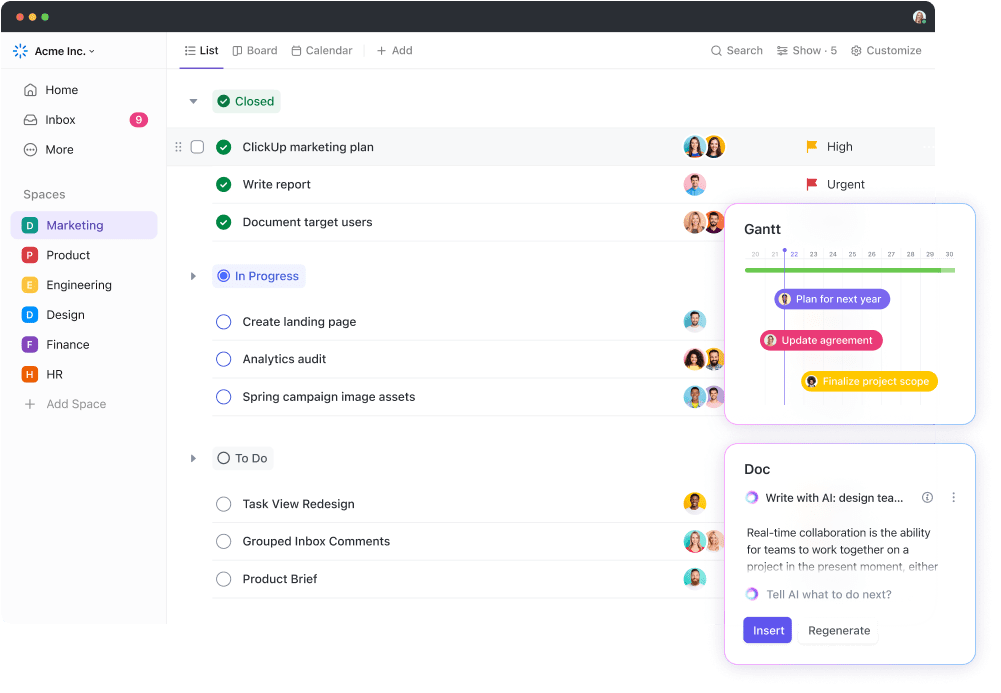
Sorry, there were no results found for “”
Sorry, there were no results found for “”
Sorry, there were no results found for “”
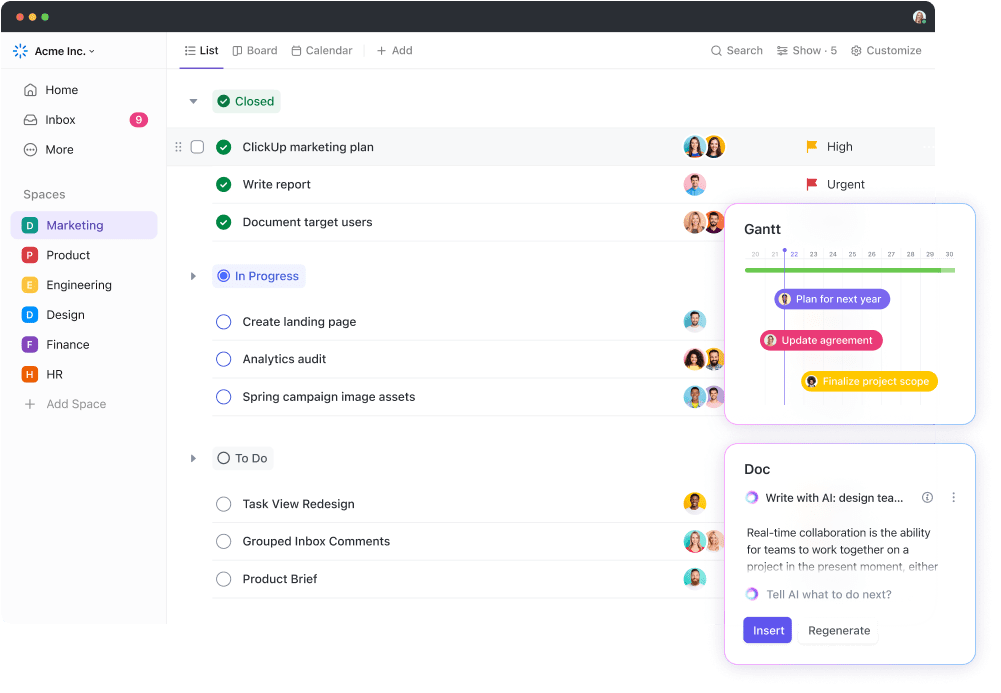
Always-on campaigns. Looming deadlines. Stretched budgets. Marketing teams are constantly under pressure.
On top of that, you need to manage creative briefs and content calendars, track campaign metrics, and align cross-functional teams.
Marketing project management software brings sanity to this chaos. These platforms consolidate your marketing activities into a single source of truth, giving everyone visibility into progress and blockers. They also help in managing marketing tasks and speed up execution with automated approval workflows that reduce the back-and-forth.
In this guide, we’ve put together a list of the top marketing project management software platforms that help marketing teams plan and scale business operations and stay sane.
Our editorial team follows a transparent, research-backed, and vendor-neutral process, so you can trust that our recommendations are based on real product value.
Here’s a detailed rundown of how we review software at ClickUp.
Here’s an overview of the top marketing project management software, along with their key features and pricing structure.
| Tool name | Key features | Best for | Pricing* |
| ClickUp | Custom dashboards, whiteboards, team collaboration, integrated AI, multiple Views, proofing tools | Marketing teams and agencies needing an all-in-one AI-powered workspace | Free plan available; Custom pricing for enterprises |
| Wrike | Wrike AI, customizable request forms, proofing, Gantt charts | Marketing teams managing high volumes of requests, resources, and creative approvals with advanced reporting needs | Free plan available; Paid plans start from $10/user/month |
| Asana | AI Studio, team priorities, task comments, tasks, Work Graph® | Marketing teams running multi-channel campaigns who need visibility into how every task ladders up to objectives | Free plan available; Paid plans start from $13.49/user/month |
| Zoho Projects | Templates, Blueprint editor, critical path view, AI assistance, Zoho ecosystem integration | Marketing teams that want affordable project tracking, automation, and collaboration in one platform | Free plan available; Paid plans start from $4/user/month |
| ProofHub | Task lists, custom roles, annotation tool, Gantt chart, ProofHub forms | In-house marketing teams needing a centralized space for collaboration, discussions, and creative proofing | No free plan; Paid plans start from $50/month per user |
| Teamwork | Intake forms, timesheets, client portal, AI assistance, Portfolio boards | Marketing agencies managing client work, retainers, and invoices alongside campaign planning | Free plan available; Paid plans start from $10.99/month per user |
| Nifty | Orbit AI, Roadmap view, Swimlane view, Milestones, Docs | Marketing teams wanting workflow automation, milestone tracking, and predictive insights with AI | Free plan available; Paid plans start from $49/month per user |
| Hive | Hive Automate, AI assistance, time tracking, email and messaging, Zoom integration | Marketing teams needing built-in proofing, approvals, and AI-powered assistance | Free plan available; Paid plans start from $5/month per user |
| Basecamp | Focus mode, Doors, Hey menu, shared calendars, Hill Charts, Pings | Small marketing teams and startups that want simple project tracking and communication | Free plan available; Paid plans start from $15/month per user |
| Workfront | AI, capacity planning, custom views, approval flows, integration with Adobe tools | Enterprise marketing operations teams managing large-scale digital marketing campaigns with integrated Adobe workflows | Custom pricing |
| Trello | Visual boards, timeline view, Trello Planner, Trello Inbox, custom card, board buttons | Marketing teams that prefer a simple, visual tool for campaign calendars, events, and creative workflows | Free plan available; Paid plans start from $6/month per user |
⚡ Template Archive: Free Marketing Campaign Templates to Simplify Planning and Execution
Not all project management platforms are built with marketers in mind. To avoid picking a tool that adds more work than it saves, here are the features you’ll want to prioritize:
Below, we’ve compiled a list of the best marketing project management software tools you can use.
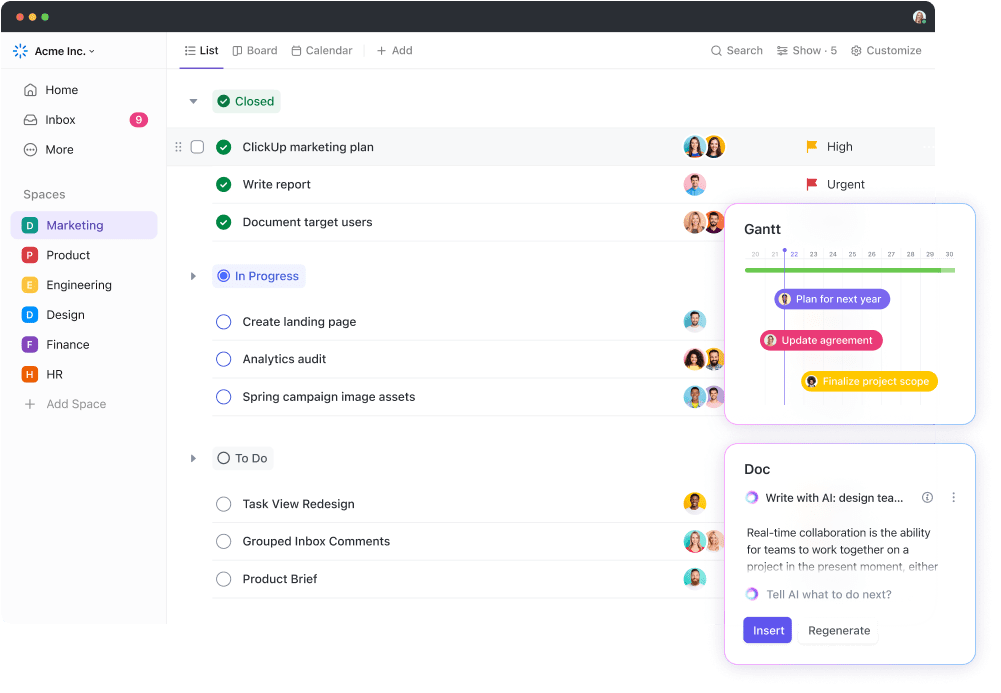
ClickUp, the everything app for work, centralizes your marketing campaigns, creative workflows, and cross-team collaboration.
With ClickUp’s Project Management Solution, you get three core building blocks for seamless collaboration on your marketing plan.
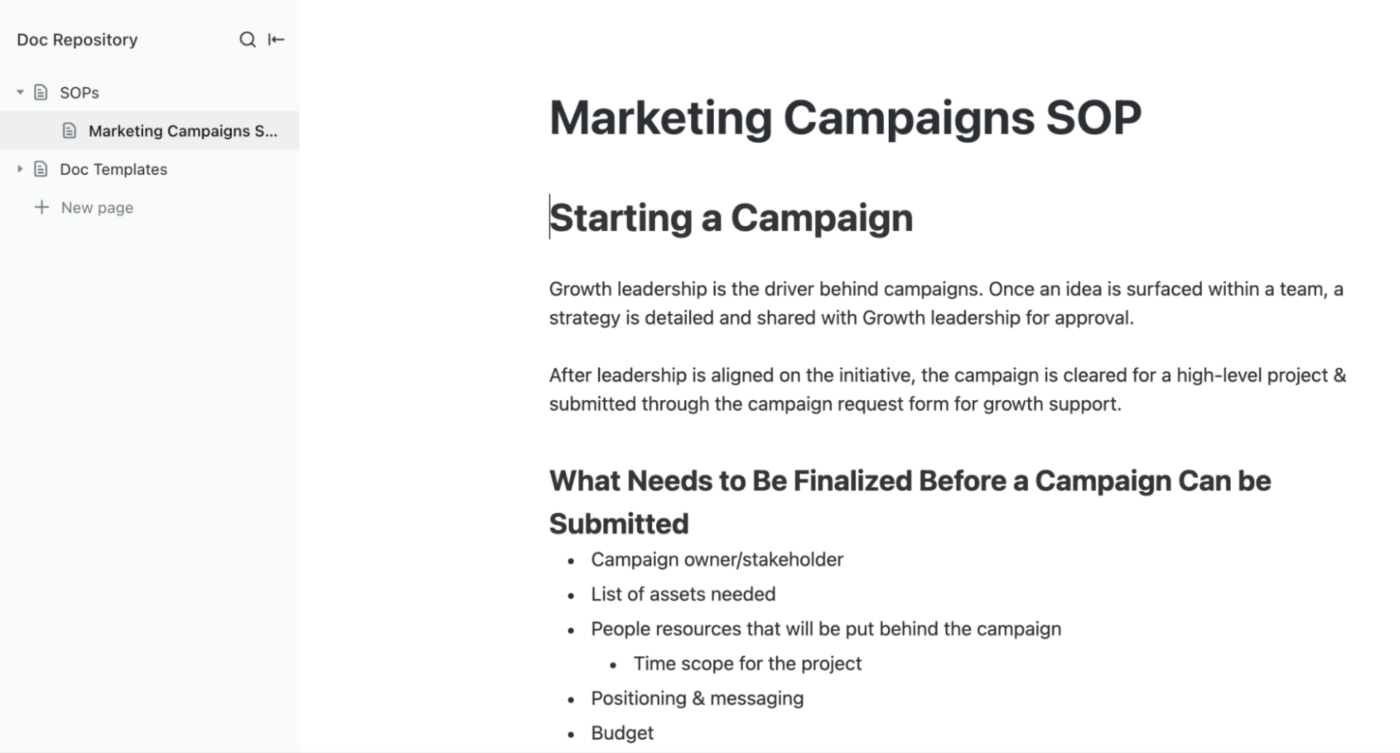
The first, ClickUp Docs, is a collaborative documentation tool that centralizes your campaign briefs, messaging guidelines, ad copy drafts, and even centralized learning notes.
With real-time editing and inline comments, multiple teammates can draft, review, and refine content simultaneously. It is perfect for coordinating between copywriters, designers, and campaign managers.
You can also @mention teammates, link tasks, or embed dashboards directly inside a doc, so context never gets lost.
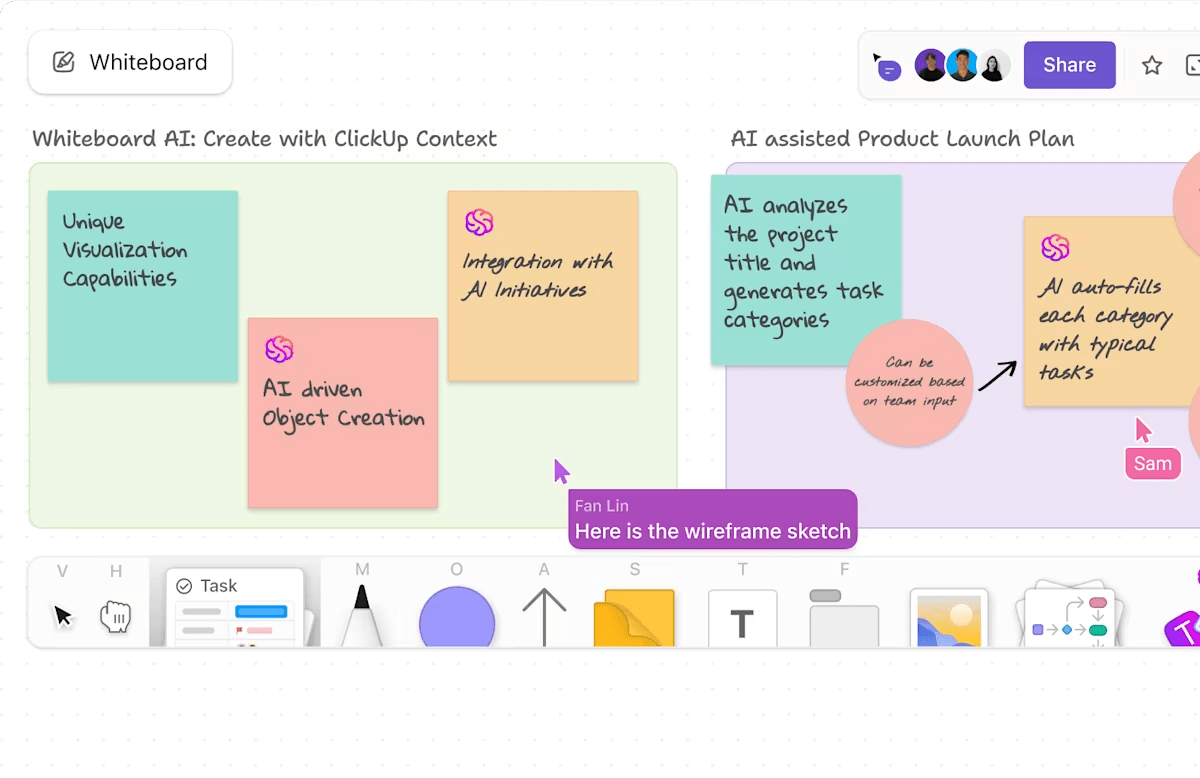
ClickUp Whiteboards turns your marketing brainstorms and brand storytelling into a blueprint for execution. As your AI-enabled virtual canvas, whiteboards allow you to sketch out your campaign concept, insert sticky notes, shapes, or images, and visualize funnels or launch flows.
Whiteboards work great for visual collaboration for remote or hybrid teams: multiple stakeholders can ideate in real time, with live cursors and seamless updates.
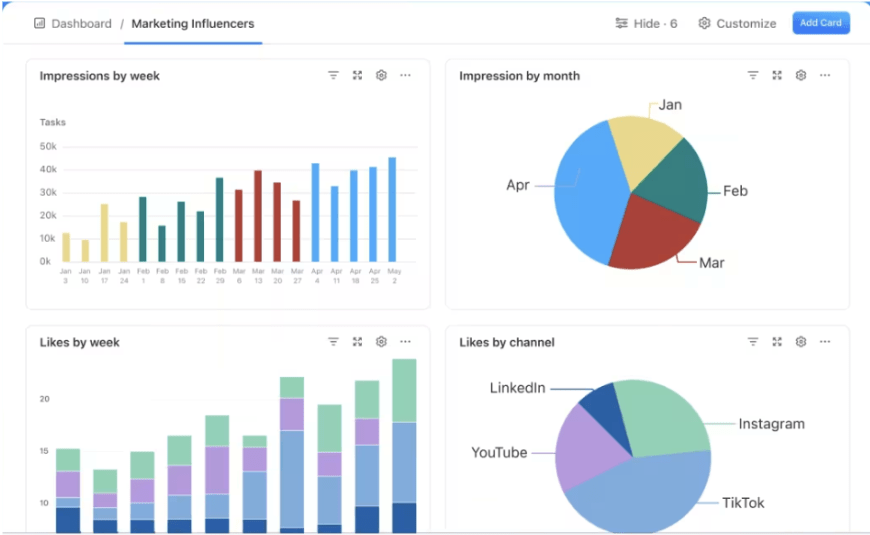
Then, using ClickUp Dashboards, marketing managers can track all their campaigns and activities in one place.
From monitoring campaign budgets and expenses to tracking granular campaign performance, project status, and return on ad spend, customizable dashboards do it all for you.
If you’re pressed for time or running low on inspiration, ClickUp Brain, ClickUp’s built-in AI assistant, is your brainstorming partner.
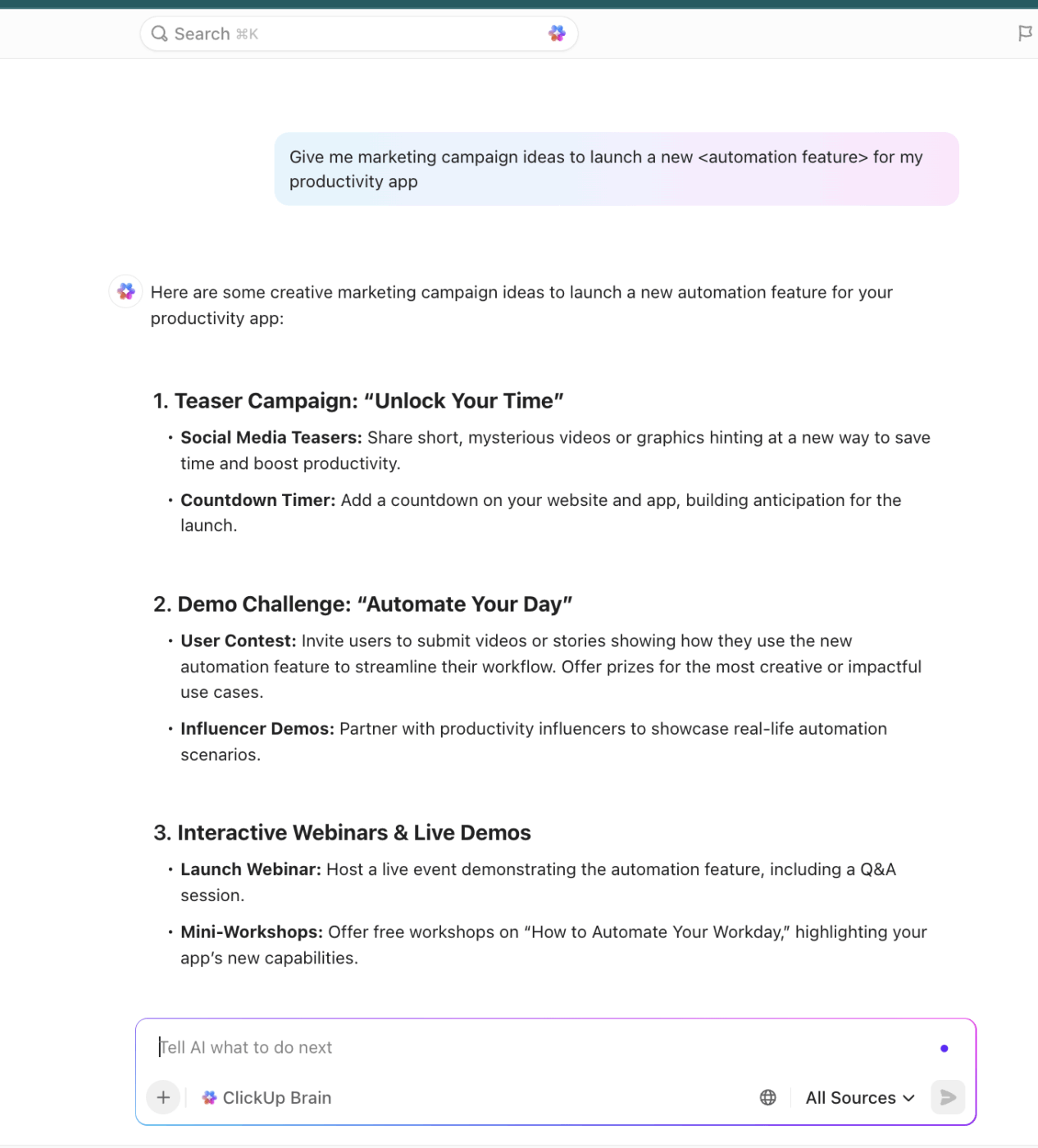
Brain helps you generate campaign ideas, plan marketing strategies, write blog briefs, draft progress reports, summarize research, and more.
ClickUp’s Marketing Platform also offers pre-built templates for every use case. For example, ClickUp’s Social Media Posts Template helps you plan and organize social media content so you know what’s going live and when.
With this template, you can:
Here’s a G2 review:
What I like best about ClickUp is its unparalleled customization and the sheer breadth of features. It’s incredibly powerful to be able to tailor almost every aspect of a workspace to fit specific team needs, from custom statuses and fields to a multitude of views like List, Board, Calendar, and Gantt.
✨ Bonus: See how ClickUp’s marketing team uses ClickUp
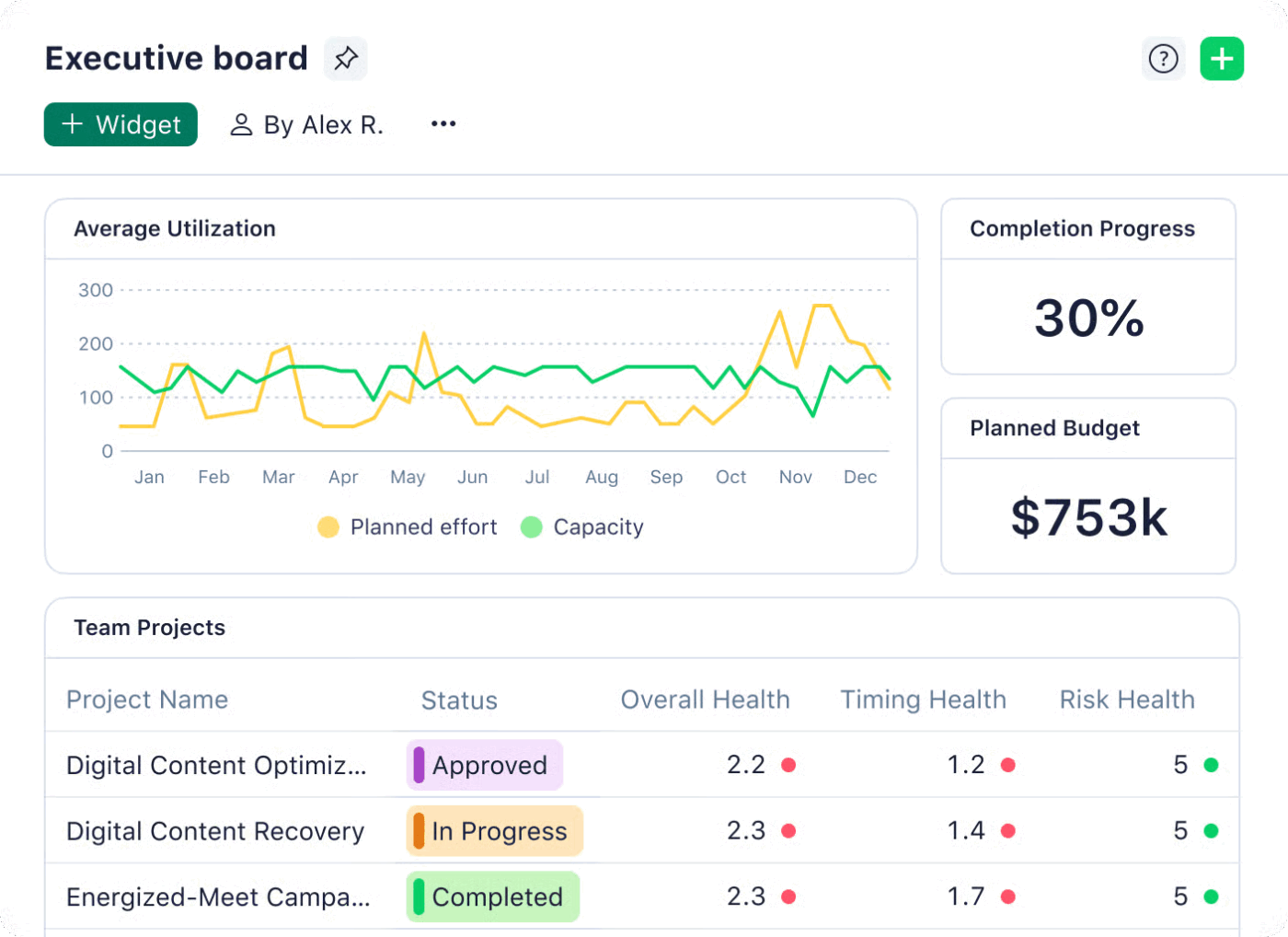
Wrike is a project management platform built to help marketing teams manage campaigns from start to finish with clarity and speed.
Instead of chasing briefs in email threads, you can use custom request forms that instantly turn into tasks with clear owners and timelines. Planning becomes easier with multiple views, such as Gantt charts, Kanban boards, and calendars, so you can map campaigns the way your team works best.
For creative asset reviews, Wrike offers two collaboration tools. The built-in proofing and Adobe Creative Cloud integration cut down on endless back-and-forth, allowing faster approvals.
To know what’s driving ROI, Wrike offers marketing dashboards that tie work directly to campaign performance and metrics.
Just chat with Wrike’s Copilot, and it uncovers insights on task status, resource allocation, risks, and more. Using Copiliot, you can generate project summaries, reports, etc.
Here’s a G2 review:
I have been using Wrike for about 2 years now, starting as a regular user. I love how easily you can cross-tag work to give visibility when needed, and keep work secure and private when needed.
📚 Read More: Best Marketing Operations Software for Teams
📮 ClickUp Insight: Low-performing teams are 4 times more likely to juggle 15+ tools, while high-performing teams maintain efficiency by limiting their toolkit to 9 or fewer platforms. But how about using one platform?
As the everything app for work, ClickUp brings your tasks, projects, docs, wikis, chat, and calls under a single platform, complete with AI-powered workflows. Ready to work smarter? ClickUp works for every team, makes work visible, and allows you to focus on what matters while AI handles the rest.
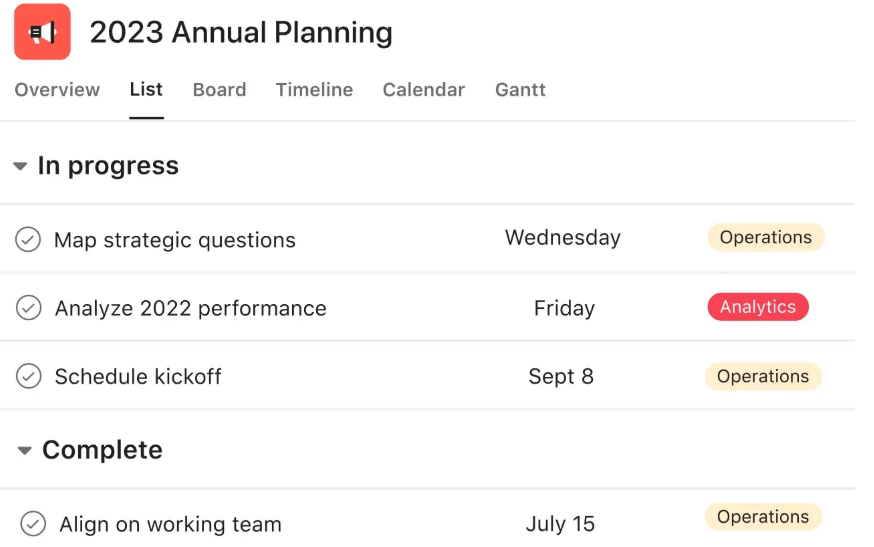
Asana is a work management platform for marketing teams—transforming scattered tasks, briefs, and deadlines into organized, results-driven workflows.
Instead of chasing disconnected requests, you can publish team priorities in Asana and instantly see how campaign work ladders up to company objectives. Using custom fields and tags, you can categorize work by campaign and channel.
To save time, launch standardized workflows with templates that automatically assign reviewers, deadlines, and approval steps. A shared calendar view then provides visibility for stakeholders.
Beyond day-to-day tasks, Asana helps you set private and shared goals and OKRs, assign timelines and owners. Its AI feature, Smart Status, allows you to summarize progress and performance.
Here’s a G2 review:
Asana is very easy to set up, with a guided process that makes everything clear from the start. Switching between different views, like list, board, and calendar, helps me stay organized in a way that fits the task.
⚡ Template Archive: Free Marketing Plan Templates to Build a Marketing Strategy
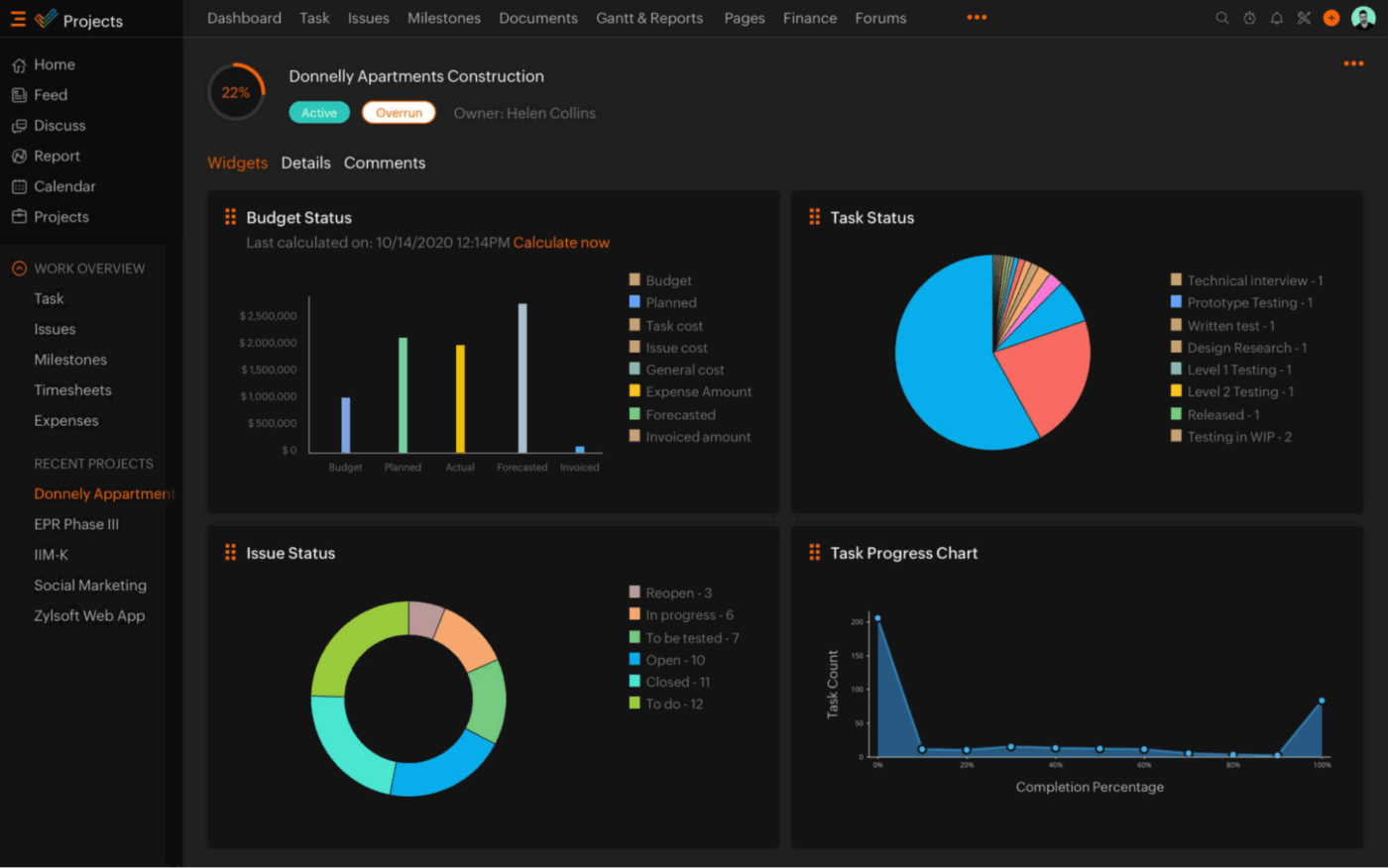
Zoho Projects is a cloud-based project management platform for your marketing team to plan, automate, and track campaigns. You can set recurring tasks, such as pulling campaign statistics or scheduling posts on autopilot within Zoho Projects.
Using Blueprint, you can streamline marketing processes such as reviews, design approvals, or event planning with custom stages and automated rules. For example, a task can automatically be reassigned to an editor when it’s marked high priority.
To keep your timelines clear, drag-and-drop Gantt charts let you map dependencies, track critical paths, and compare actual progress against baselines to measure delays.
A shared central repository ensures every creative asset is organized in folders, while collaboration tools like built-in chat, forums, and integrations keep your team aligned.
Here’s a G2 review:
Zoho Projects is surprisingly easy to use for a full-featured project management tool. We were able to get started quickly without any complex onboarding. It offers everything we need — task management, time tracking, dependencies, Gantt charts — and keeps our team organized.
👀 Did You Know? The term Kanban comes from Japanese, where “Kan” (看) means sign and “Ban” (板) means board, translating to signboard.
💡 Pro Tip: Strong processes only work if your team communicates effectively. Explore these marketing communication strategy tips to align messages across channels, improve collaboration, and keep every campaign consistent from planning to execution.
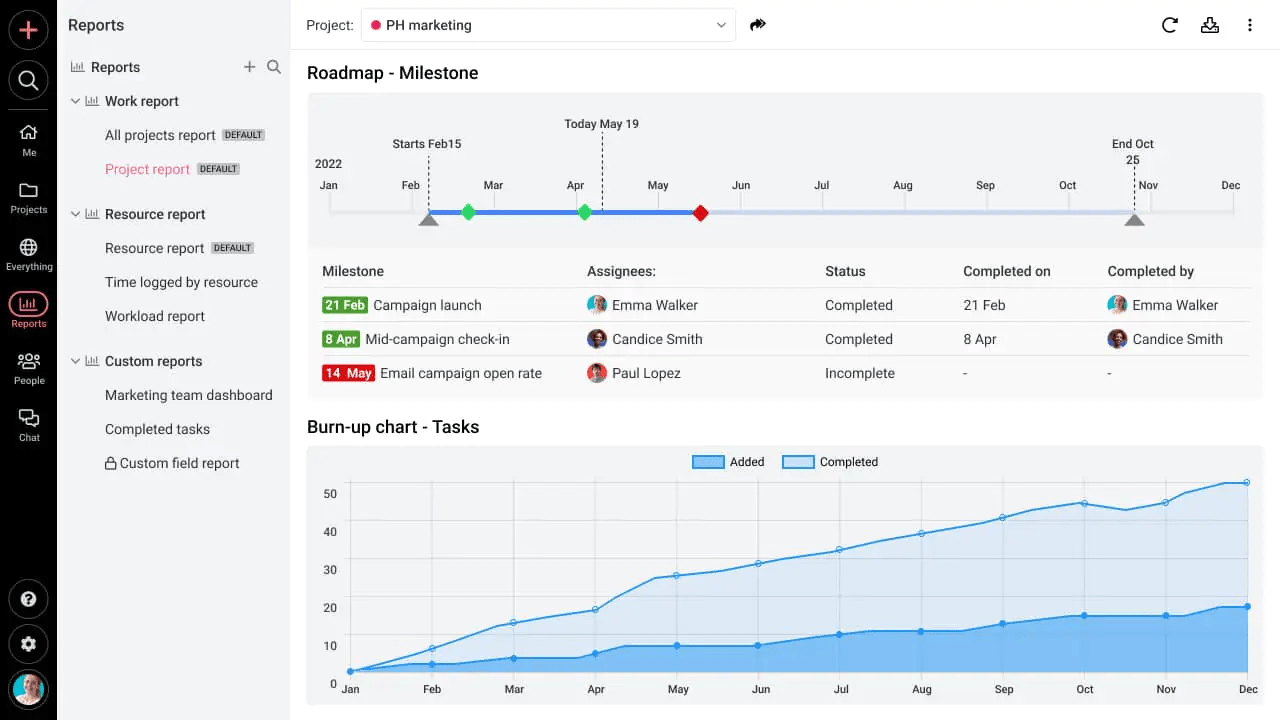
ProofHub helps you manage marketing projects of all sizes. Create projects and define teams, clients, tasks, files, and action plans, all in one central workspace.
You can use ProofHub’s email-in feature to create tasks directly from your inbox. Kanban boards give a clear view of work in progress within your marketing roadmap; update the progress percentage to see what’s done and what’s still pending.
Switch to Table View to view your project, edit existing tasks, and sort or filter data based on priority, deadlines, or any custom attribute. You can also use labels like ‘Urgent’, ‘High priority’, ‘Designing’, or ‘Marketing’ to categorize tasks and organize workflows.
Quickies help you note or save ideas for future reference with a single click. You can also create discussion threads like “Social Media Strategy” or “Website Design Ideas” and @mention team members.
Here’s a G2 review:
Our company really enjoys the fact that with ProofHub, all communication within departments takes place in one information environment!
👀 Did You Know? Customization in project management, in terms of project lifecycle and project governance, increases the chances of success.
Bonus: ClickUp Brain MAX is the perfect aide for marketing teams managing high-stakes campaigns. Here are just four reasons why:
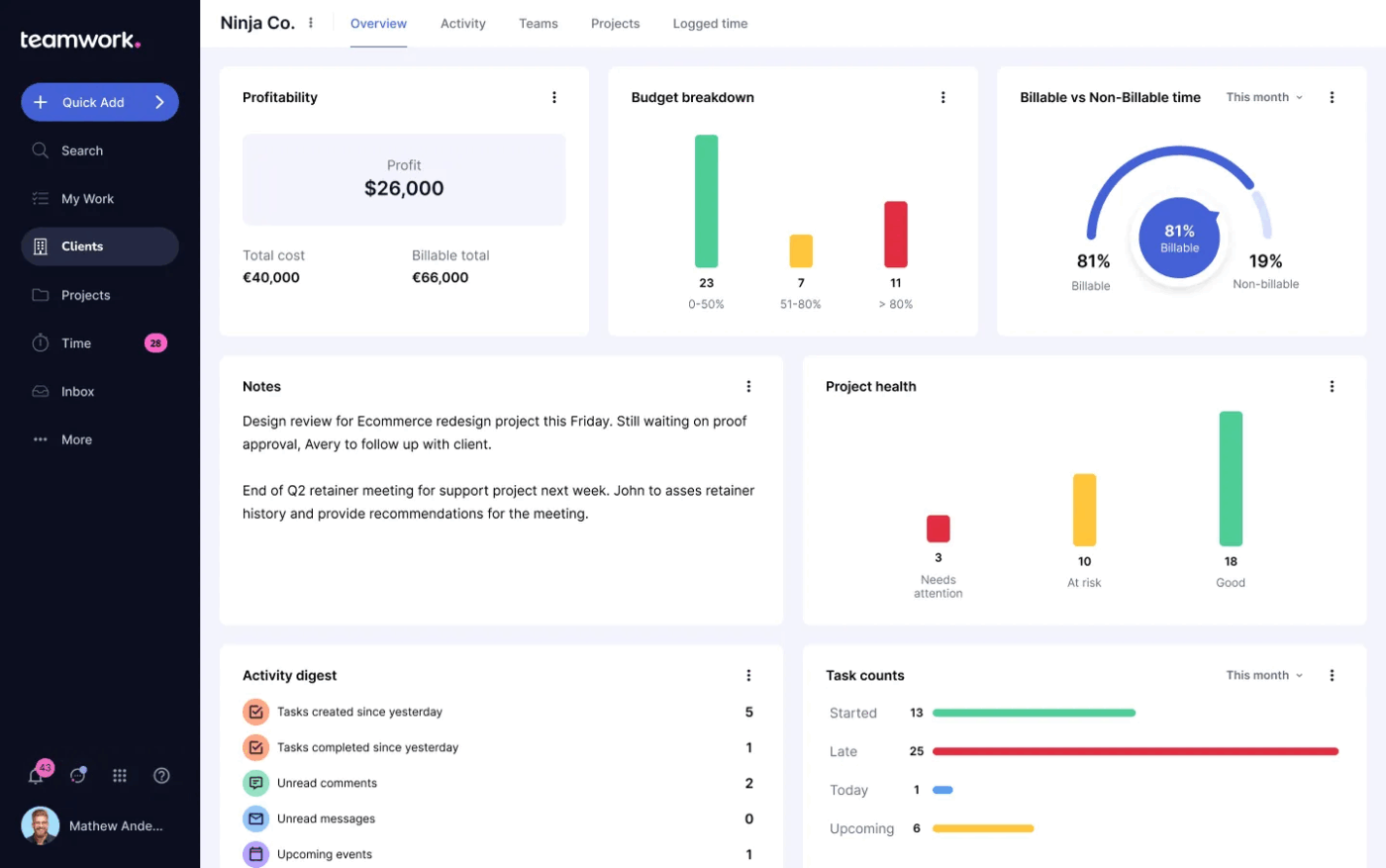
Teamwork is a marketing workflow tool for agencies to manage every stage of the client lifecycle. You can plan tasks and resources, track time and budgets, and even invoice clients directly from one platform.
Managing dozens of campaigns at once becomes easier with portfolio views, workload planners, and cross-project Gantt charts that flag capacity issues and deadline risks. A branded client portal gives your clients visibility into progress while you stay in control of communication.
With features such as retainer budget tracking, billable vs. non-billable rates, and direct export of timesheets into invoices, you always know where your team’s time is spent.
Here’s a G2 review:
Teamwork easily allows us to share the workload amongst colleagues with total visibility of progress so far. Jobs are assigned, tracked, and archived with complete simplicity, meaning our whole team has continuous awareness of ‘the big picture’.
👀 Did You Know? Marketing leaders face visibility overload. Nearly 73% of marketing leaders say they must consult 5 to 15 different sources just to get updates on marketing activities—highlighting how essential centralized project tools are.
📚 Read More: How ClickUp’s Marketing Team Uses ClickUp
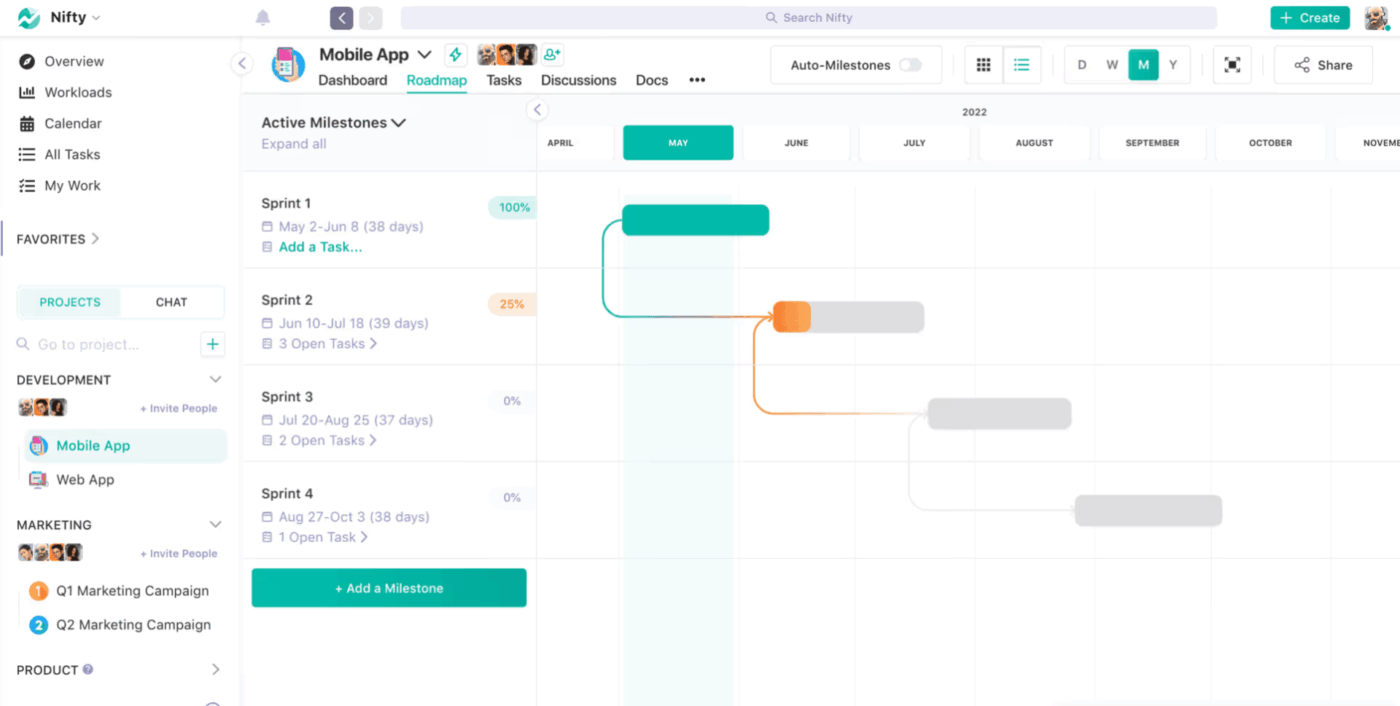
Nifty is a unified cloud-based project management platform for marketing teams like yours to centralize project planning and communication.
Plan your content and design using Tasks and Milestones, and launch into digestible action steps. Layer on clarity with custom fields like time or cost estimates to anticipate budget needs. Score progress visually with Roadmaps (Gantt-style) and baseline comparisons to flag scope creep.
Nifty’s Kanban, List, Timeline, and Calendar views let you manage your work the way you prefer. Meanwhile, Discussions and Docs centralize cross-functional collaboration and campaign assets.
With Orbit AI, you can measure key performance indicators such as task completion rates, milestone progress, and time logged. It also provides predictive insights and automated progress summaries.
Here’s a G2 review:
Clean and simple interface, with great tutorials and customer support. The implementation is amazing, and the day-to-day usage saves me so much time with my team.
⚡ Template Archive: Free Content Writing Templates for Faster Content Creation
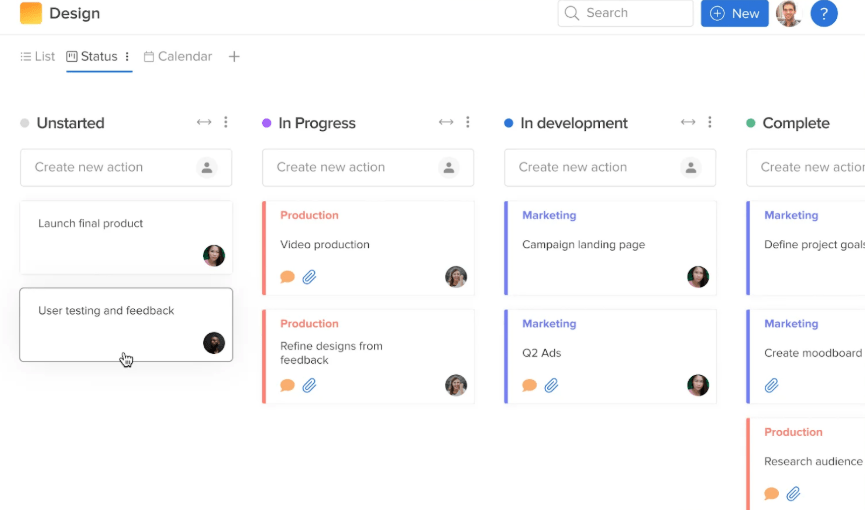
Hive is a marketing-friendly project management platform built to centralize your campaign workflows, approvals, and communication.
Start by using Action Templates to map recurring processes like content production, social rollouts, or email campaigns into clear, repeatable steps. Visualize campaign progress with Gantt charts, Kanban boards, and dashboards that make bottlenecks and capacity risks easy to spot.
Hive has built-in proofing and approval tools to simplify design-heavy campaign management. Simply upload assets, tag approvers, and collect feedback directly in the platform. Meanwhile, chat, comments, and file sharing keep conversations and assets in one place.
With Hive’s time tracking and resourcing views, you can measure workload distribution, track hours spent on deliverables, and optimize project workflows.
Here’s a G2 review:
Hive really helps our team stay organized on many different projects. We are a large team of about 21 people working on different campuses. Hive keeps us synced together and on time as if we were all in the same office.
📚 Read More: How to Use AI for Marketing Automation
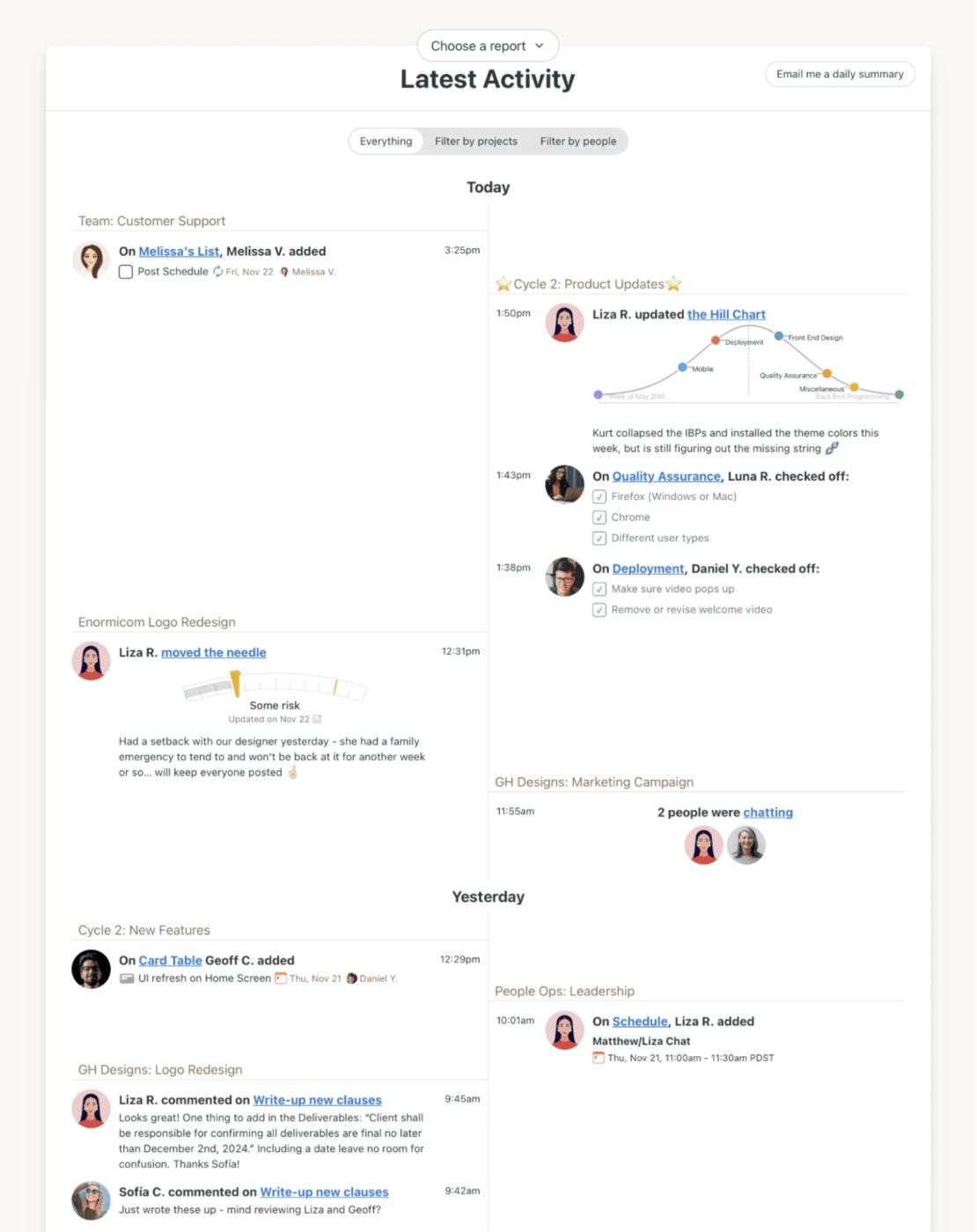
Basecamp is a user-friendly project management and collaboration hub designed for small and growing marketing teams. It helps centralize your task tracking, file sharing, and client communication in an intuitive interface.
When you start a campaign, Basecamp keeps things simple by organizing work into to-do lists, message boards, and group chat. Planning tasks, discussing strategy, and sharing files all happen in the same place. With project-level access, you can decide who you want to keep in the loop.
With shared calendars, group messages (Campfire), and automatic check-ins, inter-team and cross-departmental communication becomes easy.
Need a quick view of progress? Basecamp gives you visual clarity through Hill Charts, Mission Control, and Lineup. If your team uses tools like Google Docs, GitHub, or Figma, Basecamp’s Doors feature allows you to link them right inside your project.
Here’s a G2 review:
Basecamp is by far the best project management tool I have used. I wish I could have my own Basecamp to just organize my personal life. It is so intuitive to use, the team is so responsive in rolling out better features, and it is not overwhelming for clients to join me on.
💡 Pro Tip: Basecamp keeps things simple, but if you’re ready to explore how AI can supercharge your marketing workflows, check out these AI in marketing examples.
🧠 Fun Fact: The now-famous web framework Ruby on Rails was originally developed by David H. Hansson while building Basecamp. It was extracted and released as open source in 2004.
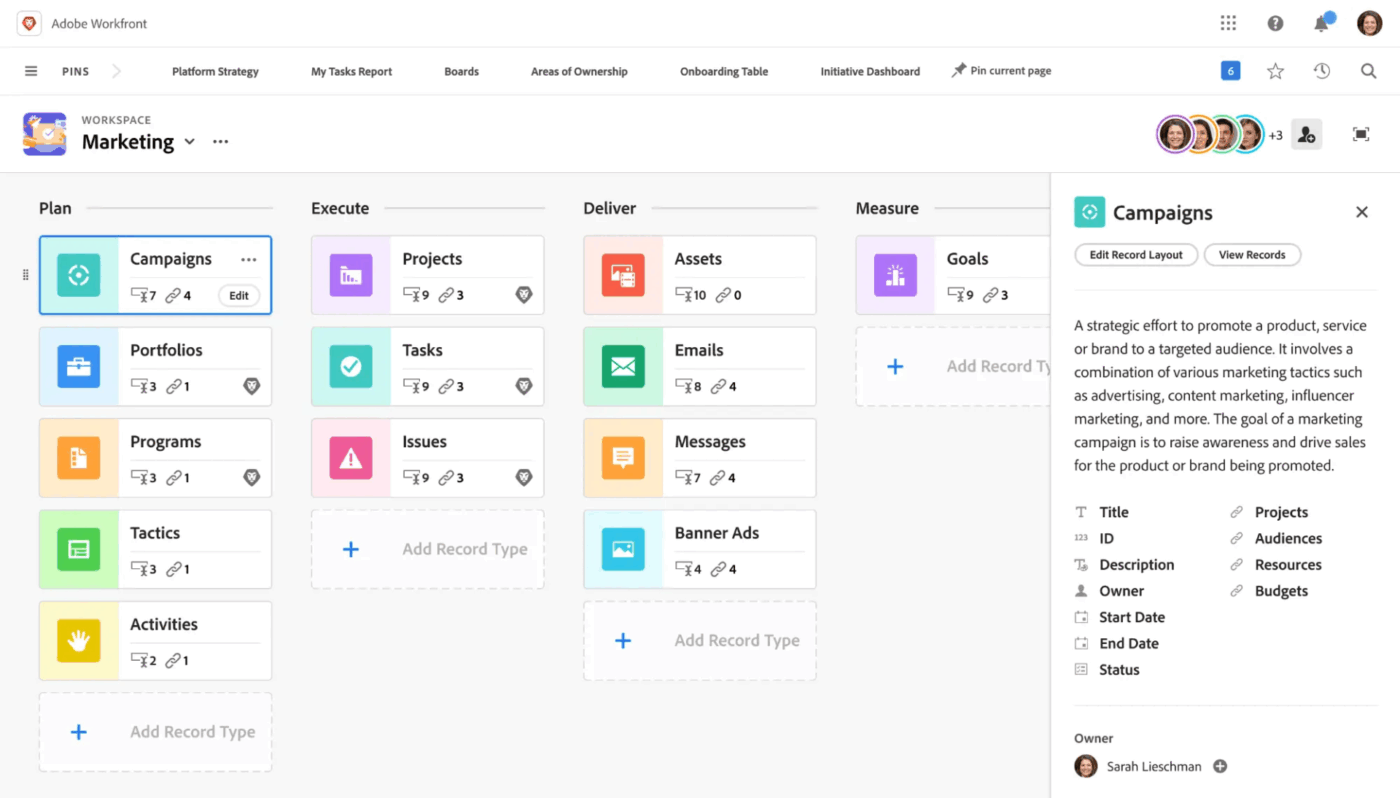
Adobe Workfront is enterprise-grade marketing operations software designed for large marketing organizations.
Workfront brings structure to complex initiatives by unifying strategy and execution—your planning, briefs, and creative workflows all connect seamlessly through its Planning feature.
Customizable views like timelines, calendars, and dashboards can be tailored to roles and project plans. You can also automate intake forms and approval pipelines without manual handoffs.
When it’s time to assess impact, Workfront’s robust reporting surfaces real‑time insights into project health, resource capacity, and performance. You can also export your marketing data to your business intelligence tools.
Worfront also offers extensive Adobe and third‑party integrations.
Here’s a G2 review:
Workfront has truly transformed the way I manage projects. Beyond its intuitive interface and clear task tracking, what really stands out is its ability to streamline task collaboration and automate workflows.
📚 Read More: Top Adobe Workfront Alternatives
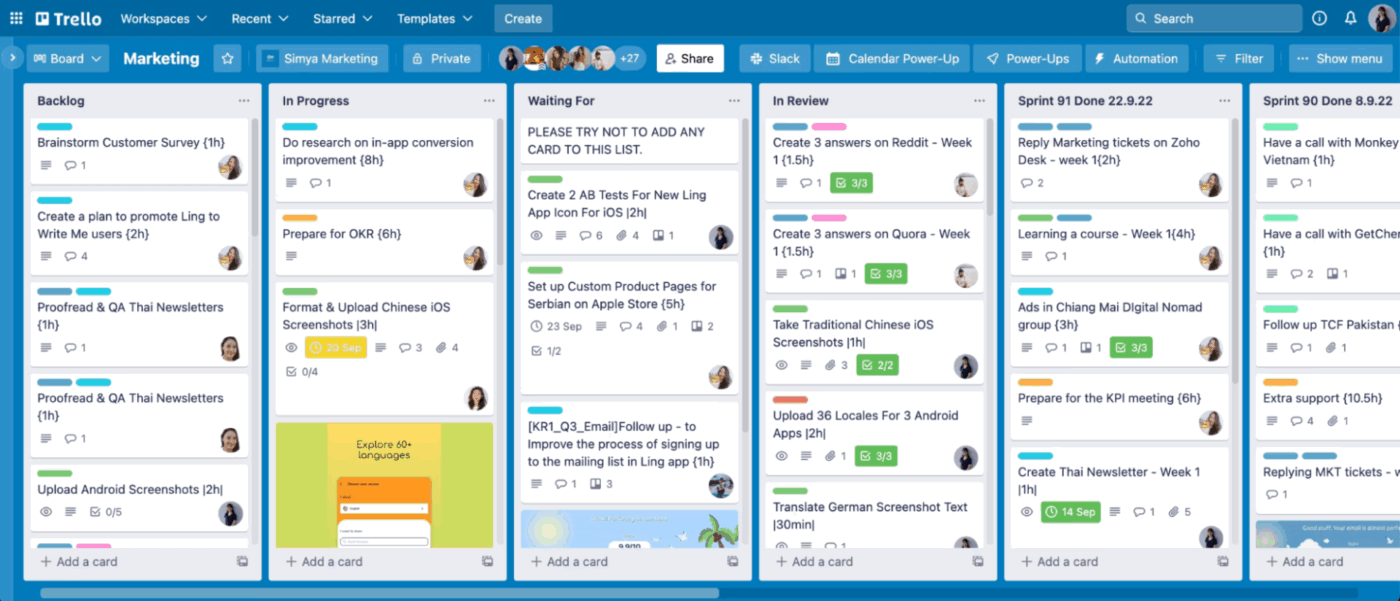
Trello is a visual, Kanban-style project management tool that helps marketing teams like yours organize ideas into action with flexible boards, lists, and cards.
Map your campaigns using the cards and boards, and use the timeline view to quickly drag-and-drop to adjust start or due dates as priorities change.
While Trello Inbox allows you to capture ideas, messages, and notes from anywhere, Trello Planner lets you organize your plans anytime, no matter where or how you’re working.
And with Power-Ups, you connect essential tools (e.g., Figma, Drive, Mailchimp) to embed live designs, automate reminders, or manage recurring tasks—all inside Trello.
It also offers marketing campaign templates for editorial calendars, go-to-market campaigns, and email workflows.
Here’s a G2 review:
What I love about Trello is how simple it is to use and how visual everything is. I’m the type of person who likes to see everything laid out clearly, and Trello does that perfectly.
💡 Did You Know? The name Trello comes from the word trellis, which was the project’s code name in its early stages.
📚 Read More: Best Trello Alternatives and Competitors
The right tool sets the pace for your marketing success. By centralizing campaigns, automating marketing workflows, streamlining approvals, and tracking performance in real time, you give your team the clarity to deliver on time and on brand.
With ClickUp and its suite of project management features, you unify every campaign workflow—tasks, briefs, assets, and reports—in one AI-powered workspace. From building creative calendars to monitoring budgets and surfacing insights automatically, ClickUp adapts to your marketing needs and scales with you.
Sign up on ClickUp for free to get started.
© 2026 ClickUp