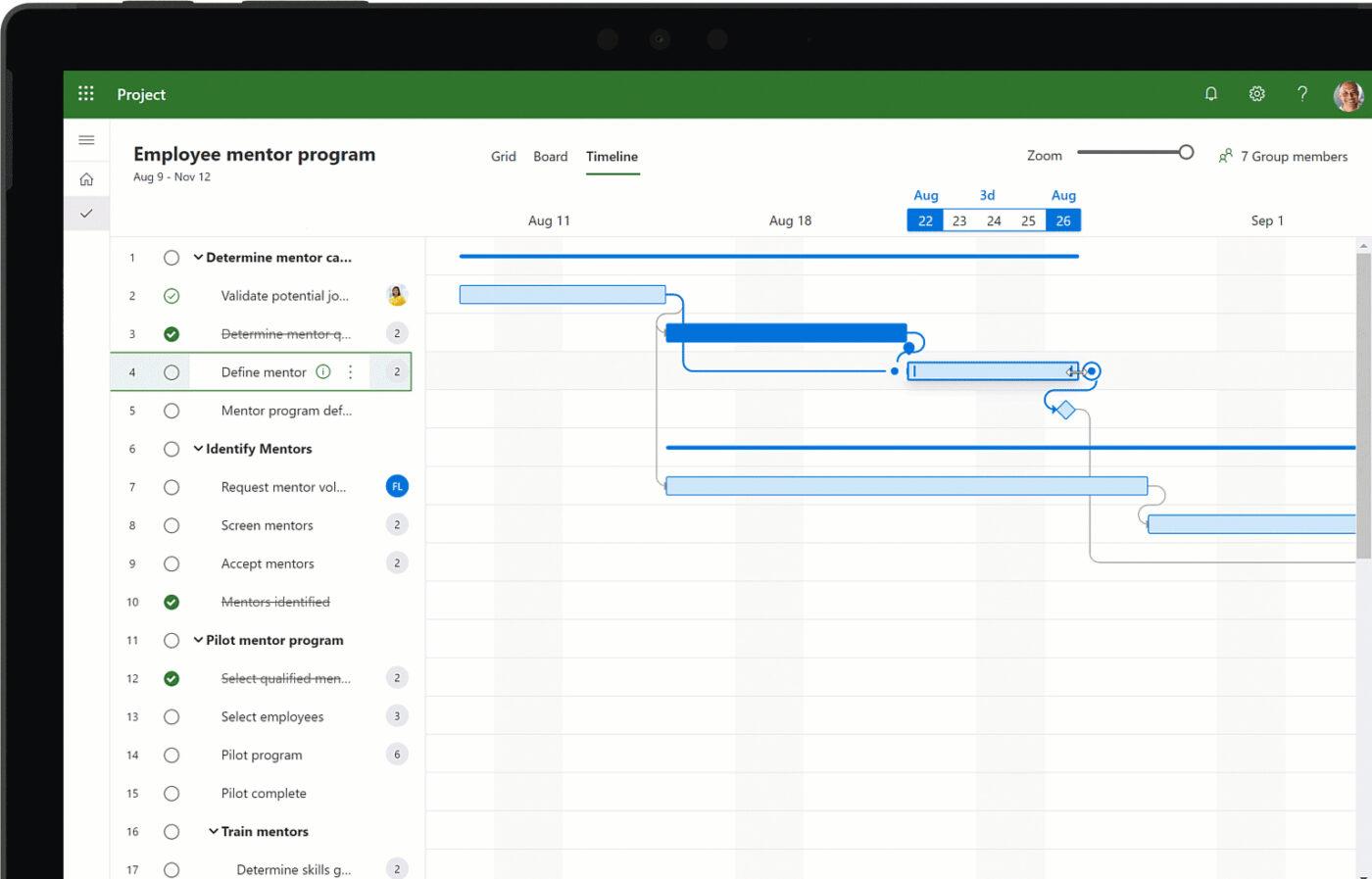Raise your hand if you’ve been personally victimized by Adobe’s free trial.
There is nothing worse than that ‘face-palm’ feeling—when you’re charged for the $600 subscription you forgot to cancel after editing that PDF on the fly.
This isn’t to say these products aren’t incredible though. There’s a reason why every millennial had a Photoshop obsession in middle school—Adobe has an app for everything, and these apps are actually good.
Adobe offers five different software suites with over 50 apps in total. On its face, that is impressive.
Among these apps? Workfront.
Acquired by Adobe in 2020 and now part of its Experience Cloud, Workfront is an enterprise project management platform for overseeing strategies, team members, resources, and workflows.
Project management software at the enterprise level is a critical investment, and while Workfront offers some collaborative work features for effective online marketing and work management, it’s not without its drawbacks and compromises.
So what do we do? We seek out alternatives!
We’ve got the top 10 Adobe Workfront alternatives, including the key features, benefits, limitations, pricing, and customer ratings.
Let’s dig into it.
What is Adobe Workfront?
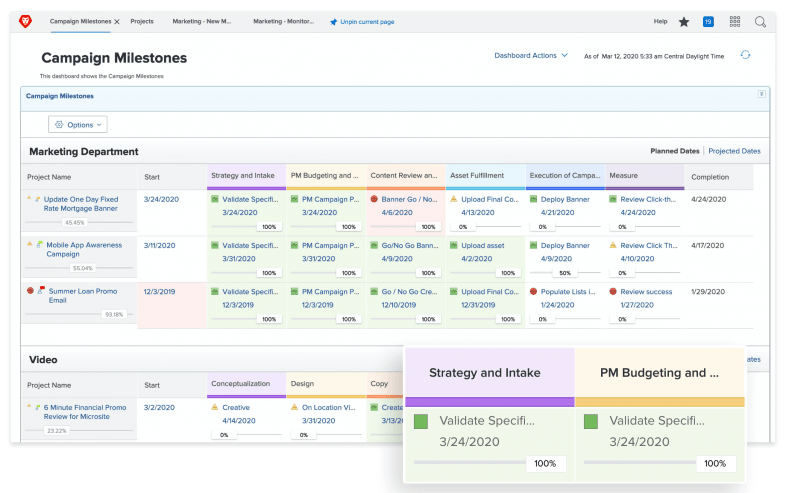
Workfront is a project management software under Adobe’s Experience Cloud—AKA, the suite of products geared toward online marketers, web analytics, sales, and customer engagement.
Many of Workfront’s key features are focused on metrics, insights, and monitoring to ensure that the creative campaigns and projects you deliver end up performing well. In classic project management form, Workfront offers tools to create tasks, add comments, assign action items, and customize templates.
While some tools are designed to better serve small teams or individuals, Workfront is a solution for enterprise companies first—or those currently growing to that scale.
On one hand, this limits the pool of businesses who might use or truly benefit from Workfront, and on the other, it raises the stakes for the app. Meaning: A lot of customers, employees, and higher-ups are relying on this software to deliver on its promises and keep processes running smoothly.
So how well does Workfront really hold up?
Adobe Workfront key features
- Work automation to sync updates across different apps
- Goal alignment to track objectives and organize them in a dashboard
- Scenario planning to proactively compare possible outcomes and make data-driven decisions
- Workflow management and Agile management through tasks, subtasks, templates, integrations, backlogs, and real-time insights
- Proofing and approval to connect project plans to stakeholders, creative teams, project managers, and other departments
- Reporting and dashboards with multiple views, filters, and customization to access the most important information at any time
- Security—arguably the most important feature for any enterprise team is the ability to trust the platform storing and protecting your data
This all sounds great on paper, but putting these features into action can be a different story.
Adobe Workfront limitations
Learning complex project management software like Workfront is a process in and of itself. And even once you’ve learned the app backward and forwards, you may still find some questions left unanswered and some functionality left behind.
Steep learning curve
Goal alignment, planning, approvals, and work management are hefty ideas to promise from any software because they require time and effort from the user to learn.
While these ideas are specifically named as some of Workfront’s key features, they’re more so business processes that require multiple features working in tandem and a lot of practice to fully integrate into your projects.
Features like comments, assigned tasks, subtasks, dashboards, and workflow views are among the most common work management features. But figuring out how to use them in the most effective way can take a lot of trial, error, and frustration with complicated software like Workfront, especially if you’ve never used it before.
Plus, when you consider the fact that Workfront is designed for enterprise companies and factor in the sheer number of users you’re dealing with, a steep learning curve can be a costly challenge for your business in more than one way.
Clunky interface
You want any team member to open software and know exactly where they need to go to access their work. But with a vast platform like Workfront, that is not always the case.
A non-intuitive and complicated interface can be the make or break component when it comes to:
- The learning curve
- Overall functionality
- Whether or not your team will engage with the tool
While it’s relatively clean, Workfront’s interface is simply not intuitive enough for many users to navigate it quickly and effectively. What’s more, it’s also quite dated-looking.
No one enjoys feeling like the nag by asking managers where information is in your platform or missing key details because they couldn’t figure out how to re-access a certain area in their workspace.
Limiting Gantt charts
Gantt charts are a critical method for Agile teams to oversee projects, stay on track, and deliver quality products. There is a lot riding on them as they provide details like task dependencies, milestones, timelines, deadlines, and task relationships.
While Workfront does offer Gantt charts, their functionality is not on par with other popular project management software.
In Workfront, Gantt charts are kind of an eyesore, difficult to work with, and even harder to edit.
Want to learn more about how flexible Gantt charts can help your team? Check out this helpful guide with everything you need to know about Gantt charts!
Lacking a global search functionality
You want your project management software to help you boost productivity on all fronts which largely comes by saving precious time. And if you can’t quickly find the work you’re looking for in your chosen software, well, you’re not using your time productively.
One of the best ways to locate work fast is through in-app search functionality which Workfront simply does not have.
That means if you’re looking for a specific task, document, idea, comment, or insight in Workfront, you have to manually navigate your way to it every time. It’s a process that is complicated when it doesn’t have to be!
This is why many seek alternatives in other software that can make those connections for its users faster every time.
Adobe Workfront Pricing
Adobe Workfront offers three different pricing and packaging plans:
- Pro: For individual departments with partial work management, security, storage, and support features
- Business: For multiple departments with additional work management, storage, and planning features
- Enterprise: For your entire business with all features (plus paid add-ons)
Wondering how much these packages will set you back? You will have to contact Adobe for that information per each plan.
10 Best Adobe Workfront Alternatives
Though Adobe Workfront is popular among some businesses, its limitations beg the question: Why continue using Workfront?
Before you invest in any software, it’s crucial that you do your homework to find the tool that feels like it was made for you. And trust us, it’s out there! There are plenty of powerful project management tools that will fill Workfront’s shoes and simply make your life easier.
Luckily, we’ve done the research already to create a carefully curated list of the top 10 best Workfront alternatives with a breakdown of key features, pros, cons, pricing, and customer ratings.
1. ClickUp

ClickUp is a powerful, all-in-one productivity software to manage workflows, build efficient processes, and connect all of your work across apps, on a single platform. Teams of any size—even entire businesses—rely on ClickUp to manage everything from daily operations to complex projects with its diverse set of customizable features and collaboration capabilities.
ClickUp’s intuitive interface and drag-and-drop functionality make it easy for teams to navigate their Workspace, set clear priorities, manage time, and stick to their timelines. With over 15 workflow views including List, Gantt, Calendar, and its Kanban-like Board view, ClickUp provides the wall-to-wall work management experience to increase productivity across the company.
ClickUp key features
- Over 15 flexible views to see your workflow including List, Gantt, Calendar, Table, ClickUp’s unique Everything view, and more
- Collaborative ClickUp Docs with real-time editing to work alongside the team and document everything from SOPs to beautifully formatted wikis
- ClickUp Whiteboards to start acting on your ideas the moment they happen
- Task and template automations to set consistent processes while eliminating unnecessary busywork
- Real-time Dashboards for an instant and customizable high-level overview of your project statuses and key metrics
- Threaded comments that are easily edited and assigned to others, instantly turning any thought into an action item
- Custom Task Statuses for greater visibility into each phase of a project or task
- Measurable Goals with clear timelines and targets to align the team
ClickUp pros
- Over 1,000 integrations with other work tools to further streamline your processes
- Dynamic, easy-to-use user interface with online and offline mode
- A vast library of pre-built templates for every use case
- Feature-rich across every plan including ClickUp’s Free Forever Plan with unlimited tasks and members
- New features every week (check out ClickUp’s product roadmap!)
ClickUp cons
- Can be a bit of a learning curve for some first-time users
- Not all views are available in the mobile app…yet
ClickUp pricing
ClickUp offers four pricing plans with an additional, customized option for Enterprise users:
- Free Forever Plan: No credit card required
- Unlimited Plan: $7 per member per month
- Business Plan: $12 per member per month
- Enterprise: Contact sales for more details
ClickUp customer ratings
- G2: 4.7/5 (4,790+ reviews)
- Capterra: 4.7/5 (3,100+ reviews)
2. Monday.com
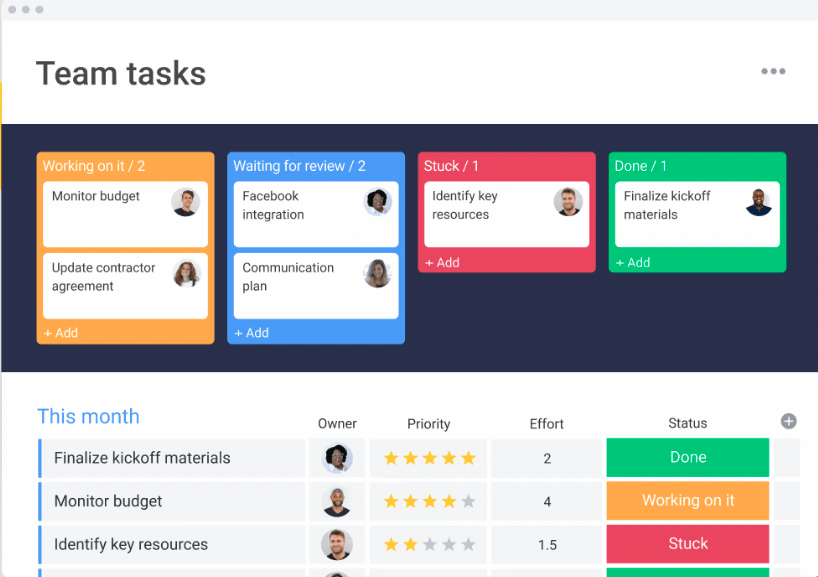
Monday is among the top Workfront competitors allowing users to create and manage tasks in real-time. It offers a simplified way for teams to oversee their projects and promote a more collaborative and transparent work experience.
When teams stop shadowboxing through projects, they become motivated, which ultimately increases employee trust and engagement. This is what makes Monday one of the finest project management tools on the planet.
Monday key features
- Team collaboration capabilities for complex projects
- Project time tracking
- Dashboard with valuable insights
- Teamwork allocation assign tasks
- Resource management to make the most of existing resources
- Integrate external tools to revamp and streamline workflow
Monday pros
- Unlimited boards and docs in the free plan
- Intuitive and easy to use, especially for first-time users
- Teams communicate well across this project management tool
Monday cons
- Pricing can be unnecessarily confusing
- Many find it to be too complex with a lack of customization
Looking for other Monday competitors? Check out the top Monday alternatives.
Monday pricing
- Individual: Free
- Basic: $8 per user per month
- Standard: $10 per user per month
- Pro: $16 per user per month
Monday customer ratings
- G2: 4.7/5 (6,200+ reviews)
- Capterra: 4.6/5 (2,700+ reviews)
3. Wrike
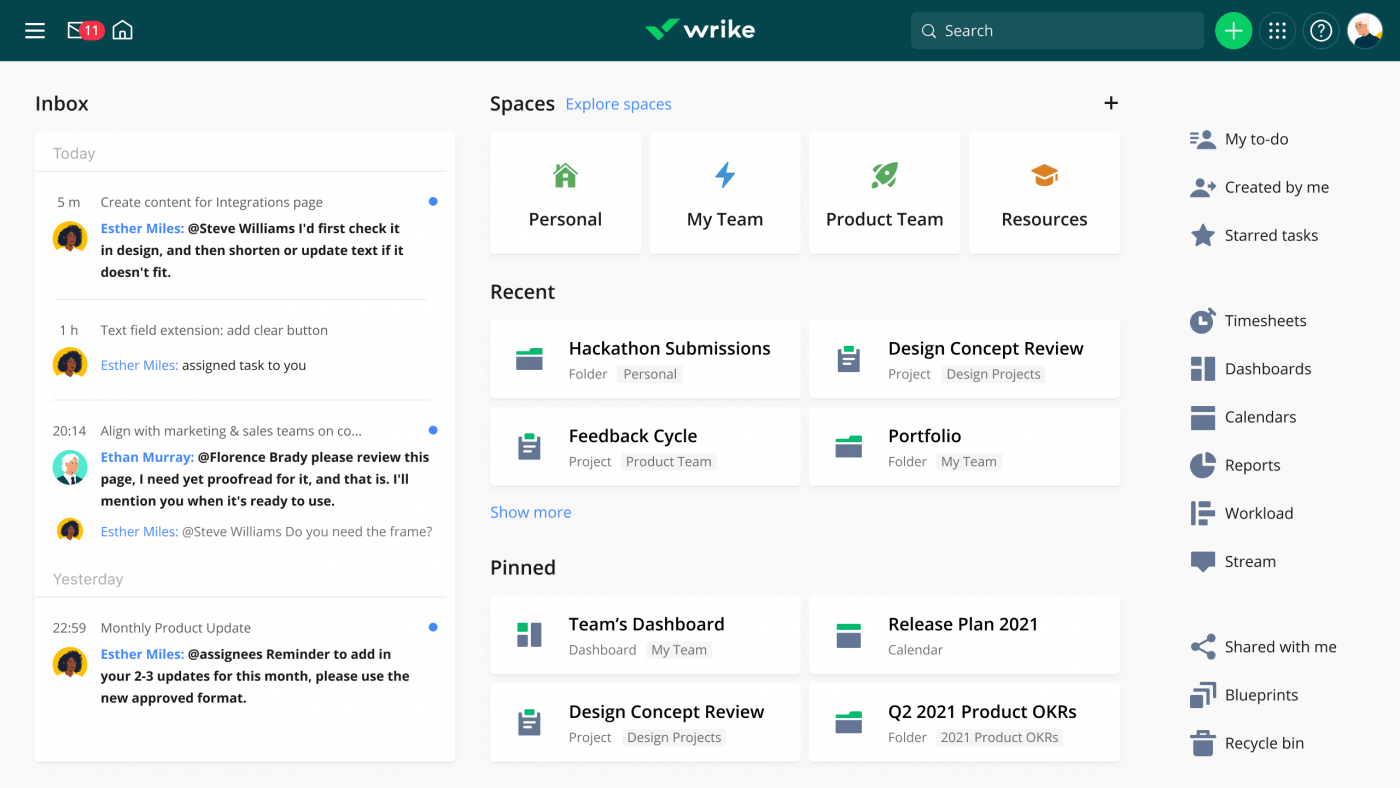
Wrike is another project management platform, but it’s one that is often enjoyed by professional services businesses. Much like Workfront, it has powerful, enterprise-level features to help you with task management, project collaboration, and resource management.
It’s also one of the best free Workfront alternatives because of its powerful base variant. Unfortunately, although it has a solid base plan, the app is challenging to navigate, especially for first-time users.
Wrike key features
- Interactive Gantt charts for seamless project tracking and
- Unique dashboard with a three-pane view for real-time visibility
- Create forms with conditional logic and assign tasks
- Share tasks, reports, and files with ease
- Resource management features to allocate tasks
Wrike pros
- Flexible enough to scale with your team
- Built-in time tracking feature to compare estimated versus actual time spent
- Integrate the app with over 400 different SaaS apps with the Wrike Integrate add-on
Wrike cons
- Doesn’t guarantee the best bang for your buck
- Difficult to establish which account would work best for your organization
- Document management capabilities are lacking compared to others on this list
Not sure about Wrike? Check out these Wrike alternatives.
Wrike pricing
- Free Plan
- Professional Plan: $9.80 per user per month
- Business Plan: $24.80 per user per month
Wrike customer ratings
- G2: 4.2/5 (3,100+ reviews)
- Capterra: 4.3/5 (1,790+ reviews)
4. Smartsheet
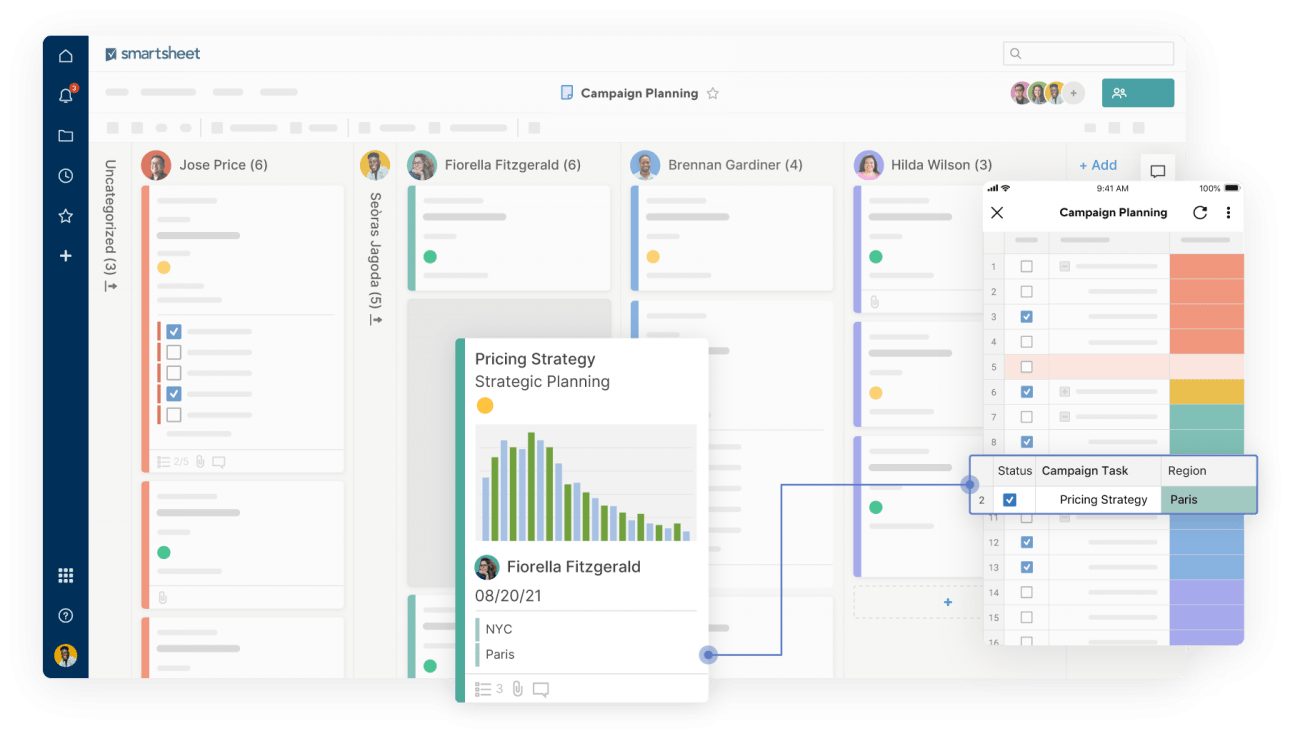
Like Adobe Workfront, Smartsheet is a project management and collaboration tool, with a focus on spreadsheets. Its main feature is the Control Center—a portfolio and project management solution. Project managers can save hours of manual work with Control Center’s automation capabilities.
Smartsheet features
- Project management dashboards to track progress
- Spreadsheet attachments
- Workflow automation for recurring processes
- Multiple views ranging from Kanban board to Gantt Chart to Grid
Smartsheet pros
- Dynamic, easy-to-use interface
- User-friendly mobile app
- Solid features for team collaboration, including group management, file sharing, etc.
- Advanced security features like 2FA and Google SSSO
Smartsheet cons
- No free plan is available
- Task management options are not as robust as others on this list
- Mostly works as a project management solution in spreadsheets
Check out these Smartsheet alternatives!
Smartsheet pricing
- Pro: $7 per user per month
- Business: $25 per user per month
- Enterprise: Contact for pricing
Smartsheet customer ratings
- G2: 4.4/5 (8,400+ reviews)
- Capterra: 4.5/5 (2,400+ reviews)
5. Citrix Podio
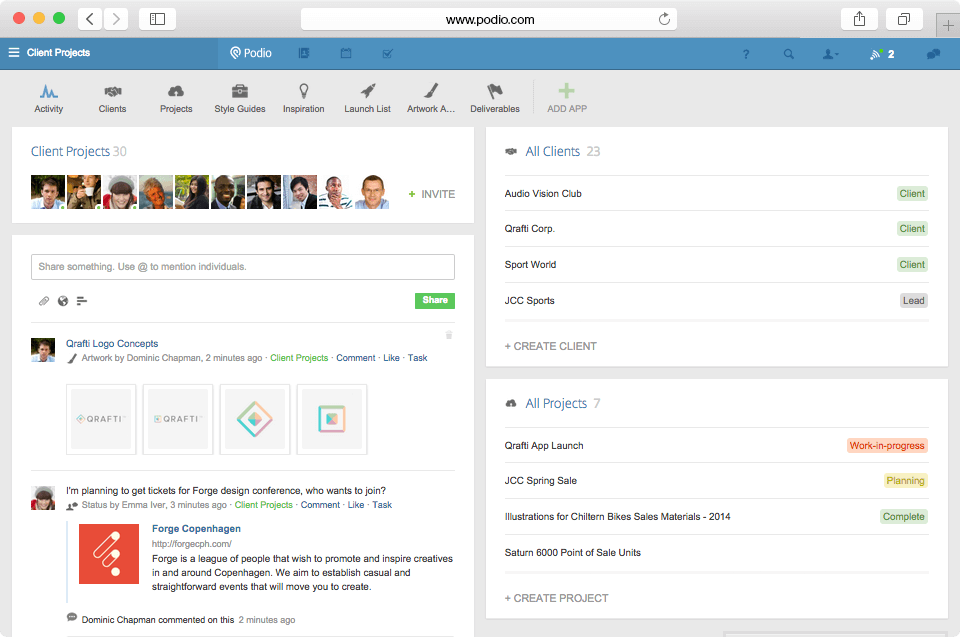
At its core, Podio is a low-code tool to help businesses customize work and communication. How exactly does Podio fit as a project management tool?
Well, this Workfront alternative lets you align all your project data, workflows, and conversations into a central hub for collaboration.
Podio key features
- Allows task management through comments
- Central Admin portal to help you set access permissions and control roles
- Personal dashboards to design work your way
- Communications tools that support file sharing
- Connected CRM for more intuitiveness in managing client-facing projects
- Customized workflows to manage projects your way as per your team’s needs
Podio pros
- Podio add-ons are available for specific use cases
- User-friendly interface
- Unlimited collaboration for quick and on-the-go scaling
- Integrates with popular apps including FreshBooks, Dropbox, and Google Drive
Podio cons
- The reporting features are a bit basic
- Podio can be painstaking to set up and customize for your organization’s needs
- Limited advanced features for enterprise project management software
Podio pricing
Podio has both paid and free plans. However, the free plan only offers the bare minimum for enterprise project management tasks.
- Free
- Basic: $7.20 per user per month
- Plus: $11.20 per user per month
- Premium: $19.20 per user per month
Podio customer ratings
- G2: 4.2/5 (420+ reviews)
- Capterra: 4.3/5 (290+ reviews)
6. Celoxis
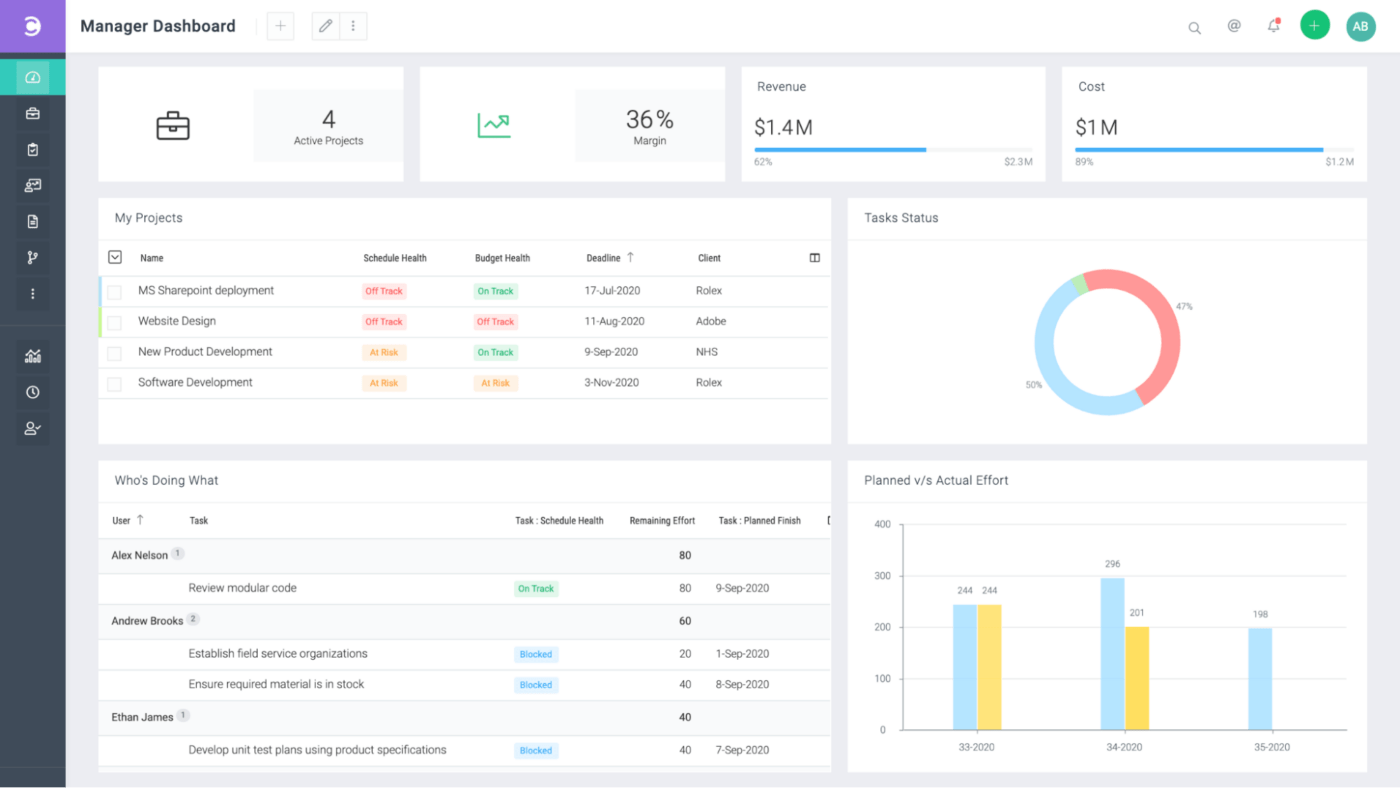
Celoxis is project management software that advertises itself as the perfect blend of workflow automation, modern Agile trends, and classic project management. It’s an Adobe Workfront competitor that is incredibly detail-oriented, complete with powerful dashboards and reporting capabilities to fit teams of any kind.
Celoxis key features
- Dynamic dashboards and reports
- Project tracking through critical path analysis, EVAs, and RAG health indicators
- Automatic project scheduling and project dependencies declarations
- Portfolio review and management
- Project accounting with revenue forecasting, profit and margin tracking, and custom financial KPIs
Celoxis pros
- Allows ‘switching off’ of features you don’t need
- Customizable widgets and layouts
- Makes it easy to schedule report delivery through emails
- Multiple shared dashboards to streamline project management
- Detailed time tracking tools
Celoxis cons
- The interface can be challenging for first-time users
- Clunky configurations
- Lacks in-app push notifications
- Slow customer service and support
Celoxis pricing
With Celoxis, you can choose either the on-premise package or the annual cloud package
- Cloud: $22.50 per user per month
- On-Premise: $450 billed once with unlimited users and free support for one year
Celoxis customer ratings
- G2: 4.3/5 (60+ reviews)
- Capterra: 4.4/5 (240+ reviews)
7. Microsoft Project
Microsoft Project is a powerful project management solution with loads of functionality, including time tracking, portfolio management, and resource management for real-time visibility into project statuses.
Microsoft Project key features
- Dynamic scheduling to stay on track effortlessly
- Create interactive dashboards to view the overall status of your projects
- Workflow automation to help you innovate quickly and confidently
- Gantt charts for visualizing projects on the go
- Shared database for storing project data
- Demand management
- Portfolio management
Microsoft Project pros
- Integrates seamlessly with Microsoft Teams, SharePoint, and Skype
- Reliable customer service and support
- Adaptable to different, cross-departmental purposes
Microsoft Project cons
- File compatibility issues
- Project Online has some time tracking features, but they’re not robust
- Steep learning curve which means you have to spend a lot of time in their help docs
- Can’t assign comments
Microsoft Project pricing
- Cloud: $10 per user per month
- On-Premise: $620 (one-time payment)
Microsoft Project customer ratings
- G2: 4.0/5 (1,500+ reviews)
- Capterra: 4.4/5 (1,300+ reviews)
Check out these Microsoft Project alternatives!
8. Asana
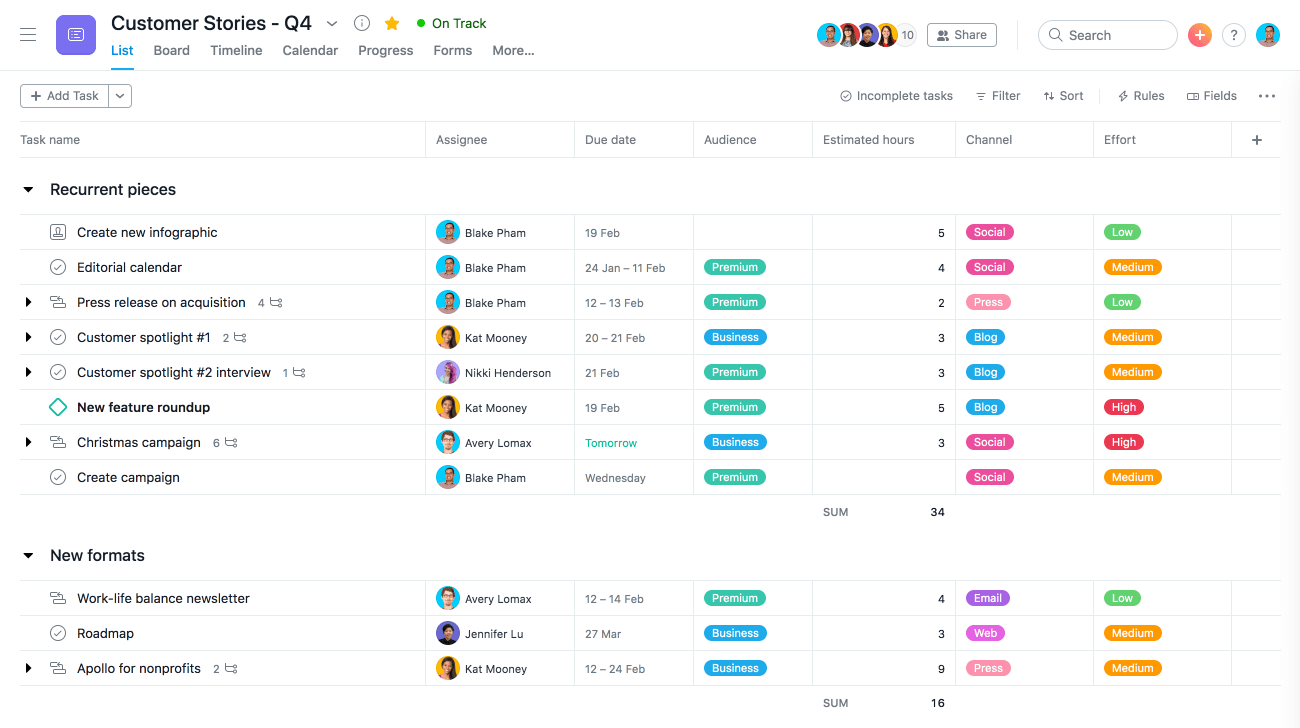
Asana is another popular work management platform used by many project managers. It has a ton of integration options to help you manage your work efficiently.
When comparing Workfront and Asana, you’ll find Asana offers you more features with the same streamlined interface. One of the drawbacks of this project management application is it doesn’t offer a built-in map view.
Asana key features
- Simple, straightforward commenting system to share quick updates with your team
- Gantt chart with timelines to view project status
- View your task in a list, Kanban, or timeline view
- Integrates with a host of other apps like Gmail, Dropbox, and Slack
- 50+ project templates to help you get started
Asana pros
- Multiple workspaces give you the power to keep any teamwork project organized
- Real-time chat and collaboration features for every task
- Attachments can be added to any task and referenced later in the team file storage
- Their activity feed is a one-stop solution to see all notifications
- User-friendly tool with reporting features
Asana cons
- No custom statuses
- This management solution cannot add multiple assignees (like others in this list)
- Limited sharing and privacy permissions
Read more about Asana and its top alternatives.
Asana pricing
- Basic: Free
- Premium: $10.99 per user per month
- Business: $24.99 per user per month
- Enterprise: Custom pricing upon request with free demo
Asana customer ratings
- G2: 4.3/5 (8,900+ reviews)
- Capterra: 4.5/5 (11,300+ reviews)
9. Basecamp
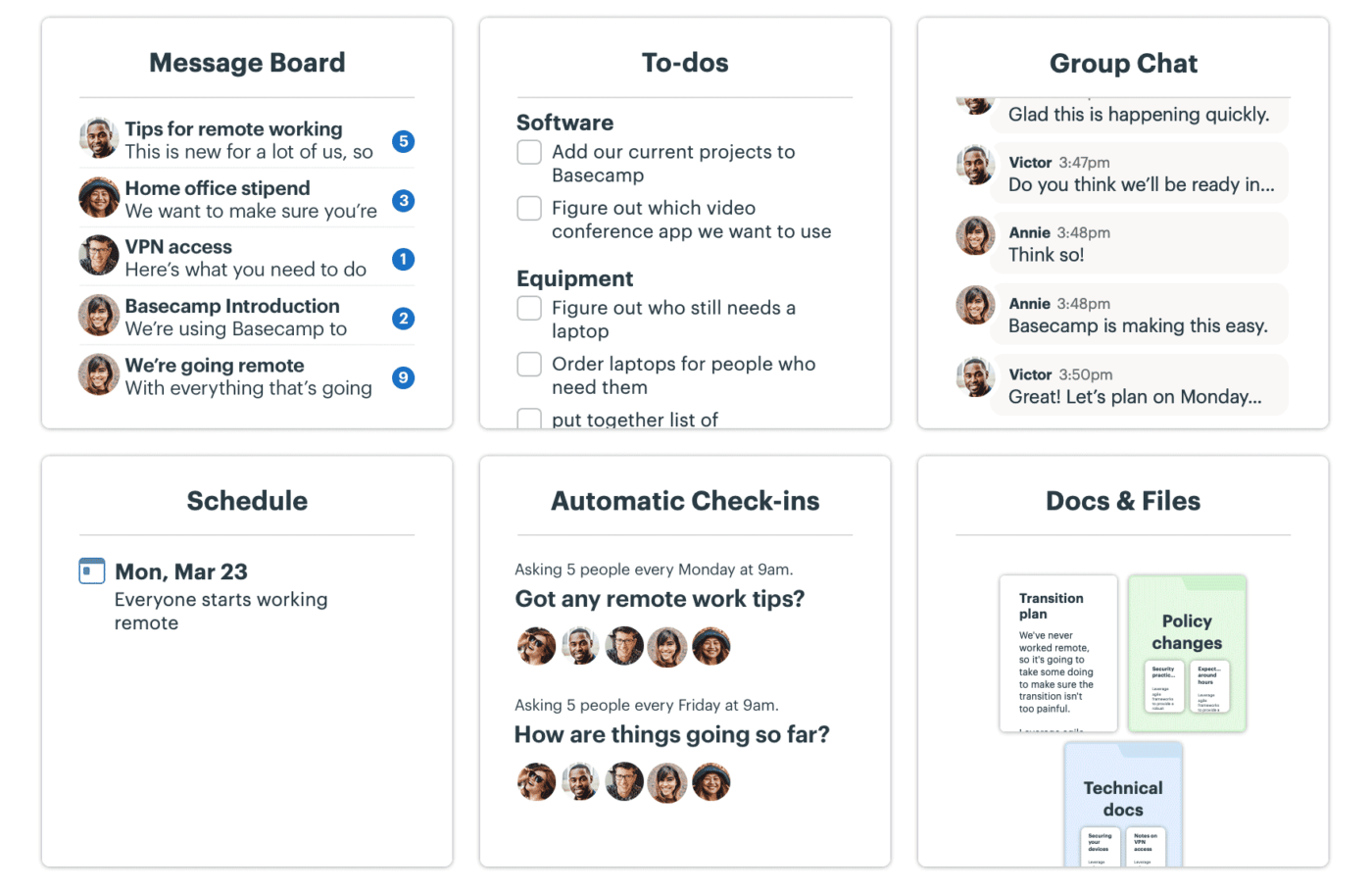
Basecamp is another Workfront software alternative that has some project management features to help you organize and manage your tasks across multiple teams.
It’s particularly effective for steering those with different roles towards a common goal. This will work if your team has been shoehorned into Workfront, even though you’re not a developer or handling issue tracking or bug tracking.
Basecamp key features
- Create to-do lists with tasks and subtasks and assign them to your team
- Built-in commenting system for easy communication with your team members
- A single hub for documents and file sharing
- Universal search
- Automatic check-in questions for standups
- Task reporting
Basecamp pros
- Allows for real-time collaboration
- Dedicated functions designed for Agile teams, like workflow automation and backlog management
- Suitable for managing multiple projects and large teams
- Does have a client portal for external teams
Basecamp cons
- No task priorities
- No custom statuses
- No time tracking support
- A bit lacking in resource allocation features
Learn more about how Basecamp stacks up against similar alternatives.
Basecamp pricing
- Personal Plan: Free
- Business Plan: $99 per month
Basecamp customer ratings
- G2: 4.1/5 (4,790+ reviews)
- Capterra: 4.3/5 (13,100+ reviews)
10. Clarity PPM
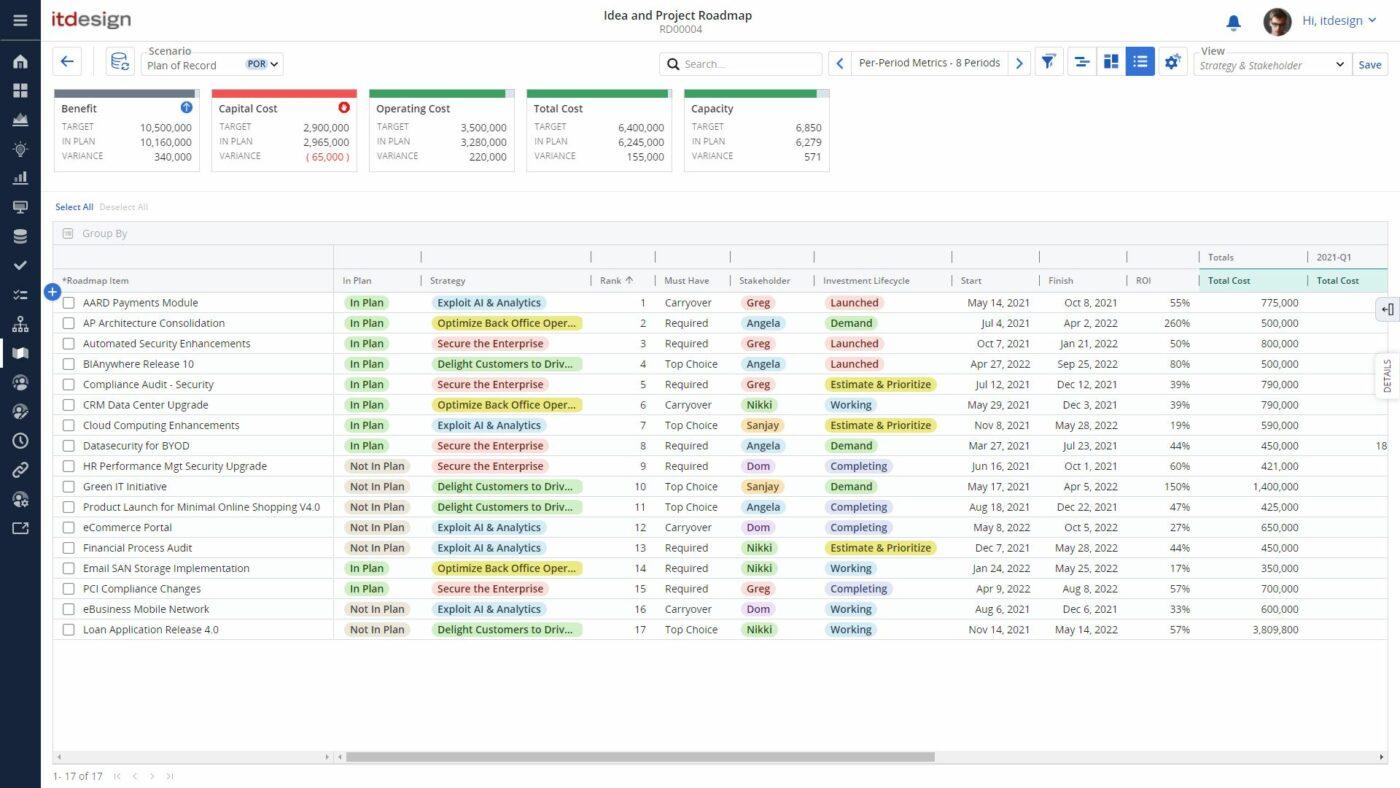
Clarity PPM is a project and portfolio management solution that helps you to manage and strategize your projects.
Beyond that, this Workfront alternative helps to link strategy to execution across the entire project investment portfolio and provides the visibility needed to improve project ROI.
Clarity PPM key features
- Manage plans and budgets in an Excel-style grid
- View project roadmap at a glance with agile Gantt charts
- Resource planning
- Financial management
- Cost/benefit analysis and reporting
- Easy task management at the project level
Clarity PPM pros
- Intuitive interface that provides all essential functions
- Real-time reporting combined with business intelligence
- You can produce extracts and then customize them as needed
- Forecasting at all levels from project to resource to portfolio
Clarity PPM cons
- No premade templates
- Communication can seem isolated
- No real features to automate workflow
- Seems overly complex if you sometimes run easy projects
Clarity PPM pricing
Contact for pricing details or a free demo.
Clarity PPM customer ratings
- G2: 3.7/5 (80+ reviews)
- Capterra: 4.2/5 (10+ reviews)
The Ultimate Workfront Alternative is Just a Click Away
Okay, 10 is a lot of software alternatives to test out, so if you’re going to start somewhere, start at the top of this list—with ClickUp.
Regardless of industry, team size, or use case, ClickUp is the answer to every productivity question in the book. Designed to centralize all of your work into the ultimate collaborative work hub, ClickUp has every tool, template, and feature you need to take efficiency to new heights.
Plus, it can do it all for a fraction of the cost.
Access tons of project management features, Docs, Whiteboards, customizable templates, and so much more for free, forever, when you sign up for ClickUp!