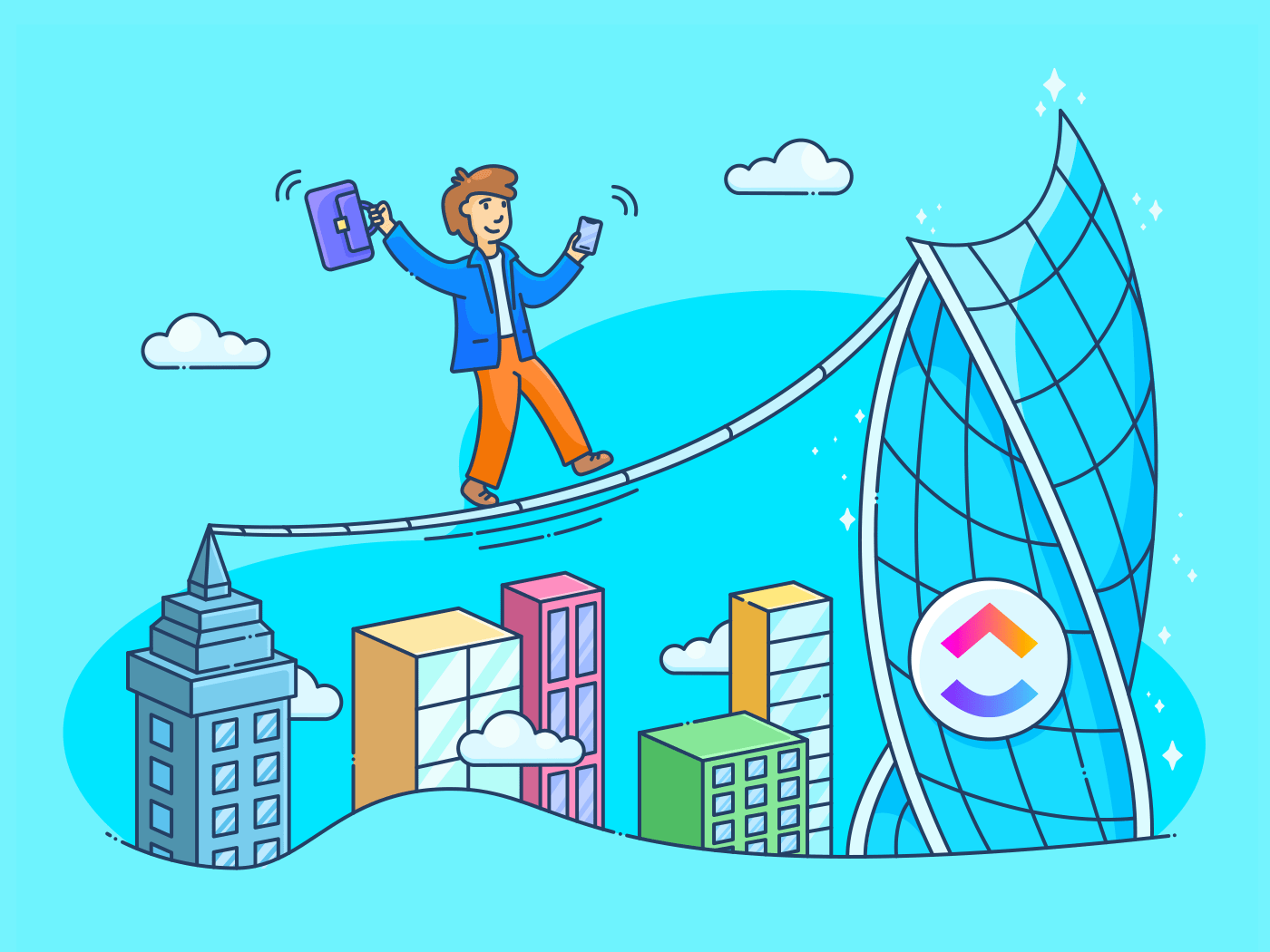
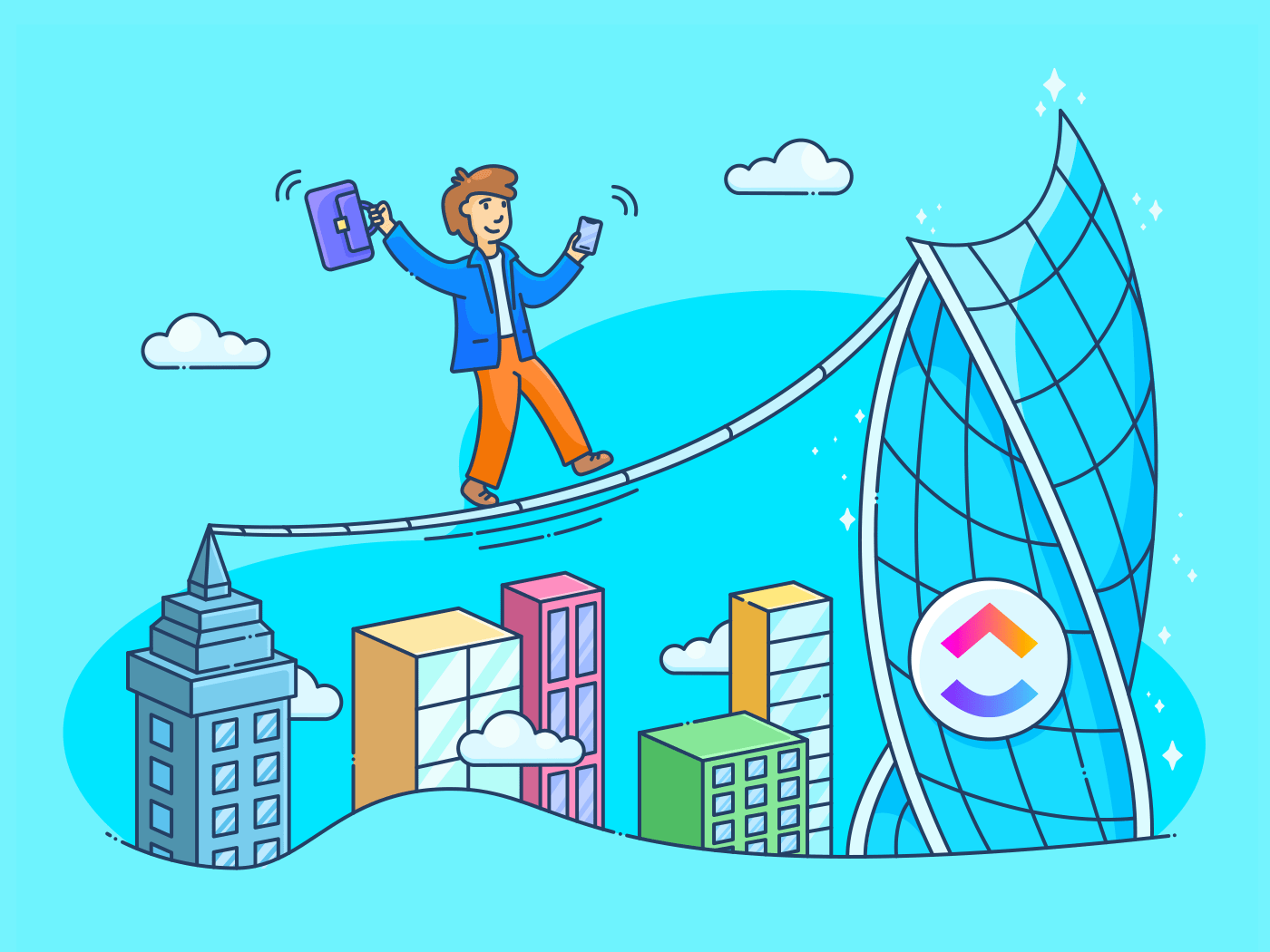
Managing enterprise-level projects requires handling multiple clients and assignments with cross-functional teams. It’s much like playing Jenga—you’re dealing with tons of moving parts, and if your foundation is not stable, one loose end will cause the entire structure to collapse. ?
Regular project or task management solutions typically fail to support elaborate, large-scale workflows—you need hardcore tools for the job.
Enterprise project management software help you stay in control of micro-processes and run projects on a company-wide scale like a boss.
We’ve selected 10 of today’s greatest enterprise project management software for you. Read what each has to offer and find a tool to be the key to your company’s lock.
What is Enterprise Project Management Software?
Enterprise Project Management (EPM) software is a type of business tool designed to streamline the process of managing projects, tasks, and resources in an organization. This software enables companies to efficiently plan, execute, and monitor their projects across various departments and teams.
EPM software is more than just a simple project management tool. While traditional project management focuses on individual projects, enterprise project management considers the bigger picture. It takes into account the strategic goals of the organization, aligning all projects and resources towards meeting these objectives. This ensures that every project contributes value to the business and is aligned with its overall vision.
What Should You Look For in Enterprise Project Management Solution?
Getting enterprise project management (PM) software is a long-term solution, so you need to be super specific about your criteria. Most users only look at whether the product can handle multiple projects seamlessly, but that’s a limited perspective. You must consider the following key factors for evaluation:
- Efficiency: Check if the enterprise project management software has the feature set to boost efficiency. Ask yourself—Can you assign and monitor tasks with ease? Streamline workflow with automation? Prevent departmental silos by centralizing databases?
- Scalability: The software should respond well to the increased volume and complexity of operations that come with taking on more projects
- Friendly interface: The platform should be easy to learn for everyone, including non-tech-savvy users and newly onboarded employees
- Budgeting and time tracking: You should be able to optimize organizational resource allocation so that you can remove redundancies and overtime or duplication costs
- Integrations: The best enterprise project management software integrates with popular work apps to avoid going back and forth between a trillion programs ?
The 10 Best Enterprise Project Management Software To Use
We’ve devised a top 10 list of our favorite enterprise project management tools. Explore their features, limitations, and pricing to identify the ideal pick for your company!
1. ClickUp
Best Overall Enterprise Project Management Software
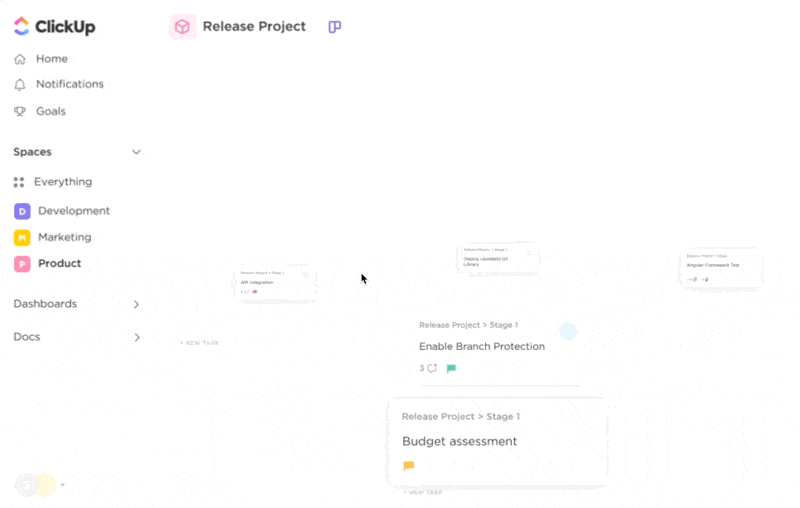
Few tools facilitate large-scale enterprise project management as well as ClickUp does! It earned the #1 spot in G2’s Best Project Management Software Products and Best Collaboration & Productivity Software Products categories of 2024. ?
Use the Portfolios feature as a central hub for overseeing all your ongoing projects. Organize your team’s objectives, fine-tune the management process for each initiative, and keep deliverables on track!
The platform comes with 15+ layouts (called Views) to give you different perspectives for your projects. Use ClickUp’s Gantt Chart to visualize project phases or the Workload view to distribute tasks without redundancies. ???
Tired of departmental silos and poor team collaboration? Use ClickUp Dashboards to make operations seamless. They help you gain insights on teams and tasks through various reports, such as Task Completed, Time Tracked, and Who’s Behind.
To get your enterprise further in sync, chat with your teammates, tag each other in comments to discuss matters, and view updates in real-time. You’ll enjoy plenty of other enterprise collaboration features like:
- Visual brainstorming (through ClickUp Whiteboards)
- Trackable communication
- Real-time ClickUp Doc editing
Use one of ClickUp’s 50 automations or add custom ones for repetitive tasks. Integrate the platform with 1,000+ work apps and manage all enterprise operations from a single platform!
Financial management is another notable feature to explore. With ClickUp, you can set financial goals and track profits effortlessly. Create professional budgets, invoices, and ledgers in no time by using ClickUp’s Finance and Accounting templates.
ClickUp best features
- Project portfolio management
- ClickUp AI to help you work faster, ideate, and create Tasks
- 15+ view types to suite the needs of all enterprise project management software needs
- Custom Task IDs and Statuses
- Agile Dashboards with time tracking
- Default and custom automation
- Extensive tutorials on ClickUp University
- Supports collaboration for remote and cross-functional teams
- Free integration with 1,000+ tools
- Available on all desktop and mobile platforms
ClickUp imitations
- Takes some getting used to due to the sheer number of features
- Editing Docs can be challenging on mobile devices
ClickUp pricing
- Free Forever
- Unlimited: $7/month per user
- Business: $12/month per user
- Enterprise: Contact for pricing
- Add ClickUp AI to any paid Workspace for just $5 per member, per month.
*All listed prices refer to the yearly billing model
ClickUp ratings and reviews
- G2: 4.7/5 (7,000+ reviews)
- Capterra: 4.7/5 (3,000+ reviews)
2. Celoxis
Best for Customizability
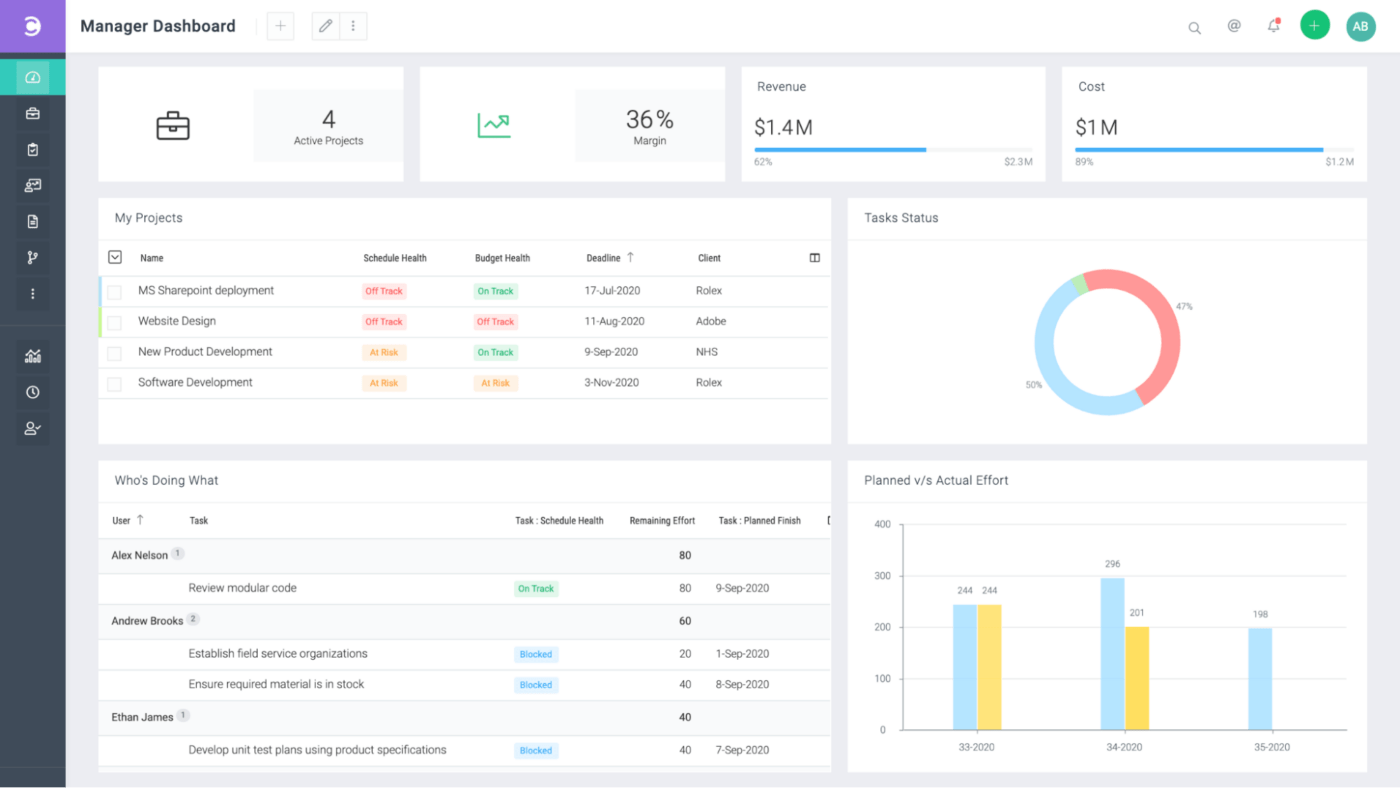
Celoxis is a comprehensive project and portfolio management system. Its workflow automation capabilities and reporting features make it a super enterprise-friendly option.
It optimizes every aspect of project management. You can track project requests and rank them based on recommended KPIs. Projects and tasks are dynamic and automatically adapt to changes in scheduling and dependencies.
Collaboration features include shared project views, file sharing with version control, and activity streams. Celoxis also offers accounting and multi-location HR management with alerts to warn about capacity overloads within the team.
Celoxis offers 100% customizable reports and dashboards, including custom fields, drill-down charts, and widgets. Enterprises can play with the layouts to get a complete picture of their portfolio health, progress, and performance.
Celoxis best features
- Track and prioritize projects
- Adaptable workflow
- Accounting and HR management features
- Various collaboration tools
- Customizable, real-time charts
- Native integration with 400+ tools
Celoxis limitations
- Complex administrator settings
- Some users reported that the UI wasn’t quite intuitive
Celoxis pricing
- Cloud: $22/month per user (yearly billing model)
- On Premise: Contact for pricing
Celoxis ratings and reviews
- G2: 4.4/5 (50+ reviews)
- Capterra: 4.4/5 (200+ reviews)
3. Nifty
Best for Collaboration
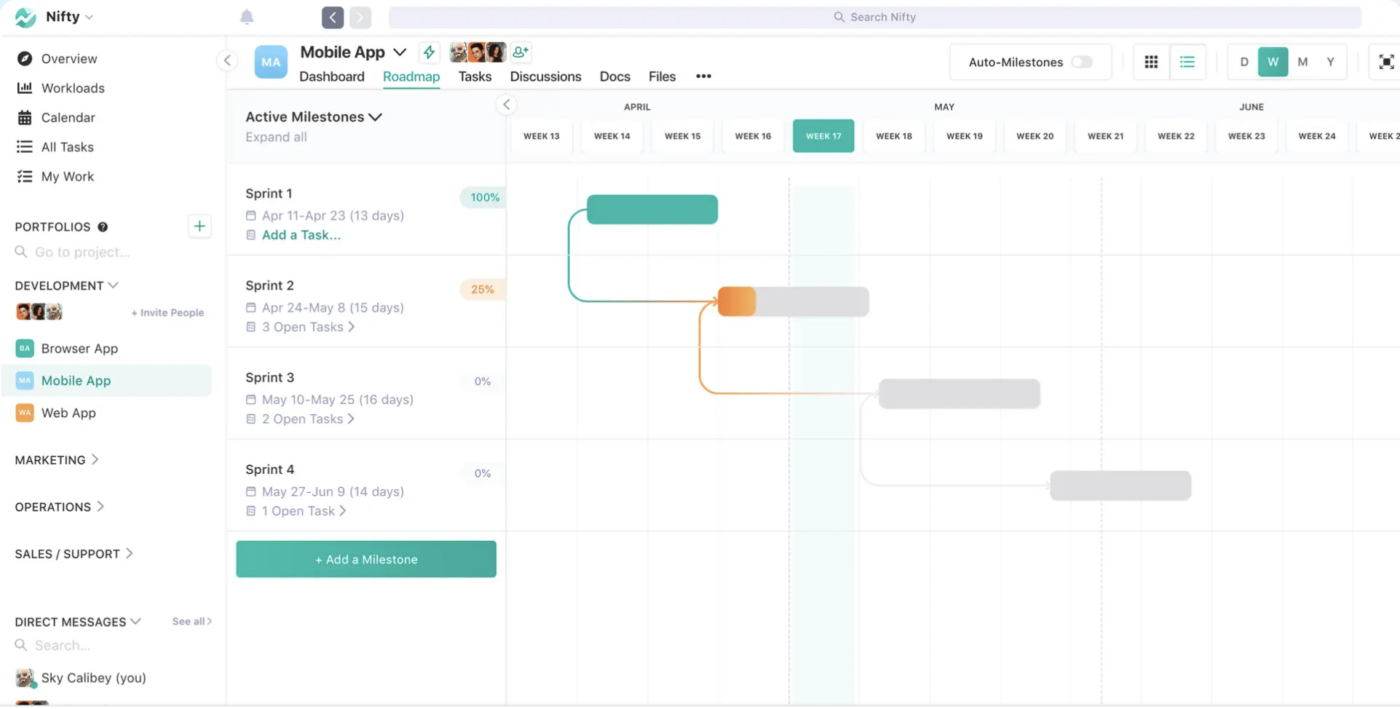
Nifty is a project management operating system designed to facilitate productivity and do away with those unnecessary (and painfully dull) status meetings. ?
With Nifty, you can set goals and create roadmaps that automatically update as you move forward, giving you a holistic view of your projects and portfolio 24/7. The platform offers numerous layouts and flowcharts, such as Kanban, Timeline, and Swimlane, to help you organize tasks.
The enterprise project management software makes it easy to brainstorm, troubleshoot, and share feedback and updates with your team. Document your processes and other important information in docs and wikis. Use forms to capture customer data and use it to create tasks, docs, or project messages.
Further optimize your operations by taking advantage of the automated visual progress reporting feature! ?
Nifty best features
- View automatic updates as you progress
- Knowledge hub, chat, and video calls
- Docs, wikis, and forms
- Automated progress reporting
- Ready-made integration with 9 tools
Nifty limitations
- Limited integration options
- Lacks resource allocation and cost tracking
Nifty pricing
- Free
- Starter: $5/month per user
- Pro: $10/month per user
- Business: $16/month per user
- Enterprise: Contact sales
*All listed prices refer to the yearly billing model
Nifty ratings and reviews
- G2: 4.7/5 (400+ reviews)
- Capterra: 4.7/5 (300+ reviews)
4. Zoho Projects
Best for Enterprise Budget Management
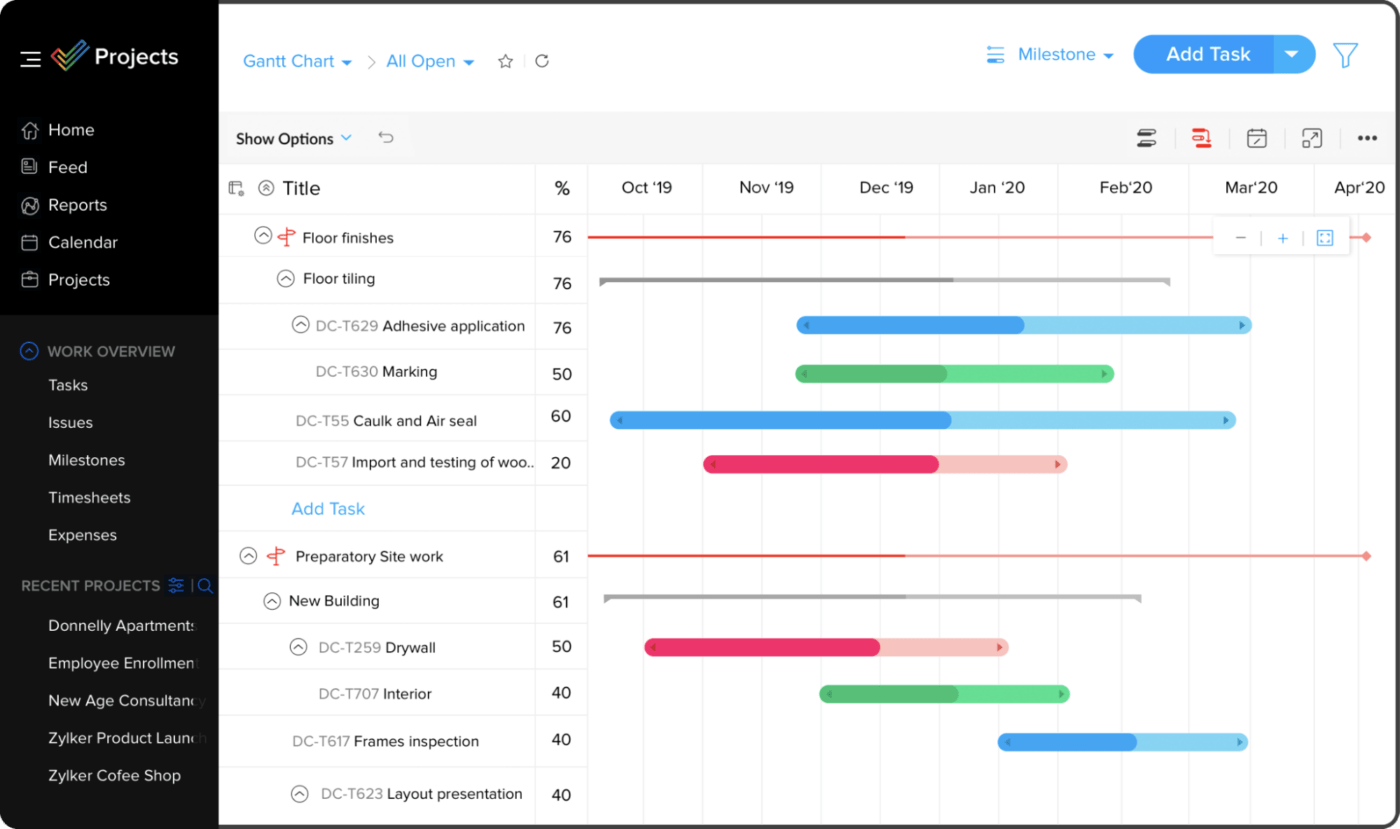
One of Zoho’s many office suite tools, Zoho Projects stands tall among today’s best project management software.
This customizable platform adapts equally well to small and large-scale operations. Personalize anything from fields and categories to the entire layout and appearance of the interface. With its role-based user access control, you can ensure data confidentiality while allowing everyone to freely use the platform. ?
One of the most notable reasons enterprises choose Zoho is end-to-end automation. Visualize and design complex workflows using the intuitive drag-and-drop interface. Save time and reduce the risk of errors by automating repetitive tasks, such as compliance checks. ✅
Zoho Projects best features
- Scalability platform
- User access-based controls
- Drag-and-drop design
- End-to-end automation
- Pre-built onboarding processes
- Built-in integration with over 30 tools
Zoho Projects limitations
- iOS app lacks some web features
- No in-built billing and invoicing tool
Zoho Projects pricing
- Free
- Premium: $5/month per user
- Enterprise: $10/month per user
*All listed prices refer to the monthly billing model
Zoho Projects ratings and reviews
- G2: 4.3/5 (300+ reviews)
- Capterra: 4.3/5 (300+ reviews)
Check out these Zoho alternatives!
5. Smartsheet
Best for Scalability
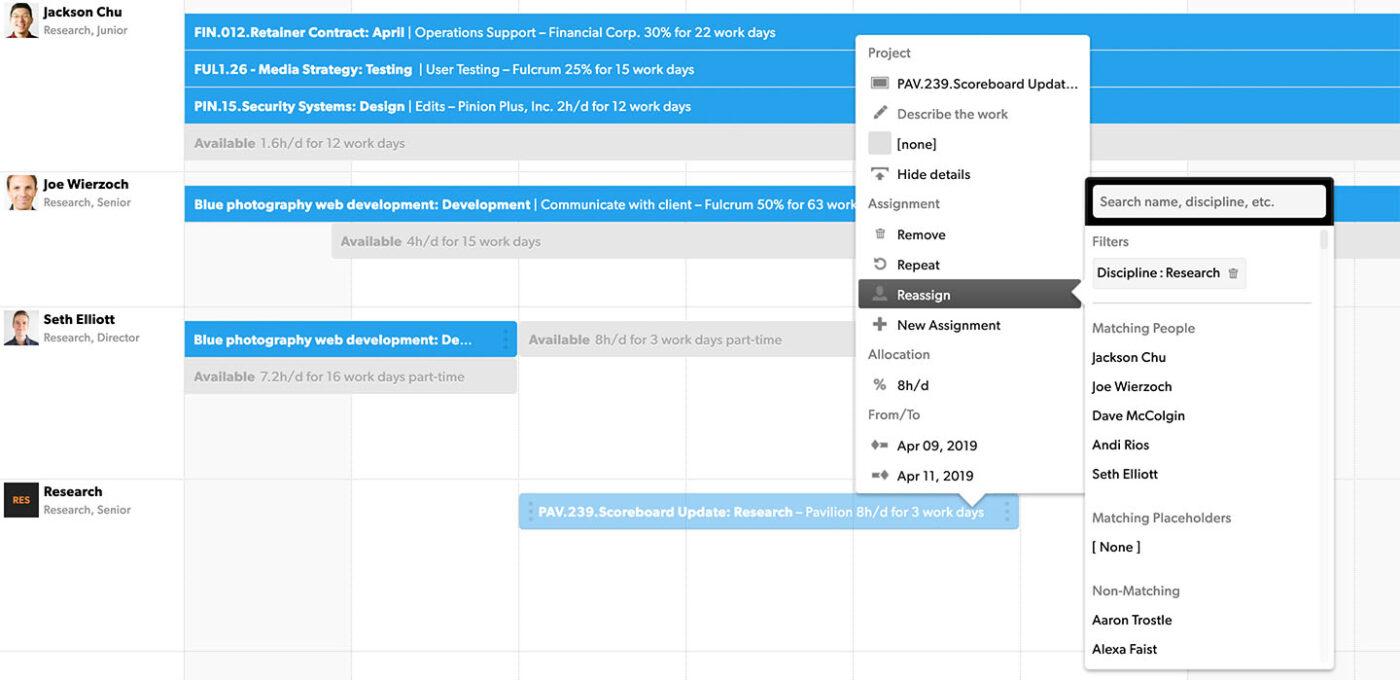
If spreadsheets are your language of choice, Smartsheet will speak to you with a comforting familiarity.
Smartsheet gives you the space and tools to securely manage your projects and processes. It’s a dynamic enterprise project management software that accelerates project planning and execution at any scale, giving you the confidence to deliver as your business grows.
The platform offers real-time analytics to elevate your decision-making every step of the way. Enrich your perspective with different views and stay ahead of upcoming tasks and projects.
Play with Gantt charts, critical path analysis (CPA), task dependencies, and predecessors to create a streamlined schedule for your projects! Smartsheet’s portfolio-level automation allows you to develop game-changing workflows that align all elements to ensure uniformity and productivity.
Smartsheet best features
- Spreadsheet-based project management
- Routine portfolio-level automation
- Gantt chart with CPA
- Real-time analytics
- Integrates with more than 80 apps
Smartsheet limitations
- Doesn’t support agile methodology
- Lacks advanced charting tools found in Excel
Smartsheet pricing
- Free
- Pro: $7/month per user
- Business: $25/month per user
- Enterprise: Contact for pricing
*All listed prices refer to the yearly billing model
Smartsheet ratings and reviews
- G2: 4.4/5 (12,000+ reviews)
- Capterra: 4.5/5 (2,000+ reviews)
Check out these Smartsheet templates!
6. ITM Platform
Best for Strategic Alignment
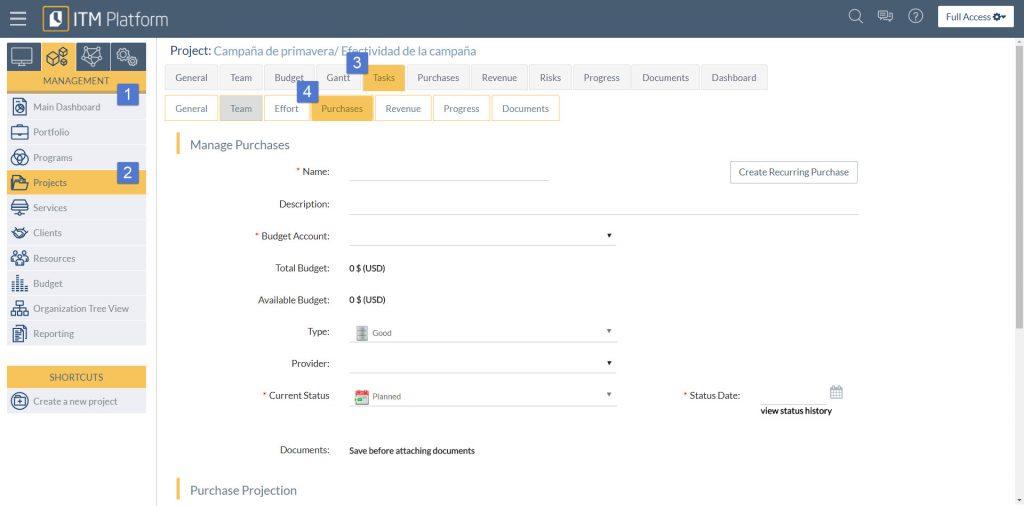
If you’re under pressure to plan operations and deploy your team within a tight deadline, ITM Platform can be your savior. It’s an all-in-one enterprise project management software that can take you from planning to execution in as little as two weeks. ?
The platform lets you align your resources with your deliverables through real-time data. Build projects in agile mode and use the unified portfolio view to identify demand across all active initiatives.
Stay on top of all your customers and suppliers and allocate resources based on relative benefit potential. Choose between Gantt charts and Agile boards for prioritization and scheduling. ITM Platform can help you predict and control risks and costs to optimize revenue.
ITM platform facilitates a communication environment similar to social networks, allowing team members to stay updated on projects without even trying! ?
Talking of social networks, you can integrate the app with your social media channels to connect with your community from a single platform.
ITM Platform best features
- Resource, risk, and financial management
- Agile and Gantt views
- Custom reporting tools
- Integrated Social Network
- Native integration with around six tools
ITM Platform limitations
- Two views only
- No mobile version
- Limited native integrations
ITM Platform pricing
- Team Member Licenses: Free
- Manager Licenses: $33/month per user (yearly billing model)
- Annual Payment: $1,980
- Custom pricing
ITM Platform ratings and reviews
- G2: 4.8/5 (10+ reviews)
- Capterra: 4.4/5 (50+ reviews)
7. Wrike
Best for Remote Teams
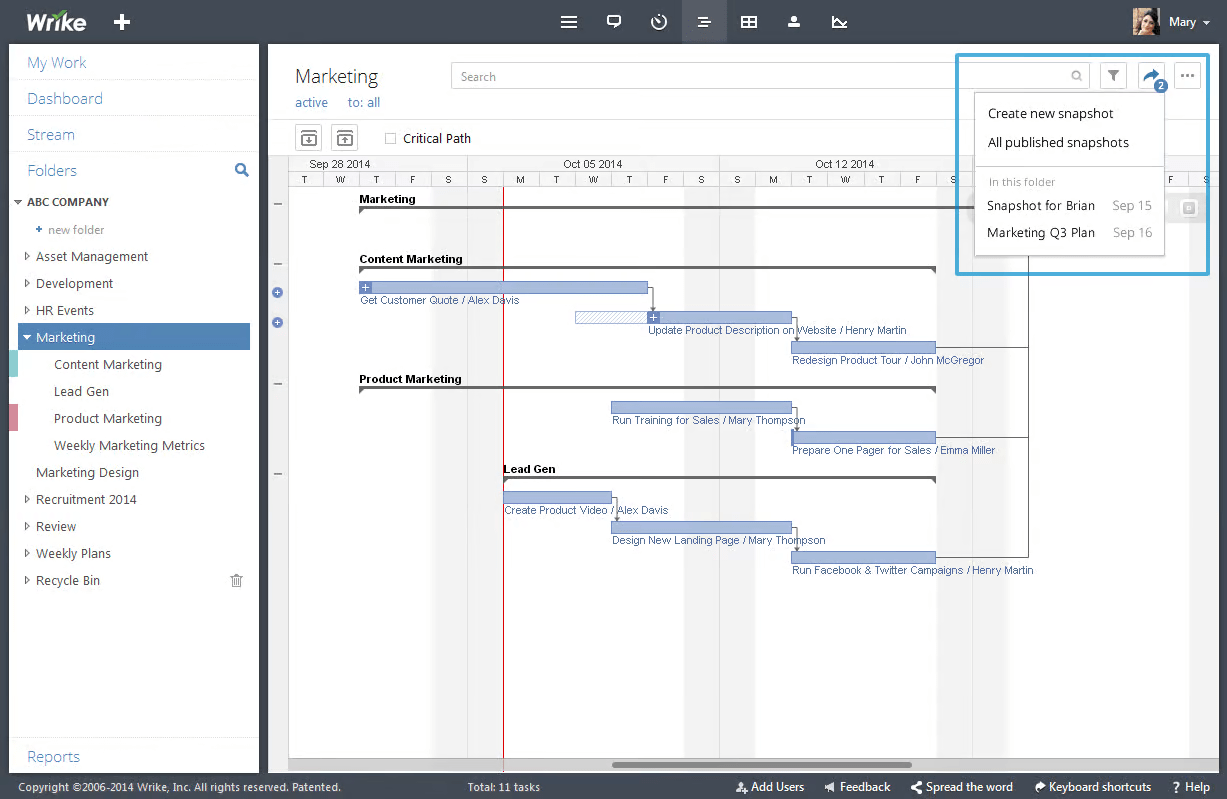
Wrike is a tool designed to upscale your team collaboration efforts. Its set of templates and features makes it a solid choice for facilitating departmental and cross-functional teamwork.
It has a powerful automation engine that saves time and allows you to focus on the important rather than the mundane. With six views, including Gantt and Timelog, you can ensure no project stone goes unturned.
Proofing tools allow you to collaborate on crucial documentation like project briefs, without losing track of the changes. Use the request forms to collect feedback and turn it into actionable goals with a few clicks.
Wrike also puts a big emphasis on data. Take advantage of fully customizable enterprise project management software and dashboards to extract valuable insights about every aspect of your business.
Wrike best features
- Six elaborate views for project portfolio management or task management
- Proofing tools
- Customizable dashboards with various KPIs and calculations
- Pre-built templates for IT, enterprise marketing, and many more
- Over 40 native integration options
Wrike limitations
- Steep learning curve for users who are new to PM
- Request forms allow limited customizations
Wrike pricing
- Free
- Team: $9.80/month per user
- Business: $24.80/month per user
- Enterprise: Contact for pricing
- Pinnacle: Contact for pricing
Wrike ratings and reviews
- G2: 4.2/5 (3,000+ reviews)
- Capterra: 4.3/5 (2,000+ reviews)
Try these Wrike alternatives!
8. Planview Clarizen
Best for Large Enterprise Teams
If Planview was a dessert, it would be an extravagant multi-layer cake! ?
It serves versatile PM needs, aiming to “connect work” and ensure all steps are information-backed and intentional.
Planview recently obtained Clarizen, a well-known project management tool, creating a super-platform named AdaptiveWork. Thanks to the acquisition, you now have enterprise project management software features to gain better visibility of your enterprise data, which in turn helps you organize activities for maximum business impact.
With Planview, you can allocate resources based on key factors like demand, capacity, and risk. You can generate personalized workflows for your employees, which ensures maximum productivity and prevents bottlenecks caused by context switching and delays.
Planview has superior reporting tools—keep customer records and generate stunning PowerPoint reports for your stakeholders. Making cash flow calls? Track your time and expenses and make financial forecasts to manage your budget!
Planview Clarizen best features
- Capacity and resource planning
- Interactive portfolio roadmaps
- Automated PowerPoint reports
- Financial management
- More than 80 ready-made integration options
Planview Clarizen limitations
- No transparency on pricing
- Could use more learning materials
- Initial configurations can be complicated
Planview Clarizen pricing
- Available upon contact
Planview Clarizen ratings and reviews (AdaptiveWork)
- G2: 4.1/5 (500+ reviews)
- Capterra: 4.2/5 (100+ reviews)
9. Easy Project
Best for Ease of Use
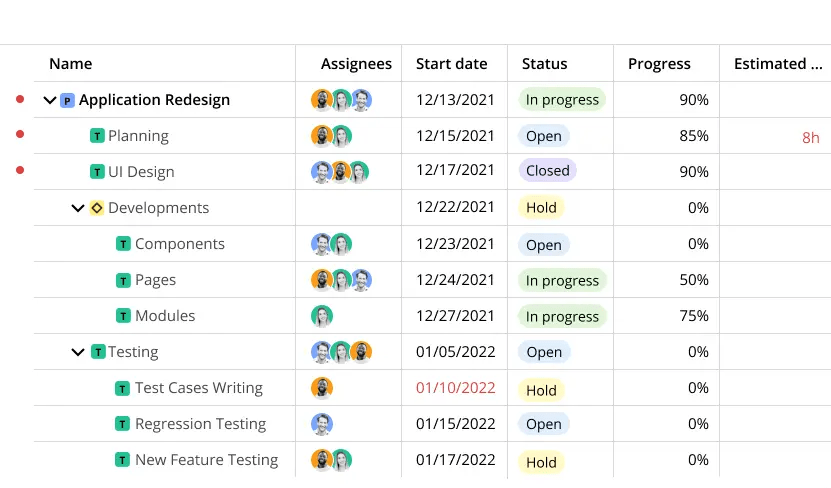
Easy Project lives up to its name—this AI-powered PM tool (now renamed to Birdview PSA by Easy Projects) strives to make project management less tedious. Big players like PepsiCo and HP use the platform to helm their projects, but we’ll let you decide if it’s for you.
You start off with incredible customizability when kicking off new projects—all you do is:
- Go to the Activity Center
- Pick a project management methodology
- Use a pre-built template for a quick setup
- Import existing data (if any) from Excel or MS Project files
Easy Project makes portfolio management for large enterprises super sorted. You can view your projects in Excel-like format and group them into segments of your choice. Use the centralized view to track progress, budgeting, and resource allocation for all WIPs.
The platform offers AI forecasts for variables like downtime and delays, presenting them through rich visual charts and graphs to help you determine viable solutions.
Time management and collaboration? Child’s play! ? Create to-do lists, track time, visualize assigned tasks, and share updates with your team in a jiff!
Easy Project best features
- AI forecasts
- Easy initiation
- Time tracking and reporting
- Comprehensive portfolio solution
- Multiple workflow views
Easy Project limitations
- Tagging someone doesn’t always work
- No free plan
Easy Project pricing
- Lite: $27/month per user
- Team: $41/month per user
- Enterprise: Contact sales
*All listed prices refer to the yearly billing model
Easy Project ratings and reviews
- TrustRadius: 7.7/10 (30+ reviews)
- Capterra: 4.3/5 (20+ reviews)
10. Teamwork
Best for Client Work
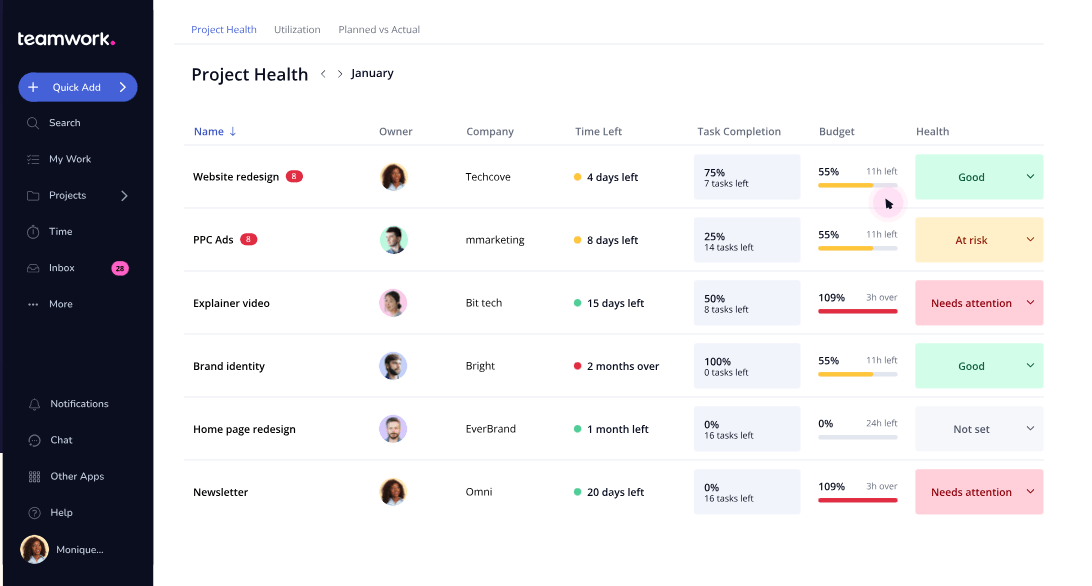
With Teamwork, managing your projects, teams, and clients is second nature, regardless of company size or industry. ?
It’s a hub for micromanaging your company—set milestones and assign tasks and subtasks based on capacity or communicate with your team via comments and messages. Log time and craft timesheets to shoot up overall productivity. Execute every project to perfection by exploring the numerous automation possibilities on the platform!
You can onboard new clients with precision using the proofing feature. It allows you to invite clients to give input and polish products until they hit the sweet spot.
Client billing is easier as you get to set rates for each employee. Track your expenses to ensure your projects don’t exceed your budget limits. Refer to the project’s health, profitability, and many other reports to identify opportunities for improvement.
Teamwork best features
- Many automation possibilities
- Proofing, comments, and messaging for communications
- Time logging and budgeting
- Numerous reporting options
- Over 90 native integrations
Teamwork limitations
- Occasional glitches
- Some users found the UI to be complicated and not intuitive
Teamwork pricing
- Free Forever
- Starter: $5.99/month per user
- Deliver: $5.99/month per user
- Grow: $5.99/month per user
- Scale: Available upon request
*All listed prices refer to the yearly billing model
Teamwork ratings and reviews
- G2: 4.4/5 (1,000+ reviews)
- Capterra: 4.5/5 (800+ reviews)
Try out these Teamwork alternatives!
Find the Best Enterprise Project Management Tools for Your Team
An enterprise needs an effective project management tool like a captain needs a compass. ?
It helps you navigate the stormy sea of tasks, deadlines, employees, and clients. With a proper project management system, your business can stay on course toward its goals regardless of the weather! ⛈️
Whether you’re having a good day or bad, all our listed enterprise PM tools are reliable and will surely help you finish your daily grind in easy mode—and keep winning! ?




