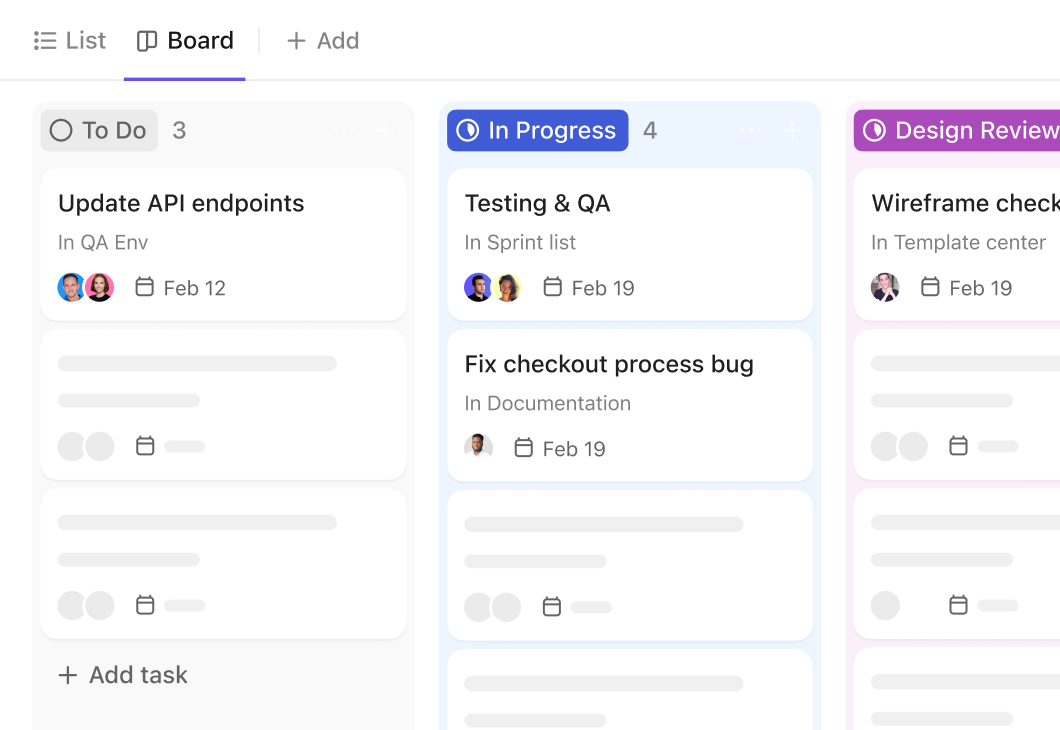Tell AI what you want to automate, and watch it work
ClickUp Brain makes it incredibly easy for any team to automate workflows in ClickUp. Simply describe what you want to automate in plain English, and watch as our built-in AI instantly configures a workflow automation on any Space, Folder, or List.