

The more stakeholders involved in a project, the easier it is for roles to blend into one another and for responsibilities to get jumbled up. Swimlane diagrams or flowcharts can help you make sense of complex processes by displaying each team member’s tasks in a visual format, like parallel lanes in a swimming pool. 🏊
That way, everyone can see who’s responsible for a particular task or subtask, and you can avoid project bottlenecks and inefficiencies by breaking down the process steps. Here’s how to create a great swimlane flowchart of your own using one of these 10 free swimlane templates from ClickUp.
- What is a Swimlane Template?
- What Makes a Good Swimlane Template?
- 10 Swimlane Templates to Use in 2024
- 1. ClickUp Swimlane Template
- 2. ClickUp Agile Scrum Management Swimlane Template
- 3. ClickUp Board with Swimlanes Template
- 4. ClickUp User Flow Template
- 5. ClickUp Process Flow Chart Template
- 6. ClickUp Data Flow Diagram Template
- 7. ClickUp Process Flow Template
- 8. ClickUp Kanban for Software Development Template
- 9. PowerPoint Cross-Functional Process Swimlane Template by SlideTeam
- 10. PowerPoint Swimlane Diagram Template by SlideTeam
What is a Swimlane Template?
A swimlane diagram is a type of flowchart that uses the shape of a swimming pool as a visual representation of a project or business process. The project is broken down into vertical or horizontal “lanes” for each team or individual that’s involved in the project.
Just as swimmers in a swimming pool stick to their lanes, stakeholders or project managers have their own lanes in a swimlane chart. A swimlane diagram template is useful for project and team management. It’s also helpful in other use cases in which different departments or team members have a role to play.
Each person can see a visual representation of their own responsibilities and that of other stakeholders. A swimlane diagram example or flowchart is also known as “cross-functional flowchart” and can be a great resource for cross-functional teams.
So what is a swimlane diagram template? It’s a blank swimlane flowchart or one that can be edited to display your own processes and sub-processes—often thorough horizontal or vertical lines.
You can use flowchart software to create swimlane diagrams from pre-existing swimlane diagram templates. These 10 swimlane diagram templates by ClickUp all have editable text boxes so you can customize them and make them your own. 🛠️
Try out flowchart software tools for Mac!
What Makes a Good Swimlane Diagram Template?
A good swimlane template should be easy to understand and navigate. Although your project might be complicated, your template shouldn’t be.
A good swimlane diagram is like an infographic, using shapes and colors to show how everything fits together. Your swimlane diagram should show the starting and ending point of your workflow, as well as each task and decision point along the way.
Unlike an actual pool in which swimmers race independently, a swimlane diagram may include dependencies or handovers between different departments or team members. This means your flowchart may show both vertical and horizontal movement.
For example, Lane B may only contain a single milestone that needs to be completed midway through the process. You can use connectors to show which task in Lane A triggers the task in Lane B, and which step in the process follows after that.
You can use your swimlane flowchart along with a project roadmap or process map to depict multiple dimensions of a project.
10 Free Swimlane Diagram Templates to Use in 2024
1. ClickUp Swimlane Template
This ClickUp Swimlane Template is great for beginners since it includes all of the key features of a swimlane diagram without over-complicating things.
It has four horizontal lanes for individuals or teams (Assigned A, B, C, and D) and four symbols to represent different parts of the process:
- Circles for terminals or start/endpoints
- Squares for a task, activity, or process
- Diamonds for a decision or checkpoint
- Arrows to show the flow of the process
Each lane is color-coded, and you should use the same color for each symbol in that lane so it’s easy to see who’s responsible for each task or decision. 👀
Horizontal or vertical lanes in your template can improve collaboration in the workplace by helping you get multiple stakeholders on the same page about their roles in the process in the clearest way possible.
2. ClickUp Agile Scrum Management Swimlane Template
The ClickUp Agile Scrum Management Swimlane Template is a more advanced Whiteboard for product teams. It supports backlog grooming and sprint planning, daily stand-up, sprint retrospectives, process steps, and more.
You can choose from 30 color-coded statuses, including In development, Ready for deployment, In review, and Testing. Workflows can start with a Product idea or a Defect detected, and end with a status like Not a bug or Cannot reproduce.
You can also use 13 different ClickApps, including Time Tracking, Time Estimates, Milestones, Dependency Warnings, and Multiple Assignees.
View your flowchart as a Board, Process, List, or one of several other view types. This template is also compatible with ClickUp Spaces so you can control access and grant permissions across your entire workgroup.
Use this template for bug tracking, sprints, test runs, and other workflows that involve your product, engineering, and quality assurance teams.
3. ClickUp Board with Swimlanes Template
Another great way to track the big picture is by using a ClickUp Board with a Swimlanes Template, which offers five status options such as Blocked, Review, and In progress.
This Kanban-style board is a beginner-friendly template option. All you have to do to turn it into a swimlane diagram is to add swimlanes to Board view. For example, if your tasks are arranged into columns, you can group them by status, due date, assignee, priority, and other factors.
Turn on the swimlanes feature to create rows in addition to columns, which you can group by any field that hasn’t already been used to sort columns. Once you have the swimlanes you need, you can create new tasks from within a swimlane so you don’t have to move them around later.
The swimlane feature in Board view is free with any ClickUp plan, and anyone with access to the board can add swimlanes to it.
4. ClickUp User Flow Template
The ClickUp User Flow Template is a process flow diagram that shows what users experience when they interact with your website or app.
You can insert screenshots or mockups of each process step, such as a user visiting your home page or filling out a signup form. Use swimlanes to demonstrate multiple variations of user flow, such as what happens if a form isn’t complete.
When you use the Whiteboards feature in ClickUp, it’s easy to drag documents, images, and other references into the flowchart maker to provide your team with a handy visual representation of the process. 🤩
The ClickUp user flow template uses the same connector symbols as other swimlane diagram templates, including terminals and decision points, so you can use the same visual language on all of your diagrams and flowcharts.
Bonus: Diagram software!
5. ClickUp Process Flow Chart Template
The ClickUp Process Flow Chart Template features vertical swimlanes that you can use to represent the different roles and responsibilities in a process.
The sample template uses the example of a recruiter, hiring manager, and a prospect, each of whom have responsibilities at different stages in the process.
Of course, the beauty of using a template is that you can customize it with tasks and assignees of your own.
As with any swimlane template, you should make sure that you use colors, fonts, and symbols consistently for easy visualization of complex processes.
This is a beginner-friendly template that you can use for project management, HR & recruiting, engineering & product, and dozens of other use cases.
6. ClickUp Data Flow Diagram Template
This ClickUp Data Flow Diagram Template can be used to track how information moves around in a system. In this example, data moves between two different data stores and two external entities in a series of flows and processes.
Although the symbols for a data flow diagram (DFD) differ from the other templates on our list, they serve a similar purpose: showing where data enters and exits the system, which processes happen in which order, and so on.
You can use text labels and arrows to provide additional detail, such as multi-directional data flows or a transfer of data between two different systems.
This data flow diagram is compatible with ClickUp’s Whiteboard software, so you can use it along with other tools for process mapping, planning, and brainstorming. 🧠
7. ClickUp Process Flow Template
The ClickUp Process Flow Template is a kind of swimlane process map that shows how multiple steps fit together as part of a single process.
This example template includes steps such as planning, execution, and evaluation, but you can customize it with your own labels to suit your particular process.
The process flow template is best for a high-level overview, showing the start and end of the process and intermediate steps along the way.
You may need additional templates to dig into the nitty-gritty of your process, but that’s the great thing about using a flowchart maker like ClickUp: you get access to multiple templates on any pricing plan, and many of the best templates are free!
Use ClickUp’s digital Whiteboard features to keep stakeholders up-to-date and improve real-time collaboration with distributed teams or remote workers.
8. ClickUp Kanban for Software Development Template
The ClickUp Kanban for Software Development Template applies a swimlane format to the Kanban workflow for easy visualization of complex projects.
You can use the Kanban board to organize ideas and product requests, and decide whether or not to move forward with them. Individuals can submit their own ideas using a built-in product request form.
When you decide to move forward, simply change a task’s status to To do and the task will get moved to the Kanban Board automatically. Set WIP (work in progress) limits to ensure that your team doesn’t take on more than it can handle.
This intermediate template offers seven statuses, four custom fields, four view types, and one automation, making it a convenient tool for software development teams or companies trying to cultivate an agile mindset.
9. PowerPoint Cross-Functional Process Swimlane Template by SlideTeam
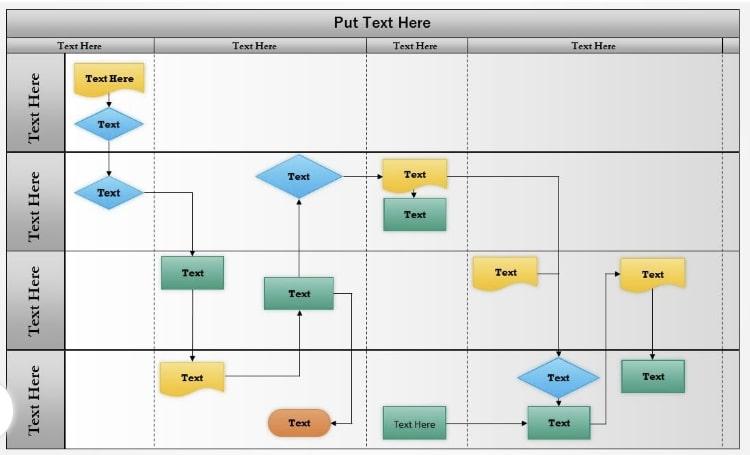
This Microsoft PowerPoint template by SlideTeam is perfect for cross-functional teams and processes. It contains four swimlanes that you can customize with your own team or individual assignees, as well as editable text fields for tasks and actions.
Arrows show the direction of movement from one task to the next. For decisions that could lead to more than one outcome, you can use diverging arrows to show each of the paths that originate from a particular decision point.
Most of the movement in this template is from left to right, but you can also use it to show vertical movement for tasks that move from one swimlane to another.
In addition to basic icons for tasks and decision points, this template offers additional connectors such as paper tape, delay, manual input, and more.
10. PowerPoint Swimlane Diagram Template by SlideTeam
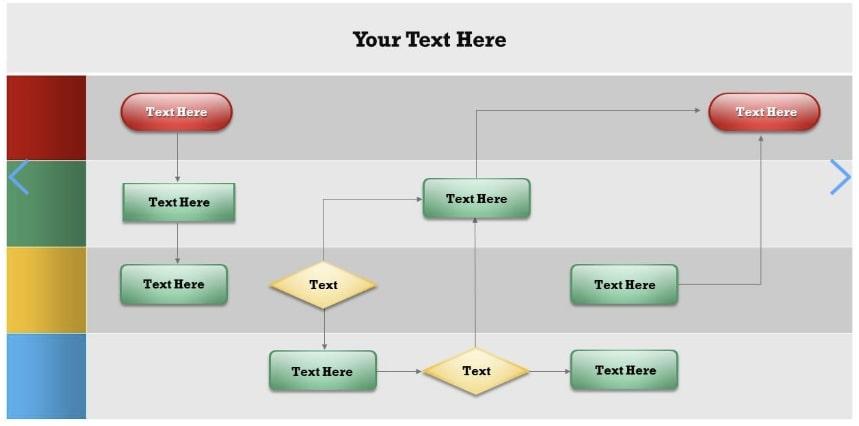
This swimlane diagram example by SlideTeam is similar to the previous template, but with less vertical space in each lane for a less cluttered flowchart.
You’ll still get four swimlanes, editable text fields, and dozens of shapes to choose from. Use arrows to show the relationship between tasks so it’s easy to track the direction of movement, even when things get a little complicated!
As with any PowerPoint template, you can change the font style and size so it matches your company’s visual style. This template is also available in two size ratios, 16:9 and 4:3, so you can easily export it for your next presentation.
Map Out Processes with Swimlane Diagram Templates
Swimlane diagram templates are a great resource for cross-functional teams because you can use them at nearly any level of project management.
A basic swimlane diagram can make it easier for different departments and external stakeholders to get on the same page about a project or process. But you can also incorporate swimlanes into Kanban boards, data flow diagrams, and more.
Once you have a template picked out, share it with all of your team members using ClickUp Spaces or a ClickUp Whiteboard to improve collaboration.
Use folders to keep things organized, and set permissions so that only the right people can access or edit your finished diagrams. You can even use automations to add or assign tasks automatically to improve efficiency and reduce manual tasks.
Check out the ClickUp Template Center for even more ideas on how to streamline your workflow using swimlane diagram templates!


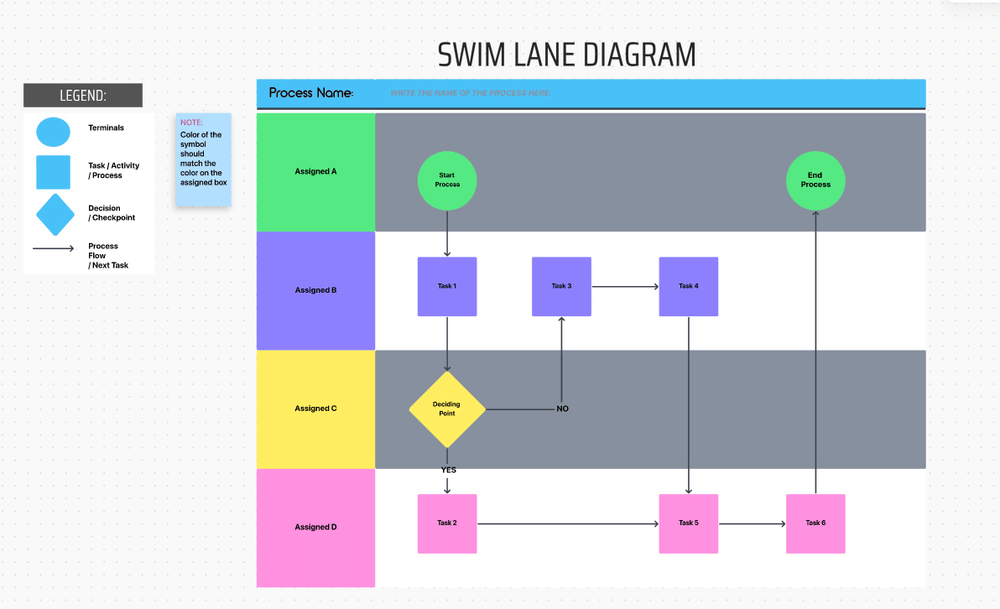
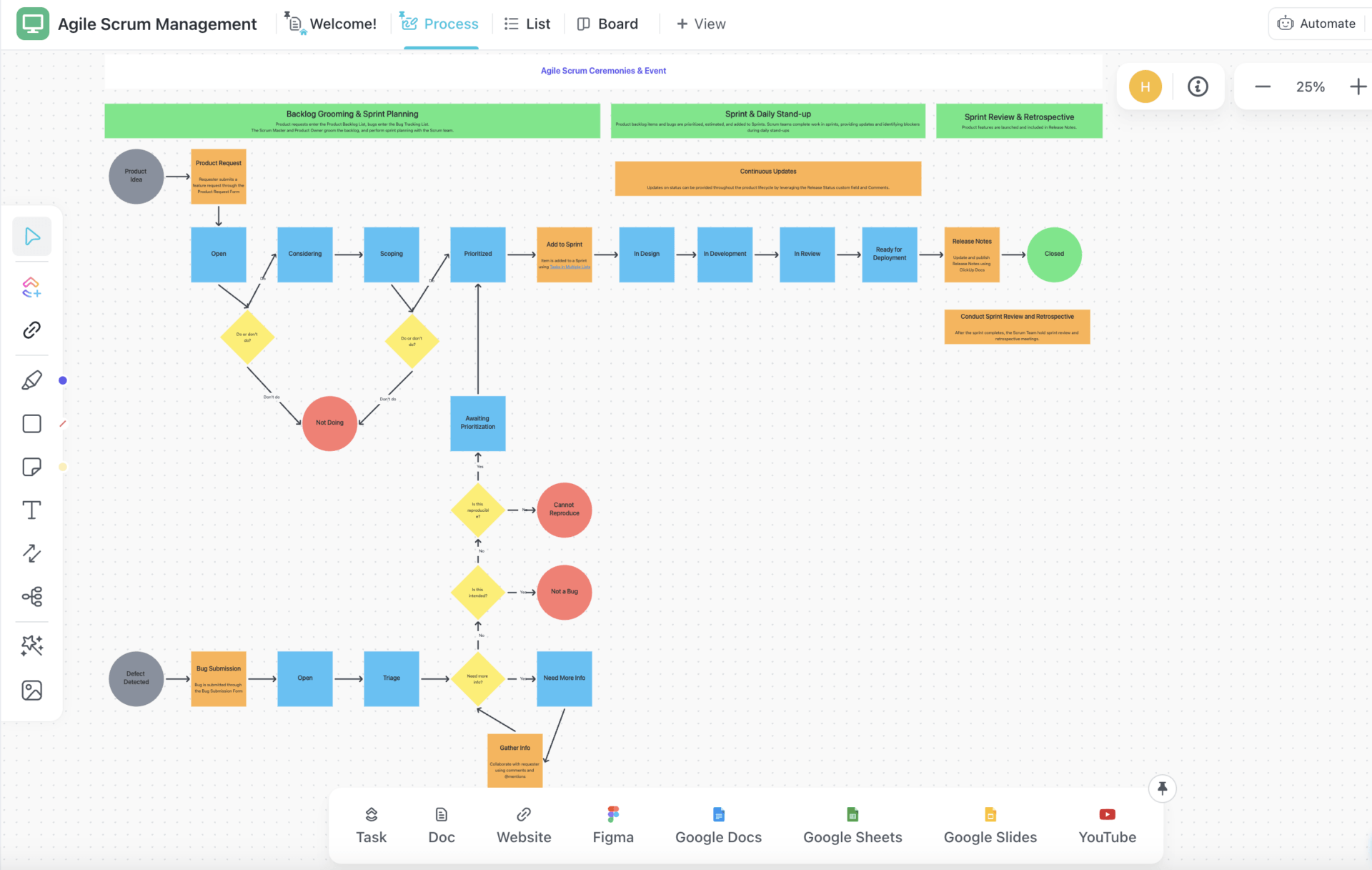
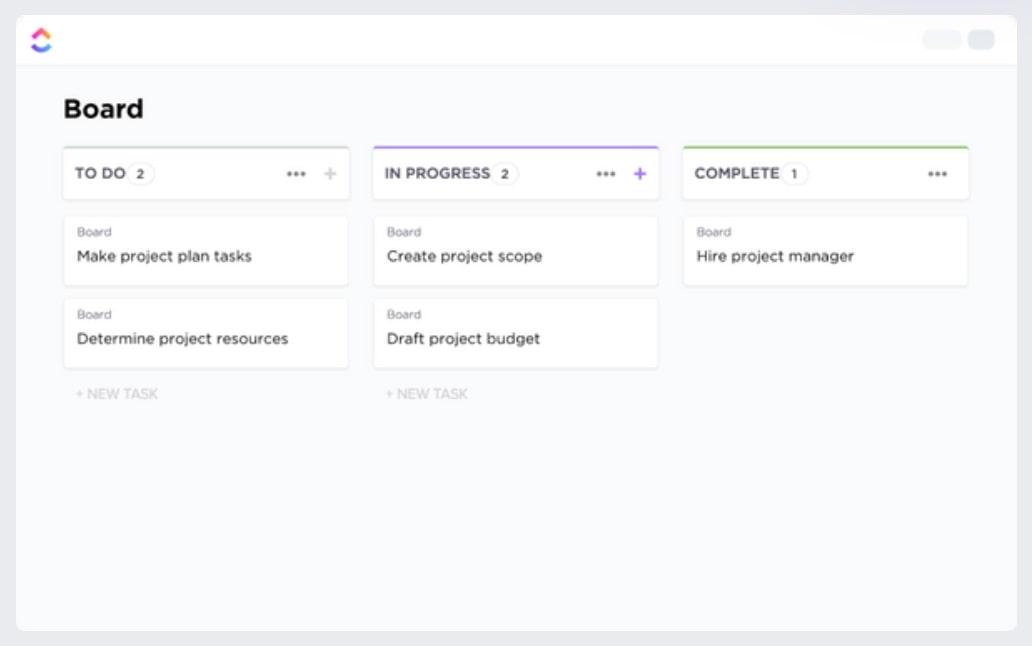
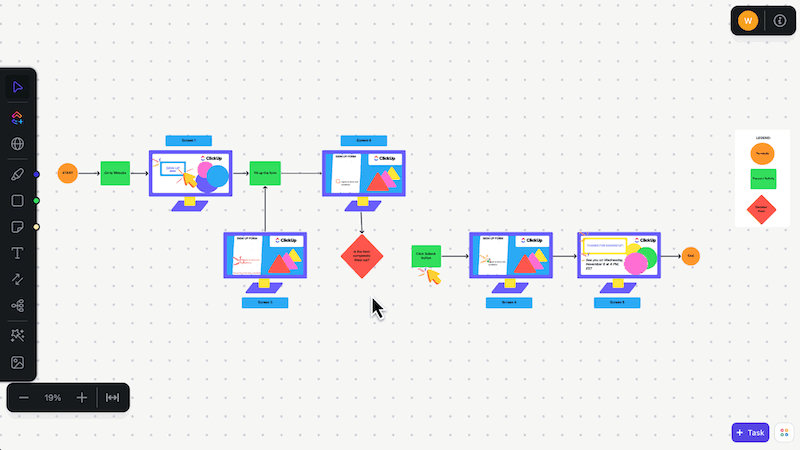
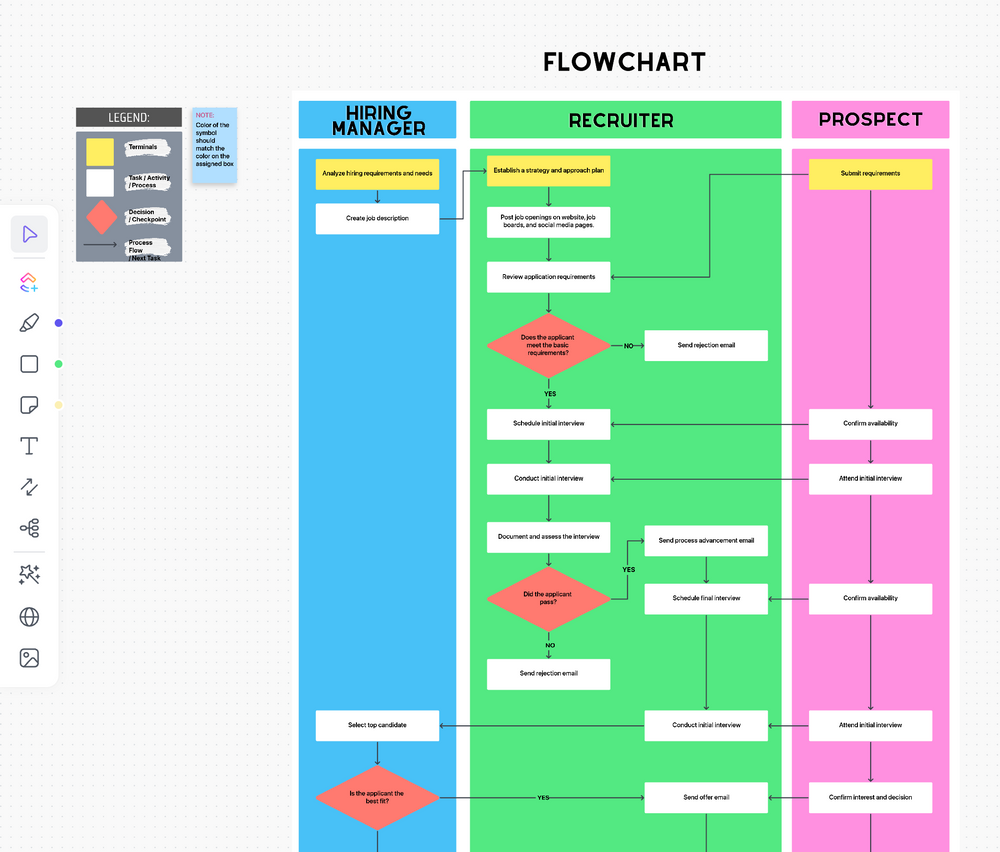
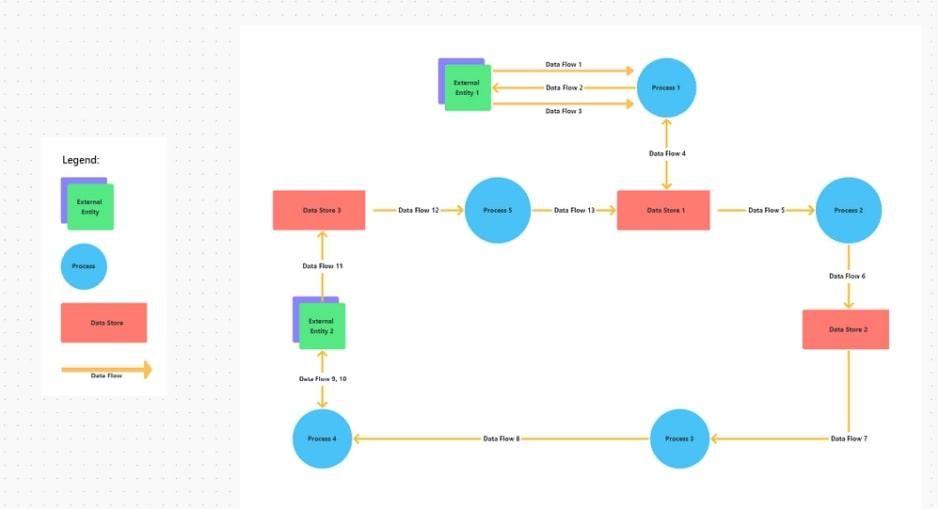
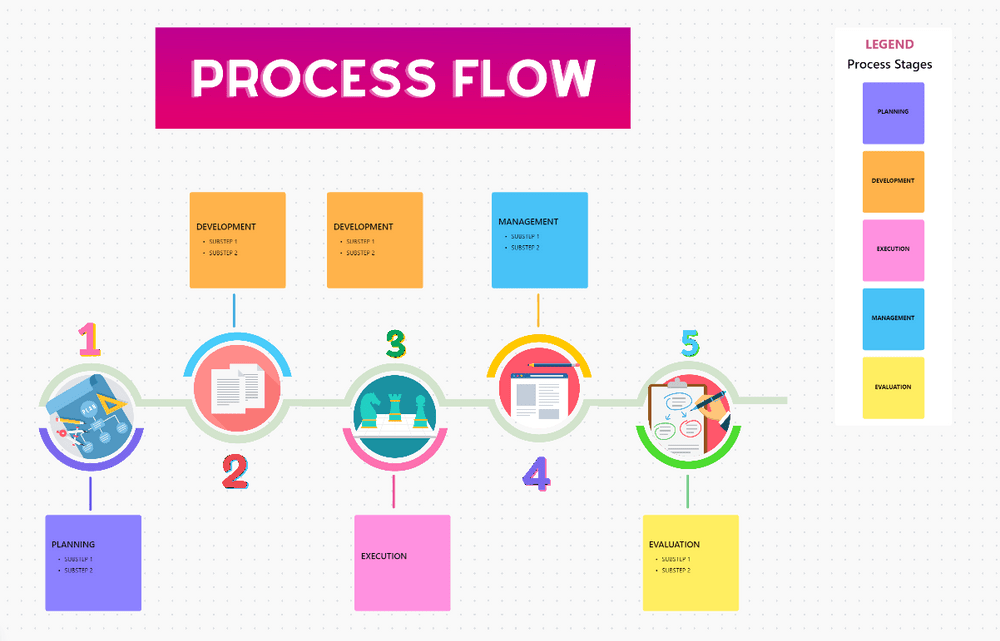
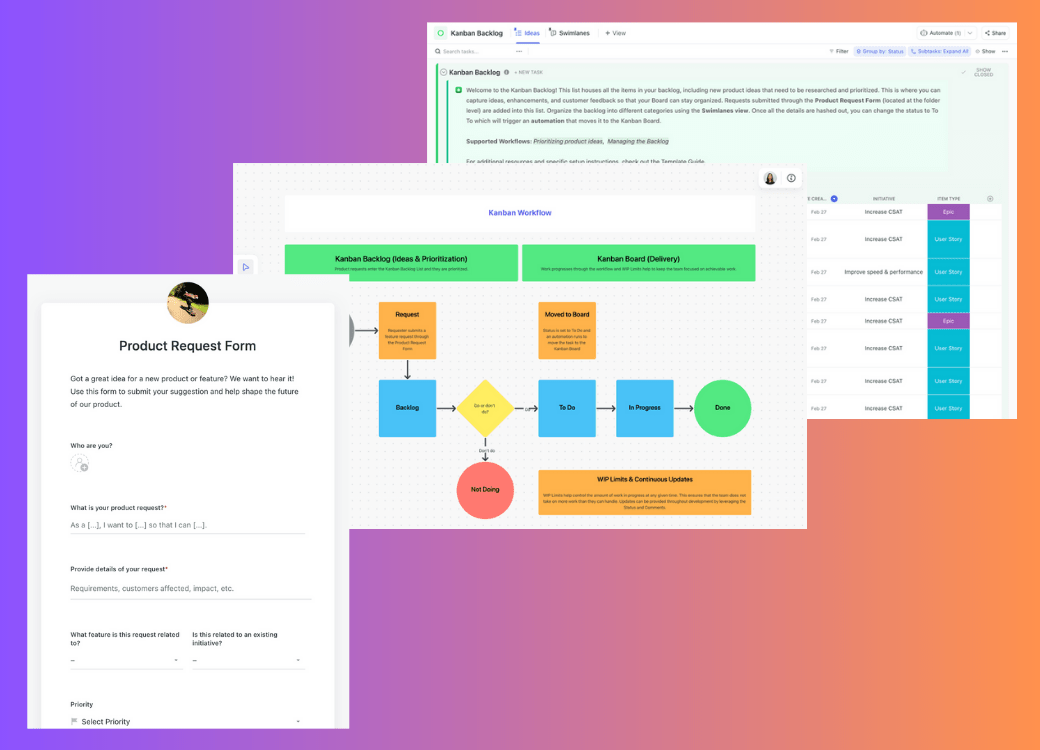
Questions? Comments? Visit our Help Center for support.