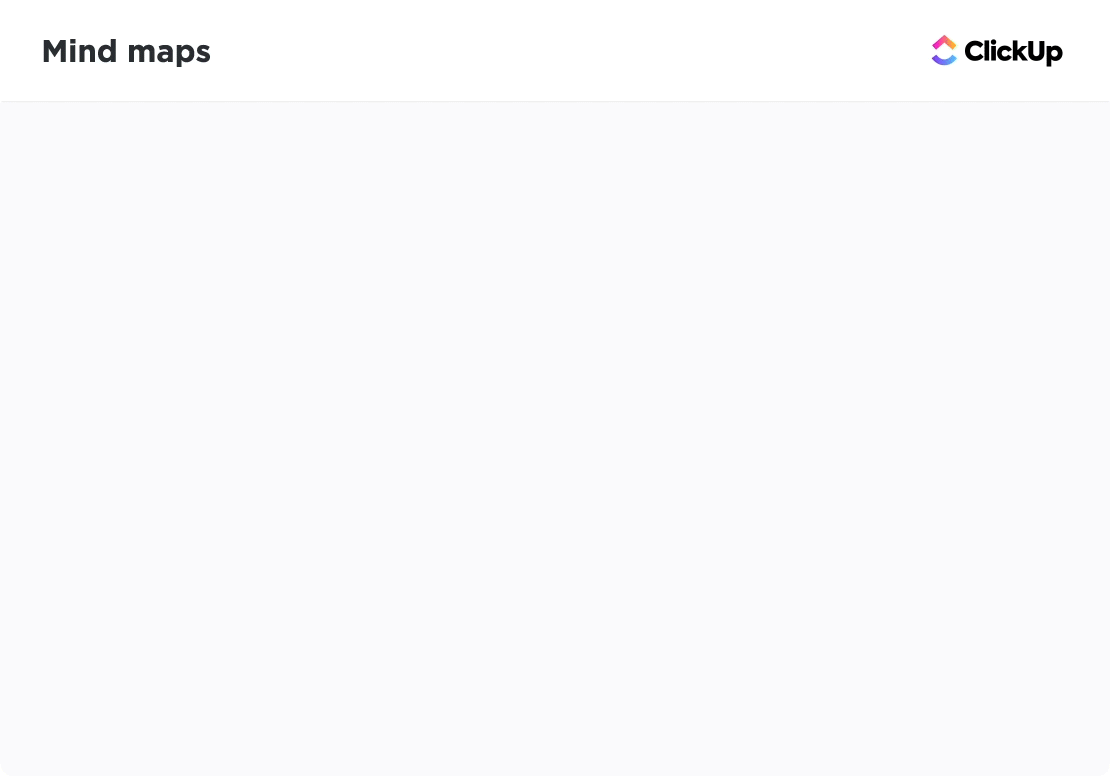The journey from idea to execution is never a straight line! The path is paved with dozens, if not hundreds, of milestones and connected ideas. How do you document, track, manage, and evolve every node of information associated with every idea?
Answer: Mind maps
As a writer, mind maps are a great way to record my thoughts, make connections, and weave them into a coherent narrative. As a pen-and-paper kind of person, visualizing my ideas in a notebook has fundamentally changed my ability to execute them.
However, working as a team, notebooks, and physical whiteboards can be restrictive.
Fortunately, we’ve found the best digital mind mapping software solutions to choose from. I’ve personally tried dozens of mind mapping apps and shortlisted the twelve best ones.
⏰60 Second Summary
Here are the 12 best Mind Mapping Software tools you’ll ever need to help you visualize, organize, and execute your ideas effectively:
- ClickUp (Best for mind mapping with project management)
- Miro (Best for problem solving and innovation)
- Coggle (Best for teams needing feature flexibility)
- MindMeister (Best for creative teams)
- MindNode (Best for solution-centric teams needing a mapping app for macOS)
- Xmind (Best for structured thinking)
- FigJam (Best for feedback and collaborative decision-making)
- MindGenius (Best for knowledge management)
- Creately (Best for collaborative mind mapping)
- Ayoa (Best for inclusive and collaborative mind mapping)
- EdrawMind (Best for AI-powered mind mapping)
- Lucidchart (Best for teams working together)
What is a Mind Map?
A mind map is a visual, diagrammatic representation of information around a hierarchy of relationships. Mind maps are excellent for brainstorming and ideating because they are:
- Non-linear: You can go back and forth debating an idea and adding information without the limitations of a linear approach
- Open-ended: You can use them as a blank canvas to start and expand on your ideas in whichever shape you want
- Collaborative: You can capture inputs from multiple people without affecting the idea’s structure/integrity
- Adaptive: You can expand on ideas and add more information later
Here is my list of considerations while choosing a mind mapping software.
How to Choose a Mind Mapping Software?
While choosing the best mind mapping software, I looked for the following features and benefits.
Nodes and connections
At the basic level, ensure you can create data points [nodes] and draw connections between them. Based on your needs, you should be able to create different kinds of nodes.
For instance, if you’re mind mapping the acceptance criteria of a feature you’re developing, you would need nodes for:
- User persona
- User story
- Checklist of needs
- Test data
Look for a mind map software that enables you to create all these kinds of nodes and connections.
Flexibility
Mind maps are of multiple types. Teachers/trainers create mind maps to visualize concepts for easy learning. Data analysis teams use it for data visualization. Consultants and managers draw mind maps in the form of decision trees to solve problems.
As a writer, I needed to map articles like the one you’re reading, as well as a crime novel I’m working on clandestinely! So, flexibility is key.
Collaboration
The single biggest advantage of a digital mind mapping software is that teams across geographical locations can add, edit, remove, or expand on ideas together. It literally ensures that everyone is on the same page!
Working with teams across the globe, I needed the mind mapping app to include collaboration features, such as sharing, real-time editing, and more.
Actionability
A mind map is a great way to go from idea to action plan. However, to take action, you need a different set of features.
Most important of all my considerations was that the mind mapping tool works with my project management tool to link/convert ideas into:
- Tasks to work on
- Documents to share and refer
- Comments to track progress
- Stickie notes and reminders
With the expectations of a mind mapping software set, let’s look at the best options available in the market today.
Best Mind Mapping Tools at Glance
| Mind mapping tool | Best for | Best feature | Limitation |
|---|---|---|---|
| ClickUp | Mind Mapping with Project Management | Flexibility, project management features | Steep learning curve |
| Miro | Problem-solving and innovation | Auto layout mode | Limited features in the free plan |
| Coggle | Teams needing feature flexibility | Version tracking | Limited UI |
| MindMeister | Creative teams | Outline mode | Limited plans |
| MindNode | Solution-centric teams needing a mapping app for macOS | Widgets for iOS and macOS | Limits collaboration |
| Xmind | Structured thinking | Logic charts, brace maps, fishbone graphs | Lack of predefined workflows |
| FigJam | Feedback and collaborative decision-making | Jambot AI | Doesn’t create tables on MindMaps |
| MindGenius | Knowledge management | Map navigator | Doesn’t support various platforms |
| Creately | Collaborative mind mapping | 50+ types of diagrams | Lacks mobile optimization |
| Ayoa | Inclusive and collaborative mind mapping | Dyslexia, ADHD, and ASD support | Limited free plan |
| EdrawMind | AI-powered mind mapping | Straightforward brainstorming | Topics and subtopics are not customizable |
| Lucidchart | Teams working together | Real-time collaboration | Restrictive free plan |
Need more details? Let’s dive right in.
How we review software at ClickUp
Our editorial team follows a transparent, research-backed, and vendor-neutral process, so you can trust that our recommendations are based on real product value.
Here’s a detailed rundown of how we review software at ClickUp.
The 12 Best Mind Mapping Software to Try [Free & Paid]
When I said I’ve tried dozens of mind mapping software, you were probably wondering if there are really more than twelve of those in the market. Let’s clarify that first.
As of today, G2 lists 65 software products under the mind mapping category [more than five dozen, if you will]. If there’s one thing I’ve learned trying them all, it’s that not all mind mapping tools are created equal.
So, I’ve put these tools under rigorous tests to find the best mind map software for your consideration. Let’s look at them one by one.
1. ClickUp (Best for mind mapping with project management)
ClickUp is a comprehensive, flexible, all-in-one project management software power-packed with innovation and collaboration features, including exceptional mind maps.
ClickUp Mind Maps enables you to document ideas, draw connections, map workflows, and link concepts all in one place. The most powerful feature of the ClickUp Mind Maps, however, is its ability to take you from idea to action.
I have used ClickUp Mind Maps to work with product/go-to-market teams, collect ideas for articles, create outlines, and then convert them into tasks, set deadlines, assign them for review, and see them through to publishing.
ClickUp Mind Maps’ key differentiator is that it’s an integral part of the productivity workflow. While most specialized project management tools enable mind mapping for the sake of mind mapping, ClickUp empowers you to use mind mapping to achieve your work goals—i.e., idea to action.
If you’re working with multiple stakeholders, managing big projects, juggling multiple parallel initiatives, ClickUp Mind Maps is the best tool to insert some creativity and collaboration into it, without affecting regular workflows.
With ClickUp, you can:
- Brainstorm: Pinpoint a central idea and explore possibilities freely
- Make connections: Link documents, tasks, checklists, etc.
- Create action plan: Convert nodes to tasks and organize them into projects/workspaces
- Implement: Use ClickUp’s visual project management capabilities to track, monitor, and execute your projects
If you’re new to mind mapping, ClickUp has you covered. Choose from a range of free mind map templates and get started right away. Here are a couple to get you started.
ClickUp Blank Mind Map Whiteboard Template: Fire up a blank canvas and note down what you are exploring. Add shapes, text, connections, and more.
ClickUp Simple Mind Map Template: Create a simple node-based or task-based mindmap with this template. Customize the template to visualize your tasks and concepts your way!
ClickUp best features
- Ability to create unlimited mind maps within a project management software
- Capabilities on ClickUp Whiteboard to also enable mind mapping
- Possibility of adding stickie notes, uploading images, drawing freehand, or linking ClickUp artifacts
- Ability to re-layout to clean up messy brainstorms and quickly reorganize ideas
- Comprehensive templates for various use cases, such as impact mapping, process mapping, value stream mapping, and more
- Instant creation of tasks from ideas
ClickUp limitations
As a comprehensive workplace platform, ClickUp offers a wide range of advanced features, one of which is mind mapping. For individuals who need simple mind mapping alone, ClickUp might be a bit of a learning curve.
ClickUp pricing
- Free Forever
- Unlimited: $7/month per user
- Business: $12/month per user
- Enterprise: Contact for pricing
- ClickUp Brain: Add to any paid plan for $7 per member per month
ClickUp ratings and reviews
What do users say about ClickUp?
“ClickUp is a tool which gives us ease with using. We can easily navigate through tasks, setting up projects, and assigning tasks that are incredibly intuitive, even for those who are new to the project management tools. It also gives us a user-friendly interface, which is a game-changer for our team because it helps us seamlessly in project management without any additional learnings.” — Certified G2 review
“I like the fact that as a manager, it gives me an overview of all the projects that my team is working” — Certified G2 review
Bonus: Map processes with AI!
2. Miro (Best for problem solving and innovation)

Miro is a purpose-designed mind mapping software, focused on enabling organizational innovation. To do this, it offers all the features for workshops, process and workflow mapping, visual project management, and data visualization.
I started using Miro when I needed to create moodboards for design teams, who were taking my content to production. Since then, I’ve gotten comfortable enough to use it for all visual problem-solving purposes.
A process has too many bottlenecks? Map it. A new product needs a user journey? Map it. Can’t think of topics to write about? Pull up a cloud of random words for inspiration.
Miro’s digital collaboration tool is designed to enable innovation and problem solving. It is great for teams who need to go back to the whiteboard to understand the context and document the as-is state, be it through mapping customer journeys, sitemaps, wireframing, or managing retrospectives.
Miro now also has an AI feature that you can use to build off your ideas on the canvas. I found great use of the various workflow templates they have too.
Miro best features
- Ability to convert mind maps into presentations or record them as interactive videos
- 300+ adaptable templates
- Auto layout mode to organize mind maps by aligning the branches and nodes
Miro limitations
For starters, the free plan offers only 3 editable boards, which could be limiting for individuals and small businesses who can’t afford hefty subscriptions.
In our observation, Miro has great mind mapping capabilities. However, it is limited in enabling you to take action and manage the innovation projects after that.
Miro pricing
- Free: $0
- Starter: $10/month per user
- Business: $20/month per user
- Enterprise: Custom pricing
Miro ratings and reviews
- G2: 4.7/5 (7,000+ reviews)
- Capterra: 4.7/5 (1,500+ reviews)
What do users say about Miro?
“Miro has profoundly transformed the way we collaborate and work with others. It is so easy to onboard even external project stakeholders. The infinite canvas that is visible and accessible to everyone helps us bring our different expertise and knowledge on board.
Integration with Google Drive has aided in communication because we are able to add weblinks and files and all this information is accessible to everyone.” — G2 certified review
“Use Miro extensively in education for team-based collaboration projects. It’s easy to set up mind maps for students to use. It’s easy for students who have never used it to pick up.” — G2 certified review
Bonus: Miro integrates with ClickUp so you can use the former for its brainstorming templates and move all your action items to ClickUp
3. Coggle (Best for teams needing feature flexibility)

Coggle is a visual note-taking app that stretches beyond bulleted lists. It supports creating mind maps, flowcharts, map processes, systems, and algorithms.
My first use of Coggle was with decision-making. I needed a complex flow chart of yeses and nos, which leads me to a decision. I wanted to make this visually appealing and give it to my customer service team for use. Coggle was great for that.
Coggle offers more visual features than the average free mind map software. What I loved was that it allowed me to create loops, join branches, add multiple starting points, and include unlimited images and floating text.
It did trigger the craft-person in me, and I went overboard sometimes. But it was fun!
Coggle best features
- Message panel to add/review comments
- Autosave option for version tracking. You can also create a copy from any of the previous changes and work on it
- Unlimited image upload
Coggle limitations
- Offers a limited number of colors to mind maps, making it difficult to work on complex projects that need multiple variations
- The UI seems very minimalistic, with lesser room for creativity
Coggle pricing
- Free forever: $0
- Awesome: $5/month
- Organization: $8/month per user
- Enterprise: Custom pricing
Coggle ratings and reviews
- G2: 4.6/5 [10+ reviews]
- Capterra: 4.5/5 [40+ reviews]
What do users say about Coggle?
“First, all my work gets automatically backed up via my Google account, and then I can also share the mind map to my colleagues or virtually anyone with a Google account. Collaboration and real-time updates has never been so easy and hassle free”. — Capterra certified review
“Given that its a web app, it can’t compare to the full-featured native apps available out there. I find it still a bit difficult or cumbersome to use for presentations, especially for big mindmaps, hard to collapse/focus branches.” — Capterra certified review
4. MindMeister (Best for creative teams)

MindMeister is one of the OG collaborative mind mapping tools. It offers a comprehensive set of features for a large number of use cases and needs.
My tryst with mind mapping software perhaps began with MindMeister. I was in the era of trying out every project management tool and was exploring MeisterTask.
I used MindMeister extensively for creating presentations and visualizing ideas for stakeholders. It is visually appealing and modern in approach.
MindMeister offers an expansive toolset for creative teams, such as beautiful themes, topic styling, line styling, markdown syntax, and more. It then enables you to convert mind maps into presentations or demos as needed.
MindMeister best features
- Outline mode enables a list view, making it simpler to view multiple maps in one place
- Focus mode helps spotlight the important aspects, eliminating distractions while brainstorming
- Attachments and integrations with dozens of productivity tools
MindMeister limitations
- MindMeister offers only half-yearly and annual plans, which makes it difficult for businesses who need it for a limited time
MindMeister pricing
- Basic: Free
- Personal: $4.50/month (minimum 6-month commitment)
- Pro: $6.50/month (minimum 6-month commitment)
- Business: $10.50/month (minimum 6-month commitment)
- MindMeister also offers custom pricing for educational institutions and NGOs.
MindMeister ratings and reviews
- G2: 4.2/5 [30+ reviews]
- Capterra: 4.6/5 [290+ reviews]
What do users say about MindMeister?
“I have used the tool for brainstorming with my team [It’s also super fun], creating lessons for kids, class syllabus/learning journey, and even a story board! Mindmeister is very flexible and there’s a lot of scope for creative use.” — Certified G2 review
“Good for basic mind maps, constantly loses content for deep mind maps” — Certified G2 review
5. MindNode (Best for solution-centric teams needing a mapping app for macOS)

MindNode is a visual brainstorming tool designed to help you focus on what matters and minimize distractions. It helps users take an organized approach to information management.
What attracted me to MindNode was the visual tags feature, which helped add context to what I was mapping. The focus mode ensured that I didn’t lose sight of the details, while planning the whole.
This mind map software for macOS is designed to help you focus even as you’re exploring a wide canvas of ideas. MindNode enables this with:
- Organization: Outlines and mind maps side by side
- Context: Visual tags to prioritize and group ideas
- Focus mode: Spotlight on the current branch
- Quick entry: To log ideas that can be worked on later
MindNode best features
- Transform nodes into tasks and add them to Apple Reminders
- Accessible for people with special needs
- Widgets for iOS and macOS
- Out-of-the-box themes
MindNode limitations
- This mapping app is available for iOS only, which limits collaboration with everyone
MindNode pricing
- Free Editor: $0
- MiniNode plus: $2.99/month
MindNode ratings and reviews
- G2: 4.2/5 [30+ reviews]
- Capterra: 4.8/5 [10+ reviews]
What do users say about MindNode?
“Those who use and appreciate the Apple ecosystem will certainly find themselves at ease and very comfortable in its use, thanks to a particular attention to detail, graphics and resources made available.” — Certified Capterra review
“Mindnode helps me organize my private sphere at work or in my personal life. However, it does not allow much collaboration with others.” — Certified Capterra review
6. Xmind (Best for structured thinking)

Xmind is a free mind map software—Swiss Army Knife for thinking and creativity. It enables teams to capture ideas on a canvas, organize them into connected pods, and customize for better sharing.
While a mind map’s fundamental strength is its free canvas, Xmind organizes it a little more with structures, many of them extremely engaging and even quirky. The one time I started with a structure that was wrong for me, I learned I could switch on the fly—a lifesaver!
Xmind is a mind map app for Windows and Mac designed to simplify complex thought processes. It includes multiple structures in the same branch, hierarchical order, and storytelling features for a comprehensive understanding of the ideas being explored.
Xmind best features
- Multiple structures for mind mapping, including logic charts, brace maps, fishbone graphs, timelines, and more
- Labels, notes, markers, and boundaries in the toolkit
- LaTeX commands to present mathematical and chemical formulas
- AI integration to generate to-do lists automatically
Xmind limitations
- Has sub-optimal onboarding experience due to lack of pre-defined workflows
- Might be confusing for those not used to Xmind’s powerful features
- Some users complain about being heavy and slow
Xmind pricing
- Free Plan
- Pro: $10/month
- Premium: $15/month
- Business: $28/month per seat
- Enterprise: Custom pricing
Xmind ratings and reviews
- G2: 4.3/5 [50+ reviews]
- Capterra: 4.5/5 [110+ reviews]
What do users say about Xmind?
“XMind is a must-have for anyone who wants to improve their productivity and creativity. I have everything I need to brainstorm, organize my thoughts, and collaborate with others.”
“Xmind is an excellent tool that takes care of expressing your ideas in an entertaining and effective way thanks to its platform that is accessible to any small company thanks to its economic value. ”
7. FigJam (Best for feedback and collaborative decision-making)

FigJam is the mind mapping and visual planning product from Figma, the collaborative design tool. FigJam enables teams to build products together by documenting ideas, consider possible decisions, and discuss feedback — all in the visual workspace.
While I was working with designers who use Figma for their prototypes, FigJam was the place to be. Especially to share feedback, visually and clearly, FigJam has everything you need.
Though it started with giving feedback, its ease of use and access made it intuitive for all brainstorming, ideating, and mind-mapping activities.
FigJam is one of the best mind mapping tools for design teams to offer feedback to each other on designs. It supports feedback as live chat, comments, emojis, stamps, stickie notes, and even audio files!
Everything you need to collaborate in context!
FigJam best features
- Cross-platform mind mapping works great on the iPad app as well
- Integrations with top productivity and product development tools
- Jambot, an AI bot to help brainstorm ideas or automate workflows
FigJam limitations
- Doesn’t allow users to add tables to mind maps
- Therefore, it also doesn’t enable functions or formulas within
- In addition to the audio note, users also expect video conferencing options
FigJam pricing:
- Starter: Free
- Professional: $5/month per seat
- Organization: $5/month per seat (billed annually)
- Enterprise: $5/month per seat (billed annually)
FigJam ratings and reviews:
- G2: 4.5/5 (440+ reviews)
- Capterra: 4.8/5 (20+ reviews)
What do users say about FigJam?
“FigJam has really developed in a positive way the last year or so since it has been out. The integration into Figma of course being one of the major pros, allowing you to keep all your files in one place.” — Certified Capterra review
“I love how incredibly flexible FigJam is. Whether I’m facilitating a meeting with my product team, running a design studio, having an inspiration/hangout sesh, or keeping track of my Brag Doc, I can use FigJam for EVERYTHING!” — Certified G2 review
8. MindGenius (Best for knowledge management)

MindGenius is a mind mapping application focused on creating clarity and insight for users. It allows businesses to organize, visualize, simplify, and execute ideas collaboratively.
What if you had dozens of standard operating procedures [SOPs] and a vast knowledge base, but it’s all locked away in siloed documents? Well, I once solved that problem with Mind Genius. The risk management features were a good bonus.
The philosophy behind MindGenius is to create shared clarity for teams. Therefore, it has comprehensive features for consolidating data, managing resources, expanding on complex topics, identifying knowledge gaps and more.
MindGenius best features
- Inclusivity: MindGenius includes an inclusive and accessible module for neurodiverse individuals
- Map navigator: Helps teams understand complex ideas by breaking them down into small, simple, central concepts
- Visual dashboards: To track progress, identify bottlenecks, and address issues
- Multilingual: MindGenius, powered by ChatGPT, lets you input your ideas in your native language and generate mind maps in 85 languages
MindGenius limitations
- Does not support a wide range of platforms/device types
- Interface can be confusing for new users
MindGenius pricing
- Free trial: 14 days
- Individual/small teams: $13/seat/month
- Volume discount: Available based on the number of licenses
- Enterprise: Custom pricing
MindGenius ratings and reviews
- G2: 4.7/5 [20 reviews]
- Capterra: 4.8/5 [16 reviews]
What do users say about MindGenius?
“MindGenius is a software that we are using for quite some time and it resulted in enhancing the caliber of our work and helped us in managing our projects on daily basis. We are now capable of keeping our clients up to date.” — Certified G2 review
“We use this software to visualize complex estate structures for high net worth indiviudals. It works well for this and the clients appreciate seeing it this way.” — Certified Capterra review
9. Creately (Best for collaborative mind mapping)

Creately is another popular mind mapping software for Windows and MacOS. It offers an infinite whiteboard for visualizing a number of concepts/ideas.
One of my biggest problems with some of the tools I was trying was the size of the canvas. For instance, while making yearly content plans, I need to insert hundreds of data points [article ideas, forms, authors, editors, etc.] into one canvas.
When a tool has limited space, I was forced to reduce font size etc. to fit everything. Creately solved that problem with its infinite canvas. I could easily move or zoom into the part I wanted to focus on, and zoom out to see the big picture.
Creately is designed for large teams to work together, irrespective of the complexity of their ideas.
Creately best features
- 50+ types of diagrams, including flow charts, concept maps, journey maps, and more
- 1000s of whiteboard templates to choose from
- Real-time text cursors and pointers to track participants in the same workspace
- 2-way sync through integrations with several top productivity tools
- Online sharing with access control
Creately limitations
- The wide range of features might be overwhelming for new users
- Steep learning curve
- Not optimized for mobile usage
Creately pricing
- Free
- Personal: $8 per month
- Team: $8 per user/month
- Business: $149 per user/month
- Enterprise: Custom pricing
Creately ratings and reviews
- G2: 4.4/5 (1000+ reviews)
- Capterra: 4.3/5 (150+ reviews)
What do users say about Creately?
“For optimal visualization collaboration, Creately is the platform to use. The platform provides a user-friendly approach to its users and highly powerful tools. Due to its simple nature, users can quickly get the hang of it and use it proficiently.” — Certified G2 review
“I use Creately for a wide range of project needs. Mapping out respondent homes for our project census no longer had to be done with freehand and papers. Creately solved that for me. I am able to create the most complex diagrams and flow charts to represent complicated workflow systems and team structures.” — Certified Capterra review
10. Ayoa (Best for inclusive and collaborative mind mapping)

Ayoa is a mind mapping tool available for Windows, Android, and macOS. While the free plan is rather basic, its premium variant offers a lot of functionality.
The free mind mapping software allows you to create up to 10 mind maps, after which you can upgrade to a paid plan. It also offers a large gallery of images and emojis to liven up your creations.
Ayoa’s paid plan offers AI integration, the option to also create whiteboards, Gantt charts and other kinds of diagrams, and integrations with Google and Microsoft.
Its intuitive and neuro-inclusive design helps different types of people work together.
Ayoa best features
- Multiple mind mapping modes with outline and document views
- Integrated whiteboards and Gantt views
- AI-powered summaries and mind map generation
- Options to export files or directly present them
- Dyslexia, ADHD, and ASD support
Ayoa limitations
The free plan offers only 10 basic mind maps, which could be limiting. We found too many features to be paywalled. Users have also observed that task management and overall organization of their creations is not very user friendly.
Ayoa pricing
- Free
- Ultimate: $13/month per user
Ayoa ratings and reviews
What do users say about Ayoa?
“I compared ALL of the various options on the market, and after spending a long time evaluating each one, Ayoa – which started as a complete unknown – ended up taking the prize. We then converted 400 mind-maps into their system, and have been enjoying the new features and working with the development team.” — Certified G2 review
“The visual task representation is unique and helpful. For a visual person it really helps to keep a handle on everything.” — Certified Capterra review
11. EdrawMind (Best for AI-powered mind mapping)

EdrawMind is a versatile mind mapping tool designed to help users organize their ideas visually and effectively. Its intuitive interface supports a range of templates and layouts, making it easy to create detailed and professional-looking mind maps without technical expertise.
With its presentation tool, you can turn mind maps into slideshows directly within the software. Plus, it is available on Windows, macOS, Linux, iOS, and Android, ensuring seamless access anytime, anywhere.
Edrawmind best features
- One-click conversion of outlines into mind maps and vice-versa
- AI-powered brainstorming, summaries, translation, and more
- Options to tweak themes, colors, and layouts for unique and personalized maps
- Pre-designed templates for various purposes like brainstorming, business planning, and education
Edrawmind limitations
Topics and subtopics are not customizable, which many users have found a major drawback.
Edrawmind pricing
- Free
- Pro: $11.90/month
- Unlimited: $15.90/month
- Enterprise: Custom pricing
Edrawmind ratings and reviews
What do users say about Edrawmind?
“One of the major selling points for us is cross platform (Windows, MacOS and Linux, Android and iOS) as well as having access via the Web to allow access even on machines with no direct install. The included cloud storage and collaboration makes working brainstorming, design sessions and meeting minutes easier to conduct as well.” — Certified Capterra review
“I loved the feature of multi-branching and neighbor branching at the same and different levels and their representation which makes it intuitive to go through the mindmap. It has shortcuts like close the file, add a subtopic and so on which makes the task more quick and fun to complete as clicking buttons each time for frequently used features is really frustrating.” — Certified G2 review
12. Lucidchart (Best for teams working together)

Lucidchart is a powerful web-based diagramming and visual collaboration tool that helps users create flowcharts, organizational charts, wireframes, and other professional visuals. Its user-friendly drag-and-drop interface makes it accessible to all levels of users.
While not a specialized mind mapping software, it is useful for visualizing processes, systems, and workflows, enabling better understanding and communication between teams. Its integrations with popular tools like Google Workspace and Microsoft Office make it an asset for productivity.
Lucidchart best features
- Integration of live data into charts and diagrams for dynamic and accurate visuals
- Real-time collaboration allowing multiple users to edit and comment on diagrams simultaneously
- Wide range of pre-designed templates for various industries and use cases
- Time-saving features like auto-formatting and alignment and in-editor chat
Lucidchart limitations
- The data integration can be buggy
- Its free plan is rather limited in terms of features
Lucidchart pricing
- Free
- Individual: $9/ month
- Team: $10/ month per user
- Enterprise: Custom pricing
Lucidchart ratings and reviews
- G2: 4.5/5 (5,900+ reviews)
- Capterra: 4.5/5 (2,100+ reviews)
What do users say about Lucidchart ?
“I appreciate how the platform allows multiple users to collaborate and make edits simultaneously. It’s convenient having everything on one page, with features that automatically organize content for a clean layout. I also like the ability to lock elements in place, ensuring they can be moved together without becoming scattered. While I’m still learning how to optimize its features, the platform’s functionality has been very helpful so far.” — Certified G2 review
“Lucidchart is amazing for creating high-quality, visually appealing charts and diagrams. Although its primary function is in flowcharts, its versatility is immense. It’s easy to use, and we appreciate how well it works with Confluence.” — Certified Capterra review
With that, we come to the end of the best mind mapping tools in the market today. Excited to start right away? Here are some popular use cases you can try.
Mind Mapping Use Cases
I started mind mapping as a way to handle overwhelm. When it feels like there is too much to do, too many items to juggle, it helps to put everything on a canvas so I can prioritize and address it effectively.
This can apply to designing your wedding invitations or the next disruptive AI product.
Problem solving
Every solution needs the following components:
- Problem definition: What exactly are we looking to change
- Context: Why and how we came to the current state
- Influencing components: Given factors and assumptions
- Potential solutions: Possibilities and the consequences/pay-offs of each solution
Use the mind map to plot all of these on a canvas. Highlight influencing factors and add weightage to each with design. Assign users to each node for future work.
Brand design
Brand design goes much beyond the logo. It signifies the purpose, pursuit, and energy of every brand. So, while working on brand design projects, I needed to consider a wide range of factors and make difficult decisions.
Mind maps help capture all the factors that influence a brand. With a mind map, you can document requirements, make prototypes, discuss feedback, rework, iterate, and design a brand that reflects you.
Process/journey mapping
Mind maps are a great way to map processes. Whether it’s the ecommerce logistics process or a customer journey through your mobile app, mind maps can cyrstallize them on screen.
You can use a straightforward flowchart or a fishbone chart to handle tangential factors. You can make it as simple or as complex as your process to accurately reflect what’s happening on ground.
Storyboarding
Storyboarding is my favourite mind mapping feature. I use it to map all the characters or plot points in my novel. I create scene breakdown for my script. I sometimes work with developers helping them write user stories.
For this article, I began with a map of the structure, elements, goals, and non-negotiables. It helped streamline this article so it is informative and engaging to you!
This way, mind mapping techniques can be applied to any use case to extract extraordinary benefits.
Benefits of Using Mind Maps for Project Management
For long, I’d seen project management as an analytical and organizational activity, while mind mapping was a creative or abstract endeavor. I’d not thought of bringing them together on the same page until recently.
If project management is about tracking and monitoring tasks, a mind map is the precursor to it. Good mind mapping practices can enhance project management in the following ways.
Gain clarity
Mind maps help teams come together to gain a common understanding about the concepts, problems, and possibilities. It clarifies confusions and eliminates distractions.
Enable flow
Process mapping and workflow mapping techniques enable movement and momentum. Mind maps help teams move from one step to another, guiding the idea towards effective action.
Create structure
Mind maps can be used to eliminate clutter in your mind. You can sort diverse concepts into a neat structure so you can take the next steps confidently.
Facilitate memory
People are more likely to remember visuals than regular text. Especially for complex processes like a customer journey of an automation workflow, mind maps are a great way to aid recall.
Process data
Data visualization is a great use case for mind mapping. It helps organize complex and comprehensive data into visuals that are easy to consume and understand.
Ready to try your hand at mind mapping, yet?
Include the Best Mind Mapping Software into Your Productivity Tool Stack
Every organization’s tech stack needs a flexible mind mapping tool. From taking meeting notes to mapping multi-dimensional processing, a robust mind mapping software can simplify even the most complicated problems.
Tools like Miro are aimed at innovation problem-solving. FigJam best serves teams that need to offer feedback and iterate on designs. Any of the best whiteboard software is great for mind maps.
If you need something special, consider ClickUp.
ClickUp’s mind mapping software is designed to effortlessly integrate ideation with project management. It enables you to go from having a vague idea to a robust project plan in a jiffy.
ClickUp Mind Maps is a project manager’s superpower. Don’t take our word for it.
Get ClickUp for free and give life to your ideas! 🧠 🌈 ✨