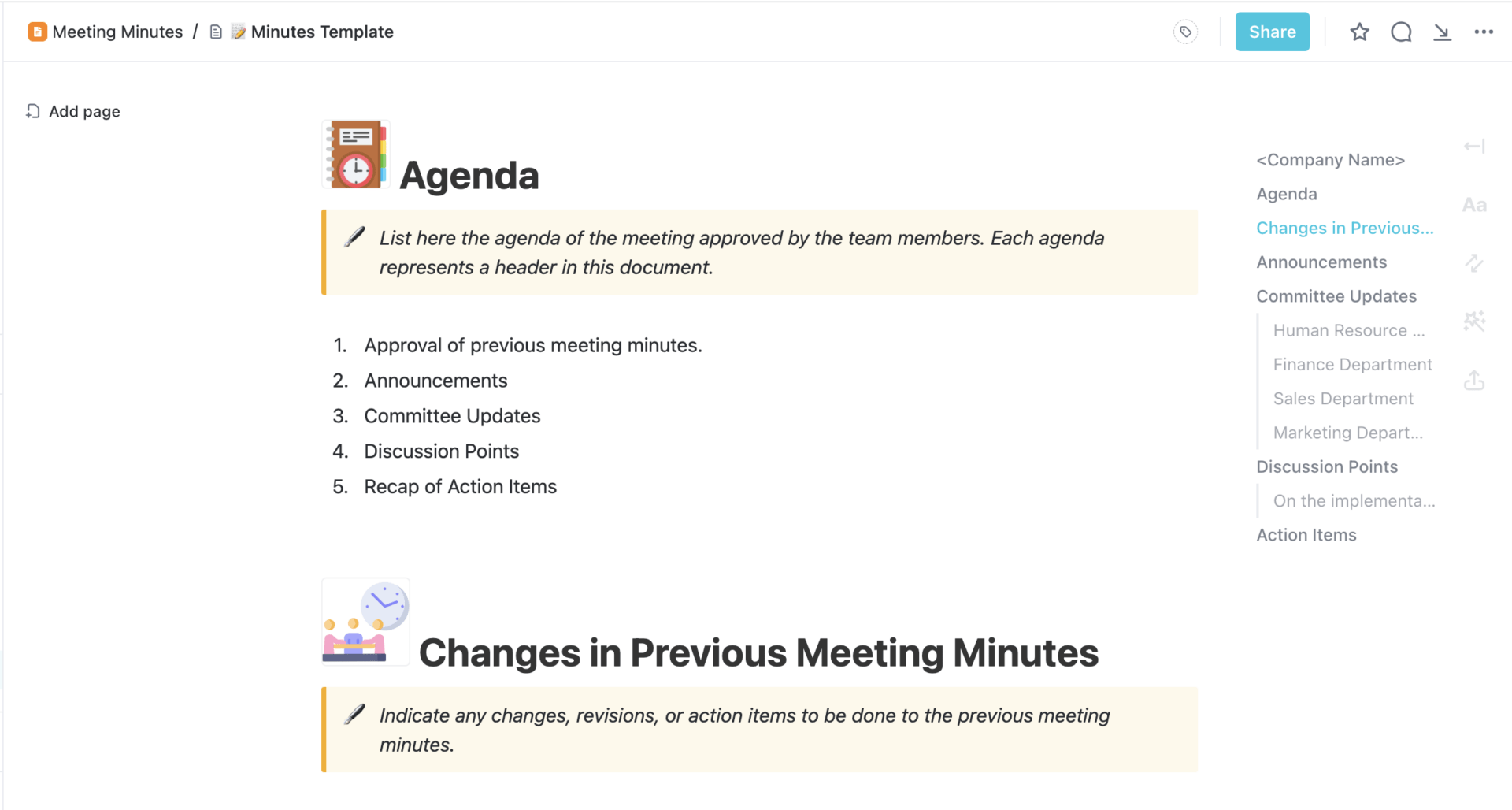Meetings are critical in the workplace and account for about 15% of an organization’s total time spent. That’s almost a full day’s work!
Without reliable software to track meeting minutes, teams may lose track of critical conversations. And by accurately capturing what happens in those meetings, you’re investing in the future health, functionality, and effectiveness of your team.
Still, the big question remains: how do you write meeting minutes correctly? That’s where we come in! 💪🏼
By the end of this post, you’ll have a solid grasp of how to write meeting minutes and save time and effort when doing it. We’ll also share some customizable and free meeting minutes templates for Word, Excel, PDF, and ClickUp to keep your team informed.
Pop on your blue-light glasses, open your digital notepad, and follow along!
- What Are Meeting Minutes and Why Do You Need Them?
- ⭐ Featured Template
- What Should You Include in Meeting Minutes?
- How to Write Actionable Meeting Minutes?
- What Is a Meeting Minutes Template?
- 11 Free Meeting Minutes Templates & Examples
- What Makes a Good Meeting Minutes Template?
- Best Practices for Writing Minutes of Meetings
- Make Meetings More Effective With ClickUp
- Plan Impactful Meetings With the Right Tools
- Frequently Asked Questions (FAQ)
What Are Meeting Minutes and Why Do You Need Them?
Meeting minutes (also referred to as minutes of meeting, meeting notes, or MOM) provide written documentation of what occurs during a meeting so there’s a clear record for everyone involved—whether they attended or not.
They are great tools for organizations that meet regularly for events, updates, or check-ins. Done correctly, they serve as a window into past discussions, helping you revisit ideas and facilitate problem-solving.
Minutes and action items from meetings provide a quick way for higher-ups to stay updated on big changes. Or if a member missed the invite, they can reference the minutes and follow up with the appropriate person for further questions or comments.
But our personal favorite way to use them is for team recognition. If a client compliments your performance on a project—that goes in the minutes! Who doesn’t love healthy team morale? 👏
Writing effective minutes of a meeting guarantees everyone has access to vital information in a timely manner and prevents PTO-induced FOMO at work. 💞
Bonus: Meeting Cadence for Remote Teams
⭐ Featured Template
Forget scattered notes after every meeting. ClickUp’s Meeting Minutes Template keeps all key points, decisions, and next steps in one tidy spot so your team actually follows through.
What Should You Include in Meeting Minutes?
How you write minutes of a meeting varies depending on your team’s needs, industry, or product, but all minutes should include a few key bits of information:
- Meeting title and subject
- Date and time
- Record of attendees (name, title, and organization)
- A meeting agenda/cadence
- A brief summary of each discussion item
- Major decisions and action items
- The date of the next meeting
Some sections will be longer than others. The title, date, and time should take up no more than a line, while the agenda summary may take a few paragraphs. The attendees and action items should be succinct, bullet-point lists.
Each section should align with the meeting agenda. This helps the reader understand the order of events and easily navigate to a specific point!
Think of your meeting minutes as the Spark Notes of the meeting—they’re easy to digest but will still give you the whole story!
If additional topics are covered that weren’t planned on the agenda, you can create a new section or designate another as “open discussion” or “other items” to indicate an issue arose that wasn’t initially planned.
Capturing all of this information is critical to ensuring the notes are comprehensive and thorough. That’s why you should always start with a meeting minutes template to make sure nothing is missed. 🤓
How to Write Actionable Meeting Minutes?
Here’s a step-by-step guide to writing effective meeting minutes for busy office workers who want to save time and effort:
Step 1: Prepare before the meeting
- Use a structured template to speed up note-taking
- Review the meeting agenda to anticipate key discussion points
- Identify attendees and roles (e.g., facilitator, note-taker)
Step 2: Capture key information efficiently
Ensure you note important details, such as:
- Meeting details: Date, time, participants, and purpose
- Decisions made: Summarize key takeaways, not every discussion
- Action items: Clearly state what needs to be done, who is responsible, and deadlines
Use short, clear sentences and avoid unnecessary details.
Step 3: Format the meeting minutes for quick scanning
Like you, others have a lot going on, too, so keep your minutes short and scannable.
- Use bold headers to separate sections (e.g., Decisions, Next Steps)
- Number or bullet each action item for clarity
- Highlight urgent tasks or deadlines in bold or color
- Add a task owner for every action item
Step 4: Review and share the MoM promptly
Double-check your meeting notes for accuracy and completeness, and send them out to all meeting participants while discussions are fresh.
Use a collaborative tool like ClickUp Docs for easy access and updates as and when needed.
Step 5: Follow up on action items
To ensure that action items are followed up on and completed, set calendar reminders for key deadlines noted in the minutes.
Check-in with responsible team members before the next meeting and update previous minutes to reflect progress on action items.
Bonus: AI Meeting Minutes Generators!
What Is a Meeting Minutes Template?
A meeting minutes template is a pre-formatted document that outlines everything you need to take meaningful minutes from a meeting. The right MoM template will allow you to add key information like who was in attendance, the beginning and end of the meeting, key points, and more.
Plus, meeting minutes templates work with different document collaboration software to help you edit, customize, and reuse them for future meetings.
11 Free Meeting Minutes Templates & Examples
To help you find the template you need in time for your next brainstorming session, use this list of our favorite templates for various document editors like Word, Excel, PDF, and ClickUp. You’ll find detailed template descriptions and feature breakdowns, plus access each template directly from this article!
1. Meeting Minutes Template by ClickUp
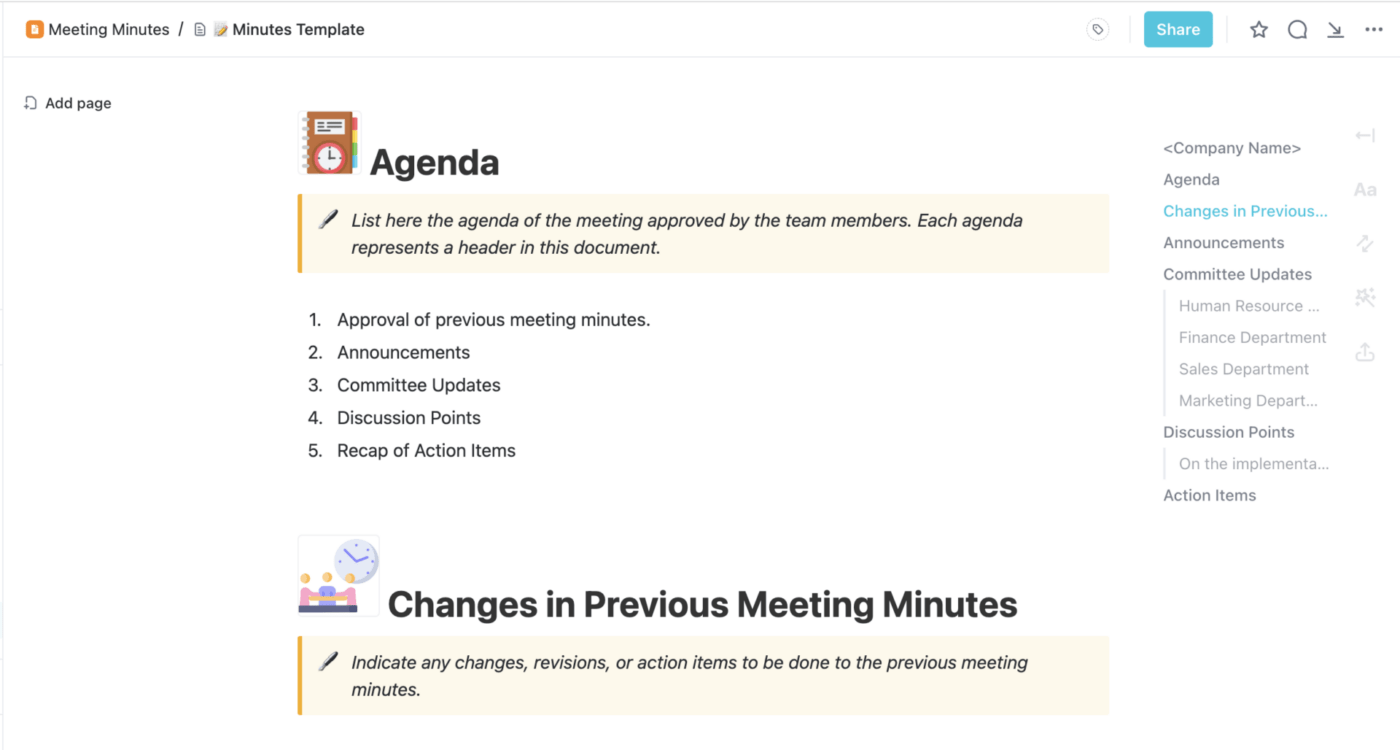
The Meeting Minutes Template by ClickUp makes it easier than ever to include all the crucial details of a meeting using a one-page ClickUp Doc that can be edited, shared, and copied for future meetings.
This template comes pre-formatted with separate sections for general information, your meeting agenda, updates, announcements, and more. It’s also highly visual, with customizable styling features to add checklists, tables, media, data, and more to help members quickly digest the minutes.
This beginner-friendly template covers all of your bases, especially for routine meetings with the team. It is a great starting point for those who are new to writing MoM in general! If you’re looking for a simple but thorough structure that makes organization efficient—no matter the type of meeting—this Doc template should be your go-to.
Ideal for: Anybody who wants a simple one-page format for meeting minutes.
2. Meeting Minutes Framework Template by ClickUp
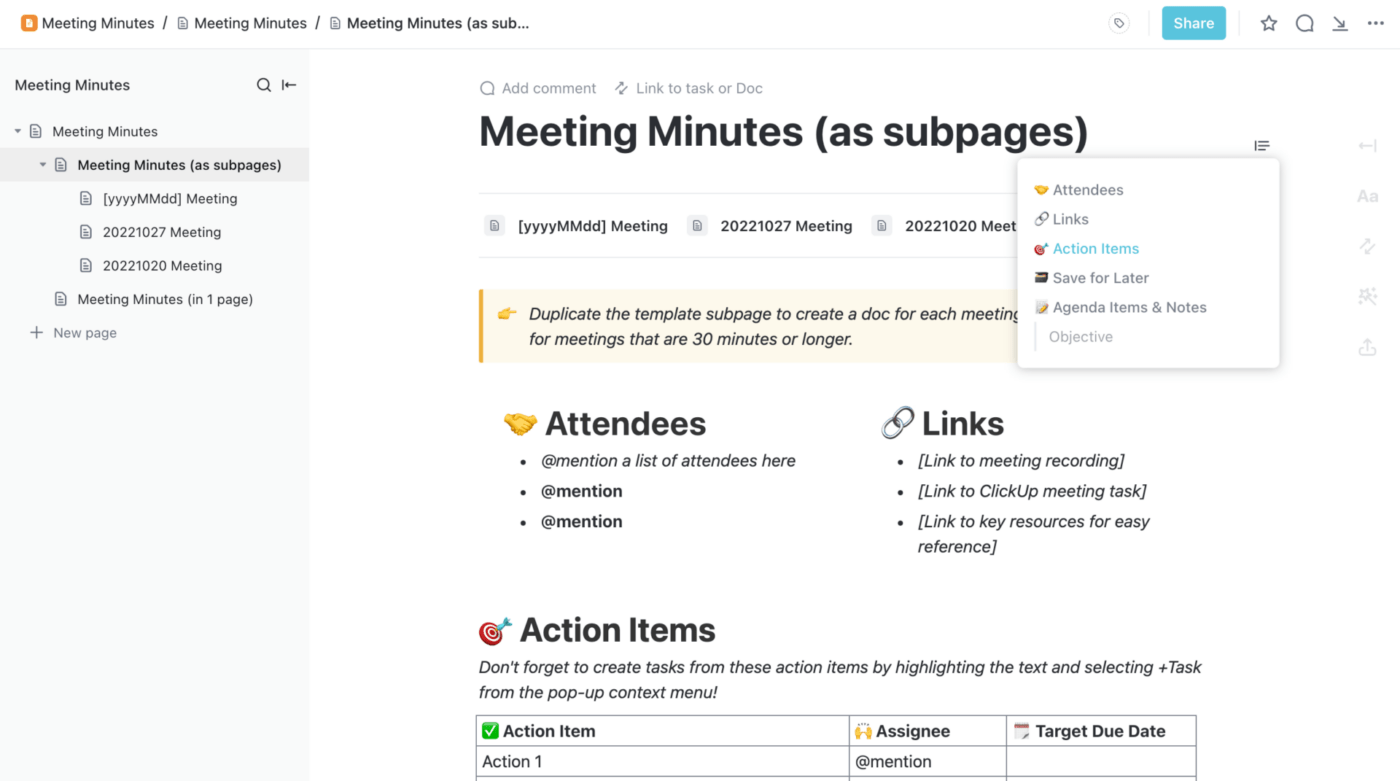
Not only is the Meeting Minutes Framework Template by ClickUp beginner-friendly, easy to customize, and thorough—it also exists within ClickUp’s powerful and collaborative Docs feature that allows you to work alongside your team with real-time editing.
Summarize the important details of your meetings, including attendees, action items, and links to additional resources. Conveniently organize these as separate subpages within your document.
Add emojis, images, formatting, and styling options to instantly structure your notes and make your writing stand out. Plus, share your Doc instantly via URL, or attach it to your task for easy access at any time.
You can also use this framework template to track key items learned, outcomes for stakeholders, and tasks for designated teammates to complete based on the listed action items. This template is the perfect resource for keeping everyone informed, engaged, and on the same page, literally.
Ideal for: Teams who wish to create a meeting minutes document collaboratively.
3. Minutes of Meeting (MoM) Template by ClickUp
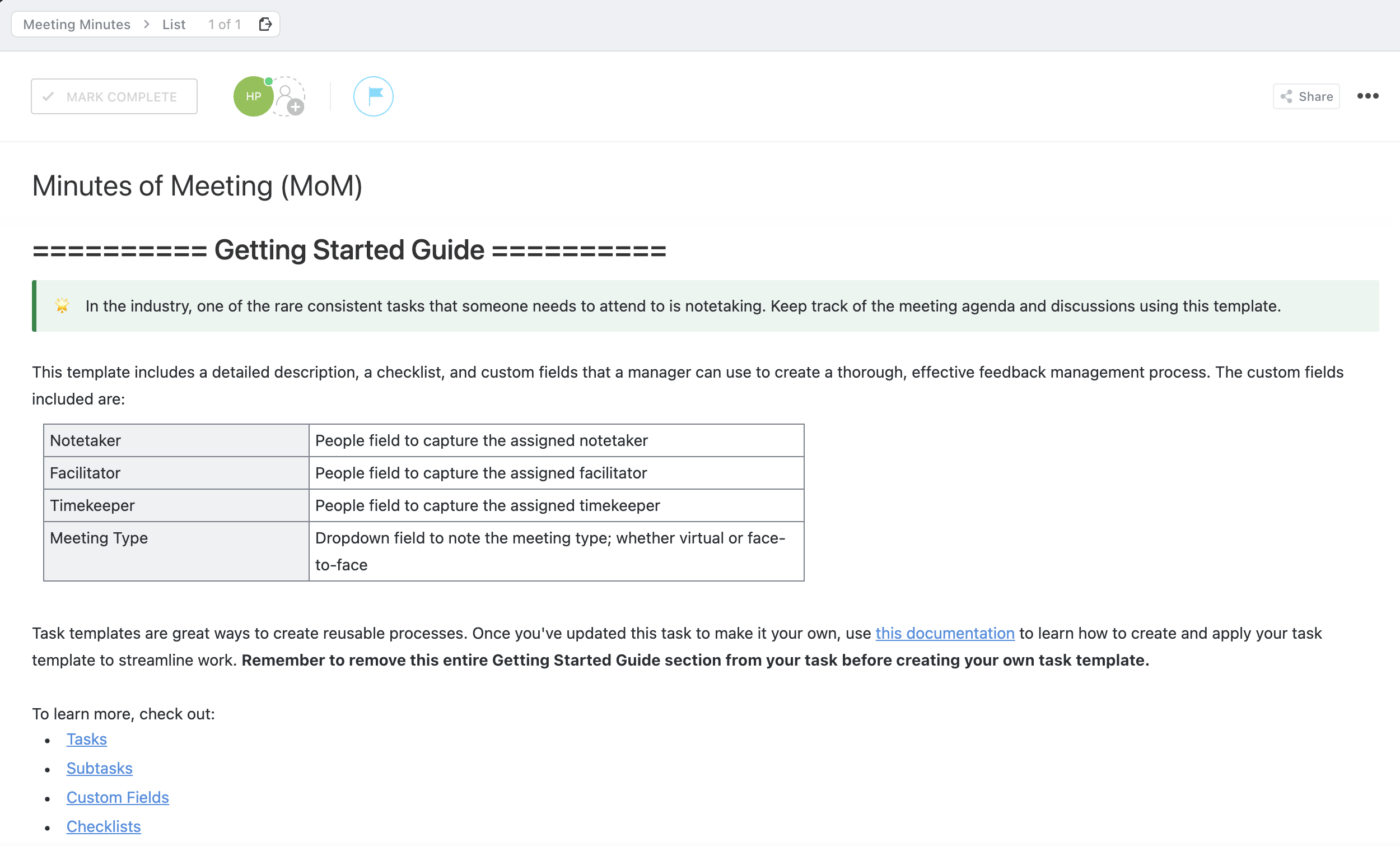
Taking a slightly different organizational approach to your minutes, the Minutes of Meeting (MoM) Template by ClickUp applies a pre-built task to your workspace. This simplifies and standardizes the traditional note-taking process by structuring your recurring details and action items in an interactive List.
In this task, you’ll find a Getting Started Guide in the task description with step-by-step breakdowns of how to use the template. You’ll also have access to multiple Help Docs to make the most of ClickUp’s other key features including subtasks, Custom Fields, Checklists, and more.
This template automatically populates four subtasks to track attendance, the next meeting’s agenda items, address current issues, and view this week’s agenda. To double-check that all items were covered, your minutes writer can use the post-meeting assessment checklist to determine whether the meeting was a success based on its goals.
Ideal for: Teams needing a pre-structured meeting minutes format that does all the heavy lifting.
4. Board of Directors Meeting Minutes Template by ClickUp
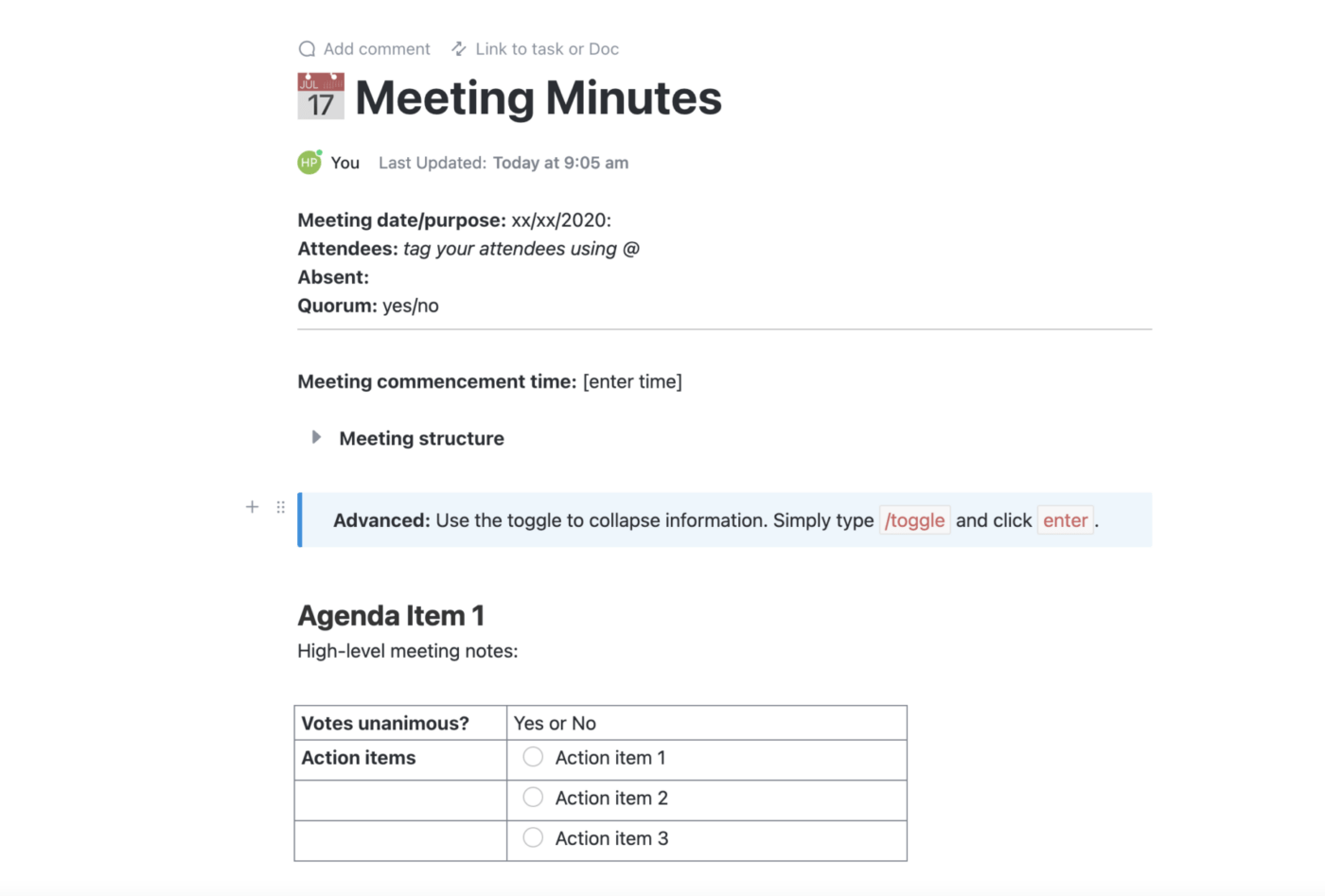
ClickUp offers tons of templates to meet the needs of all kinds of teams for writing minutes of their meetings! Starting with the Board of Directors Meeting Minutes Template by ClickUp.
Like the other templates in this guide, this meeting minutes Doc template allows you to record and tag all attendees, along with the agenda and action items. But your board of directors may have specific expectations that vary from your typical meeting, and this template gets that—so you also have the ability to record voting results for each action item and provide high-level meeting notes.
You can also quickly share the document with all other key players using the “Share Doc” button in ClickUp!
Ideal for: Recording minutes and voting outcomes in formal board meetings and AGMs.
5. Project Management Meeting Minutes Template by ClickUp
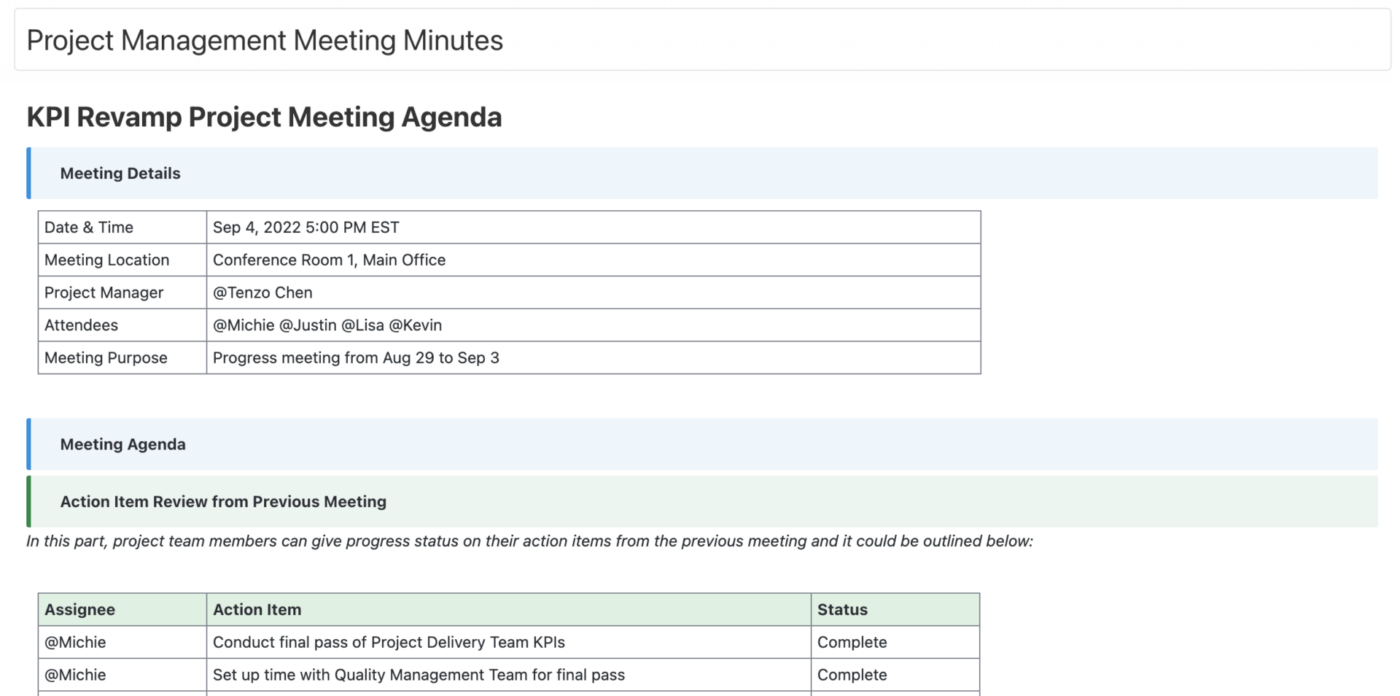
The Project Management Meeting Minutes Template by ClickUp will help you get the most out of your project management meetings with a complete list of items in a customizable ClickUp task.
You can start using this template ahead of your project kick-off meeting with designated sections for helpful links, meeting details, agenda, and project team members—all from the comprehensive task description.
Another section details the project schedule review, which will indicate work completed, the work planned for the future, and other miscellaneous notes. Plus, you can list the different risks and issues that might negatively impact each project using one of the six Custom Fields found in this template.
From there, you can oversee your project’s progress after the meeting with five pre-made subtasks to make sure:
- All members have access to the proper tools
- Cost breakdowns are allocated for the quality management team
- KPI dashboards are in place
And more! If you need a comprehensive meeting minutes template for project management, you’ll be hard-pressed to find a better template than this one.
Ideal for: Project managers who want to take detailed notes in project meetings and share them with team members afterward.
6. Meeting Notes Template by ClickUp
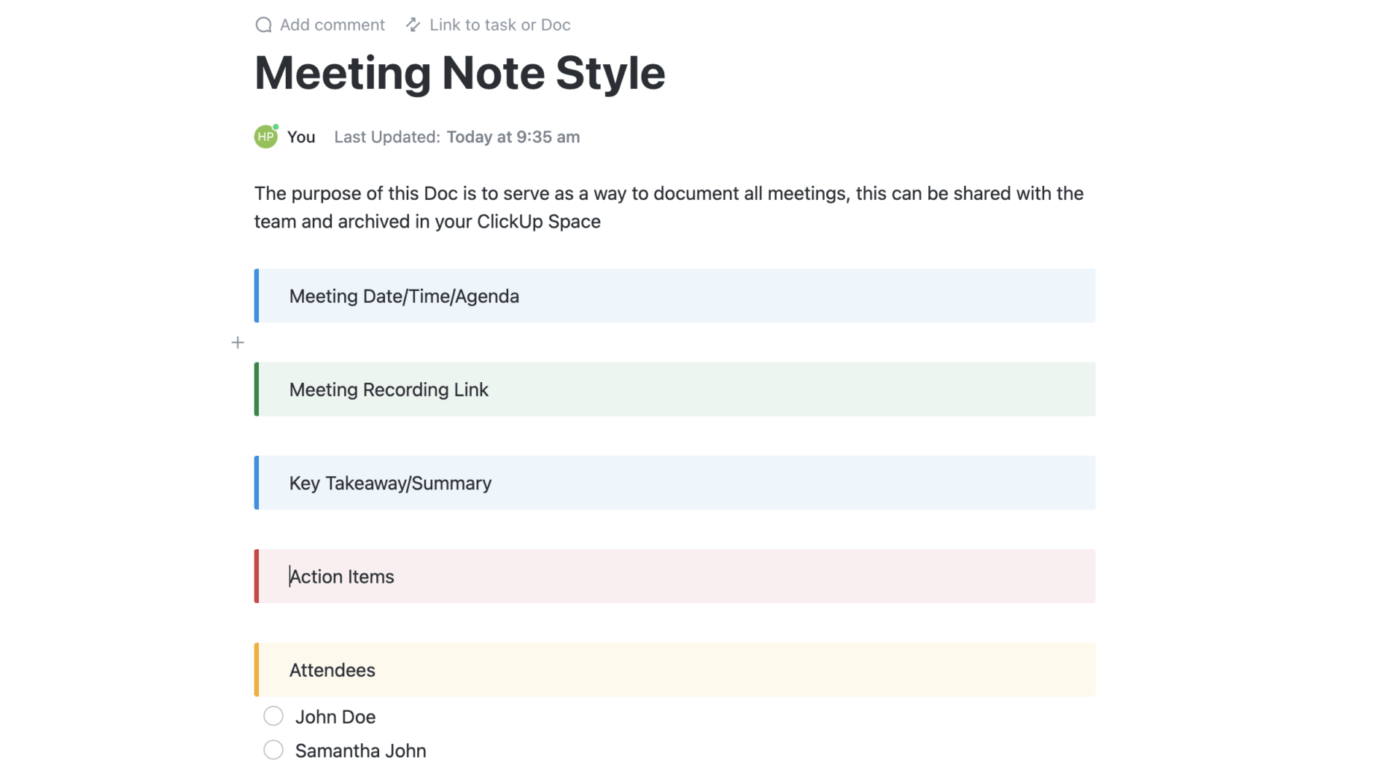
The Meeting Notes Template by ClickUp is the perfect bare-bones meeting notes template to organize the details of your meeting and keep team members aligned.
Sections in this template include:
- Meeting Date, Time, Agenda
- Meeting Recording Link
- Key Takeaways and Summary
- Action Items.
Together, this one-pager template will help you take basic notes that could supplement other meeting materials—including the minutes!
Ideal for: Taking basic notes and action points during a team meeting.
7. Recurring Meeting Notes by ClickUp
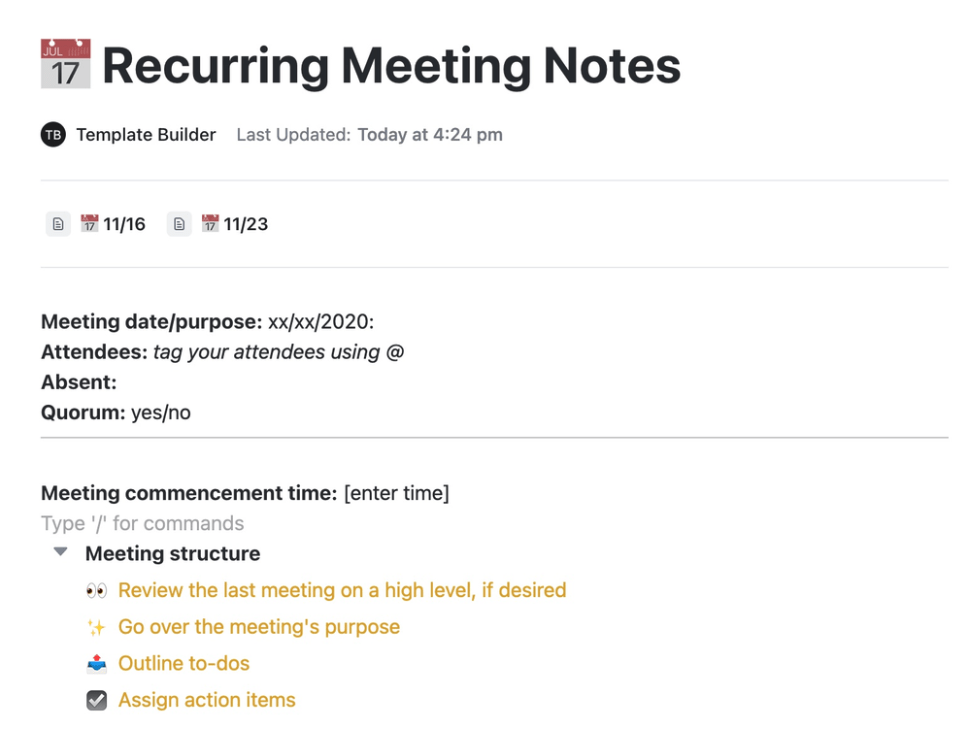
Another template that can assist with note-taking during meetings is Recurring Meeting Notes by ClickUp.
You can use this document to manage all agenda items, list to-dos, refresh your memory from previous meetings with a high-level overview, and assign different action items to team members.
Of course, you can also include details such as the date of past, current, and future meetings, the specific meeting purpose, attendees, and absentees. Additionally, indicate whether the number of attendees meets the quorum for each recurring meeting.
Ideal for: Taking notes in recurring meetings and tracking progress in each.
8. Meeting Tracker Template by ClickUp
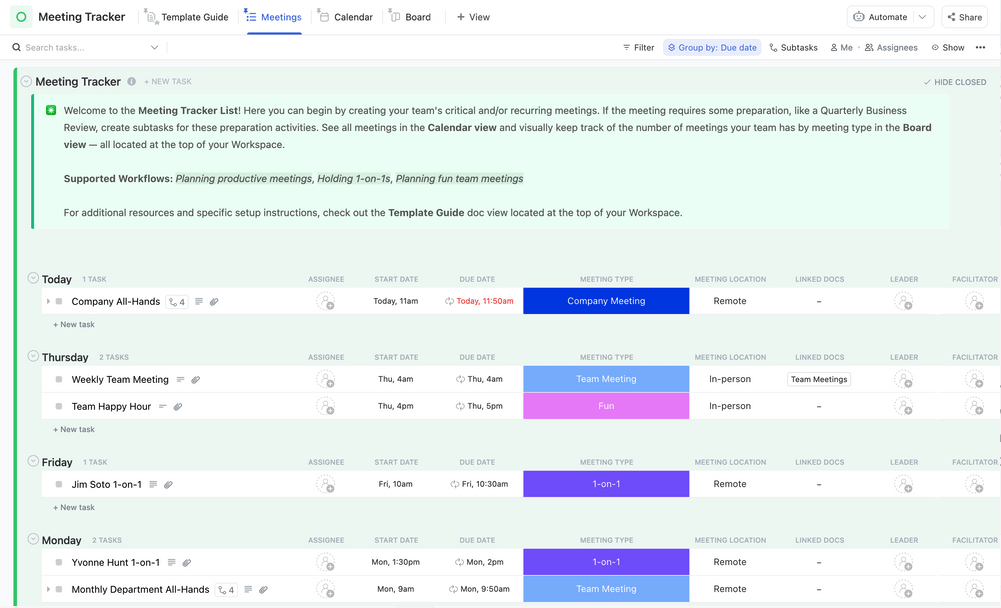
Want a solution to help track meetings from start to finish? Add the Meeting Tracker Template by ClickUp to your workspace! This detailed template includes all information in a comprehensive and actionable List to plan, prepare, and manage action items as you go.
The template can be used to track all types of meetings and projects, from one-on-ones and quarterly business reviews to birthday celebrations and other non-traditional business meetings.
The template includes many components to assist with every aspect of meeting tracking, including three statuses, eight Custom Fields, and four view types.
Ideal for: Those looking for a versatile template suitable for different types of meetings.
9. Meeting Minutes Template for Excel
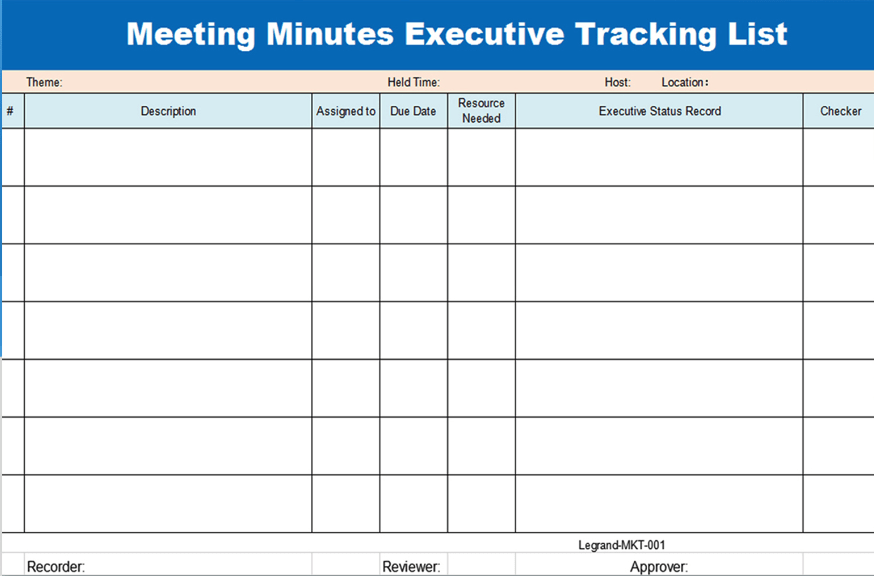
While ClickUp is a great solution for keeping all meeting documents in a single location with optimal shareability and other features, you may want to use an Excel alternative if your organization already invests in Microsoft products.
This Meeting Minutes Executive Tracking List is a basic spreadsheet template for keeping track of details in executive meetings.
This Excel meeting minutes template uses a simple sheet layout with multiple columns to track all meeting details. Include information such as descriptions of tasks, assignees, due dates, required resources, and executive status records.
Ideal for: Meeting organizers who prefer to take their meeting notes in a simple Excel document.
10. Meeting Minutes Template for Microsoft Word
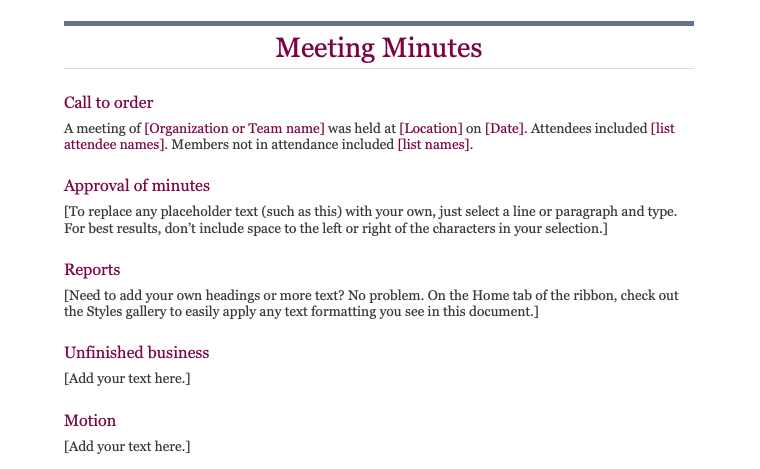
If you use Microsoft Word regularly, you may benefit from recording meeting minutes in Word, with Microsoft offering a number of minutes templates. You’ll find plenty of customizable document templates for all types of meetings, including admin meetings, PTA meetings, and this classic meeting minutes template for general team meetings.
Can’t find a suitable template for Word? Microsoft also allows you to create documents from scratch.
Ideal for: Microsoft Word users needing a simple meeting note-taking template for the same platform.
11. Formal Meeting Minutes Template in PDF Format

Certain kinds of formal meetings or gatherings, such as board meetings, shareholder meetings, or general body meetings, require very detailed minutes to be kept.
This formal meeting notes template has specific sections for noting things such as quorum roll call, approving minutes of the previous meeting, listing summaries of discussion points, and so on. It helps ensure that discussions in such large gatherings don’t go off track.
Ideal for: Documenting and sharing minutes of formal meetings with a large participant base.
What Makes a Good Meeting Minutes Template?
An effective template for minutes of meetings will give you all the necessary tools to adequately document a meeting’s events. Using this template, you should be able to organize all meeting details in a presentable, accessible format that everyone can understand.
But before you start building your own template from scratch or investing in the first one that pops up on your search, there are a few significant features to look for in an efficient meeting minutes template:
- Collaboration features to edit, comment, and delegate work amongst the team
- Flexible sharing and permissions options to make sure the right people have access to your minutes
- Intuitive and rich styling options to properly format your meeting minutes
- The ability to embed other files, media, links, and images into your document
The best meeting notes templates will be compatible with or built into your preferred document editing tool. This makes it possible to integrate your template with your other work meeting tools, or even your virtual meeting platform! In this case, making sure your meeting template aligns with your tech stack is another major asset.

These elements will ensure that every meeting is worthwhile and that everyone walks away with the information they need.
Also Read: How to Make an Impression on Your Project Kickoff Meeting
Best Practices for Writing Minutes of Meetings
The way you record meeting minutes will depend on your writing style and your ability to capture notes quickly. There’s no need to worry about speed right off the bat, though. With a little time and experience, you’ll develop a rhythm for capturing the right information.
That said, here are a few reminders to help you create the best meeting minutes of all time:
Assign the role of taking minutes to someone specific
Notes and minutes are different—and they need to be treated that way! While meeting notes can be formal or informal, MoM have a standard set of practices and information included.
Sometimes meeting planners assign facilitators to take notes on a meeting and later ask the same person to create minutes from those notes. Other times, the meeting planner may even use these terms synonymously! You’ll likely sacrifice the consistency and quality of your minutes by doing this.
Putting too much responsibility on the notetaker can lead to less comprehensive notes or gaps in sections of the meeting minutes. By overloading one person with both jobs, you may compromise their ability to do either task successfully.
So if you’re responsible for the minutes, give them 100% of your focus.
Tell the story as efficiently as possible
Stick to the important points.
Instead of harping on every little detail, focus on the big ticket items and leave it to the reader to ask questions. Your minutes will point them in the direction of the right person to follow up with. 🙂
If an issue is raised in the meeting, be sure to document:
- The problem or challenge being addressed
- The ideas being considered as solutions
- The agreed-upon path forward
- When you can expect the problem to be resolved
Including extra information can get in the reader’s way, making the minutes harder to follow. A better idea is to only include the most salient points.
Clean up the minutes before sharing
Trust me, you’re not going to want to share your raw meeting notes without a heavy edit. Instead, use your first pass as the foundation to structure your final draft. During the editing process, you’ll craft the notes into a coherent narrative that follows your team’s consistent minutes structure.
During the meeting, focus on the information. Don’t worry about organizing your notes until you’re ready to edit—that’s when the minutes take shape!
Re-reading and re-writing the notes will help you better remember the discussion and give you a fresh perspective on each topic.
Also, the meeting minutes should be edited, proofread, and free of errors. Typos pull the reader’s attention away from the matters at hand, and honestly, they’re just not professional.
Check, double-check, and have someone else check your work. Eliminate mistakes and let the reader stay focused on the content.
Pro tip: Rather than trusting your good old-fashioned pen and paper for this job, try taking structured notes in a digital notepad!
Tools like ClickUp’s Notepad and Chrome Extension provide a quick and intuitive solution for fast note-taking. Instantly add formatting and style with rich text editing to make your notes more thorough, even mid-meeting.
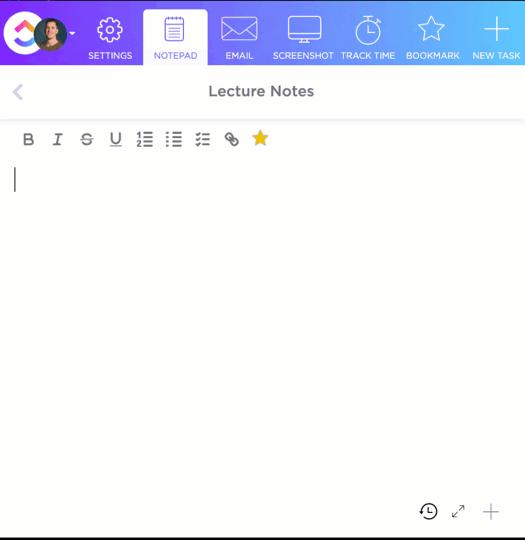
Always, always, always ask questions
The primary purpose of noting the minutes in a meeting is to convey what happened.
Consult your notes or the meeting recording to ensure you’re sharing the correct information. Do everything you can to verify that the minutes are reliable.
Don’t leave anything to chance! If any notes or comments seem unclear, reach out to that person for clarification if you can. What’s most important is that you get the facts correct for those who couldn’t attend or need a refresher. Accuracy over speed!
Accountability starts with the action items
Your action items will be one of the shortest components of your meeting notes but possibly the most important!
This is the section where you record the next steps for solving problems addressed during the meeting. That’s why every action item should include a few hard and fast details:
- The decision or action that needs to be taken
- Who is responsible for completing the task
- When it should be complete, i.e., a due date
This is how meeting minutes software promotes accountability and helps participants track tasks more effectively. Our suggestion? Craft your minutes in a dynamic document tool that allows you to add and assign comments to your writing.
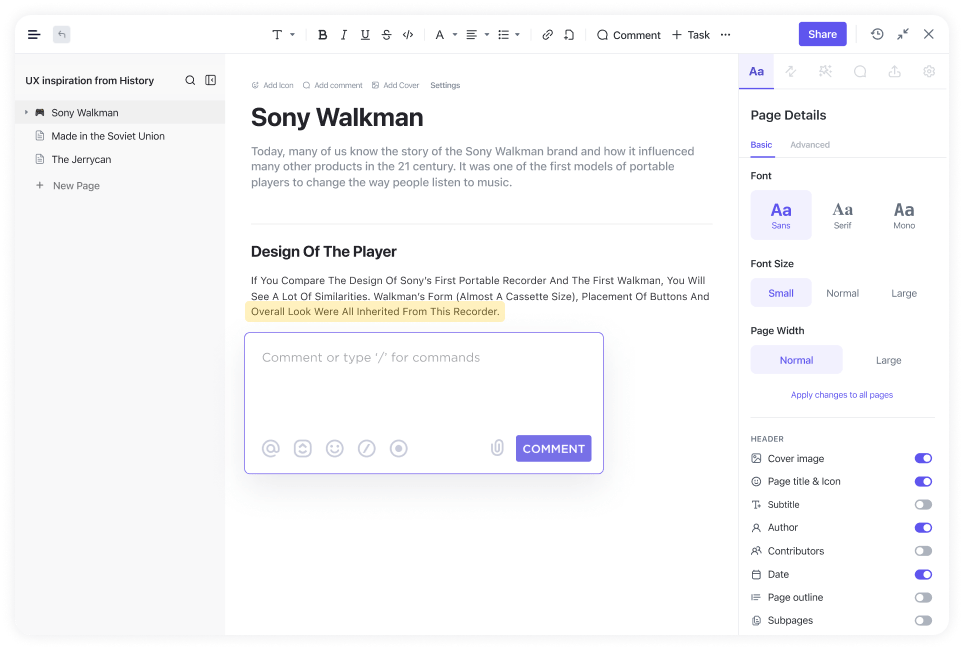
Also Read: Best Free Note Taking Templates in Google Docs, Word, & ClickUp
Make Meetings More Effective With ClickUp
📮 ClickUp Insight: 37% of workers send follow-up notes or meeting minutes to track action items, but 36% still rely on other, fragmented methods. Without a unified system for capturing decisions, key insights you need may get buried in chats, emails, or spreadsheets. With ClickUp, you can instantly turn conversations into actionable tasks across all your tasks, chats, and docs—ensuring nothing falls through the cracks.
Using a specialized meeting management tool like ClickUp keeps your agenda, notes, and action items centralized in one place. With built-in meeting notes tools, task assignments, and progress tracking features, it helps prevent missed deadlines and forgotten follow-ups.
- Keep meetings well-organized by using scheduling tools like ClickUp’s Calendar View. Integrating with Google Calendar while still ensuring you don’t need to switch platforms, it helps manage meeting schedules, send timely reminders, and maintain clarity around agendas and time allocation
- AI-powered tools can streamline note-taking by transcribing meeting minutes, summarizing key discussions, and identifying action items. For instance, ClickUp Brain automates these tasks, saving time and improving accuracy—especially in fast-moving or virtual meetings
- With ClickUp Clips, you can even make screen recordings of your virtual meetings and takeaways to help everyone stay on the same page
- Assigning tasks to the right team members immediately during discussions improves accountability and follow-through. ClickUp’s task management capabilities integrate task assignments into note-taking, simplifying this process and ensuring nothing gets overlooked

Read More: Best Meeting Management & Agenda Software Solutions
Plan Impactful Meetings With the Right Tools
Structured minutes of meetings make it easier to track decisions, maintain organization, and ensure no critical details are missed. Using templates streamlines the process and keeps documentation uniform.
While templates can save you a ton of time, they become even more valuable when you can edit, access, and manage them alongside your other work. Free project management software like ClickUp is designed to fix the very problem and so much more.
Choose from ClickUp’s growing Template Library or create your own to fit your team’s unique needs. 🦄
And did we mention that ClickUp integrates with over 1,000 other work tools? Even Zoom! All to make your meeting minutes process that much easier. 😇
And the best part: these features are completely free.
ClickUp’s collection of meeting minutes templates, collaborative Docs, and powerful meeting management features are accessible to anyone for free forever. Want to get in the driver’s seat? Get started with ClickUp now!
Frequently Asked Questions (FAQ)
1. Who should write the minutes of a meeting?
Ideally, the meeting organizer or someone on their team should record the minutes, summarize them, and share them with all participants after the meeting.
2. Why is it important to record the minutes of a meeting?
Recording the minutes of a meeting is crucial for several reasons:
- Minutes serve as an official document that captures key discussions, decisions, and action items from the meeting
- They provide a reference for future meetings and help track progress
- Those who were unable to attend the meeting can review the minutes to stay informed
- They maintain continuity and prevent any misunderstandings or loss of information
- They can be used to demonstrate due diligence and adherence to policies
- They serve as a checklist for action items, helping teams follow through on commitments
- Well-documented minutes ensure that all stakeholders have access to the same information