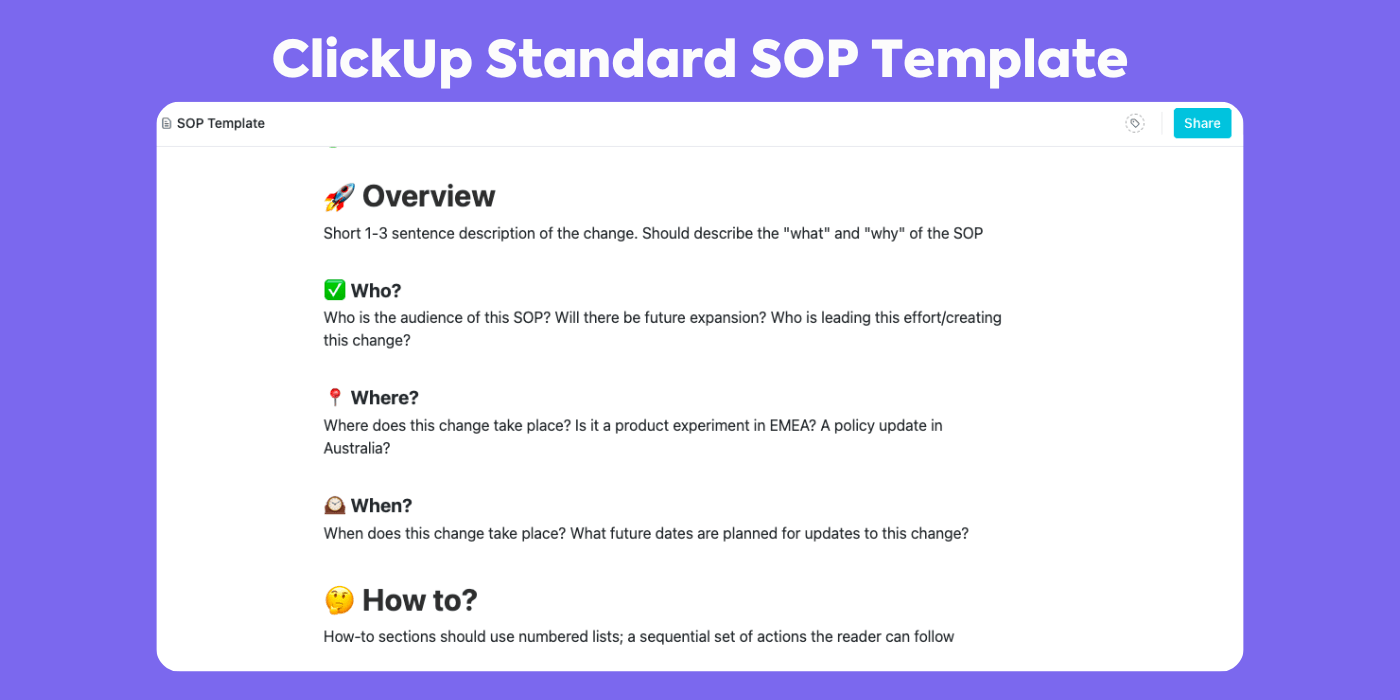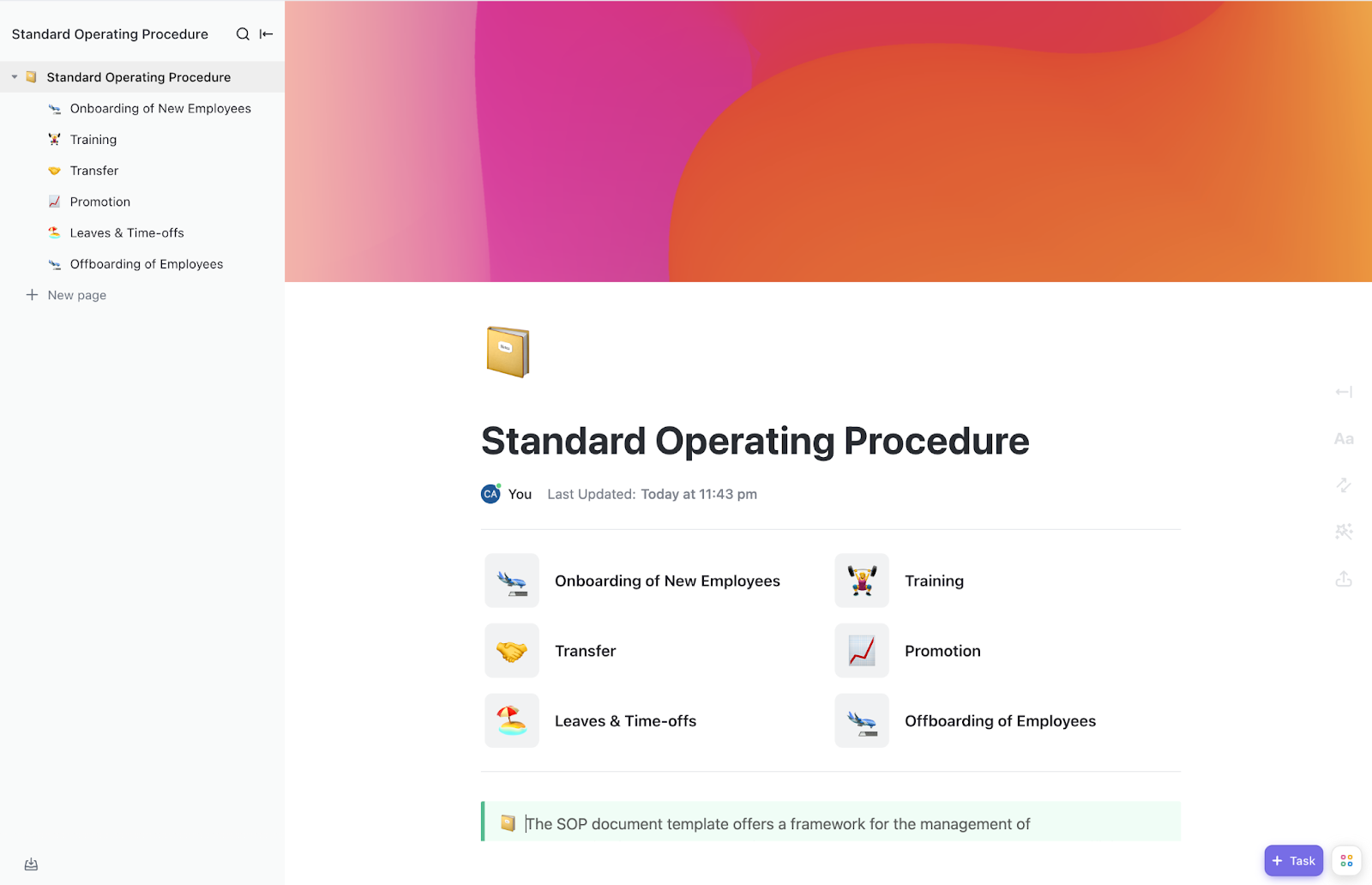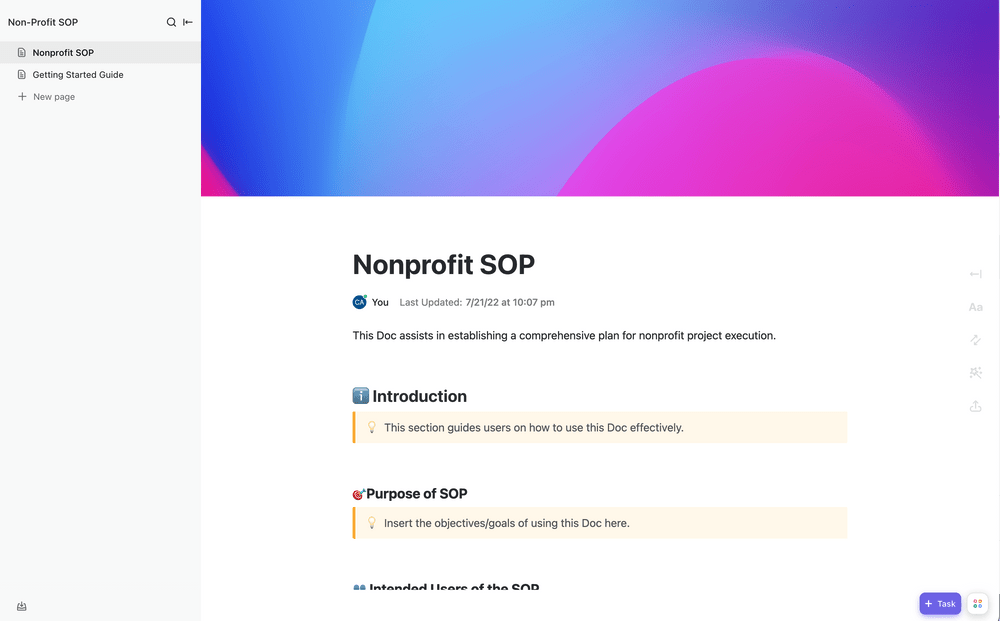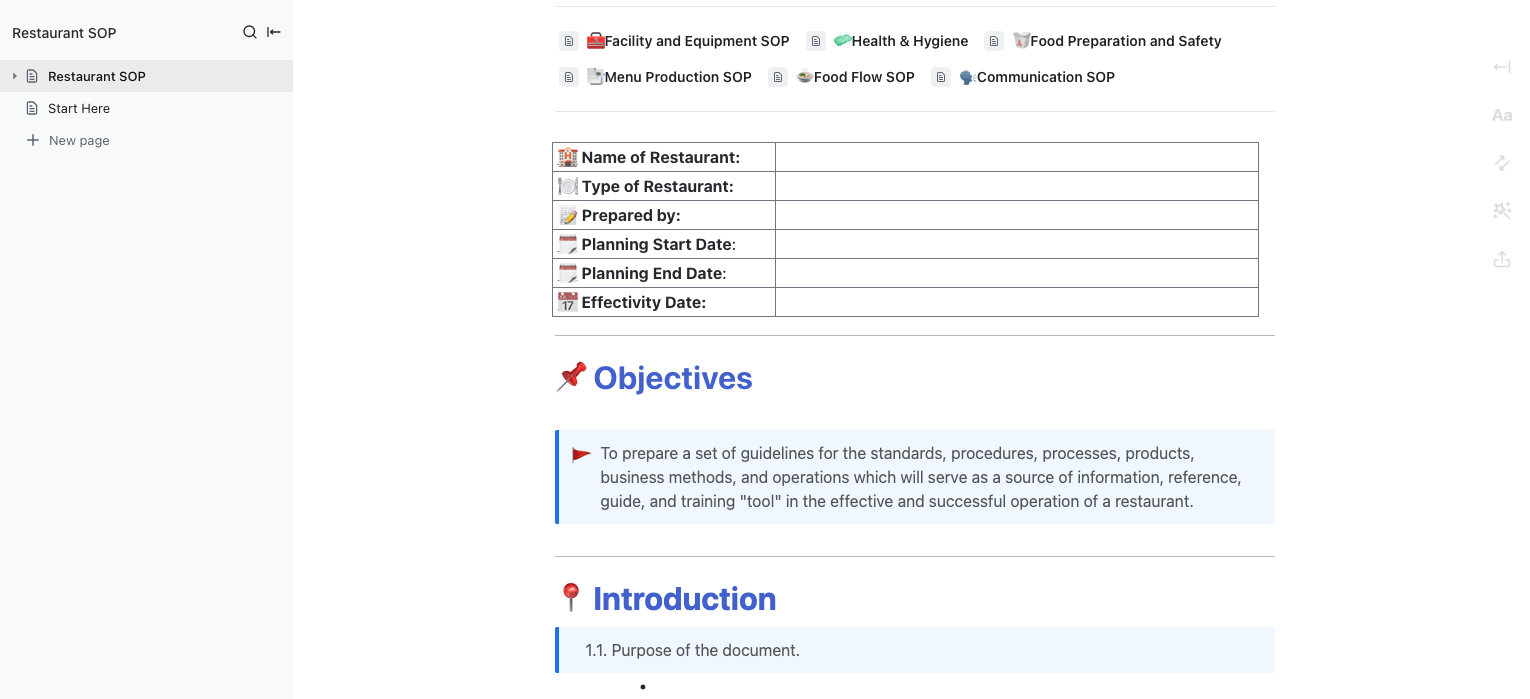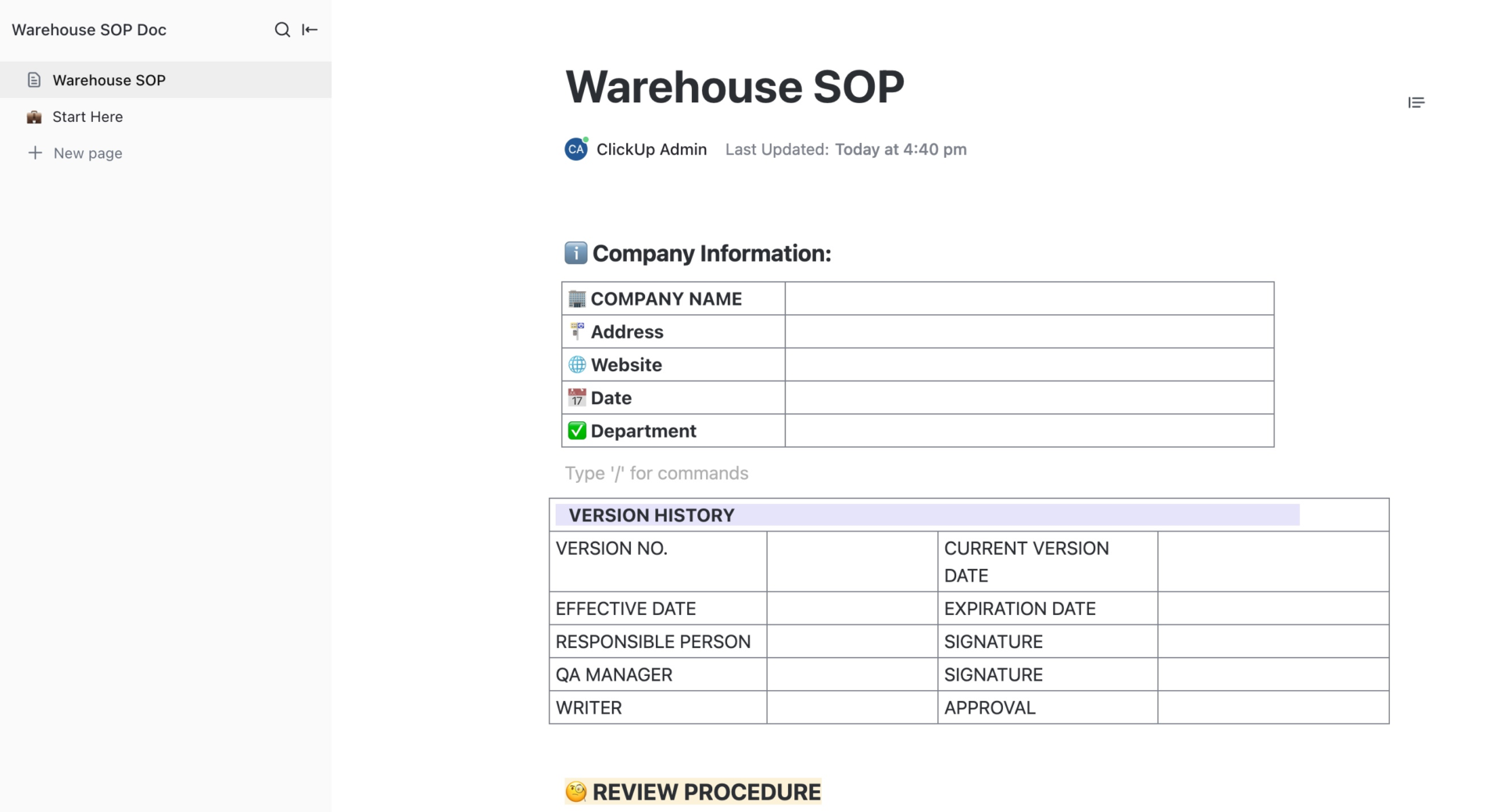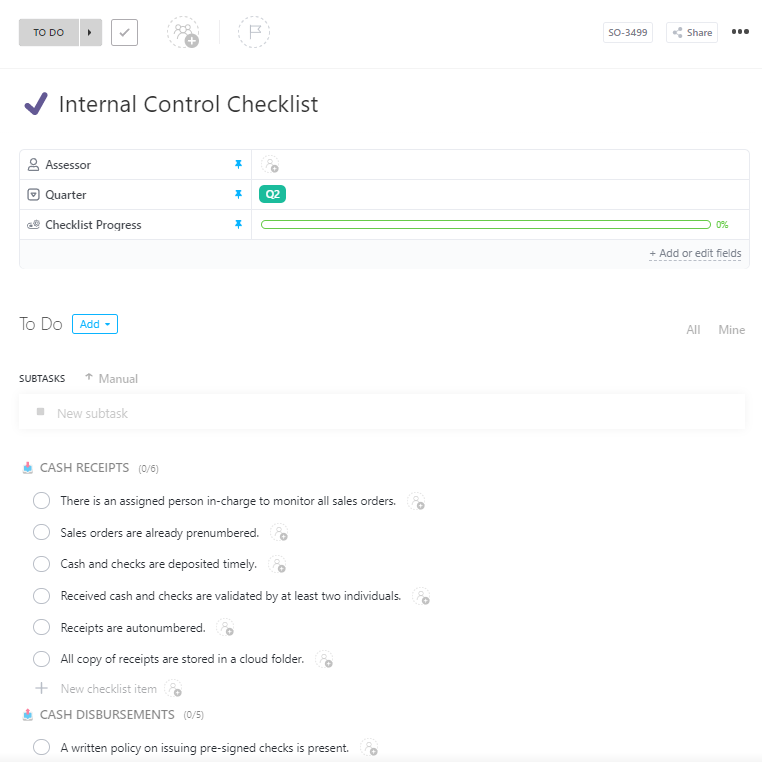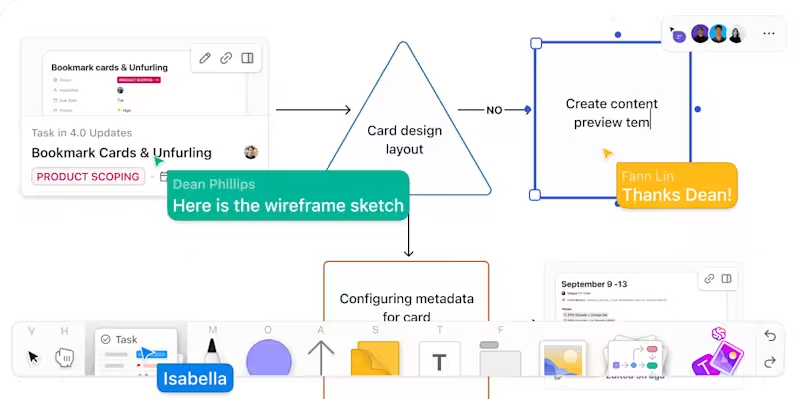When work starts slipping through the cracks, it’s rarely because your team lacks motivation or talent—it’s usually because there’s no consistent way to do things.
Without clear, repeatable processes, teams waste time reinventing the wheel, making decisions in silos, or relying on hearsay to get work done. And when one person leaves? All that “how we do things here” knowledge walks out the door with them.
Standard operating procedures (SOPs) are how you break that cycle.
SOPs give your team a shared playbook to tackle recurring tasks with clarity and consistency, so you can scale what works and fix what doesn’t.
Of course, building SOPs from scratch is a heavy lift. That’s where SOP templates come in. 🛠️
In this guide, you’ll find ready-to-use and free SOP templates for ClickUp, Google Docs, and Microsoft Word—plus key tips, examples, and FAQs to help you build systems your team can actually follow.
- What Is a Standard Operating Procedure (SOP)?
- 15 Free SOP Templates in Word, Google Docs, & ClickUp
- 1. Standard SOP Template by ClickUp
- 5. Procedure Template by ClickUp
- 6. Non-Profit SOP Template by ClickUp
- 7. Restaurant SOP Template by ClickUp
- 8. Company Processes Document Template by ClickUp
- 9. Warehouse SOP Template by ClickUp
- 10. Internal Control Checklist Template by ClickUp
- 11. Medical Technician SOP Template in Microsoft Word
- 12. Standard Operating Procedure Template in Microsoft Word
- 13. Company SOP Template in Microsoft Word
- 14. Standard SOP Template in Google Docs
- 15. Simple SOP Template in Google Docs
- Benefits of Creating an SOP
- Types of SOP Formats
- SOP Examples
- Best Practices for Using an SOP Template
- Who Benefits from Using Standard Operating Procedures?
What Is a Standard Operating Procedure (SOP)?
A standard operating procedure (SOP) is a set of mid-to-high level instructions that document how an organization or team should accomplish specific tasks.
Think of your SOP as a step-by-step guide that defines a specific process—much like the instructional manual that came with your Ikea dresser. 🔨
The main goal of standard operating procedure documents is to boost team efficiency and coordination by reducing miscommunication and ambiguity in everyday processes.
You wouldn’t expect new team members to succeed and stay ahead of their workload without any form of instruction to guide them, right? They’ve got to learn the ropes first. But SOPs aren’t confined to employee handbooks for new team members, they’re for everyone. 🤝
15 Free SOP Templates in Word, Google Docs, & ClickUp
The SOP creation process can be daunting, but it doesn’t have to be.
Even if you’ve been writing standard operating procedures for years, SOP templates are an excellent way to get the team moving faster, help you gain a fresh perspective on the process, and ensure that your bases are covered.
Plus, tons of them are free! 💸
Here are our favorite standard operating procedure templates for ClickUp, Microsoft Word, and Google Docs. These templates support a variety of use cases and are equipped with the must-have features for all of your SOP needs.
1. Standard SOP Template by ClickUp
This user-friendly SOP template by ClickUp is perfect for getting things going fast.
Whether you’re looking to implement a new procedure across a close-knit team or an entire company, this SOP template is for you. With a high-level outline that covers all possible angles, this ClickUp Folder will help you organize your SOPs in a simple, manageable way.
In this SOP template, you’ll find four sections denoted by Overview, Who, Where, and When, so anyone accessing this SOP will know exactly how to navigate it, even at first glance.
👉🏼 When this SOP template helps: When you need a versatile, all-purpose framework to document any repeatable process in your organization—from IT support to project workflows
2. HR SOP Template by ClickUp
If you’ve been paying any attention to the latest HR automation trends, then you know that Human Resources (HR) as a function is facing exciting changes. A department that has long been dominated by manual business processes is starting to embrace new ways of automating repetitive tasks. 🙌🏼
Having a flexible HR template like this HP SOP Template by ClickUp is an excellent way to quickly define newly automated new hire processes and distribute the information to the entire department.
Tackle all of your HR challenges with this SOP template that organizes all of your HR processes from recruitment through offboarding using ClickUp’s Whiteboards.
👉🏼 When this SOP template helps: When you need to standardize critical human resources functions like recruitment, employee onboarding, performance reviews, or offboarding to ensure compliance, fairness, and a consistent employee experience
3. Marketing SOP Template by ClickUp
Every successful marketing campaign is an exercise in cross-functional collaboration where strategy, creativity, data, and execution come together from multiple minds to move as one. With so many elements involved, having an SOP is key to getting the outcomes right.
This Marketing SOP Template by ClickUp is perfect for simplifying complex campaign operational procedures into structured ClickUp Docs that any team member can easily reference at any time.
This SOP template gives you the bones of a detailed and clear SOP for marketing project management, packaged in ClickUp’s collaborative and engaging document editor. ClickUp Docs are rich in styling, customization, and formatting features, giving your team all of the information and resources they need to deliver consistent quality across any marketing project.
👉🏼 When this SOP template helps: Use it when your marketing team needs to streamline complex activities like campaign launches, content creation pipelines, or social media management to maintain brand consistency and execute strategies flawlessly.
📚 Also Read: Generate SOPs with AI!
4. Standard Operation Procedures Template by ClickUp
Every high-performing team runs on consistency and clarity. When routine tasks are performed differently each time, the result is wasted effort, inconsistent quality, and a frustrating experience for everyone involved.
To combat this and turn recurring processes into a scalable, error-proof system, you can rely on the Standard Operation Procedures Template by ClickUp.
Built inside a collaborative ClickUp Doc with nested pages for different departments, it allows you to create a central source of truth that is easy to follow and maintain. The template also includes sections for purpose, scope, responsibilities, and step-by-step instructions for your SOP.
👉🏼 When this SOP template helps: This template is perfect when you need to standardize any recurring process, from client onboarding to content publishing, ensuring tasks are completed correctly and uniformly every single time.
5. Procedure Template by ClickUp
While an SOP outlines a standard, a procedure details the exact sequence of actions required to execute a specific task within that standard.
For tasks where precision is non-negotiable—like running a financial report or deploying a software update—having a clear, step-by-step guide is critical for success and risk mitigation.
The Procedure Template by ClickUp is designed for this level of detail. It allows you to break down a single process into a granular, easy-to-follow checklist or numbered list within a ClickUp Doc. You can use tables to organize data, callout boxes to highlight warnings or important notes, and assign comments to clarify specific steps.
This template ensures that no detail is missed and that every team member has the exact instructions needed to perform a task flawlessly.
👉🏼 When this SOP template helps: Use this template when a task requires a strict, sequential order of operations and there is little to no room for deviation, such as technical processes or compliance-related activities.
6. Non-Profit SOP Template by ClickUp
What better way to bring your SOP to life than through a standardized template that’s as elaborate as it is visually stunning?
The Non-Profit SOP Template by ClickUp is that template.
This beginner-friendly ClickUp Doc template helps you establish a comprehensive plan for an impactful non-profit project execution. It’s about time you and your team said goodbye to those “What do we do now?” questions once and for all.
👉🏼 When this SOP template helps: When your non-profit organization needs to formalize crucial operations such as grant applications, volunteer management, fundraising campaigns, or program delivery to maximize impact and maintain transparency for stakeholders
7. Restaurant SOP Template by ClickUp
In the fast-paced restaurant industry, the difference between a thriving establishment and a struggling one often comes down to consistency. Delivering an exceptional guest experience—from the perfectly prepared dish to the spotless dining room—requires every team member to execute their tasks flawlessly, every single shift.
There’s no better way to make that happen than through this Restaurant SOP Template by ClickUp. It covers everything from menu production SOPs to health and hygiene best practices and guidelines for maintaining a food joint’s facility and equipment.
The template ensures that whether you’re training a new server or reminding a veteran chef of a specific protocol, everyone is working from the same up-to-date information, leading to higher efficiency and happier customers.
👉🏼 When this SOP template helps: This template is essential when you need to standardize daily operations, improve food safety compliance, and ensure a consistent, high-quality customer experience across all staff and shifts in a restaurant environment.
8. Company Processes Document Template by ClickUp
As a company grows, its processes can become siloed and fragmented, leading to a lack of alignment and a “who-do-I-ask?” culture.
Centralizing this operational knowledge is key to creating a single source of truth that empowers employees, streamlines onboarding, and fosters a transparent work environment.
The Company Processes Document Template by ClickUp acts as a comprehensive, company-wide wiki. It becomes a living document where teams can find policies, procedures, and best practices, all in one searchable and secure location.
👉🏼 When this SOP template helps: When you want to build a centralized, easily navigable knowledge base that documents how your entire organization runs, promoting alignment and self-sufficiency
9. Warehouse SOP Template by ClickUp
Warehouse operations are a complex dance of inventory, logistics, and safety. Any breakdown in procedure can lead to shipping delays, inaccurate stock counts, and, most importantly, safety hazards.
The Warehouse SOP Template by ClickUp is specifically designed to manage this dynamic environment. Use it to outline processes for receiving, put-away, picking, packing, and shipping. Tasks with Custom Fields within the template let you easily track inventory, locations, and equipment.
💡 Pro Tip: Use ClickUp Automations within the template to streamline handoffs, such as automatically notifying the shipping team when an order is packed.
👉🏼 When this SOP template helps: This template is vital for any business managing physical inventory, as it helps standardize procedures to improve order accuracy, increase efficiency, and maintain a safe working environment.
10. Internal Control Checklist Template by ClickUp
The Internal Control Checklist Template by ClickUp provides a structured framework for auditing and monitoring your internal processes. Structured as a powerful ClickUp List, this template allows you to assign each control point to a reviewer, set deadlines, and track its status (e.g., Compliant, Needs Review, Non-Compliant).
You can set tasks to recur for periodic reviews and build custom ClickUp Dashboards to get a high-level view of your organization’s compliance health at a glance.
👉🏼 When this SOP template helps: Use this template when you need to perform regular audits, ensure regulatory compliance (like SOX or GDPR), and systematically verify that your operational safeguards are functioning as intended.
11. Medical Technician SOP Template in Microsoft Word

If you’re currently leading a team of medical technicians, a template like this Medical Technician SOP Template in Microsoft Word will help you establish your complex internal processes in a way that’s easy to follow.
👉🏼 When this SOP template helps: When a medical lab or healthcare facility needs to create a formal, printable document outlining precise, step-by-step procedures for equipment handling, sample processing, or safety protocols
12. Standard Operating Procedure Template in Microsoft Word
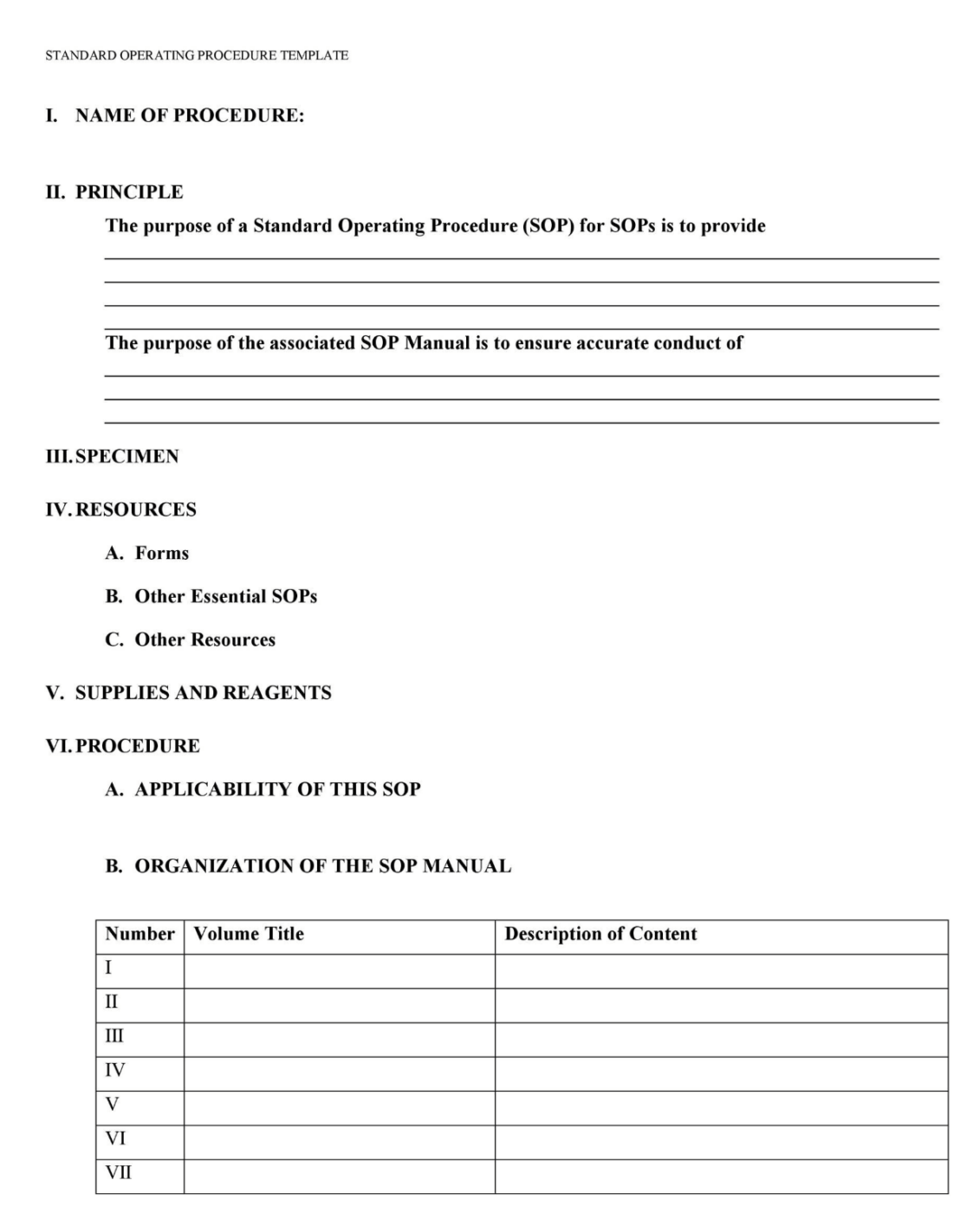
The Standard Operating Procedure template in Microsoft Word covers all the areas you’ll need to include when communicating procedures for your team. Simply edit the example provided in the Word document to customize the SOP template to your specific use case.
👉🏼 When this SOP template helps: When you need a classic, universally accessible format for creating official, text-based procedural documents that can be easily printed, shared as static files (like PDFs), and stored in a traditional file system
13. Company SOP Template in Microsoft Word
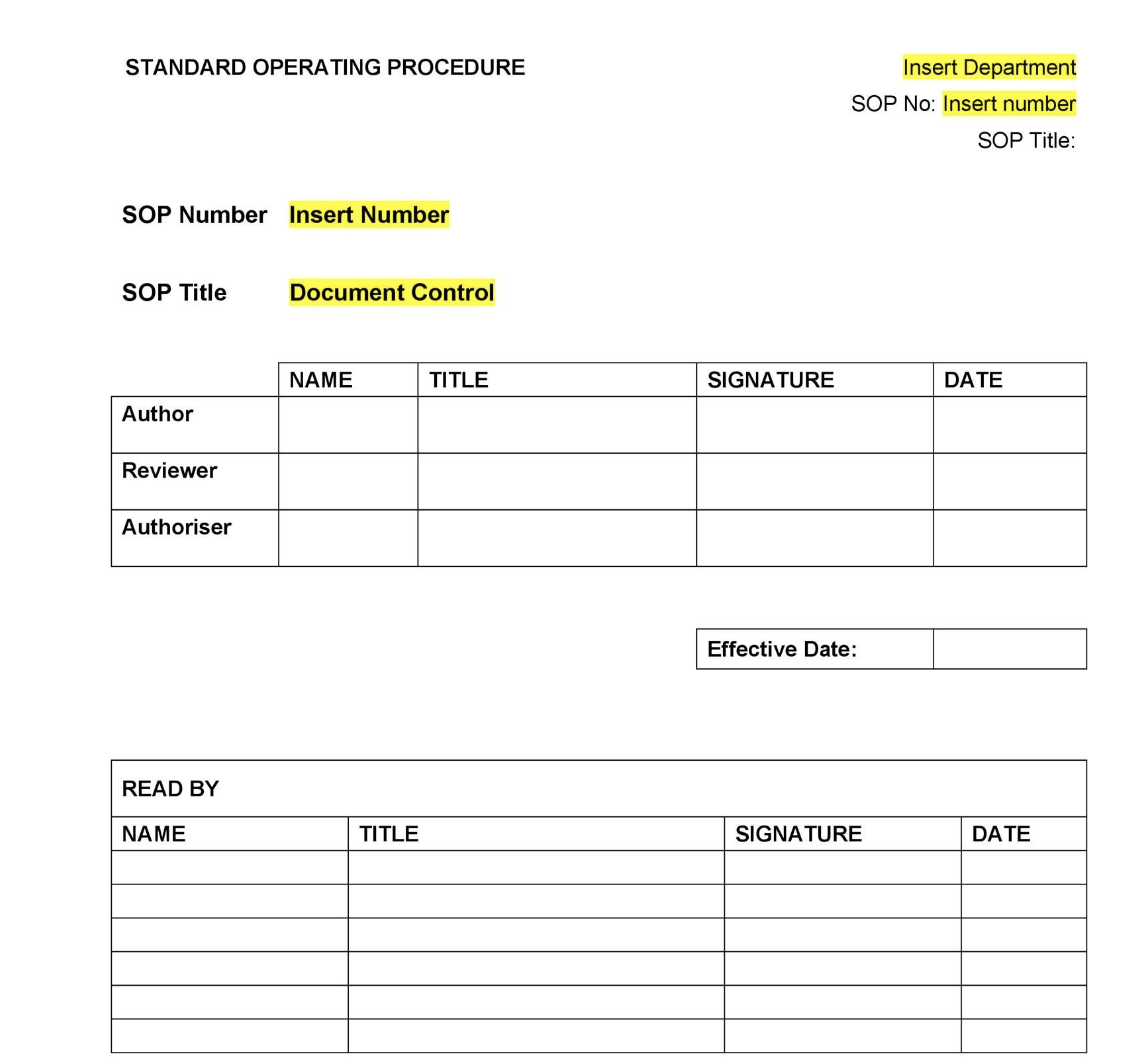
This Company SOP Template in Microsoft Word was designed for multiple use cases. It can help you lay down the ground rules for reviewing anything from medical equipment to marketing operations.
This resource acts as both a writing template and a user guide, with highlighted text in each section explaining how to approach each task.
👉🏼 When this SOP template helps: Use it to establish official, company-wide standards for policies and core business operations.
14. Standard SOP Template in Google Docs
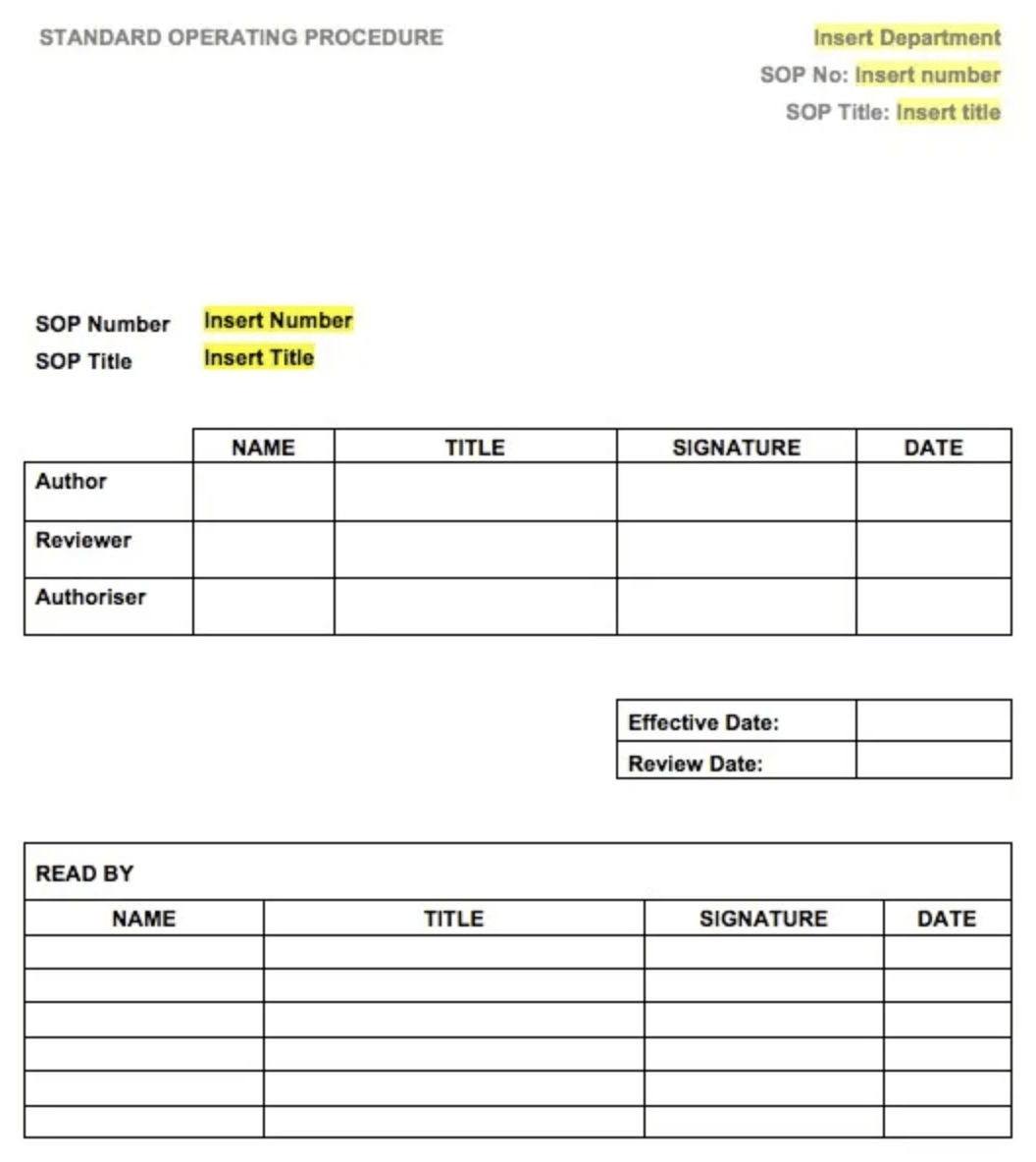
And for all of our G Suite teams out there…
This Google Docs SOP Template is simple and straightforward. 🙌🏼
…It’s also essentially the one-for-one competitor to the Microsoft Word SOP template listed above it.
It comes with an attractive and intuitive formatted table with well-laid-out subsections for Procedure Details, Purpose, Scope, and Revision History—ideal for roles that require step-by-step oversight.
👉🏼 When this SOP template helps: When your team needs to collaboratively create, review, and update a procedural document in real-time, leveraging features like commenting and version history for a living SOP that’s always accessible online
15. Simple SOP Template in Google Docs
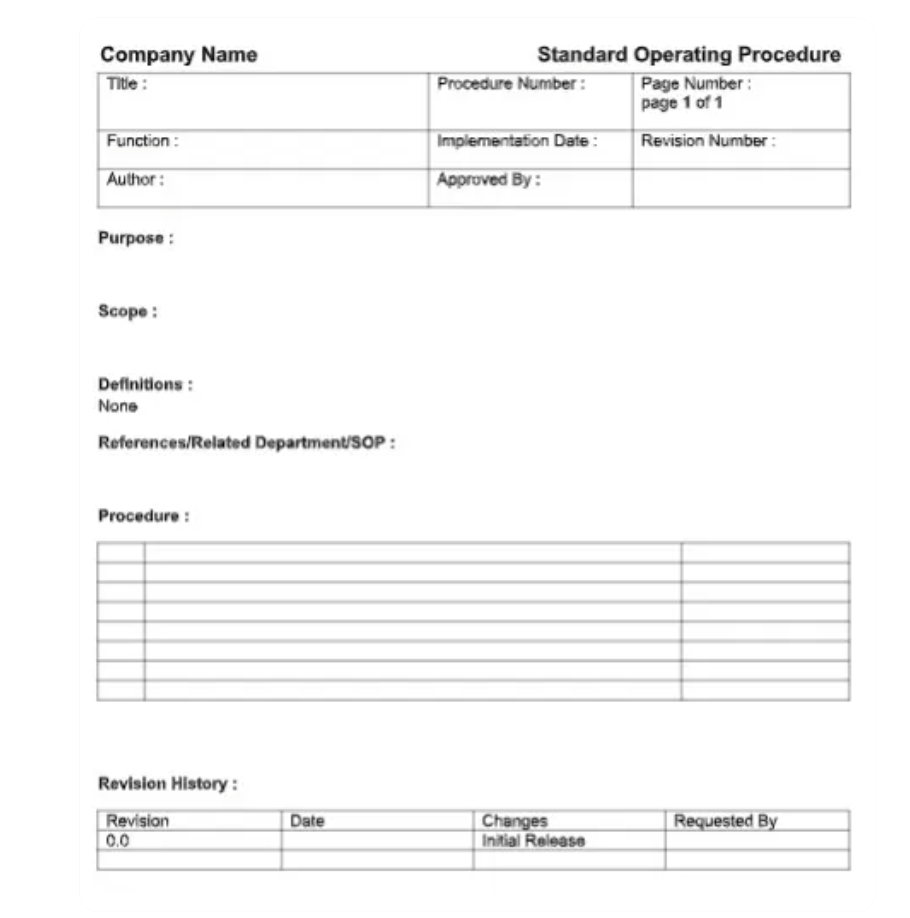
This Google Docs SOP template is divided into seven sections, each with clear instructions for completion.
The segments include Purpose (what the process is called), Scope (who it’s intended for), and Responsibilities (staff members responsible for handling the most crucial aspects of the SOP), to name but a few.
👉🏼 When this SOP template helps: This template lets you quickly document a straightforward process without the complexity of a highly detailed format. It’s ideal for smaller teams or less complicated tasks that still require clear, standardized steps.
Here’s what Briettny Curtner, Program Manager at Utah Valley University, had to say about using ClickUp to document their SOPs:
Benefits of Creating an SOP
Creating a clear SOP is the first step in effective workflow management. It lays out team expectations and clear-cut instructions for members to refer to at any time. By writing SOPs for each process within a workflow, you can help your team deliver quality results faster.
📮 ClickUp Insight: We recently discovered that about 33% of knowledge workers message 1 to 3 people daily to get the context they need. But what if you had all the information documented and readily available?
With top-notch SOPs and ClickUp Brain’s AI Knowledge Manager by your side, context switching becomes a thing of the past. Simply ask the question right from your workspace, and ClickUp Brain will pull up the information from your workspace and/or connected third-party apps!
Here’s a breakdown of other significant SOP benefits:
Increased compliance across the board
Think of your SOP as a source of truth that reinforces best practices that team members should always follow. This not only cuts out extra or unnecessary steps in a process but also verifies that your company is on par with critical compliances and guidelines.
Improved onboarding processes
SOPs are particularly helpful when onboarding new team members—employees who understand the expectations in their roles are ultimately happier, more comfortable, and more productive with that level of transparency upfront.
Facilitate quality control
If your SOP is well-written and easy to follow, then it doesn’t matter who’s on the job on any given day. Digestible instructions on process details help members hold themselves accountable for the work they produce each day and keep the team’s long-term goals at the forefront of each project.
Standardized training
SOPs set the bar—they define the steps and responsibilities involved in a process so it can be performed in the same manner every time. While they’re helpful for those carrying out a particular task, they’re also assets for those training new team members on procedure.
It’s easy to forget recent updates or small details, especially for routine action items. SOPs then become a how-to guide when walking a new team member through a task you’ve done for years.
Types of SOP Formats
SOPs set the standard for business processes, but they are not restricted to a single format. There are several types of SOPs. Depending on your purpose, work style, team size, and audience, your SOP could take many forms.
Checklist
Checklist SOPs are easy to write, easy to understand, and easy to complete.
One major advantage to this SOP style…
Checklists don’t have to be followed in a specific order. What matters most is that all the items on the list are checked off and verified before moving on.
This SOP format is particularly helpful for simple business processes or as the last run-through before sending a project over for final approval. ✅
💡 Pro Tip: You can create Checklists in ClickUp using Slash Commands in any comment or Doc, or add them to any task description so everyone knows what’s been done and what’s pending!
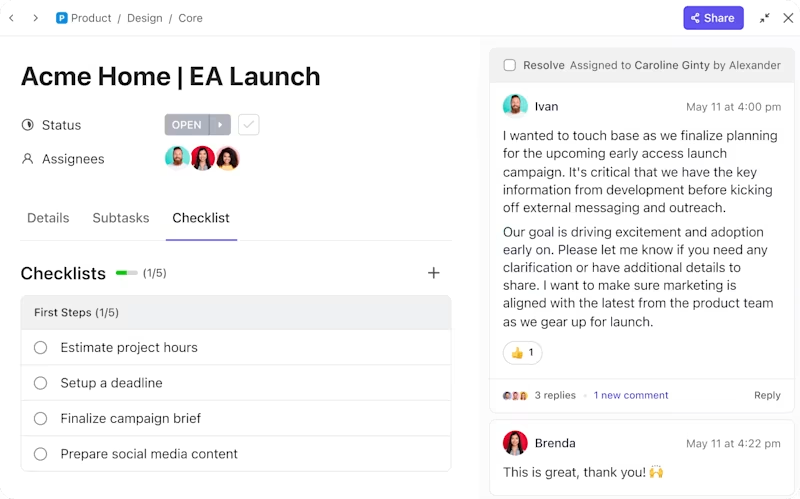
Step-by-Step list
A step-by-step list is similar to a checklist but requires that the process follow a specific order. The entire procedure is described from beginning to end using short, easy-to-follow steps. Teams that perform straightforward but time-sensitive processes benefit greatly from this SOP format. ⏱
Hierarchical list
While the first two formats best serve simple processes, a hierarchical SOP format is a go-to for complex multi-step procedures that require additional information or complex tasks.
📌 For instance, the first step outlined in an onboarding SOP may ask a new employee to create a user account. In the hierarchical list structure, that step would detail all tasks involved in that step, including things like:
- Enter a user name
- Create a password
- Complete a profile
So if your processes often involve subtasks, multiple approvals, or task dependencies, this format may be a good fit!
Flowchart
Flowcharts are highly visual representations of your workflow. As an SOP format, they help the team understand how each step in a process relates to the others.
A flowchart not only gives employees better insight into how the overall process works but also helps them understand how their piece of the process contributes to the big picture.
How to Write an SOP (Step-by-Step)
SOP templates are a great way to get started writing operating procedures quickly. They provide the basic structure that you can fill out and customize as needed—but what should your standard operating procedure (SOP) actually say?
If you’ve never created one from scratch before or don’t have the option of SOP templates at your disposal, this is the question of the hour. ⏰
Follow these step-by-step instructions to develop your user-focused SOP:
- Know your goal: Ask yourself what it will bring to the team, how it will improve your team’s experience, and if it will comply with company standards. Knowing what you want to achieve with your SOP will help you identify a handy starting point
- Define the end-user: AKA, know your audience. Who is this SOP for?
- Make it a collaborative process: The best SOPs are written as a team. Feedback will only make your SOP stronger and more detailed. What’s more, you’ll likely end up with better ideas about how to complete tasks more efficiently
- Determine the scope and format of the SOP: The complexity of the procedure you’re defining in the SOP will dictate its format. The best course of action is to think basic—how can you break down your process in the simplest way possible?
- Start with an outline: An outline will help you establish the key points your SOP needs to hit before you start drafting. It will also help you stay on track and possibly cut out a few rounds of edits before your SOP is approved!
💡 Pro Tip: Instead of starting from a blank page, let ClickUp Brain, ClickUp’s native AI assistant, draft your SOPs for you.
Just type a simple prompt like “Create an SOP for launching a new marketing campaign on LinkedIn,” and it will instantly generate a clear, step-by-step document you can edit, assign, and share—all within ClickUp Docs. You can even ask Brain to rewrite sections, suggest improvements, or summarize long procedures, making SOP creation faster, smarter, and less manual.

Here’s a video overview of how it works:
These tips will help put you in the right mindset for creating a comprehensive SOP even with the help of a template, but if SOP templates aren’t your jam, there are also a few necessary elements to keep in mind.
📚 Also Read: Employee handbook software
Key elements of an SOP
Especially if you’re creating the first draft or outlining a rather simple process, following these nine SOP document elements will get the job done well.

If you’re ready, open up a ClickUp Doc and follow along!
- Header: This should include the title, document number, and version. Your header needs to clearly and succinctly identify the activity in question
- Purpose: Define the intent of the document. Aim to keep it under two sentences
- Scope: Define who or what the process applies to
- References and related documents: Include any necessary documents or references needed to understand and execute the process effectively
- Definitions: Break down any terminology that may not be familiar to your audience and spell out any abbreviations or acronyms
- Roles and responsibilities: Define the roles responsible for executing the process
- Procedure: Only include the steps necessary for accomplishing the objective of the procedure. Remember, it’s the quality that counts, not the quantity
- Revision history: This section is for recording the changes made to a procedure, as well as the justification for doing so
- Approval signature: This section is typically found on the back page or at the end of a document, but not all SOPs require one. Approval signatures may include the author, reviewer, or leader involved
🧠 Fun Fact: Mega-brands like McDonald’s and Starbucks run on SOPs to ensure a consistent customer experience—whether you’re grabbing fries in Mumbai or sipping coffee in New York, the process is nearly identical globally.
SOP Examples
Now that you’re familiar with the basics of creating SOPs, let’s look at some specific examples for different use cases. In each example, we will illustrate how the nine key elements of an SOP can be effectively used to structure and guide the process. Remember, these are SOP examples, and your SOPs should be tailored to suit your organization’s unique needs and workflows.
Onboarding a New Employee SOP
- Header: Onboarding New Employees.
- Purpose: To ensure a seamless integration of new employees.
- Scope: Applies to all departments involved in the hiring process.
- References and related documents: Job offer letters, employee contracts, HR strategies.
- Definitions: Terms relevant to the onboarding process (HR, Termination, Recruitment, etc.)
- Roles and responsibilities: HR department for setting up initial training; respective departments, and team leaders for providing job-specific training.
- Procedure: Step-by-step rundown of induction, training, documentation, etc.
- Revision history: Any changes or updates to the onboarding process.
- Approval signature: Signature lines for HR manager, department heads, and the CEO.
Software Development SOP
- Header: Software Development
- Purpose: To ensure consistency in the software development cycle.
- Scope: Software development team and related stakeholders.
- References and related documents: Coding standards, Project requirements, Design document.
- Definitions: Terms related to software development (Version Control, APIs, Debugging, etc.)
- Roles and responsibilities: Project managers, architects, developers, testers, etc.
- Procedure: Sequence of software development activities: Planning, Design, Coding, Testing, Deployment.
- Revision history: Version updates, bug fixes, patch updates.
- Approval signature: Signature lines for project manager, development team lead, or equivalent.
Design Review SOP
- Header: Design Review SOP
- Purpose: Ensuring consistency and standardization in conducting design reviews.
- Scope: Applicable to all stages of the design process.
- References and Related Documents: Project specifications, original design documents, client feedback.
- Definitions: Terms used in the design process (wireframes, mock-ups, user interface, etc.)
- Roles and responsibilities: Project manager, design team, clients, stakeholders.
- Procedure: Step-by-step process describing how design reviews are conducted, feedback is collected, and changes are implemented.
- Revision history: Changes and alterations made to design, updated based on feedback and new iterations.
- Approval signature: Approval from the head designer, the project manager, and the clients/stakeholders.
👀 Did You Know? Military SOPs often describe unique procedures for specific units rather than a universal standard across all units, emphasizing their role in maintaining order and consistency within distinct military groups.
Best Practices for Using an SOP Template
- Prioritize clarity: In every step of your SOP, prioritize simplicity and clarity. Remember, the intent is for the procedure to be easily understood by its users, minimizing room for interpretation
- Use visuals: Along with text, visuals such as flowcharts, diagrams, and images can go a long way to help describe a process or a step, especially for complex procedures
- Familiarize yourself with regulatory requirements: Certain industries may have specific regulatory requirements for SOPs. Make sure your SOP is in compliance with any regulations applicable to your field
- Test your SOP: Once your SOP is ready, consider doing some test runs before fully implementing it. This will allow you to find any potential issues and ensure that the SOP can be completed as described
- Keep it updated: Your SOP should remain relevant. If the process or a step within it changes, update the SOP accordingly. Regular reviews can help with this
- Train your staff: Simply having an SOP doesn’t guarantee its follow-through. Make sure to train your staff adequately so they understand it and know how to use it properly.
- Include a feedback loop: Finally, don’t forget to include a mechanism for feedback. Feedback from the SOP users is invaluable in improving the document over time.
Who Benefits from Using Standard Operating Procedures?
Customer service teams: Standard operating procedures are important for customer service teams to ensure that all interactions with customers are professional and consistent.
These documents outline various internal and customer-facing processes, so that team members can provide the best possible service:
- Customer Relationship Management SOP
- Handling Customer Complaints SOP
- Ticketing System SOP
- CRM SOP
- Call Center Operations SOP
Operations Teams: SOPs keep day-to-day processes running like clockwork. Whether it’s procurement, logistics, or vendor management, having documented steps ensures fewer errors, smoother handoffs, and better scalability as the business grows.
Check out these sample SOP templates for ops teams:
- Supplier Audit SOP Template
- Small Business Emergency Action Plan
- Process Audit and Improvement
- Facility Management Template
- Operational Plan Template
HR & People Ops: From hiring and onboarding to managing grievances or offboarding, SOPs help HR teams ensure fair, compliant, and consistent practices. They reduce reliance on memory and make it easier to onboard new HR staff.
Here are some handy HR SOP templates:
Finance Teams: SOPs are crucial for audits, approvals, month-end close, and compliance. By documenting control checkpoints and workflows, finance teams avoid missed steps, improve accuracy, and maintain transparency with stakeholders.
Use these templates to streamline financial processes in your org:
Marketing Teams: From launching campaigns to managing content pipelines, SOPs bring order to the creative chaos. They align cross-functional collaborators on timelines, tools, and approval processes—ensuring smoother execution.
Some marketing SOP templates for you:
- Sales and Marketing Plan Template
- Marketing Team Operations Template
- Marketing Team Processes Template
IT & Engineering: Whether it’s deploying new features or managing incidents, SOPs help technical teams follow protocols, reduce downtime, and maintain quality. They also serve as a go-to resource during emergencies.
Use these IT and Engineering SOPs for smoother processes:
Legal & Compliance Teams: SOPs help standardize how contracts are reviewed, data is handled, or investigations are conducted—essential for reducing risk, avoiding penalties, and proving due diligence.
These legal SOP templates can help:
Businesses: Having a standard operating procedure allows businesses to stay organized and ensure that all tasks are completed in a timely manner. It helps them track progress and ensure that all stakeholders are aware of any changes or updates necessary for the project.
Here are some useful SOP templates for:
- Small Business
- Business Information System
- Franchise Business
- Commerce Companies
- And a Business Continuity Plan
🧠 Fun Fact: Long before modern bureaucracy, ancient civilizations sought operational consistency. The Code of Hammurabi (around 1792–1750 BCE) contained 282 rules governing trade, property, and justice—an early precursor to our modern idea of documented routine procedures.
Streamline Processes with an SOP Template
Constructing a thorough standard operating procedure can be a lengthy process, but a flexible SOP template is an excellent way to maximize your time while developing this top-tier resource.
No matter your preferred work style, there is an SOP template out there for you. But if you’re looking for an option that is as powerful as it is cost-effective, you’re going to want to start with ClickUp.
Access tons of customizable and collaborative SOP tools, including ClickUp Docs and Whiteboards, plus unlimited tasks and members at absolutely no cost when you sign up for ClickUp’s Free Forever Plan.
So, what are you waiting for? Get started with ClickUp today!