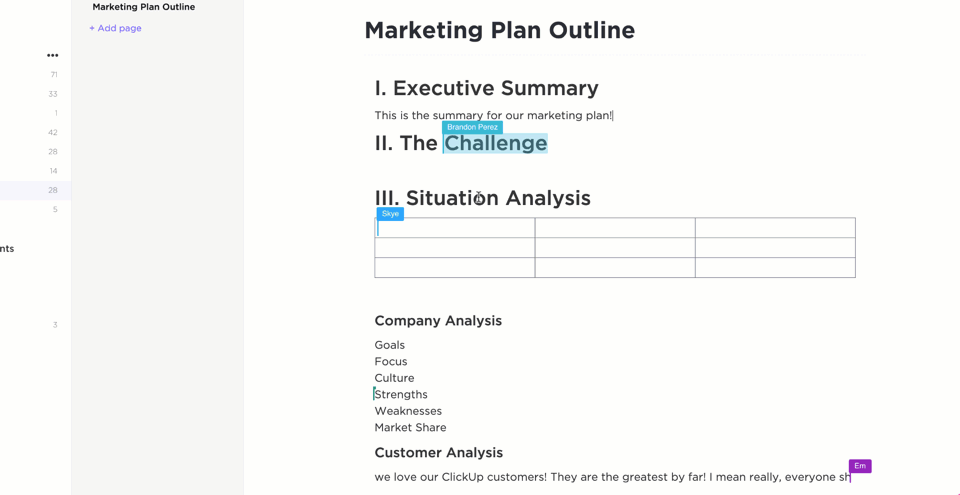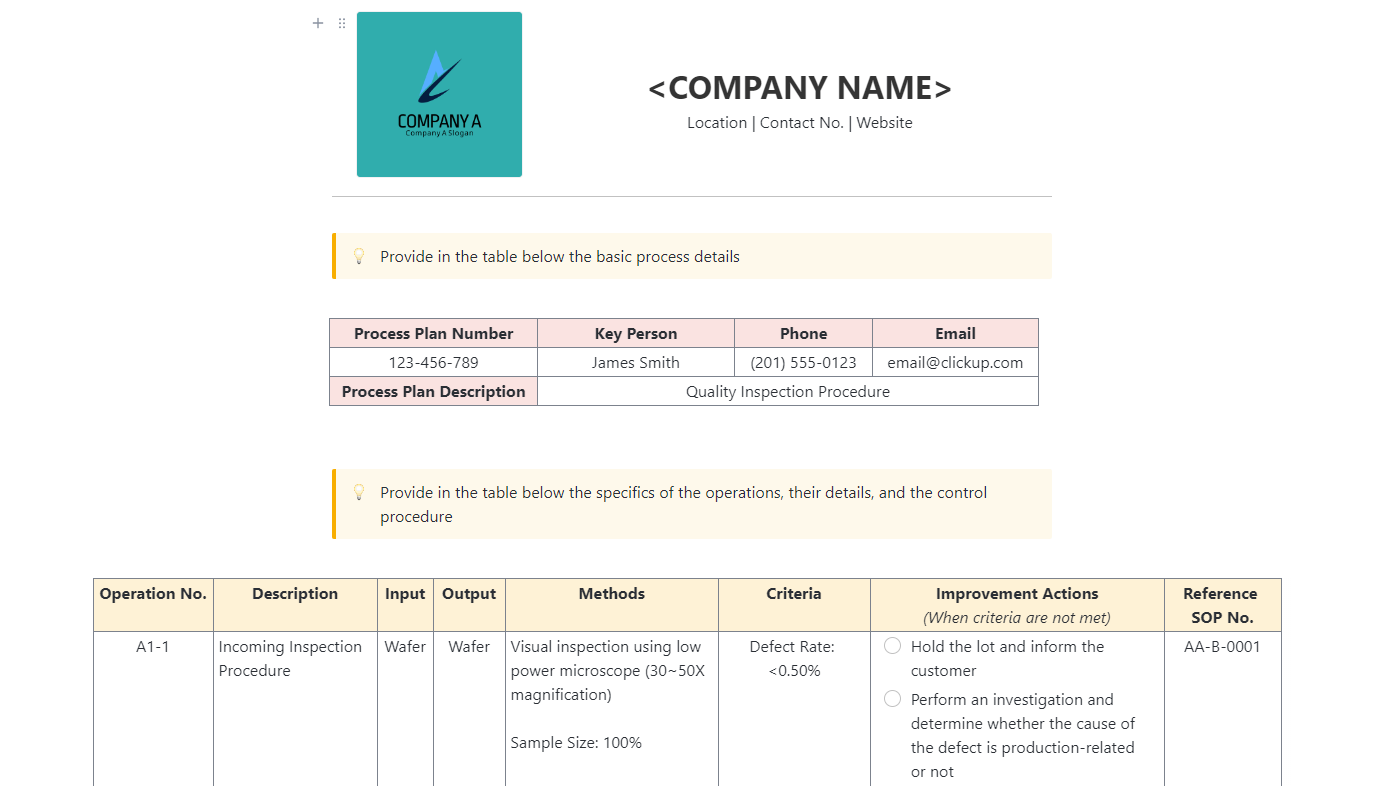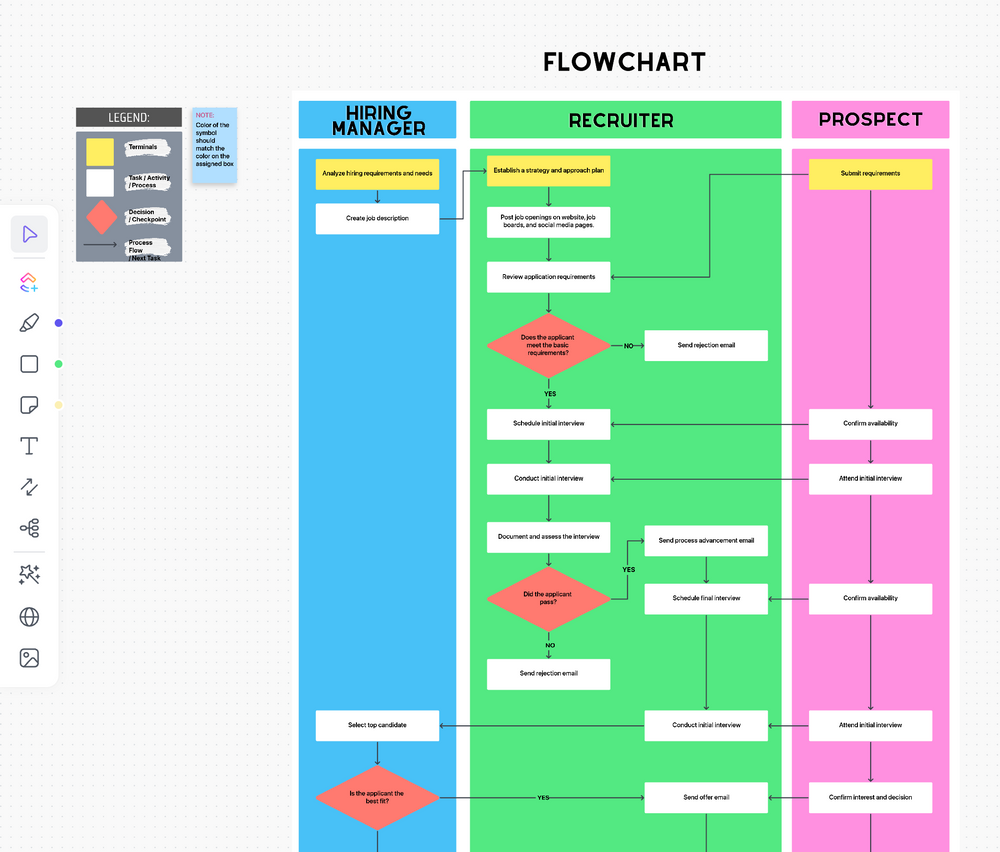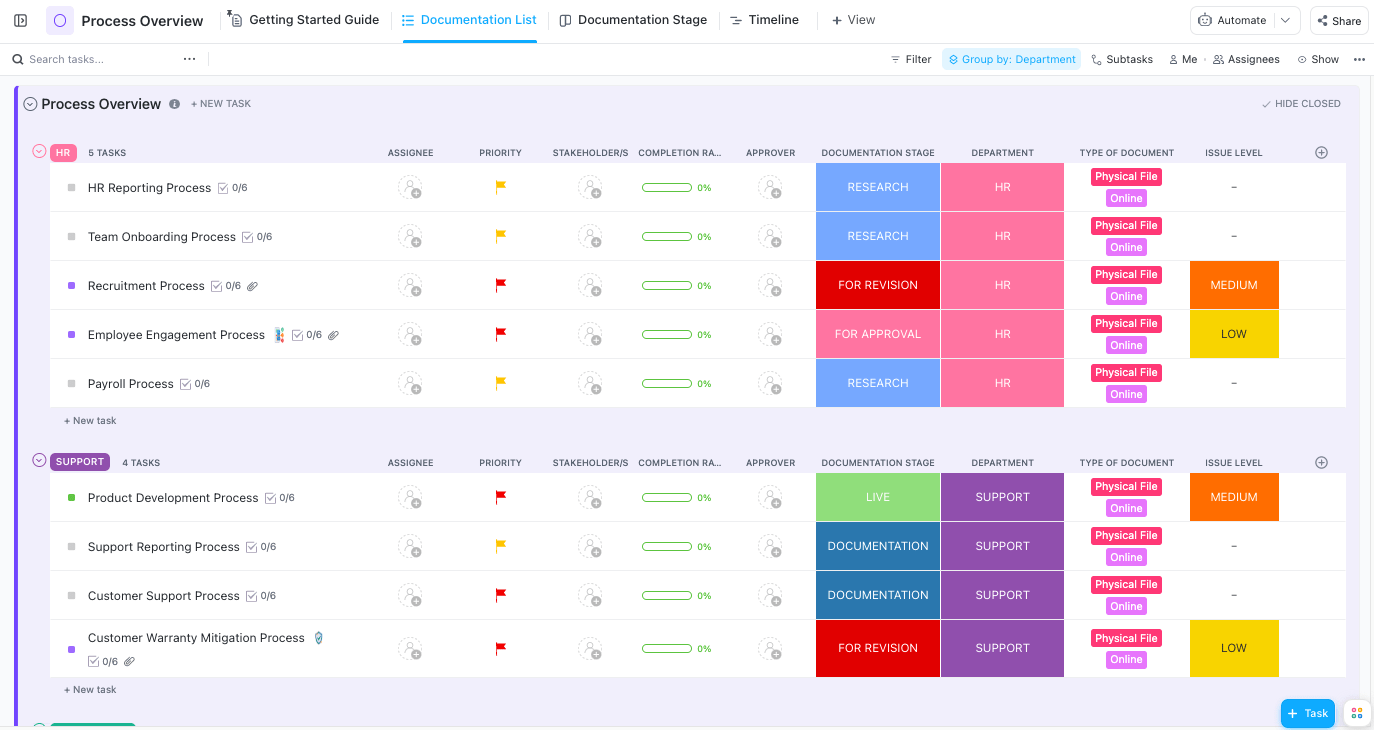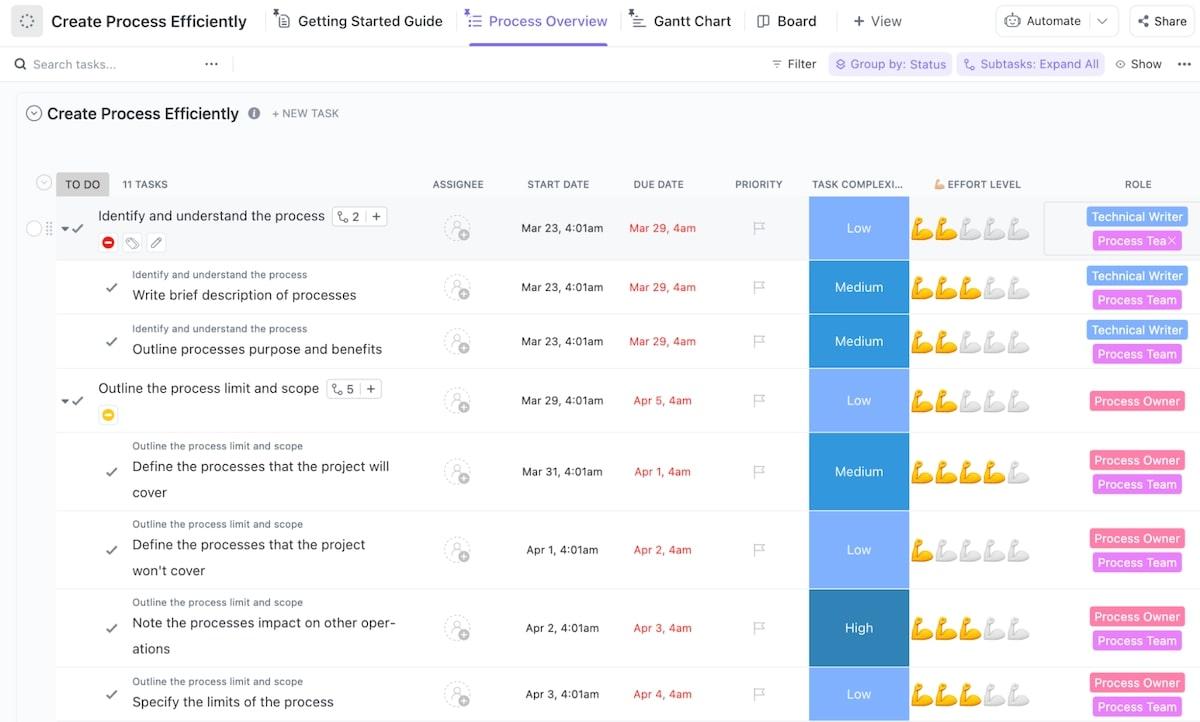When your SOPs and workflows are chaotic, so is the project or team you’re managing. To ensure consistency, you need to document all steps and aspects of your normal process flow to help your team reach objectives, streamline operations, and be more efficient across the board.
The easiest way to get started is with process documentation templates. They help you navigate the chaos and bring order to the often disorderly nature of business operations.
The good news is—you don’t need to waste a ton of time on this crucial but tedious task. Use one of these 11 versatile templates for process documentation and see your team’s productivity skyrocket!
- What Are Process Documentation Templates?
- What Makes a Good Process Document Template?
- 11 Process Documentation Templates To Use
- 1. ClickUp Process Documentation Template
- 2. ClickUp Process Document Template
- 3. ClickUp Process Flowchart Template
- 4. ClickUp Project Process Documentation Template
- 5. ClickUp Process Flow Template
- 6. ClickUp Procedures and Process Template
- 7. ClickUp Efficient Processes Template
- 8. ClickUp Process Audit & Improvement Template
- 9. ClickUp Process Map Whiteboard Template
- 10. ClickUp Large Account Management Process Template
- 11. Microsoft Word Process Documentation Template by Template.net
- Process Documentation Benefits
- What to Include in Process Documents?
What Are Process Documentation Templates?
Process documentation is the act of writing down detailed, step-by-step procedures for performing certain tasks. A process document template is a standardized and structured framework that helps make that happen.
Recording and centralizing procedures are crucial for business processes of all sizes and industries, especially when optimizing repetitive and collaborative tasks. Having each step in writing has many advantages, such as:
- Ensuring efficiency and consistency
- Promoting transparency
- Defining responsibilities and setting process boundaries
- Enabling effortless knowledge transfer to successors and new employees
- Facilitating review and analysis procedures, as well as identifying bottlenecks and making process improvements
Documenting processes can come in many formats. Create a guide, policy, tutorial, flowchart, or any other type of record that effectively captures and communicates the necessary information.
What Makes a Good Process Document Template?
An effective process document template should:
- Be flexible and customizable: A good template can be used to document various types of processes
- Have a clean and logical structure: Your team should be able to find what they need in no time
- Enable collaboration: Using comments and notes facilitates teamwork and collective decision-making
- Log version history: This allows you to track the changes made to the document to ensure accountability and easily revert to previous versions
- Include visuals: Charts, diagrams, and other visuals clarify complex procedures and help your team understand the process better
11 Process Documentation Templates To Use
Now that you know the benefits of process documentation, check out our list of the top 11 process document templates in ClickUp and Word. With such valuable weapons in your arsenal, you can ensure productivity, tackle any challenges that come your way, and set your team members up for success! ✨
We’ll show you how to make the most of each template and introduce you to their main benefits.
1. ClickUp Process Documentation Template
The ClickUp Process Documentation Template provides guidelines for creating SOP documents and is highly customizable. As with any other ClickUp template, you can easily tailor it to fit your needs—all that’s left to do then is distribute the process documents to your team!
This template goes deep into all key aspects of process documentation and ownership. You can be specific about the workflow and name all relevant team members or stakeholders by editing sections such as:
- Audience: Who the document is for
- Governance: Who has to approve the document
- Purpose: What the document’s main goal is
- RACI chart: Who should be responsible, accountable, consulted, and informed
- Tools Needed: What you need to complete the business process
- Procedure: What are the exact process steps to achieving a goal or a task
- Related Docs: Links to other relevant documentation
To make the document more engaging, you can add a cover image, banners, and cute icons to the titles. If you wish to make the document easier to navigate, you have the option to insert a table of contents. You can also embed websites, apps, and other docs to get your point across.
2. ClickUp Process Document Template
The Process Plan Document Template by ClickUp is easy to use for anyone. While the previous template covers the key aspects and stakeholders of the process steps, this one provides a general blueprint focusing on the technical side of things.
If you need to standardize the quality measurements for your operations, you can use our Process Plan Document Template. It allows you to clearly define the method to be used, the sample size, and the specific criteria for evaluation so everyone is on the same page.
You only need to replace the decoy text with actual info and remove the instructions. And you can describe all the steps in the business process in a neatly organized table, as well as create a checklist of improvement actions for situations when the set criteria aren’t met.
If you need to go into more detail, you can create an accompanying business process document and add the reference in the designated column. The final table is dedicated to revisions. Use it to specify the people responsible for them and the due dates.
3. ClickUp Process Flowchart Template
If you’re the visual type, this ClickUp Process Flowchart Template may be a better fit. With the help of colors and shapes, the template makes it easy to visualize and understand any business process, no matter how complex.
This process flowchart contains two main parts—players and activities. Each player is allotted a Column, with the activities they need to perform illustrated by the different shapes within the Columns. T
he player who starts the process is on the far left, allowing for an organized overview of the process as it happens from start to finish.
Customizing the template is a breeze. Use shapes to map out the process, add connectors between them, and insert options for decision nodes. Don’t forget to update the legend on the left to help new team members get around.
this detailed process documentation outlines the hiring process by default but can be adapted to any other team workflow. Being available in ClickUp Whiteboards, it offers plenty of flexibility. ClickUp Whiteboards allow you to collaborate and get as creative as you want.
Besides flowcharts, mind maps, and process mapping, you can embed images, videos, documents, and website cards. You can even doodle to illustrate your point! 🖌️
4. ClickUp Project Process Documentation Template
Use ClickUp’s Project Documentation Template to keep track of the project management records that you produced over the course of a project. Your project team will be adhering to the actions, methods, and guidelines defined in this document, such as the project plan, timeline, or budget.
Project documentation is one of the most critical aspects in keeping projects on track and successful. With the right template, teams can document their project details with ease, from planning to execution and delivery.
This template streamlines your project process, making it easier for your team to:
- Easily access all project documents in a centralized location
- Keep up with deadlines and deliverables within budget and timeline
- Collaborate effectively across departments and stakeholders
5. ClickUp Process Flow Template
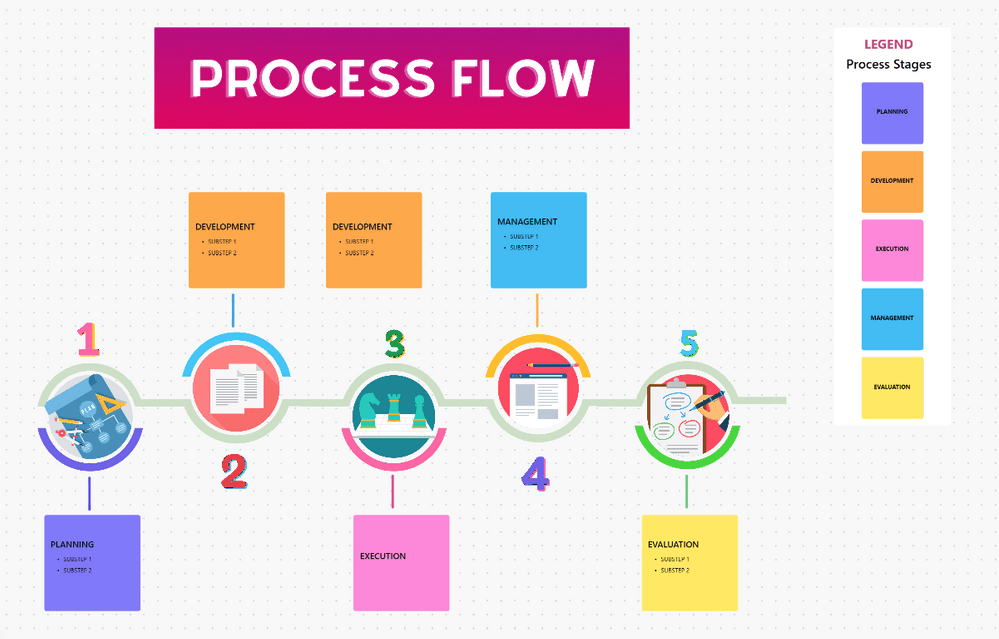
Cool graphics may not be crucial for successful process documentation. Still, they add some zest to a typically dull document, enhancing its visual impact. 💥
The ClickUp Process Flow Template is a prime example of that. With its eye-catching imagery, you can visualize the data as you read it, which makes any process easier to understand and connect with.
The template is in Whiteboard form, so it provides plenty of customization opportunities. By default, it consists of the following five sections:
- Planning
- Development
- Execution
- Management
- Evaluation
To use the template, write down the subtasks on the designated sticky note. Don’t hesitate to add a personal touch by changing the color scheme and adding attachments, drawings, and mind maps.
Soon you’ll find the real benefits of process documentation by connecting your workflows into a visual business process.
6. ClickUp Procedures and Process Template
Say you’ve documented all the processes within your business. How are you going to keep track of all of them? 🤔
That’s exactly why we’ve created this ClickUp Process and Procedures Template. It’s a comprehensive system for managing your documents. It keeps them neatly organized in various views, allowing you to fetch any information you need in seconds.
Besides the Getting Started Guide doc, the document processes template contains a:
- Documentation List
- Documentation Stage Board
- Process Flowchart Whiteboard
Use the List and Board views to centralize your project documents and manage them effortlessly by adding fields such as type, priority, stage, department, and completion rate.
Tag assignees, stakeholders, and approvers to notify them when their participation is required. Add custom categories, tags, and fields, and change the grouping and sorting according to your preference.
You can find the process flowchart in the Whiteboard view. Use it to create a map of any process or procedure and visualize the work ahead of you. You can also transform nodes into tasks. Doing so will make the chart interactive, allowing you to add assignees, checklists, and comments.
7. ClickUp Efficient Processes Template
It’s not enough to develop a process and call it a day. As time goes by, it needs to be updated to accommodate ongoing changes. By optimizing your processes, you:
- Eliminate waste, such as idle time and excess inventory
- Reduce the risk of errors and delays and cut costs (try out these risk register templates!)
- Increase productivity and efficiency
It can be a tiresome task involving a lot of data, but this Efficient Processes Template by ClickUp makes it simple. It helps you analyze any process, identify areas for improvement, and implement the necessary changes.
Besides the instructional doc, it contains the following views:
- Process Overview: A master list of all tasks that need to be performed to optimize the process, grouped by status
- Gantt chart: A timeline of tasks to help with scheduling and workload management
- SIPOC Diagram: A Whiteboard for brainstorming the specifics of a business process, particularly the suppliers, input, process, output, and customers
- Process Map: A Whiteboard with a diagram for visualizing the process and its steps
8. ClickUp Process Audit & Improvement Template
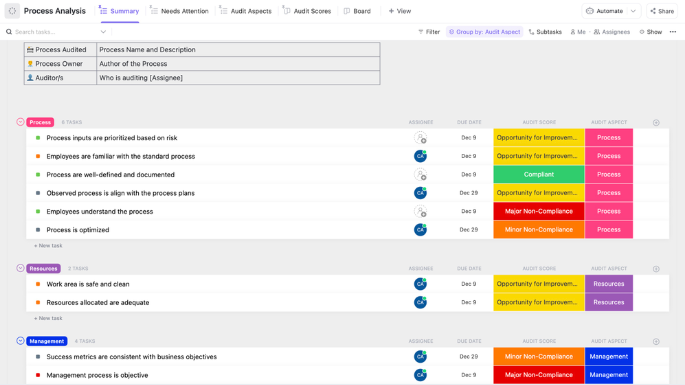
Like the previous contender on the list, the ClickUp Process Audit & Improvement Template focuses on process analysis and workflow optimization. It’s a more comprehensive tool, though.
It exists on the folder level and includes numerous lists, each containing several views:
- Model Conception: Outline of the audit plan
- Process Analysis: List of auditing criteria to consider
- CATWOE Analysis: Framework for examining stakeholders’ perspectives
- Change Management: Succession planning
Manage all tasks in List and Board view. Play around with different views, sorting, and grouping criteria to discover what works for your team. Use the Gantt and Timeline views to track milestones and effectively plan and schedule tasks.
Feel free to customize the template and tailor it to your needs. Create custom automations to streamline your workflow and save precious time. ⌛
9. ClickUp Process Map Whiteboard Template
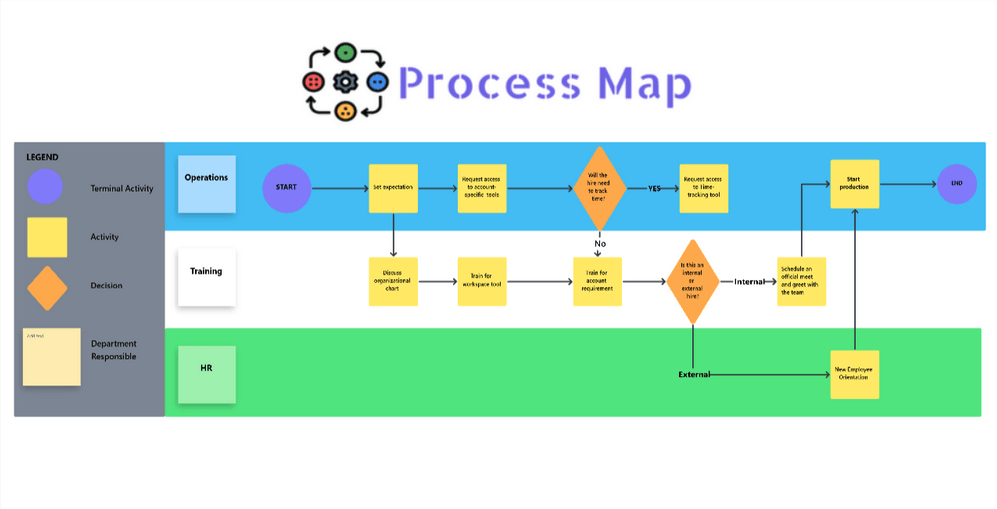
The ClickUp Process Map Whiteboard Template is yet another tool for visualizing processes and identifying departments responsible for them. This vibrant diagram makes any complicated subject easier to grasp for everyone, which deems it perfect for cross-functional presentations.
It features three groups of elements, each with their distinct shape and color:
- Terminal activity (starting and end points)
- Activity
- Decision
All the nodes are strategically placed on the diagram. Rows indicate the departments responsible for completing the action. Feel free to move the nodes around as the relationships between tasks remain fixed regardless of their position.
You can also turn the nodes on the Whiteboard into tasks, then manage them in List view. Doing so gives you additional functionalities like time tracking, comments, and the changelog—which is ideal for documenting processes in your workflow.
Whiteboards also allow you to insert screenshots and other visual aids to support your claims.
Check out these document automation tools!
10. ClickUp Large Account Management Process Template
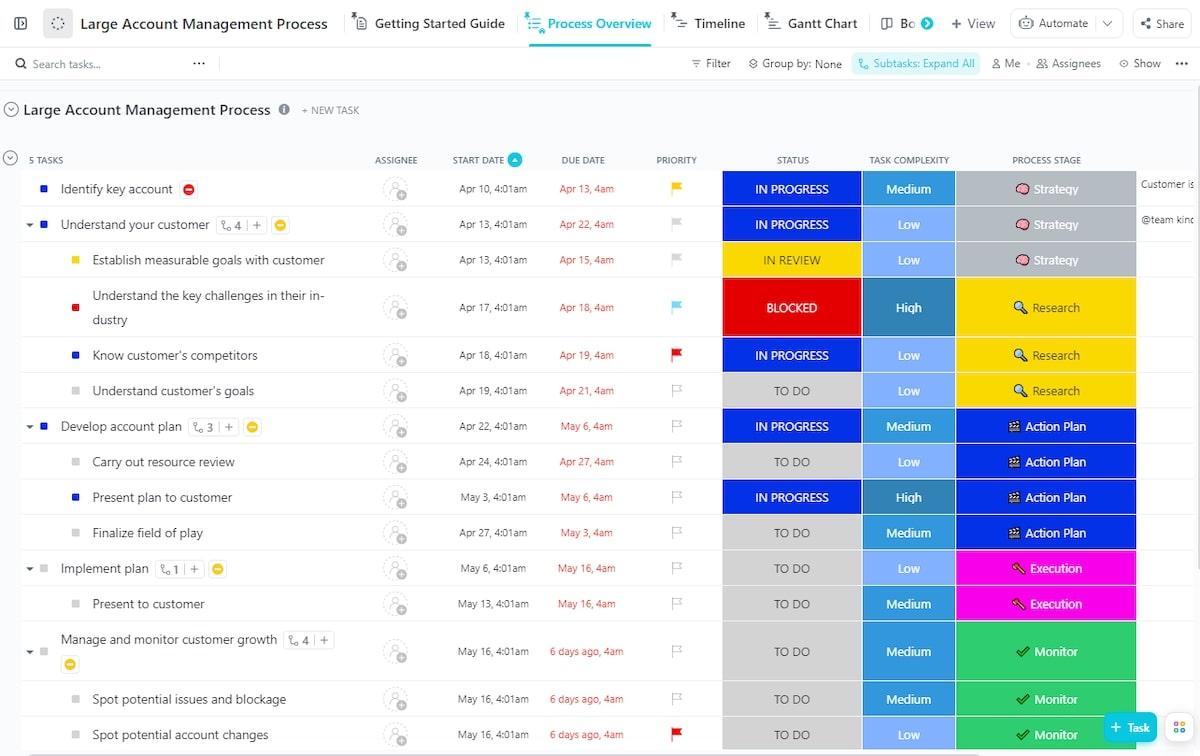
A business is nothing without its customers. That’s why it’s crucial to keep them happy and foster the relationships you have. And to do that, you need to communicate, understand their needs, and resolve issues on time.
If you work with many clients simultaneously, you need a well-designed system to document all the activities and involved processes. The Large Account Management Process Template exists for that exact purpose!
Use the Process Overview list view to jot down all the steps as tasks. In the Columns, add assignees and set the deadlines. You can also appoint priority tags and complexity scores, and update the statuses as you go.
The Timeline and Gantt chart views assist with time management and resource allocation. The timeline gives you a quick overview of the client-related tasks and their duration.
The Gantt chart, however, provides additional info, such as task priority and process boundaries like dependencies to know what has to be completed first.
11. Microsoft Word Process Documentation Template by Template.net
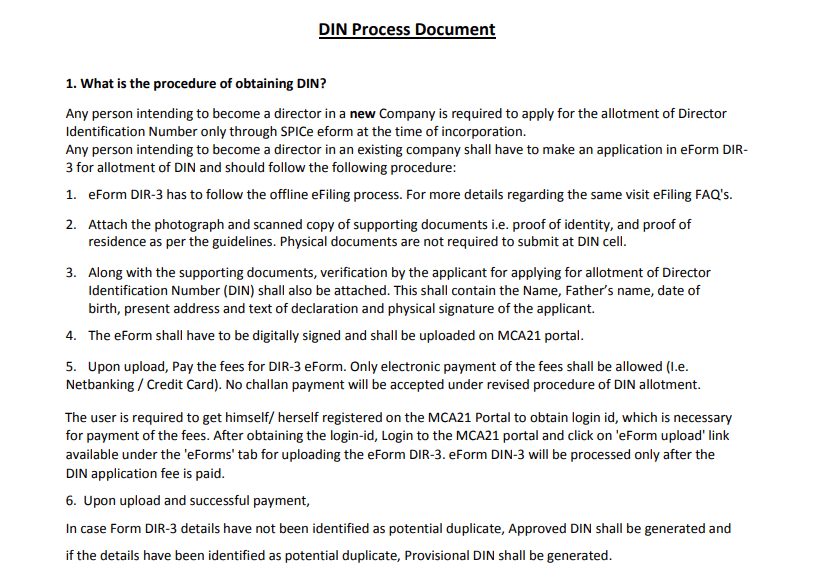
Perhaps you’re not aiming for bells and whistles. But rather a minimalistic and straightforward design that doesn’t distract from the substance of the document.
This Process Documentation Template in Word by Template.net is as clean as it gets.
For example, it explains the process of obtaining a Director Identification Number (DIN) for prospective executives. The format can be applied to any other context, though. Use the template to get inspiration and a sense of what kind of language you should use in such documents, especially if they are going to be official.
The structure consists of a series of questions, which are bolded for easier skimming. The document ends with referencing another document where the reader can get more information.
Process Documentation Benefits
- Improves Efficiency: Helps employees clearly understand their tasks, saving time and eliminating confusion.
- Ensures Consistency: Standardized procedures help maintain quality across all operations.
- Aids in Training: Provides new hires with comprehensive guides to understand their roles quickly.
- Facilitates Continuity: Prevents disruptions by ensuring business operations can continue smoothly even when key staff members leave.
- Supports Transparency and Accountability: Makes clear the relationship between different processes and the roles of individuals, leading to a more accountable environment.
What to Include in Process Documents?
Creating a great process document requires you to identify and outline each part of the process in a clear and easy-to-understand format. Here’s what to include in your process documents:
1. Document Details
At the very start, the document should contain vital details such as:
- Document title: The name of the process that’s documented.
- Document owner: The person responsible for maintaining and updating the document.
- Approval date: The date when the document was last approved.
- Revision date: The date when the document was last updated.
2. Purpose Statement
The document should clearly explain the purpose of the process, what it aims to achieve, and its expected result. This allows everyone following the process to understand why it is necessary.
3. Scope
This section outlines the intended audience for the process document and when or under which circumstances the process should be invoked.
4. Procedure Overview
A brief overview of the process that gives readers a general idea of the process steps and how they fit together.
5. Process Details
This is the main part of the document where you provide an in-depth, step-by-step description of the process. This should include:
- Tasks: The activities required to complete the process.
- Responsible party: The person or team who is responsible for each task.
- Supporting information: Any additional details that can assist in completing the task, such as tools needed, instructions, or tips.
- Process flow: This could be a diagram or flowchart that visually represents the process from start to finish.
6. Definitions
Any specialised or sector-specific language used in the document should be defined to ensure it is understood by all readers.
7. References
Include any relevant external documents, guides, or materials that can support or provide further understanding of the process.
8. Approval
This section should include the signatures of the responsible individuals who have reviewed and approved the process document.
Best Process Documentation Templates—An Overview
Here’s a summary of all templates and why they made it to this list:
| Template | Benefits |
| ClickUp Process Documentation Template | Allows you to describe any process in-depth, ensuring you cover all key aspects |
| ClickUp Process Plan Document Template | Outlines the steps, technical details, and quality measurements of a process |
| ClickUp Process Flowchart Template | Lets you map out the involved players and activities to better understand a process |
| ClickUp Process & Procedures Template | Helps you stay on top of all documentation and visualize processes |
| ClickUp Efficient Processes Template | Assists you in the creation and optimization of any process |
| ClickUp Process Audit & Improvement Template | Offers a wide range of tools to help you analyze and improve processes |
| ClickUp Process Map Whiteboard Template | Presents your processes in a colorful, engaging, and understandable way |
| ClickUp Large Account Management Process Template | Enables you to keep track of all customer information to nurture relationships |
| ClickUp Process Flow Template | Presents processes in a fun and engaging way |
| Process Documentation Template in Word by Template.net | Gives you inspiration and a solid starting point for creating professional process documents |
Get Your Processes in Check With Process Templates
Process documentation is something many people take for granted. It may be uninspiring and repetitive, but it’s an essential ingredient for the success of any business.
And with a template for documenting processes, you can remove the difficult part and reap only the benefits. Use it to communicate, standardize, and plan, and see your business become a well-oiled machine! 🔧
Whether you need a documentation platform to track, assign users, and monitor business processes, or a visual Whiteboard tool to map out the process scope and entire project, ClickUp has you covered.
Try ClickUp for free today and see why so many businesses rely on this productivity tool to get things done.