

Proper time management isn’t a skill, it’s an art. 🎭
One day you’re on top of your work like nobody’s business! And the next you’re so swamped with tasks that you just want to throw a blanket over your head and shed a few tears. Oh man, we’ve all been there.
Luckily, there’s no need for the drama. Because you’ve got the perfect template up your sleeve to ease the pain of a busy schedule and take your time management techniques to the next level.
Everyone’s workload looks different depending on your industry, task complexity, and profession, but no matter what, there will always be a time management template tailored to your exact use case. And we have 10 of the best ready for you to download as we speak!
Read along as we dive into the key features of the top time management templates and 10 examples to help you reach your peak performance in no time.
- What is a Time Management Template?
- Must-Have Features in the Top Time Management Templates
- 10 Time Management Templates to Drive Productivity in 2024
- 1. Time Management Schedule Template by ClickUp
- 2. Time Allocation Template by ClickUp
- 3. Personal Time Management Sheet Template by ClickUp
- 4. Class Schedule & Time Study Template by ClickUp
- 5. Development Schedule Template by ClickUp
- 6. Employee Schedule Template by ClickUp
- 7. 24 Hours Schedule Template by ClickUp
- 8. Monthly Schedule Template by ClickUp
- 9. Daily Hour Schedule Template by ClickUp
- 10. Project Schedule Template by ClickUp
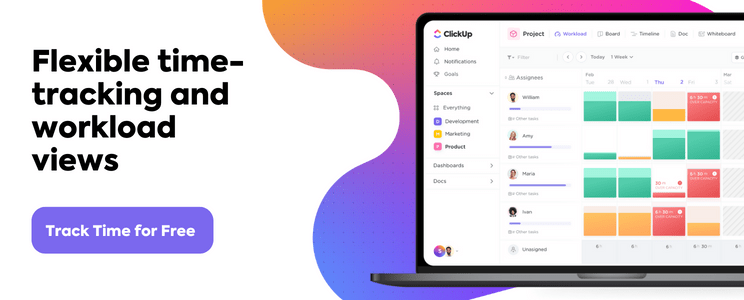
What is a Time Management Template?
Time management templates are pre-built frameworks to help team members and project managers alike organize their time in the most efficient way possible through proper task management strategies, productivity hacks, and scheduling structures.
There’s more than one way to manage your time wisely, and everyone’s best practices will be completely different! In fact, your own time management strategy may change over time too. But you will always have plenty of time management template options to help you refresh your processes, boost overall productivity, and eliminate time-related errors in your work week.
You can create your own time management template from scratch using shared calendar apps, spreadsheets, or digital notepads. But we suggest investing your time more efficiently from the jump with a designated productivity tool loaded with its own customizable time management templates to serve your use case.
Must-Have Features in the Top Time Management Templates
All time management templates will vary in format and level of detail, but the best templates generally include the following elements:
- Time blocks to divide your day into manageable intervals. Nothing too intimidating—try to keep it within 20-30 minute increments to act as a framework for organizing, prioritizing, and allocating your top to-do list tasks during the day to maximize process efficiency.
- Task prioritization features or categories to make sense of your work at hand. Try to weed out the different tasks that could wait until tomorrow and attack the most important tasks right out of the gate. If you want to take your task organization a step further, categorize your daily tasks to prioritize your work by subject (i.e. run all of your errands in one trip, tackle SEO needs in one sitting, or group all approvals together in a single time block).
- Lists, lists, and more lists! A simple template doesn’t just include basic to-do’s, but everything down to the last subtask or checklist item. We suggest creating separate lists for each work category so that all of your important tasks are instantly organized and prioritized upon opening your to-do list for the day!
- Time estimates will help you time block more effectively and track tasks that hold back your time spent during the day. This is helpful for both the average knowledge worker and the manager. It helps managers see their team’s time estimates for better workload management and task delegation. Additionally, individual contributors can work from a weekly evaluation template to see their project’s time estimates.
- Start dates and deadlines will communicate task urgency and help you manage time beyond your daily eight hours. Especially for complex projects and quarterly events that stretch over weeks or sometimes months, having clear timelines and project deliverables is key.
- Notes and time details are must-haves for teams who work exclusively off of billable time. The ability to add notes and calculate hours spent on a job will ensure your members are being paid properly and fairly for their time.
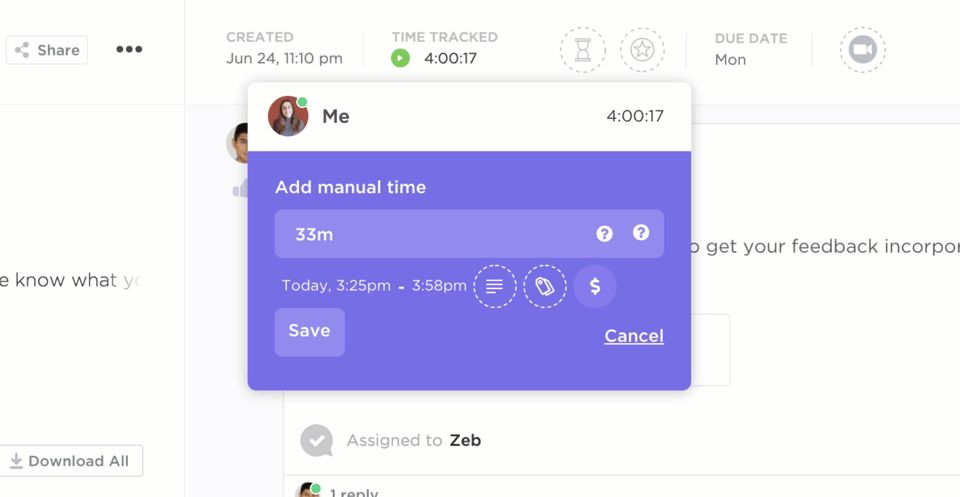
There may be additional time management features that suit your team specifically. Or perhaps, you’re looking for something significantly easier to keep your team on the same page! Either way, we have the template for you. Use these key features as the benchmark to guide your time management template search.
Related: Statement of work templates!
10 Time Management Templates to Drive Productivity in 2024
The best way to create the productivity plan of your dreams is by starting with the right time management tool.
ClickUp is loaded with thousands—yes, thousands—of templates in its vast Template Library to help teams across industries use the platform to the best of their abilities. And the 10 time management templates on this list only scratch the surface of what ClickUp can do to enhance your efficiency in every area of your work!
Not to mention, they’re completely free. 💸
1. Time Management Schedule Template by ClickUp
Starting things off strong with a daily planner template that anyone can benefit from! The Time Management Schedule Template by ClickUp is the ideal resource to optimize the time in your weekly schedule and make the most of your work week. This template applies a List to your Workspace with three additional project views to attack your tasks from every angle.
In the Activity Log List view, you’ll find ready-made tasks to plug in your weekly to-do list items and two Custom Fields to denote the corresponding day and type of activity to each task. As you move through your daily planner template, you can update your progress with three custom task statuses and your own Workload view to manage everything on your plate for the week.
Not sure where to start still? No problem! Check the Getting Started Guide ClickUp Doc to start using this template in the most productive way possible.
2. Time Allocation Template by ClickUp
Looking to learn more about proper time allocation for your clients? Start with the Time Allocation Template by ClickUp! This template is great for sales team members to keep track of different prospects or for marketing teams to track clients. Overall, it’s a bit simpler than our first time management template by focusing on task scheduling and calendar management.
In this beginner-friendly List template, you’ll find custom task statuses to convey your progress in a single glance. Plus, a pre-built Calendar view to visualize how your tasks will fill your weekly schedule.
The Task Type Custom Field is perfect for task organization, with the ability to group and filter your task to do List by category. And if you want even more visibility in your top to-do list items, use ClickUp’s priorities feature to rank your tasks or projects in a List by urgency!
3. Personal Time Management Sheet Template by ClickUp
The Personal Time Management Sheet Template by ClickUp digs into the nitty gritty of how you’re really spending your time. This is more than just a way to improve productivity at work—it’s designed to help you learn strategies to maximize your daily routine in and out of the office so you can reach your goals and have it all.
This template is user-friendly for all levels of comfortability with ClickUp but focuses much more on major deadlines and progress tracking than the templates we’ve seen so far.
One of the biggest differences?
This template introduces a new view type to your time management tool belt—Board view! The pre-made Board view lets you track time as tasks progress giving you a visual activity log of the time you’ve spent and have left to reach your key objectives.
Plus, to keep your to-do list top of mind, you’ll find an Output Needed Custom Field to think ahead about your most time-consuming tasks for the week so you can budget your time effectively.
4. Class Schedule & Time Study Template by ClickUp
Don’t worry, we haven’t forgotten about our student users! Whether you’re embarking on your first collegiate semester or pursuing a degree on top of your full-time work schedule, the Class Schedule & Time Study Template by ClickUp has you covered.
This time tracker template helps organize everything from managing your daily class schedule to important due dates to your work hours so you stay focused. This template provides a whopping 11 Custom Fields to visualize project timelines, overall grades, and the free time you have in between classes. Other honorable mentions include:
- Semester information
- Class color-coding
- Academic year (to keep track of your work as you move along)
- Notes and daily planner options for your smaller tasks
And more!
The pre-built class schedule Calendar view will be your new BFF as you take on heavier courseloads. Not to mention, you’ll find four additional workload views to keep your work categorized by class, top priorities, and time to complete tasks.
Bonus: Time study templates!
5. Development Schedule Template by ClickUp
If you’ve been following this article since the first template, then you’re probably starting to get comfortable with some of ClickUp’s best high-level time management features like custom task statuses, Custom Fields, and dynamic workload views.
And that’s great!
Because we’re going to start sprinkling a little more complexity into the next templates to come. With that knowledge, you’re ready to dive into the Development Schedule Template by ClickUp. This time tracker template works like a Gantt chart to plan and allocate time for specific projects.
We know product development can be a daunting task to take on without a solid strategy in place. This intuitive Gantt chart template is designed to alleviate some of those challenges by streamlining your processes to avoid wasted time in your team’s workflow.
With five custom statues, Custom Fields, and views including a pre-made Gantt chart, Timeline, List, and Kanban board, you can navigate every growth stage, anticipate bottlenecks, log the total hours on tasks, and smooth out the path to reach your goals.
6. Employee Schedule Template by ClickUp
Effective time management isn’t just about knowing how to structure your own work schedule, it’s about helping your team members excel too! The Employee Schedule Template by ClickUp is the resource you need to keep your team and businesses running smoothly.
Managing a team is no small feat, so there’s a lot to this weekly schedule template with six Custom Fields to oversee labor costs, hourly rates, issues, overtime hours, targets, and roles at a glance. Plus, seven dynamic view types create space to manage workloads, work through any blockers, and plan ahead with a weekly shift calendar based on time intervals.
Check out these work schedule apps!
7. 24 Hours Schedule Template by ClickUp
We tend to emphasize the eight hours of our work days, but what about the other 16? The 24 Hours Schedule Template by ClickUp works as the perfect daily planner to break down the entirety of your day, hour by hour, to help you feel prepared for all your activities and meetings at any time.
This List template comes with four custom statuses and three Custom Fields for greater visibility into all of your tasks and key information. But the real benefit of this template lies in the views! This is especially true with he the detailed Daily Calendar view to visualize, prioritize, and organize every to-do in your day.
8. Monthly Schedule Template by ClickUp
The Monthly Schedule Template by ClickUp is the perfect counterpart to the 24-hour template listed above. If you want to view your tasks and how much time you have available (at a higher level), this template will be your new best friend.
Custom Fields to calculate Actual Cost, Hourly Rate, Allocated Budget, and Progress make this template an excellent resource for managers and business leaders overseeing multiple team members or billable hours.
The monthly Calendar view within this template organizes tasks by department or category to help you grasp your top priorities and visualize your bandwidth. What’s more, you’ll find a pre-structured Timeline, List, Gantt chart, and Box views to oversee payouts, schedules, team members, and more.
9. Daily Hour Schedule Template by ClickUp
A bit different than the 24-hour template, this Daily Hour Schedule Template by ClickUp is the perfect resource for anyone looking to dip their toes into time blocking. With blocked-out time intervals on a pre-built daily calendar, you can easily stay organized on your task progress by the hour.
But that’s not all! You’ll also find a Daily Workflow List view to group a to-do or task by status, Custom Field, assignee, and more. With an interactive Kanban board to track time or absences—this time budget template is perfect for teachers planning daily lessons throughout the week or month.
10. Project Schedule Template by ClickUp
The Project Schedule Template by ClickUp is the perfect resource for managers to efficiently manage their time across multiple projects with ease. This List template is designed to track and manage incoming projects and existing workflows to maximize how much time you have in your weekly schedule with four customizable views including:
- Board view to oversee project phases on a Kanban board throughout the week
- Timeline view to manage the larger project schedule and address your project’s biggest challenges
- List view to summarize the tasks involved in any project or specific time period
Plus, the high-level overview is perfect for visualizing your entire project portfolio and time budget to present to stakeholders and implement better overall work management.
Plan Productive Days with Time Management Template
No matter how complex your to-do list may be, we’ve got the template to help you make the most of your time spent, no matter what.
ClickUp is the only productivity software powerful enough to house all of your work, time, and progress into one centralized platform. With hundreds of features designed to help you save time and more than 1,000 integrations to streamline your processes, ClickUp is the only tool you need to jumpstart your time management journey.
Not to mention, you can access each of these templates at no cost using ClickUp’s Free Forever Plan. So go ahead! Try ClickUp today and watch your productivity take off. ✈️


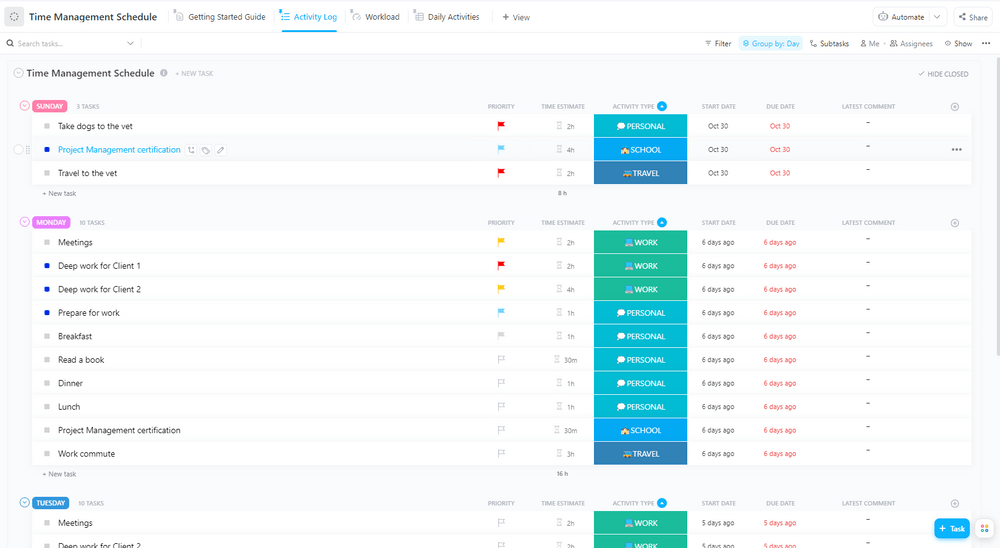



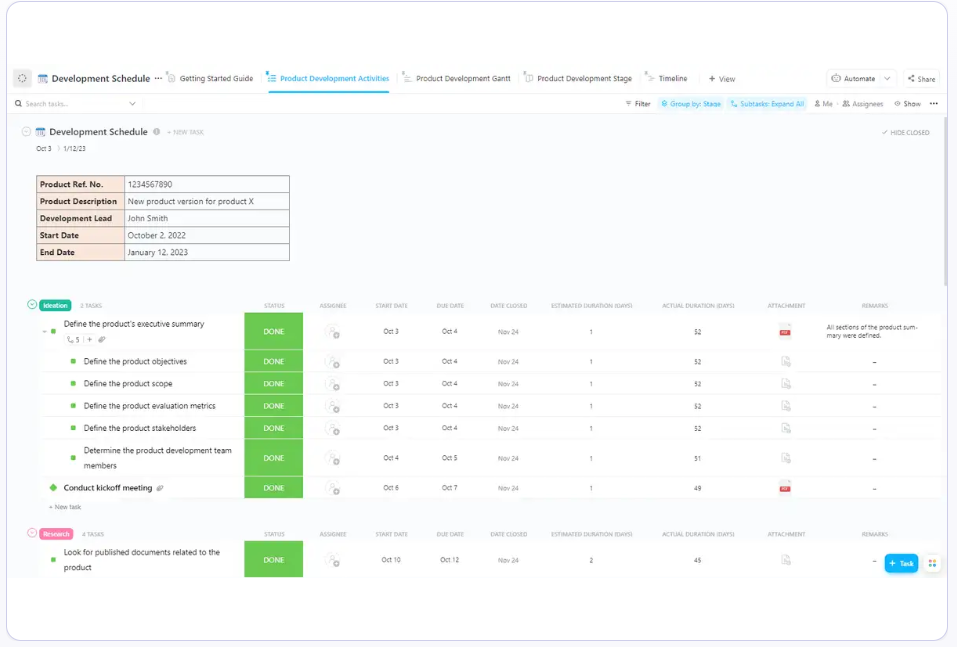
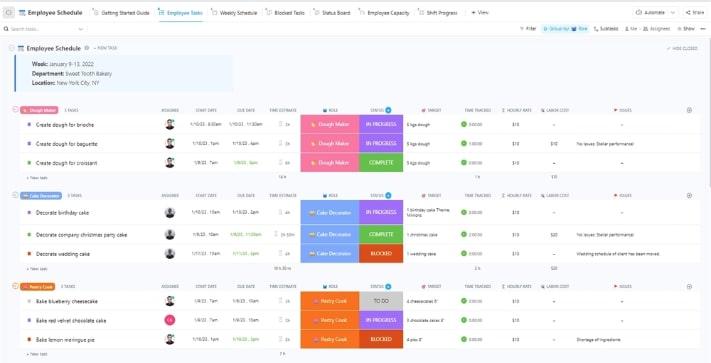

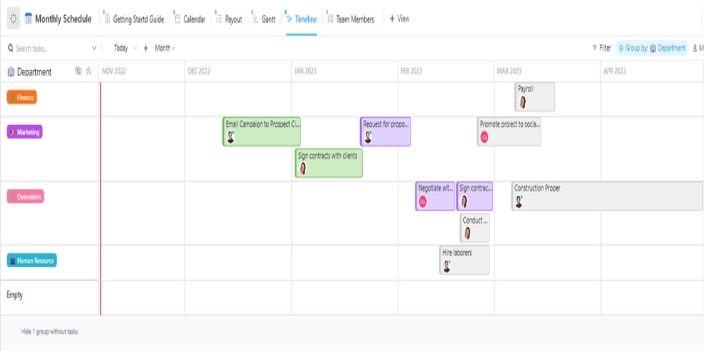


Questions? Comments? Visit our Help Center for support.