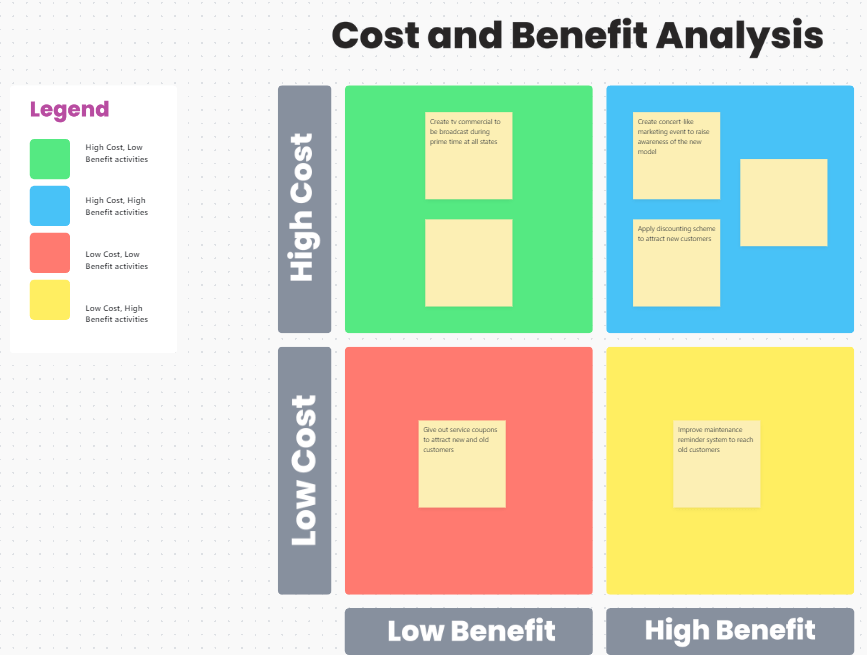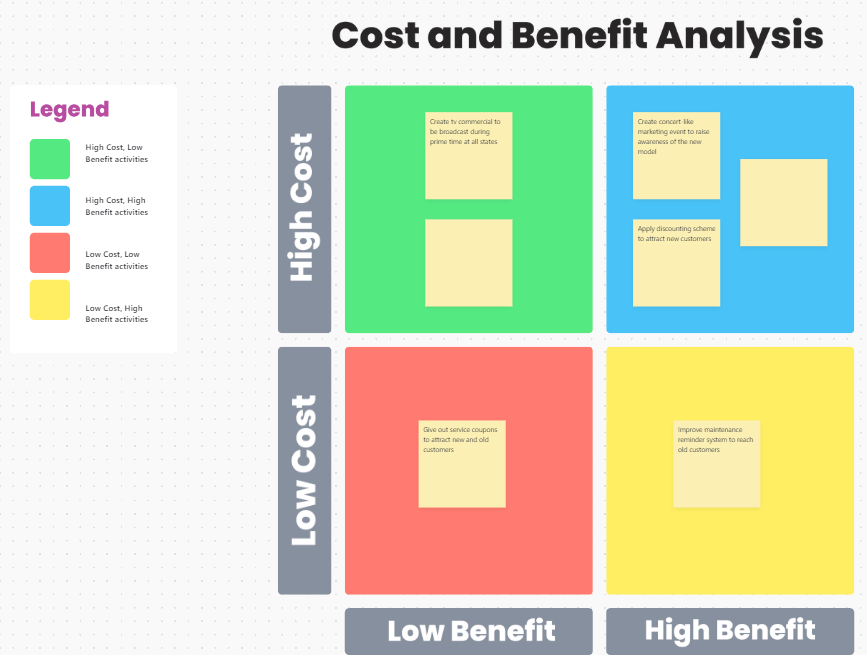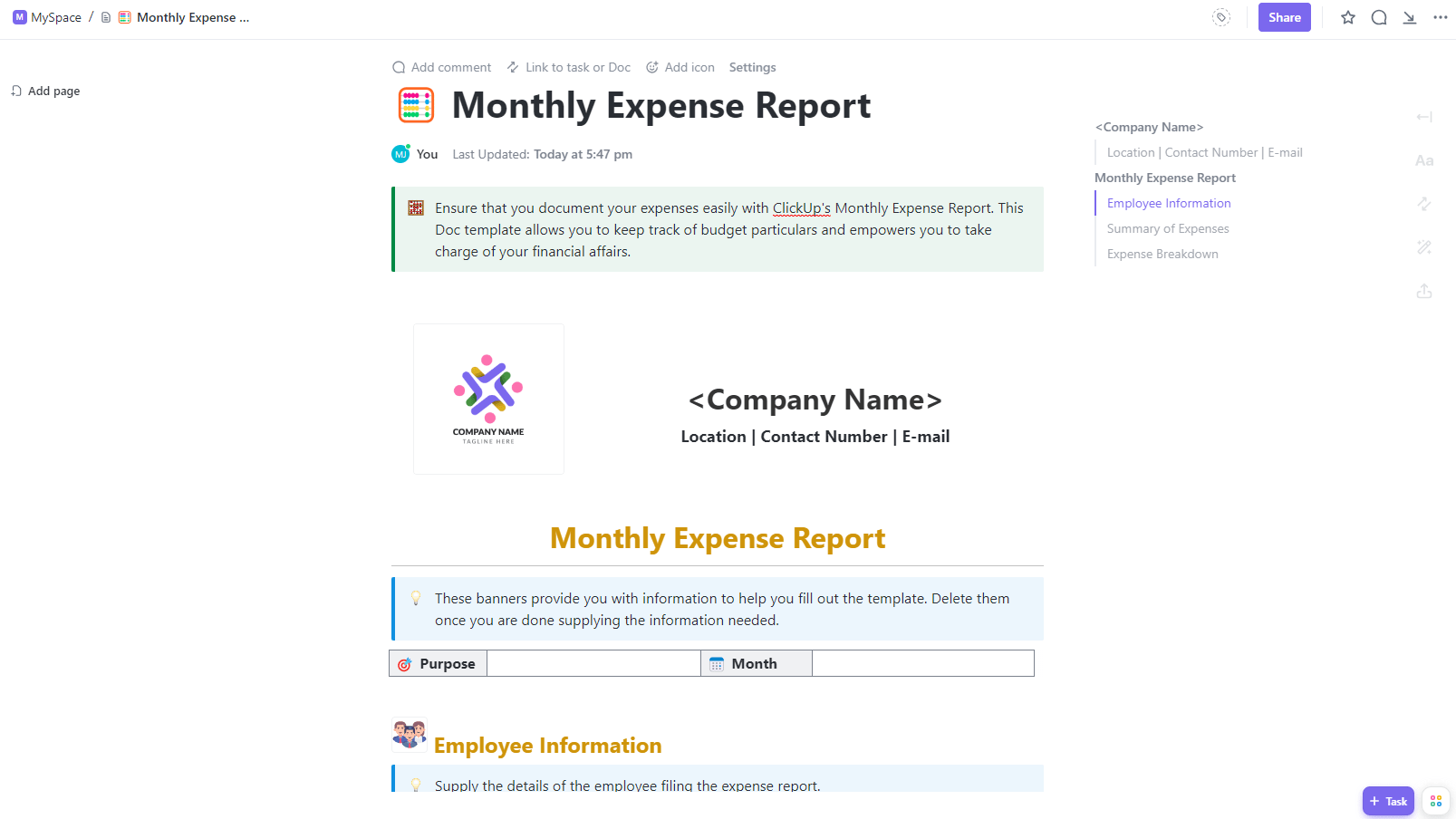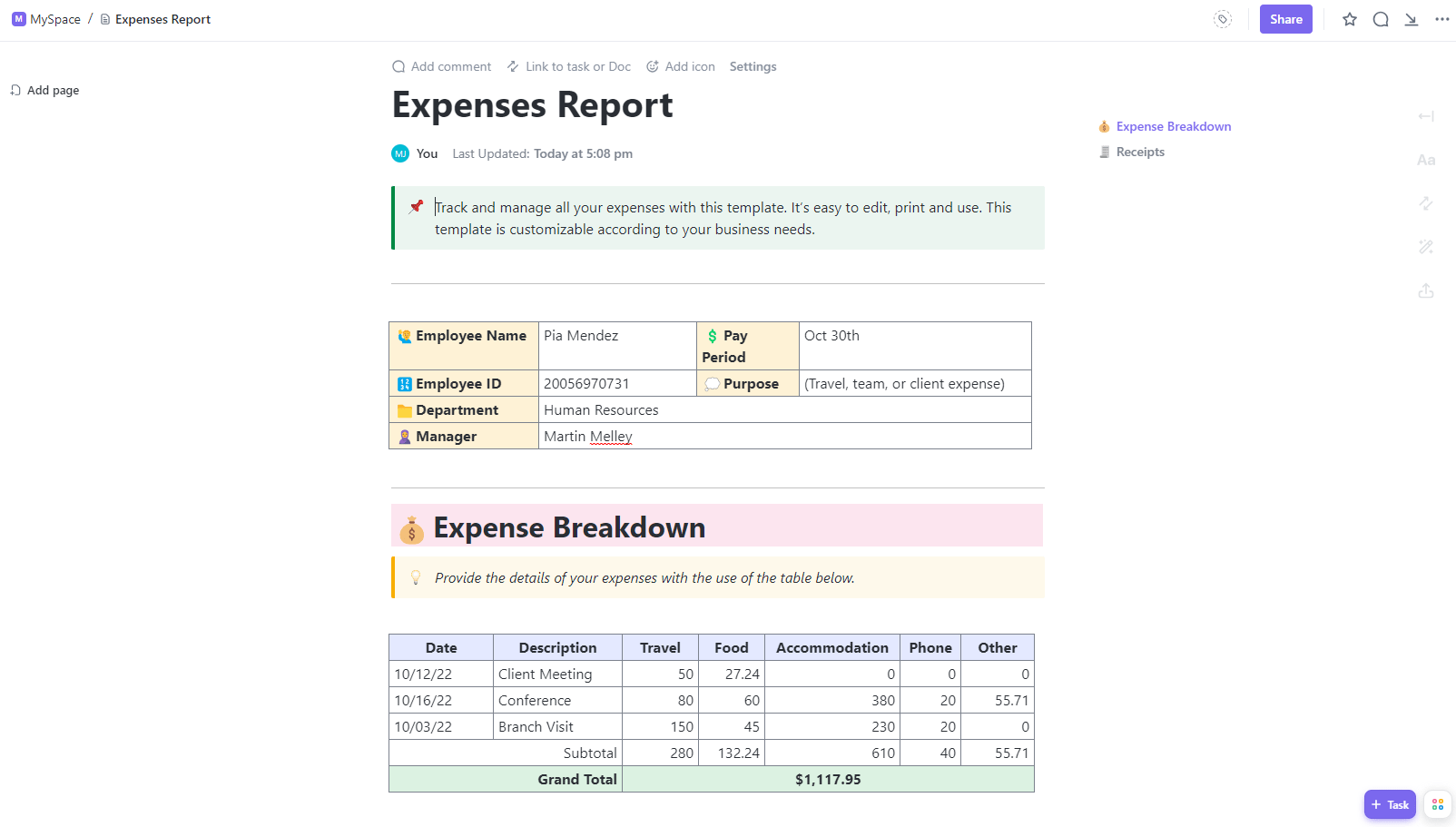The revolutionary idea of cost-benefit analysis broadened the understanding of ‘profit’ for businesses.
Rather than focusing purely on the net expected costs and the monetary value of benefits, it offered a multi-dimensional understanding of perceived value.
This brought to light scenarios where the benefits outweigh costs due to intangible benefits or gains like social good, brand building, etc.
Even though the concept dates back to the late 1840s, this comprehensive economic impact analysis continues to clarify whether a decision or action is worth pursuing.
Modern-day cost-benefit analysis processes have evolved to gain more structure while methodically comparing the costs incurred and the anticipated benefits for a decision or action item.
We take a look at some cost-benefit analysis templates that embody this quality.
- What Is Cost Benefit Analysis and Why Is It Important?
- When to Use a Cost-Benefit Analysis Template?
- Types of Costs and Benefits in a Cost-Benefit Analysis
- How to Conduct a Cost Benefit Analysis: A Step-By-Step Guide
- 10 Cost-Benefit Analysis Templates to Use
- 1. ClickUp Cost-Benefit Analysis Template
- 2. ClickUp Cost Analysis Template
- 3. ClickUp Production Cost Analysis Template
- 4. ClickUp Project Cost Analysis Template
- 5. ClickUp Monthly Expense Report Template
- 6. ClickUp Business Expense and Report Template
- 7. ClickUp Project Cost Management Template
- 8. ClickUp Expenses Report Template
- 9. Excel Enterprise Cost Analysis Statement Template by WPS Template
- 10. Excel Cost-Benefit Analysis Template by Exceltemp
- What Makes a Good Cost-Benefit Analysis Template?
- Real-World Applications of Cost-Benefit Analysis
- Top Cost Analysis Template Tools
- Turn Every Cost Into Benefit With Cost Benefit Analysis Templates
What Is Cost Benefit Analysis and Why Is It Important?
Cost-benefit analysis (CBA) is a systematic approach to evaluating the financial and non-financial impacts of a project or decision. It involves comparing a project’s expected costs against its anticipated benefits to determine whether it’s worth pursuing.
By assigning monetary values to both costs and benefits, CBA helps project managers and decision-makers assess a project’s overall value and prioritize resources effectively.
Why cost-benefit analysis matters
- Informed decision-making: Cost-benefit analysis provides a structured framework for evaluating whether a project will deliver sufficient value to justify the investment
- Risk assessment: By identifying potential costs and benefits upfront, CBA helps highlight risks, enabling teams to address them proactively
- Resource optimization: With clear insights into the return on investment (ROI), cost-benefit analysis ensures resources—time, money, and effort—are allocated to projects that align with organizational goals
- Stakeholder communication: Presenting a thorough cost-benefit analysis builds credibility and helps stakeholders understand the rationale behind project decisions
In essence, cost-benefit analysis is a critical tool for project managers. It helps them balance aspirations with practicality and ensures that projects deliver tangible results.
A cost-benefit analysis template is a structured document or spreadsheet for businesses or individuals to assess the cost and benefits of a project, expense decision, or investment. Think of it as a preconfigured tool to systematically evaluate whether the benefits of a proposed action or decision justify the associated costs.
Read more: How to calculate project ROI
When to Use a Cost-Benefit Analysis Template?
Knowing the right timing to use a cost-benefit analysis template can be crucial for making informed decisions for your business. Here are some scenarios when deploying these templates may be highly beneficial:
- Project Initiation: Before kick-starting a new project or venture, a cost-benefit analysis template could provide essential insights into potential costs and benefits – guiding your decision-making process.
- Budgeting and Forecasting: In planning phases, these templates can be incredibly useful in estimating costs and projecting potential revenues, aiding in the creation of accurate budgets and forecasts.
- Making Investment Decisions: If you’re contemplating a significant capital investment in your business – like buying new equipment or machinery – a CBA template facilitates comparing the pros and cons of the investment.
- Resource Allocation: When resources need to be distributed among different projects or departments, cost-benefit analysis can help make rational, value-driven allocation decisions.
- Risk Management: If your business is facing a risky decision, using a cost-benefit analysis template can help you weigh potential costs against the benefits, assisting in creating a comprehensive risk management plan.
Types of Costs and Benefits in a Cost-Benefit Analysis
When conducting a cost-benefit analysis, it’s essential to identify and categorize all relevant costs and benefits, ensuring nothing significant is overlooked. These can generally be divided into tangible and intangible factors.
Types of costs
- Direct costs: Expenses directly tied to the project, such as materials, equipment, labor, and software tools. Example: Buying new machinery for a manufacturing line
- Indirect costs: Overhead costs that are not directly attributable to a specific task but are necessary for the project’s execution. Example: Utilities, office space rental, or administrative support
- Fixed costs: Costs that remain constant regardless of project scale or output. Example: Licensing fees for specialized software
- Variable costs: Costs that change depending on project scope or usage. Example: Raw material expenses fluctuating with production volume
- Opportunity costs: The potential benefits lost when choosing one project over another. Example: Allocating resources to a marketing campaign instead of product development.
- Sunk costs: Costs already incurred and unrecoverable, which should not influence future decisions. Example: Research expenses for a shelved product.
Types of benefits
- Direct benefits: Easily measurable gains, such as revenue increases, cost savings, or productivity improvements. Example: Reducing production time through automation
- Indirect benefits: Secondary effects that may not be immediately measurable but still add value. Example: Enhanced brand reputation from a successful corporate social responsibility project
- Tangible benefits: Benefits that can be quantified in monetary terms. Example: Increased profits or reduced operational expenses
- Intangible benefits: Difficult-to-measure advantages, often subjective but critical to long-term success. Example: Improved employee morale or customer loyalty
- Strategic benefits: Long-term advantages that align with organizational goals. Example: Market positioning or expanding into a new demographic
How to Conduct a Cost Benefit Analysis: A Step-By-Step Guide
Conducting a cost-benefit analysis (CBA) involves breaking down the process into clear, actionable steps. Here’s a step-by-step guide to help you approach it systematically:
1. Define the project or decision
Start by clearly identifying the project, initiative, or decision being analyzed. Outline the scope, objectives, and timeline to establish boundaries for the analysis.
Let’s take the example of a company deciding whether to implement a new customer relationship management (CRM) tool to improve sales efficiency.
2. Identify costs and benefits
List all direct, indirect, fixed, variable, and opportunity costs associated with the project. Once these are all documented, identify direct, indirect, tangible, intangible, and strategic benefits as well. Remember to involve stakeholders to capture hidden or overlooked factors.
Example costs:
- CRM software subscription fees
- Employee training sessions
- IT support for integration
Example benefits:
- Reduced administrative time for sales teams
- Increased revenue from better customer tracking
- Improved customer satisfaction
Use a spreadsheet or project management software like ClickUp to outline these costs.
You can also ask ClickUp Brain, ClickUp’s native AI assistant, to brainstorm the costs and benefits of a project with you and get smart suggestions tailored to your org.
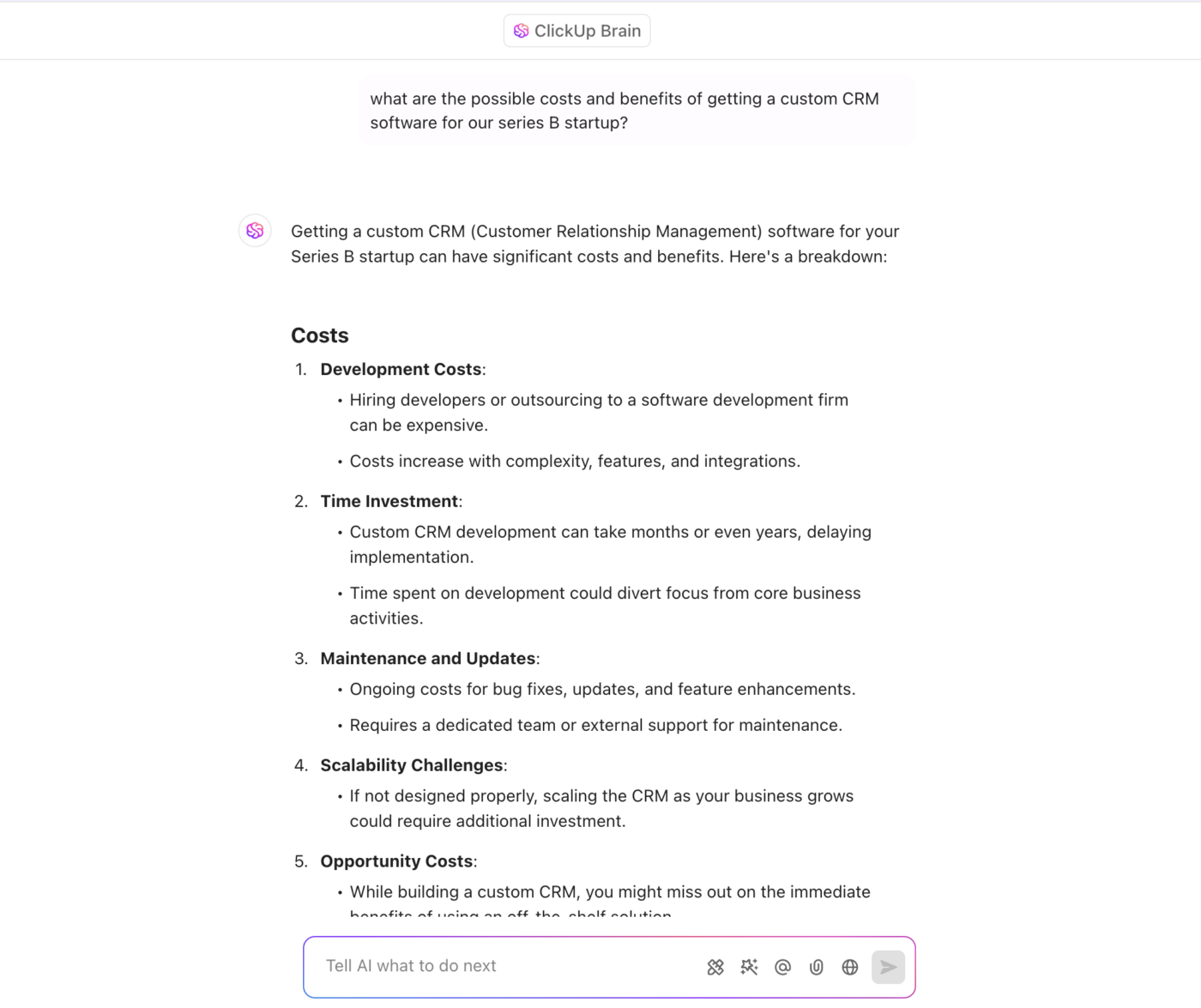
3. Assign monetary values
Quantify all identified costs and benefits in monetary terms, even intangible factors like employee satisfaction (e.g., by estimating their impact on productivity).
Use market research, historical data, or expert judgment to estimate values accurately.
For example, if the CRM tool reduces manual data entry by 20%, calculate the savings in employee hours and translate that into a dollar amount.
4. Adjust for the time value of money
Projects often span months or years, so it’s crucial to factor in the time value of money.
Use Net Present Value (NPV) or Discounted Cash Flow (DCF) to adjust future costs and benefits to their present value. Select an appropriate discount rate, typically based on the cost of capital or industry standards.
The formula for Present Value (PV):
PV=Future Value(1+r)tPV = \frac{\text{Future Value}}{(1 + r)^t}PV=(1+r)tFuture Value
Where:
- rrr = discount rate
- ttt = time period
5. Compare costs and benefits
Sum up the total costs and benefits, then calculate key metrics to evaluate the project’s feasibility:
- Net Benefits = Total Benefits – Total Costs
- Benefit-Cost Ratio (BCR) = Total Benefits ÷ Total Costs
- BCR>1BCR > 1BCR>1: Benefits outweigh costs (positive outcome)
- BCR<1BCR < 1BCR<1: Costs outweigh benefits (negative outcome)
6. Perform sensitivity analysis
Test how changes in assumptions (e.g., cost estimates, discount rates) impact the results. This helps account for uncertainties and identify critical variables that could influence the decision.
7. Document findings and make recommendations
Present the results in a clear, concise report.
Include a summary of costs and benefits, key assumptions, sensitivity analysis outcomes, and your recommendation. Highlight risks and mitigation strategies to support decision-making.
Example in practice: CRM tool implementation
- Total Costs: $50,000 over two years
- Total Benefits: $120,000 over two years (increased sales, reduced admin time)
- BCR: 120,000 ÷ 50,000 = 2.4
With a BCR greater than 1, the project is likely to deliver a strong return on investment.
Utilizing project management software for your cost analysis allows for better tracking, visualization, and automation of the process. Let’s look at how you can use templates and project management tools to simplify cost-benefit analysis.
10 Cost-Benefit Analysis Templates to Use
As you’ve seen, a cost-benefit analysis is not an easy task. That’s why we love cost-benefit analysis templates!
Now that you have a basic understanding of a cost-benefit analysis template and its underlying components, let’s dive into a few templates that can power effective project management:
1. ClickUp Cost-Benefit Analysis Template
The ClickUp Cost-Benefit Analysis Template is a highly versatile tool designed to assist financial analysts in evaluating the financial implications of key business decisions. Use this simple cost-benefit analysis template to reach strategic decisions, like whether to launch a product or invest in project management tools and how they will benefit your business.
Some key features of the ClickUp cost-benefit analysis template include:
- Track the progress of every step in the analysis meticulously with custom statuses like ‘Open’ or ‘Complete’ for transparency and clarity
- Leverage custom fields to categorize and add attributes to various tasks, enhancing the structured approach to cost-benefit analyses
- Use custom views as a function of the Cost or Benefit to gain perspective into various focus areas while offering flexibility to switch between the two for a holistic understanding
Ideal for: Analysts looking for a template that supports collaborative working, integration with AI and automation, and continuous monitoring and analysis to improve decision-making.
2. ClickUp Cost Analysis Template
The ClickUp Cost Analysis Template is necessary to monitor financial health, streamline processes, and make them financially viable. It takes a comprehensive look at the project’s cost —including the direct costs and indirect costs. In addition to the standard features of custom statuses, fields, and views, this template also offers:
- Real-time cash flow monitoring in six different custom views in configurations of cost variables, benefit variables, current year cost profile, analysis, etc.
- An overview of the actual costs of the project for a smarter and more comprehensive decision-making process
- Single-dashboard cost impact assessment for quick access to data-backed decisions
- Data-driven insights for efficient resource allocation to maximize resource utilization throughout the project lifecycle
- The tradeoff between business objectives and financial capabilities for practical viability
Ideal for: Insight into areas for cost reduction and possible roadblocks to cost efficiency, which can be instrumental in maintaining business profitability and maximizing benefits.
3. ClickUp Production Cost Analysis Template
If your organization is involved in the production process of products or services, then the ClickUp Production Cost Analysis Template is an invaluable asset. This cost-benefit analysis goes beyond traditional cost analysis by factoring in all the costs, like labor costs, opportunity costs, etc., that go into production. This quality makes this cost-benefit analysis template useful for building complete project budget proposals.
Some of its key features include:
- Expense identification and categorization by thoroughly examining material, labor, and overhead costs, as well as quality control measures
- Cost-effectiveness by granting detailed insights into the different cost components that allow businesses to visualize and analyze data related to costs and benefits
- Budget evaluation to track how current project costs match up to predicted potential costs for prudent financial management
- Identification of inefficiencies in production cycles using key metrics and KPIs. The resulting interventions will reduce waste and improve efficiency to maximize benefits
- Real-time visualization tools to display the impact of changing prices on the future value of production costs
Ideal for: A systemic approach to your production cost analysis to help you make informed decisions.
4. ClickUp Project Cost Analysis Template
The ClickUp Project Cost Analysis Template is essential to every project manager’s arsenal. It offers a reliable framework for project managers to track and analyze project costs to maintain profitability. It makes project management more data-driven with the following offerings:
- Granular expense monitoring captures all expense-related details, such as the number of units, cost per unit, and the total cost for each task or item. Such itemized calculation keeps a tab on the financial health of your project
- Comprehensive project budget monitoring to track and analyze project-related costs and maximize the ROI
- Compatibility with multiple projects, allowing the project manager to perform cross-project cost-benefit analyses for richer insights and improved decision-making. Such insights allow managers to identify trends, patterns, and areas of improvement from historical data to strengthen financial management
- Forecasting using predictive modeling to power data-driven decisions to ensure that the project stays within the budget. The futuristic aspect of the project costs fuels proactive financial management to prevent cost overruns
Ideal for: Maximizing financial benefits from the project planning stage.
5. ClickUp Monthly Expense Report Template
As the name suggests, use the ClickUp Monthly Expense Report Template to document, track, and analyze monthly expenses. This template is helpful as a process standardization tool as you monitor all tangible and intangible costs month after month.
Some of the key features and benefits of this template include:
- Ability to document all your expenses in a centralized location and leverage powerful analytics to visualize detailed expense reports
- Spend analysis tool to track expenses, analyze historical data, and spending patterns to make informed predictions on future financial gain based on present value
- Increased transparency into financial decisions, cost estimations, budget tracking, financial progress, and more
- Visibility into cost-saving opportunities that can optimize financial resources and cut down wasteful expenditures
Ideal for: Monthly expense tracking and management of projects
6. ClickUp Business Expense and Report Template
While running a large business or an enterprise, tracking all expenses made by different teams or team members can be challenging. The ClickUp Business Expense and Report Template streamlines the process of tracking, managing, and reporting such company expenses.
It offers the following:
- Seamless expense submission across different departments, teams, and individuals to make expense reporting more collaborative
- Gain a 360-degree view of all your business expenses through detailed expense reports to track all expenses and identify cost savings
- Data visualization tools to display spending patterns and trends. Visualization makes vital information accessible and supports informed, cross-sectional decision-making
- Track how your business expenses fare against the projected expenses. Such real-time monitoring facilitates the implementation of cost-mitigation strategies to maintain financial stability
If you’re looking for a cost-benefit analysis template that tracks company expenses, offers savings opportunities, forecasts future costs, and enforces compliance, this Business Expense and Report template is the way to go.
Ideal for: Maintaining compliance with any financial regulation.
7. ClickUp Project Cost Management Template
The ClickUp Project Cost Management Template is another indispensable tool for project managers to track and manage expenses across various projects. Designed by the experts at ClickUp, this template grants real-time visibility, performance visualization, and optimization insights for project cost management.
Its key features include
- High-level budget tracking beyond traditional calculator methods or spreadsheets. The template can automatically calculate costs and compare them to allocated budgets
- Cross-project resource allocation based on data-driven insights, for when you have limited resources spread across different projects
- View the cost performance in real-time and manage unexpected risks and uncertainties such as scope creep, force majeure, etc.
- Recalibrate budget estimates based on real-time progress, expenditure, and financial condition of the project
Ideal for: Project managers looking for a versatile project cost management template for various projects—from software development to construction, manufacturing, and more!
Track project costs, roadblocks, and outcomes in one place with a custom project management dashboard. Learn how to build one using this quick video explainer 👇🏽
8. ClickUp Expenses Report Template
While the Expense and Report template discussed previously was more aligned with the requirements of large businesses and enterprises, this ClickUp Expenses Report Template is for businesses of all shapes and sizes. You can even use this template for personal finance management to track your expenses.
As a centralized platform for comprehensive expense tracking and management, this cost-benefit analysis template has the following to offer:
- Forecasting based on past spending patterns and trends to optimize budget planning and anticipate future expenses
- Spend analysis to grant visibility to your spending patterns and identify areas for cost savings
- Vendor and contractor payment tracking to ensure that you don’t miss any single payment while minimizing follow-ups and instilling confidence
- Timely and accurate reimbursements to employees with a robust mechanism to review and approve expenses
Ideal for: Small businesses and individuals looking to increase profitability.
9. Excel Enterprise Cost Analysis Statement Template by WPS Template

The Excel Enterprise Cost Analysis Statement Template from WPS Template is a comprehensive tool to manage and dissect all the costs across different operations and departments within your enterprise. Available as an Excel template, this cost-benefit analysis template offers structure to your cost-benefit analysis activities and makes all expenses traceable and accountable.
The template also translates all the calculations and findings into interactive bar graphs, pie charts, and other visual forms to represent the enterprise’s financial health.
Unlike the different templates discussed above, this offers limited customization.
Ideal for: Simple cost-benefit analysis.
10. Excel Cost-Benefit Analysis Template by Exceltemp

This Excel Cost-Benefit Analysis Template is another option to consider if you prefer to use Microsoft Excel in project planning and cost-benefit analysis. It is a highly visual template that automatically converts all the entered data into visual elements like graphs, charts, etc., to make all the financial reports easy to comprehend.
This template replicates a dashboard that visually depicts all the cost-benefit analysis parameters, such as the different cost categories, monetary value of cost, direct and indirect benefits, etc.
Unfortunately, due to the limited scope of Excel spreadsheets, you cannot extract additional features like project management abilities like the ClickUp templates.
Ideal for: MS Excel users who need to do a basic cost-benefit analysis.
What Makes a Good Cost-Benefit Analysis Template?
A good cost-benefit analysis template carries different sections and elements to facilitate granular analysis. Some basic cost-benefit analysis template components include:
- Project details: Name of the project, a brief description, date of the analysis, project scope and objectives, and details of the team conducting cost-benefit analysis
- Executive summary: A concise summary of the methodologies used, key findings, and recommendations of the analysis team for quick review and reference
- Cost: A detailed summary of the total project costs (direct costs + indirect costs) involved spread across different parameters such as the initial cost, one-time costs, ongoing operating costs, recurring costs, maintenance costs, training costs, and every other expense. The cost-benefit analysis template should have a section for intangible costs that quantifies every cost item while adding them to the calculation
- Benefits: An itemized list of the expected benefits resulting from the project. It should help identify and classify all benefits, such as financial gains, productivity or efficiency boosts, cost savings, strategic advantage, and every positive outcome. The cost-benefit analysis template should also allow quantifying intangible benefits such as increased customer satisfaction, referrals, etc.
- Time frame: The cost-benefit timeline helps calculate, project, and benchmark the present and future values of costs, benefits, and benefit-cost ratio
- Discount rate: Discount rate represents the monetary value of time by converting future costs and benefits into their net present value
- Net Present Value (NPV): NPV is the difference between the total cost and benefit after adjusting the values for the discount rate
- Return on Investment (ROI): ROI is the percentage depiction of the cost-benefit ratio obtained by multiplying it by one hundred. It represents the profitability of the investment, decision, or action
- Risk assessment: This part of the cost-benefit analysis template elaborates on the potential risks that could afflict the expected costs and benefits. It also includes various risk mitigation strategies to neutralize their effects
- Sensitivity analysis: Outlines the multiple assumptions, control elements, and fixed variables involved in the cost-benefit analysis. It offers a peek into the sensitivity and robustness of the cost-benefit analysis methodology while highlighting the possible impact of a change in these values
- Recommendations: A comprehensive and cross-sectional list of recommendations on whether the individual or organization should proceed with the project or investment decision or otherwise
Real-World Applications of Cost-Benefit Analysis
Cost-benefit analysis is widely applicable across industries and decision-making scenarios. Below are some practical examples:
Business investments
- Scenario: A company evaluating whether to invest in a new software platform
- Costs: Licensing fees, training, and implementation costs
- Benefits: Improved efficiency, faster workflows, and potential cost savings from automation
Infrastructure projects
- Scenario: A government assessing the feasibility of building a new bridge
- Costs: Construction, labor, environmental impact mitigation
- Benefits: Reduced traffic congestion, and economic growth from better connectivity
Environmental policies
- Scenario: Introducing a policy to reduce carbon emissions
- Costs: Upfront investment in renewable energy and retrofitting older infrastructure
- Benefits: Long-term environmental protection, public health improvements, and lower energy costs
HR initiatives
- Scenario: Implementing an employee wellness program
- Costs: Initial setup costs and ongoing program expenses
- Benefits: Increased employee productivity, reduced absenteeism, and improved retention rates
Product development
- Scenario: Launching a new product line
- Costs: Research and development, manufacturing, marketing
- Benefits: Revenue from new customers, strengthening market share
By analyzing these costs and benefits, project managers can prioritize initiatives, ensure efficient resource allocation, and achieve better outcomes.
Top Cost Analysis Template Tools
- ClickUp: A versatile project management software with adaptable cost analysis templates, providing a detailed cost breakdown and real-time cash flow monitoring.
- Microsoft Excel: Renowned for customizable templates suitable for straightforward cost analyses. Excel enhances numerical processing with various graph creation tools.
- Smartsheet: Offers an intuitive, easy-to-use cost analysis template for complex projects, complete with robust tracking and reporting features.
- Google Sheets: Provides free, cloud-based cost analysis solutions with simple templates. Offers easy sharing and real-time collaborative editing.
Turn Every Cost Into Benefit With Cost Benefit Analysis Templates
That’s a wrap on cost-benefit analyses. Use the above free tools responsibly to convert project ideas into financially viable business models, attracting an array of benefits. Configure these templates to match your requirements to convert business opportunities and reduce a project’s costs.
Also, if you’re looking for a one-stop cost-benefit analysis tool equipped with powerful project management features and cloud-based functionality, then ClickUp is the perfect option.
From remote accessibility to a user-friendly interface to real-time analytics, the platform takes regular cost-benefit analysis to a new plane. Schedule a demo or just sign up for a free ClickUp account to discover more.