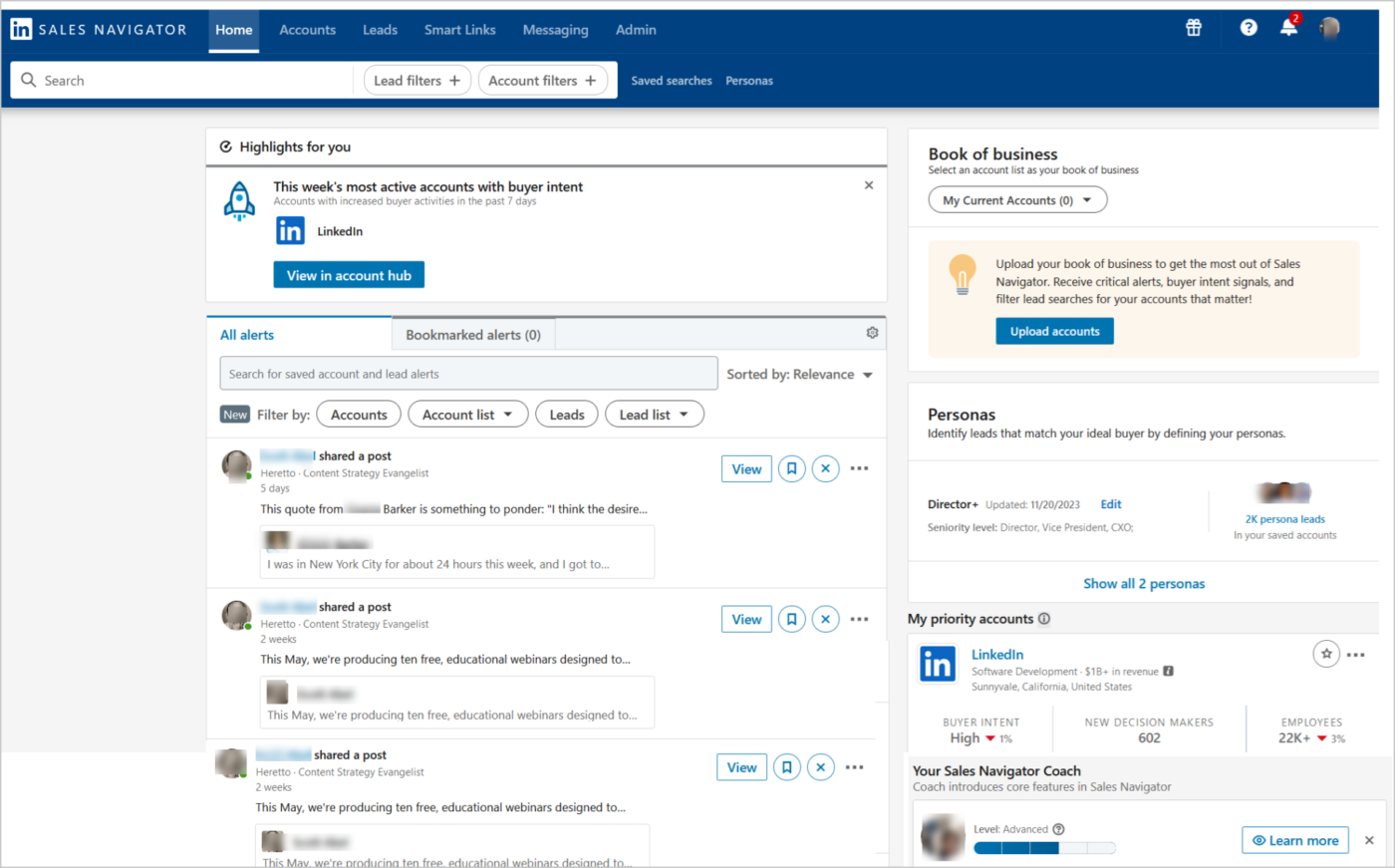Research suggests a salesperson spends less than 28% of their week actually selling.
The problem isn’t a lack of tools; it’s using too many tools that don’t work well together. The bottom line? Streamlining your sales tech stack can improve sales productivity.
We’ve compiled a list of 15+ sales productivity tools and their features and pricing to help you find the ones that’ll hit all your sales goals without a hitch.
- What Are Sales Productivity Tools?
- What Should You Look for in Sales Productivity Tools?
- The 15+ Best Sales Productivity Tools
- Top Overall Sales Productivity Tool
- Top Customer Relationship Management (CRM) Tools
- Top Prospecting and Lead Generation Tools
- Top Sales Intelligence Tools
- Top Scheduling and Time Management Tools
- Top Proposal Documentation Tools
- Key Benefits of Using Sales Productivity Tools
- Ramp Up Your Sales Productivity with ClickUp
⏰ 60-Second Summary
Here are the top sales productivity tools that will free up your time and return more value for your investment:
- ClickUp: Best for all-in-one sales productivity management
- HubSpot Sales Hub: Best for sales automation and CRM
- Pipedrive: Best for visual pipeline management
- Salesforce: Best for complex, enterprise-level sales processes
- LinkedIn Sales Navigator: Best for sales prospecting
- ZoomInfo: Best for outbound prospecting in the B2B industry
- UpLead: Best for targeted prospecting
- Apollo: Best for high-volume lead generation
- SalesLoft: Best for multi-channel outreach
- Outreach: Best for AI sales engagement
- UserGems: Best for tracking customer journey
- Gong.io: Best for revenue intelligence
- Chili Piper: Best for inbound lead conversion
- Calendly: Best for automated scheduling
- Zoom: Best for virtual sales meetings
- Toggl Track: Best for time management
- Qwilr: Best for creating interactive proposals
- Docusign: Best for contract signing and deal closure
- What Are Sales Productivity Tools?
- What Should You Look for in Sales Productivity Tools?
- The 15+ Best Sales Productivity Tools
- Top Overall Sales Productivity Tool
- Top Customer Relationship Management (CRM) Tools
- Top Prospecting and Lead Generation Tools
- Top Sales Intelligence Tools
- Top Scheduling and Time Management Tools
- Top Proposal Documentation Tools
- Key Benefits of Using Sales Productivity Tools
- Ramp Up Your Sales Productivity with ClickUp
What Are Sales Productivity Tools?
Sales productivity tools are software that helps sales teams do their jobs faster and better.
A good sales productivity tool helps sales professionals manage customer relationships, follow up on deals, and automate tasks like sending emails or booking meetings.
All of this saves a lot of time and effort every week.
Types of sales productivity tools
There are several types of sales productivity tools out there in the market. Some of the most common ones include:
- Project management for sales: Organize tasks and collaborate with team members. A good example is ClickUp, which combines task management and CRM
- CRM systems: Manage customer info, track interactions, and monitor the sales process. Example: Salesforce, which tracks contacts and sales opportunities
- Sales intelligence tools: Collect and analyze data about potential clients and market trends. Example: ZoomInfo, which offers detailed company and contact info with updates
- Meeting scheduling tools: Simplify meeting scheduling without endless emails. Example: Calendly, which lets prospects pick time slots based on mutual availability
- Document management and E-signature: Create, share, and track sales contracts. Example: DocuSign, which allows secure electronic signing and tracking
- Sales engagement platforms: Manage and track all prospect interactions. Example: Outreach, which handles email, phone, and social outreach in one place
- Sales analytics and reporting: Track sales performance and gain insights. Example: Tableau, which creates visual reports of sales data and trends
What Should You Look for in Sales Productivity Tools?
Before choosing your fit, get a clear idea of what you expect from your sales productivity tool. Here are some key features to look for in an ideal platform:
- CRM integration & data sync: Choose a tool that integrates with CRM systems to sync customer data in real time, avoiding duplicates and keeping records current
- AI-powered analytics dashboard: Ensure your choice of tool has AI-powered sales dashboards to track key metrics, predict trends, and guide teams with data-driven insights
- Multi-channel communication hub: Check if your tool can combine communication tools like email, phone, social, and video in one place, with automatic interaction tracking for follow-ups
- Automated workflow engine: Pick a sales productivity tool that automates routine tasks with customizable workflows triggered by prospect actions, saving time on follow-ups and scheduling
- Mobile accessibility and offline mode: Get access to the tool on mobile devices with offline functionality so sales reps can work effectively on the go or without an internet connection
- Security and compliance features: Ensure security and compliance with strong data encryption, audit trails, and tools to meet industry standards
- Customizable reporting and export: Create custom reports and export data easily for analysis tailored to your team’s needs
The 15+ Best Sales Productivity Tools
Here are our recommendations for the top 15+ sales productivity tools money can buy (some of them offer generous free versions or trials too!:
Top Overall Sales Productivity Tool
1. ClickUp (Best for all-in-one sales productivity management)
ClickUp is the everything app for work that teams trust as their ultimate sales productivity software.
Why? It goes beyond traditional sales project management, combining task tracking, sales communication, knowledge management, and customer relationships into a powerful, all-in-one AI-backed platform.
Watch this explainer video to learn more!
With ClickUp’s CRM, sales teams can track and manage leads at every sales cycle stage using customizable views like Kanban boards, lists, and tables.
Store prospect data, including contact details, buying preferences, interaction and activity details, and more with ClickUp’s Custom Fields. Monitor deal progress with Custom Statuses, such as Qualified, Negotiation, Contract Sent, Closed-Won, and Closed-Lost, to keep your pipeline organized and up to date. Seamlessly log call notes, and documents for each account or contact within ClickUp, creating a complete picture of every deal.

And then, use ClickUp Dashboards to track metrics like customer lifetime value and average deal size, giving you real-time insights to refine your sales and marketing strategy.
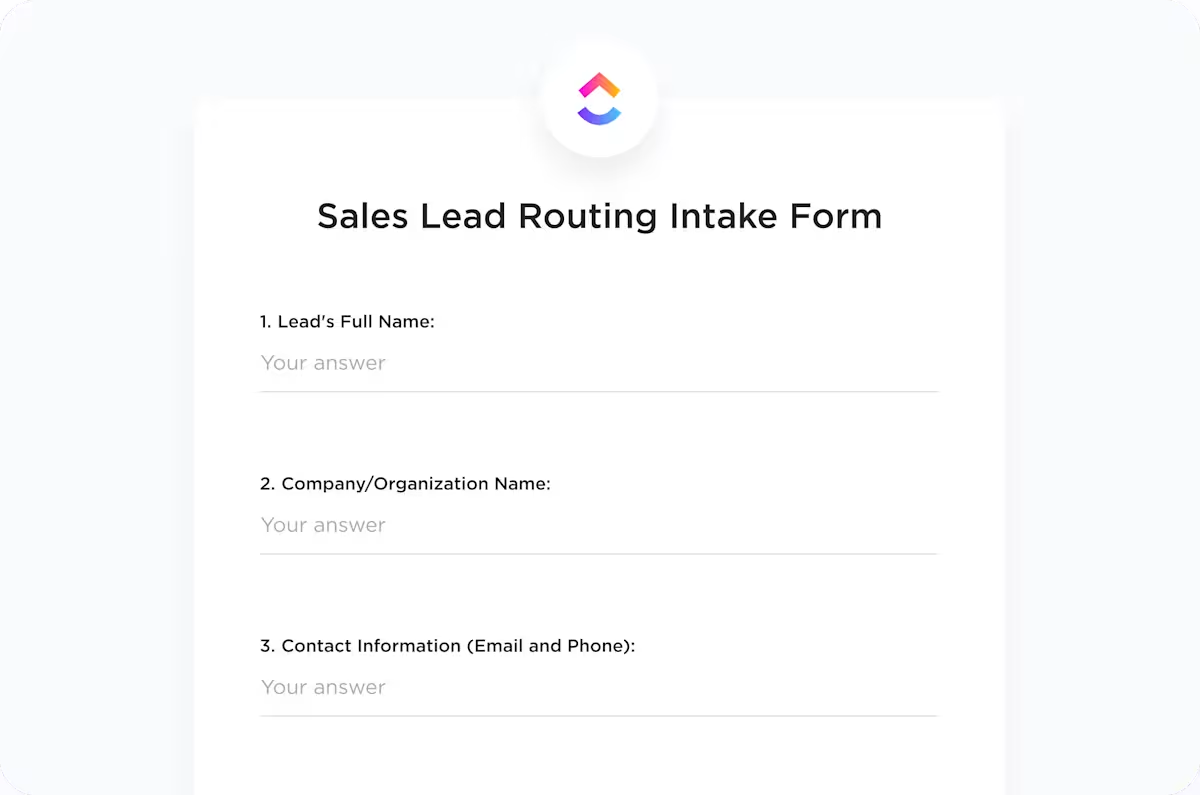
ClickUp Forms help sales teams capture leads, qualify prospects, and streamline deal intake by automatically converting responses into actionable tasks. With automation, form submissions trigger follow-ups, assignments, and status updates, keeping the pipeline moving efficiently.
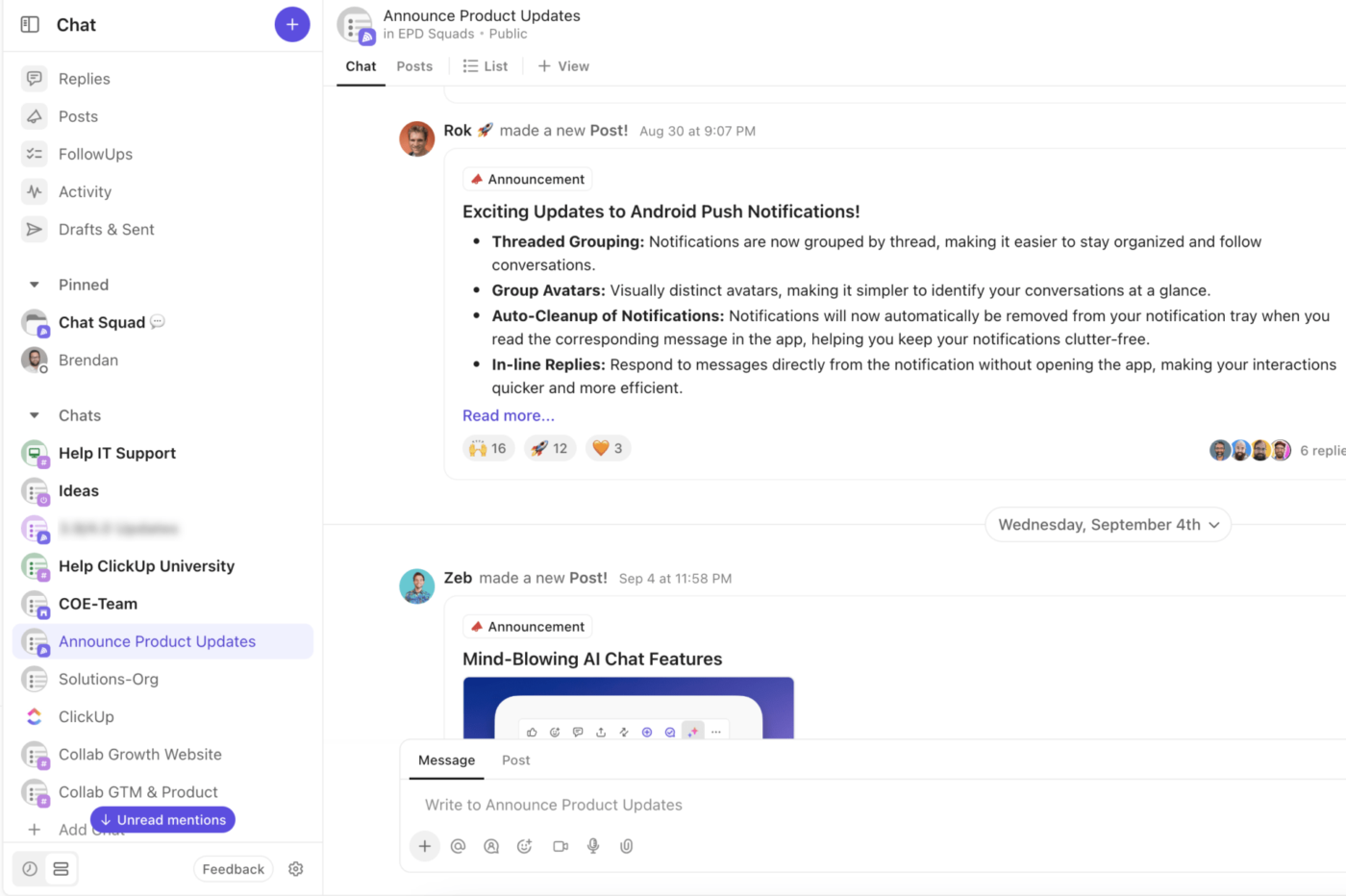
For real-time discussion and collaboration, use the built-in ClickUp Chat to immediately share important updates and respond to customer needs.

Further, if you want a way to transcribe and summarize your sales calls and even extract key action items automatically, ClickUp AI Notetaker has got you covered. Switch it on and integrate it into your calendar to get automatic meeting notes that connect to your tasks and docs in ClickUp!
Moreover, don’t forget to explore ClickUp’s rich library of fully customizable CRM and pipeline templates—especially if you need a headstart.
The ClickUp Sales Plan Template, for example, provides a clear guide for setting goals, developing capacity planning strategies, and tracking progress.
It has sections for market research, revenue goals, and action steps, all of which you can customize according to your business needs.
Similarly, the ClickUp Sales Tracker Template allows you to monitor your entire sales cycle and track key numbers like deal value, win rates, and team performance. It also offers real-time updates on sales activities and results.
📮ClickUp Insight: Low-performing teams are 4 times more likely to juggle 15+ tools, while high-performing teams maintain efficiency by limiting their toolkit to nine or fewer platforms. But how about using one platform?
As the everything app for work, ClickUp brings your tasks, projects, docs, wikis, chat, and calls under a single platform, complete with AI-powered workflows. Ready to work smarter? ClickUp works for every team, makes work visible, and allows you to focus on what matters while AI handles the rest.
ClickUp best features
- Create and store sales proposals, contracts, and collateral in a centralized repository using ClickUp Docs
- Use ClickUp Brain’s AI capabilities to draft emails, message replies, and polished content for sales collateral in minutes
- Use numeric Custom Fields and formulas in the List view to quickly calculate the deal size, total contract value, the cost to close, revenue, and more
- Use templates to create explainer documents, sales reports, CRM setup, and more for better account management. The ClickUp Sales Pipeline Template visualizes every step of your sales funnel, from first contact to closing, helping teams track deals, follow-ups, and conversion rates at each stage
- Reduce manual work by automating lead follow-ups, task assignments, and status updates via ClickUp Automations
- Send and track emails directly within ClickUp, keeping communication with prospects and clients in one place.
ClickUp limitations
- Too many customization options can make setup complicated
- Form View is not available on the mobile app
- A steep learning curve for new users
ClickUp pricing
- Free Forever
- Unlimited: $7/month per user
- Business: $12/month per user
- Enterprise: Contact for pricing
- ClickUp Brain: Add to any paid plan for $7/month per member per workspace
- ClickUp AI Notetaker: Add to any paid plan for as low as $6/month per user
ClickUp ratings and reviews
- G2: 4.7/5 (9,000+ reviews)
- Capterra: 4.6/5 (4,000+ reviews)
What are real-life users saying about ClickUp?
💡 Pro Tip: If you already use CRMs like LinkedIn Sales Navigator or Salesforce, connect them to ClickUp for more streamlined funnel management!
Top Customer Relationship Management (CRM) Tools
2. HubSpot Sales Hub (Best for sales automation and CRM)
HubSpot’s Sales Hub is powerful sales productivity software, whether used alone or as part of the company’s entire suite.
A popular CRM for many B2B sales teams, Sales Hub helps them manage prospects, automate follow-ups, and track deals. It also automatically logs emails, calls, and meetings, saving sales reps time on manual tasks.
One of its standout features is Playbooks—a tool that offers real-time interactive call scripts and battle cards. It learns from past conversations to suggest tailored talking points, objection responses, and resources, helping reps handle complex sales calls and close deals more effectively.
HubSpot Sales Hub best features
- Set up sales automation workflows to save time and effort
- Track performance and analyze data with custom reports and analytics
- Follow up faster with customizable email templates
- Integrate 1500+ apps and services through their marketplace
- Use the mobile app to stay on top of important info on the go
HubSpot Sales Hub limitations
- Limited task management features
- Automation comes with an additional cost
- Non-intuitive UI
HubSpot Sales Hub pricing
- Free: $0/month
- Starter: $20/month per seat
- Professional: $100/month per seat
- Enterprise: $150/month per seat
HubSpot Sales Hub ratings and reviews
- G2: 4.4/5 (12000+ reviews)
- Capterra: 4.5/5 (450+ reviews)
What are real-life users saying about HubSpot Sales Hub?
3. Pipedrive (Best for visual pipeline management)
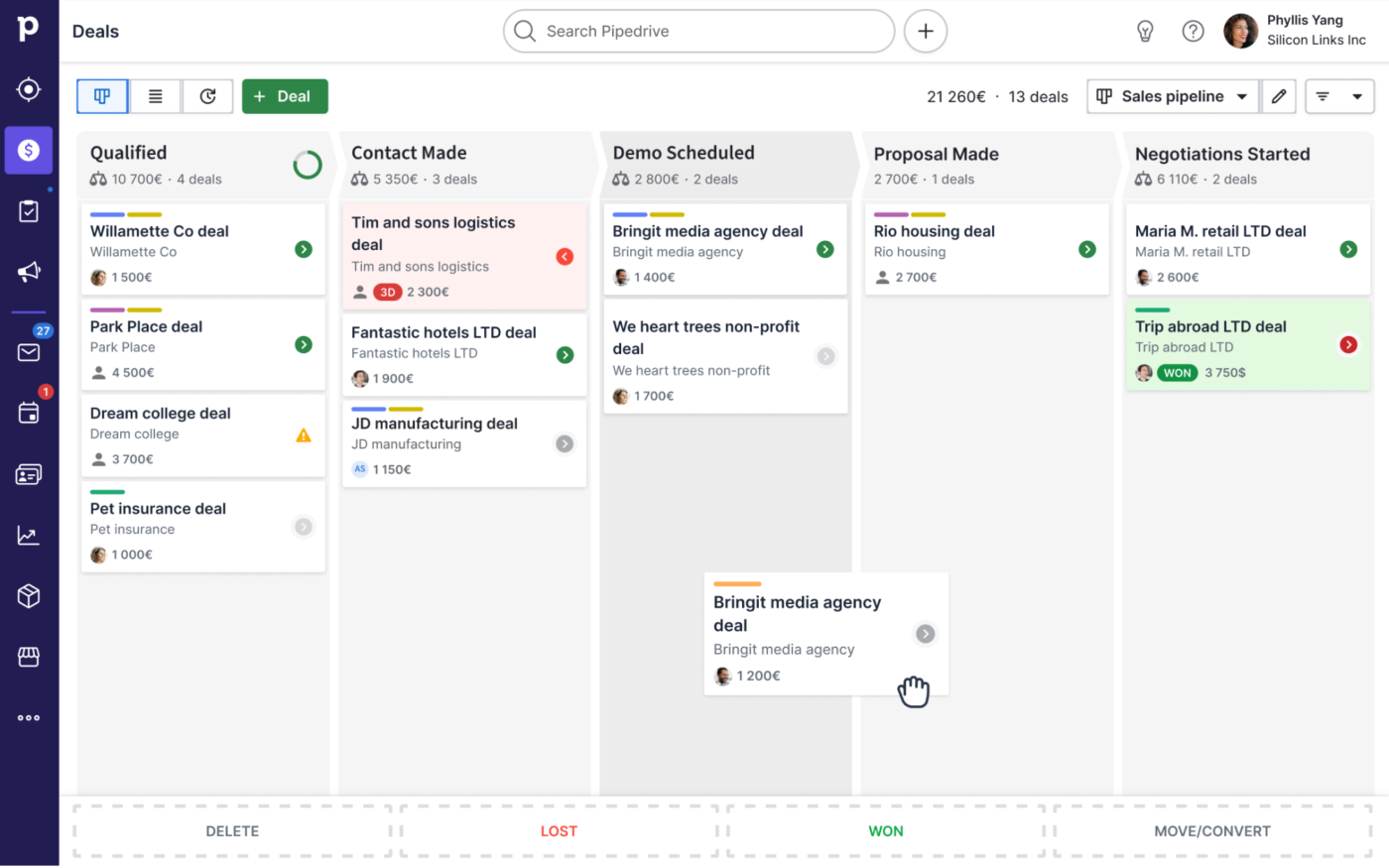
If you’re looking for an easy-to-use visual pipeline management system, Pipedrive is a highly recommended option.
A good choice for businesses with longer sales cycles, its drag-and-drop interface and automated reminders help reps spot bottlenecks, prioritize deals, and take action without getting lost in unorganized spreadsheets or reports.
Sales reps often use the Pipeline-First Statistics to see real-time performance metrics directly on the pipeline view. Unlike traditional CRM dashboards, it displays win rates, deal speed, and conversion times right on the pipeline cards, so reps can quickly see which deals need attention and which strategies are working—without switching screens.
Pipedrive best features
- Automate lead management and qualification and add them directly to the sales pipeline
- Set up reminders to stay on top of follow-ups and tasks
- Customize and track sales metrics with real-time visual reporting
- Integrate with email to send, receive, and track messages
- Automate repetitive tasks by customizing workflows
Pipedrive limitations
- Advanced features and customization can be tricky for beginners
- Basic reporting features
- Lacks project management and customer service features
Pipedrive pricing
- Essential: $19/month per user
- Advanced: $34/month per user
- Professional: $64/month per user
- Power: $74/month per user
- Enterprise: $99/month per user
Pipedrive ratings and reviews
- G2: 4.3/5 (2,200+ reviews)
- Capterra: 4.5/5 (3,000+ reviews)
4. Salesforce (Best for complex, enterprise-level sales processes)

When you run a large company with long, complex sales cycles, a robust platform like Salesforce comes in useful.
Its AI-powered Einstein Activity Capture auto-syncs emails, events, and communications from any device to the proper customer records. It then analyzes these interactions and suggests the best next steps for each deal, helping you focus on the right prospects and actions to close deals faster.
The CRM also automates tasks like data entry, contact updates, and report generation. It gives real-time insights into customer interactions, helps with territory management, and provides sales forecasting.
Salesforce best features
- Track customer interactions and sales progress with custom pipelines
- Automate routine tasks like follow-ups and reminders
- Create reports and dashboards to monitor sales performance and track key metrics
- Connect with 1,000+ tools via third-party integrations and APIs
Salesforce limitations
- A steep learning curve
- Expensive for small or budget-conscious businesses
- Over-customization can feel overwhelming
Salesforce pricing
The platform has different pricing options for each of its products. The plans (billed annually) for their Sales Cloud product include:
- Starter Suite: $25/month per user
- Pro Suite: $100/month per user
- Enterprise: $165/month per user
- Unlimited: $330/month per user
- Einstein 1 Sales: $500/month per user
Salesforce ratings and reviews
- G2: 4.4/5 (23,000+ reviews)
- Capterra: 4.4/5 (18,700+ reviews)
Top Prospecting and Lead Generation Tools
5. Linkedin Sales Navigator (Best for sales prospecting)
LinkedIn Sales Navigator can take care of all your prospecting needs if LinkedIn is your most important source for business leads.
This premium tool comes in three versions:
- Core: Helps you find leads, get insights for outreach, and build relationships with prospects and customers
- Advanced: Lets you view prospect activity, manage your business contacts, share content, and track engagement (+Core features)
- Advanced Plus: Allows you to generate custom ROI reports, validate data, and integrate with CRM tools (+Core and Advanced features)
Additionally, your sales team can see how prospects are connected to people in your company’s network (even through second or third-degree connections) through its TeamLink feature. This makes using existing relationships for warm introductions easier, boosting response rates compared to cold outreach.
LinkedIn Sales Navigator best features
- Message prospects outside your network with InMail
- Receive AI-driven suggestions for similar leads or accounts
- Export data as a CSV or integrate with tools like Tableau, Power BI, or InsightSquared for tracking
- Sync with your CRM and transfer leads, accounts, and activity data both ways
LinkedIn Sales Navigator limitations
- Advanced filter search results are inaccurate at times
- InMail feature is limited to 150 messages only
- Can be laggy and complex to use
LinkedIn Sales Navigator pricing
- Core: $99.99/month
- Advanced: $179.99/month
- Advanced Plus: Custom pricing
LinkedIn Sales Navigator ratings and reviews
- G2: 4.3/5 (1,950+ reviews)
- Capterra: 4.5/5 (150+ reviews)
🧠 Fun Fact: A precursor to the CRM was a Farley File, developed by Franklin D. Roosevelt’s campaign manager, James Farley. This system helped wow people Roosevelt met by helping him recall details about them.
6. ZoomInfo (Best for outbound prospecting in the B2B industry)
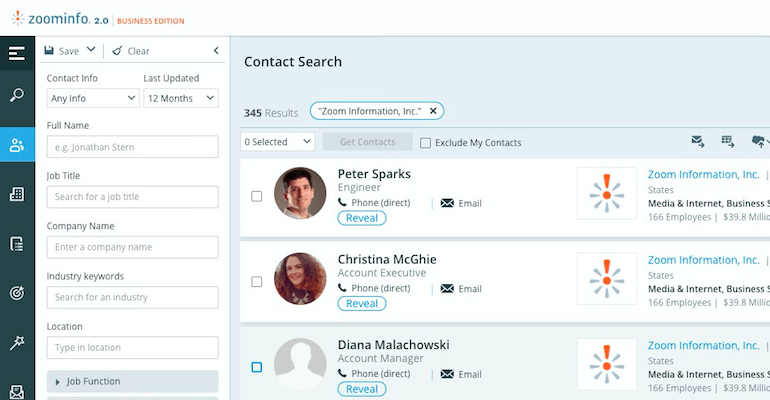
Armed with a massive database, ZoomInfo maintains detailed company and contact information about the B2B sector. This real-time, high-quality data allows teams to identify and approach the right professionals without wasting time on outdated or incorrect information.
Best used for outbound sales, the platform can highlight key sales triggers before they’re publicly announced, like leadership changes, funding rounds, or new tech implementations. This lets sales teams reach out at the right time when prospects are most likely to buy.
ZoomInfo best features
- Update lead profiles with insights like size, revenue, and industry to personalize outreach
- Use advanced search filters to target the relevant leads based on specific criteria
- Sync with CRM systems to stay updated across platforms
- Integrate with sales tools like SalesForce and Outreach to automate lead generation
ZoomInfo limitations
- Some contact information may be outdated and inaccurate
- AI features are repetitive and predictable
- Difficult to use for new database engine users
ZoomInfo pricing
- Custom pricing
ZoomInfo ratings and reviews
- G2: 4.5/5 (8,700+ reviews)
- Capterra: 4.1/5 (250+ reviews)
What are real-life users saying about ZoomInfo?
🧠 Fun Fact: The Rolodex became a business icon, with sales teams using it into the 1980s to track leads and contacts, much like modern CRMs today. Some companies even branded them as subtle marketing tools!
7. UpLead (Best for targeted prospecting)
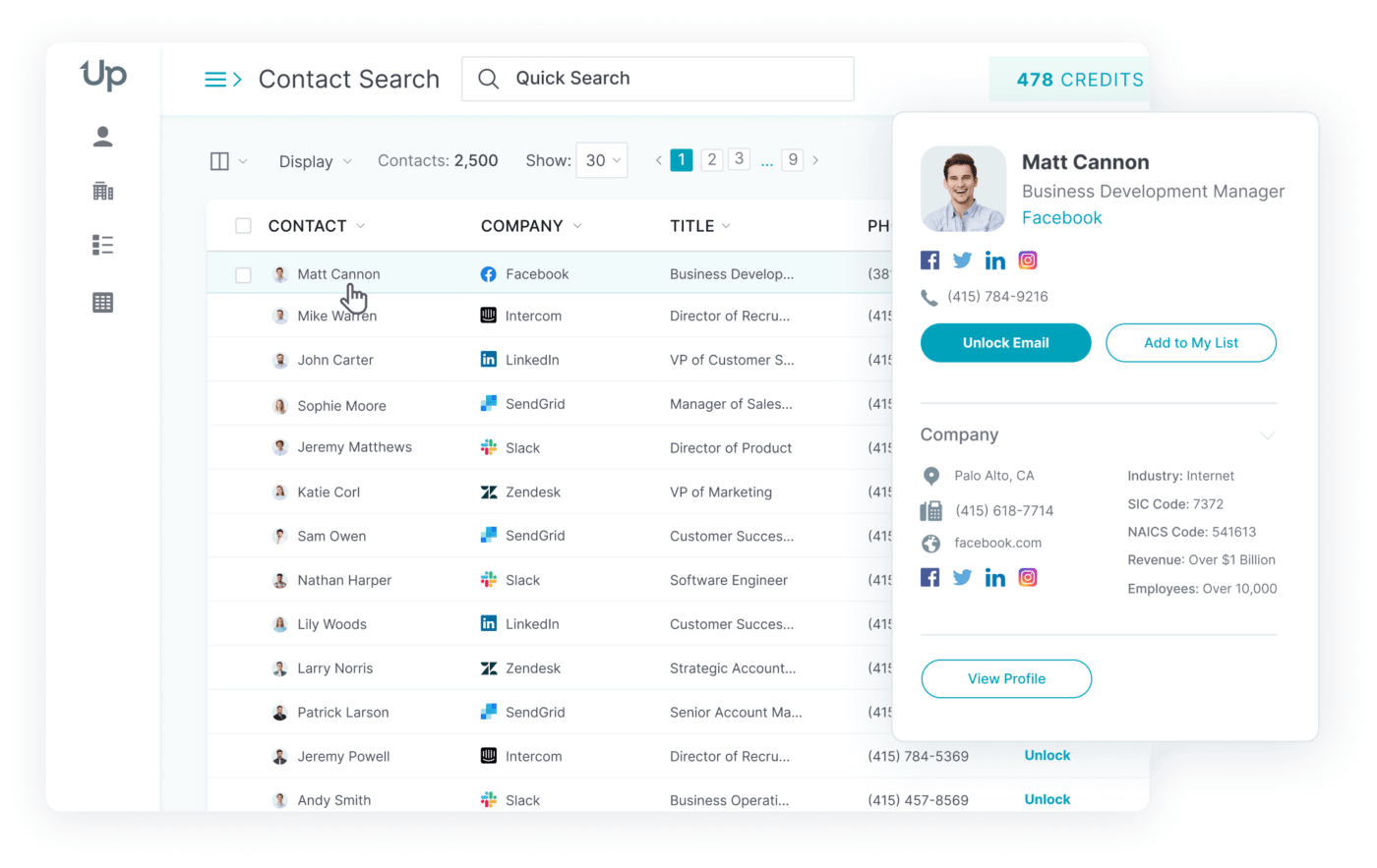
Imagine you’re a small cybersecurity company trying to reach hospital IT managers. To find potential clients, you need to connect with a very specific group of people.
In such cases, UpLead is a good choice. It’s a B2B sales productivity tool that uses advanced filters like industry, company size, revenue, location, and job titles to create targeted prospect lists. Plus, it verifies business details and email addresses in real time, so you only get accurate leads.
UpLead best features
- Filter leads using company size, location, and industry to find the right prospects
- Export lead lists directly to your CRM or email marketing tools for easy follow-up
- Update lead profiles with additional company and contact information
- Track prospect engagement to monitor email interaction or outreach efforts
- Access targeted B2B lead databases to build custom, targeted lists
UpLead limitations
- Some leads may be outdated and require updates
- Saved searches produce inconsistent results
- Inaccurate prospect details
UpLead pricing
- Free trial for 7 days
- Essentials: $99/month
- Plus: $199/month
- Professional: Custom pricing
UpLead ratings and reviews
- G2: 4.7/5 (780+ reviews)
- Capterra: 4.6/5 (70+ reviews)
8. Apollo (Best for high-volume lead generation)

If you need a large number of leads in a short amount of time, try Apollo.
This sales platform combines a 250-million prospect database with automated outreach tools, helping teams quickly find and connect with customers, turn them into leads, and close more deals.
Apollo lets your sales team automate tasks like sending personalized cold emails, booking meetings, and following up, allowing you to focus on crucial processes like targeted outreach based on industry, company size, and job titles.
Apollo best features
- Track email open rates, clicks, and replies to prioritize leads and optimize outreach
- Access various templates for email, LinkedIn, and social media for engagement
- Get detailed tracking and analytics on sales engagement and lead generation performance
- Integrate with popular CRM platforms like Salesforce and HubSpot
Apollo limitations
- Some contact details may be inaccurate
- Limited call functionalities
- Export limits may feel restrictive and tedious
Apollo pricing
- Free
- Basic: $59/month per user
- Professional: $99/month per user
- Organization: $149/month per user
Apollo ratings and reviews
- G2: 4.7/5 (8,000+ reviews)
- Capterra: 4.6/5 (350+ reviews)
9. SalesLoft (Best for multi-channel outreach)

SalesLoft is known for its ability to help sales teams engage with prospects at scale across multiple channels, such as email, phone, and social media, while keeping communication personal.
It helps teams create structured action sequences, called sales cadences, to engage prospects and move them through the sales process. It then uses machine learning to prioritize prospects based on their engagement, response patterns, and deal stage.
SalesLoft also includes a real-time coaching tool called Sales Coach. It listens to sales calls and gives live suggestions during the conversation, helping sales reps improve their outreach.
SalesLoft best features
- Track prospect engagement through opened emails, clicks links, or replies
- Analyze processes with real-time performance dashboards
- Sync data with CRMs like Salesforce to keep records updated
- Prioritize leads with AI-driven recommendations
- Schedule meetings with integrated calendar tools and booking links
SalesLoft limitations
- A limited number of design layouts
- Fewer integrations with CRMs
- Limited ability to create rules for cadences
SalesLoft pricing
- Custom pricing
SalesLoft ratings and reviews
- G2: 4.5/5 (4,100+ reviews)
- Capterra: 4.3/5 (200+ reviews)
What are real-life users saying about SalesLoft?
10. Outreach (Best for AI sales engagement)

Sales engagement can be long and tedious, but what if you could automate parts of it to make the process smoother? Outreach does it.
It uses AI and data science to analyze thousands of successful deals to recommend the best actions, sales enablement content, and timing for every prospect.
So, instead of following a fixed plan, sales reps can execute strategies proven to work, with the process improving continuously based on real OKRs.
You can also set up AI-powered workflows that go beyond basic sales sequences by adapting to each prospect’s behavior and past success patterns.
Outreach best features
- Track engagement with campaigns and focus on top leads
- Use templates for process standardization
- Run detailed analytics and reports by filtering revenue-related fields
- Integrate with 90+ tools, including HubSpot, LinkedIn, Gmail, Salesforce, and more
Outreach limitations
- Lacks a built-in feature to source new prospects
- Complicated setup
- Limited workflow customization
Outreach pricing
- Custom pricing
Outreach ratings and reviews
- G2: 4.3/5 (3,400+ reviews)
- Capterra: 4.4/5 (290+ reviews)
Top Sales Intelligence Tools
11. UserGems (Best for tracking customer journey)
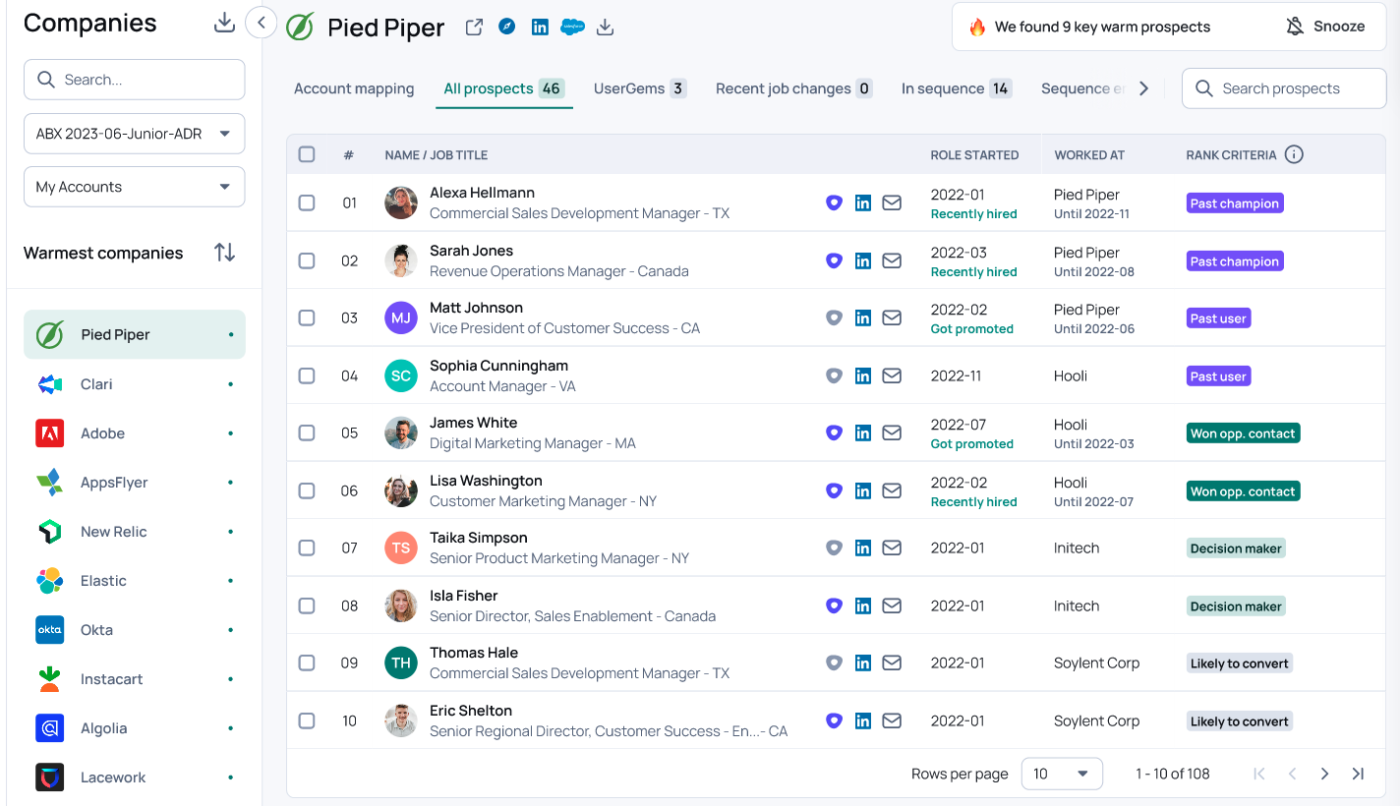
It’s common for your buyers to switch jobs or industries, but that doesn’t mean you have to lose them as potential customers.
UserGems helps sales teams stay connected by tracking target buyers and sending alerts when they change jobs. Its Past Customer Tracking feature notifies teams when former customers move to new companies and identifies signs they may be ready to buy again.
UserGems also helps you gather and analyze user feedback to improve your products, services, and customer support. Its AI further highlights key themes and insights, giving your marketing team a better understanding of customer needs to plan more effective campaigns.
UserGems best features
- Spot referral opportunities when former users move to new companies
- Get personalized suggestions on who to contact and when based on their activity and interactions
- Use ready-made templates for surveys, interviews, and usability tests
- Monitor detailed analytics on feedback, like survey responses and test duration
- Integrate with tools like Salesforce and Google Analytics to track feedback
UserGems limitations
- Large volumes of leads need better filters
- Limited social media integration
UserGems pricing
- Custom pricing
UserGems ratings and reviews
- G2: 4.7/5 (140+ reviews)
- Capterra: Not enough reviews
12. Gong.io (Best for revenue intelligence)
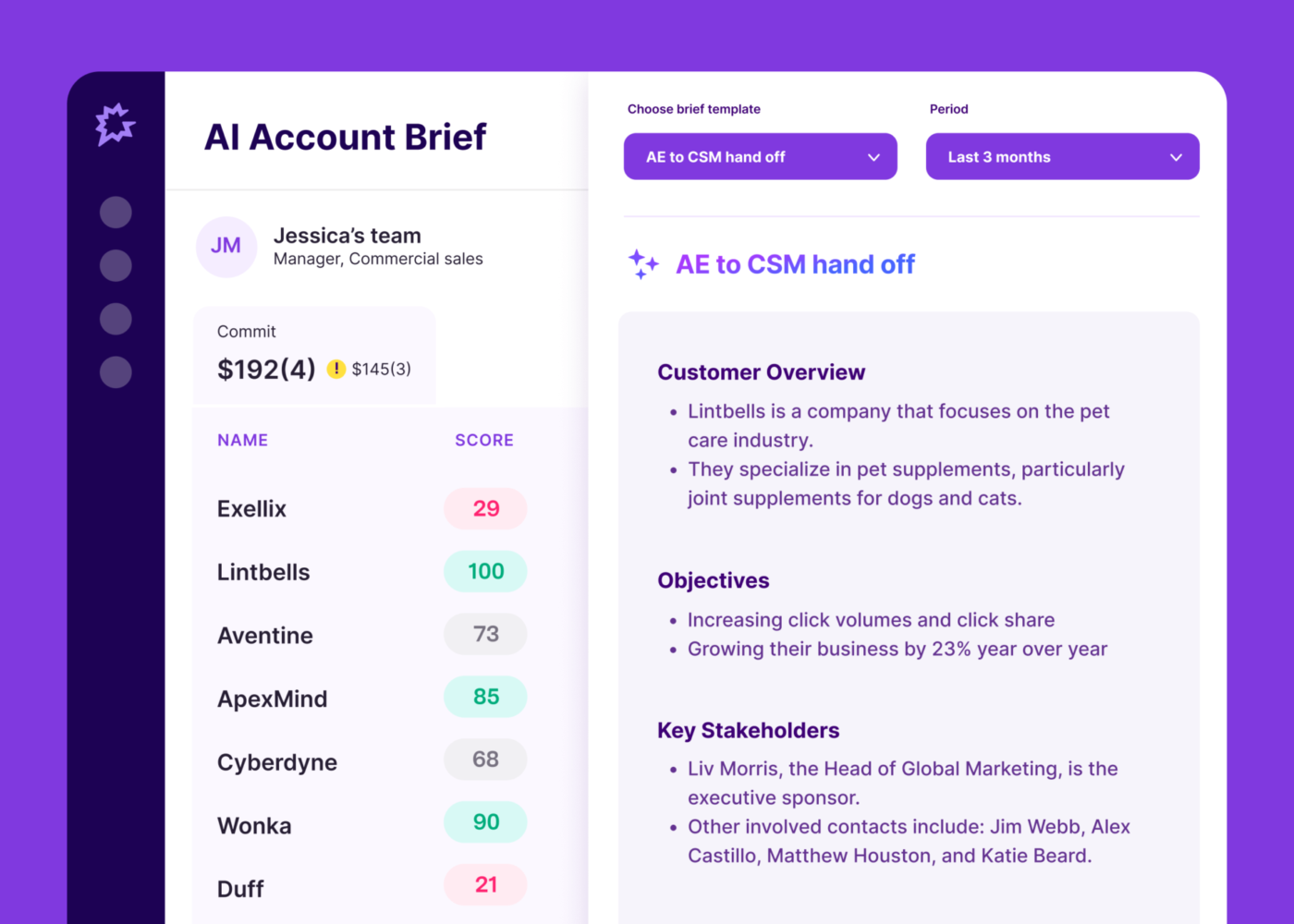
Probably one of the most intelligent sales productivity tools in the market, Gong.io records, transcribes, and analyzes conversations to help teams identify risks and refine their sales strategies.
Instead of focusing on single interactions, Gong looks at patterns across entire deal cycles. It flags issues like missing key stakeholders, mentions of competitors, or pricing concerns. Comparing these with past deals predicts results and suggests the best next steps, giving teams clear direction.
Gong.io best features
- Analyze sales conversations to see speaking vs. listening time and note when key topics are mentioned
- Provide sales managers with insights to coach reps on areas for improvement
- Visualize pipeline health, forecasting, and progress
- Access 20+ popular templates and resources
- Connect with other sales tools like Calendly, ChiliPiper, HubSpot, Slack, and Zoom
Gong.io limitations
- Can be too overwhelming due to information overload
- Transcription can be inaccurate at times
- Search functionality doesn’t always work properly
Gong.io pricing
- Custom pricing
Gong.io ratings and reviews
- G2: 4.8/5 (6,000+ reviews)
- Capterra: 4.8/5 (500+ reviews)
What are real-life users saying about Gong.io?
Top Scheduling and Time Management Tools
13. Chili Piper (Best for inbound lead conversion)
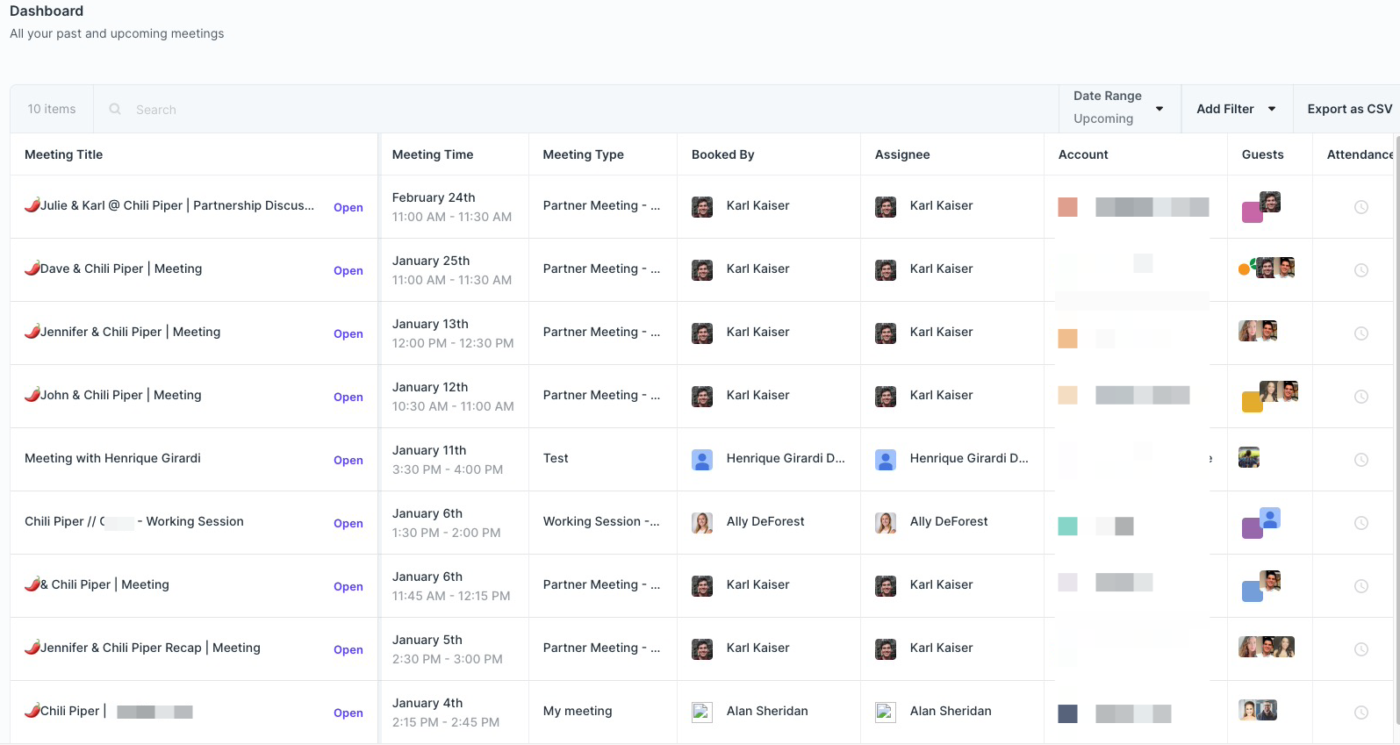
If you want to connect with interested leads right away (instead of waiting hours or even days!), give Chili Piper a shot.
Their strategy is simple: qualify, route, and schedule meetings with leads while they interact with your website or submit forms.
When leads fill out a form, they’re shown available meeting times with the right sales managers based on their answers, territory, and other rules—before even finishing the form. This fast scheduling at the moment of high interest helps increase conversion rates compared to traditional methods.
Chili Piper best features
- Let prospects book meetings directly through email links with Google Calendar and Office 365 integration
- Send branded follow-up emails, set agendas, or create tasks using custom templates
- Track meeting stats like bookings, no-shows, cancellations, and popular times for performance analysis
- Connect easily with CRM tools and sales apps, including, Zapier, Zoom, Twilio, and Unbounce
Chili Piper limitations
- The setup can be confusing for beginners
- Integrations have limited functionality
- Clunky UI with a steep learning curve
Chili Piper pricing
- ChiliCal: $22.5/user per month
- Demand Conversion Platform (includes Concierge, Chat, Distro, and Handoff + ChiliCal): $108/user per month + a platform fee of $1000/month
Note: Pricing for the Demand Conversion Platform varies according to your CRM choice.
Chili Piper ratings and reviews
- G2: 4.6/5 (680+ reviews)
- Capterra: 4.4/5 (120+ reviews)
What are real-life users saying about Chili Piper?
👀 Did You Know? A 5% reduction in customer defection rates can increase profits by 25% to 80%, emphasizing the importance of effective customer relationship management.
14. Calendly (Best for automated scheduling)
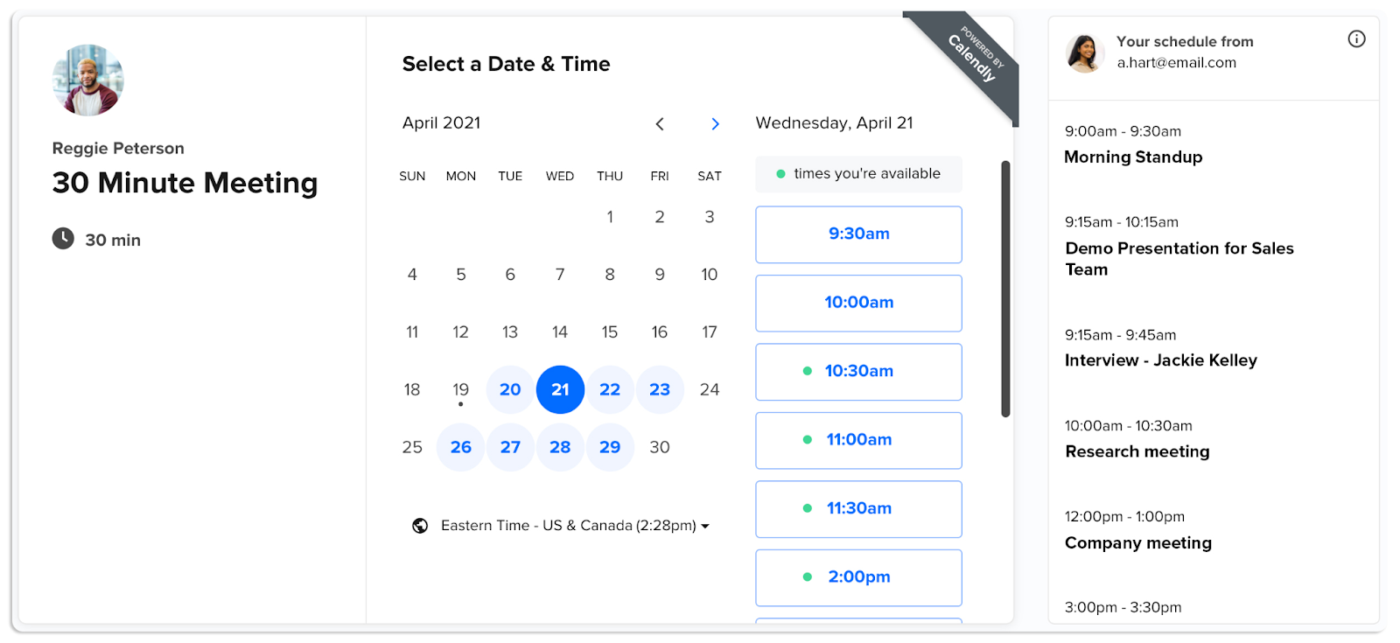
Turning leads into customers often involves time-consuming back-and-forth communication. Calendly makes this easier by letting sales teams book meetings faster with customizable booking links and pages.
However, its intelligent workflows really set it apart from basic schedulers. These automatically qualify leads and direct them to the right sales rep and meeting type.
When prospects schedule meetings, they answer questions to determine type, duration, and rep, with automated prioritization for high-value leads.
Calendly best features
- Set custom meeting types with specific durations
- Integrate with calendars to avoid scheduling conflicts
- Send automatic reminders to reduce no-shows
- Qualify leads by adding custom questions
Calendly limitations
- Often disconnects with integrated calendars
- Customization for branding and workflows is restricted until you upgrade
- Lacks option for recurring meetings
Calendly pricing
- Free
- Standard: $12/seat per month
- Teams: $20/seat per month
- Enterprise: Starts at $15,000 per year
Calendly ratings and reviews
- G2: 4.7/5 (2,250+ reviews)
- Capterra: 4.7/5 (3,900+ reviews)
👀 Did You Know? AI is now the top tech investment priority, with 40% of organizations focusing on it for automation. Switching to an AI sales tool like ClickUp helps you streamline tasks, saving valuable time and cutting repetitive processes. This leads to improved efficiency, reduced manual effort, and increased productivity—perfect for organizations seeking tangible value through automation.
15. Zoom (Best for virtual sales meetings)
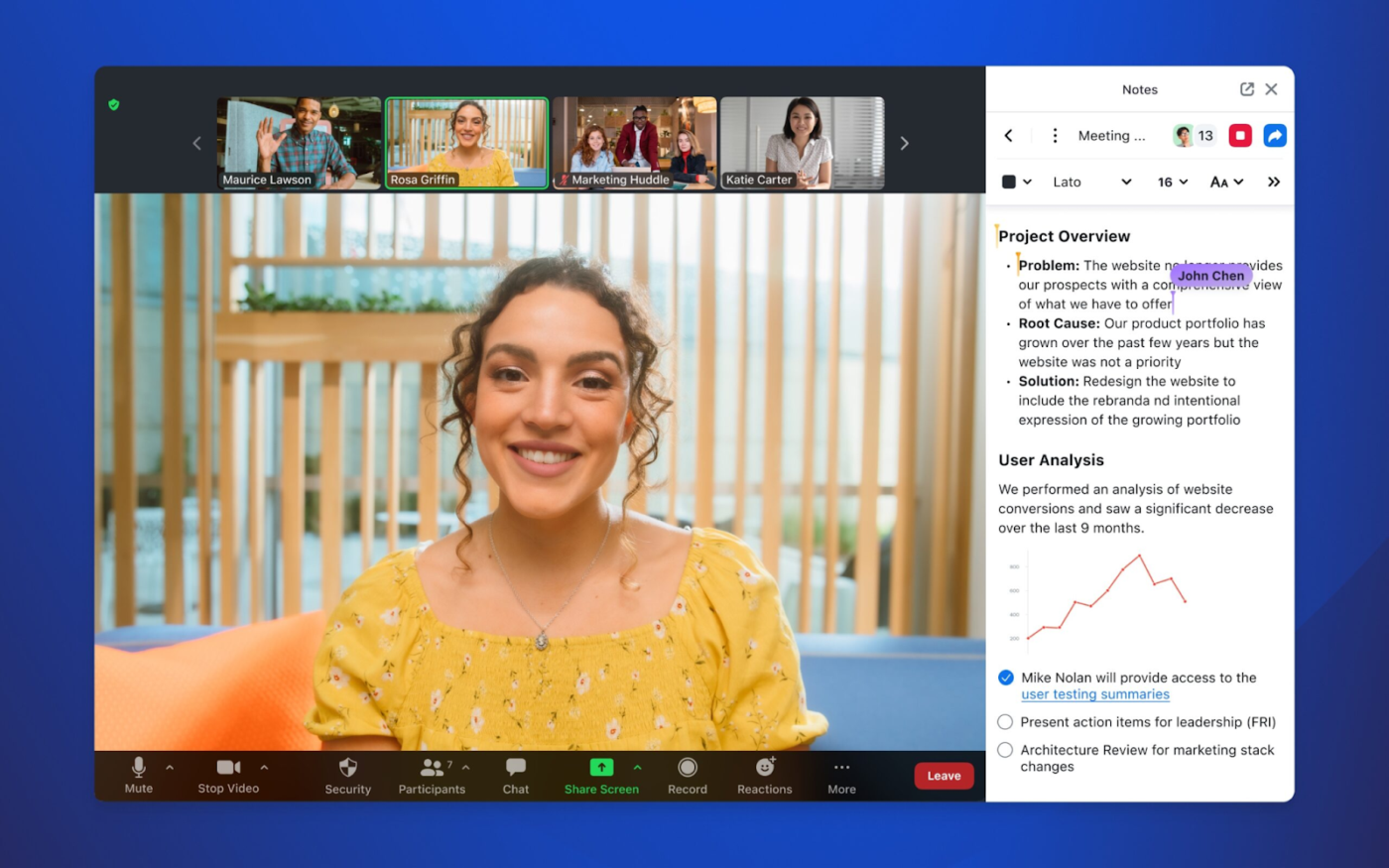
No form of communication beats face-to-face meetings with customers; Zoom makes them possible regardless of where you are.
This video conferencing platform supports HD video, screen sharing, and recording, making delivering precise and personalized presentations and demos easy, even with low internet bandwidth.
It offers hybrid team features, like Smart Gallery, which creates individual video feeds for room participants, improving engagement and productivity.
Zoom best features
- Record meetings for review and training
- Use breakout rooms to have separate discussions with different groups
- Schedule and send automated meeting reminders
- Integrate with Google and Apple calendars to easily set up and join meetings
- Share meeting links via email or messaging apps
Zoom limitations
- Limited features and restrictions in the free version
- Scheduling meetings from the mobile app can be clunky
- Performance issues during longer calls
Zoom pricing
- Basic: Free
- Pro: $15.99/month per user
- Business: $21.99/month per user
Zoom ratings and reviews
- G2: 4.5/5 (56,000+ reviews)
- Capterra: 4.6/5 (14,000+ reviews)
16. Toggl Track (Best for time management)
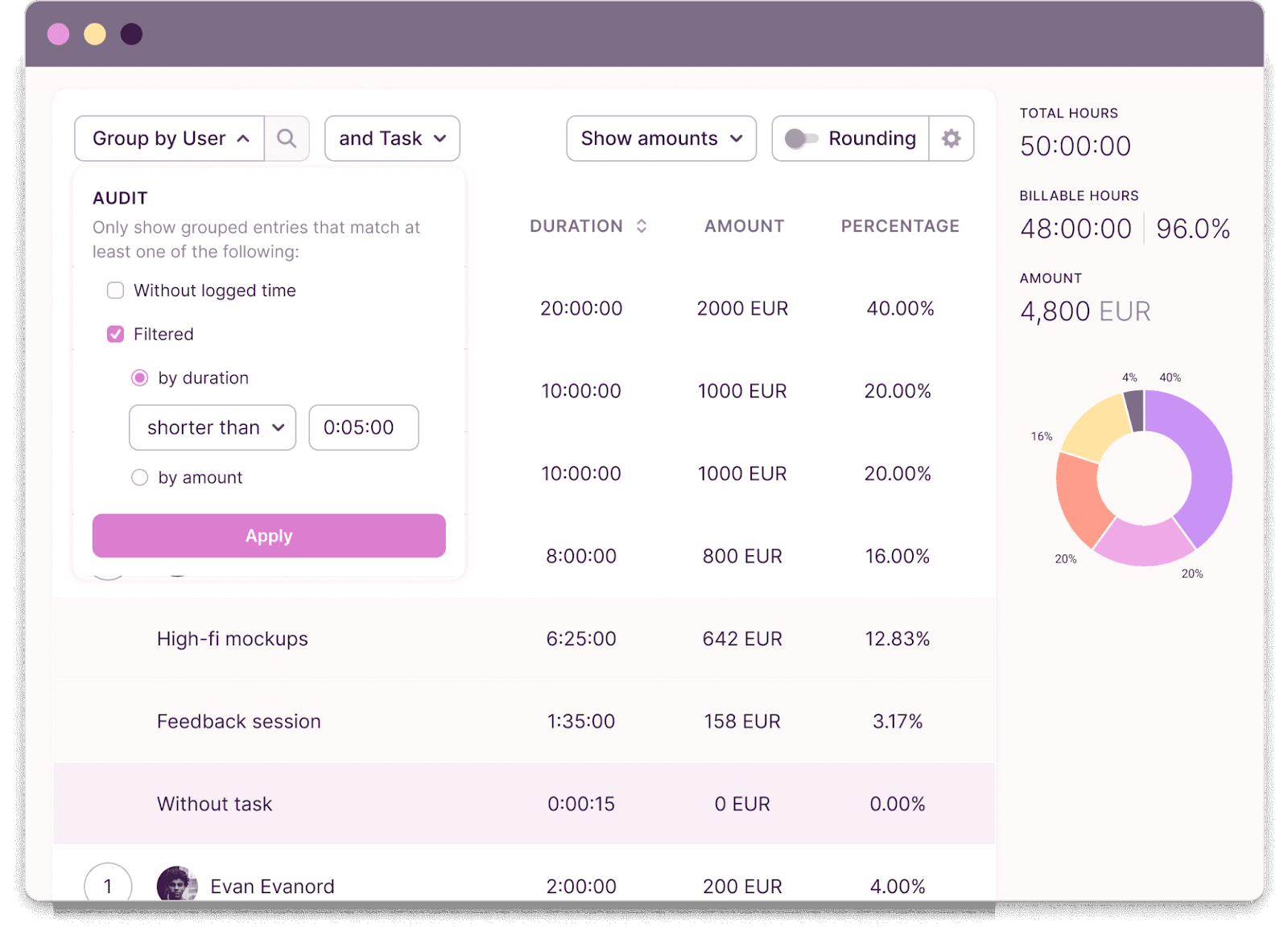
Toggl Track is a budget-friendly choice for better time management. It helps sales reps understand how they spend their time, allowing them to focus more on revenue-generating tasks and less on admin work.
It identifies where time is being wasted and boosts sales performance by helping reps optimize their schedules for better focus.
With automatic tracking and categorizing activities like CRM updates, emails, calls, and research, Toggl suggests time entries based on patterns. This makes time tracking effortless and provides valuable insights to spot and fix productivity gaps.
Toggl Track best features
- Categorize sales activities like calls, emails, and CRM updates
- Identify time leaks by spotting wasted time
- Calculate billable hours automatically for easy payroll
- Access 100+ integrations with Chrome and Firefox browser extensions
Toggl Track limitations
- Basic reporting features
- Mobile app lacks the Calendar view
- Some users find the interface clunky
Toggl Track pricing
- Free
- Starter: $10/month per user
- Premium: $20/month per user
- Enterprise: Custom pricing
Toggl Track ratings and reviews
- G2: 4.6/5 (1500+ reviews)
- Capterra: 4.6/5 (380+ reviews)
What are real-life users saying about TogglTrack?
Top Proposal Documentation Tools
17. Qwilr (Best for creating interactive proposals)
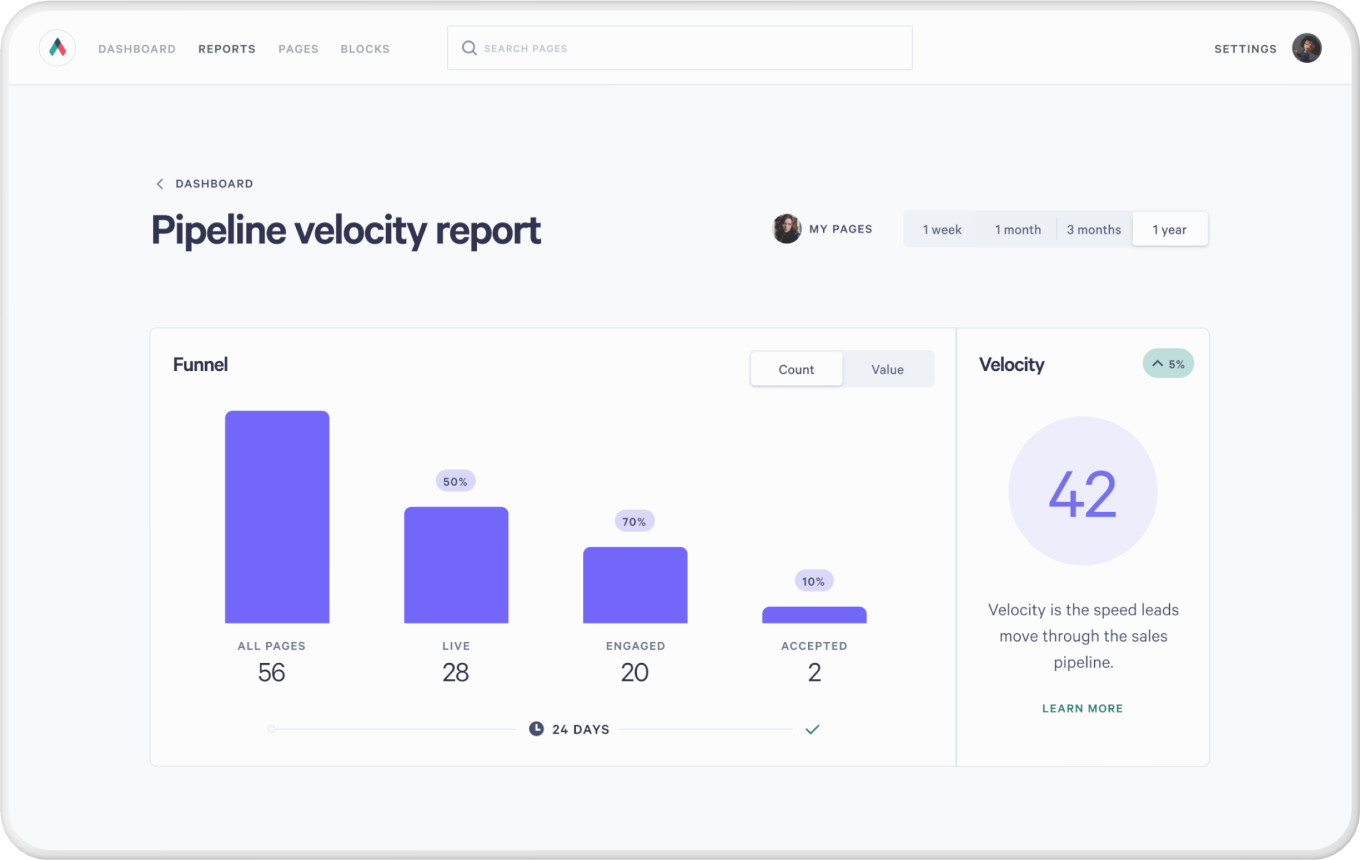
Buyers want to engage with the proposals you share, but traditional PDFs make that hard.
In such cases, consider Qwilr—a platform that lets you create interactive, web-based proposals and documents. These pages are dynamic and easy to track and allow buyers to accept and pay directly, simplifying the entire process.
Along with digital signature and payment options, these proposals feature a real-time price calculator that allows clients to customize their packages and see price changes instantly. Plus, you can track every interaction, receive alerts, and sync your data with your existing CRM.
Qwilr best features
- Create dynamic and interactive web-based sales proposals
- Track how prospects interact with your proposals and get real-time alerts
- Design custom content to match your company’s branding
- Create legally-binding, plain-text contracts
- Use 100+ templates, including popular sales methods like BANT and MEDDPICC
Qwilr limitations
- A steep learning curve
- Limited customization features
- Lack of features like conditional fields and batch exports
Qwilr pricing
- Business: $39/month per user
- Enterprise: $59/month per user (minimum 10 users)
Qwilr ratings and reviews
- G2: 4.5/5 (760+ reviews)
- Capterra: 4.6/5 (380+ reviews)
18. Docusign (Best for contract signing and deal closure)
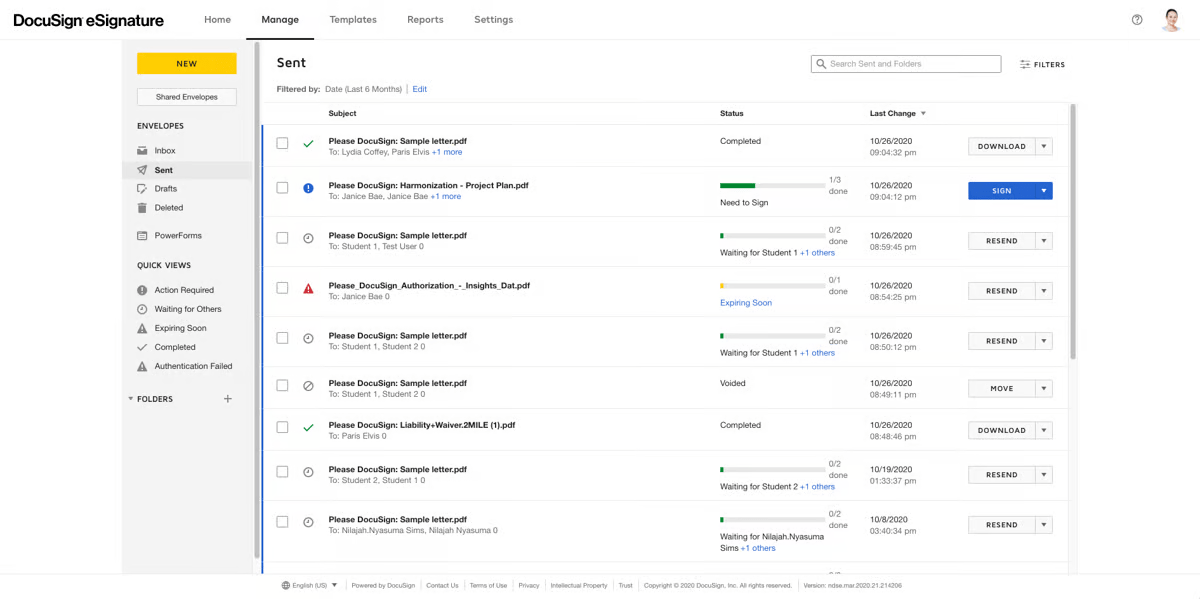
DocuSign has been at the forefront of replacing paper-based workflows with a fully digital process since 2003.
As one of the first platforms to introduce e-signatures, this contract management tool speeds up the approval process while keeping everything compliant and easy to track.
With PowerForms, sales teams create innovative, reusable documents where signers see only relevant sections, boosting efficiency.
Docusign best features
- Stay compliant with security standards like eIDAS and ESIGN
- Track signature history and scale as you grow
- Personalize contracts with custom branding
- Set up workflows with reminders and expiration dates
- Let signers auto-fill fields and send documents instantly
Docusign limitations
- Buggy interface with slow loading times
- Limited customization in personal plans
- Expensive pricing structure
Docusign pricing
- Personal: $15/month per user
- Standard: $45/month per user
- Business Pro: $65/month per user
Docusign ratings and reviews
- G2: 4.5/5 (2400+ reviews)
- Capterra: 4.7/5 (8700+ reviews)
What are real-life users saying about Docusign?
Key Benefits of Using Sales Productivity Tools
Sales productivity tools are non-negotiable for managing your sales cycles. The most prominent benefits of these are:
- Automated data entry: Save time by automatically updating prospect details, communication history, and deal status, letting sales reps focus on selling
- Intelligent lead prioritization: Sales productivity tools use AI to highlight prospects most likely to convert, so sales teams focus on the best opportunities
- Live performance tracking: Access real-time data on sales activities, conversion rates, and pipeline health to quickly spot and fix issues
- Effective communication: Automate follow-ups and reminders while keeping messages personal, saving time and keeping prospects engaged
- Auto-scheduling for meetings: Simplify scheduling with automated calendar tools to book meetings faster
- Call analysis: Record and study sales calls to find what works and spot issues, helping sales teams improve and coach better
- Easy documentation: Streamlines proposals and contracts by automating their creation, sending, and tracking to close deals faster
- Cross-team collaboration: Makes it easy for sales, marketing, and customer success teams to share information and work together for consistent messaging and better customer experience
Ramp Up Your Sales Productivity with ClickUp
Sales constantly evolve, and having the right tools is key to staying ahead. The project management sales tools we’ve shared solve today’s challenges and help you prepare for future ones.
However, if you want an all-in-one solution for managing sales projects and customer relationships, we’d suggest ClickUp.
This all-rounder combines CRM databases and sales pipelines with task management, real-time collaboration, and efficient communication—all in a single workspace, making it easy for sales and marketing teams to stay organized and collaborate.
Plus, ClickUp is simple to use, customizable, and works well with your existing tools.
Sign up for a free ClickUp account today and keep your sales team productive all year round!