53% of marketers spend at least half their marketing budget on lead generation. But how much of that investment turns into revenue?
You might capture plenty of new leads, but if they’re not nurtured and managed effectively, they won’t reach your sales funnel.
Sure, your marketing and sales teams are hustling. But without a lead management system to organize and track progress, you’re leaving opportunities untapped.
Whether you’re a small business or part of a larger team, the right lead management tools help transform your sales process. Let us look at the tools that handle everything from lead scoring to pipeline management to turn potential buyers into loyal customers. 📈
- What Should You Look for in a Lead Management System?
- The 13 Best Lead Management Software
- 1. ClickUp (Best for sales project management and customer relationship management)
- 2. HubSpot Sales Hub (Best for seamless lead management for marketing and sales teams)
- 3. Zoho CRM (Best for customizable workflows and AI-powered assistance)
- 4. Pipedrive (Best for visualizing and streamlining sales processes)
- 5. Insightly (Best for integrated CRM and project management)
- 6. Bitrix24 (Best for all-in-one collaboration and CRM capabilities)
- 7. Freshsales (Best for AI-driven sales optimization)
- 8. Salesforce (Best for comprehensive CRM with advanced customization)
- 9. Monday CRM (Best for intuitive and customizable workflows)
- 10. Keap (Best for small businesses focusing on automation)
- 11. Zendesk Sell (Best for simplified sales management with automation)
- 12. Apptivo (Best for scalable CRM with extensive app integrations)
- 13. Creatio (Best for no-code automation and streamlined workflows)
- Other Lead Management Tools to Consider
⏰ 60-Second Summary
Discover the best solutions to manage your leads and find the perfect solution for your business with these top picks:
- ClickUp: Best for sales project management and customer relationship management
- HubSpot Sales Hub: Best for seamless lead management for marketing and sales teams
- Zoho CRM: Best for customizable workflows and AI-powered assistance
- Pipedrive: Best for visualizing and streamlining sales processes
- Insightly: Best for integrated CRM and project management
- Bitrix24: Best for all-in-one collaboration and CRM capabilities
- Freshsales: Best for AI-driven sales optimization
- Salesforce: Best for comprehensive CRM with advanced customization
- Monday CRM: Best for intuitive and customizable workflows
- Keap: Best for small businesses focusing on automation
- Zendesk Sell: Best for simplified sales management with automation
- Apptivo: Best for scalable CRM with extensive app integrations
- Creatio: Best for no-code automation and streamlined workflows
What Should You Look for in a Lead Management System?
The right lead management system can make or break your sales process. They help you organize, track, and nurture leads, giving your sales and marketing teams the edge they need to close deals faster. Here are the key features to look for:
- Lead tracking: Look for tracking software that provides seamless lead capture from multiple sources—email, web forms, social media—and lets you follow every activity a lead takes through your sales pipeline
- Lead scoring: Opt for a system that scores your leads based on engagement and readiness to buy, helping you focus on those most likely to convert. After all, not all leads are created equal
- Pipeline management: Choose software that organizes leads into stages so you can monitor progress, spot bottlenecks, and make adjustments to keep deals moving. Without a clear view of your sales pipeline, it’s easy to get overwhelmed
- Automation tools: Repetitive tasks like follow-up emails and lead assignments consume valuable time. Look for software with automation tools to handle these for you so your team can focus on building relationships, not spreadsheets
- Integration options: Leads don’t live in a vacuum—they come from campaigns, email blasts, and CRM tools. The best lead management systems integrate seamlessly with your existing software, ensuring everything works together smoothly
- Analytics and reporting: Go for a system with detailed analytics that lets you see what’s working and what isn’t, giving you the power to refine your customer management strategies and make informed decisions
💭 Wondering why lead management is important? Lead management is crucial for converting prospects into customers. It ensures effective lead nurturing, preventing missed opportunities and enabling businesses to build meaningful relationships, optimize their sales process, and boost revenue.
The 13 Best Lead Management Software
Finding the right software is critical to managing leads effectively. A top-tier lead management system should simplify CRM workflows, improve collaboration, and drive sales.
Below, we’ll explore some of the best lead management systems:
1. ClickUp (Best for sales project management and customer relationship management)
ClickUp for Sales Teams is one of the best lead management software for those seeking to streamline processes and boost productivity.
ClickUp CRM
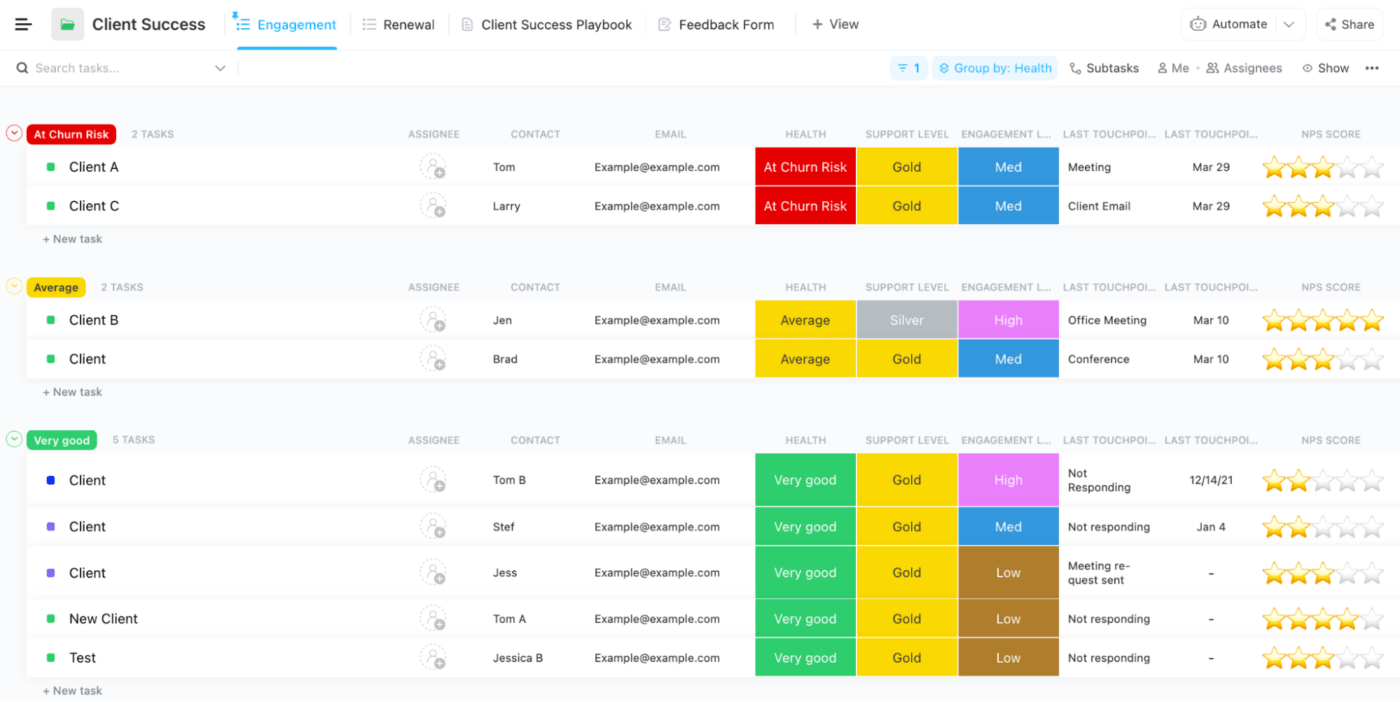
ClickUp CRM integrates task management, communication tools, and customer data into a single platform. It enables teams to create pipelines, assign tasks, track leads, and automate follow-ups. Its visual and customizable dashboards provide real-time insights.
One of the reasons ClickUp is one of the best tools for sales teams is its malleability. It offers users unique perspectives, such as Kanban Boards and List Views, enabling them to manage sales pipelines visually.
ClickUp Automations
ClickUp Automations eliminates tedious processes like changing lead statuses and prioritizing teammates. Automations make data entry simple and fast so that you can increase the speed at which leads move through your pipeline.
You can automatically assign tasks based on the funnel stage, trigger status updates for specific customer activities, and more.
The platform also offers CRM templates to keep your lead nurturing process running smoothly. It has integration with tools like HubSpot, Gmail, and Slack, ensuring smooth transitions.
ClickUp Dashboards
ClickUp Dashboards make it easier to see what the team is working on and how leads perform. This allows you to recognize problems slowing down your sales process and where to improve it.
You can track Lead Management North Star metrics like Conversion rate from qualified leads to paying customers, Customer Acquisition Cost (CAC), and Lead nurturing cycle time, among others.
This is to say, ClickUp can be used as a lead management and team performance management tool at the same time.
ClickUp Sales CRM template
With its powerful no-code database and real-time analytics, ClickUp’s Sales CRM template is designed to help you keep track of your sales activities and manage conversations with potential customers.
With this template, your team can:
- Gain clarity into customer communications and follow-up actions
- Consistently access customer data in one place
- Identify prospects, close deals, and uncover insights with data-driven decisions
Ultimately, ClickUp is a collaborative platform with designed organizational systems that enable users to easily manage fresh leads and aging clients.
ClickUp best features
- Use ClickUp Forms that allow your team to streamline the lead intake process, organize data the way you want, and automatically create tasks directly from branded forms
- Create and customize your CRM to align with your sales process
- Collaborate with your team seamlessly with ClickUp Chat and stay updated on the sales pipeline from start to end
- Automate lead follow-ups, task assignments, and status updates to save time
- Integrate seamlessly with tools like HubSpot, Gmail, Slack, and Zapier
- Monitor team productivity and lead nurturing activities with real-time dashboards
- Use pre-built templates to set up your sales pipeline and workflows quickly
ClickUp limitations
- Some users report a steep learning curve for advanced features
- Limited offline functionality for mobile users
- Automation options may require setup time for complex workflows
ClickUp pricing
- Free forever
- Unlimited: $7/month per user
- Business: $12/month per user
- Enterprise: Contact for pricing
- ClickUp Brain: Add to any paid plan for $7/month per user
ClickUp ratings and reviews
- G2: 4.7/5 (9,000+ reviews)
- Capterra: 4.6/5 (4,000+ reviews)
Talking about ClickUp’s use for sales and project management, a user on G2 says,
💡 Pro Tip: Start with CRM templates designed for various industries and business processes to save time and effort. These templates streamline setup, keep your CRM organized, and help you hit the ground running.
2. HubSpot Sales Hub (Best for seamless lead management for marketing and sales teams)
HubSpot Sales Hub is a unified platform for managing your entire sales pipeline. It seamlessly integrates with marketing and customer service tools. Known for its user-friendly design, it enables sales teams to track leads, automate follow-ups, and seamlessly manage pipelines.
HubSpot’s free lead management software makes it accessible to small teams, while its enterprise solutions provide advanced functionality for larger organizations.
HubSpot Sales Hub best features
- Organize and track all the leads of your brand with visual pipelines and dashboards
- Automate follow-ups, notifications, and lead scoring for faster workflows
- Access integrated marketing tools like email tracking, forms, and live chat
- Use customizable properties to tailor the CRM to your unique sales process
- Schedule meetings and manage customer interactions in one place
HubSpot Sales Hub limitation
- The constantly changing UX makes it difficult to retain data and organize projects
- The interface is not overly complex but lacks intuitiveness, especially for new users
HubSpot Sales Hub pricing
- Sales Hub Starter: $20/month per user
- Sales Hub Professional: $100/month per user
- Sales Hub Enterprise: $150/month per user
HubSpot Sales Hub ratings and reviews
- G2: 4.4/5 (12,000+ reviews)
- Capterra: 4.4/5 (18,000+ reviews)
A user using HubSpot CRM to manage their entire lead generation lifecycle says,
➡️ Read More: ClickUp vs. HubSpot: Which CRM suits you best? Compare features, pricing, and benefits to find the right fit for your team.
3. Zoho CRM (Best for customizable workflows and AI-powered assistance)
Zoho CRM provides businesses with an all-encompassing 360-degree view of their sales pipeline through automation with AI capabilities.
Catering to companies of all sizes enables users to build personalized workflows, forecast sales, and engage leads across multiple channels. With seamless integrations and a strong focus on privacy, Zoho CRM is a versatile choice for scalable lead management.
Zoho CRM best features
- Customize workflows and automate lead management to streamline tasks
- Engage new leads in real-time across channels like email, chat, and social media
- Utilize AI-powered tools for lead scoring, email writing, and anomaly detection
- Access advanced analytics for sales forecasting and performance tracking
- Seamlessly integrate with over 1,000+ apps, including Google Workspace
Zoho CRM limitation
- The interface can feel complicated for first-time users
- The learning curve for customization and navigation is steep
- It may take time for new users to become comfortable with the platform
Zoho CRM pricing
- Free forever
- Standard: $14/month per user
- Professional: $23/month per user
- Enterprise: $40/month per user
- Ultimate: $52/month per user
Zoho CRM ratings and reviews
- G2: 4.1/5.0 (2,700+ reviews)
- Capterra: 4.3/5.0 (6,800+ reviews)
💡 Pro Tip: Not sure how to structure your CRM? Check out CRM software examples to discover real-world use cases and innovative ways companies use CRMs to boost efficiency and close deals faster.
4. Pipedrive (Best for visualizing and streamlining sales processes)
Pipedrive is a sales-focused CRM designed to help businesses efficiently manage leads and deals. Known for its Kanban-style dashboards, it empowers teams to visualize their entire sales pipeline, track opportunities, and automate workflows.
With AI-driven insights and customizable features, Pipedrive enables businesses to close deals faster and optimize their sales CRM processes effectively.
Pipedrive best features
- Visualize your sales pipeline with customizable Kanban-style dashboards
- Automate repetitive tasks, such as follow-ups and new lead assignment
- Centralize all customer interactions and deal data in one place
- Use AI tools for lead nurturing and sales insights
- Customize fields and workflows to align with your business needs
Pipedrive limitation
- Some users report limited advanced reporting features compared to other CRMs.
- Deeper customizations may require additional time and expertise
Pipedrive pricing
- Essential plan: $14/month per user
- Advanced plan: $24/month per user
- Professional plan: $49/month per user
- Power plan: $59/month per user
- Enterprise plan: $79/month per user
Pipedrive ratings and reviews
- G2: 4.3/5.0 (2,200+ reviews)
- Capterra: 4.5/5.0 (3,000+ reviews)
Pipedrive has received accolades from its users when it comes to sales management. One user mentions,
🔍 Did You Know? New leads followed up within 5 minutes are nine times more likely to convert. Hence, you must invest in lead management software that enables instant notifications to help you act swiftly.
5. Insightly (Best for integrated CRM and project management)
Insightly is a modern CRM platform that combines sales, marketing, and project management into one solution. It helps teams centralize customer data, manage pipelines, and track projects seamlessly.
With powerful integrations and customizable workflows, Insightly allows businesses to streamline processes while nurturing long-term customer relationships.
Insightly best features
- Centralize customer data to create a single source of truth for your organization
- Track sales pipelines and manage opportunities with customizable workflows
- Combine CRM with project management to handle post-sales activities
- Automate marketing campaigns with A/B testing and email templates
- Integrate with 500+ apps using the no-code AppConnect platform
Insightly limitation
- The interface can feel outdated compared to other modern CRMs
- Reporting features may require more customization to meet specific business needs
Insightly pricing
- Plus: $29/month per user
- Professional: $49/month per user
- Enterprise: $99/month per user
Insightly ratings and reviews
- G2: 4.2/5.0 (900+ reviews)
- Capterra: 4.0/5.0 (650+ reviews)
💡 Pro Tip: Use AI for smarter lead generation. Discover how AI revolutionizes your sales and marketing efforts.
6. Bitrix24 (Best for all-in-one collaboration and CRM capabilities)
Bitrix24 is a fully integrated CRM and project management platform that combines customer relationship management, collaboration tools, task management, and more.
Bitrix24 is ideal for businesses seeking a comprehensive solution to centralize their operations and manage leads effectively. Its scalability and customizable workflows cater to businesses of all sizes.
Bitrix24 best features
- Manage new and hot leads, deals, contacts, and companies in one platform
- Automate sales processes with rules, triggers, and task automation
- Access collaboration tools for team chat, video calls, and file sharing
- Build websites, online stores, and landing pages within the platform
- Utilize advanced sales intelligence to analyze campaign performance
Bitrix24 limitation
- Support is available only for the Super Admin and is outsourced to third-party providers
- Regular users cannot independently customize workflows without the Super Admin
Bitrix24 pricing
- Free
- Basic: $49/month per user
- Standard: $99/month per user
- Professional: $119/month per user
- Enterprise: $399/month per user
Bitrix24 ratings and reviews
- G2: 4.1/5 (540+ reviews)
- Capterra: 4.2/5 (930+ reviews)
🔍 Did You Know? Content marketing generates three times more leads than traditional outbound marketing, costing 62% less. Start with blogs, case studies, and video content tailored to your audience’s pain points.
7. Freshsales (Best for AI-driven sales optimization)
Freshsales is an AI-powered CRM designed to help businesses manage leads, streamline sales processes, and boost conversions.
With Freddy AI, Freshsales offers advanced automation, predictive insights, and lead prioritization, making it ideal for businesses looking to scale and increase efficiency. Its intuitive interface and omnichannel capabilities improve overall sales productivity and customer focus.
Freshsales best features
- Automate lead capture, scoring, and follow-ups with Freddy AI
- Manage deals visually with customizable Kanban-style pipelines
- Communicate across channels like email, SMS, and WhatsApp in one platform
- Use intent scoring to focus on high-value leads
- Collaborate seamlessly with contextual integrations like Slack
Freshsales limitation
- Numerous and cluttered configuration settings can be difficult to navigate
- App development for Freshsales can be challenging due to inconsistent API structures
Freshsales pricing
- Growth: $9/month per user
- Pro: $39/month per user
- Enterprise: $59/month per user
Freshsales ratings and reviews
- G2: 4.5/5 (1,200+ reviews)
- Capterra: 4.5/5 (600+ reviews)
8. Salesforce (Best for comprehensive CRM with advanced customization)
Salesforce is a leading CRM platform designed to streamline sales, marketing, and customer service processes for businesses of all sizes.
Salesforce is known for its flexible customization and AI-driven insights. It integrates seamlessly with external applications, offering flexibility for businesses seeking to scale rapidly. From lead management to advanced analytics, Salesforce provides end-to-end solutions for managing customer relationships.
Salesforce best features
- Manage accounts, contacts, leads, and opportunities in one platform
- Use AI-driven insights for pipeline management and forecasting
- Automate workflows and approvals to streamline sales processes
- Customize dashboards and reports for real-time business insights
- Seamlessly integrate with external applications for enhanced functionality
Salesforce limitation
- The user interface can be challenging to navigate for some users
- Low-code tools sometimes require advanced coding for complex needs
Salesforce pricing
- Starter Suite: $25/month per user
- Pro Suite: $100/month per user
- Enterprise: $165/month per user
- Unlimited: $330/month per user
- Einstein 1 Sales: $500/month per user
Salesforce ratings and reviews
- G2: 4.4/5 (23,000+ reviews)
- Capterra: 4.4/5 (18,000+ reviews)
Speaking about the Salesforce Sales Cloud and its usage, a user says,
💡 Pro Tip: Track key metrics to optimize your sales process. Learn to measure and improve your pipeline performance using insights from sales pipeline metrics to make data-driven decisions and boost revenue.
9. Monday CRM (Best for intuitive and customizable workflows)
Monday CRM combines simplicity with powerful tools to help teams manage their sales cycles. Its no-code customization, AI-powered features, and seamless integration with over 500 apps accelerate deal closures and improve collaboration.
Whether it’s lead management, sales forecasting, or outreach, Monday CRM offers a user-friendly platform to streamline your sales process.
Monday CRM best features
- Customize pipelines and workflows with an intuitive drag-and-drop interface
- Automate sales processes, including lead assignments and follow-up reminders
- Use AI tools for email generation, sentiment analysis, and data extraction
- Monitor performance with real-time dashboards and advanced analytics
- Integrate with over 500 tools for seamless connectivity across platforms
Monday CRM limitation
- HIPAA-compliant versions have restricted access to many third-party integrations
- Managing and tracking entities across multiple areas can be challenging at times
Monday CRM pricing
- Basic: $15/month per user
- Standard: $20/month per user
- Pro: $33/month per user
- Enterprise: Custom pricing
Monday CRM ratings and reviews
- G2: 4.6/5 (900+ reviews)
- Capterra: 4.7/5 (390+ reviews)
10. Keap (Best for small businesses focusing on automation)
Keap is a CRM platform tailored for small businesses seeking to streamline operations and maximize productivity. Its automation tools, built for marketing, sales, and customer service teams, help companies to grow faster by eliminating manual tasks.
The platform’s drag-and-drop automation builder, proven templates, and integrations make it a go-to solution for small business owners.
Keap best features
- Automate workflows with the drag-and-drop “When-Then” builder
- Manage sales pipelines with full visibility and easy tracking
- Use email marketing and text campaigns to nurture leads
- Integrate seamlessly with popular business tools and apps
- Utilize ready-to-use automation templates for faster implementation
Keap limitation
- System emails don’t utilize pre-created templates stored elsewhere
- The email builder lacks the option to send plain text-only emails
Keap pricing
- Pro plan: $299/month per user
Keap ratings and reviews
- G2: 4.2/5 (1,500+ reviews)
- Capterra: 4.1/5 (1,200+ reviews)
Speaking about Keap’s automation features, a user says,
🚀 Bonus Tip: A well-structured sales pipeline keeps your team organized and focused. Use sales pipeline templates to visualize every step of your sales cycle, identify bottlenecks, and accelerate deal closure.
11. Zendesk Sell (Best for simplified sales management with automation)
Zendesk Sell is a modern sales CRM built to improve productivity, provide full pipeline visibility, and streamline deal management. Its intuitive interface, automation features, and seamless integrations make it a strong choice for sales teams to close deals efficiently.
With lead generation, activity tracking, and analytics tools, Zendesk Sell ensures teams stay organized.
Zendesk Sell best features
- Manage new and hot leads, contacts, and deals in one customizable pipeline
- Automate routine tasks like lead assignments and activity tracking
- Forecast and analyze sales performance with advanced reporting
- Integrate seamlessly with other tools and use APIs to extend functionality
- Mobile app with geolocation and offline access for sales on the go
Zendesk Sell limitation
- The search feature does not query custom fields, limiting data accessibility
- Users with limited permissions can edit others’ tasks, causing confusion
- The merge feature for Leads, Contacts, and Deals generates excessive duplicate fields
Zendesk Sell pricing
- Sell Team: $19/month per user
- Sell Growth: $55/month per user
- Sell Professional: $115/month per user
- Sell Enterprise: $169/month per user
Zendesk Sell ratings and reviews
- G2: 4.2/5 (480+ reviews)
- Capterra: 4.3/5 (150+ reviews)
12. Apptivo (Best for scalable CRM with extensive app integrations)
Apptivo offers a comprehensive suite of CRM tools for businesses of all sizes. Known for its affordability and flexibility, Apptivo integrates sales, marketing, and customer management processes into one platform.
Its automation features and a wide range of third-party integrations simplify business operations and enhance sales productivity.
Apptivo best features
- Manage leads, contacts, and opportunities with customizable pipelines
- Automate workflows, communication, and routine tasks efficiently
- Integrate with popular tools and services for seamless connectivity
- Make use of built-in sales automation features like email sequencing and notifications
- Use marketing tools such as email tracking, marketing campaigns, and referrals management
Apptivo limitation
- Creating custom views is not user-friendly and can be time-consuming
- Modifying existing views is not possible; users must recreate views from scratch
Apptivo pricing
- Lite: $20/month per user
- Premium: $30/month per user
- Ultimate: $50/month per user
- Enterprise: Custom pricing
Apptivo ratings and reviews
- G2: 4.4/5 (200+ reviews)
- Capterra: 4.4/5 (700+ reviews)
Speaking about Apptivo’s sales project management capabilities, a user on G2 mentions
🚀 Bonus Tip: A well-structured sales pipeline keeps your team organized and focused. Use sales pipeline templates to visualize every step of your sales cycle, identify bottlenecks, and accelerate deal closure.
13. Creatio (Best for no-code automation and streamlined workflows)
Creatio is an AI-native CRM and workflow automation platform designed for businesses looking to implement no-code solutions.
It enables users to design and evolve applications with natural language and visual tools. This makes automating processes across marketing, sales, and service functions easy.
With its intuitive platform and industry-specific workflows, Creatio is ideal for SMBs and enterprises.
Creatio best features
- Build and automate workflows using no-code tools and visual designers
- Integrate with API services and standard platforms for seamless connectivity
- Create dashboards with built-in components for real-time insights
- Manage customer interactions with its rich CRM and 360-degree view
- Tailor processes for 20+ industries with pre-designed workflows
Creatio limitation
- Complex applications may generate errors during a promotion between environments
Creatio pricing
- Growth: $25/month per user
- Enterprise: $55/month per user
- Unlimited: $85/month per user
Creatio ratings and reviews
- G2: 4.7/5 (270+ reviews)
- Capterra: 4.7/5 (120+ reviews)
Other Lead Management Tools to Consider
Here are some tools that didn’t make it to the top 13 list but are still worth considering and evaluating:
- Nutshell CRM: A user-friendly platform combining lead management and email marketing in one place
- LeadSquared: A comprehensive tool for capturing, lead scoring, and nurturing high volumes of leads
- SharpSpring: A marketing-focused CRM with built-in automation and lead tracking
Redefine Your Sales Future With ClickUp’s Smarter Lead Management
The future of lead management lies in integrating automation, customization, and collaboration. With the right lead management tools, businesses can streamline workflows and enhance their sales processes.
The key isn’t just collecting leads; it’s cultivating meaningful relationships and driving consistent growth.
Among the solutions available, ClickUp is a versatile, user-friendly platform that empowers teams to track, nurture, and close leads effectively—all in one place.
Whether you’re a startup or a scaling enterprise, ClickUp’s customizable features and dynamic dashboards can transform your lead management strategy.
Start your journey toward smarter sales processes with ClickUp today.





