

We’ve all been there: The day starts out well, but then suddenly it’s 5 PM, and we’ve only managed to do a fraction of the work we wanted to do.
How?!
I get it—staying productive isn’t always easy, especially when we’re constantly facing distractions and our willpower is constantly tested. 👀 🙏
Good thing there’s a hack for everything these days! Take a look at these 22 productivity hacks that will help you get more done in less time without sacrificing your focus or energy.
- Why Are Productivity Hacks Important?
- 22 Best productivity hacks for 2024
- Mindset Productivity Hacks
- 1. Dedicate power working hours and be present
- 2. Meditation and get some quality sleep
- 3. Change your environment from time to time
- Physical Productivity Hacks
- 4. Exercise first thing in the morning
- 5. Get a short movement break in
- 6. Use a standing desk
- Organization Productivity Hacks
- 7. Use the Eisenhower matrix to organize your task by priority
- 8. Clean up physical workspace
- 9. Declutter and organize your digital workspace
- Workflow and Process Productivity Hacks
- 10. Plan the following workday before bedtime
- 11. Eat the frog method
- 12. Consolidate your work apps
- 13. Break down tasks into subtasks
- Time Management Productivity Hacks
- 14. Use the Pomodoro Technique
- 15. Start time blocking
- 16. Block out ‘focus time’ on your calendar
- Productivity hacks and ClickTips
- 17. Get a goal tracking app
- 18. Utilize task templates
- 19. Automate routine work
- 20. Label your tasks according to importance
- 21. Clean up your tabs
- 22. Remove unnecessary clicks
- ‘Productivity’ Hack Your Workdays With ClickUp
Why Are Productivity Hacks Important?
Productivity simply means how efficient you are in converting your inputs into outputs. 🤝
Productivity helps you measure how efficiently you can produce outputs (like your product or service) from many inputs (like money, time, or labor).
It isn’t just about getting more work done; it’s about getting more out of our time. It’s about achieving our goals and doing what we need to do without wasting time on things that don’t matter—which we’re all guilty of at times.
Take a look at some of the most common productivity killers—do any of them apply to you?
- Too many productivity tools or not enough of them
- Lack of boundaries
- Poor self-accountability
- Poor productivity planning and time management
- Sleep debt
- Distractions
- Burnout
- Zoom gloom
It can be tough to stay productive when distractions are constantly pulling us in different directions. Between checking our phones, emails, social media accounts, and the endless list of “to-dos,” it’s easy to lose focus on what’s important.
So while we can’t always have full control of our workdays, we can start establishing smart work habits mixed with effective productivity hacks to keep us from getting derailed from getting our important and urgent tasks done and hitting our goals!
22 Best productivity hacks for 2024
Getting things done seems like an uphill marathon race these days—it burns slow and requires tremendous effort due to all the distractions, endless (so it seems) Zoom meetings, increased incoming emails, and so on.
If you can relate, then it’s time to explore these productivity hacks to help you get things under control and boost your productivity battery!
Mindset Productivity Hacks
You know that feeling when you’re in the zone? When you’re so focused on what you’re doing that time seems to fly by, and before you know it, you’ve accomplished a lot? That’s the goal we’re striving for here. 🎯
The problem is, for some of us, it’s difficult to concentrate and power through every type of task. It can be especially challenging when there are a million things going on at once and deadlines are looming.
Here are a few tips for hacking your mindset to help you maximize your brainpower and get things done effectively!
1. Dedicate power working hours and be present
❌ Blocker: Are you having trouble staying creative and focused on your high-priority tasks?
✅ Solution:
- Batch high-focus and low-focus tasks
- Avoid multitasking to optimize brainpower, attention, and focus
- Turn on the Do Not Disturb or Focus mode on your phone and laptop to pause notifications
- Follow email organization best practices like the OHIO method or setting specific times each day to check email, so it doesn’t distract you all day long
2. Meditation and get some quality sleep
❌ Blocker: Feeling like your thoughts are tangled in your mind or unable to think clearly (or at all 😅)?
✅ Solution:
- Clear your head before going into work-mode
- Allow time for yourself before the workday begins (self-reflection/alone time to center yourself)
- Get quality sleep and get in tune with your circadian rhythm
3. Change your environment from time to time
❌ Blocker: Are you having difficulty focusing on the task at hand or doing the task you least enjoy?
✅ Solution:
- Go outside, a different workspace, etc.
The first battle of fully productive mode is getting your mindset in the right space—try these hacks to get your head in the game. And I get it, for others, getting in the right headspace can be challenging, especially when you have ADHD symptoms (like I do).
If that’s relatable to you, check out these tips to help you optimize ClickUp and make it work for you!
Physical Productivity Hacks
You know that old saying, “move it or lose it?” Well, when it comes to brain power, that’s actually true!
Recent studies have shown that sitting for long periods of time can actually lead to a decrease in cognitive performance because what we do with our bodies has a direct impact on how well our brains function.
So if you’re like most of us who work in an office, you’ve probably found yourself sitting at your desk for long periods of time with little to no movement besides your fingers typing and hand reaching for your fourth cup of coffee, then it’s time to establish a new habit and get your movement breaks in!
You have to get up and move your body if you want to optimize your brainpower. After all, your brain craves body movement because it’s one of the ways it gets oxygen and promotes the production of brain cells for better cognitive performance, aka your productivity and efficiency.
📌 TL;DR: If you want to be your most productive self, you need to move your body. 💃
Here are movement hacks to keep your mind and body working in unison to get sh*t done:
4. Exercise first thing in the morning
❌ Blocker: Are you lacking motivation and energy to start your workday?
✅ Solution:
- Move your body in the morning before work to spikes brain activity prepares you for mental stresses and complex situations for the rest of the day and increases retention of new information
- For those who aren’t morning people, carve out time to work out in the middle of the day to refuel your brain for the afternoon
5. Get a short movement break in
❌ Blocker: Lacking the enthusiasm and willpower to complete non-exciting tasks?
✅ Solution:
- Go for a quick walk outside, take a stretch break (or a quick desk dance break?) 👀
6. Use a standing desk
❌ Blocker: Feeling mentally fatigued due to excessive sitting?
✅ Solution:
- Try using a height-adjustable office desk to break up long periods of sitting and to remind you to move your legs for better blood and oxygen circulation, which powers up our brain!
With our increasing work responsibilities, we often forget to set up our bodies for optimal work efficiency and performance. Exercise is an effective method for boosting cognitive function and tapping into your productive mode by moving your body.
Organization Productivity Hacks
How often have you started working on something and then got sidetracked because of the mess on your desk? How many times have you been unable to find what you need because your digital workspace is scattered and unorganized?
If you’re like most people, the answer is, “a lot.”
The truth is, if your workspace is cluttered and disorganized, it will be difficult to focus and get anything done.
It’s time to reorganize your workspace—check out these hacks!
Bonus: ADHD organization tools & ADHD apps!
7. Use the Eisenhower matrix to organize your task by priority
❌ Blocker: Having trouble prioritizing tasks? Try using an Eisenhower Matrix!
✅ Solution:
8. Clean up physical workspace
❌ Blocker: Are you easily distracted by things around you?
✅ Solution:
- Keep your desk and office area free of clutter like trash, miscellaneous items, and basically anything that doesn’t have anything to do with the work you’re doing
9. Declutter and organize your digital workspace
❌ Blocker: Do you waste time constantly searching for your tasks, documents, etc.?
✅ Solution:
- Create folders, group files, tasks, etc. based on project type and categories for quick searches
- Use a consistent and relevant naming convention for your folders, tasks, documents, etc.
- Do a digital audit every week and move unnecessary files into the trash bin 🗑
The importance of performing a weekly audit of the digital workspace and office space cannot be overstated; don’t let things pile up. Organizing both areas from time to time will help you avoid future distractions, and frustrations, and clear out unnecessary items that may interfere with your flow and concentration.
Workflow and Process Productivity Hacks
When it comes to being productive, there is no one-size-fits-all answer. What works for someone else may not work for you, and that’s okay!
Establishing a routine and creating a system can help you tap into your most productive self mode.
Take a look at the hacks below to see what you can start implementing in your work life:
10. Plan the following workday before bedtime
❌ Blocker: Do you become overwhelmed and frantic as soon as you open your laptop in the morning?
✅ Solution:
11. Eat the frog method
❌ Blocker: Feel mentally drained by midday and have trouble completing the rest of your tasks?
✅ Solution:
- This method suggests that you should get your most important and biggest tasks done first thing in the morning to maximize your brain power, and as Mark Twain once said, “Eat a live frog first thing in the morning and nothing worse will happen to you the rest of the day”
⭐️ Bonus: Getting big ticketed tasks done early= ⬆Dopamine levels =⬆alertness, focus, creativity, concentration, and activates long-term memory
12. Consolidate your work apps
❌ Blocker: Overwhelmed by the number of apps you have to handle every day?
✅ Solution:
- Reduce toggling time between apps and bring all your work into one place—a centralized hub. You can also take advantage of app integrations to connect all your most-used apps together for a seamless workflow. This will open up more time for important and deep work and clear your way to productivity land
13. Break down tasks into subtasks
❌ Blocker: Feeling overwhelmed by the complexity of a project and don’t know where to start?
✅ Solution:
Here’s Daria Maltseva, Head of Product at KeyUA, for more insight into how subtasks can help you get on the productive track:
Time Management Productivity Hacks
14. Use the Pomodoro Technique
❌ Blocker: Do you feel as if your attention span is constantly short, or as if you spend too much time focused on one task?
✅ Solution:
- Work in intervals of 25 minutes to maximize attention and focus
- The Pomodoro technique is a time management technique that works great for those who have a hard time focusing on one task at a time, procrastinators, and for self-claimed perfectionists who take too much time revising or thinking about a task
15. Start time blocking
❌ Blocker: Are you constantly fighting against time?
✅ Solution:
- This is an effective time management hack that forces you to block out time for specific tasks and focus solely on that task instead of multitasking
- Block out nonnegotiable and uninterrupted time on your schedule to limit distractions, avoid looking at other tasks, and get your mind into your “productive flow state”
16. Block out ‘focus time’ on your calendar
❌ Blocker: Are Zoom meetings taking up your productive time and leaving you with ‘Zoom gloom’?
✅ Solution:
Take it from Nick Churcher from Scribe:
Productivity hacks and ClickTips
17. Get a goal tracking app
❌ Blocker: Have difficulty connecting your tasks to your goals or feeling stuck, unproductive, and uninspired due to a lack of goal structure?
✅ Solution:
- Setting weekly goals with measurable targets will help keep you on track by giving you a structured approach
- When you can clearly see what your goals are, you’ll be able to align your tasks and schedule your workdays accordingly
📌 Pro Tip: Use ClickUp Goals to stay on track, hit your goals with clear timelines, measure your progress, and more!
18. Utilize task templates
❌ Blocker: Is your productivity power being blocked by inconsistent processes and wasted time due to rebuilding tasks over and over again?
✅ Solution:
- Use the productivity templates in ClickUp to create reusable templates for you and your team. Easily create, save, and edit task templates for bug reports, landing pages, blog posts, and virtually any type of project
19. Automate routine work
❌ Blocker: Are repetitive and manual tasks taking over your workdays and taking up space in your mind, rent-free?
✅ Solution:
- ClickUp Automations do the busy work and create consistent processes so you and your team can devote your productive time and energy to other creative and important tasks
20. Label your tasks according to importance
❌ Blocker: Do you need a clear way to see your urgent tasks and show your team how time-sensitive each task is?
✅ Solution:
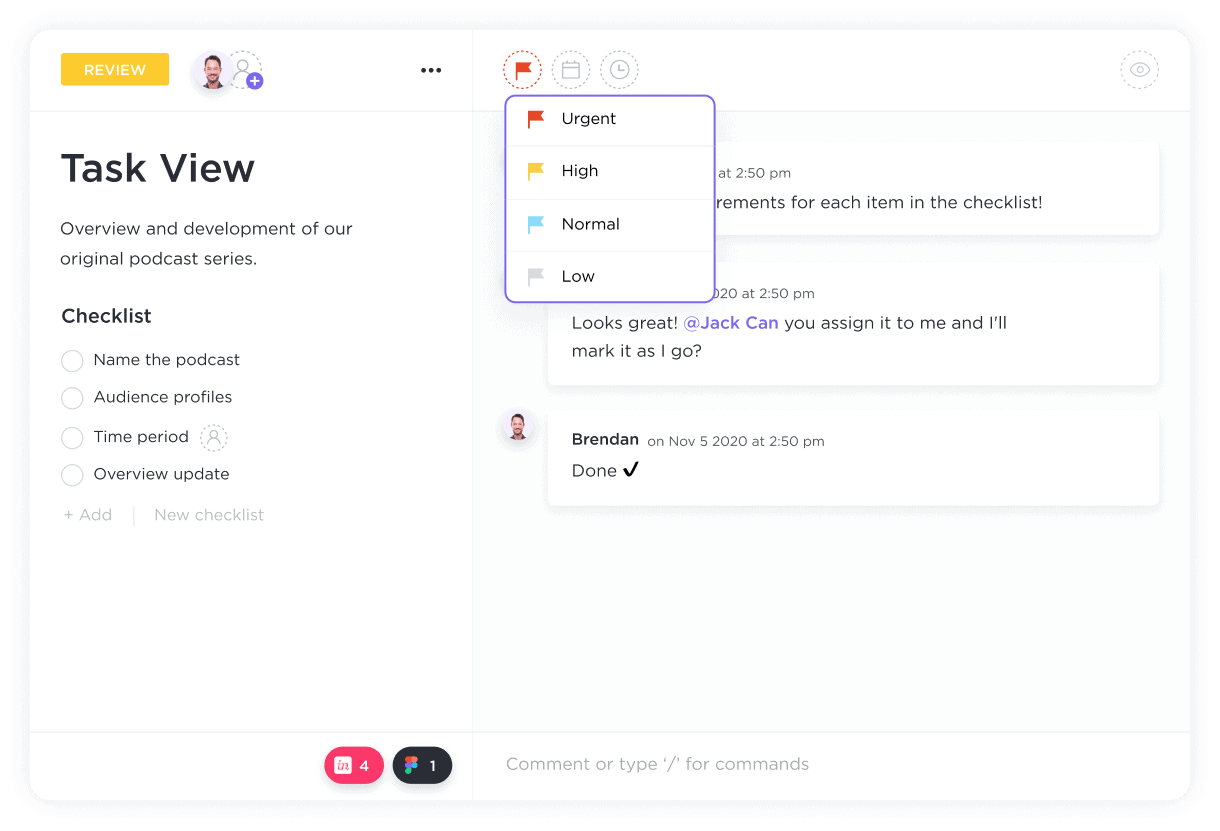
21. Clean up your tabs
❌ Blocker: Are you keeping too many tabs open (aka tab hoarding) to the point where you have to click on every tab to find the one you’re looking for?
(It’s ok, we’re all guilty of this at some point 😅)
✅ Solution:
Line up and keep your important tasks in your Task Tray to easily jump to and from tasks in ClickUp. This hack will help you stay focused, organized (and sane) when working on multiple tasks within ClickUp. You could even use it as a “Do it now or do it later” system. Can you tell us more about that, Holly?
22. Remove unnecessary clicks
❌ Blocker: Are you finding yourself constantly switching to and from pages the same pages in ClickUp?
✅ Solution:
This feature lets you quickly hop to your most used and popular Workspace locations to help you save time and mental energy.
Easily create your favorite lineup that is unique to your workflow and preferences and find your favorites in your Sidebar or pinned to the top of your Workspace.
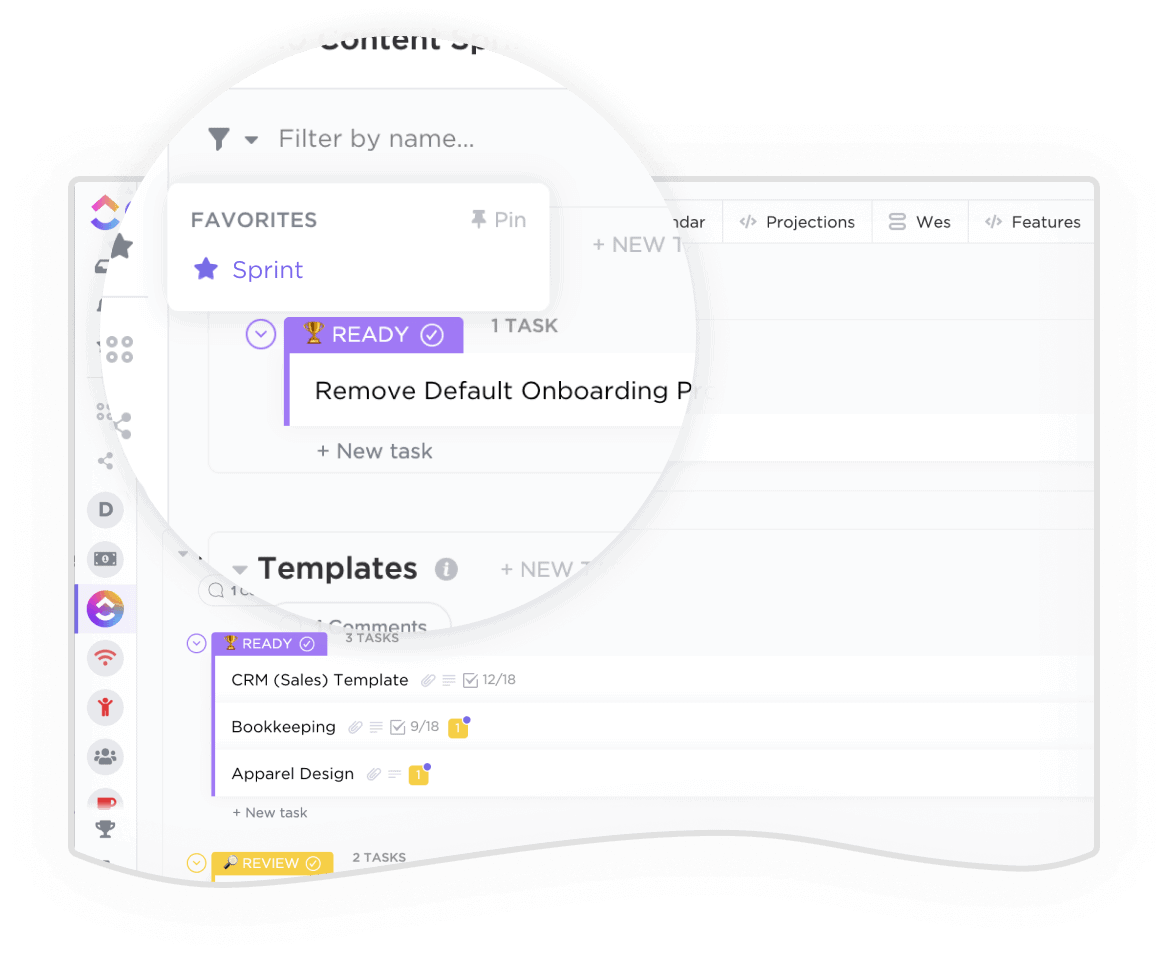
Our ClickUp crew loves this feature. 💜 Check out how some of us use it:
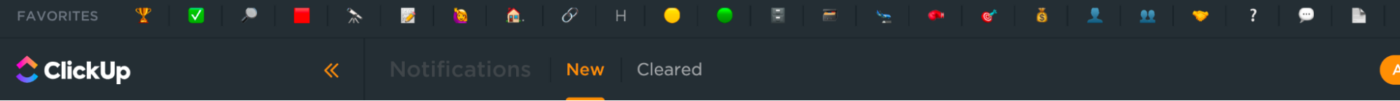
Looking for more productivity hacks? Check out our Reddit Productivity Roundup!
‘Productivity’ Hack Your Workdays With ClickUp
There’s always more work to be done than there is time in the day to do it.
We all know that feeling of being overwhelmed by the number of tasks on our plate and the looming sense of dread that comes with them, and it’s easy to get sidetracked (or unmotivated), especially when we’re trying to focus on a task that we don’t find particularly interesting or inspiring.
It’s a great thing there’s a hack for everything these days!
Try these productivity tips out and use the features in ClickUp to help you work smarter, beat procrastination, train your brain to increase your attention span, and tap into your productive mode—on demand! 🙌








Questions? Comments? Visit our Help Center for support.