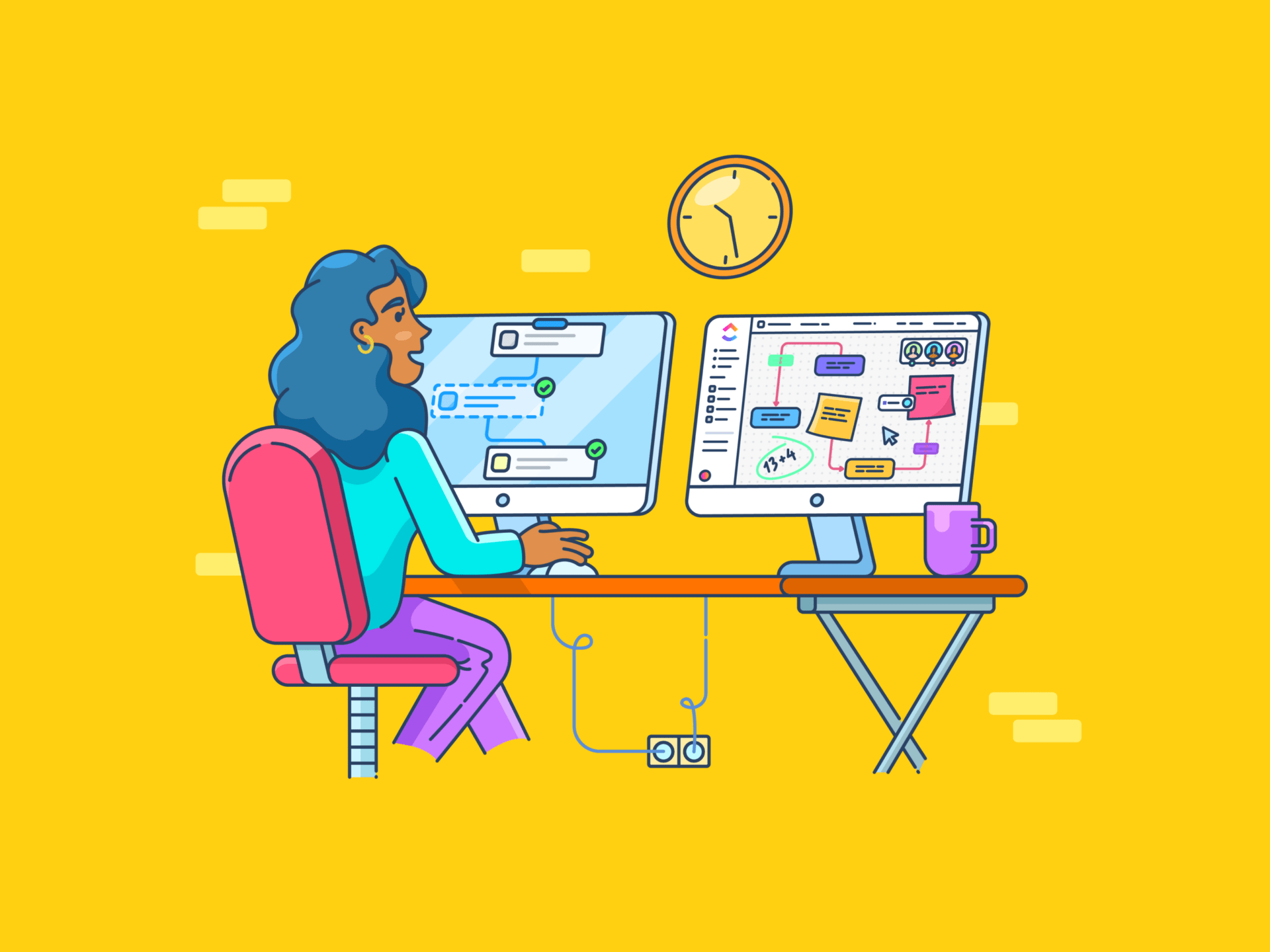
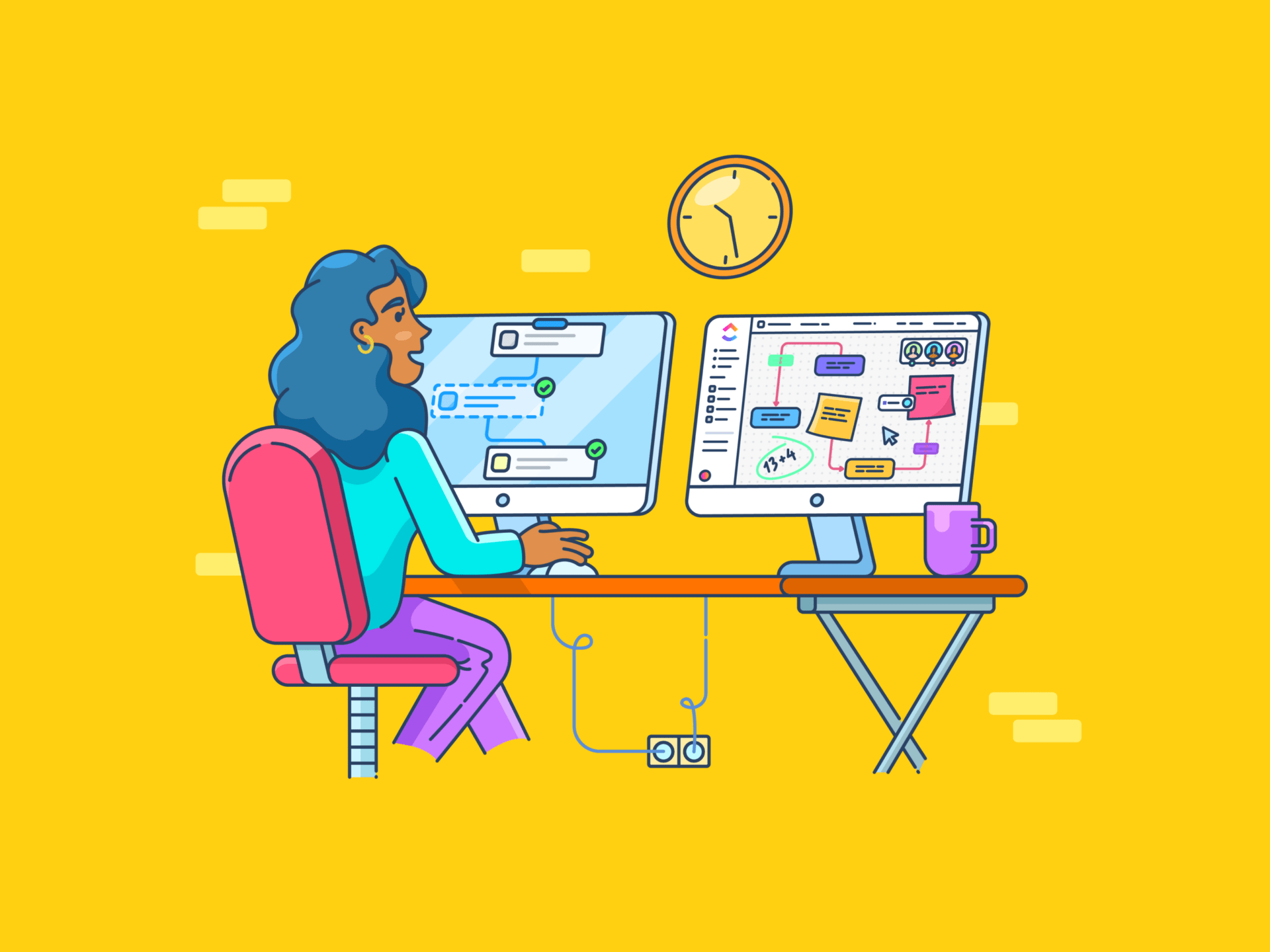
Swimming in a sea of post-it note reminders? Always adding to a never-ending to-do list? Staying on top of all your tasks can be daunting, but it’s possible to turn yourself into a productivity powerhouse. And the getting things done (GTD) method might be the key.
David Allen, an American productivity consultant, developed the GTD approach to time management and productivity. At the core of the GTD method is Allen’s belief that the more information you have in your head, the harder it is to decide what to do next.
The GTD method gives you a system to ditch the mental to-dos and organize your tasks, prioritize projects, and achieve a better state of focus. Now you can be a productivity superstar.
Apps and software incorporating the GTD method can help you implement Allen’s system effectively. In this article, we look at the top 10 best GTD apps available in 2024, their best features, potential drawbacks, pricing, and ratings.
What is GTD Software?
GTD software is the digital companion of the GTD method. At its core, the system seeks to clear mental clutter, increase your focus, and help you become more efficient in completing tasks and projects. It’s software that aims to streamline your efforts by helping you capture, organize, and execute tasks.
While many variations of GTD software exist, all typically include a task management system. This system can help you create to-do lists with priorities and deadlines.
Many GTD apps integrate with other apps in your tech stack, such as Google Calendar, email apps, and chat programs, to help streamline task creation and management.
What Should You Look for in a Getting Things Done App?
Selecting the perfect GTD app can significantly impact your efficiency and organization. Here’s what to look for when you start searching for a productivity solution:
- Intuitive interfaces that are easy to navigate and offer quick ways to add and assign tasks
- Task management that makes it simple to create, prioritize, manage, and assign as necessary
- Integration options that allow you to connect with other apps, such as Google Calendar, email apps, and chat services
- Collaboration tools that enable you to share and delegate tasks with others and collaborate on the team’s to-do list
Take the time to consider your options for GTD apps to find the one that best suits your workflow.
The 10 Best GTD Apps to Use in 2024
Let’s find the best GTD apps that unleash your productivity potential!
1. ClickUp

Harnessing the power of the Getting Things Done method is easier than ever with ClickUp. The project management platform excels with an integrated task management system so that the GTD framework feels inbuilt. The ClickUp platform quickly scales, taking you from managing your personal to-do list to overseeing complex projects easily.
Extensive customization and integration options are available, and the software integrates into your existing workflow with minimal fuss, offering plenty of opportunities to tweak and hone the system to suit your needs.
If you want to jump into using ClickUp’s powerful project management platform to get things done, check out the ClickUp Getting Things Done Template. The template aligns with GTD principles, giving you a place to capture tasks, set priorities, and execute with optimal efficiency.
Also, ClickUp offers a Forever Free Plan, so you’ll never have to work without robust task management abilities again.
ClickUp best features
- Multiple views allow you to see ClickUp Tasks in the way that works for you, including Whiteboards, lists, Calendar view, Timeline view, and more
- Integrates with over 1,000 apps, so you can fully connect it to your workflow
- Easy collaboration options allow everyone to work together on tasks and projects from a single centralized platform
- Customized reminders deliver prompts when and where you need them so you never miss a task
- Built-in artificial intelligence (AI) functions help you create task lists or actionable items from meeting summaries
ClickUp limitations
- Some views aren’t available on mobile devices (yet!)
ClickUp pricing
- Free Forever
- Unlimited: $7/month per user
- Business: $12/month/user
- Enterprise: Contact for pricing
ClickUp ratings and reviews
- G2: 4.7/5 (2,000+ reviews)
- Capterra: 4.7/5 (2,000+ reviews)
2. OmniFocus
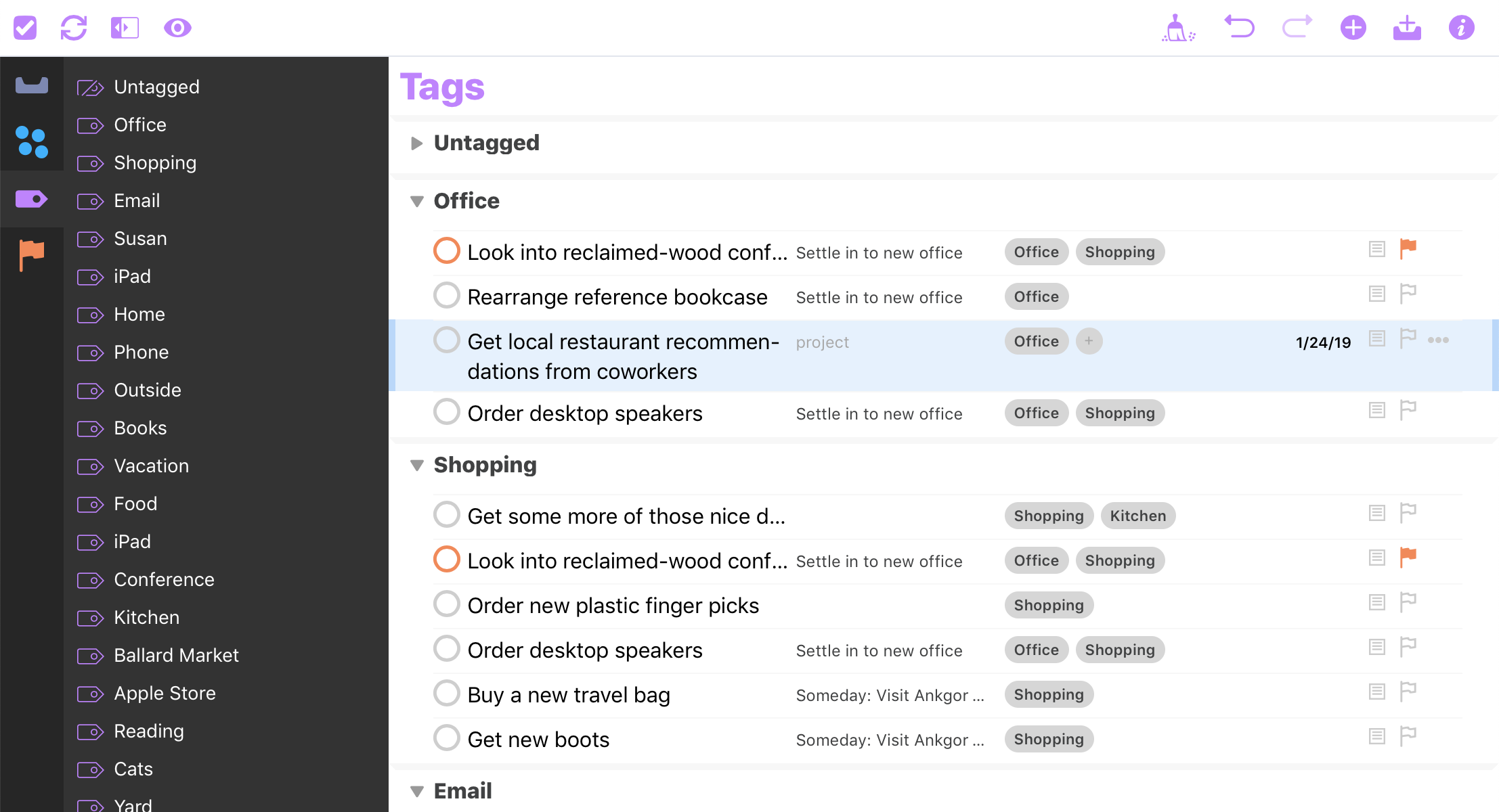
OmniFocus is a GTD software with a widespread user base thanks to its adherence to GTD principles. The software offers a task management system for Mac and iOS that allows you to capture, organize, and prioritize your to-dos in an intuitive user interface.
OmniFocus syncs across all your Apple devices, so your tasks are available no matter where and how you work. The GTD software has excellent customization options to tailor the workspace to your preferences, and it scales to meet the needs of individuals and teams.
For devoted Mac and iOS users, this comprehensive GTD software solution can boost productivity and help you stay focused.
OmniFocus best features
- Excellent task management system with customizable views
- The ability to attach information to tasks helps you keep data in one central space
- Integrates with Siri for hands-free task management on the go
OmniFocus limitations
- Built for Mac, so Windows and Android users may feel left behind
OmniFocus pricing
- Subscription for Mac, iPhone, iPad, and web: $9.99/month, auto-renewing
- OmniFocus for the web: $4.99/month
- Mac-only standard license: $49.99 one-off payment
- Mac-only pro license: $99.99 one-off payment
- iPhone or iPad standard license: $49.99 one-off payment
- iPhone or iPad pro license: $74.99 one-off payment
OmniFocus ratings and reviews
- G2: 4.6/5 (55+ reviews)
- Capterra: 4.7/5 (74+ reviews)
Check out these OmniFocus alternatives!
3. Toodledo
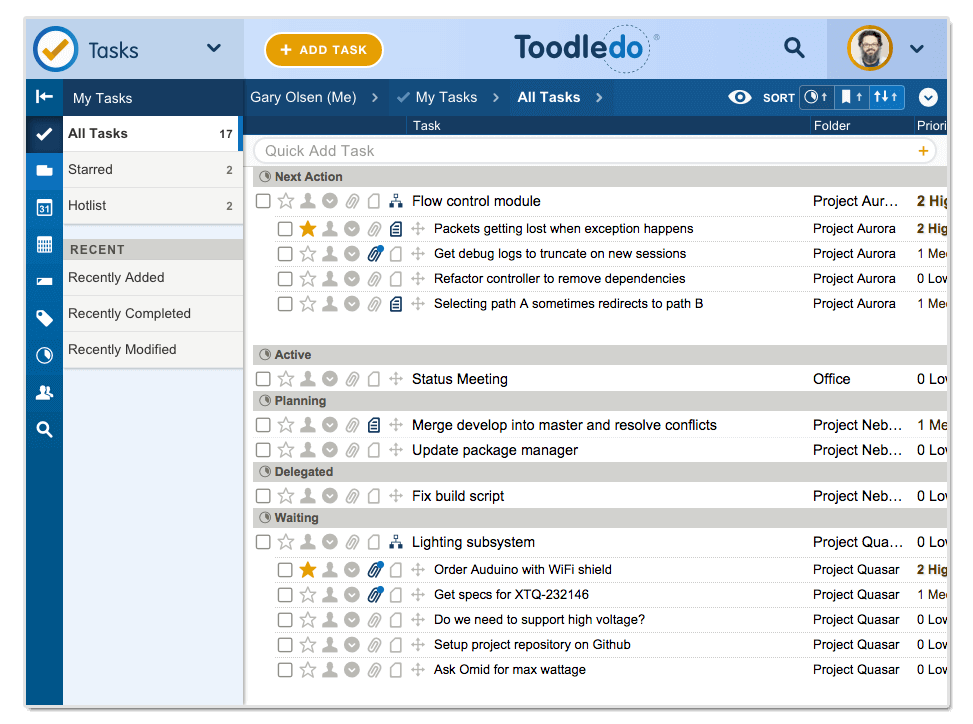
Toodledo is a popular GTD software offering versatility in optimizing your productivity. You can capture, organize, and manage your tastes in a clean and intuitive interface.
The GTD app makes task entry easy and lets you quickly prioritize each entry. The platform’s flexibility shines through in the task attributes, where you can set due dates and reminders, add notes, and collaborate with team members. This makes it simple to customize the workflow to suit your needs.
Toodledo offers good integration options, and you can connect it to your favorite apps and extend its functionality. It’s a solid productivity solution that embraces the GTD method.
Toodledo best features
- The customizable task attributes are great for tailoring your workflow to your personal preferences
- Collaboration features make it easy to create tasks and share them with team members
- It has good integration options, so you can create a cohesive GTD experience across multiple platforms
Toodledo limitations
- Some users may find the interface less visually appealing than other GTD apps on the market
Toodledo pricing
- Free
- Standard: $3.99/month
- Plus: $5.99/month
- Business: Contact for pricing
Toodledo ratings and reviews
- G2: 4.4/5 (49+ reviews)
- Capterra: 4.6/5 (70+ reviews)
4. SimpleTask

SimpleTask removes distractions and delivers a to-do list manager with just enough features to adhere to the GTD method. Quickly add a task in the straightforward user interface, then tag it, prioritize it, and sort it into groups.
You can use the GTD app to create Apple Calendar and Google Calendar reminders or set reminders within the app itself. Share your completed task list with your team with the sharing feature, and congratulate yourself on your productive day.
This option suits users who want lightweight task management with a minimalist design.
SimpleTask best features
- Distraction-free interface for managing tasks with maximum efficiency
- Nice tagging and filtering options make it easy to organize tasks and see what’s next on your priority list
- Syncs your task list across various platforms, so you can keep all the tasks up to date wherever you go
SimpleTask limitations
- Some users may find the lack of features available within the free GTD app disappointing
SimpleTask pricing
- Free GTD tool
SimpleTask ratings and reviews
- G2: n/a
- Capterra: n/a
5. GTD Simple

GTD Simple is a software option that lives up to its name. The GTD software provides a straightforward, effective task management tool with a simple and intuitive user interface. Capture and organize your tasks in the no-frills platform and add notes to stay organized.
Say goodbye to spending hours configuring your new app: it’s ready to help you start the GTD method on the first launch.
The stripped-down app helps you focus on task management instead of adding to your admin time. It’s a good option if you’re seeking a simple solution that syncs with your mobile devices.
GTD Simple best features
- Minimal design provides a clutter-free GTD experience that users of all tech skill levels will find accessible
- Shows you tasks for the day in an easy-to-read review every morning
- Useful task filtering helps you find everything and ensure that you don’t miss anything
GTD Simple limitations
- Lacks some of the advanced features and integrations of more comprehensive GTD apps
GTD Simple pricing
- Free
GTD Simple ratings and reviews
- Google Play: 3.7/5 (140+ reviews)
6. Evernote

Evernote serves as both a notetaking app and an organization app. GTD fans can also use it to manage their GTD methodology, as it’s a robust platform for capturing and managing information. Its features include note creation, web clipping, and document storage.
Plus, it syncs with all your devices, so you always have the information you need. Put it to work as your digital repository to unburden your mental load, capture tasks, and check off all your jobs.
Evernote best features
- Great for adding information to your tasks, as Evernote allows you to add text, multimedia, and more
- Syncs your information across your devices so you have information at your fingertips, no matter where you are
- Lots of versatility in how you use the app means it can serve as more than just your GTD platform
Evernote limitations
- With so many features, users looking for a more guided GTD experience may feel overwhelmed
Evernote pricing
- Professional: $17.99/month or $169.99/year
- Teams: $24.99/month/user
Evernote ratings and reviews
- G2: 4.4/5 (1,900+ reviews)
- Capterra: 4.4/5 (8,000+ reviews)
7. Nirvana for GTD
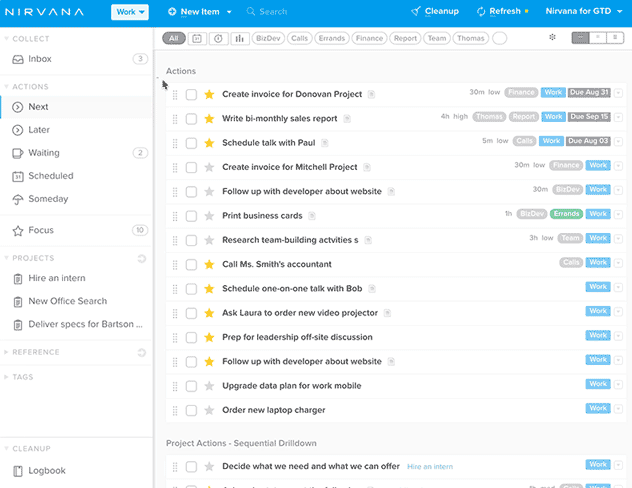
Another task-management software option for GTD enthusiasts is Nirvana for GTD.
The GTD app allows you to quickly capture multiple tasks while keeping your focus on what needs to happen today. You can filter tasks based on your time, where you’re currently located, and even how much mental energy you have.
The sleek interface is very user-friendly too. This is a great GTD app to bring more zen-like intent to your tasks.
Nirvana for GTD best features
- With the GTD method at its core, the app makes it easy to capture, clarify, organize, and engage with your tasks without feeling overwhelmed
- The minimal design is attractive without feeling like it lacks features, helping you keep focused on the next task
- Customizable contexts and tags allow you to filter multiple tasks based on personalized criteria so you can pull up the right tasks at the right times
Nirvana for GTD limitations
- While the GTD software offers excellent basic GTD method functionality, the lack of more robust features may leave advanced users wanting more
Nirvana for GTD pricing
- Free
- Pro: $3/month, billed annually, or $5/month, billed monthly
Nirvana for GTD ratings and reviews
- Google Play: 4.5/5 (1,000+ reviews)
8. Remember the Milk
Remember the Milk is a GTD app that promises to help you do just that: remember the milk. Ideal for everyday life, this feature-rich task management app is powerful enough to help you organize everything from your household errand list to complex work projects.
Manage tasks, set reminders, and prioritize your activities with a simple click. The wide range of functionalities and beautiful user interface makes it a popular choice for GTD method enthusiasts.
Remember the Milk best features
- Prioritize tasks based on due date, priority, or tags so you can access relevant tasks when you need them
- Integrate it with other apps and services to maximize efficiency
- Set location-based reminders to send you tasks based on where you are at a given moment so you never forget milk at the store again
Remember the Milk limitations
- The app may have a steeper learning curve for users looking for a more straightforward task management system
Remember the Milk pricing
- Free
- Pro: $39.99/year
Remember the Milk ratings and reviews
- G2: 4.4/5 (16+ reviews)
- Capterra: 4.4/5 (56+ reviews)
9. Todoist
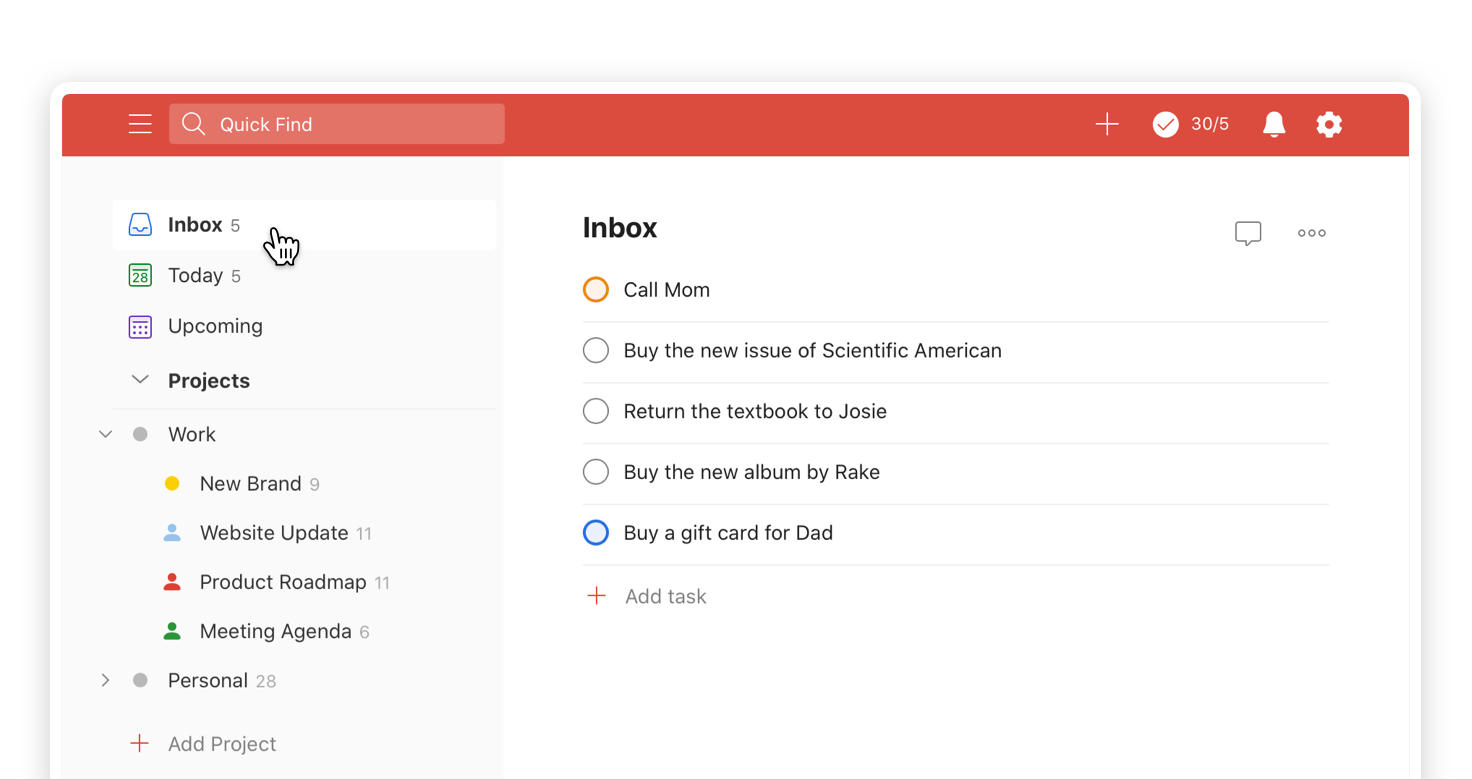
Todoist is the to-do list app that promises to bring organization to home and work through its beautifully designed task management app. You can quickly prioritize tasks and get a clear overview of everything you need to do in a day, including home, work, and personal tasks.
The easy sharing features simplify sending and delegating tasks to others so you can accomplish more. With its personalized task views and various integration options, this is a GTD method app you can seamlessly add to your workflow.
Todoist best features
- Start typing your tasks, and the integrated AI fills out the rest
- Automatic task filtering gives you the top priorities for the day so you can do the most important things first
- Workspaces within the GTD software allow you to separate work, home, and personal tasks
Todoist limitations
- Many of the best features aren’t available in the free version of the app, so you may find yourself upgrading to unlock them
Todoist pricing
- Beginner Plan: Free
- Pro: $4/month, billed yearly
- Business: $6/month/member, billed yearly
Todoist ratings and reviews
- G2: 4.4/5 (750+ reviews)
- Capterra: 4.6/5 (2,200+ reviews)
10. Everdo
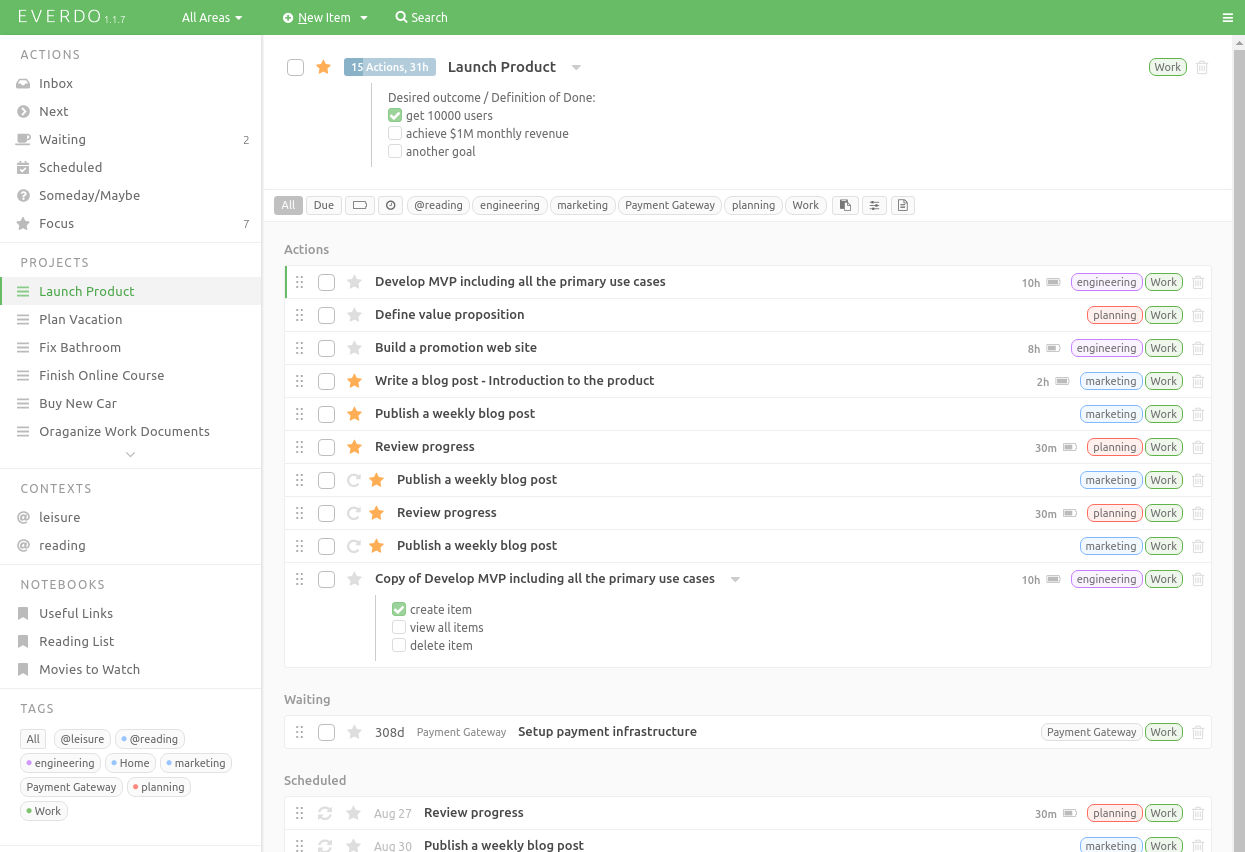
This cross-platform GTD software focuses on privacy. The app keeps your information on your device with end-to-end encryption. Because your data remains on your device, it’s always available offline, so you can work even when you don’t have an internet connection.
The GTD app doesn’t skimp on style, either, with a sleek user interface that’s easy to navigate. Its intuitive interface makes it simple for new users to manage their tasks from the start.
Everdo best features
- Filter your tasks based on time and energy to receive a customized to-do list relating to your availability
- Task management that specifically incorporates the GTD methodology
- Offline functionality means you can work without an internet connection
Everdo limitations
- The minimal interface may not be as visually engaging for users who crave more than basic features
Everdo pricing
- Free
- Pro: $79.99
Everdo ratings and reviews
- G2: 4.7/5 (160+ reviews)
Get More Things Done With ClickUp
As you launch into your productivity journey, remember that the GTD methodology is more than just a system. It’s a transformative way of approaching tasks and creating projects. Capture ideas, set priorities, and consistently review your progress to leverage your chosen GTD app to its fullest potential.
Whether you opt for a minimalist task manager, a feature-rich project organizer, or a collaborative platform for team productivity, the ideal GTD app should feel intuitive, empowering, and helpful.
Embrace the art of the GTD method with ClickUp. ClickUp is a comprehensive project management tool that seamlessly integrates the GTD method for both individuals and teams.
Use the robust task management feature to plan, organize, and assign tasks, projects, and deliverables. Give it a try—sign up for the Free Forever plan and enjoy better organization and productivity within minutes.
ClickUp helps you conquer your goals and accomplish your tasks with ease. Sign up today!



Questions? Comments? Visit our Help Center for support.