

Whether you’re just starting a business or you’re a veteran entrepreneur, you want things to run as productively and efficiently as possible. And there’s no shortage of products, gadgets, and gizmos people will try to sell you to help you do that. ⚒️
But before you purchase a tool that promises to magically get rid of all your business problems, remember this: Tools are only as good as the strategies and processes behind them. 👀
This is where process efficiency comes into play. It helps you uncover the root causes of your business challenges and assess whether new technologies are truly necessary—and if so, which ones align best with your team’s specific needs.
Let’s take a closer look at exactly what are process efficiencies, why it’s important, and what you can do to improve it within your teams.
What Is Process Efficiency?
Process efficiency means executing tasks in a way that achieves the desired results while using resources effectively and minimizing waste. In other words, getting the most bang for your buck to achieve the best results with the least amount of time, effort, and resources.

Key Metrics for Tracking Process Efficiency
At this point, you’re probably scratching your head, thinking, “How on Earth do I measure business process efficiency?” Well, there are different metrics you can use to figure out how well business processes are performing.
These include cycle time, resource efficiency, throughput, lead time, error rate, profitability, and return on investment. The choice of which metrics to use depends on factors like your industry, process type, and business goals.
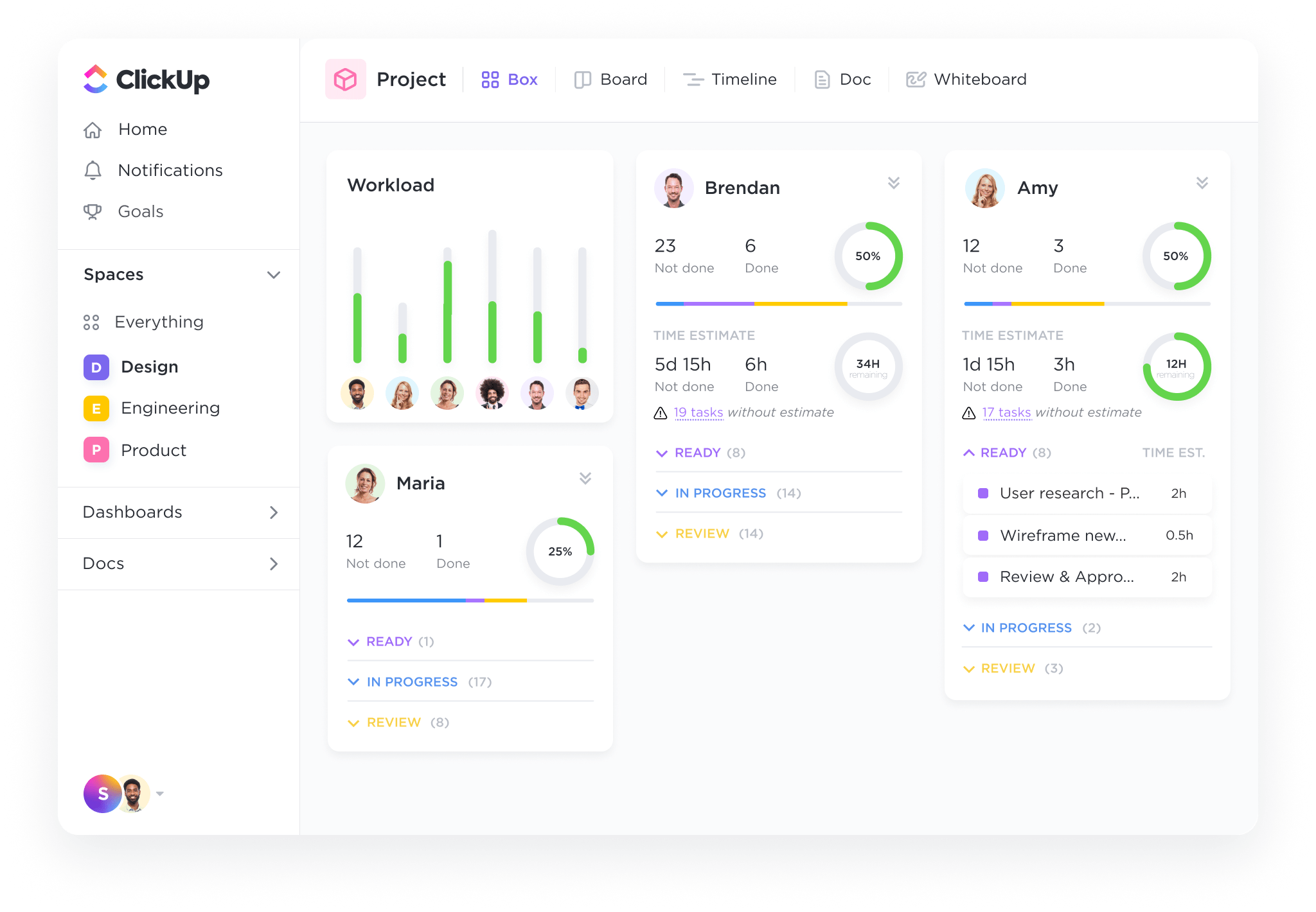
That said, let’s dive into three key metrics that most businesses rely on to measure process efficiency. 🏊♂️
Bonus: Business process documentation software
Cycle time
Cycle time is a measure of process speed—how long it takes to complete a business process from start to finish.
The formula is simple: Cycle time = Total time / Number of units (or cycles)
Let’s say you want to measure the cycle time for resolving customer issues. If you resolved 100 issues (or completed 100 cycles) within 800 minutes, you can calculate your cycle time as 800 minutes / 100 resolved issues = 8 minutes per resolved issue.
Shorter cycle times mean business processes are running quickly and productivity is high, while longer cycle times point to inefficient processes and lower productivity.
Throughput
Throughput measures production capacity by looking at the number of tasks that can be completed, or products that can be produced, within a given timeframe.
Here’s how it’s calculated: Throughput = Total output / Time
For example, if you own a manufacturing plant that produces 10,000 chocolates in 10 hours, then the plant’s throughput is 10,000 chocolates / 10 hours, which is 1,000 chocolates per hour. When it comes to throughput, higher is better!
Higher throughput means you’re being super productive and creating more efficient processes. On the other hand, lower throughput could mean there are some roadblocks or inefficient processes that need fixing.
Error rate
Error rate is a measure of accuracy and precision. It measures the frequency or percentage of errors that occur within a process or system.
Here’s the formula: Error rate = (Number of errors / Total output) x 100%
For example, if a delivery company sends out 1,000 packages in a month and 20 of them are incorrectly delivered, the error rate would be (20 / 1,000) x 100%, which is 2%.
By keeping the error rate low, you improve the overall quality of your products and services and boost customer satisfaction. 🤩
Why Is Improving Process Efficiency Important?
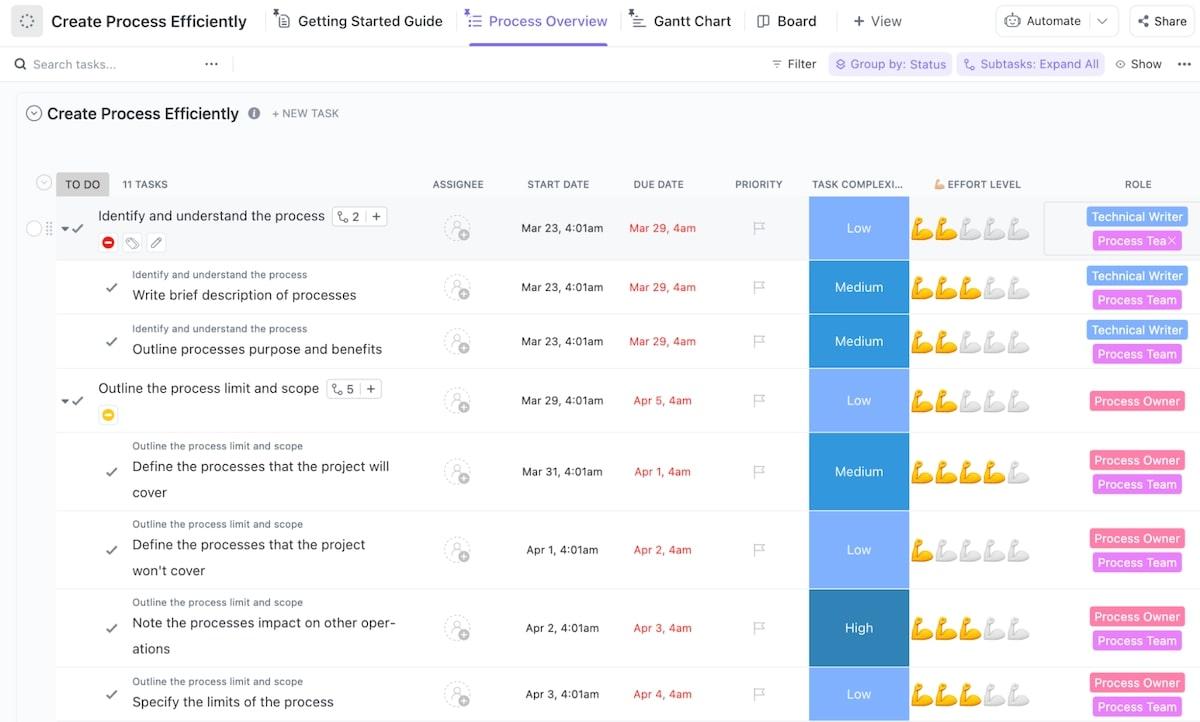
You may already have an idea of why process improvement and resource efficiency are essential, but let’s dive deeper into why it truly matters for business processes.
1. Supercharge your team’s productivity
Efficient business process management cuts out blockages and unnecessary steps, making workflows much smoother. This allows team members to focus on important tasks without wasting time or getting distracted.

Additionally, since everyone is clear on their roles and responsibilities, there are minimal doubts and confusion. This is where hiring project managers can help improve communication on an existing process or a new process.
Communication flows smoothly, and handoffs between team members become seamless, minimizing delays and errors. ✨
2. Improve the quality of your offerings
Process efficiency creates a solid foundation for consistency and control over your operations. This reduces the likelihood of mistakes, defects, and unnecessary repetitions. And when mistakes do occur, they’re quickly detected and resolved.

This proactive approach ensures that you maintain the integrity of your operations and consistently deliver quality products and services.
3. Boost customer satisfaction rates
When your products and services consistently meet high-quality standards, it directly impacts customer satisfaction. Customers value products and services that are reliable, consistent, and exceed their expectations.
By improving process efficiency, you ensure a superior customer experience, resulting in increased satisfaction, loyalty, and positive word-of-mouth referrals. 🤩
4. Build a positive brand reputation
Efficient processes reflect your brand’s commitment to excellence and continuous business process improvement. It shows that you’re proactive in finding ways for process improvement to enhance your operations and deliver value to customers.
This contributes to a positive reputation of professionalism, reliability, and trustworthiness that your customers and stakeholders will appreciate and remember.
5. Increase profit margins
When you streamline processes, you optimize resource allocation and significantly reduce operational costs. You’re also able to maximize process outputs by increasing volume, improving quality, and keeping customers happy.
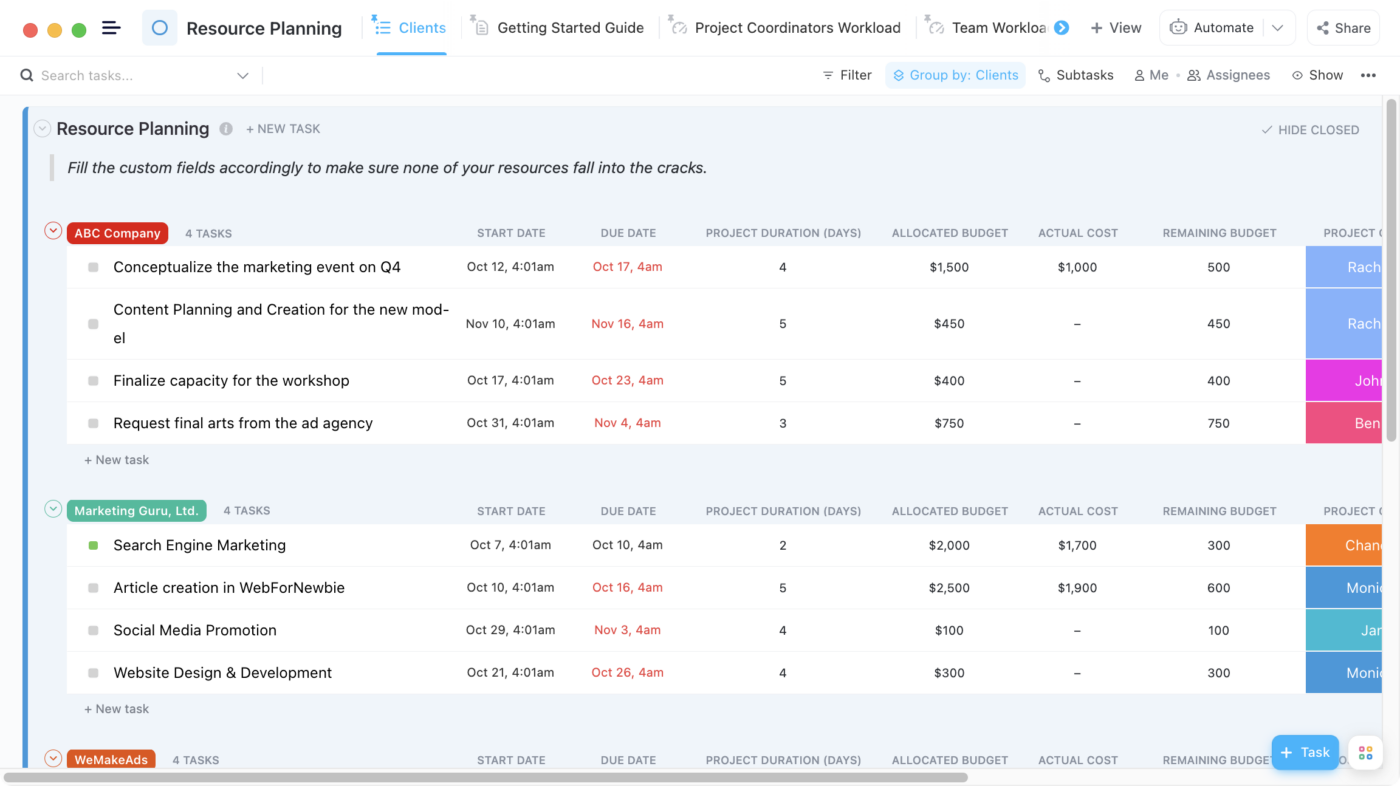
In addition, when your processes are optimized, your business becomes capable of handling larger volumes without incurring significant additional costs. This opens up opportunities for expansion into new markets, boosts your production capacity, and lets you benefit from economies of scale.
All of these factors work together to boost your bottom line and increase profit margins. 📈
6. Promote a dynamic team environment
Improving business process efficiency clarifies roles and enhances effective communication. This enables quick decision-making, promotes continuous improvement, and encourages team members to contribute their ideas and suggestions.
As a result of dynamic business process management, your team becomes more productive, engaged, and capable of adapting to changes.
5 Steps to Improve Process Efficiency Teams
Your business is made up of several processes that are essential for its smooth operation. If you want to improve the process efficiency for each of these processes, here are five simple steps to follow:
Step 1: Map out your current process
If you want to improve a process, you first need to understand how it works. So make a list of each action in the process and arrange it in a clear, step-by-step order. You can use process mapping to visually illustrate the flows and interactions within the entire process.
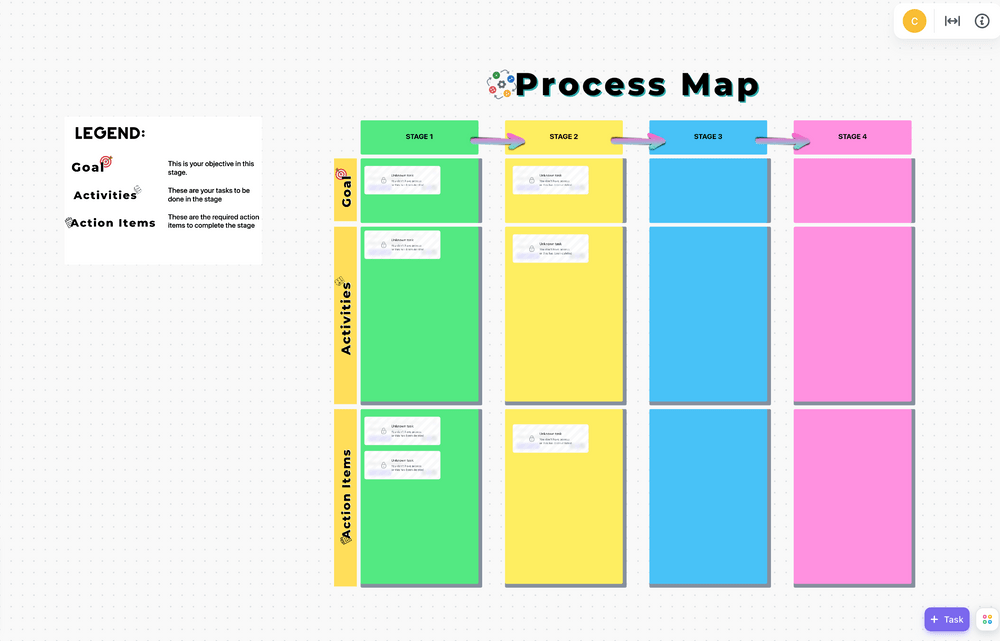
Flowcharts, value stream maps, swimlane diagrams, and process flow diagrams are some of the common tools for building process maps. They make it easy to identify inefficiencies, bottlenecks, or unnecessary steps. 🔍
Use the ClickUp Process Map Whiteboard Template to highlight the key activities at each stage level of the process. This template provides a clear, comprehensive view of the entire workflow and enables teams to work more efficiently and effectively.
Step 2: Identify process strengths and weaknesses
With your process map in hand, it’s time to identify the areas where your team is performing well, meeting targets, and delivering high-quality output. Take a closer look at these high-performing areas and consider how they can be further optimized for maximum efficiency. 💪
On the flip side, find the areas of the process that aren’t working effectively and what can be done about it. Here are some common problems to watch out for:
- Bottlenecks: Identify any steps in the process where work gets delayed or piled up due to a lack of resources, dependencies, or inefficient workflows
- Redundancy: Look for redundant or duplicated tasks within the process, which consume time and resources without adding any value
- Poor communication: Identify areas where communication is breaking down—whether it’s between team members or departments—and leading to frequent delays and errors in the business process
- Manual or repetitive tasks: These tasks are typically time-consuming and prone to human error. Consider using process automation tools like ClickUp to get the job done. This way, your team can save time and focus on more important tasks
- Inadequate training or skill gaps: Identify areas where your team’s lack of skill is hindering their process execution. Offer training and development in these areas to build up their skills and knowledge and improve process efficiency
To uncover more weaknesses and understand them better, talk to team members who are directly involved in executing the process. Have open and honest conversations to hear their perspectives, challenges, and suggestions.
Step 3: Set clear goals and KPIs
Clear goals provide a sense of direction and purpose for everyone on your team, while well-defined key performance indicators (KPIs) make it easy to track progress toward those goals.

Let’s break it down with a simple example:
Imagine a customer service team that wants to speed up their responses to customer inquiries. So they set a clear goal: Reduce average response time by 20% within the next quarter. To measure their progress toward the goal, the team picks a relevant KPI: Average handling time for customer inquiries.
Suppose they successfully reduce the average handling time from 10 minutes to 8 minutes. This would indicate an improvement in the team’s business process efficiency. And if they fall short, it’s a sign to re-evaluate their processes and look for areas that need to be addressed.

Having clear goals and measurable KPIs creates a shared understanding of what needs to be achieved and how progress will be measured. As a result, your team can focus on tasks that actually matter and consistently deliver high-quality results. 🙌
Step 4: Redesign and optimize the process
The key to effective restructuring and optimization is having clear goals, KPIs, and a thorough understanding of existing business process weaknesses. These help you to focus on critical areas and prioritize your efforts so you can achieve your goals.
Here are some key areas to consider while you work on building more efficient business processes:
- Improve workflow management: Reorganize and simplify the current or new process, remove unnecessary steps, and look for opportunities to automate manual or repetitive tasks using a process automation tool
- Maximize resource allocation: Assess and redistribute the allocation of resources within the process—including personnel, time, and equipment. Ensure the right people are assigned to the right tasks and avoid overloading team members or leaving tasks unassigned
- Provide adequate resources: Build a team charter, detailed process maps, and Standard Operating Procedures (SOPs) to ensure that your team has a clear understanding of what needs to be done. In addition, provide training and onboarding sessions to address any skill gaps
- Gather feedback: Share the proposed changes with your team members to involve them in the process, brainstorm ideas, and get their feedback. Encourage them to ask questions, share concerns, and offer suggestions—then take their input into account and make any needed adjustments
Conditional Logic enables the creation of a singular, adaptable form that caters to numerous scenarios, saving crucial time for both the form filler and you!
By employing Conditional Logic in Forms, you have the ability to:
- Craft forms that instantaneously adjusts based on preceding field choices, accommodating a wide range of use cases
- Simplify form completion by only showcasing fields that are relevant to the user’s needs
- Tackle intricate procedures by collecting more exact data from respondents, which can activate specific workflows or automations
Step 5: Implement, track, and optimize the process
After careful planning and prioritization, it’s time to put the new process into motion. During this phase, effective communication and collaboration are essential.
Clearly communicate the improved processes to your team so they understand the reasons behind the changes and expected outcomes. Assign specific roles and responsibilities to each team member, making sure everyone comprehends their tasks and how they contribute to workflow efficiency.
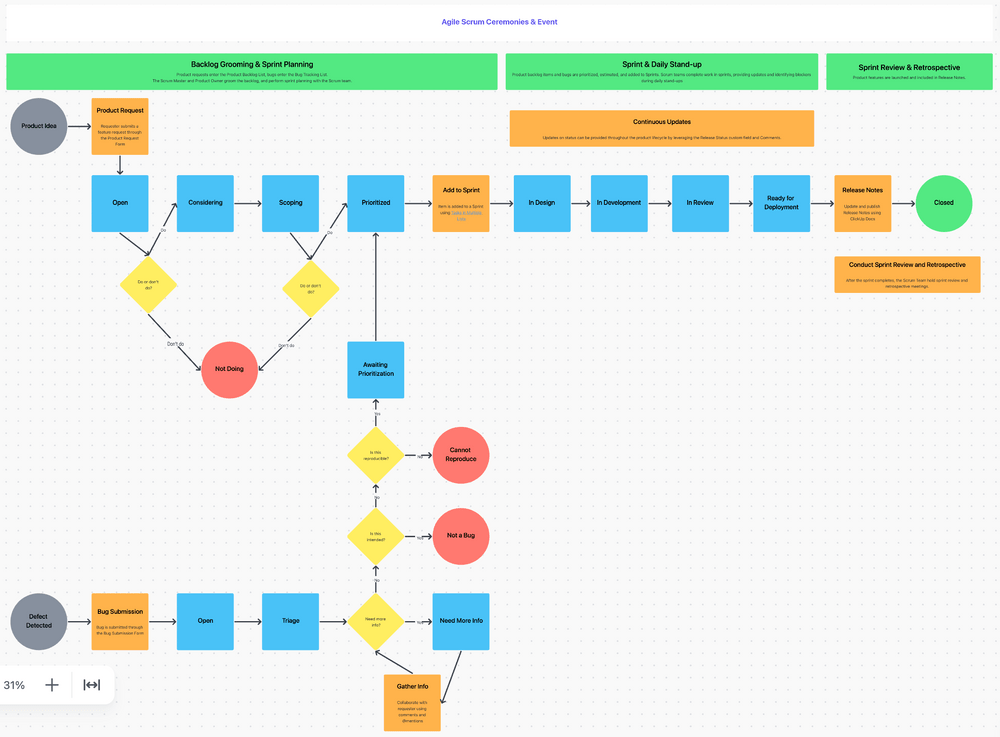
Once the process is in place, you have to track its progress to ensure that it’s functioning as intended. Monitoring and measuring KPIs will provide valuable insights so implement a system for regular data collection and reporting.
This could be through project management tools, spreadsheets, or specialized software. Encourage team members to provide updates and share their observations.
Regularly review the collected data and analyze the results. This step is vital in identifying areas where the processes excel and areas that require further optimization. Use these insights to make informed decisions and take necessary corrective actions.
Remember, process optimization is an ongoing effort aimed at continuously improving efficiency.
Level Up Process Efficiency in Your Team to Achieve Your Business Goals
By following the steps we’ve outlined, you’ll significantly improve the quality of your products and services, kick wasteful practices to the curb, and ultimately hit your business goals.
And if you want to simplify your efficient processes and reach your goals faster, a workflow automation tool like ClickUp can be a game-changer in improving workflow efficiency across all teams in your business. 💼
With ClickUp, you can make goal setting a breeze, improve communication flows, collaborate in real-time, automate repetitive tasks, and generate reports—all in one place.
You can also take advantage of ClickUp’s Process and Procedures Template, which, when combined with effective Business Process Management (BPM) strategies, are valuable tools to help with your efficient process initiative.
Now your team can focus on value-added activities that drive your business forward. And here’s the best news: You can get started with ClickUp on the Free Forever plan!



