Prioritizing work at its finest means every person on your team spends their time and energy on high-performing projects.
It’s tempting to jump into the tasks and get as much completed as possible. But the more you assess projects from a company value perspective, the better decisions you make to build a culture of inspired work.
And in the fast-paced world of project management, inspired work leads to creative problem-solving and successful results. By the year 2027, employers will be hard-pressed to find 87.7 million employees specializing in project management roles! 🌐
In the spirit of total project transparency, prioritizing projects is easier said than done. Project leaders, and especially teams without project managers, don’t have uninterrupted blocks of time in their schedule to review new project requests against current work in progress.
So how can we focus our team’s time and energy on the right tasks?
We’ll look at best tips like grouping similar projects to maximize time, navigating difficult conversations with key stakeholders, and rebalancing the delegation process.
Use this guide as your on-tap inspiration for resources and templates. Or a conversation starter with your team to make strategic moves in your team’s project prioritization process!
What is Project Prioritization?
Project prioritization is the process of selecting the most important projects for an organization to focus on, given the resources and time available. This process involves evaluating each potential project based on criteria such as meeting organizational goals, expected benefits, cost, and risk.
After each project plan is evaluated, the decision-makers rank the projects in order of priority and compare them against available resources. This comparison helps to highlight any potential tradeoffs between projects and helps prioritize tasks most likely to fulfill the company’s strategic vision. It also filters out irrelevant tasks to protect your team’s bandwidth. 👥
Discover more time management tips!
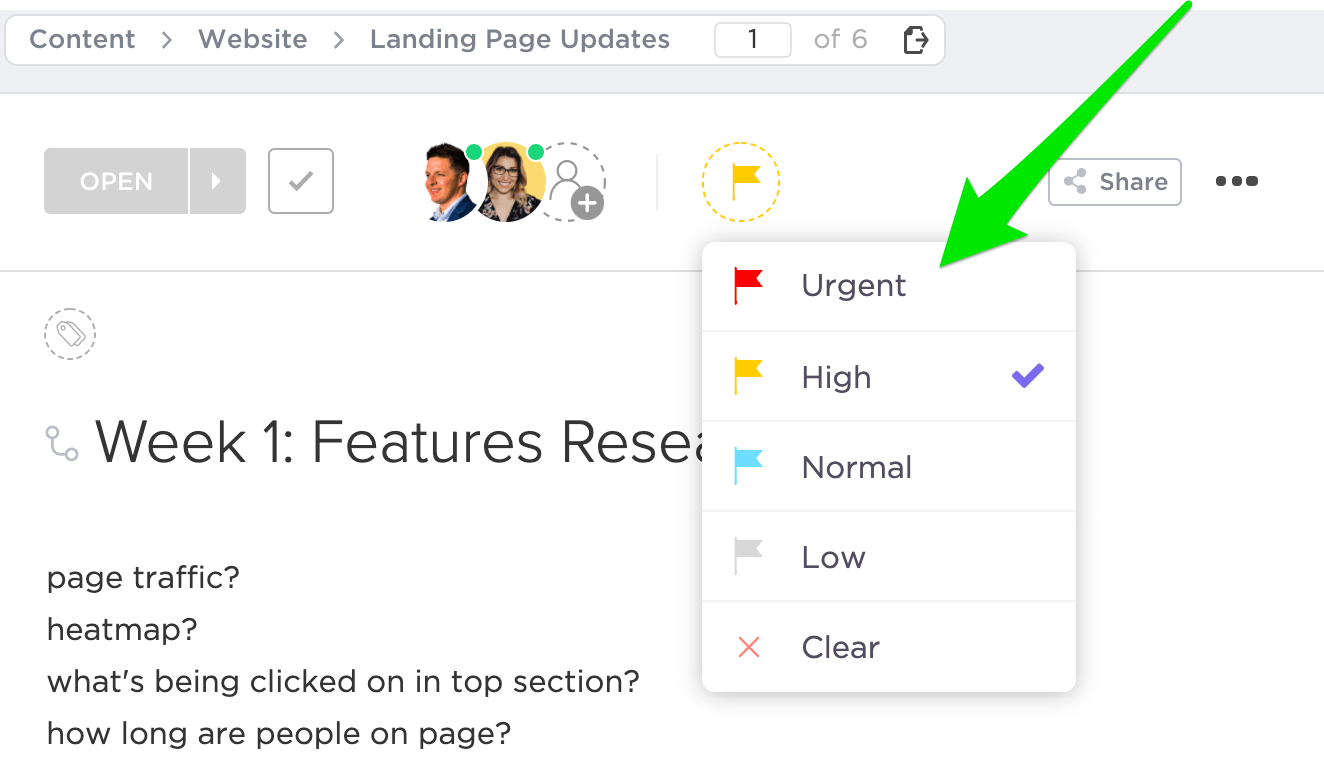
Project ranking systems give a predictable structure to analyze and compare each project’s priority, importance, and potential impact. This ensures resources are directed towards completing tasks that have the biggest benefit for the business.
Ranking projects also help teams set realistic goals for each, track progress on each project, and help ensure that each team member is working on something important.
Why is Project Prioritization Important in Project Management?
Having a plan and setting priorities is essential for overall business success. When we prioritize our projects, we can focus on the most important tasks first and make sure nothing slips through the cracks.
It also helps us stay organized and efficient! We avoid procrastination, distractions, and multitasking, allowing us to work smarter and get more done in less time.
Prioritizing projects can be tricky. But with collaborative effort and strategic planning, we can make sure our projects are completed on time and with great results. 📈
Learn more about how to manage multiple projects!
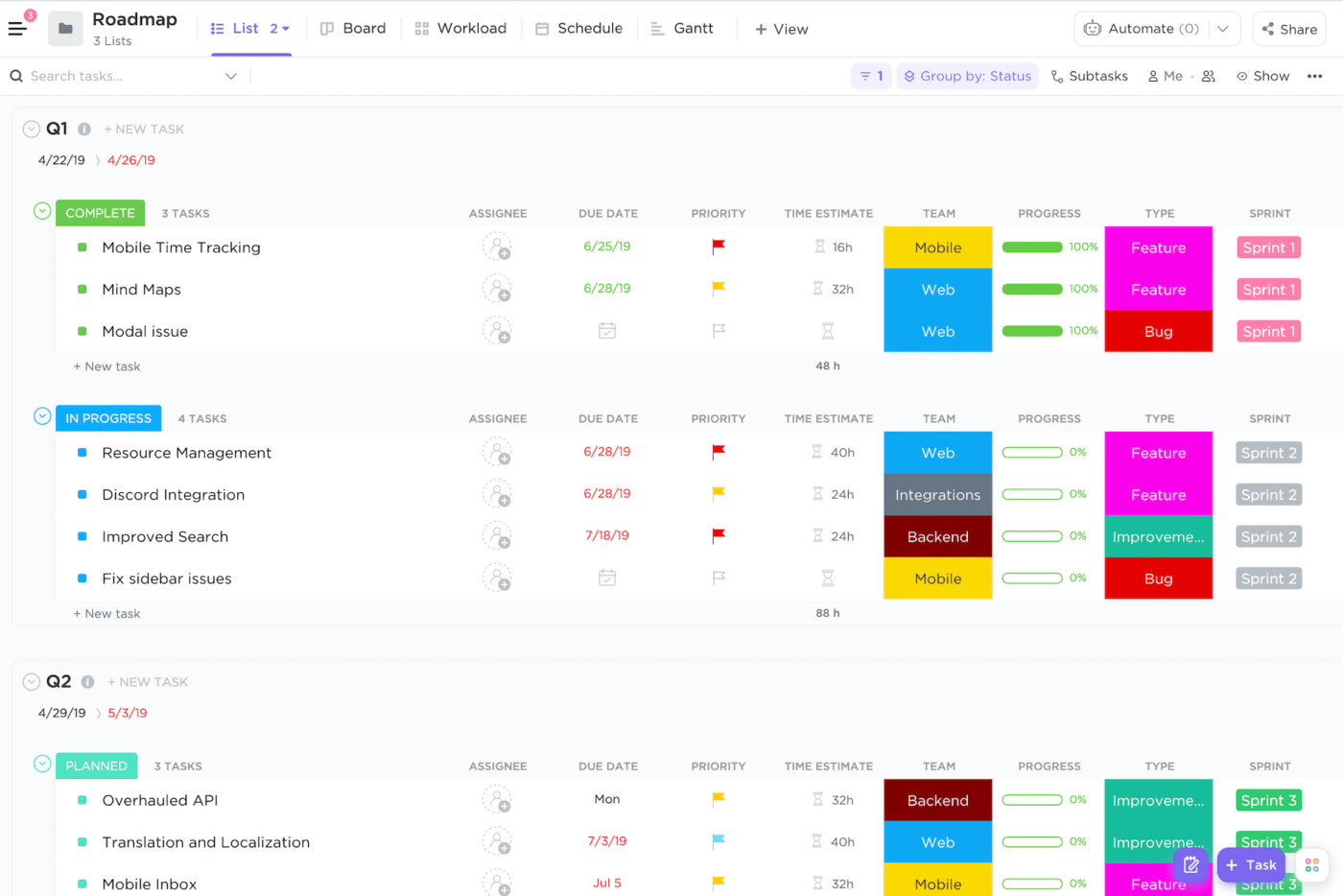
Check out project management examples and templates!
How to Strategically Prioritize Projects in 5 Steps
Using strategies to prioritize projects is an important part of project management and can help us be more productive in a variety of individual and team ways. Prioritizing tasks based on importance, urgency, and impact will help everyone involved focus on the most critical tasks first. ⚡️
Additionally, teams can use prioritization to identify potential bottlenecks and plan ahead to address them. It’ll bring to the surface what situations and workflows are depleting productivity. This will help teams plan appropriately and avoid last-minute rushes and chaos.
Here are five tips to prioritize projects and get the most value out of the project timeline!
1. Use a prioritization matrix
A prioritization matrix is a chart or diagram used to help order tasks or compare factors in order to prioritize them. It typically consists of two axes: a vertical y-axis and a horizontal x-axis.
The y-axis typically represents the factors or tasks that need to be prioritized, while the x-axis typically represents a scale of importance or urgency.
For example, the y-axis could list tasks such as Update sign-in page, Refresh logo, and Create brand social templates, while the x-axis could represent a scale of 1 (low priority) to 5 (high priority).
If you haven’t used a project prioritization system before, try ClickUp’s Prioritization Matrix Template! This Whiteboard template will walk you through design and functionality ideas to plot your upcoming projects. 🎨
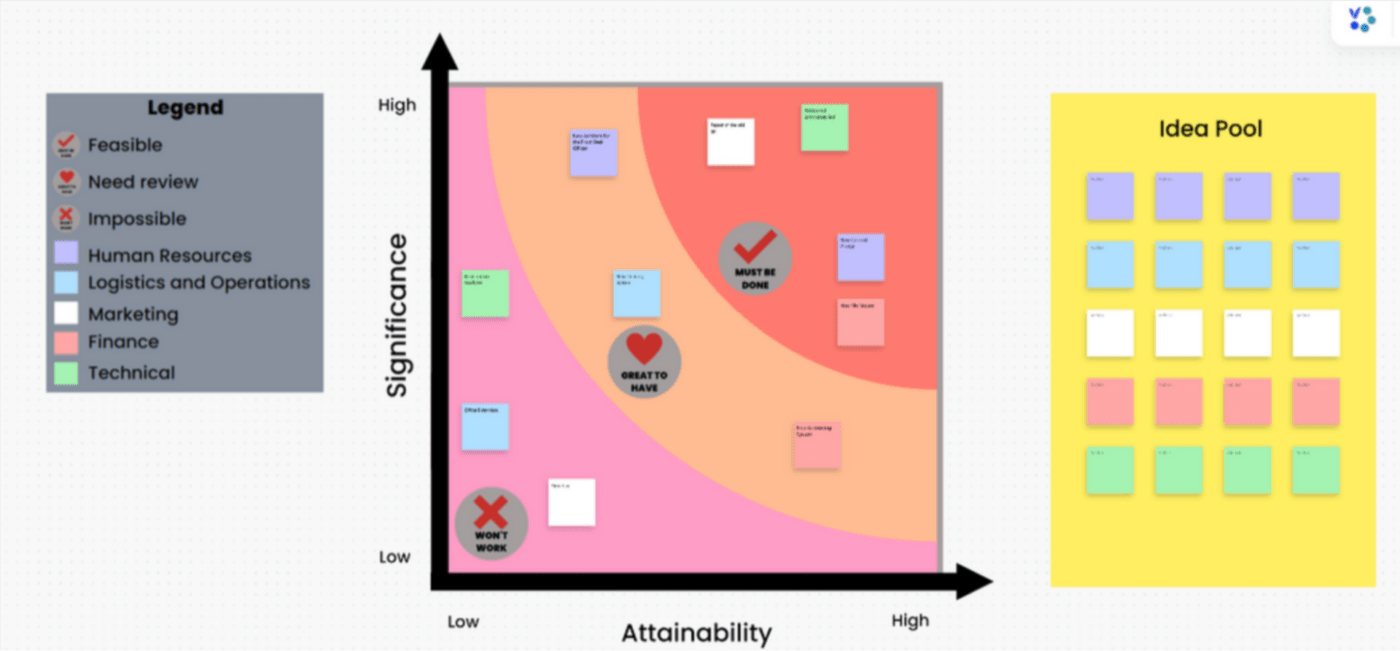
Discover more matrix templates from ClickUp and PowerPoint!
2. Filter all project requests into a project management tool
Can you count the number of tools in your tech stack?
Follow-up question: Are all those tools doorways to overwhelm your team with requests?
Distractions aside, using multiple channels to capture project updates is the quickest way to cause duplicate work. 🔂
With ClickUp Forms, you are creating digital guardrails to protect your team from getting involved too early in the “discovery phase” of a project. The discovery phase is when the requestor hasn’t given a solid strategy, goal, and outcome to begin work.
Bonus: Prioritization Tools

Use these prompts to design a form that meets your team’s specific needs to evaluate a project:
- Are there any existing visuals (photos, infographics, logos,etc.) that need to be used in the project?
- Are there any existing content pieces (write-ups, reports, surveys, study results, etc.) that need to be used in the project?
- How will success be measured? List any relevant company OKRs and KPIs.
- Do you have a list of key messages or points to be included in the project?
- Are there any technical constraints or considerations to be aware of?
- Are there any branding guidelines or aesthetics that should be considered?
- Are there any legal regulations or compliance standards to be met?
- Are there content or visuals to exclude from the project?
- What are the strategic goals of this project?
- What is the timeline and budget for the project?
- Who is the intended audience for this project?
- Who are the project stakeholders?
- When do you need this delivered?
- Is this a new or updated project?
PRO TIP
Empower your team to redirect ad hoc requests to a ClickUp Form. Anyone with a link to the Form can submit responses that automatically route to your team’s Workspace for the proper review!
3. Group similar projects into one Sprint
Grouping similar projects is an effective way to increase process efficiency. The idea is to create project clusters where tasks and ideas can be easily shared among team members, as well as resources and expertise. 🧑💻
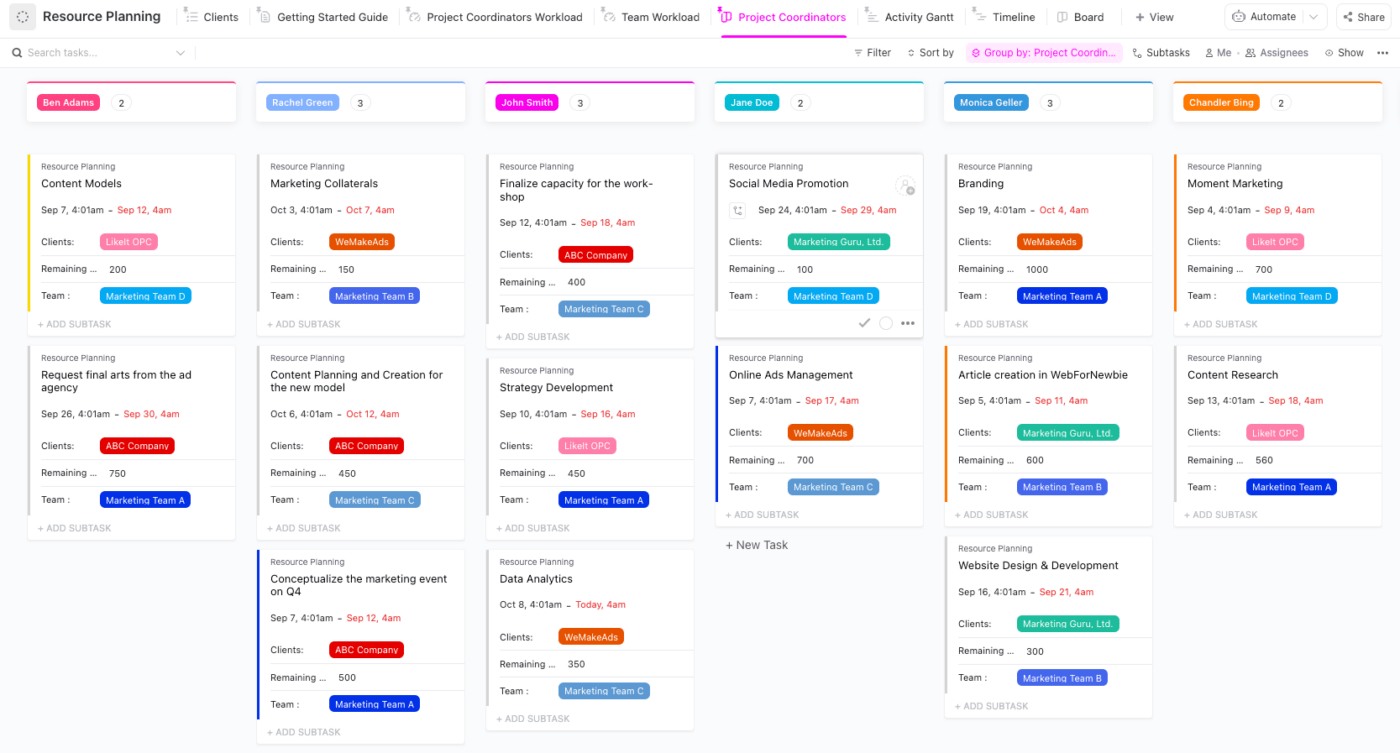
A Sprint is one of the Agile events used to define a period of time during which a specific set of work needs to be completed.
Sprint lengths are traditionally two weeks for software development teams, but it can be any set amount of time, depending on the team and project needs. During a Sprint, teams break down individual tasks and assign them to specific people who will complete them. At the end of the Sprint, teams will review their progress and move to the next Sprint.
Another benefit is tackling the low-hanging fruit—projects that keep the business running—to maximize time!
4. Say no to projects outside of your company plays
Organizing project requests based on business value means prioritizing them according to the potential ROI (Return on Investment) of the project and its effect on the company’s operations.
Business value is determined by analyzing the costs and benefits of the project in terms of time, resources, and profits. A project with a high expected return will be placed higher on the list. For example, fixing major production issues or addressing customer complaints.
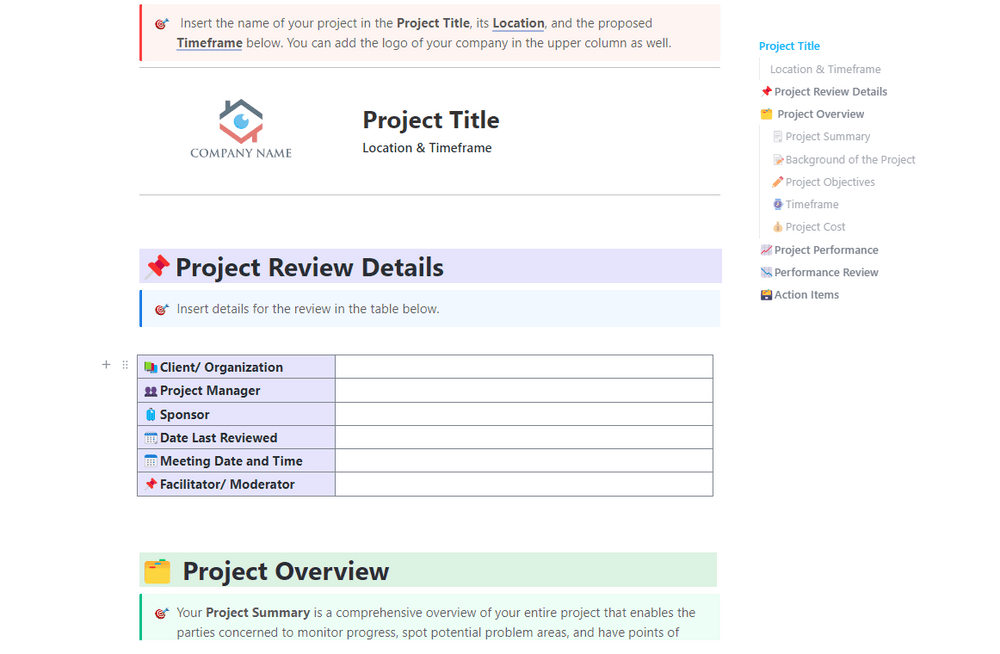
By taking into account factors such as customer satisfaction, short-term and long-term impacts, and competitive advantages, businesses can decide which projects are most valuable to their business goals.
5. Delegate the right work to the right people
Sometimes we unconsciously assign all tasks to a specific developer, designer, or coordinator because they are just damn good. The quality of their work and can-do attitude makes them a magnet for knocking out back-to-back tasks.
But we’re all about prioritizing projects, and that also means planning with our team’s workload capacities and growth in mind. 🌱
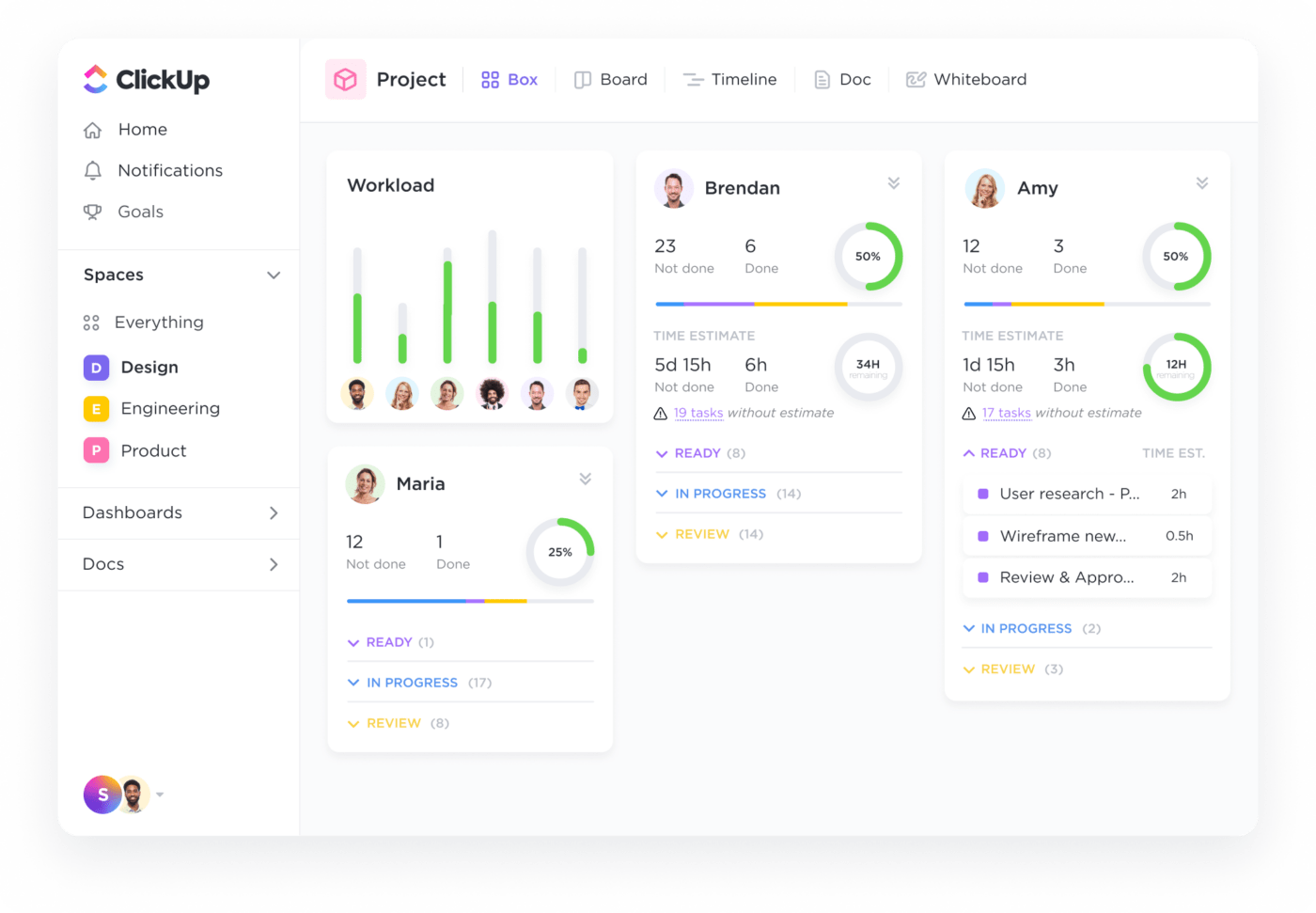
That designer, developer, or coordinator might not be the best person for the task. Chances are, they could be spending their time and energy on other projects to grow their creative muscle, prevent burnout, and gain more experience completing high-level work.
So when you’re delegating tasks, use the talents of everyone on your team to create a sense of ownership and team building. As a result, you’ll have a better process of managing workloads!
Make Productivity the Top Priority With ClickUp
Try ClickUp and experience the positive changes it can make for your team’s productivity. Our platform gives you the tools to structure your ideal project prioritization process. In just a few clicks, you can start with the big picture and zoom into the details of any task.
Create a free ClickUp account today and stay energized with the work you have ahead. If you need any support, please reach out to us through the Help Center or catch any of our on-demand webinars.
Happy planning! 💜




