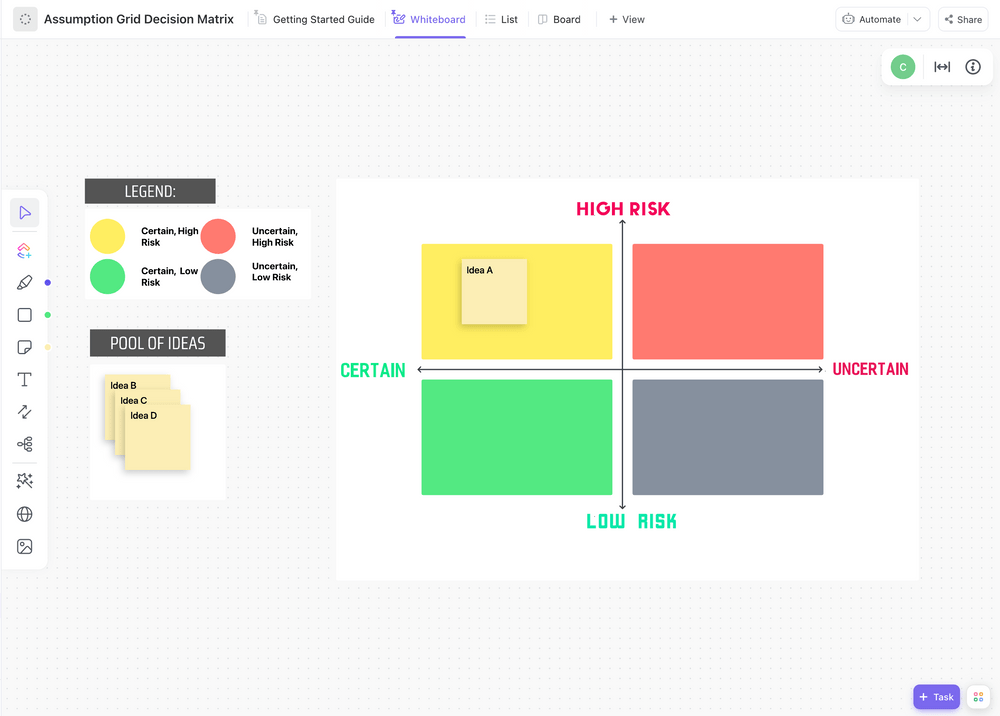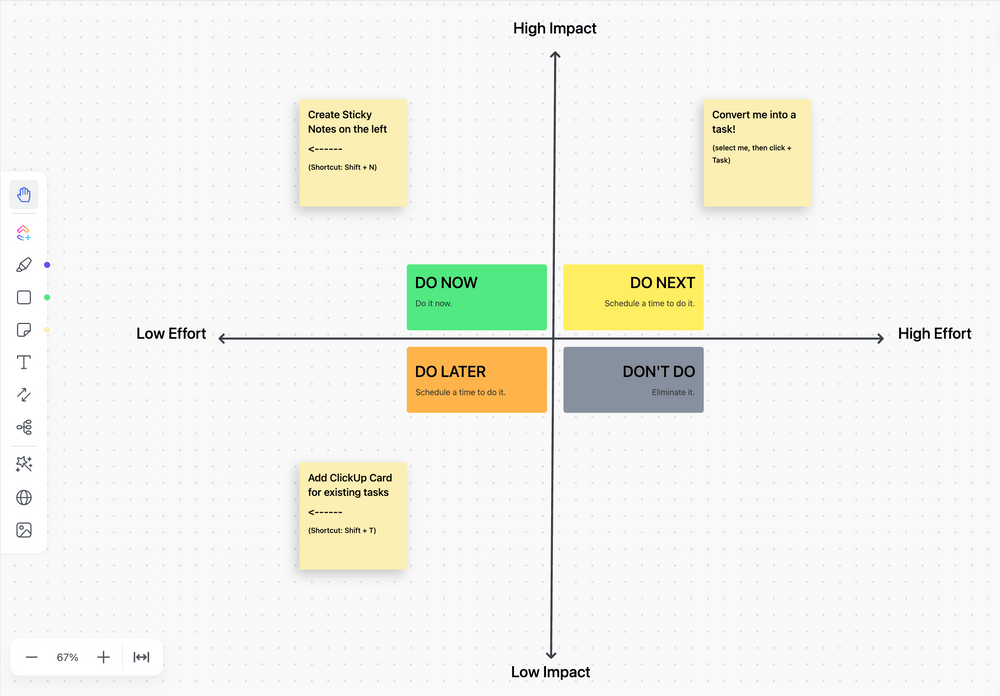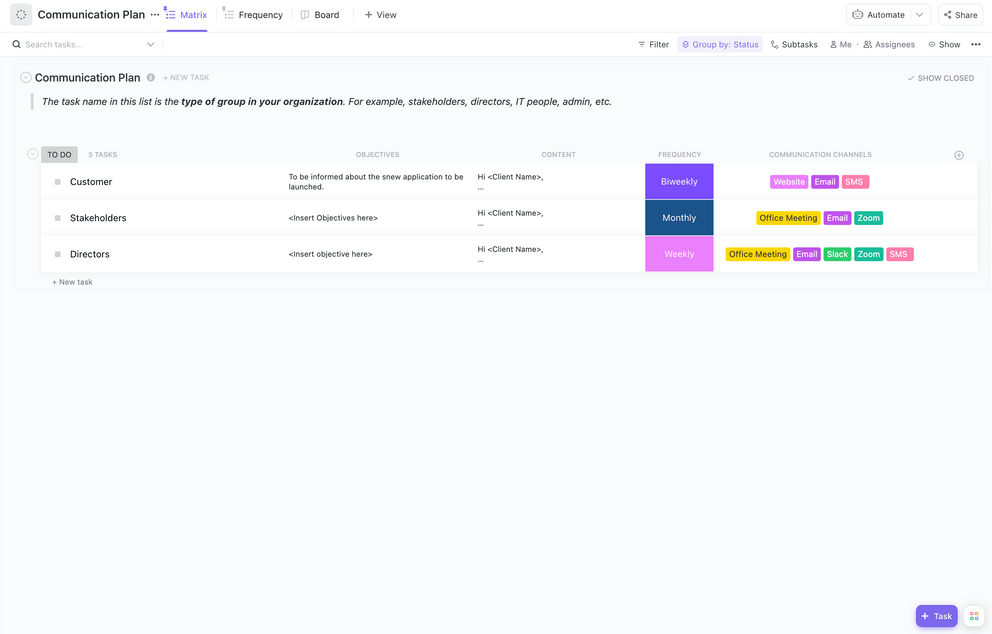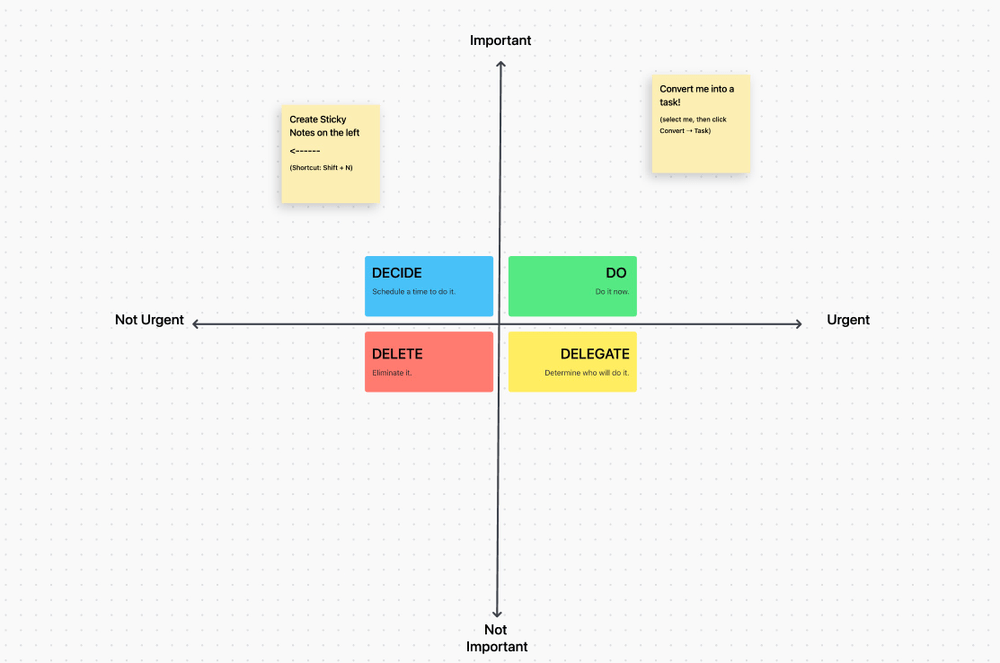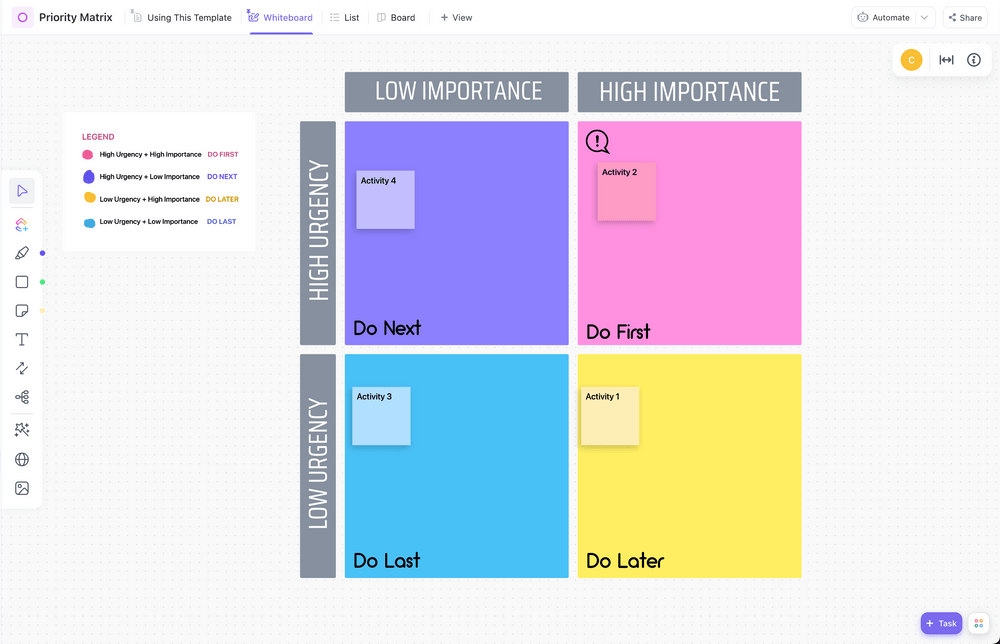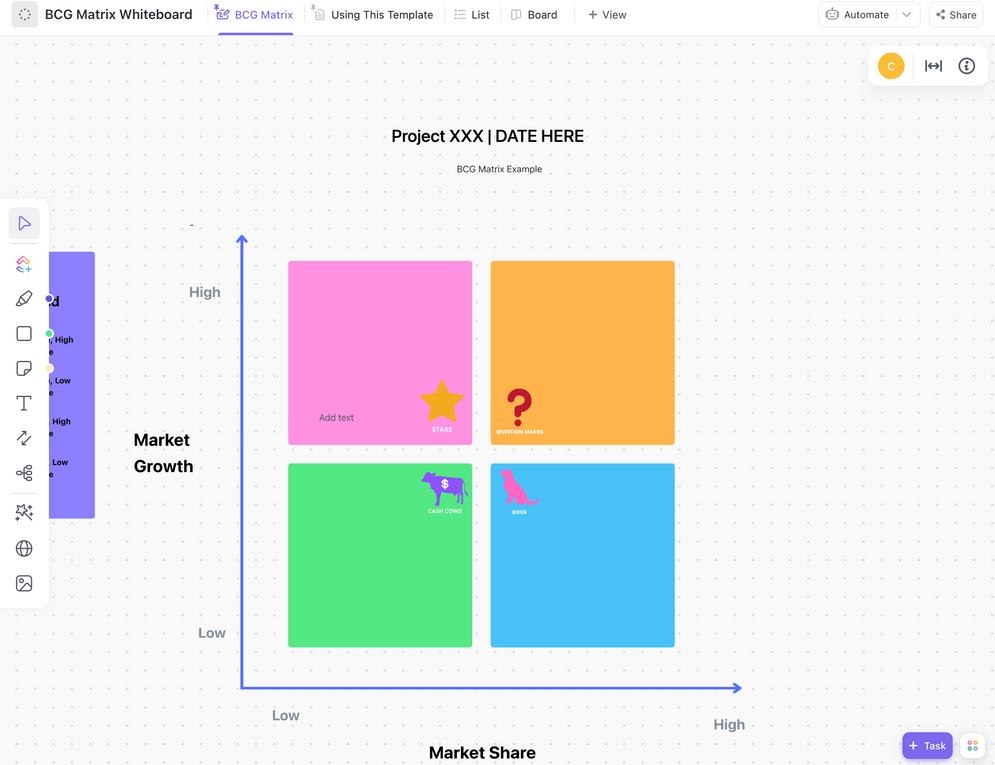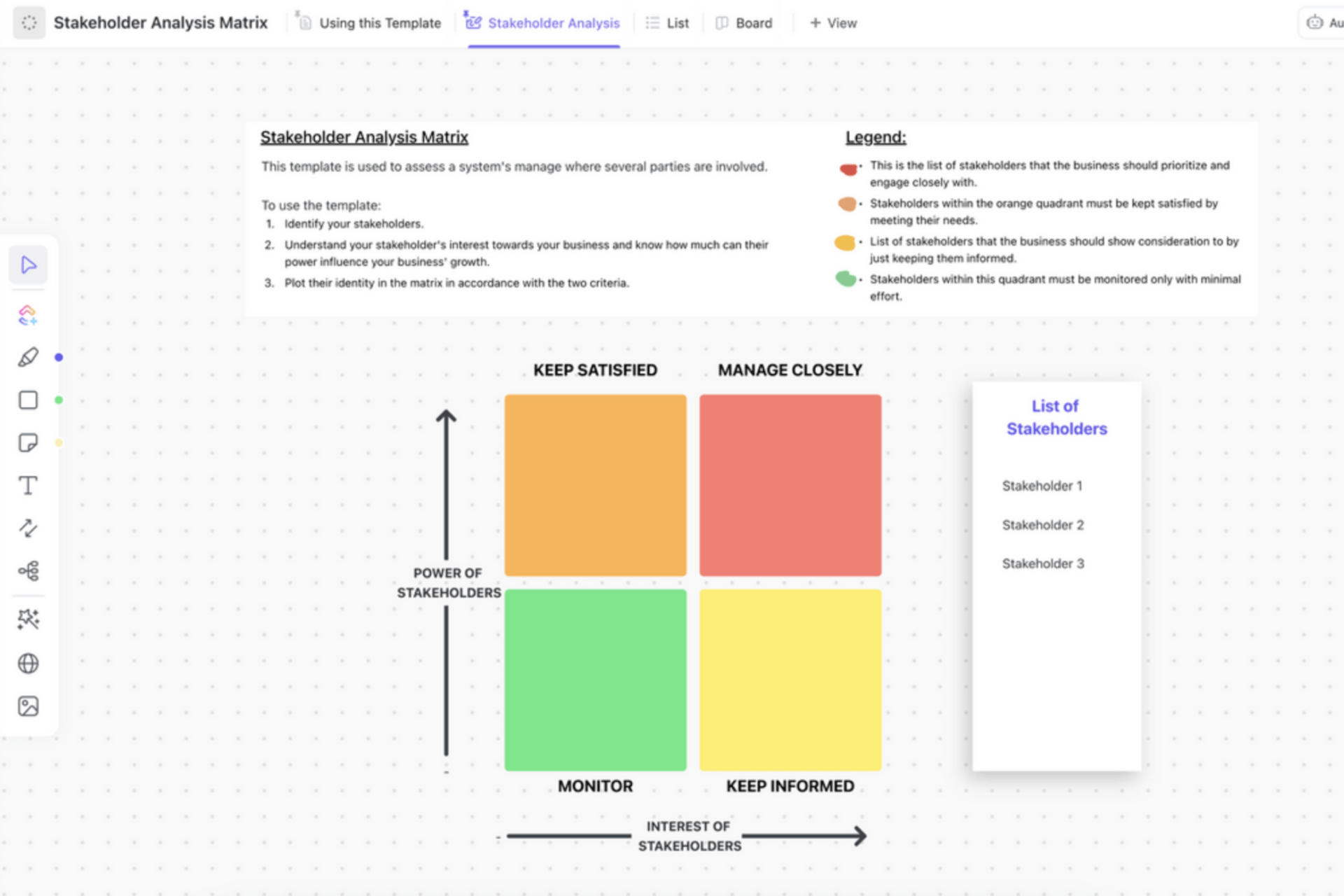A disorganized project leads to chaos—and chaos leads to subpar work. 😵💫
Project managers have enough on their plates, you don’t need to reinvent the wheel to deliver high-quality work quickly, efficiently, and on time. ⚙️
Instead, focus your efforts on your team and their workloads by relying on a dynamic project management solution designed to do the heavy lifting for you.
This isn’t news—we know how proper project management software can improve any project manager’s stress levels on a daily basis, but these tools are only as powerful as the people using them! Seriously, what’s the use of all of investing in all of those features if you don’t know how to integrate them into your workflows and share them with the team?
That’s where templates come into play. 🙌🏼
There’s a template for everything these days, and they can be powerful assets for streamlining some of the most time-consuming aspects of project management like developing new ideas, planning entire projects, and managing workflows.
If you’re currently facing these exact pain points, looking for a refresh on your current processes, or simply need to get things moving ASAP—this blog is for you. We’ve scoured the sea of templates to bring you this curated list of 11 matrix templates to manage, organize, and act on your project management workflows from brainstorming through execution. 📈
- What is a Matrix Template?
- 11 Matrix Templates Every Project Managers Needs
- 1. Assumption Grid Decision Matrix Template by ClickUp
- 2. Impact Effort Matrix Template by ClickUp
- 3. Messaging Matrix Template by ClickUp
- 4. Eisenhower Matrix Template by ClickUp
- 5. Priority Matrix Template by ClickUp
- 6. BCG Matrix Whiteboard Template by ClickUp
- 7. Stakeholder Analysis Matrix Template by ClickUp
- 8. Pugh Matrix Template by ClickUp
- 9. Matrix PowerPoint Template
- 10. Decision-Making Matrix Template for PowerPoint
- 11. Communication Matrix Template
- Related Resources
What is a Matrix Template?
Matrix templates help organize and prioritize your ideas according to project viability and user value. AKA, your matrix template will help you create the process and management system for determining which potential projects are most likely to happen and succeed.
The good news is, no matter your workstyle, you could use a matrix diagram for any use case.
You may like to add extra columns or rows for your matrix diagram to accommodate things like large data sets, additional details, media, or context. But nothing is required, it’s all about what works best for you!
Spreadsheets, tables, and diagrams are all excellent frameworks for building your matrix which makes tools like Microsoft Excel and PowerPoint common destinations for these resources. But just because these tools are popular, doesn’t mean they’re the most functional, intuitive, or flexible. 👀
This is partially why matrix templates are such essential starting points. They lay the foundation to help you start using these tools more efficiently, and more importantly, they help you create your matrix diagram faster!
P.S., we’ve included templates for Excel, PowerPoint, and more, so you don’t have to change your preferred software to start making the most of your matrix template. 🙂
But what does a good matrix template really look like? And what are the must-have elements you need to know before you download? We’ll show you. 🤓
What to look for in your next matrix template
The best matrix templates are:
- Customizable
- Collaborative
- Easy to edit
- Highly visual
- Intuitive to use and read
These might sound like no-brainer qualities but it’s tougher than it sounds to find templates that excel in each of these areas.
If your template is not customizable then TBH it’s not a template. Matrix templates provide a ready-made framework for building your matrix diagram. They don’t just provide space for you to fill out your project details accordingly but instruct you on what information goes where.
One of the main benefits of creating a matrix diagram is to visualize and clearly convey your top priorities in order of urgency, importance, and viability. With any of the following matrix templates, you’ll be able to start sorting or filtering through your project ideas to invest your time in the most valuable way.
So without further ado, let’s jump in. 🛠
Also Read: RACI Matrix examples
11 Matrix Templates Every Project Managers Needs
Matrix diagrams weigh the potential risk against the potential reward of any given idea. In theory, you could even create a matrix diagram to determine which of these templates is right for you!
While you could create a matrix diagram from scratch, templates help you layer on additional critical information if needed, and more importantly, they help build your diagram fast. 💨
Plus, they’re nice to look at! When justifying your choices to higher-ups or key stakeholders, matrix templates can serve as a clean and clear visual aid to present ideas quickly.
Use any of these 11 matrix templates to bring a visual and collaborative element into your project management decision-making process using ClickUp, PowerPoint, and Google Slides.
1. Assumption Grid Decision Matrix Template by ClickUp
Whether you’re budget planning, managing the department, or creating a marketing campaign, a strategic decision-making template is a must-have for any tech stack. Not only is ClickUp the ultimate productivity platform to manage these hefty projects, but the Assumption Grid Decision Matrix Template by ClickUp is the ultimate template to make the related choices with ease and confidence.
This customizable and flexible matrix template organizes your ideas against each other based on certainty and risk using ClickUp’s collaborative Whiteboards. On this pre-built diagram, you can add critical context to each idea on its own sticky note, then sort them on a color-coded matrix.
This matrix diagram covers the basics and leaves space for you to add more detail, color, and media as your ideas evolve. Plus, while digital whiteboard software is a popular project management tool, ClickUp Whiteboards are the only option that gives you the power to turn any idea directly into an actionable task. Meaning you can use this template to prioritize your top idea and instantly create and assign tasks to build its entire workflow.
Another major benefit of using this ClickUp template? It automatically applies a Getting Started Guide ClickUp Doc to guide you through every detail and ensure you’re using this template to its fullest ability.
2. Impact Effort Matrix Template by ClickUp
Strategic decision-making involves defining the problem, gathering information, identifying alternatives, and monitoring the results. The Impact Effort Matrix Template by ClickUp eases this process by helping project managers identify the root cause of problems and sort out solutions based on effort and likelihood of impact.
Also known as the action priority matrix, this customizable template is as popular among managers as it is among teams, helping members prioritize their tasks more efficiently and quickly identify where their time is best spent. With more strategic workloads using ClickUp Whiteboards, the Impact Effort Matrix Template helps teams optimize their project timelines and resources to achieve their goals while reducing wasted time or effort.
The versatility and intuitive design make this matrix template valuable for project managers, team leaders, and scrum masters looking to maximize team productivity.
The ClickUp Impact Effort Matrix Template plots activities against:
- The level of effort: Showing the capacity and resources needed to achieve the desired outcome
- The level of impact: For determining how much value the outcome will have on the project or company
3. Messaging Matrix Template by ClickUp
So, you’ve spent months developing a new product—now it’s time to share it with the world! Before the launch, make sure you choose the proper channels to reach your target audience.
The Messaging Matrix Template by ClickUp helps you leverage the most effective messaging strategies with a pre-built and customizable roadmap for your brand positioning.
Businesses often lean on promotional campaigns to generate buzz and enthusiasm around their product before the launch. This matrix template summarizes and systemizes your brand’s messaging to ensure whatever content you put out aligns with your core value proposition.
This jam-packed Folder uses features like Tags, custom statuses, and multiple project views to help you cover the critical action items of a successful product launch for email, social platforms, website copy, and SMS.
4. Eisenhower Matrix Template by ClickUp
The Eisenhower Matrix Template by ClickUp is a great starting point for matrix diagram beginners. Using ClickUp Whiteboards and List view, this template helps visual thinkers and problem-solvers manage tasks, time, and ideas.
In fact, this simple yet effective template is a favorite among project managers for prioritizing tasks quickly using Custom Fields and developing ideas from the planning stage on their collaborative Whiteboard.
The ClickUp Eisenhower Matrix Template serves as an up-to-date and reliable source of truth throughout the project management process to help teams better understand priorities and deliverables on their project timelines.
Our Whiteboard matrix diagram consists of four quadrants based on Urgency and Importance so project managers can effectively delete, delegate, do, or decide on how to press forward with upcoming action items:
- Quadrant 1 is for important or urgent tasks
- Quadrant 2 is for important but not urgent tasks
- Quadrant 3 is for less important but urgent tasks
- Quadrant 4 is for less important and non-urgent tasks
Bonus: Technical Debt Quadrant
5. Priority Matrix Template by ClickUp
If you’re looking for a matrix sample template to sort through your tasks and ensure nothing important is accidentally placed on the back burner—you need the Priority Matrix Template by ClickUp! This template is a decision-making tool to help you focus on long-term goals by providing an outline for prioritizing urgent tasks.
What’s great about this Whiteboard matrix template is that it can be customized and applied to virtually any use case, making it ideal for busy teams, entire departments, or managers looking to boost overall productivity. In true matrix diagram fashion, this pre-built template helps analyze tasks by separating them into four quadrants:
- Quadrant 1 for urgent tasks to Do-First
- Quadrant 2 for important but not urgent tasks that you can Do-Later
- Quadrant 3 for not important but urgent tasks to be Delegated
- Quadrant 4 for tasks that can ultimately be Eliminated
6. BCG Matrix Whiteboard Template by ClickUp
Also known as a growth-share matrix, the BCG Matrix Whiteboard Template by ClickUp is a portfolio management framework for medium to large-scale companies to manage their product lines.
This BCG matrix template organizes portfolio products into manageable categories based on factors like price (popularity), quality (premium), and functionality. This template is especially helpful for project managers for its ease of use and ability to visually convey complex and abstract information.
Growth and market share are the two primary metrics for determining a product’s success using this template and they are represented along the two axes to create the four matrix quadrants:
- Cash Cows: Represents products with a high market share but in a low-growth category
- Dogs: Represent low-share, low-profit products in a mature industry that should be discontinued
- Stars: Are high-performing products that require constant investment to out-pace competition and maintain market share
- Question Marks: Products in this category need in-depth analysis. Investing may turn these products into cash cows or fail and degenerate into dogs
📮ClickUp Insight: Our survey found that knowledge workers maintain an average of 6 daily connections at their workplace. This probably entails multiple pings back and forth across emails, chat, and project management tools. What if you could converge all these conversations in one place? With ClickUp, you can! It’s the everything app for work that combines projects, knowledge, and chat in one place—all powered by AI that helps you and your team work faster and smarter.
7. Stakeholder Analysis Matrix Template by ClickUp
No matter the amount of time and research you’ve done to build the case for your new initiative, it all hinges on project stakeholder approval. 😳
It’s imperative to secure stakeholder buy-in and approval in your projects—whether they’re peers, co-workers, superiors, or clients. Your stakeholders need to quickly and easily understand how your project fits into the larger business picture.
The Stakeholder Analysis Matrix Template by ClickUp helps teams and project managers determine how to appropriately engage with leaders, clients, or potential stakeholders based on power, influence, and interest.
This comprehensive analysis uses a matrix diagram to identify and prioritize key stakeholders based on each person’s influence and interest. A stakeholder analysis, in this case, primes and prepares you for the advocacy you need—and the potential opposition you may encounter.
Also referred to as a power interest grid, this ClickUp Whiteboard project management template helps you:
- Garner trust to gain buy-in for future projects
- Gather vital information for a successful project
- Plan ahead and prepare for possible setbacks
- Secure resources and investments to keep stay on track
8. Pugh Matrix Template by ClickUp
Making decisions about a product or process can be difficult, especially when you have to compare numerous factors. To help make it easier, use the ClickUp Pugh Matrix Template! This template gives you a straightforward way to weigh options quickly and accurately so that you can make an informed decision.
The Pugh Matrix Template helps teams:
- Evaluate product options with pros and cons in one place
- Visualize which product design has the most potential
- Make data-driven decisions to move forward
9. Matrix PowerPoint Template
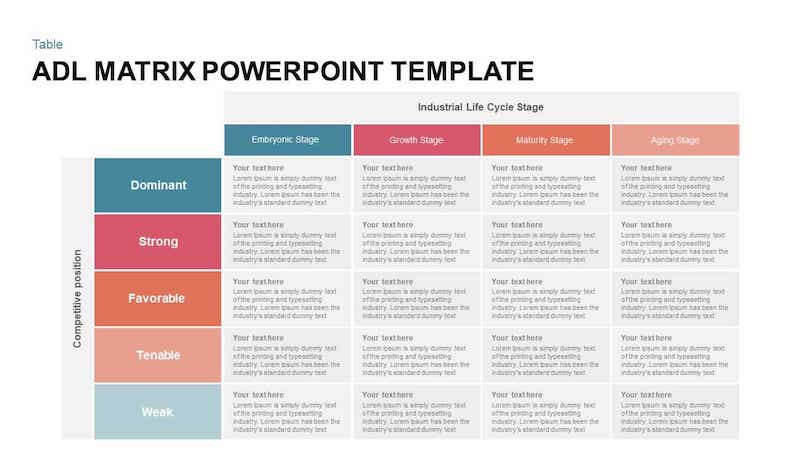
Whether you’re creating a project assessment or a SWOT diagram, the Matrix PowerPoint Template will get the job done. 💪🏼
This customizable template really shines if you’re looking to showcase product development processes, highlight the flow of information, or build complex matrix diagrams that weigh ideas against multiple different factors.
While PowerPoint already has inbuilt matrix styles, they are pretty dated. This template will make your diagram look more aesthetic and easy to read with the choice of various design styles to fit different projects.
10. Decision-Making Matrix Template for PowerPoint
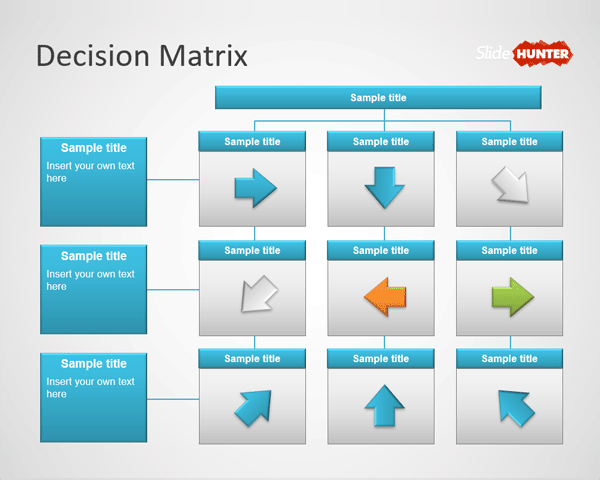
As a project manager, you’ll have a fair amount of tough choices to make, but this template provides a clear structure to help remove the emotion and guesswork from your decision-making process.
The Decision Making Metrix Template can be used in PowerPoint or Google Slides and comes with three slide designs, making it a helpful visual resource for justifying big choices to managers and stakeholders in meetings.
Especially when presenting risk assessments, modeling a weighted decision matrix, or proposing root-cause analysis, this template will help you arrive at and communicate feasible conclusions for a wide range of topics.
11. Communication Matrix Template
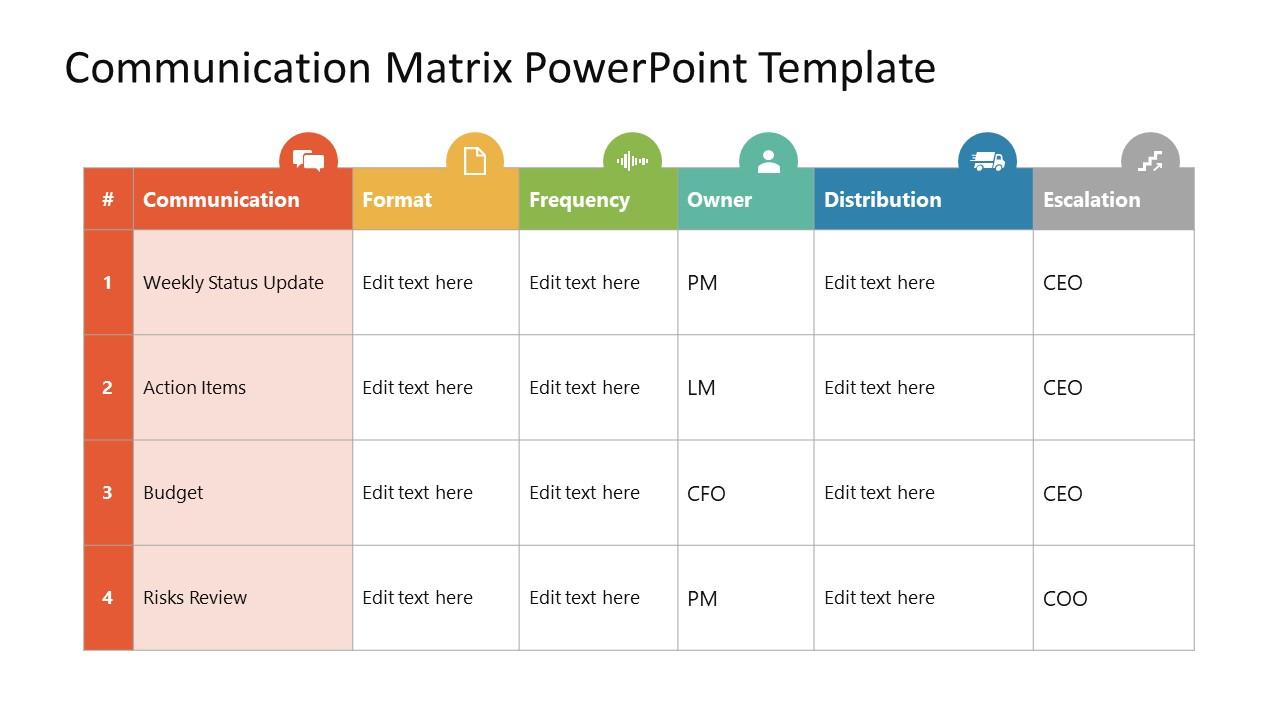
What’s great about this template is that it can be used for Google Slides, PowerPoint, or Keynote! The Communication Matrix Template comes in handy any time a project manager, HR department, or team lead wants to communicate who owns what stage of a project and the expected deliverables.
This template is great for creating an action plan to distribute across your department. You can customize each column depending on your specific use case to convey things like upcoming action items, areas of opportunity, or budget planning, then break down the people involved in the next steps.
This is also a great visual to add to your SOPs detailing appropriate communication channels and suggested internal communication guidelines with other departments, managers, or stakeholders.
In this matrix template, different internal communication categories are arranged in separate columns including:
- Format: Means for communication like email, video call, chat, and messaging
- Frequency: How often you should send messages
- Owner: The department heads responsible for processing requests
- Distribution: The departments involved
- Escalation: Ways to process and forward questions or requests
Check out these communication plan templates!
Related Resources
- OKR Templates
- RACI Chart Templates
- Agile Templates
- Workflow Templates
- Product Management Templates
- Matrix Organizational Structure Examples
The ‘One’ Solution for Your Matrix Template Needs
Editable matrix templates give teams a clear and straightforward pathway toward better communication and collaboration.
Whether it’s between your top stakeholders or a few team members, clarifying your project goals and ideas significantly boosts your chances to hit deadlines—because let’s face it, nobody likes to work on a poorly communicated project.
Luckily, ClickUp offers the features, resources, integrations, and power needed to accomplish all of this and more.
The matrix templates featured on this list only scratch the surface when it comes to the number of ways ClickUp can streamline processes from the top down. Its ever-growing template library serves every use case, and since ClickUp packs tons of powerful features into every pricing plan, this all-in-one productivity tool provides wall-to-wall solutions for your entire company.
Access these customizable matrix templates, a rich set of collaboration features, over 1,000 integrations, unlimited tasks, and more when you sign up for ClickUp’s Free Forever Plan. And unlock even more functionality with paid plans starting at just $5.
Sign up for ClickUp for free to start organizing your projects and acting on your ideas today.