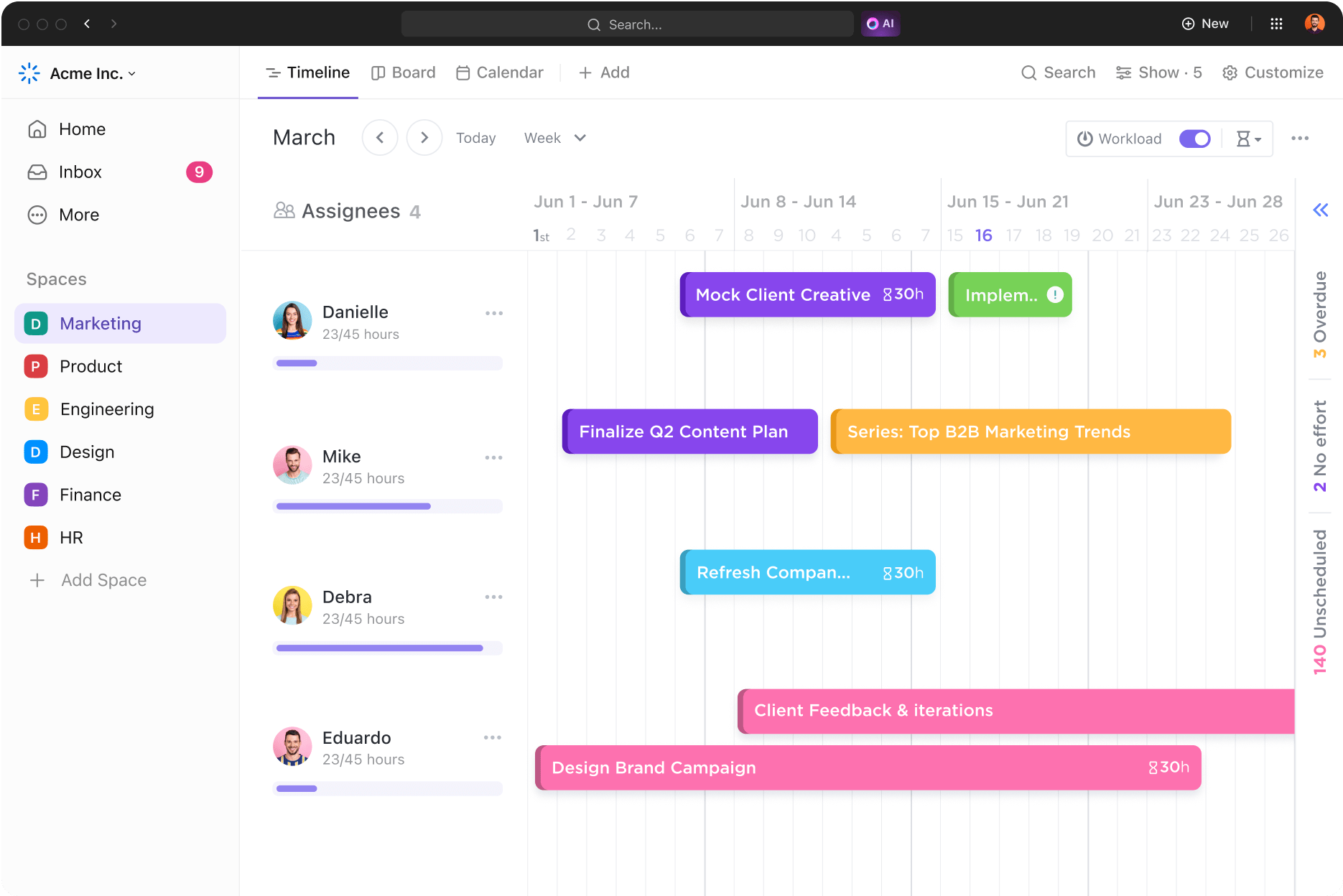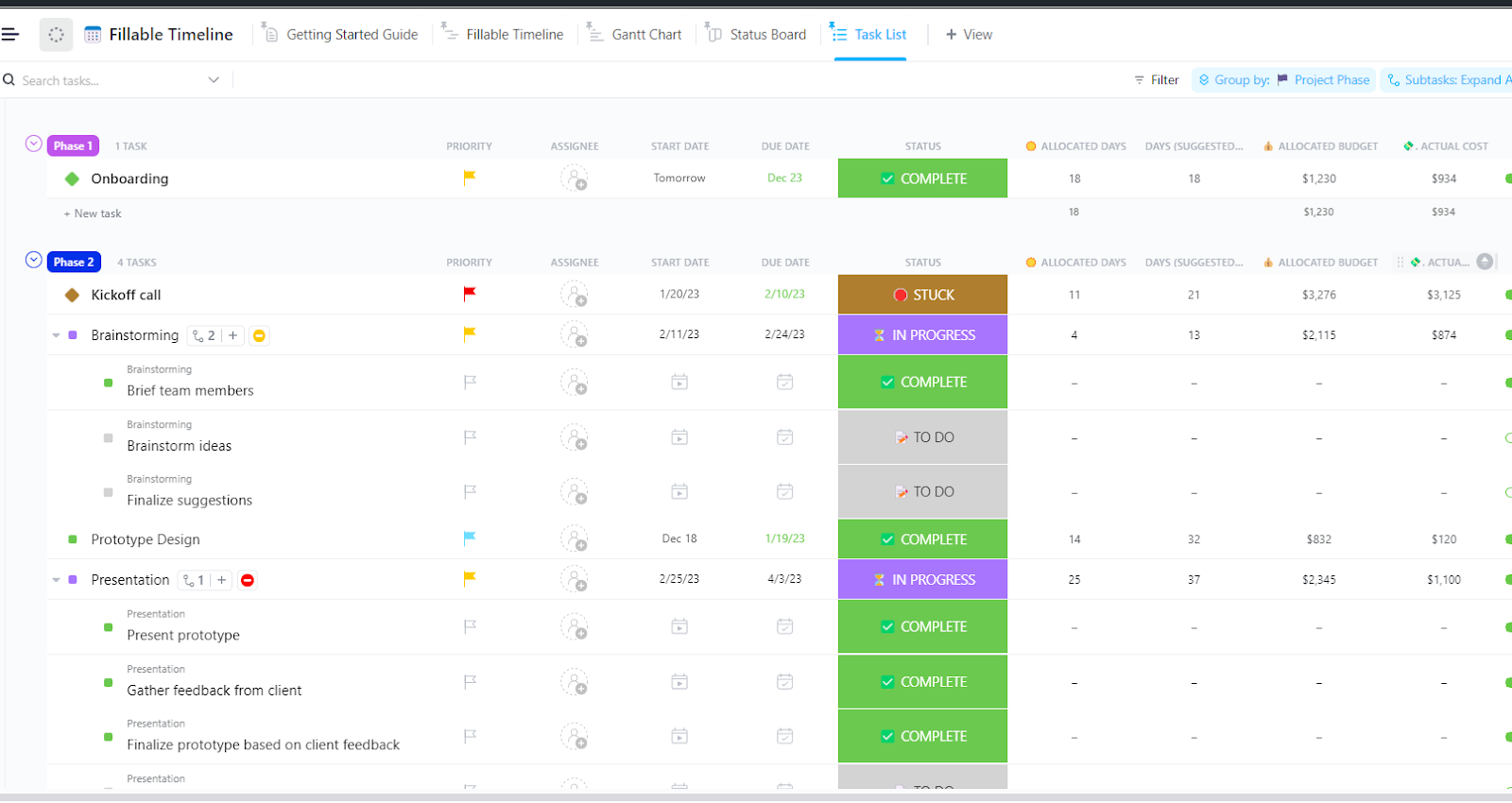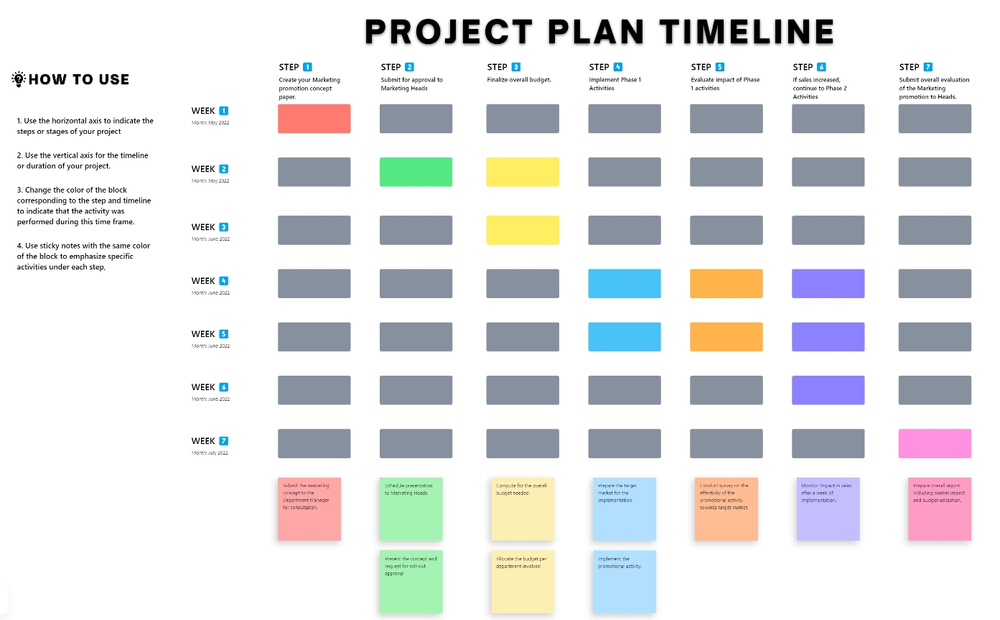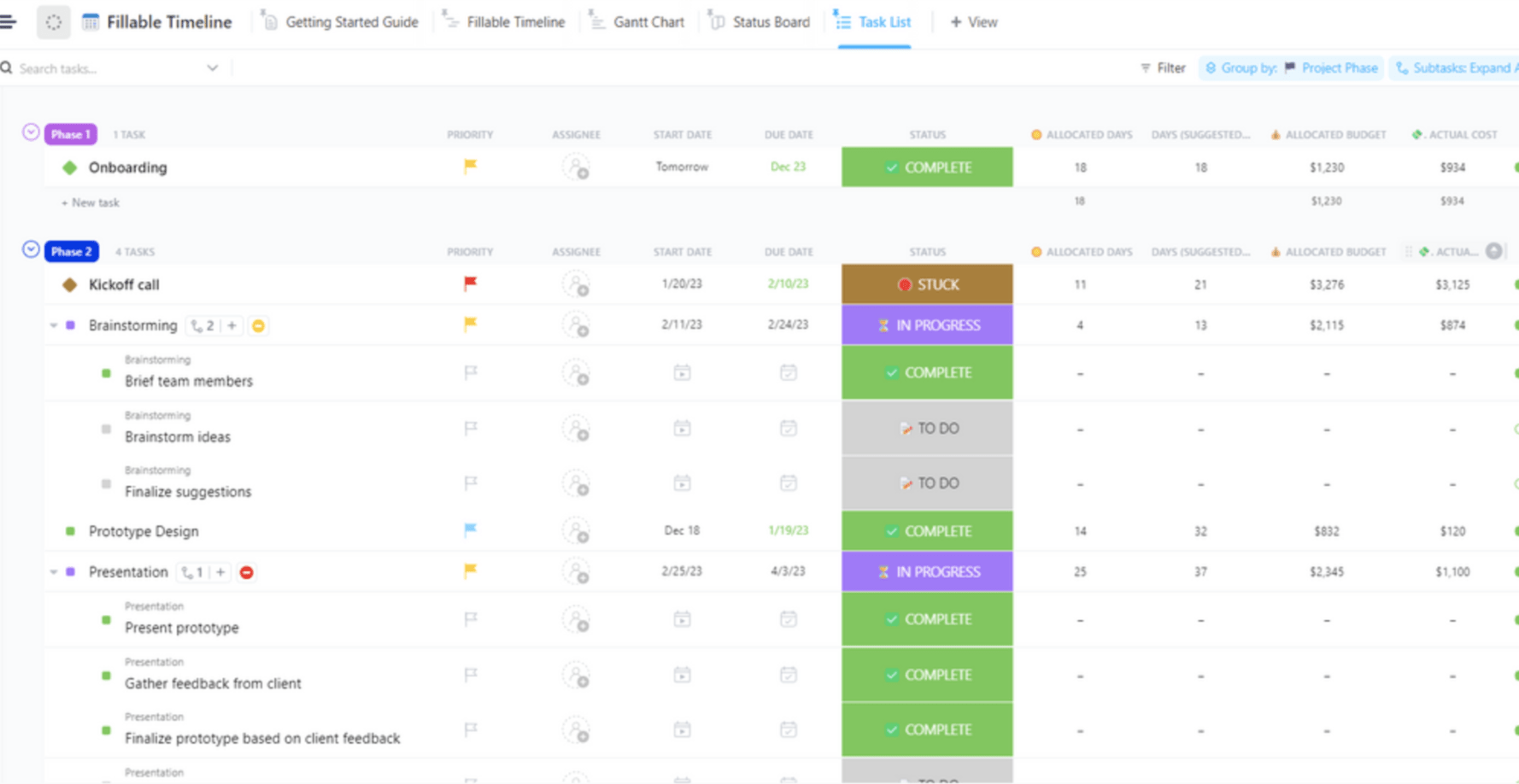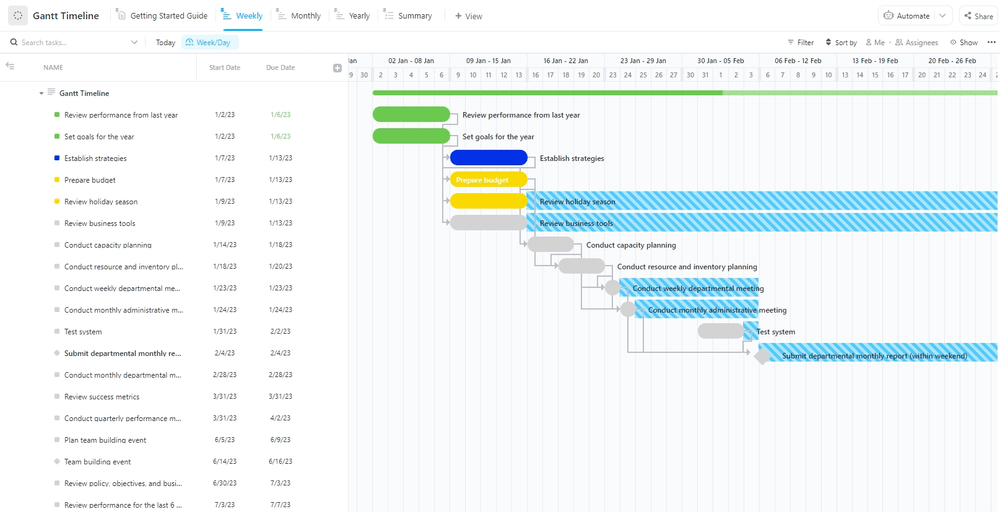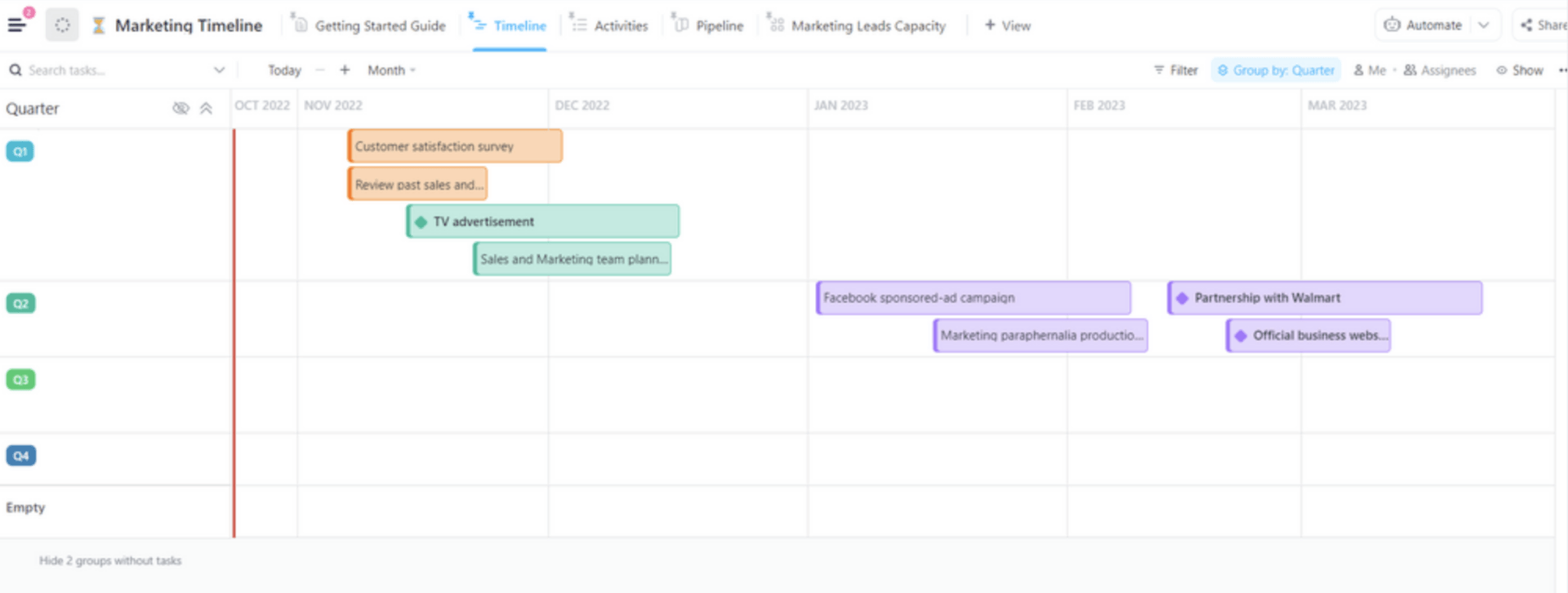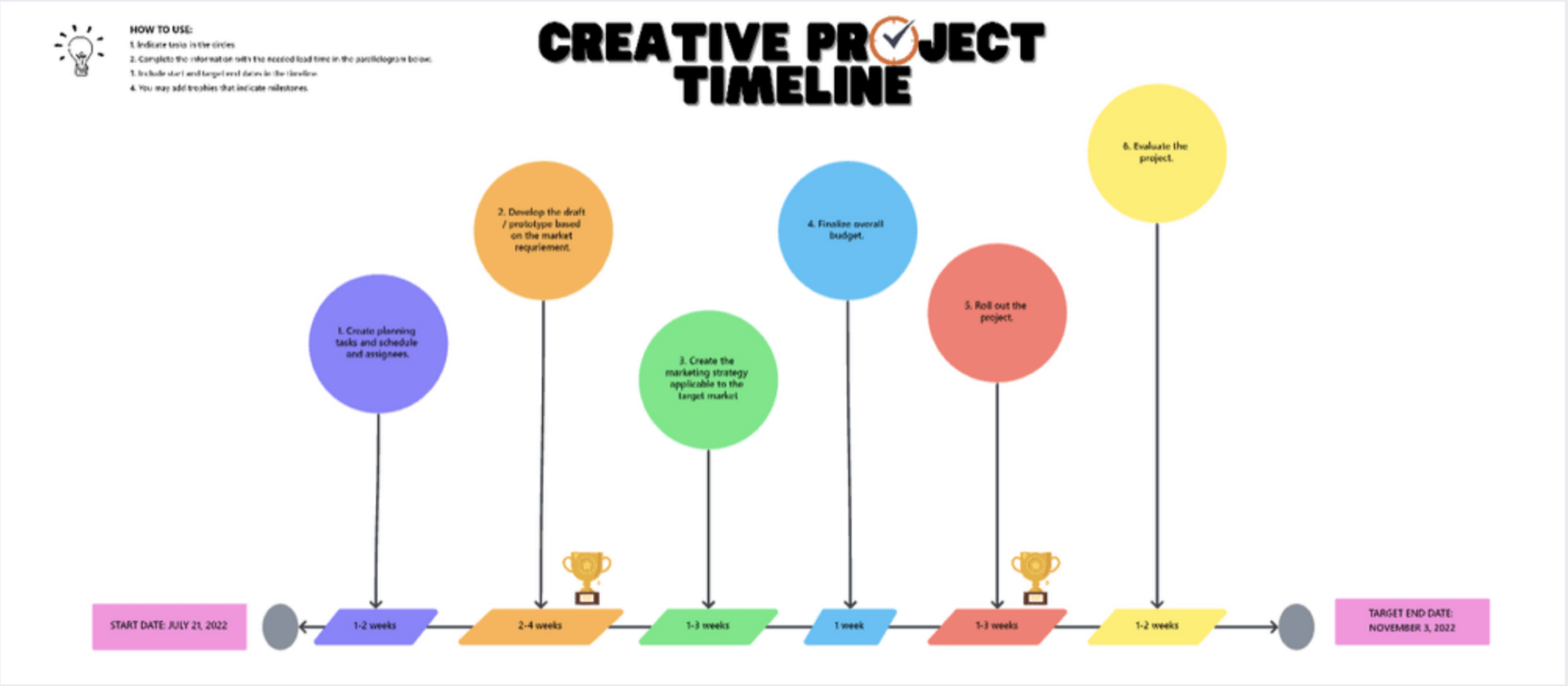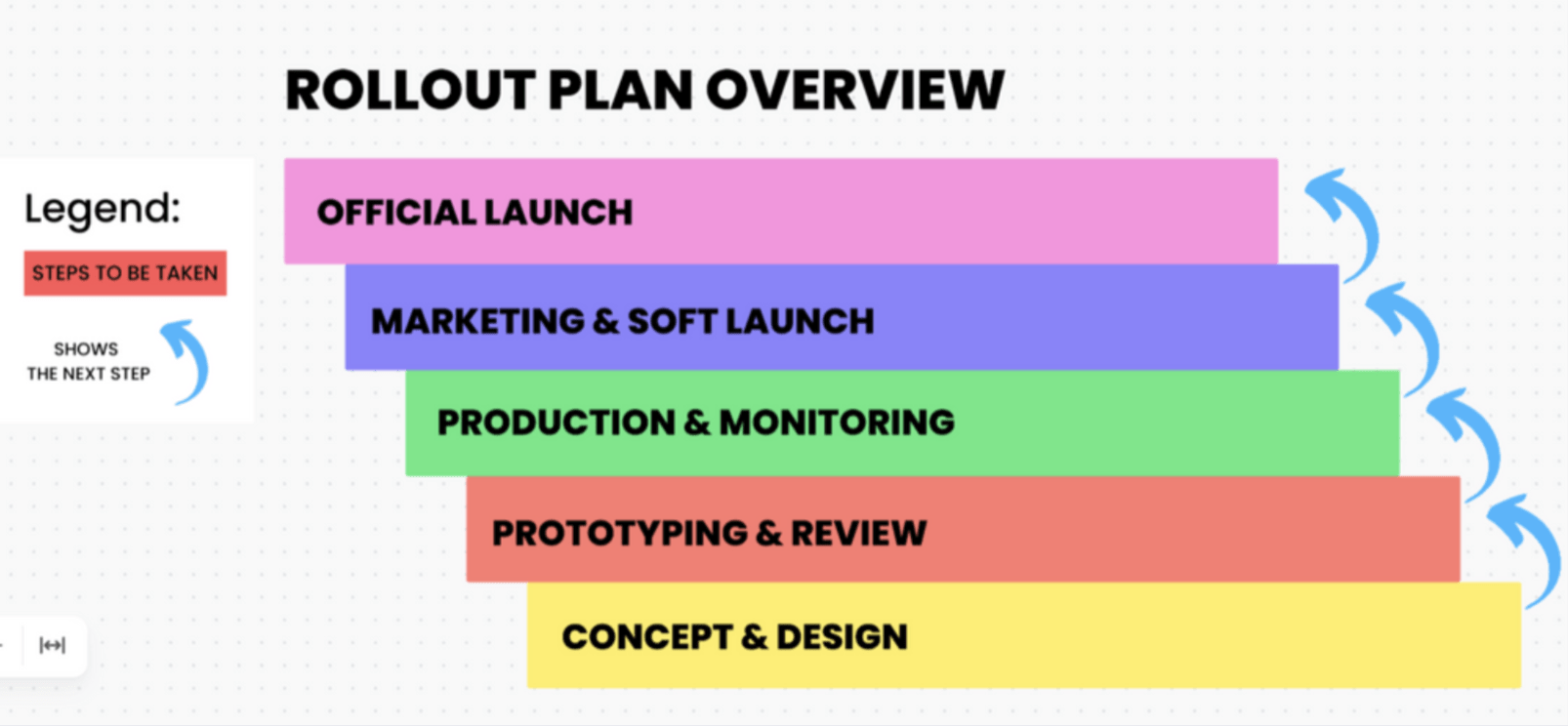About to tackle a big project? Do your project (and yourself) a favor by making your project timeline ASAP. Take it from us—things get chaotic pretty fast without one!
Project managers use timelines to break everything down into achievable tasks, which helps keep the project schedule and everyone on track from start to finish. 🌻
You want to succeed. We want you to succeed. And we’ve created a guide with everything you need to know about project timelines to make it happen.
Get ready to learn about different types of project timelines, the benefits of having a project plan, examples of an effective project plan timeline, and (of course) how to create the perfect one.
- What is a Project Timeline?
- Benefits of Using a Project Timeline
- ⭐ Featured Template
- How to Create a Timeline for a Project
- How to Create a Project Timeline With ClickUp
- The Most Common Types of Project Timelines
- Advanced Project Timeline Planning: CPM and PERT
- Project Timeline Examples
- 7 Project Timeline Templates for Project Management
- What to Look for in Project Timeline Software
- Improve Your Team’s Project Management With Project Timelines
What is a Project Timeline?
A project management timeline is a visual representation of a current or new project. It outlines all the tasks and project milestones necessary to achieve your goal or objective.
An effective project timeline often includes:
- Project scope statement
- Work breakdown structure (check out these WBS tools)
- Complete list of individual tasks and project deliverables
- Task dependencies or constraints
- Task owners
- Start and end dates for each project task
- Due dates for project goals and work packages in chronological order
- Key project milestones to track project progress
- Resource management plan
The purpose of a project timeline is to allow you to view the big picture and better understand the entire project. It also lets you see how it’s progressing at a glance.
A project timeline also lets your team zoom in on specific tasks, subtasks, and key milestones in real time to see what’s necessary now and what’s coming up next.
Also Read: Steps to Efficient Project Time Management
Benefits of Using a Project Timeline
There’s a reason why almost every project manager loves project timelines. These babies are an essential part of the planning process! 🤩
Timelines prepare everyone involved for the adventure you’re about to embark on. Plus, they can impress stakeholders by showing them exactly how your team is accomplishing your goals and smashing deadlines every step of the way. 🏆
Here are some of the many benefits of using a project timeline:
- Improve progress tracking: Project timelines provide a top-down view of the project schedule, making it easy for everyone to track progress toward smaller tasks, project milestones, and project completion. This helps build trust with stakeholders and improves communication within the team
- Optimize workflows: Without a clear project planning timeline, it’s easy to end up with several people working on the same task—but timelines streamline workload management, thus improving teamwork, task management, and time management
- Focus on the big picture: With hundreds of tasks between the beginning and end of your project, it’s easy to get sidetracked. But a project timeline keeps the big picture in view at all times
- Identify roles for each team member: Your team needs to unite and work together if you want your project to go smoothly. A timeline shows each team member their assigned roles so they can do just that
- Keep expectations realistic: When you can look at your project planning timeframe and see where you are, it’s easier to keep your expectations realistic. For example, you won’t accidentally promise completion to your stakeholders in half the amount of time that your team needs
- Highlight task dependencies: Timelines help you discover and highlight dependencies and constraints to prevent bottlenecks in your progress toward success
- Prepare for change: It’s not uncommon for projects and goals to change. Timelines make it easy to go with the flow instead of leaving people in the dark
- Celebrate successes: You can boost motivation by celebrating milestones in addition to project completion, and a timeline helps you identify successes so you can reward your team appropriately
The list could go on, but you have important stuff to do! So, in short, even a basic project timeline makes every step easier to ensure a successful process. Project managers will have fewer headaches and more time to spend at a happy hour with their team. 🙌
⭐ Featured Template
Keep your project on track with ClickUp’s Fillable Timeline Template. Easily set milestones, visualize deadlines, and manage progress all in one place. Try it for free today!
How to Create a Timeline for a Project
Let’s review the steps involved in creating a project timeline. To explain each step in context, we’ll use the example of organizing an annual employee rewards event at the workplace.
Step 1: Decide the objectives and scope
First of all, clearly outline the project’s objectives, deliverables, and success criteria. This will set the tone for all successive steps. This involves considering:
- Project goals
- All stakeholders and their roles and responsibilities
- Project deliverables
- The project timeframe
- Key milestones to be achieved
In our example of organizing the annual employee rewards evening, the scope could be to plan and execute a memorable annual rewards event to celebrate employee achievements.
Goals:
- Select a venue.
- Organize the agenda (e.g., awards presentation, entertainment, catering).
- Invite and confirm attendees.
- Ensure the event is within budget.
Step 2: Identify the key tasks and activities
Based on the deliverables and milestones from the first step, list down all the tasks you have to complete to successfully deliver the project. Take inputs and suggestions from your team and various project stakeholders to ensure nothing is missed at this point.
For efficient organization, break every large task into smaller activities and steps.
A work breakdown structure, if available, can be very helpful at this stage.
For instance, the tasks for our employee rewards celebration could be:
- Setting a date for the event
- Budget planning and approval
- Venue selection and booking
- Designing and distributing invitations
- Arranging catering and decorations
- Creating the awards list and ordering trophies/plaques
- Coordinating entertainment and speeches
- Setting up audiovisual equipment
- Managing event day logistics (e.g., transportation, ushers)
📮ClickUp Insight: Nearly 42% of knowledge workers prefer email for team communication. But it comes at a cost. Since most emails only reach select teammates, knowledge stays fragmented, hampering collaboration and quick decisions. To improve visibility and accelerate collaboration, leverage an everything app for work like ClickUp, which turns your emails into actionable tasks within seconds!
Step 3: Determine task dependencies
Now, identify relationships between tasks so that critical tasks can be highlighted. Note the tasks that must be completed first in order to allow other tasks to be performed.
Use dependency types like:
- Finish-to-Start (FS): Task A must finish before Task B starts
- Start-to-Start (SS): Task A and Task B can start at the same time
- Finish-to-Finish (FF): Task A and Task B must finish together
In our example, project dependencies might include:
- The venue must be booked before invitations are sent
- The budget must be approved before catering or decorations are finalized
- The awards list must be completed before trophies are ordered
Step 4: Estimate the time required for each task
Calculate the time each task will take (in weeks, days, or hours). Keep in mind the complexity of each task, the resources required for it, and any identified dependencies. Then, build a buffer to account for potential delays.
Correctly estimating time for tasks in a project is the key to building an accurate project timeline.
In the employee rewards project, we may see these timelines:
- Venue selection: 1–2 weeks
- Designing invitations: 3 days
- Ordering awards: 2–3 weeks
- Catering planning and confirmation: 1 week
Step 5: Set milestones
Now divide the project into specific milestones. Milestones are important points in the project that are significant to track, such as project kickoff, review stages, and final delivery.
Setting milestones helps track the project, ensures that deadlines are met, and aligns project team members and stakeholders.
Typical milestone examples for the employee rewards evening could be:
- Milestone 1: Finalize budget (Week 1)
- Milestone 2: Confirm venue booking (Week 2)
- Milestone 3: Send invitations to attendees (Week 3)
- Milestone 4: Finalize awards list and order trophies (Week 4)
- Milestone 5: Event day (final milestone)
Step 6: Allocate resources
With tasks and milestones listed down, start allocating resources to each. These include equipment, funds, team members, etc.
Strategically allocating resources this way keeps you from being under- or over-resourced anywhere, keeps team workloads balanced, and helps to track redundancies.
In our example, some of the team roles and responsibilities might be:
- Event coordinator: Overall planning and management
- Finance team: Budget approval and tracking
- HR or marketing team: Designing invitations and managing RSVPs
- Logistics team: Venue setup, audiovisuals, and day-of coordination
Step 7: Use a project timeline tool
Choose a project timeline software to visualize your project timeline. Input all the project details like tasks, dependencies, durations, and resources into the tool to create a visual timeline.
Project teams may use a simple calendar, a Gantt chart, or an integrated project management tool such as ClickUp.
For accurate timeline visualization, but also for efficient planning and delivery of your entire project, nothing beats ClickUp. Here are a few reasons why:
- All-in-one solution for project, time, and resource management
- Flexibility to switch between different views, including Gantt charts, for task management
- Built-in time tracking tools and the ability to set due dates, reminders, and time estimates for tasks
- Automations to save time by eliminating repetitive actions
- Real-time collaboration for project teams with whiteboards, chat, documentation, and more
- Free Forever Plan offers robust features like unlimited tasks, multiple views, and basic integrations
- Advanced reporting, project tracking, and analytics with AI support in paid plans
How to Create a Project Timeline With ClickUp
Here’s a step-by-step walkthrough for creating your first timeline with ClickUp’s project timeline software and creator. 🙂
Step 1: Add a Timeline view
ClickUp’s timeline layout offers a wide range of functionality. You can zoom in to view individual days or zoom out to view weeks or months at a time. This allows you to see tasks and historical events from start to finish.
To add a Timeline view, click the “New View” button in any list, folder, or space and select “Timeline” from the drop-down menu. Click “Add View” to create your own timeline. You can now add tasks and assign deadlines accordingly.
Add tasks easily by clicking anywhere on the Timeline view and following the prompts to create the task. Drag and drop an existing task from the right-hand sidebar onto your timeline.
Using a project management timeline view only shows tasks scheduled within the time range you select. So if you don’t see your tasks, click on the sidebar (it’s on the right side of the screen) to view unscheduled or overdue tasks.

You can drag them directly from this sidebar onto your timeline as needed. And you can use ClickUp Whiteboards to make it easy to brainstorm a list of tasks before beginning timeline creation. This is a whole other aspect of your project timeline software to visualize what’s needed and when. 👀
Step 2: Sort tasks by assignee
One of the key features of ClickUp’s Timeline view is grouping tasks by assignee so you can see how many tasks each person has at a glance. You’ll also be able to see overlapping tasks that you might want to shift around. You can also group tasks using priority, tags, and Custom Fields. For this simple timeline tutorial, we’ll group by the assignee.
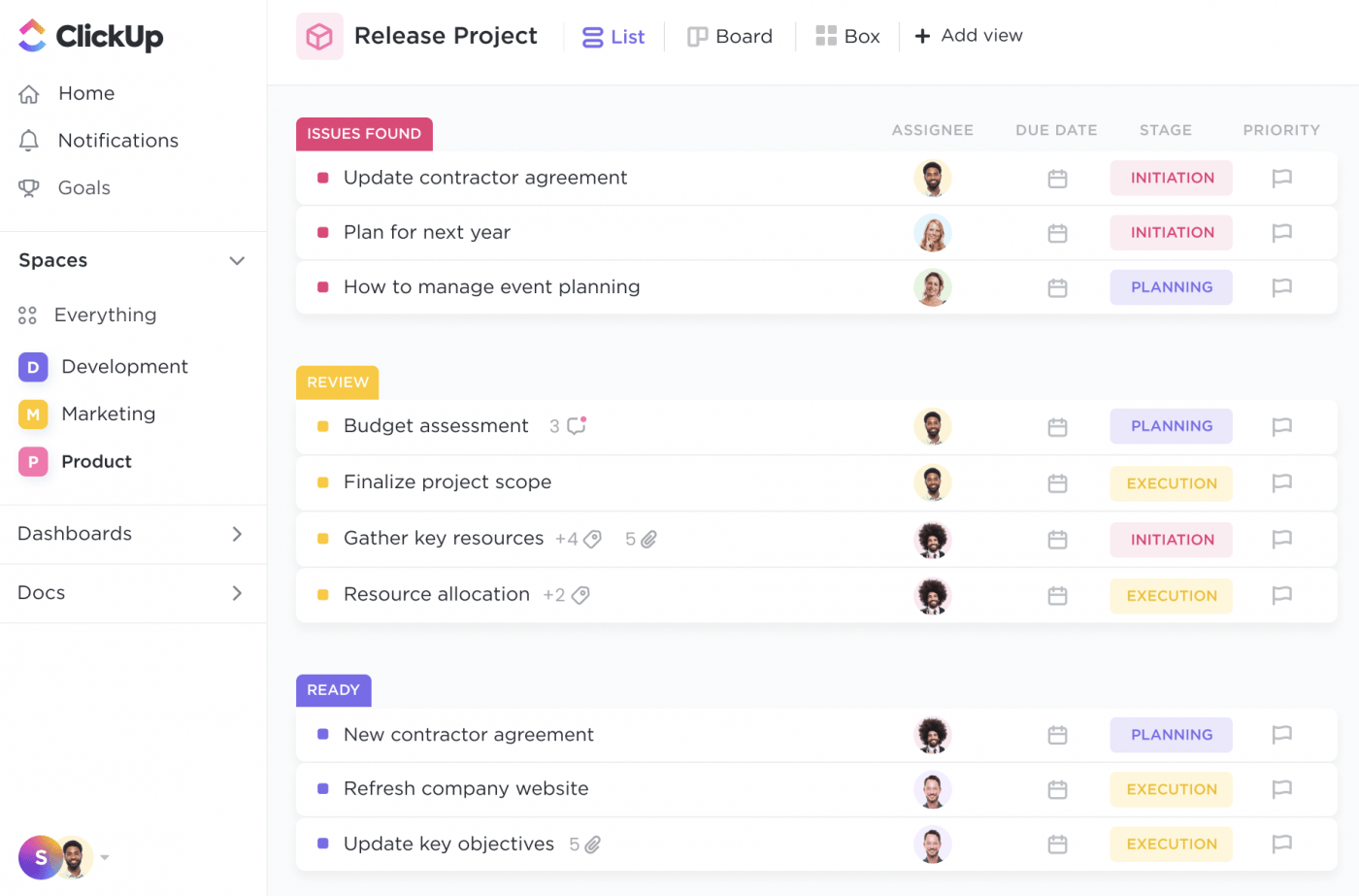
Click the “Group By” button on the right-hand side of your toolbar at the top of your timeline and select “Assignee.” This will group your timeline rows according to each assignee, with all their tasks in a single row. If a task is assigned to multiple people, it will appear in three rows, but it’s still a single task.
Each task will also be sorted using a background color to make it easier to tell them apart.
Step 3: Edit tasks
ClickUp allows you to edit tasks directly from the Timeline view. You can drag tasks in or out to adjust the start and end dates. In addition, you can add or remove tasks from groups by dragging them out of one group and into another.
You can also interact with the text box associated with each task to view any other rows it appears in, resize the text box, and double-click for additional options for necessary edits.
Step 4: Customize your timeline
Click on the ellipses in the right-hand corner of your toolbar to view the Settings menu and customization options. Here, you can change the background color of each task, adjust notification settings, expand task names, and choose what you want to show on your Timeline view.
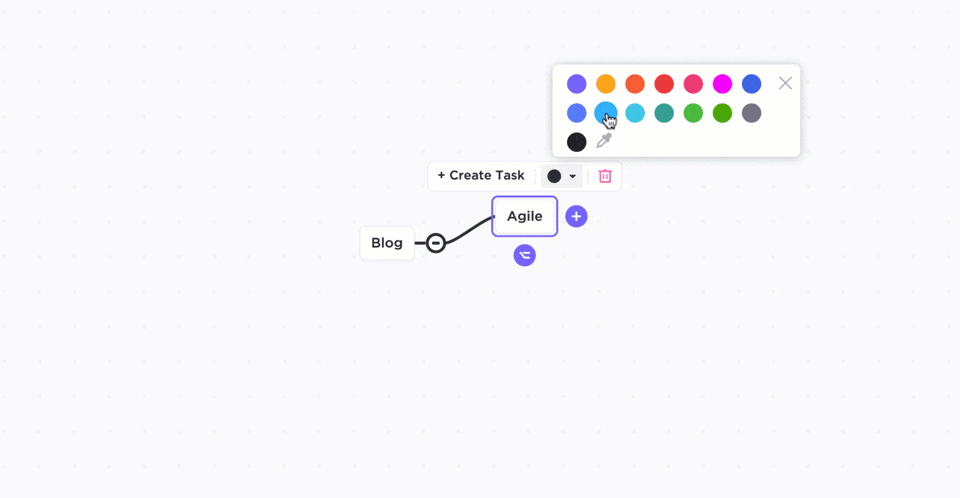
You can also collapse and expand groups by clicking on the arrow icon to the right of the name, which is the assignee in this tutorial.
Step 5: Enjoy staying on track
We’re stating the obvious here, but it’s worth mentioning: timelines work best when you actively use them to stay on track! Even the best apps can’t keep you on schedule if you and your team members aren’t checking in regularly.
The good news is that ClickUp isn’t just a timeline maker—it’s a complete suite with hundreds of tools to make it easier for your team to complete every task on the timeline. 🛠️
ClickUp has 1,000+ integrations with programs including Jira, Asana, Slack, Gmail, Google Docs, Outlook, Loom, Zoom, and the entire Microsoft Suite (Excel, PowerPoint, Word, etc.). And you can use this to keep everything in one central dashboard.
Since access to the Timeline view begins with Business pricing and above, you’ll have all the tools in our suite. We can help with everything from marketing plans and infographics to new employee training and creating other human resources documents.
Also Read: Top Project Management Charts
The Most Common Types of Project Timelines
Picking the right type of project timeline is a must if you want to get the most out of your project planning. Each one has its pros and cons for different kinds of projects, so choose wisely.
Gantt chart project timelines
The Gantt chart is easily the most popular type of project timeline. It’s one of our favorites—as evidenced by the love we poured into ClickUp’s Gantt Chart View. 👀
Gantt charts are super-versatile and can work for almost any project, showing you all the information you need in one place. This lets you get tons of insight in seconds!
Project management tools like ClickUp have streamlined Gantt chart project templates, making them interactive and valuable for efficient time tracking.
For anyone interested in Agile project management, you’ve probably heard of Gantt charts as they apply the waterfall model to map out your project from start to finish.
Kanban board project timelines
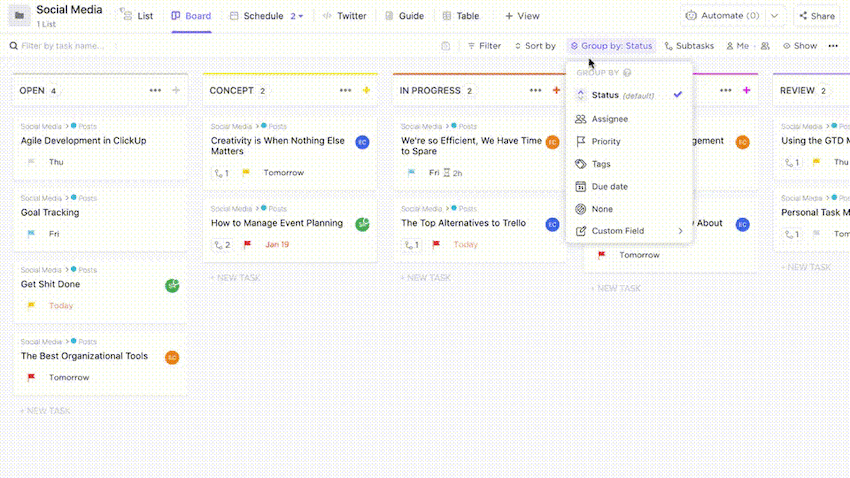
Kanban timelines work well for sprint planning on Agile projects and are good supplements to Gantt chart timelines. Agile teams often use Gantt charts for big-picture project management and Kanban boards for daily and weekly timelines.
Most project management software featuring Gantt charts also provides Kanban boards since these two often go hand-in-hand. At ClickUp, for example, Gantt charts and Kanban boards are some of our most popular project roadmap templates.👀
Chronological project timelines
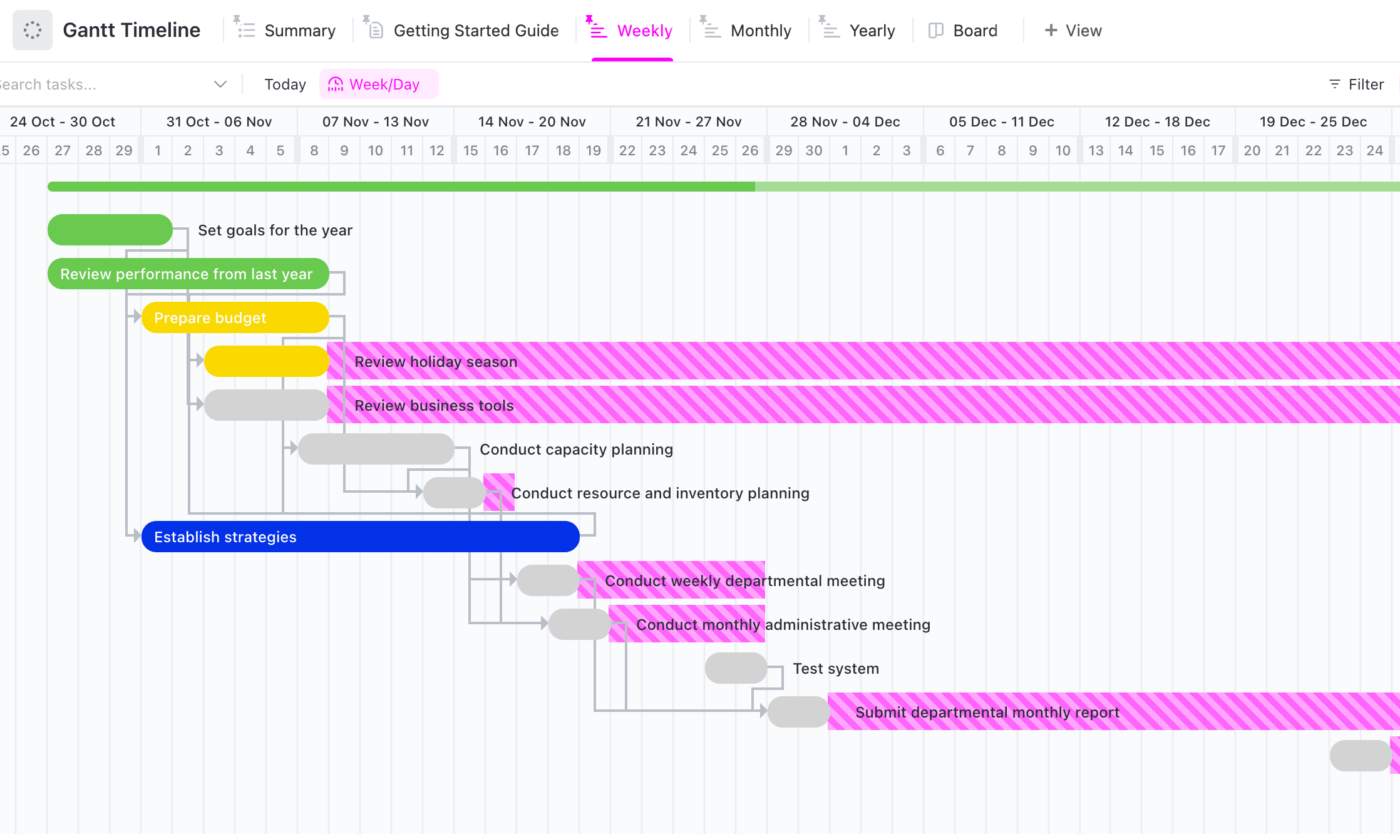
A chronological timeline is designed for linear projects. These timelines are much simpler than a Gantt chart.
They usually run from left to right, showing progress from start to finish without smaller tasks or multiple pathways. This makes it easier for project managers to get an idea of the project plan so they know what’s coming up or due.
Vertical chart project timelines
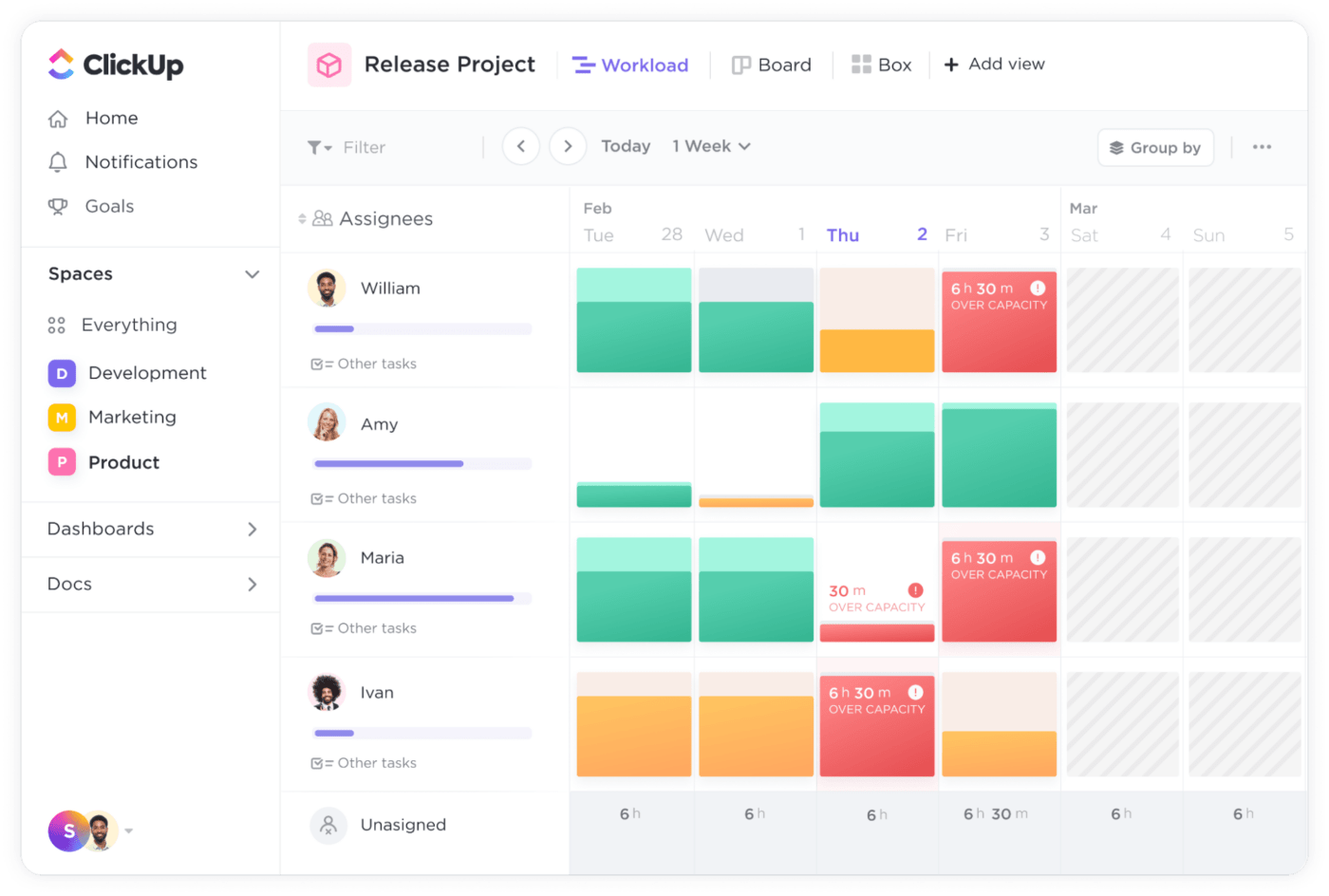
A vertical chart or bar chart has a vertical and horizontal axis, allowing you to see resources and time accordingly. These charts are popular with financial projects for detailed resource management and trend tracking.
Resource management is crucial for the health of your project management timeline so you know you’re not over or under-estimating your resources. And whether it’s workforce, tools, or budgets, your project management timeline is impacted by how you plan your resources.
Advanced Project Timeline Planning: CPM and PERT
Apart from the four basic types of project timelines we mentioned above, two other methodologies are also used plan timelines and schedules of complex projects. These are the Critical Path Method (CPM) and Program Evaluation Review Technique (PERT).
In the critical path method, project managers identify critical dependent tasks by calculating their duration using a specialized formula (or critical path algorithm). It helps identify critical tasks that need to be at the top of your priority list and the most logical order of completing them.
On the other hand, PERT chart diagrams break down major project tasks into more manageable action items and arrange them graphically. The complexity of your PERT chart is driven by the number of project milestones along your critical path and the estimated time set to complete each task.
Essentially, the critical path method is better used when the task duration is known, whereas PERT charts come into play when the task duration is unknown.
Also Read: PERT Charts Vs. Gantt Charts
Project Timeline Examples
With the multiple types of timelines, almost any project can benefit from a timeline! Here are just a few examples of timeline projects:
SEO Strategy Project Timeline:
A Search Engine Optimization (SEO) Strategy Project Timeline can be instrumental in enhancing the visibility of your website on search engines. This timeline would include:
- Keyword Research: Identify and analyze popular keywords that can drive traffic to your website.
- Competitor Analysis: Examine what strategies your competitors are using and figure out how to get ahead.
- On-Page SEO: Modify the content and HTML source code of a page to make it more attractive to search engines.
- Off-Page SEO: This includes building backlinks, social media marketing, and other tactics to increase your site’s popularity and trustworthiness.
- Content Creation and Publication: Plan and create high-quality content that includes your chosen keywords.
- Performance Tracking: Regularly monitor your ranking on search engines and modify your strategies as needed.
Event Planning Project Timeline:
Whether it’s a conference, product launch, or wedding, event planning timelines are essential for success! They include:
- Budgeting: Set your budget and allocate funds for various expenses. It’s important to have enough money set aside for the unexpected!
- Venue and Vendor Selection: Search, evaluate, and book vendors. This may include photographers, caterers, entertainers, etc.
- Invitations and RSVP Management: Design invitations and track responses from guests. This also includes managing cancellations and last-minute changes.
- Day-Of Tasks: Finalize details and create a schedule for the day of the event. Coordinate with vendors to ensure everything runs smoothly.
- Post-Event Follow-Up: Send thank you notes, analyze feedback, and gather photos for future marketing purposes.
Home Renovation Project Timeline:
Home renovation projects are a perfect example of how timelines can help you stay organized and efficient. Here’s what that timeline might look like:
- Planning: Determine your budget, research contractors, and assess the state of your home. Decide on the scope of the project.
- Design and Permits: Work with an architect or designer to create plans for your renovation. Apply for any necessary permits from local governments.
- Demolition and Construction: Tear down any walls, remove old fixtures, and begin construction. This step typically lasts the longest!
- Installation and Finishing: Install new appliances, fixtures, and finishes. This may also include painting, flooring, etc.
- Inspection and Quality Assurance: Have a professional inspect your work and make any necessary changes before finalizing the project.
7 Project Timeline Templates for Project Management
Project timeline software makes creating plans for projects of all sizes more efficient. Project management apps that provide multiple timelines and timeline templates work particularly well for projects with numerous task groups and changing goals.
For example, here are some of ClickUp’s project timeline template options that will help you create a project timeline schedule with accuracy:
1. Project Timeline Template
Digital whiteboards are versatile tools for project planning. And this versatile tool is perfect to outline the project scope, timeline, resources, and goals.
ClickUp’s Project Timeline Template helps create accurate project timelines with real-time updates. Braindump and categorize project activities to understand scope, timeline, and resource needs. Creating a project timeline enables teams to identify roadblocks and dependencies.
Ideal for: Remote teams looking to create a project timeline that’s accessible to all.
2. Fillable Project Timeline Template
A blank timeline is perfect for planning projects or events where activity sequencing is crucial. It helps outline steps and visualize your project’s timeline, giving a clear overview of tasks and deadlines.
ClickUp’s Fillable Timeline Template enhances this with detailed Custom Fields, displaying vital information in one view. Custom Fields lets teams add relevant details like task descriptions, due dates, assignees, and milestones.
Included Custom Fields expedite the creation process:
- Actual Cost
- Allocated Budget
- Allocated Days
- Days (Suggested Formula)
- Project Phase
- Task Completion
Ideal for: Projects where the exact sequence of tasks is critical
3. Gantt Project Timeline Template
The ClickUp Gantt Project Timeline Template offers daily, monthly, and yearly overviews for easy progress tracking and planning.
Daily view handles day-to-day work, while monthly view highlights monthly progress and potential roadblocks. The yearly view provides a big-picture perspective for identifying trends and long-term planning.
Leveraging the Gantt timeline template enhances project management, streamlines operations, and boosts productivity. 📈
Ideal for: Project teams planning complex and long-term projects.
4. Marketing Project Timeline Template
The ClickUp Marketing Project Timeline Template is a robust tool for marketing teams aiming to optimize their workflow and manage campaigns effectively. This template enables teams to create adaptable, repeatable timelines for any marketing campaign or project. 🌐
It promotes consistency by organizing custom project views:
- Timeline view: Quarter-grouped start/end dates of activities and meetings
- Box view: Managers, team members, partners, and assigned tasks
- List view: Quarter-grouped marketing activities
- Board view: Status-grouped marketing activities
Streamline content creation, promotion, reviews, and launches in one place, ensuring consistent branding and enabling quick adaptations for specific project needs.
Ideal for: Planning and executing marketing team projects
5. Project Timeline Whiteboard Template
ClickUp’s Project Timeline Whiteboard Template boasts a user-friendly drag-and-drop interface for effortless organization of sticky notes and objects.
This template is suitable for designers, copywriters, developers, product managers, and other stakeholders. It simplifies task comprehension and role identification for team members.
By establishing precise requirements, team members can concentrate on relevant tasks, minimizing time spent on unimportant work. This approach helps mitigate miscommunications and misunderstandings, preventing delays or rework.
Ideal for: Cross-functional teams working together on sophisticated projects
6. Creative Project Timeline Template
ClickUp’s Creative Project Timeline Template is a powerful tool for organizing and managing creative projects, regardless of size or complexity. It offers a structured framework for visualizing milestones and critical tasks, streamlining project management. 🎨
Suitable for small or large projects, the template is designed to accommodate any idea. Its intuitive drag-and-drop interface allows for swift creation of detailed timelines, emphasizing important milestones and tasks.
This ensures all project participants stay informed about progress and crucial deadlines.
Ideal for: Creative teams and agencies looking to streamline project planning.
7. Software Rollout Project Timeline Template
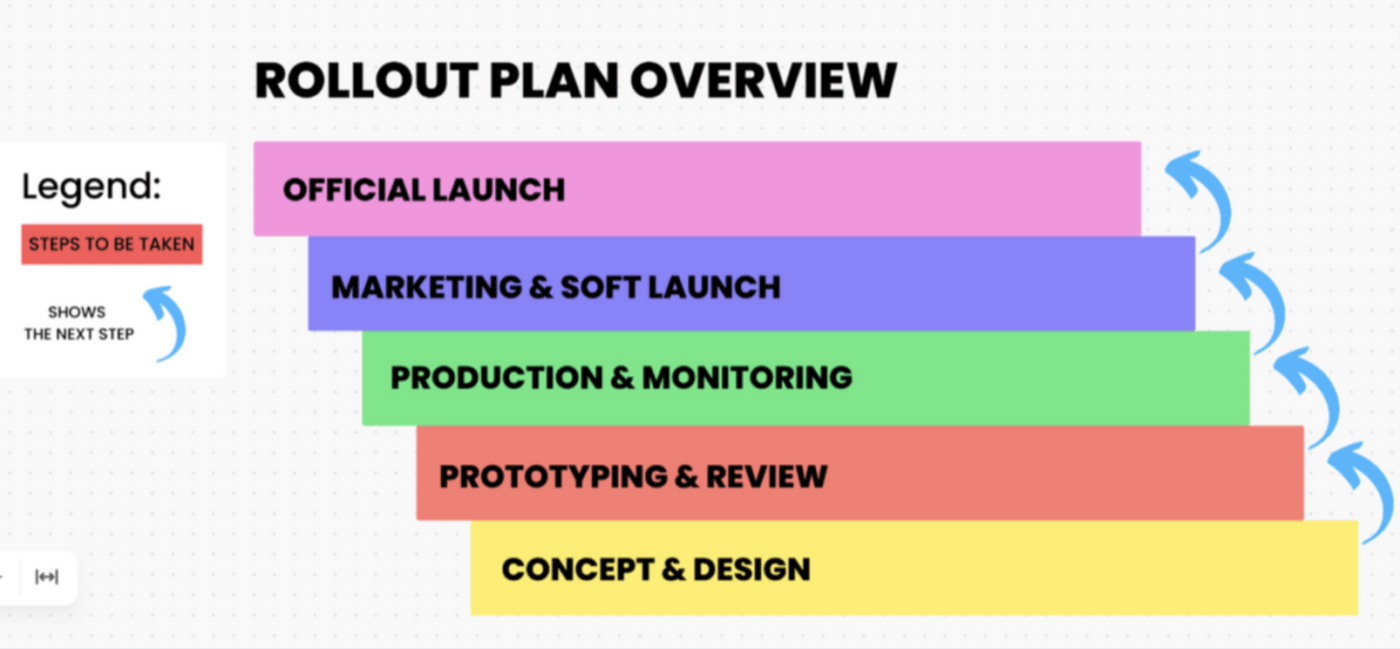
The ClickUp Software Rollout Project Timeline Template provides development teams with the resources to collaborate and strategize their software rollout timelines. By generating visual displays of tasks, timelines, and dependencies, team members can effortlessly pinpoint crucial tasks and monitor real-time progress.
Moreover, the user-friendly drag-and-drop capabilities enable teams to swiftly rearrange and categorize their cards, adjusting their rollout timeline as needed. This adaptability allows teams to promptly respond to changes in project scope or timeline, ensuring all tasks are accomplished on schedule. 🗓️
Ideal for: Software teams who want to plan a structured rollout plan for their product.
What to Look for in Project Timeline Software
- Customization: The timeline tool should adapt to different types of timelines to fit your project’s needs. You should be able to visualize project timelines easily in your preferred way
- Ease of use: Nobody has the time or desire to learn one more complicated software; choose a timeline management software that is easy to use and won’t need lengthy training sessions
- Real-time collaboration: Project teams need to stay updated and aligned irrespective of their different locations and time zones. To enable this, go in for a project timeline software that allows teams to work together collaboratively in real time
- Task management: Along with project timeline visualization, your chosen solution should also have capabilities that support task management and resource management. This will make it easier to keep all your project activities on track
- Integrations: Modern teams work with a large number of tools, and you should pick a timeline software that works well with your commonly used apps
Improve Your Team’s Project Management With Project Timelines
Knowing how to create a project timeline is critical for project success. However, it doesn’t have to be a headache—it’s a snap with this step-by-step guide. Plus, our project timeline templates make it even easier!
ClickUp does so much more than simplify project timelines, though. It’s an all-in-one solution for project management with hundreds of tools to help you get the job done faster so you can get to the good stuff. (Netflix binge, anyone?)
Sound good? If so, try ClickUp with our Free Forever plan. In just seconds, you can start creating the tasks you’ll use to make your project timeline a success. 🙌