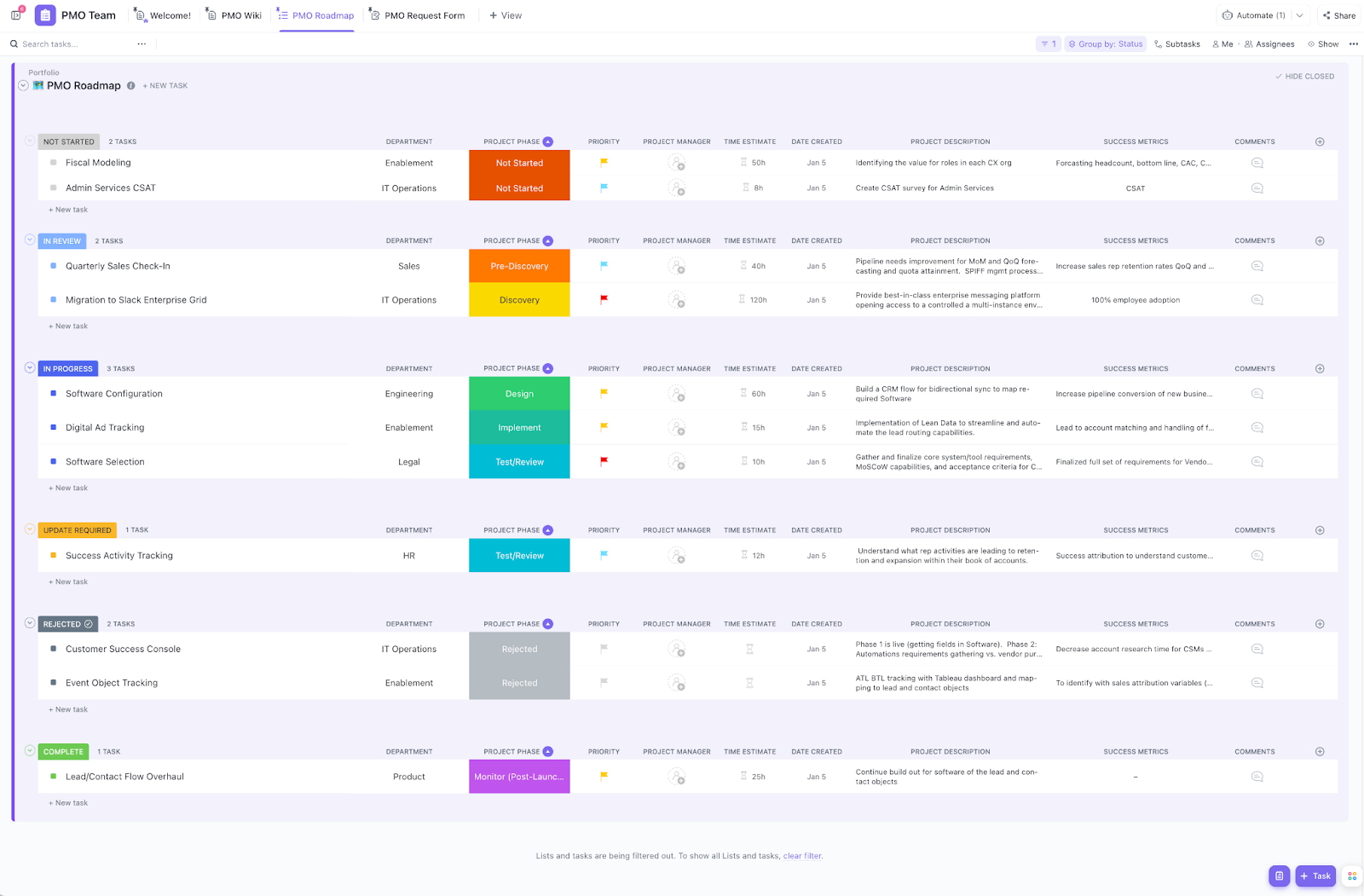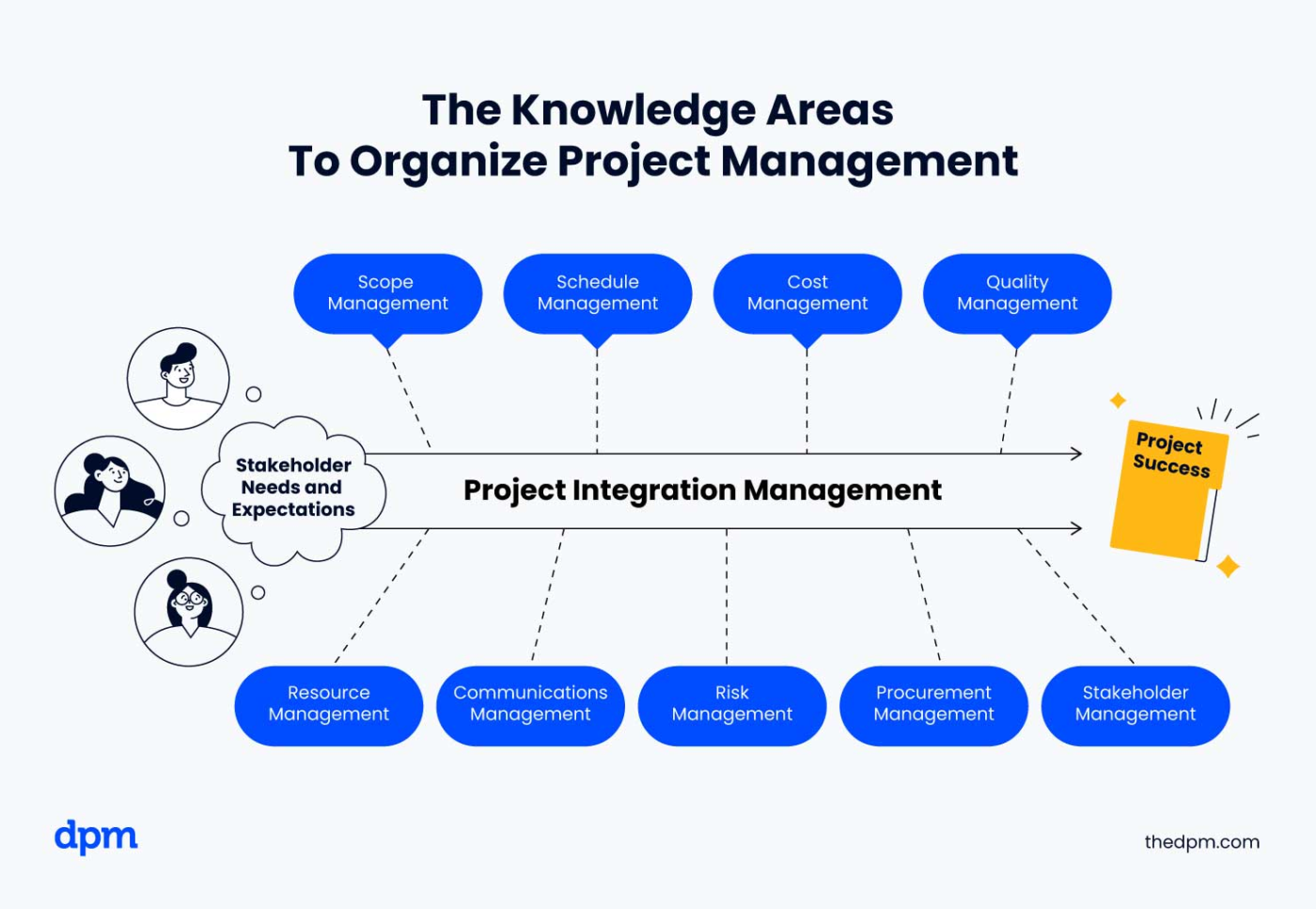Two teams, one goal, and a lot of chaos. One team dives in headfirst, juggling tasks without structure or clarity. The other breaks work into steps, tracks progress, and adapts as needed.
Guess which team hits their deadline without breaking a sweat? ✅
The right project management methodology can turn that chaos into clarity, with defined tasks, realistic timelines, and smooth collaboration.
In this blog post, we’ll explore 17 project management methodologies, complete with examples, and also share how you can bring them to life with ClickUp.
- What Is a Project Management Methodology?
- Why Are There Many Different Types of Project Management Methodologies?
- Popular Project Management Methodologies and Frameworks
- 1. Waterfall methodology
- 2. Agile project management methodology
- 3. Scrum methodology
- 4. Kanban methodology
- 5. Scrumban methodology
- 6. Extreme Programming (XP) methodology
- 7. Lean methodology
- 8. Critical Path Method (CPM)
- 9. Critical Chain Project Management (CCPM)
- 10. PRINCE2 methodology
- 11. Six Sigma methodology
- 12. Rapid Application Development (RAD) methodology
- 13. Adaptive Project Framework (APF)
- 14. Outcome mapping methodology
- 15. New Product Introduction (NPI) methodology
- 16. PMBOK Guide by PMI
- 17. Package Enabled Reengineering (PER) methodology
- Choosing The Right Project Management Methodology for Your Project
- Challenges in Implementing Project Management Methodologies
- Project Management Tools and Software
- Turn Strategy Into Execution—With ClickUp by Your Side
What Is a Project Management Methodology?
A project management methodology is a structured way to plan, execute, and complete projects. It outlines the steps, processes, and tools you need to achieve your project’s goals on time and within budget.
Each methodology outlines how to allocate resources, communicate effectively, and manage project risks.
🧠 Fun Fact: ‘Project’ comes from the Latin *projectum*—‘something thrown forward’—and originally described military plans.
Why Are There Many Different Types of Project Management Methodologies?
The variety of project management methodologies comes down to one key factor: different projects have unique needs. Your industry, project type, and goals shape the best approach.
There’s no one-size-fits-all solution, which is why organizations adopt various methodologies tailored to their specific needs. Here’s how these differences play out. 🧐
Project types, industries, and goals vary
- Different industries, like construction, software development, or marketing, each face distinct challenges, requiring a tailored project management method
- Some projects prioritize speed. Others focus on innovation or tight budgets. Your method should match the goal
Team size, complexity, and customer expectations
- Small teams may need more adaptable methodologies like Agile, where quick decisions and iterative work are key
- Larger, more complex projects typically require a structured approach like Waterfall to keep timelines and scope under control
- Customer expectations also matter, especially when stakeholders need frequent updates, direct involvement, or clear milestones
Evolving business needs
As businesses evolve, so do the types of project management methodologies.
New methodologies emerge to tackle modern challenges, such as remote collaboration, rapid delivery timelines, and increasingly complex project scopes. These innovations ensure teams stay aligned and effective.
📮ClickUp Insight: Our survey found that knowledge workers maintain an average of 6 daily connections at their workplace. This probably entails multiple pings back and forth across emails, chat, and project management tools. What if you could converge all these conversations in one place? With ClickUp, you can! It’s the everything app for work that combines projects, knowledge, and chat in one place—all powered by AI that helps you and your team work faster and smarter.
Popular Project Management Methodologies and Frameworks
There’s no shortage of project management techniques out there.
Choosing the right one can be the difference between a project that thrives and one that stalls.
📌 Try this first
Before you explore the 17 project management methodologies, why not see them in action?
🎯 Use ClickUp’s Free Project Management Template to streamline planning, organize tasks, and apply any methodology—right out of the box.
Below are some of the most popular methodologies, each with unique principles, best-use scenarios, and project management examples. 👇
1. Waterfall methodology
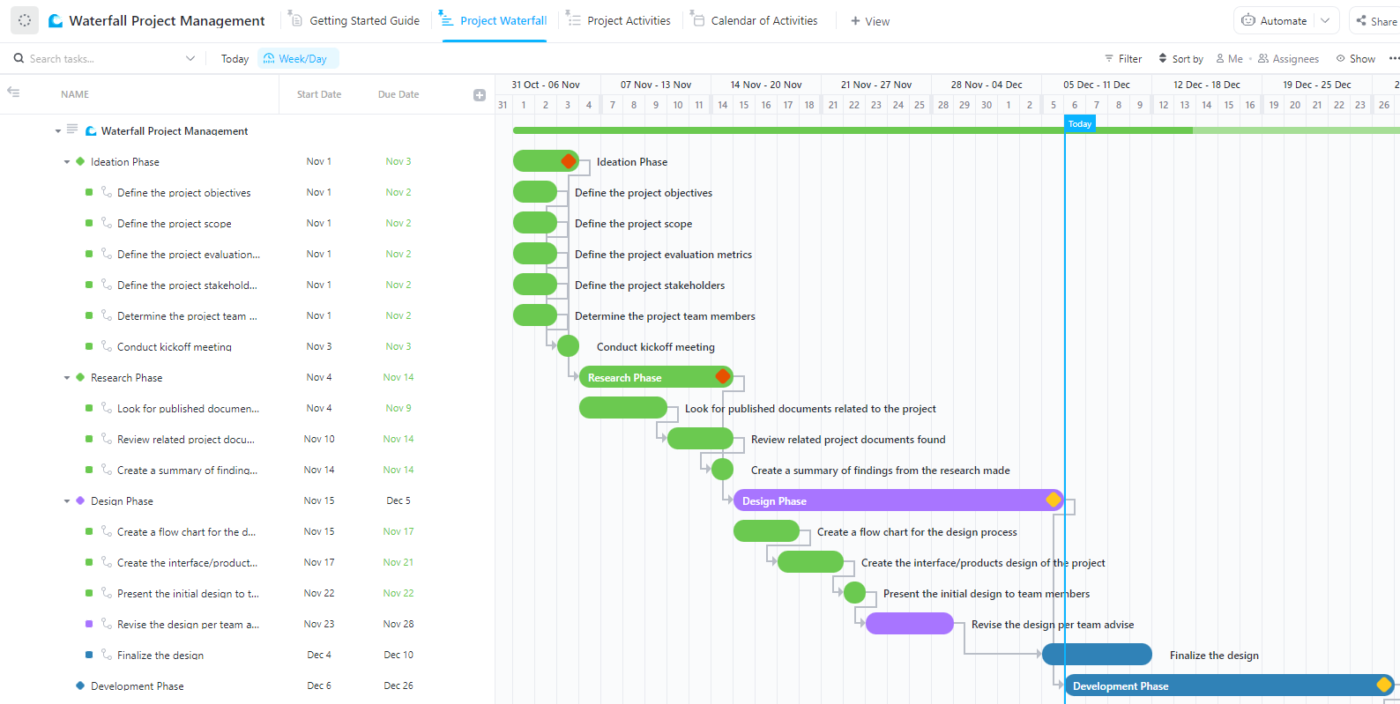
Waterfall is like building a brick wall—you lay one row at a time, and you don’t move to the next until the previous one is done. It’s structured, sequential, and leaves little room for changes mid-build.
🛠️ How it works: Waterfall is the traditionalist of project management—it insists on completing each phase fully before moving to the next one. You gather requirements, design your solution, implement it, test it, and then deploy. Once you start, there’s no turning back! Changes are minimal once the process starts.
🧩 Where it fits: If your project has crystal-clear requirements that won’t change (think construction or manufacturing), Waterfall gives you the structure you need to stay on track.
🎯 Why it works: Waterfall project management works because it provides a straightforward, predictable framework. It’s easy to understand and ideal for large projects with clearly defined goals and deliverables.
📌 Example: Boeing’s development of the 777 aircraft is a textbook example of the Waterfall methodology in action. Spanning 1986 to 1995, the project followed a traditional, linear approach, progressing through well-defined phases with minimal iteration. Its hierarchical organization mirrored the aircraft’s physical components, such as wings and fuselage, while cross-functional design-build teams ensured coordination across stages.
2. Agile project management methodology
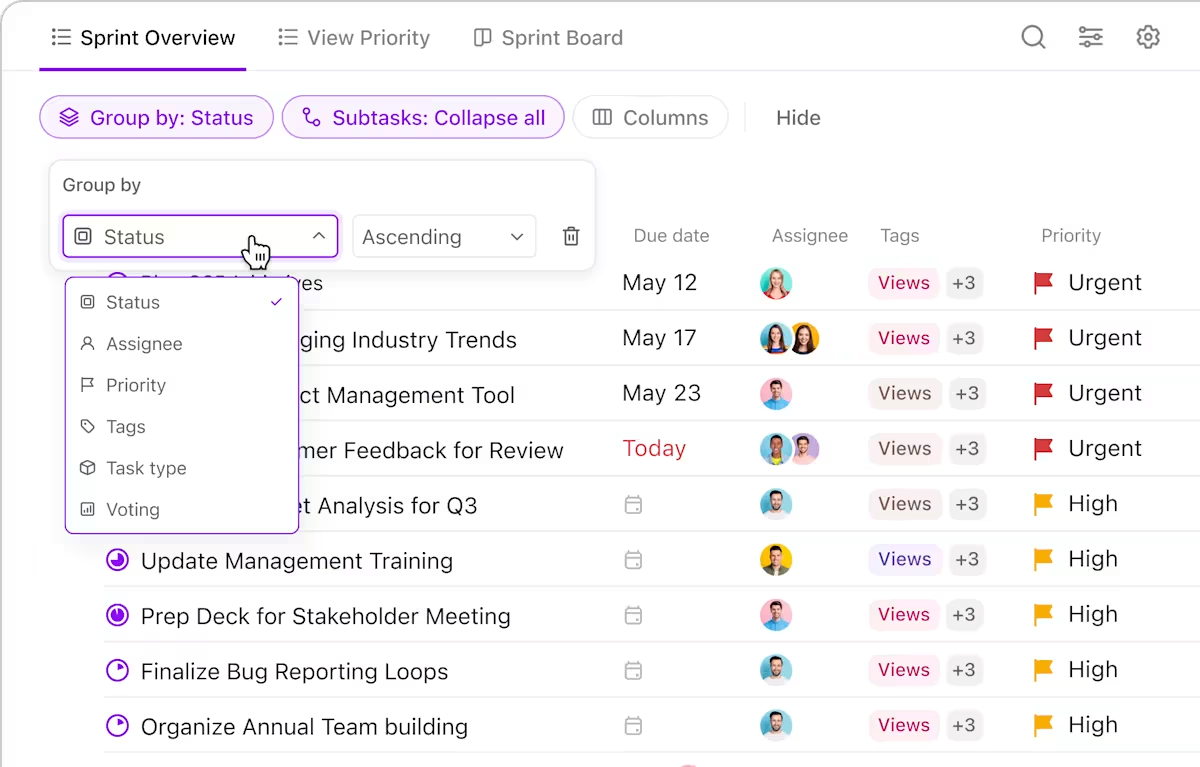
If Waterfall is your careful planner friend, Agile is your adaptable buddy who’s always ready to pivot when circumstances especially helpful in dynamic environments like software project management.
🛠️ How it works: Rather than planning everything upfront, Agile breaks work into short sprints (usually 1-4 weeks). After each sprint, you’ve got something working to show, get feedback on, and improve. It’s all about quick adaptation and constant improvement.
🧩 Where it fits: Software development loves Agile, but it’s spreading to marketing, product development, and design teams who need to adapt quickly to changing requirements or customer feedback.
🎯 Why it works: Agile lets you roll with sudden project changes rather than fighting them. You deliver value faster and can pivot when you need to.
📌 Example: Spotify makes Agile look easy. Their teams launch new features in short cycles, see how users respond, and quickly improve. This approach has helped them stay nimble in the competitive music streaming space, constantly refining their product based on real user behavior.
🧠 Fun Fact: The Agile Manifesto, which defines the Agile project management framework, was written by 17 developers during a weekend retreat in Utah in 2001. Their casual gathering transformed how software is built worldwide.
3. Scrum methodology
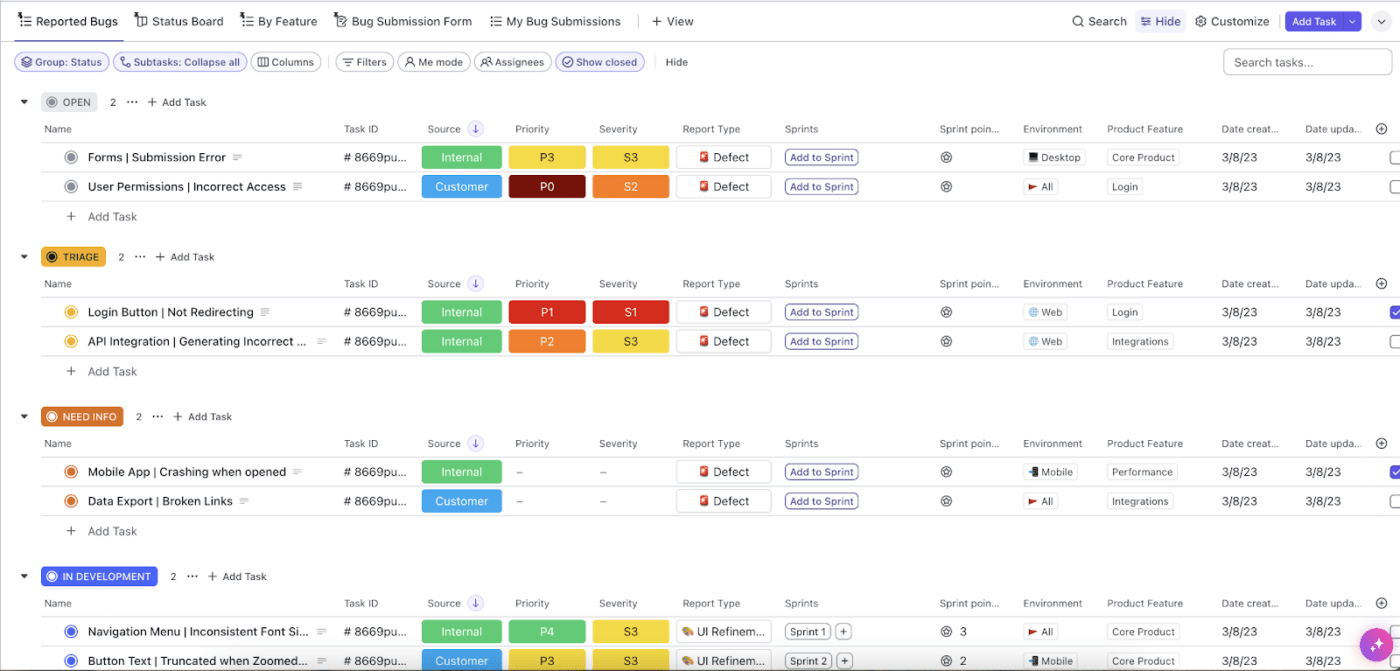
Scrum takes Agile principles and adds some helpful structure to make them easier to implement.
🛠️ How it works: Work happens in 2 to 4-week sprints with daily stand-up meetings (yes, literally standing, sometimes) to quickly share progress and roadblocks.
Each role is clearly defined:
- Product owner: the ‘what’ person
- Scrum master: the ‘how’ person
- Development team: the ‘doers’
🧩 Where it fits: Scrum works best in complex projects that require frequent adjustments and collaboration. Software teams love it, but it works well for any creative or technical project with moving parts.
🎯 Why it works: Scrum project management involves daily check-ins, which prevent surprises and keep everyone aligned. Regular sprint reviews ensure your focus remains on what matters.
📌 Example: Cathay Pacific adopted the Nexus framework to improve the development of their Internet Booking Engine (IBE) project. They formed three focused teams and implemented regular reviews. The payoff? They went from releasing updates every three months to 2-3 times monthly. Passengers got a better experience faster, and the airline gained a competitive edge.
🧠 Fun Fact: The term ‘Scrum,’ a cornerstone of Agile project management, is borrowed from rugby. It reflects teamwork and adaptability as the team moves toward a common goal.
4. Kanban methodology
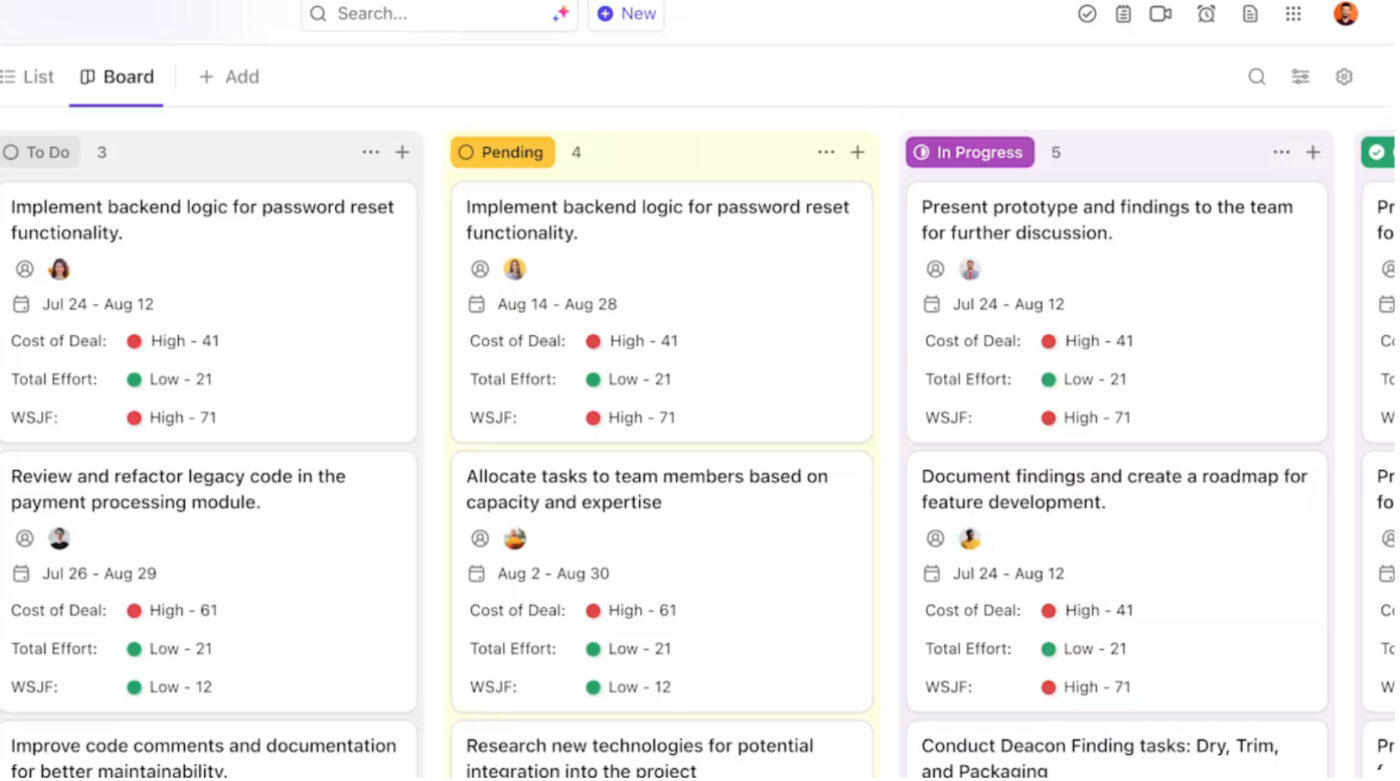
If you’ve ever used sticky notes on a whiteboard to track tasks, you’ve already used a simple version of Kanban!
🛠️ How it works: Picture a board divided into columns like ‘To Do,’ ‘In Progress,’ and ‘Done.’ As work progresses, tasks move from left to right across the board. By limiting work-in-progress (WIP), Kanban reduces burnout and maintains high quality.
🧩 Where it fits: It works wonders for teams handling ongoing streams of requests rather than distinct projects, such as handling support tickets, managing maintenance tasks, or producing content.
🎯 Why it works: We’re visual creatures, and Kanban templates tap into that. Seeing work move across the board is satisfying and instantly shows bottlenecks or problems.
📌 Example: Microsoft’s XIT Sustaining Engineering team used Kanban to transform their performance, achieving a 230% increase in delivery rates and cutting lead times from 5.5 months to just 12 days. They replaced monthly planning with weekly replenishment, limited work in progress, and streamlined communication to handle tasks efficiently.
5. Scrumban methodology
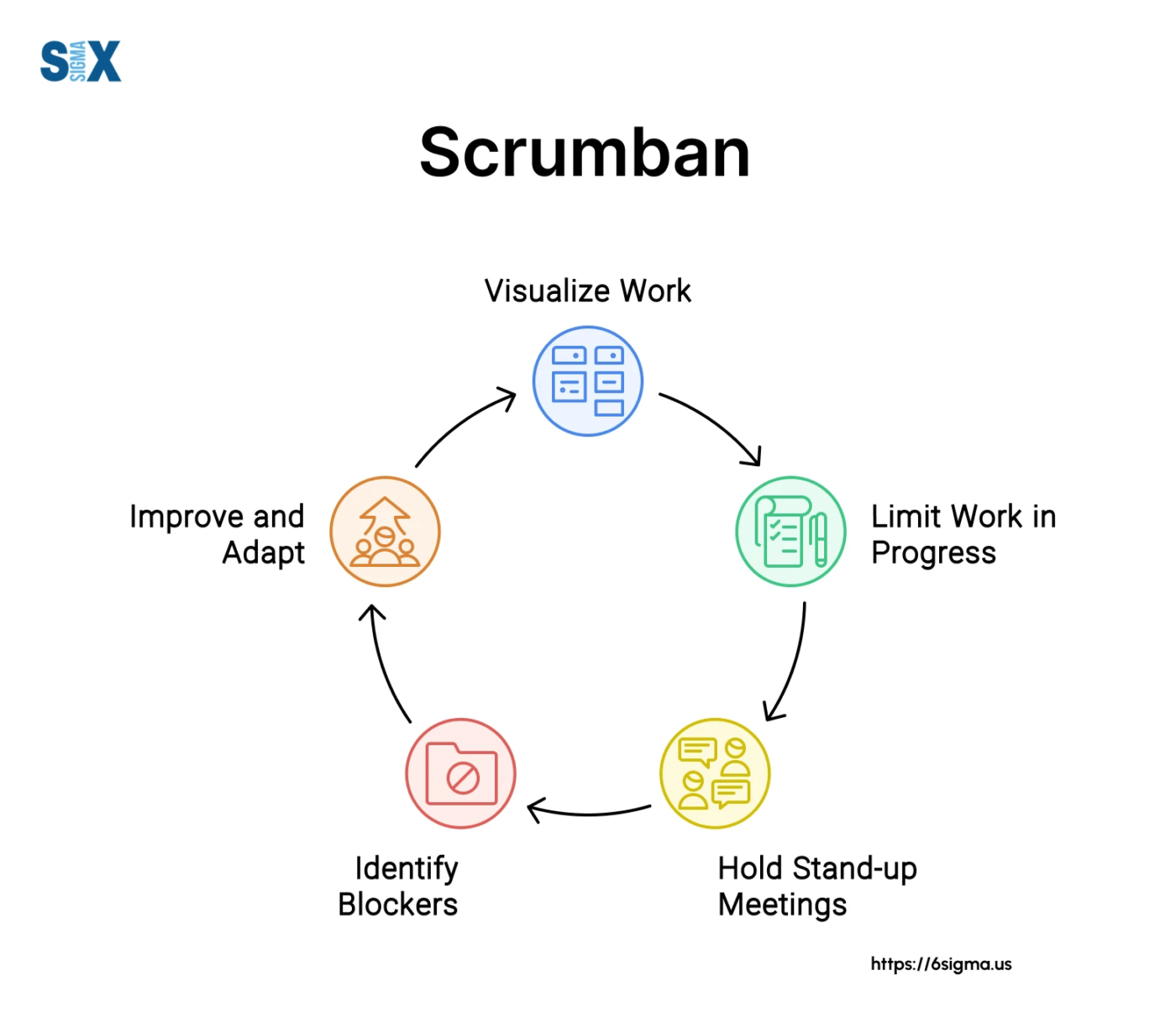
Scrumban blends Scrum’s structure with Kanban’s flow, creating a smarter way to manage work.
🛠️ How it works: Instead of following rigid sprint schedules, your team tracks work visually, pulling tasks as capacity allows. You’ll still have those helpful Scrum check-ins, but with more breathing room to adapt when priorities shift.
🧩 Where it fits: It’s ideal when your team needs some guardrails but finds pure Scrum too restrictive. Works particularly well for software teams dealing with changing requirements.
🎯 Why it works: You get the best of both worlds—structure to stay organized and flexibility to pivot when needed. This balance helps teams deliver consistently without feeling boxed in.
📌 Example: The House of Angular team tackled project challenges by moving from Scrum to Scrumban. Constant priority shifts and unclear tasks disrupted progress, so they adopted flexible release cycles, clearer task statuses, and limited WIP to one task per developer. Improved communication and retrospectives between releases helped the team adapt quickly and deliver better results.
6. Extreme Programming (XP) methodology
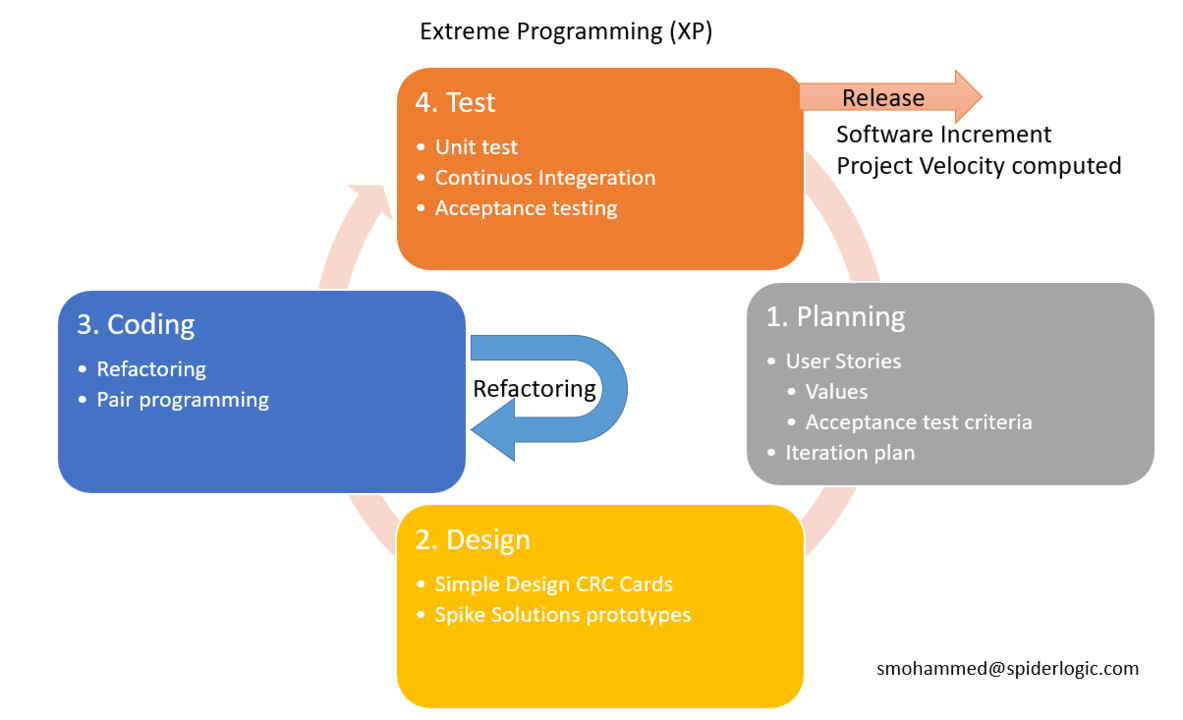
XP emphasizes quality code, frequent delivery, and close client collaboration to build better software.
🛠️ How it works: Developers work in pairs, write tests before code, and integrate changes continuously. The focus is on delivering small updates regularly and incorporating feedback right away.
🧩 Where it fits: The methodology is most effective in fast-paced software development environments where customer input and rapid changes are common. It works well for teams that need to adapt to new requirements and deliver high-quality software quickly.
🎯 Why it works: Collaborative development catches issues early, and clean, well-tested code makes it easier to adapt as needs evolve.
📌 Example: At Connextra, developers worked closely with clients to design ActiveAds, smart ads adapted to webpage content. Using XP, they followed short development cycles, prioritizing client input and real-time adjustments. Developers worked in pairs, ensuring shared responsibility and quality. XP’s focus on collaboration and rapid iteration ensured the final ad dynamically displayed relevant betting odds in real-time, meeting client needs efficiently.
7. Lean methodology
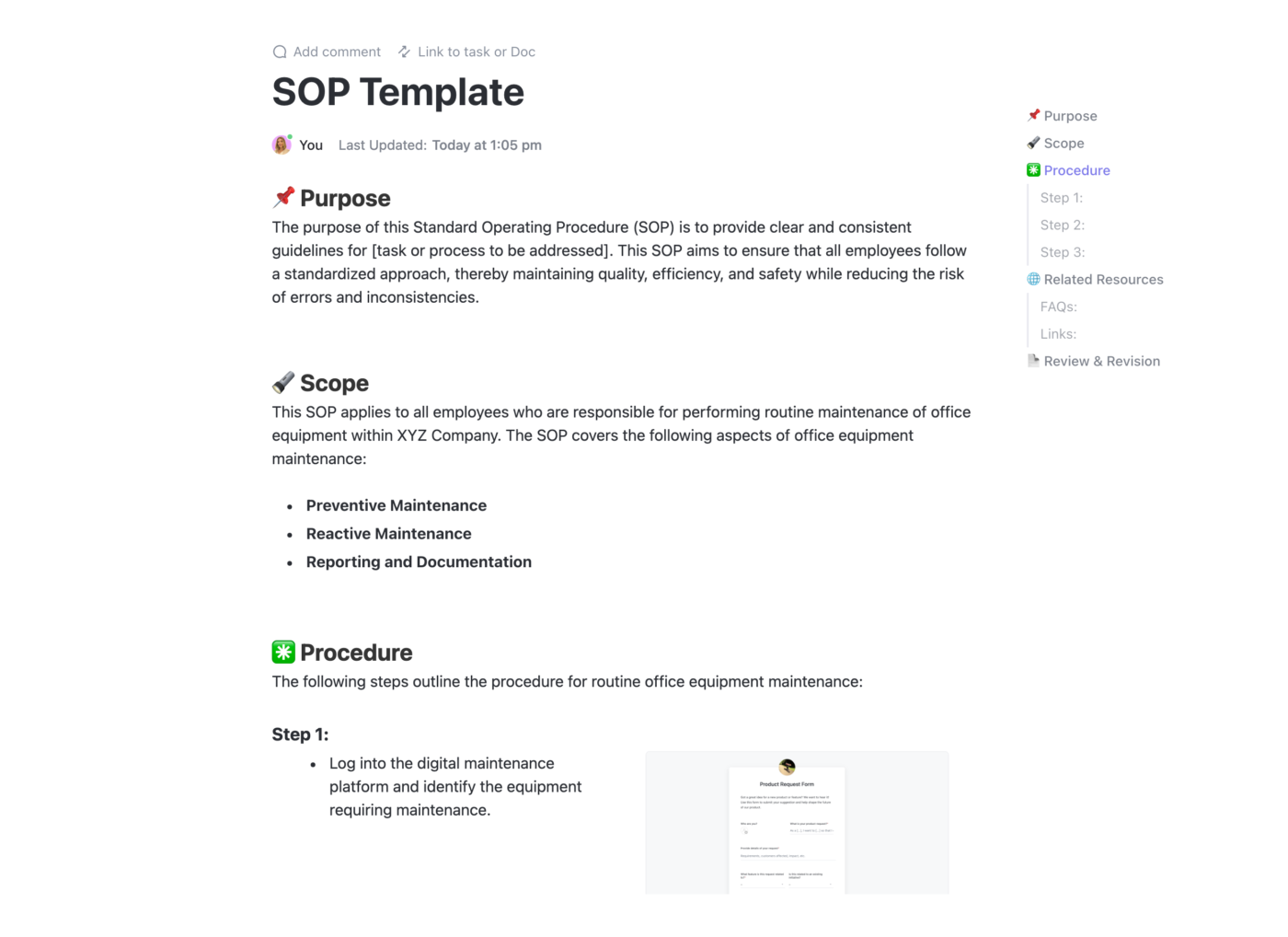
Lean project management focuses on getting the most value while cutting out waste. It comes from lean manufacturing principles, but has been adapted to many industries, including project management.
🛠️ How it works: Think of it as removing all the unnecessary stuff from your processes—wasted time, extra resources, redundant effort—so you can work more efficiently. Teams using Lean deliver value faster, continuously refine their processes, and stay focused on customer needs.
🧩 Where it fits: Lean is particularly useful in manufacturing, product development, and operations management. If your team needs to streamline processes and boost efficiency without compromising quality, Lean might be your answer.
🎯 Why it works: You know how frustrating inefficiency can be, right? Lean tackles this by helping teams improve their workflows and operations. It’s great for cutting costs and boosting productivity. And because it keeps customer value front and center, teams stay focused on what truly matters.
📌 Example: Calgary’s postal plant embraced lean project management methodologies to counter declining mail volumes and unlock efficiency. This approach freed 3.2 million square feet of space for consolidation, significantly reducing lease reliance. Material handling equipment, conveyors, and forklifts saw reduced usage, while streamlined operations cut on-floor inventories, shortened lead times, and improved quality.
8. Critical Path Method (CPM)
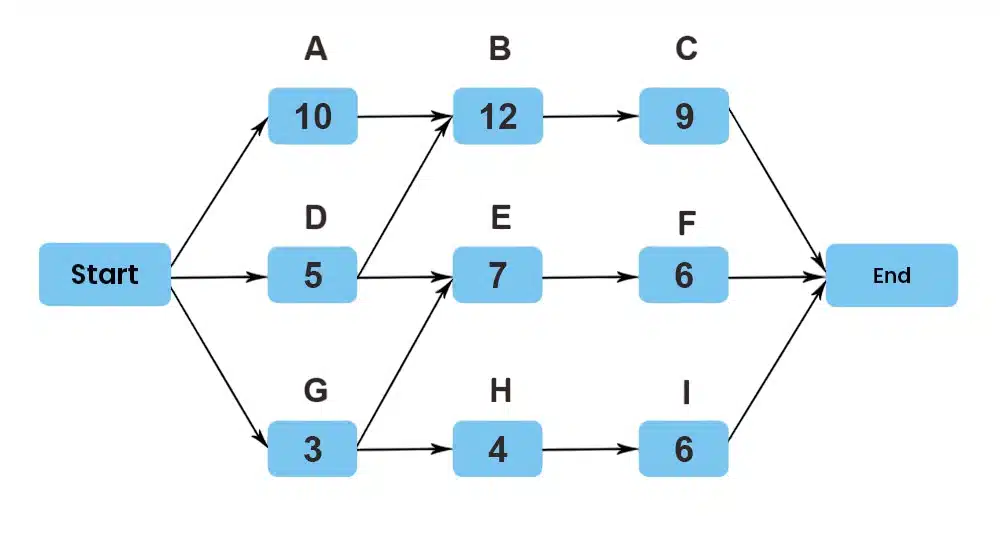
Ever wonder how massive projects stay on schedule? CPM is a big part of that. It helps teams identify the longest chain of dependent tasks that determines how long a project will take.
🛠️ How it works: You start by mapping out your entire project schedule and figuring out which tasks depend on others. The critical path is that sequence of tasks where any delay will push back your entire project timeline—these are your critical, non-negotiable deadlines.
🧩 Where it fits: This technique is ideal for complex, large-scale projects where timing is everything, such as construction projects, engineering work, and infrastructure development. It works best when you have clearly defined tasks with straightforward dependencies.
🎯 Why it works: CPM enables teams to focus on high-impact tasks and avoid bottlenecks that could derail the project timeline. It ensures projects stay on schedule by highlighting potential bottlenecks and minimizing delays.
📌 Example: In a hospital information system (HIS) project, CPM was used to keep everything on track, particularly for the outpatient registration subsystem. The team identified Path 3 as the critical path, covering everything from demand analysis to system testing, which helped prioritize the most important steps. They even managed to save 1000 yuan by compressing the subsystem test task from seven weeks to just four, all without sacrificing quality.
9. Critical Chain Project Management (CCPM)
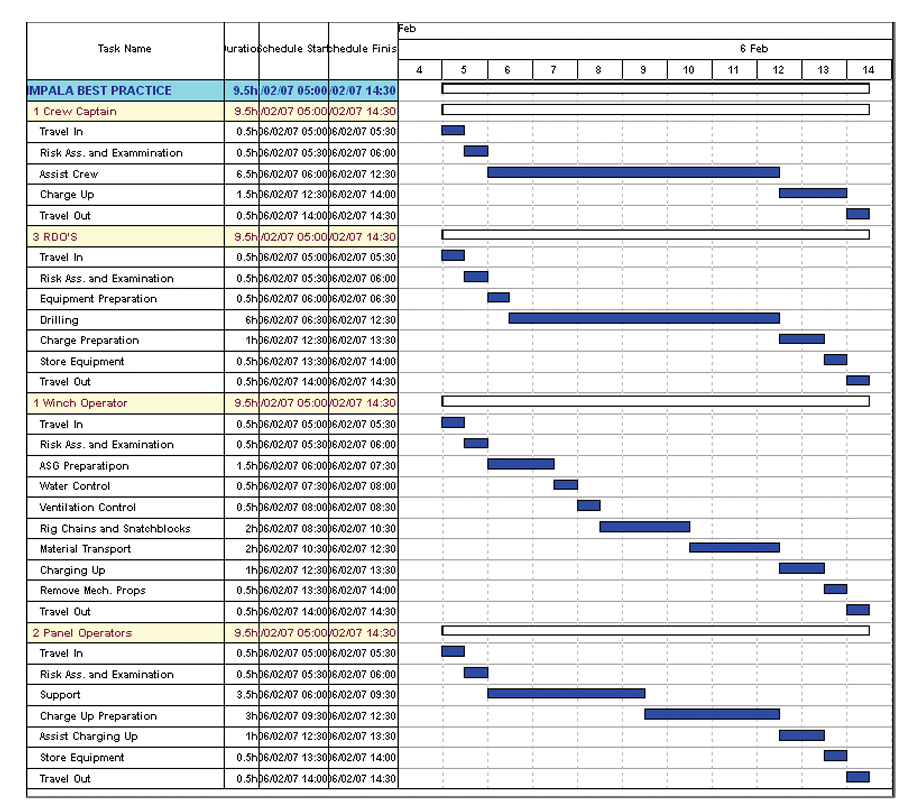
CCPM focuses on managing constraints to deliver projects on time by balancing task dependencies and resource limitations.
🛠️ How it works: CCPM builds on CPM but adds smart resource management to the mix. It focuses on making sure key resources are available when needed and uses buffer management to protect the critical chain from inevitable delays.
🧩 Where it fits: It’s best suited for projects where resource constraints are a major concern—manufacturing, product development, and R&D teams love it! It’s particularly valuable when you have limited but crucial resources.
🎯 Why it works: CCPM helps teams make the most of their resources, reduces harmful multitasking, and minimizes delays. The buffer management approach means your project can handle unexpected disruptions without derailing the whole timeline.
📌 Example: At Impala Platinum’s No. 12 shaft, applying CCPM gave a major boost to mining productivity. The team tackled missed deadlines and budget overruns by managing resources more effectively, cutting down on multitasking, and using buffer strategies. As a result, crews worked better together, stayed focused on shift goals, and handled risks more efficiently.
10. PRINCE2 methodology
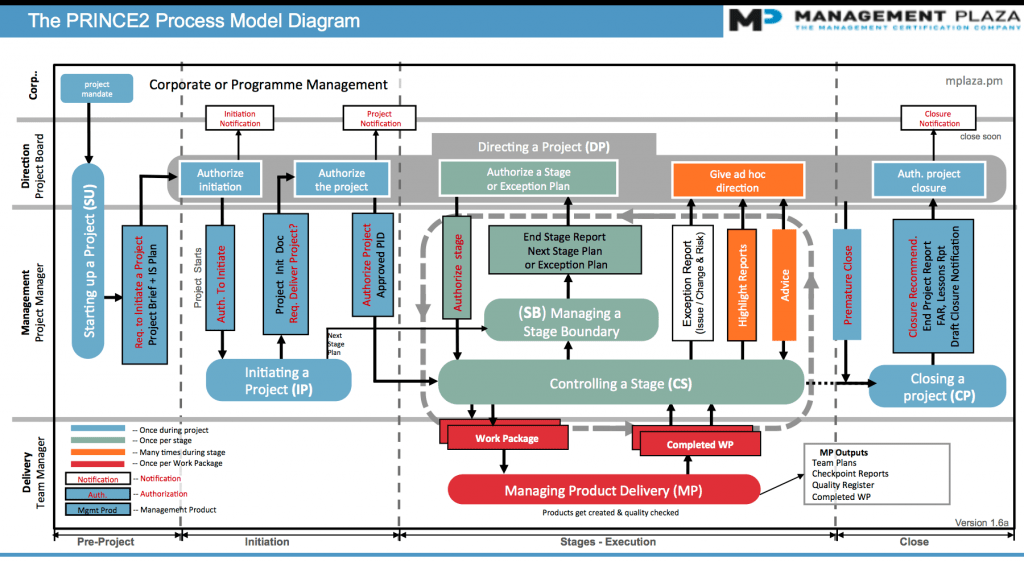
PRINCE2 (Projects in Controlled Environments) is a process-driven methodology. It offers a structured approach with clearly defined roles and responsibilities.
🛠️ How it works: Think of your project as a series of stages, each with its own plan and checkpoints. Everyone knows exactly what they’re responsible for, and there’s always a clear business case driving decisions. You regularly assess whether the project is aligned with its objectives.
🧩 Where it fits: It really shines in government projects and large organizations, especially in Europe, where it’s practically the gold standard. Perfect when you need solid documentation and accountability.
🎯 Why it works: Having defined roles prevents the ‘I thought you were handling that’ problem, and regular progress reviews keep everything aligned with business goals.
📌 Example: Project management at the University of Western Australia Library used to be chaotic. Things changed in 2005 when the library adopted PRINCE2. Staff received training, and the library began to see real improvements—projects got scoped correctly, planned, and executed. As teams from different parts of the library worked together for the first time, unexpected cultural changes started to take place.
11. Six Sigma methodology
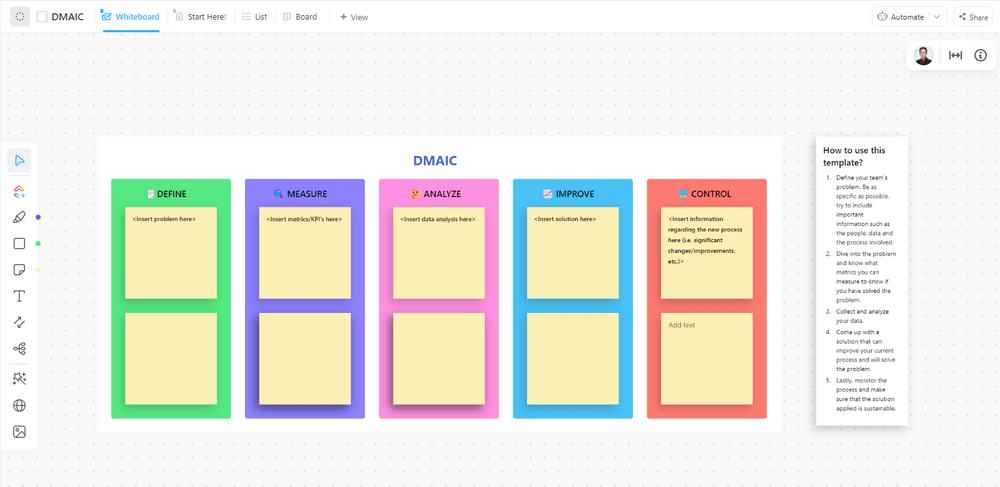
Six Sigma uses data and statistical analysis to eliminate defects and make processes more consistent and reliable.
🛠️ How it works: You follow the DMAIC process—Define the problem, Measure current performance, Analyze root causes, Improve the process, and Control the new method. The focus is entirely on reducing variation and using data to drive decisions.
🧩 Where it fits: The technique is commonly used in manufacturing, but it is also widely adopted in healthcare, services, and IT, too. It’s ideal when quality issues are costing you money or customers.
🎯 Why it works: It helps organizations achieve near-perfect quality and efficiency by using data to drive decisions and improvements. The focus on reducing defects ensures high customer satisfaction.
📌 Example: The Texas Department of Licensing and Regulation (TDLR) faced rising costs and inefficiencies in managing its records. In 2012, the agency launched a Six Sigma project to address these issues. The team reduced storage space, streamlined the retention schedule, and implemented automation to destroy expired records. By 2017, the department slashed storage costs from $41,960 annually to $12,220, reducing boxes from over 6,000 to under 300.
⚙️ Bonus: Try Six Sigma templates to simplify process mapping, define clear goals, and track progress.
12. Rapid Application Development (RAD) methodology
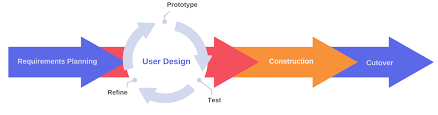
RAD prioritizes speed and user feedback over extensive planning and documentation.
🛠️ How it works: Instead of spending months planning before writing a line of code, you quickly build working prototypes, get them in front of users, and refine based on their feedback. The cycle repeats until you have a product that truly meets user needs.
🧩 Where it fits: It’s perfect for software projects where requirements might shift or when you need to get something to market quickly. The methodology works especially well with engaged stakeholders who can provide regular feedback.
🎯 Why it works: Getting working prototypes to users early helps you spot misunderstandings and issues before wasting time going off track. With frequent iterations, you stay in sync with what users want.
📌 Example: A web mapping system was built using RAD to simplify land management for farmers. It helps track land ownership, monitor farmland status, and plan production needs, all while supporting precision agriculture. Developers focused on quick feedback loops, working directly with farmers to refine features like spatial data integration and visualization. The iterative approach ensured the system was practical, user-friendly, and tailored to real-world needs.
13. Adaptive Project Framework (APF)
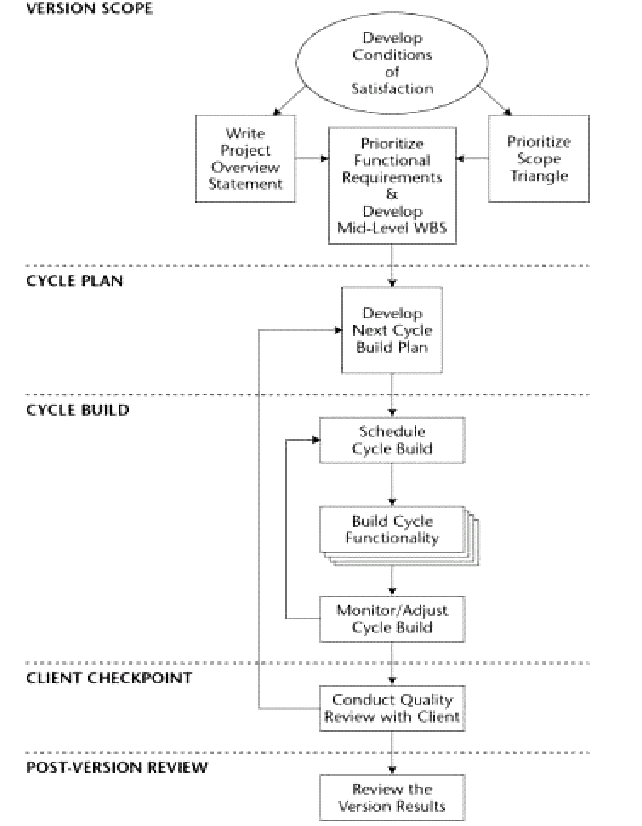
APF embraces uncertainty instead of fighting against it, making adaptation a core strength rather than a last resort.
🛠️ How it works: You plan just enough to get started, then work in smaller phases with regular checkpoints. At each checkpoint, you evaluate what you’ve learned and adjust your approach, even changing direction entirely if needed.
🧩 Where it fits: Ideal for projects where requirements are fuzzy or evolving, like research initiatives or innovative technology development. It’s the right choice when ‘we’ll know it when we see it’ is part of your reality.
🎯 Why it works: Building adaptation into your process helps avoid the painful ‘this isn’t what we wanted’ moment at the end of a project. You’re constantly course-correcting based on new information and changing circumstances.
📌 Example: Kamikaze Software Systems had a tough time keeping smaller projects on track, especially with the growing number of change requests. To fix this, they switched to APF, using iterative cycles and planning as they went. Involving clients directly in decision-making made a huge difference, helping them prioritize and tackle problems more effectively.
14. Outcome mapping methodology
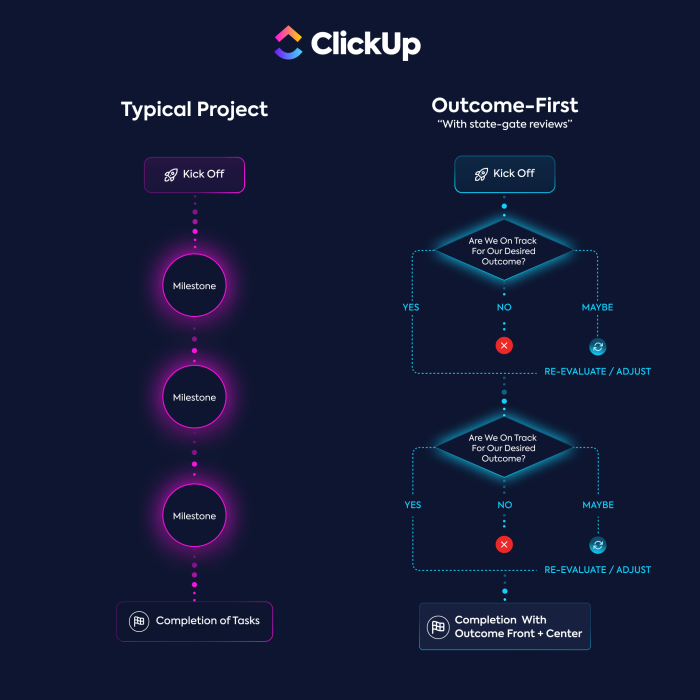
Outcome mapping shifts focus from just deliverables to the actual behavioral changes you’re trying to create.
🛠️ How it works: You identify key stakeholders (boundary partners) and track how their behaviors evolve over time. What’s more, you look for meaningful progress markers that show real change is happening.
🧩 Where it fits: This approach is ideal for health, education, and community development organizations. It’s especially effective in projects where changing stakeholder behavior is the key to success.
🎯 Why it works: Outcome mapping puts learning first, helping teams measure complex, long-term changes while keeping stakeholders engaged through real-time updates. It’s adaptable when things change unexpectedly, making it perfect for dynamic environments.
15. New Product Introduction (NPI) methodology
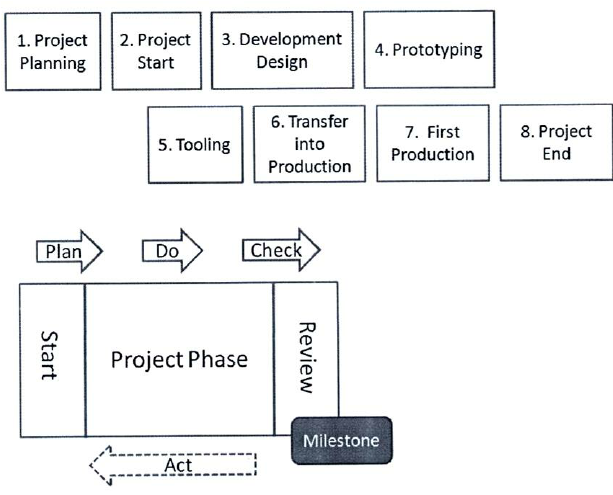
NPI guides products from initial concept all the way to market launch with a systematic approach that reduces surprises.
🛠️ How it works: You move through clear stages—from brainstorming ideas to developing concepts, testing prototypes, and finally launching to market. The key is aligning engineering, manufacturing, marketing, and sales teams to work toward shared goals—instead of in silos.
🧩 Where it fits: NPI is essential for companies in electronics, automotive, and pharmaceuticals, where product failures are expensive and competition is fierce. If you’re launching complex products where multiple departments need to coordinate flawlessly, NPI offers the structure required for seamless coordination.
🎯 Why it works: The structured approach catches potential problems early when they’re cheaper to fix. Involving all departments from the beginning helps avoid the classic ‘throw it over the wall’ problem, where manufacturing discovers design issues too late or marketing promises features that engineering can’t deliver.
16. PMBOK Guide by PMI
The PMBOK (Project Management Body of Knowledge) guide is a comprehensive framework that provides guidelines, best practices, and standards for project management, published by the Project Management Institute (PMI).
🛠️ How it works: The guide organizes project management into ten knowledge areas (like scope, time, cost, and risk) and maps out how they interact throughout the project lifecycle. It gives you a complete toolkit for planning, executing, and closing projects successfully.
🧩 Where it fits: PMBOK project management works across industries but is particularly valuable for large, complex projects in construction, IT, and manufacturing, where consistency and thoroughness are non-negotiable.
🎯 Why it works: Having a standardized approach means nothing important gets overlooked, and teams speak the same ‘project language’ across departments or even organizations. The emphasis on documentation and process creates accountability and helps recover quickly when things go off track.
📌 Example: TLC Family Care Healthplan’s initiative to streamline claims submission shows how the PMBOK Guide can drive project success. The team established a clear framework through a dedicated Project Management Office (PMO), ensuring tasks were prioritized and risks addressed early. Regular meetings kept timelines on track, while quality checks improved accuracy and efficiency. These efforts led to a 40% reduction in paper claims, saving over $15,000 annually and boosting provider satisfaction.
17. Package Enabled Reengineering (PER) methodology
PER combines business process redesign with enterprise software implementation to create transformative improvements.
🛠️ How it works: You take a step back and completely rethink your workflows before implementing Enterprise Resource Planning (ERP) systems. This way, your technology supports freshly optimized processes. It’s about transforming operational processes—not just upgrading software tools.
🧩 Where it fits: This works well for organizations going through digital transformation, especially in retail, manufacturing, and healthcare. It’s particularly valuable when your processes have grown organically over time and could use a complete refresh.
🎯 Why it works: When you rethink processes first, you avoid digitizing the same old inefficient workflows. Combining process optimization with new technology delivers significantly greater improvements than using either approach in isolation.
Choosing The Right Project Management Methodology for Your Project
Let’s be honest: choosing a project management methodology might not be glamorous—but getting it right makes everything run smoother.
Here’s how to make the choice without overthinking it. 💁
Key factors to consider
Project scope
Think about your project’s size and what it’s trying to achieve. Building a hospital, for example, involves detailed phases and strict timelines, so structured methodologies like Waterfall or PRINCE2 are a better fit.
On the flip side, launching a mobile app or redesigning a website benefits from Agile or Scrum, where you can adapt quickly to feedback.
If you’re juggling strict deadlines and evolving goals, a hybrid approach like Agile-Waterfall might give you the best of both worlds.
🔍 Did You Know? The PMI has over 700,000 members in more than 200 countries, making it the largest community of global project management professionals.
Complexity
The complexity of a project often dictates its needs.
If you’re building software or managing a marketing campaign that keeps changing, Agile or Kanban helps you stay flexible and adjust as things evolve.
For more straightforward tasks, like creating compliance reports or designing a brochure, Lean or CPM focuses on efficiency and gets things done without unnecessary complexity.
Team structure
Your team’s structure and dynamics play a critical role.
Smaller teams, like a startup working on a new product, often thrive using Scrum, where collaboration and quick decisions are key.
Larger teams with more defined roles, like a construction project team, might do better with PRINCE2, which offers clear structures and responsibilities.
Kanban works well for teams handling ongoing workflows, like an IT support team managing tasks in real time.
Client requirements
What your client expects can shape the methodology you choose. If your client wants constant updates and room for changes, Agile or Scrum keeps them in the loop.
For clients needing a fixed timeline and deliverables, like a government agency commissioning a bridge, methodologies like Waterfall or PRINCE2 ensure everything is mapped out in advance.
APF can also work if your client needs a balance of structure and flexibility, such as in a consulting project where priorities shift.
🔍 Did You Know? According to studies, IT project failures cost businesses billions of dollars annually. A famous example is the $5 billion failure of the FBI’s Virtual Case File system in the early 2000s.
How to select the right methodology
Picking the right project management method is simpler when you follow a few easy steps. Let’s walk through them so you can pick what works best for you. ↪️
Step #1: Define project objectives and deliverables
Before diving into any methodology, get clear on your project’s goals. What are you hoping to achieve?
Break down the key deliverables and major milestones. The more specific you are here, the easier it becomes to decide on the methodology. If you’re looking to deliver a new product by a certain date, for instance, you might need a methodology that prioritizes timelines.
On the other hand, if the focus is on continuous improvements or feedback, a more flexible approach might be better.
🧠 Fun Fact: When building London’s Big Ben, the first bell cracked during testing. The replacement bell also cracked, but was turned slightly and struck with a lighter hammer, demonstrating creative risk mitigation.
Step #2: Analyze risks and dependencies
Take a good look at potential risks and dependencies. Are there areas where the scope might change frequently or parts of the project that depend on others?
For example, if you’re dealing with a project that has many moving parts or uncertain outcomes, you’ll want a methodology that can adjust as you go. This is where something like Agile might be a good fit.
If your project has a clear path and predictable steps, you might be better off with something more rigid.
Step #3: Evaluate team strengths and resources
Take stock of your team.
How does everyone prefer to work? Do you have people who excel at collaboration and jumping between tasks quickly? If so, Scrum might be your best bet.
If your team works better with a clear structure and defined roles, then a methodology like Waterfall could be a better fit.
Also, consider the team’s experience. Are they used to managing complex tasks, or do they work better with simpler, more straightforward projects? You want to choose a methodology that matches your team’s strengths and how they work best.
Step #4: Compare methodologies against project needs
Now, it’s time to line up your list of project management methodologies against your specific needs.
Does the project require flexibility or a fixed timeline? Is the team small or large? Does it need to accommodate a lot of change during the process, or is it more about getting from point A to point B with minimal deviation?
This is when it’s helpful to dig into the core aspects of the methodology and ask yourself which one best meets your project’s demands.
Don’t hesitate to think outside the box; sometimes, a combination of methodologies can work best.
🔍 Did You Know? Originally started by the French in 1881 and completed by the United States in 1914, the Panama Canal project experienced extensive delays due to disease and engineering challenges. This is a historic example of risk mismanagement leading to years of setbacks.
Step #5: Pilot the methodology and gather feedback
Before fully committing, it’s smart to test the methodology on a smaller part of your project. This could be a single phase or a smaller team working under the methodology’s guidelines.
Pay attention to how the methodology impacts the team’s communication, task management, and overall efficiency. After the test run, sit down with the team for feedback. Were there roadblocks? Did the methodology feel like a good fit?
Use the feedback to refine your approach before implementing it across the entire project.
Challenges in Implementing Project Management Methodologies
Adopting a new project management methodology is rarely smooth sailing. Teams often encounter several challenges during implementation.
Let’s understand these better. 🚦
🚧 Inadequate resources or tools
A great methodology can fall flat if the team lacks the tools or resources to implement it. Whether it’s project management software, training, or sufficient time for team alignment, skipping these basics can create roadblocks.
Teams need to evaluate their readiness and secure the right tools to fully leverage the methodology.
🔍 Did You Know? The project management software market is booming. It’s expected to grow at a CAGR of 15.7% annually from 2023 to 2030. This shows how much businesses invest in tools to help teams work better and stay on top of their goals.
🚧 Overcomplicating the process
Teams sometimes overengineer the implementation of a methodology, turning it into a rigid framework that stifles creativity and progress.
For example, spending too much time perfecting templates or processes can delay actual project work. Simplifying the approach and focusing on practical application can keep things moving without unnecessary complications.
🚧 Inconsistent team adoption
Even if leadership is sold on a methodology, inconsistent application across departments can derail its effectiveness.
Some team members may fully commit, while others stick to old habits, creating a patchwork of practices that disrupt workflows. Clear roles, responsibilities, and regular check-ins ensure everyone is on the same page.
🚧 Underestimating time for implementation
Teams often underestimate the time needed for learning and adjustment when switching methodologies.
Teams may feel pressured to adopt the new system while juggling their usual workload, leading to half-hearted execution. Setting realistic timelines and creating a phased approach can ease the transition.
🎯 The good news? With the right tools and planning, these hurdles are entirely manageable. With ClickUp, you can plan smarter, stay on track, and actually enjoy getting things done—try it free and see the difference. ✨
Project Management Tools and Software
Work today is broken. Teams lose time switching between disconnected tools for tasks, docs, chat, and goals—slowing down execution and scattering knowledge.
Designed to replace multiple tools with a single, unified platform, the ClickUp Project Management Software helps teams tackle projects of any size and complexity. ClickUp is the everything app for work that brings project management, document collaboration, communication, and knowledge into one place—accelerated by AI at every layer.
ClickUp AI isn’t a bolt-on—it underlies every feature, from automation and intelligent search to real-time updates and workflow suggestions. This is the power of convergence: one platform, one source of truth, and one cohesive system built to help teams move faster and work smarter.
Let’s break down how ClickUp’s unique features help you tackle every stage of project management. 💪🏼
Task management that goes beyond the basics
ClickUp makes organizing work effortless and collaborative.
ClickUp Tasks
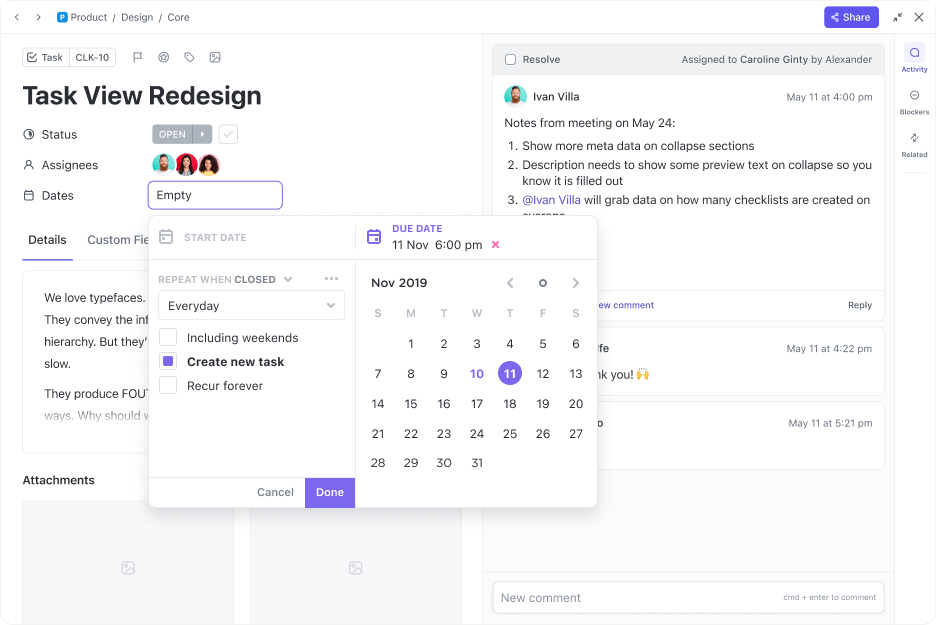
Start with ClickUp Tasks, the foundation of project management. This feature allows you to break down big projects into manageable steps, assign team members, set deadlines, and track progress in real time.
Each task can include detailed checklists, attachments, and comments, so you have everything you need in one place.
ClickUp Custom Fields
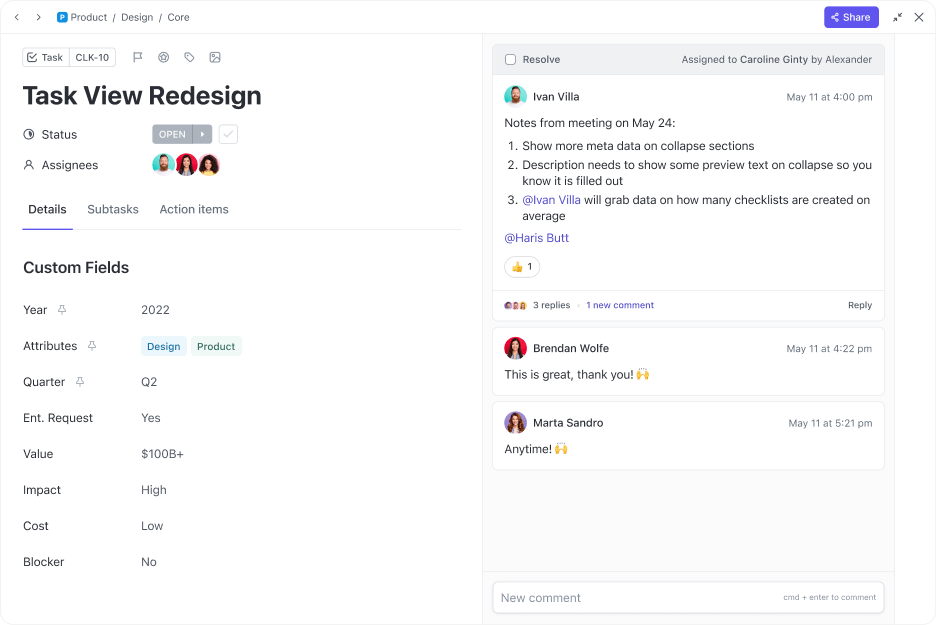
Then, with ClickUp Custom Fields, you can add specific data points like project phases, estimated hours, or task priorities to ensure every detail aligns with your goals.
This level of customization means your tasks are more than just to-do items—they become rich data points for better project visibility.
⚡️ In action: A marketing team handling a product launch can break tasks into ‘Content Strategy,’ ‘Design Assets,’ and ‘Ad Campaign Setup.’ Custom Fields like ‘Content Type’ (e.g., blog post, social media ad) and ‘Approval Status’ (e.g., pending, approved) help track progress and ensure smooth approvals.
ClickUp Assign Comments
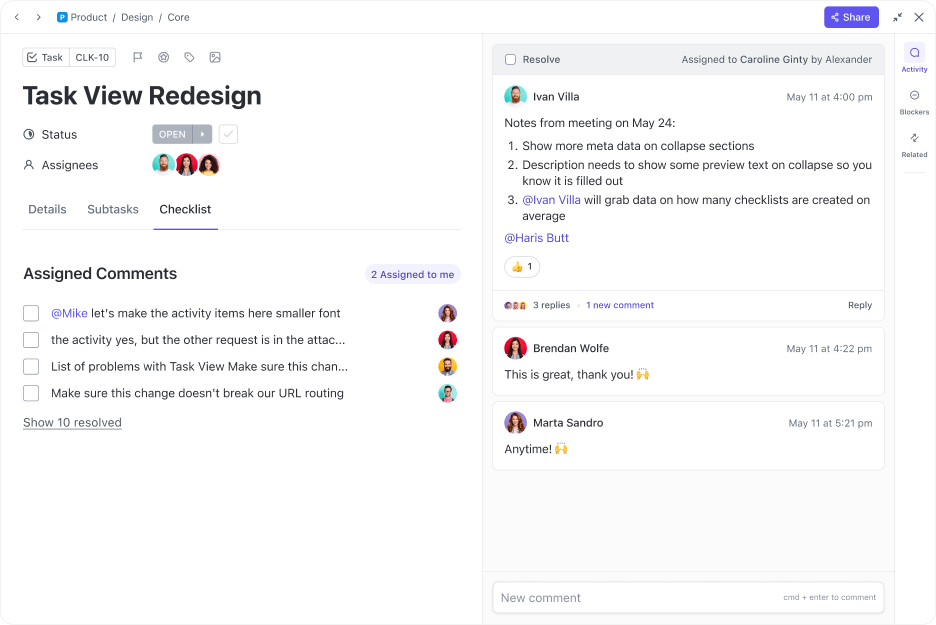
Finally, ClickUp Assign Comments ensures discussions don’t get lost in endless threads. Turn any comment into an actionable item and assign it to a team member directly.
🔍 Did You Know? The Burj Khalifa, the tallest building in the world, took six years to complete (2004-2010). The project succeeded thanks to meticulous scheduling and modular construction strategies. It’s often highlighted in project management courses for its innovative risk management.
Track every second and improve productivity
ClickUp Time Tracking
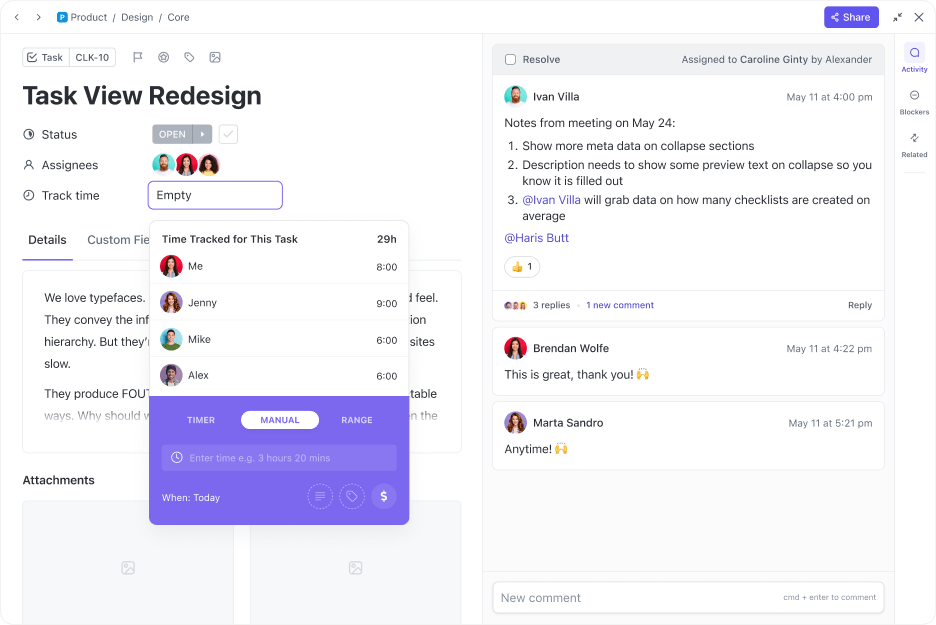
ClickUp Time Tracking logs how much time each team member spends on a task, helping identify bottlenecks or tasks taking longer than expected.
Start the timer when you begin working on a task, pause it for breaks, and stop it when done. ClickUp automatically records this information, allowing you to compare estimated vs. actual time spent on tasks.
⚡️ In action: A software development team building a new feature can use Time Tracking to measure how long individual tasks like coding or QA testing take. If timelines are off track, they can adjust schedules and reallocate resources as needed.
🔍 Did You Know? 47% of respondents in Wellingtone’s State of Project Management research shared that professional project managers mostly or always run their projects. It goes to show how common it is to rely on experts to keep things organized and moving forward.
Gain clarity with ClickUp Dashboards
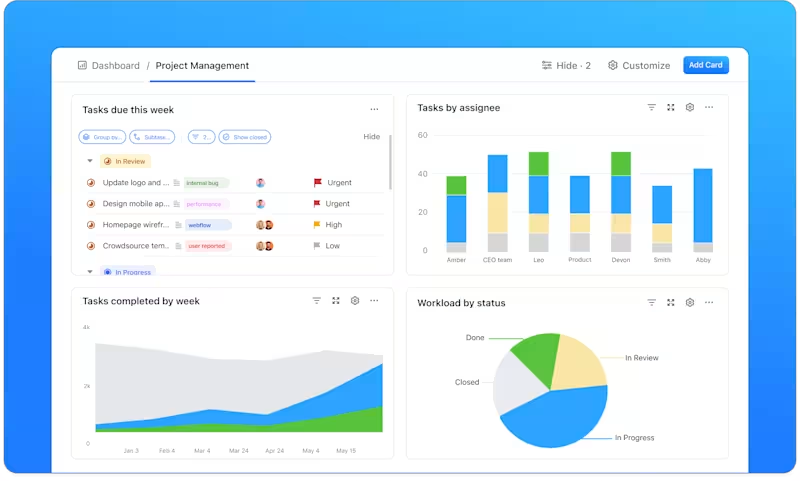
Having a single source of truth for your projects is critical, and that’s where ClickUp Dashboards come in.
Dashboards consolidate all your project data into one interactive, customizable space so you can monitor progress, team workload, and key metrics at a glance.
Cards like ‘Task Progress,’ ‘Team Workload,’ and ‘Burndown Charts’ make it easy to track what’s happening and spot potential issues. Dashboards update in real time, keeping everyone on the same page.
⚡️ In action: A marketing manager overseeing multiple campaigns can track overdue tasks, team bandwidth, and campaign performance—all on one dashboard. This eliminates the need for back-and-forth emails or scattered spreadsheets.
Visualize your workflow
ClickUp Views
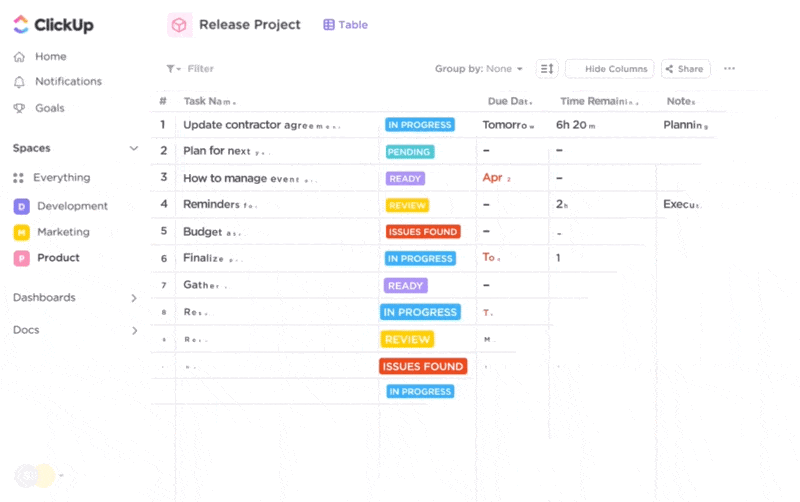
Different methodologies often call for specific visualization tools. ClickUp Views match your workflow. For example:
- ClickUp Gantt Charts: Perfect for sequential planning, they let you map out dependencies, adjust timelines, and visualize progress
- ClickUp Board View: Organize tasks into columns like ‘To Do,’ ‘In Progress,’ and ‘Done’ for a clear, Kanban-style overview
Flexibility is a key advantage of ClickUp.
You can switch between Kanban, Gantt, Calendar, and other views in a click. Each view adapts seamlessly to match the team’s working style or the project’s requirements, eliminating the need for external tools.
🧠 Fun Fact: Henry Gantt introduced the Gantt chart in the 1910s, revolutionizing how projects are visualized. Surprisingly, these charts were initially used for shipbuilding during World War I.
Collaborate and connect effortlessly
ClickUp also brings all your tools together. Over 1,000 ClickUp Integrations connect it to apps like Google Drive and Zoom, creating a unified space for collaboration.
ClickUp Chat
It’s also time for you to meet ClickUp Chat.
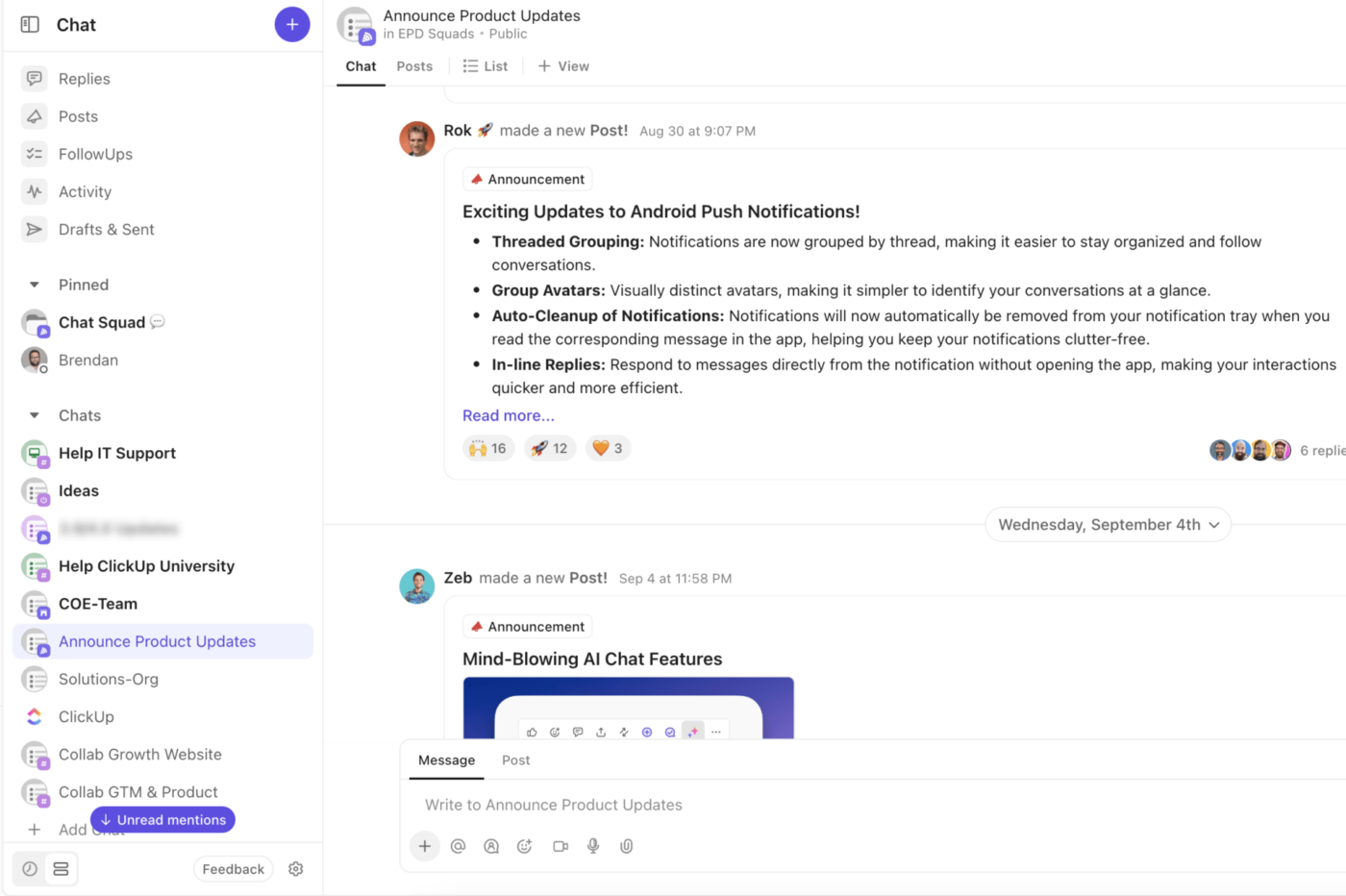
Chat isn’t just another messaging tool. It’s designed to simplify communication and bridge the gap between conversations and tasks.
No more scattered updates or missed follow-ups—everything stays in one place, making collaboration smooth and stress-free.
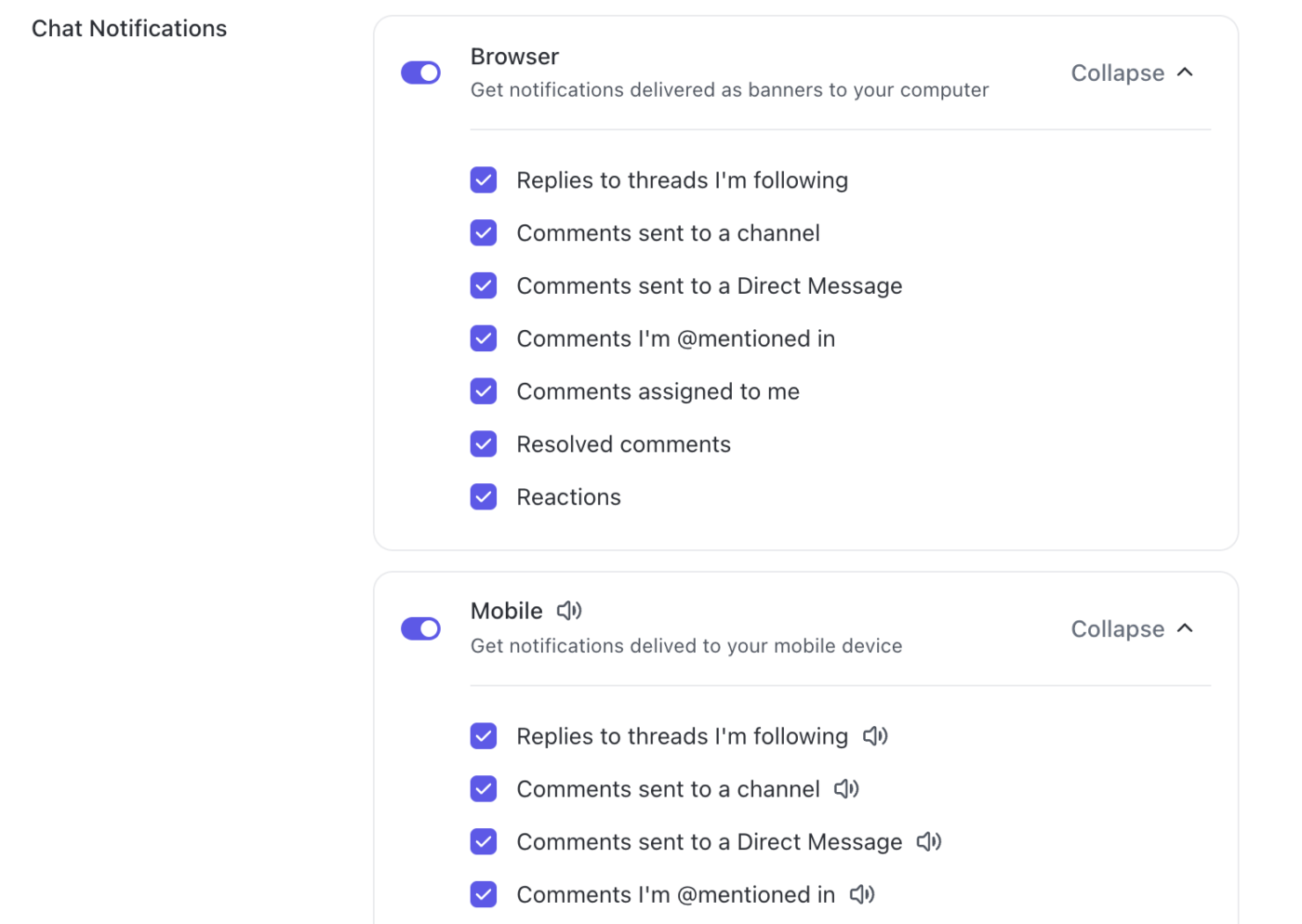
Custom notifications keep distractions at bay, allowing you to focus on important conversations without being overwhelmed by unnecessary updates.
For instance, you can prioritize threads relevant to your role while silencing less critical discussions. And when it comes to follow-ups, assigning responsibilities directly within Chat ensures tasks move forward smoothly.
🔍 Did You Know? According to PMI, the average project performance rate across respondents is 73.8%. Industries approach project management differently, with financial services leading in agile adoption (58%) and construction favoring predictive methods (76%). Hybrid approaches are popular in information technology (55%), healthcare (53%), and financial services (53%).
VMware, a leader in multi-cloud services, transformed its operations and boosted efficiency by 8X using ClickUp. Before this, scattered project requests across emails and Slack caused delays and messy handoffs.
ClickUp brought everything together in one place, automating busy work, speeding up project intake, and standardizing workflows with templates.
This shift saved VMware 95% of the time spent building QBR assets and gave leadership clear visibility with Dashboards for smarter decision-making.
Turn Strategy Into Execution—With ClickUp by Your Side
Managing projects can feel overwhelming, but choosing the right methodology makes all the difference. Whether it’s Agile, Scrum, or Waterfall, the right approach helps your team stay organized, on track, and ready to adapt to any challenges.
But even the best methodologies need a powerful tool to support them. ClickUp is built to handle any project, with features like task management, real-time dashboards, and customizable workflows that make your work easier and more efficient.
Why wait? Sign up for ClickUp today! ✅