

Software project management covers everything from gathering client requirements to developing, testing, documenting, and delivering your software on time.
And while it’s kind of a big deal, not everyone gets it right all the time.
Like most people can’t handle the Mjolnir like Thor! 😜
But don’t worry.
In this article, you’ll uncover what software project management is and why it matters. We’ll then explore what goes into a software project management team and the different processes involved.
Avengers assemble!
What Is Software Project Management?
Software project management is a subset of traditional project management that helps you plan, execute, track, control, and complete software projects.
Usually, managing projects in software development involves:
- Gathering client requirements
- Building software products
- Testing their functionalities & usability
- Preparing documentation
- Making product modifications based on customer input
- And more
But knowing Tony Stark, he probably skipped some of these processes when building J.A.R.V.I.S. 😵
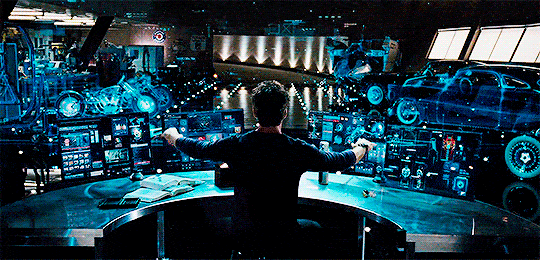
Why you need software project management
Whether it’s J.A.R.V.I.S. or a revolutionary iPhone app, creating software solutions is no easy task.
That’s where software project management comes into play.
It enables you to:
- Create a clear blueprint for software project execution
- Maximize the utilization of available project resources
- Improve team collaboration and communication
- Track, monitor, and control project progress
- Deliver completed software solutions on time
- Ensure that software development efforts stay within budget
- Perform better stakeholder management
- Provide better customer satisfaction
Bonus: Check out these stakeholder management tools
So, is there a fixed way to do software project management?
Not really…
Two popular types of software project management
You can manage software projects in two ways:
1. Waterfall software project management
Waterfall software project management adopts a linear approach to software engineering.
You proceed to the next phase only after completing the previous one.
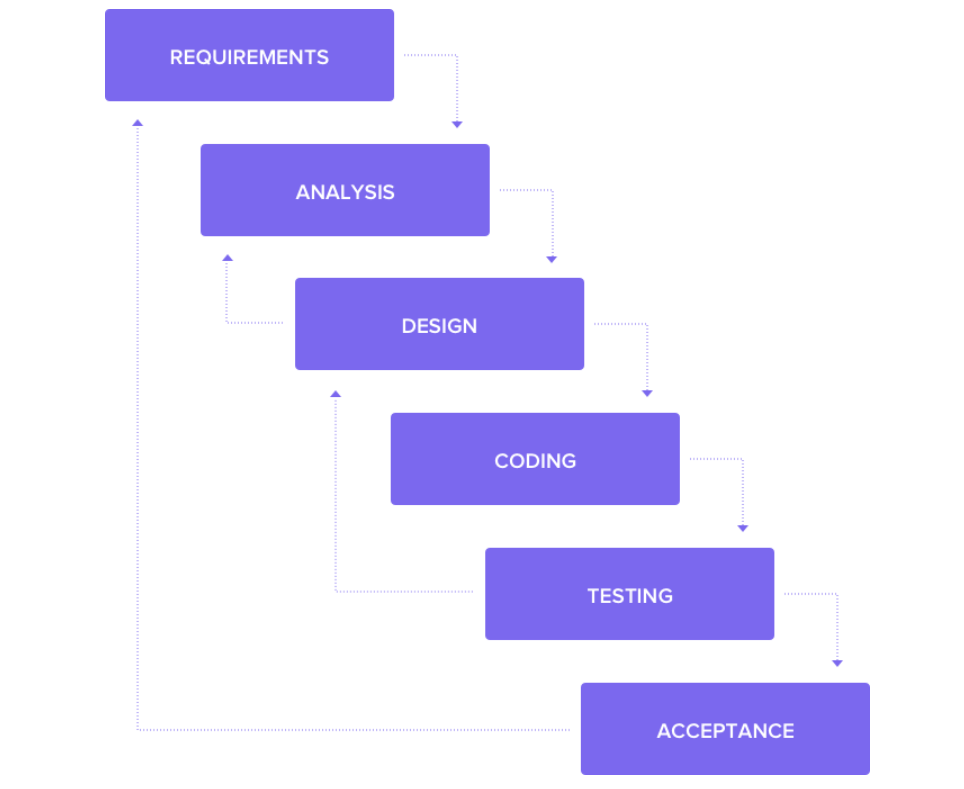
However, this leaves little room for flexibility since changing customer requirements could derail your entire software project plan.
So unless you’re Doctor Strange, with complete knowledge of future possibilities, the waterfall approach probably isn’t for you. ⏳
Want to learn more about where waterfall project management falls short?
Check out our detailed guide to waterfall project management (and why it probably isn’t ideal for your team).
2. Agile software project management
In agile project management, you engineer software solutions incrementally.
What does that mean?
You divide your agile projects into smaller, more manageable tasks that take between two to four weeks to finish. Throughout the process, you include stakeholder feedback and make changes regularly to create superior quality products. We recommend using a board view/kanban project management approach as shown below:
Remember how J.A.R.V.I.S. was just a voice interface when Stark first created it, and then it evolved into Vision (who now has his own TV show)?
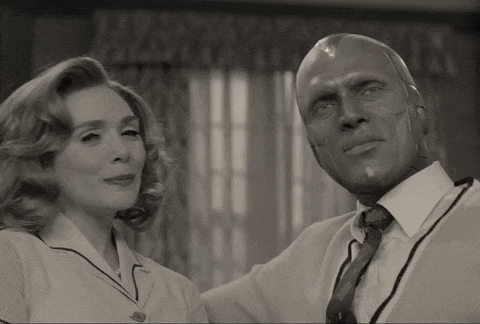
That’s agile management right there! 😍
Want a more comprehensive breakdown of agile and what it can do for you?
Check out our detailed guide on agile software development.
What Is the Structure of a Software Project Management Team?
You’ll need a kickass, creative team to pull off a software project efficiently.
And for effective functioning, your project team will need a proper structure.
Like how the Avengers has Nick Fury giving the orders, Tony Stark for the tech, Natasha Romanova for surveillance, and Hulk for, well, smashing. 💪
Generally, the most critical role in a software project management team is that of a project manager.
A project manager would:
- Develop the detailed plan for software project execution
- Arrange the necessary resources
- Maintain internal and external communications between multiple stakeholders
- Track project progress so you can create the deliverables on time
In addition to the software project manager, a software team includes other roles like:
- Business analyst: analyzes business requirements and guides software engineers on building solutions that meet the client’s business model
- Backend software developer: designs and manages the databases, web services, and APIs
- Frontend software developer: crafts the graphical user interface of your websites or web applications. The frontend developer builds the part that users actually see and interact with.
- Tester: ensures that the developed software applications adhere to the scope of work document and company guidelines
What Are the Different Software Management Processes?
Here’s a look at the different processes involved in software project management:
- Project planning
- Project estimation
- Project scheduling
- Project collaboration
- Project resource management
- Project monitoring
- Project portfolio management
Let’s go over each one:
1. Project planning
Before you develop the software, you need to plan how you’ll go about it.
Project planning provides a comprehensive outline of the various project steps and processes you’ll go through while creating software deliverables.
And while carefully planning a software project helps you stay on top of deadlines, it also allows you to:
- Allocate necessary resources
- Identify any dependencies
- Prioritize tasks
- Create deliverables efficiently
- And more
Fortunately, software project planning is a breeze when you use ClickUp, one of the highest-rated project management software.
With ClickUp, you get:
A. Docs: draft, edit, and manage your project management plan with your team.
B. Goals: break down your projects into smaller, more measurable, and manageable targets.
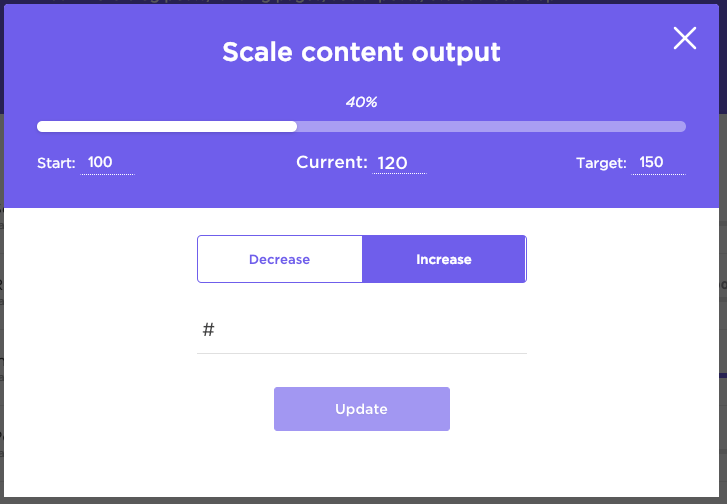
C. Timeline view: visualize and organize various events and tasks in your software project chronologically, like the Marvel Cinematic Universe events.

D. Milestones: divide multiple projects into different phases using Milestones and mark significant headways made by your software development team.
E. Mind Maps: create visual outlines from scratch or use existing tasks to map out the workflow of complex projects. Like Dr. Strange’s mapping of 14 million possibilities.
2. Project estimation
Your software projects have to stay within budget. But this isn’t possible without a realistic project estimation.
A proper project management app will have estimation tools to help you allocate the necessary resources for tackling project tasks. This lets you execute and manage software projects more efficiently.
There are several ways to perform project estimation:
1. Software size estimation: evaluate the number of function points within your software solution or the Kilo Lines Of Code (KLOC) required for accomplishing client requirements.
2. Project cost estimation: determine the costs of developing a particular software application based on hardware requirements, employee training plan needs, travel, software licenses, level of complexity, and more.
3. Effort estimation: determine the number of person-hours required to complete a particular software project based on historical data or a project manager’s experience.
This probably doesn’t apply to you if you’re a billionaire like Tony Stark who can use expensive holographic tech like B.A.R.F. for a walk down memory lane. 👀

But for others, ClickUp is the ultimate project management solution for project estimation.
You can leverage the power and convenience of:
A. Time Estimates: forecast how much time a software project will take and divide the time estimated between multiple team members.
B. Velocity charts: create automated velocity charts for your software projects and complement them with widgets like burnup, burndown, and cumulative flow charts.
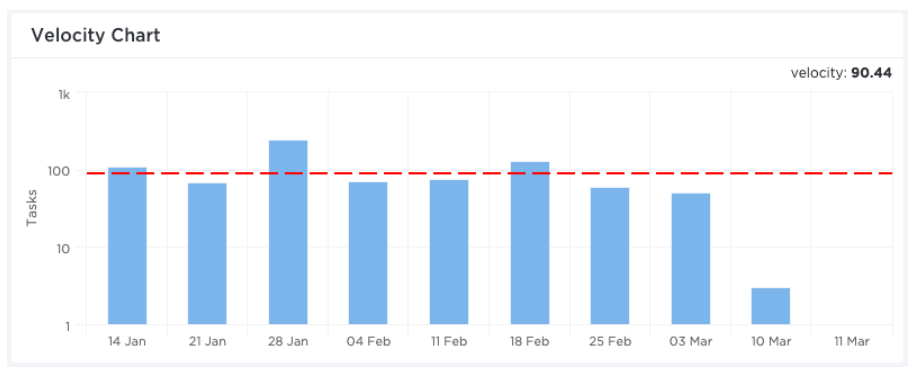
C. Story Points: find out how much effort and time would go into an agile software project task by calculating its Sprint Points. After all, we don’t have Hulk’s superhuman strength.
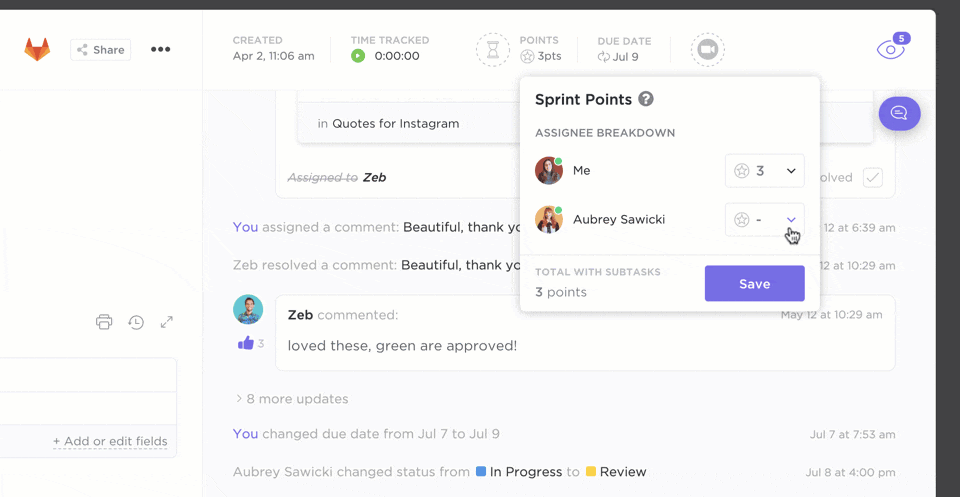
D. Custom Fields reporting: evaluate and monitor how much money it would take to properly wrap up the software project
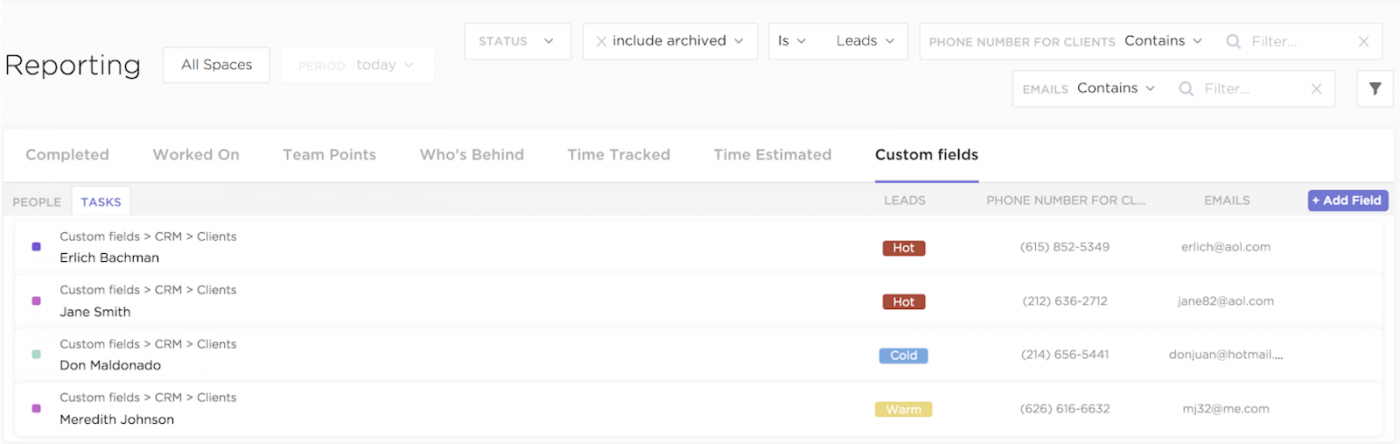
3. Project scheduling
Project scheduling is all about creating a roadmap for project tasks and allocating specific time slots.
This involves:
- Splitting your project into more manageable chunks
- Specifying the order for task completion
- Identifying the interdependencies and correlate the different tasks
- Verifying the time estimate for each task
- Recalculating and ensuring that your time estimate isn’t too far away from your forecast
Scheduling your software projects on the ClickUp project management system is super convenient because the tool offers:
A. Gantt chart view: see how various project tasks are dependent on each other and identify any important milestones.
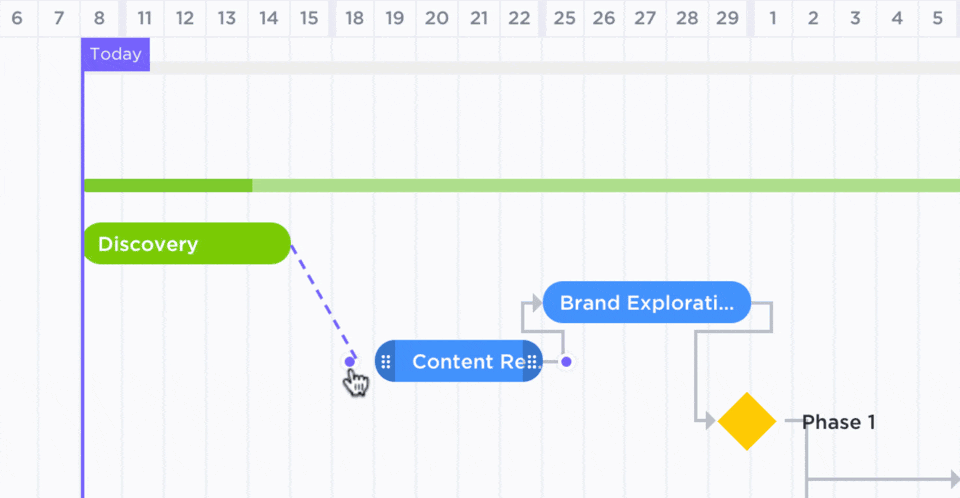
B. Multiple Assignees: assign tasks to multiple assignees or a Team to accelerate your software project progress. Quite handy if you’re managing a large enterprise team like the Avengers!
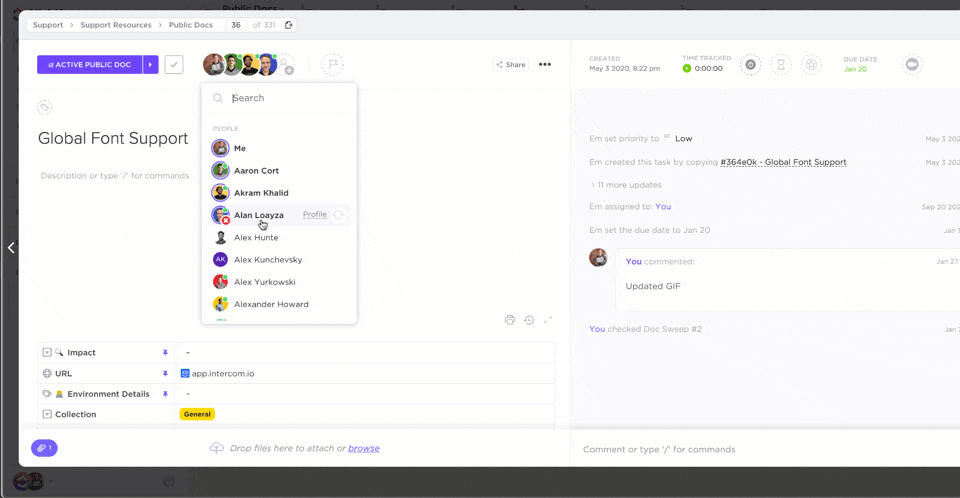
C. Calendar view: schedule your project tasks by adding start and due dates to help you create software deliverables on time.
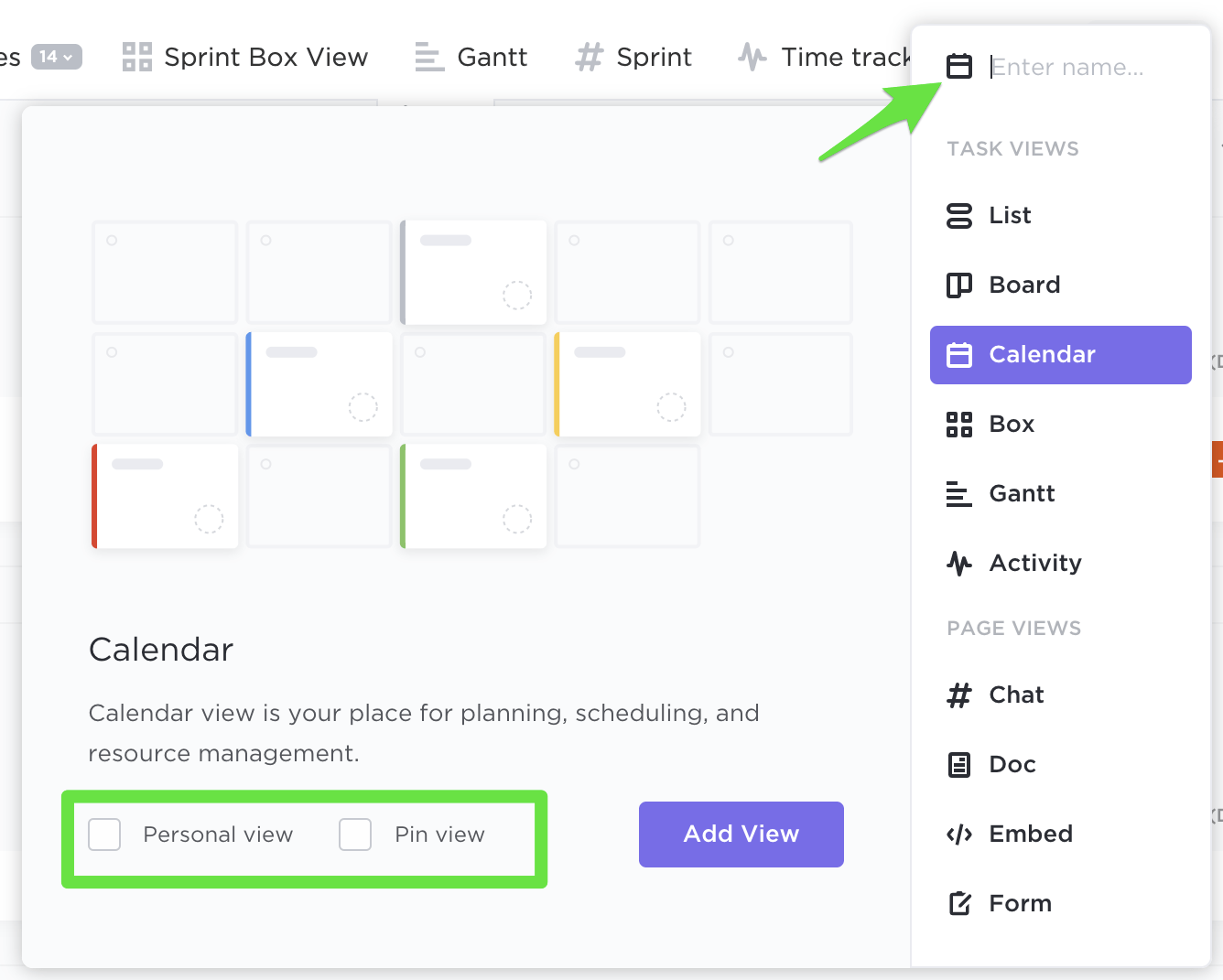
D. Priorities: set the priorities for your project tasks as urgent, high, normal, or low based on how crucial a task’s completion is to project advancement.
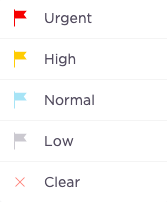
4. Project collaboration
Software project management needs effective collaboration to prevent any communication gaps and hiccups that could pop-up over time.
You need to keep all your team members and stakeholders in the loop and send relevant updates on recent project developments. Doing so ensures that everyone is on the same page.
With a collaboration tool like ClickUp, you benefit from several features like:
A. Comments: Assign comments to any team member in your Workspace, nest replies as threaded comments, add reactions, and format your comments to convey as much info as possible.
B. Collaboration detection: know when other team members view, comment, or edit the same task as you.
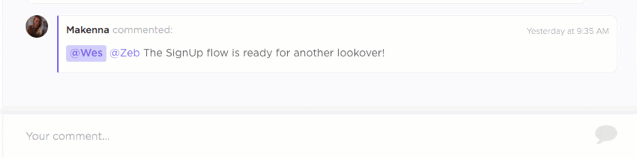
C. Chat view: whether you want to discuss project updates or plans to binge-watch the Avengers, the chat view provides room for all sorts of conversations.
D. Email ClickApp: send and receive your project-related emails directly within tasks.
E. Clip: create screen recordings with audio from anywhere in your Workspace to explain stuff to your team.
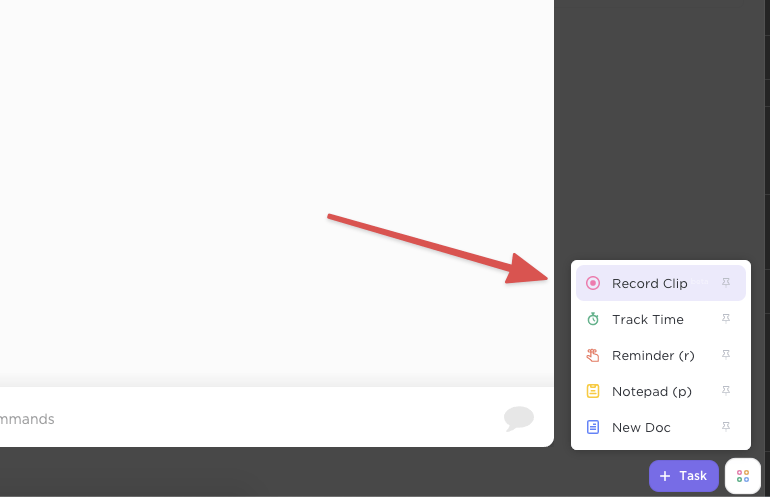
F. Slack integration: create and manage tasks straight from your Slack conversations.
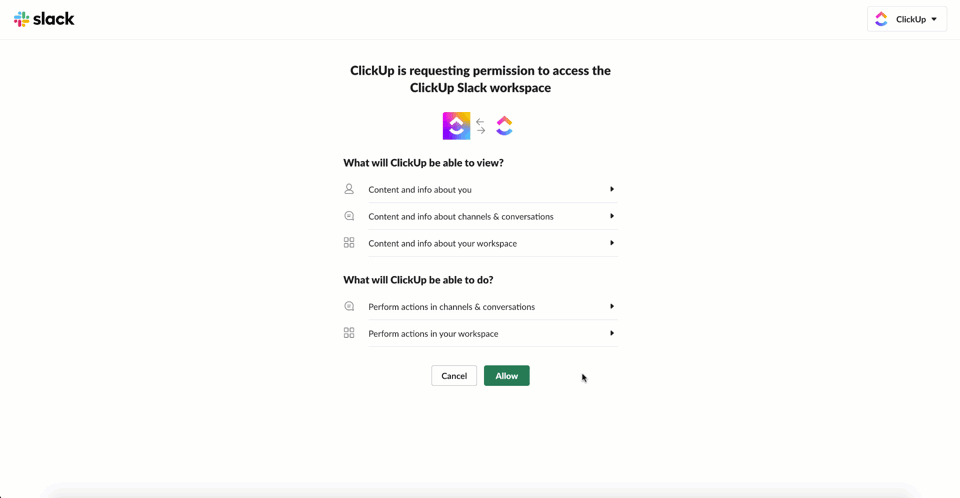
G. Zoom integration: host meetings from within your tasks and get notified of upcoming meetings.
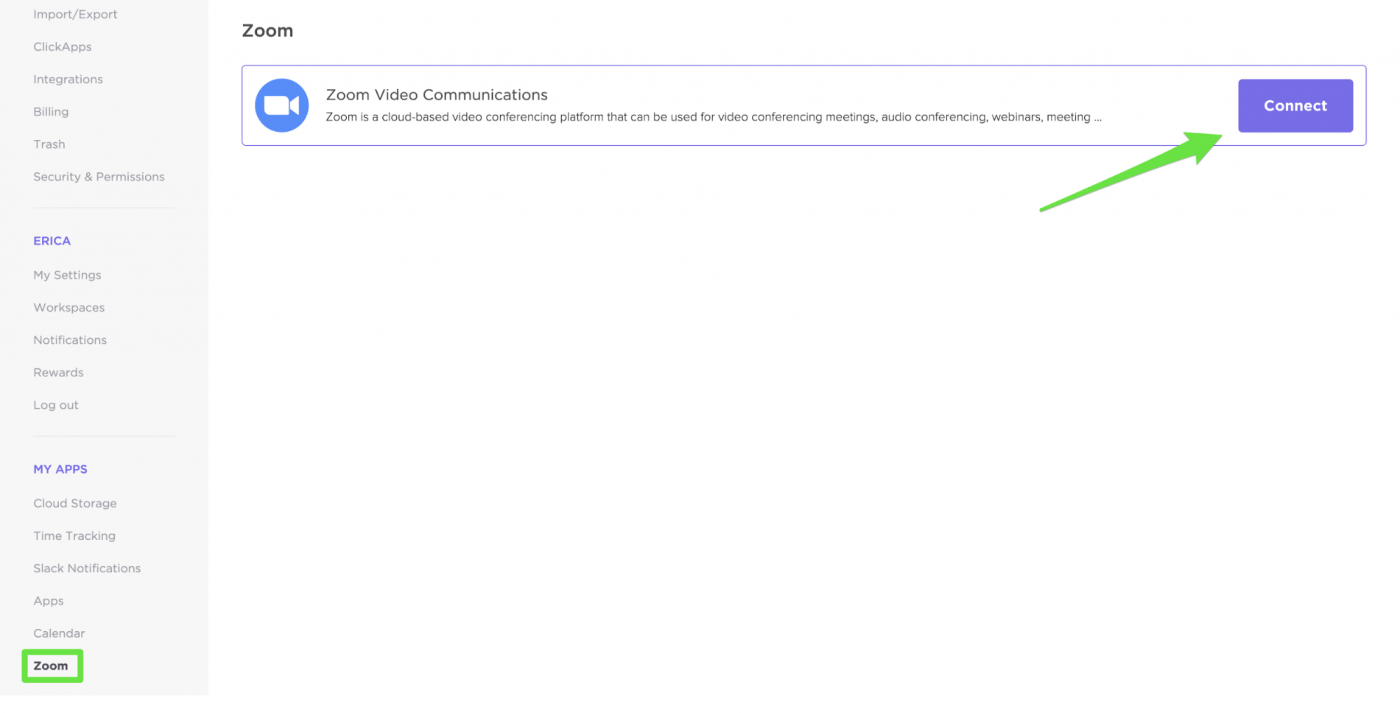
H. Public Sharing: share your Timelines, Mind Maps, Maps, and more with your ClickUp team members, stakeholders, or anyone outside your Workspace.

5. Project resource management
Anything that’s involved in the software development process can be considered a resource. For example, human resources, software development tools, hardware, and more.
And it’s crucial to manage your project resources judiciously as poor resource allocation could slow down your project and lead to tons of unnecessary costs.
Imagine what would’ve happened if the Avengers didn’t allocate their resources properly when trying to recover the Infinity Stones? 💎
It’d result in the end of the world, literally.
For effective project resource management, there are a couple of things you can do, like:
- Identify what resources you need and make sure they’re ready to go
- Allocate tasks according to a team member’s availability, so everyone has the right number of tasks on their plate 🍽
- Set up a system for generating resource requests when a resource is needed and de-allocating it when the need has been fulfilled
Fortunately, ClickUp can simplify resource management for you.
Here’s a quick look at how this task management software helps you manage resources:
A. Workload view: get an idea of how occupied your team members are and see who’s overworked and who has some free time.
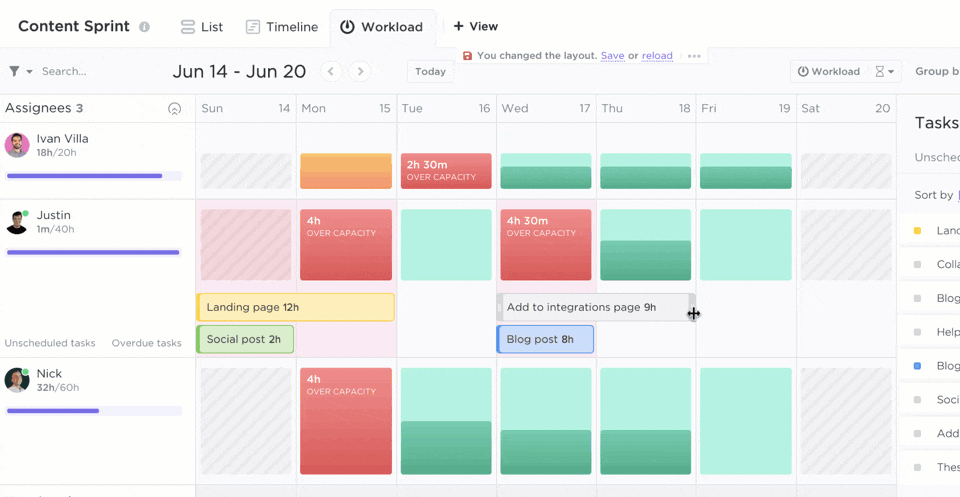
B. Box view: drag and drop tasks between different resources to manage teams more effectively.
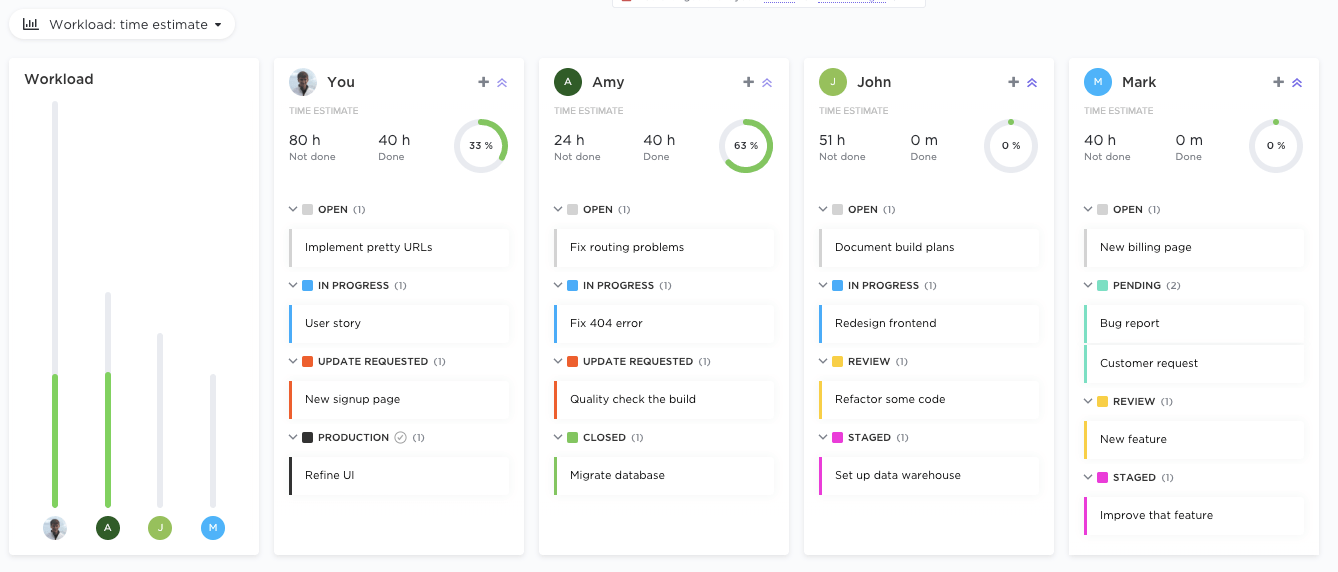
C. Profiles: view the tasks completed by a team member, what they’re working on currently, and what they would take up later.

6. Project monitoring
Consistently tracking and monitoring software project progress allows you to deal with bottlenecks proactively.
This also helps keep up the team’s momentum, letting you know whether you can realistically complete projects on time.
Tracking, monitoring, and controlling software projects is super convenient in ClickUp with features like:
A. Dashboards: monitor project performance with customizable widgets that provide insights into people, projects, statuses, sprints, and more.
B. Time tracking: track how much time it took to finish a specific task so you can analyze team performance and make better forecasts for future projects.
C. Custom Statuses: create and use customized project statuses to get a quick glimpse at project progress.
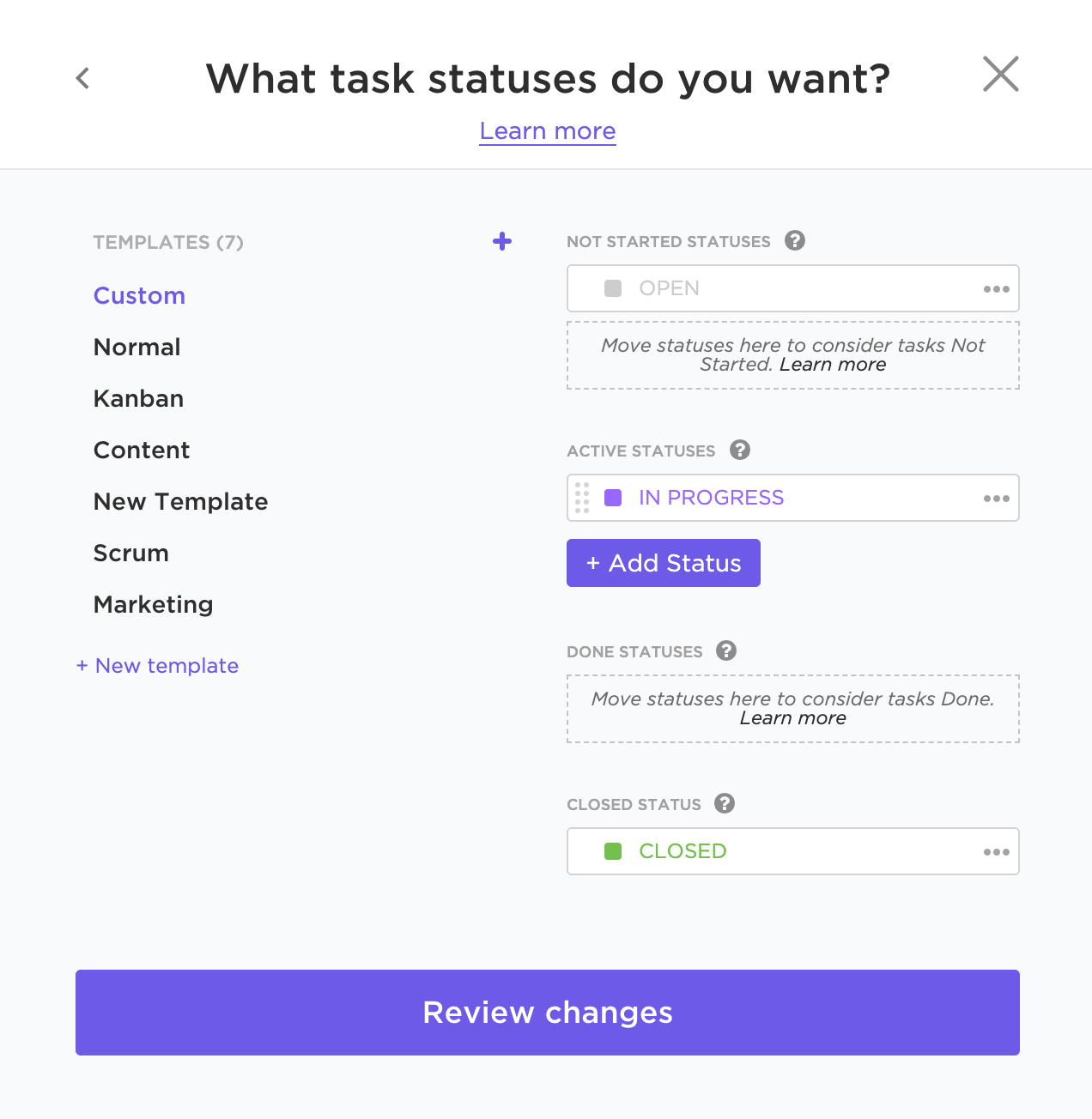
D. Pulse: get a live overview of the activity levels of your in-house or remote teams over the day.
E. GitHub-ClickUp integration: integrate all your GitHub activity into ClickUp for quick bug-tracking and issue-reporting.
7. Project portfolio management
In project portfolio management, a project manager would analyze the company’s entire project portfolio to gauge the software project processes’ efficiency and effectiveness.
And this often leads to reallocation of resources or adjustments to software project processes.
Fortunately, ClickUp is a project management app with the functionality to help you with project portfolio management.
How?
Simply add the portfolio widget to your Dashboard!
With this widget, you’ll get a Hawkeye-view of all your project initiatives, from project strategy to completion.
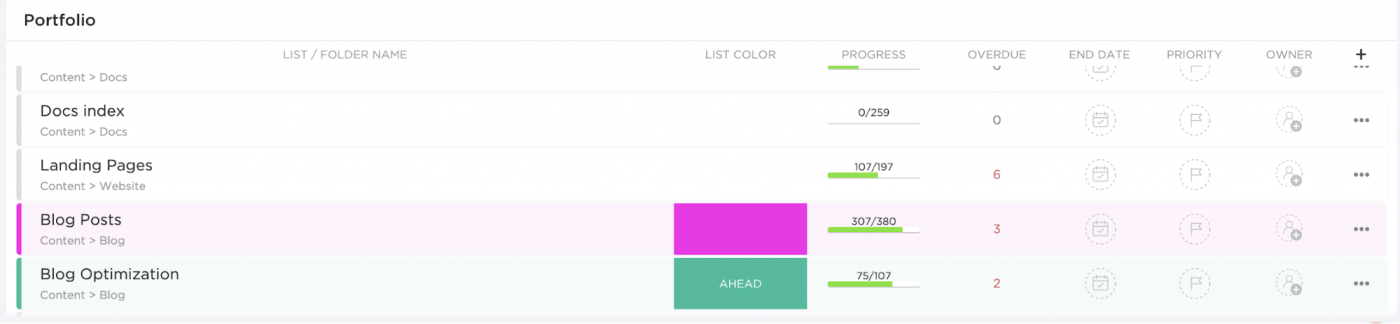
Use ClickUp’s portfolio widget to:
- Organize team objectives: oversee and manage product releases, company objectives, marketing campaigns, and more from one place
- Craft your business strategy: add, select, and prioritize task lists to align with your software team’s objectives
- Keep everyone in the loop: share your portfolios with different stakeholders to provide an overview of what’s going on
The End Game 💥
Given how vast software project management is, it can seem very difficult at first.
But that’s okay.
With a tool like ClickUp by your side, software project management is effortless!
You can use Hierarchy for effective task management, Time Estimates to forecast how much time a project task will take, Dashboards to analyze your project status, and use tons of other powerful features.
On top of that, you can collaborate on unlimited projects with your team on the free plan!
Power up with ClickUp for free today to knock your software projects out of the park.




