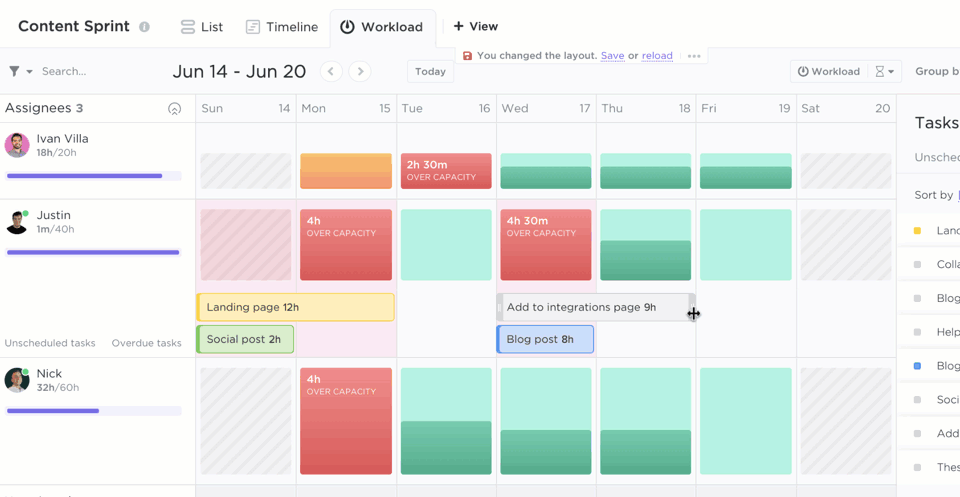Resource management software is like a road map: it provides clear guidance on how to divvy up all of your resources to reach a specific goal.
Just as a road map guides travelers to their destination, resource management software helps organizations optimize project costs, team members or workforces, tools like project management software, or a specific physical space to ensure maximum productivity.
In this guide, we’ll show you the rules of the game, what it takes to streamline the resource management process from beginning to end and highlight some templates to kickstart your journey.
Let’s get into it.
What is Resource Management?
Resource management is the process of efficiently managing business resources such as assets, financials, or labor to achieve the best outcome in the most efficient timeframe.
Common resource management techniques involve planning, controlling, and supervising the use of capital, human resources, technology, information, and assets. Proper resource management relies on the success of how you govern resource availability and resource capacity.
Resource management planning—or resource forecasting—helps ensure you’ll stay within budget, appropriately allocate work to your team, and efficiently manage data or business tools.
Why is resource management important?
Resource management is important because it ensures you’re efficiently optimizing resources so project managers or resource managers minimize costs and maximize outcomes.
Additionally, resource planning also helps organizations strategize for the future so the right resources are available when they are needed. Using the right resource management techniques is critical for businesses because it helps ensure you deliver projects on time.
Teams employ resource management software to prepare for resource shortages or any major changes coming down the pipeline. Essentially, the benefit of resource management is utilizing better risk management.
Bonus: Enterprise Resource Planning Tools
The 4 Common Types of Resource Management
1. Resource allocation
Resource allocation ensures the right resources are available in the right place and at the right time. Organizations prioritize project tasks and make sure that the appropriate resources are used on each task. Allocating resources minimizes project costs and maximizes outcomes.
This type of resource management also allows teams to know how to best staff a team. This is so important as you assign work to a project or use specific employee skills to give you a competitive edge.
And if you’re not effectively allocating resources, you run the risk of unbalanced workloads, which can lead to employee burnout or resentment.
Favoritism is a huge challenge for team leads to avoid. That’s why you need an effective resource management solution that gives a transparent look into the work assigned or the budget planned for your team.
2. Resource utilization
How are resources specifically used to reach your goal? Resource utilization lets you understand how all your resources are used, when they’re needed, and how to allocate them to achieve the desired outcome.
This helps team members avoid working on the same resources so you’re not putting all your eggs in one basket. And if you’re a resource manager, you need to utilize things like your team members’ skills.
If you managed a content marketing team and were under a strict project deadline, you wouldn’t use copywriters to produce in-depth whitepapers or guides—or have your long-form writers work on email copy. Resource utilization ensures team members work on projects related to their expertise.
3. Resource leveling
Resource leveling—or resource smoothing—is the process of managing resources upfront to ensure that the resource demand is balanced with the supply. Simply put, resource leveling lets you move your available resources to other projects so you don’t overload teams or waste their time waiting for work.
As an organization, you want to have the right resources on hand when they’re needed. Resource leveling ensures that happens. And this is especially true for those working in professional services.
Sometimes certain clients need more coverage or time than others. Resource leveling lets you evenly spread out your work to your team to maximize resource efficiency.
Looking for more on project portfolio management for clients? Check out our list of the top project portfolio management software available!
4. Resource forecasting
Resource forecasting helps plan for future resource needs while anticipating any changes that may occur due to external factors. Whether it’s analyzing historical data or using predictive models to determine future resource needs and availability, resource forecasting is important to stay within your project’s scope.
Forward planning for your upcoming projects is a resource management technique that keeps you from being blindsided.
Examples of Resource Management
Generally, project resources are divided into two categories:
- Intangible resources: ideas, processes, skills, and intellectual property
- Tangible resources: Software, materials, real estate marketing resources, and human resources
Each team will manage a list of resources that is more or less the same. These include:
- Work hours
- Skills
- Manpower
- Project budgets
- Materials
To be more specific, here are the resources you’ll likely use that fall into each category:
- Human resources (employees, contractors, interns, volunteers)
- Resources (suppliers, vendors, partners)
- Communications (meetings, conversations)
- Materials (equipment, technology, tools)
- Financial resources (budget, funding, expenses)
- Intellectual property (processes, ideas, knowledge)
- Real estate (space, office, workspace)
- Time (deadlines, schedules, milestones)
- Software (applications, platforms, tools)
Now that you know the typical resources teams work with, let’s look at an overview of the steps involved in resource management.
How to Build an Effective Resource Management Process
Prepping and planning will ensure you make the most out of your resources. And for the most part, resource management can be broken down into four general phases:
Step 1: Choose a customizable resource management tool for your needs
Your resource manager needs software and automation capabilities to best run and oversee projects. Even more so, customization is important in resource management software because it allows your resource managers to streamline processes, increase accuracy, and monitor multiple projects simultaneously.
And with automation, resource managers quickly generate reports, analyze real-time data, and identify areas of project improvement. As projects become more complex and time-sensitive, software and automation make accurate data collection and analysis.

This frees time up for resource managers to focus on higher-level tasks. Automation also makes it easier to track progress and predict changes, monitor team performance and utilization, and track allocated resources.
Without resource management software and the automated features that come with customizable project management tools, tasks move at a snail’s pace because of the manual work required. 🐌
Step 2: Plan and identify your available resources
The first step in capacity planning is to identify all of the resources available. This includes both physical and human resources, as well as any intangible resources such as money and information.
Once the resources have been identified, it’s important to assess each resource to determine its value and importance. 🗺️
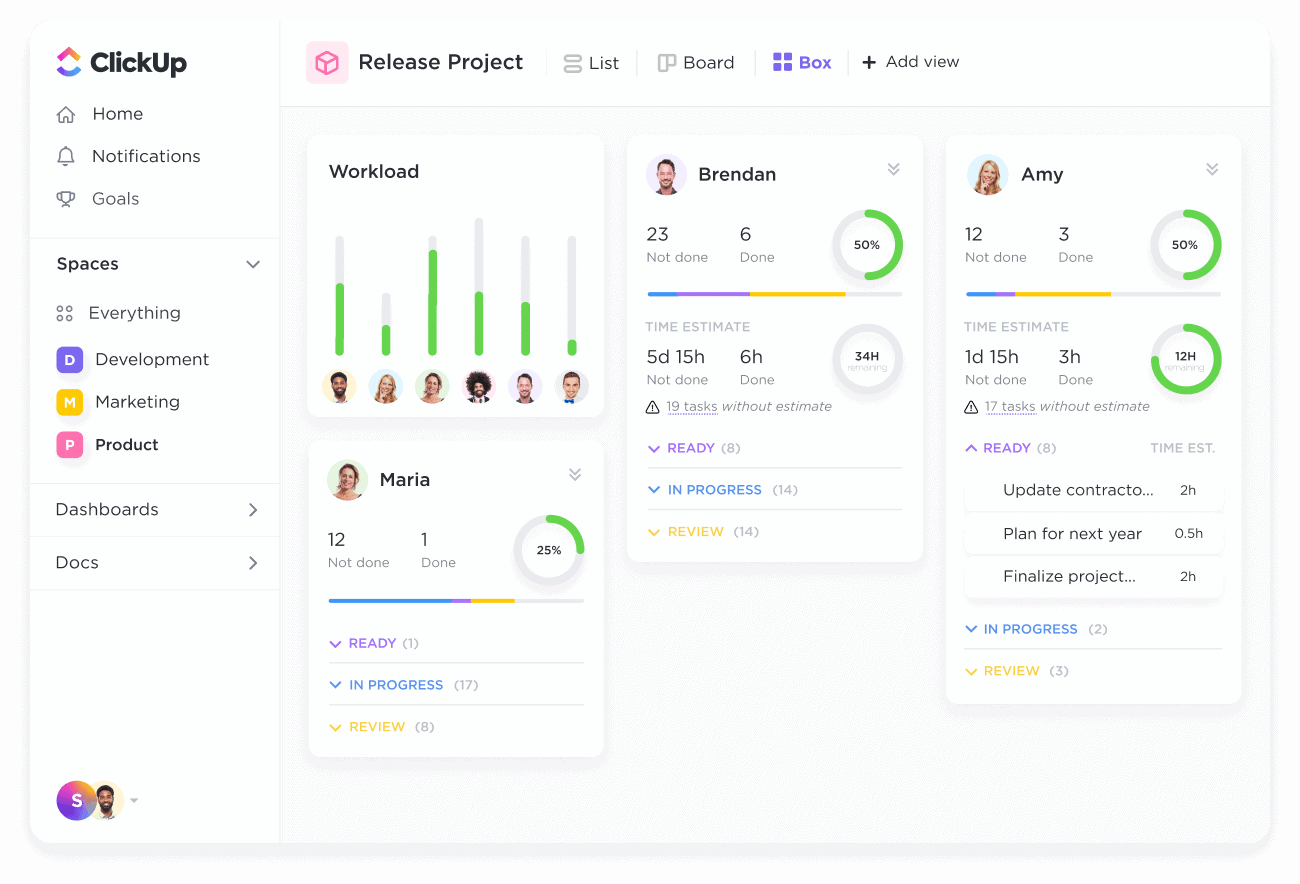
The next step is to develop a plan to effectively use the resources. Your resource capacity may require setting specific routines and schedules to optimize resource usage. Or it may involve the creation of a budget to allocate resources appropriately.
📮 ClickUp Insight: Our work-life balance survey found that 46% of workers put in 40-60 hours per week, while a staggering 17% exceed 80 hours! Yet, the grind doesn’t stop there—31% struggle to carve out personal time consistently. It’s a perfect recipe for burnout. 😰
But you know what? Balance at work starts with visibility! ClickUp’s built-in features like Workload View & Time Tracking make it easy to visualize workload, distribute tasks fairly, and track actual hours spent—so you always know how to optimize work and when.
💫 Real Results: Lulu Press saves 1 hour per day, per employee using ClickUp Automations—leading to a 12% increase in work efficiency.
Step 3: Track your resources for future projects
Automating resource management makes it easier for project managers to manage budgets, plan sprints, and meet timeline constraints. One easy way to do this is to use ClickUp’s project management and collaboration tools.
Here’s an overview of what’s possible with the help of ClickUp:
- Create a project: First, create a project in ClickUp and name it. This will be the main project your resources will be assigned to.
- Define available resources: Identify and list the resources that are available to the project. This includes both human resources (such as engineers, designers, and copywriters) as well as other assets such as software, budget, and materials.
- Assign tasks: Create tasks and assign them to the appropriate team member. This makes it easier to track the progress of tasks in relation to the resource assigned to them.
- Set budgets: Establish the budget for each resource and make sure it’s tracked throughout the duration of the project to keep your team within budget.
- Track usage: ClickUp allows you to track available resources in real-time to easily monitor progress and quickly adjust resources if needed.
- Create reports: Generate reports on resource utilization and budgets to review the overall performance. Get real-time data to ensure the project stays on track with ClickUp’s customizable widgets and dashboard.
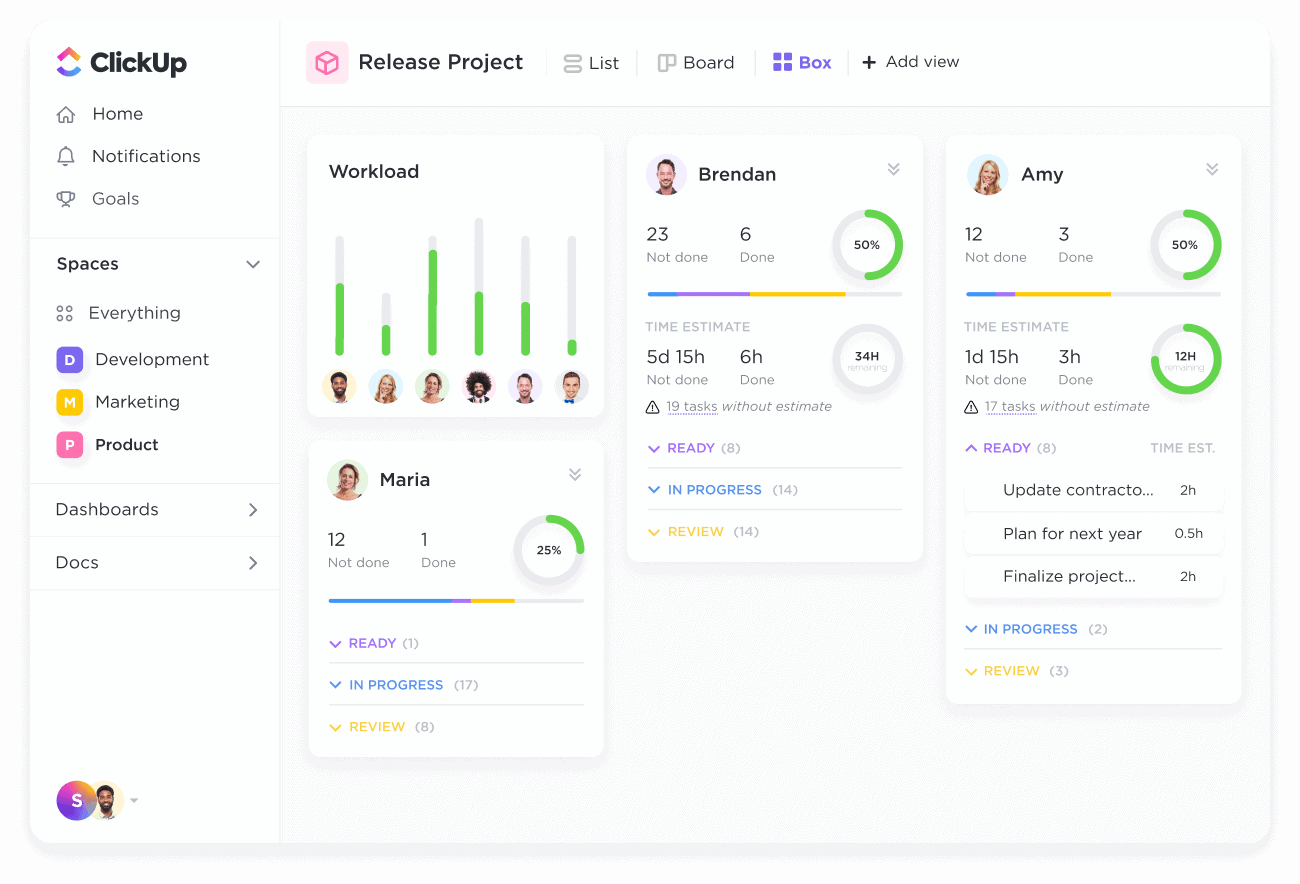
By following these example steps with tools like ClickUp, you ensure your projects go smoother within one centralized platform.
Step 4: Forecast or hypothesize your planned projects
Forecasting is a planning process that involves predicting future resource needs based on current and projected trends. It’s a critical step in resource management as it involves anticipating possible shortages or surpluses of available resources.
To do this, a resource manager may use a variety of techniques and tools, including historical analysis, trend forecasting, and quantitative analyses.
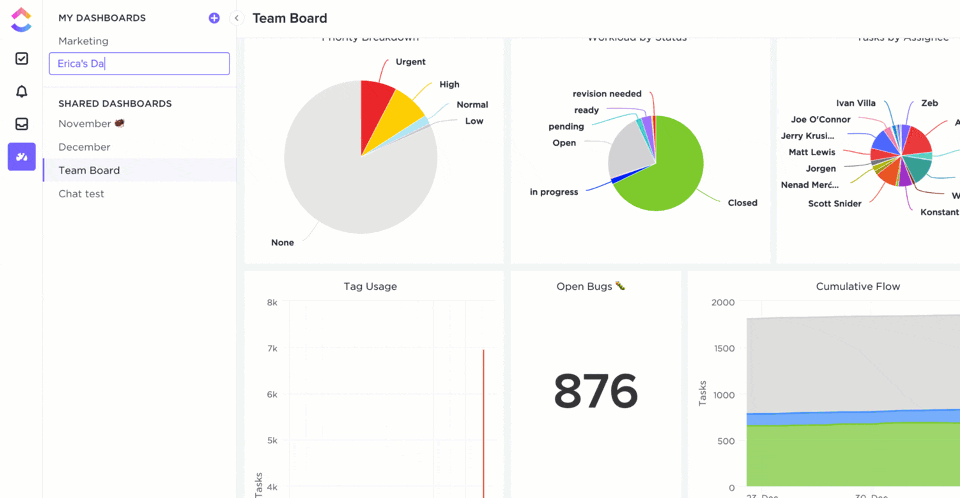
They draw from a variety of information sources, including financial data, workforce data, industry trends, customer demand, and competitor activities to assess the most likely future scenarios and prepare accordingly.
The Best Resource Management Tools You Can Use
ClickUp makes resource management easier than ever. Its customizable views provide a quick view of who is responsible for what task. The best part is you can use your newly learned resource management techniques to assign tasks to the right people and to set deadlines that you’ll feel confident hitting.
Its powerful features like task dependencies, priority settings, and built-in communication tools make it so that you don’t have to use a million other platforms to get work done. For example, sharing and storing project docs is a breeze, and collaborating is even easier with ClickUp’s collaborative Whiteboard tools. 📝

With Gantt chart views, teams visualize their tasks and identify potential bottlenecks throughout the process. Not only this, but as a management tool, it’s completely customizable, so it molds to your resource management needs instead of the other way around.
The best features for a resource management tool
A project manager needs to see the bigger picture, create efficient workflows, and maximize the impact of their projects. Luckily, some of ClickUp’s best features for resource management do just that:
- Calendars and project views: Visualize resources and tasks in real-time with interactive timelines, calendars, and views.📈
- Assign tasks: Add visibility to who is responsible for what so everyone on your team is in the loop and your resource leveling process remains equitable.
- Custom dashboards: Analyze resource performance with custom-built dashboards with the most relevant widgets of your choice.🛠️
- Reporting: Generate reports to identify resource efficiency, capacity, and more.
- Customizable automations: Automate resource assignments and project status update to save time. ⏰
That’s not all. Teams get access to a ton of templates, several specially built for resource management. Here’s a closer look at a few templates you can use to better manage resources.
3 Customizable Resource Management Templates You Need to Try
ClickUp’s resource management templates are incredibly useful for project or resource managers. They save valuable time by allowing project managers to quickly kick-start projects without having to start from scratch.
The resource management templates are designed to help teams develop efficient workflows, optimize resource usage, and maximize their impact. They include features like task dependencies, priority settings, and built-in communication tools.
1. ClickUp Resource Planning Template
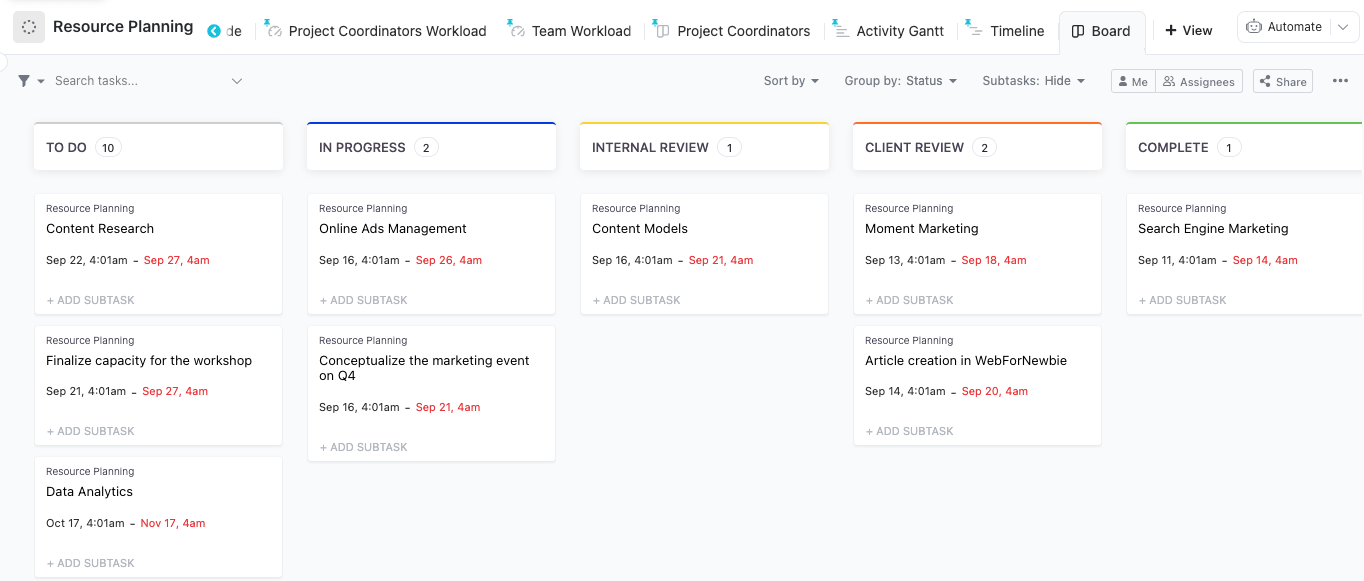
The ClickUp Resource Planning Template is a great tool for teams that need to quickly get up and running with a resource management plan. The Workload view gives you visibility into your team’s true capacity and usage.
And the Kanban Board view is great for the project manager that needs a visual resource management workflow and simple drag-and-drop features.
2. ClickUp Resource Allocation Template
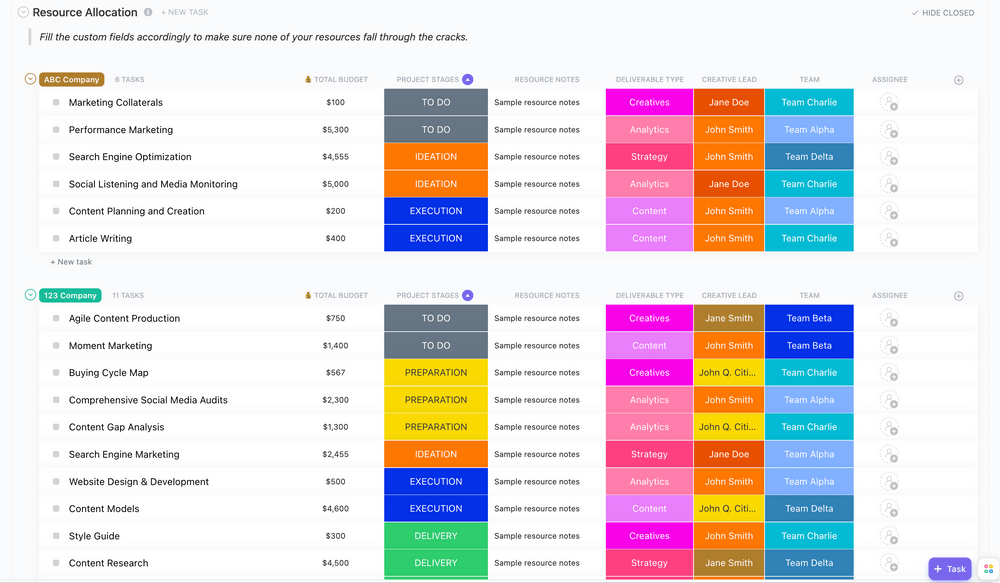
Want even more customizable drag-and-drop features to move, tasks and subtasks across statuses? The ClickUp Resource Allocation Template is built exactly with your specific needs in mind.
This resource management template makes it a breeze to see where all your resources are being used and custom fields let you track budgets across specific tasks.
3. ClickUp Resource Matrix Template
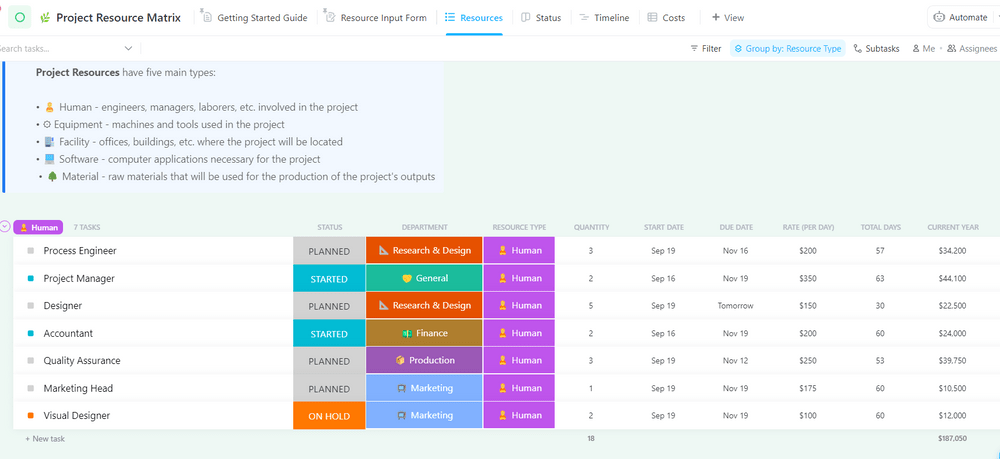
Always keep a finger on the expected total cost of resources with the ClickUp Resource Matrix Template. this template is perfect for beginners and comes with five statuses and six custom fields to format to your needs.
Whether its hours, budgets, or project costs, this template is good resource management solution with its clear view of the status, resource type, deadline, and any other financial information you need to track.
Good Resource Management Starts With a Tool That Can Do It All
With tools like ClickUp, managing resources comes effortlessly so project managers can assign tasks to the right people and identify potential resource problems for their team members before they arise.
ClickUp’s templates and malleable features are built to optimize the use of your organizational resources in the best way possible. From custom dashboards and reporting to interactive timelines and calendars, teams get the most value out of their resources.
Get started with ClickUp today and see why so many small and medium-sized businesses and agencies use us for resource management.