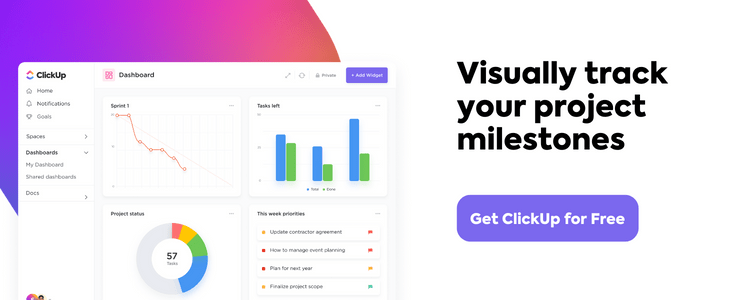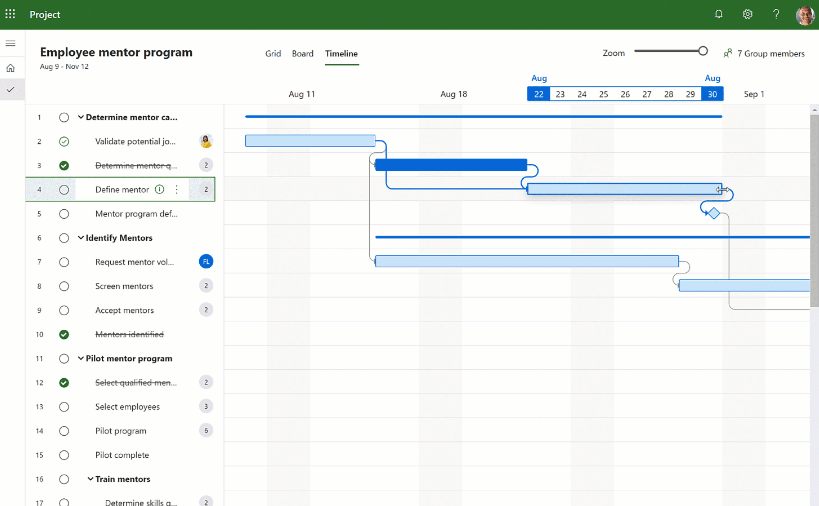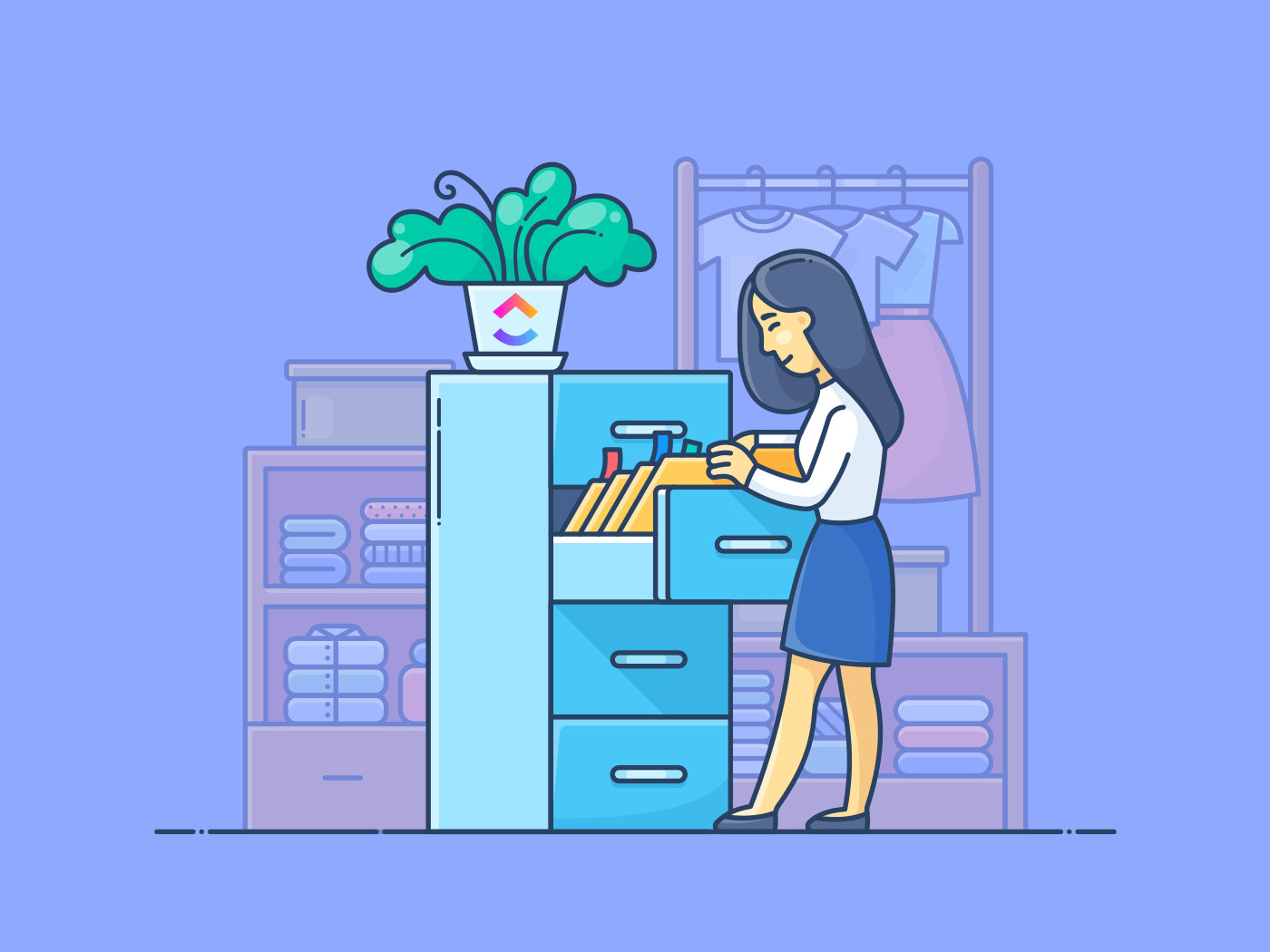
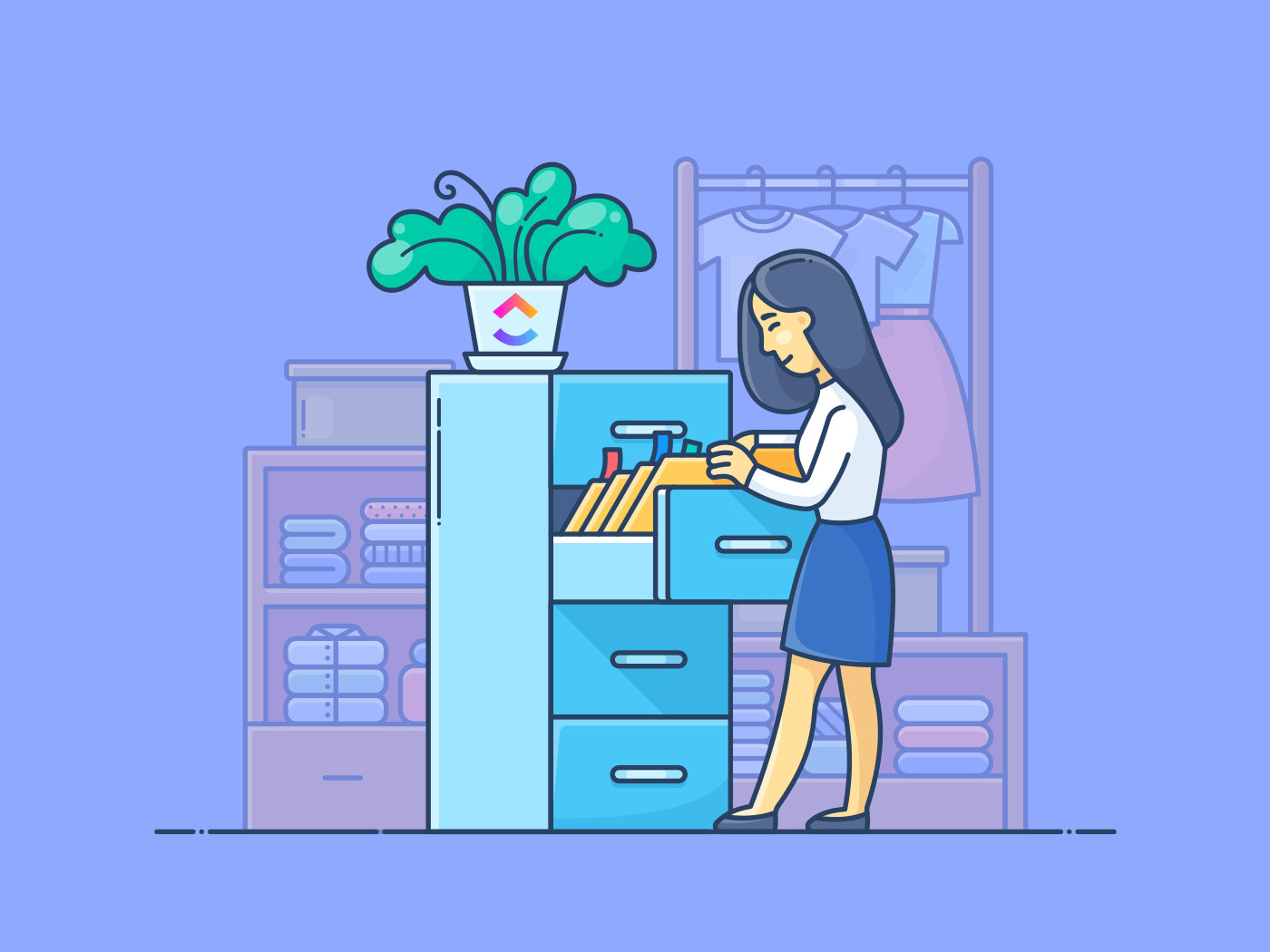
Despite your office inside jokes and water cooler talk, project portfolio management software is your project manager’s actual best friend.
No matter what project your company has taken on, created, or closed, your project portfolio management (PPM) software has seen it all—and remembers it!
With many of the same qualities as your favorite project management software, PPM tools forge a connection between strategy and implementation with features including dashboards, task management, multiple assignees, progress tracking, and more.
But does your business need PPM software to operate efficiently?
TBH, you probably do. If you’re in this boat, or if you’ve put complicated systems in place to perform the same function as PPM software—this article is for you.
We’ve researched, trialed, and tested the top PPM tools to bring you the 10 best on the market today, including detailed feature breakdowns, drawbacks, pricing, and more.
What is Project Portfolio Management Software?
Project portfolio management software is used to organize and manage a business’s entire record of projects with high-level analytics and reporting to monitor the success of its strategy implementation and ongoing performances.
Think of the way photographers organize their prints in neat and strategically arranged photo albums—except PPM software is wildly more feature-rich, collaborative, and data-driven.
This tool might be used to approve or deny potential projects based on the insights it provides, and its success hinges on its ability to keep all ideas aligned with the company’s big-picture goals.
Especially if your business is growing fast or if you’re sitting on a gold mine of new ideas, PPM tools can be used to organize the chaos and prioritize the influx of new project ideas with ease using powerful task management features and data-backed strategies.
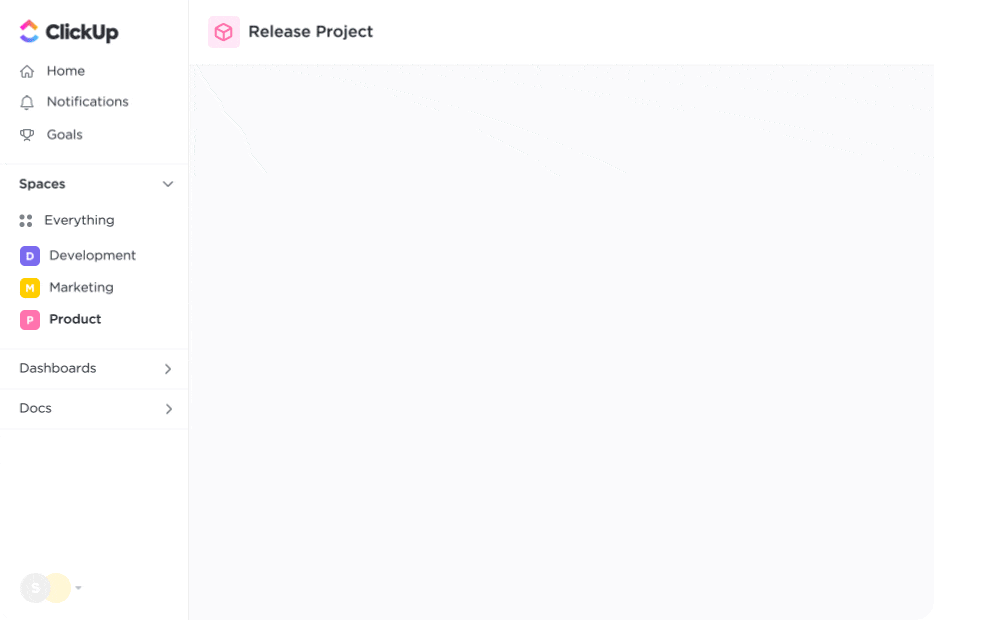
So while PPM software shares a selection of project management features as other types of tools, the differences lie in the power of its dashboards and reporting functionality.
The 10 Best Project Portfolio Management Tools
Reporting and analytics features are critical when it comes to finding the best PPM software, and it’s important to know just how far that functionality extends before you go all-in on just any tool!
The good news is, that’s what we’re here for. 🏆
Use this detailed comparison of the top project portfolio management tools to guide your search. We’ve done our homework to break down the top features, drawbacks, pricing, and ratings of each software to help you find the tool that best fits your team’s work style and processes.
1. ClickUp
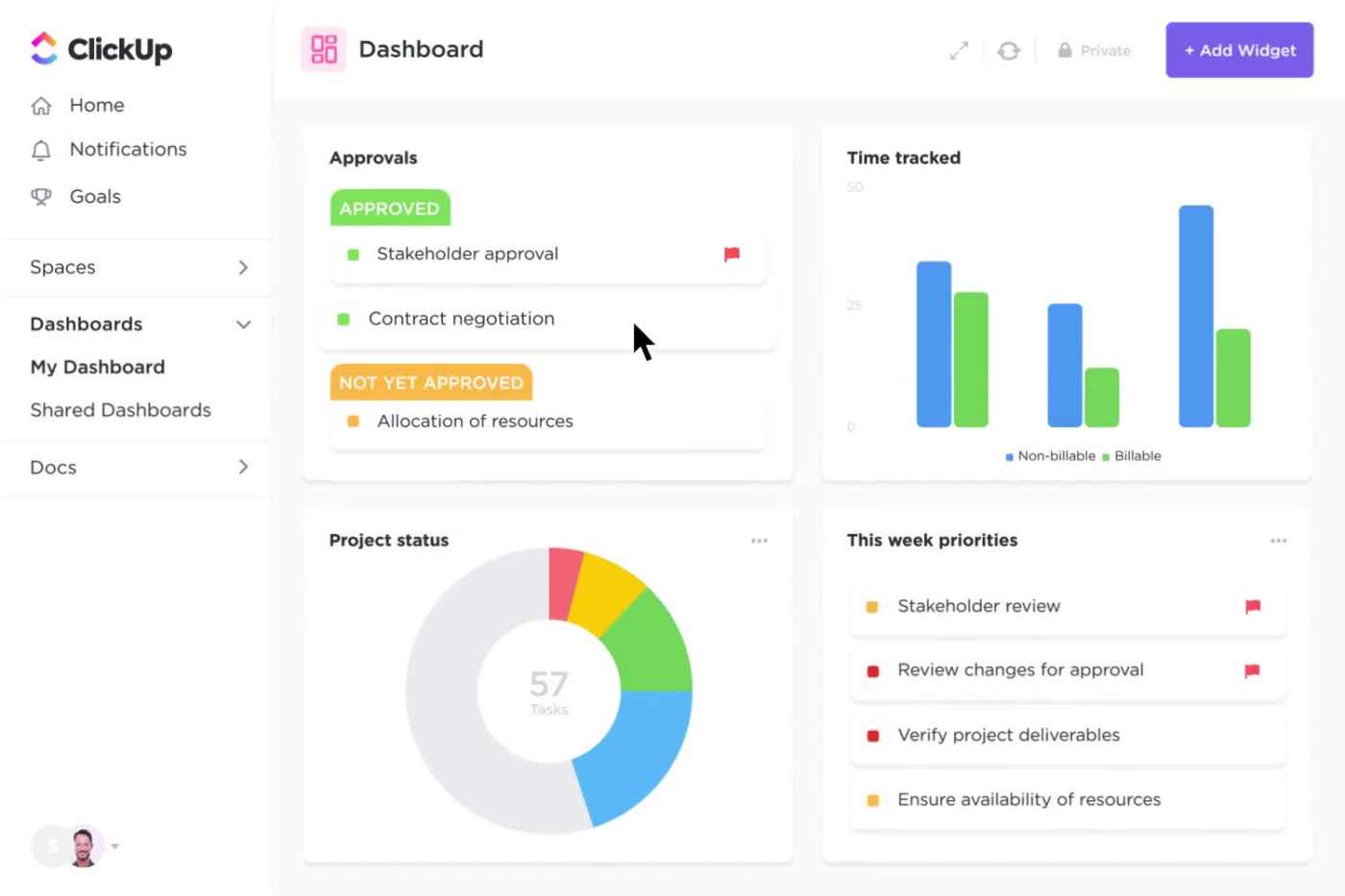
ClickUp is an all-in-one productivity platform with hundreds of visualization tools to analyze project performance from a single workspace. You’ll have greater oversight into the progress of all projects and the ability to report on what’s been accomplished. This makes it easier for everyone involved to keep up with their individual roles and responsibilities while staying up to date on the latest developments!
The strategic and tactical side of project portfolio management is a group effort. With ClickUp, teams can achieve a high level of productivity and efficiency, allowing them to focus on tackling bigger challenges and succeed in delivering successful projects. ClickUp has the features you need and integrations with your favorite apps to keep track of everything. Get up and running in days, not weeks!
Check out ClickUp Dashboard examples to get started today.
ClickUp best features
- Agile Dashboards to for a high-level overview of your project’s velocity, cumulative flow, lead and cycle time, and more
- Risk management to assess how multiple projects perform against strategic objectives
- 15+ customizable project views to adapt to Agile, Scrum, Kanban, or any project style
- Fully transparent platform to align team members on goals, priorities, and time
- Custom task statuses for instant progress updates at a glance
- Multiple assignees on tasks for total transparency into all progress
- Free and accessible help resources, webinars, and online support
- A vast Template Library for every use case
ClickUp limitations
- Not all views are available in the mobile app—yet
- Its rich set of features can create a learning curve for some users
ClickUp pricing
- Free Forever Plan
- Unlimited Plan: $5/month per member
- Business Plan: $12/month per member
- Business Plus Plan: $19/month per member
- Enterprise Plan: Contact Sales for pricing
ClickUp ratings and reviews
- Capterra: 4.7/5 (3,500+ reviews)
- G2: 4.7/5 (5,400+reviews)
2. Planview
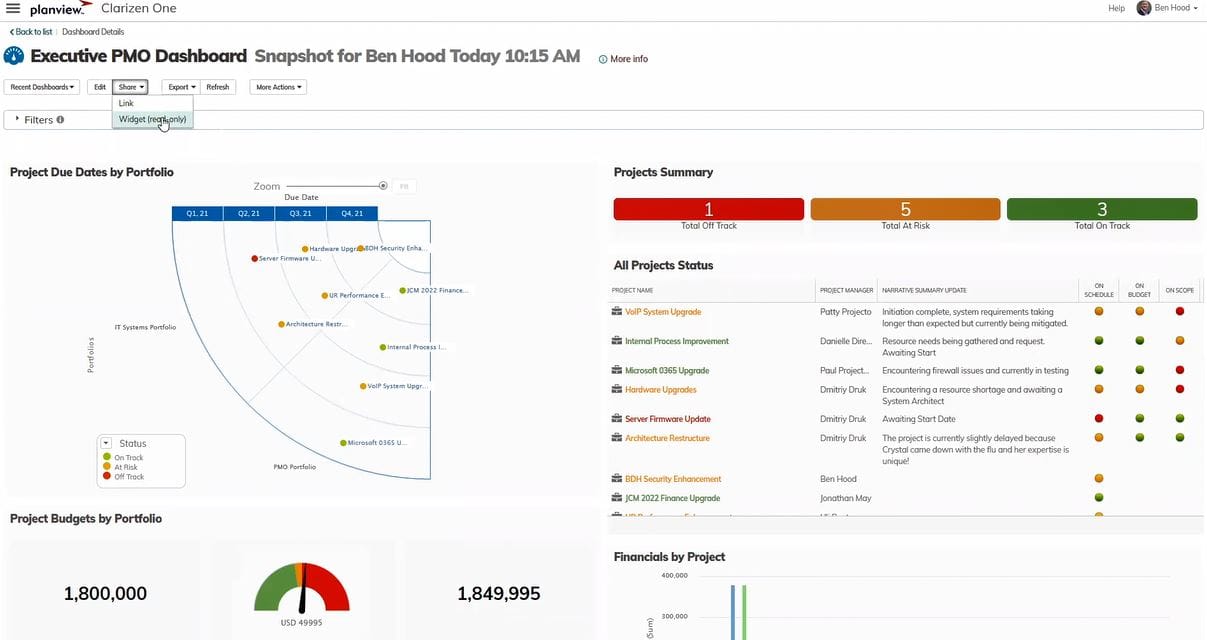
Planview is a software solution helping project managers with project portfolio management. It provides a convenient way to keep track of workloads, prioritize tasks, and monitor progress. The tool also has powerful analytics capabilities to better understand the dynamics of your projects, forecast potential issues, and make informed decisions.
Planview makes it easy to build comprehensive portfolio plans, so future projects are completed on time and on budget. With features like real-time reporting and flexible customization options, Planview gives project managers the tools they need to successfully manage their entire project portfolio.
Planview best features
- Project portfolio planning to rank portfolios based on priorities and drivers
- Scenario analysis and project prioritization
- Project intake and demand management
- Resource management and capacity planning
Planview limitations
- Outdated interface compared to other project portfolio management software
- Lacks task management features
Planview pricing
- Contact Planview for pricing
Planview ratings and reviews
- Capterra: 4.2/5 (170+ reviews)
- G2: 4.2/5 (500+ reviews)
3. Celoxis
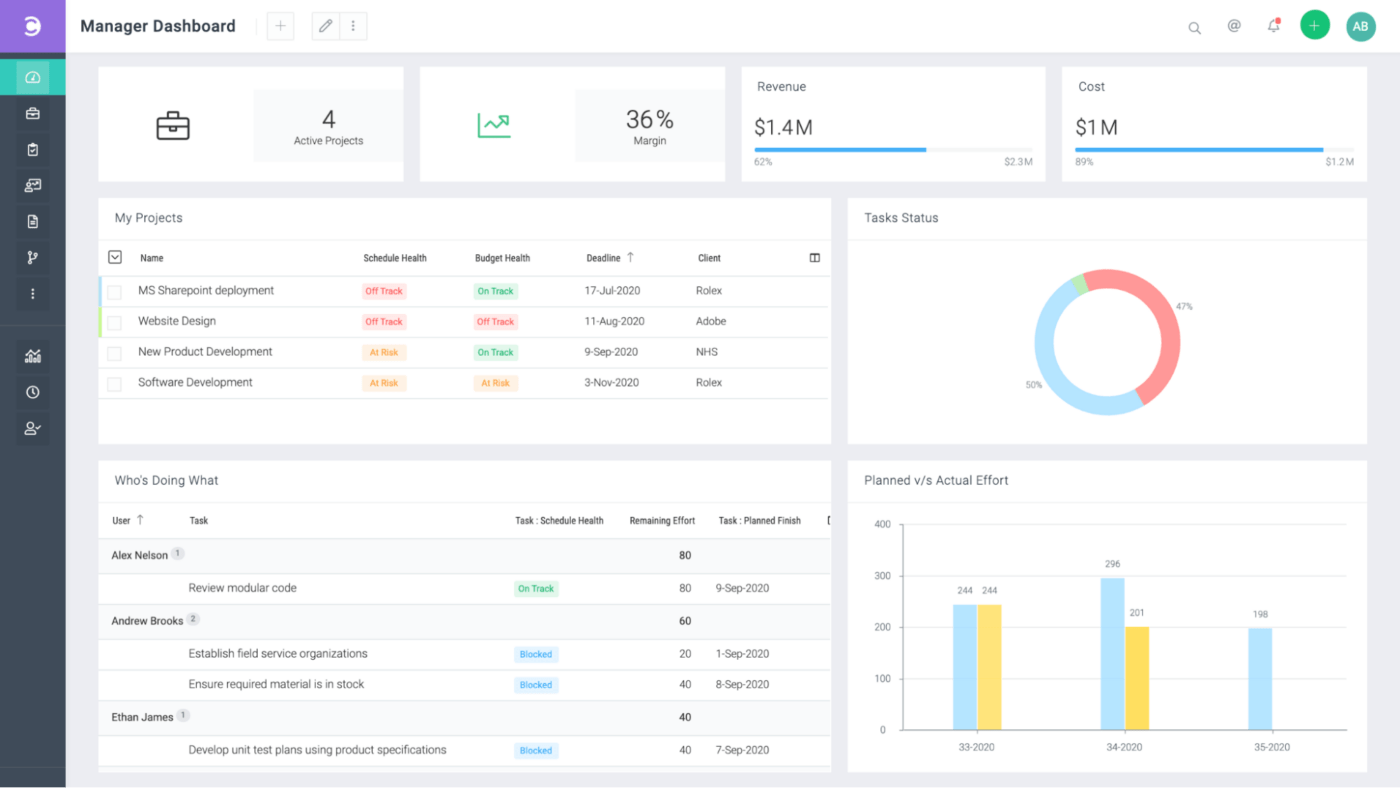
Celoxis is an enterprise-level project management software designed to help management analyze project performance. With its intuitive interface and powerful features, Celoxis ensures that project managers have all the tools they need to meet business objectives.
Celoxis offers comprehensive portfolio monitoring capabilities to help managers keep a close eye on their work. The software allows users to quickly track costs and budgets across multiple projects, ensuring resources are efficiently allocated and costs are kept within budget. It also provides project scheduling capabilities to help managers plan projects in advance and identify potential problems before they arise. Additionally, advanced analytics allow managers to stay up-to-date with trends and developments.
Celoxis best features
- Project portfolio monitoring with deep dive capabilities
- Resource management
- Custom workflow apps
- Time tracking
Celoxis limitations
- Limited scalability for complex programs and projects
- 2GB file space per user on the Cloud plan
Celoxis pricing
- Cloud: $22.50/month for 5 users minimum
- On Premise: Contact Celoxis for details
Celoxis ratings and reviews
- Capterra: 4.4/5 (200+ reviews)
- G2: 4.3/5 (60+ reviews)
4. Easy Projects
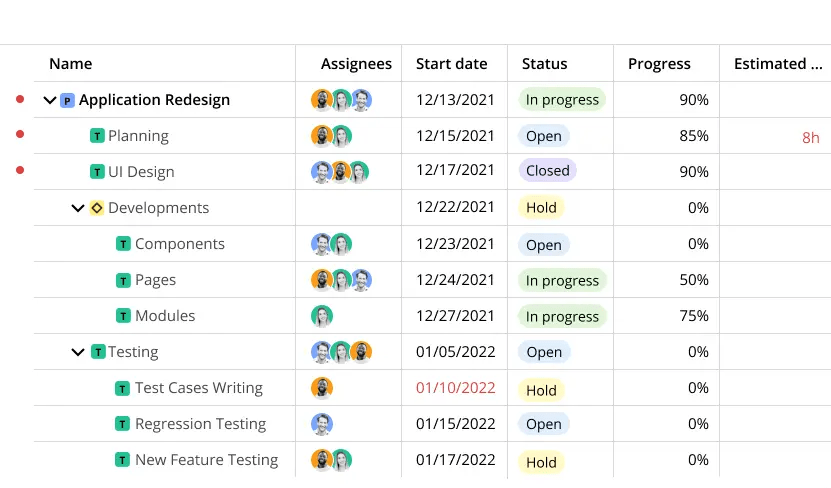
Easy Projects offers a range of features designed to streamline the entire project process, from initiation and planning to deployment and project closure. This software provides comprehensive visibility over all projects in progress, enabling project managers to stay on top of progress and deliver quality products on time and within budget.
The platform allows users to set up automated workflows with multiple organizational stages and responsibilities. It helps teams break down projects into smaller subtasks, track progress through reports, and analyze KPIs (Key Performance Indicators) in real time. With its automated workflow system, teams don’t have to worry about tracking individual tasks and can focus instead on achieving strategic objectives.
Easy Projects best features
- Archiving tool to have a clearer view of programs and projects
- One-click timeline adjustments to support project progress
- Demand projection reports handling project needs
- User, portfolio, and project data restrictions
Easy Projects limitations
- Advanced functionality requires integrations with other applications
- Cross-project dependencies feature is available on Enterprise plans only
Easy Projects pricing
- Team: Starts at $12.58/user per month
- Enterprise: Contact Easy Projects for pricing
Easy Projects ratings and reviews
- Capterra: 4.4/5 (200+ reviews)
- G2: 4.1/5 (200+ reviews)
5. Microsoft Project
Microsoft Project is a project management software designed to help teams better manage projects and programs. It’s user-friendly and has powerful capabilities, allowing teams to plan, schedule, prioritize, monitor, and report on client projects.
This software is designed to optimize team collaboration and make accountability a breeze. All tasks are displayed in real-time, so everyone’s progress can be tracked no matter where they are. It provides powerful cloud-based functionality, making it easy for teammates to work together even when remote. Plus, integration with popular Microsoft apps like Office 365 and Outlook helps teams increase operational efficiency.
Discover the best Microsoft Project alternatives!
Microsoft Project best features
- Dynamic scheduling based on project efforts required, project duration, and allotted team members
- Pre-built reports to track progress on your projects, resources, programs, and portfolios
- Grid, Board, and Timeline (Gantt chart) views to oversee schedules
- Resource utilization and management
Microsoft Project limitations
- Limited integrations with other non-Microsoft products
- Team collaboration capabilities require using the Microsoft Teams application
Microsoft Project pricing
- Microsoft Project offers two paid pricing solutions depending on your team and software requirements: Cloud-based and On-premises
Microsoft Project ratings and reviews
- Capterra: 4.4/5 (1,000+ reviews)
- G2: 4/5 (1,500+ reviews)
6. ActiveCollab
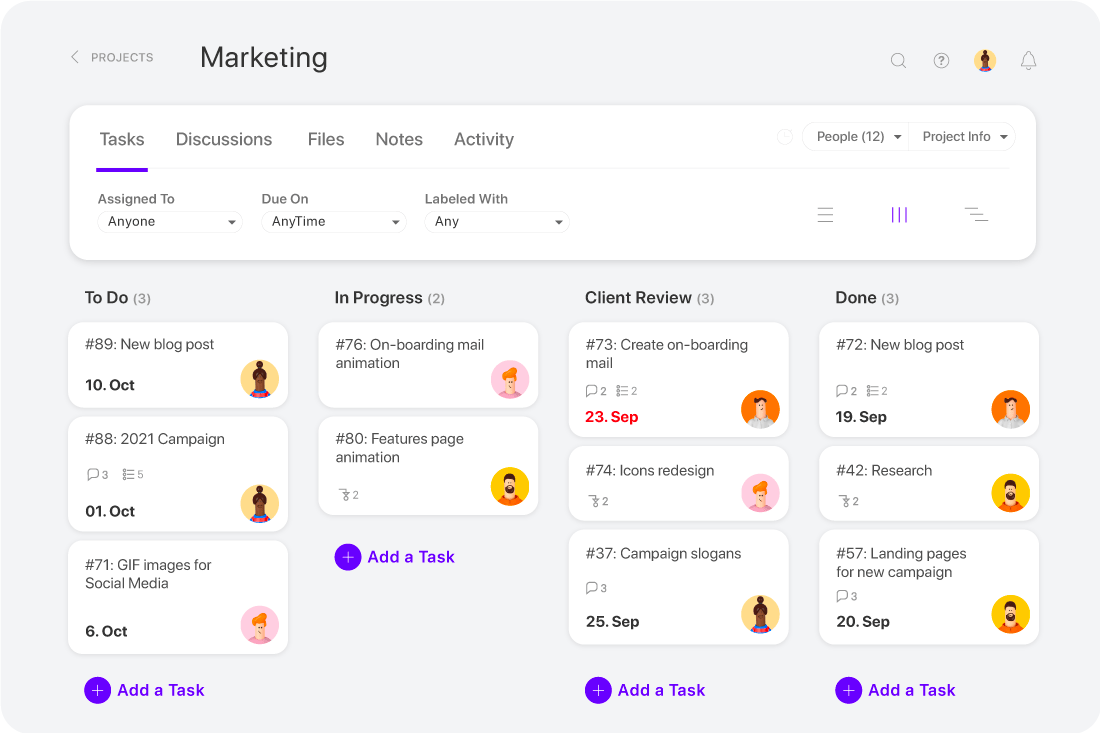
ActiveCollab is an all-in-one project management tool designed to help agencies manage clients and projects with ease. You can create detailed project plans, assign tasks to team members, follow progress, keep track of deadlines, and discuss projects in a collaborative environment.
ActiveCollab provides your agency with all the necessary tools to ensure smooth workflow, from scheduling tasks and setting deadlines to tracking progress and exchanging feedback in real time. All these features help you stay on top of client needs without having to worry about forgetting anything. It’s a great solution for agencies who want to improve their project delivery processes.
ActiveCollab best features
- List, column, and timeline views to manage current projects
- Project planning and scheduling
- In-app budget, time, and expense tracking
- Sample projects for inspiration
ActiveCollab limitations
- Limited scalability for complex programs and projects
- Advanced reporting is available on expensive plans
ActiveCollab pricing
- Pro: $8/month per member
- Plus: $9.50/month for 3 members
- Pro + Get Paid: $11.75/month per member
ActiveCollab ratings and reviews
- Capterra: 4.5/5 (300+ reviews)
- G2: 4.3/5 (80+ reviews)
7. Jira Portfolio
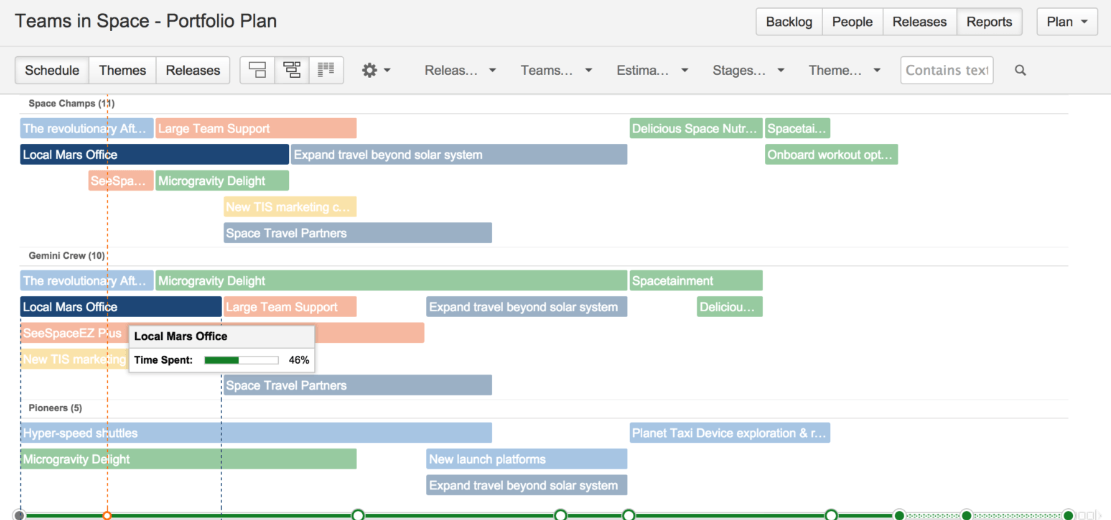
Jira Portfolio is a software tool designed to help product managers and agencies streamline their development processes. With Jira Portfolio, teams can quickly and easily build detailed product roadmaps that guide key milestones and deliverables throughout the entire portfolio development lifecycle.
Teams can create in-depth Gantt charts to identify dependencies between tasks and establish reasonable timelines for completion. By providing a more organized overview of all project elements, teams can feel confident knowing their roadmaps are accurate from start to finish.
Jira Portfolio best features
- Cross-project and cross-team dependencies
- Roadmap testing to try different approaches
- Scheduling algorithm to execute projects
- Expected sprint velocity forecasting
Jira Portfolio limitations
- Limited ability to handle different work styles and preferences compared to other project and portfolio management tools like ClickUp
- Designed for teams experienced with SCRUM methodology
Jira Portfolio pricing
- Contact Jira for pricing
Jira Portfolio ratings and reviews
- Capterra: 4.4/5 (12,000+ reviews)
- G2: N/A
Check out these Jira alternatives!
8. Basecamp
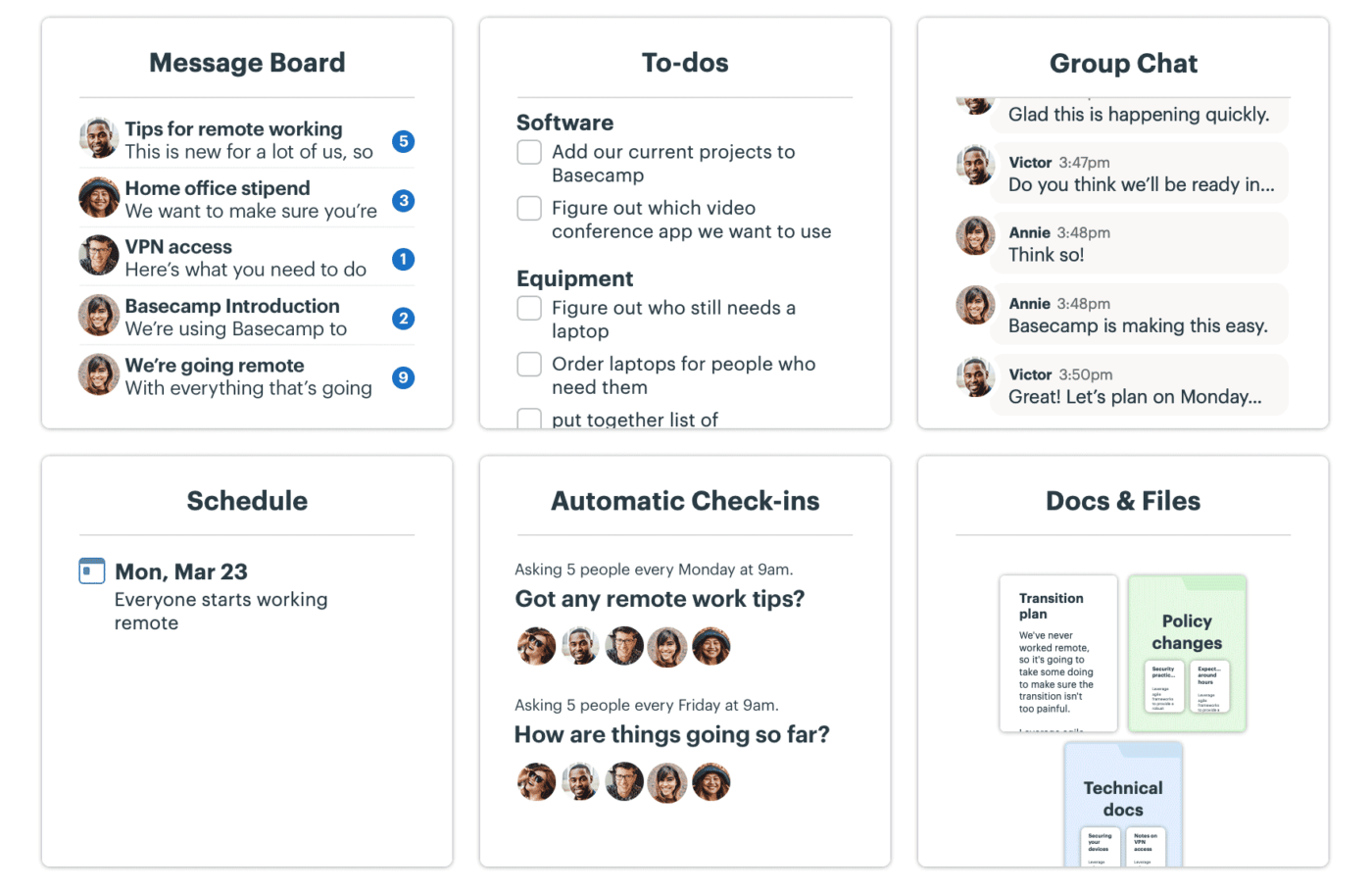
Basecamp is a project management software designed to help teams visually track project progress and collaborate in real time. This tool offers users the ability to create custom project schedules, assign and prioritize tasks, set reminders and notifications, store documents and files, and more.
Additionally, it offers easy access to real-time reports and analytics, so managers can identify areas needing improvement. For example, managers can quickly identify which activities are taking too long and adjust resources before they become productivity blockers.
Basecamp best features
- Hill Charts to visually see progress uphill or downhill over time
- Lineup timeline to view projects from start to finish
- Project, assignment, and schedule dashboard on one page
- Real-time chat and messaging system
Basecamp limitations
- Lacks advanced progress tracking functionality
- No task priorities
Basecamp pricing
- Unlimited users: $299/month, billed annually
- For freelancers, startups, or smaller teams: $15/month per user
Basecamp ratings and reviews
- Capterra: 4.3/5 (14,000+ reviews)
- G2: 4.1/5 (5,000+ reviews)
9. 4castplus
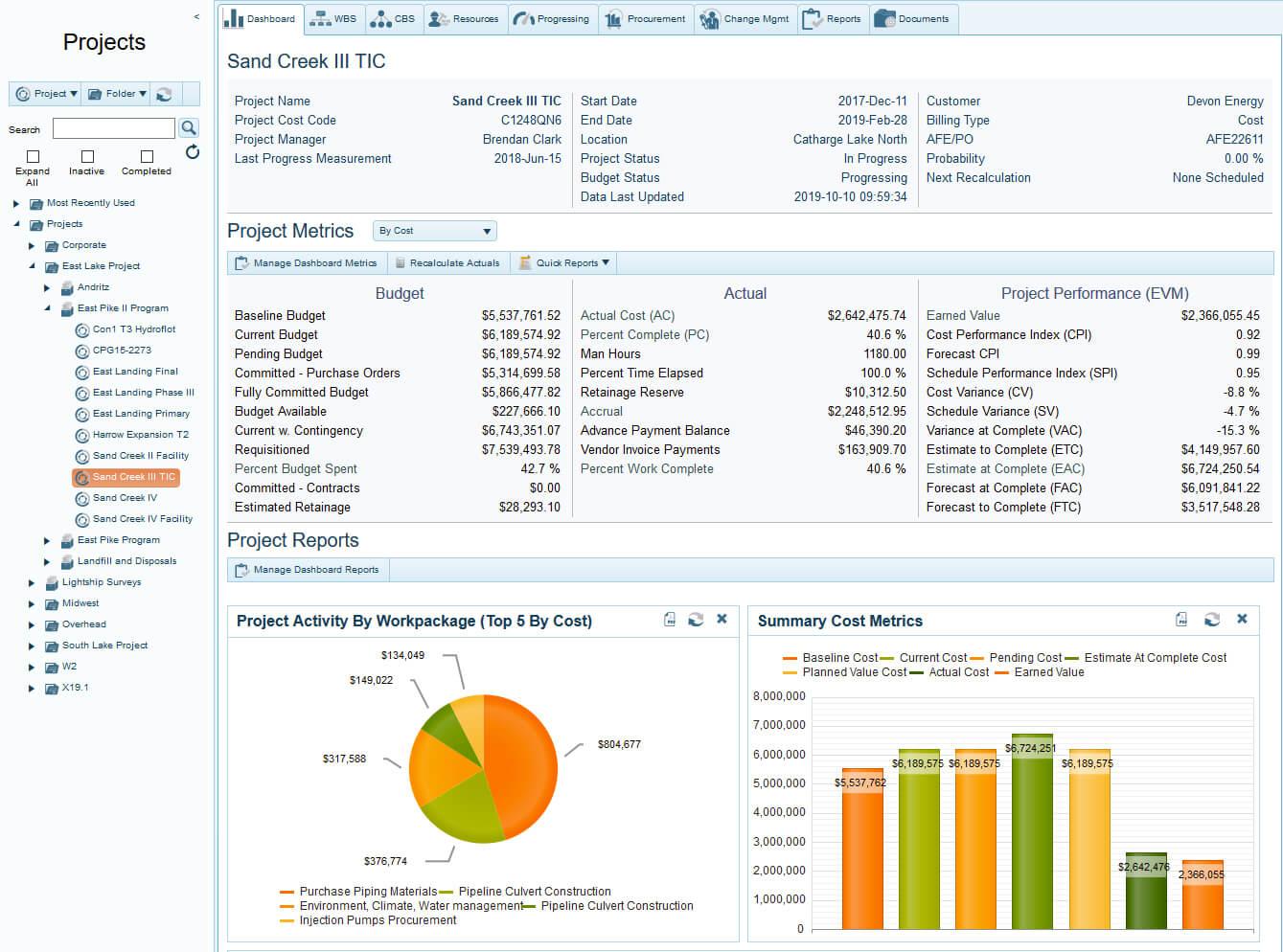
4castplus is a project management platform that makes it easy for project managers to organize tasks, resources, timetables, and budgets. With a powerful combination of features, 4castplus streamlines the project planning process from beginning to end.
This makes it easy for managers to efficiently plan and monitor activity on any program across any number of teams or locations. It also allows teams to break down a project into clear deliverables so everyone can keep track of the status and metric performance along the way.
4castplus best features
- Progress measurements for ongoing projects
- Change order management
- Budgeting and forecasting
- Resource and rates management
4castplus limitations
- The interface is outdated compared to other project portfolio management software
- Limited ability to manage remote teams
4castplus pricing
- Contact 4castplus for pricing details
4castplus ratings and reviews
- Capterra: 4.5/5 (10+ reviews)
- G2: 4.4/5 (8 reviews)
10. Asana
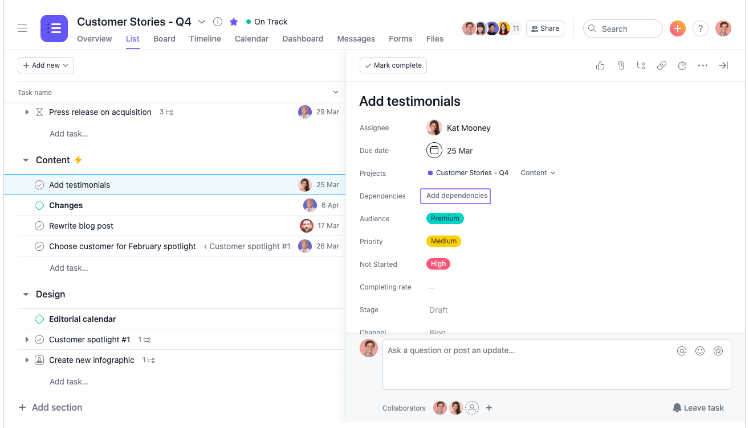
Asana is a project management tool that helps you to stay on top of all your projects and tasks. It allows you to easily organize and track work, as well as collaborate with your team. With Asana, you can create tasks and assign them to members of your team, set deadlines, add comments, attach files, and more. You can also view project progress in real-time by assigning each task progress status or color-coding it for easy reference.
Asana has powerful filtering and search capabilities, as well as reporting and analytics tools. This helps all team members get a better understanding of how projects are progressing. Reports are customizable, so you can pull in multiple concurrent projects on one dashboard and individual projects on another.
Check out the top Asana alternatives!
Asana best features
- Color categorization in project calendars that double as a custom field value
- Automation Rules to send requests to team members or projects
- Several calendar views for personal projects or team projects
- Expanded timelines to optimize resource utilization
Asana limitations
- Not suitable for complex programs or projects
- No multiple assignees feature
Asana pricing
- Basic: Free
- Premium: $10.99/month per user, billed annually
- Business: $24.99/month per user, billed annually
- Enterprise: Contact Asana for pricing
Asana ratings and reviews
- Capterra: 4.5/5 (11,000+ reviews)
- G2: 4.3/5 (9,000+ reviews)
Custom Dashboards for Virtually Anything in ClickUp
What’s more challenging than finding the best PPM software for your team? Building impactful dashboards and introducing the tool to the team.
Unless you’re using ClickUp. 🙌🏼
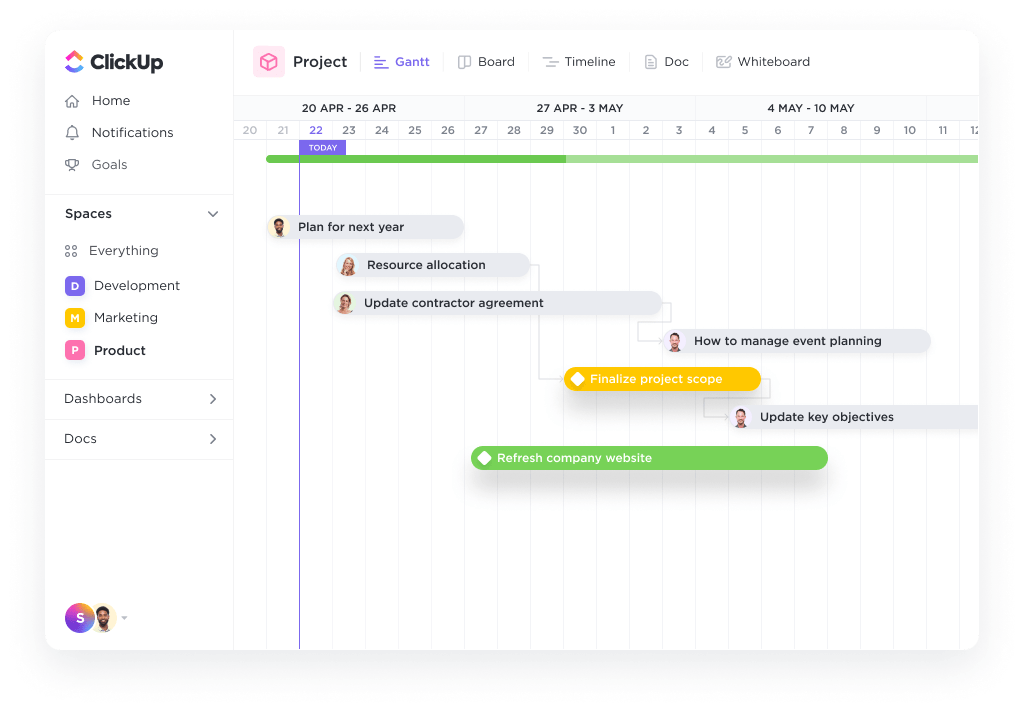
ClickUp’s customizable Dashboards are the ideal resource for visually tracking your progress toward completion, monitoring workloads, and staying on budget. With over 1,000 integrations and hundreds of functional features, ClickUp is the only PPM tool truly powerful enough to centralize all of your work across apps into one dynamic and collaborative platform.
And did we mention its extensive library of pre-built project portfolio templates?
Learn the platform more efficiently and kickstart your PPM process using the Portfolio Management Template by ClickUp.
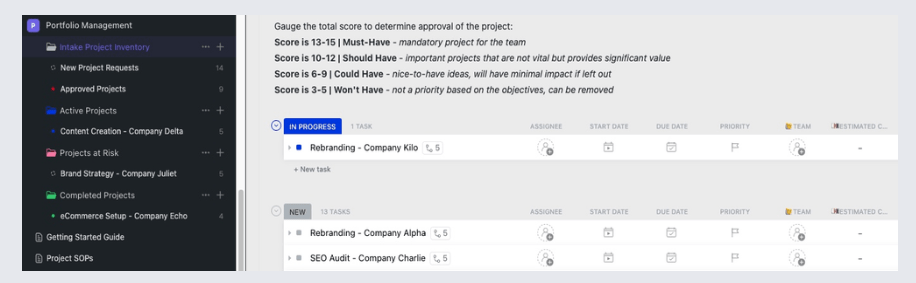
What are you waiting for? Sign up for ClickUp today.