Marketing
Content
Create amazing content that's been approved by the team before publication.
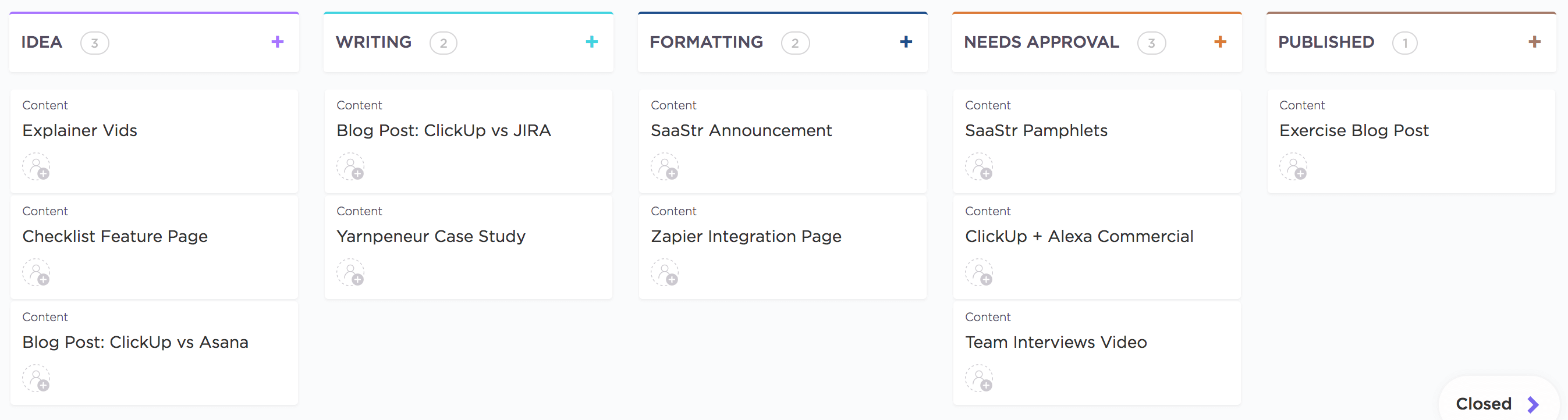
Advertising
Guarantee your ads are a hit while giving transparency to the team
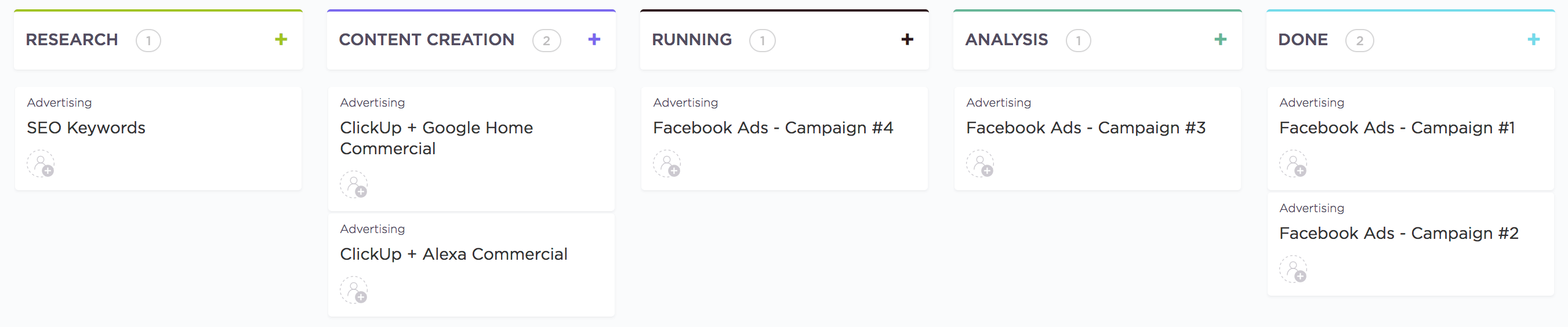
Social media
Social media is always better with a little peer-review
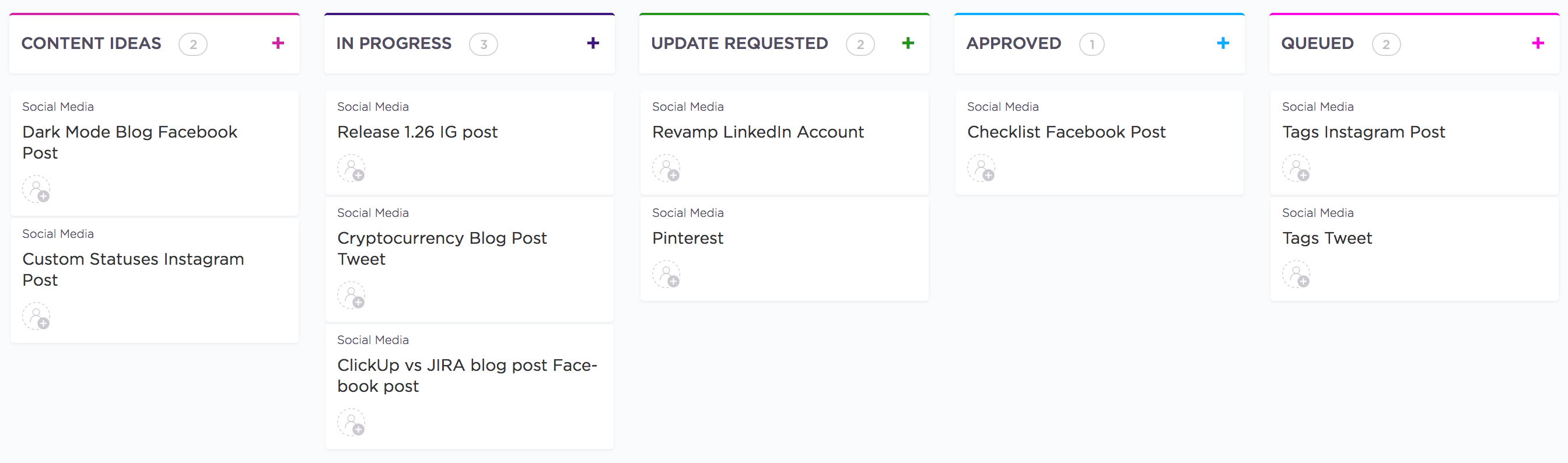
Custom: Add different stages to your tasks such as 'in progress' so you know what everyone is working on.
Simple: Use simple checklists to show when tasks are 'done' or 'not done'.
Free Forever.
No credit card.
Free Forever. No credit card.

Create amazing content that's been approved by the team before publication.
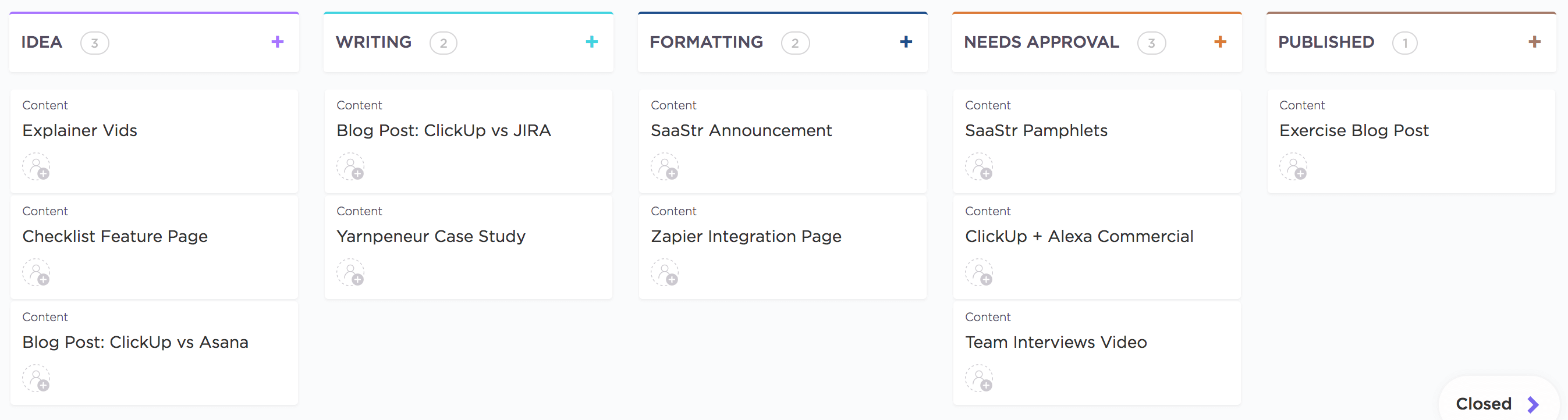
Guarantee your ads are a hit while giving transparency to the team
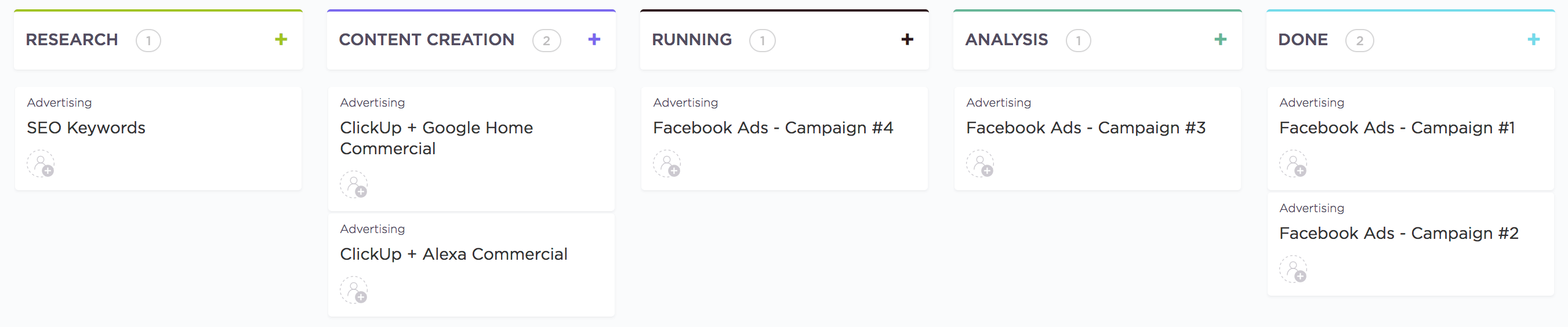
Social media is always better with a little peer-review
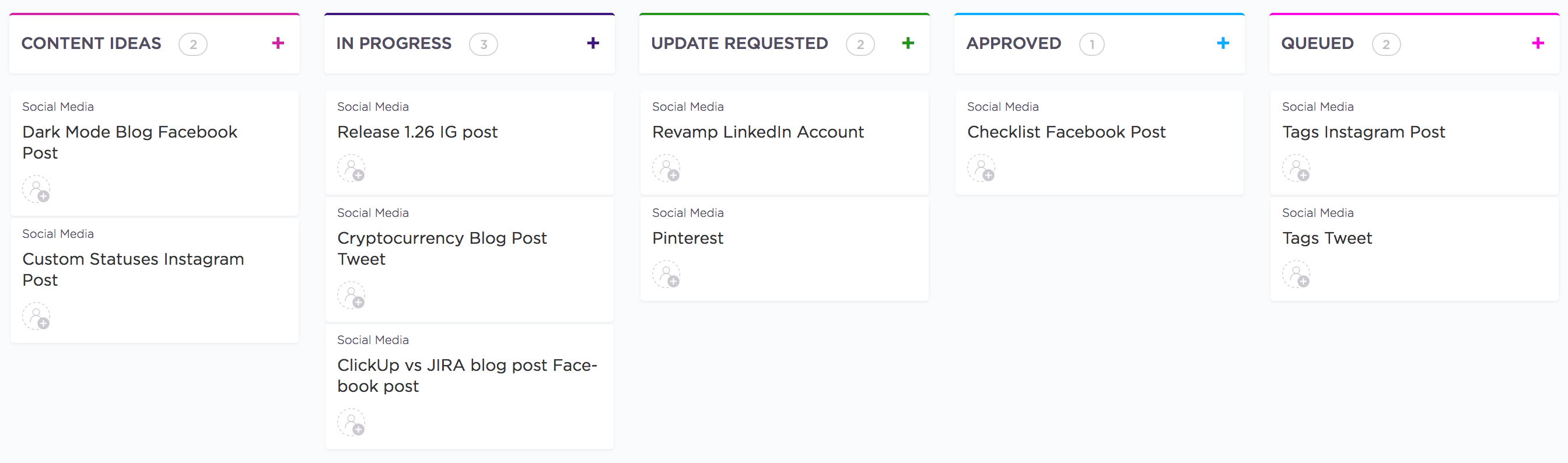
This is your typical Agile process that ensures releases happen on time
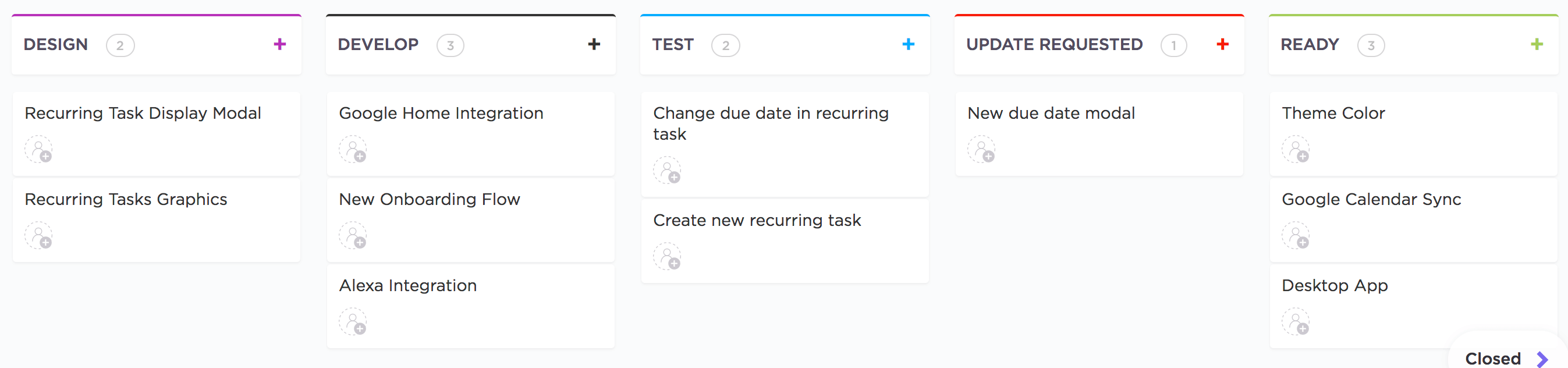
A thorough method for ensuring quality output
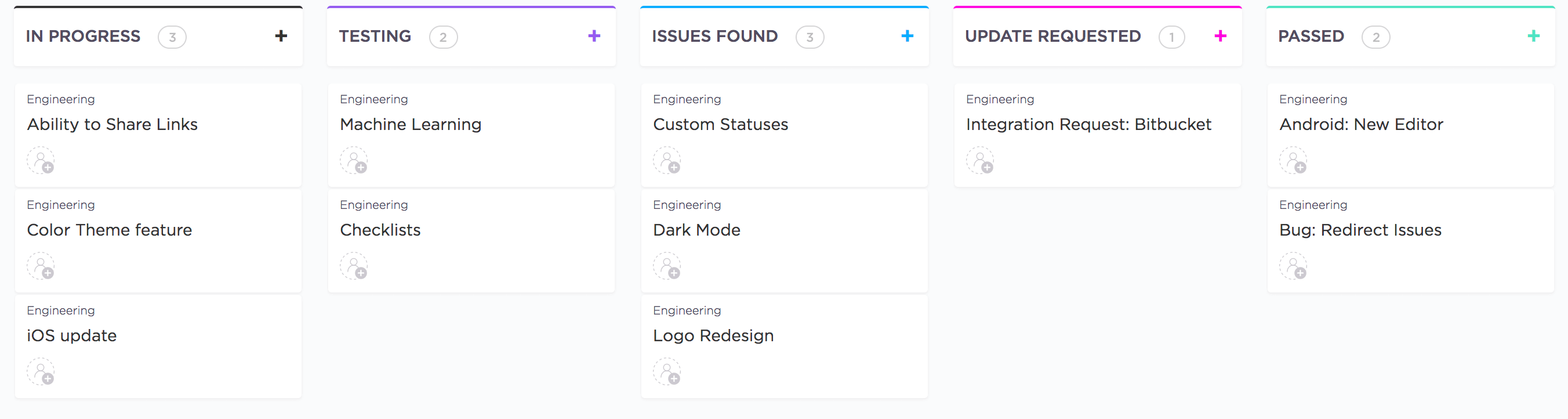
Move from design to development and bring your website online as quickly as possible
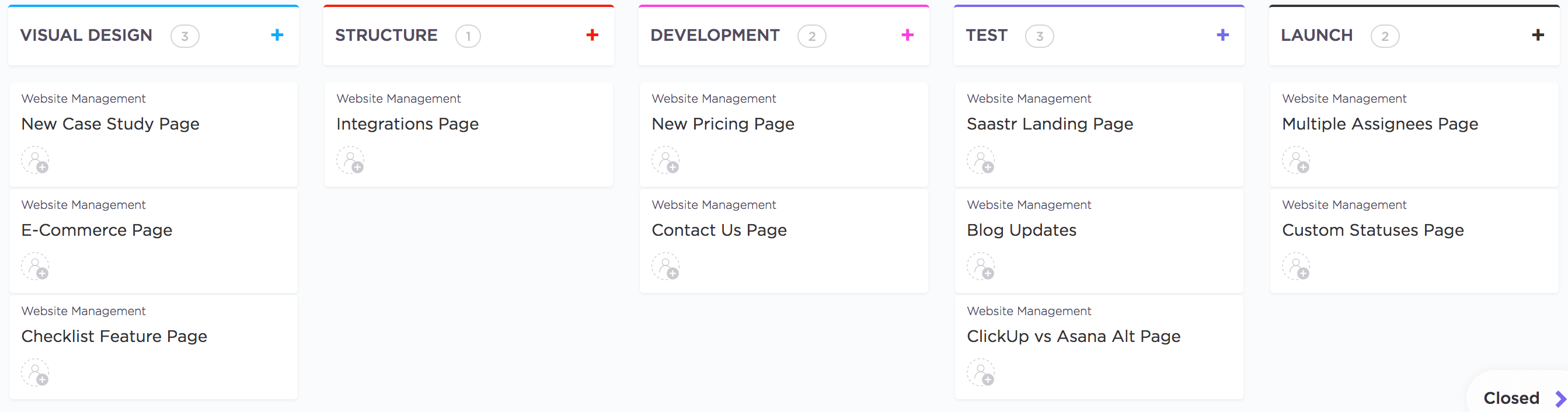
This workflow can be customized for your team's needs
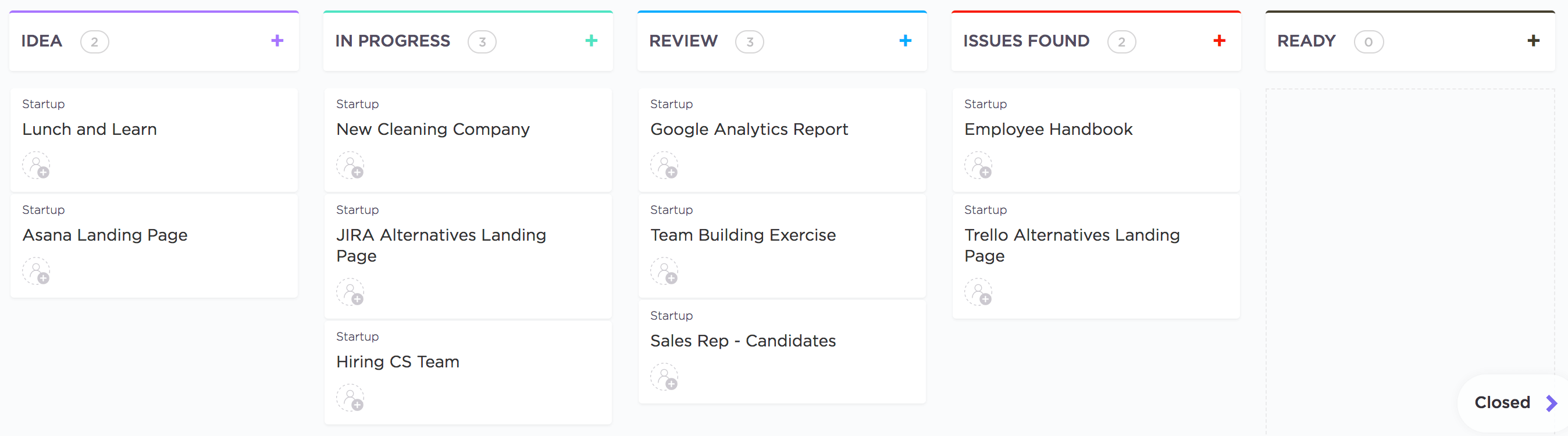
Guarantee nothing slips through the cracks and professional output is delivered every time
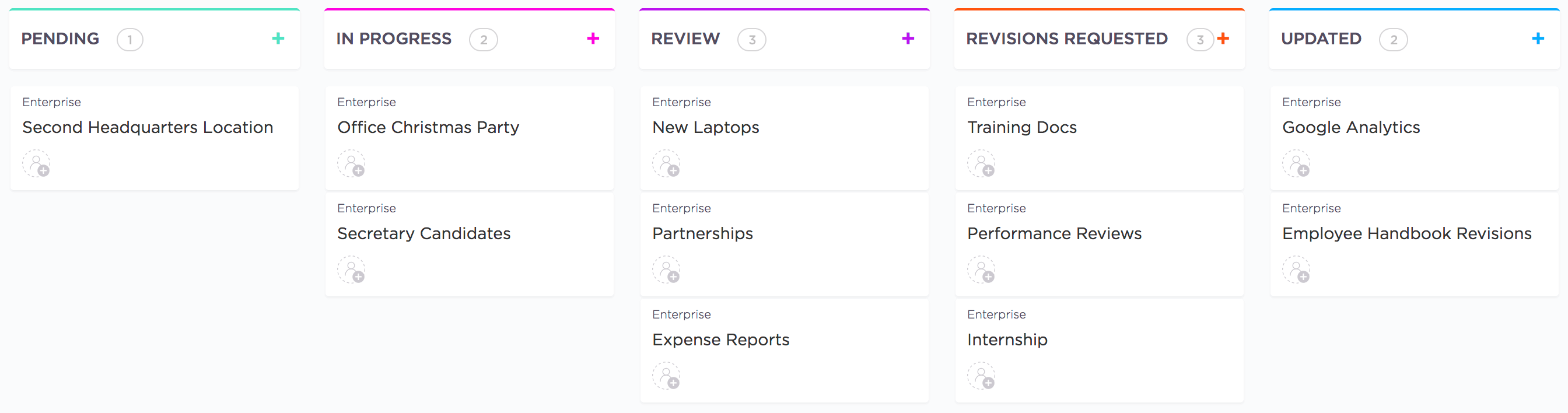
Tasks represent orders and require a fulfillment process to ensure everyone gets their packages
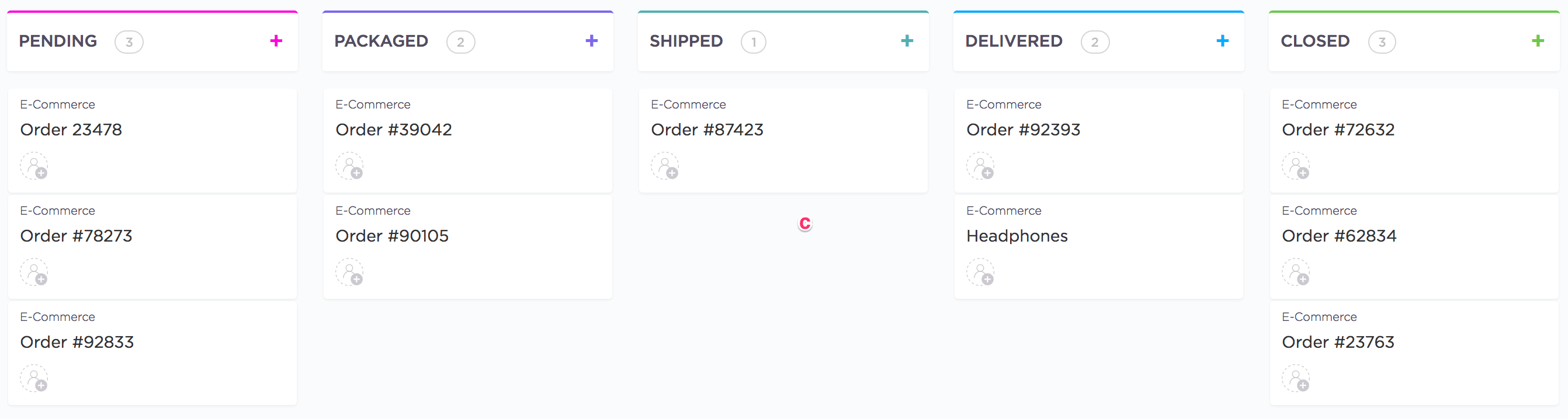
Organize a vacation and make sure everything is addressed
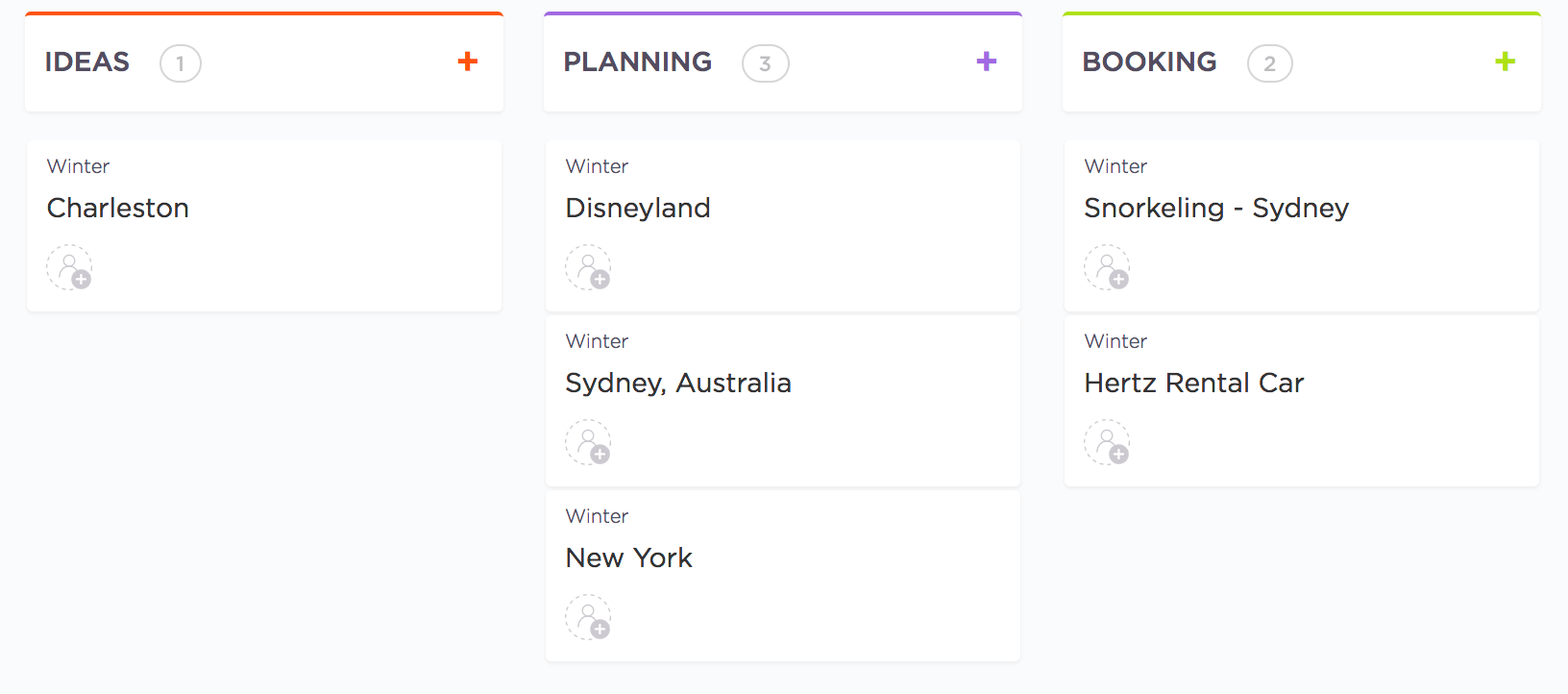
Throw the perfect party with none of the headache
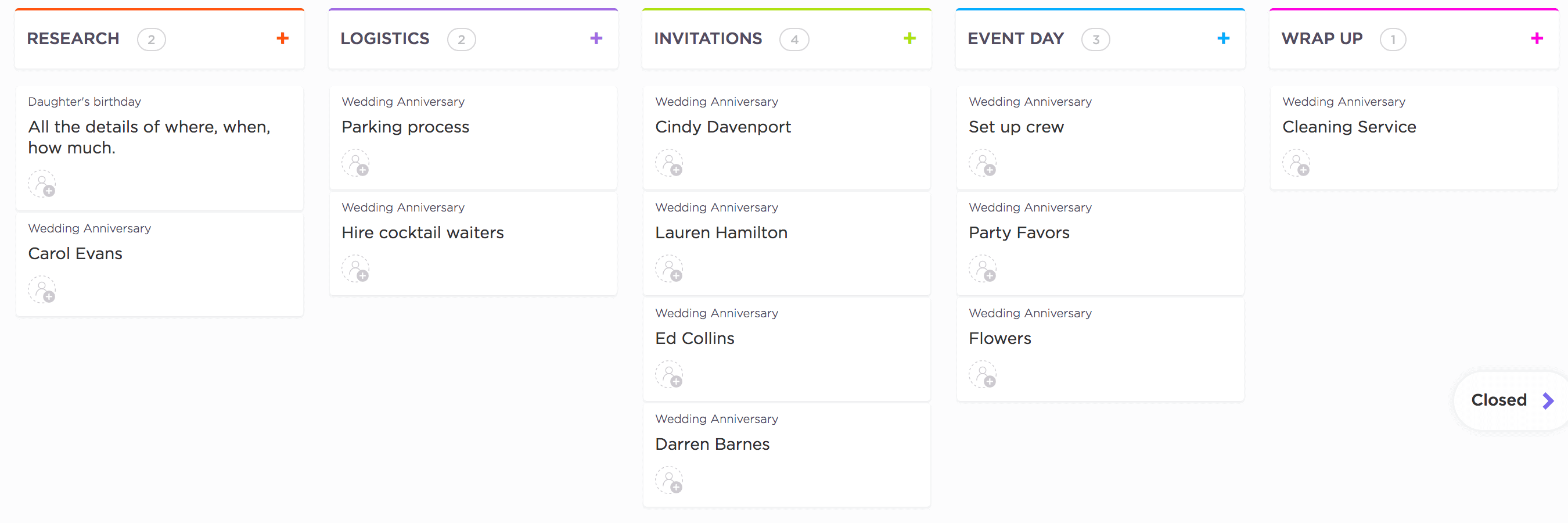
Show your organization skills through the whole application process!
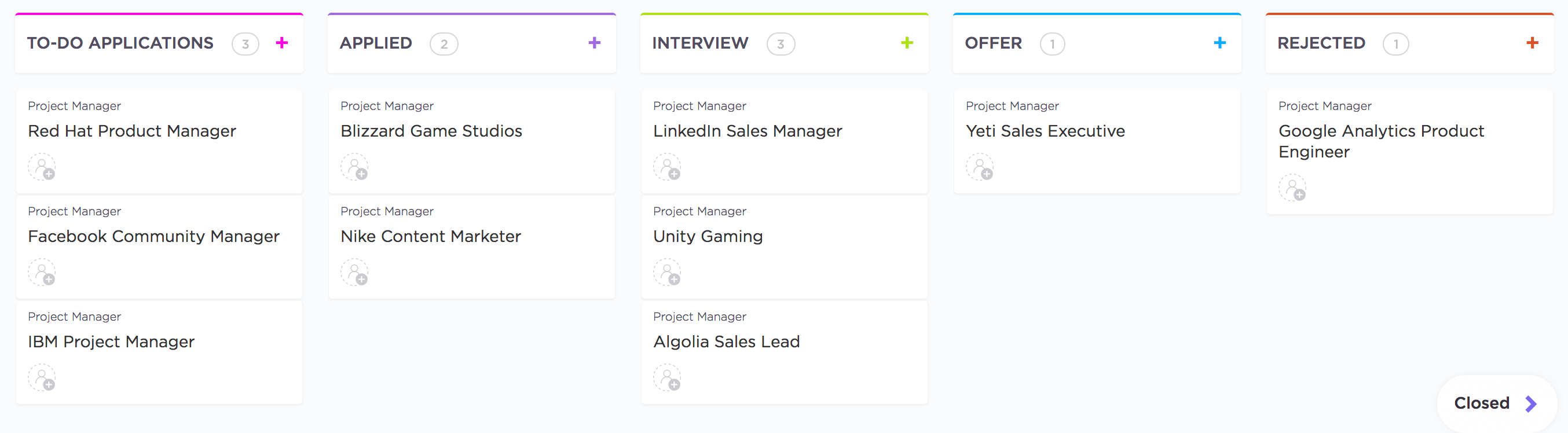
Keep the big deals moving and clear your mind of every moving part
This is a great way to Get Started with your custom freelancing workflow
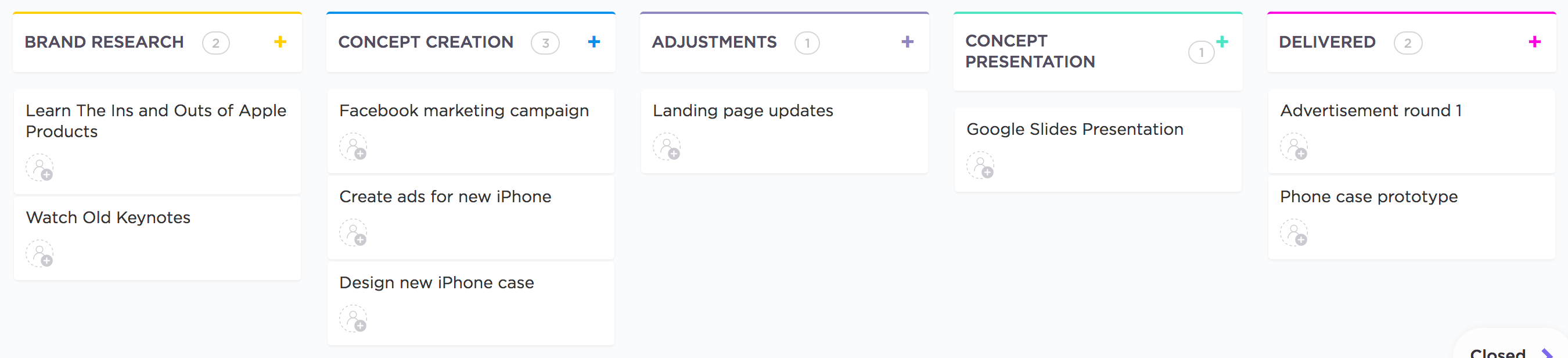
Keep customers organized and transparent with these custom statuses
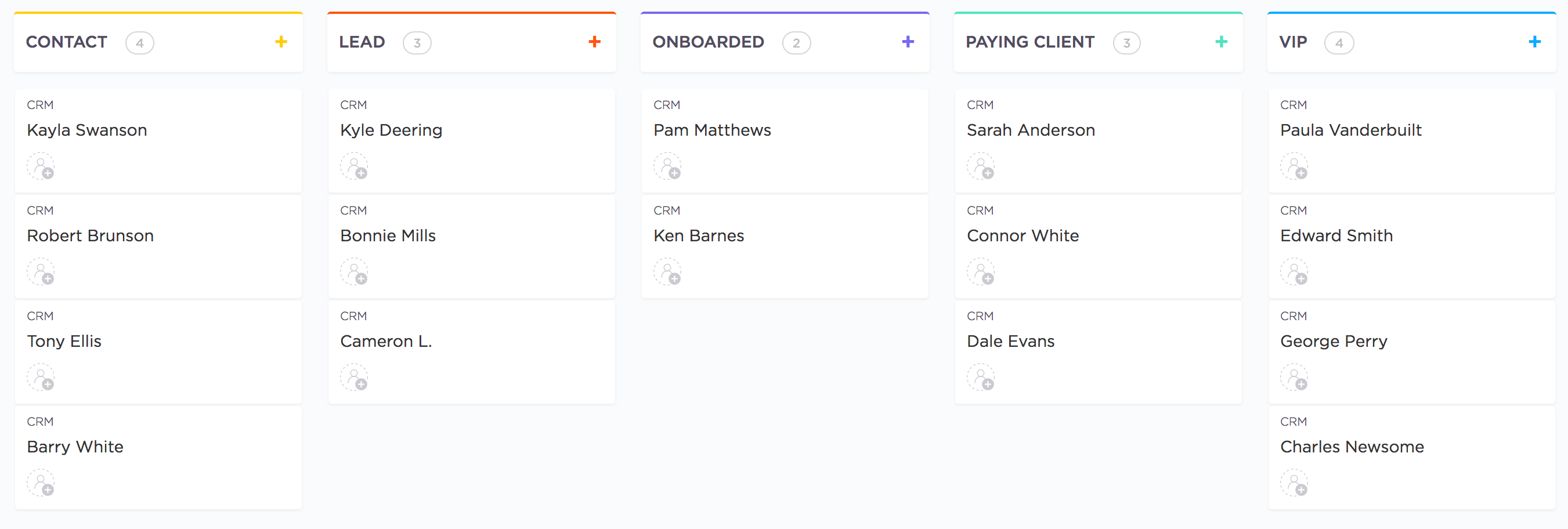
We highly recommend using custom statuses in ClickUp. The reality is almost all tasks at least have three stages.

Simple statuses are treated much like a to-do list and offer an easy way to keep up with simple tasks. Once the task is complete, change the status to done and move on to the next!

Board View is unique in that it arranges everything by status. When you view Projects or Spaces with different custom statuses, ClickUp automatically sorts and displays all possible columns.