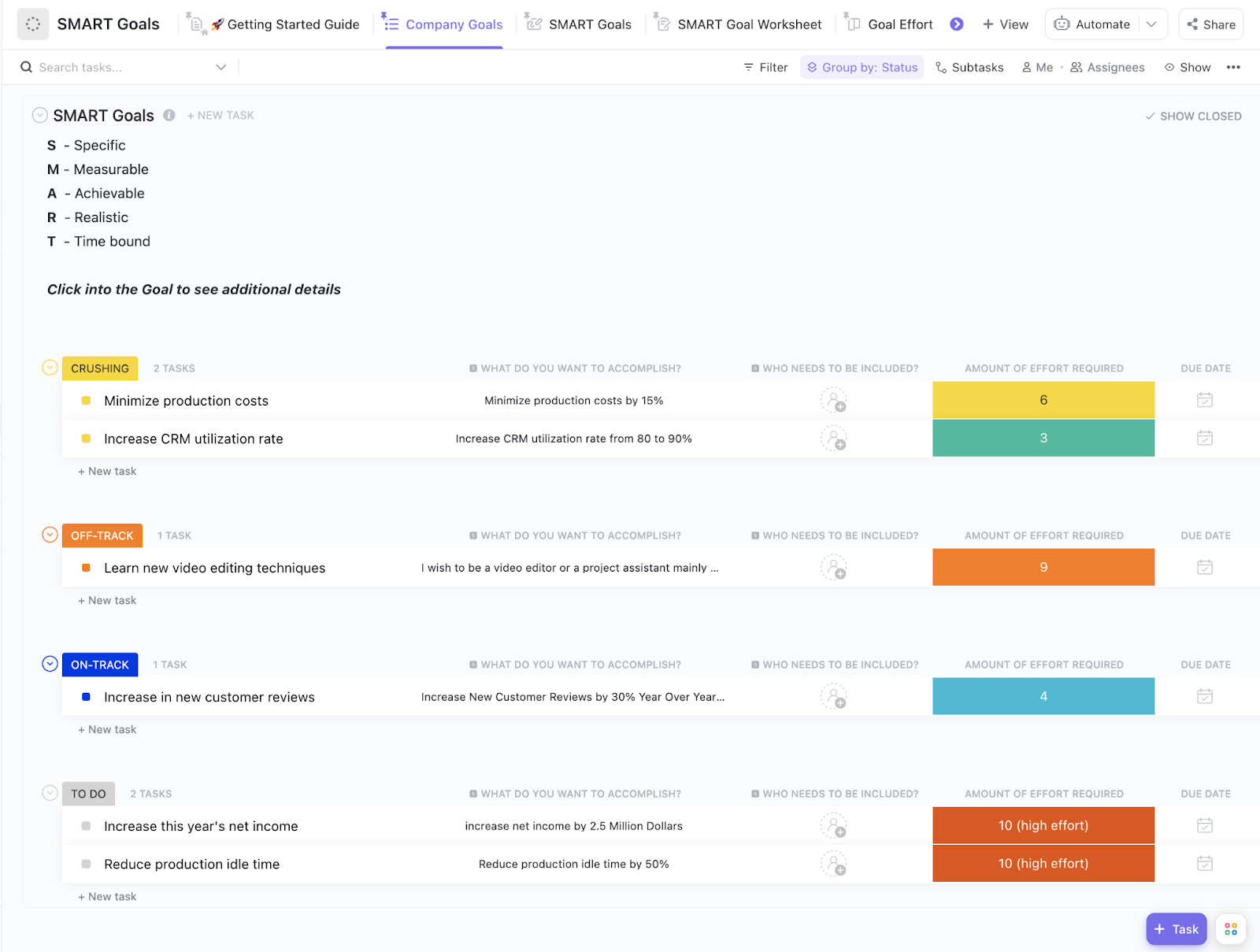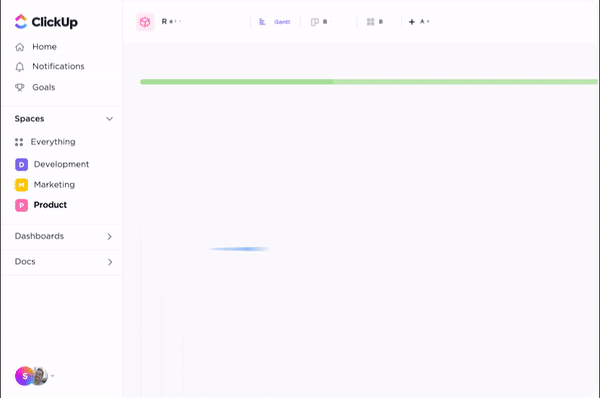Understanding project management milestones is crucial—these markers are not just indicators of progress; they serve as pivotal moments that define the journey of any project.
Whether you’re a seasoned project manager or new to project management, you’ll leverage these milestones to track your project’s trajectory and success.
This article aims to dissect the concept of project milestone planning, presenting real-world project milestone examples and strategic insights to enhance your project’s success rate.
Designed for project managers across various industries, this guide is essential for optimizing project outcomes!
What is a Project Milestone?
Project management milestones are significant points or events within a project’s lifecycle that signify project progress and guide the team. They mark critical events, helping project managers and teams recognize achievements and understand the path ahead.
⭐ Featured Template
Struggling to set clear project milestones that actually move the needle? Use ClickUp’s SMART Goals template to define focused, actionable goals that make tracking progress simple and effective.
Unlike regular tasks, milestones typically don’t have a duration; they represent a moment of achievement or a critical decision point.
For instance, in a software development project plan, one project milestone might be the completion of the beta version of the application.
This doesn’t just mean the preliminary version is ready for testing; it signals a shift from development to user testing and feedback gathering.
This milestone is pivotal for project managers and stakeholders as it allows for a comprehensive review of the work done, ensures alignment with project objectives, and sets the stage for the next development phase.
Milestones, particularly with tools like ClickUp, create clear markers of project progress, aid in effective tracking, and instill a sense of achievement as the team navigates through complex phases of the project.
Why are Project Milestones Important?
In a world where ineffective implementation of business strategies leads to losses of $1 million every 10 seconds, understanding the significance of project milestones is more crucial than ever.
Here’s why setting and adhering to the milestone planning phase is paramount in the project management lifecycle:
1. Enhances project visibility
Project management milestone planning provides a high-level project overview, marking critical events along the timeline. This visibility helps project managers and stakeholders comprehend the progress of your project at a glance, ensuring everyone is informed and aligned.
With nearly every project phase accounted for, potential issues can be identified and addressed promptly, preventing costly overruns and delays.
2. Improves time management
Each project milestone represents an end date, guiding the project team on when specific tasks must be completed. This helps allocate time and resources effectively, ensuring the project schedule stays on track.
Effective time management is crucial, as delays can contribute significantly to a loss in revenue.
3. Facilitates better communication
Clear project milestones create common goals for team members to aim for. Regular project milestone reviews foster open communication about the project’s status, challenges faced, and successes achieved.
This continuous dialogue ensures that everyone remains on the same page, enhancing the team’s ability to meet objectives efficiently.
4. Aids in risk management
By breaking the project down into key project deliverables and checkpoints, milestones help detect potential risks and issues early.
This proactive approach allows teams to mitigate risks before they escalate, saving time and resources.
5. Encourages team motivation and morale
Achieving project milestones is akin to celebrating small victories along the project’s journey. Each project milestone reached is a testament to the team’s hard work and progress, serving as a motivational boost.
Recognizing these achievements is essential, as a motivated team is crucial for maintaining momentum and ensuring a successful project.
Examples of Common Project Milestones
Project milestones are crucial checkpoints that help manage and track the progress of various initiatives. Here’s how they might look in three different types of projects: marketing, software development, and software testing.
1. Marketing campaign launch
Milestone #1: Campaign go-live date
The go-live date is a critical project milestone in any marketing project. It marks the moment the campaign is launched to the public, following weeks or months of creating project plans, including content creation and strategy development.
Marketing teams can utilize ClickUp’s Gantt Chart View to visually plan and monitor the steps leading to this project milestone. This would help ensure that every task is completed on time for a successful launch.
Milestone #2: First performance review
After the campaign has gone live, the first performance review is a crucial project milestone where the initial results are analyzed. This review typically involves measuring key performance indicators (KPIs) against the campaign’s objectives to gauge its early project success and identify areas for adjustment.
With ClickUp’s Project milestone chart and KPI reporting, marketing teams or individuals can track real-time data and performance against campaign’ goals, ensuring they’re on track to meet targets.
📮 ClickUp Insight: 78% of survey respondents struggle with staying motivated on long-term goals. It’s not a lack of drive—it’s how our brains are wired! We need to see the wins to stay motivated. 💪That’s precisely where ClickUp delivers.
Track achievements with ClickUp Milestones, get instant progress overviews with rollups, and remain focused with smart Reminders; visualizing these small wins builds momentum for the long haul.
💫 Real Results: ClickUp users report they can handle ~10% more work without the overwhelm.
2. Software development project
Milestone #1: Beta release
The beta release is a significant project milestone in software development, marking the transition from initial development to testing and user feedback collection. It reflects a product ready for real-world exposure.
Use ClickUp’s milestone tracking software to monitor the progress toward this crucial point. Project management KPIs help keep tabs on essential metrics leading up to the release. You can view it on a Gantt chart or a whiteboard for a simplified view.

Visualize project Milestones with a Gantt chart view in ClickUp
Milestone #2: End of beta feedback collection
Completing beta feedback collection is another essential project milestone, signifying the end of the initial user testing phase and the beginning of final refinements. This project phase is critical for implementing process improvements before the final release.
Utilize ClickUp’s Feedback Boards to gather and manage user feedback efficiently. Pair this with ClickUp’s Gantt chart software to schedule and track all the tasks required for implementing feedback before the final launch.

3. Software testing phase
Milestone #1: Completion of User Acceptance Testing (UAT)
Completion of User Acceptance Testing (UAT) is a major milestone in the software testing phase. It signifies that the software has met all specified requirements and is ready for deployment. This phase often involves real-world testing by end-users to ensure the software’s functionality aligns with their expectations.
ClickUp’s project management software allows for detailed scheduling and tracking of testing phases. Utilize ClickUp’s Milestone templates to standardize UAT processes across projects.

Milestone #2: Resolution of all critical bugs
After UAT, the next significant milestone is resolving all critical bugs identified during the testing phase. This milestone ensures the software is functional and meets the quality standards required for a smooth, user-friendly experience.
Manage and track bug resolutions efficiently using ClickUp’s project management features like Tasks, Automations, and Docs. The platform’s comprehensive project tracking capabilities allow you to monitor the progress of bug fixes, ensuring that no critical issue is overlooked before the software’s final release.
How to Identify Project Milestones and Establish Them
Identifying and establishing project milestones is critical in ensuring the progress and successful completion of tasks on any project. Here’s a guide to help project managers determine these key points in their project life cycle using various project management tools and strategies.
Step 1. Understand the project scope and objectives
Before setting project milestones, thoroughly understand your project’s goals, deliverables, and constraints. This understanding forms the basis of what your project milestones should achieve, aligning with the project’s end goals and key deliverables.
Step 2. Break the project down into phases
Divide the entire project into manageable project phases or stages. Each project phase should represent a significant chunk of work that moves the project closer to completion. This segmentation helps in setting specific, measurable, and achievable milestones.
Step 3. Identify key deliverables
Within each project phase, identify key project deliverables that signify progress. These deliverables should be critical project tasks or events that indicate a significant achievement or a shift in the project’s direction.
Step 4: Consult with the project team
Collaborate with your project team and other stakeholders to ensure that the milestones are realistic and achievable. Their input can provide valuable insights into the project’s requirements and potential challenges.
Step 5: Use project management software
Implementing a robust project management software like ClickUp helps you identify milestones and plan them accordingly. Utilize tools like ClickUp’s Gantt charts to visually plot out milestones against your project timeline and ensure they are strategically placed.

Step 6: Set important dates and criteria
Assign a specific date or criteria for each milestone. This could be the completion of a key deliverable, reaching a certain percentage of the project, or any other significant event. Ensure that these targets and end dates are realistic and provide enough time for quality work.
Step 7: Communicate milestones to the team
Once milestones are established, communicate them clearly to your project team and stakeholders. Everyone involved should be aware of these critical points and their significance to the progress of your project.
Step 8: Monitor and adjust as per the project progress
Throughout the project, closely monitor the progress towards each milestone. Use milestone tracking to know whether the project schedule is on track. Be prepared to adjust milestones as needed based on project changes or unexpected challenges.
How to Achieve Your Project’s Milestones With Clickup
What’s ClickUp?
Clickup is an all-in-one project management platform. ClickUp Milestones turn major project tasks into visual markers, signifying how far along your projects are. They are displayed boldly with a diamond icon, making them easy to spot.
This helps you visualize your project’s critical tasks and see how they connect to larger project goals. It simplifies marking milestones and tracking major progress points on milestone charts, ensuring everyone is aligned toward key targets.
Who is it for?
ClickUp project milestones are for project teams and individuals managing projects of any type and size, especially those needing a clear view of major project phases and key milestones. It’s made for anyone who needs to visualize critical tasks at a glance on a milestone chart and ensure that complex projects stay on track.
Tracking milestones using ClickUp’s Project Management features
Let’s learn how to leverage ClickUp’s powerful project management features to achieve your project’s milestones.
1. Project Milestone Charts: Gantt Charts

Use ClickUp’s project milestone chart and Gantt Chart to visualize your entire project timeline and lay down your project plan, including your milestones.
It shows you how your milestones fit into the larger picture of your project schedule and plan. Adjust and track progress against key tasks on an adaptable project timeline.
2. Board View

The Board view enables you to recognize and identify milestones, among other tasks.. It’s particularly useful for visualizing when a project is ready for the next project phase. This view helps project teams that rely on a more visual, Kanban-style organization to monitor deadlines and next milestones effectively.
3. Dashboards

Incorporating too many milestones into major project phases can make it tough to see when essential stages begin or end or if they’re progressing on schedule.
ClickUp’s Dashboards provide a clear, real-time overview of your project’s progress. Using this feature, teams can:
- Track and manage the number of milestones effectively
- Focus on major phases without the clutter of excessive markers
You can summarize your current project status by tracking the milestones completed. It’s a powerful tool for project teams to monitor progress, identify deviations,, and stay on top of major milestones.
For lengthier projects that often have numerous milestones, you can streamline your report to include only milestones completed or pending within the current quarter.
4. Automation

Put routine busywork on autopilot by setting up Automation in ClickUp. You can create automations to update your team or adjust project schedules and task statuses as you reach different milestones, ensuring everyone is informed and can prepare for the next steps.
5. Custom Fields

Add custom fields to tailor your workflow to suit your specific project management needs. Create milestones, track them, add specific details, and ensure all necessary information is accessible.
6. Key milestones tracking and reporting

With ClickUp’s Milestone Tracking, you can set milestones, track progress, and get detailed reports easily. These reports provide insights into whether your project is on track and help you make informed decisions about necessary adjustments.
Clarifying Common Misunderstandings About Project Management Milestones
Aren’t milestones just another term for project goals or deliverables?
Not quite.
Here’s a list of common misconceptions regarding project milestones:
1. Milestone vs. Goal
Misconception: They seem interchangeable.
Reality: A goal is a future-oriented objective you’re aiming to achieve, for example, acquiring 100 new customers with a new marketing campaign. Milestones, conversely, are significant achievements reached in the project’s life cycle on the way to the goal.
They act as markers of progress, while goals are the targets you’re striving for. In the previous marketing campaign example, milestones could include copy and creative development, stakeholder signoff, and campaign launch. Let’s look at ClickUp’s Milestone templates Vs. Goal-setting templates to understand the difference between both.
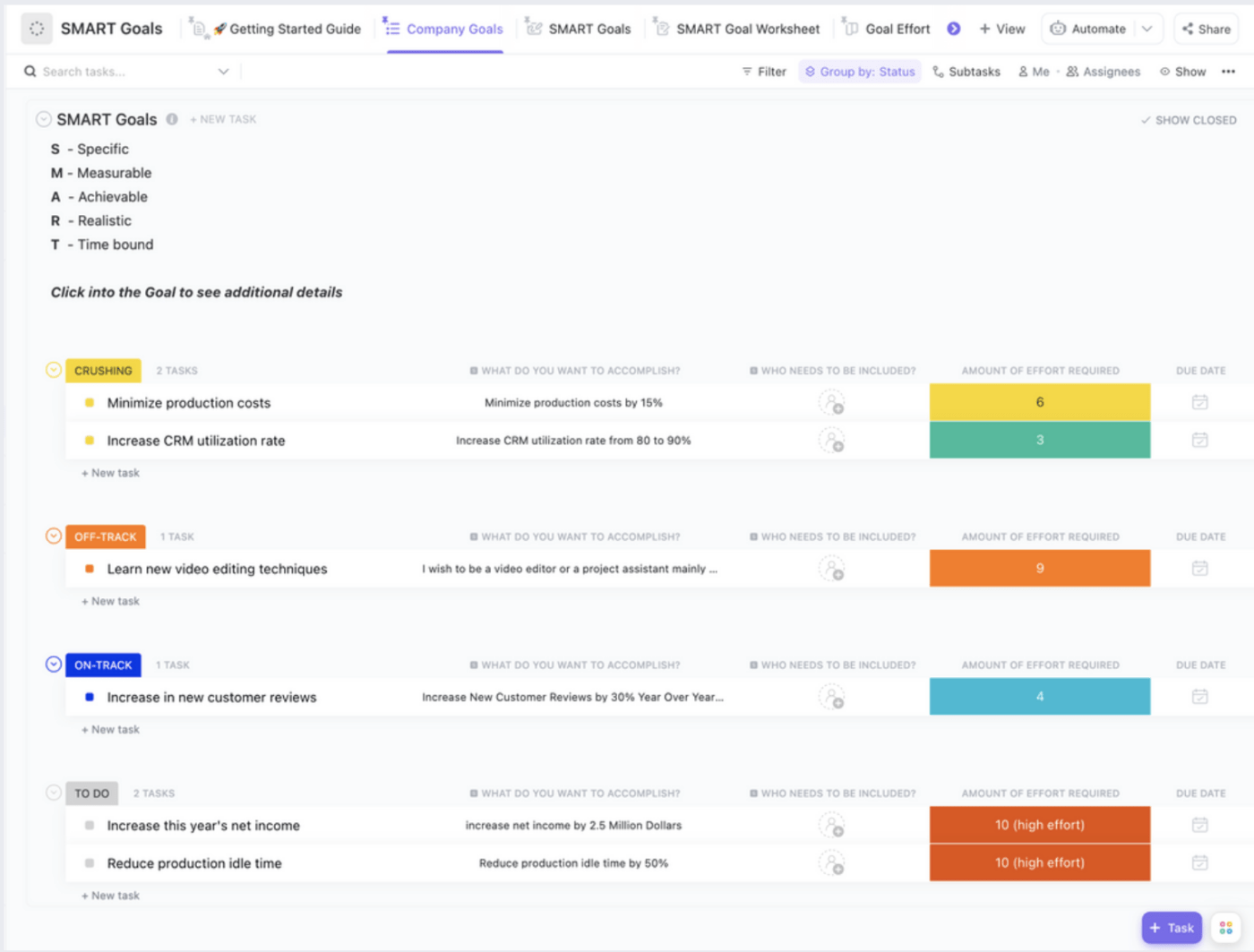

2. Milestone vs. Task
Misconception: They’re similar components of a project.
Reality: Tasks are actionable items, often with a time estimate. For instance, a project task might be ‘Complete the client report by Friday.’
On the other hand, milestones signify the completion of crucial tasks or phases with no specific duration attached. They’re points on the project’s schedule, marking important steps and helping track the entire project’s progress.
3. Milestone vs. Deliverable
Misconception: They’re effectively the same thing.
Reality: A project deliverable is a tangible or quantifiable result, such as a product or report. In contrast, a key milestone is a significant moment or event in the project’s life cycle, which may or may not coincide with the completion of a project deliverable.
For example, obtaining stakeholder approval is a milestone, though it might not be considered a deliverable.
Premier Tool for Successful Projects
Remember that milestones are pivotal events charting the course of your project’s success. They’re not mere markers but vital checkpoints guiding and focusing project managers toward their overarching goals.
A project manager must identify these milestones and efficiently navigate the team through each, ensuring alignment with the project’s timeline and objectives. For effective milestone management, a well-organized and structured approach is essential.
Enter ClickUp, your ally in the meticulous planning of your project. ClickUp is a comprehensive suite for all your project needs from creating a Work Breakdown Structure (WBS) to precise project planning.
So, don’t just plan; excel with ClickUp. Sign up for free today and navigate your project milestones easily and efficiently. With ClickUp, successful project completion is a visible, trackable, and achievable reality.