

Want to learn about the seven lean principles? And how to practically use them?
You’ve come to the right place.
In this article, we’ll explain each principle in simple terms and show you how to apply it to your software development process.
Let’s get started.
A Short Background on Lean and Lean Manufacturing
Lean Manufacturing was started by Toyota in the 1970s. The whole focus of lean manufacturing was to reduce waste. And rather than use workers as cogs in the manufacturing line, the Toyota Lean Production System was extremely focused on eliminating any type of waste in the car-making process.
Once they studied and evaluated their processes, they found these three types of waste:
Muda: These are any extras that are useless and don’t add any value. Some things don’t add any value but are essential to have–like product testing. Others procedures can be cool but aren’t providing any end value to the customers.
Mura: Lean methods and techniques should even out the work between all parties and no one should be waiting or overstacked. The inventory of parts, resources, and products should be the right amount created by the right amount of employees at the right time.
Muri: This refers to an overburdened employee. Everyone on a team should be handling a similarly sized workload and also have the time to be re-invigorated. Workflows should be managed to account for this.
To say this development methodology concept worked and improved their bottom line is an understatement. Their business boomed and all of Toyota’s competitors adopted a similar lean methodology.
These principles and methods were then developed for the software development world. Tom and Mary Poppendieck wrote a comprehensive guide on adapting these methods and principles of lean to the software development methodology.
They understood that the ultimate goal of lean was to relentlessly pursue value over everything else. This resulted in value for your company and value for your customer. They believed that this approach in software development maximized value for both parties.
Bonus: Software Development Tools
The Seven Principles of Lean
While these seven lean concepts are generally associated with Agile development and Scrum, they’re also relevant to Lean project management.
Learn the difference between Agile and Lean.
In fact, these lean concepts hold value for whatever project methodology you’re using. Be it Waterfall, PRINCE2, GTD – any organization can start learning from these seven guiding lean concepts.
Let’s take a closer look at each of them:
1. Eliminate Waste
Lean production emphasizes discarding anything that doesn’t provide value to the finished product. Eliminating these wasteful activities and processes should be at the top of your to-do list in lean management.
The original Toyota Lean Production system identified these types of common wastes:
- Over Production: Manufacturing in excess or before it’s needed.
- Needless transportation: Unnecessary transport from place to place that risks damage for no reason.
- Inventory: Storing inventory adds cost, excess inventory eats up space and delays innovation.
- Motion: Iterative, unproductive worker movement on the shop floor.
- Defects: Quality issues resulting in a waste of time and technical debt in redoing the manufacturing process.
- Over-processing: Using unnecessary continuous integration and iterations to do work that only needs simple tools.
- Waiting: The time period where inventory has to sit idle between any value-adding steps like feedback loops.
Bonus: Production scheduling software!
Applying It To Lean Software Development
For production, software, and marketing teams, eliminating waste often looks too easy on the surface. It could mean having fewer feedback loops and fewer smaller tasks to accomplish a project. Improving your workflow management like this could save your company millions each year.
Having your workflows pre-approved is a good way to do this. In his book 10x Marketing Formula, Garrett Moon says that pre-approved workflows are the key to speeding up your software development methods and life cycle by 10x.
“When approval is part of the process, it becomes the enemy of shipping work quickly. Once you pass things up the ladder, approval will take forever. And you’ll be buried in small, 10 percent tweaks because everyone who has a hand in the pie-making process wants to ensure their thumbprints are visible,” Moon says.
If these feedback loops mostly add waste rather than enhancements to your software development lifecycle, then consider eliminating them. The same goes for any product features you’d like to add. If your customers won’t really benefit from this production – stop trying to develop it further.
How ClickUp Helps to Eliminate Waste: Critical Path and Resource Management
ClickUp is the world’s best free project management software. Used by large companies and startup teams worldwide, it’s got everything you need to manage your projects effectively. Here are some of its powerful features to help you apply the principles of lean:
Here’s how ClickUp can help you eliminate waste:
A project’s critical path is a feature that helps you identify the most vital tasks to a project’s completion. It allows you to only focus on these integral tasks while bypassing any unimportant ones.
That’s why it’s a key component of any waste elimination strategy. This visual management feature helps you strip down your project to its vitals – removing any excess, irrelevant tasks along the way.
ClickUp comes with in-built Gantt Charts that can automatically calculate your project’s critical path. With ClickUp’s Gantt Charts, you’ll have access to top-of-the-line visual management features. This helps you keep up with your manufacturing schedule and make a quick change to eliminate any wasteful activities.
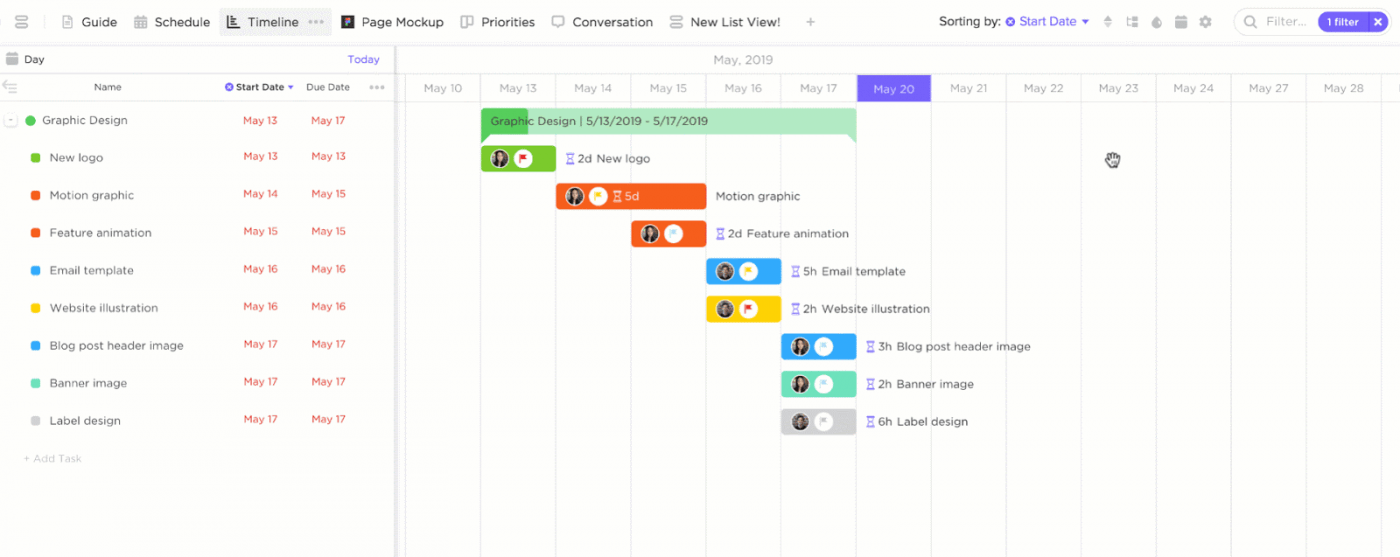
ClickUp also comes with in-built mindmaps to help your team ideate effectively. You can thoroughly plan a project’s scope with these mind maps – eliminating any wasteful activities along the way.
Efficient resource management is at the core of all lean processes. You must ensure that your resources are being utilized to the best of their ability at all times. With ClickUp’s Box View, you can do it right from your dashboard.
Project managers can use the Box View to see what every team member has:
- Completed
- Is currently working on
- Will be working on
It’s an easy way to take stock of your team’s workload and ensure that you’re utilizing their talents effectively.
2. Build Quality In
The Lean methodology strives to develop quality in a controlled, disciplined way.
Why?
When you try and add quality to a product without any structure, you could create tons of waste. For example, excessive testing and excessive logs are common byproducts of a rigorous software development lifecycle that provides no value to the end product.
Applying It To Lean Software Development
Applying this development methodology to your software development lifecycle isn’t hard. Some common lean software development alternatives to building quality are:
- Pair programming: Involves getting two developers to combine their skills and work together on project requirements.
- Test-driven development: This involves setting guidelines and metrics for developers before starting any work. For example, establishing criteria for code before actually writing it for your software.
- Automated Testing: Automated testing can play a huge role in eliminating any complex, manual processes that humans may have difficulty doing. Automated testing and processes can also speed up tedious, administrative tasks easily.
How ClickUp Helps to Develop Quality: Administrative Automation
An overarching theme for “Build Quality In” is to automate processes from the get-go. Once your processes or workflows have been tested and verified, try and automate them immediately.
In ClickUp, you can automate your tasks faster by using templates, checklists and time estimates to help your processes run even faster.
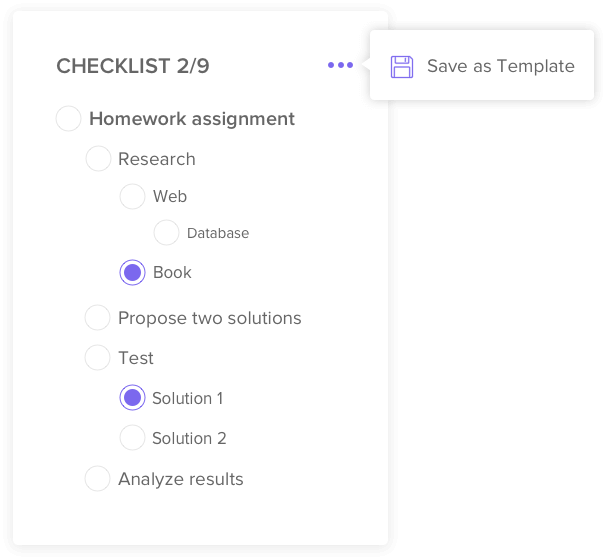
3. Create Knowledge
The lean methodology emphasizes creating documentation for each stage of the process. This knowledge will be incredibly helpful in training future teams to act on these tasks effectively. It’s also a good way for a team to reflect on what they are doing and improve any underperforming activities.
Applying It To The Software Development Process
Creating knowledge can include storing your information in a wiki tool or code repositories like GitHub or GitLab. With these in place, your team can quickly store their findings and make it accessible to other developers who may be working on similar projects.
How ClickUp Helps to Create Knowledge: Docs
ClickUp Docs is a powerful wiki tool for your company documents. You can store vital project documents alongside their project spaces to ensure that they’re easily accessible. You can even nest pages within these documents to make categorizing your information simpler.
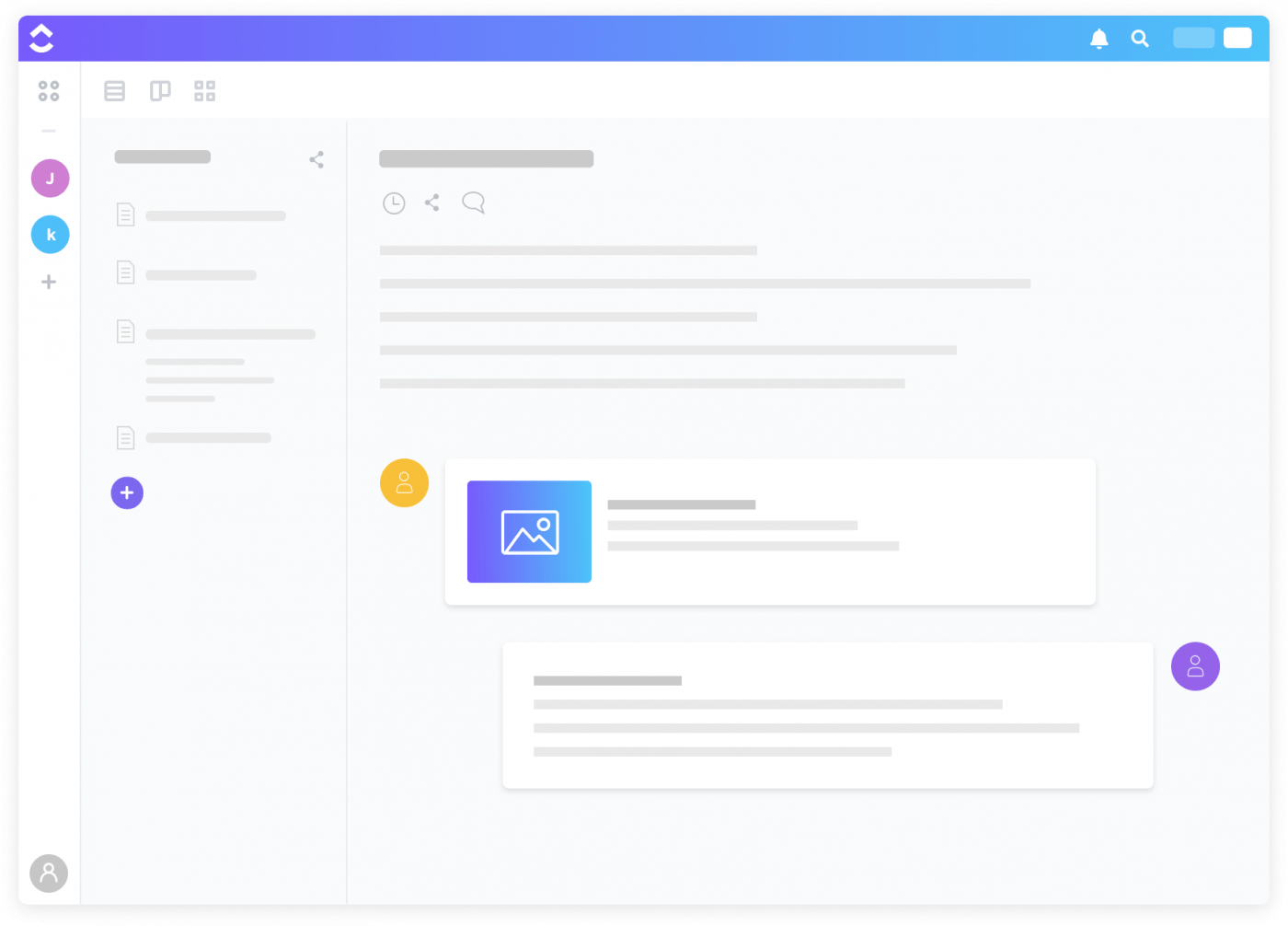
Here are some other helpful ClickUp Docs features:
- Use rich text formatting options to create detailed documents.
- Edit the access rights to each document for added security.
- Can share docs publically. This can be used to create an easily accessible online roadmap for your customers so that you can keep getting continuous feedback.
- You can also let Google index your docs to ensure that they pop up in search results.
4. Defer Commitment
Deferring commitment emphasizes keeping your project plans and requirements flexible enough to adapt to an unforeseen change that takes place. Leave all irreversible decision making to the very end – once everything else is already set in stone. This allows you to work through multiple scenarios before selecting one that suits your business best.
Applying It To The Software Development Process
Using an Agile-inspired Sprint approach to product development is a good way to deal with this. They’re great at this because they allow teams to:
- Peel off only a certain part of the feature.
- Analyze its importance.
- Make a decision about whether or not it should be developed for that sprint.
How ClickUp Helps: Setting Up Sprints
To set up Sprints in ClickUp, set up individual Lists under Projects. Each List should represent an individual sprint with an additional List titled “Backlog.” This is where new features and requirements can be listed. Lists also feature start and end dates to capture all of your team’s tasks within that list. Go here for more on how to use Sprints in ClickUp.
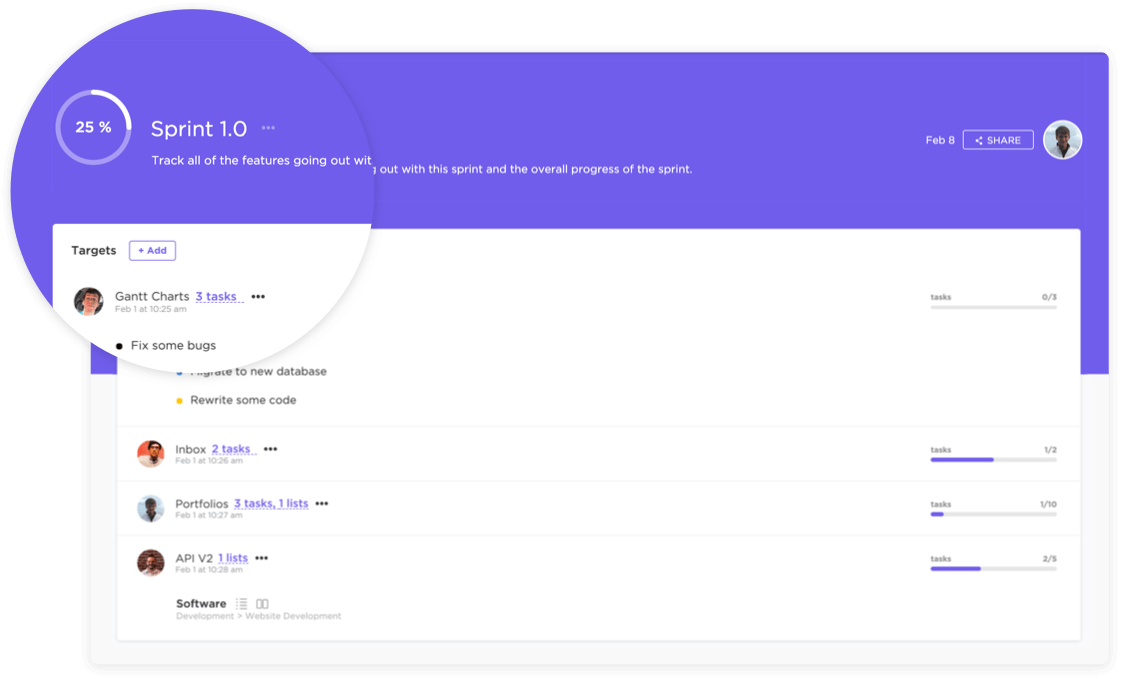
5. Deliver Fast
Delivering fast work with efficiency is at the forefront of all lean activities. However, this speedy software turnaround time must be sustainable in the long run for it to be truly effective.
Most software companies fall victim to one of these time-wasting, efficiency draining scenarios in product development:
- Wasting too much time thinking about future plans and software development practices that might not even be necessary.
- Software developers not responding to feedback, blockages and project hiccups immediately.
- Trying to over-optimize and over develop a plan or solution.
Applying It To The Software Development Process
For your product development activities to progress smoothly, your software developers need to follow these three extreme programming steps:
Step 1: Build a simple, straight-forward solution.
Step 2: Offer it to your customers.
Step 3: Use customer insights to make any change and improvement gradually.
If your software developers follow all these steps, they’ll have no trouble prioritizing the right activities and getting things done quickly.
How ClickUp Helps to Deliver Fast: Priorities
Your team’s activities can stay on track with ClickUp’s priorities. You can easily add priorities to each task to let your team know which ones are important. All ClickUp priorities come with a standard color-code:
- Red: Urgent
- Yellow: High Priority
- Blue: Normal Priority
- Grey: Low Priority
As this color code is standard across all your project spaces, your team will always be able to easily identify the most important tasks. They can even filter their tasks by priority to attempt the most important tasks first.
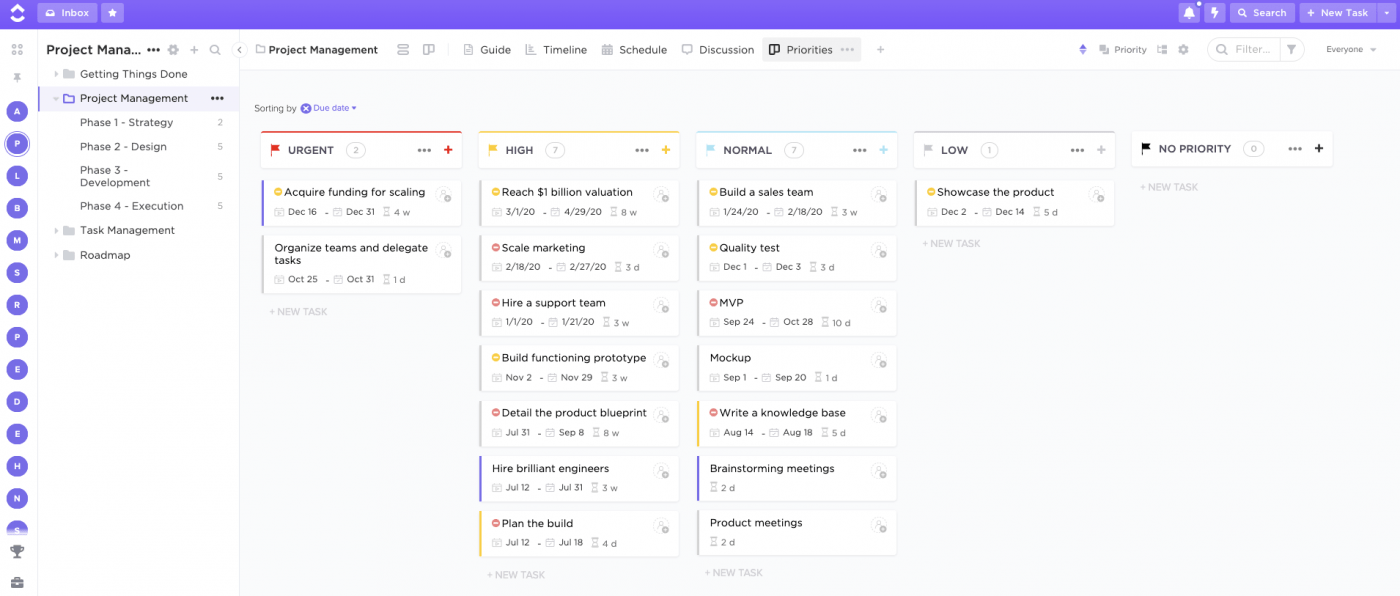
6. Respect People
Unfortunately, this principle is often ignored to accommodate the win-at-all-costs mentality that the “Deliver Fast” mandate can create.
Lean development emphasizes treating each team member with respect and compassion. This principle needs to be extended to all aspects of your organizational interactions –
- Hiring
- Onboarding
- Conflict resolution
- Project planning
- Process improvement
Each of these lean development processes needs to be guided by a respectful, proactive conversation that encourages support and healthy competition.
Applying It To The Software Development Methodology
The Poppendiecks believe that a lean development process for IT governance is the most appropriate and effective lean management style. You must motivate and support your development teams – not try and control them.
Lean management encourages them to voice their concerns and resolve problems in an open, supportive work atmosphere that you’ve created.
How ClickUp Helps in Maintaining Respect: Assigned Comments and Profiles
The most effective way to ensure respect among software engineers is to have effective communication channels. They reduce conflict and give your team members an outlet to comfortably express themselves to one another.
Every ClickUp project comes with powerful comment sections to help your team hash out differences and collaborate effectively. They can share textual feedback, images, files and videos to get their point across easily. It’s the perfect platform for your team to start respecting one another while expressing themselves.
To help foster quick and efficient communication among your software engineers, ClickUp also comes with assigned comments:
Whenever you need to assign a task to a team member, simply tag them in a comment and assign it to them. They’ll immediately receive a notification about this so that it doesn’t go overlooked. Now that it’s in their task list, they can start working on it and mark it as resolved when they’re done.
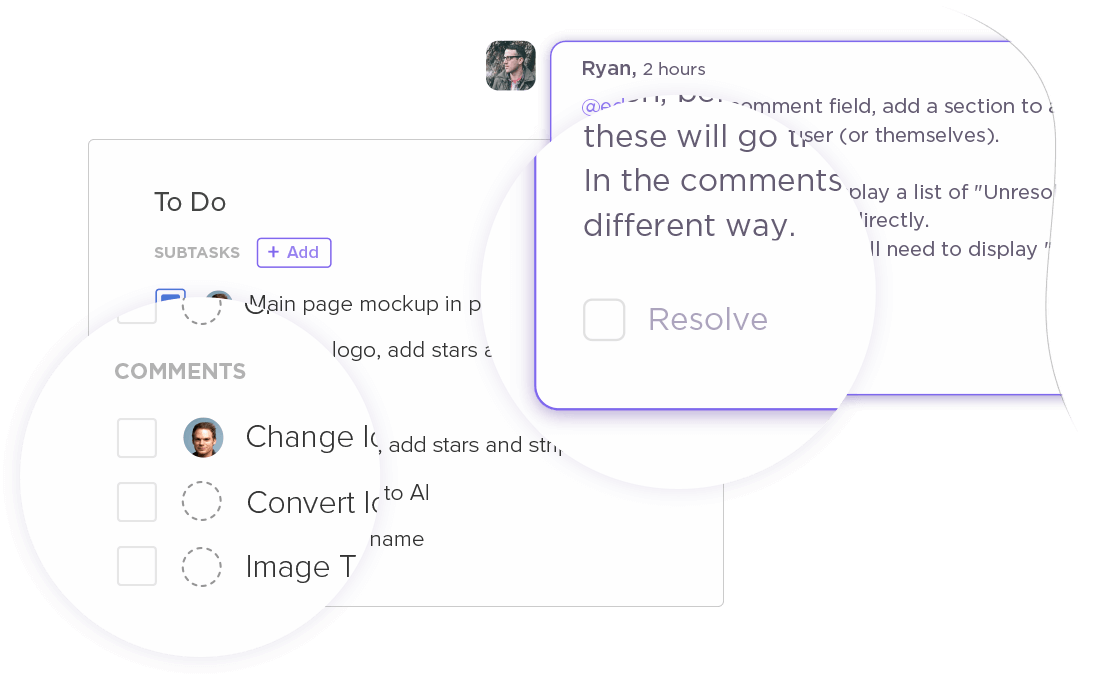
This eliminates the need for excessive feedback as the project manager can easily check to see if the task was resolved or not. This can also help you adhere to the “eliminate waste” concept of the lean development methodology.
ClickUp’s Profiles give project managers an overview of:
- What people are working on.
- What they will be working on.
- What they did recently.
- Which of their tasks aren’t scheduled yet.
It’s the perfect way for project managers to keep track of what each employee is working on. Combined with the Box view (as explained above) you can maintain an equitable work distribution.
This ensures that you’re not overworking your employees and causing burnout or disgruntlement. This is extremely important in the context of respect.
7. Optimize The Whole
Books like The Lean Startup emphasize thinking big-picture when working with the Lean methodology. Product owners and shareholders must take stock of their startup and processes as a whole before making any drastic changes.
Things that may seem impractical with a narrow lens may be the foundation for larger, more productive processes. It’s up to you to identify these connections and try and optimize your process as a whole instead of individual components.
Applying It To The Software Development Methodology
Cross-functional teams are a good solution to optimize the whole. As everyone on the team can handle the requests from beginning to end, there are multiple opinions on problems being represented. This helps you think about the needs of your clients from different perspectives – making it harder for a team’s goals to be hijacked.
How ClickUp Helps: Multiple Views
The most successful innovations come when you take insights people from different departments such as sales and support.
To help your company successfully operate such cross-functional teams, ClickUp comes with multiple views. Each of your teams, be it – software development, marketing or support, will find a view that suits their needs and preferences.
As ClickUp adapts to each department’s needs, you won’t have to use multiple tools to satisfy your workforce. This makes it easier to consolidate work and get your team working together towards a common overall goal.
Here’s a brief look at each of those views that make visual management easier:
Board View
This view is perfect for SCRUM teams used to a Kanban Board. It lets them easily move tasks around and make changes on-the-go.
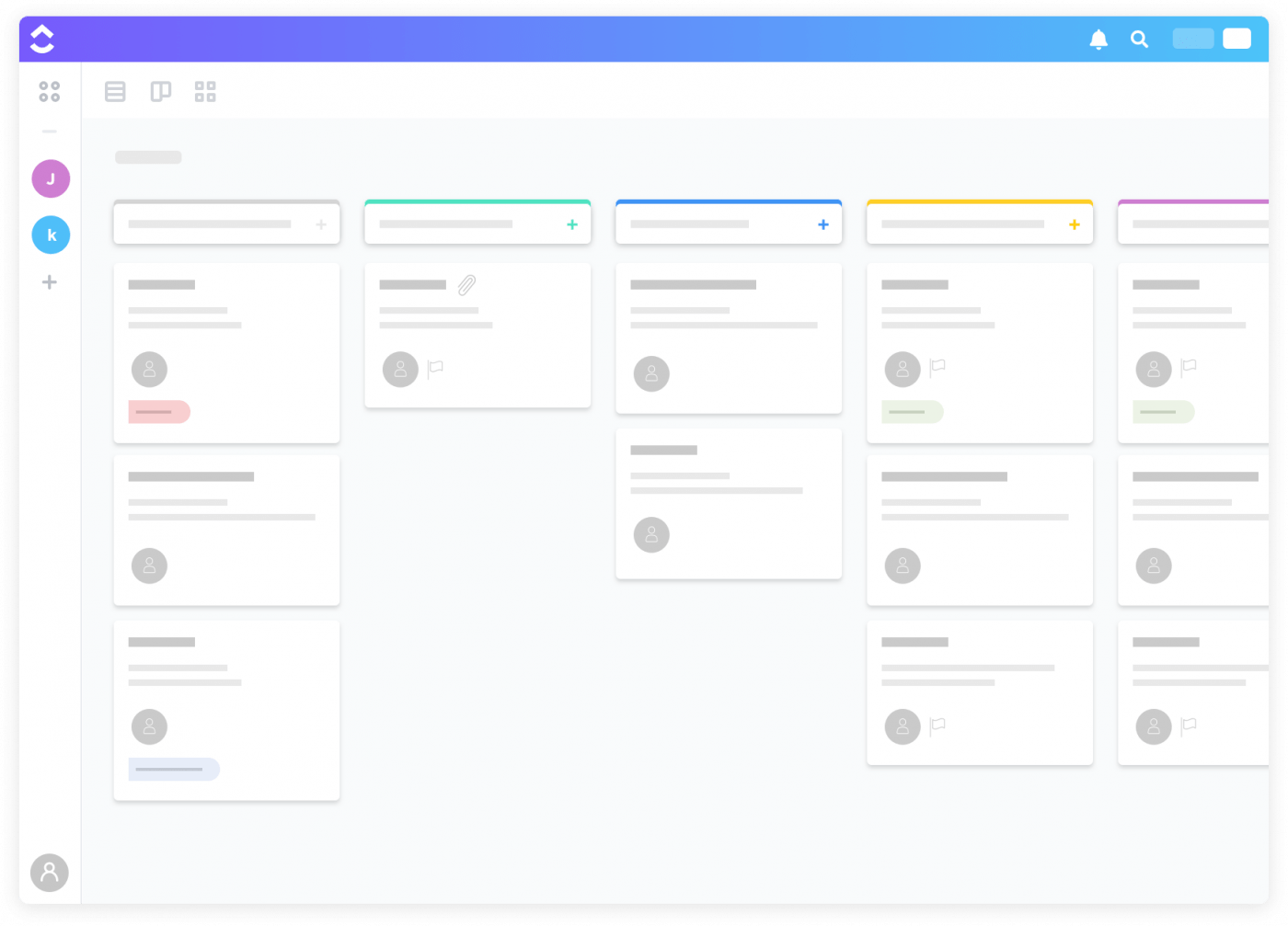
List View
The List View helps your team view their tasks and assignments in a GTD-style (getting-things-done) list. They’ll find it easy to check off project tasks and subtasks as they go along.

Box View
The Box View is especially useful for optimizing the whole as it gives top management an overview of everything going on in your organization. As tasks are sorted out by assignee, it’s easy to manage what all your software engineers have on their plate and ensure that there’s an equitable distribution of tasks and duties.
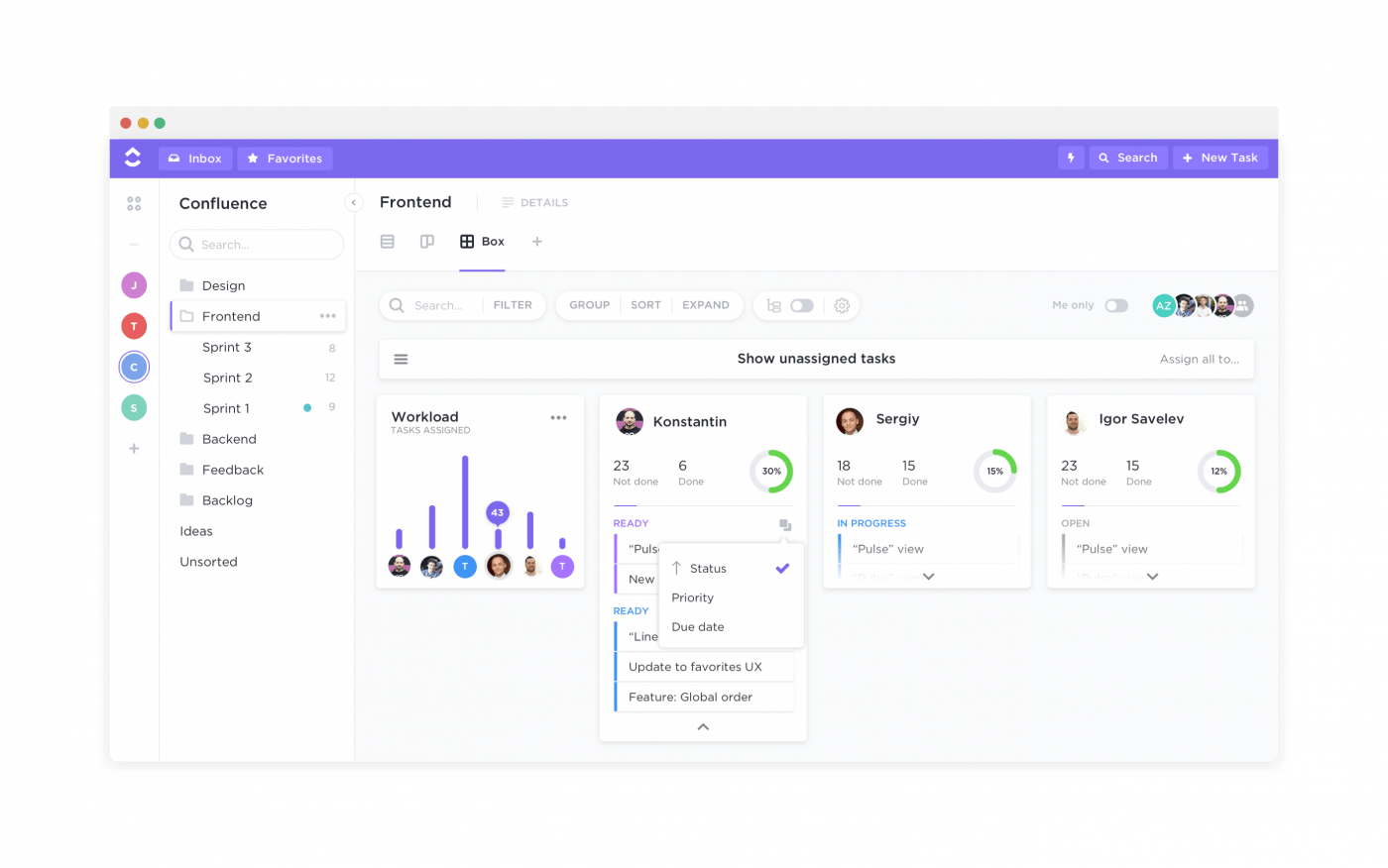
Me Mode
The Me Mode only shows projects assigned to you. This helps you focus only on your duties and assignments.
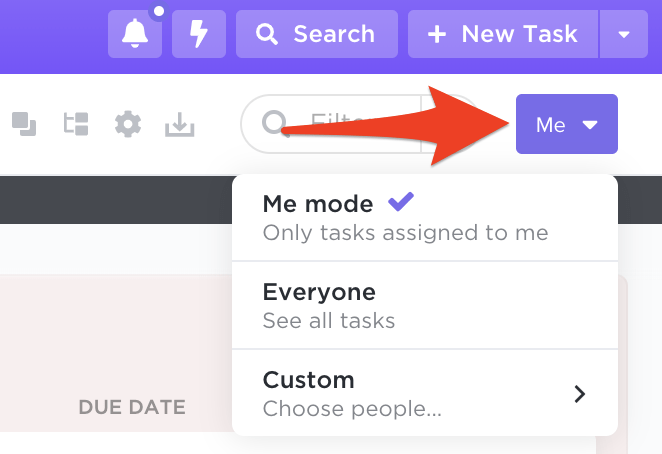
The Difference Between Agile and the Lean Development Methodology
The Lean development methodology and Agile are very similar. In fact, a lot of Agile work processes include some lean principles in them. For example, delivering fast results is a core tenet of most Agile teams.
However, there are some distinct differences between these two development methods. For one, Agile prioritizes relationships between individual team members. The Lean development methodology, on the other hand, emphasizes looking at your team and organization as a whole.
The Agile manifesto states that the goal of a development team is to overcome problems and churn out a workable final product. While that’s also a goal in Lean development, the importance of the process is emphasized over the final product in lean philosophy.
While these two methodologies differ in certain respects, each of these principles can add value to your work processes. Eliminating waste (lean six sigma method) and group cohesiveness (Agile method) are positive attributes that any project could benefit from. To make the most of them, use principles from each methodology to shape your company’s own unique work process to get things done with efficiency.
Conclusion
The seven lean principles are a great blueprint to optimize your work processes. If you follow them diligently, you’ll have streamlined processes that ensure efficiency and productivity.
In the meantime, why not sign up for ClickUp and use its helpful features to adapt to the lean methodology today?



