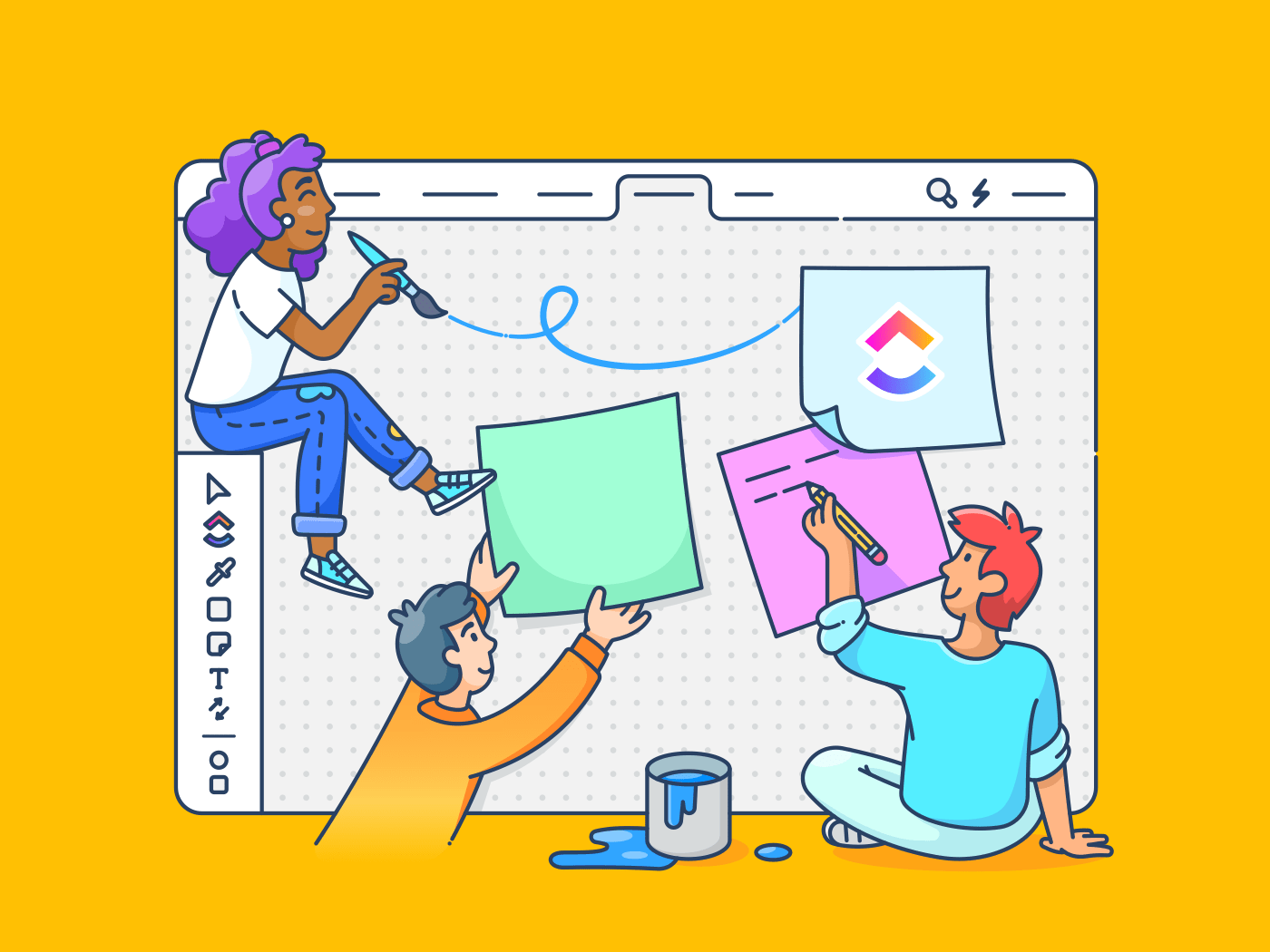
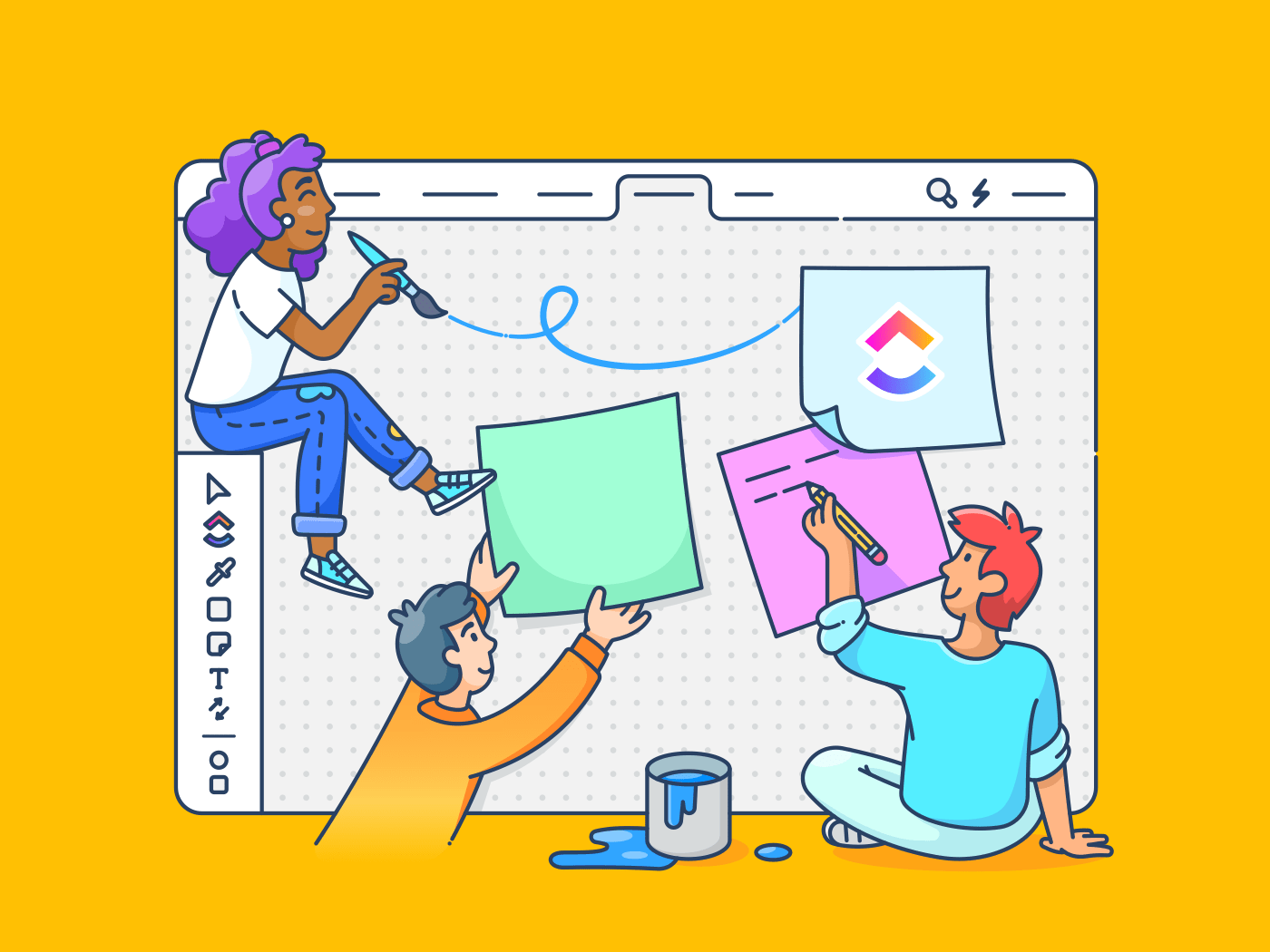
In case you haven’t heard, digital whiteboards are the new “it girl” of project management. 💅🏼
Don’t let the bright colors fool you, your whiteboard is so much more than your go-to doodle app—it’s where your teams come together to engage in meaningful collaboration and create something new.
And if you have access to ClickUp, then you have access to digital whiteboard software in all its glory, zero integrations required, because ClickUp is one of the few project management platforms that support Whiteboards natively. This a huge advantage for distributed teams across your organization who want to:
- Brainstorm where you already get work done
- Keep clients involved and informed
- Improve communication
- Act on their ideas ASAP, and more!
Seriously, they can do all of that! Maybe that’s why ClickUp Whiteboards were chosen by G2 as the number one collaborative whiteboard tool for Spring 2023!
But with great power comes great responsibility, and before you take to your canvas like Picasso, let’s show you around first. 🎨
If you need more functionality than your current whiteboard tool has to offer—or are new to the game entirely—this guide has tons of tips, whiteboard templates, and use case examples to optimize your workflows using this highly visual tool. So snooze your DMs, pop open a soda water, and get acquainted with ClickUp’s most collaborative feature to date—Whiteboards. 💜
Welcome to ClickUp’s Most Collaborative Feature
Whiteboards are as efficient as they are visual, but more than just a space to flex your Microsoft Paint skills from ‘91. 👀
ClickUp Whiteboards create a more inclusive work experience for everyone involved, especially clients and stakeholders looking to grasp the big picture as quickly as possible. Plus, Whiteboards offer the full transparency that ClickUp was built for.
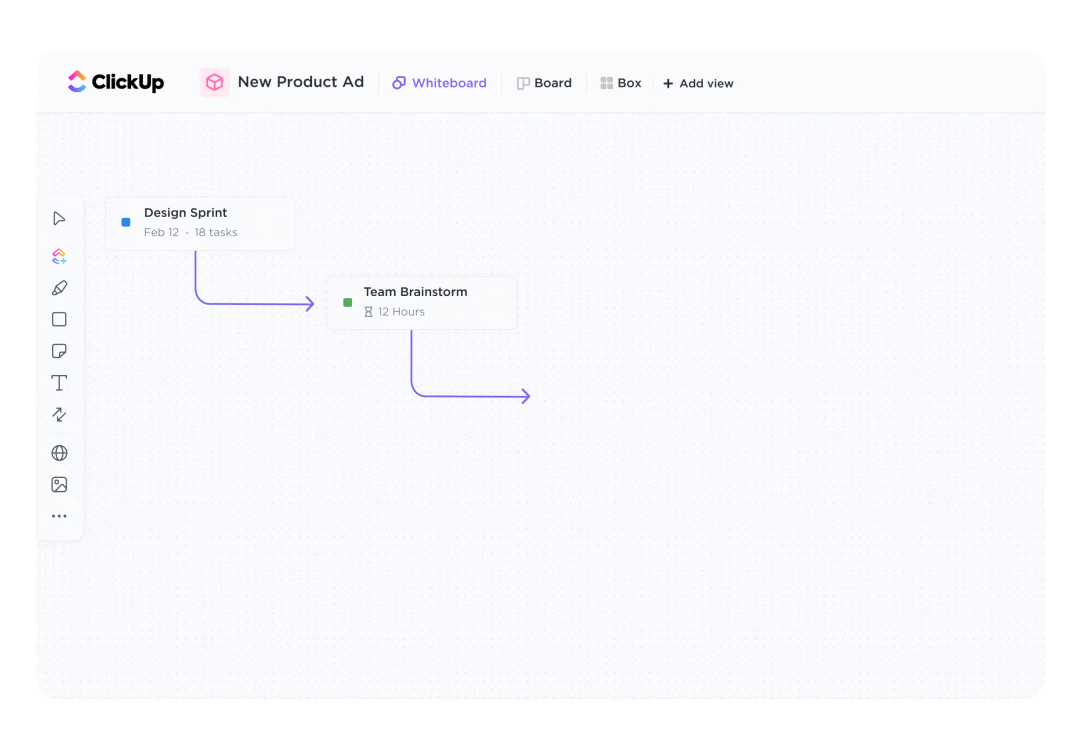
With the ability to see who’s viewing and contributing to your board in real time, you can work alongside the team without overlap or confusion. And when you’re ready for approvals from clients or external stakeholders, all you need to do is send a public link to grant viewing access. This is why you should always have a whiteboard on hand for every project meeting—simply share your whiteboard URL and start collaborating like you’re IRL.
Lightyears beyond your fifth-grade class smartboard, Whiteboards in ClickUp are designed to capture your ideas the moment they happen and connect to your workflows faster than ever. This is accomplished through the features found in your whiteboard menus, keyboard shortcuts, and hundreds of templates designed to make your brainstorming sessions more impactful.
Make the Most of Your Whiteboards
While you have the option to get started with a literal blank canvas, ClickUp’s Template Center will always be our preferred first step for any whiteboard use case.
Templates add structure to an otherwise intimidating blank space and act as a catalyst in your product development process. These pre-built diagrams, charts, and frameworks are narrowly tailored to your exact use case but can be customized further to meet your org-specific needs.
They’re also not just for “beginners.” Without fail, starting with a template will save a significant chunk of time in the early stages of planning and execution. And later on, serves as the official documentation of every project choice from start to finish.
Whether you’re presenting a priority matrix, writing brand guidelines, or concept mapping, ClickUp has developed hundreds of customizable templates for every possibility and level of comfortability using Whiteboards.

But your template isn’t the only asset created to take your project over the finish line—what makes ClickUp Whiteboards stand apart is the ability to convert virtually anything on your board into a task in a matter of clicks.
One more time for the people in the back: instantly connect Whiteboards to your existing processes.
When we say “act on your ideas,” we mean it. And anyone who’s experimented with other digital whiteboard software can attest that this is a game-changer. 🏆

Converting shapes, objects, and text into tasks is the key to using your whiteboard beyond the ideation phase and how you’ll carry out your strategy from the first stage of development to the last. Imagine leaving a productive meeting and not having to re-write your next steps as trackable tasks? Sounds almost too good to be true. 😎
The editing toolbar is another feature designed to capture your ideas ASAP. Either with a click of your mouse or stroke of the keyboard, you can add color-coded shapes, draw freehand, format text, make sticky notes, link to existing tasks, and more!
Using the menu at the bottom of your screen, you can take full advantage of ClickUp’s embedding capabilities with the option to add web, Doc, and task cards to your whiteboard. These cards are live on your board, meaning you can edit text on the minimized ClickUp Doc, update task statuses, and interact with third-party work tools—all from your whiteboard!

But we still haven’t forgotten the whiteboarding basics that you know and love! Access rich text formatting, make comments to your team, and add connectors between objects as your workflow takes shape.
What does this look like in action, though? Let’s take a look. 🙂
Putting Your Whiteboards To Use (Case)
Whiteboards definitely sound cool, but we’re here to answer your most burning question: what’s in it for me?
Teams across industries use whiteboards in different ways, here is a breakdown of how some of these groups can introduce them to their current processes and maximize the benefits.
Whiteboards for engineering and software teams
Whiteboard software makes a huge difference for teams working in engineering, product, or design (EPD).
These teams value speed, reliability, and seamless collaboration to scope, design, develop, and ultimately, ship faster. AKA, everything Whiteboards were made to do.
ClickUp Whiteboards allow teams to mention each other anywhere on the board to quickly spot new action items and expedite turnaround times. And since you’ll never run out of room, teams can store multiple mind maps and wireframes in the same space while they’re perfecting their user flows. 🙌🏼
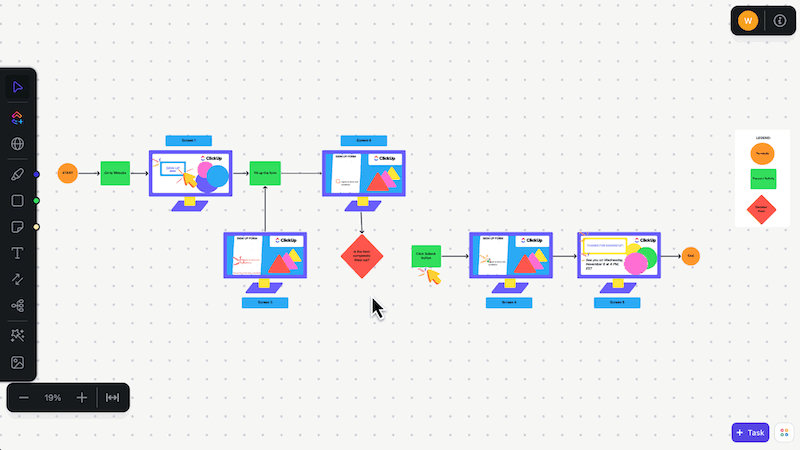
Plus, ready-made templates like ClickUp’s User Flow Whiteboard Template handle the heavy lifting involved in constructing those intricate diagrams so you can focus on what matters most—your product and customer satisfaction.
On its own, this template prompts you to map out how users will interact with your product by adding images, media, objects, and connectors to create a visual representation of your user interface. You also have the ability to take this template a step further by dropping other Docs, data, and tasks onto the board for more context—without having to open another tab to do it.
But the possibilities truly are endless! These features can benefit every inch of your development processes, that’s why software teams turn to Whiteboards as the home base for other project needs including:
Whiteboards for project management
Project managers rely on Whiteboards to elevate their brainstorming sessions, build presentation-worthy diagrams, and oversee the progress of any project. They provide a structured but scalable foundation to streamline their operations from the jump, leading to faster project delivery and more satisfied stakeholders.
Speed aside, Whiteboards help teams break away from typical document-based processes and think outside of the box with more visually engaging ideation techniques like design thinking, mind mapping, bubble mapping, and brainwriting. 🧠
Bonus: Check out 10 Bubble Map Templates for Brainstorming
With your workflow diagram at the ready, it’s time to set your plans in motion, and the Action Plan Template was created to help project managers do exactly that.
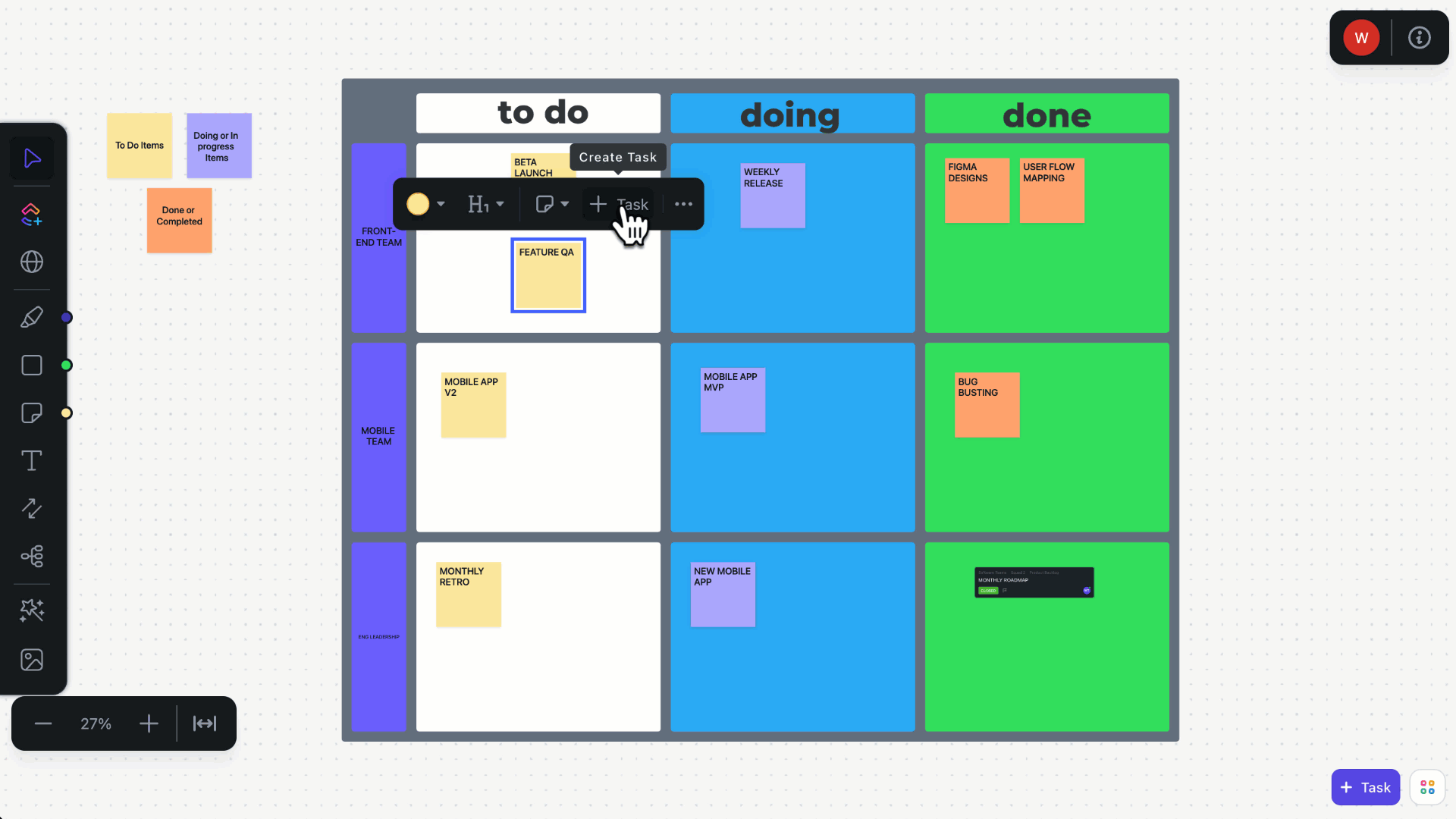
This template is easy to apply and even easier to use with set review frequencies to determine which tasks are left to do, in progress, or done.
In this case, each sticky note or shape may represent certain action items. But to make this template even more valuable, we suggest embedding your ClickUp tasks and Milestones directly into the board for easy access.
And as this template suggests with its quarterly, monthly, weekly, and daily review cycles, your whiteboard stays with you through the project’s lifecycle and beyond. 🪐
Whiteboards for creative teams
Whiteboards’ visual nature helps creative teams appropriately scope their work and deliver campaigns that positively impact revenue, promote brand awareness, and attract high-quality leads.
These teams may start with a whiteboard in preparation for a workshop with a new client, where they’d store images, media, notes, and mockups. During the meeting, the movable canvas lets you easily navigate around your board to hone in on specific areas while presenting potential ideas or past work. From there, you can immediately start editing the whiteboard based on the client’s feedback in real-time.
Then it’s time to apply ClickUp’s Project Scope Whiteboard Template. 🙂

Use the template’s pre-formatted structure along with any embedded media, research, and Docs to visually solidify your project’s OKRs, deliverables, and of course—scope!
As your project progresses, your board acts as the meeting point between your team and clients. It stores the history of your entire creative process, including past conversations, iterations, and design choices. This level of organization and consistency fosters meaningful relationships with every key player.
And while it’s not just about the bells and whistles on your whiteboard, they certainly don’t hurt! The colors, shapes, sizes, styling, and formatting options of ClickUp Whiteboards are ideal for communicating your thoughts visually and quickly cleaning new creations into presentable works of art.
Make Collaboration Fun Again With ClickUp Whiteboards
Whiteboards in ClickUp are as powerful as they are cost-effective with tools, templates, and functionality to streamline any process and build new features without spending another dime.
But there’s still more to come!
The Whiteboards roadmap is busy with new additions and updates as we roll out ClickUp 3.0—so if you don’t see your favorite whiteboard feature yet, trust us, it’s coming. And we can’t wait!
But whether you’re chatting async or huddled around a conference table, Whiteboards are the collaborative solution you’ve been searching for. And if you’re still leaning on other work apps to get the job done—no problem, ClickUp integrates with over 1,000 tools to make your experience as smooth as possible.
Access your first three Whiteboards for free across every pricing plan and hop on board as we layer additional productive, powerful, and fun features on top of this game-changing tool.



