

Before you get started with any type of project, it’s crucial to know where you want to go with it.
Everyone involved should be aligned on the long-term goals and able to access the right project information to get there. Initial research, brainstorming, and mock-ups are just a fraction of the key project documentation that makes this possible. But how do you make sense of all these moving parts?
Concept mapping, of course. 🙂
These diagrams help teams make sense of their ideas by drawing relationships between them that tie them back to the larger topic. Especially in the early stages of product development when new ideas are being thrown around like footballs, these connections help designers and engineers gauge a general framework to carry into the next phase.
Plus, concept mapping makes space for every member to properly explore their most creative ideas. 🎨
While you can always start from scratch creating your next concept map, the best way to make the most of this ideation strategy is by applying a ready-made concept map template. Using a pre-built concept map template makes it easy to enhance your brainstorming process with a structure where you plug and play your complex ideas as you go.
They’re also typically built into your preferred brainstorming software or will integrate seamlessly with your current tech stack—so you won’t have to fork over the company card to for concept map maker. This article is the perfect place to start. Not only will we dive into how to create concept maps, but we’ve done the work to bring you the 10 best concept map templates for any project. ✅
- What is a Concept Map Template?
- Types of Concept Map Templates
- What Makes a Good Concept Map Template?
- 10 Free Concept Map Templates
- 1. Concept Map Template by ClickUp
- 2. Mind Map Template by ClickUp
- 3. Bubble Map Template by ClickUp
- 4. Product Roadmap Template by ClickUp
- 5. Nursing Concept Map Template by ClickUp
- 6. Process Map Template by ClickUp
- 7. Process Map Whiteboard Template by ClickUp
- 8. Process Flow Map Template by ClickUp
- 9. Swimlane Flowchart Template by ClickUp
- 10. Concept Map Template by Figma
What is a Concept Map Template?
A concept map template uses pre-built tables, graphs, charts, or most often, diagrams to represent information visually by relating them back to an overarching idea. These templates provide a framework to help teams nail down the high-level details of a project in a hierarchal structure, where the most important and complex ideas rest at the top.
Each idea or your key concepts is represented by different shapes on your concept map that can be edited to reflect your project’s details—almost like a mad lib. Almost.

Since they’re highly visual, concept map templates are excellent tools to introduce early on in the ideation phase and keep around for future stakeholder buy-in. Your concept map design requires a road-mapping mindset to connect ideas, build a hierarchical structure, and connect complex information into a visually presented document.
Plus, you can use concept maps to illustrate everything from basic ideas to specific procedures and systems. These visualizations ultimately help you map out and complete a variety of tasks, whether you want to use them to develop new products, marketing campaigns, or restructure the department.
Types of Concept Map Templates
Factors like your project type, requirements, current tech stack, and work style will influence the type of concept map template that serves you best. And since there are a ton of ways to craft your concept maps, there’s something for everyone!
It’s just about finding the best fit. So, what type of concept map template should you look out for?
Flowcharts illustrate workflows and processes, while system concept maps help visualize different types of simple or complex systems. You can also use spider maps to form a “web” of ideas or branch out from an existing diagram to hone in on a singular topic through mind map templates.
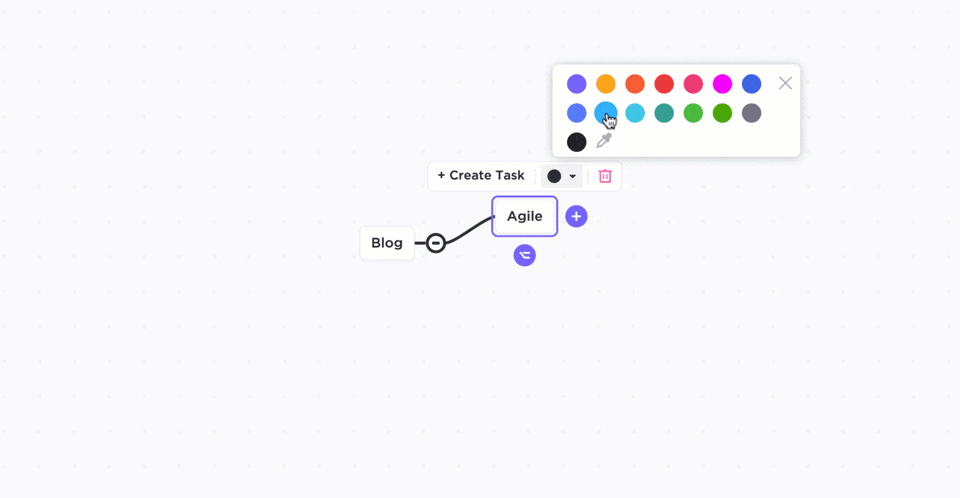
Hierarchy maps are another style of a creative concept map that comes in handy when determining the priorities or authority of items. AKA, conveying task dependencies or breaking down the chain of command within your department.
Bonus: Mind Maps Vs Concept Maps
What Makes a Good Concept Map Template?
When searching for concept map templates, there are multiple factors to consider. The right look, feel, and functionality will vary from team to team, but there are a few tell-tale features to steer you in the right direction so you don’t have to start from a blank concept map template:
- Ease of use of your concept map template the second you download it—no additional webinar or how-to video required
- A flexible layout to add to or edit the structure. This is helpful if you juggle multiple projects in various complex concepts
- Tons of highly visual tools to add color, shapes, objects, and connectors to your concept map
- Collaboration capabilities to share, edit, and present your concept maps with the team
- Multiple integrations to align your concept map template with your most-used work tools
Consider the project you’re working on to find the most appropriate solution that can meet your unique requirements. And no need to be stingy with your template wish list! Concept mapping is a popular diagramming strategy and the features we’ve listed only scratch the surface of what some of these resources can do for you.
10 Free Concept Map Templates
With so many options available, you’re bound to find the right concept map template. But no need to enter this journey on your own! We’re here to help with 10 of our favorite map templates to help you live your most creative life!
1. Concept Map Template by ClickUp
To build diagrams of any sort, we will always suggest looking for a template that aligns with your favorite digital whiteboard software. Haven’t used virtual whiteboards before? Prepare to have your mind blown!
Digital whiteboards make your ideation and project planning stages more impactful, visual, and engaging. Plus, This software was created to handle creating concept maps through diagrams, flowcharts, and frameworks of any kind.
And the Concept Map Template by ClickUp organizes and expands on all the data and information in a visually appealing presentation on Whiteboards. Build concept maps, customize structures, and color-code each concept, sub-concept, or idea. Then you can convert those ideas directly into actionable tasks within concept maps.
You can also add text between each connecting idea, concept, or result to further establish how each connects with the others across the map. With task, Doc, and web cards to embed live assets into your board, you can instantly start adding context to every new thought.
2. Mind Map Template by ClickUp
Not a digital whiteboards kind of girl? No problem! Mind mapping is an equally visual and intuitive alternative for connecting your ideas on interactive concept maps.
The Simple Mind Map Template by ClickUp is the perfect resource for seasoned diagrammers and first-timers. Its ease of use and ability to create concept maps with your Mind Map in one of two ways: Task or Blank mode.
Both methods help you explore your ideas in greater depth with color-coded connectors and drag-and-drop functionality to quickly edit, expand, and re-work your diagrams or concept maps—but each one has its own strengths as well. Task mode is designed to help you organize your ideas into an actionable workflow with each idea representing an actionable task within your Workspace.
Blank mode is your free-form alternative where you create net-new concept maps to branch out in any formation you can dream up! Perfect for mapping a user flow and brainstorming session, Blank mode still gives you the power to act on your ideas when you’re ready to take the next step with your project by converting nodes directly into ClickUp Tasks.
3. Bubble Map Template by ClickUp
The Bubble Map Template by ClickUp is an excellent resource for breaking larger concepts down into smaller subconcepts—as many as you’d like! Since each bubble branches out from a central idea, you track a clear line from the smallest details back to the larger goal. For complex concepts on a digital whiteboarding tool, this bubble concept map template is a must-have.
Bonus: Check out our top 10 Sophisticated Bubble Map Templates for Visualizing and Brainstorming
The highly visual and idea-first nature of this template is key for identifying potential patterns creatives and project managers may have otherwise overlooked—patterns that can later help you establish workflows, project milestones, and task dependencies!
ClickUp’s bubble concept map template starts with a snowflake-like structure. Easily expand or simplify ideas, starting with a main category bubble in its center and pre-connected branches to spur your creative thought processes. You can then connect various adjectives to describe each subcategory. Together, these components help you fully explore related concepts.
4. Product Roadmap Template by ClickUp
If you’re looking for concept maps specifically for product development, then the Product Roadmap Template by ClickUp is for you! This template makes it easy to map out and workshop a complete overview of your entire project from start to finish.
It provides a macro-level view of every element of your project, from vision and direction to various initiatives and features. It’s ideal for product managers to keep track of each project phase and share progress with others. It includes everything to help you successfully complete your next project like:
- Seven project views to manage your action items from every angle
- 10 custom statuses for visibility into your task progress
- 15 Custom Fields to filter, sort, and view key task details at a glance
- Four Tags for greater task organization
- Two workflow automations to keep your project moving
5. Nursing Concept Map Template by ClickUp
Concept map templates aren’t just for creatives and project managers though! For applications and patient management in the healthcare sector, nurses and other care professionals can use the Nursing Concept Map Template by ClickUp.
This template can help you organize all data collected from patient analyses and evaluations, identify the specific issues that patients face, and explore various healthcare procedures. The template uses a mind map structure to help healthcare workers keep track of the factors that may influence a patient’s treatment—even down to their cultural or religious beliefs.
As a result, these concept maps are a crucial component in performing procedures the right way to achieve the best results for every patient.
Learn about healthcare project management software!
6. Process Map Template by ClickUp
If you love the ability to turn objects on your board into tasks using ClickUp Whiteboards, then the Process Map Template by ClickUp is here to help you take it one step further! On a pre-built structure, this template is designed to maximize productivity across teams by illustrating activity flow at every stage of a process.
You can use this process map template to see a complete overview of your project and weed out the less important activities, enabling you to focus only on the most important activities and action items that help you achieve your objectives.
With movable tasks in each color-coded column and swimlanes to differentiate action items, goals, and activities, this concept map template essentially acts as a Kanban board for your brainstorming process. As you move your ideas across the board, you have the option of converting them into tasks.
7. Process Map Whiteboard Template by ClickUp
If you want to take a different visual approach to your concept map, you can! Concept maps are rooted in creativity and are meant to have you thinking out of the box. And when you’re ready to branch out, the Process Map Whiteboard Template by ClickUp is there to ease you into it.
This beginner-friendly Whiteboards template is essential for solidifying workflow concepts for cross-functional teams. With the ability to view your process from start to finish and specify which objects represent activities, decisions, and responsibilities, it can help you map out UX flows and processes.
Using this process map document, you can assign different tasks between departments and avoid starting from a blank concept map template! Simply add new rows or easily edit the existing sections to customize to your project.
8. Process Flow Map Template by ClickUp
This Process Flow Map Template by ClickUp is another great tool to assist with properly mapping out your new concepts. Organized in a highly visual process flow, this template gives you the ability to oversee each stage from a high level.
This concept map divides your main idea into five sections, each with an identifying icon and color coding to help with organization and identification. The different stages in the map include Planning, Development, Execution, Management, and Evaluation. Each helps you successfully complete the designated process and assess the results.
9. Swimlane Flowchart Template by ClickUp
The Swimlane Flowchart Template by ClickUp offers yet another way to look at the scope of work for an entire concept. This flowchart creates visuals for each stage of a process—providing updates on individuals or departments responsible for various activities and tasks.
Assign tasks along the process to specific individuals or teams, and gain an overall deeper understanding of the entire process. Plus, it’s presentation-ready to share and facilitate collaboration with all stakeholders involved!
You can start by naming your process and each role in the “Assigned” column. Then you indicate where the process starts and ends and define all Terminals, Tasks, and Decisions needed to complete the project.
10. Concept Map Template by Figma

Another creative concept map template your team may love is Figma’s Concept Map Template. This easy-to-use concept map maker allows you to organize all ideas and concepts in a large space, where you freely create a diagram connecting all relevant items.
Start with a core concept at the center of the map, then divide that idea into different interconnected sub-concepts and corresponding ideas. Or indicate how each idea connects to give context for each connection across the map.
Get Everything You Need With the Right Concept Map Template
Any of these concept maps will kick off your project management process on the right foot. But if you’re looking for a template to structure big ideas into clean diagrams, then ClickUp is perfect for you. 🙂
With its vast Template Library, ClickUp is the only platform truly powerful enough to bring all of your work together and save time doing it!
Access all of the ClickUp templates on this list, plus hundreds of other highly visual and collaborative features when you sign up for ClickUp today. 🏆


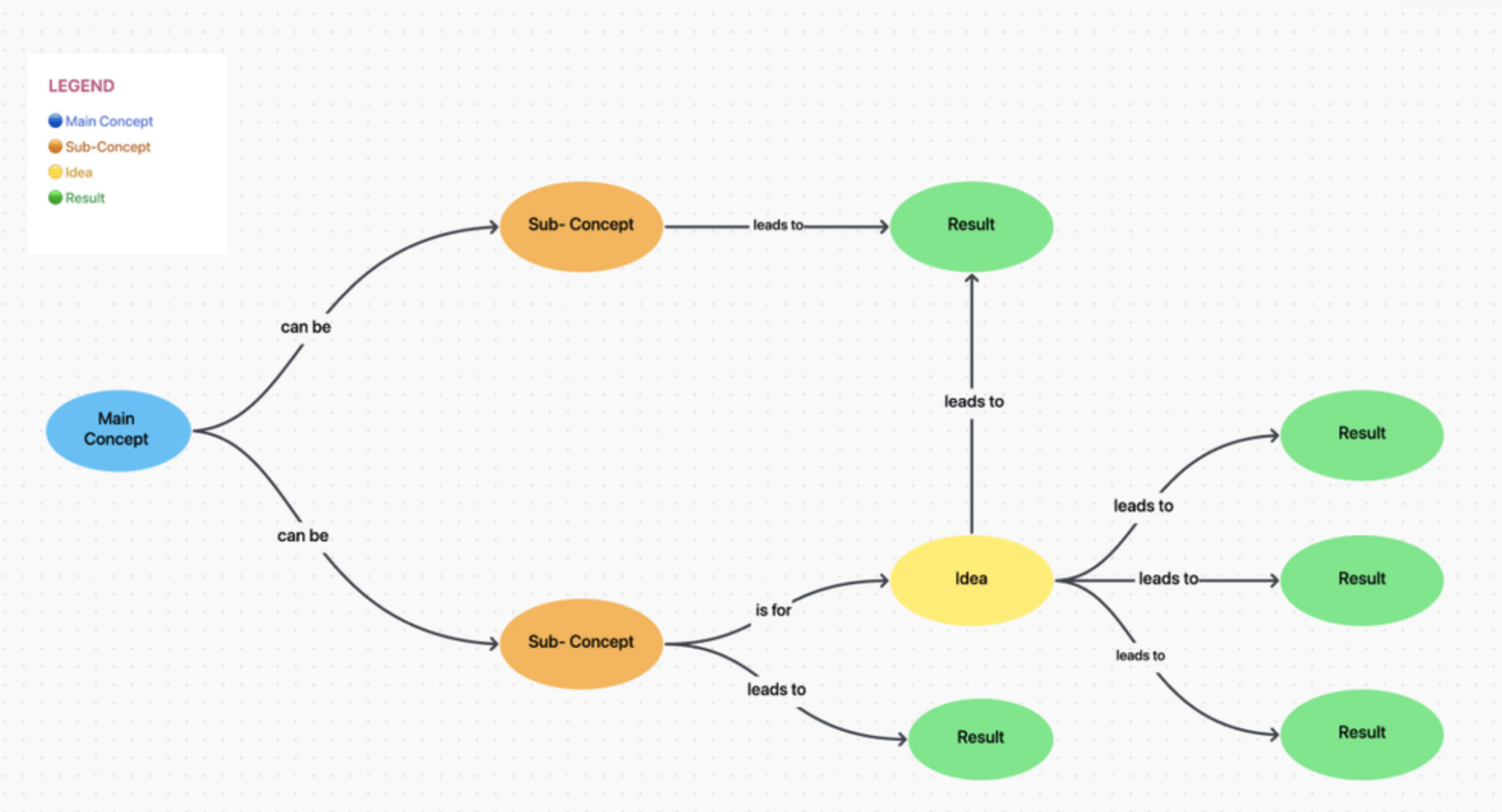

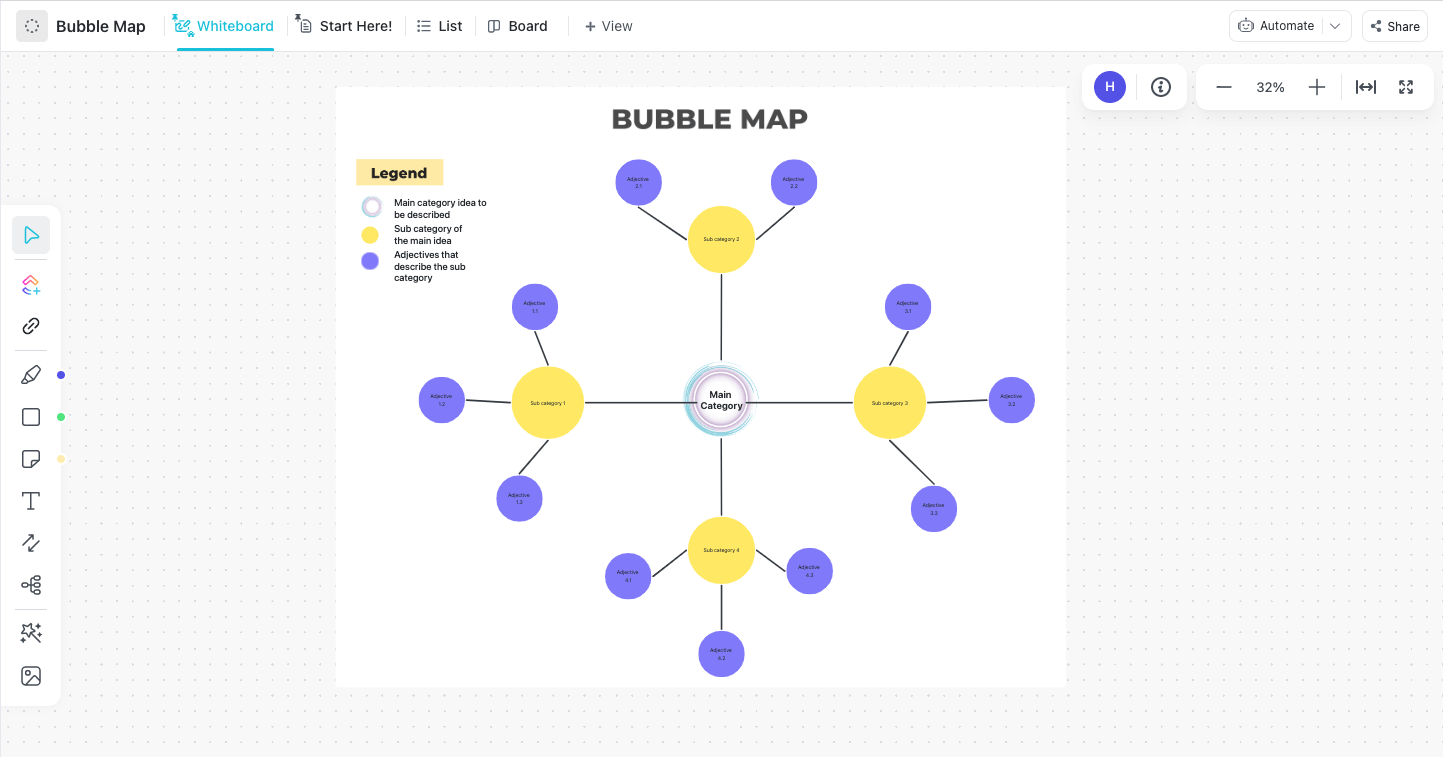

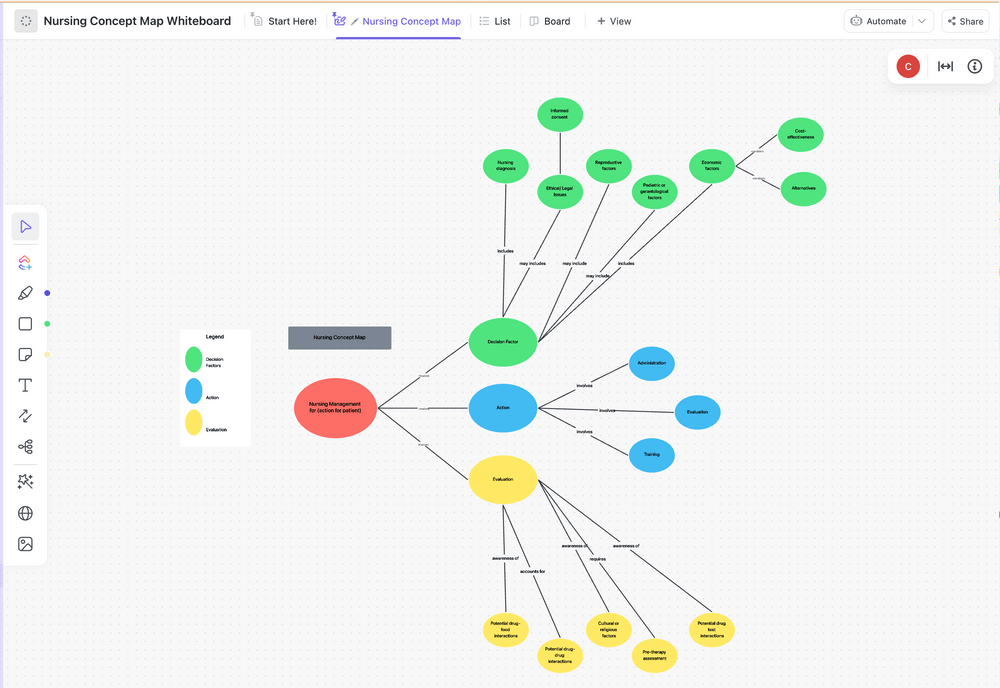
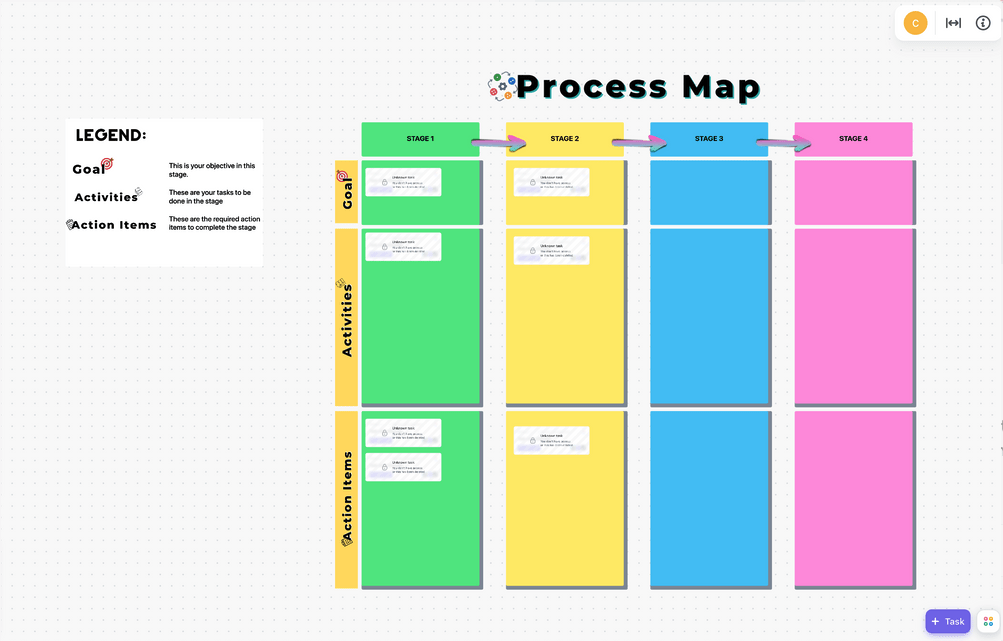
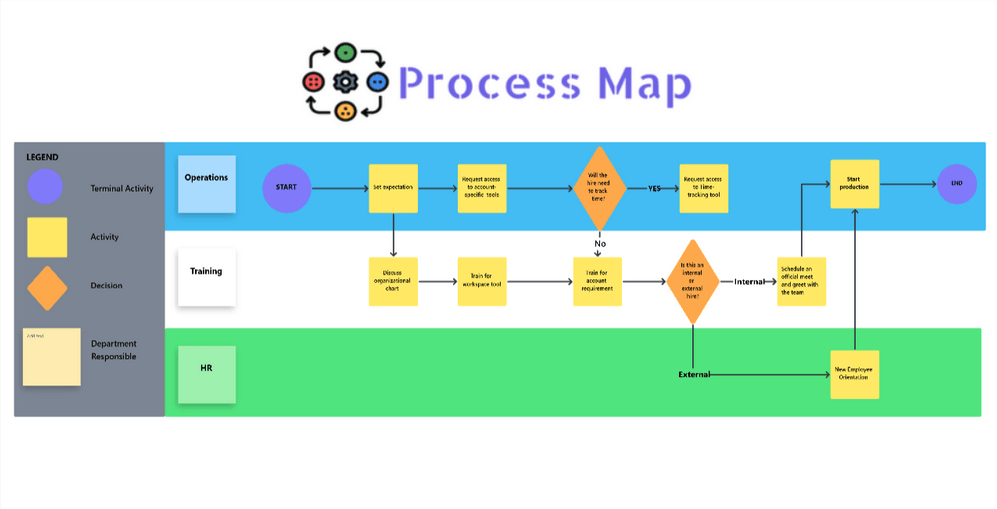
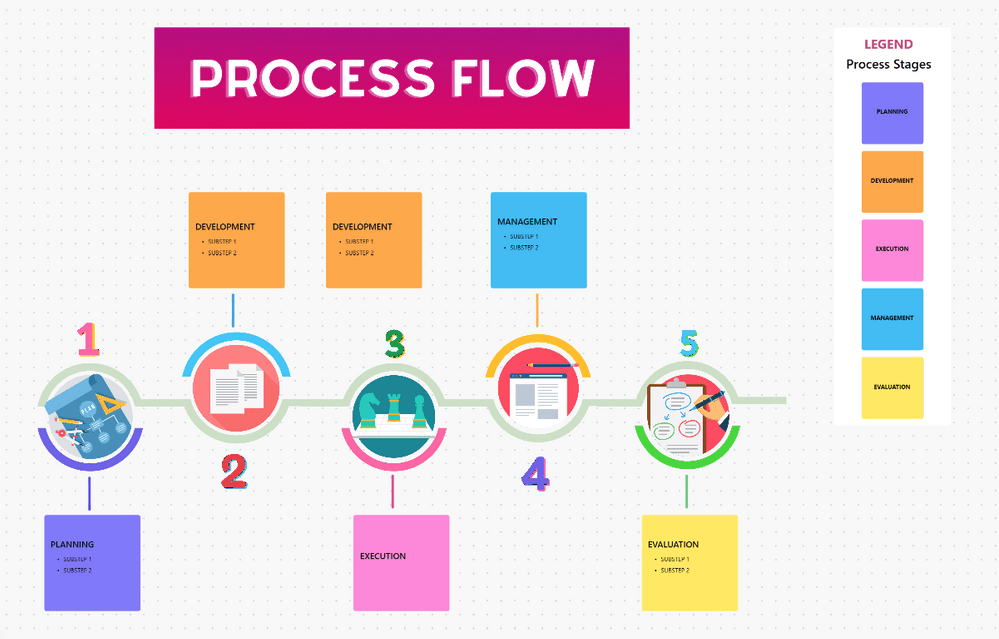
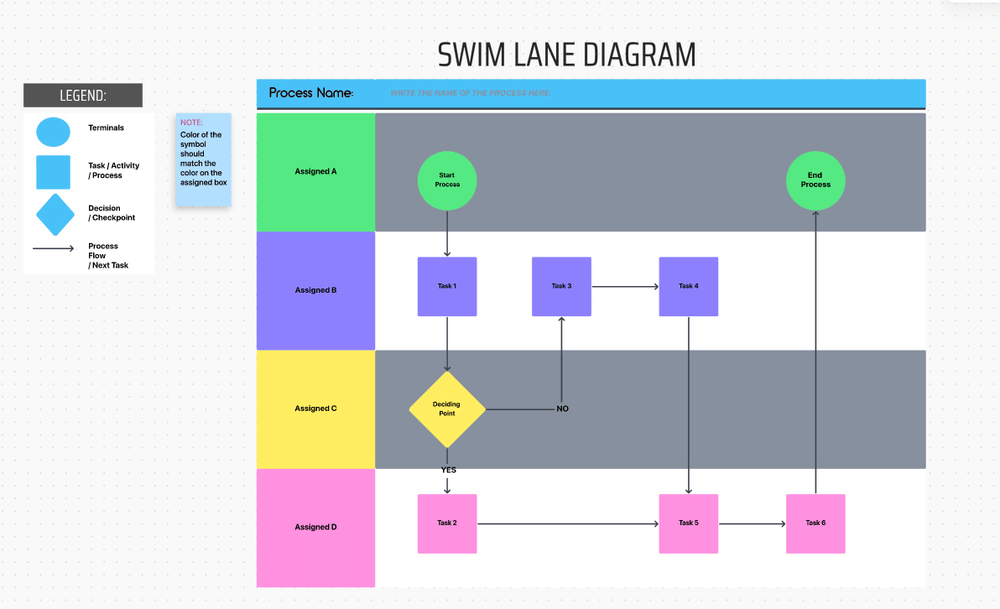
Questions? Comments? Visit our Help Center for support.