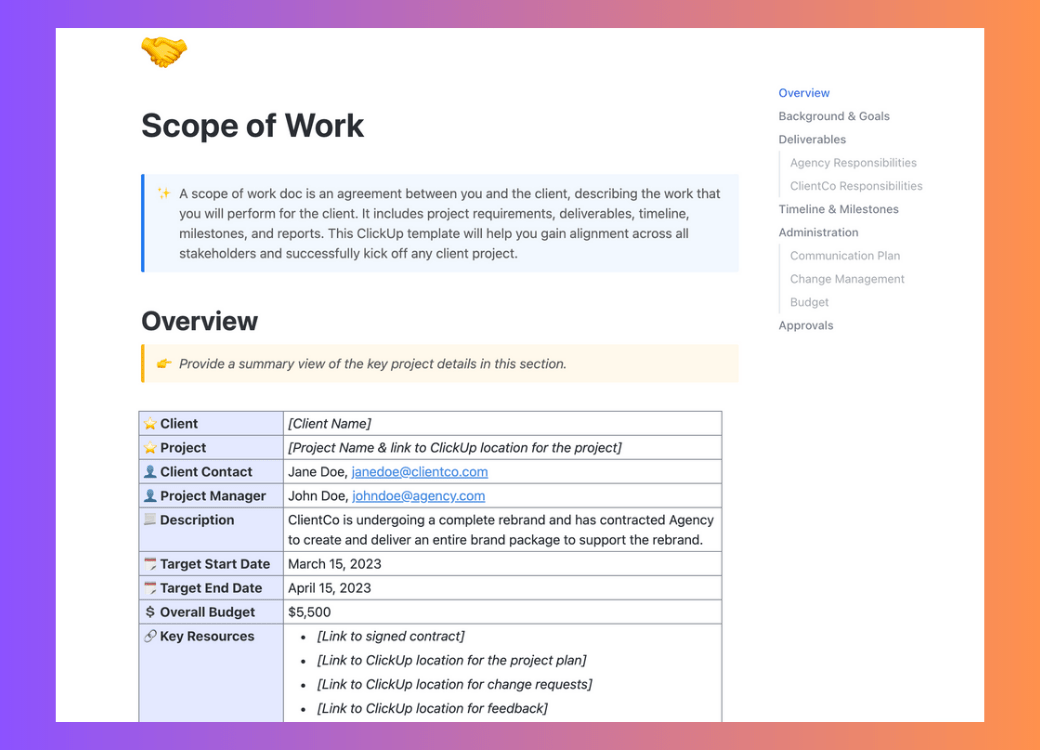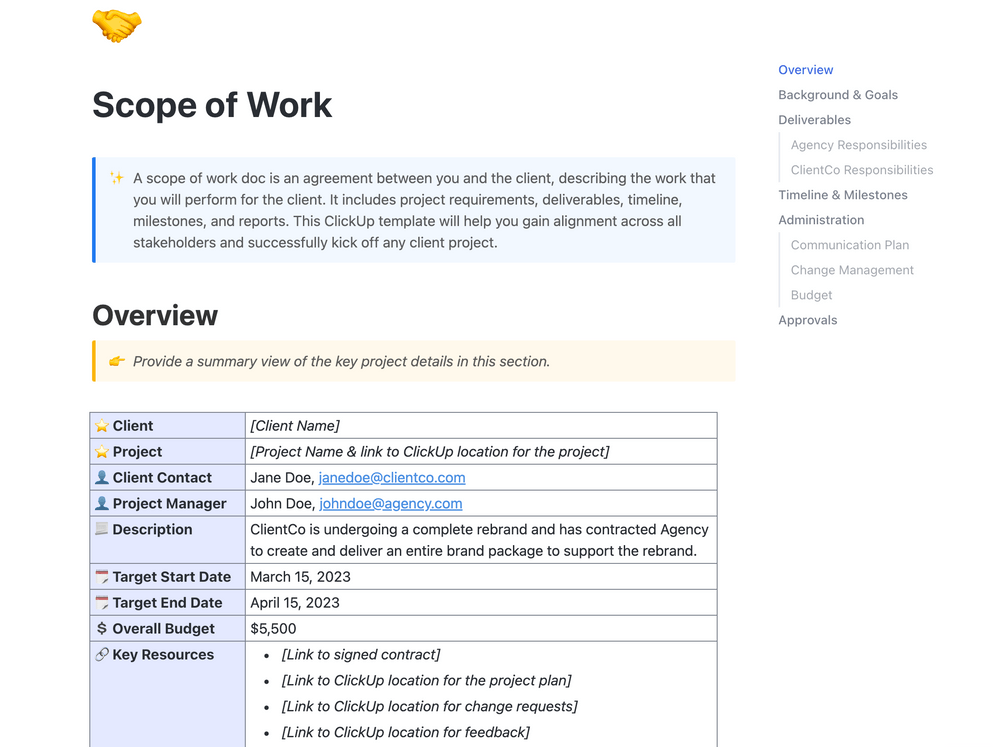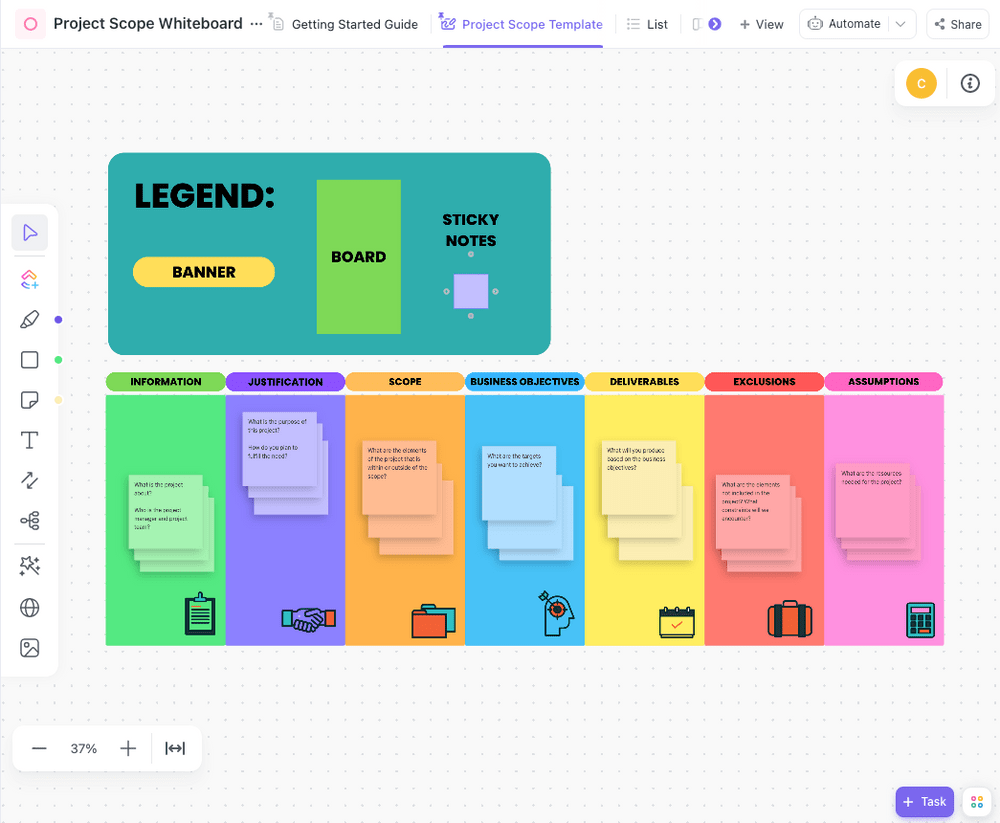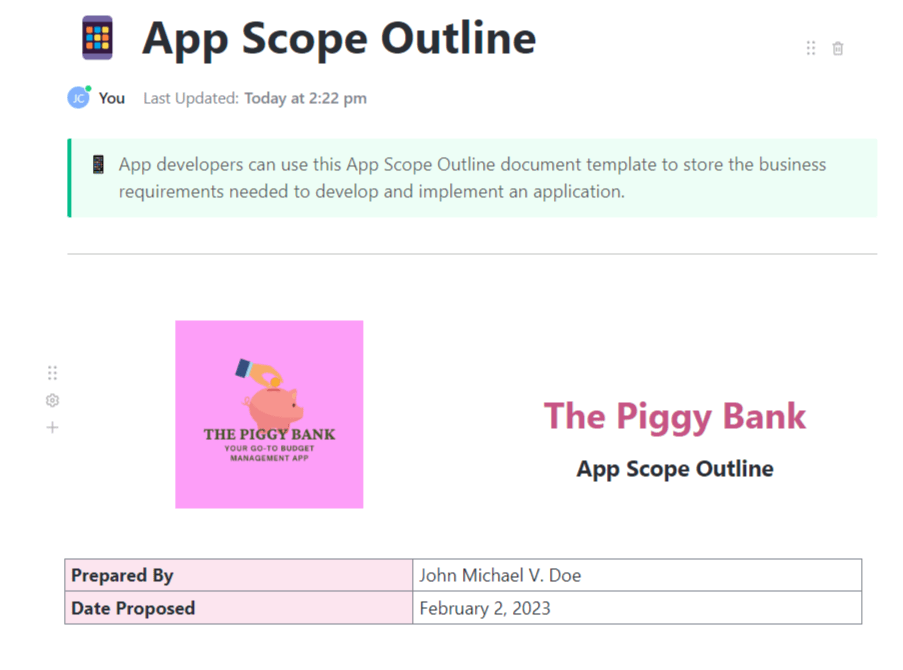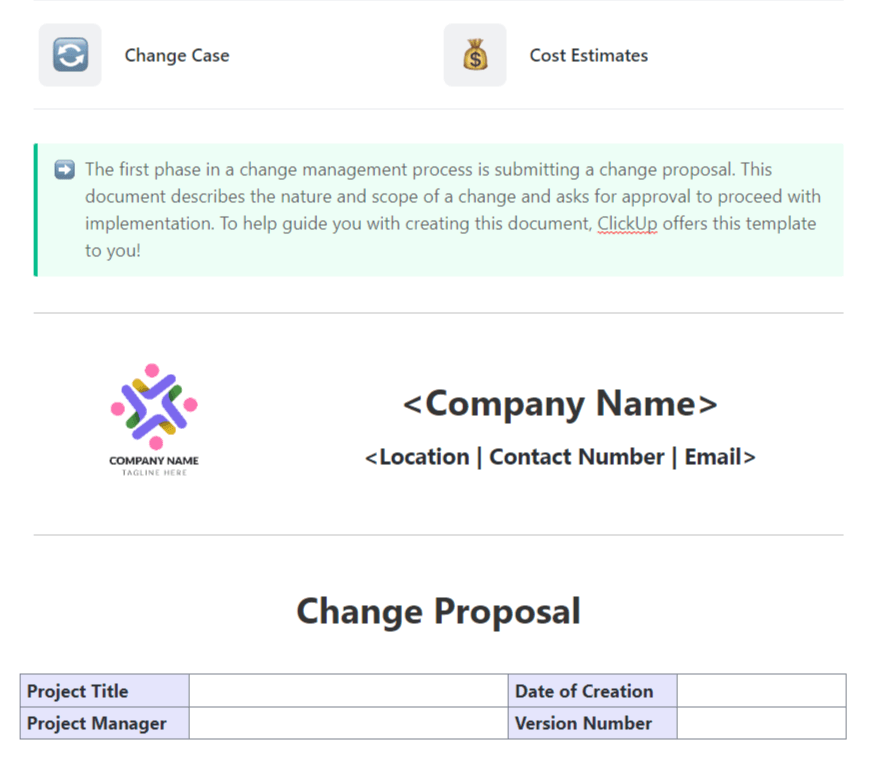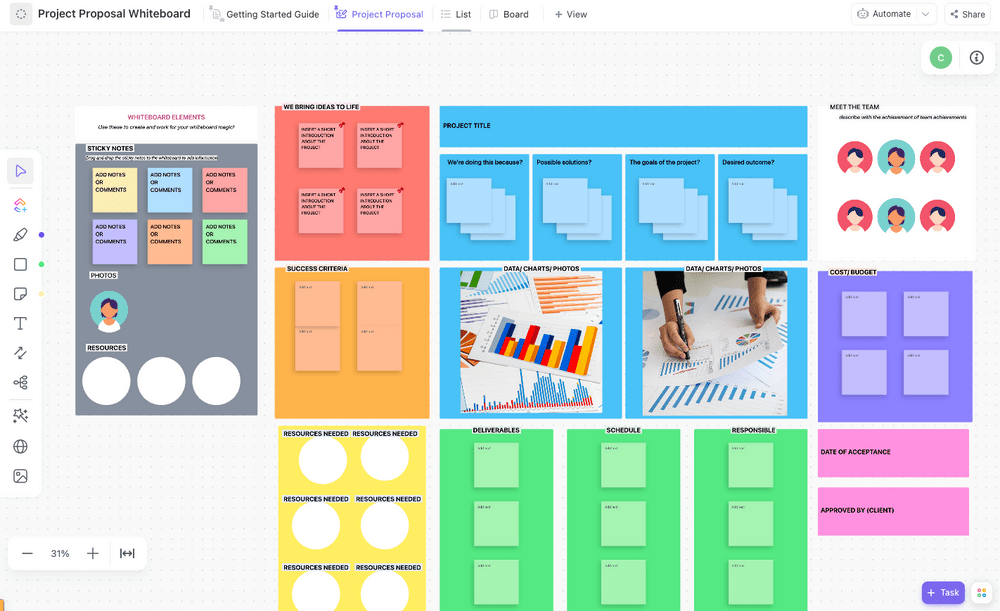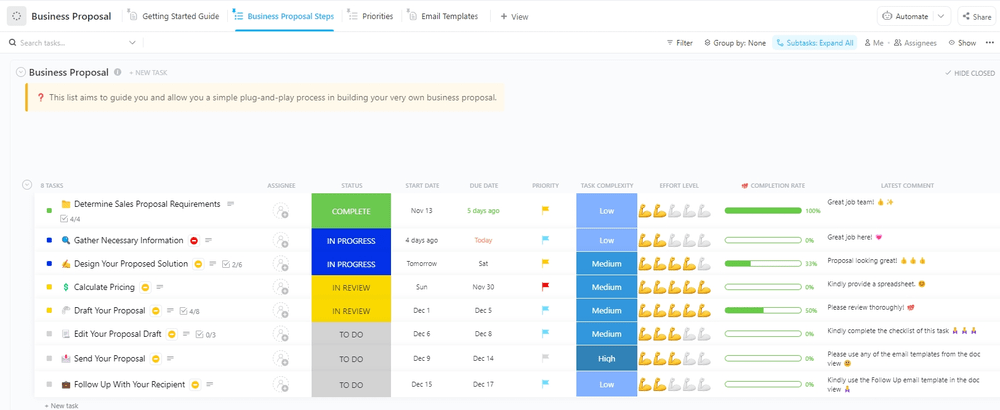Projects have a nasty habit of spilling and growing into monstrous proportions. That’s why it’s so important that teams outline exactly what a project should be before it gets green-lit.
One way to keep projects on track is to create a scope of work. This is best done with a scope of work template. These templates help project managers or business owners easily outline all aspects of a project, from goals and resources to legal requirements and milestones.
Whether designing a website or proposing a project to upper management, a scope of work template helps you explain your idea and get everyone on the same page about your future project.
In this article, we’ll look at 10 free scope of work templates from Microsoft, Google Sheets, and ClickUp—perfect for anyone looking to keep their projects direct and efficient.
- What is a Scope of Work?
- When to Use a Scope of Work
- How to Create a Scope of Work
- 10 Free Scope of Work Templates
- 1. ClickUp Scope of Work Template
- 2. ClickUp Whiteboard Scope of Work Template
- 3. ClickUp Website Scope of Work Template
- 4. ClickUp App Scope of Work Template
- 5. ClickUp Change Proposal Template
- 6. ClickUp Project Proposal Template
- 7. ClickUp Business Proposal Template
- 8. ClickUp Scope of Work Services Agreement Template
- 9. Microsoft Word Scope of Work Template
- 10. Google Sheets Scope of Work Template
- What Makes a Good Scope of Work Template?
- Best Practices for Creating a Scope of Work
- Start Your Projects Off Strong
⏰ 60 Second Summary
Here are 10 free scope of work templates to keep your projects clear, organized, and efficient:
- ClickUp Scope of Work Template
- ClickUp Whiteboard Scope of Work Template
- ClickUp Website Scope of Work Template
- ClickUp App Scope of Work Template
- ClickUp Change Proposal Template
- ClickUp Project Proposal Template
- ClickUp Business Proposal Template
- ClickUp Scope of Work Services Agreement Template
- Microsoft Word Scope of Work Template
- Google Sheets Scope of Work Template
What is a Scope of Work?
A Scope of Work (SOW) is a detailed document that outlines the work required for a project, setting clear expectations for all stakeholders.
The goal of a scope of work document is to create a single place for teams to stay organized and on track during a project. For this reason, teams should make creating a scope of work document a preliminary step in all project planning to avoid wasted time, miscommunication, and tasks outside the project scope.
Taking the time to create a scope of work document also ensures you don’t get caught up in scope creep. Scope creep is when a project’s scope slowly grows and grows and grows until it becomes far larger than anyone had ever intended.
By writing down the specifics of what your project is (and isn’t), you mitigate the chances of it taking on a life of its own.
A scope of work template is a tool for creating a detailed scope of work document and plan out the details of an upcoming project. It’ll help you outline important factors like legal requirements, allocated resources, and project deliverables.
Also Read: 5 Steps to Efficient Project Time Management
When to Use a Scope of Work
A scope of work document helps professionals in multiple industries. Some common uses of the SoW are:
- Project managers who need to monitor and align a project with its deliverables and resources
- Stakeholders or clients on projects who wish to understand the scope of the project and how it aligns with their expectations
- Project team members who wish to understand their roles and responsibilities and plan their day-to-day activities on the project
- Vendors or contractors who are involved in the project and wish to know what their client expects from the project
- Legal or procurement teams who have to draft and approve work contracts and orders on the basis of the agreed project scope
- Quality assurance teams looking to ensure that the project deliverables meet the desired acceptance criteria
- Senior management teams who must ensure that all projects align with organizational objectives and business strategy
How to Create a Scope of Work
To design a comprehensive scope of work document, follow these steps:
- Gather requirements: Meet with stakeholders to understand the project goals and deliverables
- Decide on project objectives: Clarify the problem you’re solving and set down objectives that align with organizational goals or the stakeholders’ expectations. Also, ensure that these objectives are specific, measurable, achievable, relevant, and time-bound (SMART)
- Define project scope, deliverables, and acceptance criteria: Clearly specify what is part of the project (features, tasks, deliverables, etc.) and what is outside the scope. List all the deliverables and their specifics (such as quality, size, format, standards, etc.) and also agree on the process for assessing them
- Break down tasks and activities with their owners: Create a Work Breakdown Structure (WBS) listing all the tasks and subtasks to be carried out, and assign each to specific owners. Define roles for team members, stakeholders, and external contractors if applicable
- Create a timeline: Develop a project schedule with key dates, milestones, and deadlines. This will help track project progress and ensure that any delays are quickly identified. Use tools like Gantt charts or project management software to visualize the timeline and share it with all concerned
- Establish a budget: Assess all the resource requirements for the project and decide on a project budget. Ensure that this budget aligns with the project constraints and funding approvals
- Identify constraints and dependencies: Acknowledge dependencies on external factors (e.g., vendor deliveries or permits) that may impact the project. Also list any internal constraints, such as budget, resources, time, or specific knowledge gaps. Work out mitigation plans for these identified risks
- Develop a project communication plan: Specify how project progress will be tracked and communicated to stakeholders and at what intervals
- Set up a change management process: Ensure that stakeholders know how any changes to project scope, budget, schedule, etc. will be requested and evaluated
- Get it approved: Share the draft SOW with stakeholders for feedback and obtain a sign-off after incorporating their inputs. Share the finalized scope of work document with the project team and stakeholders and map all progress against it
10 Free Scope of Work Templates
If there’s something the Internet isn’t short of—it’s content. Look online, and you can find several scope of work templates available for free use.
To save you the time of finding a good free scope of work template on your own, we’ve collected these 10, so you can get to work right away.
1. ClickUp Scope of Work Template
If you’re looking for a general scope of work template that can be used for all kinds of projects—ClickUp’s Standard Scope of Work Template is it.
This template is an amazing tool for companies looking to speed up and simplify their project planning process, regardless of their type of work.
Included in this template are several prefilled sections that most projects will want to include in their project scope of work. These sections include project goals, resources, legal requirements, milestones, and more.
With ClickUp, it’s easy to add or remove sections based on your needs. Plus, you can save your changes, making it easy to regularly keep cranking out these kinds of scope of work documents.
Plus, each section has been prefilled with sample writing, so you have an example to work from when editing it. This way, personalizing your scope of work template will be a faster and simpler process, even for people new to these kinds of documents.
So if you’re looking for an all-in-one template to help keep your team more organized, get started at the link below.
Ideal for: Project managers who need to quickly create a detailed and standardized scope of work document
2. ClickUp Whiteboard Scope of Work Template
One of the biggest pitfalls of working remotely is that it’s harder to collaborate as a team.
Where you once could get in a conference room and work out the scope of your newest project, now you need to rely on back-and-forth emails and Zoom calls.
ClickUp’s Whiteboard Scope of Work Template aims to change all of that.
Working from ClickUp’s whiteboard, teams can collaborate in real-time to define the project’s scope and then break it down into manageable chunks that individuals could spearhead. This allows for spontaneous brainstorming and planning between multiple people, so projects get done on time with input from members across your team.
This whiteboard template has several sections, including a place to define assumptions, justifications, project objectives, and deliverables.
There’s no need for you to start from scratch. The most important sections are already there—all you and your team have to do is provide your personal insights and sparks of genius.
The best work is done when a whole team contributes. Make your scope of work a true team effort by trying out our purpose-built whiteboard template.
Ideal for: Remote teams working together to decide a project’s scope
3. ClickUp Website Scope of Work Template
If you’re building a website, you’ll need a scope of work document to ensure that you and your client are clear on the details of your project. ClickUp’s Website Scope of Work Template makes that process easier.
This website project management template has places for you to define pricing, exclusions, end dates, and much more. It also includes tips on filling in these sections to impress your future clients.
For example, if you’re unsure how to write a Purpose & Problem Statement, this template will explain what this kind of statement looks like and what you should include making it useful for your client.
You can also easily change this template to make it your own so that clients have a unique document at hand when they finalize the project.
Ideal for: Contractors writing a scope of work for a website development project
Bonus: Statement of work templates!
4. ClickUp App Scope of Work Template
Many companies today use some sort of app to interact with their customers on mobile. However, just because they need an app doesn’t necessarily mean they know what kind of app they want.
If you’re creating an app for a client, you’ll need ClickUp’s App Scope of Work Template to outline exactly what you’ll create so no one is surprised when it gets delivered.
This template makes it easy to explain expected app functionality and give your clients a project overview detailing timeframes and necessary resources. The last thing you want is to spend months developing one thing and then find out that the client had a completely different vision for the final product.
Plus, if you’re an independent app developer, you might not be overly familiar with writing these kinds of documents. Our template makes writing as painless as possible by providing example phrases and tips throughout the document creation process.
So no matter who you are, this template will ensure that there are no miscommunications between you and the client when it comes to your work.
Ideal for: Teams creating a scope of work for an app development project
5. ClickUp Change Proposal Template
We all know that there’s no such thing as a perfect system—every once in a while, a change is needed. If you’re proposing changes to an ongoing project or process at work, use ClickUp’s Change Proposal Template to ensure you get the point across clearly and quickly.
To help you do this, our template comes with a “Change Case” subpage so you can outline why a change is so desperately needed. Here’s the perfect place to add details supporting your point of view, including the metrics and data that back you up.
This template also comes with a place for you to add a timeline and a list of resources needed to complete the change. Including these things allows your managers to understand the scale of your proposed changes.
Finally, our template includes a signature page where stakeholders must sign off on the document before implementing anything. This may not seem crucial right away, but having this kind of paper trail is always a good idea if these choices are reexamined in the future.
Ideal for: Individuals and teams planning a change in an existing project’s scope of work
6. ClickUp Project Proposal Template
Getting a project green-lit can be hard work, but you can make the process easier with ClickUp’s Project Proposal Template from ClickUp. This template provides you with a space to plan your proposal on a single interactive digital whiteboard.
On this board, you’ll be able to add information like the project’s goals, budget, timeframe, and team members. As well, since it’s in a whiteboard format, it’s simple for entire teams to collaborate. That means more heads can work together to create a truly business-changing proposal.
If you’ve put the time and effort into building the best team possible, you owe it to yourself and them to create a space where they can do what they do best. An interactive whiteboard is a blank canvas that’ll allow the kinds of free-thinking your team needs to excel and grow.
Kick your project proposals up a notch with one of our project proposal templates.
Ideal for: Teams looking to create a project proposal collaboratively
7. ClickUp Business Proposal Template
Making a sale is never easy. People are naturally hesitant toward business proposals, so you must give them every reason to say yes.
One way to turn a proposal into ROI for your company is with a professional ClickUp’s Business Proposal Template. This template helps you accurately define exactly what work needs to be completed and how much it will cost. Our template also includes a step-by-step guide that tells you what to do to create the best possible proposal.
This includes premade task lists you can assign to your team so the proposal is ready for the client kickoff meeting. Finally, give your proposal the best possible chance of succeeding with our ready-to-use email template. All you need to do is add details about who you are and why they should take a look at your attached proposal.
Ready to create professional-looking business proposals with less fuss and fewer headaches? Get started streamlining your proposal process with our Business Proposal template.
Ideal for: Sales teams working on creating an effective business proposal
8. ClickUp Scope of Work Services Agreement Template
ClickUp’s Scope of Work Services Agreement Template is a great tool for people looking to formalize their working relationship with a client.
The template includes sections on payment terms, deliverables, and, of course, the services agreement itself. Fill in each section, and you have a rock-solid business agreement between you and your partner.
No need to write your own—risking mistakes, typos, or omissions that might cause problems for you later on. Plus, once you’ve worked with this template once, it’ll be easy to repurpose it each time you need to onboard a new client.
Since it’s a standard blanket agreement, you’ll only need to make minimal changes to make it applicable to each situation. Don’t waste time rewriting a standard legal document over and over and over again. Use this template instead to focus your efforts where they matter most.
Ideal for: Consultants or solopreneurs looking to create a standard scope of work for their services
9. Microsoft Word Scope of Work Template
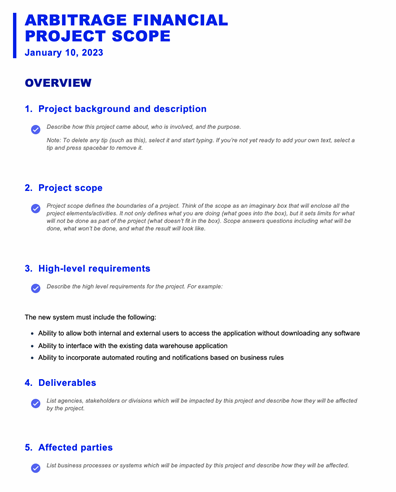
Microsoft Word has been the go-to program for document creation for decades. So it should be no surprise that they have their own scope of work template you can use for free.
Although this Microsoft Word Scope of Work Template may look a bit dated, it still has a spot for all the most important information you’d want in your scope of work document. This includes sections such as Scope, Project Deliverables, and Affected Parties.
One of the biggest advantages of this template is that it’s super simple. If you’re already using Microsoft Office, it’ll be like any other Word document you create.
So if you just want a fast and easy solution, this Word template could be the right choice.
Ideal for: People comfortable with the Microsoft Office environment
10. Google Sheets Scope of Work Template
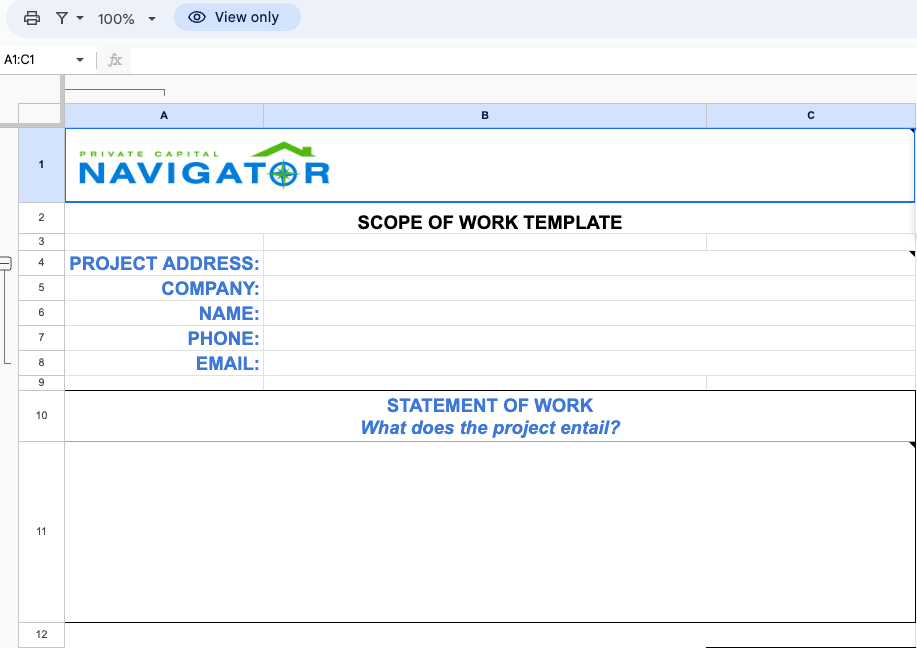
Last but not least, we have the Google Sheets Scope of Work Template. This template’s biggest advantage is that it is part of the Google Workspace ecosystem.
If you’re familiar with how Sheets works and don’t see yourself needing this kind of template often, this might be your smartest choice.
If you’re working on a construction project, all you’ll need to do is add your specifics. However, if you’re not, you should be prepared to do a fair amount of customizing to adapt it to your purposes.
Ideal for: General contractors or tradespeople needing a scope of work example
What Makes a Good Scope of Work Template?
A good scope of work template should be easy to read and understand. This way, team members and stakeholders can easily read the document and know what the project is, how long it will take, and what is required of them.
Ideally, scope of work templates should also include best practices and advice on filling in each section. Although old hands at writing scopes of work won’t need this advice, it can help people new to this kind of work create an effective scope of work document for the first time.
It also saves everyone time and mental bandwidth figuring out what to include in each section.
Finally, any template you use should be versatile. Everyone’s needs are different, and you want a template that can easily adjust to your situation. This means making sections general enough that anyone could use them and using a platform that allows for simple changes so the writer can adjust on the fly as needed.
Best Practices for Creating a Scope of Work
- Make it a team effort: To ensure that the SoW has taken all project requirements into consideration, involve all concerned stakeholders in the estimation exercise. This will help you get inputs from all impacted teams and plan comprehensively
- Focus on being clear, concise, and specific: To prevent confusion during the execution stage of the project, describe the project requirements, objectives, and processes in detail. However, keep your language simple and easy to understand
- Define success and failure: Establish benchmarks that will indicate when and to what extent the project is successful. This will help guide all efforts and keep all project stakeholders on the same page
Start Your Projects Off Strong
No matter which project you’re working on, having a clear scope of work document can make all the difference. Whether you need one for an app or website development project, change proposal, or services agreement—there is sure to be a template that fits your needs.
Plus, if you choose to use one of our ClickUp templates, you get the advantage of working within the ClickUp platform. This means smart task creation, data sharing, and access to a whole host of free templates aimed at all kinds of business use cases.
So what are you waiting for? Start now with a free ClickUp account and the scope of work template that suits you best!