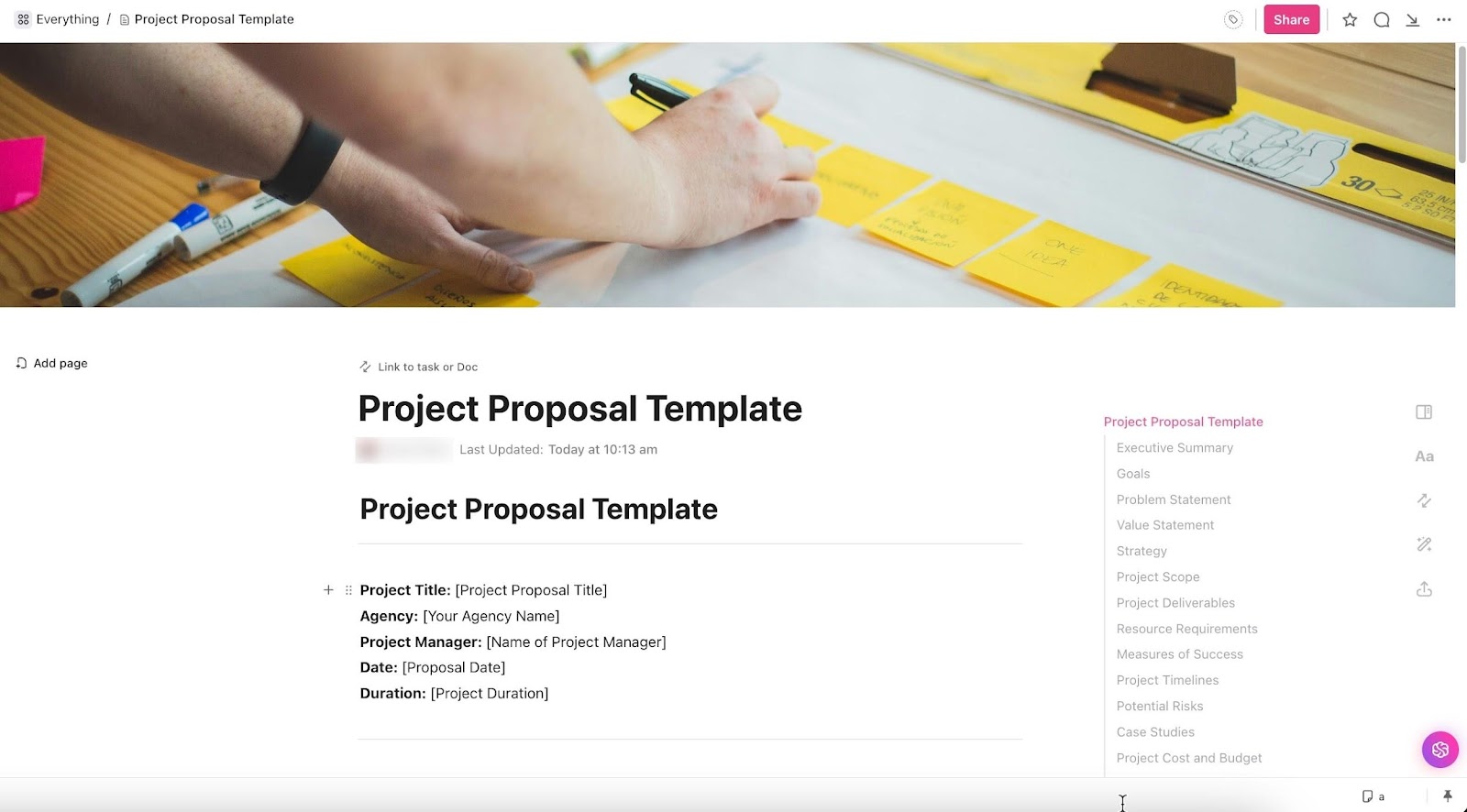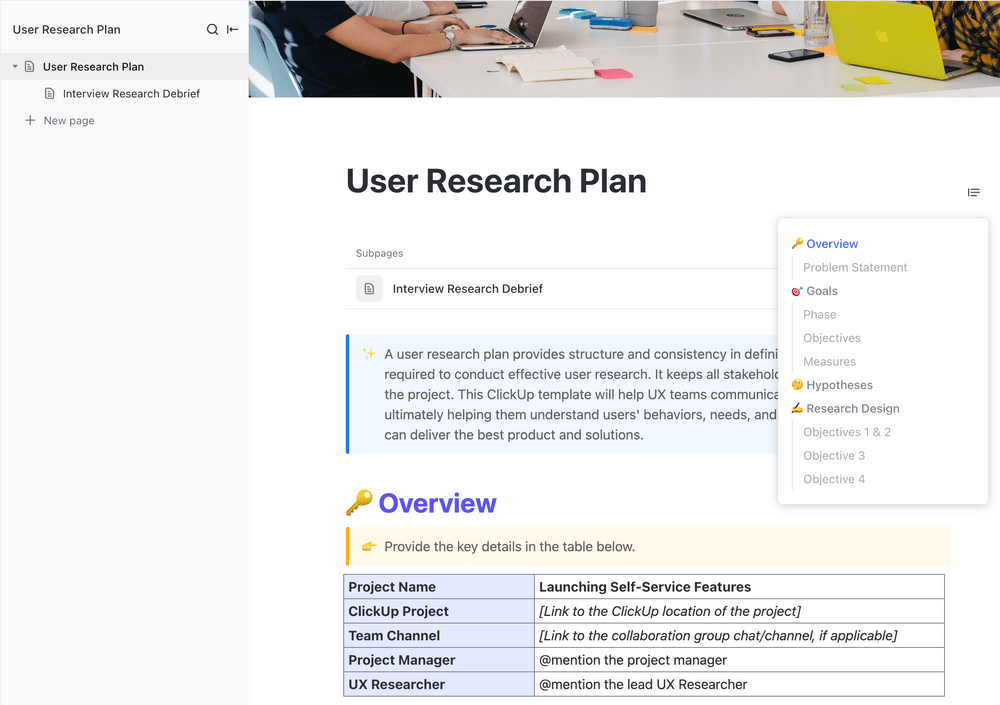When you start a new project with a client, one of the first things you have to focus on is gaining their trust. Reassure your customers with a strong project proposal—a statement that clarifies what your agency will do to help the client meet their goals.
This proposal is basically a “diagnosis” and a “treatment plan.” It shows the client you understand their situation and outlines what project deliverables your agency will create to help the customer meet their objective.
Boost clients’ confidence in your proposed project with this guide. It’s packed with proposal writing best practices, project proposal examples, and a free project proposal template to help you strengthen your pitches.
60-second summary
What is a Project Proposal?
A project proposal is a document that outlines what deliverables your agency will create and the objectives you plan to meet through the work. It is an essential project document, and its primary purpose is to get stakeholder buy-in.
The project proposal summarizes your project details and gets internal and external stakeholders excited about it. It should describe your diagnostic and prescriptive approach to getting them where they want to be.
Before we go deeper into the topic, let’s clear the confusion around some common types of project documentation that can seem the same as a project proposal.
Project proposal vs. project charter
A project proposal is like a pitch; It’s created before a project is approved and aims to convince stakeholders or decision-makers to greenlight the project.
Project proposal example: A proposal to develop a mobile app for improving employee productivity might highlight the problem of inefficient workflows, the proposed solution (a mobile app), and the expected benefits.
Once the project is approved, the project charter formalizes the decision. It’s like the contract or declaration of intent for the project, granting the project manager authority to proceed.
Project charter example: After the app project is approved, the project charter might define the app’s scope (e.g., features like task management and time tracking), identify the project manager, and establish high-level milestones like “Prototype completion in 2 months.”
⭐ Featured Template
Craft winning project proposals faster with ClickUp’s Project Proposal Template. Organize your goals, deliverables, and budget in one clear, professional document that gets approval moving. Try it for free today!
Project proposal vs. project plan
The project plan and proposal have some common elements, which can lead to confusion. However, the project plan comes into play only after the project proposal has been approved.
The plan is like a blueprint; it details how the project will be executed, monitored, and closed.
Project plan example: The project plan for the app might include specific tasks like “Design user interface,” assigned resources, a detailed timeline, and risk mitigation strategies (e.g., user training to boost adoption).
Project proposal vs. business case
A business case is used in organizations to justify the need for a project or to prioritize one project over another. So while it is related to the project proposal, it comes before the proposal (or alongside it) and focuses on the why of the project.
Think of the business case as a detailed justification that shows how the project aligns with strategic objectives and why it’s worth pursuing.
Business case example: The business case for the app might include data on how much time employees waste on manual processes, the anticipated ROI of the app, and risks like low adoption rates.
Let’s see these comparisons of project documents in a table for better clarity. We’ll stay with our example of a project for a productivity app.
| Document | Purpose | When Created | Example Content | Audience |
|---|---|---|---|---|
| Before or with the proposal | To pitch the project and gain approval. | Before project approval | Problem: Manual processes reduce productivity. Proposed solution: A mobile app. | Executives, sponsors |
| Business Case | To justify the project’s feasibility and ROI. | Before or with proposal | Cost-benefit analysis showing ROI of 120% within 2 years. | Decision-makers, finance teams |
| Project Charter | To formally authorize the project. | After project approval | Objectives: Create an app with task management and time tracking. Assigned PM: Alec. | Project team, sponsors |
| Project Plan | To detail how the project will be executed. | After charter approval | Task breakdown, timelines, resource allocation, risk management. | Project team, stakeholders |
Components of a Project Proposal
A good project proposal should include the Who, What, Where, When, and How of the solution you provide. Here is an outline of what your project proposal needs to include:
- Table of Contents: An index of what’s to come in the project proposal and page numbers
- Executive Summary: A statement that describes the project background and gives a brief overview of what’s to come in the proposal
- Goals: The long-term outcome or project objectives the client wants to achieve
- Problem Statement: A summary of the obstacles standing in the way of the client’s goals
- Value Statement: A summary statement of how your agency’s services and expertise will solve the problem statement and benefit the client
- Strategy: The high-level proposed solution for how you will reach the client’s goals
- Project Scope: The services that will be included in your agency’s project approach
- Project Deliverables: Individual tasks within the services you provide that contribute to the project objective(s)
- Resource requirement: A reckoning of resources such as materials, equipment, and human resources you’ll need to execute the project
- Measures of Success: Metrics that will be used to measure project success (KPIs)
- Project timelines: A roadmap of when the client can expect project deliverables and key milestones along the way
- Potential risks: Details of possible risks to the project due to various reasons and the risk mitigation strategies you’ll employ
- Case Studies: Success stories and testimonials from clients you’ve worked with on similar projects
- Project cost and budget: The monetary resources required to complete the project proposal. Include more than one package with a range of pricing to fit different project budgets and goals.
- Project Summary: A concrete takeaway that summarizes the key details of the project proposal.
- Next Steps: Don’t forget your call to action! Tell the client how to get started working with you.!
Not sure how to tie all of this together? Don’t worry; we’ll cover that later!
Types of Project Proposals
There are a few different situations where you would submit a project proposal to a client:
- Solicited project proposal: A prospective client approaches you with a Request For Proposal (RFP), and you submit a proposal in response
- Unsolicited project proposal: You identify a prospect in your CRM that fits your ideal customer profile (ICP) and submit an unsolicited project proposal to start a contracting conversation without the prospect reaching out first
- Informal project proposal: A more conversational approach to a proposal or one that wasn’t specifically requested via an RFP
- Renewal project proposal: An existing client is up for renewal. You send this proposal as a prerequisite to the renewal so you can reevaluate your current relationship and set new goals. It includes highlights and achievements from the work delivered so far
- Continuation project proposal: Remind or convince current clients to continue the project or provide details about any outstanding or new tasks that might be needed to complete the project
- Supplemental project proposal: You identify the need to expand an existing project’s scope of work and redefine the client relationship
Also Read: Business Proposal Templates
The benefits of writing proposals for projects
A well-written project proposal is a powerful tool for showing clients why hiring your agency is their best chance for success.
Specifically, project proposals have a few key benefits:
- Credibility: Provides you a platform to establish your expertise with the prospect
- Differentiation: Give the prospect something concrete to take to internal stakeholders to compare and contrast your services with others competing for the project and get buy-in from their decision-makers.
- Alignment: Aligns internal and external teams on what the goals and vision are for the project proposal from the very beginning.
Bonus: Project Planning Tools
How to Write a Project Proposal in 8 Steps (Examples Included)
A project proposal can either be a big selling point or a missed opportunity; the difference comes down to your process for developing one. Before you begin writing a project proposal, centralize your team communication. Then you can establish a clear planning process so nothing falls through the cracks.
Step 1: Start with understanding the audience and objectives of the proposal
Before writing, ask yourself who will read the project proposal and what they care about—is it feasibility, ROI, or something else?
Consider what the proposal aims to achieve—do you want to secure project approval or get a sponsor’s buy-in? Are you looking to get funding?
Tailor your tone, focus, and level of detail to match their expectations. For example, executives might want high-level benefits and risks, while sponsors might care about budget and timeline details.
Step 2: Write an engaging executive summary
An executive summary is a short overview of your project proposal in just a couple of paragraphs. Its aim is to grab attention.
Build the executive summary around the problem to be solved, your proposed solution, and its expected benefits. Make it compelling—your summary might be all some stakeholders read!
Let’s look at an example of a project proposal’s executive summary using the same concept of a productivity app.
Example:
“Manual workflow inefficiencies cost our organization an estimated 500 hours monthly. This proposal outlines a plan to develop a mobile productivity app that can automate task tracking and improve efficiency. With an investment of $50,000, we project a 120% ROI within two years through increased employee productivity.”
💡Pro Tip: Use ClickUp Docs, the collaborative documentation tool, to create an engaging and error-free executive summary with rich text formatting and one-click sharing with your team.

Step 3: Set the background for the project
Explain the problem or opportunity driving the project. Talk about:
- What the problem is
- Why it matters to the organization
- The opportunity, i.e. how solving the problem would benefit the organization
If a solution has been attempted before, include a background about what was done and what was learned from that effort.
Example: Again with the productivity app example, let’s write down the background.
“Current task management relies heavily on manual processes, leading to inefficiencies and errors. Studies show that 70% of employees waste an average of 3 hours weekly on redundant tasks. Automating these workflows presents a significant opportunity to boost productivity.”
Step 4: Propose your solution
Clearly outline what you’re proposing and why it’s the best solution. This step allows you to cover your approach to the project in detail.
Include:
- A brief overview of the project
- How the solution addresses the problem
- Key deliverables
Example:
“We propose developing a mobile productivity app with task management and time tracking features. The app will reduce manual effort, improve tracking accuracy, and provide actionable insights through analytics.”
Step 5: Highlight the potential benefits
List down the reasons why your audience should approve the project. Focus on measurable benefits and outcomes, using metrics and projections wherever possible.
If this section is lengthy, ensure you also add a short bulleted list of the points to make it more readable.
Example:
- Productivity gains: “Reduce manual workflows by 40%, saving 200 hours/month.”
- Cost savings: “Eliminate $10,000 in annual inefficiency-related costs.”
- Strategic alignment: “Supports our goal of 20% efficiency improvement.”
Step 6: Provide a high-level schedule or plan
Outline how you will execute the project. Look at this like a mini roadmap that includes the major milestones, a rough timeline, and an approximate project budget.
You can use a timeline or a Gantt chart to bring this information out visually.
Example:
- Phase 1: Research and design (Month 1)
- Phase 2: Development and testing (Months 2-3)
- Phase 3: Launch and training (Month 4)
- Estimated Budget: $50,000 (Breakdown provided in Appendix A)
Step 7: Assess risks and provide mitigation strategies
Every project has risks; you want to show in your proposal that you’ve thought through potential challenges and have a plan to handle them.
Example:
“To address potential adoption challenges, we will include training sessions and a pilot program with 10 employees before the full launch.”
Step 8: End strong with a call to action
Having made your case, wrap it up with a definite and compelling ask.
Repeat your observations about the project’s expected value, specify what you’re looking for (approval, funding, etc.), and suggest a timeline.
Example:
“We believe this project represents a unique opportunity to enhance productivity and align with our strategic goals. We request your approval for a $50,000 budget to kick off Phase 1 by February 1 of next year.”
Tips for Writing a Winning Project Proposal
Here are some expert tips and suggestions to follow for creating the perfect project proposal:
a. Research your prospective client’s product and industry
Your prospective client wants a statement that shows you understand their history, branding, industry, and customers. Show the client you get them and what matters to them by conducting research for your project proposal.
While conducting your research, consider the following:
- Research background:
- What are your customer’s objectives that are driving this project?
- What gaps in industry knowledge does your agency have that you need to explore during market research?
- Methodology:
- How long will you have to conduct your research?
- What form of data collection will you use?
- Will you conduct a competitor audit, client surveys, or an organizational gap analysis?
- Once you collect the data, how will you analyze it?
- Are there limitations to your research that need to be considered during your planning?
- Key findings:
- Do any themes rise to the top as you conduct your research?
- References:
- What resources did you use in developing your research?
- Are the sources credible?
- Are the sources diverse enough to accurately represent the industry?
Don’t forget to document all of your findings in ClickUp’s User Research Plan Template so you can easily reference your analysis in your project proposal!
b. Brainstorm with your internal team
Armed with your research, rally the troops! It’s time to collaborate with your internal team on how you can solve the client’s needs before you put it on paper.
Brainstorm together using tools that allow teams to brain-dump ideas and talk through each of their unique perspectives on the project – ultimately coming up with the best ideas.
ClickUp’s Mind Maps and the virtual ClickUp Whiteboards are ideal for this purpose.
c. Use project management tools
You’ll be able to create your project proposal more efficiently using a project management tool. Here are a few ClickUp project management tools that will help you:
- Custom Fields: ClickUp’s custom fields enable you to assign unique values to tasks like budgets, task owners, due dates, and so much more.
- Gantt Chart: It’s easy to define timelines when you look at tasks in ClickUp’s Gantt chart view, where you can define dependencies between tasks and layout project deliverables in sequential order.
- Checklists: Sometimes, you just need a simple to-do list to make sure you’ve assigned each piece of the project; that’s where checklists are super handy! Easily tag in task owners, set due dates, and notify the project team of completion with a single click.

d. Keep it crisp, concise, and visual
Project sponsors and stakeholders are busy and will appreciate brevity.
Keep your proposal limited to a couple of pages and your copy simple and concise. Also, give your internal project team a chance to review and surface any revisions needed before sending the project proposal.
Use charts, graphs, or infographics to break up text visually and make data digestible.
💡Pro Tip: Use ClickUp Brain’s AI writer to polish your proposal in minutes

e. Use project proposal templates
Save time and keep your project proposals on-brand with standardized templates. You can create your own template or just use ClickUp’s Project Proposal Template. It helps you organize, prioritize, and manage your client proposals in one place.
💡Pro Tip: Sending out a lot of proposal emails? Make this step quick, easy, and consistent across teams by developing a standardized email template in ClickUp.
f. Follow up
Don’t let prospects slip through the cracks. Keep track of every stage of your project proposals so you know who is responsible for contacting the prospect and when your team last contacted them.
Tracking the client lifecycle in real time is easy in ClickUp with custom fields. You can define the stages of your project proposals through custom fields, assign roles, set due dates for routine follow-ups, and tag team members.
You can also send client emails and comments right from the task window, giving you a clear audit trail of each customer communication.
Project Proposal Templates & Other Resources
Use ClickUp for Your Next Project Proposal
We hope these project proposal examples, templates, and tips help you feel more confident about creating a winning document.
At the core of successful project proposals, there’s a team that collaborates effectively. And that’s exactly what ClickUp enables you to do.
We bring all of your tools, documents, teams, dashboards, budgets, and workflows into one project management software. This is all in an effort to put an end to context-switching and siloed workflows from working within multiple tools.
What’s better?
We have over 1,000 app integrations and a full library of free templates built by project management experts that make workflow building easy. You no longer have to spend your precious time creating every process and procedure from the ground up.
It’s already here, just waiting for you in ClickUp. Get started today—completely for free—and see why so many companies are switching to ClickUp.