Success!
You’ve signed a new client to your agency. And now you’re ready to show why they made the best decision investing in your team.
Even though you’ve got them to sign the agreement, you’re still not done winning over these new clients. After the paperwork, you have to ensure the new client onboarding process goes one step further to instill trust in your agency by showing them everything (and every step) they can expect.
A Wyzowl survey found 88% of respondents say they’ll be more loyal to a business that prioritizes onboarding and educational content.
In fact, while agencies will invest countless hours in pre-onboarding initiatives, it’s equally essential to nurture the client relationship afterward by providing a complete client onboarding experience.
What is Client Onboarding?
Client onboarding is the process of integrating new clients into a business and establishing a strong and productive working relationship. It is a crucial step in the client-business relationship as it sets the tone for future interactions and helps build trust and mutual understanding.
This process helps clients learn all the product’s features and benefits so they get the total value, reducing the chance of churn.
To ensure long-term success with clients, be as invested in onboarding clients as you are in lead generation.
First impressions matter. A good onboarding process will set expectations, prevent scope creep, and create a positive client experience, which will strengthen your brand and increase profitability.
Client onboarding examples
Depending on the client’s needs and the nature of the services you are providing, you can choose from three types of client onboarding process can be of three types:
- Virtual onboarding: In this kind of client onboarding workflow, everything is managed remotely through online documents, video conferencing, and digital customer onboarding software
- In-person onboarding: If the product or service is complex in nature or comes with physical hardware, the client may prefer an in-person onboarding process. Here, you take them and their team through everything they should know, in person at the office or at a pre-decided venue
- Hybrid onboarding: This kind of onboarding process is a mix of virtual and in-person interaction. The mix can vary depending on the client’s requirements
Whether you’re setting up new customers, transitioning existing ones, or simply revamping your entire customer onboarding system, ClickUp’s Customer Onboarding Template has everything you need! This onboarding template helps you understand client needs and provide them with a tailored onboarding experience.
Why is Client Onboarding Important?
Client onboarding is a vital step in the client-business relationship that helps to establish mutual understanding, improve client satisfaction, increase efficiency, and strengthen the relationship for a successful and long-lasting partnership.
Here are some key reasons why client onboarding is important:
- Better understanding: Onboarding helps businesses better understand their client’s needs, expectations, and goals. This information is critical in ensuring that the relationship is productive and successful
- Improved client satisfaction: When clients feel welcomed and valued, they are more likely to be satisfied with the services they receive and remain loyal to the business. Onboarding helps to create a positive first impression and foster a sense of belonging
- Increased efficiency: A well-structured onboarding process can streamline the process of integrating new clients into the business, reducing confusion and minimizing the risk of errors
- Stronger relationships: Onboarding helps to build trust and foster strong, long-lasting relationships between clients and businesses. This, in turn, can lead to increased customer loyalty and repeat business
- More sales: Businesses often decide whom to work with on the basis of the kind of onboarding support they can expect. With a robust customer onboarding plan in place, your sales team will close more deals
8-Step Client Onboarding Process
To help you improve or scale your client onboarding process, we put together the steps—along with some helpful templates—that are sure to impress your new clients right from the start.
Let’s get started!
1. Set clear expectations around your agency and what will be delivered
You did it! It’s time to celebrate those weeks or months you spent building a relationship with a prospect who has finally become a customer. They’ve felt it, you’ve felt it, and it’s a bright and shiny new opportunity to endear yourself to them.
A proper onboarding experience should do two things:
- Confirm to your customer that they made the right choice in working with your agency.
- Remove any uncertainty by clearly outlining what the client can expect from the relationship.
The former is the fun part and is traditionally done by sending your new customer a welcome letter or email and a token of your appreciation. Depending on the tone your agency wants to set, this can be a bundle of branded swag or some treats.
These goodwill gestures elevate your agency to be seen as a partner rather than just another vendor to new clients. The little touches also do wonders to improve your Net Promoter Score (NPS).
Also Read: Our list of the best vendor management software!
The second part—setting expectations—is best done in an introduction email that clearly outlines what the client can expect from you. It should define the client onboarding process, introduce your points of contact, include a clear timeline of the next steps, and provide a client onboarding checklist.
This transparency reassures your new clients they made a good investment and bridges the gap between conversion and the onboarding process so they don’t feel like they’re left in limbo.
💡 Pro Tip: Use ClickUp Automations to track clients’ progress in the onboarding process, celebrate milestones, and keep them moving forward. For example, your customer ops team should be automatically tagged when you change a lead’s status from “prospect” to “new customer” as a reminder to send a welcome gift.
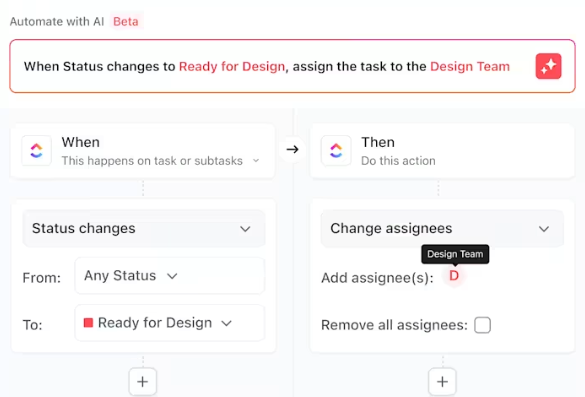
2. Design and send a client onboarding questionnaire
You probably conducted a preliminary assessment of the customer during your sales process to ensure you were a good match. Now that the client has signed, it’s time to delve deeper into what they’re looking for. It’s time for a client onboarding questionnaire.
An onboarding questionnaire is a crucial step in a good client onboarding process. It helps you understand the client’s expectations and what existing assets can help you achieve them.
For example, customer onboarding questionnaires vary based on the product or service you provide, but a few questions you could include are:
- How do you hope our product/service will help you convert your ICP into customers?
- What overall goal(s) do you want to achieve with our product/service?
- What KPIs are you targeting over the next six months or in a year?
- How would you like to allocate your budget?
- Do you have any pre-existing resources or assets we can leverage to help you reach your goals?
- What are some examples of [insert service line] that you like?
- Who from your team will be our main point of contact, and who are your key stakeholders?
- What is your Ideal Customer Profile (ICP)?
These questions will help you determine how you can quickly show value based on the customer’s specific needs and goals for the best customer onboarding process.
💡 Pro Tip: With ClickUp Forms, you can turn survey responses directly into tasks or simply collect the information you need from a client questionnaire.
3. Create a service level agreement (SLA)
If your contract doesn’t specify responsible parties and due dates for work, consider creating a Service Level Agreement. An SLA takes everything you’ve learned from the onboarding questionnaire and applies it to the contracted terms of your engagement with the customer.
If the contract is the What, explaining your future relationship, the SLA is the Who, When, and How.
For example, your contract lays out an agreement to provide a marketing strategy for a certain price. The SLA will define how that strategy will be created and delivered, including task owners, timelines, and specific responsibilities of team members.
This ensures both you and your clients are aligned on expectations and have accountability should any part of the agreement not go as planned in your client onboarding process.
ClickUp’s Services Agreement Template gives you everything you need to create an SLA quickly, including:
- A comprehensive outline of the services provided
- The payment requirements for those services
- Clear expectations for project completion
4. Set up client accounts
At this point, you should start setting up the client’s accounts on the various platforms or software you will be using. This includes setting up accounts and admin rules, setting up payments, and sharing login credentials and training material.
If you have a client portal, you must set them up on it and give them the necessary walk-through.
💡 Pro Tip: Create a shared list of things to do at this point using ClickUp Docs or even a simple to-do list.
5. Host a project kickoff meeting
A kickoff meeting solidifies your working relationship. Sure, you may have spent some time getting to know each other prior to this, but your client onboarding process is your opportunity to define how you will function together. During this client onboarding call, you should:
- Introduce your team
- Determine how everyone prefers to communicate and receive the product or service, such as through Slack or email
- Establish project scope and goals
- Outline how you’ll collaborate, including the cadence of deliveries and how you’ll receive feedback
- Present your SLA
- Provide resources such as your team’s contact information, project management tool access, and other things your new client needs to know
The kickoff call should reinforce expectations set during the contracting and client onboarding process so you start off on the right foot. This creates an opportunity to confirm both teams are aligned on the strategy and service goals before you start digging into projects.
Plan your client meetings efficiently with the ClickUp Meeting Agenda Template. This meeting template helps keep everyone on the same page and accountable for their work, so that every meeting is successful and productive.
💡 Pro Tip: With ClickUp’s AI Notetaker, you can stop stressing about meeting notes and focus on what’s being discussed. Try it today.
6. Schedule a post-kickoff internal meeting
The post-kickoff internal meeting helps surface any takeaways from the kickoff call, work through foreseeable roadblocks, and answer questions. Just like the project kickoff meeting aligns your team with your client’s, the post-kickoff internal meeting aligns your different internal teams on the project.
Use this meeting to brief your internal team on the SLA and project scope and assign each task. Set internal expectations and roles so you can consistently and effectively deliver to your client.
💡 Pro Tip: Use ClickUp’s Table view feature to log client requirements and connect ClickUp Tasks to them.
The onboarding process should feel like a dual effort. Aligned team members with clear deliverables and expectations provide the best possible outcomes and transfer that energy to positive client experiences.
The easiest way to align teams is through a centralized productivity platform like ClickUp. Teams can easily collaborate on every aspect of a project—without ever needing to hop between tools and platforms.

💡 Pro Tip: The Workload View in ClickUp helps you track each team member’s workload and realign activities when needed.
7. Plan routine follow-ups
Regular client communications are part of a healthy and productive relationship—especially in the client onboarding process. However, these communications need to serve a clear purpose; either to make your client’s life easier or your project more valuable.
Scheduling regular monthly client meetings as part of your onboarding process will help your team address any concerns upfront as you work together.
In these meetings, update clients on strategy developments and report on service outcomes to reinforce your value. This helps you stay top of mind for your clients, increasing referrals, providing more opportunities for upsells, and ultimately producing more profits.
ClickUp’s Professional Services Project Update Template helps you quickly and easily create comprehensive project updates that keep your client in the loop.
Send a follow-up email summarizing what was discussed and action items for each team so the customer has a concrete takeaway from your meeting in the onboarding process.
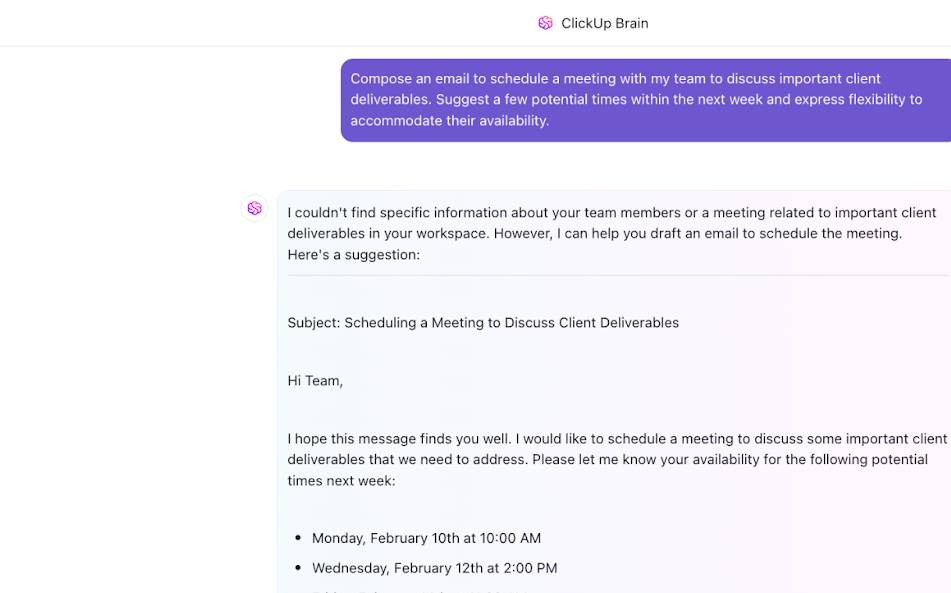
💡 Pro Tip: ClickUp Brain can help you summarize meeting notes and write emails in your preferred tone of voice.
In addition to monthly meetings, provide weekly written updates via Slack, email, or the client’s preferred channel. These updates should include planned project deliverables and any outstanding action items from the previous week.
For example, a content marketing firm might include the following items in its weekly update after the initial onboarding process:
- Proprietary data or subject matter experts you need access to for upcoming projects
- A list of social media and blog posts that you published for the client in the previous week
- What posts the client can expect to be delivered in the current week
- Outstanding content approvals you need from the client
These updates provide an opportunity to lean into customer questions and get ahead of any potential roadblocks for the coming week, as well as reinforce your value.
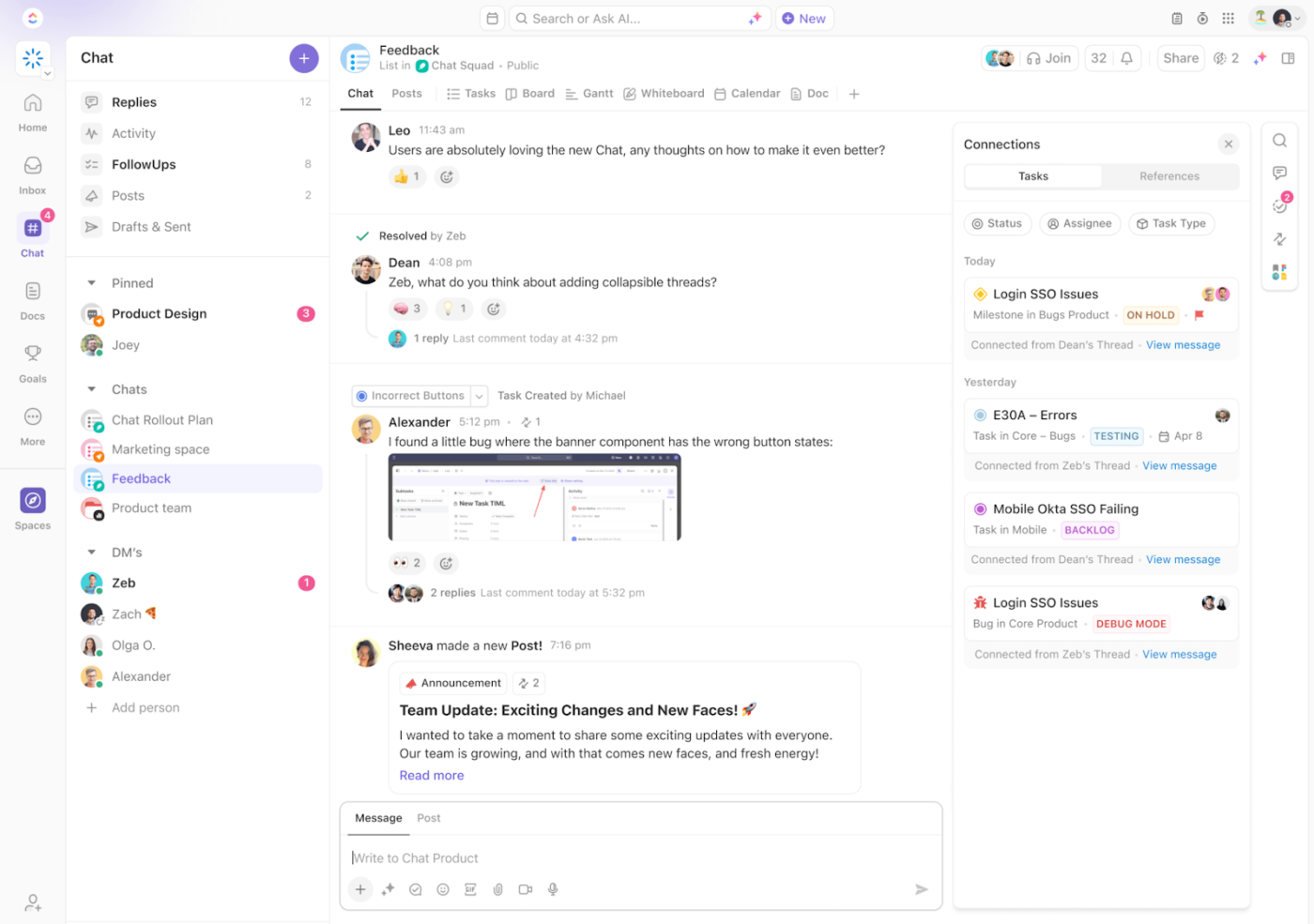
💡 Pro Tip: Channels in ClickUp Chat help you and your team stay connected with every client within ClickUp; no more toggling between task management tools, email, and chat software, and all your other tools!
8. Optimize your onboarding experience
As companies scale, expect some gaps in the onboarding experience. It’s essential to proactively identify these gaps and optimize accordingly. There are two steps to optimizing your onboarding; gathering feedback and collaborating internally to address the feedback.
Start by gathering new client feedback both formally and informally. A successful client onboarding process will ask clients in each follow-up meeting if they have any questions or concerns and note what types of questions are surfacing on a regular basis.
Collect these notes in a collaborative space where your team can sort and analyze them at a later date.
ClickUp’s Meeting Minutes Template includes simple, pre-built pages for organizing teams, individual meeting notes, and instructions for getting the most out of your feedback sessions. This collaborative template is a ClickUp Doc designed to provide the perfect outline for a successful meeting summation.
Next, ask for direct feedback by sending out a new-customer onboarding experience questionnaire after each customer has completed onboarding (typically 120 days after signing).
These two forms of feedback will help you uncover what your new client needs and where you’re not meeting the mark in your existing customer success workflow.
Don’t forget to collaborate internally
Client feedback will tell you where the breakdowns are happening, but now it’s up to your team to come up with a solution. The easiest way to do this is to brainstorm with your team on a ClickUp Whiteboard.
Work collaboratively with your internal onboarding team to group responses and identify themes. Once themes are identified, think about where in the customer journey you can provide solutions to these gaps.
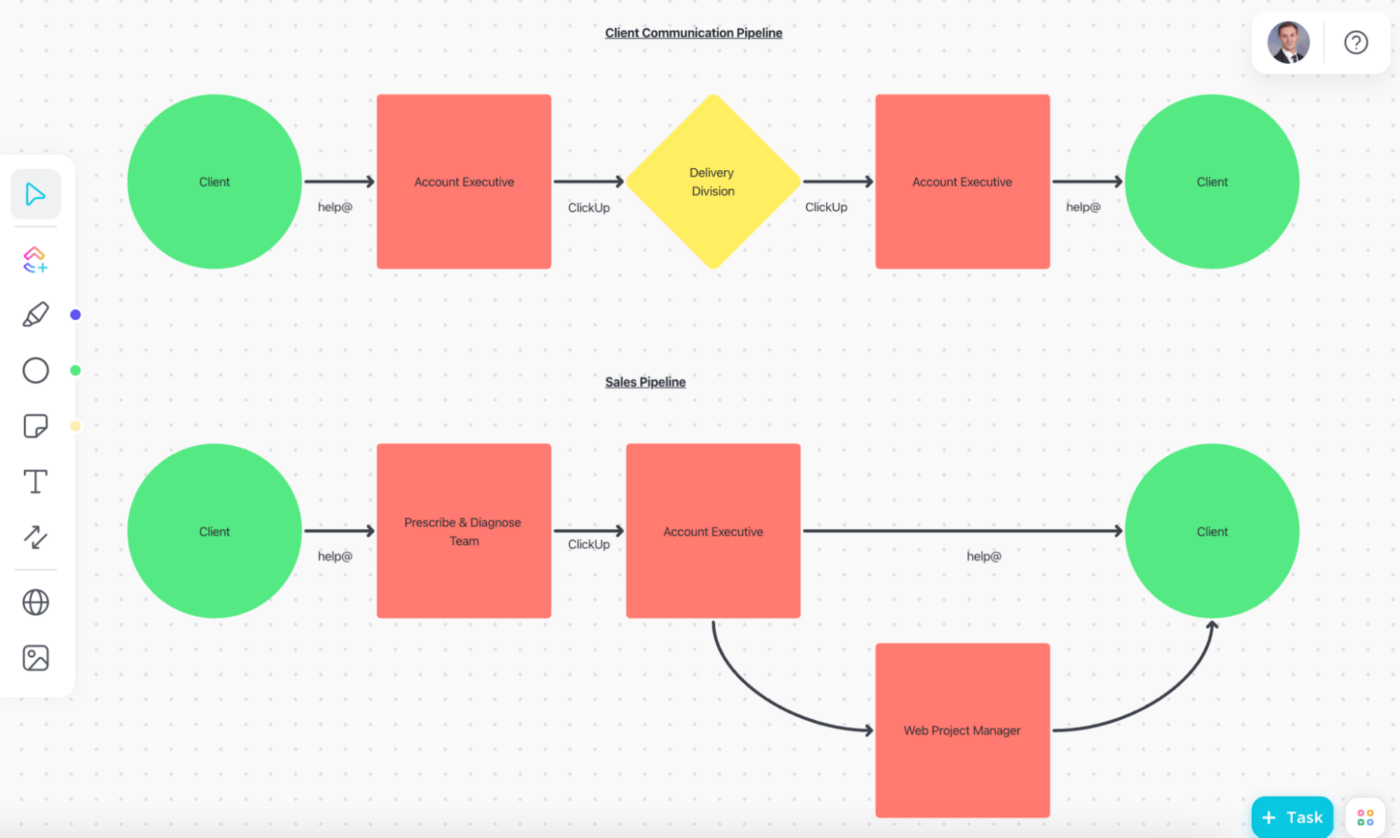
Lewis Norwood, head of client relations at Pharmacy Mentor, explained how his team used ClickUp Whiteboards to successfully identify and solve client onboarding gaps.
Best Practices for a Smooth New Client Onboarding Process
Effective client onboarding is crucial for setting the stage for a strong, long-term relationship. Here are the best practices for a smooth and successful onboarding process:
- Set clear expectations upfront: Define the scope, deliverables, and communication process. Clarify roles and responsibilities on both sides and identify key milestones
- Personalize the onboarding experience: Customize onboarding based on the client’s specific needs and industry. Assign a dedicated account manager and offer tailored resources and training sessions
- Automate and streamline the process: Provide an easy-to-access client portal for documentation and updates. Automate repetitive tasks like welcome emails and use client onboarding software or CRM systems to track progress
- Ensure smooth knowledge transfer: Gather all necessary information from the client through structured intake forms. Share relevant company policies, product guides, or training materials
- Focus on communication and engagement: Establish preferred communication channels and frequency for updates and check-ins. Encourage feedback and address concerns promptly
- Deliver quick wins to build confidence: Provide immediate value by demonstrating a key feature or service. Identify and showcase early success metrics or small milestones achievements
- Measure success and continuously improve: Set measurable onboarding KPIs like time-to-first-value (TTFV). Collect feedback, iterate, and refine the onboarding process
Additional resources to manage clients effectively and get outstanding results:
ClickUp: Your Single Solution for Managing Client Onboarding
Imagine a world where you no longer have to toggle between multiple platforms for your CRM, project management, corresponding documents, and team communications. ClickUp makes that possible.
Effortlessly manage your clients, deliverables, and teams all in one place. ClickUp centralizes your entire workflow into one AI-powered CRM and project management platform, from customer onboarding to project completion.
We believe the most effective client onboarding software and the sales process is one that works across teams and encompasses the entire client journey. ClickUp is built on the core concept of improving productivity for teams, which is why we made it fully customizable.
Because a platform that doesn’t work for your unique needs only hinders productivity. Experience freedom from context switching today.
Sign up for free today.







