

Whether you’re gathering virtually or the old-fashioned way in person, client meetings are a chance to gather information, form business relationships, and knock your clients’ socks off. But everything from pre-meeting small talk to agenda action items has a big impact on project success—and the client’s opinion of you.
No pressure.
First impressions matter so business owners, salespeople, and customer success managers must run tight, effective client meetings. But long-winded speeches, off-topic tangents, and unprepared meeting organizers cause plenty of meetings to run off the rails, which is why it’s so important to plan better client meetings proactively.
In this guide, we’ll explain how a client meeting should work and share expert best practices for planning successful client meetings.
- What Is a Client Meeting?
- Types of Client Meetings
- Best Practices for Client Meetings
- 1. Set clear objectives
- 2. Prepare thoroughly
- 3. Take notes and use a meeting agenda template
- 4. Manage clients in a CRM
- 5. Use AI tools
- 6. Focus on metrics and results
- 7. Test your tech (even for in-person meetings)
- 8. Strengthen your soft skills
- 9. Track time and respect it
- 10. Plan action items and the next meeting
- Benefits of Successful Customer Meetings
What Is a Client Meeting?
An effective client meeting connects a business owner or team with either a prospective client or an existing customer. You both agree to a meeting agenda and time and gather to:
- Share information
- Align on objectives
- Resolve issues
- Foster strong relationships
- Prepare for the next client meeting
The ultimate goal of a client meeting is to meet your client’s needs and expectations. You can do a lot via email or project management software, but there’s still nothing quite like meeting face-to-face—or screen-to-screen, if you’re meeting via video conferencing. 🖥️
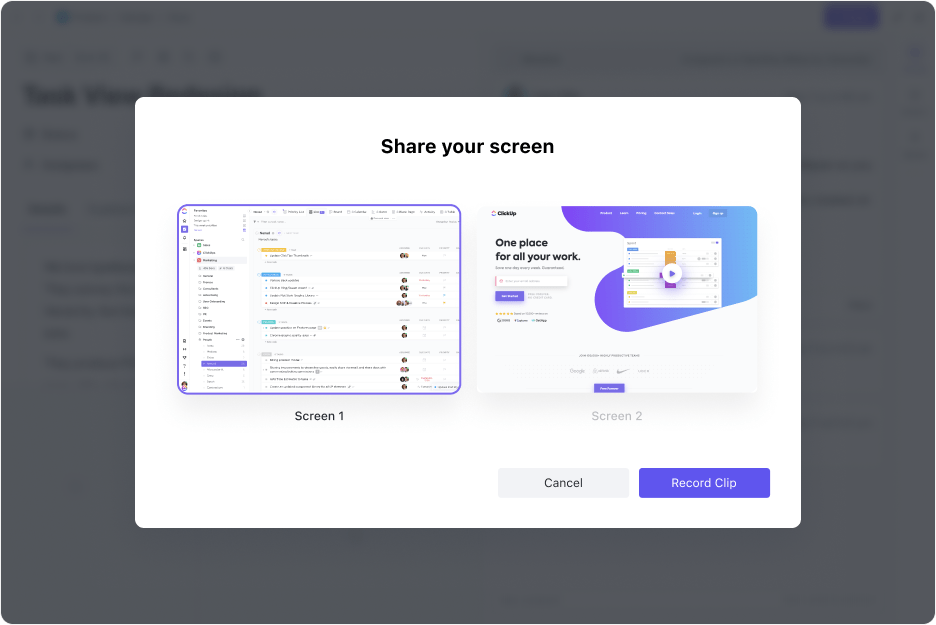
During a client meeting, you do a deep dive into the customer’s goals, challenges, and objectives. This makes it easier for you to tailor your services to their exact needs.
A client meeting is much more than a simple conversation. This is your opportunity to solidify relationships, boost customer satisfaction, and make a good first impression with new clients.
Types of Client Meetings
The content of a client meeting depends entirely on your services and your relationship with the client. Understanding the nuances of different types of client meetings will make it way easier for you to run a tight ship.
Introductory meeting

An introductory meeting is usually the first time you and a potential client meet to talk shop. The purpose of the meeting agenda is less about making a hard sell and more about getting to know each other. An introductory meeting explores how you can serve the client—in other words, if the relationship is a fit.
Not to stress you out, but first impressions really matter here. Clients will make a decision partially based on how they feel about you and your team, so you really need to blow them away.
Sales meeting
A sales meeting focuses on presenting products or services. More often than not, you’re meeting with a new customer, but it’s also pretty common to upsell to an existing customer, too.
Sales meetings revolve around pricing tables, product demonstrations, and anything else that will close the deal. Sales reps tailor their approach to the client with the goal of converting them into a customer.
Strategy session
Strategy sessions bring all team members, including decision-makers, into a “war room” to develop innovative ideas for the client. This is a more collaborative client meeting where your team brainstorms strategies alongside the client.

While you should work with the client’s feedback, preparing a few talking points before the strategy session is still a good idea. A little advance planning leads to better ideas, so bring a few ideas to the table to wow the client.
Status update or check-in
Regular check-ins give you the chance to dazzle existing clients with your hard work and results. Whip out quantitative data to show them exactly how your services benefit their business.
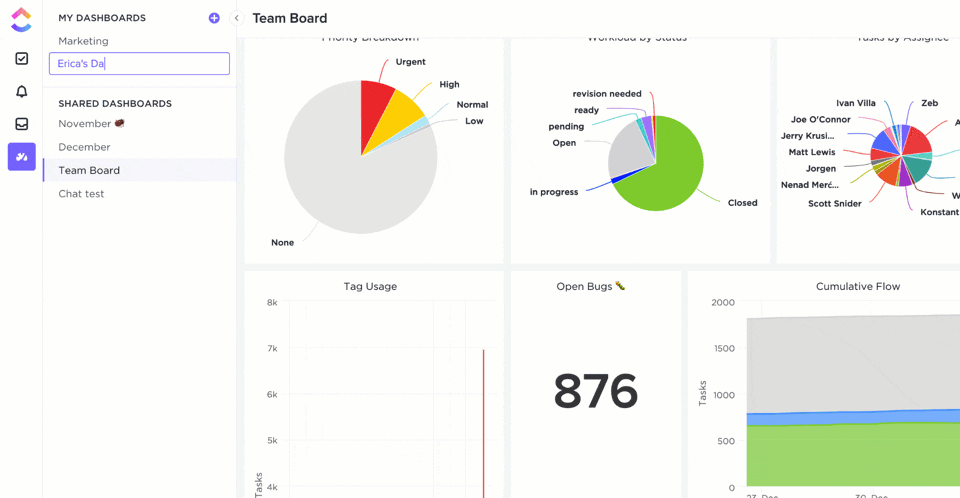
An effective client meeting will be planned during or after the call for future check-ins to better justify your paycheck to the client. They’re also essential for retention and for forging healthy customer relationships.
Create charts or other visuals showing the client’s progress over time, if possible.
Follow-up meeting
You might schedule a follow-up meeting with a client after an initial sales pitch or presentation. You don’t want to be too pushy here, but the goal is to answer client questions while gently nudging them to make a decision. If they decide to hire you, you’ll need to provide a follow-up plan with the next steps.
Onboarding
Expectations can make or break a client relationship. Onboarding isn’t mandatory, but it’s a client management best practice because it teaches the client how to work with you.
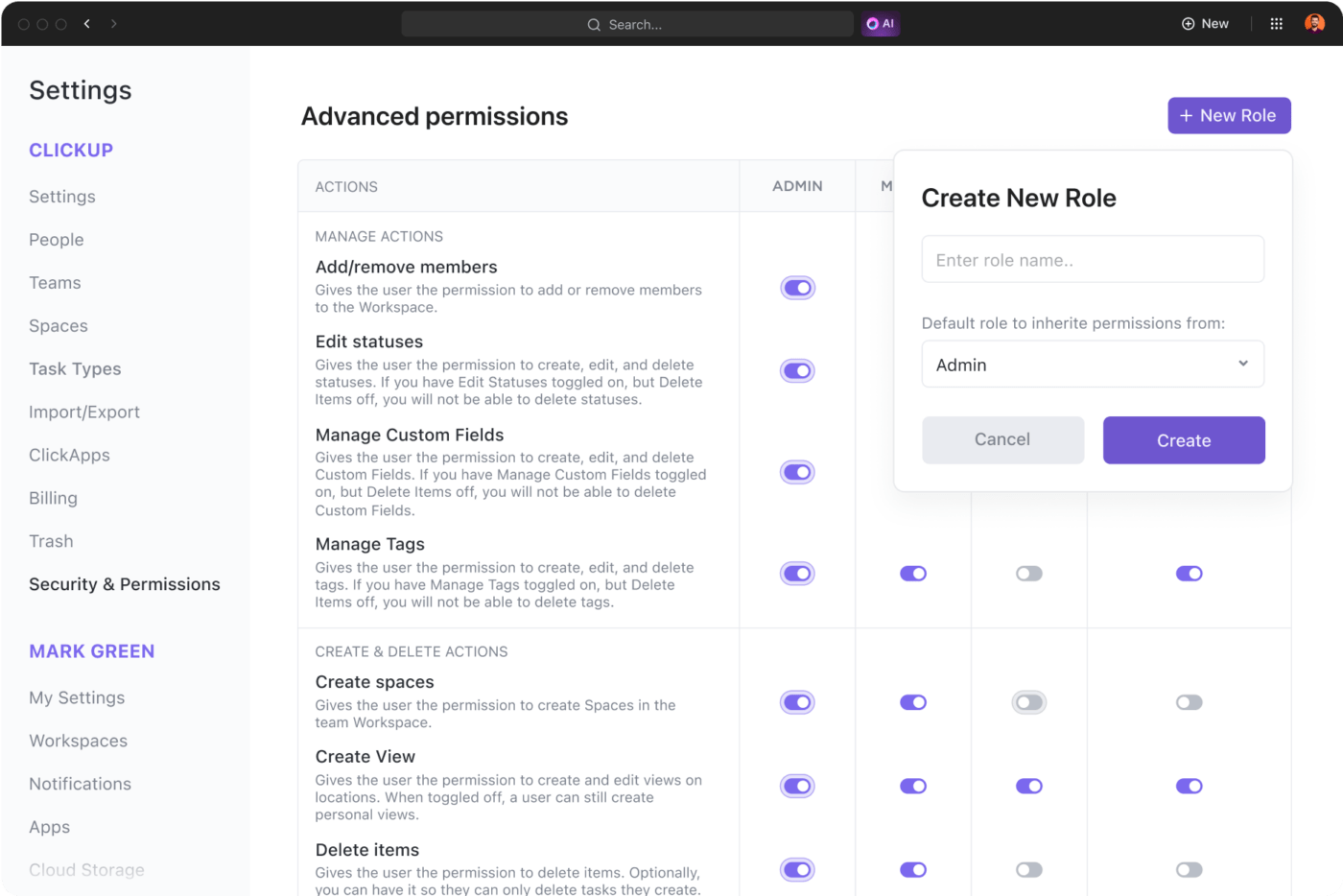
This meeting is all about setting the customer up for success, so you might train them on your products or services, chat about support structures, and answer their questions.
Networking
This type of meeting is less structured and doesn’t really have an agenda. Positive relationships matter in the world of business, and occasionally rubbing elbows with clients can result in long-term business, referrals, and retention.
Instead of showing up with agenda items, you focus more on small talk, shared interests, or industry news.
Best Practices for Client Meetings
Navigating client meetings doesn’t have to feel scary. As long as you follow these best practices, you’ll plan efficient, productive customer meetings that move the needle for your business.
1. Set clear objectives
Have you ever joined a meeting and thought, “This could have been an email”? You don’t want your clients to think that, so always have a clear purpose for the meeting. Even if it’s a standard follow-up, you need to add value.
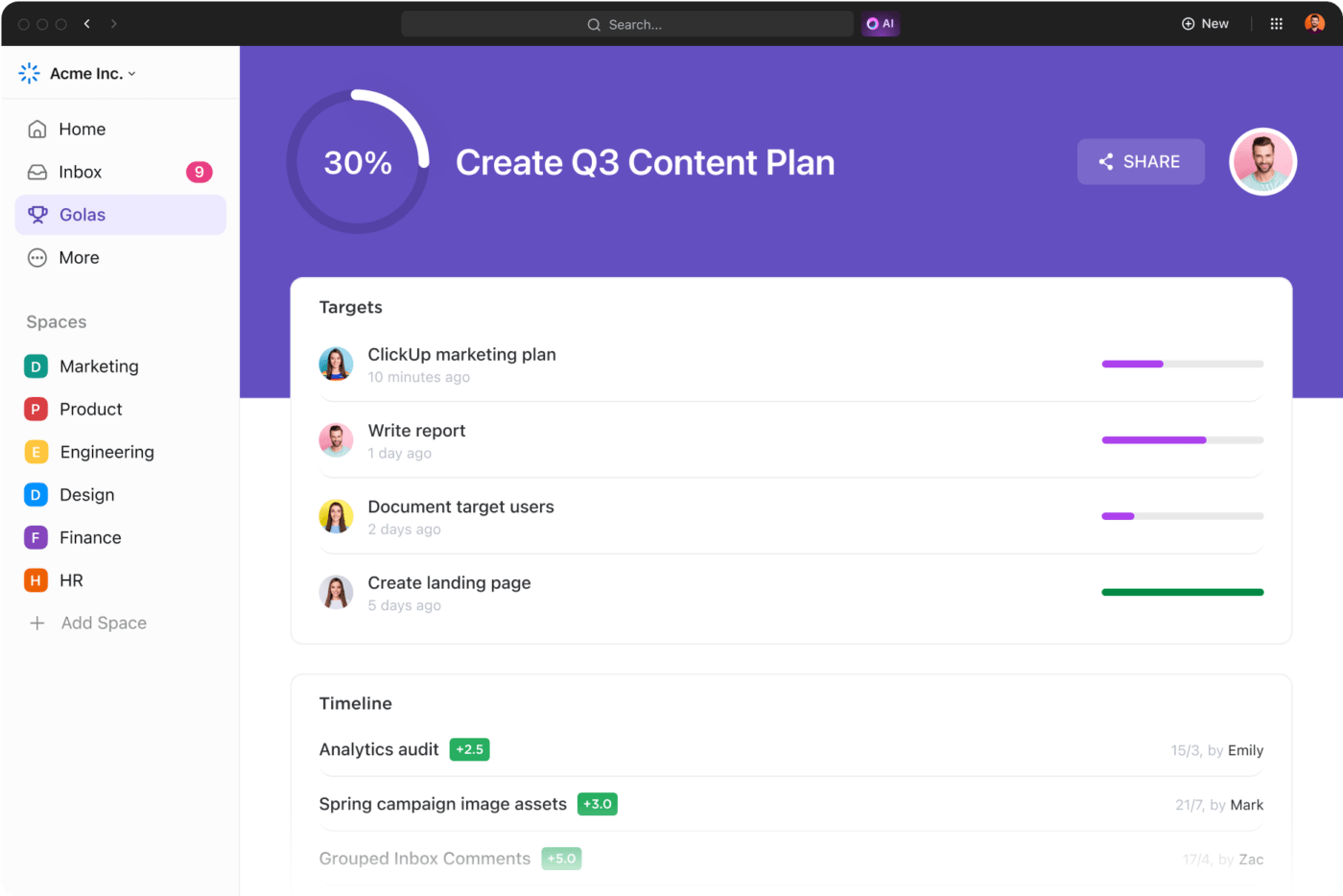
Time is money, after all, so only schedule meetings if there’s a clear need or goal. You can always send an email instead. 📧
2. Prepare thoroughly
Nothing is more embarrassing than showing up to a meeting unprepared. This can seriously damage the customer relationship, so even if it’s just five minutes, always give yourself some buffer time to plan for each customer meeting.
Even if you work with a single customer that you know like the back of your hand, never hop into a meeting blind. Context is critical to planning effective meetings, so always look up a customer’s:
- History with you
- Business model
- Industry
- Goals
It’s also good to look at previous meeting notes and CRM data. You can see if your team has had any touchpoints with the customer since your last chat and look for potential issues before joining the meeting.
If your CRM has a communication plan for the client, read it before joining the meeting.
3. Take notes and use a meeting agenda template
Meeting notes can be a real lifesaver, but we know how tricky it is to take good notes while leading a customer meeting. Instead, assign a note-taker for every client meeting.
That might be an assistant or even the account manager. But it’s always good to have at least two employees in every meeting so one can steer the ship while the other documents everything.
ClickUp Meetings makes it a cinch to take awesome notes you’ll refer to again and again. Just open a Doc to take notes, assign comments and action items, format with super rich editing, and minimize clicks with smart Slash Commands. 🛠️
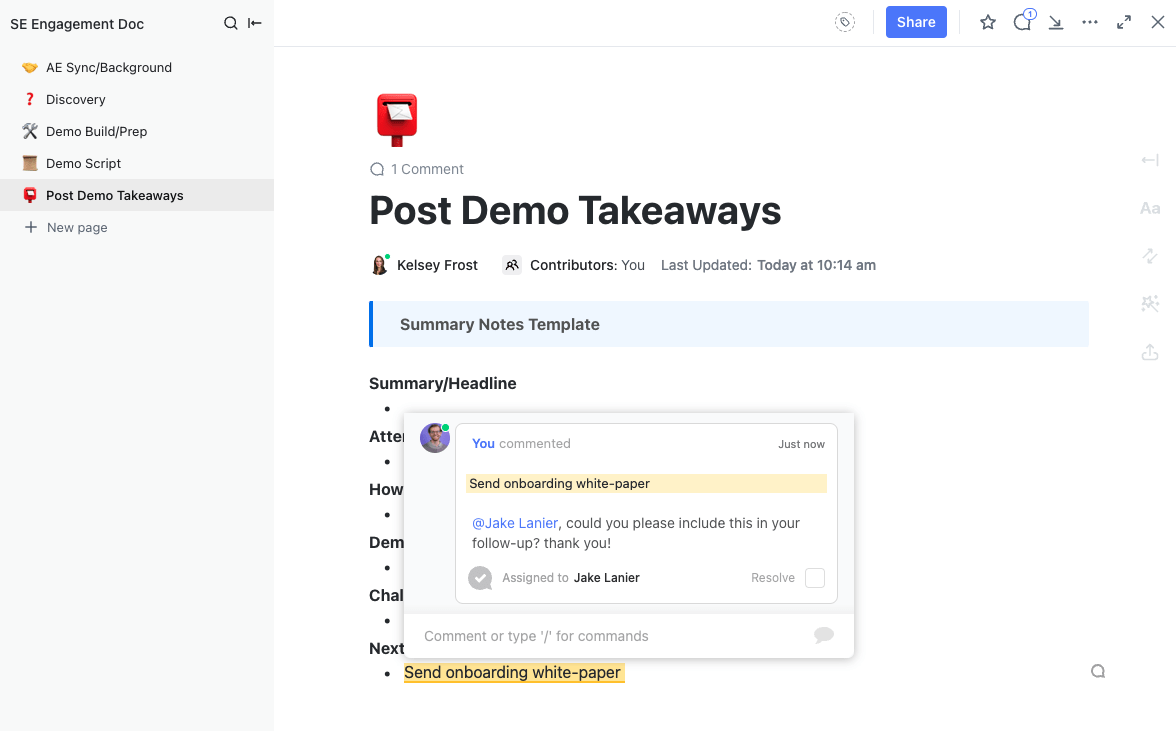
You don’t need to build a meeting agenda from scratch, either. The ClickUp Meetings Template tracks all meetings in multiple views for monitoring client progress, key points, statuses, and more.
4. Manage clients in a CRM
CRM software is a huge time-saver. This tool keeps tabs on each customer’s:
- Order history
- Communications
- Goals
You can even add internal notes to each customer’s account. For example, maybe you add a note about a customer’s pet or their latest vacation. Checking your CRM before a client meeting will remind you of these little factoids and help you foster better client relationships.

The downside is most CRMs are separate from your actual work. ClickUp CRM solves that problem by combining customer data with meeting notes, tasks, Goals, and more. Check a customer’s ClickUp CRM history to see if you need to change your approach for an upcoming meeting—it might just save the account.
5. Use AI tools

Creating meeting agendas, taking notes, and assigning action items take a lot of time. Instead of trying to do everything at once, run better client meetings with AI tools like ClickUp AI.
Just tell ClickUp AI your job role, and the robot-powered assistant takes it from there. Feed it meeting notes to automate task assignments, generate action plans based on client feedback, or write thoughtful client emails with this time-saving AI sidekick.
6. Focus on metrics and results

Clients want to get their money’s worth. As a business owner or account manager, you need to prove your worth, which is why it’s so important to share quantitative data during client meetings. This is black-and-white proof that your strategies are working.
Use ClickUp Goals to create milestones and metrics for each client. Build a Dashboard to see all their metrics in one place or drill down to see performance by project or task.
7. Test your tech (even for in-person meetings)
If we had a nickel every time we joined a meeting and someone said, “I can’t hear you,” we would be rich. You can’t prevent all technical mishaps, but you can certainly avoid them (or fix them proactively) by testing your technology before the client meeting.
Clients might judge you if you don’t know how to unmute yourself on Zoom, so early testing prevents technology snafus. 👩🏽💻
And yes, this applies to in-person meetings, too. If you’re using a conference room phone, make a test phone call to ensure you know how the system works.
It sounds basic, but you’d be amazed how much technology can get in the way of effective meetings.
8. Strengthen your soft skills
Body language and eye contact matter for any communication channel, whether you’re doing an in-person or virtual meeting. Smile with your eyes, have open body language (uncross those arms!), and be friendly.
A little small talk and personal chit-chat are good, too. It doesn’t need to derail the meeting, but spending two minutes chatting about your weekend invests in the client relationship and builds trust.
9. Track time and respect it
There’s nothing worse than a meeting that won’t end. If you book the client meeting for an hour, don’t go over time. The client’s time is precious, and even though they might not say it, we guarantee they don’t want marathon meetings.
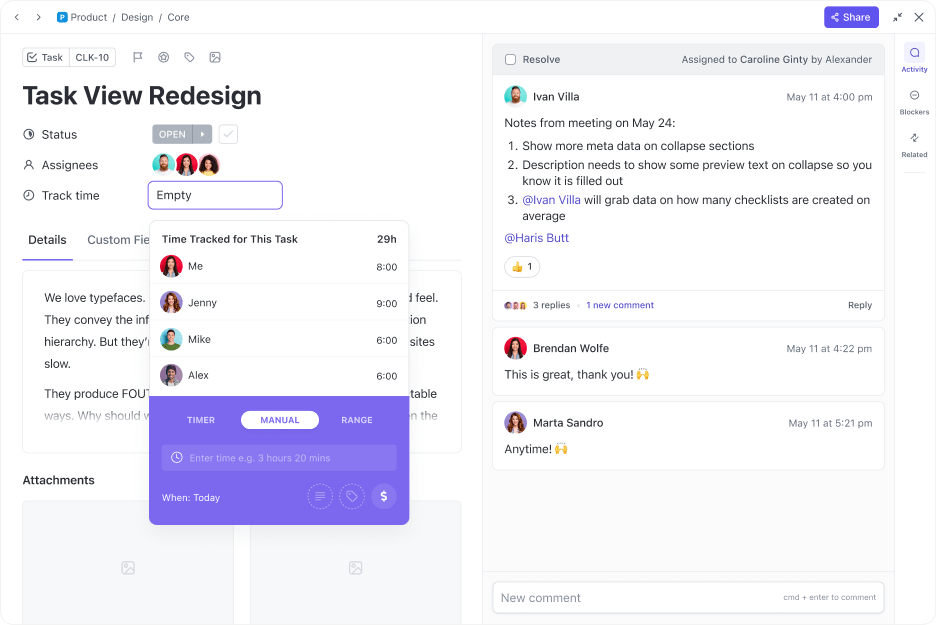
Carefully track time during customer calls. You can try scheduling 30-minute meetings by default to save time, or assign a team member to be a timekeeper and keep the meeting on track.
10. Plan action items and the next meeting
A successful meeting should never end without next steps. Spend the last five minutes of the meeting listing action items, determining who’s in charge of what, and when it’s due. This removes ambiguity, so everyone leaves the meeting knowing what to do.
It’s also a good idea to schedule the next meeting while everyone is on the call. Immediate scheduling avoids playing email tag and gets something on the books ASAP.
Benefits of Successful Customer Meetings
We know you’re juggling a billion different tasks. Sometimes meetings fall to the bottom of the priority list, and we get it. However, taking the time to plan effective client meetings comes with many benefits.
Forge better relationships
Client relationships have similarities with the relationships you have with friends and family. Treating them well and creating an A+ customer experience will forge deeper bonds over time.
Not only will this reduce churn, but client relationships also encourage long-term loyalty and lower marketing costs. It’s no wonder why relationship-building is a client management best practice!
Make more sales
Who doesn’t want to make more money? Effective client meetings make a positive impression on your customers and encourage them to stick around. This increases the odds that they’ll continue supporting your business and even refer you to their friends. 🙌
Build a better business
Client meetings are a goldmine for feedback. Clients have a lot of insight you can use to drive innovation, create new products, and fine-tune your business.
Deliver on Customer Needs With ClickUp
A successful client meeting doesn’t end with a goodbye—it continues through action items, communication, collaboration, and more. Stay on top of your meeting game with ClickUp.
We transform how you prepare for, conduct, and follow up after meetings to streamline your processes and make every client meeting count.
See the difference for yourself: Create a free ClickUp Workspace now.



