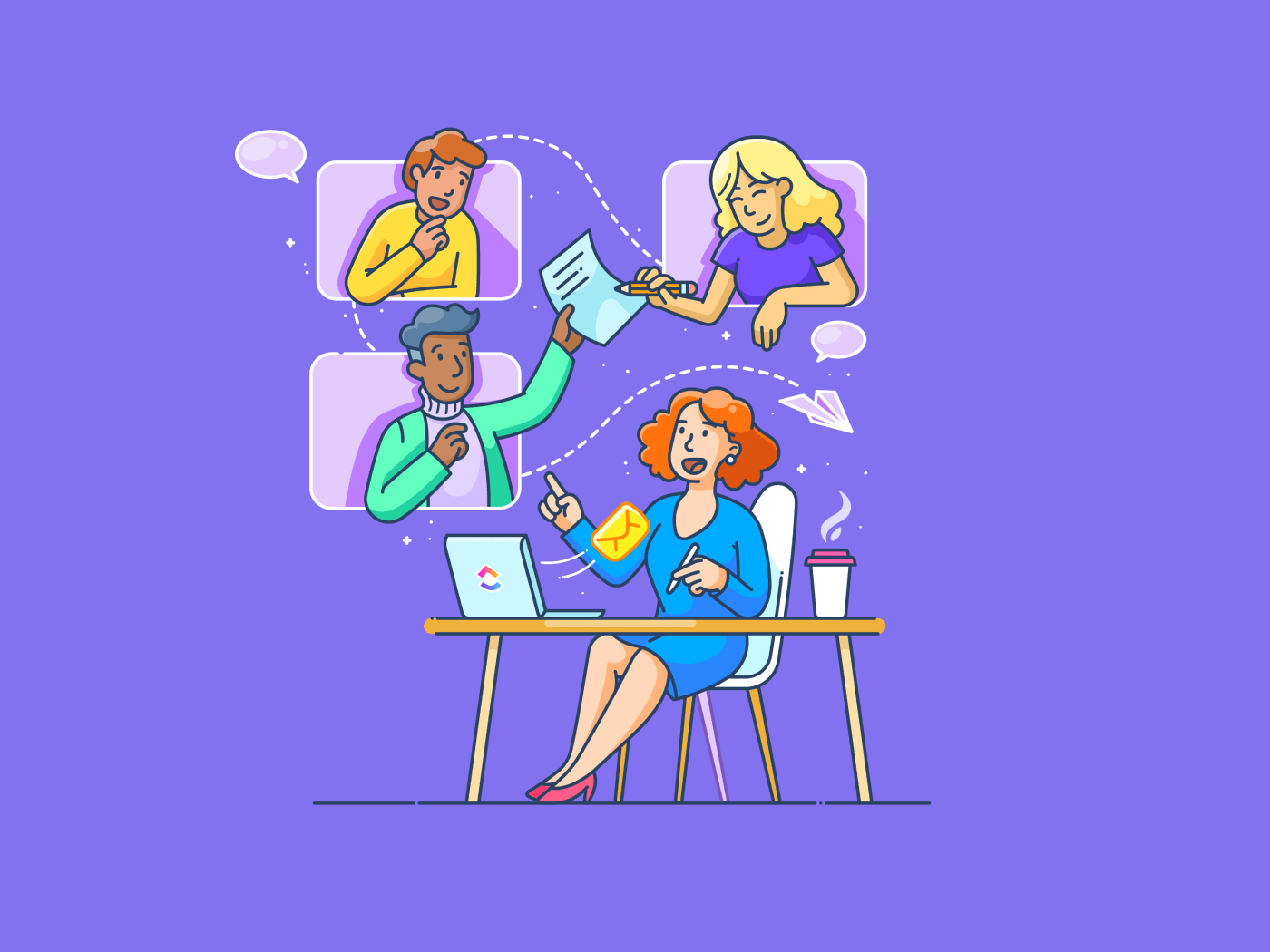
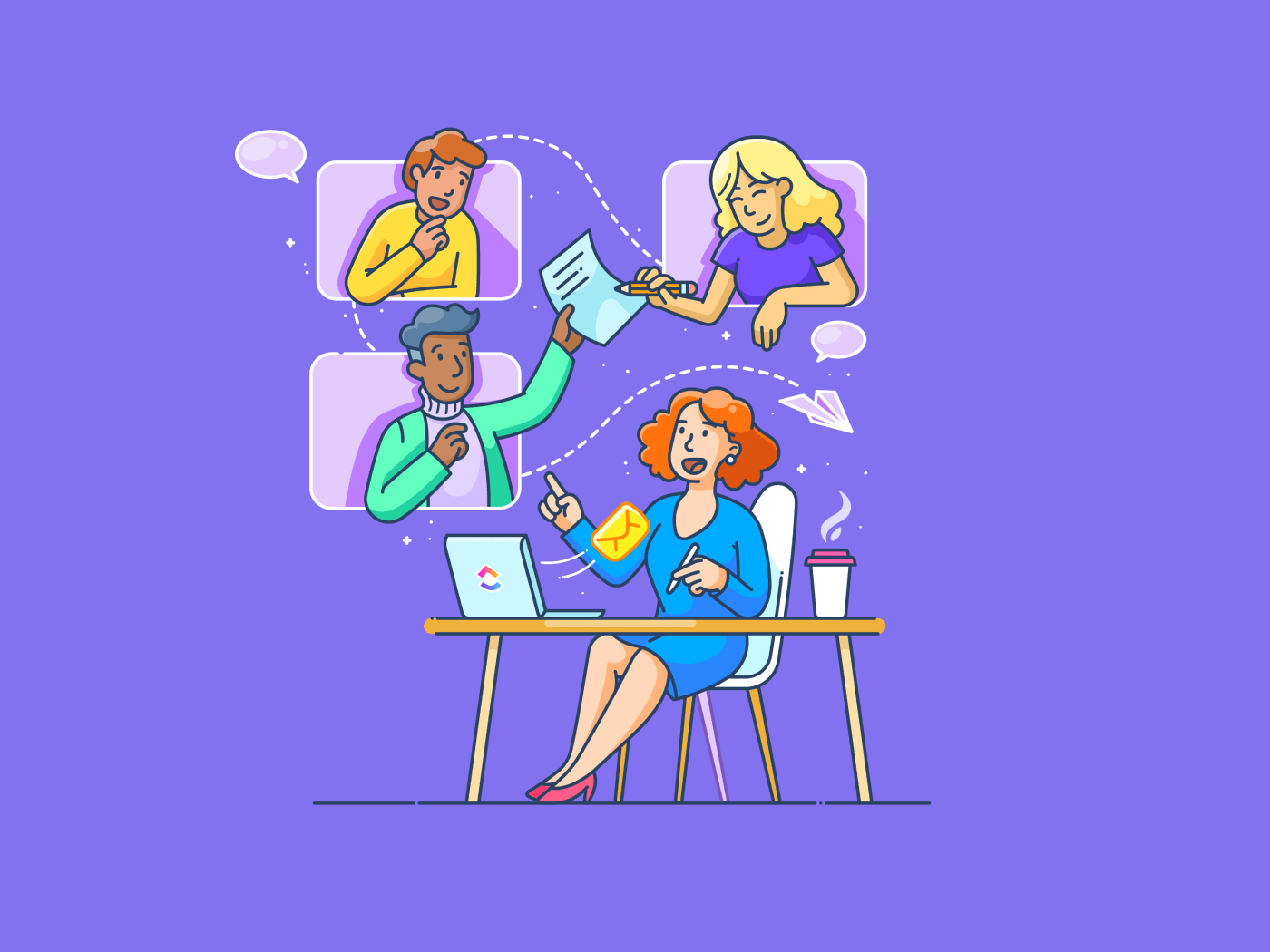
It’s essential to have effective communication with your clients, a clear grasp of their goals, and transparent action plans so they are engaged in the onboarding process and beyond.
As your portfolio grows, the challenge of balancing project management and managing client relationships intensifies. As overwhelming as that sounds, there’s a simple solution: Client management templates! ✨
We’ll unpack a comprehensive collection of templates designed for different functions to improve your client management process. These templates are powerful tools that will help you create a plan for successful project execution, keep track of vital information, and automatically update your clients, in just a few clicks.
- What is a Client Management Template?
- What Makes a Good Client Management Template?
- 10 Client Management Templates to Streamline Important Details in 2024
- 1. ClickUp Client Success Collaboration Template
- 2. ClickUp Agency/Client Discovery Doc Template
- 3. ClickUp Client Success Template
- 4. ClickUp Legal Client Management Template
- 5. ClickUp Client Services Template
- 6. ClickUp Voice of the Customer Template
- 7. ClickUp CRM Template
- 8. PowerPoint Client Relationship Management Template by SlideTeam
- 9. Client Welcome Kit Presentation Template by Poweredtemplate
- 10. PowerPoint Client Pitch Deck Template by Slidesgo
What is a Client Management Template?
Client management is the process of overseeing how a business interacts with potential and existing clients to build and maintain mutually beneficial relationships. It includes working closely with your team to ensure timely project completion and minimal client turnover.
That’s where client management templates come into play. They provide a pre-made outline for keeping tabs on potential and existing clients’ goals and requirements, allowing you to improve customer retention, acquisition, and satisfaction. They also enable you to monitor the progress of each client project through customizable statuses, automation fields, and personalized checklists.
The main benefits of using client management templates include the following:
- Time savings: Templates come with pre-designed yet customizable layouts, saving you time compared to creating documents or plans from scratch
- Consistency: They ensure a uniform approach to client interactions, allowing you to share progress overviews with your clients and the team to keep them informed about every stage of the project
- Efficiency: Using templates streamlines routine tasks, enabling you to focus on knowledge-intensive activities like coming up with ideas to attract new clients or finding solutions to current client issues
What Makes a Good Client Management Template?
A high-quality client management template should have certain key features, such as:
- Simplicity: It should employ a straightforward structure so that your team and clients can easily understand and track the goals, priorities, and progress of each project
- Flexibility: Allows customization to accommodate the business needs of different clients and their projects. It should adapt to different stages of client relationships, such as initial contact, onboarding, renewal, and ongoing management
- Scalability: Accommodates an increase in the number of clients and/or their projects
- Integration capabilities: Allows you to integrate other tools into the template (email, project management, calendar) to streamline communication, track progress, and schedule tasks
- Data protection: Prioritizes privacy by complying with data protection regulations, ensuring your client’s confidential data is kept safe
10 Client Management Templates to Streamline Important Details
Let’s take a closer look at our selection of the top 10 client management templates in PowerPoint and ClickUp that will bring your relationships with new and existing clients to a whole new level. ⚡
1. ClickUp Client Success Collaboration Template
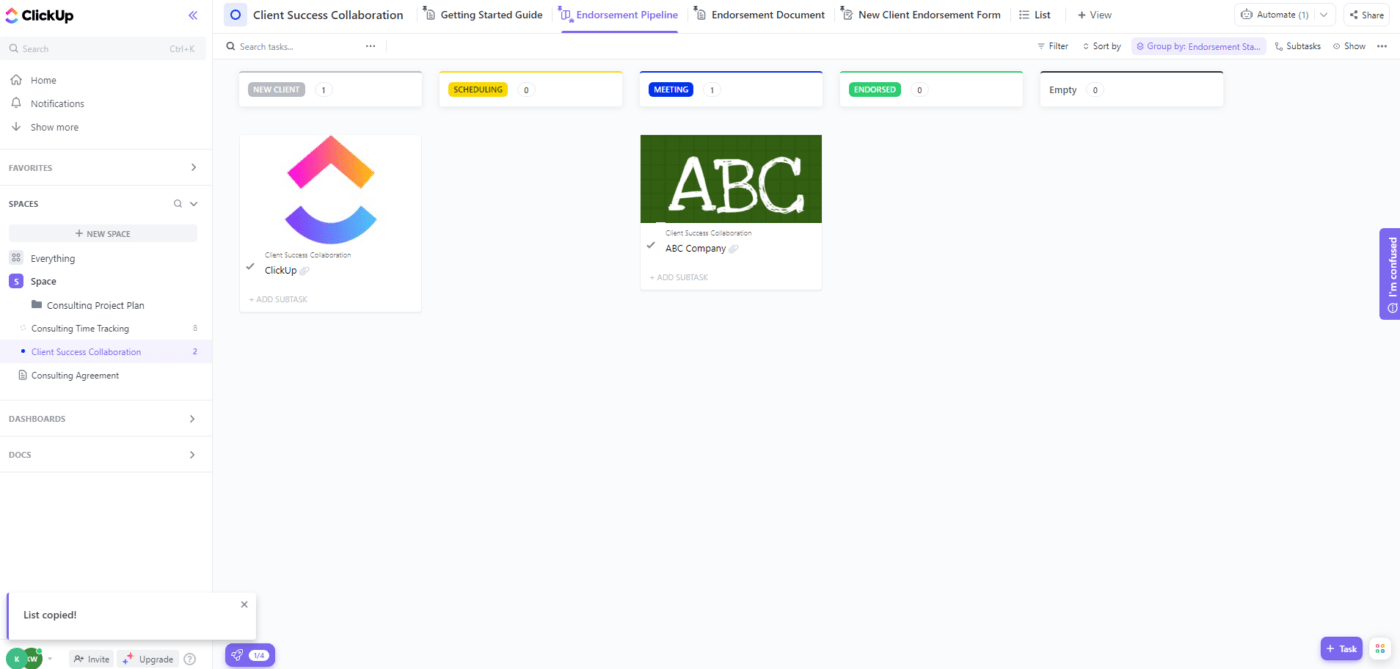
The ClickUp Client Success Collaboration Template is all about facilitating cooperation within and between teams in your organization, with the ultimate goal of securing impeccable client experience. This beginner-friendly List template is designed to align your teams’ efforts in ensuring a seamless client journey, from sales and client onboarding to production.
The template’s Endorsement Pipeline Board view provides a convenient snapshot of your client acquisition efforts, categorizing clients according to their position in your funnel. Easily monitor a client’s place in your pipeline using custom statuses such as New Client, Scheduling, Meeting, and Endorsed. Update the status by simply dragging and dropping the client’s respective card to an appropriate place on the board.
For a smooth client experience, centralize all pertinent information collected during the sales and onboarding phases in the Endorsement Document. You’ll do so by answering predefined but customizable questions like:
- What are the client’s main business objectives?
- How can we help solve the client’s roadblocks?
- How will the client decide if we’re being helpful?
- What metrics should we use to determine if the client is satisfied?
- What is the client’s preferred communication style?
To keep a record of potential acquisitions, use the New Client Endorsement Form, where you’ll insert primary information like a company’s name, size, and sector. Then, move on to specifics like the date and length of your business agreement, the customer success manager’s name, and more.
2. ClickUp Agency/Client Discovery Doc Template
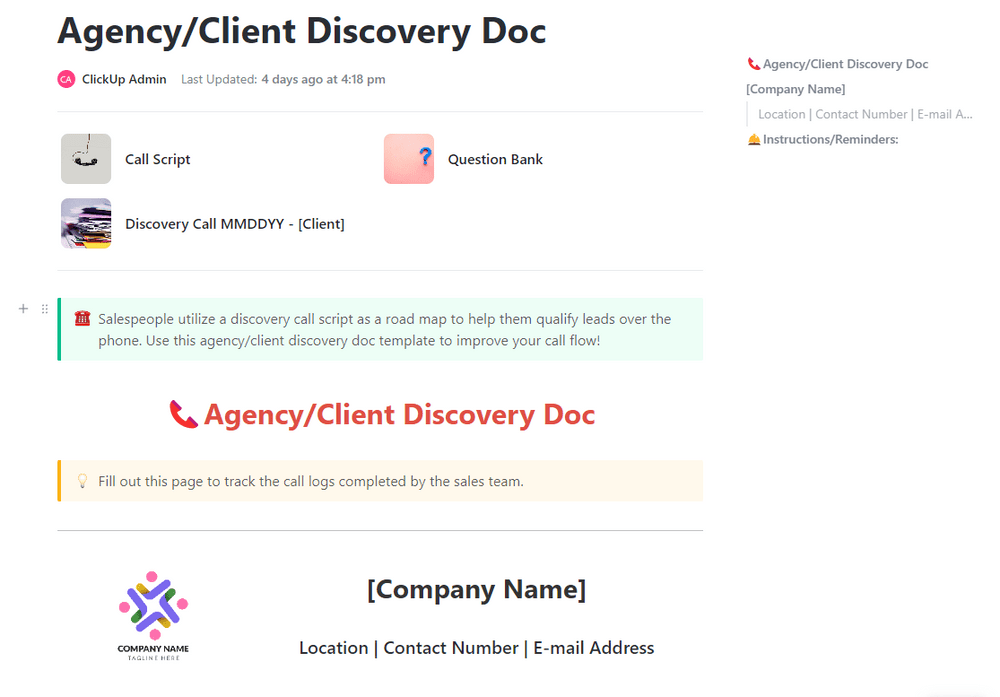
The ClickUp Agency/Client Discovery Doc Template offers an excellent solution for gathering clients’ goals and requirements in one place while the relationship is still being formed.
The template consists of a Call Script that helps the sales team handle client calls more efficiently. This document is a pre-written scenario for the initial client communication, designed to assist callers in making small talk and asking relevant questions to determine qualified and unqualified leads.
Use the Question Bank to learn more about potential clients’ objectives and motivations and determine if they’re a good match for your company.
To keep track of all prospective client information, fill in the Discovery Call Form for each lead separately while establishing initial contact. This includes their name, company, phone number, essential details, and the final decision of whether the client is a good fit or not.
3. ClickUp Client Success Template
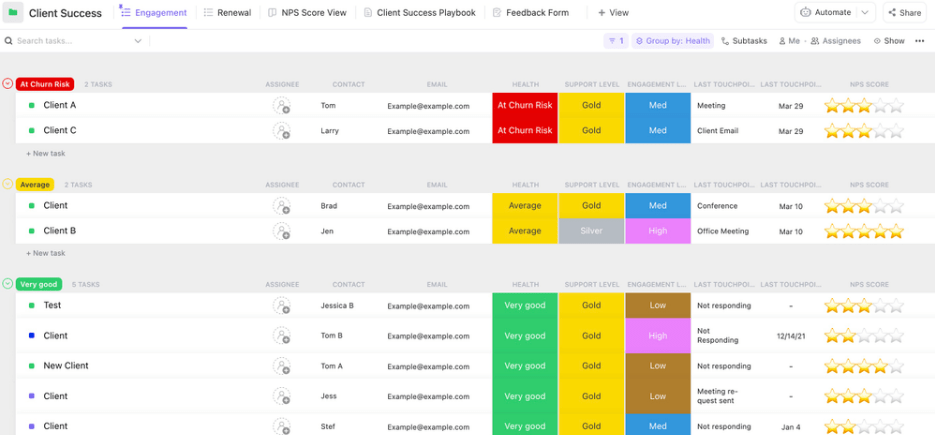
With the ClickUp Client Success Template, you can easily monitor individual clients and handle their payments, project tasks, and relationship health scores. ?
The template’s Engagement view displays all your clients according to their “health” (Very Good, Average, At Churn Risk), so you can always know which relationship to prioritize. Your clients are organized into separate Lists based on tiers. The higher tiers are reserved for clients with better health scores, while the lower ones represent client relationships that need improvement.
You can use the NPS (Net Promoter Score) Board view to see how each client scores on the company loyalty scale. The score is calculated based on inputs provided by each client in the template’s Feedback Form.
There’s also a separate List view for clients that are up for Renewal and a Client Success Playbook Doc page where you’ll outline the recommended actions during the Customer Onboarding, Upselling, and Churn Prevention stages.
4. ClickUp Legal Client Management Template
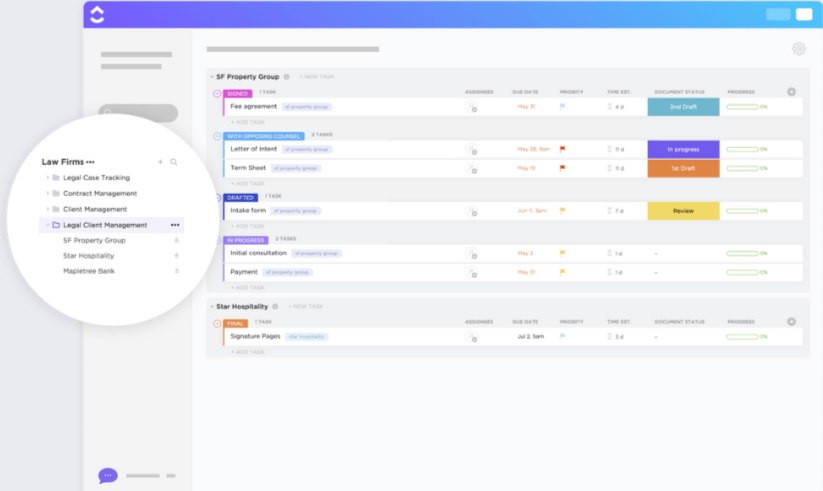
Whether running a law firm or acting as an in-house counsel, the ClickUp Legal Client Management Template is a fantastic tool for overseeing the progress of your client’s cases. Use checklists and easily keep tabs on events, tasks, and deadlines, ensuring results are delivered on time.
This Folder template has a List view that clearly displays your client-related work based on custom statuses. Use them to easily identify which tasks are in the Signed, Drafted, In Progress, or Final stage. You can also create Custom Fields for each task to monitor assignees, priorities, and deadlines.
The template’s Calendar view shows unscheduled and overdue tasks. Scheduling a task is a no-brainer with the intuitive drag-and-drop function.
You can also track payment statuses and types in the Payment List view by adding Custom Statuses for each client separately.
The template comes with a Doc view for storing your clients’ important information. Create a document for each client to keep track of their case, contact information, email, and more. On top of that, there’s a Chat page that your teammates can use to discuss and solve issues and share ideas. ?
5. ClickUp Client Services Template
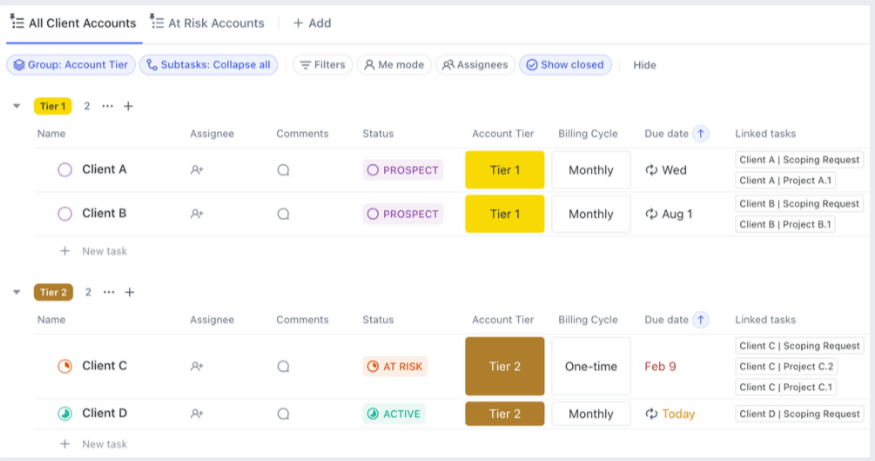
The ClickUp Client Services Template is a comprehensive framework that simplifies project management with separate Lists and Docs for monitoring client accounts, the progress of each project in your portfolio, and more.
Despite occupying an entire Space, this is a Quick Start template designed to help you find your way around ClickUp faster. Use the Getting Started Doc and training tasks to become acquainted with the platform’s features. The Doc contains a Learn ClickUp List with detailed instructions and descriptions of Custom Fields and Statuses, allowing you to understand exactly how and when to use them.
The template comes with five Lists, including the following:
- Client Accounts: Provides an overview of all your client accounts with Custom Statuses such as Active, Prospect, Former Client, At Risk, etc. There’s also a separate list for viewing At Risk Accounts to help you prevent client churn
- Scoping Requests: Allows you to handle all scoping requests to assist the sales team in finalizing deals. To create new requests, fill in the Scoping Request Form
- Project Portfolio: Monitor all your projects and their health using Custom Statuses and Fields
On top of that, the template includes a Team Wiki Doc with specified sections where you and your team can record team details, resources, SOPs, and more, ensuring better collaboration and communication between team members. ?
6. ClickUp Voice of the Customer Template
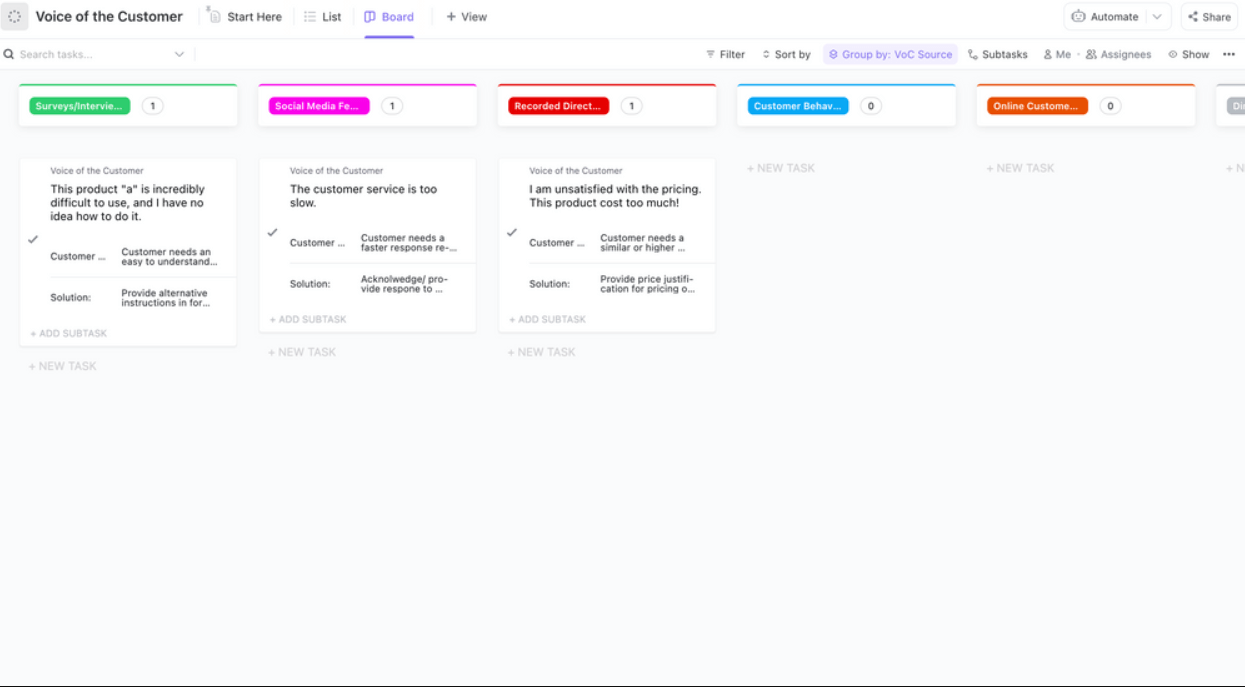
A Voice of the Customer (VoC) or Voice of the Customer Translation Matrix is a technique used to better understand your customer’s thoughts and feelings regarding your business and products. ?️
Relying on this technique, the ClickUp Voice of the Customer Template assists you in gathering, analyzing, and organizing customer feedback for optimal product improvement.
Start by creating a List of customer feedback you’ve gathered through surveys, website analytics, and product testimonials. The List view also contains columns for Customer Needs and Customer Requirements. Here, you can address particular issues and suggest potential solutions.
The template also includes a Board view, which provides an outline of customer feedback grouped by VoC Source. This helps you visualize the similarities and differences in feedback coming from different sources.
7. ClickUp CRM Template
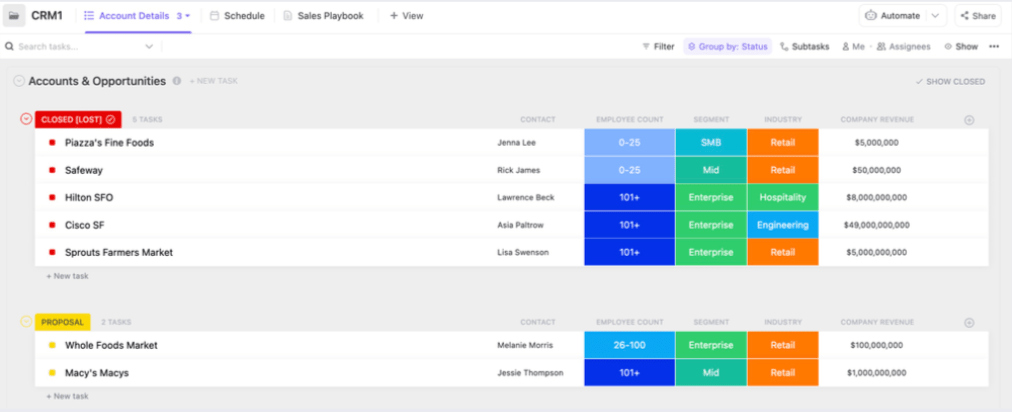
Managing accounts, keeping tabs on business opportunities, and maintaining solid client relationships can be too much to handle without proper client management tools. ⚒️
Instead of creating numerous sheets and lists, take advantage of the ClickUp CRM Template. This all-in-one solution will help you manage sales, leads, and customer relationships with minimal effort.
It’s a Folder template that lets you oversee your customer relationships through five prebuilt views:
- Sales Playbook Doc view: Assists you in maintaining control over sales goals, time management, account modules, pricing and discounts, outreach, and more
- Account Details List view: Shows accounts grouped by statuses like Proposal, Demo, Qualified Prospect, and Closed [Lost]
- Board view: Provides a clear overview of all accounts on a visually appealing Kanban-style board, grouped by Custom Statuses
- Schedule Calendar view: Keep track of unscheduled and overdue tasks on the right side of the screen
- Closed Deals List view: Displays all your Closed [Won] accounts in one place
8. PowerPoint Client Relationship Management Template by SlideTeam
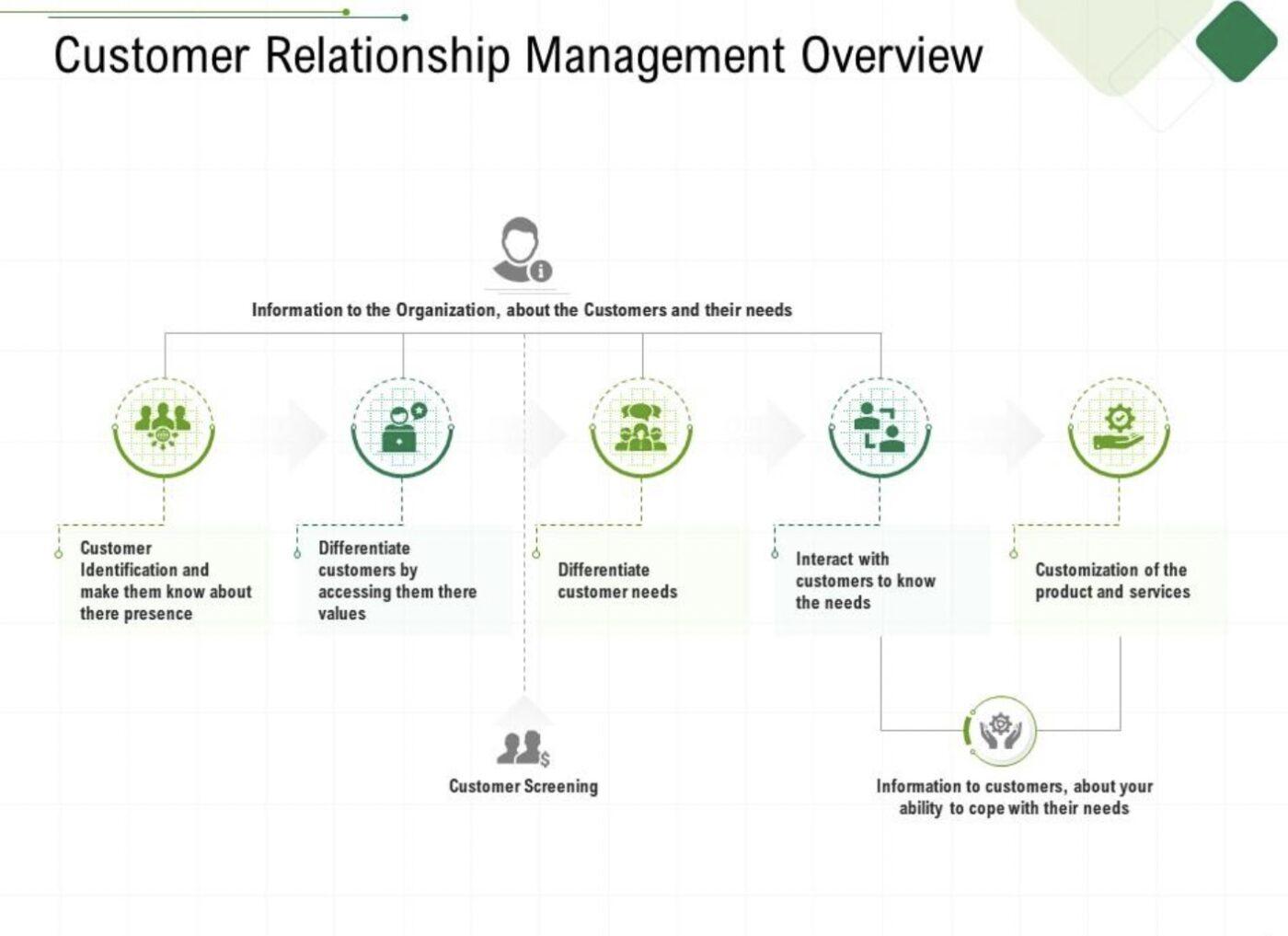
Analyzing your clients’ loyalty life cycles is crucial for maintaining fruitful and enduring partnerships. You can do this and more with the PowerPoint Client Relationship Template by SlideTeam.
This CRM template has a professional layout and 50 ready-made but fully adaptable slides. You can change the design, colors, and fonts to impress clients with a personalized appearance. Make your presentation easy to follow by including slides with key phrases and quotes, or visualize your ideas using graphs, images, and shapes.
For example, you can enrich your slides with easily comprehensible graphs and charts to present your CRM Goals or explain Analytical CRM. The template is available in standard and wide-screen format and is compatible with Google Slides.
9. Client Welcome Kit Presentation Template by Poweredtemplate

To gain the client’s trust right off the bat, you’ll want to present your business in the best possible light. That’s where the Client Welcome Kit Presentation Template by Poweredtemplate comes to the rescue with 20 professional-looking pre-made slides.
Customize the slides by adding images, changing the color scheme, and choosing your preferred font and letter size to fit your branding style. Help clients get familiar with your workspace and introduce them to the team members by inserting images and short descriptions.
You can dive deeper into specifics by editing slides pertaining to your services, work ethic, collaboration tools, and more. The template is available in standard format and compatible with Google Slides, Apple Keynote, Adobe InDesign, and Adobe Acrobat.
10. PowerPoint Client Pitch Deck Template by Slidesgo

If you’re out of ideas on how to impress potential clients, the PowerPoint Client Pitch Deck Template by Slidesgo is a great place to start.
This template is carefully designed to pique the client’s interest by incorporating a wide array of images, layouts, and textures. It helps you draw and hold a prospect’s attention as you go through the slides and pitch your ideas.
Stand out from the crowd by customizing over 30 slides in terms of images, shapes, font, color scheme, and more. Move the elements around as you please, delete the slides that don’t fit your narrative, and add new ones by choosing the layout that best fits your ideas. ?
One unique feature of this template is the Storyset Slide, where you’ll find illustrations that you can customize to accommodate your vision. Select your preferred style, adjust the colors, choose backgrounds and layers for display, and animate them effortlessly using the animator panel.
Level up your client relationships with client gifts!
Level Up Client Satisfaction With Client Management Templates
Whether you’re trying to expand your business by attracting new clients or enhancing relations with existing ones, client management templates are a user-friendly solution that will assist you every step of the way.
Transform each project into a triumph and ensure minimal client churn by harnessing the full potential of some of the versatile templates on our list. Use their customizable features to guarantee impeccable organization within your company and foster stronger relationships with your clients. ?



