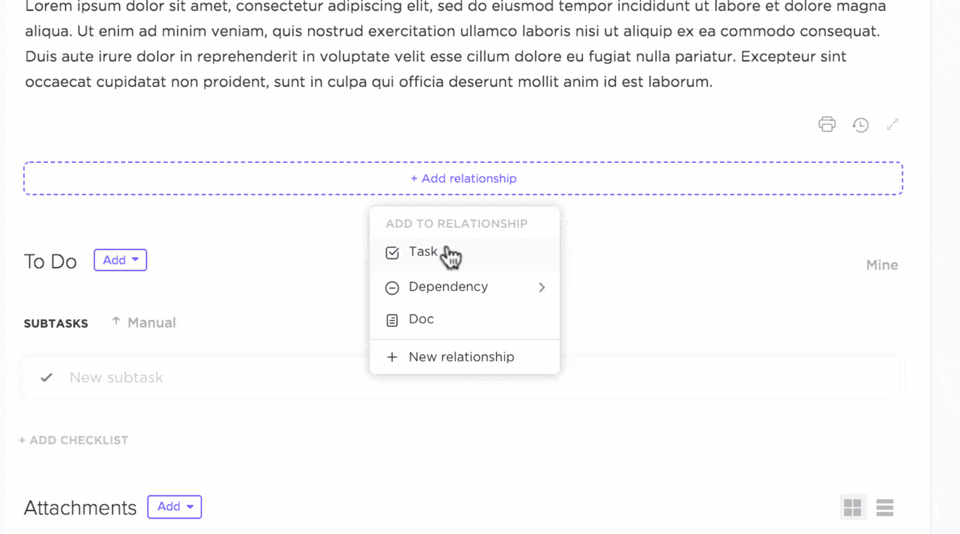There’s a lot of data out there about your customers.
The bad part is that the data is often spread across a variety of products in your tech stack. The worse part is that this data is often hard to keep in sync. Customer relationship management (CRM) software brings all that data together and more.
These tools help to manage all your contacts from one convenient location that integrates with other areas of your tech stack so everything is always in sync. They make it easy to improve marketing through customization. In this article, we’ll take a brief look at CRM marketing, and then list some of the best tools on the market for the job.
What is CRM Marketing?
CRM (Customer relationship management) software is used to gather information about customers in one central location. CRM marketing utilizes the data to help build and maintain long-term relationships with customers.
By leveraging the data in their CRM, companies can better understand the behavior, preferences, and needs of their customers. They can use this knowledge the create more effective marketing strategies. Marketing based on CRM data is more personalized and relevant, leading to improved ROI.
What Should You Look for In Marketing CRM Software?
When choosing marketing CRM software, there are a few key elements you should look for.
- Integration with other systems: The whole point of CRM software is to become a single source of truth. It must integrate with as much of your stack as possible.
- Ease of use: It doesn’t matter how powerful a tool is if nobody can figure out how to use it. Your CRM should be something every employee who will need to use it can be trained on quickly.
- Marketing analytics and reporting: The key to effective CRM marketing is being able to use the data your CRM software provides. It’s important that the tool you choose provide accessible and relevant data.
- Customer support: Your customers are relying on you, and you’re relying on your CRM. When something goes wrong with it, you need to know you’ll be able to get an answer quickly.
The 10 Best Marketing CRM Tools
1. ClickUp
We know—ClickUp is at the top of this list but for good reason! ClickUp is the ideal platform for marketing teams due to its flexible and customizable nature. It has a centralized workspace that offers a range of view options to manage projects.
Its built-in project management features allow for easy progress tracking so marketing teams hit project deadlines. Additionally, ClickUp seamlessly integrates with marketing tools such as Google, Slack, and HubSpot, facilitating better workflow and productivity.
The advanced automation features allow teams to save time on repetitive things like task creation and assignment, and setting reminders. ClickUp’s streamlined, feature-rich platform optimizes your marketing team’s productivity while improving your sales efforts with efficient information sharing.
Let’s take a deeper look at why marketing teams love ClickUp’s CRM:
ClickUp best features
- ClickUp Dashboards: Visually track your customer lifetime value, deal sizes (and averages), and lock down your sales team’s performance to ensure your marketing tactics are working
- Custom statuses and fields: Customize sales process stages or track orders, hot leads, scoring, and more by adding custom fields to your CRM workflow
- Formula Fields: Automatically calculate the cost of a new product order or track scores for new leads
- Proofing and Annotations: Give clients access to important marketing Docs and work in stride with them across your projects
- Custom marketing templates: Choose from dozens of custom CRM templates in ClickUp to track marketing campaigns, design projects, marketing goals, content plans, and more
- Workflow Automation: Automatically apply new templates, add comments, or move items across statuses to truly focus on the important tasks
- Flexible CRM views: Effortlessly arrange accounts with ClickUp’s 10+ flexible CRM views for easy
ClickUp limitations
- The customization capabilities can be overwhelming for some
- Not all views are available on the mobile app (at least not yet!)
- Some other CRMs in this list may be more suited for enterprise businesses
ClickUp pricing
ClickUp customer ratings
- G2: 4.7/5 (2,000+ reviews)
- Capterra: 4.7/5 (2,000+ reviews)
2. Salesforce
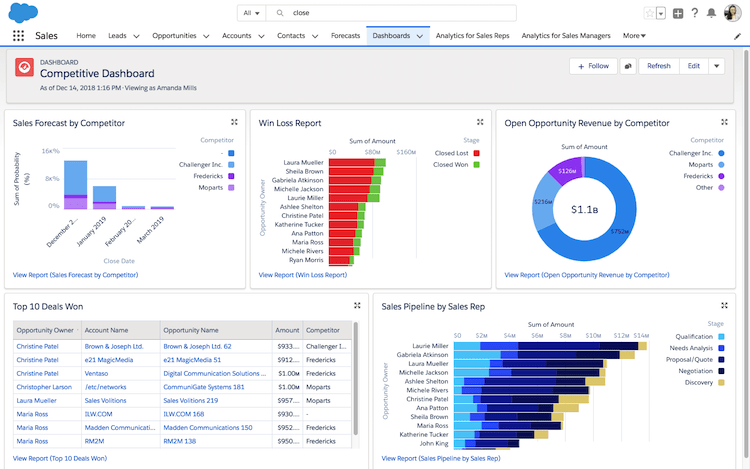
Salesforce is a leading CRM product offering a comprehensive suite of features for sales, marketing, and customer service. While one of the pricier options in this list, businesses rely on Salesforce to supercharge their marketing strategies and tackle multi-channel campaigns.
Its targeted business messaging, measurable campaign effectiveness, integrated lead management, customizable dashboards, and advanced integrations allow marketing teams to flourish and help sales teams secure more deals.
Salesforce best features
- See how well your team is doing with easy-to-understand graphs and charts
- Work together with your team on projects using a special tool called a social feed
- Automatically give new customers to the right team member to handle
- Learn what people are saying about your company on Facebook and Twitter, all in one place
- Create and send customized email campaigns to your customers with just a few clicks
- Set reminders and tasks for yourself and your team so that you never miss an important deadline
Salesforce limitations
- Some users complain about high prices and implicit costs
- Experience a steep learning curve and user adoption issues
- Spend a lot of time administering the system
- Want a free version like many other CRM options
Salesforce pricing
- Essentials: $25 per user per month
- Professional: $75 per user per month
- Enterprise: $150 per user per month
- Unlimited: $300 per user per month
Salesforce ratings and reviews
- G2: 4.3/5 (13k+ reviews)
- Capterra: 4.4/5 (17k+ reviews)
3. HubSpot
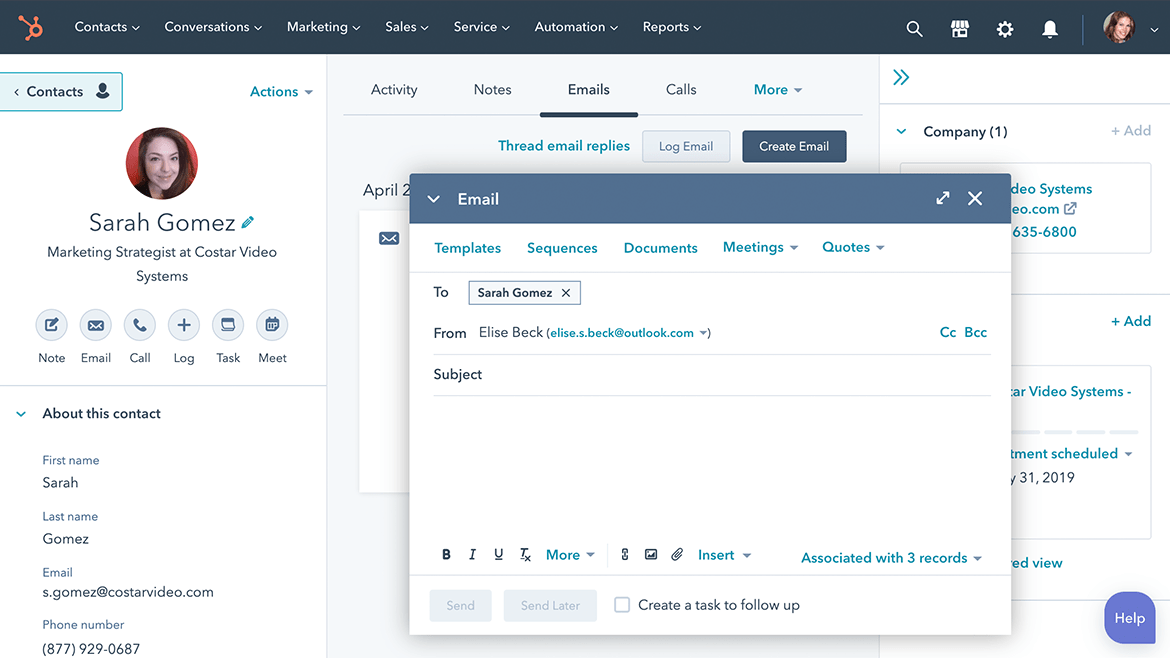
HubSpot is a CRM software that focuses on inbound marketing and sales. This all-in-one marketing tool also helps manage customer relationships. But its advanced interface and helpful integrations allow marketing teams to get detailed analytics and track campaigns—all with the help of other tools.
HubSpot best features
- See charts and graphs of all the people who are interested in buying from you and how close they are to purchasing
- Talk to your customers using live chat, email, or by scheduling a meeting with them
- Keep all your important documents in one place and share them with your team
- Work with other popular tools like Microsoft Dynamic, Slack, and Jira, all in one app
- Use templates to create professional-looking emails and documents quickly and easily
- Get reminders about tasks you need to do so that you never forget to follow up with a customer
HubSpot limitations
- Some find the pricing plans can be confusing
- Experience prices adding up quickly
- Deal with the free plan lacking proper support
- Some say it doesn’t have nearly as many features as other CRM programs
HubSpot pricing
- Free plan
- Starter: $50/month for each product
- Professional: Minimum of $400/month for up to five users
- Enterprise: Minimum of $1,200/month for up to ten users
HubSpot ratings and reviews
- G2: 4.4/5 (9,400+ reviews)
- Capterra: 4.5/5 (3,600+ reviews)
4. Zendesk Sell
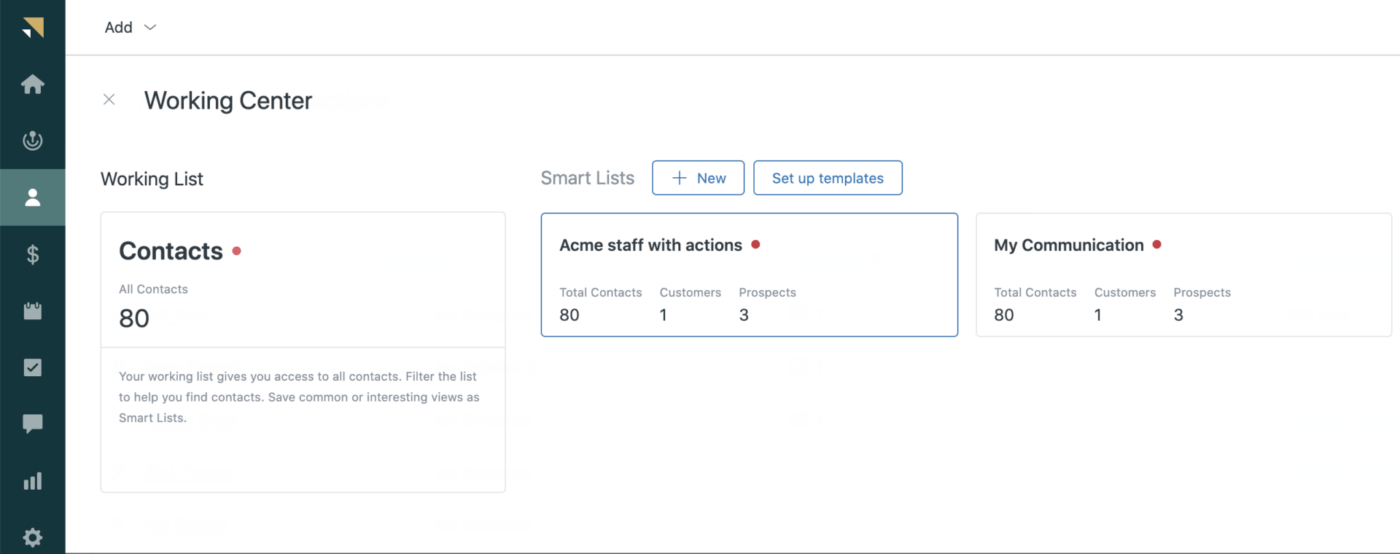
Zendesk Sell is a CRM product that integrates with Zendesk’s famous customer service products. Users love Zendesk because of its great mobile apps to analyze, track, and report on the go. Additionally, Zendesk provides comprehensive analytics and reporting to ensure marketing efforts are not wasted.
This in-depth platform can track things like user satisfaction and response times. And like other tools in this list, it has detailed built-in surveys and forms to help organize customer feedback.
Zendesk Sell best features
- Keep track of your customer interactions, including calls, emails, and meetings
- Use sales forecasting to predict how much money you’ll make in the future
- Share notes and collaborate with your team on customer accounts
- Get insights into your sales performance with visual reports
- Send personalized email campaigns to groups of customers
- Use the mobile app to access customer information and work on deals from anywhere
Zendesk Sell limitations
- Some report the experience as a bit of a learning curve
- Users find it can get pricey if they want to use the more advanced features
- Can be difficult to contact customer support
Zendesk Sell pricing
- Team: $19 per user per month
- Growth: $49 per user per month
- Professional: $99 per user per month
- Enterprise: From $150 per user per month
Zendesk Sell ratings and reviews
- G2: 4.2/5 (400+ reviews)
- Capterra: 4.3/5 (100+ reviews)
Check out these Mac CRM Software!
5. Zoho CRM
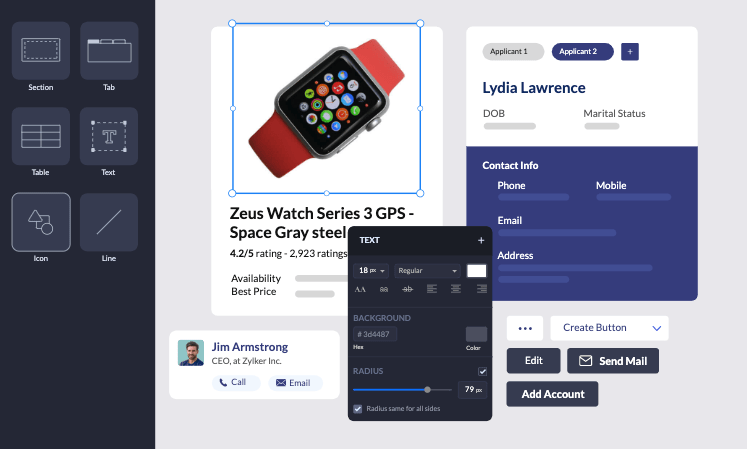
Zoho CRM is the CRM portion of Zoho’s ecosystem of business applications. Many marketing teams enjoy it because it fits different-sized teams. Zoho can streamline sales processes and customer support team workflows as well.
Zoho best features
- Let the app do some of your work for you by automatically sending emails and following up with potential customers
- Create special websites just for your customers to access information and stay in the loop
- Answer emails from all of your different email accounts without having to switch between apps
- See everything that’s going on with your sales in one place with graphs and charts
- Keep track of all your customer meetings and calls in one calendar, so you never miss an appointment
- Get notified when a customer takes a specific action, like opening an email or filling out a form
Zoho limitations
- Some struggle with the amount of customization required to get started
- Deal with forms that aren’t optimized for conversions
- Users find Zoho offers a lot of features but they start to lack complexity as demands increase
- Experience is limited in customer support
Zoho pricing
- Standard: $14 per user per month
- Professional: $23 per user per month
- Enterprise: $40 per user per month
- Ultimate: $52 per user per month
Zoho ratings and reviews
- G2: 4/5 (2,300+ reviews)
- Capterra: 4.3/5 (6,200+ reviews)
Try out these Zoho alternatives!
6. Monday.com
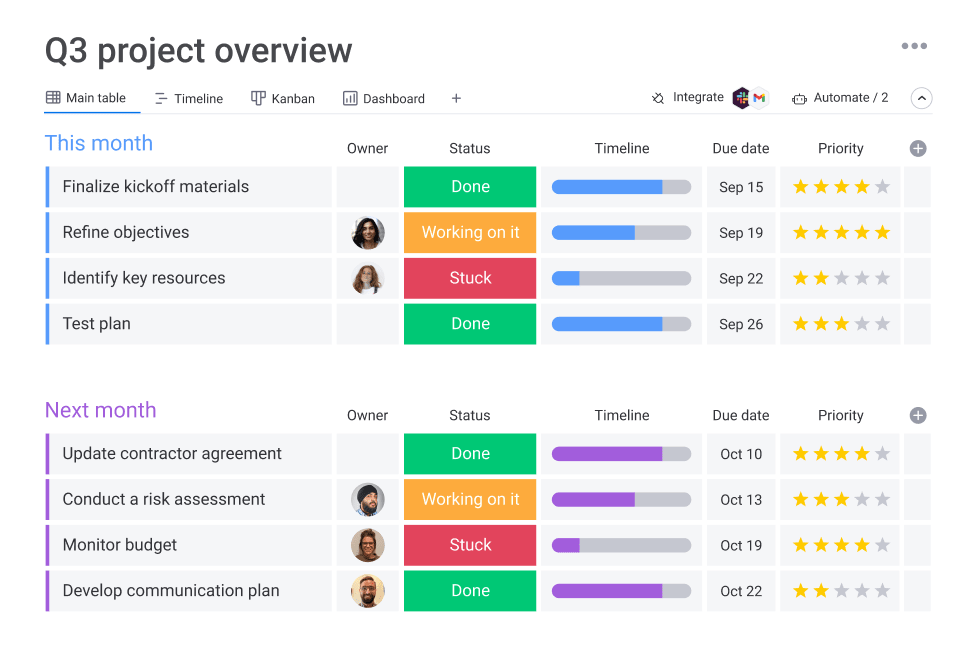
Monday has based its CRM software on its existing collaboration platform. This CRM tool helps simplify customer management with features like deal tracking, marketing automation, and sales pipeline boards.
This is ideal for marketing teams wanting insights into how customers move through the entire journey. Additionally, Monday uses ROI reporting and customer segmenting to help track marketing campaign progress.
Monday.com best features
- Keep track of your leads, deals, and customers all in one place
- Create custom fields to track the information that’s most important to you
- Use activity logs to see a history of all customer interactions
- Collaborate with your team on deals and customer accounts
- Send and receive emails right from the app
- Use automation to streamline your workflows
Monday.com limitations
- Requires a minimum of three seats for all paid plans
- Limits the number of automations per month
- Restricts HIPAA compliance and some security features to the Enterprise plan
- Offers limited features in low-end plans
Monday.com pricing
- Basic: $10 per seat per month
- Standard: $14 per seat per month
- Pro: $24 per seat per month
- Enterprise: Contact sales
Monday.com ratings and reviews
- G2: 4.7/5 (500+ reviews)
- Capterra: 4.7/5 (300+ reviews)
Compare ClickUp Vs Monday!
7. MailChimp
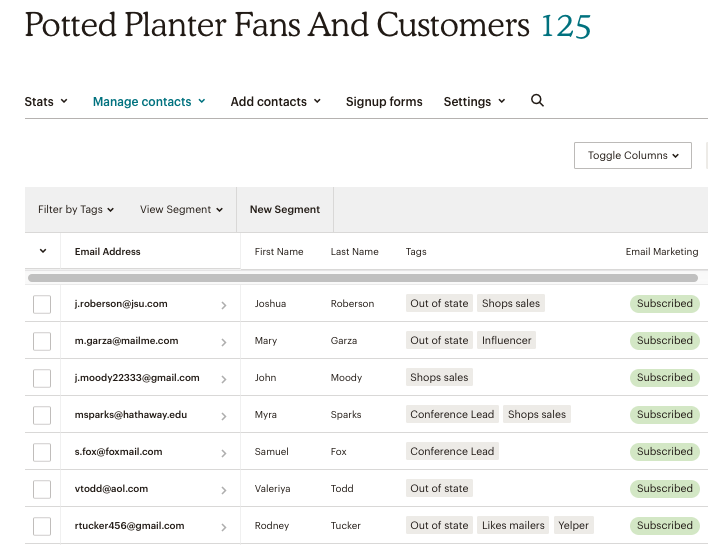
Mailchimp has expanded its email marketing and automation platform into a full-featured CRM. So, if you’re in search for user-friendly and advanced email marketing software, MailChimp is a great option for marketing campaign management and more.
With hundreds of customizable email templates and simple automation tools to streamline routine tasks, marketing teams will enjoy MailChimp. Not to mention, this marketing CRM tool comes with analytics dashboards so marketing teams can easily segment, target, and manage subscriber lists.
Mailchimp best features
- Keep track of all your customers’ information in one place, including their contact details and purchase history
- Use tags and segments to group your customers based on their interests and behaviors
- Create personalized emails and landing pages with Mailchimp’s drag-and-drop editor
- Set up automated emails to welcome new customers or follow up with leads
- Monitor your sales and customer engagement with interactive reports
- Use integrations with other tools, like social media platforms and e-commerce platforms
Mailchimp limitations
- Limits the organization of contacts to categories or tags
- Requires users to create their own templates
- Has an interface that can feel awkward and clunky to some users
- Not be sufficient for proactively managing sales, support, or other customer interaction processes
Mailchimp pricing
- Free plan
- Essentials: $13 per month
- Standard: $20 per month
- Premium: $350 per month
Mailchimp ratings and reviews
- G2: 4.6/5 (16k+ reviews)
- Capterra: 4.5/5 (16k+ reviews)
Check out these product marketing tools!
📮 ClickUp Insight: 74% of employees use two or more tools just to find the information they need—while jumping between emails, chat, notes, project management tools, and documentation. This constant context-switching wastes time and slows down productivity. As the everything app for work, ClickUp unifies all your work—email, chat, docs, tasks, and notes—into a single, searchable workspace, so everything is exactly where you need it.
8. SugarCRM
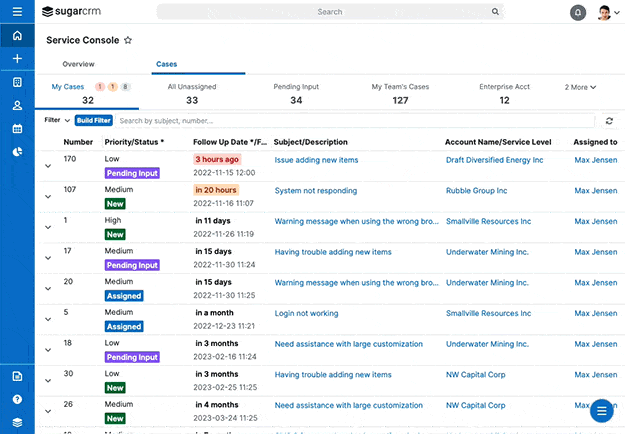
SugarCRM is a CRM product that focuses on customer experience across multiple channels. It’s a good match for marketing teams for its big-picture view of the customer journey. SugarCRM also has advanced marketing campaign management tools like workflow automation and lead routing.
These features let marketing teams collaborate better and ultimately deliver personalized experiences to customers.
SugarCRM best features
- See all the times your customers have interacted with your company, so your sales team can reach out at the right time and in the right way
- Let your customers help themselves by accessing a personalized website where they can find answers to their questions
- Catch problems early with a tool that helps you track customer complaints and see what needs fixing
- Create your own special pages and emails to get more people interested in your company
- Get notified when a customer clicks on a link or fills out a form, so you can follow up with them
- See a list of all the tasks you need to do, so you never forget to follow up with a customer
SugarCRM limitations
- Some find configuration and setup difficult and time-consuming
- Users feel the interface is cluttered and hard to navigate
- Need to purchase add-ons to get the most out of the software
- Think the pricing is high, especially at the upper tiers
SugarCRM pricing
- Professional: $52 per user per month
- Sell: $80 per user per month
- Serve: $80 per user per month
- Enterprise: $85 per user per month
- Market: $1,000 per month
SugarCRM ratings and reviews
- G2: 3.8/5 (600+ reviews)
- Capterra: 3.8/5 (300+ reviews)
Check out these customer journey mapping tools!
9. Freshworks

Freshworks CRM combines sales and marketing automation with AI-powered insights. It helps service businesses centralize customer engagement and uses features like the 360-degree customer view to get a full picture of the pipeline. Businesses of all sizes will like this marketing CRM tool to boost revenue and enhance customer satisfaction.
Freshworks best features
- Let the app tell you who is most likely to buy from you by scoring each potential customer
- Know how interested a customer is before you talk to them by checking how they’ve interacted with your company
- Send bulk emails, but personalize each one for the intended recipient
- Keep track of everything you need to do for each potential customer, all in one place
- Set up automatic responses to frequently asked questions so you can save time
- See a calendar of all the meetings you have with potential customers
Freshworks limitations
- Some report the user interface isn’t as modern as some competitors
- Makes some actions tedious
- Limits CRM reporting dashboard customization
- Lacks a user forum
Freshworks pricing
- Free plan
- Growth: $15 per user per month
- Pro: $39 per user per month
- Enterprise: $69 per user per month
Freshworks ratings and reviews
- G2: 4.5/5 (6,500+ reviews)
- Capterra: 4.5/5 (500+ reviews)
10. Pipedrive
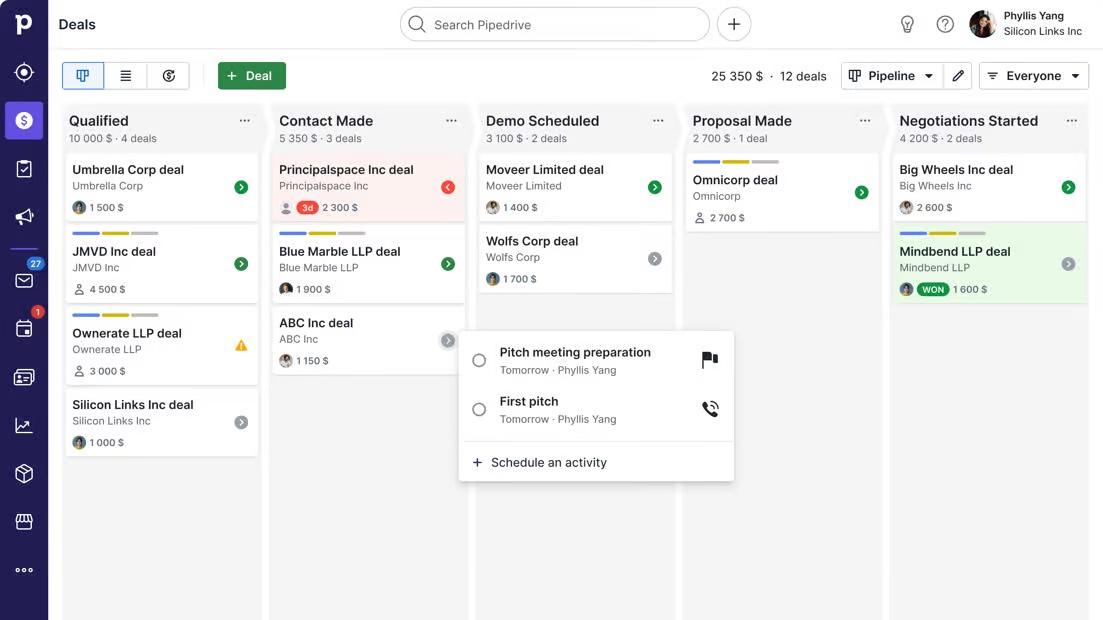
Pipedrive’s CRM focuses on pipeline management and sales productivity.
Pipedrive best features
- See how well your team is doing with graphs and charts that show their progress
- Set goals for your team and for each person, and see how close you are to achieving them
- See everything you need to do for the day all in one place, either as a list or on a calendar
- Make it easier to send emails to your clients by using pre-written templates or creating your own
- Get notifications when you have a new task or when a customer takes a specific action, so you never forget to follow up
- See all the deals that you have going on, so you know which ones need the most attention
Pipedrive limitations
- Only offers CRM software and no other business tools
- Has limited flexibility in terms of tools and features
- Syncs awkwardly between email programs
Pipedrive pricing
- Essential: $14.90 per user per month
- Advanced: $24.90 per user per month
- Professional: $49.90 per user per month
- Enterprise: $99 per user per month
Pipedrive ratings and reviews
- G2: 4.2/5 (1,600+ reviews)
- Capterra: 4.5/5 (2,800+ reviews)
Choose a Marketing CRM That Works Best for Your Entire Department
That’s our list! So if you’re looking to optimize your sales funnel, automate tasks, and gain insightful customer data, pick from one of these marketing CRM tools. Choosing the right CRM software tailored to your business needs is crucial for building and managing effective customer relationships.
And if you need a seamless integration to your marketing strategy that not only provides a CRM solution, but a centralized platform for productivity and collaboration—well we have the tool for you.
Use ClickUp to help boost your efficiency, customer satisfaction, and revenue with its customizable views and simple communication features to avoid important details from being lost.
Get your marketing team on a truly collaborative platform today and create your free ClickUp workspace!