

Managing relationships with customers is one of many goals in sales. You spend time building trust, engaging with customers, and creating products and services that make their lives better.
But doing that work isn’t enough. You need ways to gather and track insights from sales data. That way you can find out what campaigns are delivering, discover bottlenecks in the process, and identify which team members are the most effective.
Customer relationship management (CRM) reporting lets you track interactions with customers and create visual data. Armed with this information, you’ll create an agile environment for your business to adapt to customer needs.
Here, we’ll show you what CRM reporting entails and why it’s important for your sales team. Plus, we’ll go over how to create a CRM report and share CRM templates and examples you can use for inspiration. ✨
What is a CRM Report?
CRM reports take sales and customer data and turn them into visual charts with the goal of improving forecasting and meeting sales targets. Using these insights, you can make more informed decisions on the types of products you create or which marketing campaigns you run.
There are several different types of CRM reports depending on what you want to track. You’ll find CRM reports for lead performance, sales pipelines, and team productivity. Plus, there are reports for revenue forecasts and sales activities.
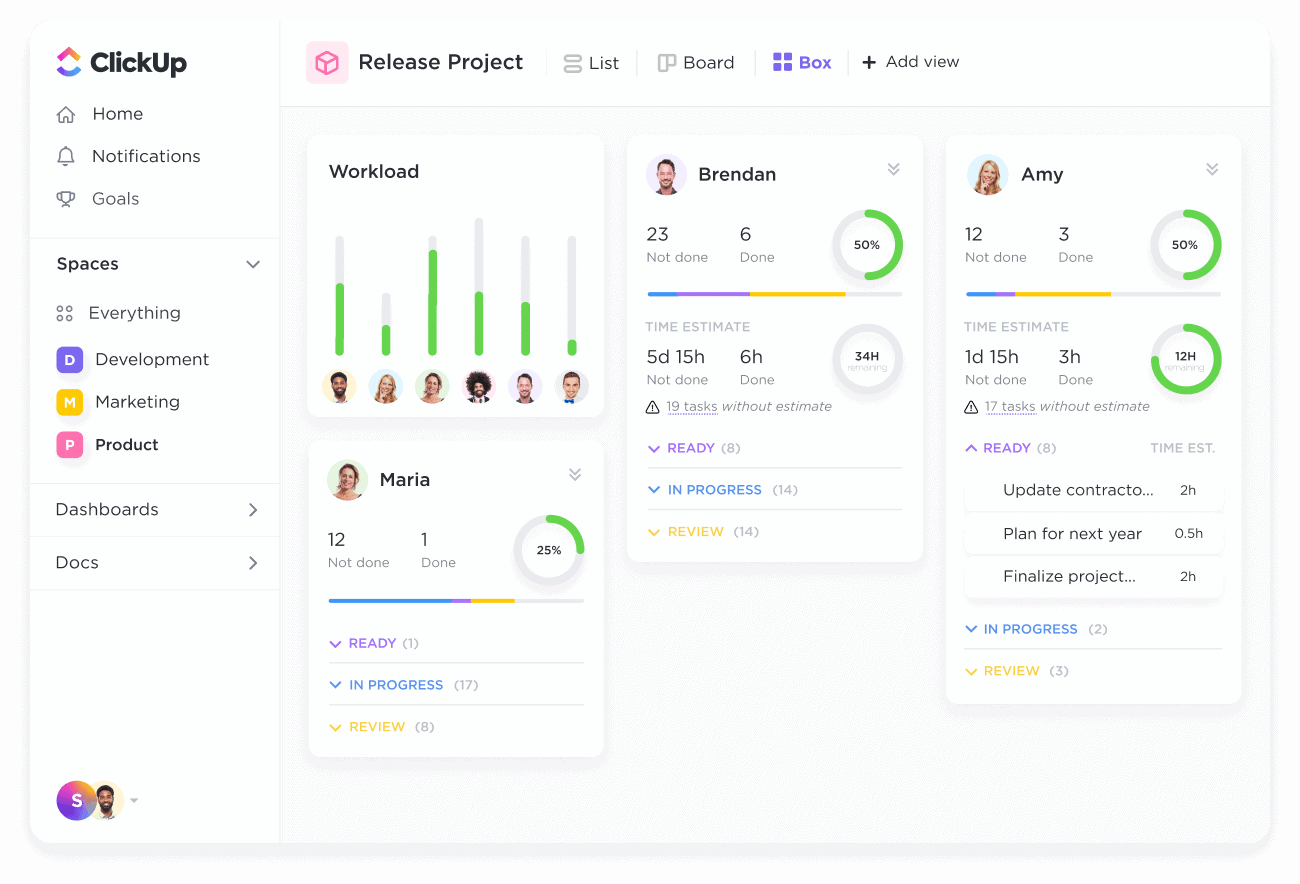
CRM reports also monitor how customers feel about your campaigns. Hone in on a specific stage of the sales funnel using a CRM sales pipeline report that’s targeted to a customer silo. Track campaign performance and see what’s generating revenue with a profitability report.
With so much variety, CRM reports are essential to sales planning and success. Whether you’re tracking how well customers react to a new service or want ways to address the workload on the team, CRM reports can get the job done. 💪
Why is CRM Reporting Important?
CRM reporting provides insights you can’t get anywhere else. Based on actual data that are relevant to your company, these reports are critical to refining your processes and building better sales approaches. 👩🏽💼
Here are some of the benefits of CRM reporting:
- Make better decisions: With data analysis on key metrics, sales reps make better decisions when it comes to prioritizing campaigns and sales initiatives
- Get valuable insights: Real-time data offers better stats for sales forecasts and enables sales reps to react more quickly to customer needs with quick access to valuable insights
- Improve customer engagement: Data reporting helps you better understand customers and their actions. That way, you can create CTAs that increase your conversion rate or offer a better customer experience to solve pain points, boost engagement, and improve the sales funnel
- Streamline team efficiency: CRM and sales reports help identify roadblocks and areas of improvement in your sales process so you can adjust your workload and focus to align with your sales goals
- Assess performance: Custom reports let you monitor how well each team member does when it comes to different sales campaigns. With this information, boost profitability by assigning campaigns to the right sales leads based on their skill sets to boose the sales process
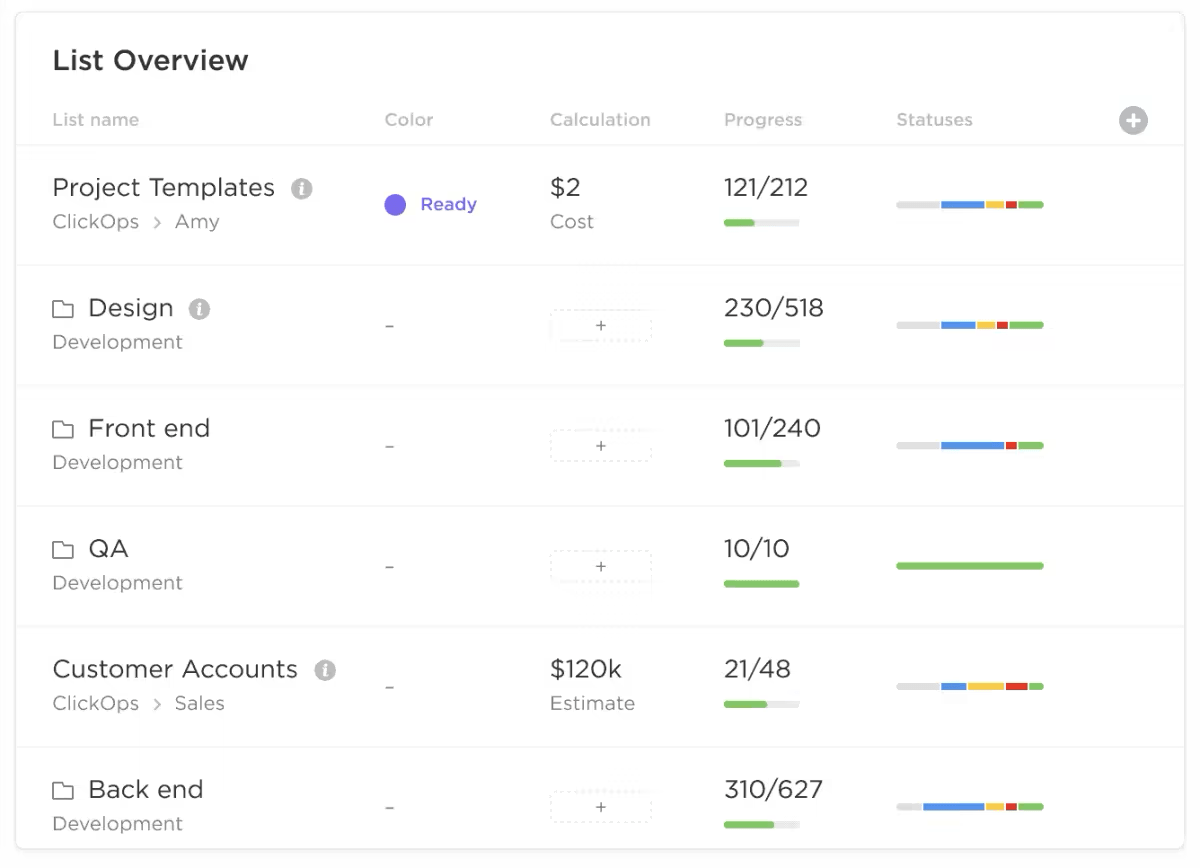
Types of CRM Reports
As mentioned, there are dozens of different CRM reports. You can use these reports to track employee performance, campaign success, and sales goal progress.
Depending on your company, you may not need all of these reports. Some are better suited for large sales teams that juggle multiple projects. Others are ideal for small teams that need to dive into sales forecasts to stay on budget.
Here are a few of the main CRM reports to consider:
- CRM pipeline reports: These reports identify how well your team pulls qualified leads through the sales funnel. The report typically reviews conversion rates, funnel bottlenecks, pipeline revenue, and success at various funnel stages
- Sales activity reports: This type of reporting looks at how well each sales rep meets targets. The main metrics of team performance include things like the number of phone calls placed, emails sent out, meetings scheduled, and deals closed
- Sales forecast reports: CRM reports use built-in calculations to generate revenue forecasts based on previous projects and the current project trajectory
- Lead source analysis: CRM reports can break down where leads are coming from, so you can put resources into the ones that matter most. These types of reports assess where leads are generated, including via email, ads, social media, e-book signups, and referrals
- Customer service reports: Another type of team performance reporting, customer service reports focus on how well each sales rep provides help to users. Metrics include average time-to-resolution, number of cases, active subscriptions, and churn rates.
With so many CRM reports, it’s easy to get the insights you need. Are you looking for ways to improve your CRM system and automation workflows? Do you want conversion reports to prioritize certain campaigns? Or maybe you want to review employee or campaign performance.
Whatever you’re looking for, there’s a report for your needs. 🏆
How to Create a CRM Report
With so many types of reports, there’s not one right way to create them. The process for making a CRM report will depend on what type of information you’re looking for.
In general, though, there are many similarities when drawing up these reports. Here’s how to create CRM reports using Clickup’s CRM features and dashboards for reporting. 👀
1. Use ClickUp’s CRM to manage your pipeline
Before you can start building reports, you need to gather and store data. Many sales teams do this by choosing a CRM to keep track of all their important customer information. ✅
ClickUp’s CRM project management software lets you manage pipelines, track customer engagement, and streamline workflows in one easy space. Collect and store customer responses and information using forms, and automatically create tasks for relevant team members.

For example, you can use forms to discover customer pain points. Let’s say a customer shares that your e-book sign-up form is too long. You can automatically create a task based on this feedback and have a sales team member work on correcting the form and updating the customer on the changes.
Once you have customer data in the CRM software, built-in analytics make it easy to create CRM reports based on your specific customer information. Use the reporting tools to generate reports on average deal sizes.
Or build graphs based on customer pain points, and produce sales performance reports for various campaigns.
2. Use dashboards to track real-time progress
ClickUp’s Dashboards make it easy to monitor progress on individual projects and overall sales goals. Create a dashboard for each sales or marketing campaign, and track progress on a weekly or monthly basis. 🗓️
Use the dashboards to create Gantt charts to assess timeline success on a project. Build CRM reports on closed deals, customer churn rates, and forecast reports for sales teams or individual salespeople during reviews.
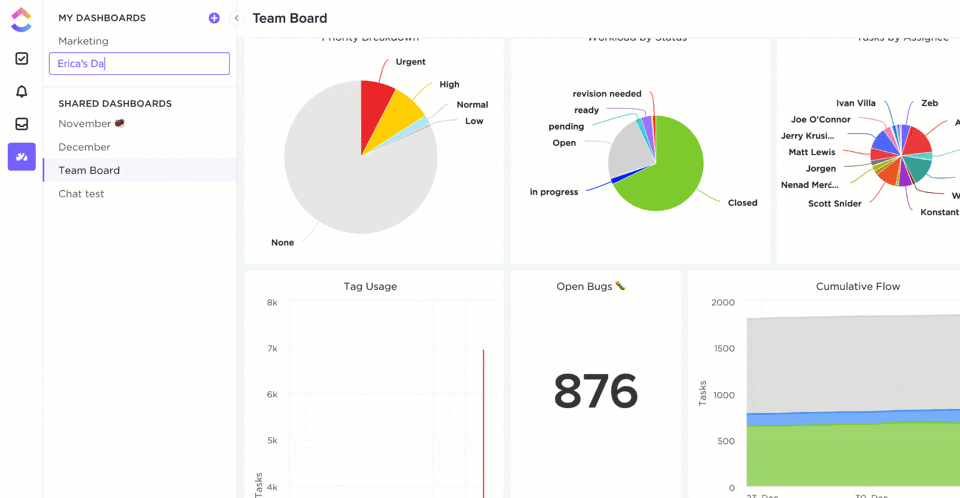
The CRM dashboards feature more than 50 widgets, so you can create the perfect reporting dashboard. From pie charts to line graphs and bar graphs, there’s an ideal way to visualize your data.
Use built-in calculations to automatically track numerical goal progress or assess employee workloads. With the time-tracking widgets, see which projects are the biggest drain on employee resources, or create sprint charts to track performance.
3. Streamline workflows with custom fields, statuses, and automation
Clickup’s CRM reporting features reach new heights thanks to custom fields and statuses. That means you can dive into the nitty-gritty details and create reports that inform your marketing and sales activities.
Add custom fields for time periods to break down reporting by quarter or a specific month. Make custom CRM data fields for the number of deals, lead sources, or key performance indicators (KPIs) to identify areas of success and what needs work. ✍️
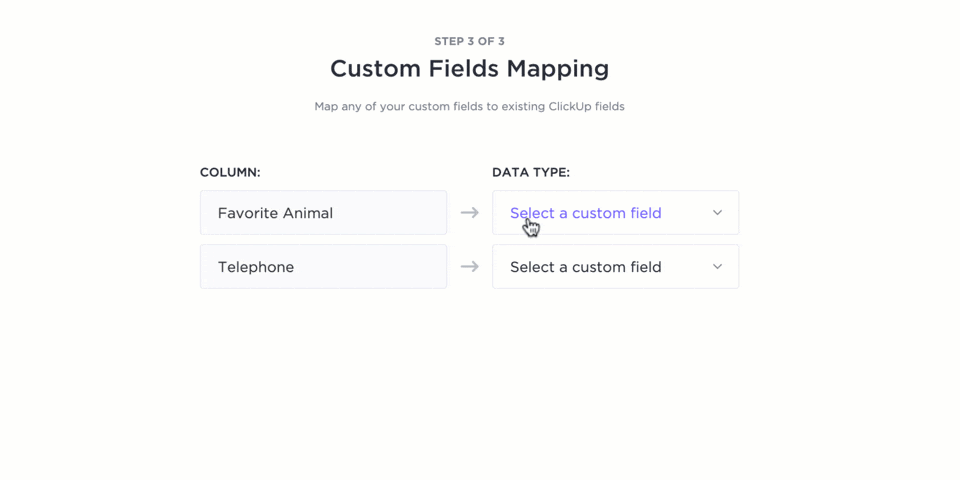
Statuses make reporting more interesting by letting you dive into progress on tasks in a certain stage. For example, create a CRM report on all marketing campaigns that are in the testing phase. Instantly view customer feedback and see what employees have done to boost engagement and which tests have shown poor changes or no change.
Additionally, automation features make it easy for sales and marketing teams to automate manual tasks, so team members aren’t wasting time on tedious work. Automation features allow your sales pipeline to work like a machine so you reduce data entry and keep your leads progressing efficiently.
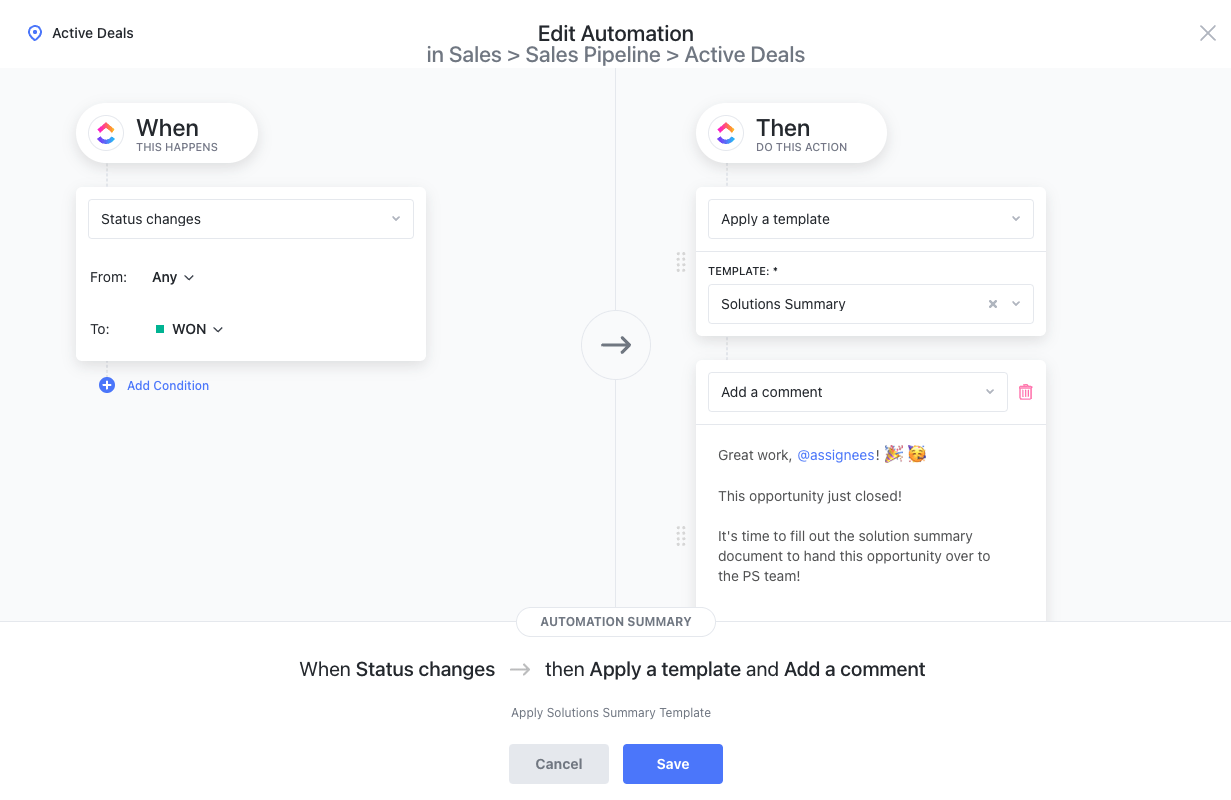
Set up automatic task assignments tailored to each phase of your process, initiate status updates triggered by customer actions, and adjust priorities to guide your team on where they should concentrate their efforts next.
4. Make better business decisions
The goal of CRM reporting is to get insights and improve decision-making. Be sure to build a step in your CRM reporting process for assessing insights.
ClickUp Sales brings all sales activities together in one space. Use it to create pipeline reports and collaborate with team members on deals. Reporting features include silo breakdown, revenue calculations, and custom forms to qualify leads. 🙌
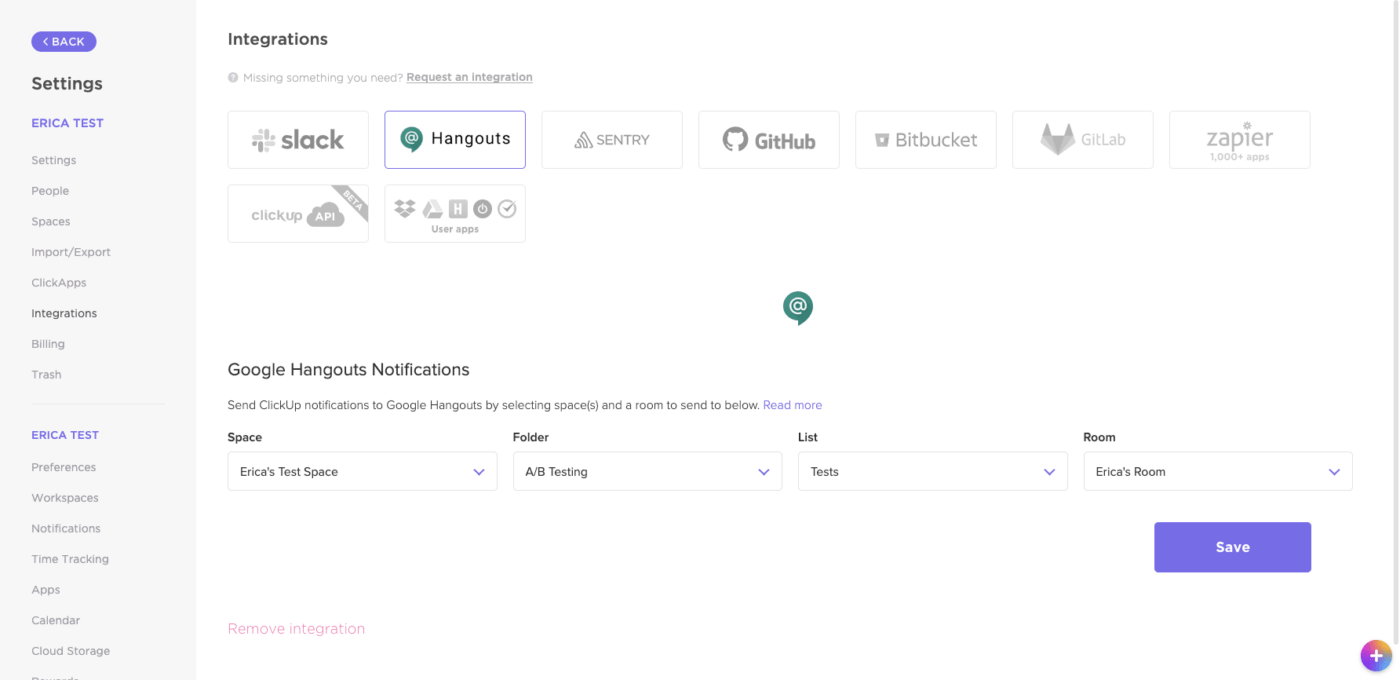
Integrations with tools like HubSpot, Slack, and Harvest make it easier than ever to use your favorite tools in one space. From the beginning of the sales cycle to the end, this sales CRM makes it easy to gather insights and create reports for better sales decisions.
5. Schedule time for process improvements
When it comes down to it, reporting simply isn’t enough. While sales activity reports and forecasts offer great insights for your business, action has to follow to really drive your business forward.
Based on your CRM reporting, build workflows and processes to identify and implement improvements. Maybe you decide you need a better communication plan to connect with customers.

Perhaps you need more buy-in from higher-ups and need to do stakeholder analysis to support your sales efforts. Maybe you have to address workloads or allocate resources to help certain employees. 🛠️
Whatever the solution, build workflows using features like ClickUp Tasks. Automatically assign work to employees based on your CRM reporting insights. Create dependencies so team members see what tasks are blocking work on others.
Break down complex changes by adding subtasks and priority flags to different tasks. Collaborate with team members in the comment threads, and add tags to tasks to make reporting even faster.
CRM Report Examples & Templates
Not sure how to create CRM reports or how they’re useful for your business? We’ve put together a list of CRM examples and templates to further explain this type of reporting.
Whether you run a small business with a handful of sales reps or are a sales manager at a corporate firm, you’ll find insights into the benefits of CRM reporting. 🤩
1. ClickUp CRM Template
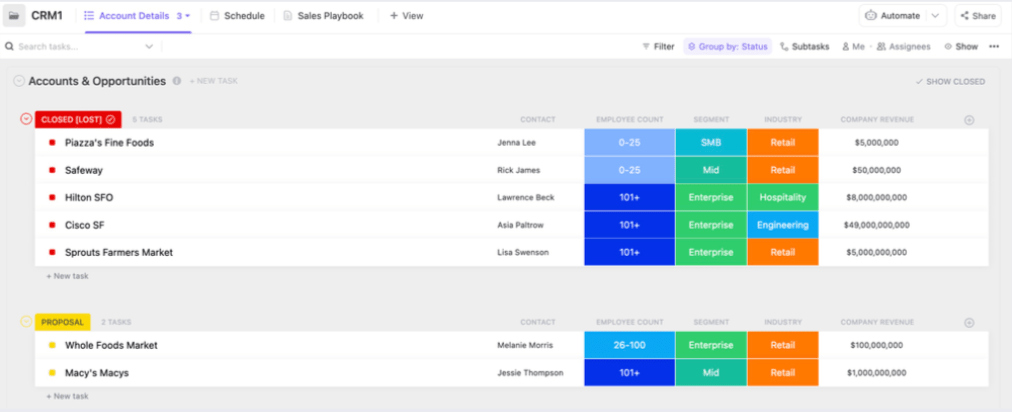
Use the CRM Template from ClickUp to manage leads, generate insights on customer relationships, and create sales pipeline reports. To start, create a list of accounts and customer opportunities.
Use custom statuses to create segmentation in your lead generation campaigns. Statuses like Qualified Prospect, Won, Lost, Demo, and Proposal help break down where customers are in your sales pipeline.
Use the Whiteboard view to build flowcharts for your customer experience in your CRM templates. This view is also ideal for brainstorming solutions to pain points. Use the insights to generate reports and automatically schedule tasks based on your CRM data.
2. ClickUp Weekly Sales Report Template
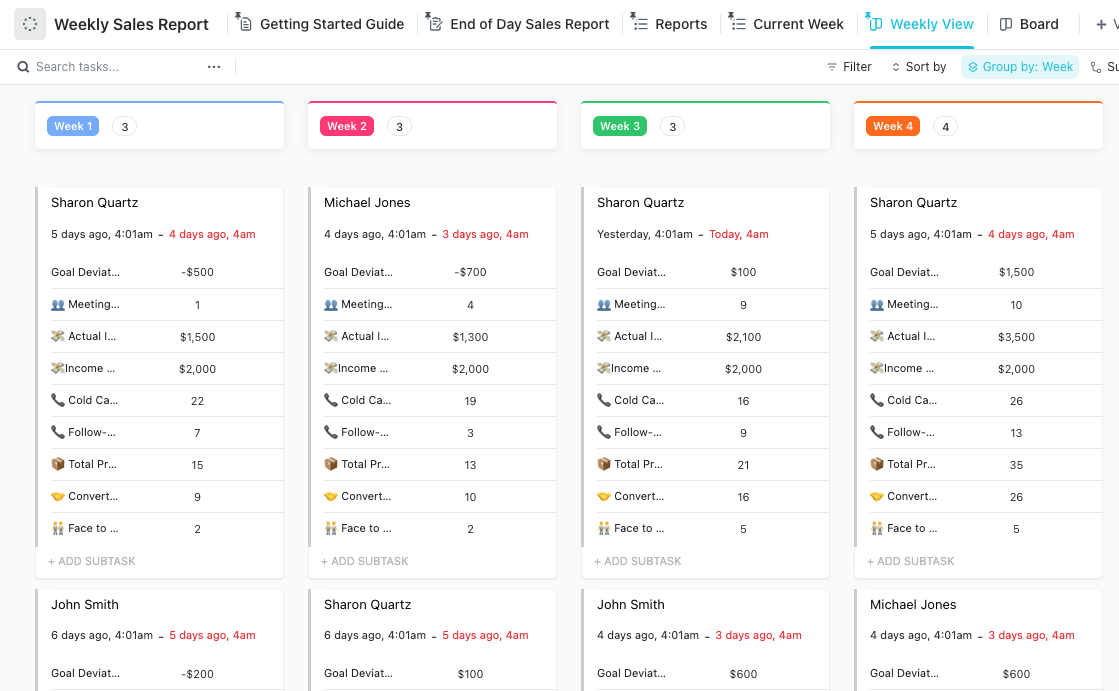
Among the most popular CRM reports are the ones that track the KPIs of sales and marketing teams. Use ClickUp’s Weekly Sales Report Template to track performance metrics and generate actionable insights on a weekly basis.
To start, decide if you want to track performance for individual employees or project metrics. Customize the form to include sales process data like employee information and details of the desired project metrics. 💡
Use the Reports List view to monitor performance when it comes to the number of sales calls, customer support chat sessions, and total products sold. Use the Weekly view to assess progress over several weeks or dive into the Current Week view for insights into success this week.
3. ClickUp Sales Monthly Report Template
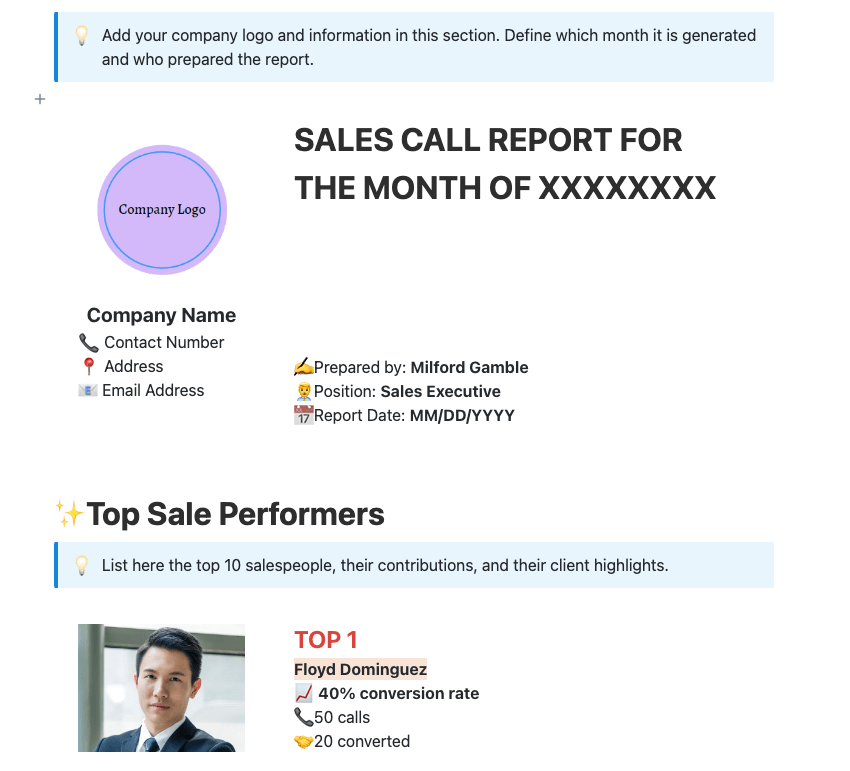
Looking for an effective CRM report that highlights employees on your team? Turn to ClickUp’s Sales Monthly Report Template. This template lets project management leads assess how well each team member met their sales goals.
Start by breaking the report down by team member. Use your employee data to fill out the number of calls, conversion rate, and client accounts each individual handled.
Call out the top performers during your sales reporting presentation to reward their hard work. Use built-in calculations to generate conversion rate numbers, and discuss ways to get these numbers up for the next month.
Get Insights With CRM Reporting Features From ClickUp
Customer relationship management is essential for businesses that want to understand customer needs and create workflows that better meet sales goals. From sales forecasts to pipeline reports and lead source analysis, there are many ways to get a better look at how your sales team can improve objectives and increase conversions.
Sign up for ClickUp today, and start gathering customer information and generating insights that boost sales efficacy. Use templates to create reports in a fraction of the time, and leverage sales process features to streamline workflows. 🌻



