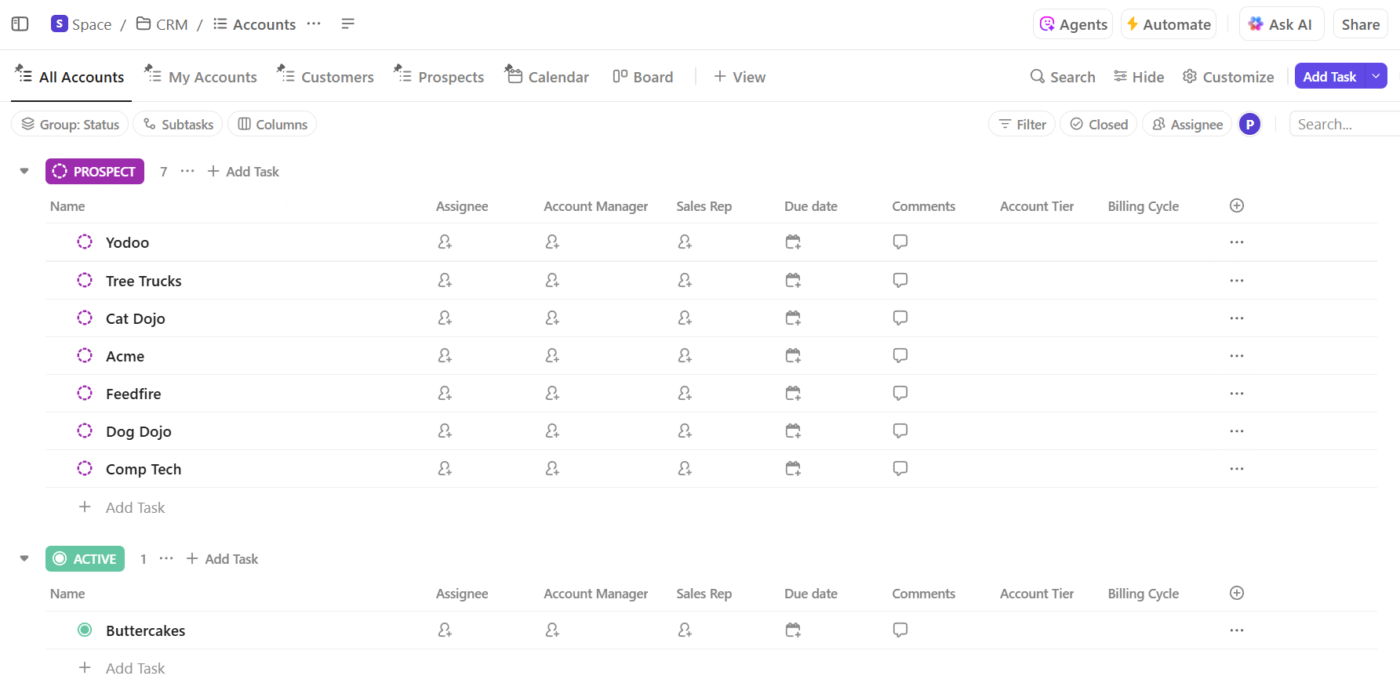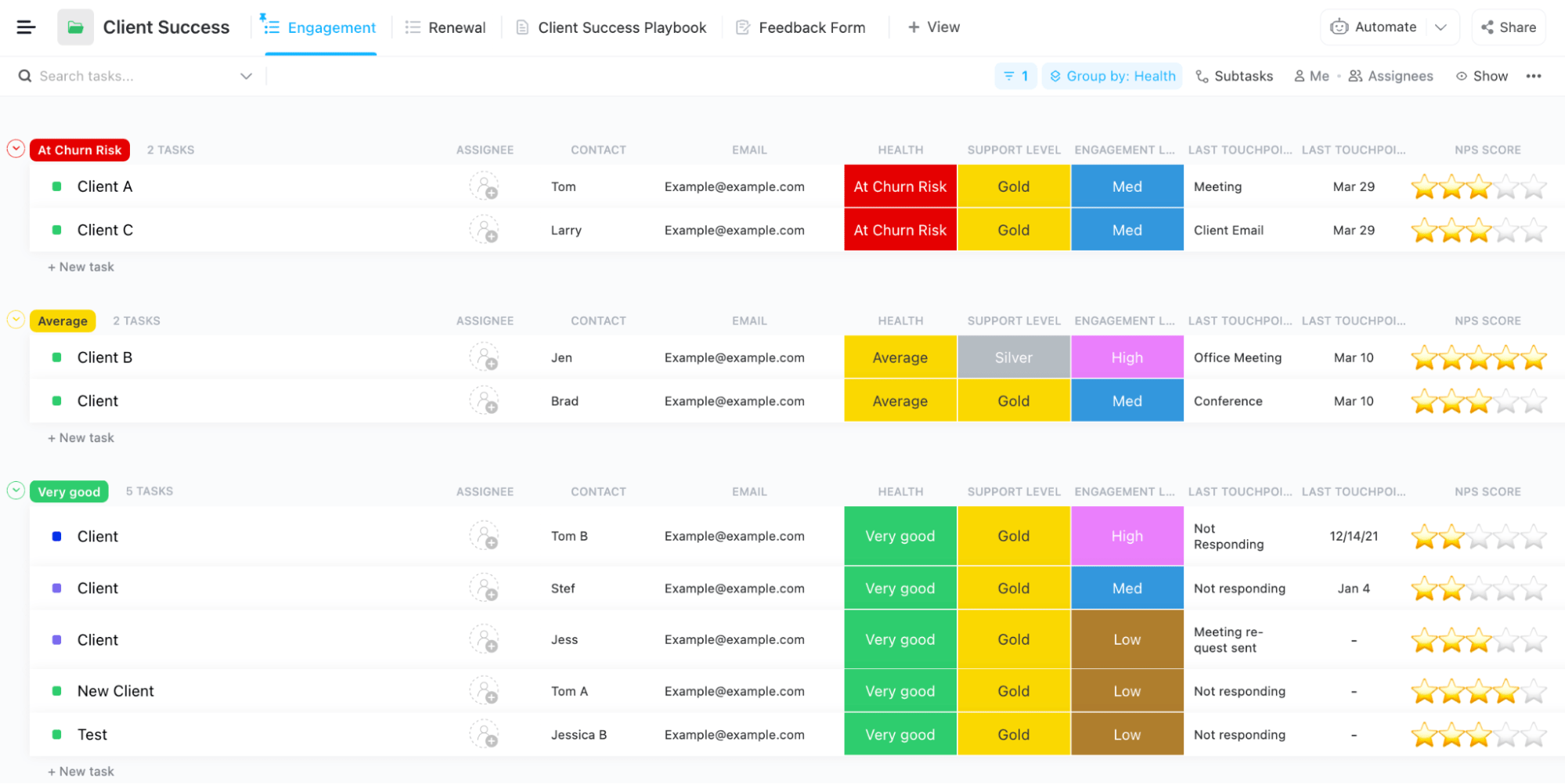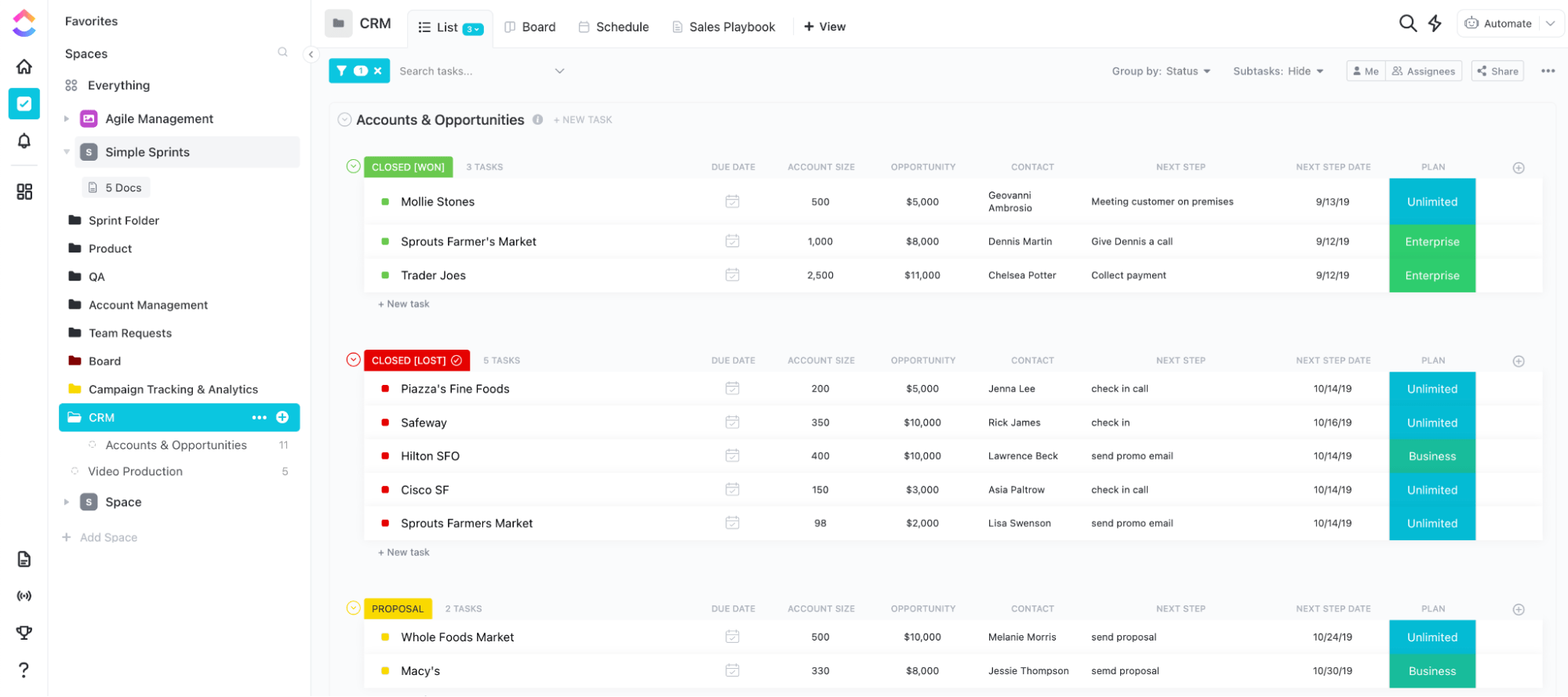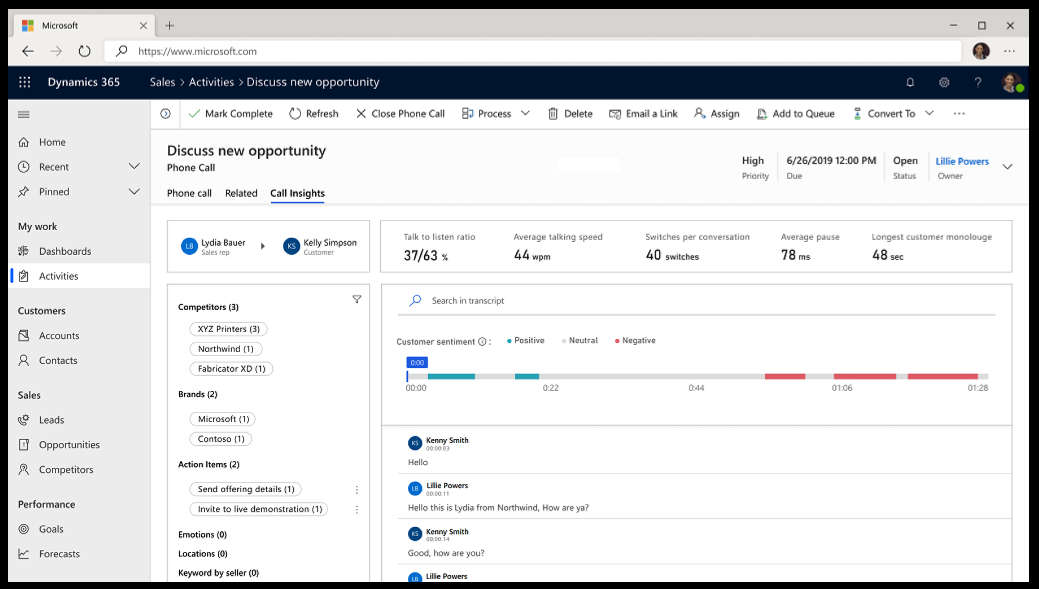If find a new CRM software made it to the top of your never-ending to do list, let’s knock out this task today!
CRM (Customer Relationship Management) is a system to manage day-to-day communications and data from prospects, contacts, and existing customers. They allow businesses to keep track of customer interactions and preferences, and to provide better customer service.
And with the right CRM software, sales and marketing teams are able to move items directly into a CRM workflow and get things done. They’ll start their day knowing exactly what to do and where to locate resources.
Not if, but when businesses need a proper system to keep teams focused and productive, you’ll need specialized tools to bring results. To help you decide which CRM software will make the biggest impact on your team, we’ve put together 10 CRM examples and use cases.
⏰ 60-Second Summary
When choosing a CRM that suits your needs, consider the following tools and their best applications for various types of users and businesses
- ClickUp – Best for mobile CRM and project management for freelancers, startups, small businesses, and enterprises
- HubSpot – Best for a full CRM solution suitable for freelancers, startups, small businesses, and enterprises
- Zendesk – Best for help desk/ticket CRM for startups, small businesses, and enterprises
- Freshworks – Best for sales activity management for service businesses and enterprises
- Microsoft Dynamics – Best for operational CRM specifically designed for enterprises
- BIGContacts – Best for contact management for freelancers, startups, and small businesses
- Salesforce – Best for analytic CRM tailored to mid-sized businesses and enterprises
- ActiveCampaign – Best for campaign management for freelancers, startups, small businesses, and enterprises
- Pipedrive – Best for sales pipeline and deals management targeting mid-sized businesses and enterprises
- Google Sheets – Best as a spreadsheet-based CRM for freelancers and SaaS businesses
CRM Software Comparison Table
Here’s a quick overview of the use cases and business structures for each CRM!
| CRM | Use case | Best for |
|---|---|---|
| ClickUp | Mobile CRM and project management | Freelancers, startups, small businesses, enterprises |
| HubSpot | Full CRM | Freelancers, startups, small businesses, enterprises |
| Zendesk | Help desk/Ticket CRM | Startups, small businesses, enterprises |
| Freshworks | Sales activity management | Service businesses, enterprises |
| Microsoft Dynamics | Operational CRM | Enterprises |
| BIGContacts | Contact management | Freelancers, startups, small businesses |
| Salesforce | Analytic CRM | Mid-sized businesses, enterprises |
| ActiveCampaign | Campaign management | Freelancers, startups, small businesses, enterprises |
| Pipedrive | Sales pipeline and deals | Mid-sized businesses, enterprises |
| Google Sheets | Spreadsheet CRM | Freelancers, SaaS |
How we review software at ClickUp
Our editorial team follows a transparent, research-backed, and vendor-neutral process, so you can trust that our recommendations are based on real product value.
Here’s a detailed rundown of how we review software at ClickUp.
10 Best CRM Systems Software Examples
1. ClickUp
ClickUp makes it easy to organize and grow your customer relationships with data visualizations, marketing automation, communications, and more—all in one place. And ClickUp isn’t industry-specific! The features and tools are fully customizable so cross-functional teams like Marketing, Support Engineers, and Finance can leverage ClickUp to manage their tasks and help close deals faster.
ClickUp use case: Mobile CRM and project management
As you grow your customer database and take on more complex client work, you’ll need a no-fail CRM and project management solution like ClickUp to manage all levels of sales opportunities and marketing campaigns.
ClickUp’s features help increase sales and marketing efforts so everyone has the information they need, when they need it. The results? Better team relationships and quicker task hand-offs to deliver a coordinated customer experience. Here are other ways to leverage ClickUp:
- Customize your ClickUp Workspace so teams and sales reps have the flexibility to view data in multiple ways
- Reduce the number of tabs and apps opened with ClickUp’s native and third-party integrations
- Eliminate silos and fast-track communication by integrating your emails with ClickUp
- Automate sales processes, reminders, follow-ups, and other time-consuming tasks
- Access ClickUp from any device whether you’re in the office or on-the-go
- Set up CRM templates for client deliverables and sales processes
- Build a sales forecasting model with historical data
If you’re new to ClickUp, start with the ClickUp CRM Template to test drive project personalization and sales automation!
Manage your leads, customer relationships, and sales in one place with this ClickUp CRM template
ClickUp pricing
Learn how to create a CRM in ClickUp to manage customer relationships!
2. HubSpot
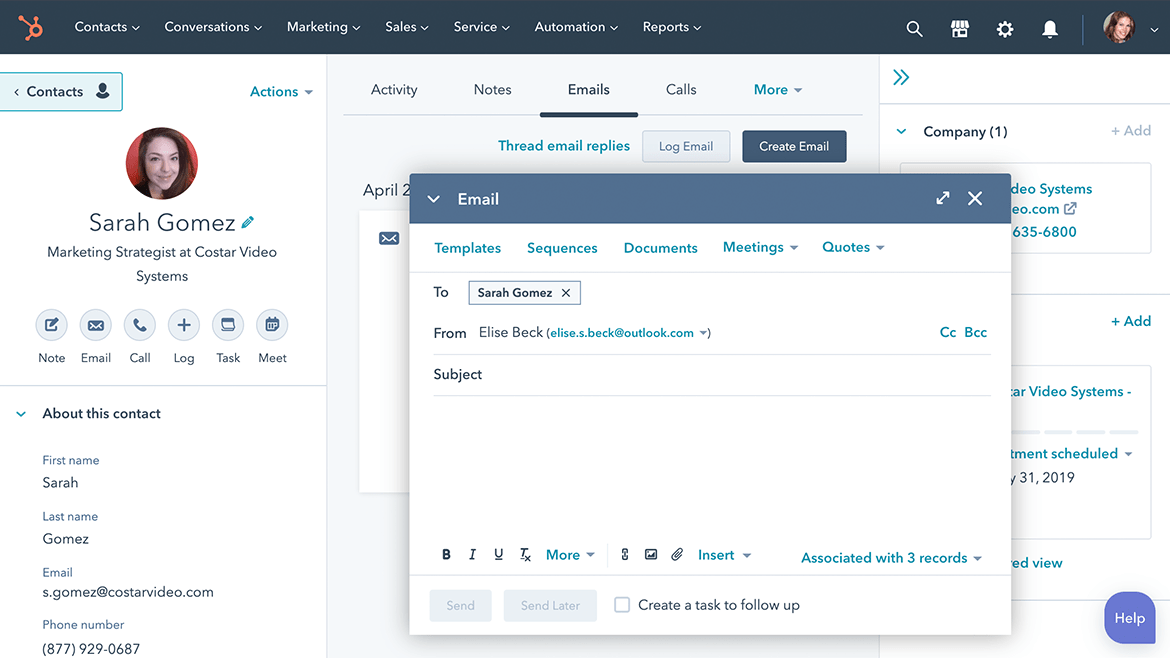
HubSpot is a powerful CRM solution providing inbound marketing and sales software, services, and education. It offers a wide range of software to help businesses with their marketing and sales efforts, including HubSpot CRM, HubSpot Marketing, and HubSpot Sales. HubSpot also has a built-in analytics system providing users with insights on how their marketing campaigns are performing.
HubSpot use case: Full CRM
The biggest disadvantage of using multiple CRMs is your team has to double their efforts to keep the information up to date. With a CRM platform like Hubspot, you’re able to easily manage interactions and data throughout the customer lifecycle under one roof.
The HubSpot CRM can help position sales teams to improve customer engagement, increase sales, and optimize their marketing efforts. There are different functions available to help manage your customer relationships. You can use the website to create a contact list, track interactions with customers, and send out automated emails.
HubSpot pricing
- Free Tools
- Starter: Starts at $18/month for 1,000 marketing contacts
- CRM Suite Starter: Starts at $20/month for 1,000 marketing contacts
- Professionals: Starts at $800/month for 2,000 marketing contacts
Bonus: Best CRM Software Tools for Mac
3. Zendesk
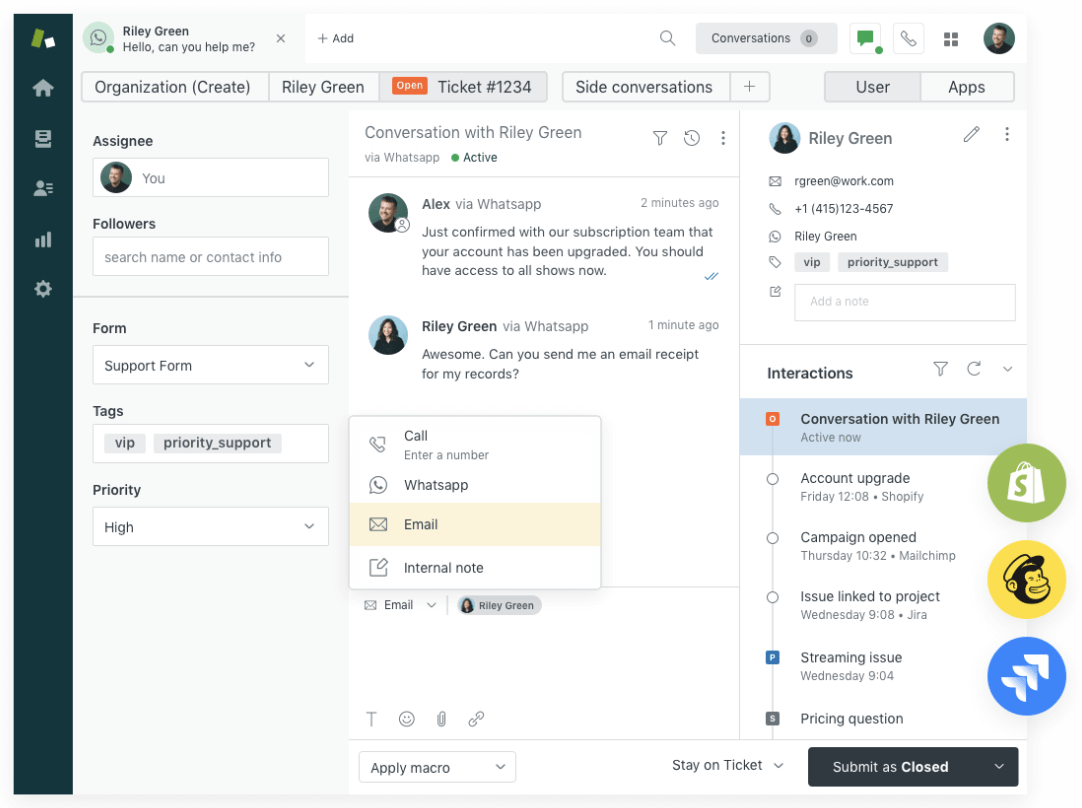
Zendesk is a customer service platform helping businesses provide support to their customers. It offers a suite of tools to help businesses manage customer interactions, including a ticketing system, chat functionality, and a knowledge base. Zendesk integrates with a variety of other software platforms, making it easy for businesses to provide support across all channels.
Zendesk use case: Help desk/Ticket CRM
A help desk system is a vital part of any customer support operation. By using a help desk system, companies are able to easily track and manage customer support requests.
Any ticketing-specific software can be used to gather customer feedback and track customer satisfaction levels, but Zendesk is the better option because it not only makes things easier for your customers but also for your internal support teams. When information sharing is smooth and accessible, they’re no longer buried under busy work but instead, personalizing experiences for customers.
Zendesk pricing
- Free trial available
- Support Team: $19 per agent/month
- Support Professional: $55 per agent/month
- Support Enterprise: $115 per agent/month
Bonus: SaaS CRM Tools!
4. Freshworks

Freshworks is a suite of cloud-based software helping businesses manage their customer relations, sales, and marketing. It offers a variety of tools to keep track of interactions with customers and prospects, including a CRM strategy tool, an email marketing tool, and a system for managing tasks and projects.
Freshworks use case: Sales activity management
Sales activity monitoring is an important part of a CRM ecosystem for increasing customer retention. By monitoring sales activities, you have a clear view of where sales goals are meeting, exceeding, or off-track. With Freshworks, you have a few ways to monitor sales activities:
- Use a chronological timeline view into every customer’s engagement with your business
- Use dashboards to give you a snapshot of how your team is performing, including recent sales totals, active leads, and open opportunities
- Use email metrics and tracks metrics such as how many emails were sent, the percentage of customers who responded to the email, bounce rates, and more
Freshworks pricing
- Free 21-day trial
- Growth: Free for up to three users, then $15/month per user
- Pro: $39/month per user
- Enterprise: $69/month per user
5. Microsoft Dynamics
Microsoft Dynamics is a line of business software applications offered by Microsoft. It covers various aspects of a business, from financials and operations to sales and marketing. Dynamics is designed to help organizations manage their finances, operations, sales and marketing, and customer service.
Microsoft Dynamics use case: Operational CRM
Operational CRM helps businesses with a wide range of activities like tracking customer data, automating sales processes, and managing interactions. But at its core, operational CRM improves customer service by providing agents with customer information, including past interactions and orders.
By tracking customer interactions and data in CRM software like Microsoft Dynamics, businesses better understand what customers need and want, and how to best serve them. This information can also help businesses identify at-risk customers and take steps to retain them. CRM software can make this process easier by automating many tasks related to tracking and managing customer data.
Microsoft Dynamics pricing
- Free trial available
- Sales Professional: $65/month per user
- Sales Enterprise: $95/month per user
- Sales Premium: $135/month per user
- Microsoft Relationship Sales: $162/month per user
- Microsoft Viva Sales: $40/month per user
6. BIGContacts
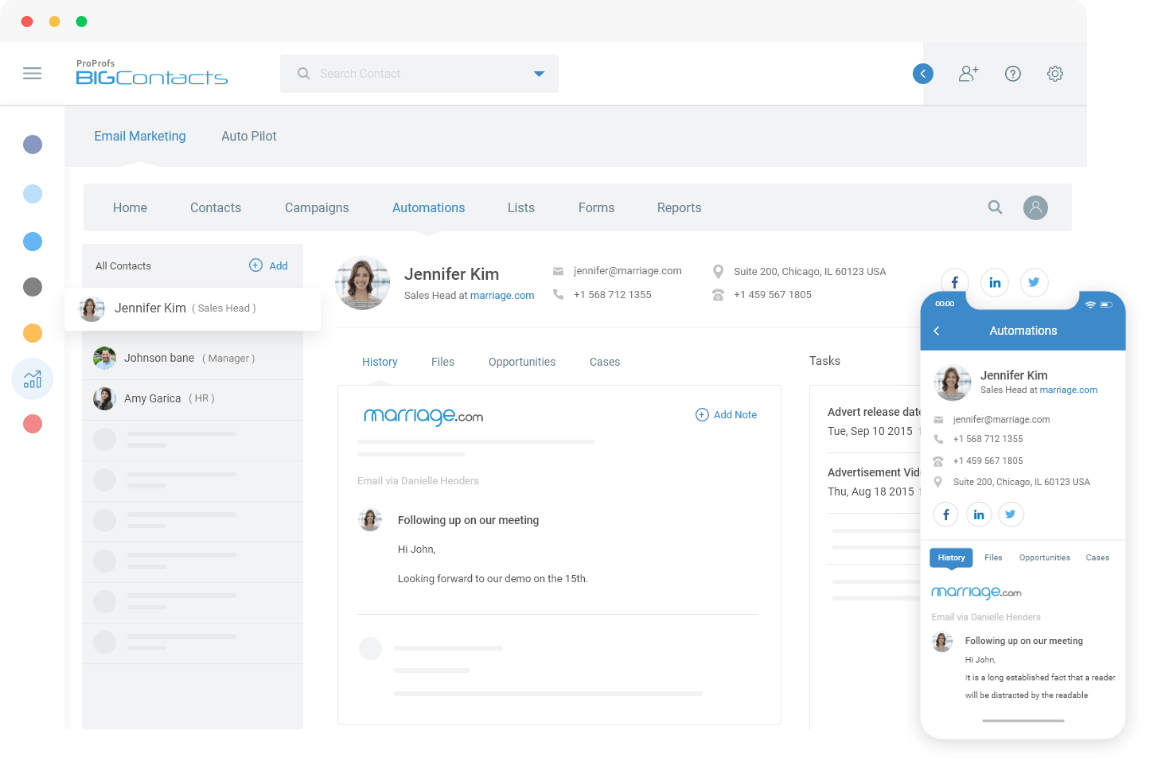
BIGContacts is a cloud-based contact management system for businesses to store, manage, and share their contacts with others in a secure environment. With BIGContacts, users can connect with colleagues, customers, and partners more effectively by having instant access to all of their contact information in one place. Additionally, BIGContacts offers a variety of features such as contact sharing, birthday reminders, and custom filters that help users stay organized and connected.
BIGContacts use case: Customer Data & Contact management
If you’re a small business needing a comfortable CRM system without the complexities, BIGContacts was designed to meet these needs.
Contact management is more than just keeping track of names and email addresses. It’s about creating a system that helps you stay in touch with your contacts, keeps them organized, and makes it easy for you to find the information you need when you need it. Here are a few actions you can take to customize your BigContacts interface:
- Use custom fields to store any additional information about your prospects and customers important to your business
- Sort and view contacts by pending or upcoming activity, opportunity, last contact, or last communication
- Create users, roles, and permissions to manage your teams
- View updated email communication from one place
BIGContacts pricing
- BIG: $5/month per user
- BIGGER: $15/month per user
- BIGGEST: $25/month per user
- ENTERPRISE: Custom Pricing
Download free Sales and CRM templates in ClickUp!
7. Salesforce
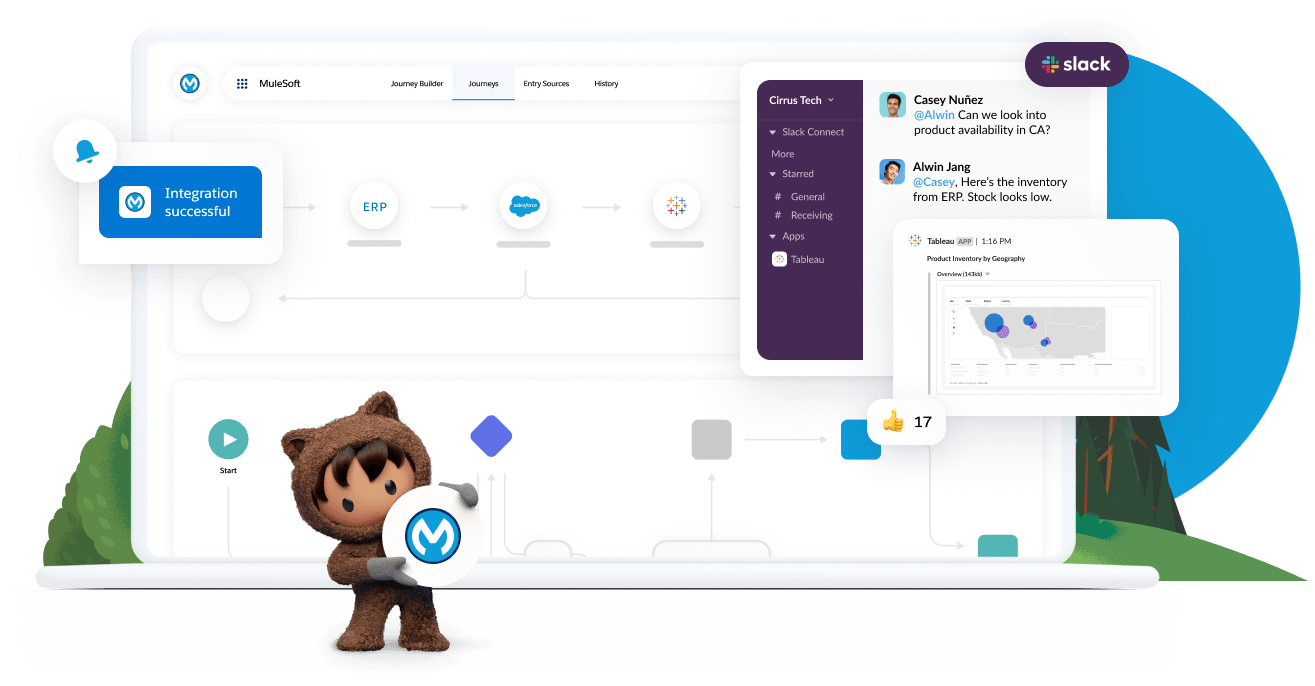
Salesforce is a cloud-based software company providing CRM and other enterprise software solutions. Salesforce helps businesses manage their customer data, interactions, and sales processes. It offers a variety of features, including sales pipeline management, contact management, marketing automation, and customer support.
Salesforce use case: Analytic CRM
Salesforce’s tools work together to understand your data in a number of ways. The first way is to use it as a data source. A CRM contains a wealth of data about customers and their interactions with your company. This data can be used for insights into customer behavior, preferences, and trends.
The second way to use Salesforce for analytics is to use it as a tool for reporting. Reports generated from a CRM can give you a snapshot of how your business is performing, what marketing campaigns are working, how to improve customer retention, and where you need to focus your efforts.
Salesforce pricing
- Starter: $25/month per user
- Professional: $105/month per user
- Enterprise: $190/month per user
- Unlimited: $355/month per user
8. ActiveCampaign
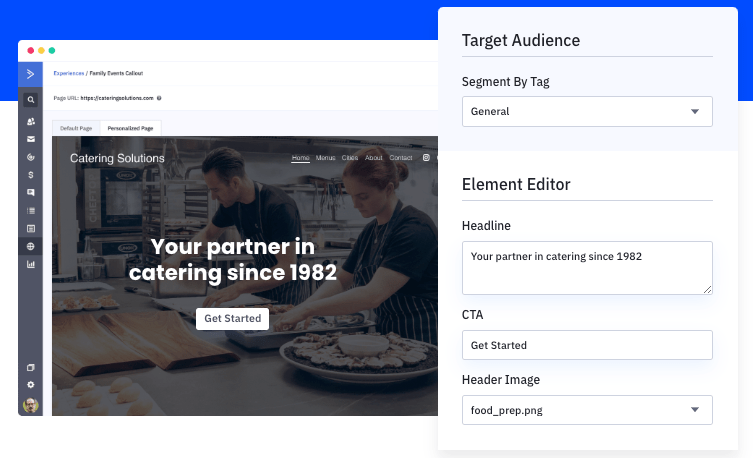
ActiveCampaign is an email marketing platform enabling you to create and send newsletters, automated messages, and other targeted content. It also provides powerful tracking and reporting features to measure the success of your campaigns and optimize your efforts. Additionally, ActiveCampaign offers a wide range of integrations with other services, making it easy to connect your email marketing efforts with the rest of your marketing activities.
ActiveCampaign use case: Campaign management
Campaign management in a CRM is an important task for any organization. Campaigns can be used to target specific customers or groups of customers with marketing materials, special offers, or other communications.
When managing campaigns in a CRM like ActiveCampaign, you’ll be equipped to build each stage to your preference:
1. Defining the campaign and company goals
2. Creating a step-by-step plan and key contributors for campaign execution
3. Identifying the target audience for the campaign and creating targeted messaging
4. Setting up tracking and OKRs to ensure that the goals of the campaign are met
5. Evaluate the results of the campaign and make changes as needed for future campaigns
ActiveCampaign pricing
- Marketing Lite: $29/month per user
- Marketing Plus: $49/month (3 users)
- Marketing Professional: $149/month (5 users)
- Enterprise: Contact for pricing
9. Pipedrive
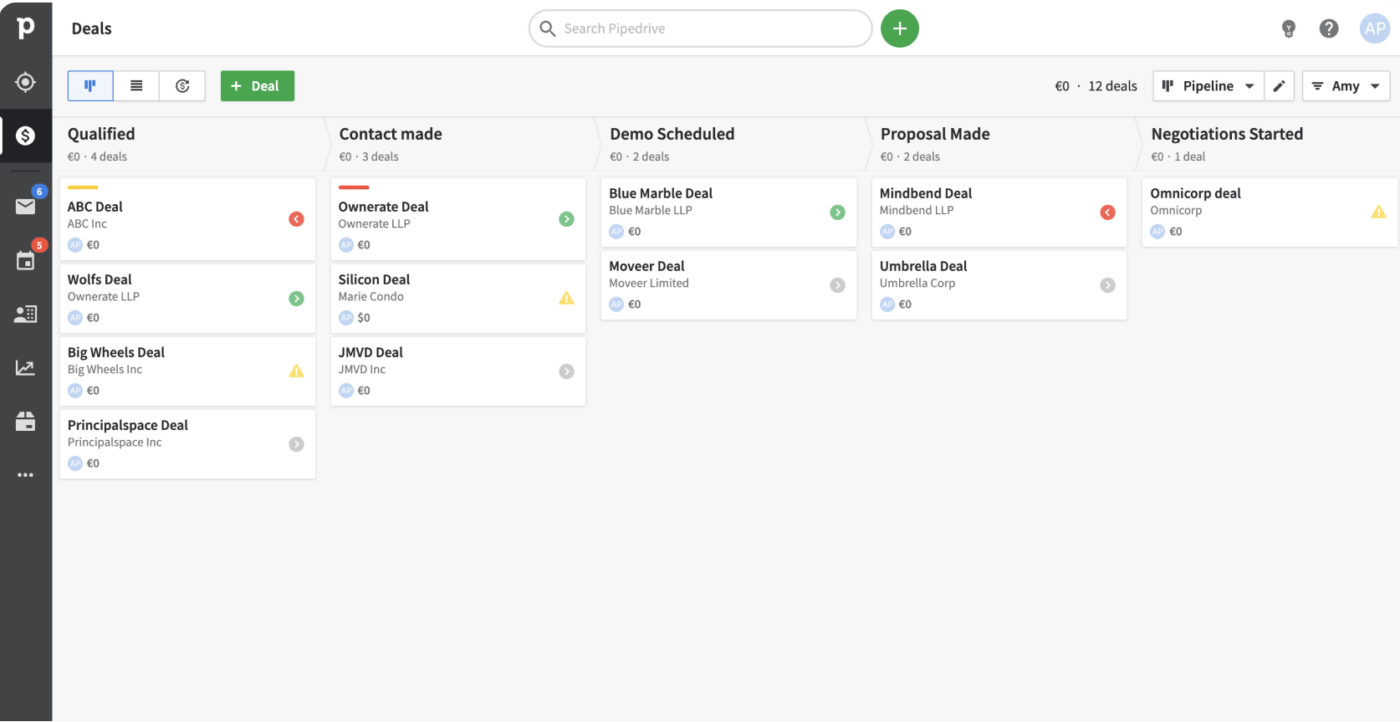
Pipedrive is a sales pipeline management tool helping businesses keep track of their sales cycle and progress. It’s an accessible cloud-based solution from any device, making it ideal for companies with a remote sales team. Pipedrive offers a variety of features such as customizable pipelines, sales, email integration, and activity tracking.
Check out our guide on Construction CRM Software!
Pipedrive use case: Sales pipeline and deals
A sales pipeline is a visual representation of your sales process. It helps you track opportunities through each stage of the sales cycle, from prospect to customer. Pipedrive makes it easy to set up a customizable pipeline in three easy steps:
1. Set up your pipeline by adding your deals or importing them automatically from a spreadsheet or CRM
2. Track progress from automatic alerts and reminders to keep deals on track
3. Automate growth with AI technology to help you identify opportunities to close more sales
Pipedrive pricing
- Essential: $9.90/month per user
- Advanced: $19.90/month per user
- Professional: $39.90/month per user
- Power: $49.90/month per user
- Enterprise: $59.90/month per user
10. Google Sheets
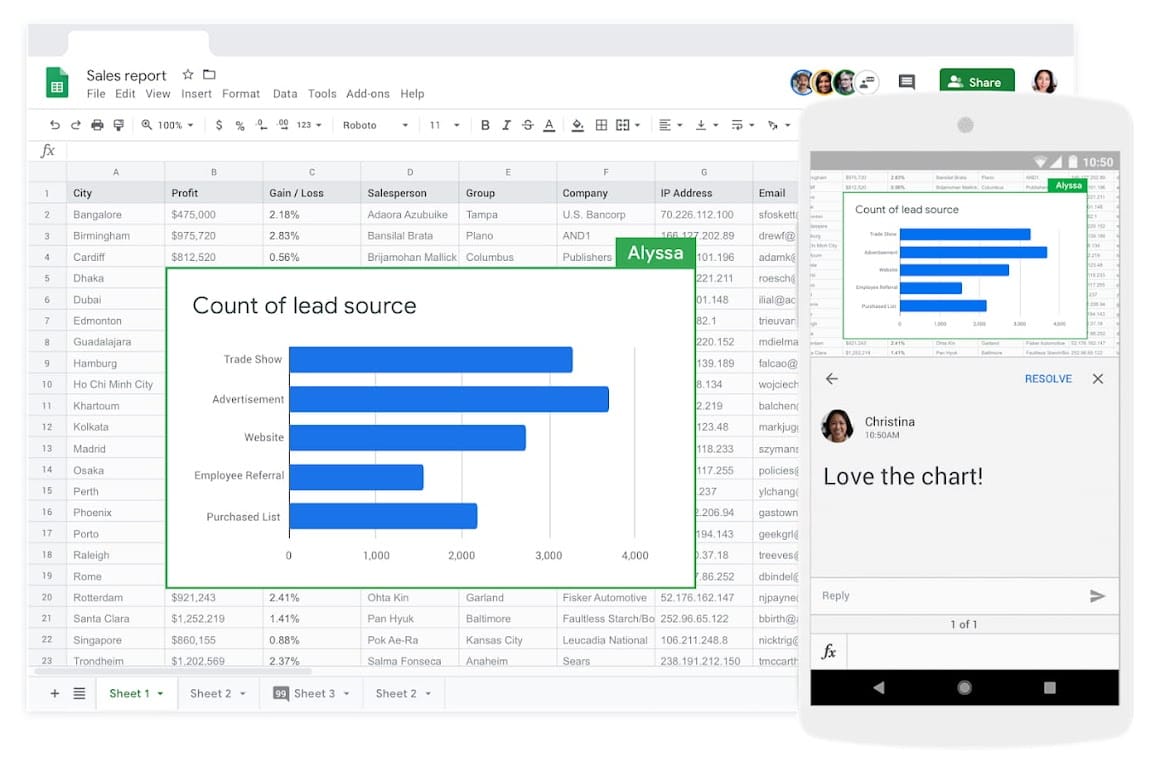
Google Sheets is a web-based spreadsheet editor to collaborate on fresh data through sharing and real-time editing. You can create documents, spreadsheets, and presentations right in your browser, and they’ll be saved automatically to your Google Drive. As part of Google Workspace, teams are able to speed up workflows by connecting Sheets to other Google apps for a custom solution.
Google Sheets use case: Spreadsheet CRM
A spreadsheet is the most familiar way to track customer relations. You can create a table with the customer’s name, contact information, and any notes you have about the customer. This will help you keep track of communications and any customer interactions you have had. Additionally, you can use a spreadsheet to create CRM reports or track inventory levels.
Google Sheets pricing
- Free for personal CRM use (with a Google account)
- Business Starter: $6/month per user
- Business Standard: $12/month per user
- Business Plus: $18/month per user
See How CRM Software Can Grow Your Business
The reality is, uninterrupted time to focus on client management tasks is hard to come by. And legacy CRM systems often make salespeople jump through hoops to access their data.
When everything from personal tasks to team collaboration is in one place, it’s easy to find what you need and avoid duplicated work. With ClickUp, you’ll have the CRM tools, integrations, and support to set up processes for predictable to highly-complex projects and deals.
Sign up for a free account to organize your customer data and add your to-do list so you’ll have a single source of truth starting today!