

ABC. Always Be Closing. ?
Remember Alec Baldwin aggressively pitching this mantra in Glengarry Glen Ross? Now it lives in our heads rent-free, whether we agree with his character’s approach or, hopefully, not. ?
Pipedrive is an effective tool for streamlining the sales process and driving deals forward—the kind of solution the salespeople from the movie surely wish they had.
According to its creators, Pipedrive is “the first CRM designed by salespeople, for salespeople.” Its users report closing 28% more deals on average than before using the platform.
Despite its popularity, the software might not hit the spot for everyone. Perhaps you’re seeking a more affordable Pipedrive CRM alternative or one with features that better cater to your specific needs. If that’s the case, you’re in the right place!
We’ve compiled a list of the top 15 Pipedrive alternatives to help you find the perfect solution for streamlining your sales operations.
What Should You Look for in Pipedrive Alternatives?
Pipedrive’s core sales features make it a hit. When considering Pipedrive alternatives, make sure your new tool not only matches its strengths but also brings a bit more to the table for sales teams and client relationship management. These are the key qualities to look out for:
- Visual sales pipeline: Allows you to quickly understand where each deal stands and what steps need to be taken next for your sales team
- Customization options: Every business has a unique process for its sales teams, so you should be able to add custom stages and fields to your pipeline
- Team collaboration: Your CRM software is efficient if it lets your team share updates and work together seamlessly
- Activity reminders: Staying on top of all your sales teams’ activities is crucial for closing deals. CRM software that can schedule reminders helps ensure you never miss a follow-up
- Segmentation and lead management: Filtering, categorizing, and segmenting leads can make your outreach and communication more targeted and effective
- Contact history: Having access to a comprehensive record of interactions with each contact can help build and maintain strong relationships to help your sales team thrive
- Reporting and analytics: Detailed reports and analytic tools provide valuable insights into sales performance and help you make informed decisions
The 15 Best Pipedrive Alternatives To Use
Pipedrive has gained popularity because of its razor-sharp focus on sales. But this comes with its own set of trade-offs. If your team needs extensive marketing automation features, Pipedrive might not cut it.
And if you’re looking for detailed reporting capabilities, you’ll have to look elsewhere. But don’t fret if Pipedrive isn’t ticking all your boxes—we’ve got your back!
Let’s dive into our reviews of the top 15 Pipedrive competitors that might become your next sales CRM software to boost business processes for sales and marketing teams.
1. ClickUp

ClickUp is the perfect Pipedrive CRM alternative if you’re looking for an all-in-one CRM and project management solution with a broad range of features for project management, team collaboration, task automation, and customer relationship management.
Starting with ClickUp as your CRM software is like moving your team into a well-organized digital office. The first step is to download ClickUp’s CRM template. It provides an initial structure for managing customer relationships, including spaces, folders, and lists.
Customize how you see and manage contacts by adding views, such as the Board view for visual workflows or the List view for detailed task organization and optimal resource management.
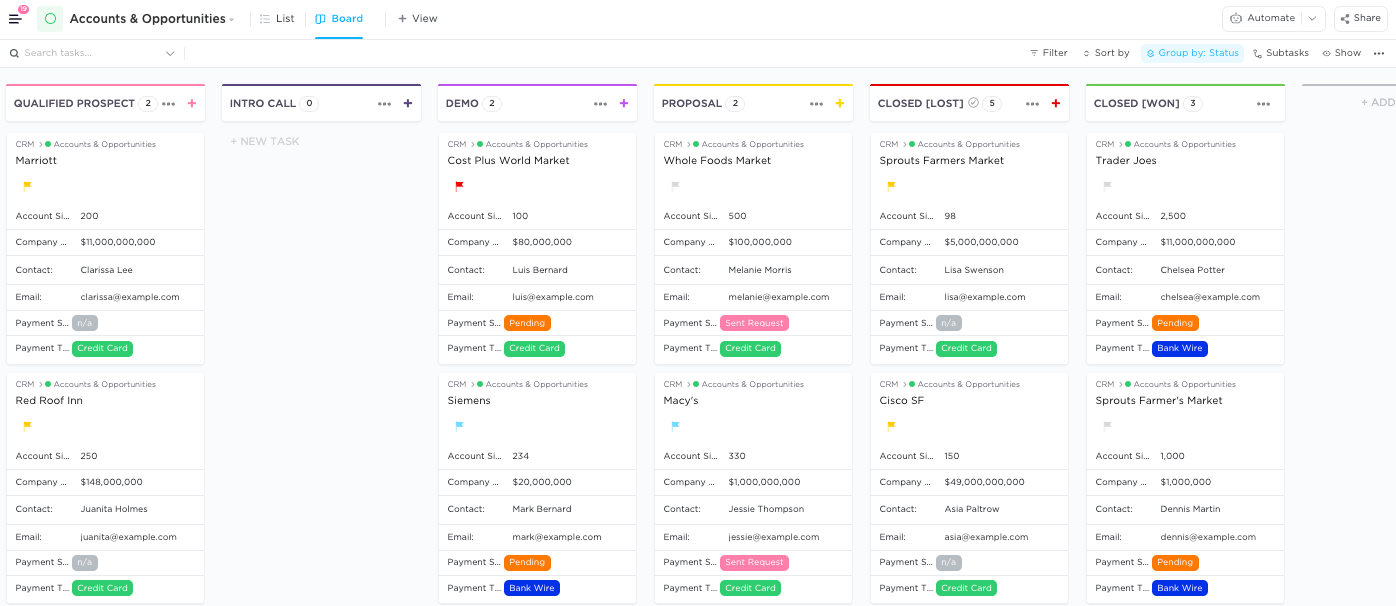
Need to know more about your clients? Add custom fields to track essential details, such as phone numbers or preferred contact methods.
Speaking of customization, feel free to modify the pre-existing CRM workflow statuses or create your own. They provide a quick, clear context to the stage a task is in.
Got a comment or an update? Assign it to clients or team members to keep everyone in the loop. Stay connected with your team, chat, and share documents, whether on desktop, mobile, or your browser.
Automations improve efficiency by taking care of routine tasks, like changing task status when a particular action is completed, thus freeing up space for more strategically important work.
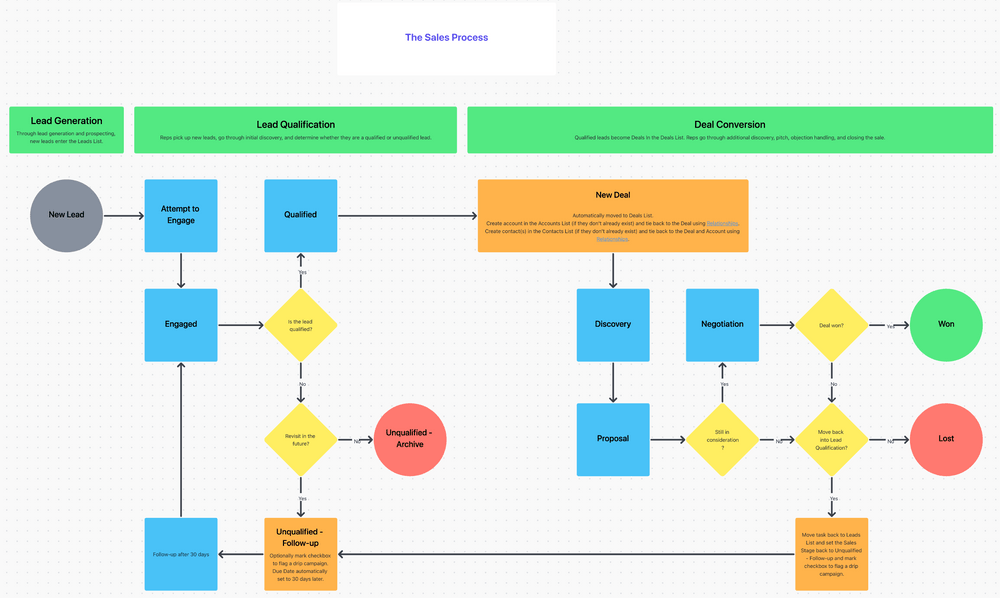
ClickUp packs a powerful punch, but we understand the wealth of options can seem daunting. Even if you’re not ready to use CRM software at this point, ClickUp offers other free customer journey templates you can use as CRM alternatives.
ClickUp best features
- Versatile enough to be used across various industries, for example by construction professionals or as marketing software
- Easily customizable CRM features for more efficient sales management
- Editable templates to manage all your marketing and sales tasks in on space
- Integrates with 1,000+ apps and collaboration tools, including Loom, Google Calendar, Front, Slack, Calendly, and Zoom
- Diverse CRM solution views such as List, Board, Calendar, and Table
- Custom fields and customizable workflows
- Mobile app for access on-the-go
- Automations eliminate routine administrative tasks
- Powerful reporting and analytics tools
ClickUp limitations
- Occasional long loading times
- Can be overwhelming for new users
ClickUp pricing
- Free Forever
- Unlimited: $7/month per user
- Business: $12/month per user
- Enterprise: To receive a personalized price plan that is based on your needs, get in touch with the sales team
*All listed prices refer to the yearly billing model
ClickUp ratings and reviews
2. Freshsales
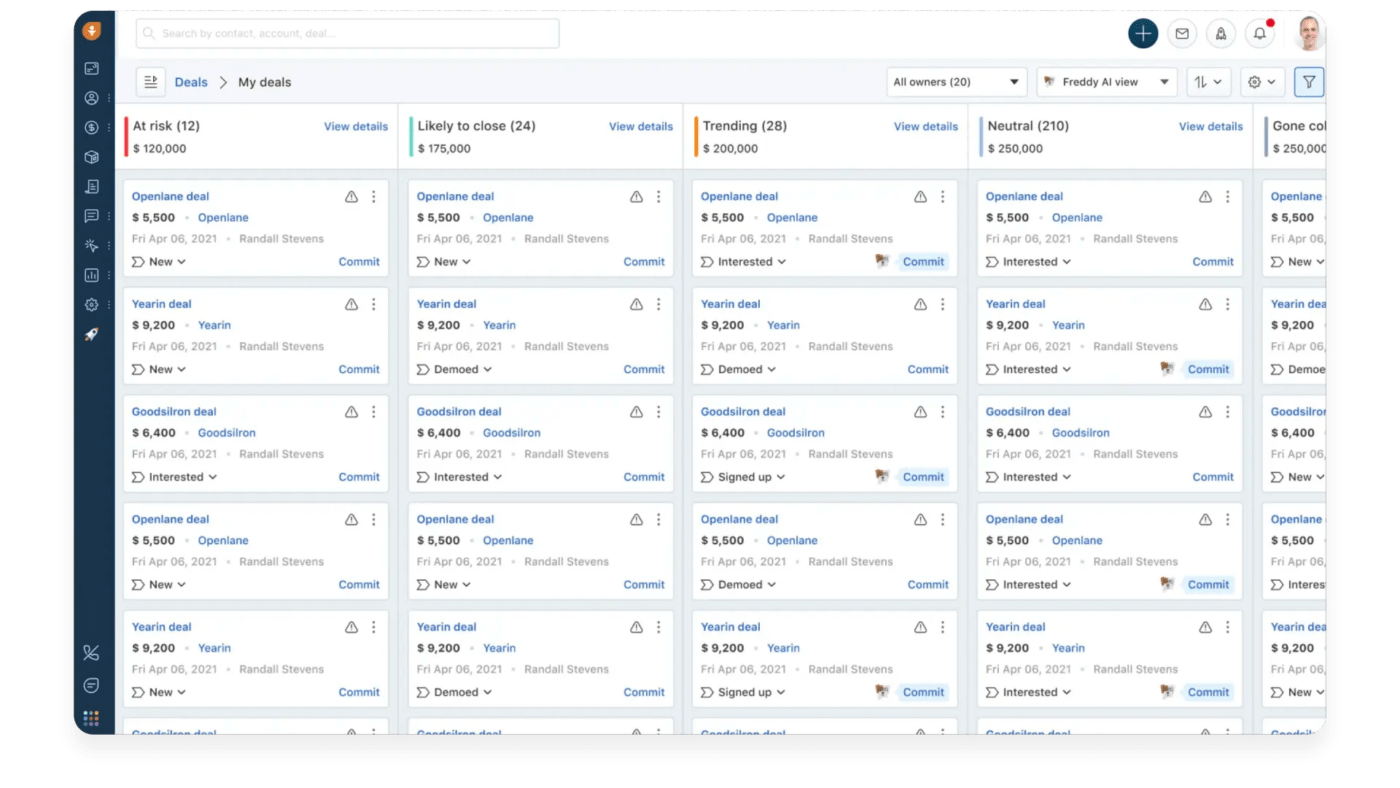
via Freshsales
Part of the larger Freshworks software suite, Freshsales offers something unique: an AI assistant named Freddy.
He’s the ace up your sleeve, always scanning data and patterns to point out who’s most likely to buy from you. Freddy’s also a bit of a neat freak, keeping your customer database tidy by finding and merging any duplicates. He’s quite the wordsmith as well, assisting you in crafting engaging, personalized emails to prospects.
And just when you think he’s done enough, Freddy rolls up his digital sleeves to analyze past data and emails, suggesting your next steps. This customer relationship management solution is ideal to get ahead in your sales processes.
Freshsales best features
- AI-based lead scoring—Freddy the AI assistant ranks sales leads according to their engagement and likelihood to convert
- Custom fields, workflows, and data management methods
- Robust reporting, analytics, and deal-tracking capabilities
- Automated workflows that trigger under specific conditions, such as sending follow-up emails or assigning leads to different team members
- Integrates with popular third-party tools such as Gmail, Outlook, HubSpot, and Magento, helping to centralize all your customer information and sales processes
Freshsales limitations
- Customer support is sometimes slow to respond
- Limited reporting and analytics for the CRM software
Freshsales pricing
- Growth: free for three users, then $15/month per user
- Pro: $39/month per user
- Enterprise: $69/month per user
*All listed prices refer to the yearly billing model
Freshsales ratings and reviews
3. Salesforce Sales Cloud
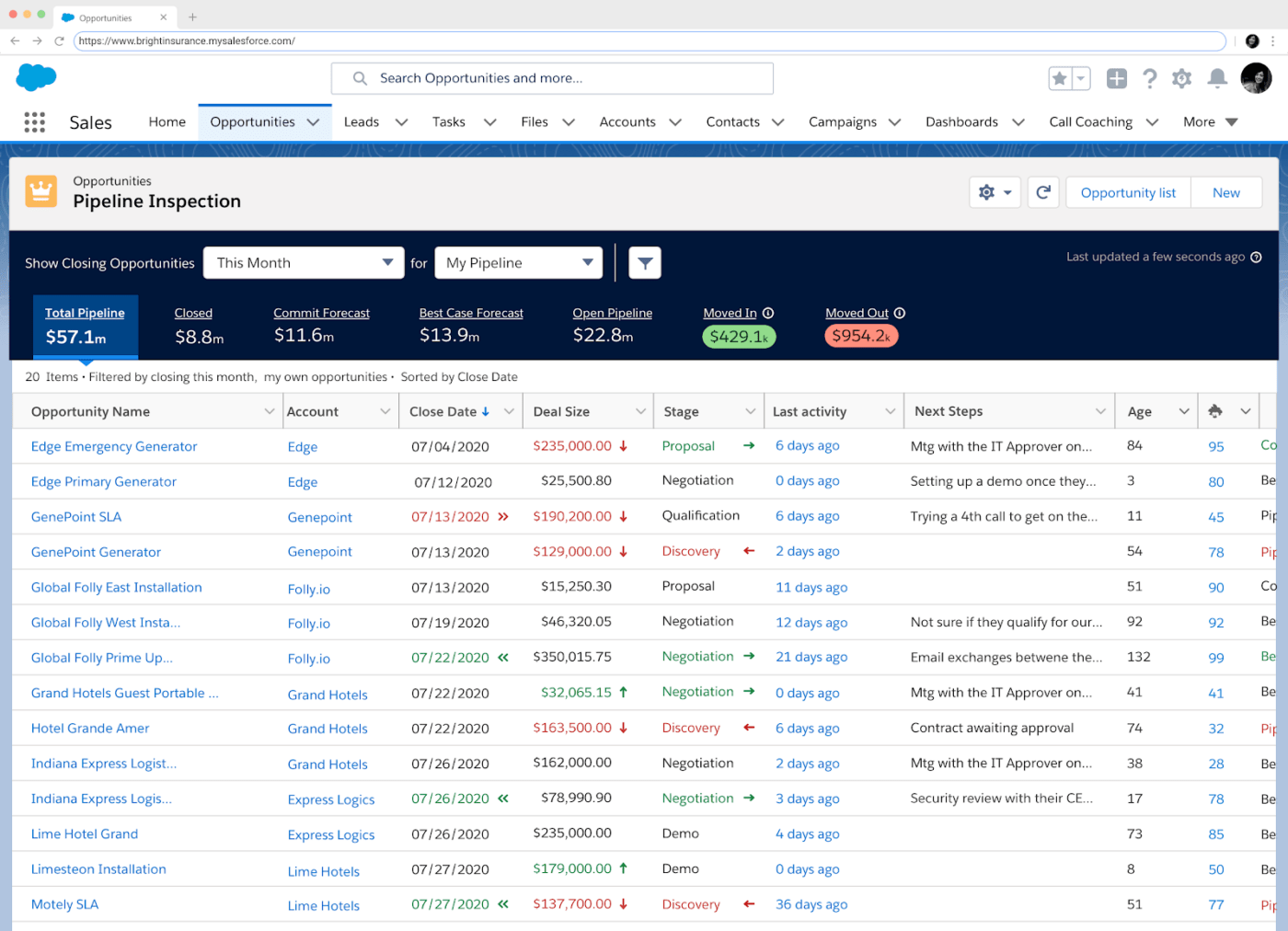
via Salesforce
Salesforce Sales Cloud is an excellent CRM solution for large sales teams and those that can afford a first-class service. It’s renowned for its comprehensiveness and is considered an industry standard against which other CRM tools are compared.
The platform has features allowing specific team members to be assigned to each deal, streamlining communication and cooperation. It also has advanced forecasting capabilities that help you increase the accuracy of your predictions, an essential tool in your sales toolbox. ?
Lead capture and management is where Salesforce excels the most. It offers web-to-lead capture, enabling you to convert your website visitors into leads.
And multi-channel marketing campaigns? Salesforce’s detailed tracking of interactions across different channels ensures no prospect ever slips through the cracks.
Salesforce best features
- Highly customizable workflows and automation features
- AI-based lead scoring and personalized communication with customers
- Round-the-clock customer support
- Various add-ons for increased functionality and customization
- Customizable reports and dashboards
- Rich integration capabilities
Salesforce limitations
- Can be too expensive for a small business or sales team
- Comes with a steep learning curve
Salesforce pricing
- Starter: $25/month per user
- Professional: $75/month per user
- Enterprise: $150/month per user
- Unlimited: $300/month per user
*All listed prices refer to the yearly billing model
Salesforce ratings and reviews
Check out these Salesforce alternatives!
4. Pipeliner CRM
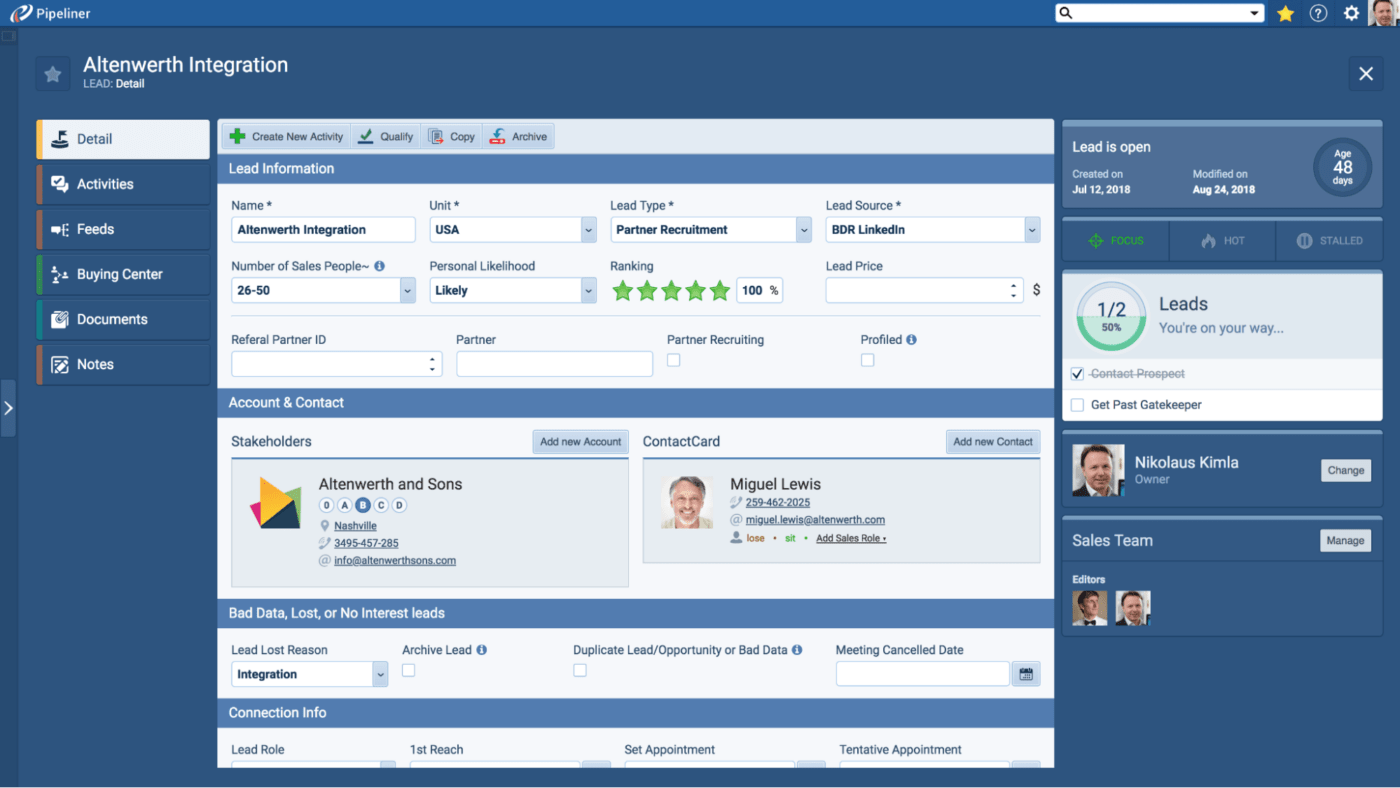
via Pipeliner
Pipeliner’s high user ratings are not a fluke. This CRM software’s magic trick? It’s all about the user experience. Picture a tool that caters not just to the managers but also supports sales representatives in their daily tasks.
Users can pick one of several views for leads, contacts, accounts, and reports. These customization options make work easier by enabling a more intuitive and efficient workflow—even including your marketing campaigns.
Pipeliner is like a sandbox, letting users play around, creating forms, customizing fields, and setting up columns, all without needing administrative permissions. Sales automation features also automate workflows and tasks within the platform using a visual, drag-and-drop interface.
The best part? All this can be achieved without writing a single line of code.
Pipeliner CRM best features
- Automatizer—a no-code workflow and sales automation engine
- Highly customizable
- 200+ native integrations to improve your businesses processes
- Easy to access and understand sales reports
- Always-visible goal tracking with five different target views for salespersons
- Missed deals are stored in the archive with all the details, for later analysis or reactivation
Pipeliner CRM limitations
- The search option could be improved for efficiency
- Limited visual representation and lack of variety in report formats
- No free version but does offer a free trial
Pipeliner CRM pricing
- Starter: $65/month per user
- Business: $85/month per user
- Enterprise: $115/month per user
- Unlimited: $150/month per user
*All listed prices refer to the yearly billing model
Pipeliner CRM ratings and reviews
5. Agile CRM
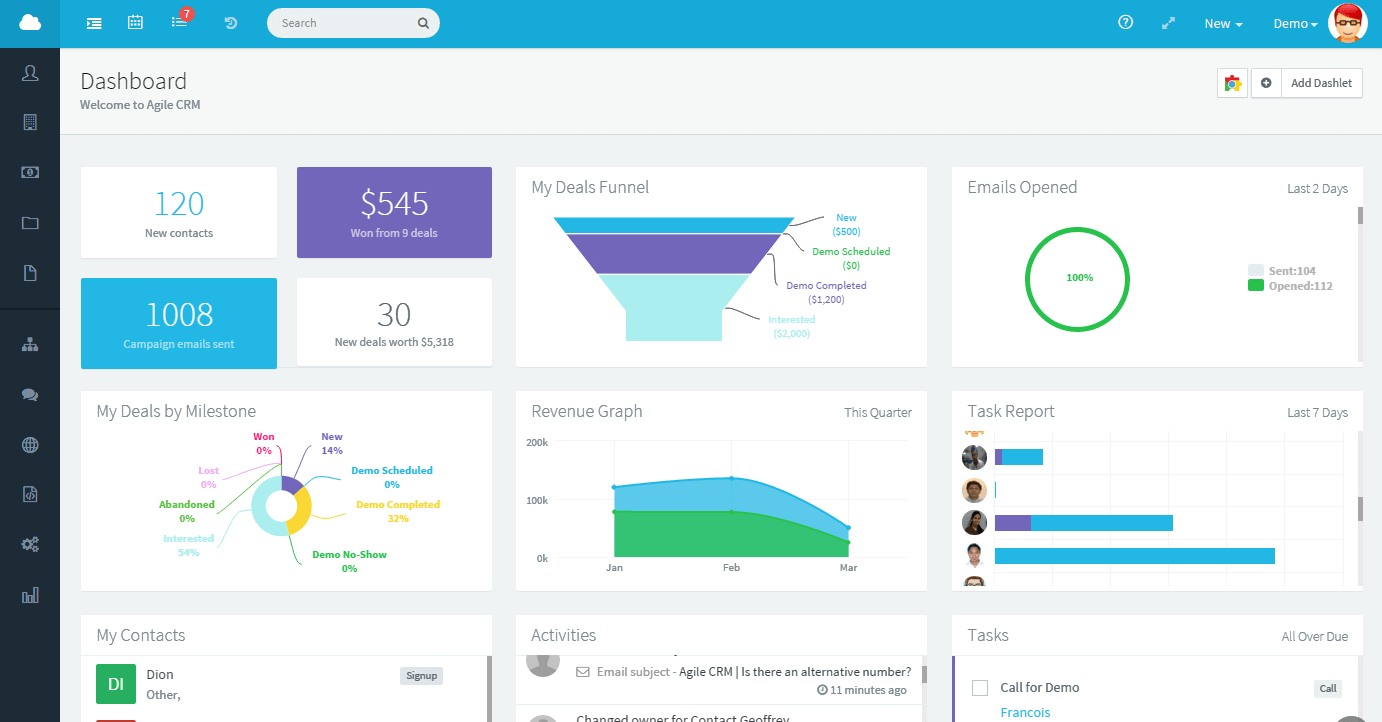
via Agile CRM
Agile CRM is a user-friendly tool that stands out due to its comprehensive free plan. It boasts an intuitive contact management system that expertly categorizes your contact groups, much like a librarian classifying books by genre. ?
You can label your contacts as customers, prospects, or partners to streamline your workflow and business processes.
Perhaps the most unique aspect of Agile CRM is encouraging a healthy competitive spirit within your sales team by comparing the performance of each member. The sales process is gamified, which boosts team spirit and drives everyone to improve their performance.
Agile CRM best features
- 360° contact view offers detailed information about each contact, including conversations, call notes, social presence, and web activity
- The timeline provides a chronological view of contact interactions on a single page
- Lead scoring allows for faster and more accurate identification of interested prospects
- The Auto Dialer feature enables you to automatically call multiple contacts with a single click
- Appointment scheduling allows you to share your calendar online and automate invites and follow-ups
- Sales gamification enhances productivity
- Lead Prospector tool allows for easy addition of leads, tasks, and deals with one click from the Chrome browser
Agile CRM limitations
- Limited customization options
- Customer support wait time can be long
Agile CRM pricing
- Free: for ten users
- Starter: $9.99/month per user
- Regular: $39.99/month per user
- Enterprise: $64.99/month per user
*All listed prices refer to the yearly billing model
Agile CRM ratings and reviews
6. Nimble
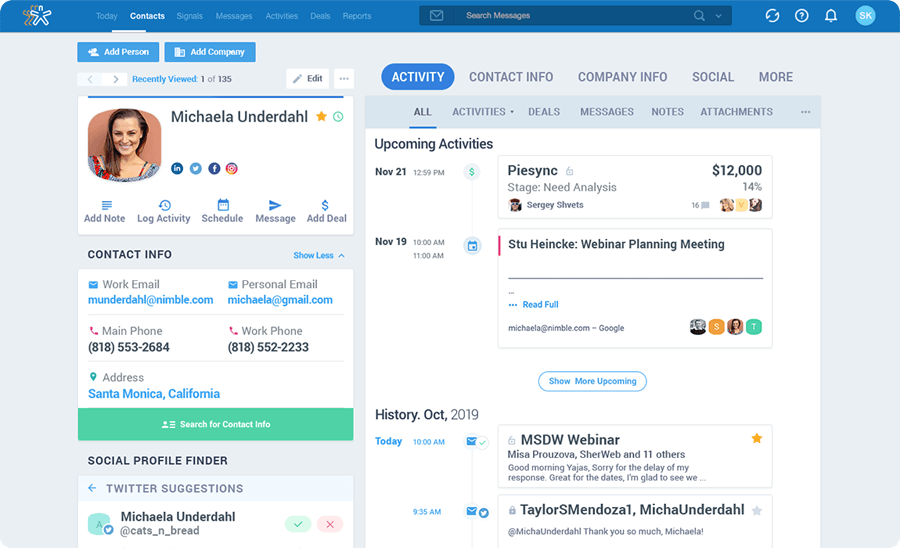
via Nimble
Nimble is a game-changer for businesses looking to leverage the power of social media. This all-in-one platform integrates social networks directly into your CRM, allowing you to transform casual social chit-chat into meaningful connections and actionable leads.
Adding contacts from Facebook, Twitter, or LinkedIn? Easy peasy, a few clicks and you’re there. And once they’re in, Nimble stays true to its name, nimbly collecting and sorting all your interactions. This way, you’re always in the loop about your contacts’ latest updates, from new connections to recent job changes.
Nimble best features
- Contact management consolidates all contact information and interaction history
- Advanced social listening tools for real-time insights about customers across social media
- Workflow automation and customization
- You can document offline activities like calls and meetings, connecting them to specific contacts for comprehensive record-keeping
- Native integration with 70+ apps across various categories
Nimble limitations
- User interface is not very intuitive
- Relatively expensive considering it’s aimed at small businesses
- Paid plans only but there is a free trial option
Nimble pricing
- Nimble Business: $24.90/month per user
*Listed price refers to the yearly billing model
Nimble ratings and reviews
7. Insightly
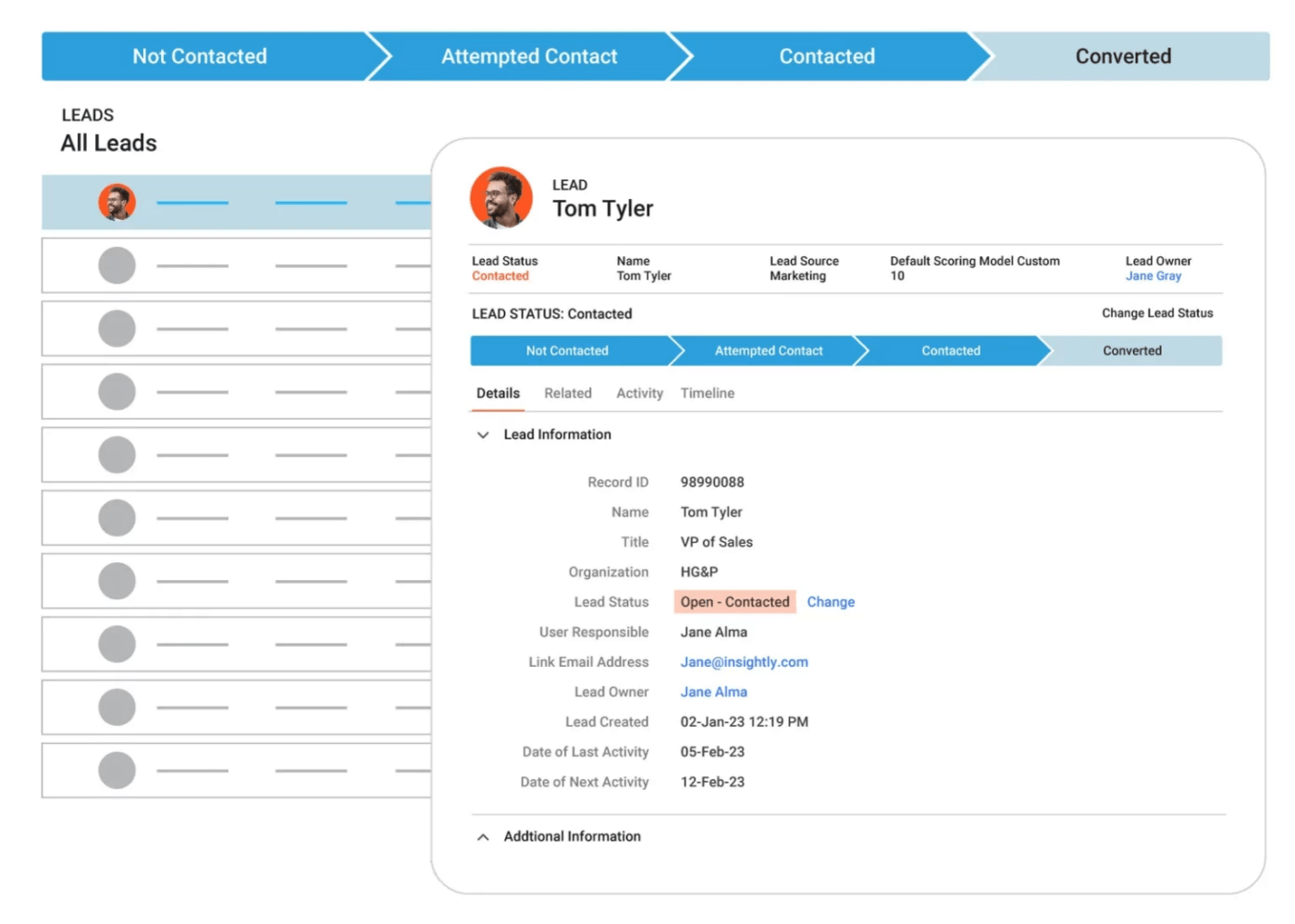
via Insightly
Insightly streamlines the administrative aspects of your sales job. Think of it as a digital record-keeper and assistant for everything related to your clients and leads—with some useful project management features for good measure. ✨
You can store detailed information about each customer, such as their names, titles, phone numbers, emails, and even their photos. Want to remember how you met your lead? Insightly has it covered.
Insightly helps you track your prospects’ journey from being just potential leads to becoming actual customers. You can see what stage each lead is in, and Insightly can automate parts of this process, such as sending out initial response emails to prospects.
Insightly best features
- Project management features allow you to organize tasks, track project progress, assign roles, and integrate project-related communication seamlessly
- Automated workflows, email responses, and task assignment
- Web-to-lead capture automatically creates leads in your CRM system from form submissions on your website
- Customizable sales pipelines allow you to define the stages of your sales process and track progress toward closing deals
- In-depth reporting and dashboard functionalities help you analyze sales, performance, productivity, and other metrics
Insightly limitations
- Reports are difficult to customize
- Complicated setup and only offers a free trial
Insightly pricing
- Plus: $29/month per user
- Professional: $49/month per user
- Enterprise: $99/month per user
*All listed prices refer to the yearly billing model
Insightly ratings and reviews
8. Workbooks
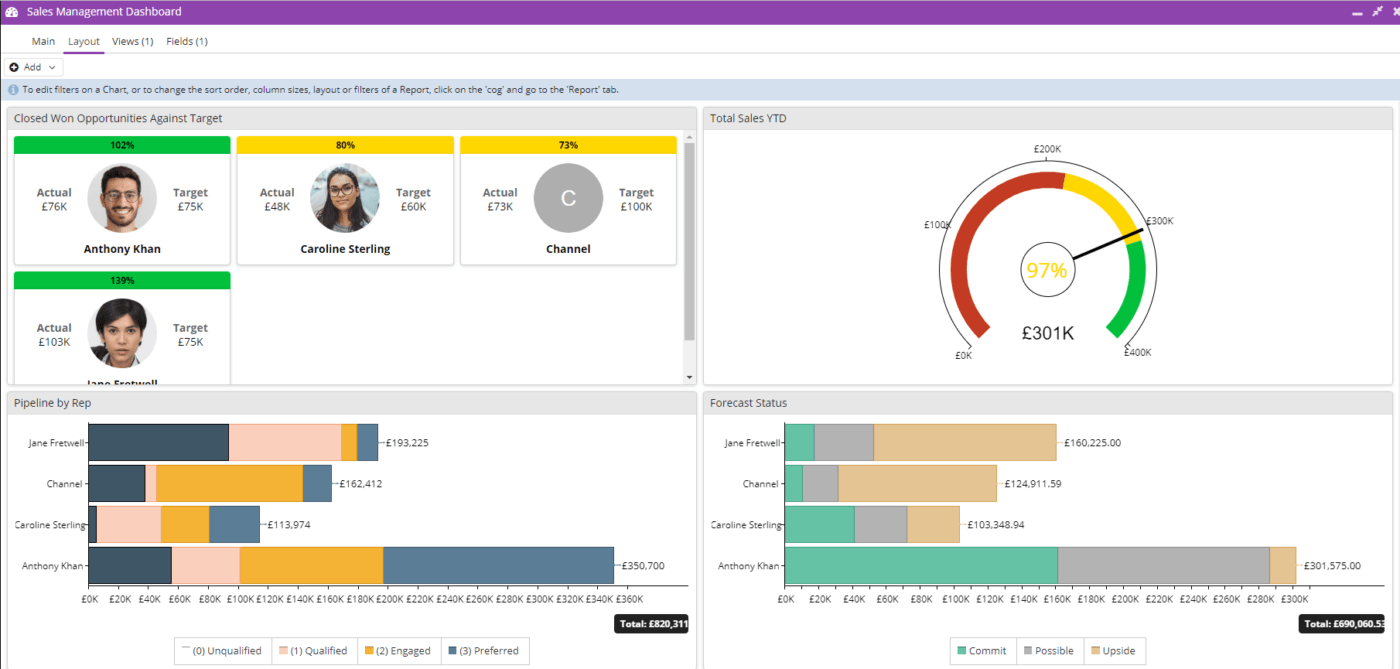
via Workbooks
Workbooks offers CRM solutions for Sales, Marketing, Customer Service, and Finance teams. This means that, besides traditional CRM features, it also boasts a few exotic ones, like a ticketing system and support for multiple currencies.
If you choose Workbooks to manage your sales pipeline, start by using its contact management feature to get to know your clients—profile them, understand their needs, and tailor your approach. Then track your sales activities and manage opportunities to effectively advance your deals.
Automation cuts the boring stuff, letting you focus on building relationships. Need to hit a target? Forecasting and real-time metrics got your back. And when it’s time to close the deal? Two clicks and voila—a quote becomes an order. ?
Workbooks best features
- Data enrichment enhances your CRM data for more accurate customer profiling
- Subscriptions amd Renewals feature automates reminders for contract renewals and can predict future subscription levels
- A 360° view of customer interactions helps track activities and potential upselling opportunities
- Automated workflows streamline repetitive tasks
- Real-time reports and actionable insights on your sales pipeline and individual rep performance to highlight areas for improvement
Workbooks limitations
- Scalability may be an issue as your company grows (along with your customer data)
- Some users don’t find it user-friendly for lead generation
Workbooks pricing
- CRM: $39/month per user
- Business: $79/month per user
*All listed prices refer to the yearly billing model and does offer a free trial
Workbooks ratings and reviews
9. Bitrix24
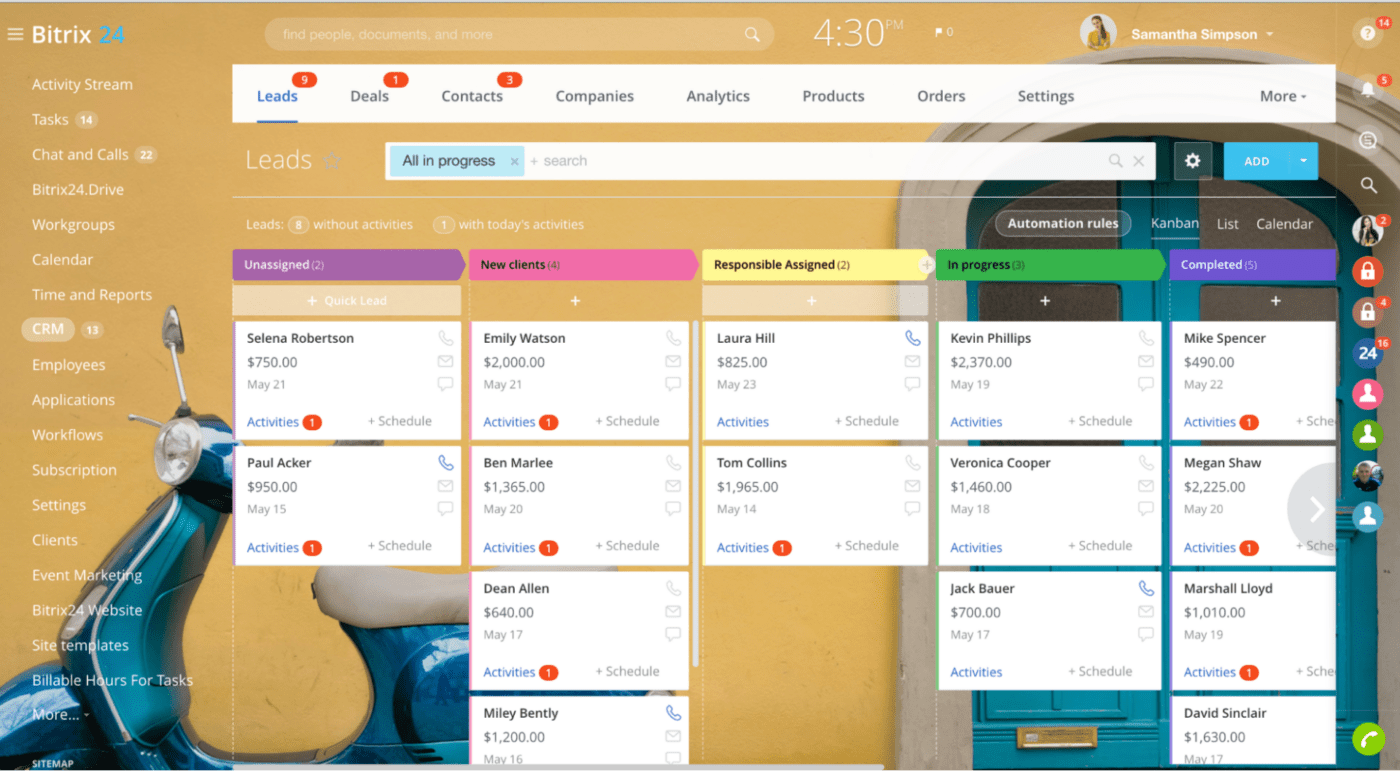
via Bitrix24
Bitrix24 is like that new gadget that’s a bit tricky to figure out at first, but once you do, it takes your productivity to a whole new level. This CRM tool juggles it all: lead management, project handling, and even setting up your own help desk .
Picture it as your personal secretary, ensuring all your leads’ info lands neatly into the system, leaving no room for missed opportunities. It’s like a virtual round table where everyone stays in the loop with updates and collaborations, even including HD video calls. You also get a nifty sales planner and the magic of task automation.
A steep learning curve is an issue, but with a bit of patience, Bitrix24 can be the secret sauce to your sales success. ?
Bitrix24 best features
- Capturing leads through web forms to better manage your customer data
- Project management using the Scrum technique
- Task automation can help with marketing campaigns tied to sales lead-generation efforts
- Communication tools like chat, HD video calls, a calendar, and a shared workspace
- You can establish and manage your own help desk through the platform
Bitrix24 limitations
- Steep learning curve
- Difficult to navigate because of an overloaded UI
Bitrix24 pricing
- Free: for unlimited users
- Basic: $49/month for five users
- Standard: $99/month for 50 users
- Professional: $199/month for 100 users
- Enterprise: from $399/month for 250 users
*All listed prices refer to the yearly billing model
Bitrix24 ratings and reviews
10. Hubspot

via Hubspot
Like a Swiss Army knife of CRM software, HubSpot shines with its powerful, easy-to-use features for closing a deal. The journey begins with nurturing and tracking your lead generation efforts, along with real-time alerts from HubSpot about their behaviors.
Got an email campaign? Keep it personalized and manage it effortlessly with actionable insights on your customer data.
With HubSpot’s clear, customizable dashboard, the sales pipeline becomes transparent, allowing you to highlight high-value leads quickly. And when it comes to sealing the deal, HubSpot’s automation takes the lead, reducing your workload. The best part? All the core CRM tools are free.
Hubspot best features
- Automated sales pipeline (also marketing automation features)
- Real-time lead behavior notifications
- Both outbound and inbound leads can be monitored
- Fully customizable visual dashboard
- Sending emails directly from the software
- Easy to set up and scalable as your needs grow (ideal for small businesses building out their sales funnel)
Hubspot limitations
- Some users find there aren’t enough customization options
- Creating reports is challenging
Hubspot pricing
- Free Tools: for five users
- Starter: $30/month for unlimited free users and two paid users
- Professional: $1,600/month for unlimited free users and five paid users
- Enterprise: $5,000/month for unlimited free users and ten paid users
*All listed prices refer to the yearly billing model and paid plans include a free trial
Hubspot ratings and reviews
11. Keap
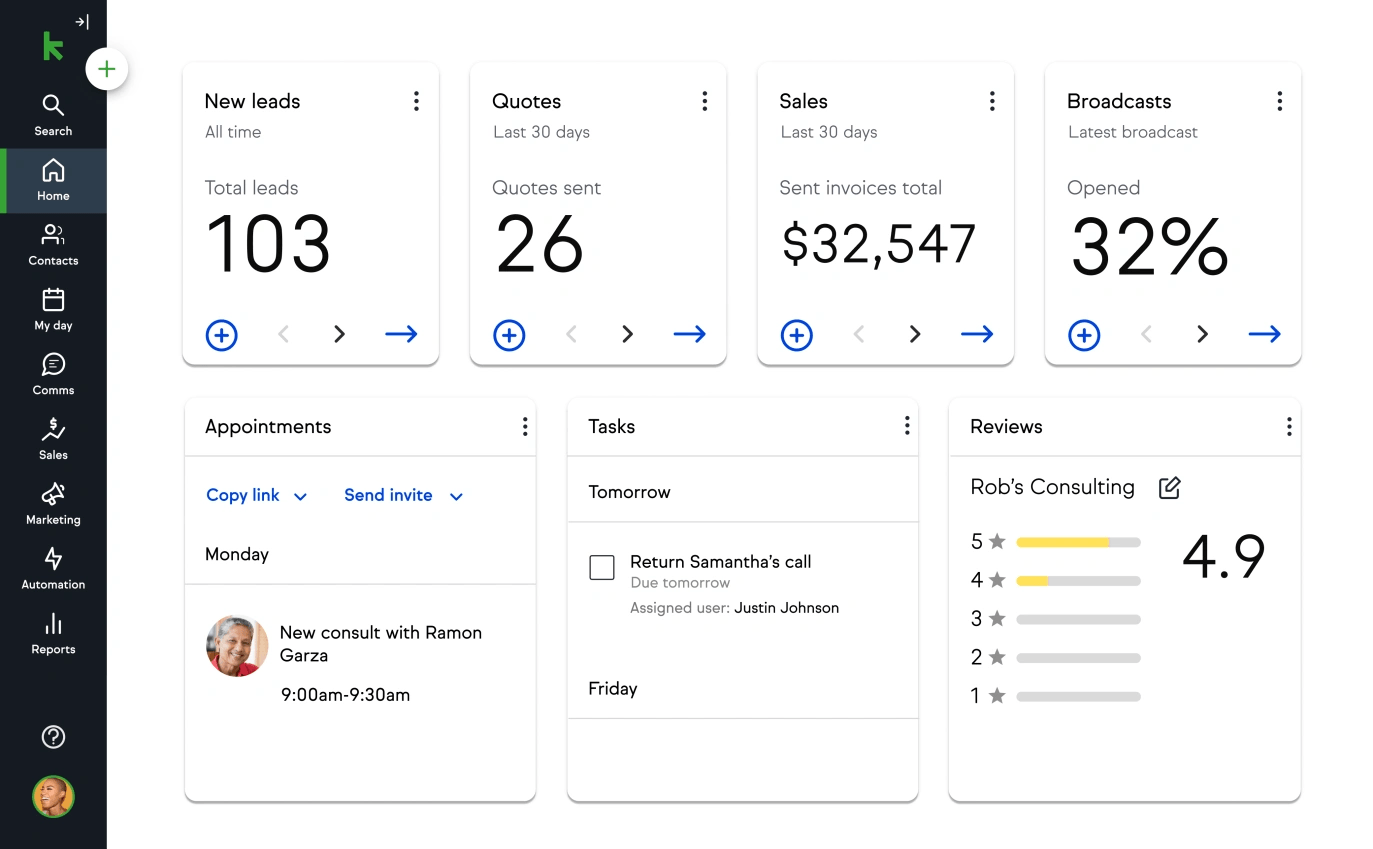
Keap (formerly Infusionsoft) is a CRM designed for small businesses. It provides robust sales and marketing automation, contact management, ecommerce, and integrations with a range of popular tools. It helps businesses automate repetitive tasks and follow up more efficiently with customers and prospects.
Keap best features
- Centralized customer interactions including emails, calls, and meetings
- A visual campaign builder that allows for advanced marketing automation
- Personalized customer service with automated email responses
- Mobile app to manage and track leads on the go
- E-commerce functionalities, such as shopping carts and payment processing
Keap limitations
- The system can be complex to set up and use
- The price might be high for very small businesses
Keap pricing
- Pro: $159/month for two users
- Max: $229/month for three users
Keap ratings and reviews
- G2: 4.2/5 (1,000+ reviews)
- Capterra: 4.1/5 (1,000+ reviews)
12. Capsule
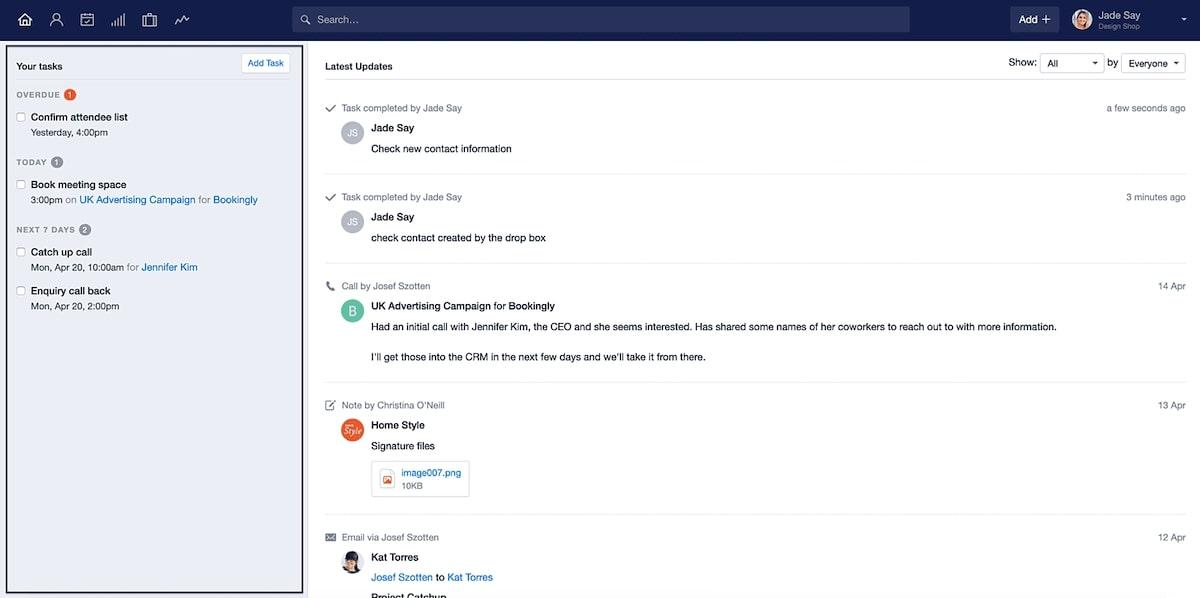
Capsule is a user-friendly CRM that helps businesses stay organized, know more about their customers, and manage relationships. It’s designed to be simple yet powerful, making it a great choice for small to medium-sized businesses.
Capsule best features
- Essential sales forecasting tools and detailed sales reports
- Integration with popular apps like Google Workspace, MailChimp, and Zapier
- Customizable sales pipeline and process management features
- Easy tagging and categorizing of contacts to segment your audience
- Mobile app to manage customer relationships on the go
Capsule limitations
- Limited functionality compared to some larger CRM platforms
- Contacts are limited in the free version, with extra costs for additional contacts.
Capsule pricing
- Free
- Professional: $18/month per user
- Teams: $36/month per user
- Enterprise: $54/month per user
Capsule ratings and reviews
- G2: 4.4/5 (90+ reviews)
- Capterra: 4.5/5 (100+ reviews)
13. Zoho CRM
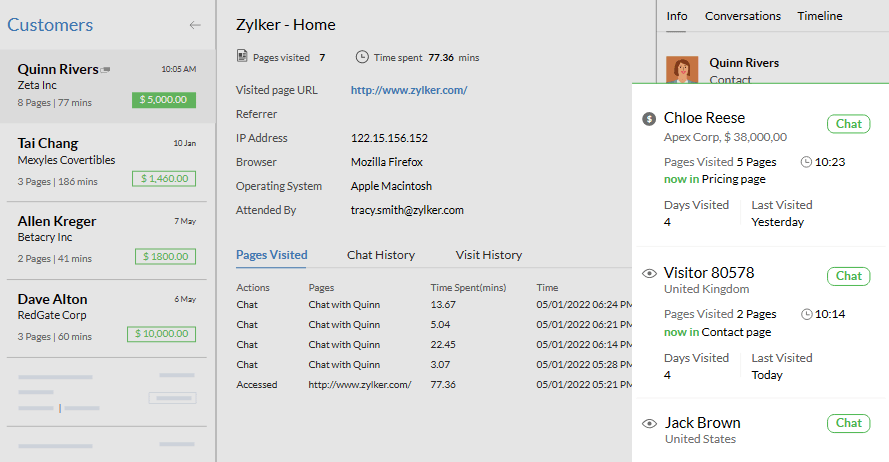
Zoho CRM is a comprehensive customer relationship management (CRM) software that’s seen as a compelling alternative to Pipedrive. It provides businesses with a host of features to engage with prospects and customers, convert leads, grow revenue and improve customer retention rates.
Zoho CRM best features
- Multichannel support enabling communication with customers through email, phone, live chat, social media and in-person
- In-depth analytics that help track, identify, and maximize performance and sales trends
- Process management feature to streamline sales processes
- Zia, the AI-based sales assistant, provides predictions, suggestions, and alerts
- Integration with Zoho’s suite of products for seamless data transfer
Zoho CRM limitations
- Some users report that the interface can be overwhelming for new users
- The extensive features may require a learning curve for some businesses
Zoho CRM pricing
- Standard: $14/month per user
- Professional: $23/month per user
- Enterprise: $40/month per user
- Ultimate: $52/month per user
Zoho CRM ratings and reviews
- G2: 4/5 (2,000+ reviews)
- Capterra: 4.3/5 (6,000+ reviews)
14. HoneyBook
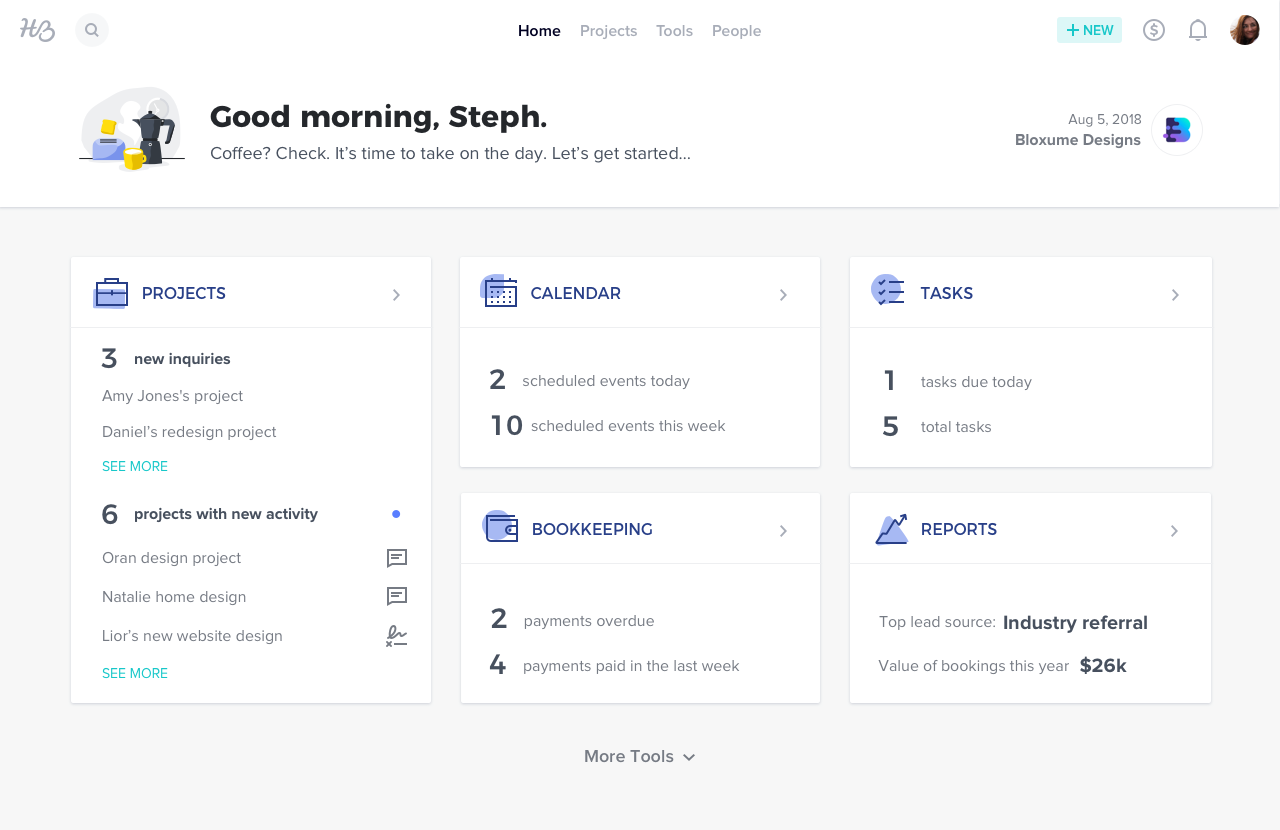
HoneyBook is a CRM tool designed specifically for creative and freelance professionals. It’s designed to streamline the process of managing projects, booking clients, and sending invoices. It’s an excellent option for service-based businesses, where direct client interaction is central.
HoneyBook best features
- Customizable templates for proposals, contracts, and invoices
- Automated workflows to save time and automate the project management process
- Integrated online payments for quick and easy client billing
- Scheduling tool that allows clients to book meetings based on your availability
- Integration with tools like Google Calendar and Gmail
HoneyBook limitations
- Service fees are applied to transactions processed through the platform
- Lack of advanced CRM features found in more robust platforms
HoneyBook pricing
- Starter: $12.80/month
- Essentials: $25.50/month
- Premium: $52.80/month
HoneyBook ratings and reviews
- G2: 4.5/5 (500+ reviews)
- Capterra: 4.5/5 (100+ reviews)
15. Maximizer

Maximizer is a CRM software that provides a range of features designed to boost sales, marketing, and customer service efforts. It offers an all-in-one platform that can be personalized to fit the specific needs of a business, whether small or large.
Maximizer best features
- Contact management features for a comprehensive view of customer interactions
- Sales force automation to streamline and enhance the sales process
- Customizable dashboards and reports to track key performance indicators (KPIs)
- Cloud-based or on-premise deployment options
- Integration with Microsoft Office and other business productivity tools
Maximizer limitations
- Users report that the mobile application lacks robust functionality
- The user interface is not as intuitive as some other CRM platforms
Maximizer pricing
- Small Office: $29/month per user
- Business Plus: $49/month per user
- Insights: $89/month per user
Maximizer ratings and reviews
- G2: 3.9/5 (400+ reviews)
- Capterra: 4.0/5 (300+ reviews)
Pipedrive Alternatives: Wrapping Up the Hunt
We’ve taken a journey exploring Pipedrive competitors, each with its unique flavor. Remember, the best CRM tool is the one that fits seamlessly into your workflow, aligns with your budget, and ultimately helps your team close more deals.
So take your time, experiment with these options, and you’ll surely find the CRM solution that sings in harmony with your sales symphony. Happy hunting!



