

Construction projects vary in scale, which requires careful management to meet quality standards and deadlines within budget.
There are a large number of stakeholders, from clients and developers to project managers and engineers, which can make coordination and communication challenging.
Without efficient construction CRM software to manage their stakeholders, their projects are at risk of delays, cost overruns, and quality issues.
We prefer a better outcome for all construction companies, so we’ve shortlisted the top CRM software and project management tools to organize day-to-day punch lists!
What Should You Look for in Construction CRM Software?
Construction professionals should look for software to help manage their sales pipeline, business processes, customer data, and activities to build strong relationships with their customers.
Not all CRM software is built to manage construction projects with interdependent tasks. Depending on your existing tools and all your construction processes, focusing on software adoption and usage is important.
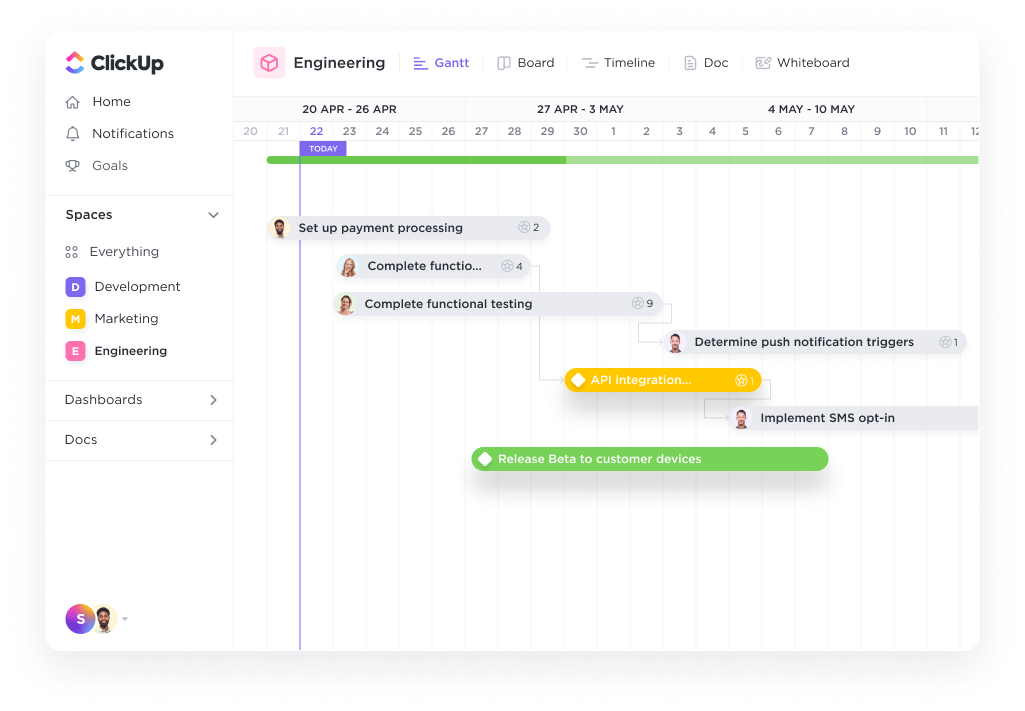
Teams will be moving from the office to the job site, so having paperless mobile apps to update tasks and communicate on the go will improve overall productivity.
Here are key features to consider when choosing a customer relationship management platform:
- Third-party integrations bring data and information from other apps into one platform
- Estimating and budgeting tools to review costs of materials, labor, and other project expenses
- Real-time collaboration tools to work with specialty contractors and others to brainstorm solutions and take action faster
- Construction scheduling tools to build detailed timelines, set milestones, and assign resources
- Customization to create custom fields and workflows based on business needs and preferences
- Contact management to store and segment contacts based on different criteria
- Marketing CRM tools to improve the intake process for quality leads
- Time tracking functionality to clock hours anytime and anywhere
The 10 Best CRM for Construction
1. ClickUp

ClickUp is an all-in-one productivity platform with 15+ views, including Lists, Calendars, and Gantt charts to handle all your construction project management needs! Communicate seamlessly with your team in real-time, no matter where you are. Add comments, tag your team, and chat with them on your desktop, mobile, or browser.
Need to review submittals, RFIs, or drawings? No problem! ClickUp has powerful tools that easily review and annotate any document or design in a single, shared location. Plus, teams can draft contracts and other documentation in real-time, add formatting, and leave comments so everyone is on the same page at every stage of the project.
ClickUp best features
- Detailed Start Dates, Due Dates, and Exact Times for accuracy when scheduling deadlines and Milestones
- Assigned and threaded comments in any ClickUp Doc, task, or Whiteboard to align on marketing roadmaps
- A detailed online Help Center, webinars, and support to help you use the platform to its fullest extent
- Notes, labels, and tags for advanced sorting and filtering, and more context in every time entry
- Reporting and customizable Dashboards for an instant high-level overview of your work
- Over 1,000 integrations to bring all relevant data and information into one platform
- Formulas to accurately calculate billable time across all invoices
- ClickUp AI to utilize artificial intelligence to manage construction tasks
- Custom task statuses for instant progress updates at a glance
- Advanced time estimates to forecast your workweek
- Create and keep track of your project Goals in ClickUp
ClickUp limitations
- So many powerful collaboration tools can pose a learning curve for some users
- Not all views are available in the mobile app—yet
ClickUp pricing
- Free Forever
- Unlimited: $7 per user per month
- Business: $12 per user per month
- Enterprise: Contact for pricing
ClickUp ratings and reviews
- G2: 4.7/5 (6,500+ reviews)
- Capterra: 4.7/5 (3,500+ reviews)
2. Leap
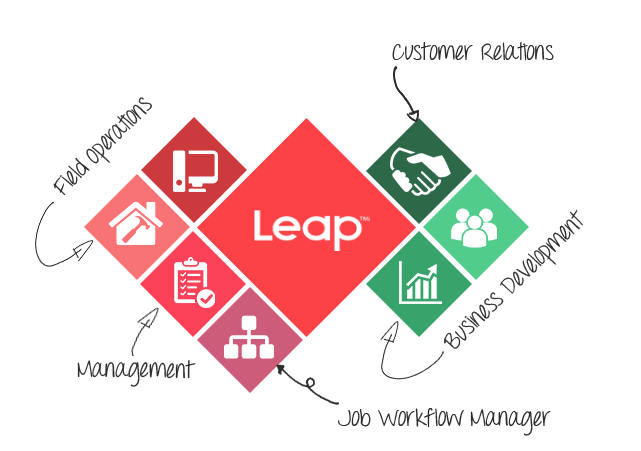
Leap, formerly Job Progress, is a tool for contractors with a fully customizable workflow tool to fit your team’s specific needs and preferences. The Customer Relationship Manager helps you keep track of all your customer interactions, while the online sales and marketing features help you promote your business and attract new customers.
The tool has safe cloud and storage access to streamline documents in one location. And with an employee and subcontractor manager, you can keep track of your team’s progress and productivity!
Leap best features
- Estimating, quoting, and scheduling tools
- Customizable workflow manager
- Instant proposals and contracts
- Automated emails and sales
- Dashboard work center
Leap limitations
- Lacks scalable hierarchy for construction businesses to manage complex projects
- No free plan is available
Leap Progress pricing
- $79 per user per month with a $500 one-time setup fee
Leap Progress ratings and reviews
- G2: 3.8/5 (5+ reviews)
- Capterra: N/A
3. JobNimbus
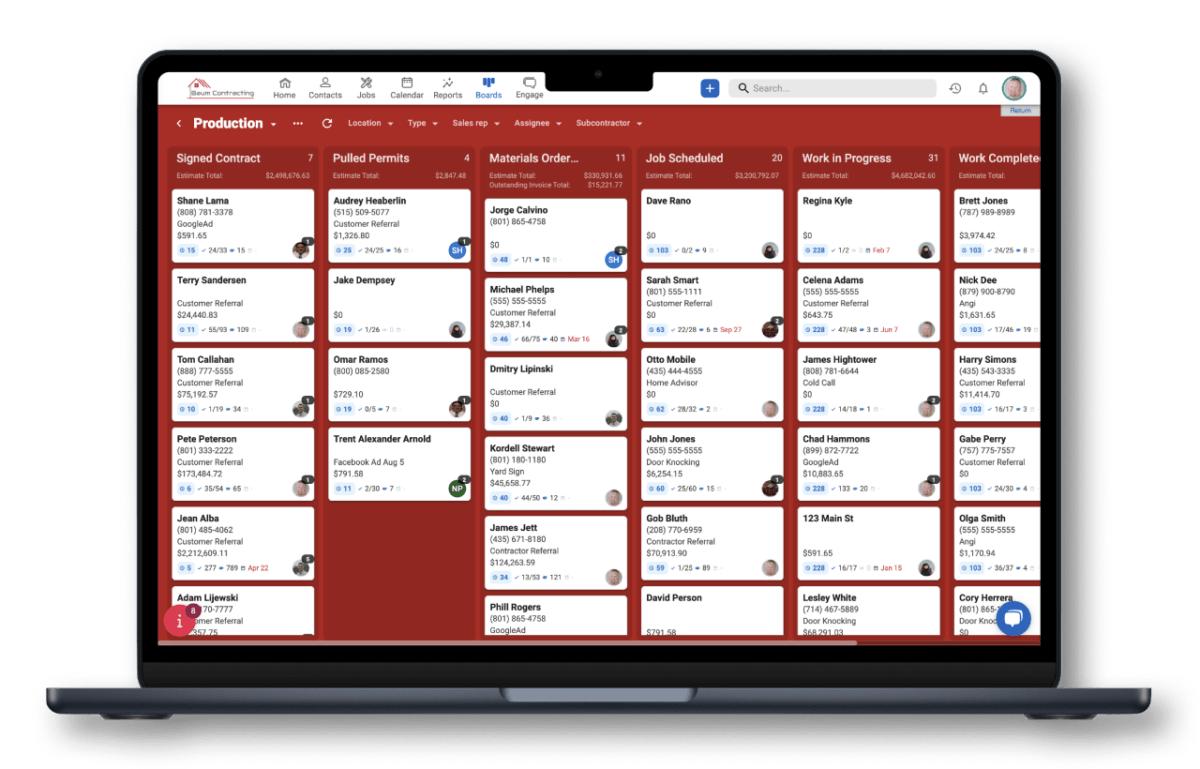
JobNimbus is a cloud-based CRM and project management software designed to help construction industry teams streamline their operations. With JobNimbus, users can manage contacts, create tasks, keep track of progress in real-time, receive notifications, collaborate with team members and clients, generate invoices and reports, and more.
The software also allows users to easily customize their workflow with a drag-and-drop feature, so they can adjust the order in which tasks are completed. JobNimbus offers integrations with other popular business applications to make it easy for users to connect their data sources and maximize efficiency.
JobNimbus best features
- Fast Smart Estimates from EagleView or HOVER tools
- Real-time pricing from Beacon Pro+
- Communication tools to track sales
- Fill-in estimate templates
- Workflow boards
JobNimbus limitations
- Integrations are available in the expensive plans
- Limited board customization functionality
JobNimbus pricing
- Contact JobNimbus for details
JobNimbus ratings and reviews
- G2: 4.6/5 (50+ reviews)
- Capterra: 4.6/5 (450+ reviews)
4. FCS
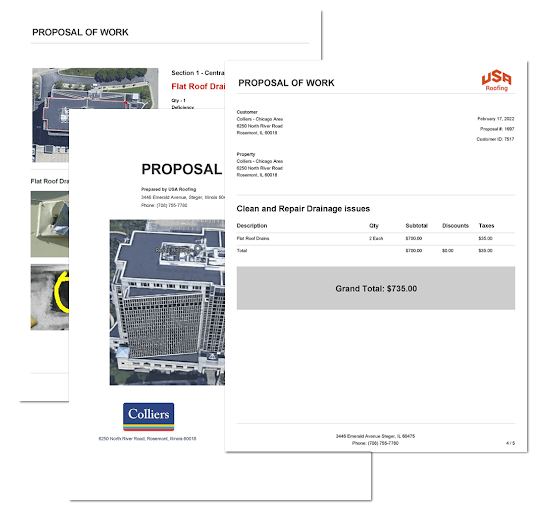
FCS is a platform to assist commercial roofing contractors in establishing productive and long-term relationships with their customers by providing a standardized business model.
It provides an intuitive, customizable solution that conveniently records data in real-time from any device, allowing technicians to get the job done quickly and efficiently while boosting customer satisfaction levels!
FCS best features
- Homepage to provide a high-level overview of key metrics
- Inspection Recommendation Templates
- Sales, service, and production tools
- FCS Support Portal account
- Followup CRM integration
FCS limitations
- Requires other integrations to get the most out of the platform’s potential
- Activities can only be added to a select property
FCS pricing
- Contact FCS for pricing
FCS ratings and reviews
- G2: 4/5 (1 review)
- Capterra: N/A
5. Acculynx
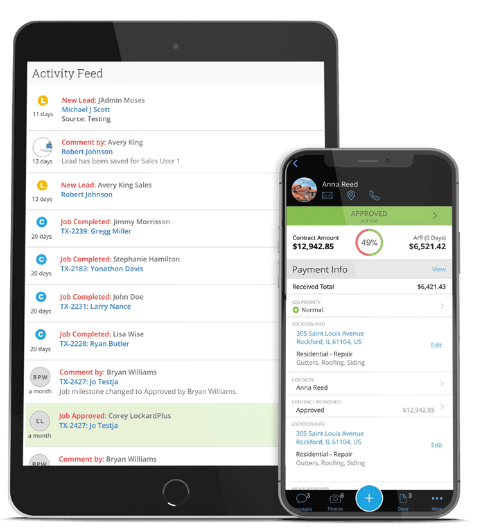
Acculynx is a tool with roofing CRM and sales features to manage job-related data effectively. With the ability to create roofing estimates accurately from information already stored in Acculynx, contractors can seamlessly convert them into contracts with a few clicks.
The platform also provides a centralized location to keep all job contacts organized with the necessary information, including the history of interactions with each contact in the job file. Acculynx allows for easy management of job photos and documents, which can be accessed and edited by team members on the go.
Acculynx best features
- Estimates, contracts, e-sign to assist with the sales process
- Lead management to prioritize follow-ups
- iOS and Android mobile apps
- Text messaging and email
- Aerial measurements
Acculynx limitations
- Features are specifically designed for roofing contractors
- Lacks task management features
Acculynx pricing
- Contact Acculynx for details
Acculynx ratings and reviews
- G2: 4.2/5 (10+ reviews)
- Capterra: 4.6/5 (640+ reviews)
6. Unanet CRM
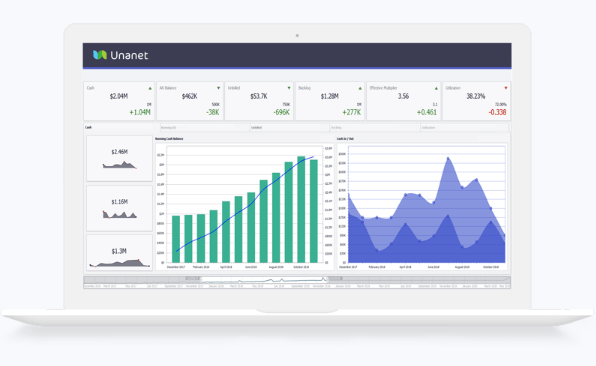
Unanet CRM is an enterprise software solution that helps organizations improve their customer relationship management processes. It enables users to streamline customer tracking and communication, as well as automate sales and marketing activities.
The platform also provides features such as lead scoring, contact segmentation, workflow automation, data analytics, reporting, and more. With Unanet CRM, organizations can manage customer relationships while improving their overall customer experience.
Unanet CRM best features
- Revenue Mode view to manage a sales pipeline
- Chart of Accounts and accounting functionality
- Timesheets and expense reports templates
- Document management tools
- Resource management
Unanet CRM limitations
- Not a simple CRM solution for small to medium-sized businesses
- Assisted and online support are paid features
Unanet CRM pricing
- Contact Unanet CRM for details
Unanet CRM ratings and reviews
- G2: 4.2/5 (40+ reviews)
- Capterra: 4.4/5 (60+ reviews)
7. Pipedrive
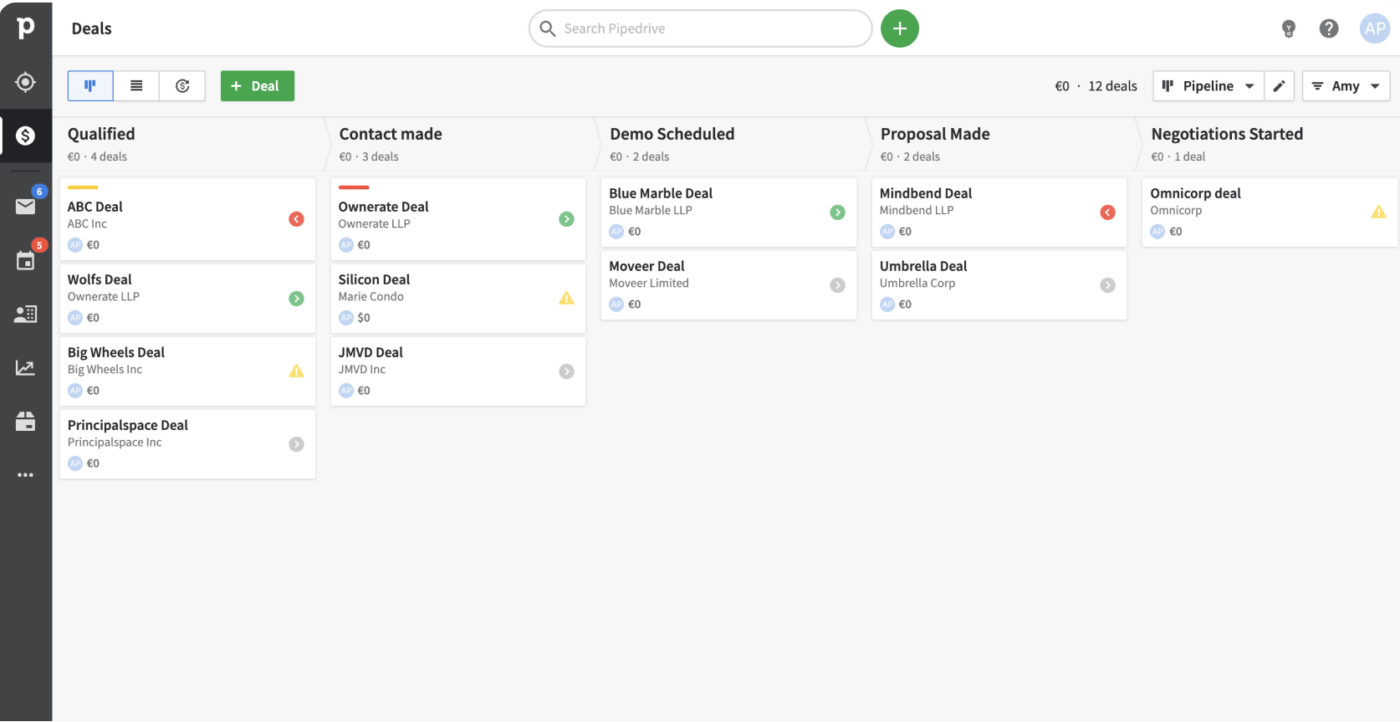
The Pipedrive platform provides construction businesses with a powerful set of tools to help them stay organized and manage multiple projects. With Pipedrive, teams can easily track deals, get updates on project milestones, and receive alerts when tasks are due.
The platform also allows teams to collaborate in real-time and share important documents and files securely. Pipedrive also provides a comprehensive sales CRM with powerful insights to help construction businesses close more deals!
Pipedrive best features
- Segment leads to create personalized, targeted communication
- Contact history, including calls, emails, meetings, and notes
- Drag-and-drop interface to quickly update deal statuses
- Revenue forecasting based on the sales pipeline
- Activity reminders and team collaboration
Pipedrive limitations
- Limited customization for user permission settings for commercial construction companies
- Project and document management tools are paid add-ons
Pipedrive pricing
- Essential: $14.90 per user per month, billed annually
- Advanced: $24.90 per user per month, billed annually
- Professional: $49.90 per user per month, billed annually
- Enterprise: $99 per user per month, billed annually
Pipedrive ratings and reviews
- G2: 4.2/5 (1,600+ reviews)
- Capterra: 4.5/5 (2,800+ reviews)
8. Jobber
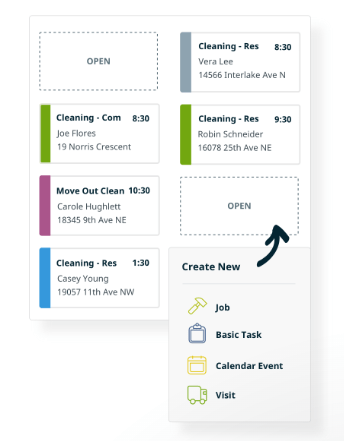
Jobber is an all-in-one field service construction management platform to help small businesses streamline their operations. It offers a range of services, such as job scheduling, invoicing, customer relationship management, time tracking, and more!
With Jobber, businesses can easily track every aspect of their business and make more informed decisions. The platform also provides tools for field technicians, such as automated repetitive tasks and forms, real-time job information, GPS tracking, and customer activity logs.
Jobber best features
- Android and Mac construction mobile apps to run day-to-day operations
- Calendar scheduling to streamline client requests
- Automation to follow up on overdue invoices
- Free 1-on-1 product coaching
- Estimate templates
Jobber limitations
- Project management tools are available on the more expensive plans
- Limited CRM features for construction business needs
Jobber pricing
- Lite: $9 per month for one user
- Core: $40 per month for one user
- Connect: Starts at $104 per month for up to five users
- Grow: Starts at $200 per month for up to 15 users
Jobber ratings and reviews
- G2: 4.2/5 (130+ reviews)
- Capterra: 4.5/5 (680+ reviews)
9. Followup CRM

Followup CRM is a customer relationship management system that helps businesses keep track of customers, sales leads, and other data. It provides features such as contact tracking, automated email reminders, communication tracking, task automation, and more.
Through its customizable dashboard, teams can see all the relevant information in one place. With Followup CRM, construction professionals can understand customer behavior and preferences which provides better insights for setting up targeted marketing campaigns or providing more personalized customer service experiences.
Followup CRM best features
- Calendar management to manage workloads and keep teams in sync
- Automation to track leads and bids
- Sales and estimating dashboards
- Notifications and reminders
- Custom proposals
Followup CRM limitations
- Tagging a person in a comment takes a few extra steps compared to other construction CRM software
- Steep learning curve to find and apply functionality into daily workflows
Followup CRM pricing
- Contact Followup CRM for details
Followup CRM ratings and reviews
- G2: 4.5/5 (40+ reviews)
- Capterra: 4.5/5 (220+ reviews)
10. Dataforma
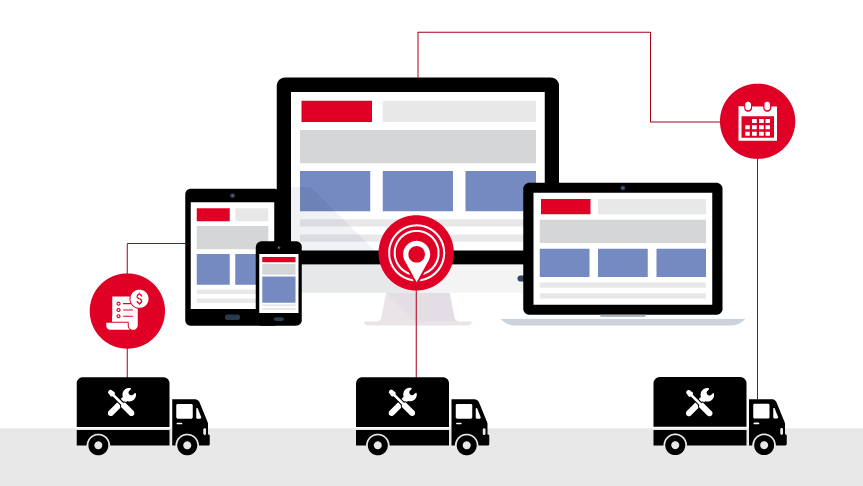
Dataforma is a field service management software that provides powerful, easy-to-use project management tools for construction businesses of all sizes. Teams can manage projects from start to finish, providing a comprehensive suite of features like project tracking, task management, resource allocation, real-time reporting, and collaboration tools.
Dataforma allows companies to effectively plan, execute and evaluate projects with confidence. It also offers a wide range of automation features that help reduce manual effort and improve efficiency!
Dataforma best features
- Scheduling tools to manage all tasks, projects, and events
- Customer portal to provide a personalized experience
- Warranty management
- Document storage
- Lead tracking
Dataforma limitations
- Licensing and service pricings can be expensive compared to other CRM
- Steep learning curve to learn and adapt to the platform interface
Dataforma pricing
- Contact Dataforma for details
Dataforma ratings and reviews
- G2: 3.4/5 (5+ reviews)
- Capterra: 4.3/5 (100+ reviews)
Bring All Construction Systems Into ClickUp
ClickUp helps construction businesses streamline their jobs with powerful and customizable CRM tools. From managing schedules to tracking client conversations and everything in between, ClickUp lets everyone focus more on their work and less on time-consuming paperwork.
Plus, ClickUp’s user-friendly interface and mobile apps make it simple to access work from anytime, anywhere. Try ClickUp for free and build a centralized database for all your systems!



