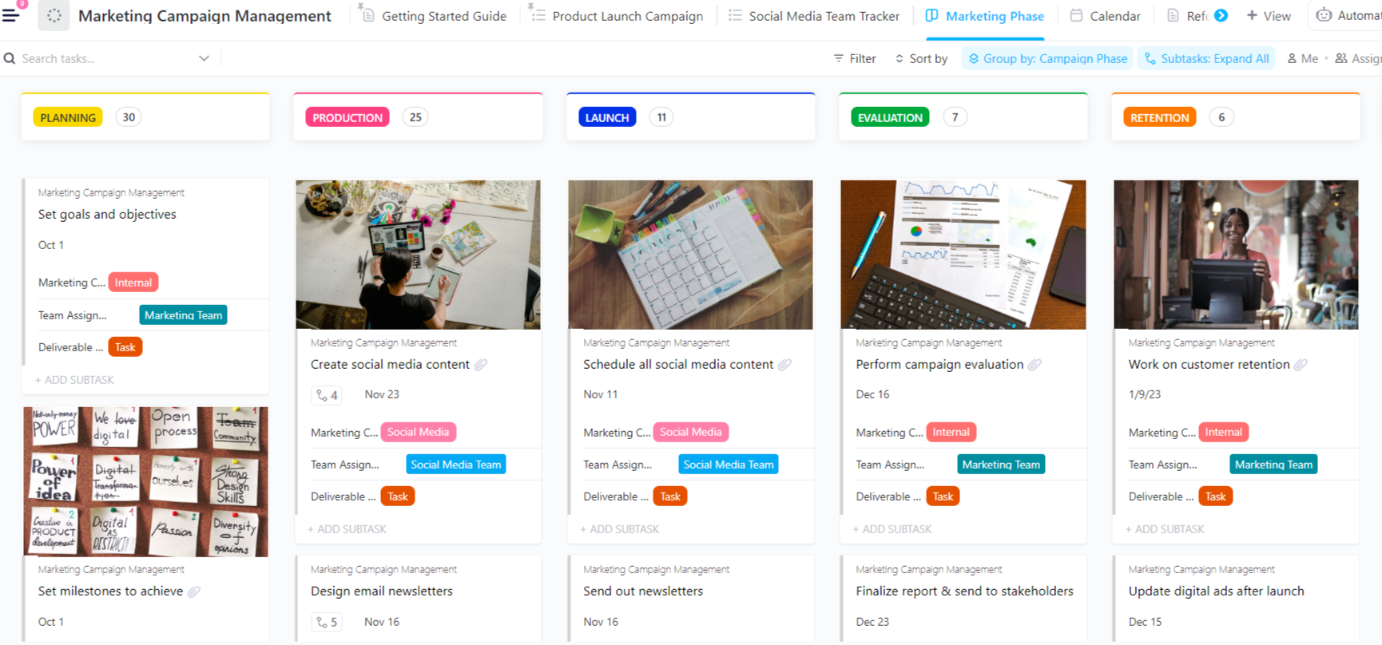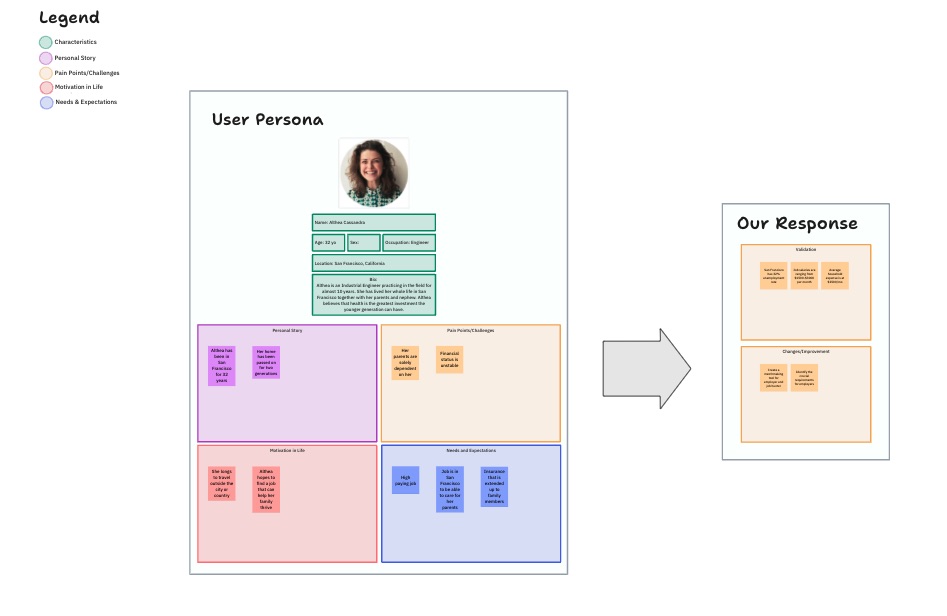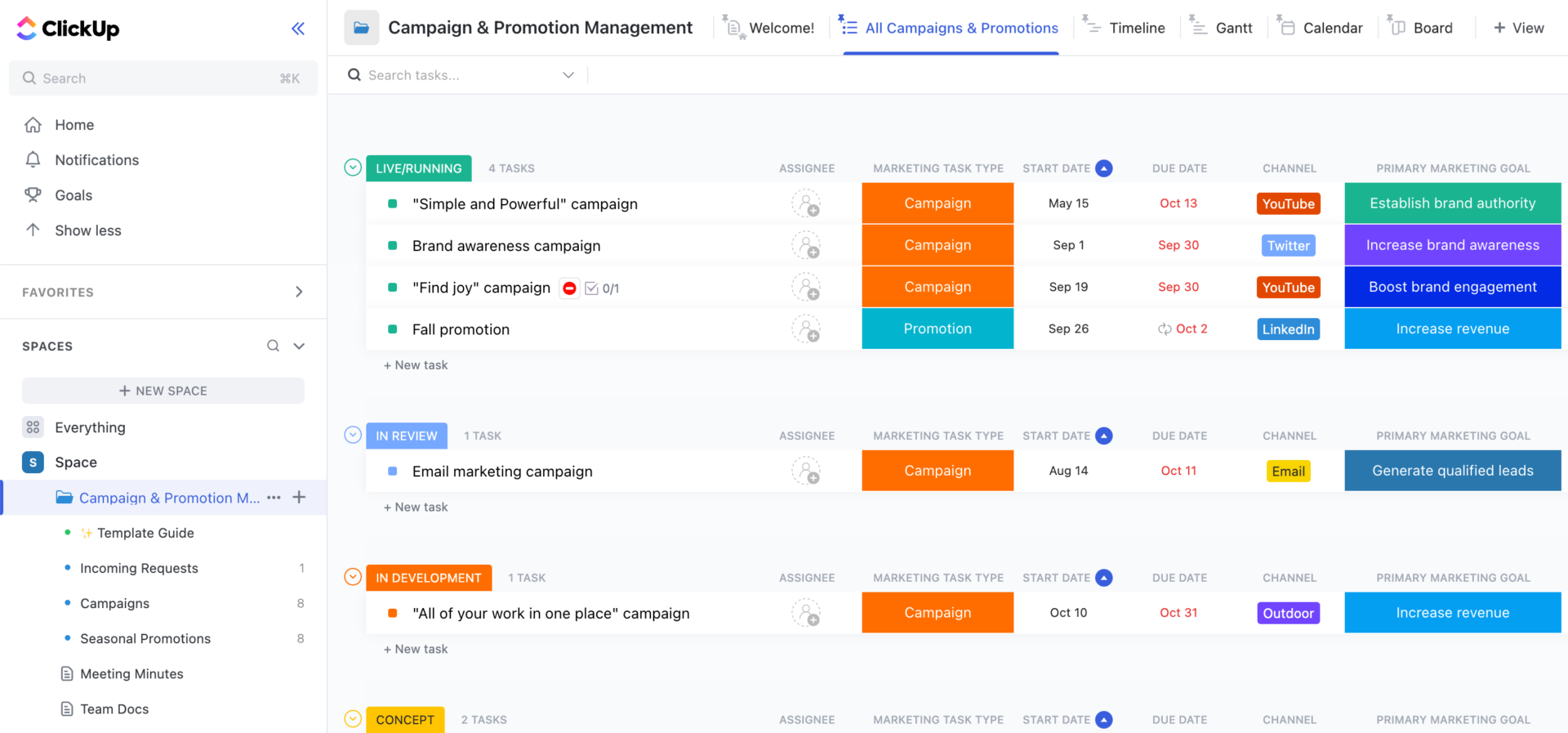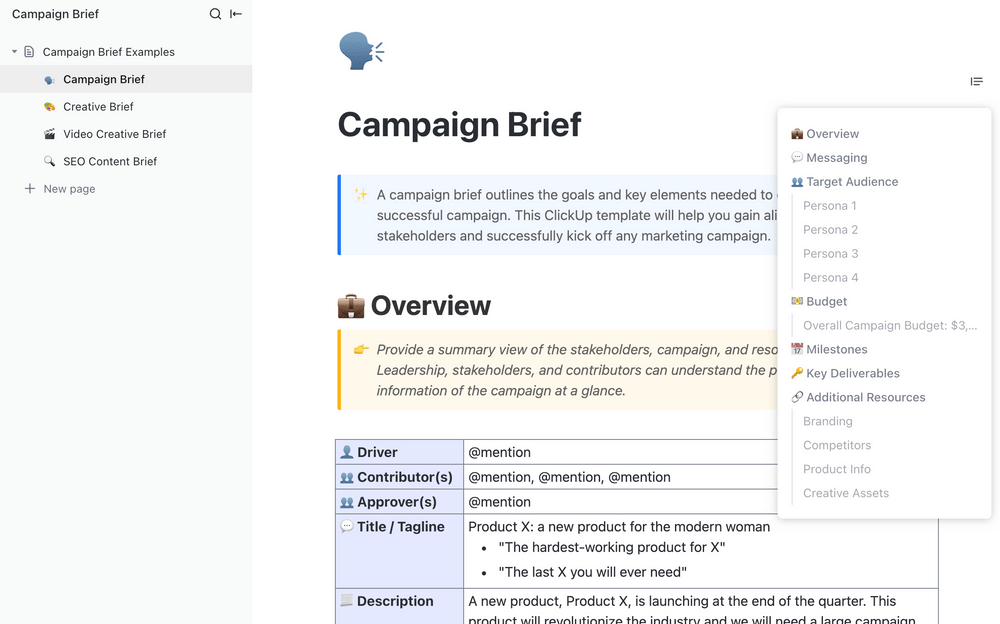“Just Do It.”
In 1988, a newly formed advertising agency coined this slogan for its first client, a small sportswear company from Oregon called Nike. Surprise, surprise: the marketing campaign was an instant hit.
The phrase is certainly catchy, but that’s not the only reason the ad campaign was a success. The agency also timed it well.
Clearly, marketing campaign management matters, but it can feel daunting for agencies. How do you balance campaigns across clients? How do you keep control over campaigns without being in-house?
No sweat!
In this guide to marketing campaign management, we’ll cover everything you need to know to carry out successful campaigns for your clients from start to finish. We’ll also introduce you to the top marketing campaign management software: ClickUp!
What Is Marketing Campaign Management?
Marketing campaign management is the process of planning, executing, and monitoring strategic marketing efforts. It includes all of the tasks necessary to organize, launch, and evaluate a marketing campaign over the course of its entire life cycle, from strategy to kickoff to post-mortem.
If you’re handling marketing campaign management for clients in an agency setting, you’re likely responsible for things such as:
- Defining the marketing strategy
- Performing market research to know the target audience
- Helping clients determine and manage their marketing budget
- Building out and managing a content calendar
- Strengthening your clients’ brand recognition via content and social media marketing
- Creating visually stunning graphics and videos to convey your clients’ messaging for ads
⭐ Featured Template
Between cross-functional collaboration and the pressure to deliver your best work, running a campaign can get overwhelming, fast. But it doesn’t have to. ClickUp’s free Marketing Campaign Management Template helps you organize every marketing asset and initiative in one place, for all your campaigns!
Key elements of marketing campaign management planning
As part of marketing project management, you need to define all the components your clients’ marketing campaign needs to succeed.
Here are six key elements to focus on when planning marketing campaigns for clients:
- Audience: Who are you marketing to? Your client’s target audience will determine the messages that will resonate, the channels to reach that audience, and the content formats the specific audience uses most
- Marketing goals and OKRs: Why are you running a campaign? Clear objectives keep your team accountable as they work on client projects. And with well-defined OKRs, you have a way to track your team’s progress toward those goals. These metrics keep both your team and your clients informed on what you’re doing, why you’re doing it, and how effective your efforts are
- Budget: Your client’s marketing campaign budget sets a concrete limit on how much you or your client can spend on this specific initiative. While you don’t want clients’ budgets to crush creativity, use the amount to gauge whether your team’s ideas for the campaign are feasible
- Marketing activities: What type of campaign will you create for your client? This question is key for figuring out resource allocation, expected project deliverables, and timelines down the road.
📌 A television commercial is going to require far more resources than an email newsletter campaign. The type of marketing campaign you run will also depend on the channels you are using to reach your client’s target audience. For example, if you want to speak to Gen Z, social media marketing campaigns on short-form video platforms like TikTok are the way to go - Timeline: How long will your client’s campaign take to plan and execute, and when will your message be the most effective? Set a start and end date for your campaign, and plan out appropriate milestones on a timeline.
📌 If you’re advertising a back-to-school sale in the U.S., you’ll probably want to run the campaign from late July to mid-August. Planning should start no later than June, with all deliverables wrapped up by mid-July, and you’ll evaluate the results of the campaign in September - Team: Like the Avengers, you’ll need to assemble a dream team of contributors in your agency (copywriters, designers, you name it) who can tackle each to-do on your marketing campaign’s task list. Factor in team members’ skill sets and their availability when picking your group
📚 Also Read: Brand Management Software
The Importance of Marketing Campaign Management
Effective marketing campaign management involves aligning marketing efforts with overall organizational objectives. It enables you to attribute results precisely. Here’s how it benefits your business:
- You can actually prove what’s working (and what’s not).
With solid campaign management in place, you’re not just throwing ideas at the wall—you’re tracking exactly how each campaign contributes to your goals - It keeps your whole team on the same page.
Ever had a launch where the social post didn’t match the email sequence? Or where sales had no idea what marketing was up to? Campaign management fixes that to ensure a consistent brand voice and customer experience
🔑 Key Insight: 22.1% of salespeople believe the biggest benefit of greater alignment between sales and marketing teams is that it helps them close more deals.
- It helps you spend smartly.
Managing campaigns from one place lets you focus on what’s working and cut what’s not. Without proper campaign oversight, marketing budgets tend to go to waste - You get the agility to pivot fast.
Real-time performance insights mean you don’t have to wait until the end of the quarter to know if a campaign flopped or crushed it. Top-performing marketing teams use real-time data to adjust their campaigns on the fly - It speeds up how fast you can launch and learn.
When your campaigns are well-organized, you can get to market faster and test new ideas more often. This helps you stay competitive in a fast-moving market
📮 ClickUp Insight: 1 in 4 employees uses four or more tools just to build context at work. A key detail might be buried in an email, expanded in a Slack thread, and documented in a separate tool, forcing teams to waste time hunting for information instead of getting work done.
ClickUp converges your entire workflow into one unified platform. With features like ClickUp Email Project Management, ClickUp Chat, ClickUp Docs, and ClickUp Brain, everything stays connected, synced, and instantly accessible. Say goodbye to “work about work” and reclaim your productive time.
💫 Real Results: Teams are able to reclaim 5+ hours every week using ClickUp—that’s over 250 hours annually per person—by eliminating outdated knowledge management processes. Imagine what your team could create with an extra week of productivity every quarter!
7 Steps for High-Impact Marketing Campaign Management
To show how marketing campaign management works in practice, let’s imagine you’re a marketing manager at a social media marketing agency. Your client is MySkinDoc, a growing startup; its product is a telehealth app that remotely connects licensed dermatologists with patients. The client hired you to run a (hopefully viral) social media campaign that elevates their brand awareness.
Let’s break down your marketing campaign management strategy into seven actionable steps.
1. Understand your target audience 🙋
A campaign’s success depends on how well it resonates with the brand’s target audience. As an agency, you have to dig into research about your client’s key customers before diving into campaign creation.
Ask these questions to get inside the target audience’s heads and market to them more effectively:
- Who benefits most from your client’s product or service?
- What are the target audience’s wants, interests, and behaviors?
- What are the audience’s pain points, and how can your client solve them?
- Where in the marketing funnel is the target recipient of this campaign: top (awareness), middle (consideration), or bottom (buying)?
To answer these questions, you and your team will likely need to do some market research and audience segmentation. Ask the client if they have any buyer personas or ideal customer profiles they can share to supplement this research.
Customer surveys from clients also help you understand the target audience and its needs better.
📝 Example Answers: People who would sign up for MySkinDoc:
- Are individuals suffering from skin issues who can’t or don’t want to visit a dermatologist in person
- Want to have clear, healthy skin and use social media to follow brands that are relevant to their interests
- Are possibly self-conscious about their appearance and unsure of their options outside of seeing a doctor in person; MySkinDoc can connect them with a dermatologist remotely, judgment-free
- Are still top-funnel at this point and becoming aware of MySkinDoc; you want them to choose to stay connected with your client by hitting that “Follow” button
💡 Pro Tip: Campaign management tools like ClickUp Whiteboards let you collaborate with your team and map out buyer personas, user journeys, and customer insights in one shared space. You can embed client research, link surveys, and assign follow-ups—so research doesn’t just live in a Google Doc no one checks again.
You get a readymade framework with ClickUp’s User Persona Template!
2. Set specific goals and campaign types 🎯
What does the client want to achieve with this campaign, and what type of campaign will best fit that goal?
Clients usually have a general idea of their goals and what they think a successful campaign should look like. Your job is to get specific so that there are no surprises about what is delivered. Consider this list of possible objectives, types of marketing campaigns, and marketing channels:
- Increase free trial sign-ups: Run paid social media ads targeting potential customers on LinkedIn and Twitter
- Successfully launch a new product feature: Create fresh, exciting landing pages and draft press releases for publication on Hacker News
- Drive sales: Run an email marketing campaign that reminds people of their abandoned carts within 24 hours of leaving your website
- Increase website traffic and improve organic reach: Create a series of SEO listicles that rank on Page No. 1 of the search engine results by the end of the year with “best product/software/tool” listicles.
📝 Example: Let’s go back to our MySkinDoc example. It’s a fairly new product, so the company’s team wants to increase brand awareness through a series of paid ads on Twitter, Instagram, and TikTok. You plan to catch social media users’ attention by showing “before” and “after” photos and videos from real MySkinDoc users.
💡 Pro Tip: Use ClickUp Goals to break down high-level campaign objectives into measurable, trackable chunks. You can:
- Set a Goal like “Grow Instagram following by 200% in Q3”
- Break it into Targets such as “+500 followers in July,” “+600 in August,” and so on
- Track your progress automatically as tasks are completed or numbers update
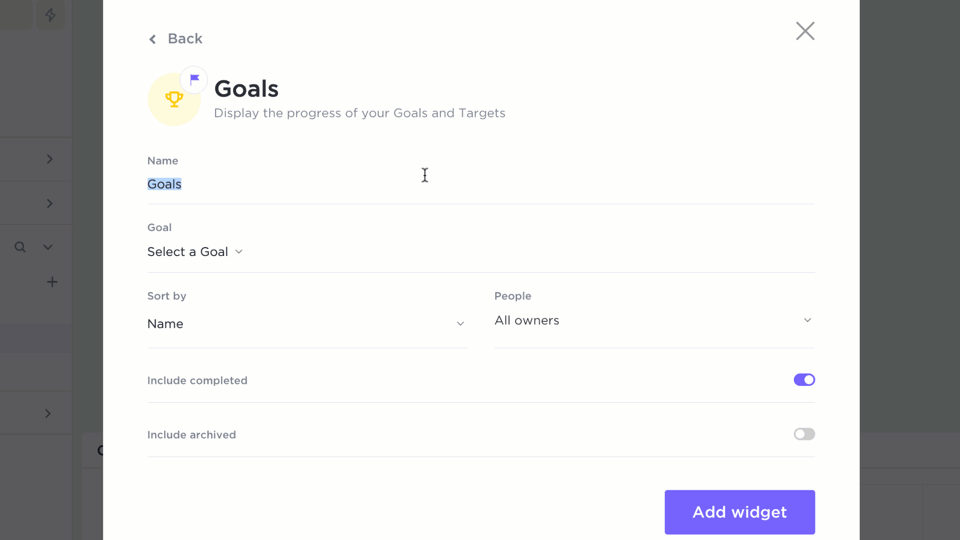
For more detailed planning, add Milestones in your campaign timeline to mark key achievements—like “Launch paid ad series,” “Reach 10K followers,” or “Complete influencer partnerships.” These milestones act as strategic checkpoints and help align your team around critical wins throughout the campaign.
All of this lives in one place and is visible across your workspace, so stakeholders can see not just what you’re doing—but why it matters.
3. Establish metrics to measure success 🔢
Once you know what your client’s marketing campaign should accomplish, you can then decide how you’ll evaluate the campaign’s effectiveness. Marketing KPIs should be tied directly to how well the marketing campaign is achieving the client’s objectives you defined in Step 2.
💡 Pro Tip: Visualize success in real time with ClickUp Dashboards. Add widgets to track KPIs like engagement, CTR, and conversions.
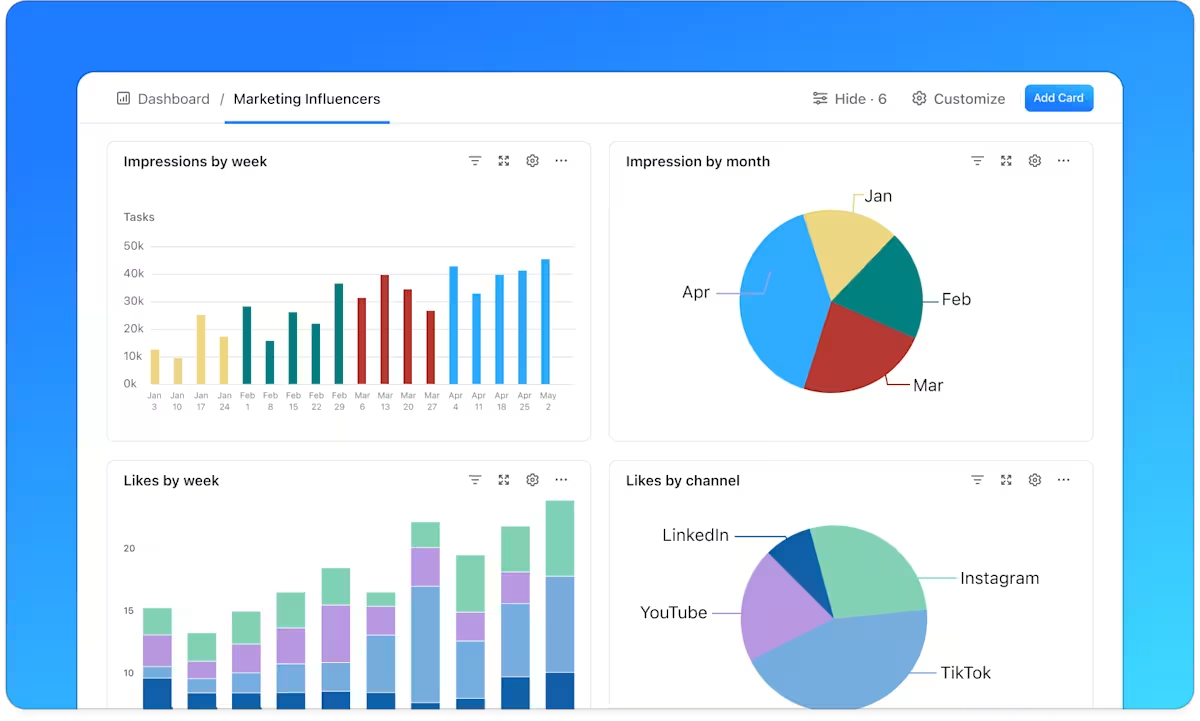
Some examples of marketing metrics you can use to measure success based on your client’s goals are:
- For launching new products and generating revenue: Conversion rates, email click-through rates, qualified leads, new sign-ups, upsells, ROI
- For driving traffic: Keyword rankings, domain authority, organic search traffic, total pageviews, unique page visitors, bounce rate, cost for pay-per-click campaigns
- For brand awareness: User sentiment, social media engagement metrics, views on YouTube, mentions on social media or in the press, search volume for branded keywords
- For events: Total sign-ups or ticket sales, total attendance, qualified leads, customer acquisition rate
📝 Example: Increase social media followers and engagement, MoM, by 100% across all channels (Twitter Impressions and likes, Instagram and TikTok likes and comments).
4. Identify your available resources ✔️
When planning your client’s marketing campaign, determine which folks at your agency have the skills and availability for the tasks at hand. From there, your marketing campaign management strategy should provide these people with timelines and deadlines to help keep the project on track.
Along with team members, determine what tools or equipment you need for your campaigns, like marketing automation tools and access to your client’s CRM and Google Analytics. Great campaign management software like ClickUp helps you keep track of all your campaigns and their to-do lists, ensuring your team hits every deadline.

Make sure to also keep in mind your client’s allocated marketing campaign budget so that you don’t over-resource.
📝 Example: You’ll assign three social media marketing managers to this project: Sam, Lydia, and Marco. Each person has experience running campaigns on Twitter, Instagram, and TikTok, respectively. You’ll create assets in Canva and Final Cut Pro and schedule posts through Hootsuite. The budget for this campaign is $15,000.
📚 Also Read: AI Marketing Tools
5. Plan out your campaign project on a timeline 📅
Create a content calendar to clarify milestones and manage expectations between your agency and your clients. You or your marketing campaign manager can own the content calendar in a simple spreadsheet or, better yet, collaborative project management tools like ClickUp.
You can build a full campaign calendar using the ClickUp Calendar View and add recurring tasks for post scheduling, review cycles, and approvals. Use color-coded tags for different platforms—Instagram, TikTok, Twitter—to get a clear, at-a-glance view of what’s going out, when, and where.
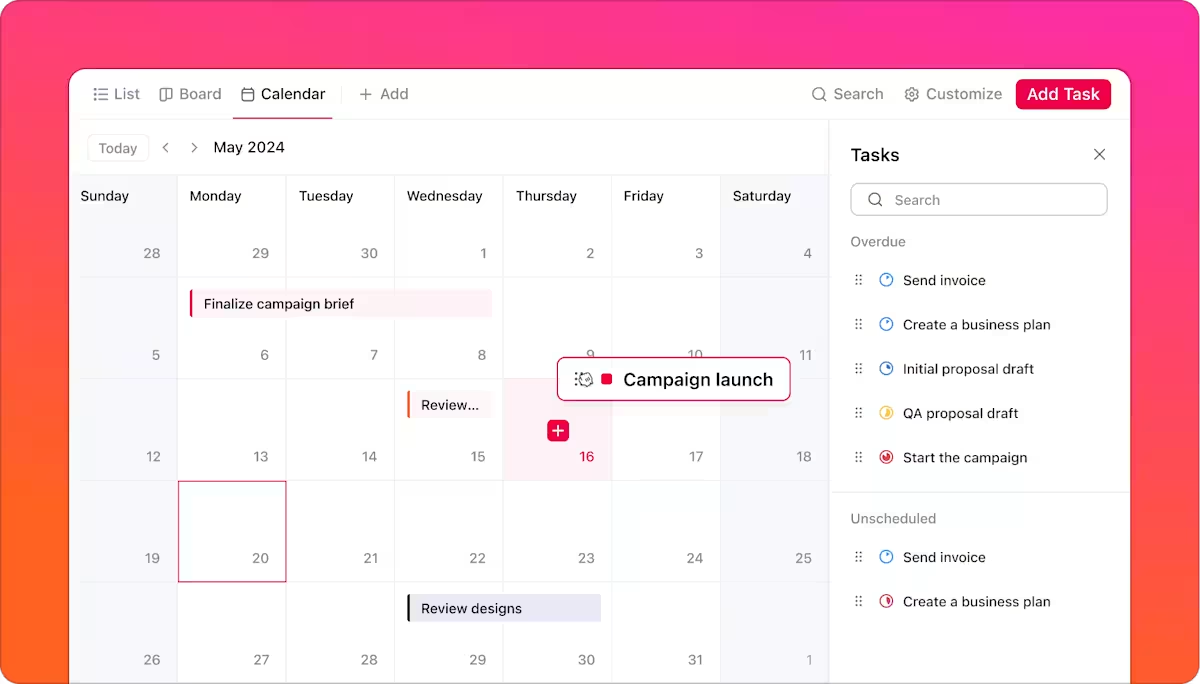
📝 Example: Your campaign for MySkinDoc consists of social media copy and assets for marketing on Twitter, TikTok, and Instagram:
- The MySkinDoc Twitter, TikTok, and Instagram campaigns will run from Oct. 1 through Dec. 31
- Your agency will draft all deliverables at least two weeks before their due dates, and MySkinDoc’s marketing team will provide feedback or approvals within a week after delivery
- You will map out your deadlines for each action item on a content calendar and assign it to the responsible party, e.g., Sam to draft Twitter copy by Sept. 9, Marco to shoot and edit TikToks by Sept. 14, etc.
- Your team will schedule each social media post in Sprout Social, following their best practices for the best time to post on each platform.
6. Execute your plan 🏃
Planning a marketing campaign is like preparing a rocket for launch: ensuring it has enough fuel and the right astronauts on board. Executing your campaign is hitting the “take off” button and making sure that the rocket ship stays on course, shooting for the moon!
To keep momentum at this stage, check in on team members to make sure they’re creating deliverables on time. Encourage everyone to stick to the outlined plan, but be prepared for unexpected upsets, like clients changing the scope of the project midway through. Otherwise, your campaign rocket could come crashing down out of nowhere!

Communicate regularly with your client to make sure all project stakeholders—including your marketing campaign manager—are aligned on expectations and any impacts to deadlines. Adjust your campaign timeline and deliverables only if absolutely necessary. Remember, delays make it difficult to keep campaigns within budget and often introduce scope creep.
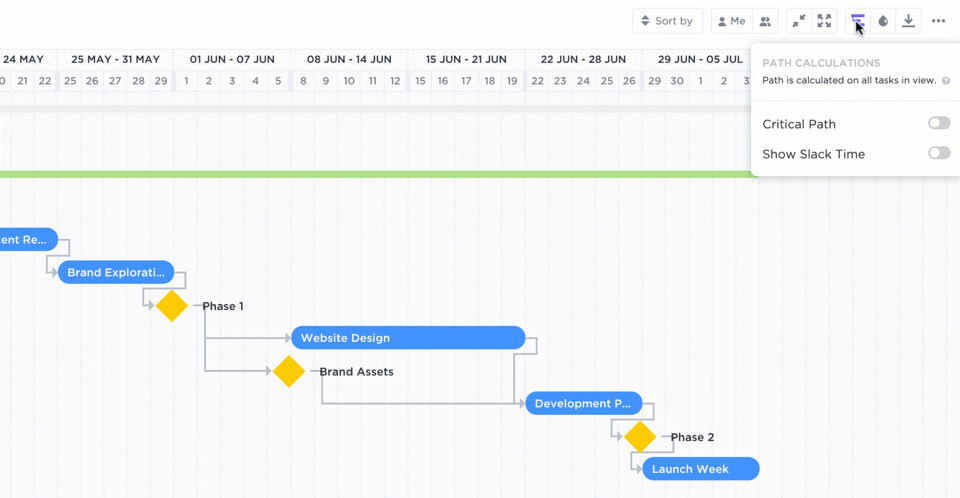
7. Monitor KPIs 📈
Use the KPIs you already defined in Step 3 to evaluate campaign performance.
If your campaign isn’t doing as well as expected, you gotta pump those numbers up!
Brainstorm ideas internally about how you can boost your metrics. Maybe the Instagram ad needed a more colorful image, or the caption needed shortening. Keep your clients in the loop of the campaign management process and get their approval on any shifts in marketing strategy or deadlines.
ClickUp Brain, ClickUp’s native AI, can be an excellent brainstorming partner when campaign performance plateaus. If your engagement starts slipping or your follower growth slows down, use ClickUp Brain to instantly generate new ideas for creative angles, audience segments, or post formats—right inside your task view.
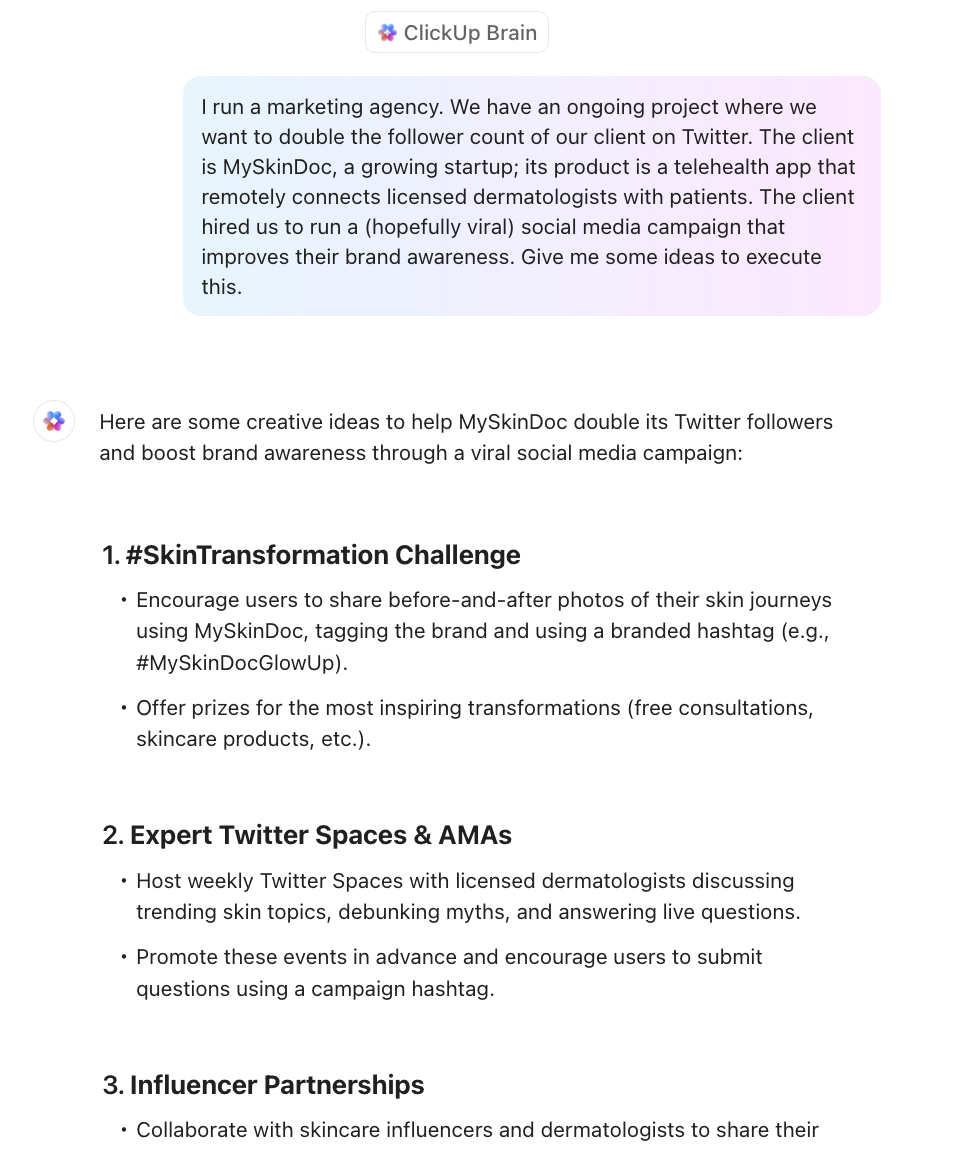
You can also ask it to summarize campaign insights, draft performance reports, or even rewrite underperforming captions with more punch. That means less time guessing what to try next and more time iterating with confidence.
📝 Example: At the start of your campaign, MySkinDoc’s Twitter account only had 30 followers. The goal was to double their follower count each month. October saw the account gain 40 followers, exceeding your goal, but the account only gained 50 followers in November. For December, how can you make sure to go from 120 to 240 followers?
Giveaways are a wonderful way to boost engagement on Twitter. You ask MySkinDoc if they could run a promotional giveaway, gifting a free consultation with one of their platform’s dermatologists to one lucky Twitter follower. The client agrees, and Po gets to work promoting this giveaway on Twitter.
Quickly, the Twitter account gains followers who are interested in this free consultation. Even if they unfollow after the campaign ends, you’ve ensured that you’ve achieved your KPIs and that you’ll reach people directly in MySkinDoc’s target audience for the rest of December.
📚 Also Read: How ClickUp’s Marketing Team Uses ClickUp
The Benefits of Managing Marketing Campaigns Really Well
Any marketing agency leader can tell you that a campaign has a lot of moving parts. You have people working across departments to create deliverables. And there are multiple deadlines to track while keeping clients updated on progress. Let’s just say, the list goes on.
But the goal is to make all these moving parts more predictable. With marketing campaign management solutions, your agency team members can breathe because they know:
- What their responsibilities are
- When their deliverables are due
- Where to find client feedback
TL;DR? Marketing campaign management sets up your agency’s team members to deliver the campaign on time and achieve your client’s goals, while also positioning your agency as a strategic partner rather than just another vendor.
Great campaign management at your agency might look like this:
- Account leaders check in on project progress to make sure agency team members meet deadlines. At the same time, they relay client feedback to team members to make sure the deliverables are high quality.
- Your team members all individually know their assigned tasks and due dates, which makes it easier for them to get all their to-do’s done in time.
- Your clients know what to expect from you and, in turn, what’s expected from them, i.e., giving feedback by specific dates.
🔑 Key Insight: A good marketing campaign builds your client’s brand and revenue, but a well-managed marketing campaign builds your agency’s!
On the flip side, poorly-managed marketing campaigns can have catastrophic results for both your clients and your agency’s brand. See Burger King’s International Women’s Day tweet or that one Kendall Jenner Pepsi ad…definitely not the kind of marketing campaign you want prospects to associate with your agency!
Marketing Campaign Management Templates
Who doesn’t love a good template? We definitely do. They make life so much easier because you don’t have to design an entire system or document from scratch.
Whether you’re marketing for one brand or 12, check out our favorite (free!) templates that can help you manage all your marketing projects.
1. ClickUp Campaign & Promotion Management Template
The ClickUp Campaign and Promotion Management Template is an all-in-one resource for any marketing campaign manager or stakeholders across marketing teams.
This template comes with multiple ClickUp Views to help you visualize and plan your marketing campaigns from different angles:
- Product Launch Campaign: At-a-glance, high-level checklist of all tasks, grouped by campaign phase
- Social Media Team Tracker: Breaks down social media tasks into action items, organized by which team is responsible. Identifies the type of content deliverables and relevant social media channels
- Marketing Phase: Separates tasks by phase into a Kanban Board
- Calendar: Plans out all your marketing tasks on a calendar for easy visibility of what’s due next
- References: Stores your need-to-know marketing resources, such as your marketing proposal, brand guidelines, and product info, in ClickUp Docs
- Budget Tracker: Shows each to-do’s allocated budget, so you always stay under budget
With the same ClickUp Campaign and Promotion Management Template, you can edit your List view to detail important aspects of your campaign like objectives, target audience, budget, spending, and project status.
2. ClickUp Campaign Brief Template
Need to concisely summarize your campaigns, especially to receive client approval?
Make sure you and your clients are on the same page with the ClickUp Campaign Brief Template that helps you outline goals and draft a proposal for any marketing campaign in a simple brief document.
This template guides you through defining the following essential marketing campaign components one by one:
- Campaign overview
- Target market (including user persona templates)
- Proposed budget
- Significant dates
- Marketing efforts, materials (a.k.a. assets or deliverables)
- References (links to relevant marketing resources, i.e., brand guidelines, competitor list, login credentials, etc.)
- Summary and approval
3. ClickUp Creative Brief Document Template
ClickUp’s Creative Brief Template provides a short-and-sweet overview of what your campaign is all about. Perfect for helping you and your client align on basic details and timelines. This is a must for marketing teams.
Here’s what’s included:
- Campaign overview: Outline your campaign’s goals, milestones, budget, and target audience
- Creative briefs: Explain how to define your campaign’s messaging, calls to action, and deliverables
- Video briefs: Plan your video production with a storyboard, shot list, and shooting schedule
📚 Read More: Check out these creative brief examples for inspiration!
4. ClickUp Campaign Calendar Template
The ClickUp Campaign Calendar Template helps your team stay organized while managing all of its marketing campaigns. This calendar gives you the big picture of all your active campaigns by mapping them out, enabling high-level strategic planning, and allowing you to:
- Plot your campaigns on a calendar of events, viewable by day, 4-day, week, or month
- View your campaigns side by side on a timeline to understand how your campaigns overlap with each other. Drag and drop to adjust campaign start and end dates or duration
- Surface action items that need your immediate attention via the right sidebar, which lists all unscheduled and overdue tasks
- List all your campaigns and group them by duration to differentiate between your one-off, short-term and long-term campaigns
- See the current statuses of all your campaigns so marketing campaign managers can adjust their progress by dragging between columns on a visual Kanban board
Excited to launch your marketing campaign but not sure which kind will suit your offer best?
Types of Marketing Campaigns
Here’s a breakdown of the six core types of marketing campaigns—what each one is, why it matters, and the kinds of assets you’d typically create for it:
1. Product marketing campaign
What it is:
A product marketing campaign focuses on launching or promoting a specific product or feature. It connects the dots between product development and customer needs—positioning, messaging, and enabling go-to-market success.
Why do it:
To drive adoption, boost feature usage, and give your sales and support teams the messaging they need to sell with confidence. It also helps customers understand the why behind what you built.
What type of assets to use:
- Product launch emails and landing pages
- Explainer videos and product demos
- Feature comparison charts
- In-app messages or banners
- Sales enablement decks
🎯 For example, here’s the product video we used to introduce the all-new AI-powered ClickUp Calendar to the world 👇🏽
2. Brand marketing campaign
What it is:
Brand marketing campaigns build awareness and trust. Instead of pushing a product, they shape how people perceive your company—what you stand for, how you sound, and why you’re different.
Why do it:
Because people buy from brands they recognize and trust. Brand campaigns plant the seeds for long-term growth, helping you stay top-of-mind and build emotional connections with your audience.
What type of assets to use:
- Brand videos or manifesto films
- Social media storytelling (e.g. founder origin stories)
- Outdoor or digital display ads
- Branded merch or event booths
- Thought leadership content
🎯 Example: Nike’s “Moving Mountains” digital marketing campaign is a compelling storytelling initiative that highlights the perseverance and passion of everyday athletes. Launched as part of the Nike Journal platform, the campaign focuses on individuals who embody the spirit of sport through personal challenges and triumphs, rather than professional accolades.
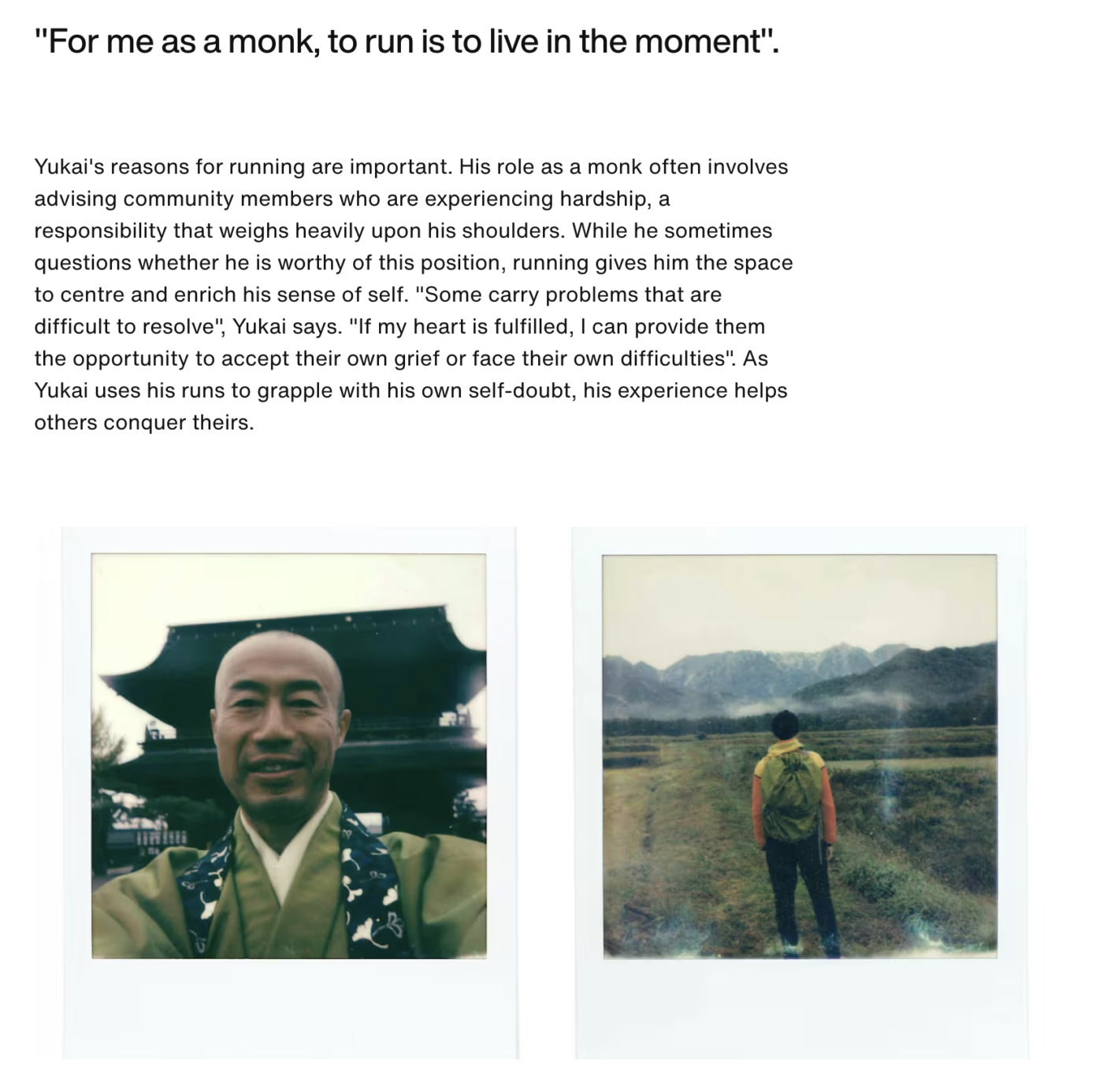
3. Content marketing campaign
What it is:
Content marketing campaigns use valuable, relevant content to attract and nurture an audience. Think of it as helping people first, selling second.
Why do it:
Content builds authority and trust, nurtures leads through the funnel, and improves your visibility across channels (especially search). It’s the long game, but it works.
What type of assets to use:
- Blog posts and how-to guides
- Whitepapers and eBooks
- Case studies
- Infographics
- Webinars and virtual events
🎯 Example: HubSpot essentially invented “inbound marketing,” and their educational blog, guides, templates, and certifications continue to generate millions of monthly visits. It’s the ultimate example of content marketing done right—helpful, searchable, and scalable.
4. Email marketing campaign
What it is:
Email marketing campaigns are targeted sequences of messages sent directly to subscribers’ inboxes—used to inform, nurture, or convert.
Why do it:
Email is one of the highest ROI channels in marketing. It lets you build direct relationships with your audience and tailor your messaging based on behavior, interests, or lifecycle stage.
What type of assets to use:
- Drip campaign sequences
- Newsletters
- Product update emails
- Winback or re-engagement emails
- Personalized offers and CTAs
🎯 Here’s a sneak preview of ClickUp’s much-loved WriteClick newsletter that reaches over two million people every month!
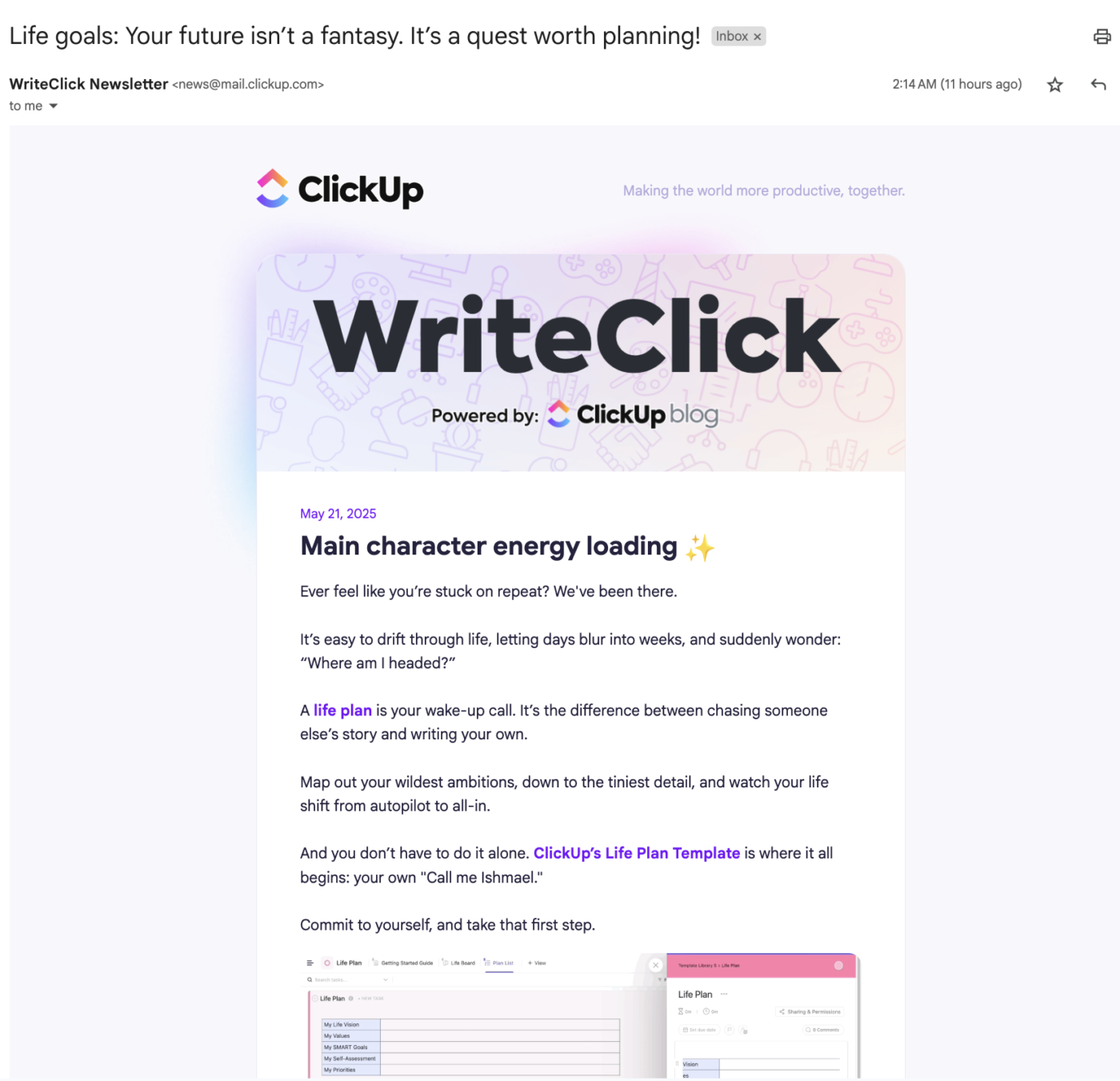
5. Social media marketing campaign
What it is:
A social media campaign uses platforms like Instagram, LinkedIn, TikTok, or X to reach, engage, and grow your audience. These can be organic or paid, and often lean into trends, storytelling, or community-building.
Why do it:
Because your audience is already there, social campaigns let you build brand personality, drive engagement, and connect with people in real time.
What type of assets to use:
- Short-form videos and reels
- Carousels and quote graphics
- Influencer collaborations
- Hashtag or UGC challenges
- Live sessions and Q&As
🎯 At ClickUp, we love letting our fun personality shine through in some of our social content. Check this video out. Warning: You might end up with a belly ache from all the laughter!
Want more? Check out @clickupcomedy on Instagram and TikTok!
6. Search Engine Marketing (SEM) campaign
What it is:
SEM campaigns focus on paid search (like Google Ads) and sometimes include SEO-focused content efforts to capture demand when users are actively searching for solutions.
Why do it:
Search intent = buying intent. SEM helps you show up at the exact moment someone is looking for what you offer—making it a powerful channel for lead generation and conversions.
What type of assets to use:
- Paid search ads (Google/Bing)
- Landing pages tailored to search keywords
- SEO-optimized blog content
- Retargeting ads for non-converters
- A/B tested headlines and CTAs
🎯 Example: Airbnb invests heavily in SEM to capture demand for vacation rentals and experiences. Their paid search campaigns are tightly linked to location-specific queries like “Paris apartment rentals”, driving high-converting traffic at scale.
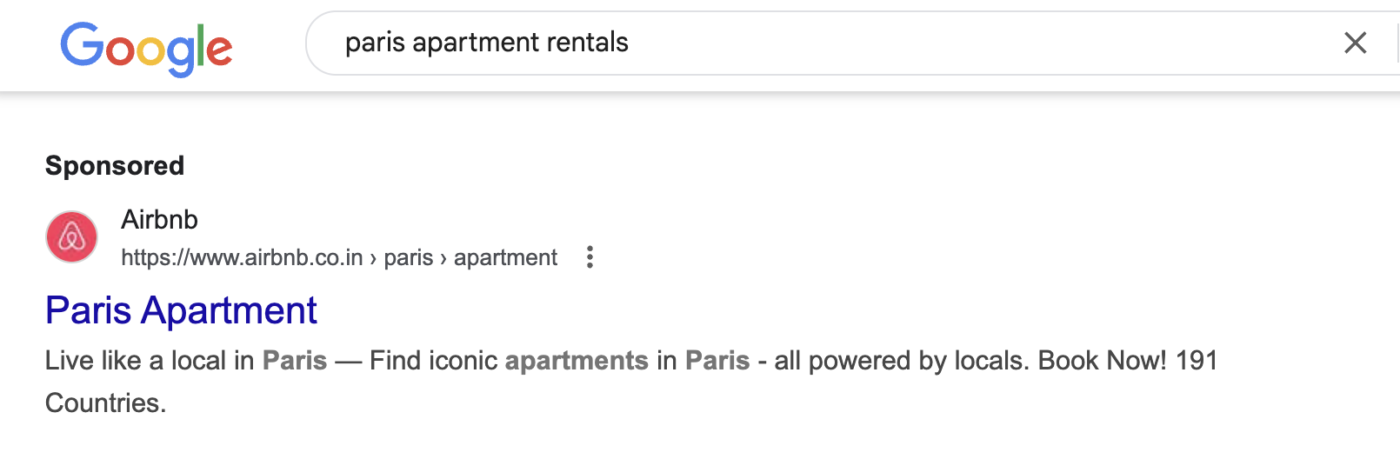
Optimize Your Marketing Campaign Management Process with ClickUp
Not every marketing campaign can be “easy, breezy, beautiful” like Covergirl, but we can get you one step closer to that. 😉
As the everything app for work, ClickUp serves as an all-in-one campaign management tool that helps agencies and marketing teams streamline how they collaborate with clients on marketing campaigns from start to finish.
Here are just a few of the ways ClickUp helps you spend less time organizing and more time doing:
- Store your clients’ need-to-know info, content calendars, and brand guidelines in dedicated collaborative Docs
- Visualize exactly how long your campaign will take and draw connections between tasks with ClickUp’s Gantt charts
- Keep campaigns on schedule by monitoring KPIs on your ClickUp Dashboards and automatically tracking your team’s progress toward measurable Goals
Sign up for ClickUp for free to start managing more effective marketing campaigns today.