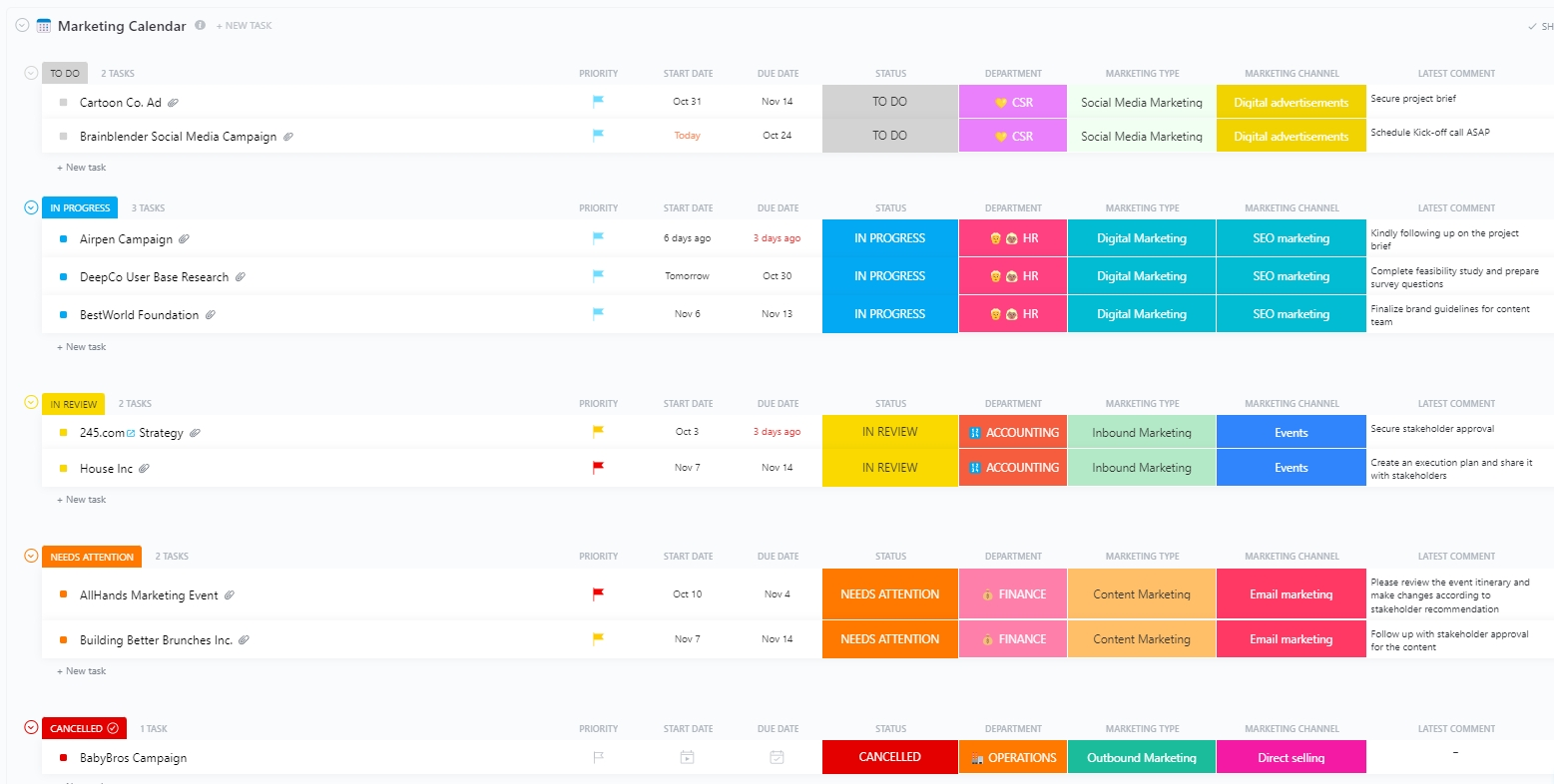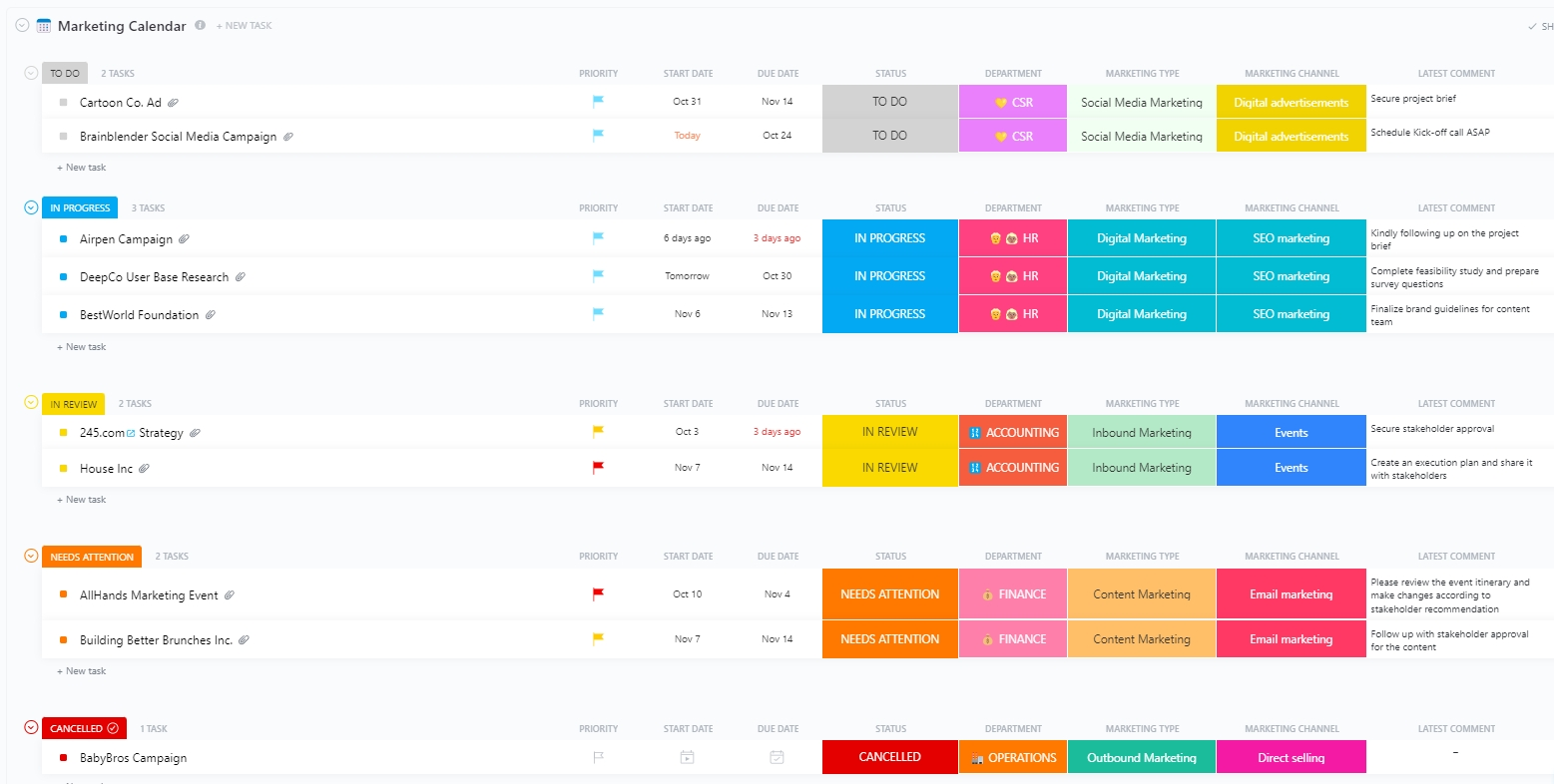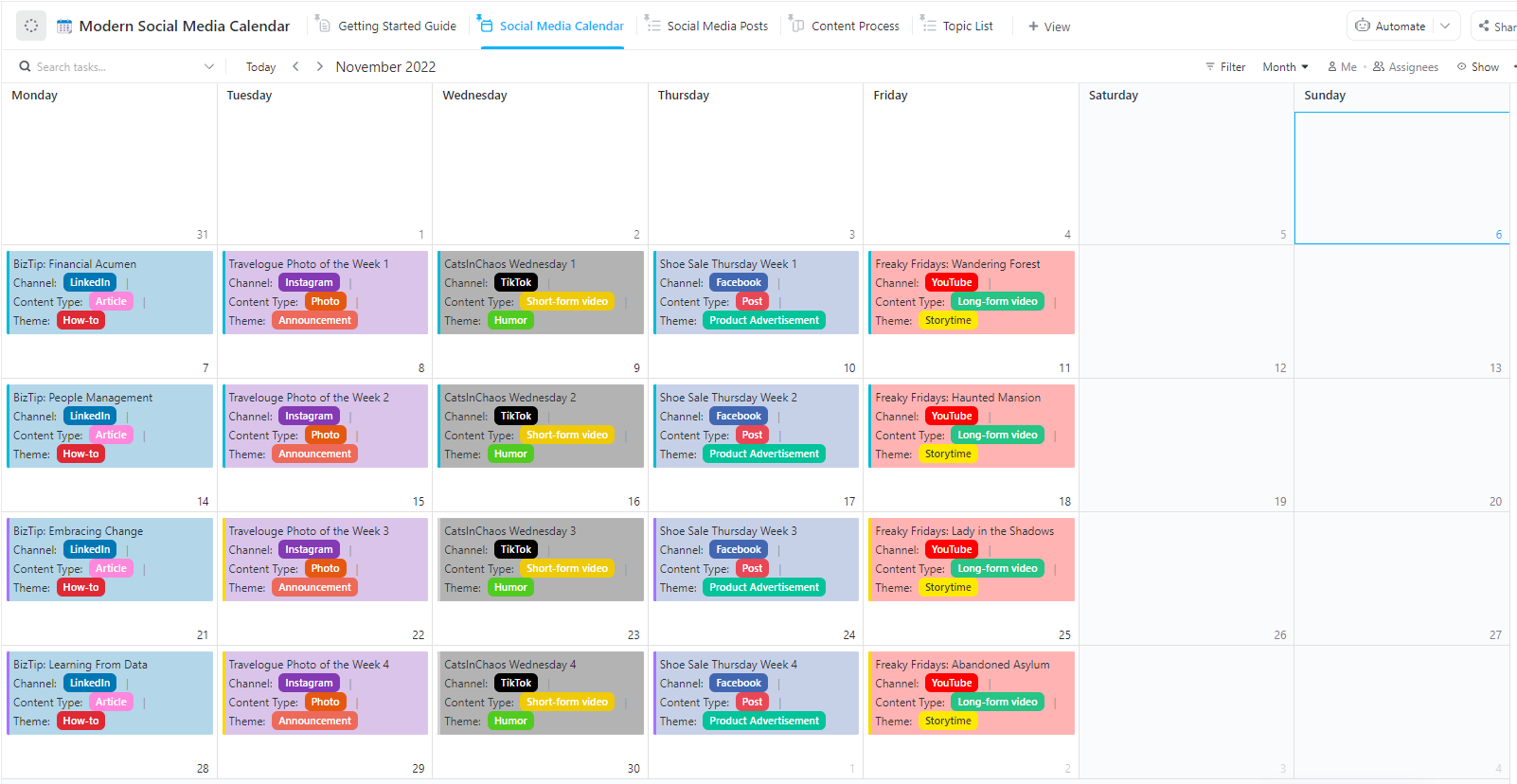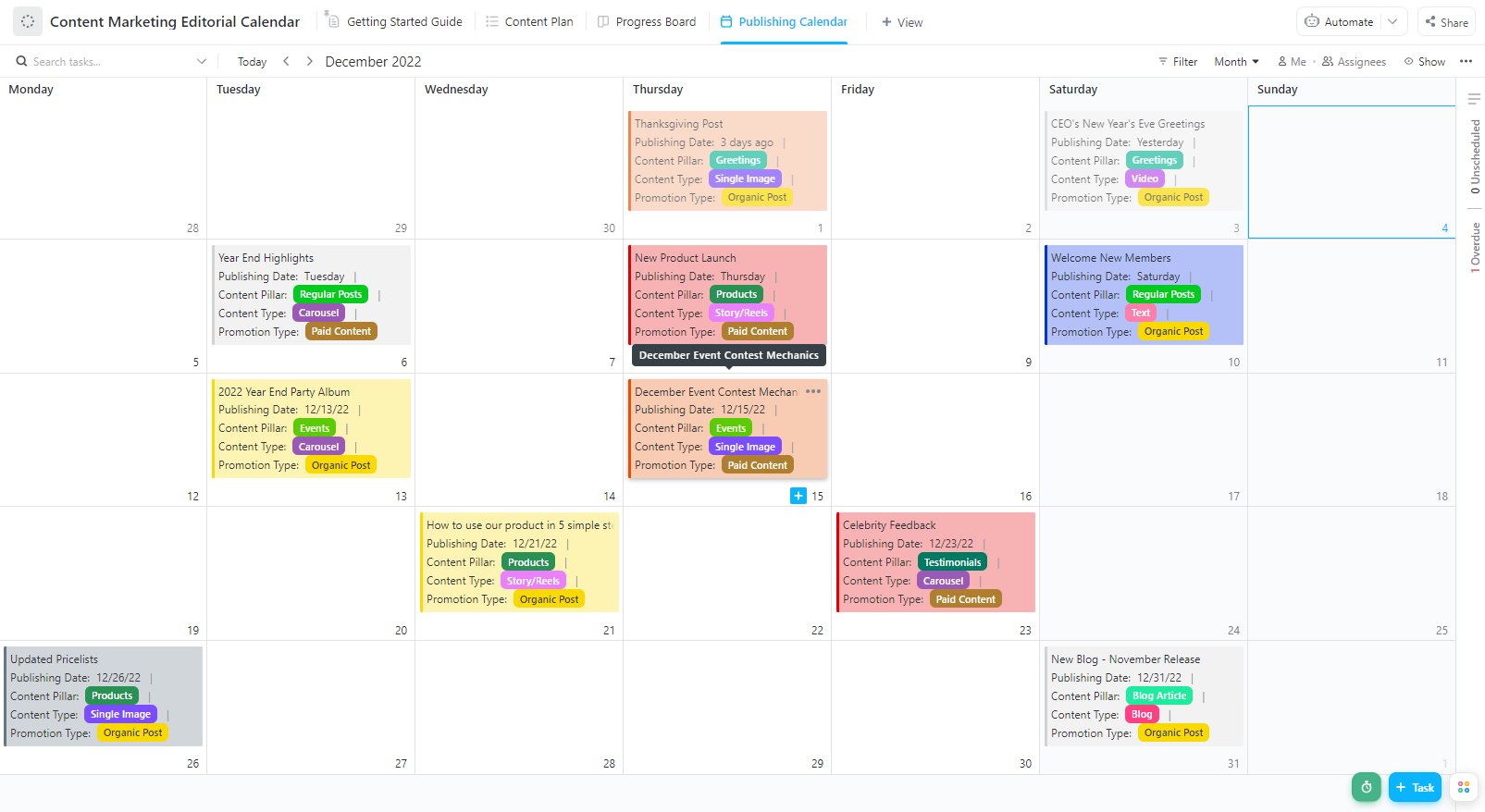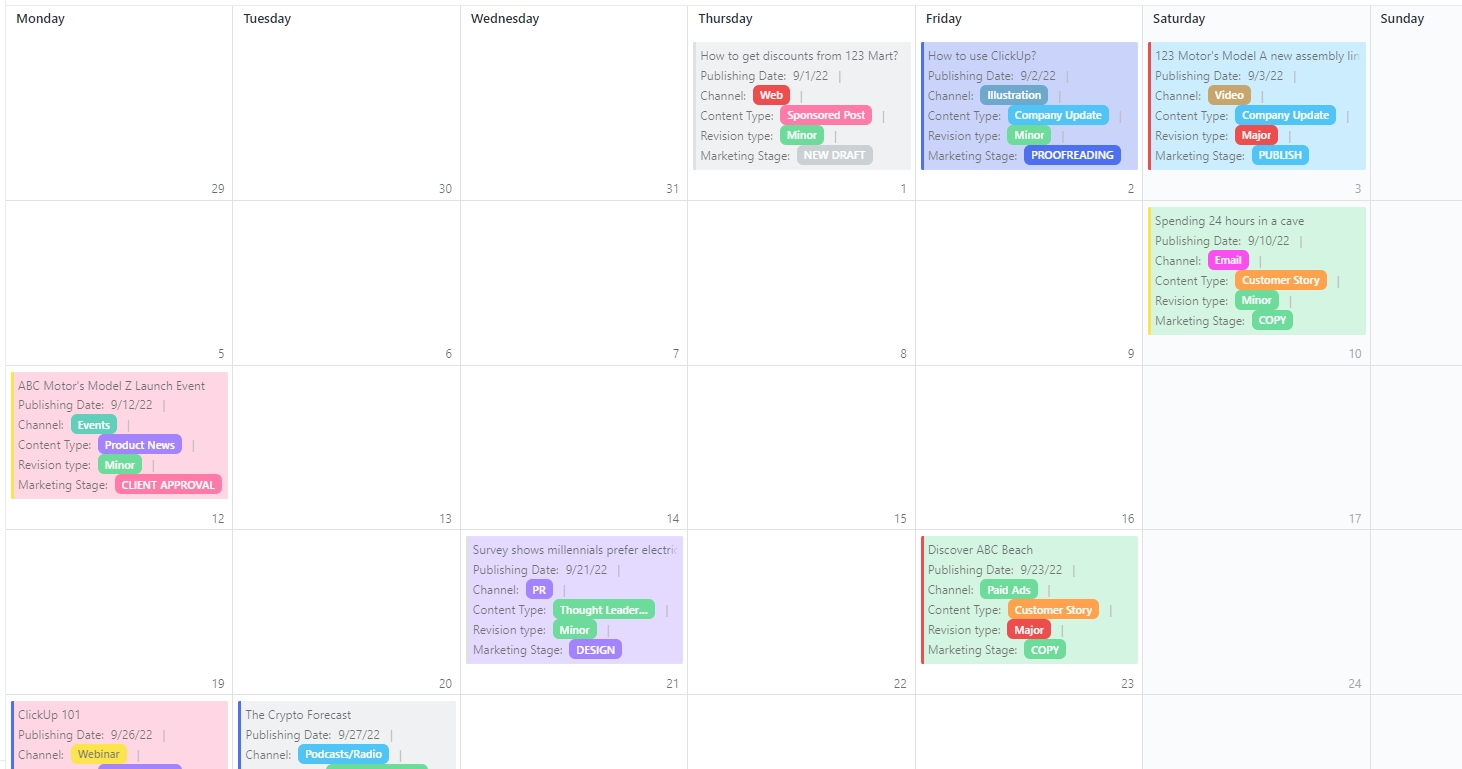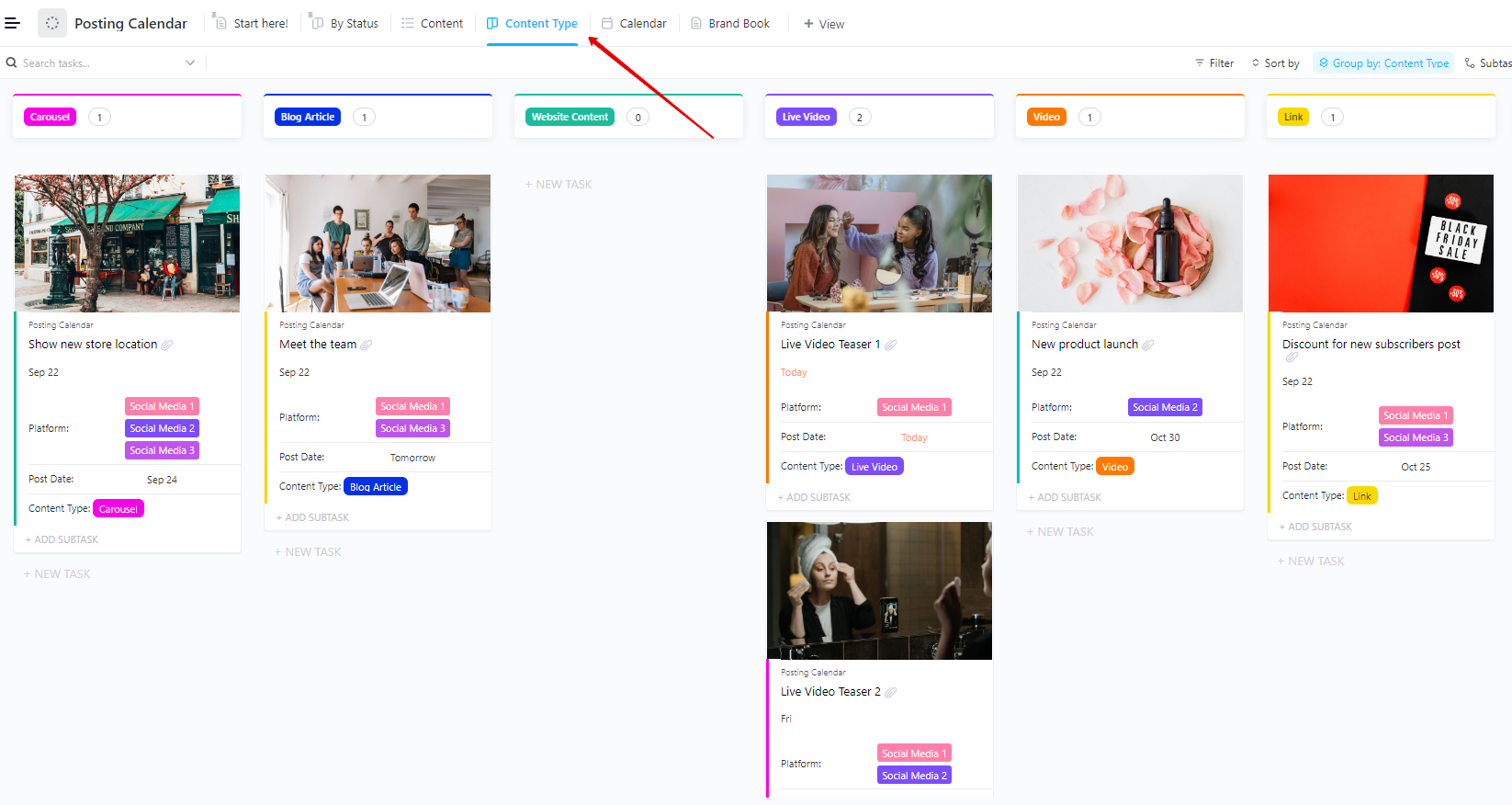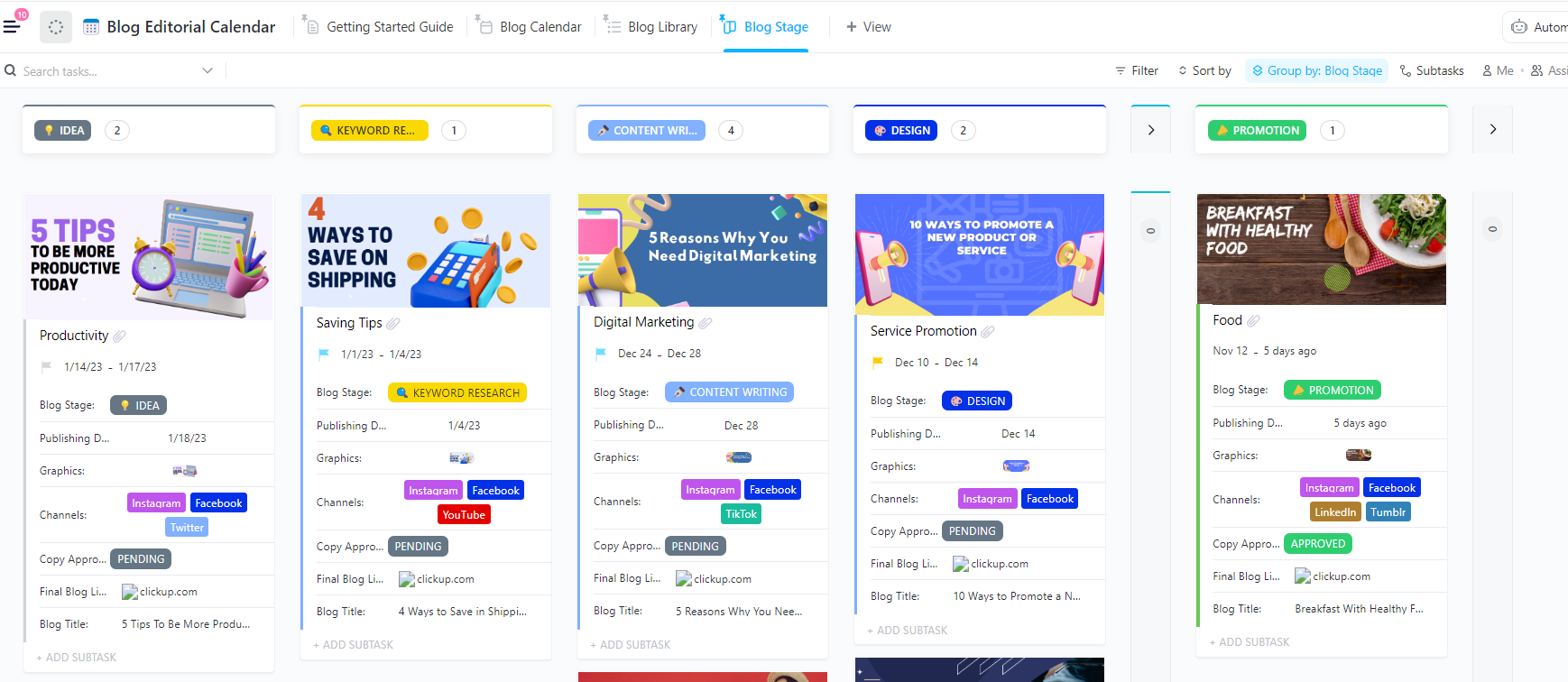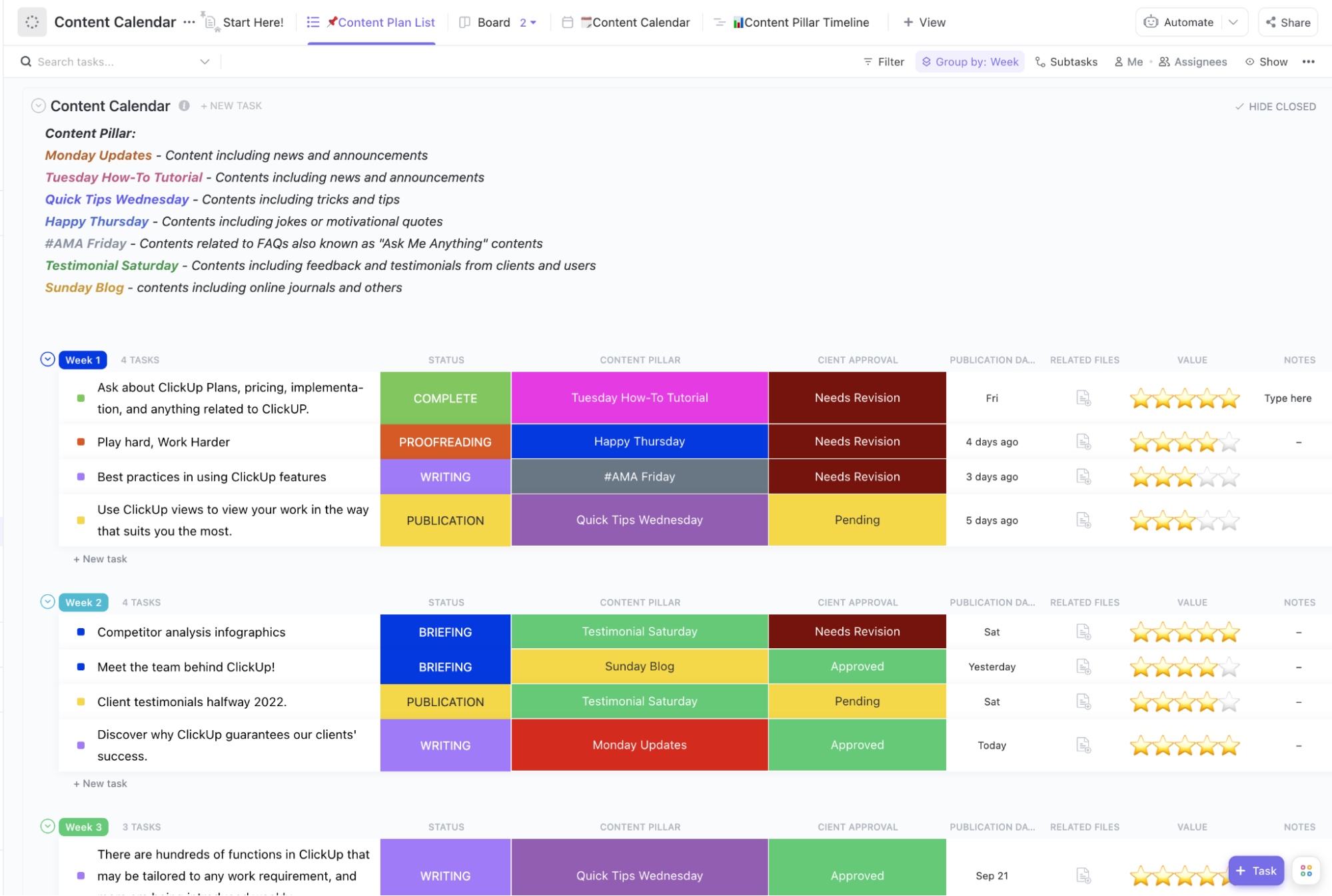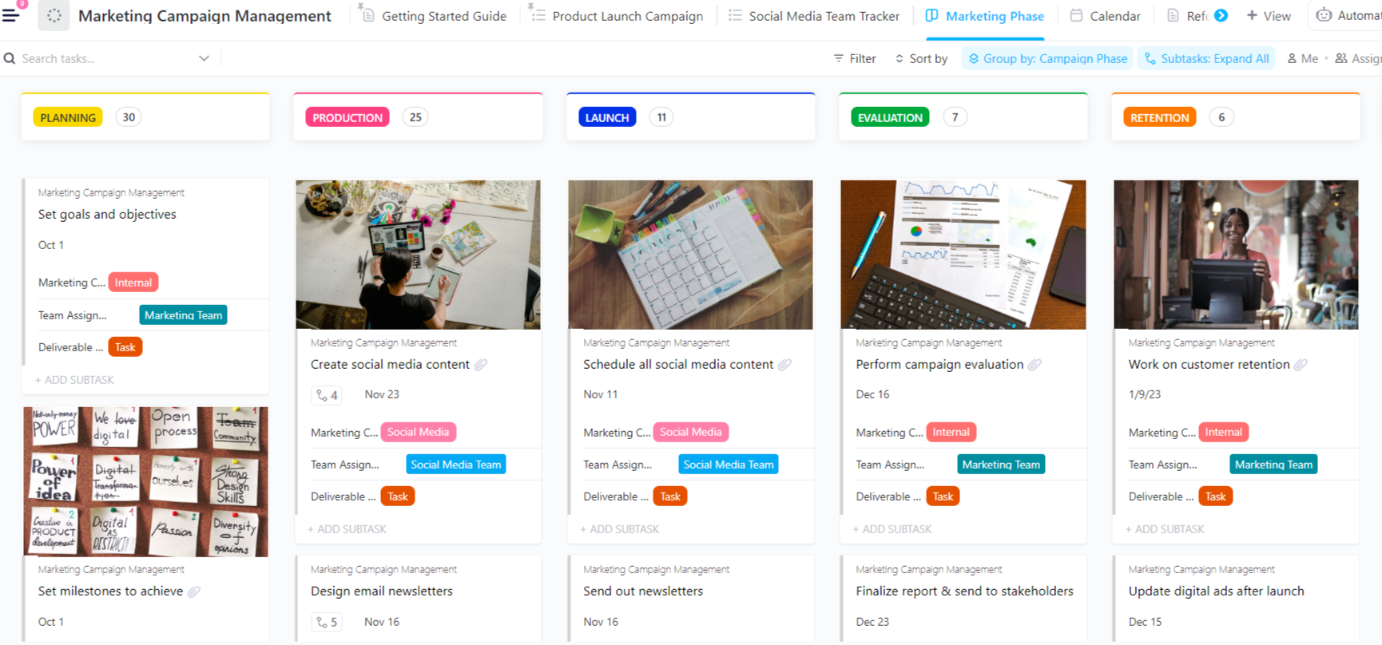You’re days away from a significant product launch, and everything is falling behind. The blog post needs edits, social media is still in the planning stage, and the email campaign is stuck in legal review. To top it off, you discover your campaign is clashing with a major industry event you hadn’t planned for.
This lack of a clear plan leads to confusion, wasted time, and frustration. That’s where a marketing calendar comes in. It gives you a single place to organize, plan, and align every detail, giving you the clarity and control to execute your campaign flawlessly.
Let’s dive into how to create a marketing calendar that will make the overwhelming feeling of “I forgot something” a thing of the past.
- What Is a Marketing Calendar?
- Key Features of a Marketing Calendar
- Types of Marketing Calendars
- Building Your Marketing Calendar
- 1. Set clear marketing goals
- 2. Select the right marketing channels and content types
- 3. Involve your key players
- 4. Determine the length of your calendar
- 5. Outline key dates and events
- 5. Create your marketing calendar with ClickUp
- 6. Use custom views to fit different marketing needs
- 7. Leverage templates for efficiency
- Implementing and Managing Your Marketing Calendar
- Overcoming Challenges with Marketing Calendars
What Is a Marketing Calendar?
A marketing calendar is a marketing tool for planning, scheduling, and tracking your marketing initiatives. It helps you monitor everything from blog posts to social media updates, email campaigns, and product launches, broken down by month, quarter, or year.
By keeping everything organized, it ensures you’re never ‘off-schedule’ and can easily stay on track to hit your goals
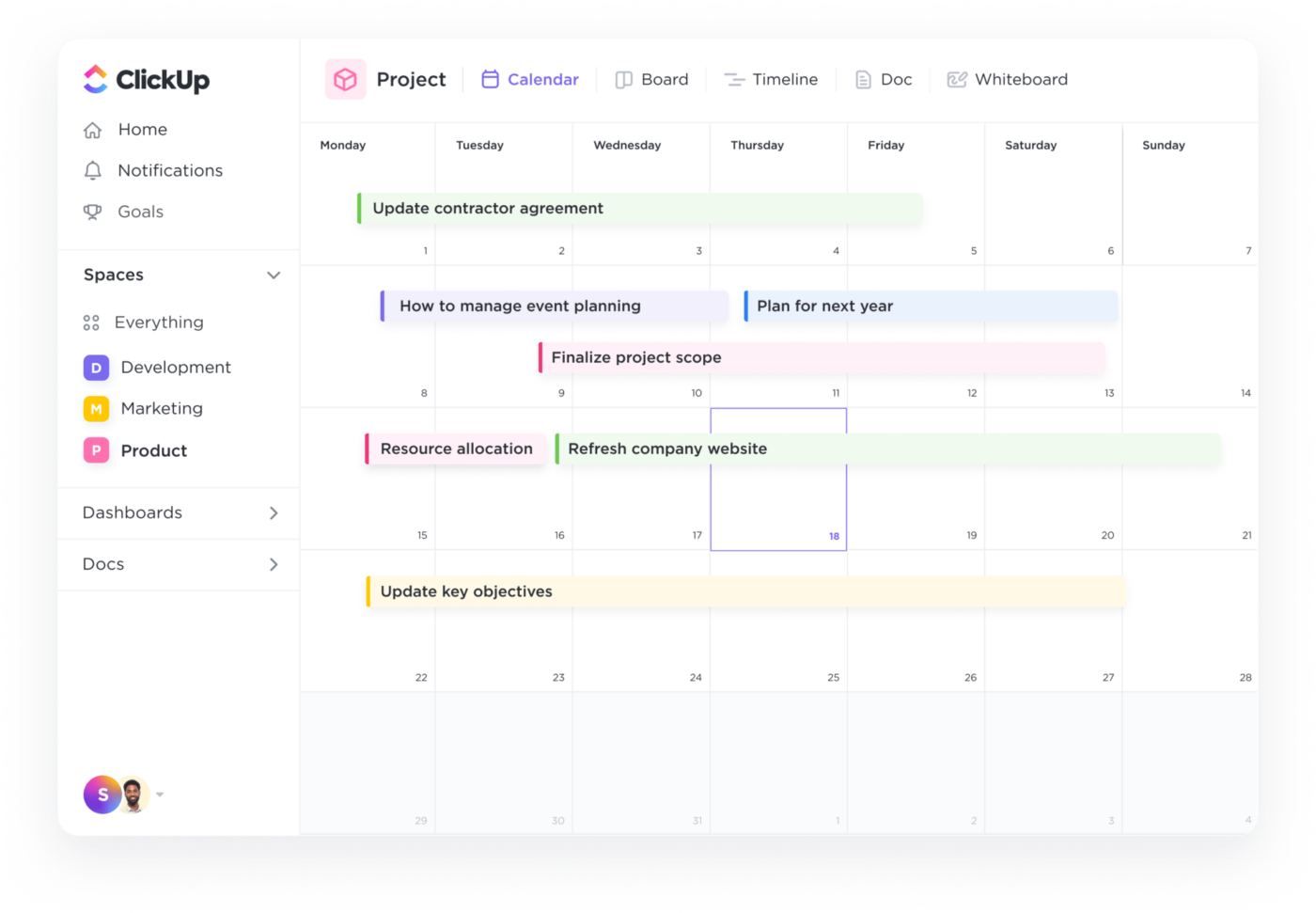
⚠️ Underrated advice: Don’t overload your calendar. Just because there’s white space doesn’t mean you need to fill it. Some of the most successful campaigns were the result of focus, not volume. Build in intentional ‘breathing room’ to allow for spontaneity and reactive content.
Why do you need a marketing calendar?
Great marketing doesn’t happen by accident. Here’s why a calendar makes all the difference:
- See the big picture and plan ahead: A calendar helps you map out campaigns and content in advance to spot overlaps and gaps early. No more last-minute surprises like double-scheduling emails or missing key industry events
- Consistency = better branding: Planning ahead helps align your social posts, blogs, and emails around the same themes and goals. Plus, your brand message stays clear and consistent
- Track what works (and what doesn’t): A calendar creates a log of your marketing activities. This lets you analyze your campaigns’ performance over time. For example, you can look back and see when you ran certain promotions and correlate them with results
- Never miss deadlines: With so many moving parts—writers, designers, product teams, partners—a calendar keeps everyone aligned. It tracks deadlines, shows who’s responsible, and helps the whole team stay ahead
📚 Read More: How to Create a Winning Marketing Roadmap
⭐ Featured Template
The ClickUp Marketing Calendar Template is a powerful tool for digital marketers and marketing managers who want to create, implement, and manage impactful marketing calendars that align with strategic goals.
Key Features of a Marketing Calendar
An integrated marketing calendar goes beyond tracking dates and deadlines.
Here are the must-haves:
- Flexibility to handle change: Your marketing calendar should be easy to update. Ideally, you should be able to drag and drop to reschedule tasks and have connected deadlines adjust automatically
- Collaboration and accessibility: A marketing campaign calendar should be a shared, real-time tool that the whole team can access. Cloud-based tools work best here, allowing you to assign tasks, add comments or attachments, and set permission levels
- Accommodates different content/channels: Your calendar should support all content types with different owners and workflows. Plus, you should be able to use tags to filter by channel and attach files or links, like a Google Doc for a blog draft
- Multiple views: Sometimes, you need to zoom in on the current week. Other times, you need the big picture for the quarter. The best calendars let you switch views without duplicating data
- Clear ownership and status: Every item on your calendar should show who’s responsible and what stage it’s in. This turns your calendar from a basic schedule into a real-time workflow tracker that shows not just when but how things are moving
📚 Read More: Creative Brand Management Strategies
Types of Marketing Calendars
You likely need a few different marketing calendars for different goals. Here’s a breakdown of the main types:
1. Editorial calendar
An editorial calendar (or a content marketing calendar) lets you plan and track what long-form content you’re creating, when it’s going live, and who’s responsible for each piece. It’s a favorite tool for content marketing teams and is essential for executing a solid content strategy.
What an editorial calendar usually includes:
- Content topic/title (e.g., “10 SEO Tips for Bloggers”)
- Type of content (blog post, reel, newsletter, etc.)
- Publish date
- Author/responsible person
- Status (Idea/In Progress/Scheduled/Published)
- Keywords or hashtags
- Channels (Publish platform: Instagram, Substack, Website, etc.)
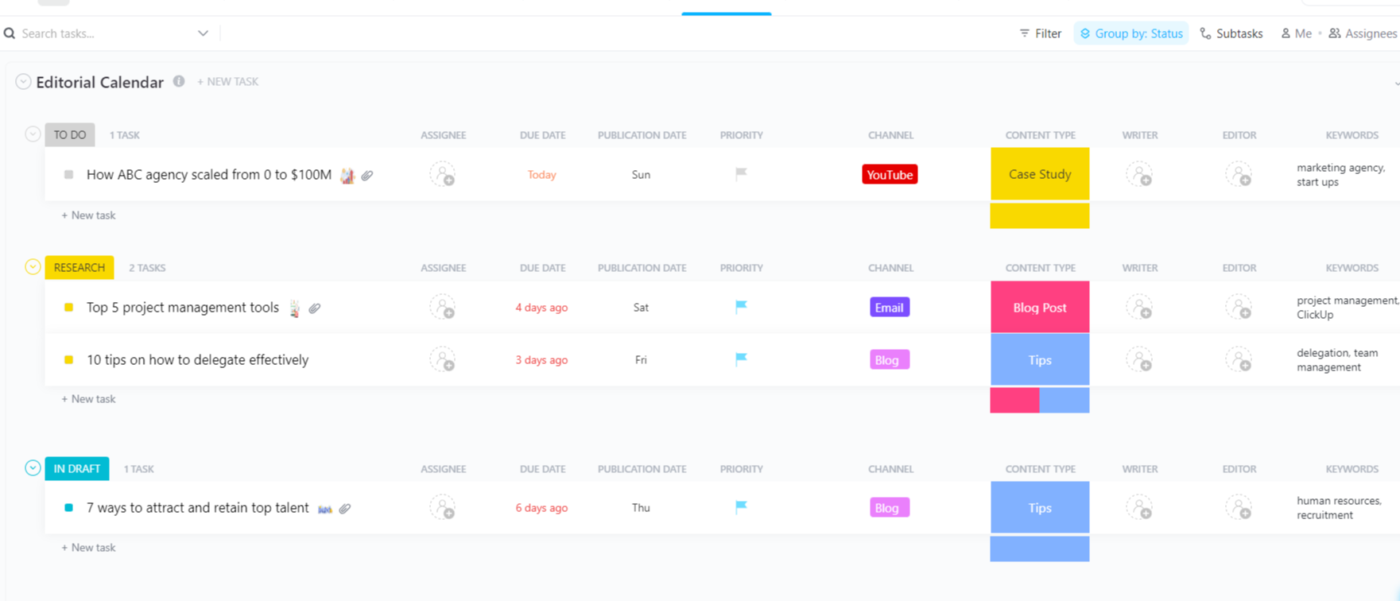
2. Social media marketing calendar
A social media content calendar is necessary if you’re active on multiple channels.
It maps out exactly what’s going live, when, and where, like an Instagram carousel on Monday, a TikTok video on Wednesday, and a LinkedIn post on Thursday. It also includes key details like post copy, design assets, hashtags, and platform-specific tweaks—all in one place.
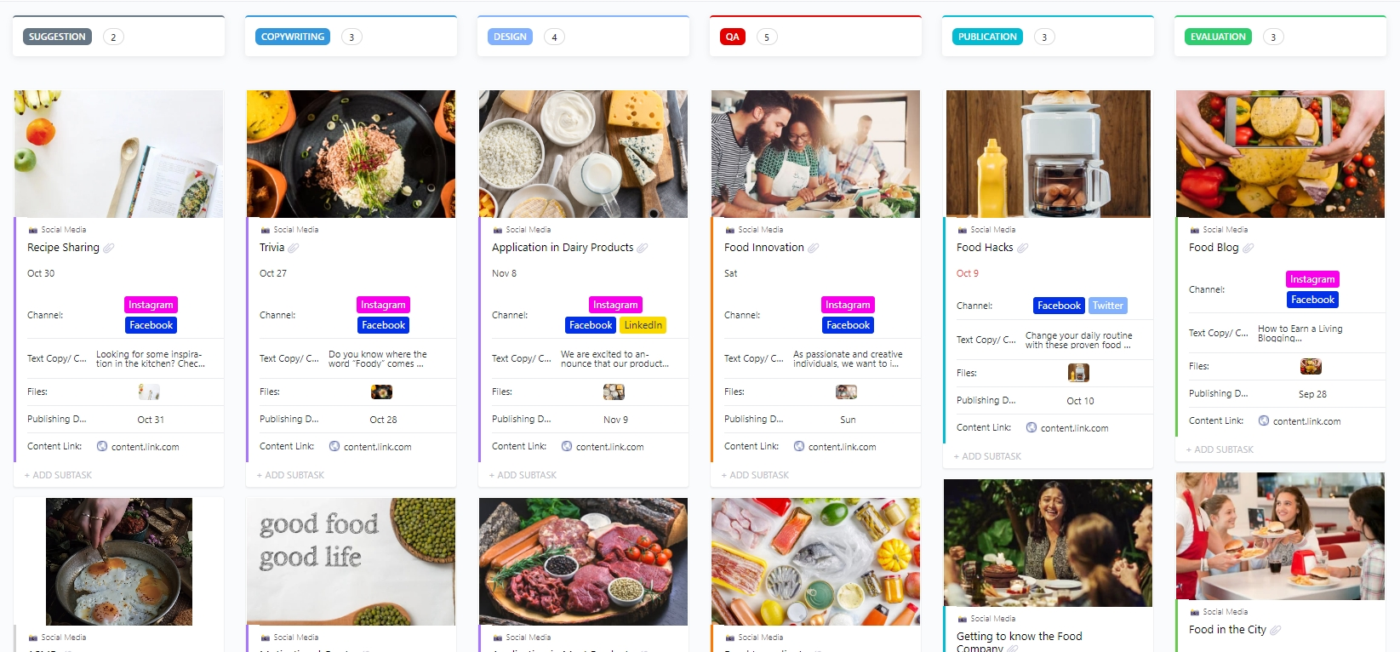
🧠 Fun Fact: Facebook’s famous ‘Like’ was almost called ‘Awesome.’ Mark Zuckerberg vetoed the idea at the last minute. Imagine saying ‘I Awesome’d your post!’
3. Event marketing calendar
An event marketing calendar maps out upcoming events, their times, and the promotions that must happen before, during, and after them.
Some common specifics are:
- Event name and date (e.g., “Summer Product Launch: July 10”)
- Event type (webinar, conference, workshop, product launch, sale, etc.)
- Marketing channels (Instagram, LinkedIn, Email, Facebook Ads, etc.)
- Promotional content (what posts, emails, or ads you’ll run)
- Timeline (when to start teaser posts, send invites, post countdowns, etc.)
- Team roles (who’s designing, writing, scheduling, going live, etc.)
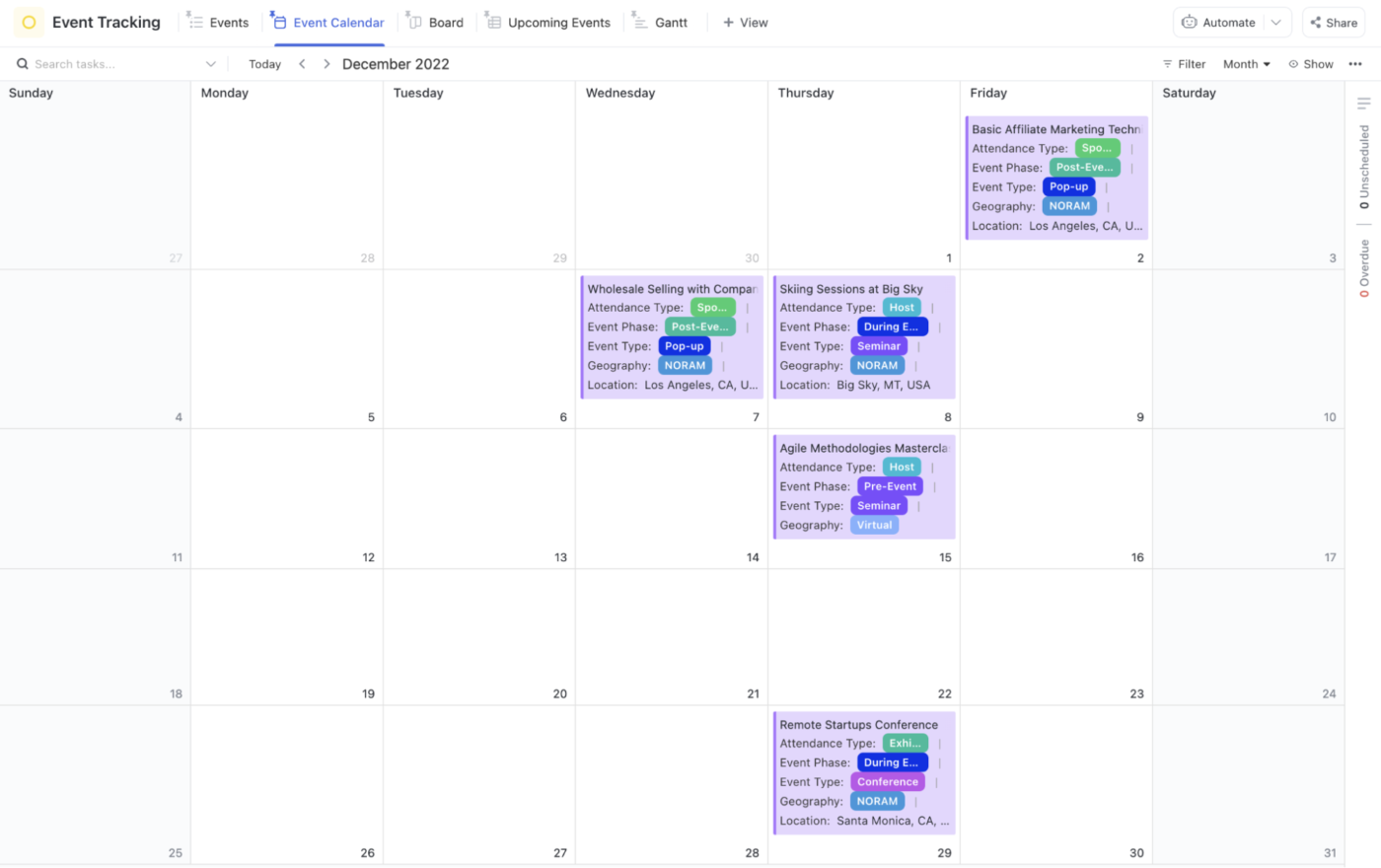
4. Product launch calendar
A product launch calendar is a step-by-step plan outlining what needs to happen before, during, and after launching a new product. It’s split into three phases:
- Pre-launch: Plan content, design the product page, prep emails, and schedule teaser posts
- Launch: Track when the product goes live, schedule emails and social posts, start ad campaigns, and assign who’s monitoring questions and feedback
- Post-launch: Share reviews, post testimonials, send thank-you emails, offer support, and track performance metrics like sales and traffic
Each task is tied to a specific date, platform (like Instagram or email), and team member. This keeps your launch on schedule and easy to manage.
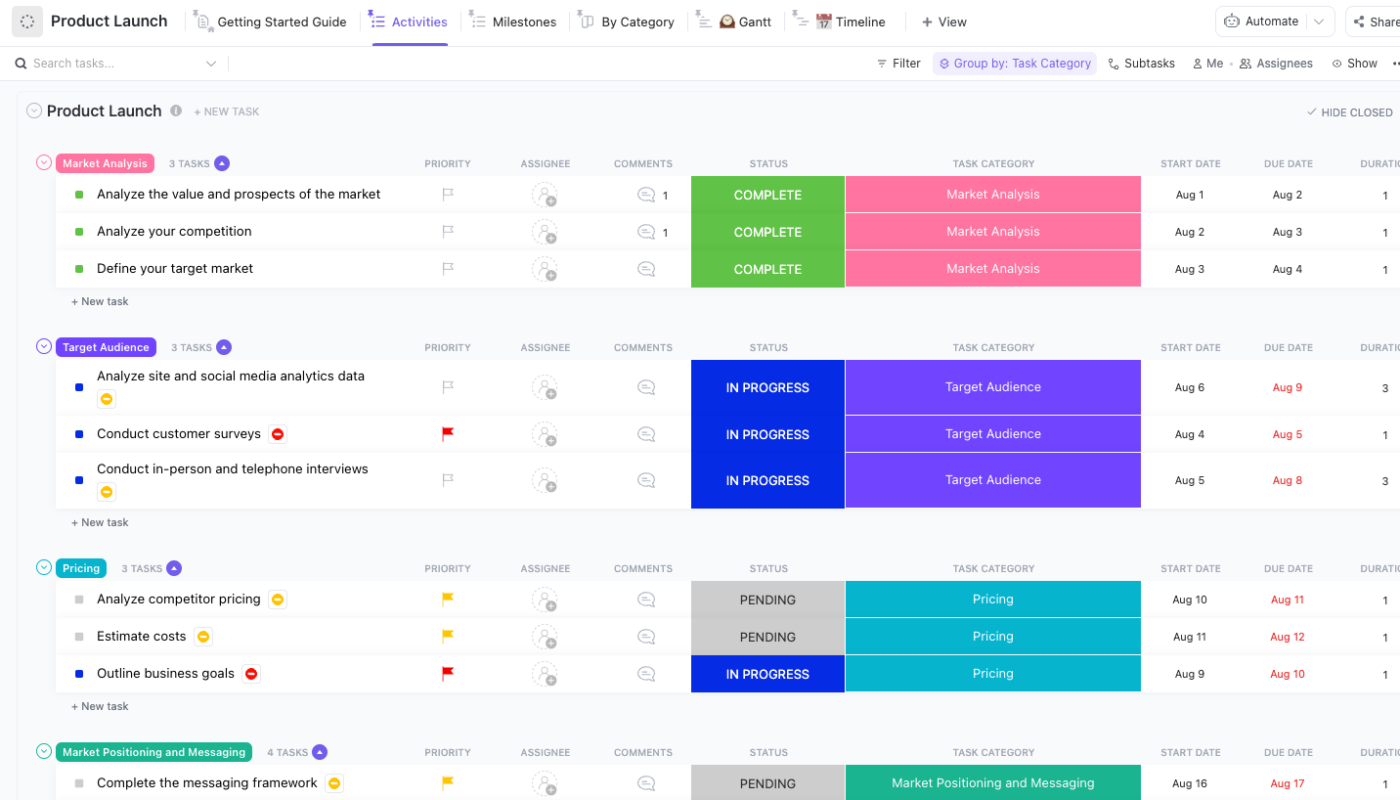
Building Your Marketing Calendar
Now, let’s create a comprehensive marketing calendar that sets you up for success.
1. Set clear marketing goals
Ever spent weeks working on a campaign, only to wonder later, “Hold on, what were we actually aiming for?” That’s what happens when your marketing goals aren’t razor-sharp from the start. To plan smartly:
- Set specific and measurable targets instead of a vague goal. This clarity tells you exactly what to schedule—weekly LinkedIn ads, targeted content, and regular performance check-ins
Example:
❌ Grow our audience
✅ Get 500 new qualified leads from LinkedIn ads in 60 days, since LinkedIn leads convert 40% faster
- Use the “What Would We Kill First?” test. Ask your team: If we had to cut 90% of our marketing efforts tomorrow, what’s the one goal we’d keep? It’s a simple way to figure out what matters most right now
2. Select the right marketing channels and content types
Choose the platforms your audience uses. For B2B, LinkedIn or webinars tend to work well. For younger audiences, Instagram or TikTok may be more effective.
Then, match content formats to their preferences:
- Busy professionals: Short LinkedIn posts or quick-read newsletters
- Hobbyists or visual audiences: Reels, infographics, or how-to blogs
This makes it easier to plan content per channel, assign tasks, and track what’s working.
🧠 Fun Fact: Facebook, Instagram, and TikTok are the channels that most B2B and B2C marketers plan to invest the highest in. Reddit, Discord, and Threads are also emerging as popular channels, used by about 10% of marketing teams.
3. Involve your key players
Don’t build the calendar in isolation. Your team knows their workload best. If you leave them out, you risk delays, missed deadlines, and confusion.
So, map out who’s involved at each stage and what they’re responsible for:
| Stage | Who’s involved? | What do they do? |
| Ideation | Sales, product, and customer success teams | Share customer questions, feedback, and common problems to shape content ideas |
| Execution | Writers, designers, video editors, and channel managers | Need clear tasks and deadlines to create and publish content |
| Approval | Marketing managers, the legal team, and the compliance team | Check content for accuracy, legal issues, and brand standards |
4. Determine the length of your calendar
How far ahead should you plan? It depends on your workflow and how quickly your industry changes.
- Yearly: Plan major campaigns, launches, and seasonal events. Helps with big-picture planning but needs flexibility
- Quarterly: A focused timeline that gives structure without being too rigid
- Monthly: Good for fast-paced industries, letting you stay agile and adjust quickly
- Weekly: Best for detailed planning. Use it for day-to-day content, emails, and social posts
5. Outline key dates and events
Nothing messes up a marketing project plan faster than a missed launch date. So, outline every key date your marketing depends on. This gives your calendar a clear structure and helps you plan content and tasks in advance.
Track three types of dates:
- External: Public holidays, industry events, awareness days, seasonal peaks
- Internal: Product launches, webinars, sales campaigns, scheduled content
- Campaign timelines: A clear launch date or time range for every campaign
💡 Pro Tip: Create a master ‘Marketing Dates and Events Doc’ inside a document management tool like ClickUp Docs to store:
- A master list of key dates (holidays, events, launches)
- A breakdown of planned deliverables tied to each date
- Links to related tasks, lists, or folders in ClickUp
5. Create your marketing calendar with ClickUp
Once you have sorted your goals, key dates, team, and timelines, it’s time to build your calendar.
You could use a spreadsheet. But they don’t handle task ownership, real-time updates, or team collaboration well. You need marketing calendar software built for team collaboration, not one that traps them in cells and columns.
That’s where ClickUp’s Marketing Project Management Software comes in.
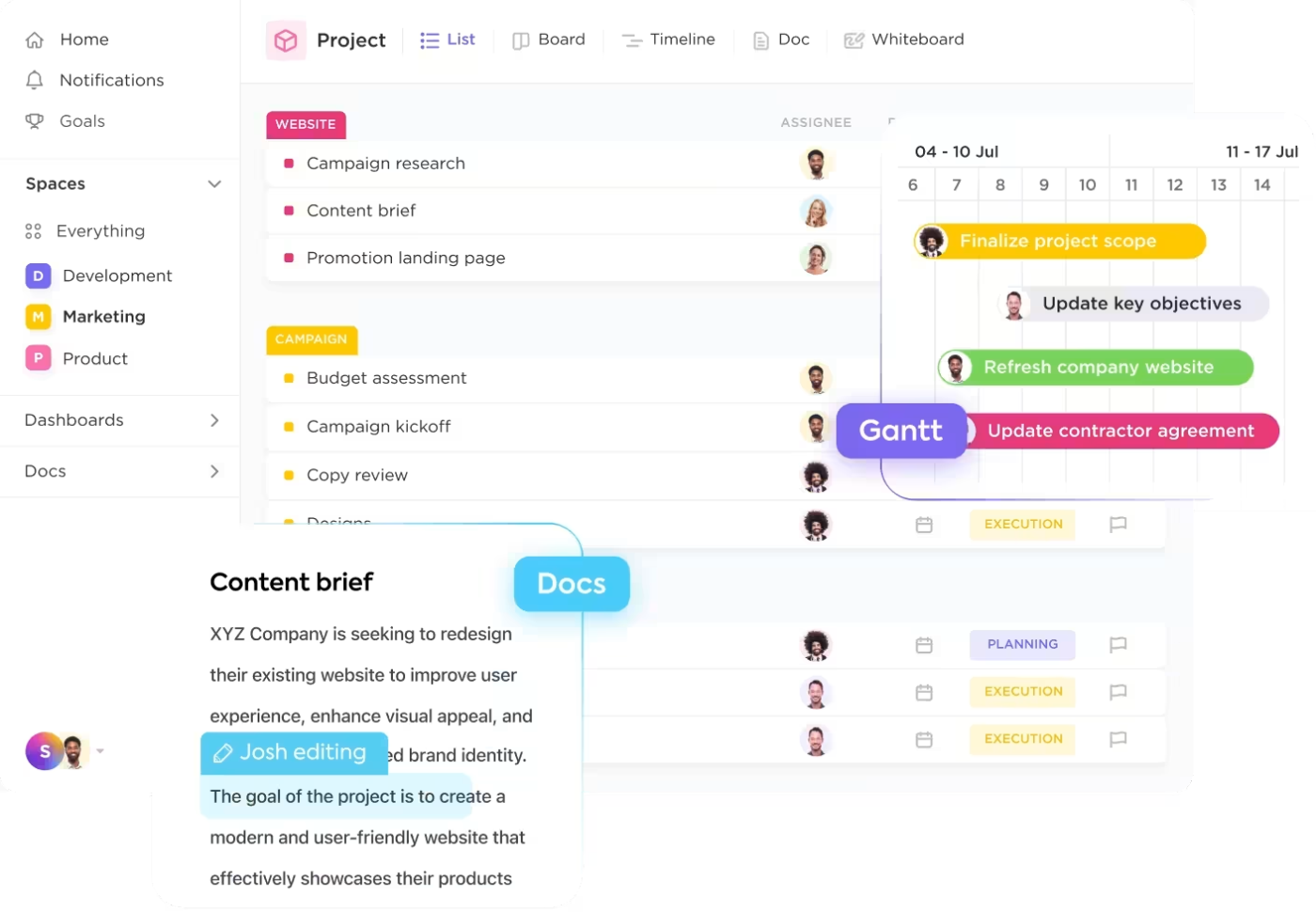
It’s an all-in-one workspace that helps you:
- Build calendars for content, campaigns, launches, and events
- Assign actionable tasks with deadlines, owners, and statuses
- Track progress, feedback, and approvals in real time
The best part? It comes with the AI-powered ClickUp Calendar, which gives you a real-time snapshot of what’s already scheduled, in progress, and coming up next.
Here’s how to build your marketing calendar with ClickUp:
1. Create or go to the Space, Folder, or List where you want the calendar. Then, click the + View button at the top of the page
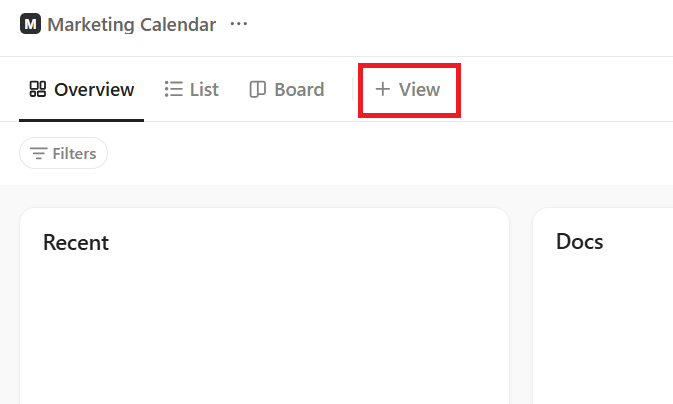
2. Choose Calendar from the dropdown
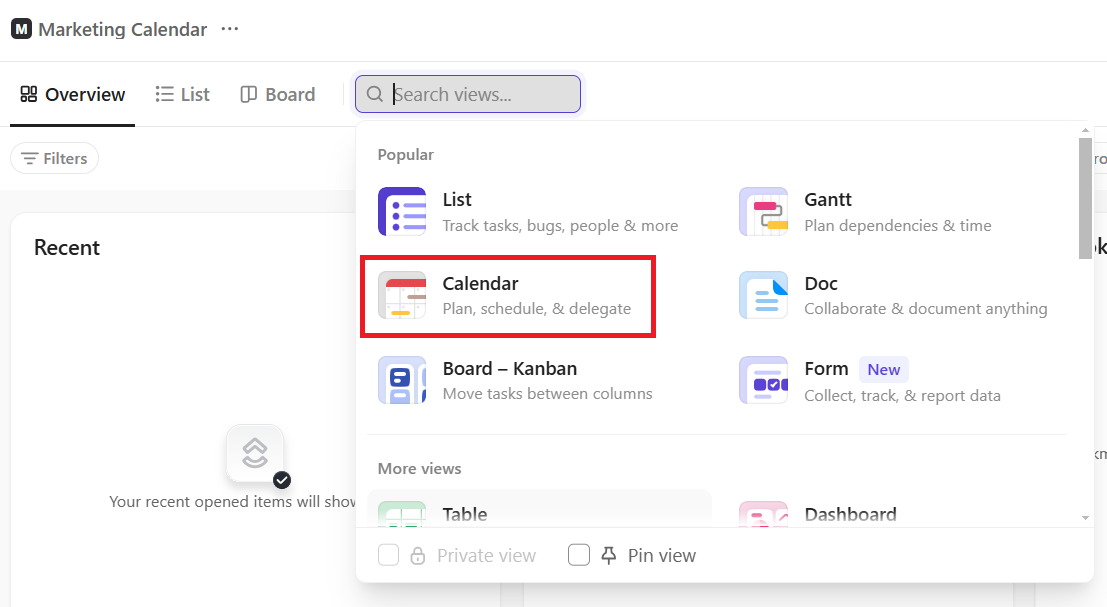
3. Once it opens, add a name for your calendar
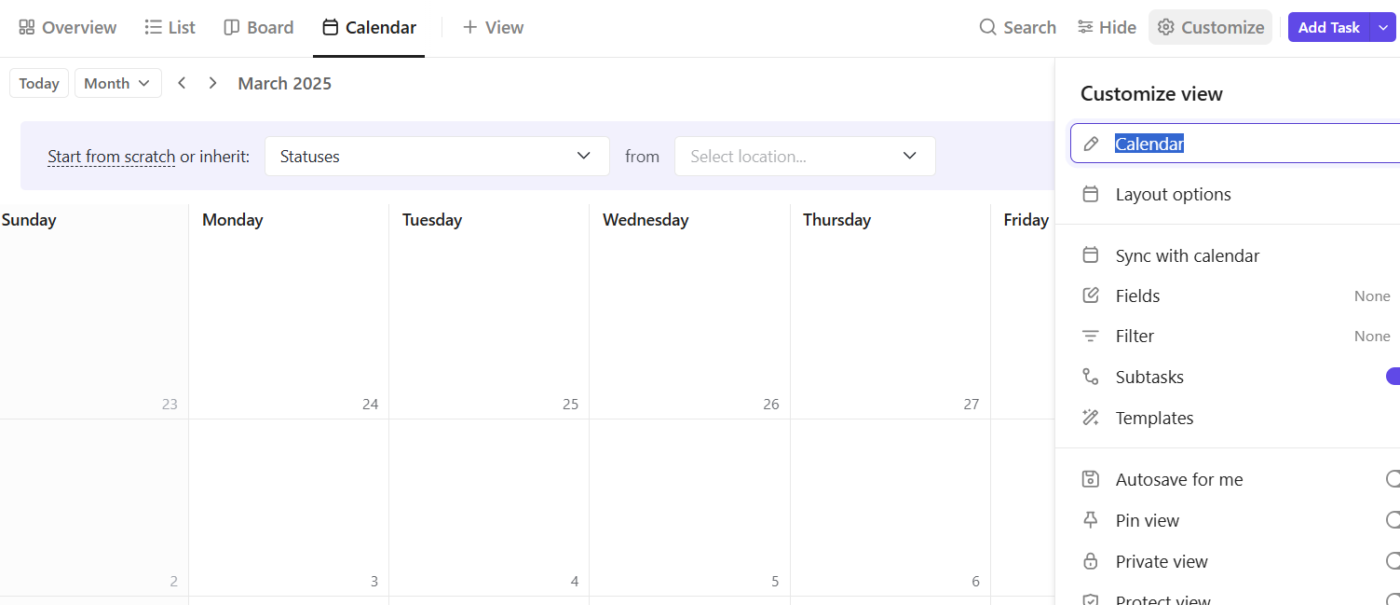
4. Now, you can start customizing it.
📅 Essential components to include in your calendar:
- Task names: Clear, actionable titles
- Due dates: Specific deadlines for every task
- Assignees: The team members responsible
- Task status: Progress updates (e.g., In Progress, Completed)
- Priority: High, Medium, Low
- Time estimates: Expected task duration
- Categories/tags: Organize by type/channel
- Links/assets: Attach relevant files or URLs
- Campaign/project name: Group tasks by initiative
You’ll see the current month in the ClickUp Calendar by default. But if you want a different view, just click Time Period on the top left and choose between day, 4 days, week, and month.
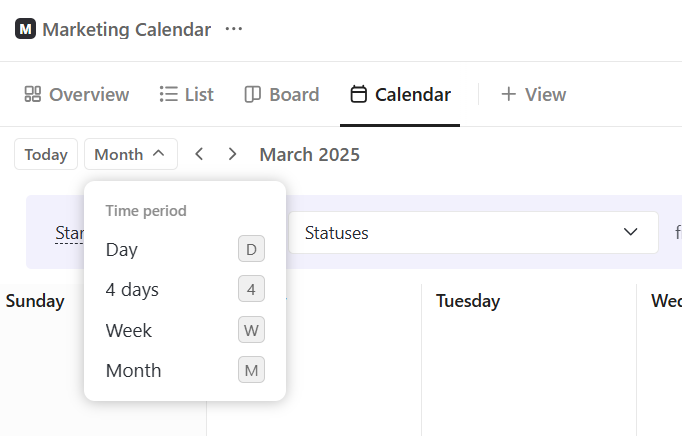
5. Add tasks directly to a specific date by clicking the plus (+) icon
In other views (like Day or Week), you can click any empty time slot to create a task. The time you click becomes the task’s due date. And if there’s a time estimate (say, 2 hours), the task will block that time on your calendar.
Need to reschedule? Just drag and drop the task to a new day or time and it will update the due date instantly.
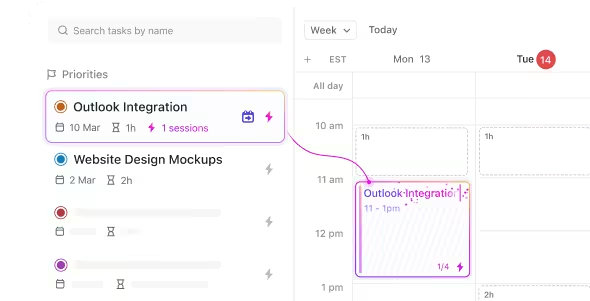
Once tasks are created, add a description with details, such as goals, links, and briefs.
You can also use ClickUp Brain, ClickUp’s native AI, to generate task descriptions from task names. For example, if your task is “Create Instagram Post for Product Launch,” you can prompt it:
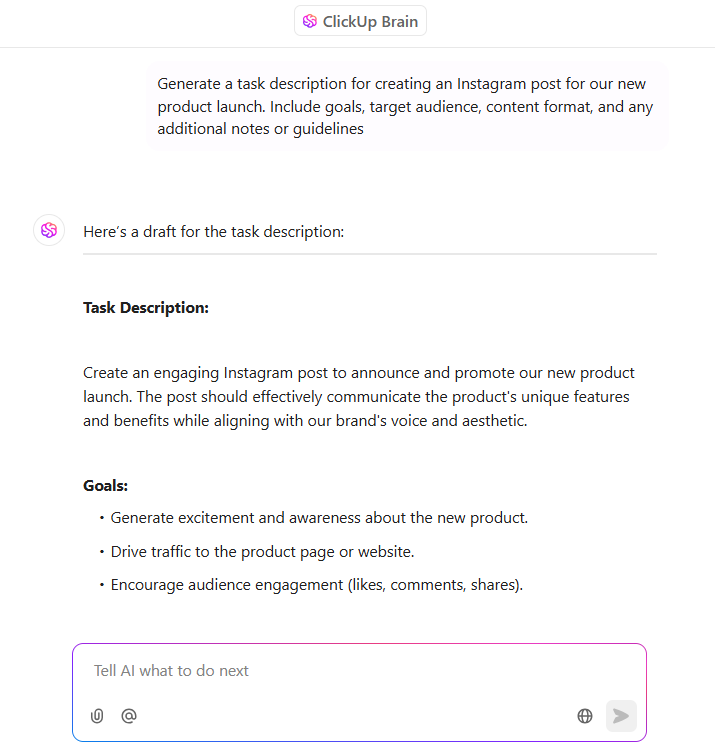
📮ClickUp Insight: 18% of our survey respondents want to use AI to organize their lives through calendars, tasks, and reminders. Another 15% want AI to handle routine tasks and administrative work.
To do this, an AI needs to be able to understand the priority levels for each task in a workflow, run the necessary steps to create tasks or adjust tasks, and set up automated workflows.
Most tools have one or two of these steps worked out. However, ClickUp has helped users consolidate up to 5+ apps using our platform! Experience AI-powered scheduling, where tasks and meetings can be easily allocated to open slots in your calendar based on priority levels. You can also set up custom automation rules via ClickUp Brain to handle routine tasks. Say goodbye to busy work!
6. Use custom views to fit different marketing needs
ClickUp Calendar is amazing for scheduling. But sometimes, you need to see things from a different perspective.
Here are some views you can switch between:
- The ClickUp Kanban Board View: Perfect for visualizing social media campaigns, blog posts, or email marketing tasks that move through multiple stages, like ‘Idea,’ ‘In Progress,’ ‘Review,’ and ‘Completed’
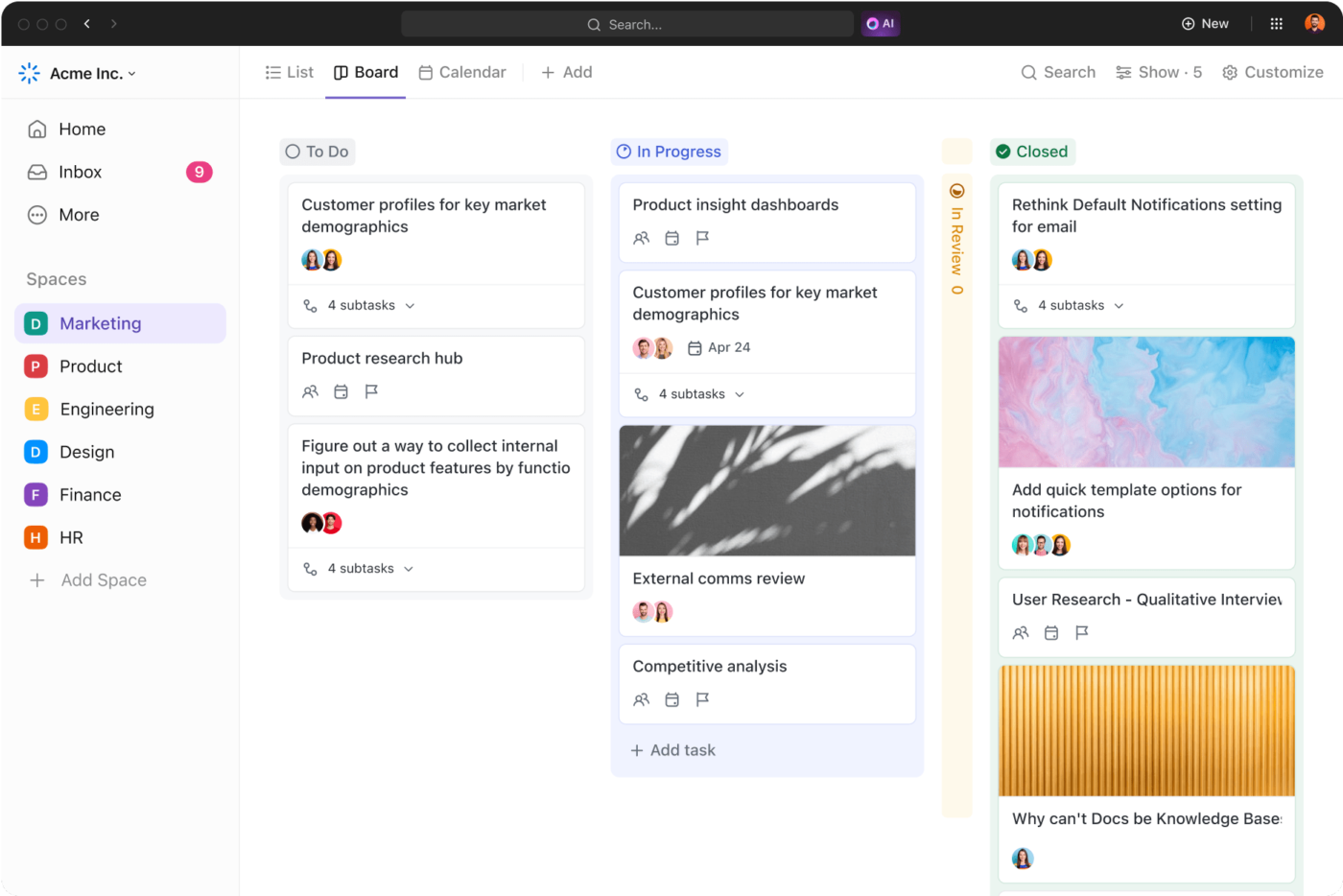
- The ClickUp Gantt Chart View: Best for planning and managing product launches or multi-phase marketing campaigns. You can track task dependencies, set milestones, and manage overlapping tasks
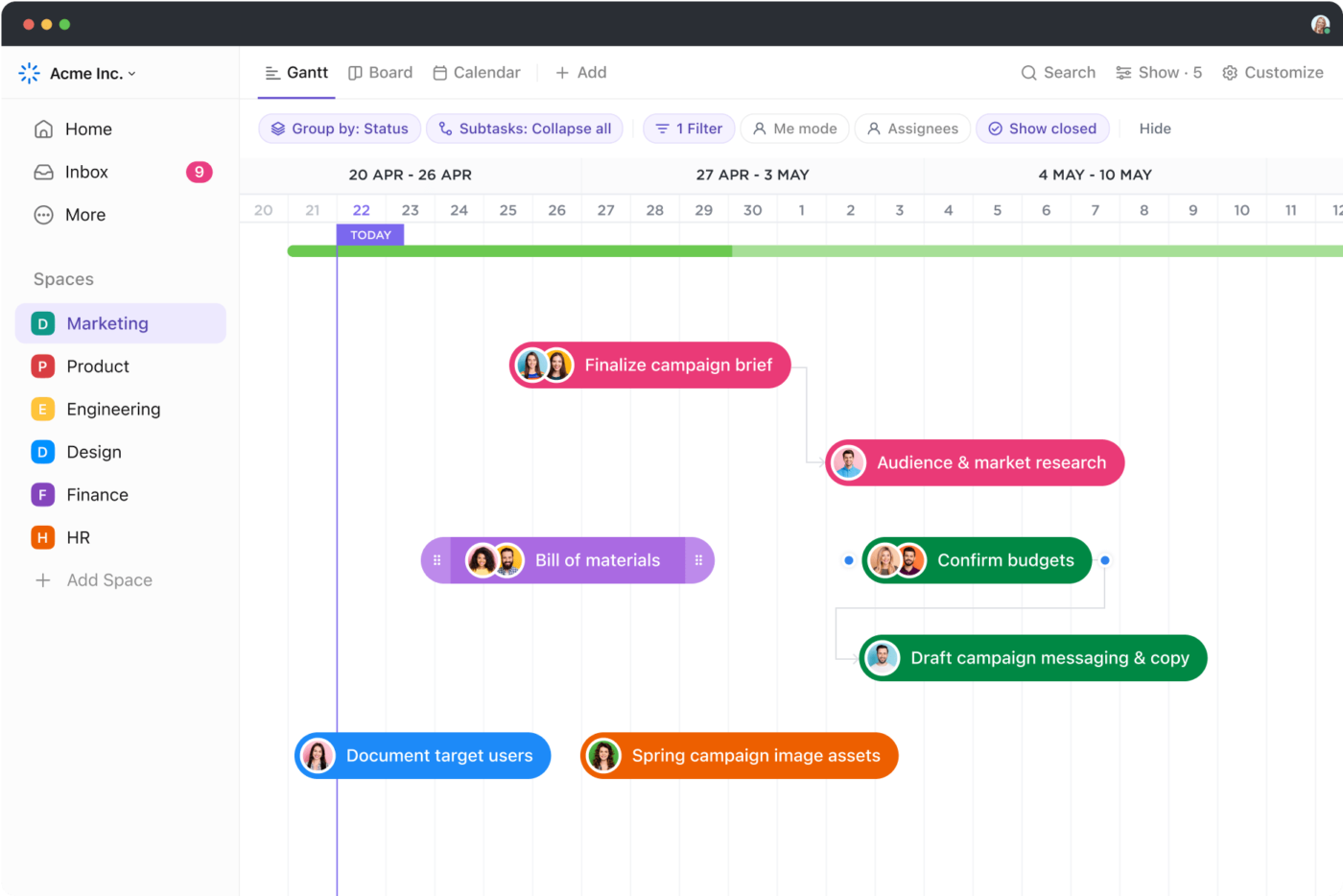
- The ClickUp List View: Ideal for managing tasks in an organized, detailed format. You can see all your tasks in a simple list, with the ability to filter, sort, and group by various parameters, like due date, assignee, or priority, all while keeping track of deadlines and responsibilities
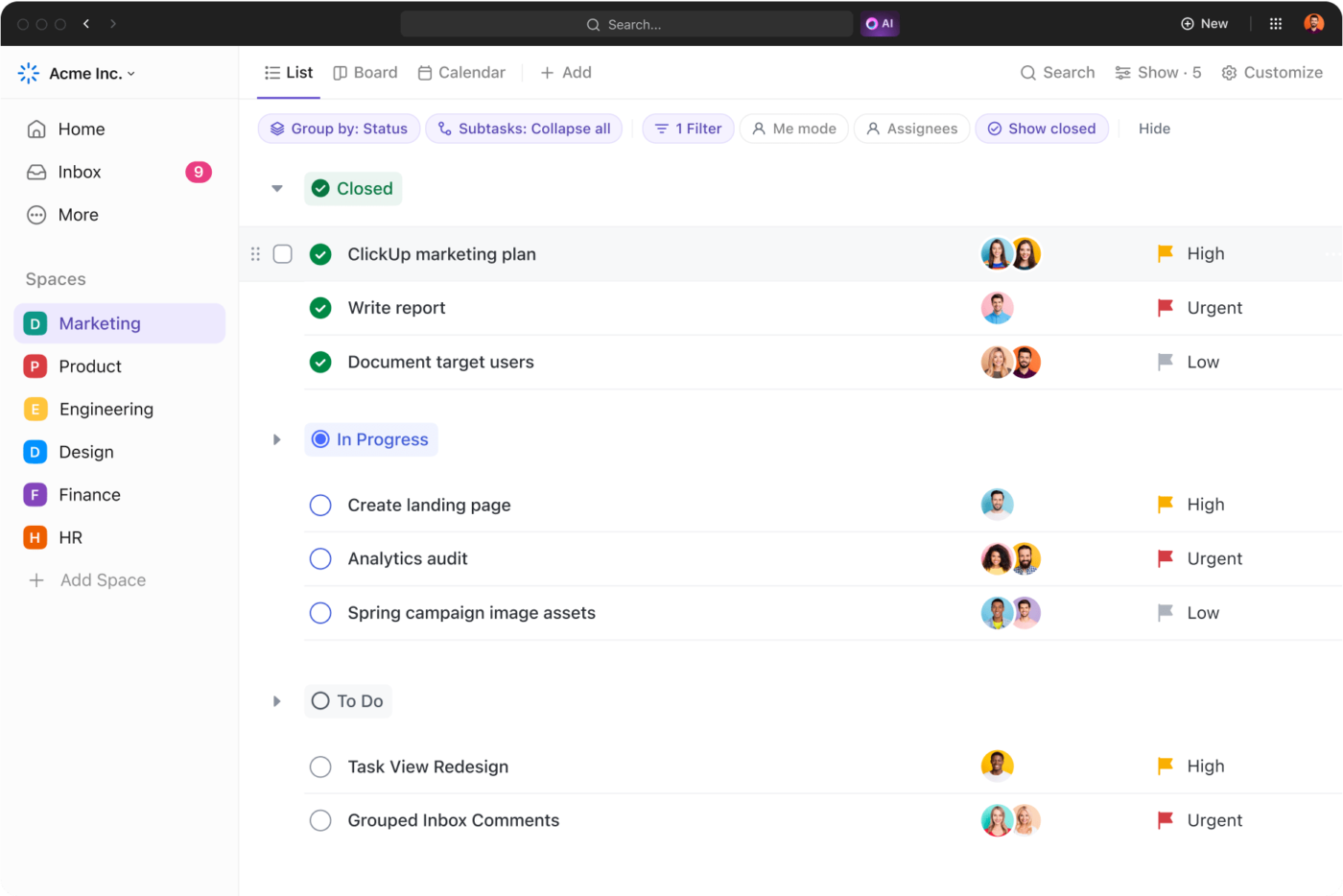
📚 Read More: Best Marketing Workflow Software Tools
7. Leverage templates for efficiency
Professional marketers often use marketing calendar templates, which offer a ready-made structure with pre-filled tasks, sections, and content prompts. These templates save time and follow industry best practices, with built-in progress statuses and custom fields that successful teams use.
The best part? Calendar templates come in different varieties, and you can choose the one that works for you.
For example:
- Content calendar templates: Plan and schedule blog posts, social media content, and emails
- SEO content calendar templates: Plan SEO-driven content by focusing on keyword research, target audience, content gaps, and performance tracking
- Marketing plan templates: Outline campaigns, set goals, track progress, and manage deadlines
Curated for you, here are eight templates from ClickUp’s marketing calendar software to get started:
1. ClickUp Marketing Calendar Template
The ClickUp Marketing Calendar Template is a solid starting point for any marketing team. It centralizes your campaigns, tasks, deadlines, and events in one place.
Planning a product launch? This template lets you create a task for your “Product Launch Campaign.” Then, break it down into smaller pieces, like email marketing campaigns, social media posts, blog updates, and ad creatives—each with its deadline, budget, and owner.
ClickUp’s Calendar View lets you see all your campaigns and tasks on a timeline. The Marketing Process View outlines your workflow from brainstorming to publishing, while the Budget Table View helps you track spending and ROI.
🎯 Best for: Marketing professionals and project coordinators who need a top-level view of deadlines, budgets, and team responsibilities
2. ClickUp Social Media Calendar Template
The ClickUp Social Media Calendar Template helps you plan and manage content across platforms with built-in project management features.
You can assign tasks to relevant team members, such as a graphic designer for images or a copywriter for captions, and set draft and publish deadlines to track progress from start to finish.
The social media calendar template includes custom views like the:
- Social Media Calendar View: To see scheduled posts by date (e.g., teaser on Monday, blog link on Wednesday)
- Topic List View: To manage raw content ideas
- Content Process View: To track progress from Idea → Design → Review → Scheduled → Published
🎯 Best for: Social media managers, content strategists, and digital marketing managers who manage social media campaigns and cross-platform posting
3. ClickUp Content Marketing Editorial Calendar Template
The Content Marketing Editorial Calendar Template by ClickUp is specifically for content marketing teams. It helps them see at a glance what content is coming up, what stage it’s in, and whether it’s hitting the mark.
It has 12 Custom Fields to capture various pieces of information for each campaign and asset, such as Copywriter, Content Pillar, Content Type, Draft, Final Output, Publishing Date, etc.
Plus, it comes with customizable views:
- Content Plan View: A list view to brainstorm and organize content ideas with keywords and formats. Making a plan for boosting lead generation? Add ideas like “Best Lead Magnets for B2B Brands” or “How to Create an Email Funnel That Converts”
- Publishing Calendar View: A calendar layout to visualize when each content piece goes live
- Progress Board View: A Kanban board showing the status of each content piece from idea to completion
🎯 Best for: B2B content marketing teams that need a clear system to assign tasks, track approvals, and align content with lead generation goals
4. ClickUp Editorial Calendar List Template
The ClickUp Editorial Calendar List Template gives you a list-based way to manage content from idea to publication in one place.
It’s especially useful for showing your editorial lineup in meetings, as lists are easy to scan and discuss. You also get four custom views:
- Want a clean document-style overview? Use the Doc View
- Prefer ticking things off a list? Go with the List View
- Need to plan ahead? The Calendar View is perfect for visualizing deadlines
- If you love organizing tasks with sticky notes, the Board View gives you a drag-and-drop Kanban-style layout for better task management
🎯 Best for: Content creators, bloggers, marketers, or small teams that need a simple way to organize and track content production across multiple platforms
5. ClickUp Posting Calendar Template
If you publish a lot of content and need a calendar focused on publishing timings, the ClickUp Posting Calendar Template is the go-to. It helps you track all ready-to-ship (or almost ready) content to go live.
It includes six Custom Statuses, such as Approval, Content Writing, Design, and Complete Content Bank, to track progress clearly.
You can also switch between views:
- Content Type View: To see all posts by type
- Brand Book View: To check whether the content is on-brand and meets your guidelines
- By Status View: To see content tasks by stages of completion
🎯 Best for: Content managers, social media marketers, and creative teams needing to ensure timely delivery and maintain brand consistency across multiple platforms
6. ClickUp Blog Editorial Calendar Template
The ClickUp Blog Editorial Calendar Template is tailored for blogging workflows. You can list blog ideas like “How to Stay Productive While Working from Home” or “The Best Time to Post on Social Media,” set deadlines, and see exactly what’s due and when.
Need to shift a publish date? Just drag and drop the task onto the built-in calendar. This makes it easy to adjust the schedule and spot content gaps—for instance, if nothing’s planned for week 4—and fill them as needed.
🎯 Best for: Bloggers and content teams looking to organize, track, and collaborate on blog posts with a skimmable editorial template
7. ClickUp Content Calendar Template
The ClickUp Content Calendar Template is a streamlined version of a marketing calendar, focused on your content pieces and their publishing schedule.
Imagine you’re working on a blog post for your company’s website. You can break it down by setting a Week field to track when to work on it. You can also add a Content Pillar field to categorize it—is it a blog on “SEO tips,” “Marketing strategies,” or “Content writing?”
Use the Notes field to upload related files or add specific requirements. Topping it off, the Client Approval field lets you mark whether it’s approved or still pending.
🎯 Best for: Freelance writers managing multiple client projects, social media managers planning daily posts and campaigns, and marketing teams coordinating blog content and email newsletters
8. ClickUp Marketing Campaign Management Template
The ClickUp Marketing Campaign Management Template is gold if you run big campaigns. This marketing calendar includes sample tasks for every campaign stage, including strategy, content creation, launch, and analysis.
Plus, there are numerous options to customize how you view your campaign. Check out the:
- Product Launch View for launch-specific tasks
- Social Media Calendar View for campaign-related posts
- Calendar View to see all tasks on a timeline
- Budget Tracker View to monitor expenses
Use ClickUp Dashboards to track performance. If a social post underperforms, you can quickly reassign or create tasks to adjust. The best part? Everyone involved—the product, content, social, and design team—works in the same project space.
🎯 Best for: Marketing managers and content teams coordinating product launches, social media campaigns, and content creation tasks
Implementing and Managing Your Marketing Calendar
Strategy is only as strong as your follow-through. Here’s how to manage your marketing calendar like a pro:
1. Use drag-and-drop scheduling
You are all set to publish a campaign on Friday, but the client suddenly wants it out by Wednesday. Normally, that means updating the task, Slack messaging your writer, nudging the designer, and reworking the review schedule.
But with the ability to drag and drop tasks in ClickUp Calendar, you can simply move the task to Wednesday. The due date updates automatically, and everyone assigned, including your copywriter, designer, and editor, gets notified instantly.

2. Adjust strategies as plans change
Marketing plans change constantly, and that one shift can disrupt your whole calendar.
With ClickUp Task Dependencies, link tasks using ‘blocking’ and ‘waiting on’ relationships, like making copywriting wait until the design is done, and publishing wait until the copy is approved. So, if the design moves, ClickUp automatically suggests shifting everything that depends on it.
Your marketing calendar stays updated, and your team always knows what’s happening without you fixing dates one by one.
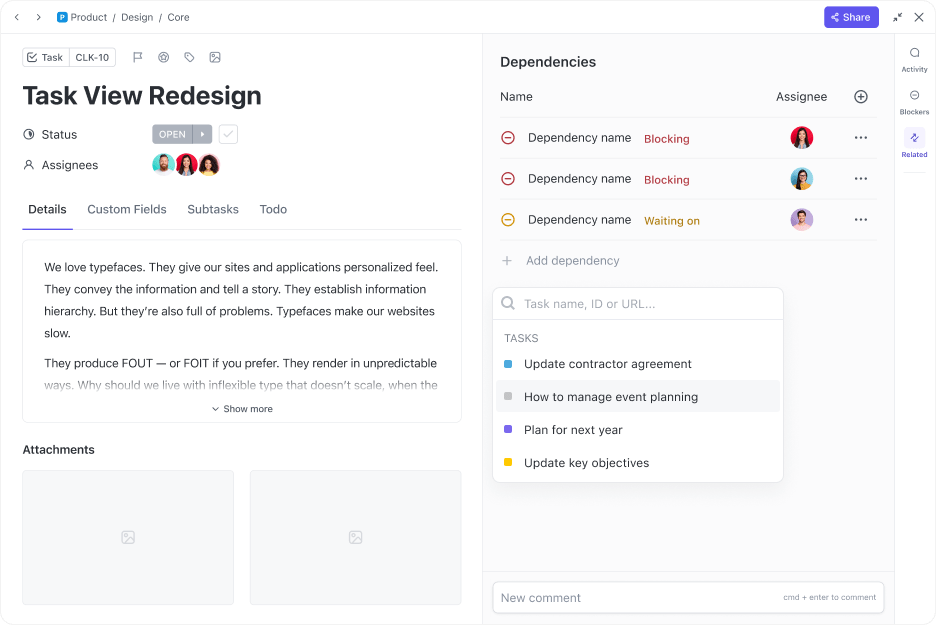
3. Monitor progress and performance metrics
It’s one thing to plan your content; knowing how things are going overall is another. This is when you can again use ClickUp Dashboards to build custom cards for progress tracking.
You can set up a pie chart showing task statuses or create a line chart to track how much content you’ve published over the month.
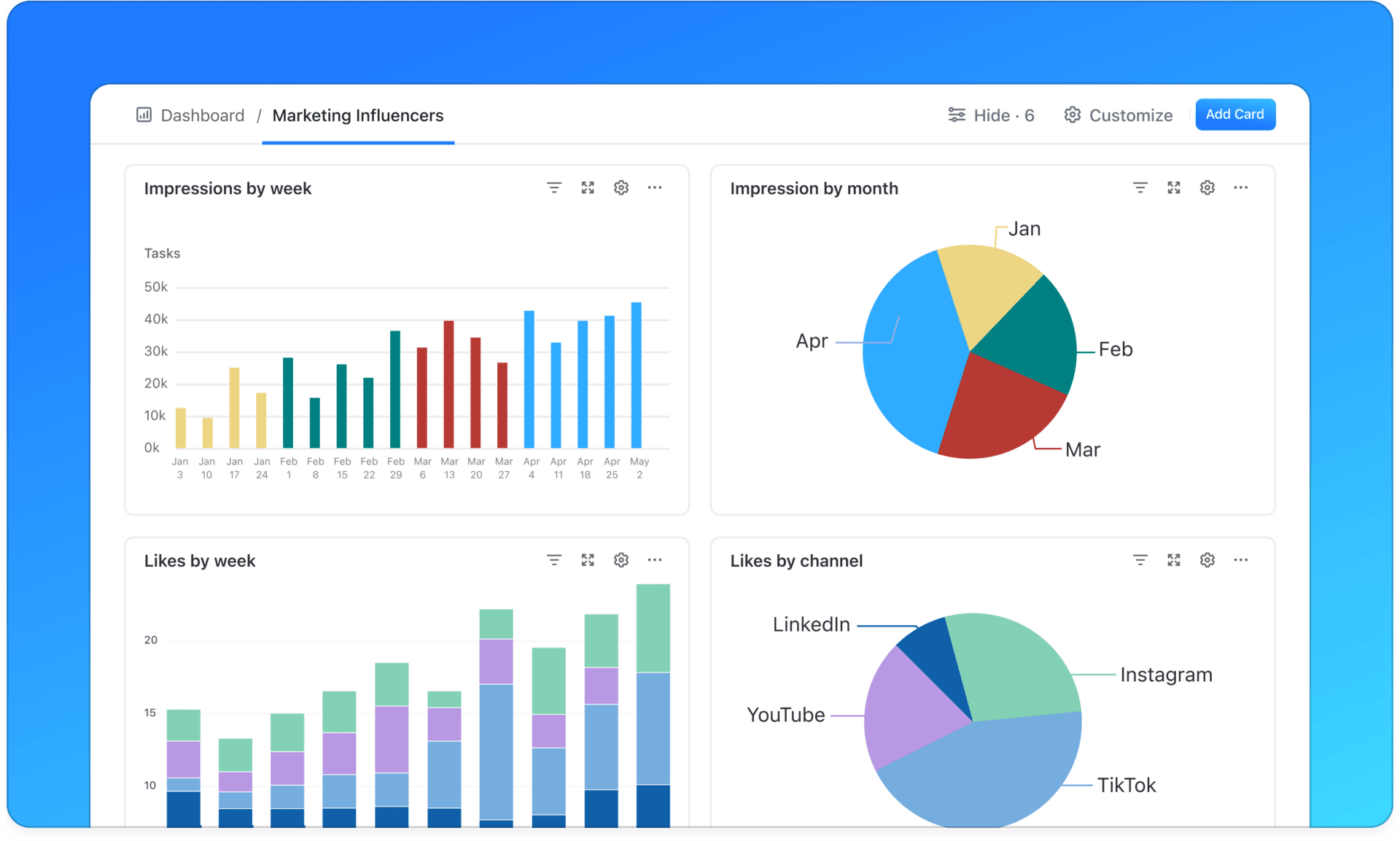
For performance measurement, create a marketing KPIs dashboard. You can integrate Google Analytics or manually add metrics like traffic and leads. This way, you connect your calendar to results and see what’s working.
Overcoming Challenges with Marketing Calendars
Even robust marketing calendars can run into hiccups. Let’s address a few common issues marketers face and how to solve them:
1. Team members ignore the calendar
You’ve set it up, but some folks keep doing things last-minute or do not update their tasks.
To solve this:
- Make the calendar the single source of truth by integrating it into meetings
- Simplify! If the calendar is too complex, people won’t use it. ClickUp Home gives each person a clear view of their weekly tasks pulled from the calendar
2. The calendar gets overwhelming
Large teams might end up with numerous items on the calendar, which can be hard to read or focus on.
To solve this:
- Maintain separate sub-calendars for each department or channel, like one for Social Media and one for Content. Use a marketing dashboard to pull tasks from both. View everything together or filter by team as needed
- Archive or hide completed items regularly. Past tasks are useful for reference, but they shouldn’t clutter your current view
3. Keeping stakeholders updated
Several departments and clients keep asking for updates on what marketing is doing, leaving you stuck sending countless status reports.
To solve this:
- Share the calendar with the right access. Generate a read-only link for your team. Or, add a client as a Guest so they can track content status
- Have clarity on what each stakeholder wants to see, and create a filtered view just for them
Plan Smarter and Market Better with ClickUp
Building a marketing calendar requires some effort upfront, but it improves team communication, strengthens campaigns, and frees up mental space for creativity by managing the “when and what.”
ClickUp’s AI-powered Calendar provides an intuitive interface that allows you to visualize and organize all your marketing activities in one place. You can also drag and drop tasks to reschedule them, link related tasks, and track progress across various channels with multiple calendar views.
Additionally, ClickUp offers marketing calendar templates that provide pre-built structures for content planning and social media campaigns so you can save time from day one.
Want to execute your campaigns easily? Sign up for ClickUp today! 🙌