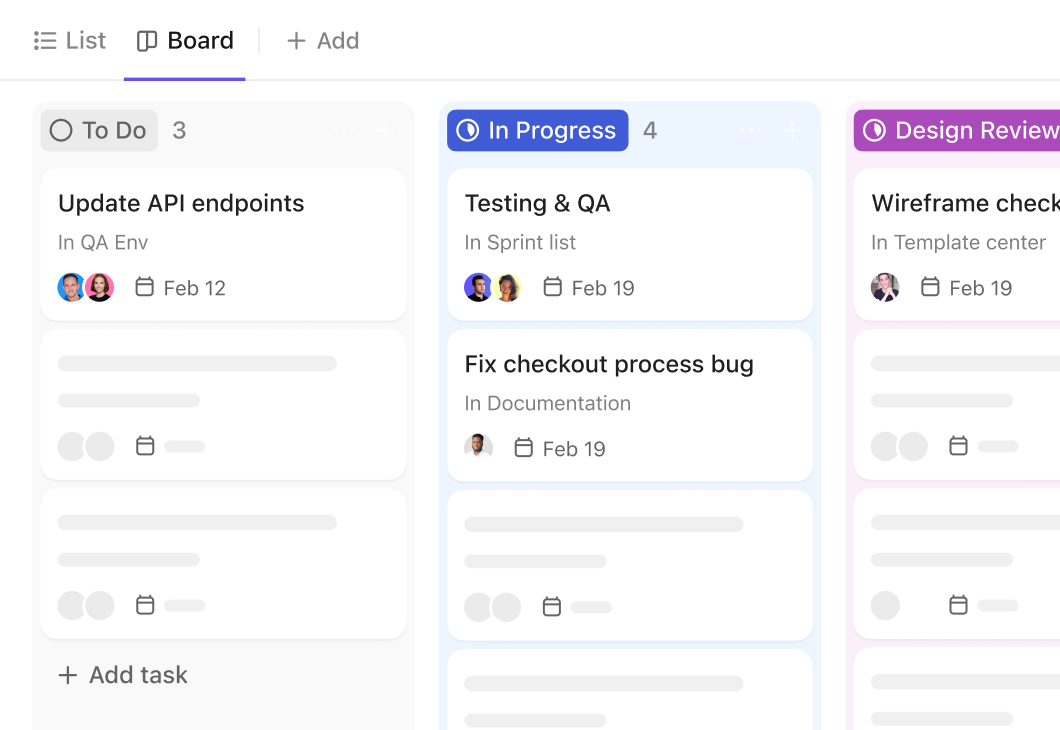ClickUp Board View
View any project as a Kanban board
Add a Board View to any list or project, so you can easily see progress and manage statuses with drag-and-drop simplicity.

Why Board View?
Here's how our Kanban works
Personalize the entire board
A good Kanban board has extra visuals to help you stay organized. Get the view you want with custom colors, fields, nested subtasks, and more.

Set limits on each stage
Need help balancing expectations and reality? Set up custom columns with work-in-progress limits so it's easy to underpromise, then overdeliver.

Add context to cards
You don't have to jump between the board and the tasks that are on it. Quickly assign tasks, add comments, and attach files without ever leaving the board view.

Shuffle work around
And now it's time to do a little shuffle. Easily update one or several tasks by selecting the cards and dragging them to a new column.
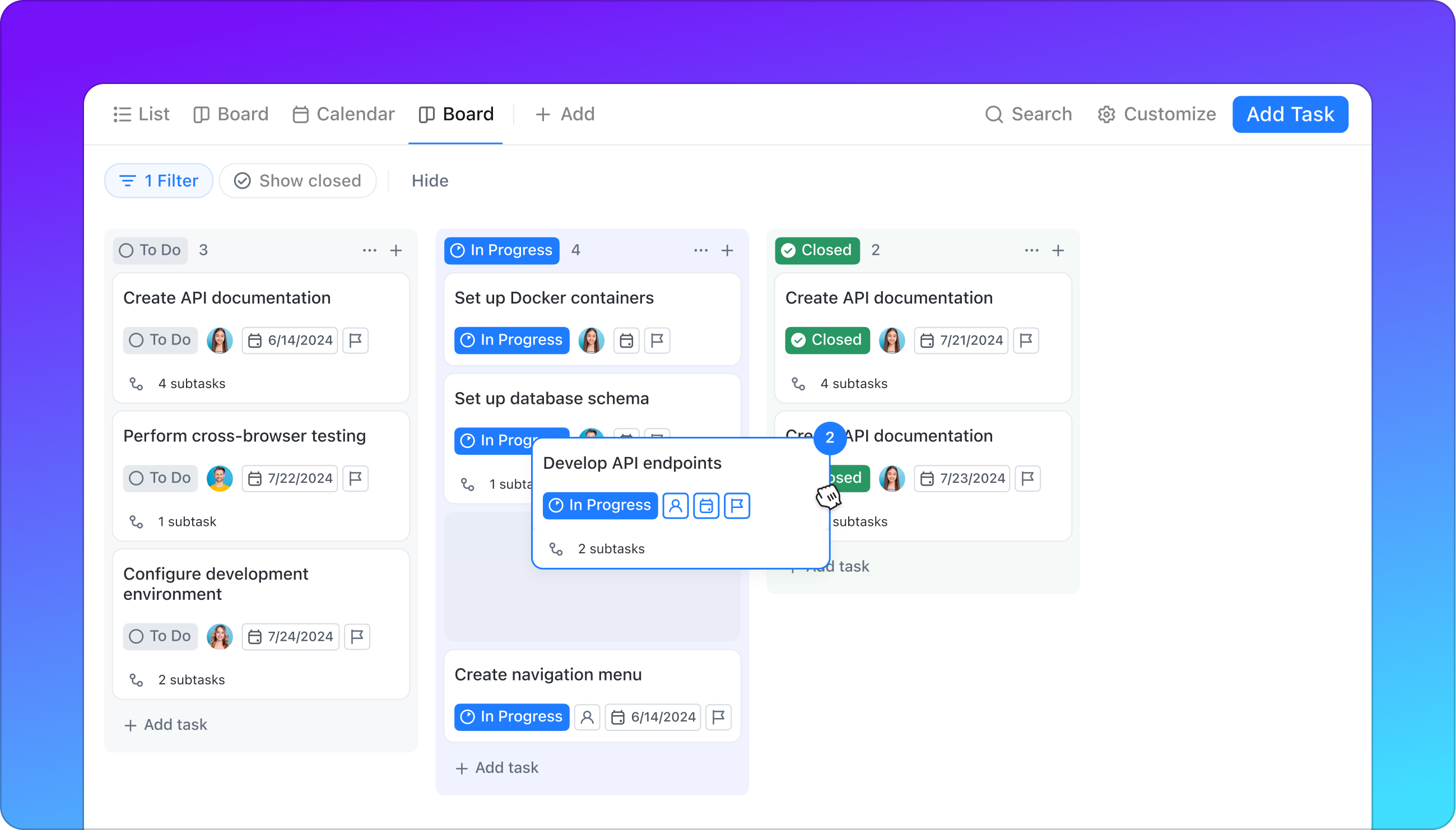
Organize your work, with Kanban boards.
Add and move tasks, with just a click.