

The social media landscape is constantly evolving. What worked yesterday may not work today, and what works today may not work tomorrow. That’s why it’s important to have a social media workflow that you can rely on to keep your content strategy organized and effective.
There is no one-size-fits-all solution for every business, but there are some best practices that can help you create a social media workflow that works for you. Here are eight of them that you can implement to create a streamlined and successful social media workflow.
- What is a Social Media Workflow?
- The Benefits of a Streamlined Social Media Workflow
- 8 Best Practices for Creating an Effective Social Media Workflow
- 1. Establish the roles and responsibilities
- 2. Plan ahead: Know what you want to post and when
- 3. Create your social media strategy around your workflow
- 4. Know your social media platforms
- 5. Use a social media management tool for scheduling posts
- 6. Don’t skip over the approval process
- 7. Have clear posting guidelines
- 8. Consider workflow diagrams
What is a Social Media Workflow?
A social media workflow is a system for managing the creation, publication, and promotion of your social media posts. Managed by different members of the social media team, it includes all of the steps involved in creating, preparing, publishing, and promoting your content, from ideation to analysis.
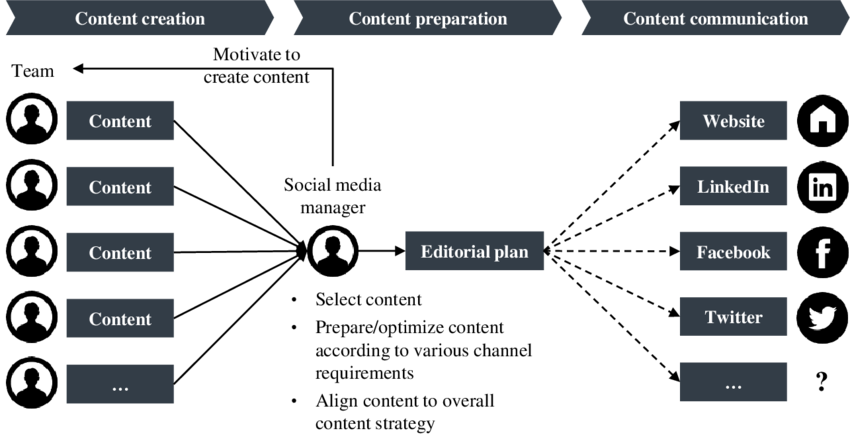
The best social media workflows are flexible and adaptable; they can be tweaked as needed to fit the changing landscape. They should also be easy to use and understand to help your team manage their social media tasks as efficiently as possible.
The Benefits of a Streamlined Social Media Workflow
There are many benefits to having a social media workflow management, including:
- Streamlines the content creation process, thus saving you precious time
- Ensures that all of your content is high-quality, error-free, and impactful
- Helps you better measure the results of your (social) media campaigns
- Resource allocation becomes a lot easier
- Prevents redundancy and duplication of effort
Now, before digging into specific social media workflow practices, let’s go over a few general aspects to keep in mind to get you started:
- Keep it simple. The last thing you want is a convoluted, byzantine system that no one understands or knows how to use. Keep your social media workflow as simple as possible so that it’s easy for everyone on your team to use
- Make it flexible and adaptable. Your social media workflow should be flexible enough to accommodate the ever-changing landscape of social media and your team. It should be easy to add new steps or remove unnecessary ones as needed
- Automate where possible. Automation can help you save a lot of time and effort when it comes to the social media workflow process. Look for ways to automate repetitive tasks, such as scheduling posts or sending reminders
- Use social media templates. Workflow templates can help you save time by streamlining the content creation process. Creating templates for popular content types, such as blog posts or infographics, can help you create your content faster. A good way to create templates is to take your content, change the background the photo, and store it for future use. You’ll then have a bank of elements you can experiment with or create with
- Track your progress. Make sure you’re tracking your progress so you can see what’s working and what isn’t. This will help you fine-tune your workflow and social media strategy and make necessary changes
Now that you have a general understanding of social media workflows, let’s dive into specific best practices for creating one that works for you and your team.
8 Best Practices for Creating an Effective Social Media Workflow
1. Establish the roles and responsibilities
The first step in creating a social media workflow is to establish who will be involved and what their roles and responsibilities will be. This will help you ensure that everyone is on the same page and knows their role and contributions in the process.
Here are a few roles that can work together in social media management:
- Social media manager: Social media managers are responsible for managing the day-to-day activities of social media channels, creating effective social media strategies, and ensuring a smooth social media workflow for the team. This can include tasks such as publishing content, responding to comments, and monitoring analytics (though, again, this depends greatly on the organization).
- Content creator: This role is for those who help turn content ideas to life and create content for marketing teams. It doesn’t have to be limited to social media content specifically, as they can also repurpose other content, such as blog posts for social media. One example would be splitting a blog post into bite-sized pieces for Instagram stories.
- Community manager: A community manager is in charge of community building. They do so by moderating social media accounts, helping create a strong social media presence, and engaging with the community. They are responsible for building rapport with the audience across multiple platforms, responding to comments and messages, monitoring for negative sentiment, and answering questions, all while using the brand’s voice
- Designer: Designers create visual content for social posts and may also be involved in filming and editing videos. For greater efficiency, a designer must be in-sync with the copywriter and content creator, and in most organizations, these two roles are highly symbiotic
- Analyst: The analyst is responsible for analyzing the performance of each social media campaign and marketing efforts. This includes tasks such as tracking metrics, conducting research, providing your team with key data, and writing reports.
Not all of these roles will be relevant for every business, so you’ll need to tailor your team to fit your specific needs. Once you’ve established who will be involved, it’s time to start creating your social media content workflow.
Optimize your workflow with AI social media tools!
What about specific situations?
There are a few specific situations that you may need to consider when creating your social media workflow. Here are a few examples:
- If you’re working with multiple team members, you’ll need to establish who is responsible for each task. This point warranted a repeat because many social media teams gloss over this aspect and don’t invest as much attention as needed in dividing responsibilities
- When collaborating with outside contractors, you’ll need to establish clear guidelines for their work — deadlines, deliverables, expectations, and so on. These guidelines must also include things like brand voice and tone. Few things are more time-consuming and productivity-halting than having to constantly edit and supervise content for brand consistency
- Chances are you’ll be working with multiple social media accounts, so you’ll need to establish separate workflows for each of them. This doesn’t mean creating a comprehensive workflow for every account— rather, it needs to account (pun intended) for the specificities of each page. A customer support page won’t have the same requirements as, say, a brand page
What about legal, HR, and other stakeholders? When should they be involved?
This section will cover the approval processes more than social media workflow per se, but it still warrants its own clarifications.
So, should HR and legal be involved in your workflow? It all depends on the size of the organization, the shared goals of your entire organization, and the scope of the content. If the goal of the content is employer branding, then HR should definitely be involved from the start due to their expertise and knowledge of the organization. Legal should step in to ensure that the content is copyright-safe and legally sound.
2. Plan ahead: Know what you want to post and when
The next best practice involves planning. You should have initial ideas on what kind of content you want to post and know when to post them in a timely manner. This will help you stay organized, on track, and prepared.
To do this, you’ll need to create a content calendar. A social media calendar is a tool that helps you plan and schedule your content. It can be as simple as a spreadsheet or an online tool like Google Calendar or a Calendar view in ClickUp.
Use the ClickUp Content Management Template to create content calendar views across your marketing team. Give specific views for email, social, and the blog team to all use separately but also have insights into the complete content calendar.
We’ll dig into this later in the article, so for now, here are a few tips for creating a content calendar:
- Start by brainstorming social media content ideas. This may include blog posts, images, infographics, or videos
- Once you have some ideas, start determining the timeline and plan when you want to publish them. Consider things like the news cycle, holidays, and other events that could impact your content
- Once you have a plan, you may begin to assign tasks to create content and schedule social media posts in your social media calendar and other visual content. This may include writing blog posts, designing visuals for different social platforms, or filming videos
- Be sure to leave some flexibility in your calendar. Things change, and you may need to adjust your plans. It’s always a good idea to leave some wiggle room for some events you weren’t aware of. Say it’s August 7th, and you find out August 8th is International Cat Day, but the calendar is filled with branded posts. You really don’t want to be that person who has to jump through hoops to squeeze some cute cat pics between branded posts, right?
3. Create your social media strategy around your workflow
Social media strategies are created around a team’s workflow and not the other way around. Basically, you need to consider logistical aspects such as content creation, distribution, and monitoring before sketching a strategy. The reason is quite simple — by doing this, you’ll be able to create a strategy that is tailored to your team’s needs, strengths, and limitations.
The most basic example in this sense would be planning a visual-heavy content initiative without having the necessary bandwidth to support it. “Bandwidth” doesn’t necessarily mean X number of designers for Y amount of visual assets. Sadly, there’s no formula for this. It also means working with copywriters, editors, approvers, and so on. Remember the designer-copywriter symbiosis that I mentioned earlier? It plays a role here as well.
Now, as for some general tips for creating a social media strategy around your workflow, here’s what you should keep in mind:
- Define your goals: What do you want to achieve with your social media strategy?
- Research your audience: Who are you trying to reach with your strategy?
- Choose the right platforms: Which social media channels should you focus on, and how will you use each of them for social campaigns?
- Create engaging content: What kind of content will resonate with your audience, and how will you create posts?
- Plan your distribution: How will you get your social media content in front of your audience?
- Monitor and adjust.: How will you track and measure the success of your social media marketing campaigns?
For a good starting point, the image below shows some of the questions you could ask yourself when developing your social media strategy:
4. Know your social media platforms
When it comes to social media, there are a lot of different platforms to choose from. Each platform has its own strengths and weaknesses, so before you start creating your social media content, you need to choose the right platform for your strategy.
Here are a few things to consider when choosing a social media platform:
- Goals: What do you want to achieve with your social media strategy? Conversions? Brand awareness? Lead generation? For example, if you’re aiming to increase conversions, Twitter might not be the right platform. Or it might be, depending on who you ask.
- Audience: Who are you trying to reach with your social media strategy? Does your target audience hang out on Twitter or LinkedIn? Or maybe Reddit?
- Content: What kind of content will resonate with your audience? Infographics? White-papers? Blog posts? Infographics, white papers, and blog posts are shared as Instagram Stories
This thought process will save you a lot of headaches in the long run. As tempting as it may be to be everywhere, there’s only so much high-quality content a team can produce. Don’t spread yourself too thin — focus on your team’s strengths and the places you know your target audience hangs out.
5. Use a social media management tool for scheduling posts
And now we get to one of the best parts of our blog *looks ahead and notices that there’s more than half an article to go* – social media publishing logistics!
One could say that scheduling posts are one of the pillars of a sturdy social media workflow, and for good reason. The most obvious one is that, by doing this, you’ll be able to ensure that your content is consistent and published regularly. Makes perfect sense, doesn’t it?
Planable for social media management

Now, while some platforms support content-scheduling natively, there is a strong case to be made for using a dedicated social media management tool like Planable. That’s because a scheduling tool allows you to schedule posts for all of your pages in one place instead of logging into each platform and doing this manually.
Additionally, scheduling your posts in advance is a great way to ensure that your content is consistent and published regularly. However, it’s important to remember that you should also be prepared to post in real-time *insert International Cat’s Day anecdote*.
So, how can Planable help you make the perfect workflow? In many ways, but let’s just focus on two for now: Planable’s approval system and collaboration features.
Planable comes with 4 approval workflows (None, Optional, Required, and Multi-Level) designed to fit teams of all sizes. This approval system ensures that no piece of content goes live before being 100% ready and that it reaches the relevant decision-makers before being released into the wild. It can make the difference between a post being stuck in approval limbo and being published on time.
Then there are the collaboration features. Because Planable mimics the feel and flow of social media, feedback is displayed right next to the posts that need attention in the form of comments and replies. There, you can tag team members and clients to share their thoughts and drop assets (visuals, copy, you name it).
ClickUp for streamlining your content operations and tracking campaigns
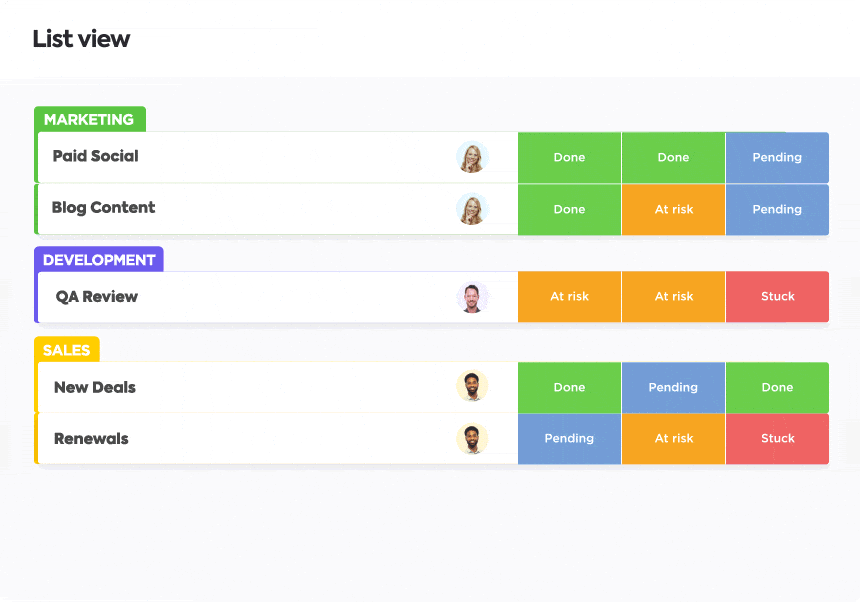
Another equally great tool to develop a streamlined social media team workflow is ClickUp. ClickUp is a project management tool that helps teams stay organized and efficient. It gives team members a place to track their work, communicate with each other, and collaborate on projects.
ClickUp also provides tools for managing deadlines, assigning tasks, and tracking progress. With its flexible features and intuitive interface, ClickUp makes it easy to manage any project, big or small. You could also use their ready-to-use and customizable templates to level up your current social media workflow. All in all, it’s a great tool to use in tandem with Planable to create a foolproof workflow for your team.
6. Don’t skip over the approval process
It’s important to have an approval process in place within your social media workflow. This is especially true if you’re working with a team. By having a consistent approval workflow, you’ll be able to ensure that all of your content is high-quality and on brand.
There are a few things to consider when creating an approval process:
- Who should be involved?
- At what point should the approval process take place?
- How will the approval process help you achieve your goals?
Who should be involved in the approval process?
The answer to this question will vary depending on your team and your goals. However, there are a few key people who should always be involved:
- Content creator/copywriter: Obvious, right? This person should be involved in the approval process to ensure that their content meets all of the requirements.
- A subject matter expert: To provide feedback on the accuracy of the content. Especially useful in sensitive and high-stakes campaigns or when there’s lots of content that need to be pushed and needs in-depth proofreading
- A copy editor: Ensures that content is error-free and, in some cases, on brand
- The final decision maker (approver): The person who ensures the content meets company policy and gives the stamp of approval on the content
7. Have clear posting guidelines
Regarding social media, it’s important to have clear posting guidelines. This is especially true if you’re working with a team. By having posting guidelines, you’ll be able to ensure that all of your content is high-quality, meets company policy, and exemplifies the brand’s tone.
Some things to consider when creating posting guidelines:
- What voice/tone should be used?
- What topics should be covered?
- What types of content should be posted?
- How often should content be posted?
8. Consider workflow diagrams
Alternatively, you could also consider a social media workflow diagram. The beauty of process diagrams is that they not only outline the tasks that make up a process (like a to-do list with a beginning and an end), but they can also help you visualize data and social media posts, decision-making journeys, and even key milestones in any given process.
Awesome, right?
And visualization is just one of many benefits. This documentation can help everyone involved understand the process and refer to it whenever necessary to speed things up.
Are You Ready to Make Your Workflow ‘Work’ for You?
A social media workflow is (and should always be) a vital part of any social media strategy.
Remember to establish clear roles, have clear guidelines, and always create your social media strategy around your workflow to the best of your ability. By following these practices coupled with social media workflow tools, you can ensure that your team delivers content fast without sacrificing quality.
More specifically, Planable’s firm focus on social media management and streamlining collaboration processes, as well as ClickUp’s social media project management features and templates.
Happy work flowing!

Marco Guiliani is a Content Marketer at Planable, with expertise in content writing, SEO, and copywriting.




