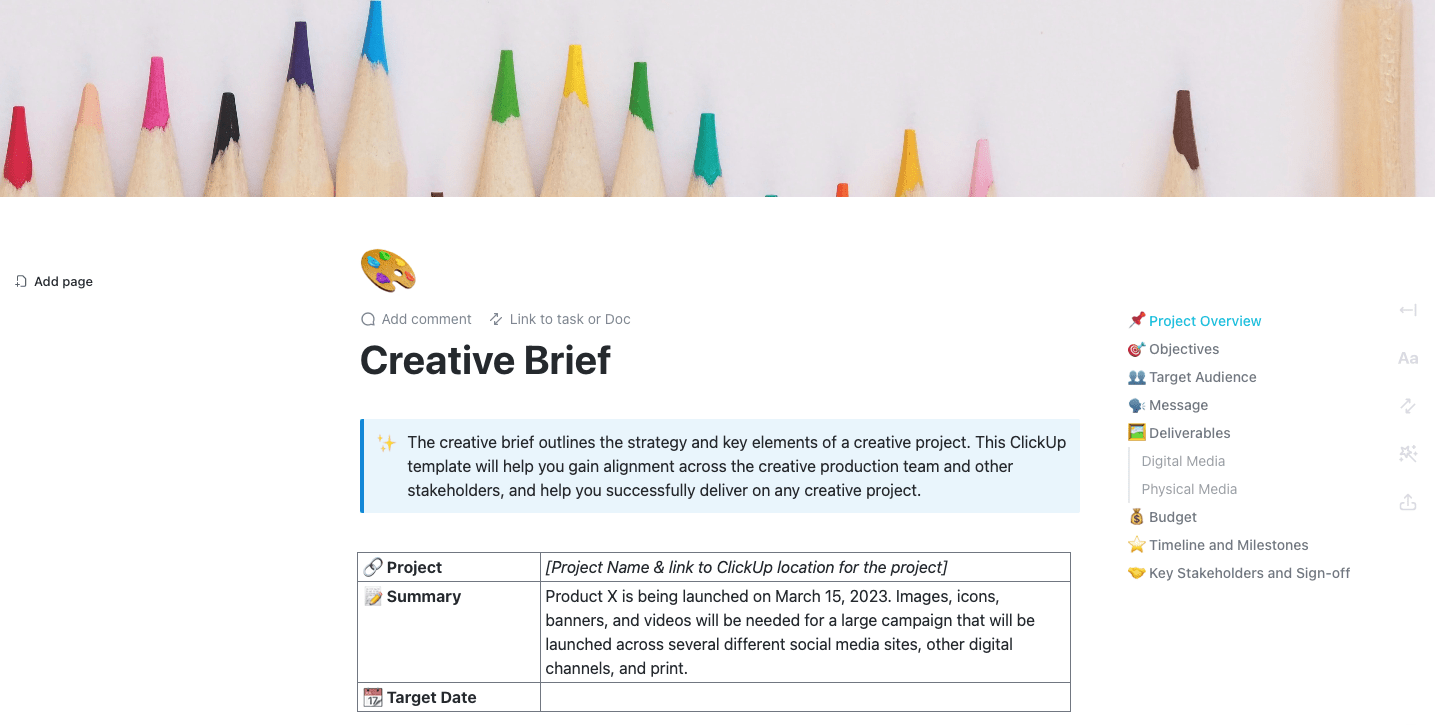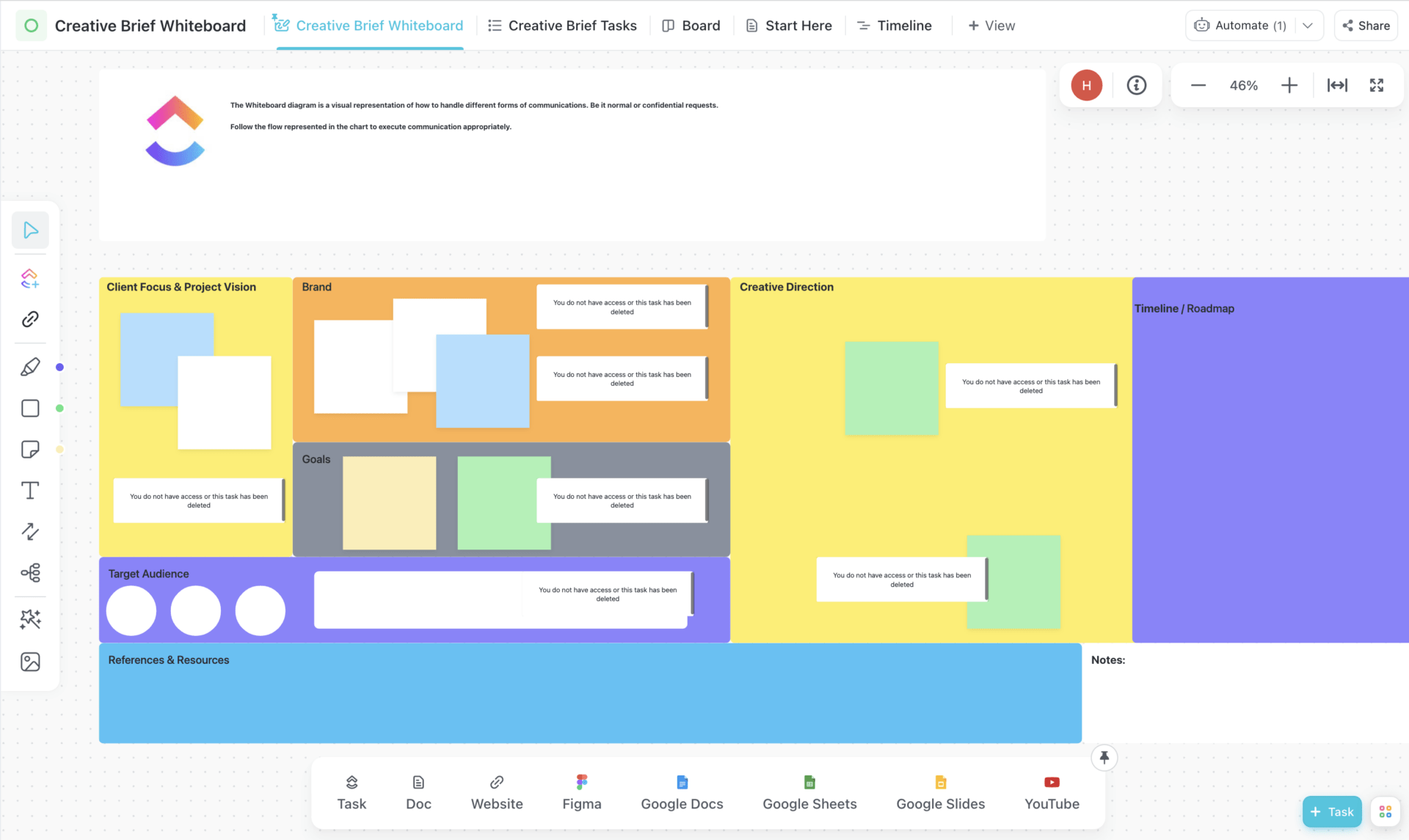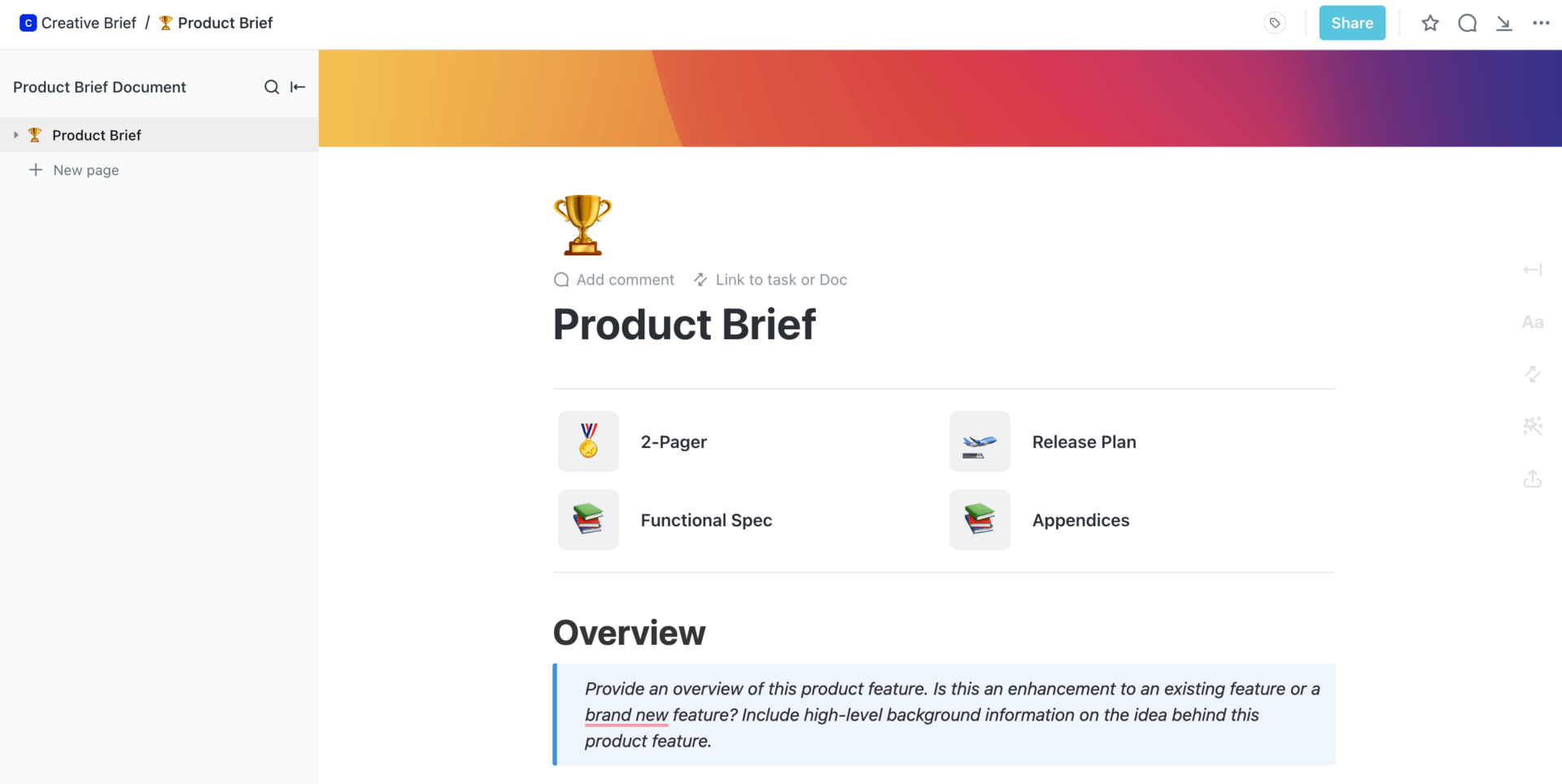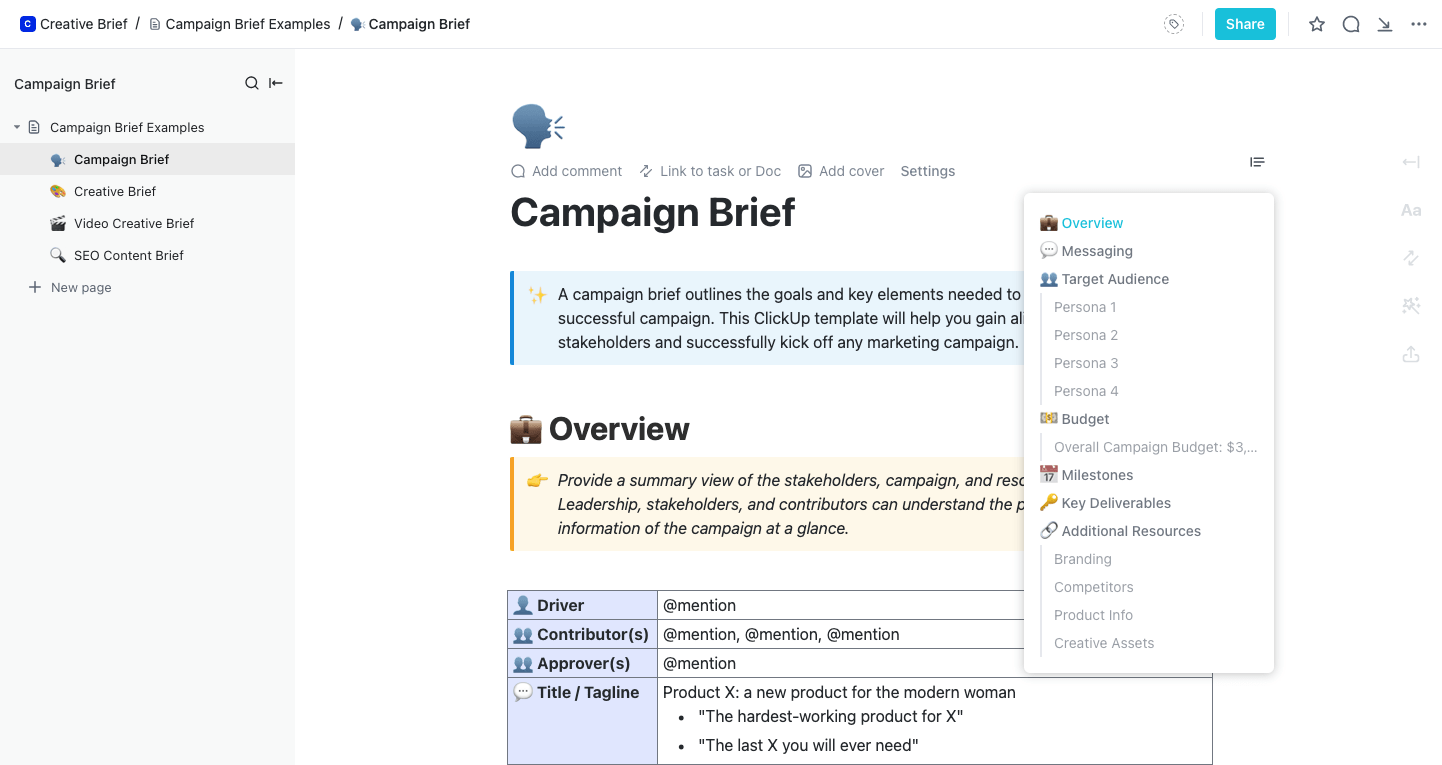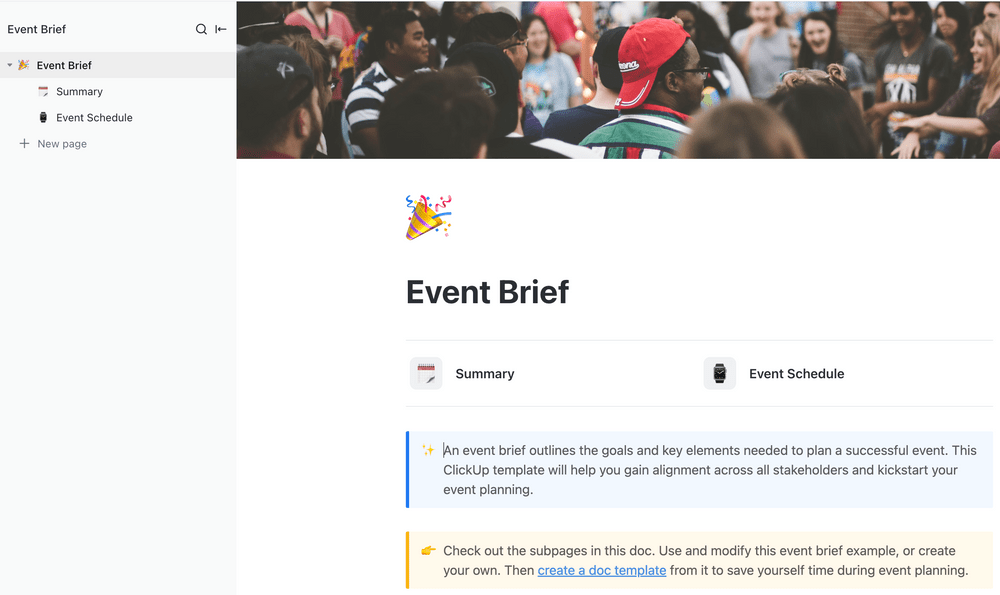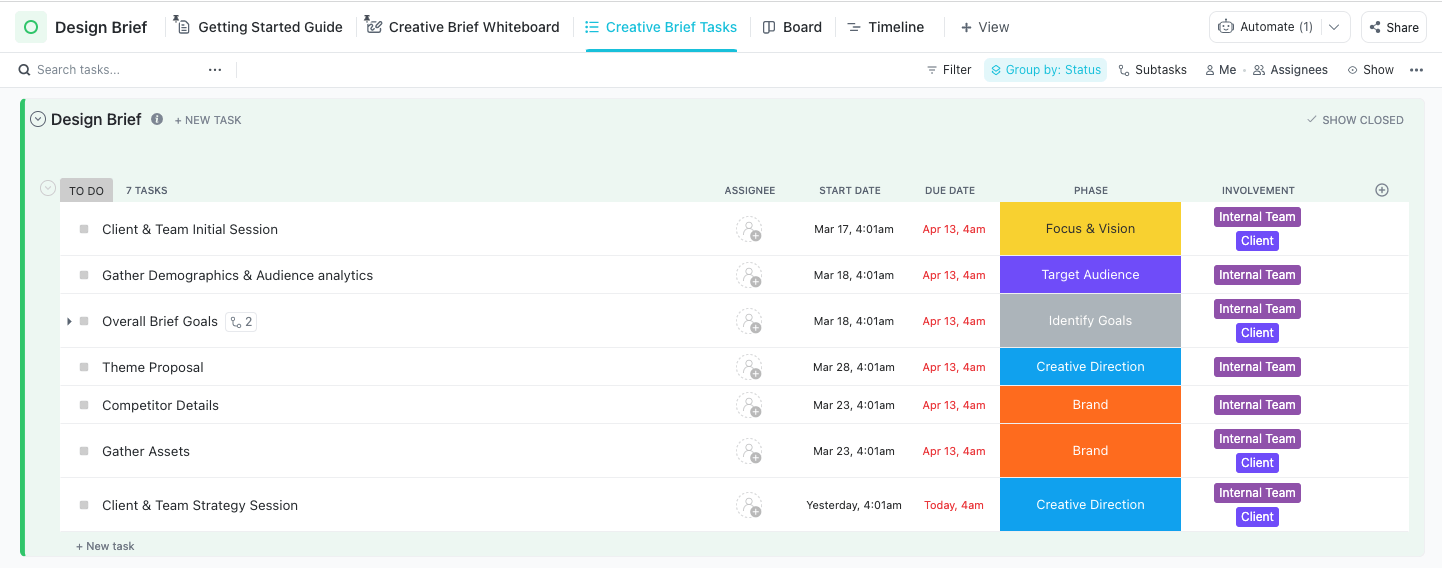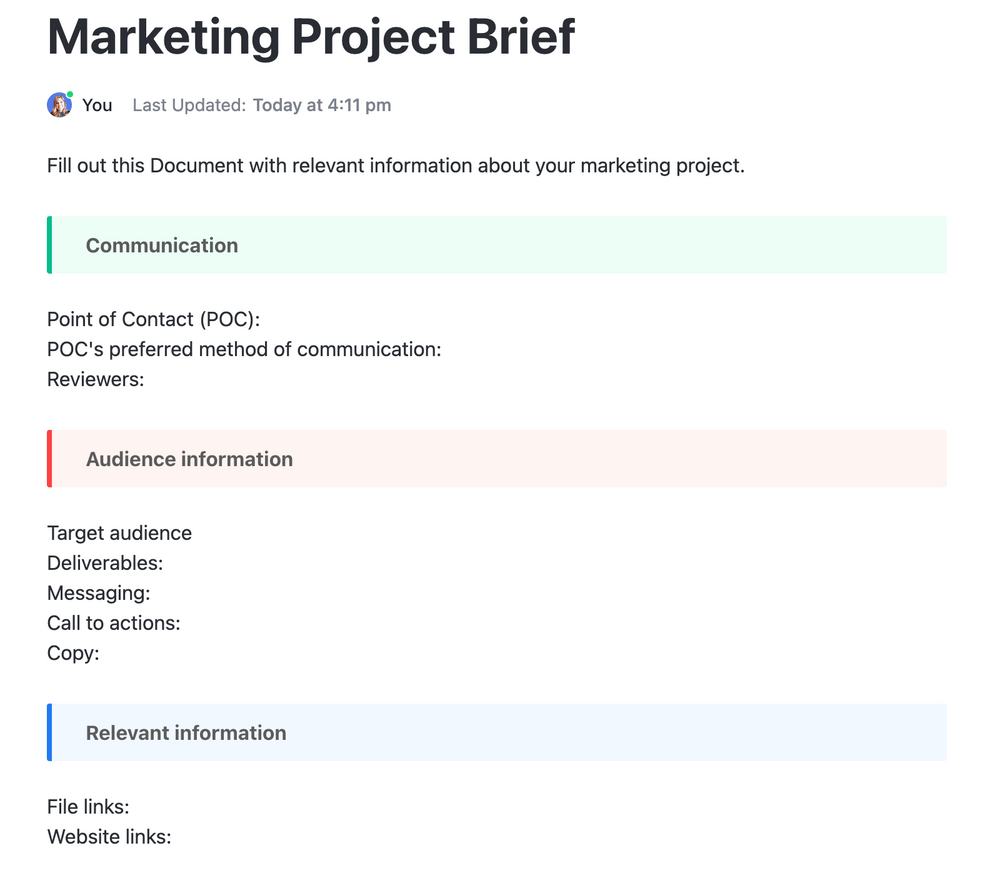No matter your business, it’s tough for creative projects to keep the balance. You need to make sure they stay on track but don’t want to structure them so much that they become formulaic. ⚖️
On the one hand, less structure leaves more room for creativity—AKA, the fun part! Emphasizing ideas first leads to beautiful designs, engaging content, and thoughtful collaboration. But on the other, the lack of process, accountability, and guidance often leads to missing deadlines and a lack of consistency throughout your work.
Plus, the structure behind your creative projects is what props them up for success! Without a sturdy and standardized operating procedure to lay the foundation, it may be unclear to the team what your project is actually trying to accomplish.
That’s why a creative brief is essential to every creative project, no matter its complexity or size! With an equal focus on creativity and structure, your creative brief is the compromise your design and marketing teams have been searching for!
These documents help you think about and solidify the who, what, where, when, and why of your project. They keep your team aligned on goals and establish your next steps! Plus, they often go through a hefty approval process from every key player, so you know the finished product will meet (or exceed) all expectations.
But there’s no need to start from scratch on your creative brief for every new project. Instead, invest your time more productively—with a creative brief template! These resources are easy to use, collaborative, and best of all, customizable!
And lucky for you, we’ve already done the work to bring you the 10 best creative brief templates for any use case! Follow along for more creative brief FAQs, key features, template breakdowns, and more. 🎨
- What is a Creative Brief Template?
- 10 Creative Brief Templates
- 1. Creative Brief Template by ClickUp
- 2. Creative Brief Whiteboard Template by ClickUp
- 3. Creative Brief Demand Planning Template by ClickUp
- 4. Product Brief Template by ClickUp
- 5. Campaign Brief Template by ClickUp
- 6. Event Brief Template by ClickUp
- 7. SEO Content Brief Template by ClickUp
- 8. Design Brief Template by ClickUp
- 9. Marketing Campaign Brief Template by ClickUp
- 10. Marketing Project Brief by ClickUp
- What Makes a Good Creative Brief Template?
What is a Creative Brief Template?
A creative brief template is a pre-built document defining the key information, parameters, and goals for an upcoming creative project. These documents are typically created for stakeholders and project members to stay aligned on the project objectives throughout its lifecycle and kept by the project managers for easy reference.
Creative briefs are also, well, brief. We’re not looking for pages of research, we’re looking for a high-level rundown of what you’re going to deliver. If any additional resources are needed for context, hyperlink to it. 🙂
Creative briefs come in many forms, especially depending on your specific project type and complexity, but each brief consistently follows a standard set of categories to ensure your ducks are in a row before the kickoff meeting. Think of your creative brief kind of like a coloring book—it sets the boundaries for your creative team to work within to the best of their abilities!
Bonus: Creative Brief Examples!
10 Creative Brief Templates
Your creative brief is most useful when it integrates seamlessly with your other work tools. And since ClickUp is the only creative project management software flexible enough to bring all of your work together across apps into one centralized platform, that’s where we’re starting. ✅
Check out the top 10 creative brief templates for virtually any use case in ClickUp! Access collaborative and pre-built Docs, Whiteboards, workflows, Lists, and more—all at no cost!
1. Creative Brief Template by ClickUp
We’ll start with what might be the most easily modified and comprehensive creative brief template you can find. The Creative Brief Template by ClickUp ensures your creative team is on the same page and working toward the same goals from the jump. This beginner-friendly ClickUp Doc template comes pre-formatted to support tables, media, and checklists. Plus, designated sections to clearly organize and quickly locate project information. These sections include:
- Objectives
- Target audience
- Messaging
- Deliverables
- Budget
- Timeline and milestones
- Key stakeholders and sign-offs
ClickUp Docs is the ideal document editor for your creative brief template for its many collaboration features like live editing, assigned comments, and URL sharing. Its intuitive formatting, styling, and rich text editing also help you create highly visual and engaging briefs that stakeholders can read without needing a walk-through from the project manager!
And since ClickUp Docs live within your Workspace, you can convert text into actionable tasks, add tags to your Docs for easy referencing, and keep your work automatically updated without ever having to press “save.”
2. Creative Brief Whiteboard Template by ClickUp
While creative brief templates are often pre-made documents—they don’t have to be! A key part of building your creative brief begins in the brainstorming process. And what better way to implement your best ideation techniques than on a dynamic digital whiteboard software? 🤓
The Creative Brief Whiteboard Template by ClickUp takes your typical brief a step further, applying a pre-built List of creative project tasks to your Workspace and brainstorming diagram using its collaborative Whiteboards feature.
Whiteboards are ideal for capturing and acting on your ideas the moment they happen. Use this diagram as the framework to explore your creative project’s goals, audience demographics, research plans, and potential workflows. And when you’re ready to take things to the next phase, simply convert your text, shape, or note directly into a ClickUp task!
While the previous template was comprehensive in Doc sections and formatting, this Whiteboards template is rich in features and functionality to convey the same information visually! In this template you’ll find:
- Seven custom task statuses to oversee all progress
- Nine Custom Fields to bring more context into every view and within each task
- Four project views including Timeline, List, and Doc view
- Workflow automations to keep your project moving forward (without the pesky busywork in between tasks)
And it doesn’t end there. This template ensures your creative team, stakeholders, and clients always have access to the information they need as your project takes shape.
3. Creative Brief Demand Planning Template by ClickUp
The creative process starts long before your brief takes shape. You have to be able to set clear goals that align everyone on where the project should go, along with a roadmap on how to get there. You’ll also likely be juggling multiple project ideas at a time—how do you decide which projects are developed first?
Project prioritization may depend on current resources, the amount of work required, and complexity. But ultimately, it comes down to the projects that resonate best with your clients or audience. AKA, there needs to be a demand for the project before you can justify acting on it. That’s where the Creative Brief Demand Planning Template by ClickUp comes into play.
This List template is designed for creative teams managing several campaigns at a time. With five custom statuses arranged on an interactive Kanban board using ClickUp’s Board view, you’re able to visually manage every small step in progress across multiple projects using the whopping 20 Custom Fields included in this template.
4. Product Brief Template by ClickUp
For a smooth product development process, it is crucial that everyone is on the same page. The Product Brief Template by ClickUp provides a solution to this challenge with a detailed Doc to foster cross-functional collaboration, reference high-level research, and work toward a successful product launch.
With this simple creative brief template, product managers can easily work with members, stakeholders, or clients to organize product specifications, review feedback, and act on their next steps—all from the same Doc.
At its core, this formatted template prioritizes the key information your teams will need to get to work. That includes a simple overview, functional specs, a detailed release plan, a description of the problem to be solved, and a list of key team members.
Ready to learn more about the product development process? Start with an intuitive product management template to guide your workflow!
5. Campaign Brief Template by ClickUp
Creative campaign briefs take a little more elbow grease to put together than your average project. Similar to product briefs, they require input, action, and collaboration from other departments to carry out successfully. That’s because campaigns are typically made up of several smaller projects to drive a larger result. The Campaign Brief Template by ClickUp outlines these key parameters and makes it easier for project managers to oversee a campaign’s many moving parts.
This five-page ClickUp Doc breaks down your campaign elements from a high level to ensure alignment on messaging and goals from the top down. Starting with the overall advertising campaign brief, this template establishes your goal, target audience, budget, deliverables, resources, and more. Within those sections, you’ll be prompted to dive into greater detail to guide the other elements of your campaign.
From there, pre-built subpages will help you create briefs for your smaller creative campaign elements and assets.
6. Event Brief Template by ClickUp
Hosting an event is no easy feat! But the Event Brief Template by ClickUp is the ideal resource to ensure you’re kicking off your event project management process in the best way possible.
This Doc serves as a detailed checklist to refer back to throughout the planning and execution phase to manage the event logistics, resources, and ultimately, its success.
The summary section not only lists the event title, date, and location but also allows you to link your ClickUp project template and message channel for the event. Other sections include an outline of goals and objectives, your target audience, the project team working on the event planning and execution, and a specific event schedule.
This is a great template to have on hand when presenting progress to stakeholders and clients to ensure the larger event needs are being met before contracts are sent out and vendors are solidified.
7. SEO Content Brief Template by ClickUp
It’s not just about having a steady flow of blogs planned on your content calendar—it’s about making sure they reach the right audiences! Proper search engine optimization (SEO) reviews and strategies are key to achieving this and should be a critical part of your content creation workflow to ensure your writing is ranking well.
While there are many tools you’ll consult throughout your SEO project management processes, having a reliable starting point like the SEO Content Brief Template by ClickUp can provide writers with everything they need to create content that is both engaging and search-optimized.
In addition to a project overview, this Doc template includes the SEO title, meta description, and intended word count. An OKR section leaves space for objectives and key results, target audience, and keyword info to focus the content, and an outline gets writers started in structuring their content.
Bonus: Outline generators!
8. Design Brief Template by ClickUp
If you’re looking to add images to a blog or create posts for social media channels, you’ll likely need to submit a design request first. These requests gather basic information about the image or graphic you need, and will ultimately help shape the design brief.
Since these requests are often a small piece of a larger project, your design team will likely be managing multiple briefs at a time—sometimes several each day! This makes having an organized framework like the Design Brief Template by ClickUp a must for keeping all requests, progress, and feedback together.
Use it to outline the goals, scope, and timeline of your project with multiple views to manage your work from every angle—even assign responsibilities, delegate action items, and set task priorities from a single List view.
Then, track the execution of the design project using custom task statuses and a pre-built Kanban board to make sure that the deliverable timeline stays on track and every stakeholder stays in the loop on where it stands at any given time.
9. Marketing Campaign Brief Template by ClickUp
The Marketing Campaign Brief Template by ClickUp shines not just in its usability, but also in its presentation. A presentation-ready cover page makes it easy to get your core information across visually, while sections for the target audience, the proposed budget, and your significant dates help with planning.
As you build out the marketing creative brief, you can also add context through embedding extra marketing materials and references, simply put, it’s the perfect overview for any team working on the planning and execution of a marketing campaign.
10. Marketing Project Brief by ClickUp
Believe it or not, not every marketing project is a campaign! For smaller projects or individual asks, the Marketing Project Brief Template by ClickUp is your go-to. This pre-built task keeps things simple and structured, so you can focus on the good part—being creative!
This project brief template‘s task and subtasks ensure you’re supplied with all the key information you need to get the project off the ground, including the audience, overview, next steps, and key players.
What Makes a Good Creative Brief Template?
Need help choosing a creative brief template? The most effective creative brief templates have to be standardized enough to fill out quickly every time there’s a new project, while also being general enough to leave room for unique development.
That’s a tough line to walk, especially considering the many types of creative briefs you might need. But it’s possible! Look for briefs that include the following elements:
- A quick summary of the project. That way, everyone will grasp the gist of the project—especially stakeholders and cross-functional team members
- A section for the target audience, with space to explain some of the nuances about that audience and the problems they face
- The goals of the project. It always helps when a designer or writer knows exactly why they’re doing what they’re doing
- Room for open-ended information. Your brief won’t include every little detail. In fact, some elements of the project may still be up for discussion—your brief will ultimately help those elements take shape
- The project timeline. This sets hard and fast expectations for what will be produced in the project and when it will be completed
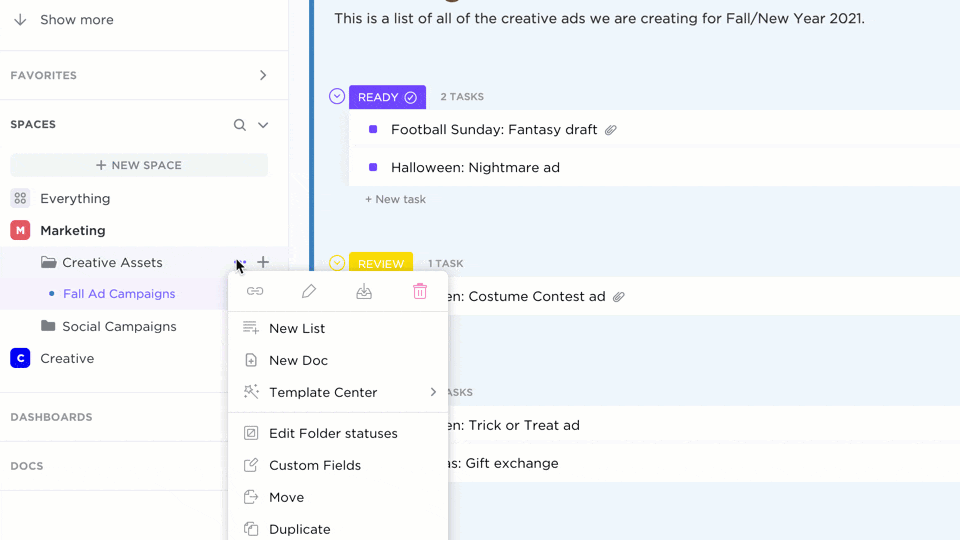
And of course, it needs to be easy to complete. The less time the project manager has to spend filling it out each time they need to, the more time there is to focus on the project deliverables.
Streamline Your Creative Projects With a Creative Brief Template
Building creative products, campaigns, and deliverables is hard work. So why make it any more difficult than it has to be? When you use the right creative brief template, much of the organization is already done for you.
ClickUp’s vast Template Library is filled with thousands of templates for every use case! Access any of the 10 templates listed above for free to start crafting the perfect creative briefs in no time. And when you’re ready to take your creative project off the ground, ClickUp has the perfect set of features to help you do it.
Find hundreds of project management features, over 1,000 integrations, a built-in Whiteboards feature, a collaborative document editor, and more when you sign up for ClickUp today.