12 Proven Ideation Techniques That Drive Business Innovation
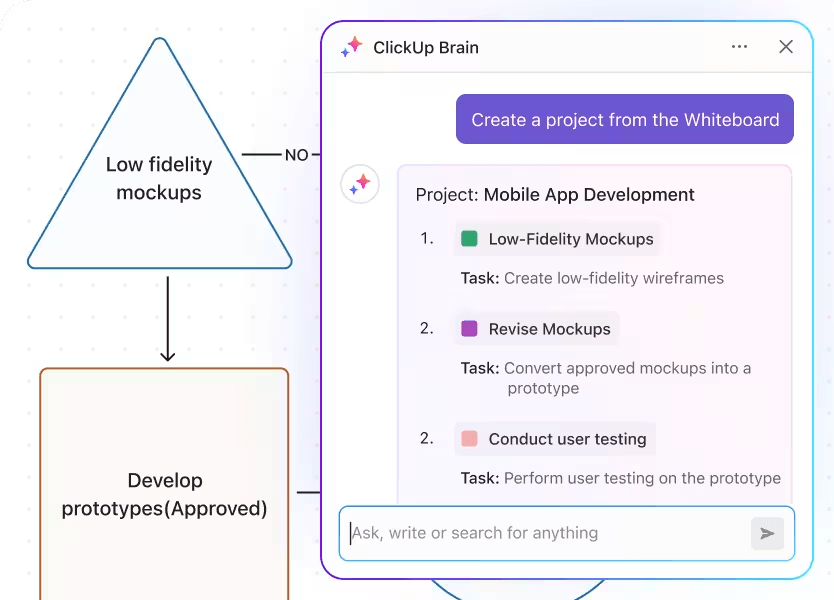
Sorry, there were no results found for “”
Sorry, there were no results found for “”
Sorry, there were no results found for “”
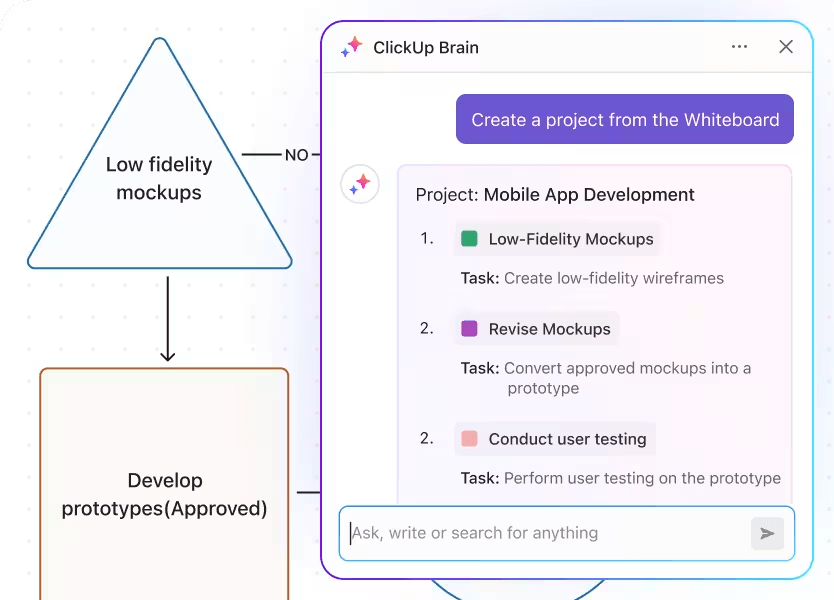
Only 5-25% of new products actually succeed in the marketplace.
Great ideas rarely fail due to a lack of creativity. They die from poor execution—because no one turns them into meaningful action.
The lesson?
Only brainstorming sessions won’t take you far. The real differentiator is what you do before and after them.
This guide walks you through 12 battle-tested ideation techniques to consistently generate better ideas—and, just as importantly, actually move them forward using the right tools (such as ClickUp) and processes.
Ideation is the creative phase in the design thinking process where your team generates a wide range of potential solutions to clearly defined problems. It’s the third stage in the process, coming right after you’ve empathized with your users and defined the core problem you need to solve. Think of it as the bridge between understanding a challenge to creating a tangible solution for it.
👀 Did You Know? This phase follows a pattern often referred to as the Double Diamond framework.
This process helps your team break through creative blocks and bring diverse perspectives together for true innovation.
Because ideation can get messy fast, having access to the right tools matters.
Keep every creative spark alive and build on team ideas in real time with ClickUp Brain, an AI-powered ideation partner inside your ClickUp workspace. It acts as an always-on creative collaborator—capturing ideas as they emerge, organizing them, connecting related concepts across your workspace, and summarizing discussions instantly. Simply @mention Brain in a task comment or ClickUp Chat message to instantly generate new angles and summarize themes.
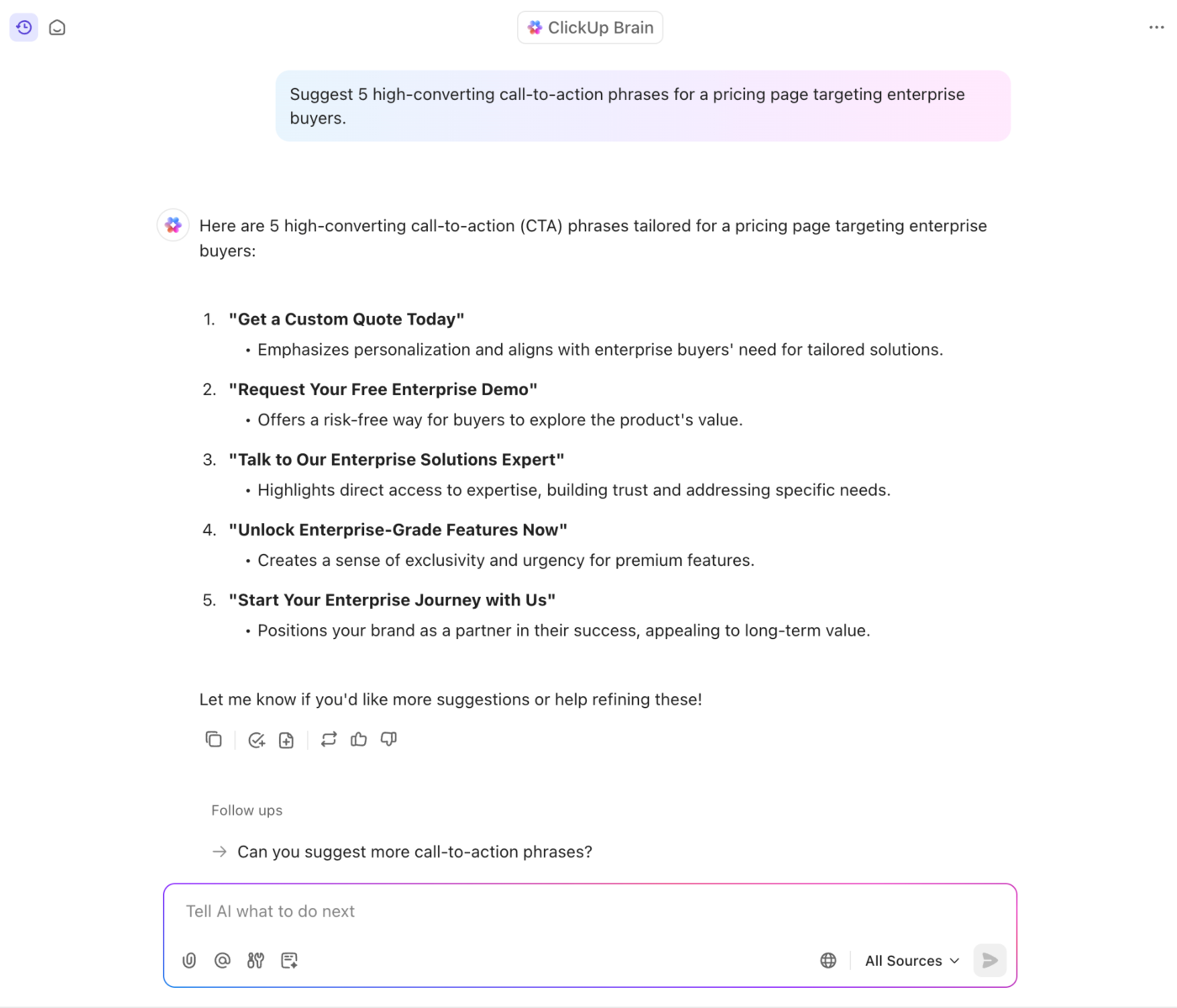
Here are the key elements that make ideation effective:
Using the right ideation techniques at the right time can be the difference between a breakthrough and a dead end. The sweet spot is right after you’ve defined your problem statement, but before committing resources to a solution.
If you start too early, you risk wasting creative energy on the wrong problem. If you wait too long, you limit your options and get stuck in incremental thinking.
Ideation techniques deliver the most impact in these situations:
💡 Pro Tip: Ensure your team has all the necessary background information before ideating, by capturing it in one place with ClickUp Docs and ClickUp Whiteboards. You can create a central hub where everyone can access user research, competitive analysis, and problem statements.
This gets everyone on the same page and ensures your ideas are built on a solid foundation of knowledge, not just assumptions.
A great ideation workshop doesn’t just happen—it requires thoughtful preparation, skilled facilitation, and clear follow-through. You’ll get far better results when you:
💡 Pro Tip: Make sure no great idea gets lost by creating a seamless flow from brainstorming to execution with ClickUp’s collaboration features.
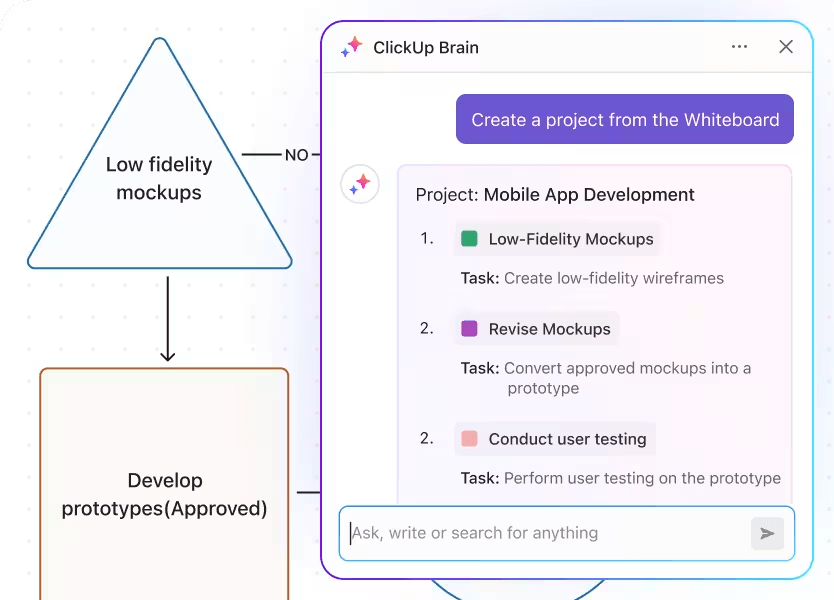
Run your entire session in a ClickUp Whiteboard for visual brainstorming with digital sticky notes. When you’ve identified promising concepts, instantly convert them into ClickUp Tasks with assignees and due dates. This ensures your workshop outputs flow directly into your project workflows.
⚡️ Sample ideation workshop agenda to get you started:
- Pre-workshop checklist: Make sure your room or virtual space is set up, send a prep email to participants with the objective, and confirm all necessary tools are ready to go
- Workshop flow:
- Opening (5 min): Welcome everyone and align on the workshop’s objective
- Warm-up (10 min): Use a quick and fun creative exercise to get everyone’s mind working
- Main ideation (45 min): Run your chosen ideation activity with clear ground rules, like deferring judgment and building on others’ ideas
- Selection (15 min): Use a method like dot voting to quickly identify the most popular ideas
- Next steps (15 min): Define clear action items, owners, and deadlines for the top ideas
- Facilitation tips: To manage dominant voices, give everyone a set amount of time to speak. Encourage quieter participants with silent, written exercises. Keep the energy up with short breaks or quick physical activities
📮 ClickUp Insight: 67% of employees don’t feel safe sharing their thoughts openly in meetings.
When people hold back, teams miss out on valuable contributions and diverse perspectives, which could very well be the next breakthrough idea!
Leaders can build a culture of openness with tools like anonymous Forms in ClickUp that allow everyone to easily submit ideas or feedback, without the worry of judgment, ensuring all voices can contribute to team progress.
Different challenges call for different creative approaches. Some techniques are perfect for generating a high volume of ideas, while others are better for breaking through stubborn assumptions or building empathy with your users.
Let’s break down 12 proven techniques that can drive real business innovation. ✨
Classic brainstorming is all about generating a high quantity of ideas without immediate judgment.
🧠 Fun Fact: This technique follows four simple rules from its creator, Alex Osborn: defer judgment, encourage wild ideas, build on the ideas of others, and go for quantity.
To run an effective session, start with a clear problem statement, invite a diverse group, capture every idea visibly, and use a time limit to keep the energy high. Avoid common pitfalls like groupthink by giving everyone time to think silently first.
🦄 Make it easier with ClickUp: Run your entire session visually in a ClickUp Whiteboard, where team members can add digital sticky notes and draw connections between ideas in real time. When you’re done, convert the best ideas directly into actionable tasks.
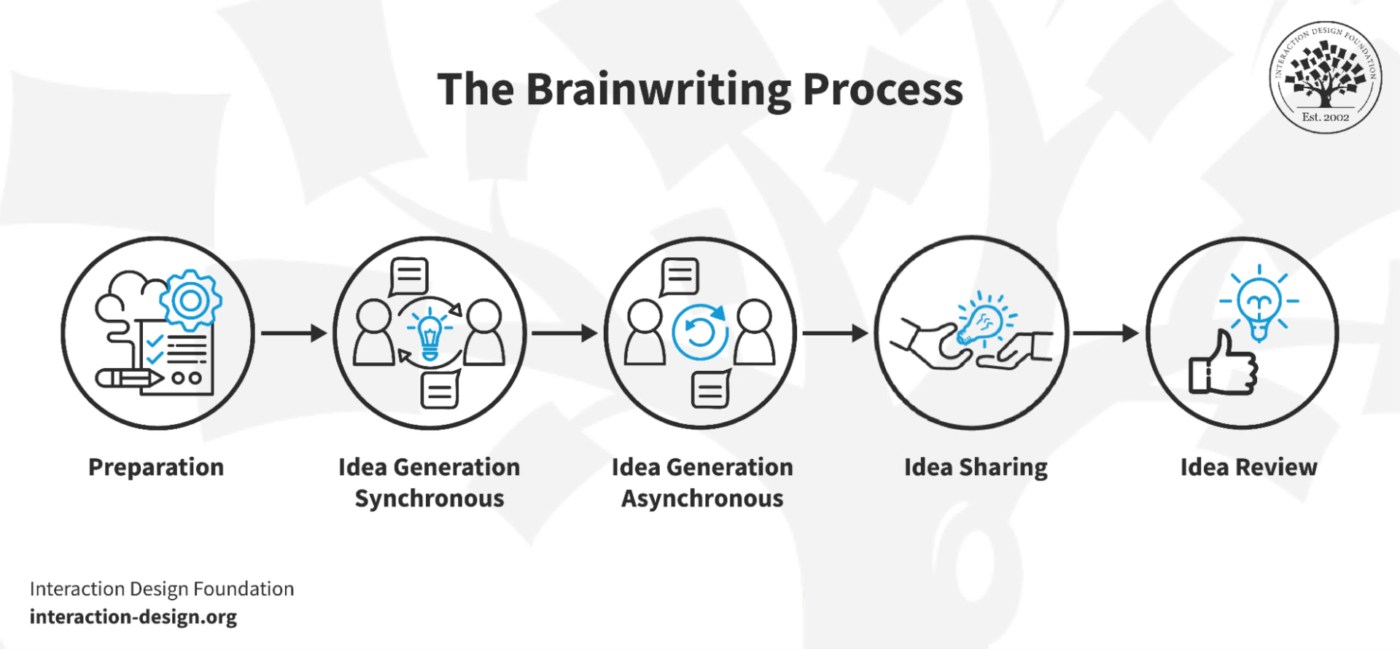
Brainwriting is a fantastic alternative to classic brainstorming because it ensures everyone gets an equal say, not just the loudest person in the room. In this silent, written method, participants write down their ideas before sharing them.
A popular version is the 6-3-5 method: six people write down three ideas in five minutes, then pass their papers to the next person to build upon those ideas.
🦄 Make it easier with ClickUp: Give everyone an equal opportunity to contribute without interruption in a shared ClickUp Doc, where team members can write down their own ideas, see those of others, and comment on them in parallel.
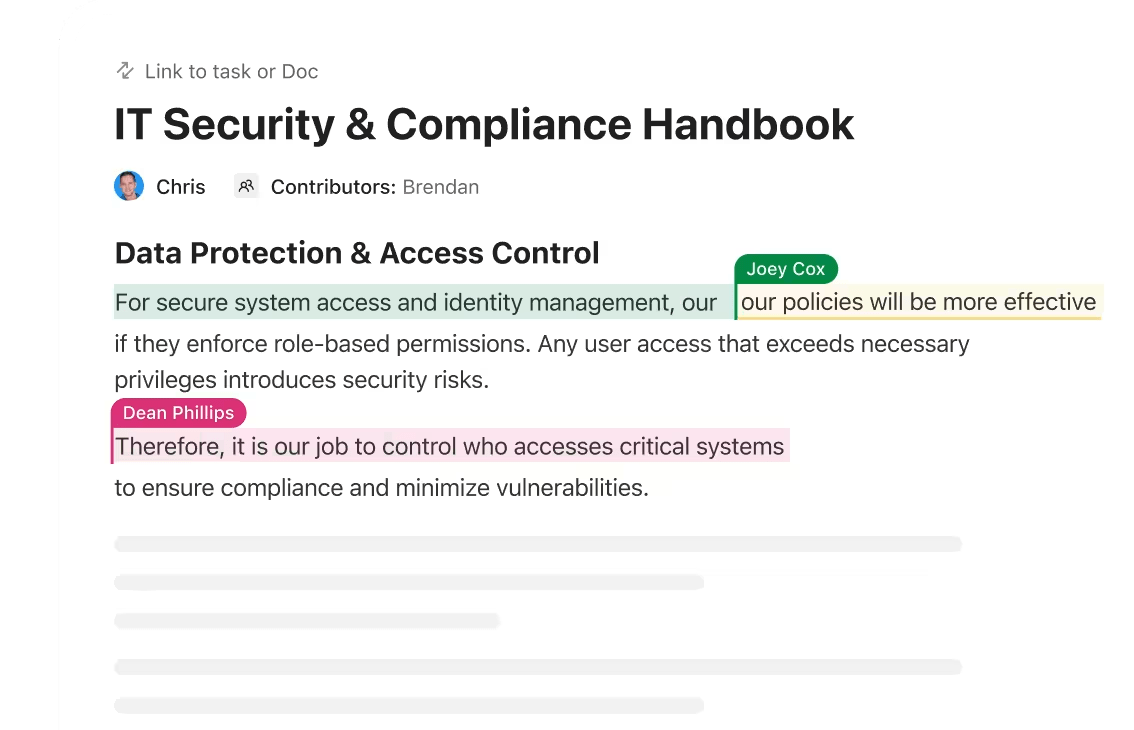
When your team feels stuck, try this counterintuitive technique.
Instead of asking, “How can we solve this problem?” you ask, “How could we make this problem worse?” This approach helps uncover hidden assumptions and barriers that are holding you back.
First, generate a list of ideas for creating or worsening the problem. Then, flip each of those ‘bad’ ideas to find a potential solution.
🦄 Make it easier with ClickUp: Run this exercise asynchronously in the comment threads of a ClickUp Task. This allows team members to contribute ideas over time and work together to find solutions.
SCAMPER is a checklist that helps you transform existing ideas into new ones by looking at them through seven different lenses.
Here’s what each letter stands for:
It’s a great way to ensure you’ve explored all possibilities.
The mindmapping technique, which differs from concept mapping, is perfect for exploring complex topics and organizing scattered information.
Start with a central concept and branch out into related themes. This helps organize complexity, identify gaps, and reveal patterns.
🦄 Make it easier with ClickUp: Build a visual hierarchy of your project ideas and link them directly to your work with ClickUp Mind Maps.
Start in Blank Mode for free-form ideation, then switch to Task Mode to convert your nodes into an actionable project structure.
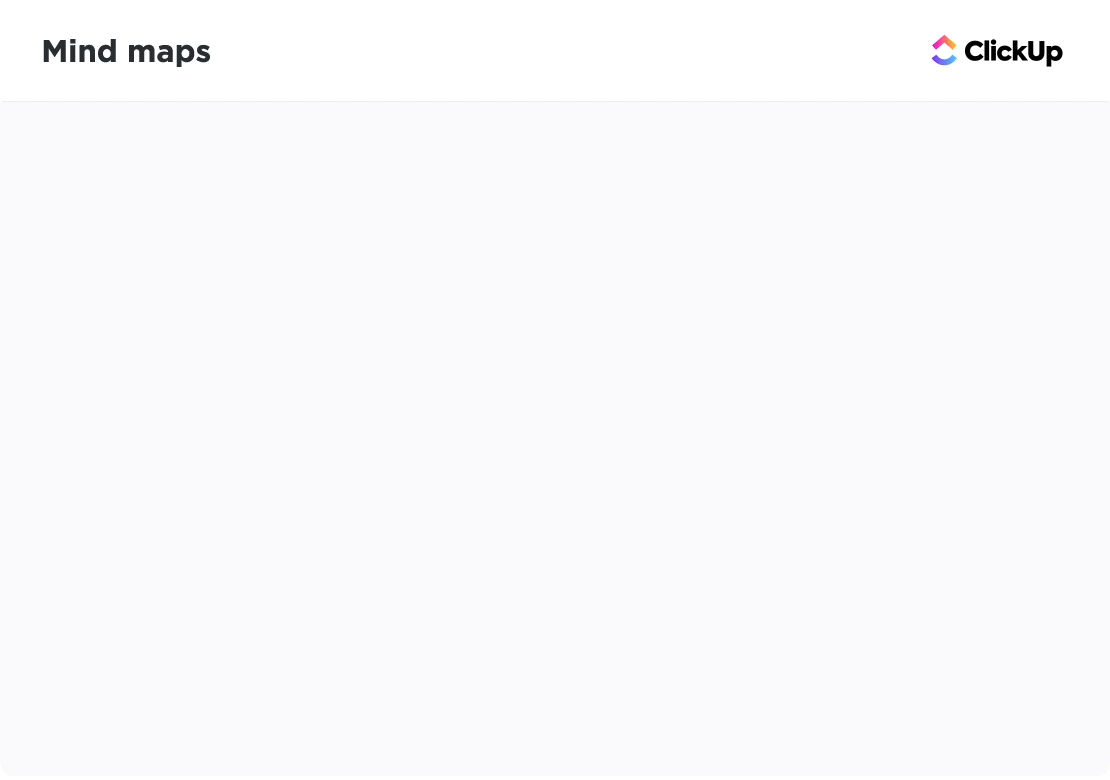
Storyboarding helps your team visualize a user’s complete experience with a product or service, making it easier to spot opportunities for innovation.
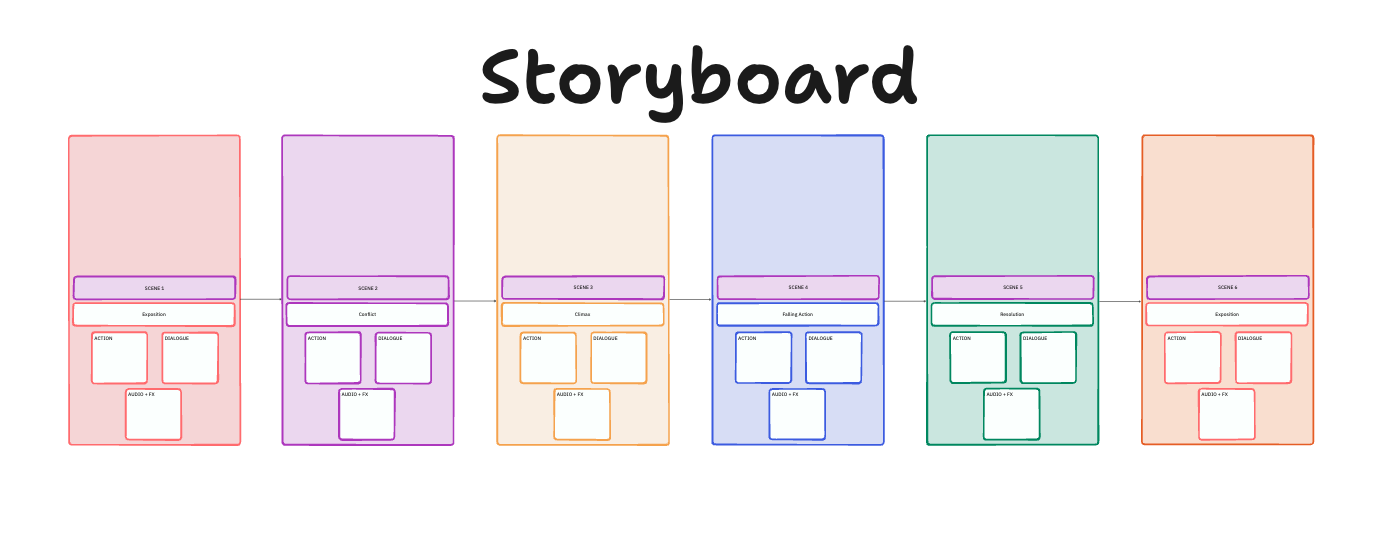
Start by defining a specific scenario and sketching out the key moments in sequence. For each scene, add the user’s thoughts and emotions to identify pain points that need solving.
Sometimes, you need to get out of the conference room to truly understand a problem. Bodystorming involves physically acting out a scenario in a real or simulated environment. You can create simple props, assign roles to team members, and observe how they interact with the space and each other.
This hands-on approach improves team collaboration and is perfect for physical products or service experiences, as it reveals insights that you’d never get from just talking.
🦄 Make it easier with ClickUp: Easily document your bodystorming sessions by recording videos, capturing photos, and uploading them together with your notes and observations in ClickUp Docs. Docs support rich-text formatting and the ability to add media and URLs, so all of the context can stay centralized.
The fear of saying something ‘stupid’ can kill creativity. The worst possible idea technique shatters that fear by encouraging your team to deliberately come up with terrible, absurd, and hilarious ideas.
This removes the pressure of perfectionism and often leads to unexpected breakthroughs when you analyze why an idea is so bad and then flip it.
🦄 Make it easier with ClickUp: Foster this kind of open, unconventional thinking in a dedicated, private ClickUp Chat channel, where team members can use emojis, GIFs, and a casual tone to safely explore wild ideas without judgment. The best part? If ideas find merit, you can convert them into an actionable ClickUp Task in one click!
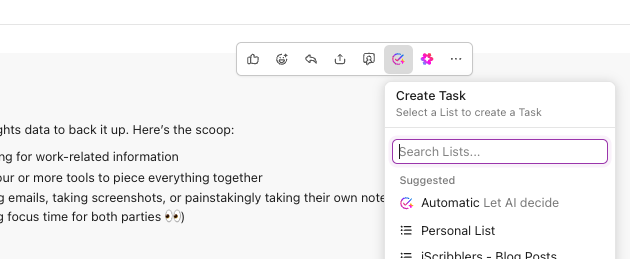
Every industry has its ‘rules’ and unquestioned beliefs. This technique forces you to identify and systematically question those fundamental assumptions about your problem space.
This requires strong critical thinking skills, using methods like the ‘Five Whys‘ to dig down to the root cause of an issue or first-principles thinking to break a problem down into its most basic elements.
🦄 Make it easier with ClickUp: If you want to go deeper than surface-level assumptions, ClickUp’s 5 Whys Template makes the process fast and structured. Just open the template in ClickUp Docs, replace the sample problem statement with your own, and walk through each “why” one layer at a time.
As your team captures root causes, you can @mention stakeholders for clarification, add comments to debate assumptions, and insert reference links or research right inside the doc.
Gamestorming uses game-like rules and play to lower inhibitions and encourage creative risk-taking. These structured exercises make brainstorming more engaging and can lead to more innovative outcomes.
📌 For example, in the ‘Cover Story’ game, teams imagine their company on the cover of a famous magazine in the future and design the headlines and cover art.
Your team doesn’t have all the answers. Crowdsourcing allows you to tap into the collective intelligence of broader communities—like your customers, partners, or the general public—to get fresh perspectives.
You can run idea portals, host hackathons, or launch innovation challenges to gather external input.
🦄 Make it easier with ClickUp: Crowdsourcing only works when you have a clean, organized way to collect and evaluate ideas at scale — otherwise, you’ll drown in scattered emails, comment threads, spreadsheets, and Slack messages. ClickUp Forms solve that by giving you a single, structured intake system for every external idea.
Set up a Form with fields like problem statement, proposed solution, expected impact, or supporting links. Then share the Form publicly with customers, partners, beta testers, or your internal team. Every submission instantly becomes a ClickUp Task in your idea pipeline, complete with responses mapped to Custom Fields so you can sort, filter, and evaluate entries without manual cleanup.
💡 Pro Tip: Use ClickUp Automations to route ideas to the right reviewers, tag submissions with categories (like UX, onboarding, or feature requests), or auto-assign tasks based on criteria. This turns what’s traditionally a messy, ad-hoc crowdsourcing effort into a repeatable innovation funnel, with ideas arriving neatly organized, prioritized, and ready for analysis alongside the rest of your backlog.
Prototyping isn’t just for testing finished ideas; it’s also a powerful way to generate ideas. The act of building something, even a rough model or proof of concept, forces you to think through details and often sparks new possibilities.
It doesn’t have to be tough or expensive to implement. You can use simple materials like paper, cardboard, or basic digital tools to create low-fidelity prototypes.
🦄 Make it easier with ClickUp: Support rapid digital prototyping cycles in ClickUp by using ClickUp’s Proofing features to track versions and manage feedback loops, ensuring every lesson learned is documented and applied.
The most common failure point in innovation management isn’t a lack of good ideas—it’s the gap between ideation and execution. Great concepts often die in forgotten notebooks or messy whiteboard photos because there’s no clear process to move them forward.
To avoid this, you need a system to capture, evaluate, and prioritize ideas with a consistent framework like RICE or ICE scoring, and create a clear implementation roadmap. 🛠️
Bridge this gap with ClickUp Brain, your Contextual AI partner that transforms creative chaos into structured action. It can instantly summarize a lengthy brainstorming session, identify key themes, and even suggest task breakdowns for the most promising concepts.
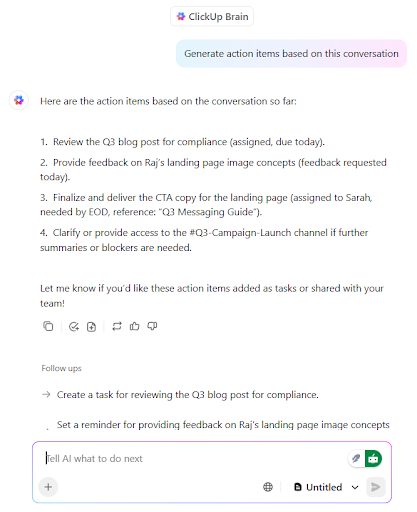
ClickUp AI can also analyze your idea backlog against your current projects to spot overlaps, dependencies, and resource conflicts before they become problems.
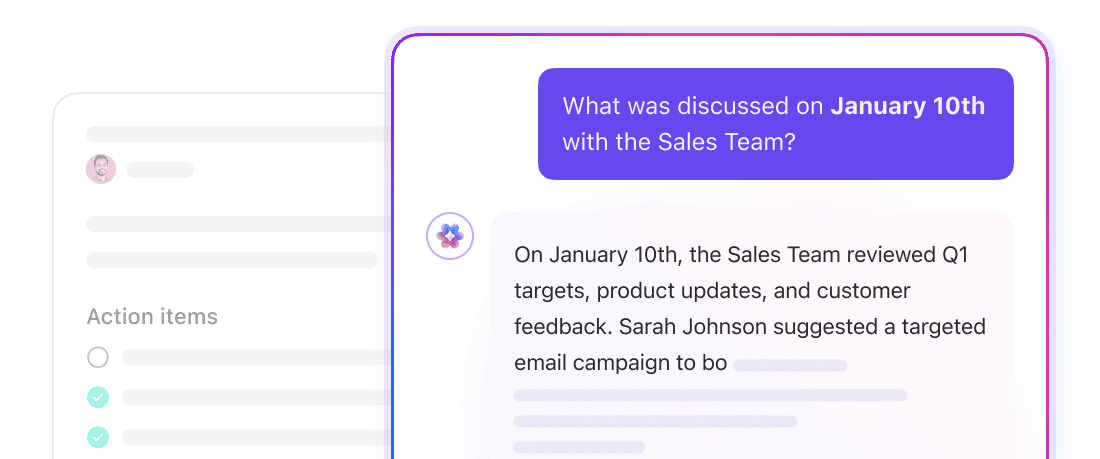
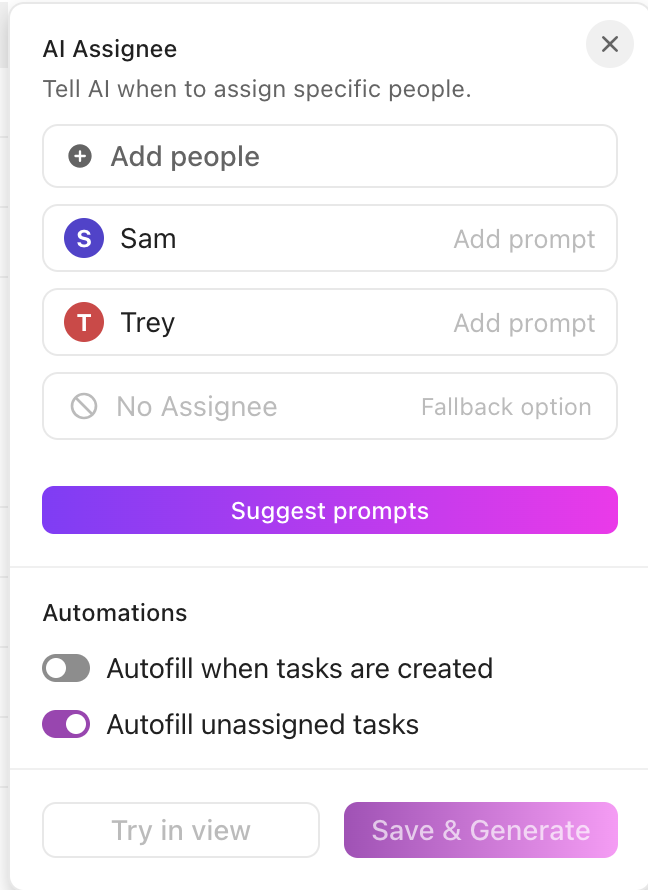
Want to never lose a brilliant idea again? Capture it 4x faster than typing with ClickUp’s Talk to Text! Watch this video to learn how:
Ideation unlocks creativity. Systems unlock execution.
ClickUp ensures you get both, in the same Converged AI Workspace that unites all your ideas, notes, projects, and tasks together.
When your ideas automatically become structured tasks, your team can finally stop losing momentum and start building real innovation.
Get started with ClickUp for free and turn your next brainstorming session into meaningful progress.
© 2026 ClickUp