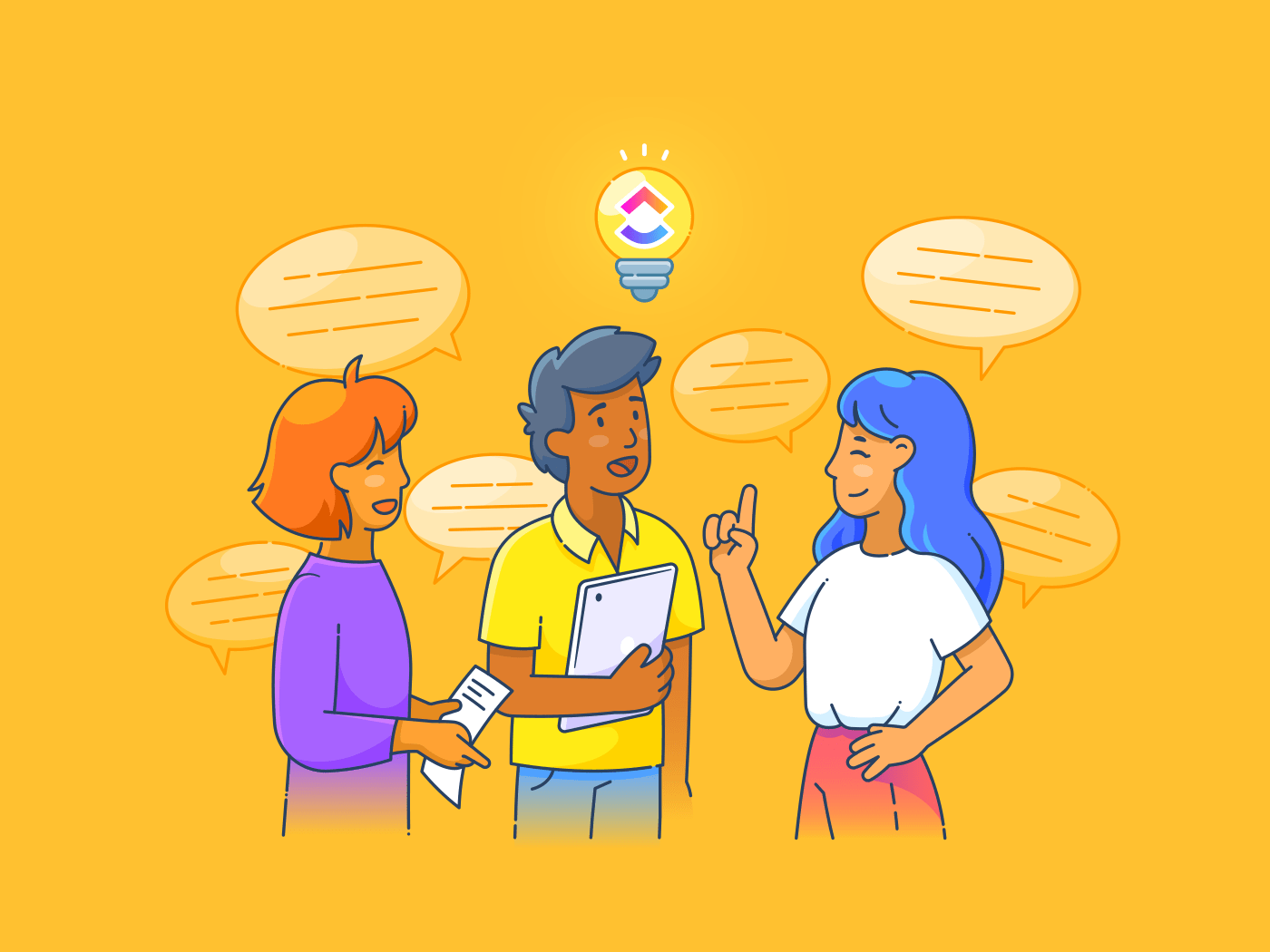
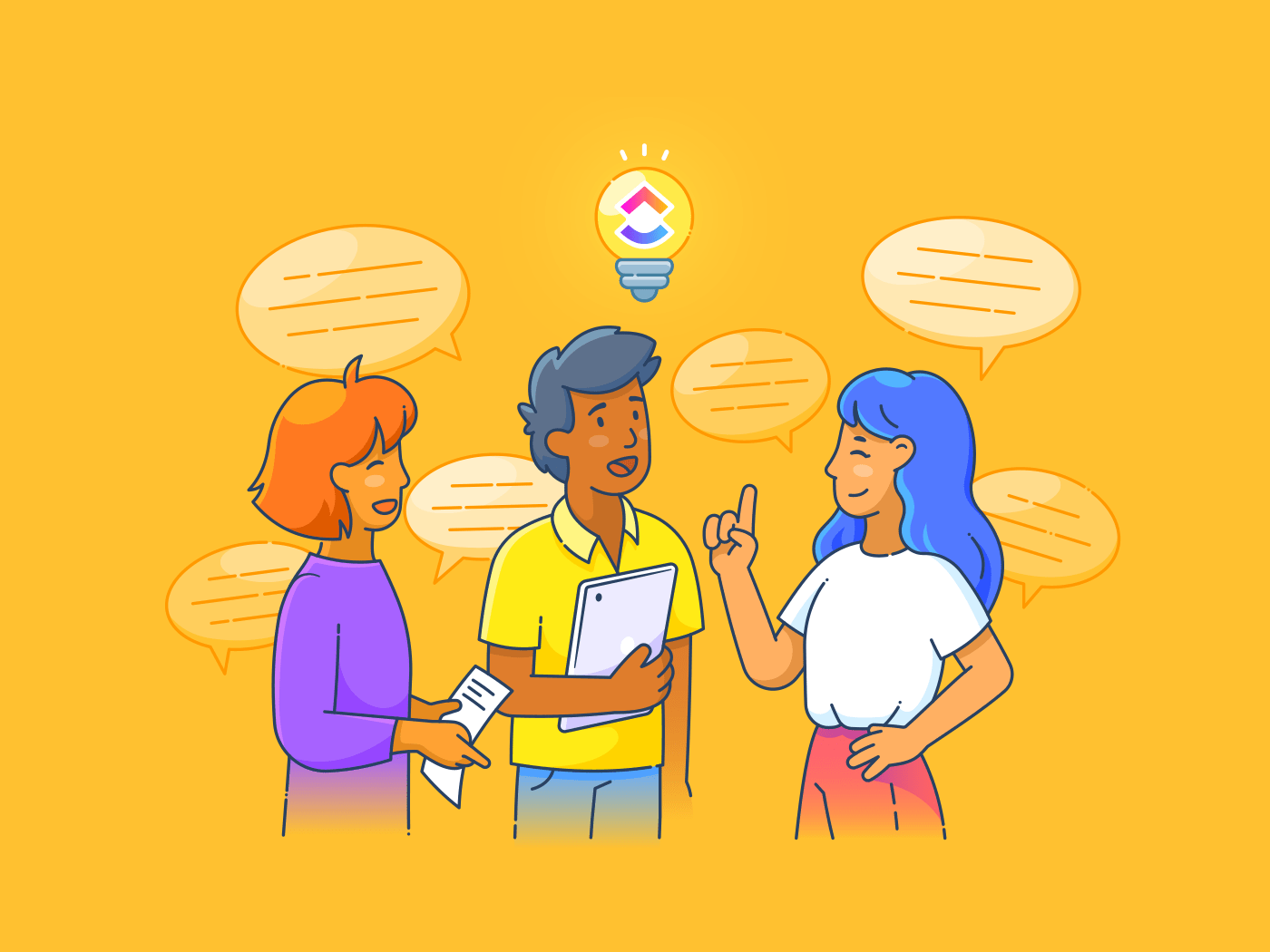
More than 80% of executives believe ideas and innovation are crucial to their business’s success. By any standard, that’s a lot of execs. 🤯👀
While coming up with the next big thing(s) might sound like the hard part here—managing those new ideas is the real struggle.
But TBH, most teams have enough on their plates as it is. Instead of brainstorming an entirely new or complex system to organize your thoughts, why not seek out a collaborative solution like idea management software?
Flexible and powerful idea management software not only stores your new ideas—it does the heavy lifting by taking them over the finish line. Trust us, nothing is worse than watching a new idea—full of potential—wither away into the ether.
Instead, tend to your initiatives on a platform that ensures no task falls through the cracks. Luckily, there are plenty of idea management software options on the market to help you achieve this level of organization.
And we’ve done the work for you by ranking the best idea management software by their top features, pros and cons, reviews, and price, so you choose the one that’s right for you. 🏆
Read along as we dig into what is idea management, its key benefits, features to look for, and the top 18 idea management software options to bring your brainstorming to life.
What is Idea Management?
Idea management is the strategic process of gathering, assessing, and prioritizing ideas provided by stakeholders or shared by team members in tactical brainstorming sessions.
These tactics typically have to do with new ways to meet your customer’s needs or making major improvements to your product—which is why idea management is so important! It keeps your operations relevant because they directly benefit to a change your customers want to see.👏
Many organizations highly prioritize innovation to stay ahead of the competitive curve and actively seek out creative ways to generate exciting initiatives among the team—and that’s where idea management software really comes into play.
But with more ideas at your disposal comes the need to organize them—and that means there is a lot riding on your idea management software to perform the way you need it to. 👀
But the question remains, what does the perfect idea management software look like anyway? We got you on this one.
While every tool brings its own je ne sais quoi to the table, there are a few features to keep an eye out for to ensure you’ll get the job done. 🔑
Top 18 idea management software
1. ClickUp
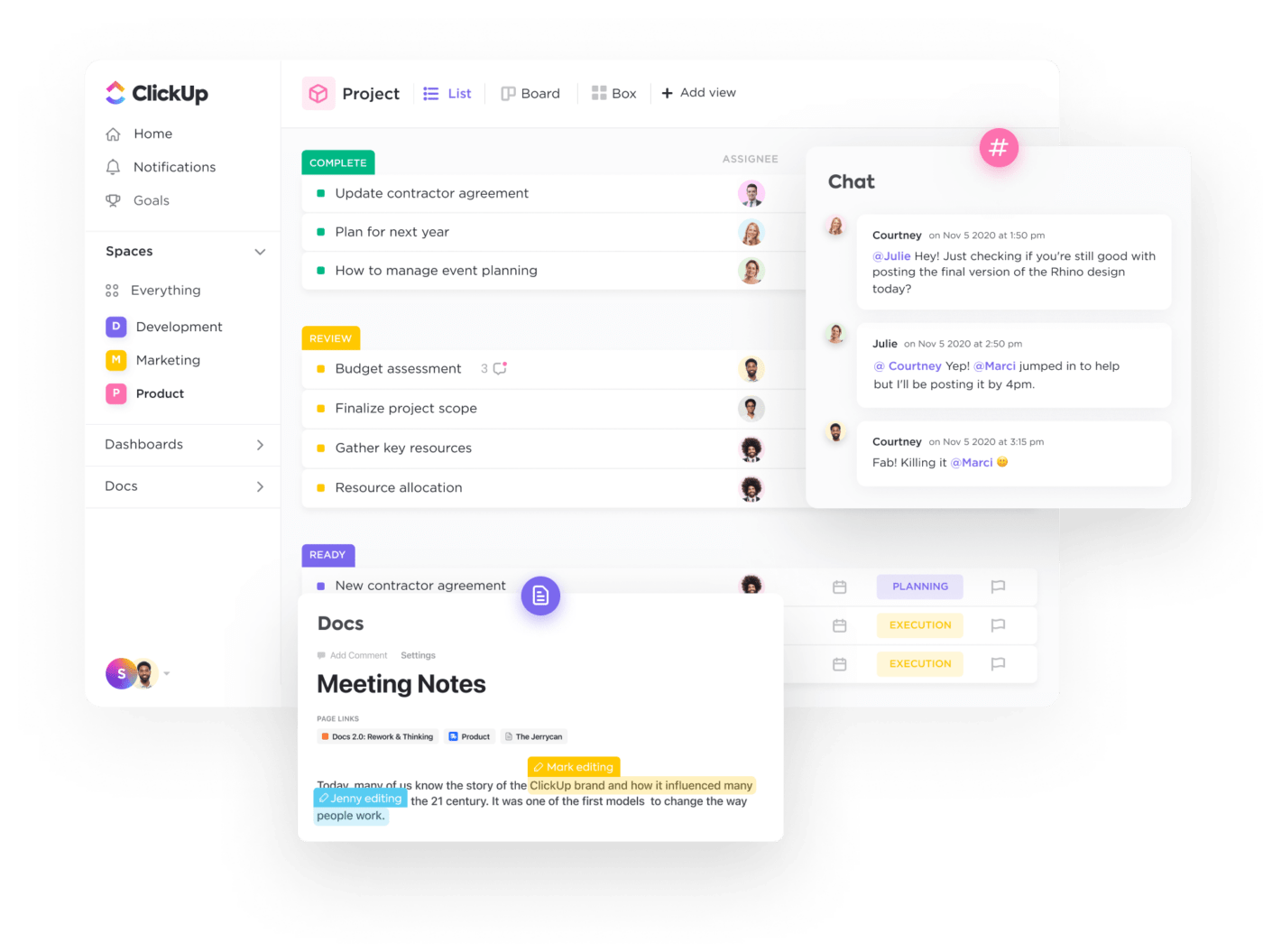
ClickUp is an all-in-one productivity platform designed for teams across industries to manage and gather ideas, monitor project updates, and work together—all on one screen. Whether you meet in the office or online, ClickUp’s powerful brainstorming and ideation features can stretch the size of any team and encourage every member to take a walk on the creative side of things.
With over 15 unique ways to visualize your ideas and brainstorming features connected directly to your workflow, it has never been easier to present ideas to your team and start acting on them. Whether it be your simple to-dos or even the most complex projects, ClickUp’s ever-growing list of customizable features is flexible enough to scale with your business while allowing each team member to work in the way that works best for them. Here, we’ll show you what we mean. 🙂
🔑 Key ClickUp features
TBH, it’s hard to pick just one. But for an intuitive and flexible idea management solution, you will love ClickUp Whiteboards and Mind Maps. 🎨
🖌 Collaborative ClickUp Whiteboards

Whether you sketch out your thoughts on a good old-fashioned legal pad or simply miss the days of Microsoft Paint, whiteboard software helps you effectively manage your ideas with the team. And did we mention that ClickUp offers the only whiteboard powerful enough to create, collaborate, and connect ideas directly to your workflow?
Draw ideas from scratch, add outside media, embed links, share documents, and so much more on an infinite canvas that can be edited along with the rest of the team! Plus, you can choose from nine dynamic templates for flowcharts, diagrams, and ClickUp’s Kanban-style boards to add a clean and flexible structure to your board—perfect for teams who need to present their ideas to stakeholders, even at a moment’s notice.
But that’s not all! Here are just a few of our other favorite ClickUp Whiteboards features:
- Slash commands for rich text editing, formatting, and style every note on your board
- Convert any shape on your board into an actionable task in a matter of clicks
- Real-time editing with live cursors so you know who’s on board at all times
🧠 Mind-blowing Mind Maps in ClickUp
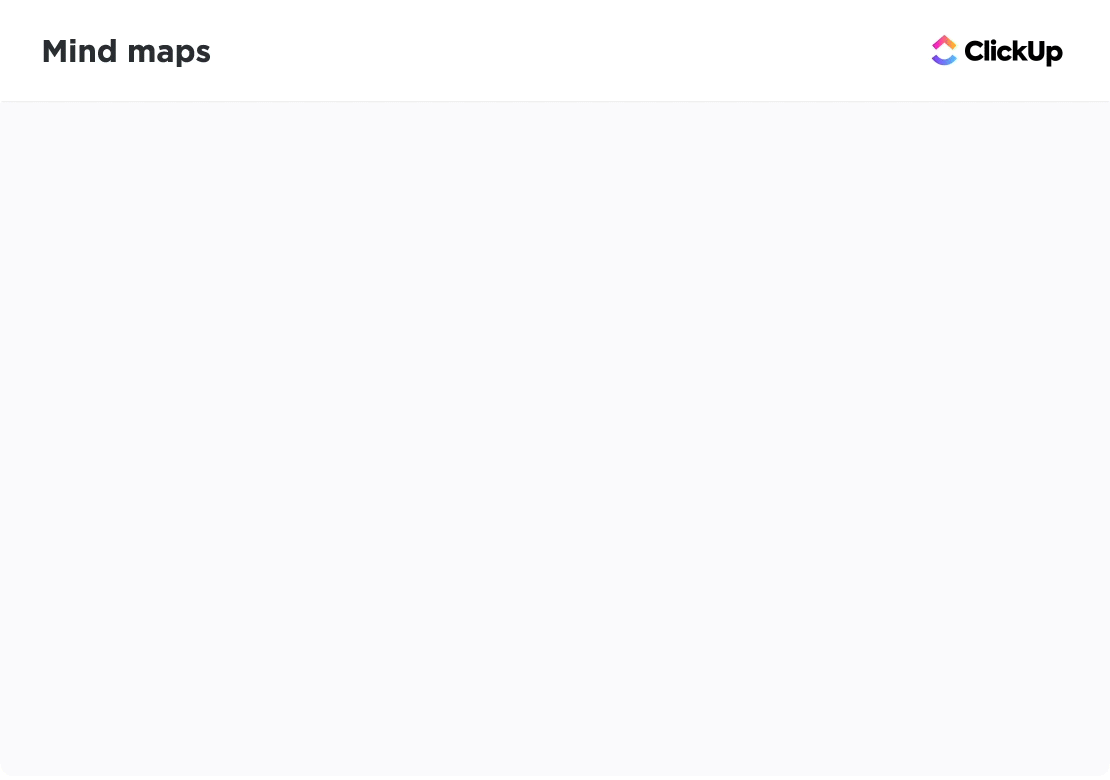
Especially if you’re looking to map out the next steps of your new idea, ClickUp Mind Maps will be your new best friend.
Like branches on a family tree, Mind Maps convey the flow of your upcoming tasks in a highly visual way, with lines or arrows connected to nodes that represent tasks—and they can be as simple or complicated as you like!
Think of it like a free-form web, every task is tied together by a common thread and clearly communicates task dependencies by showing which task to complete and in what order. 🕸
Some of our favorite Mind Maps features include:
- Nodes that act as reference points for your workflow and can be converted into ClickUp tasks
- Create, edit, delete, and rearrange tasks on your Mind Map to achieve your desired workflow
- Drag branches into logical paths between tasks
- Collaborate on your Mind Map with the entire team
P.S., you can create Mind Maps from scratch on your ClickUp Whiteboard too. 😎
✅ ClickUp pros
- Fully customizable and scales with you as you grow, so it can manage any number of ideas with a range in complexity
- Tons of collaborative features so the entire team stays on the same page
- Designed to help you optimize processes and save time
- Is versatile enough to benefit teams in any industry
❌ ClickUp Cons
- Not all views are available on the mobile app…yet!
- Can be a bit of a learning curve adapting to so many customizable features
💸 ClickUp pricing
- Free Forever: Unlimited members and tasks, 100 MB of storage, Whiteboards, Docs, 24/7 support, and more
- Unlimited ($7 per member, per month): Unlimited storage, integrations, dashboards, Custom Fields, and more
- Business ($12 per member, per month): Unlimited teams, advanced sharing, automations, time tracking, and Mind Maps
- Enterprise (contact for custom pricing): Advanced permissions, unlimited custom roles, live onboarding training, dedicated success manager, and more
💬 ClickUp customer reviews
- G2: 4.7/5 (4,510+ reviews)
- Capterra: 4.7/5 (2,940+ reviews)
2. Miro
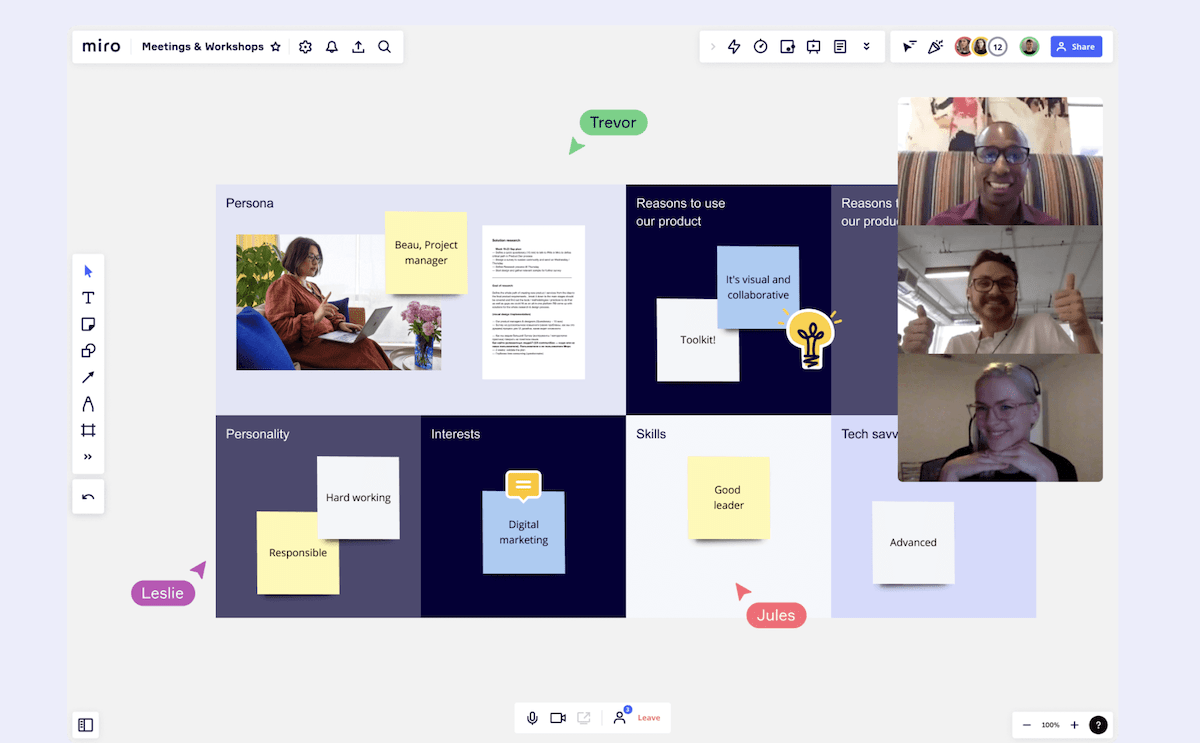
Miro is a digital whiteboard platform that enables remote teams to collaborate in real-time. With Miro, teams can brainstorm and gather ideas, map out processes, and create visual representations of their work.
🔑 Key Miro features
- Members can edit the same canvas simultaneously and see each other’s changes with real-time collaboration
- Mention the team and talk directly from your board with a built-in video feature
- Zoom into key areas of your board as you propose your ideas to the team with presentation mode
✅ Miro pros
- Designed to be easy to use with a clean and intuitive interface
- Can be used for many different purposes, from brainstorming to project management
- Miro offers hundreds of pre-made templates that you can tweak to your needs to get started on your board faster
❌ Miro cons
- Limited number of export options including PNG, JPG, and PDF
- No native app for desktop or mobile devices
💸 Miro pricing
- Free
- Team: Starting at $8 per user, per month
- Business: Starting at $16 per user, per month
- Enterprise: Contact for custom pricing
💬 Miro customer reviews
- G2: 4.8/5 (3,660+ reviews)
- Capterra: 4.7/5 (700+ reviews)
Bonus: Compare Miro vs Mural
3. Coda
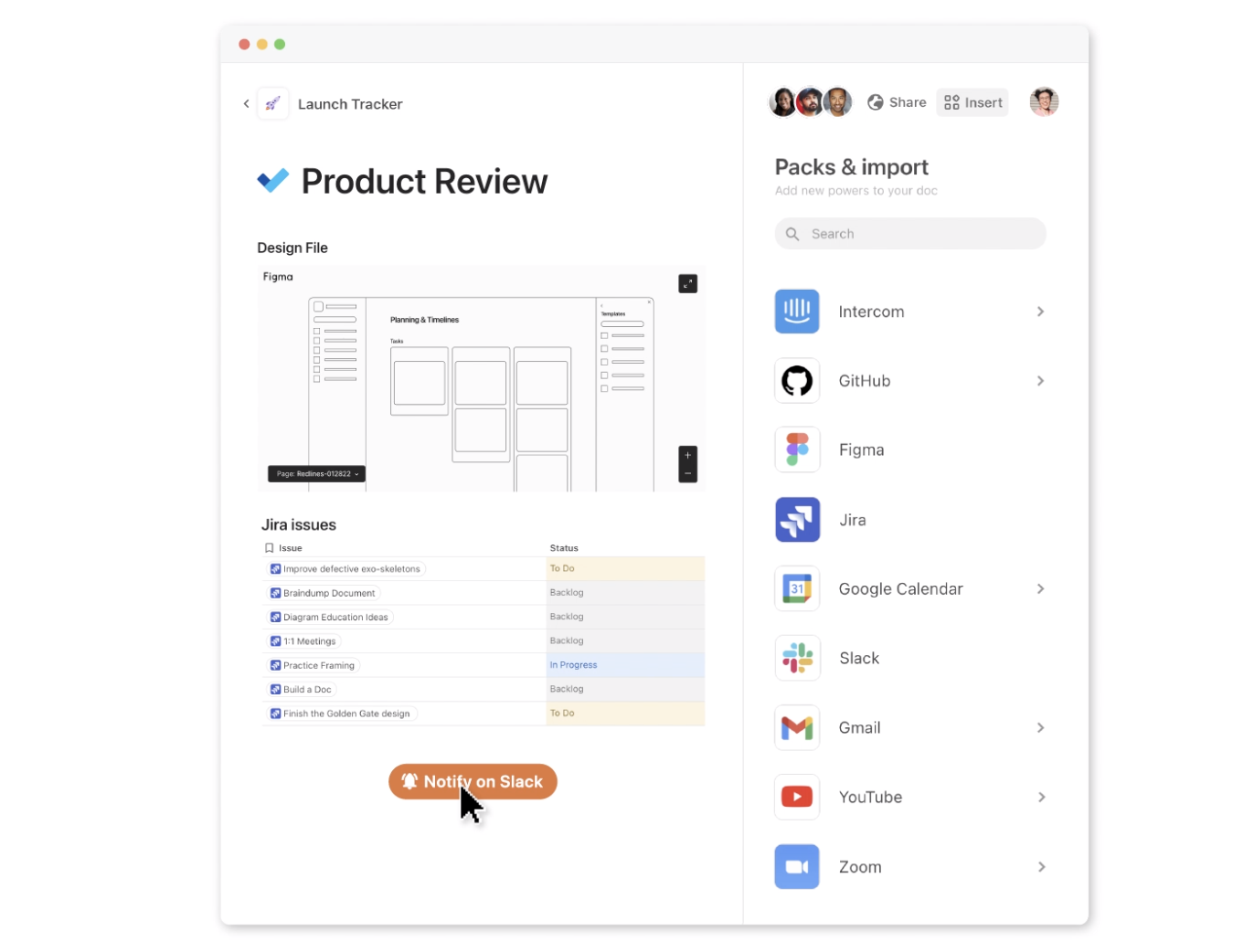
Coda is a collaborative text editing tool that combines many common document and spreadsheet features into one software. It is a popular tool for organizing information, creating detailed wikis, and managing knowledge bases in structured and easily shared documents.
🔑 Key Coda features
- Central, shared documents for your team to store all information and data
- Visual, structural, and formatting features to make your document look more engaging
✅ Coda pros
- Easy to modify and add features
- Manual prioritization and dependency features
- Offers several simple tutorial videos
❌ Coda cons
- No task management features
- No desktop app or reporting tools
- Not suitable for project management
💸 Coda pricing
Important PSA—Coda’s pricing isn’t based on the number of total team members, it’s based on the number of people on your team who will be creating documents, known as the Doc Maker.
- Pro plan: Starting at $12 per month, per Doc Maker
- Team plan: Starting $36 per month, per Doc Maker
- Enterprise plan: Quote available on request
💬 Coda customer reviews
- G2: 4.7/5 (250+ reviews)
- Capterra: 4.7/5 (70+ reviews)
Bonus: Compare Coda Vs. Airtable
4. Canny
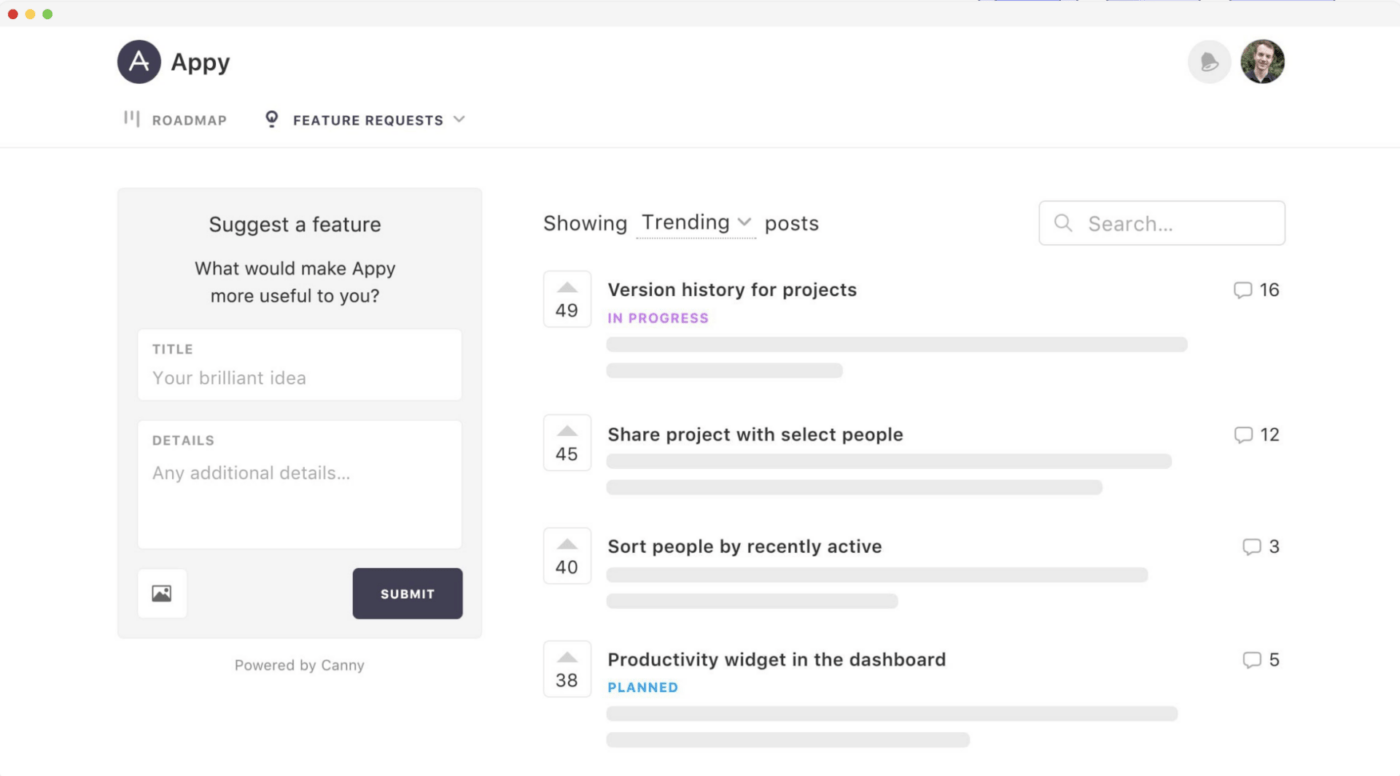
Canny is an AI tool that helps teams capture, organize, and analyze product feedback so they can better understand what their customers want to see. Canny allows you to add relevant company data from other work tools, categorize feedback based on use cases, and filter the requests you see rolling in so no customer request goes untouched.
🔑 Key Canny features
- Product feature voting board that will automatically group similar requests
- Integrations help you collect feedback from other common work tools
- Feature releases will automatically send to customers who requested them
✅ Canny pros
- Strong customer feedback management tools
- Prioritization features to organize the most requested or important ideas
- Collaboration tools to keep stakeholders in the loop
- ClickUp uses Canny! 🙂
❌ Canny cons
- This is a great tool to use in addition to other project management tools for later phases in your project process
- Helps collect customer and internal feedback, but no creative brainstorming tools
💸 Canny pricing
- Free plan
- Growth plan: Starting at $400 per month
- Business plan: Custom pricing
💬 Canny customer reviews
- G2: 4.4/5 (10+ reviews)
- Capterra: 4.7/5 (30+ reviews)
5. Bluescape

Bluescape is a cloud-based visual collaboration platform where teams turn raw concepts into finished ideas by brainstorming, collaborating, and presenting them through a digital whiteboard space. It is highly visual and offers a robust image search feature and media upload capabilities—great for creative, content, or design teams.
🔑 Key Bluescape features
- Powerful image search feature across Getty Images, Unsplash, and Google from inside your workspace
- Whiteboarding features to uplevel your brainstorming process
- Host video calls from inside your workspace
- Video uploading to your whiteboard with synchronized playback
✅ Bluescape pros
- Hundreds of templates to adapt to different use cases
- Multiple integrations to align your workspace with the services you provide
- Great visual aid for meetings
❌ Bluescape cons
- No real task management features to act on the ideas you come up with in your workspace
- Stronger tool for brainstorming rather than managing several potential ideas at once
💸 Bluescape pricing
- Go plan: Free
- Team plan: Starting at $10 per user, per month
- Business plan: Starting at $20 per user, per month
- Enterprise plan: Contact Bluescape sales team for pricing
💬 Bluescape customer reviews
- G2: 4.2/5 (20+ reviews)
- Capterra: 4.3/5 (60+ reviews)
6. Brightidea

Brightidea is a cloud-based innovation management software that offers multiple products for organizations to develop and implement new ideas.
Brightidea’s products are tailored to specific parts of an organization—tap into your creativity with its whiteboard tool, create a digital idea box, restructure your tasks management process, or connect with external partners.
It provides a platform for users to submit, vote, comment on pictures, and track implementation progress.
🔑 Key Brightidea features
- Dashboards bring important data into its whiteboard feature
- Send ideas from your whiteboard to your pipeline to put them in motion
- Organize and prioritize ideas from your team in an always-on idea box
✅ Brightidea pros
- Templates available across all Brightidea products
- Individual products are targetted to different parts of an organization
- Create workflows out of your ideas by sending them to your pipeline
❌ Brightidea cons
- The backend is outdated and not intuitive
- Since each product is so narrowly tailored, you will need to invest in multiple Brightidea products to take your ideas through their entire lifecycle
💸 Brightidea pricing
Contact Brightidea for the most up-to-date plan and pricing information.
💬 Brightidea customer reviews
- G2: N/A
- Capterra: 4.4/5 (100+ reviews)
7. Ideawake

Ideawake is a collaborative idea management platform and crowdsourcing software to help teams collect ideas from employees, customers, and partners. It features an easy-to-use interface and robust idea management capabilities to ensure that every idea is heard and none are forgotten.
🔑 Key Ideawake features
- Real-time chat to dive deeper into new ideas
- Crowd voting to prioritize ideas more clients want to see
- Assign decision-makers to serve as internal or external stakeholders on popular ideas
- Collect ideas from anywhere with the Ideawake web app, browser extension, or mobile app
✅ Ideawake pros
- You can compare your idea to ROI based on value, cost, and time used to implement it after its launch
- Integrations with project management tools
- Various analytics and metrics tools to determine an idea’s success
❌ Ideawake cons
- No built-in task or project management tools
- No brainstorming features or tools to think creatively about the ideas it collects
💸 Ideawake pricing
Ideawake offers three pricing plans per number of users up to 1,000 and you must contact their sales team for information on all three of them.
💬 Ideawake customer reviews
- G2: 4.5/5 (10+ reviews)
- Capterra: 4.8/5 (10+ reviews)
8. Ideanote

Ideanote is a web-based tool that helps people prioritize and act with multiple product “areas” to dive deeper into every aspect of the idea management process. Less of a brainstorming tool and more of a digital suggestion box, Ideanote aims to collect potential new ideas from teammates, customers, and stakeholders from across the web, prioritize them, and add them to your funnel.
🔑 Key Ideanote features
- Automate repetitive actions
- Mention team members in comments and assign them to ideas
- Team folders to manage departments and topics by category
✅ Ideanote pros
- Multiple ways to filter, sort, view, and rank new ideas
- Great for collecting customer feedback from different areas of the web
❌ Ideanote cons
- UI is not intuitive
- Multiple features but difficult to learn and navigate
- Doesn’t integrate with ClickUp 😕
💸 Ideanote pricing
- Free plan: For up to 10 members
- Business plan: Starting at $49 per user, per month
- Enterprise plan: Contact for pricing
💬 Ideanote customer reviews
- G2: 4.7/5 (250 + reviews)
- Capterra: 4.9/5 (130+ reviews)
9. Idea Drop

Idea Drop is a collaborative innovation software that aims to help teams think strategically and prioritize new concepts. Through a combination of crowdsourcing, gamification, communication, and evaluation tool, it prepares teams to act on their ideas by organizing them in a clear pipeline.
🔑 Key Idea Drop features
- Real-time reporting to track the success of ideas you’ve implemented
- Multiple ways to sort the ideas you see through scores, categories, and filtering
- Feedback, mentions, and comments to work with your team from inside the platform
✅ Idea Drop pros
- Tons of ways to communicate with members
- Some task management features like deadlines, scores, and a point system
❌ Idea Drop cons
- Lacks multiple views to customize how you see your workflow
- Difficult to manage complex ideas and projects
💸 Idea Drop pricing
This tool offers different paid plans, but you must contact their sales team for pricing information on each of them.
💬 Idea Drop customer reviews
- G2: 4.9/5 (20+ reviews)
- Capterra: 4.6/5 (20+ reviews)
10. Aha! Ideas

Aha! Ideas is meant to fill you with those breakthrough moments that we all love. 💜
It is a product roadmap platform that helps teams turn raw concepts into your biggest ideas. It also breaks them into actionable plans with various idea management tools and portfolio-planning features.
🔑 Key Aha! Ideas features
- Customize statuses, fields, workflows, and more in Aha!
- Assign to-dos and track dependencies in your Aha! product campaigns
- Real-time collaborative editing to ensure transparency while editing notes with the team
✅ Aha! Ideas pros
- Great for teams juggling multiple product campaigns
- Multiple integrations with project management, development, and CRM tools
❌ Aha! Ideas cons
- Dated-looking UI
- Limited notes feature
- Missing multiple visual tools like mind maps
💸 Aha! Ideas pricing
Aha! Ideas offers a free trial and two additional paid plans.
- Essentials plan: Starting at $39 per user, per month
- Advanced plan: Starting at $59 per user, per month
💬 Aha! Ideas customer reviews
- G2: 4.2/5 (190+ reviews)
- Capterra: 4.7/5 (450+ reviews)
11. Lucidspark
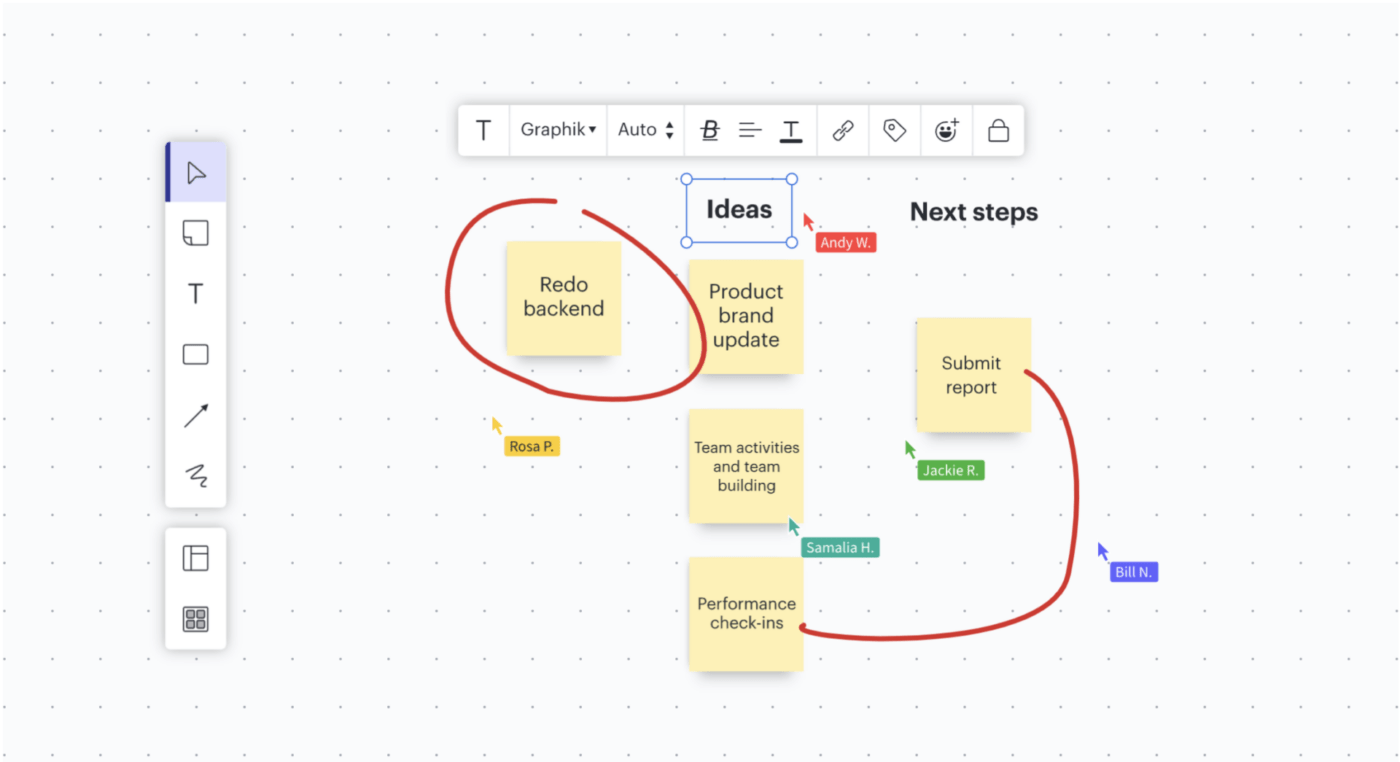
Lucidspark can be used for various purposes, including project management, note-taking, and more. It’s an intuitive and popular tool for brainstorming on a digital whiteboard or creating mind maps to better organize tasks or ideas.
🔑 Key Lucidspark features
- Add comments, notes, reactions, and tally votes to sticky notes on your board
- Chat with the team directly from your board or chart
- Call everyone in the group to gather to specific areas on your board
✅ Lucidspark pros
- Customizable templates and breakout boards to format the ideas on your board
- Presentation and collaboration features for stakeholder meetings and brainstorming sessions
- Can manage complex ideas and various brainstorming activities, even beyond basic mockups and flowcharts
❌ Lucidspark cons
- You’ll need to integrate Lucidspark with another platform or invest in additional software to manage your ideas beyond the brainstorming and early phases
💸 Lucidspark pricing
- Free plan
- Individual: Starting at $7.95 per month
- Team plan: Starting at $9 per user, per month
- Enterprise plan: Contact Lucidspark for a quote
💬 Lucidspark customer reviews
- G2: 4.5/5 (1,800+ reviews)
- Capterra: 4.7/5 (320+ reviews)
12. Qmarkets

Qmarkets is a suite of idea management software solutions that can be used together or stand-alone to help teams approach challenges with creativity and innovation.
Products including Q-360, Q-ideate, Q-optimize, Q-scout, and Q-trend are intended to target ideas at specific stages in production—from inception to implementation. Though Qmarkets’ sweet spot lies with internal innovation, people departments, and employee engagement.
🔑 Key Qmarkets features
- Crowd voting tools to rank your new ideas
- Features to gamify your processes and challenge employees
- Reporting and analytics tools to track ROI
✅ Qmarkets pros
- Encourages employees to engage more and challenges them to approach new tasks with an innovative eye
- Products are defined by whether they deal with internal or external crowdsourcing
❌ Qmarkets cons
- Some users remark that reports are more content-centric rather than focused on user experience, and that it takes a while to set up the tool
💸 Qmarkets pricing
Contact Qmarkets for any pricing information.
💬 Qmarkets customer reviews
- G2: 4.5/5 (40+ reviews)
- Capterra: 4.8/5 (30+ reviews)
13. MindMeister
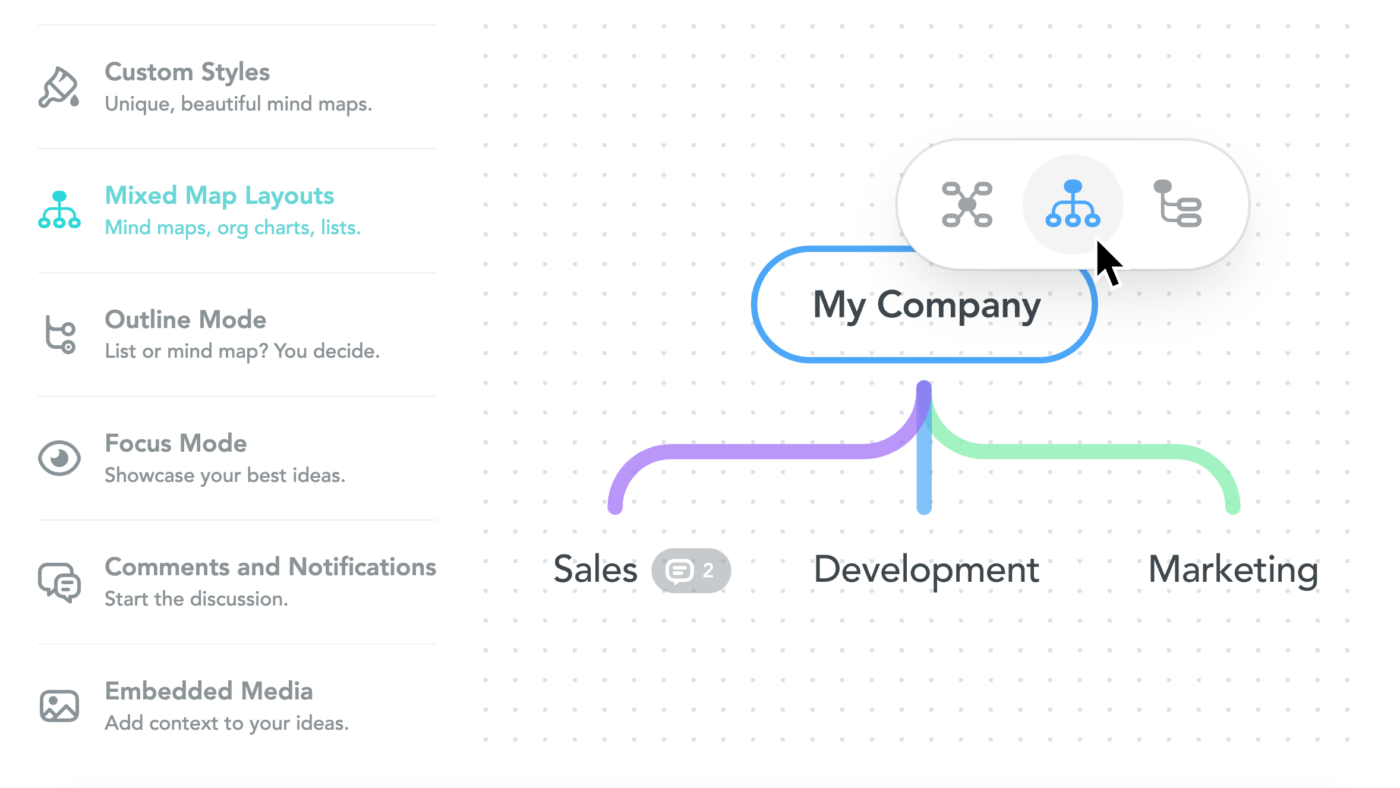
MindMeister is a mind mapping tool to visually organize your thoughts, ideas, and new concepts. It is most commonly used for brainstorming, project planning, and other creative tasks because MindMeister maps are collaborative, easy to present, and share.
🔑 Key MindMeister features
- Collaborative mind map feature
- Share your maps with presentation mode or IRL with the print feature
- Mindmeister is available online and as a mobile app
✅ MindMeister pros
- Simple note-taking tools
- Customizable themes
- Quickly flesh out new ideas
❌ MindMeister cons
- Limited free plan
- Limited integrations
- No project or task tracking features
💸 MindMeister pricing
- Basic plan: Free
- Personal plan: Starting at $4.99 per month
- Pro plan: Starting at $8.25 per month
- Business plan: Starting at $12.49 per month
💬 MindMeister customer reviews
- G2: 4.3/5 (25+ reviews)
- Capterra: 4.7/5 (210+ reviews)
14. Planbox

Planbox is an agile suite of products that integrate customer feedback and bug reports with common project management tools to help teams manage ideas, resources, and tasks.
🔑 Key Planbox features
- Polls and voting to prioritize ideas
- Status tracking to stay on top of new initiatives
✅ Planbox pros
- Provides a central place for both product management and service management
- Agile approach to innovation encourages continuous improvement
- Combination of tools can be used by teams in multiple industries
❌ Planbox cons
- Will need to adopt multiple Planboc products to follow ideas through their entire lifecycle
- Does not integrate with ClickUp. 😕
💸 Planbox pricing
Contact Planbox for up-to-date pricing plans.
💬 Planbox customer reviews
- G2: 4.7/5 (10+ reviews)
- Capterra: 4.9/5 (20+ reviews)
15. OpenideaL

OpenideaL is an open-source content management system that helps organizations collect ideas from customers and internal teams. The tool is designed for the decision-makers in an organization to make strategic decisions about new ideas based on insights and feedback to build meaningful customer and employee relationships.
🔑 Key OpenideaL features
- Commenting feature
- Can tag and vote on ideas to help prioritize ideas
✅ OpenideaL pros
- Helps employees feel like they have more of a way of voicing new ideas
- Great for collecting customer feedback and getting an idea of what people think about your product
❌ OpenideaL cons
- Is designed for team leads and decision-makers rather than the entire team
- No task or project management features to see through the ideas collected with the software
💸 OpenideaL pricing
Contact OpenideaL for all pricing information.
💬 OpenideaL customer reviews
- G2: 2.5/5 (1 review)
- Capterra: N/A
16. Planview Spigit

Planview Spigit is an innovation management tool that automates crowdsourcing so you can spend more time prioritizing and developing the most promising ideas. Once your new initiatives are implemented, Spigit also offers reporting and analytics tools to determine their success.
🔑 Key Planview Spigit features
- Multiple ways to engage with your customers and external crowds to identify innovative ideas
- Badges, points, and gamification features to drive engagement
- Social activity feed and public comments to gauge which ideas your customers hold at a higher value
✅ Planview Spigit pros
- Makes it easier for organizations to connect with external experts who may have an innovative approach to solving problems
❌ Planview Spigit cons
- Spigit is just one of Planview’s products and is narrowly tailored to just one use case
- No task management features
- No brainstorming features
💸 Planview Spigit pricing
Contact Planview Spigit for all pricing information.
💬 Planview Spigit customer reviews
- G2: 4.0/5 (60+ reviews)
- Capterra: 4.4/5 (40+ reviews)
17. Codigital

You those reality contest shows like American Idol or Love Island where it’s up to the audience to vote on their favorite contestants? Codigital has a similar vibe.
Built for large groups in virtual workshops or conferences, Codigital allows you to post simple questions that the entire team or organization can respond to with possible answers. Once Codigital has collected a certain number of answers, members can vote again on their top picks. It’s an interesting take on large-group brainstorming sessions.
🔑 Key Codigital features
- Fast idea collection and ranking tools
- Acts as a digital suggestion box
✅ Codigital pros
- Great for fast employee participation and making large meetings more engaging
- Helps gain perspectives from different departments on simple questions
- A more structured approach to brainstorming which some people might prefer
❌ Codigital cons
- Dated-looking UI
- Difficult to brainstorm and manage complex ideas
- Not as customizable or flexible as other idea management software
💸 Codigital pricing
- Teams plan: Free
- Corporate plan: custom pricing, contact for a quote
- Panels plan: Starting at about $2.50 per person (when you factor in the conversion rate)
💬 Codigital customer reviews
- G2: N/A
- Capterra: 5/5 (2+ reviews)
18. edison365

edison365 is a cloud-based ideation and innovation management platform built on Microsoft365 that enables organizations to capture, develop, and commercialize ideas. It includes a suite of tools including edison365 Ideas for managing the entire innovation process, from idea generation to implementation.
🔑 Key edison365 features
- Kanban-style board for managing your potential new initiatives
- Score and rank each idea to prioritize them
✅ edison365 pros
- Some project management tools to see through the planning and workflow for new ideas
- Great for teams who already use Microsoft products
❌ edison365 cons
- Crowded and busy UI
- You will need to invest in Microsoft365 and multiple edison365 products to reach its full functionality
- The platform is not easy to pick up if you’ve never used Microsoft products before
💸 edison365 pricing
This product offers a free trial but all other pricing details are only available upon request.
💬 edison365 customer reviews
- G2: 4.8/5 (10+ reviews)
- Capterra: 4.7/5 (6+ reviews)
Must-have features of an effective idea management tool
Let’s be real, proposing new ideas to the group is hard enough as it is. But organizing them too? That’s a big ask.
Idea management software is designed to alleviate this challenge by proving the proper tools to capture, track, and manage ideas—right when they happen. And if you’ve never used software like this before, it’s important to know what to look for ahead of time to make sure you have the right tools in your box!
Here are some of our favorite must-have features for a solid idea management solution:
User-friendly interface
There’s no point in investing in software if your team can’t use it! And relying on one software guru in the group is not the key to efficiency either. Look for a tool that you find easy to navigate and you’ll be more inclined to use it regularly.
Highly visual
Ideation sessions are rarely only text-based, so your idea management tool shouldn’t be either.
We all process information differently and it’s important to embrace that among your team with an accessible tool that offers multiple ways of conveying your thoughts and managing your workflows—i.e. images, documents, drawings, diagrams, or flowcharts.
Brainstorming tools
An idea management tool is more than just a place to organize ideas, it is also a haven for developing, creating, and acting on them. Brainstorming tools like digital whiteboards or diagrams that can be accessed by the entire team provide a safe and stress-free environment to encourage creativity—even if the ideas you propose aren’t fully fleshed out yet.
Collaboration features
Where is the value in a ton of cool features if you can’t share them with your group? More than ever, team collaboration is crucial to successfully communicating within the best idea management software for everyone.
Whether it be a chat feature, flexible sharing permissions, live editing, assigned comments, or all of the above—transparency and direct communication always come first!
Prioritization features
A critical part of task management and organization is knowing which ideas to act on first. Tools with ranking, voting, or priority features are helpful for quickly understanding which ideas are of the utmost importance. It also lets you know what to table for another week.
Benefits of using idea management software
Idea management software helps collect, evaluate, assess, and provide feedback on any new idea so you can make fast and informed decisions regarding if and how it should be implemented. A win-win!
But that’s not all. 😎
The right idea management tool will follow your initiatives throughout the entire project lifecycle, encourage innovation, and ultimately lead to a greater number of creative strategies to explore. Other major benefits of using idea management software include:
1. Smoother team communication and collaboration
Idea management software improves communication and collaboration among teams—whether they work asynchronously or in person.
The best idea management software is collaborative by nature. As a tool designed to help teams work together, the proper platform will offer multiple ways for your team to connect and share ideas completely transparently. Meaning anyone can easily refer back to relevant documents, whiteboard sessions, tasks, or checklists at any time, and edit them alongside their teammates without overlap.
With features to chat, comment, and edit together, idea management software can help facilitate discussion between employees and optimize feedback processes.
2. Increased employee engagement
The collaborative nature of an idea management system is contagious! Use your platform as a tool during meetings and brainstorming sessions to address ideas shared in your workspace by other team members. This not only encourages discussion but helps individuals feel a sense of ownership and responsibility over their contributions on and offline.
3. Improved and informed decision-making
As a tool for tracking, evaluating, and prioritizing new strategies, idea management software can help you determine whether an idea will be successful, faster. Features to create product roadmaps, user personas, mockups, and tasks will give you a clear idea of how your team will develop potential ideas and what recourses you’ll need to do it.
4. Reduced costs
You read that right!
While idea management software is an investment, it’s well worth it. These platforms are built to help you be more productive with your time by streamlining and automating your processes.
5. Better overall idea tracking and management processes
The perfect idea management system provides a way to track and manage ideas, from initial submission to implementation. This ensures that no idea is left behind or forgotten, and every new thought is given the proper time and attention it deserves.
Idea management software to innovate & inspire
Idea management software helps teams keep innovation at the forefront of their minds and encourage every member to share their thoughts. But at the same time, idea management software is only beneficial if the team knows how to and wants to use it!
That’s why it’s so important to seek out an intuitive, flexible, and fully customizable idea management software.
This ensures that everyone can both develop and manage important company ideas in the way that makes the most sense to them. Plus, if you choose a powerful productivity platform like ClickUp, you can also start acting on these ideas the moment they happen.
With collaborative ClickUp Whiteboards, Mind Maps, over 15 customizable views, and over 1,000 integrations, ClickUp makes it easier than ever to take action on your thoughts and feel a sense of meaningful ownership over your ideas.
But don’t just take our word for it, tap into your own creativity and show the team what you can do with ClickUp at absolutely no cost. You heard us!
Start customizing your ClickUp Whiteboard and access tons of collaborative features free, forever.



