

When does a project start, and when does it end? Asking this isn’t a project’s profound existential pontification—just good practice.
Whether you’re organizing your child’s school trip or building a new software application, understanding its lifecycle helps ensure nothing slips through your fingers. Let’s see how.
What is the Project Management Lifecycle?
A project management life cycle is the various stages of a process from beginning to end. It is a series of processes involved in completing any project successfully, achieving objectives, and delivering outcomes.
Typically, the project life cycle involves five phases: Initiation, planning, execution, monitoring, and closure. A project manager is responsible for the completion of tasks in each of the project management phases and a seamless transition to the next.
Why does a project manager need to understand the project lifecycle?
There are several benefits to understanding what the project lifecycle entails. Some of the top ones are as follows.
Better planning: As a project manager, when you know what the lifecycle entails end-to-end, you can ensure that every part of it is comprehensively planned.
Quality control: You can set up quality standards and metrics for every part of the project and ensure they work well together.
Agility: To be agile, you must clearly understand the larger picture. For instance, if you know the destination, you can take diversions and optimize velocity without affecting outcomes.
Risk mitigation: Understanding the project lifecycle end-to-end enables you to make projections, identify risks, and plan for them.
Communication: Project lifecycle management helps managers visualize the future. When you know what’s expected, you can stay agile and inform project stakeholders of deviations beforehand.
How to use the project lifecycle?
The project lifecycle is a high-level journey framework that outlines how any project is likely to travel. It gives the project manager all the details about the destination, milestones, pitstops, filling stations, and more.
A project manager can use it to:
- Visualize the big picture of the project
- Foresee common challenges and issues that might arise
- Ramp up/down efforts and budgets to match the needs of the phase
- Make adjustments, in case of any deviations
- Optimize project performance
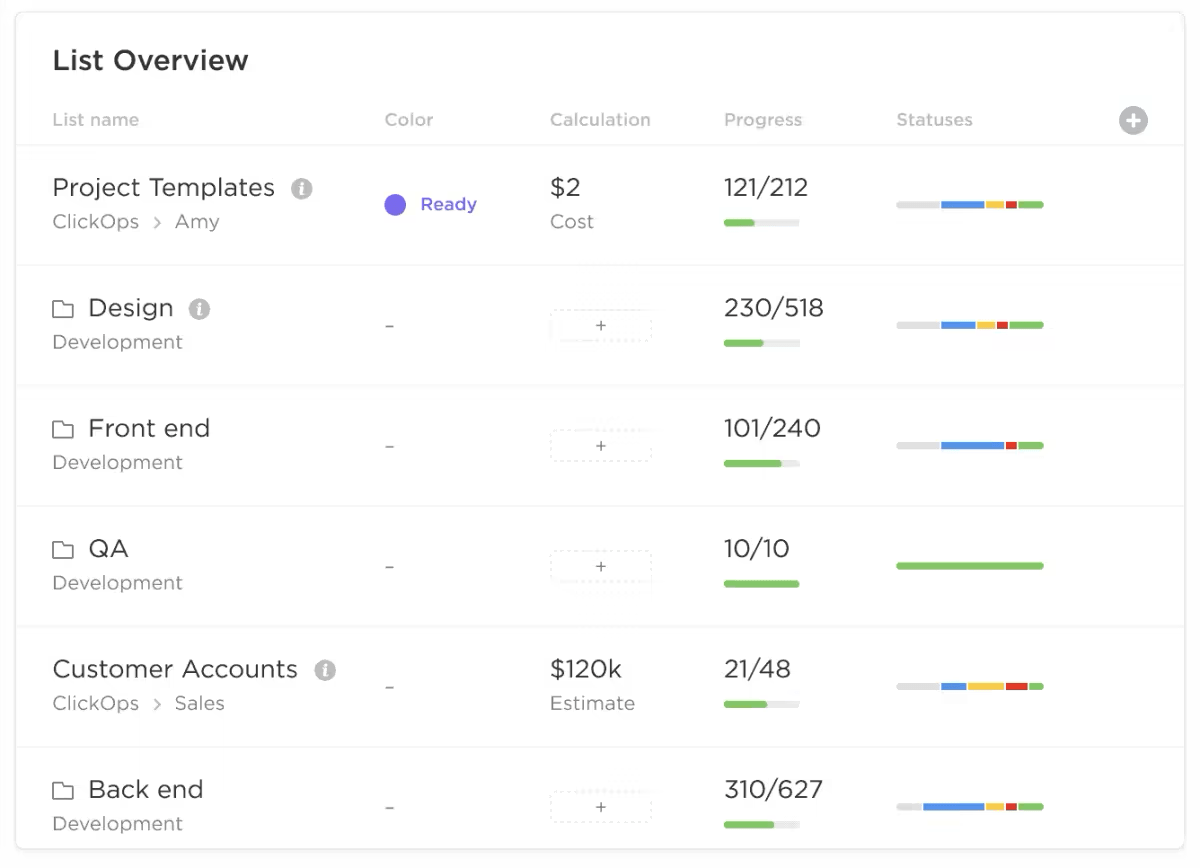
In short, mapping the project lifecycle is critical for project success. So, let’s learn the lifecycle stages and how they work together.
What are the 5 Project Lifecycle Phases?
The five phases of the project management lifecycle are:
- Project initiation
- Planning
- Execution
- Monitoring and control
- Project closure
Project initiation
Once the sales team has closed the deal, signed the contracts, and got approvals for kick-off, it’s time for the project team to initiate the project. The critical activities in this phase are as follows.
Collecting input: In the project planning phase, collect all the information about the project, including requirements, goals, timelines, scope, budget, and measures of success.
Onboarding: Get the access, approvals, and contextual understanding needed to begin the project.
Assessment: Conduct a thorough audit of the input, environment, assets, etc., to identify gaps and risks.
Relationship-building: The project team gets to know sponsors and other stakeholders, building mutually trusting relationships necessary for success.
Project charter: Create a formal document that outlines the shared understanding of goals and requirements in detail before scoping and budgeting.
Once that’s set, it’s time to make detailed plans.
Planning phase
During the project planning phase, teams develop the plan, which describes in detail the project scope, quantifiable goals, deliverables, reasonable timelines, milestones, resources needed, etc.
As a project manager, you will do the following in this phase.
Task management: Break down the project into tasks, sub-tasks, and checklists for simpler project management.
Project setup: Scheduling the tasks into a timeline with the help of a project management calendar for each stage of the project.
Prioritization: Prioritizing tasks based on various factors, identifying dependencies and risks, and developing mitigation strategies.
Goal setting: Setting goals, objectives, and targets for the project team to work towards. A good goal tracking app can help make this visible and interactive, too.
Budgeting: Creating a budget that fuels the project’s needs, while being efficient.
Execution phase
Now that you have a plan, what’s stopping you from getting started? Get to project execution.
This phase turns your ideas and plans into action, bringing together people, processes and technology to solve problems. This is typically a project’s longest phase in the project lifecycle and consumes the most resources.
As a project manager, in this phase, you will:
- Allocate resources to the project
- Assigning tasks to team members
- Ensure the project activities align with the project management plan
- Support project teams with onboarding and getting started
- Enable quality control processes
- Communicate with stakeholders
- Make project status presentations
- Prevent scope creep, while adapting to changes in an agile manner
- Adjust schedules and plans based on project progress
Monitoring and control
Though it is considered the fourth phase in the lifecycle, it starts simultaneously with execution. Agile teams monitor work, collect feedback, and improve outcomes continuously.
In this phase, project managers will:
Monitor performance: Measure project performance using key performance indicators (KPIs), acceptance criteria, and other metrics.
Track variables: Any project might have several variables, such as team members going on leave, estimates going wrong, etc. Track these against goals/expectations regularly and identify considerable variances.
Manage constraints: During the course of the project, constraints of time, budgets, and resources are bound to occur. You must manage these constraints by reallocating budgets/resources, requesting additional support, etc.
For instance, if someone on the team goes away on a long sick leave, you’ll need to request help from other projects or an extension from the project sponsor.
Control quality: A project manager must ensure that all the acceptance criteria are met. A faulty screw makes a faulty car—so you need to do this at every step of execution so the quality issues don’t accumulate.
Documentation: No one likes documentation, but it needs to get done. Project managers work closely with the project teams to create documentation to facilitate seamless hand-offs.
Project closure
Work isn’t done until the project sponsor says so. To get approvals, you need to make sure that the project is truly complete at your end. So, in this phase, you deploy the project, perform a final round of checks, and close the following.
- Contracts: Resolve all outstanding items or disputes with clients, suppliers, or contractors
- Finance: Close accounts, consolidate expenses, raise invoices, and collect payments
- Documentation: Release project resources, hand over documentation, and archive project documents for future reference
- Retrospective: Conduct post-project evaluation with all stakeholders and collect feedback
- Project acceptance: Obtain a final sign-off from the project sponsor/client to consider it closed
And then, do a happy dance. Because, why not?
How to Implement the Project Management Lifecycle?
Now that you know what the project management lifecycle is, it is time to use it in your project. While the lifecycle is a high-level concept with best practices at each stage, you can ensure it’s implemented effectively with a project management tool like ClickUp. Here’s how.
Initiate the project thoroughly
A project management tool is not just an execution tool but a great way to manage the entire lifecycle. Use it in the project initiation phase in the following ways.
- Document the project charter on ClickUp Docs and share it with all stakeholders, and get their buy-in
- Summarize long documents and give everyone a simple view with ClickUp AI
- Use ClickUp Forms to collect all the necessary information
- Set up a new folder/list for assessment and track granularly
- Build transparent relationships with project sponsor/client teams by giving them access to your ClickUp project
Plan your projects completely
A project management tool is excellent for the project planning phase. With ClickUp, you can:
Set goals: Use ClickUp goals to set targets for your project. Track progress consistently and make sure the team can see it.
Plan sprints: Use ClickUp tasks and milestones to break the project into manageable tasks. Add all user story-related information to the description. Set up acceptance criteria as checklists.
Set schedules and timelines: Use the ClickUp calendar view to schedule tasks over time. Drag and drop tasks across days/weeks to optimize schedules.
Prioritize: Set up dependencies and priorities.
Execute projects collaboratively
You need robust project management software to bring the entire project team on the same page. It helps the project execution phase in numerous ways.
Set up context: ClickUp’s project management software allows you to offer every stakeholder a view of the project. You can also give a limited view to project sponsors or clients.
Document progress: Use ClickUp Docs for standup meetings—there’s even a ClickUp Daily Standup Meeting template for that.

Allocate resources: Use the ClickUp Workload view to see who’s busy and who’s available. Allocate them to projects accordingly.
Communicate clearly: Use ClickUp tasks and comments features to collaborate contextually. Discuss questions and concerns. Assign action items from comments directly. View all your messages in one place, the ClickUp Chat view.
Automate intelligently: Many of the AI project management tools today can help in creating content, summarizing text, automating workflows, etc. dramatically improving efficiencies.
Monitor processes and outcomes
Balancing the project or triple time, cost, and scope constraints is a perennial challenge. Overcoming this challenge requires project monitoring with steady processes and tools.
Use the project management software to track every aspect of your project. ClickUp Dashboards allows you to see everything you need. Some of the most popular reports are:
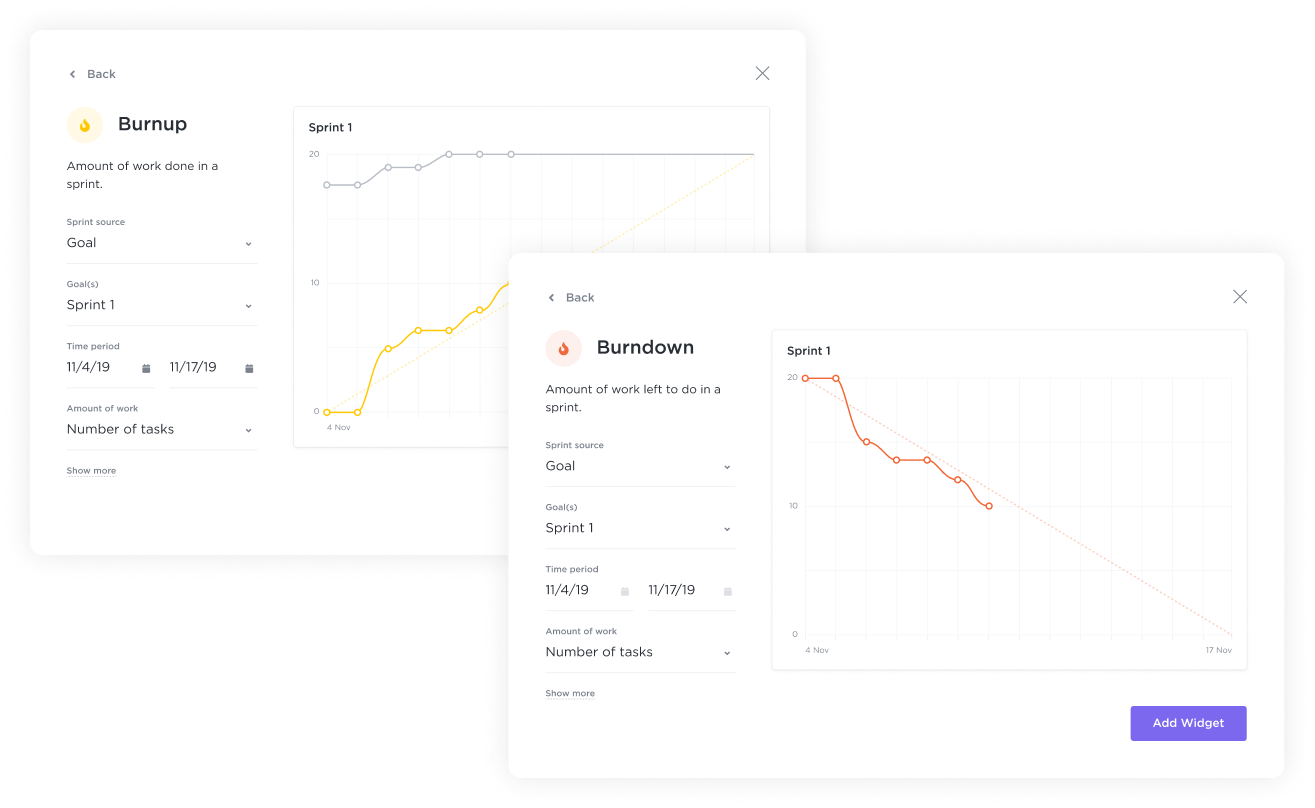
- Burn up/burn down charts
- Project status by stage
- Real-time progress tracking on all tasks
- Project goals and achievements so far
- Time tracked by each team member on various tasks
End on a high
Use ClickUp to bring your project to a successful closure.
- Hand-off: Write your documentation on ClickUp Docs and share it with a simple URL
- Retrospectives: Write down notes from your retrospectives and use them as action items for the next project
- Archive: Mark all tasks as complete and archive the project. You can also set up this project as a template for future work
As for the victory dance, well, you’re on your own!
Manage the Entire Project Lifecycle in One Place on ClickUp
Project management is no joke. Especially if you’re managing multiple projects, it can flow over each other obfuscating where it began and where it ends. This can cause a number of inefficiencies across project management phases.
You might have missed collecting all the information. Billing can be delayed. Resources may be under/overutilized. Quality issues might occur. Stakeholders’ collaboration might suffer. All these can put the entire project in jeopardy.
As a project manager, you must understand and implement the project management lifecycle. From initiation to complete closure, you need the right tools to plan, execute, track, and document the project.
This is exactly what ClickUp is designed to do. With thoughtful features, usable AI, and dozens of project management templates, ClickUp is the tool for the entire project lifecycle.



