

There’s so much more to project management than assigning and reviewing tasks. There’s balancing team member workloads, creating workflows that anticipate and avoid roadblocks, and drafting SOPs for procedures.
With so many moving parts, project monitoring and control are critical components of any successful business activity.
With an efficient monitoring and control process in place and the right tools, tracking your projects doesn’t have to be a chore for your business or project manager.
Here, we’ll dive deeper into what project monitoring actually is and why it’s important for your team. Plus, we’ll give you tips for solving common challenges, share project monitoring best practices, and show you how to create a project monitoring and control plan in just a few easy steps. ✨
- What is Project Monitoring and Controlling in Project Management?
- Importance of Project Monitoring for Your Team
- Types of Project Monitoring
- How to Create a Project Monitoring and Control Plan
- Common Project Management Challenges to Monitor
- Project Monitoring Best Practices
- Techniques for Project Monitoring and Control
- Monitor and Control Your Projects Like a Pro
What is Project Monitoring and Controlling in Project Management?
Project monitoring and control are all about tracking project progress. It’s one of five key steps in the project life cycle that takes place alongside the execution phase.
Here’s a quick breakdown of the project life cycle stages:
- Project initiation: Define the project scope, project milestones, stakeholders, and deliverables
- Project planning: Create a roadmap to meet the project goals, including drafting a project plan, outlining the project schedule, and identifying project risks
- Project execution: Start the project by bringing team members on board, assigning tasks, and managing communications
- Project monitoring and controlling: Capture data from the project, analyze results, and act quickly to address any challenges
- Closing the project: Wrap up the project by meeting one final time to review metrics, what went well, and what you’d change going forward
Project monitoring is all about gathering and evaluating data from the project from start to finish. This includes visualizing and evaluating the success of individual project tasks and steps that make up the larger project scope.
The control process involves taking those insights and turning them into action items and making changes to ensure it runs smoothly.
In a dream world, every project would go according to plan and meet project objectives. The reality is that most projects will have hiccups along the way:
- A team member may have a family emergency that pulls them away from the job
- Costs might exceed expectations due to supply chain issues
- Scope creep can increase deliverables from your project and slow down the project timeline for your project managers
Whatever the issue, a well-executed project monitoring plan gives you time to react to any potential risks. If things go haywire, the data you’ve gathered monitoring projects is invaluable for streamlining future efforts and improving your processes. 💪
Importance of Project Monitoring for Your Team
Project monitoring is critical to the success of any project. One of the main reasons projects fail is a lack of evaluation or oversight.
If you can’t anticipate potential problems or see issues as they arise, you’re not able to take corrective action quickly enough to keep the project on track. Your project managers have to be on top of this or you risk project failures, delays, and project budget overruns.
Monitoring your team helps you stay on budget, on schedule, and on track. It also gives project managers insights into different team members’ workloads and can inform the success of future projects and the initial planning phase.
With effective monitoring, you see what works well and what needs to be improved. Then you have the control to make changes and adjust so that the project continues as smoothly as possible. 🛠️
Types of Project Monitoring
Project managers can adopt different types of project monitoring to ensure their projects stay on track. Below are the main types of project monitoring:
| Type of monitoring | What it is | How it helps |
|---|---|---|
| Project schedule monitoring | Ensures optimal use of resources and avoids shortages or overallocation | Ensures the project stays on schedule and identifies delays or bottlenecks |
| Project cost monitoring | Keeping track of project expenses compared to the allocated budget | Ensures the project remains within budget and identifies cost overruns |
| Project scope monitoring | Ensuring that the project deliverables align with the defined scope and managing scope changes | Prevents scope creep and ensures all required work is completed without adding unnecessary tasks |
| Project risk monitoring | Identifying, assessing, and tracking risks that may impact the project | Minimizes project disruptions by proactively managing risks |
| Project quality monitoring | Checking that project outputs meet the required quality standards and specifications | Ensures deliverables meet stakeholder expectations and regulatory requirements |
| Project resource monitoring | Monitoring the availability and utilization of resources, including team members, equipment, and materials | Ensures optimal use of resources and avoids shortages or overallocation |
| Project stakeholder monitoring | Tracking communication and satisfaction levels of key project stakeholders | Maintains stakeholder alignment and addresses concerns early |
| Project compliance monitoring | Ensuring the project adheres to legal, regulatory, and organizational standards | Avoids legal or regulatory issues and maintains ethical standards |
| Project performance monitoring | Measuring the efficiency and productivity of the project team and processes | Identifies areas for improvement and enhances team performance |
How to Create a Project Monitoring and Control Plan
From the planning phase of the project to execution, it’s important to have a monitoring and control plan in place to keep things on track. By doing this from the beginning, you’ll save yourself headaches and have a higher chance of pulling off a successful project.
One easy way to get started is to use a template like ClickUp’s Project Monitoring and Control Plan. It features custom fields and quick links to project essentials, including work breakdown structures, the project plan, and team information.
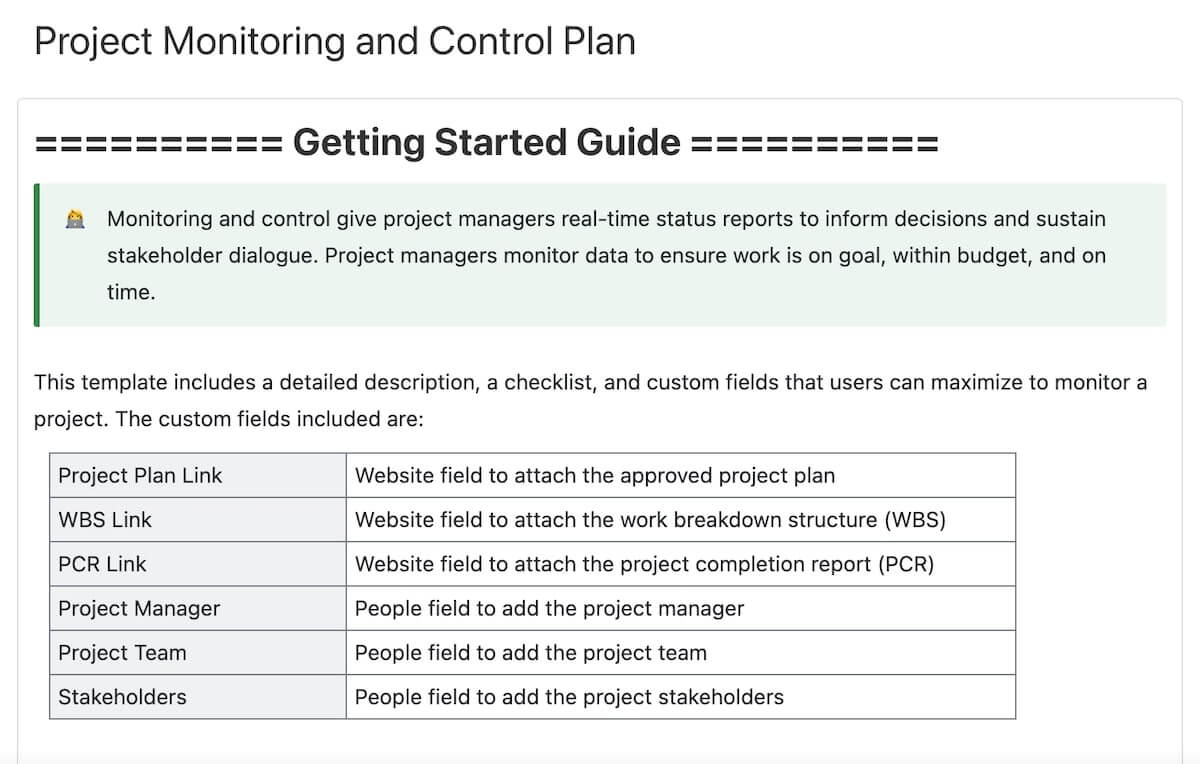
Whether you choose to use a template or not, there are several steps that are key to creating a successful monitoring and control plan. Read on for a step-by-step guide to drafting your own plans in minutes. 👀
Here are the steps to follow for effective project monitoring:
1. Define clear objectives and metrics
For a successful project monitoring process, you need to have a roadmap or plan of how to achieve your project deliverables. Your project management plan should include steps for monitoring, evaluating, and controlling the project. That means having insight into the overall project as well as individual tasks and a way to identify potential issues.
Set clear, measurable goals and define key performance indicators (KPIs) to track progress. Ensure objectives are aligned with the project scope and stakeholder expectations. Metrics should cover key areas like cost, schedule, quality, and risks. Establish benchmarks for comparison to evaluate performance effectively.
Use project controls to create a plan specific to your goals. Here are a few things to address at this stage of the monitoring and controlling process.
💡Pro Tip: Use Goals and Milestones to set objectives and track progress in real time.

2. Develop a monitoring plan
Create a detailed plan outlining what will be monitored, how frequently, and by whom. Include data collection methods, tools, and templates to standardize tracking. The plan should account for all aspects: cost, schedule, risks, resources, and deliverables.
This step is critical to identifying roadblocks and having enough time to adjust.
Answer questions like:
- How often will you evaluate? Will it be once a week or once a month?
- How will you gather feedback?
- What is the process for change requests?
- What types of reporting will you need to evaluate the project’s progress?
At this stage it is also essential to ensure team members understand their roles in the monitoring process.
Whether you’re managing a large project across departments or working with a smaller team, you’ll want to assign responsibilities. Identify who is in charge of what and how they are expected to report back on the project status.
Assigning projects can be a tricky balance of over-notifying team members and a lack of communication about their responsibilities. Project managers can take advantage of features that allow them to assign comments on tasks so team members know when something is waiting on them.

💡Pro Tip: Use ClickUp Docs and assigned comments to document and share the monitoring plan with your team.
3. Collect and analyze data
Gather data regularly from project updates, status reports, and performance metrics. Analyze the data to compare actual performance against planned objectives and identify variances. Prioritize key insights that highlight trends, risks, or issues requiring immediate attention.
Real-time monitoring is key to project success. Use reporting tools like key performance indicators (KPIs), status reports, and performance reports to keep an eye on the progress of the project. Not only do these reports highlight success, they’re often the first place you’ll see issues pop up in project work.
By monitoring the project, you can identify variances and deviations from the baseline and conduct quality control. If something looks off, you can take a closer look and develop a list of action items to right the ship.
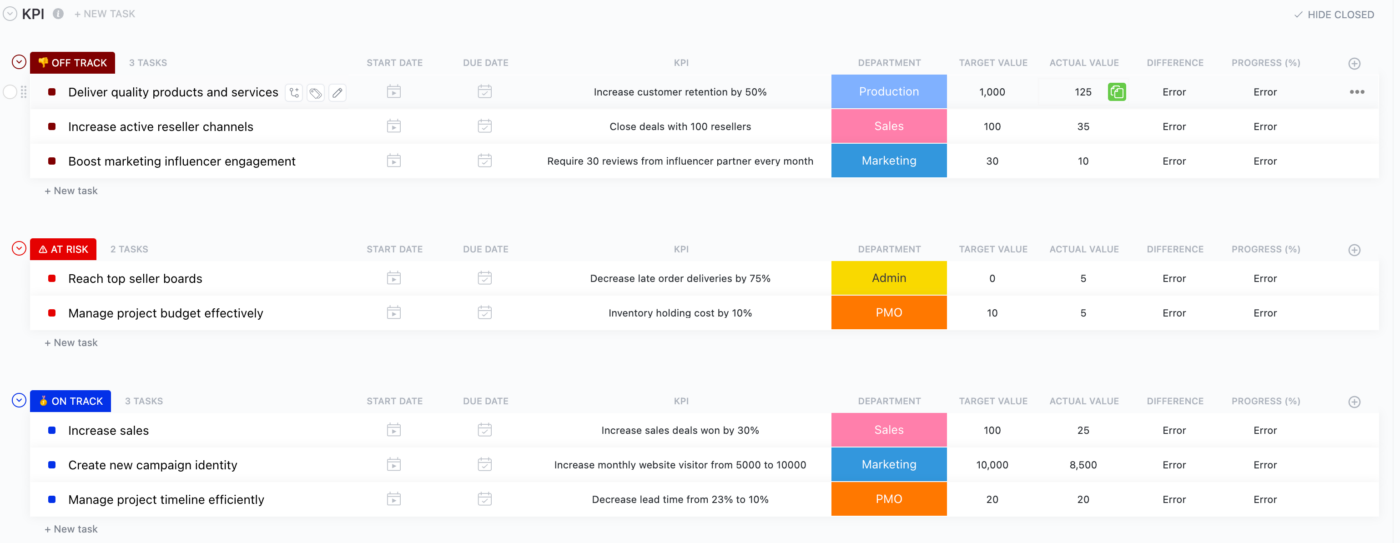
ClickUp’s KPI Template makes it easy to identify and track key metrics for your project. With four different views, you can get a quick overview of performance or dive deeper into the nitty-gritty details of what’s working and what needs more
Gantt charts can help you easily see the project timeline, what’s on track, and what’s falling through the cracks. Use these to monitor how long it takes to complete tasks and get a quick look at task dependencies.
💡Pro Tip: The Timeline view in ClickUp plots all tasks on a calendar based on their start and due dates, making it a great option for monitoring the project schedule. 🗓️

4. Communicate progress to stakeholders
Provide regular updates to stakeholders through reports, meetings, or dashboards. Focus on communicating critical findings, risks, and decisions made to keep the project on track. Tailor the communication style to suit your audience, ensuring clarity and transparency.
You can use ClickUp Dashboards to visualize and analyze real-time data from tasks, milestones, and team performance. Create custom charts to get a visual overview of weekly tasks or various phases of the project.
💡Pro Tip: Use ClickUp Automations to generate progress reports and notify stakeholders automatically.
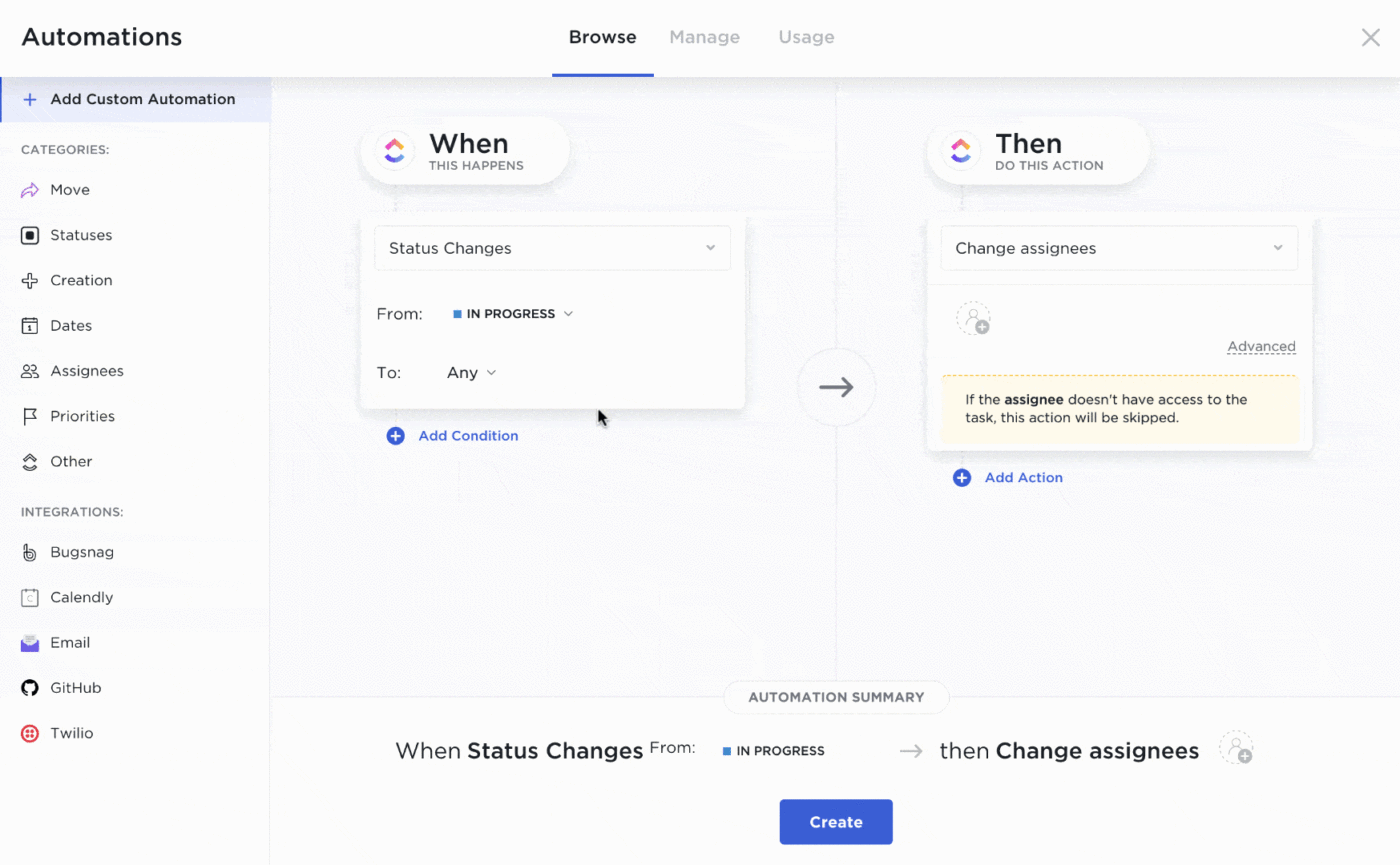
5. Implement corrective actions
Address issues, risks, or variances promptly to prevent them from escalating. Reallocate resources, adjust schedules, or revise budgets as necessary to bring the project back on track. Ensure the team collaborates effectively to implement these changes.
💡Pro Tip: Use ClickUp’s Task Prioritization and Dependencies to manage changes and adjust schedules dynamically.

6. Review and update the monitoring plan
Periodically review the monitoring plan to ensure it remains relevant as the project progresses. Update KPIs, metrics, and processes to reflect changes in scope, timeline, or priorities. This ensures continued alignment with project goals and stakeholder expectations.
You need a hub where you can track all of the individual tasks and related data for the project. With project management tools like ClickUp, you can easily see who is working on what, when tasks are due, and access SOPs all in one place.
💡Pro Tip: Use Recurring Tasks to schedule regular plan reviews and adjustments.
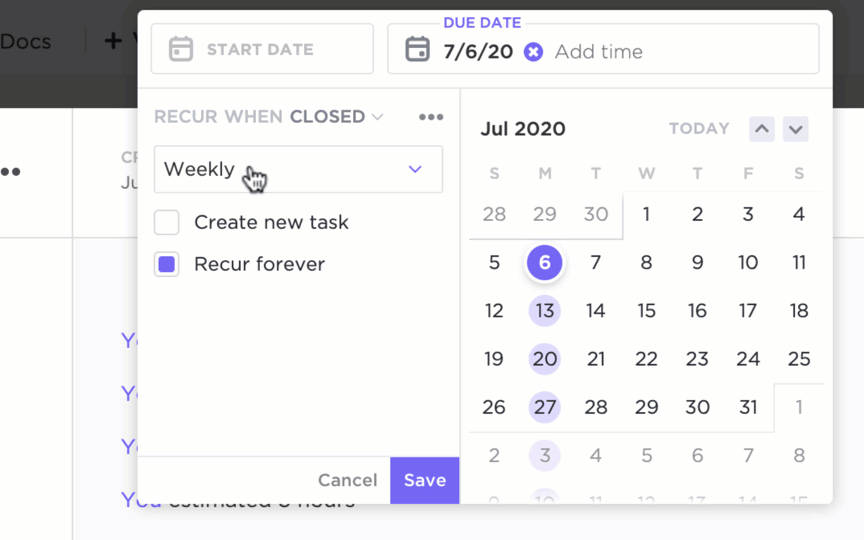
Bonus: Project management outsourcing!
Going through this process makes you a better and more successful project manager and helps you build better workflows for future work. 🌻
Common Project Management Challenges to Monitor
Here are the primary challenges faced during project execution and suggestions for monitoring and managing them effectively.
1. Inadequate data collection
Insufficient or inaccurate data can lead to flawed decision-making, delays, and missed milestones. Without reliable data, it becomes difficult to measure project performance, identify variances, or forecast outcomes.
How to manage: Standardize data collection methods and ensure the team understands the reporting process. Utilize a reliable project management tool, such as ClickUp Dashboards, to centralize and visualize project data in real-time.

2. Scope creep
Uncontrolled changes to the project scope can increase costs, stretch timelines, and dilute the quality of deliverables. These changes often arise from poorly defined requirements or ad hoc requests from stakeholders.
How to manage: Clearly define and document the project scope during planning. Regularly monitor changes, evaluate their impact, and obtain stakeholder approval for any modifications.
3. Lack of stakeholder engagement
When stakeholders are disengaged, misaligned expectations, delays in decision-making, or conflicts in priorities can arise. This may result in dissatisfaction with project outcomes.
How to manage: Maintain regular communication with stakeholders through updates, progress reports, and review meetings. Use collaborative tools, such as shared project workspaces, to keep stakeholders informed and involved.

4. Poor communication
Miscommunication among team members or stakeholders can lead to misunderstandings, inefficiencies, and duplication of efforts. It can also hinder the flow of important information.
How to manage: Use centralized communication platforms and ensure that critical information is documented and easily accessible. Establish clear communication protocols to minimize misunderstandings.
5. Resource constraints
Projects often face challenges like insufficient staffing, overworked team members, or limited access to tools and materials. These resource constraints can compromise project timelines and quality.
How to manage: Monitor resource allocation closely and reassign tasks or adjust priorities as needed. Use tools like workload management features in ClickUp to optimize resource utilization.
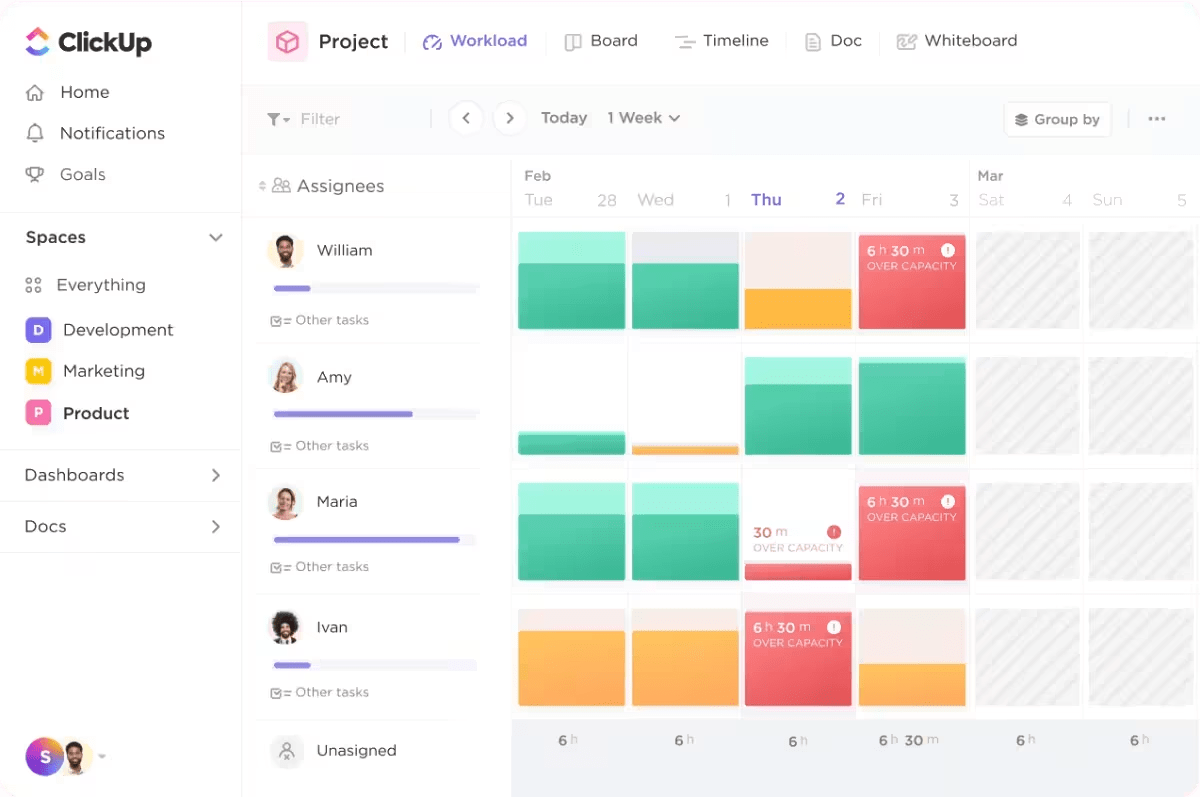
6. Unrealistic expectations
Setting overly ambitious timelines, budgets, or deliverables can cause frustration, missed deadlines, and low team morale. Unrealistic expectations are often due to inadequate planning or external pressures.
How to manage: Set achievable goals with input from the team and stakeholders. Use Gantt charts or other scheduling tools to create realistic timelines and identify task dependencies.
7. Resistance to change
Team members or stakeholders may resist changes in plans, tools, or processes, which can hinder progress and disrupt the project flow.
How to manage: Involve the team early in planning, provide adequate training for new tools or processes, and communicate the benefits of proposed changes clearly to gain buy-in.
8. Risk identification and management
Failing to identify and mitigate risks early can result in unforeseen disruptions to the project. Risks may arise from internal or external factors, such as resource shortages or market changes.
How to manage: Perform regular risk assessments, maintain a Risk Register, and develop mitigation plans proactively. Include risk monitoring as part of regular project reviews.

9. Monitoring fatigue
Over-monitoring can overwhelm team members, waste resources, and create unnecessary stress. Excessive reporting requirements may also detract from actual project work.
How to manage: Focus on monitoring key metrics that align with project goals. To reduce manual workload, automate routine reporting tasks using tools like ClickUp Automations.
Project managers can ensure smoother monitoring and successful project outcomes by proactively addressing these challenges with thoughtful strategies and effectively leveraging project management tools.
Project Monitoring Best Practices
Now that you know the steps to implement project monitoring and controlling plans, it’s time to focus on best practices. Ultimately, doing something isn’t the same as doing it well. 🤩
Here are some project monitoring best practices for you or your project manager to consider:
1. Set clear objectives and KPIs
Before starting the project, establish clear goals and define Key Performance Indicators (KPIs) to measure progress. KPIs should align with the project’s scope, timeline, budget, and quality expectations. These metrics provide a structured way to evaluate performance and identify areas needing attention.
Why it matters: Clear objectives and KPIs help focus efforts on what matters most and ensure alignment among all stakeholders.
2. Develop a comprehensive monitoring plan
Create a detailed plan that outlines what aspects of the project will be monitored, how data will be collected, and who will be responsible. This plan should cover all critical areas, including cost, schedule, risks, resources, and deliverables.
Why it matters: A well-documented monitoring plan ensures consistency in tracking and reporting progress, reducing confusion and oversight.
3. Use reliable tools and technology
Leverage project management tools like ClickUp, Microsoft Project, or Jira to track tasks, visualize timelines, and analyze data. Use dashboards to consolidate project metrics and automate reporting for efficiency.
Why it matters: The right tools improve accuracy, save time, and provide a centralized view of project performance for all stakeholders.
4. Maintain consistent communication
Regularly update stakeholders on progress through status reports, meetings, or dashboards. Tailor communication based on the audience, ensuring clarity and relevance. Open channels for feedback to address concerns promptly.
Why it matters: Effective communication keeps everyone informed, minimizes misunderstandings, and fosters collaboration among team members and stakeholders.
5. Monitor risks proactively
Continuously assess potential risks and their impact on the project. Update the Risk Register regularly and implement mitigation strategies to address emerging threats.
Why it matters: Proactive risk monitoring prevents disruptions and ensures the project remains on track despite uncertainties.
6. Track progress against the baseline
Compare actual performance with the project plan to identify variances in cost, schedule, and scope. Use techniques like Earned Value Management (EVM) to measure progress comprehensively.
Why it matters: Tracking against the baseline ensures that deviations are identified early and corrective actions can be taken promptly.
7. Focus on key metrics and priorities
Monitor only the most critical metrics tied to project success to avoid overwhelming the team. Use visual tools like Gantt charts and burn-down charts to prioritize tasks and identify bottlenecks.
Why it matters: Focusing on key metrics simplifies monitoring, reduces fatigue, and ensures that attention is directed where it is needed most.
8. Engage stakeholders regularly
Involve stakeholders in key decisions and maintain transparency about challenges and progress. Gather their feedback to ensure the project aligns with their expectations throughout its lifecycle.
Why it matters: Regular engagement builds trust, encourages collaboration, and ensures stakeholders remain satisfied with the project direction.
9. Perform regular reviews and updates
Schedule regular project reviews to assess progress, refine plans, and adjust strategies based on new developments. Update the monitoring plan and KPIs as needed to reflect changes in the project.
Why it matters: Periodic reviews ensure that the project adapts to evolving circumstances and stays aligned with its goals.
10. Document lessons learned
Document what worked well and what didn’t at key milestones or after project completion. Share these insights with the team to improve monitoring and management practices for future projects.
Why it matters: Capturing lessons learned fosters continuous improvement and reduces the likelihood of repeating past mistakes.
By following these best practices, project managers can monitor their projects effectively, address challenges proactively, and increase the likelihood of successful outcomes.
Techniques for Project Monitoring and Control
In addition to best practices for your monitoring and control phase, there are also some useful techniques that make project monitoring easier. These are tried-and-true methods that inform your decision-making process when creating a monitoring plan. ✍️
Here’s a simple table explaining the commonly used project monitoring and control techniques:
| Project monitoring technique | What it is | How it helps |
|---|---|---|
| WBS (Work Breakdown Structure) | A hierarchical breakdown of the project into smaller, manageable tasks or deliverables. | Organizes work into clear tasks, making it easier to assign responsibilities and track progress. |
| EVM (Earned Value Management) | A performance measurement technique combining scope, schedule, and cost data to assess project health. | Tracks project performance and helps forecast whether the project will meet its goals. |
| KPIs (Key Performance Indicators) | Specific metrics used to measure the success of the project (e.g., budget adherence, milestones achieved). | Provides clear metrics to evaluate progress and identify potential issues early. |
| Gantt Charts | A visual timeline showing tasks, durations, and dependencies. | Simplifies scheduling and tracking by showing task timelines and overlaps. |
| CPM (Critical Path Method) | A method to identify the sequence of critical tasks that determine the project’s minimum duration. | Highlights tasks that directly impact the project timeline, helping to focus on critical areas. |
| PERT (Program Evaluation and Review Technique) | A statistical tool that estimates project duration by analyzing optimistic, pessimistic, and most likely time scenarios. | Helps with scheduling in uncertain or complex projects by offering more accurate time estimates. |
| Variance Analysis | A method to compare actual project performance against planned performance (e.g., schedule or cost variance). | Identifies deviations from the plan, allowing corrective actions to keep the project on track. |
| Benchmarking | Comparing project performance against industry standards or similar projects. | Provides insights into best practices and helps set realistic goals. |
| Stage-Gate Process | A decision-making framework that divides the project into stages, with reviews (“gates”) at key points. | Ensures quality and alignment at critical stages before moving to the next phase. |
Monitor and Control Your Projects Like a Pro
Project management monitoring is complex. Besides planning, mitigating, and managing, you have to monitor and control projects from start to finish. Not only that but project management monitoring requires you to make informed decisions on the project objectives while keeping your team on the same page (and leadership on the overall project performance and key performance indicators).
With this handy guide, you’ll master project monitoring in no time. From crafting a plan to tracking performance and making changes, you can take control of the success of your projects in just a few steps.
Try ClickUp today to start streamlining your project management success. From user-friendly dashboards to detailed chart views, there’s a tool to help you manage a project from start to finish. 🙌



