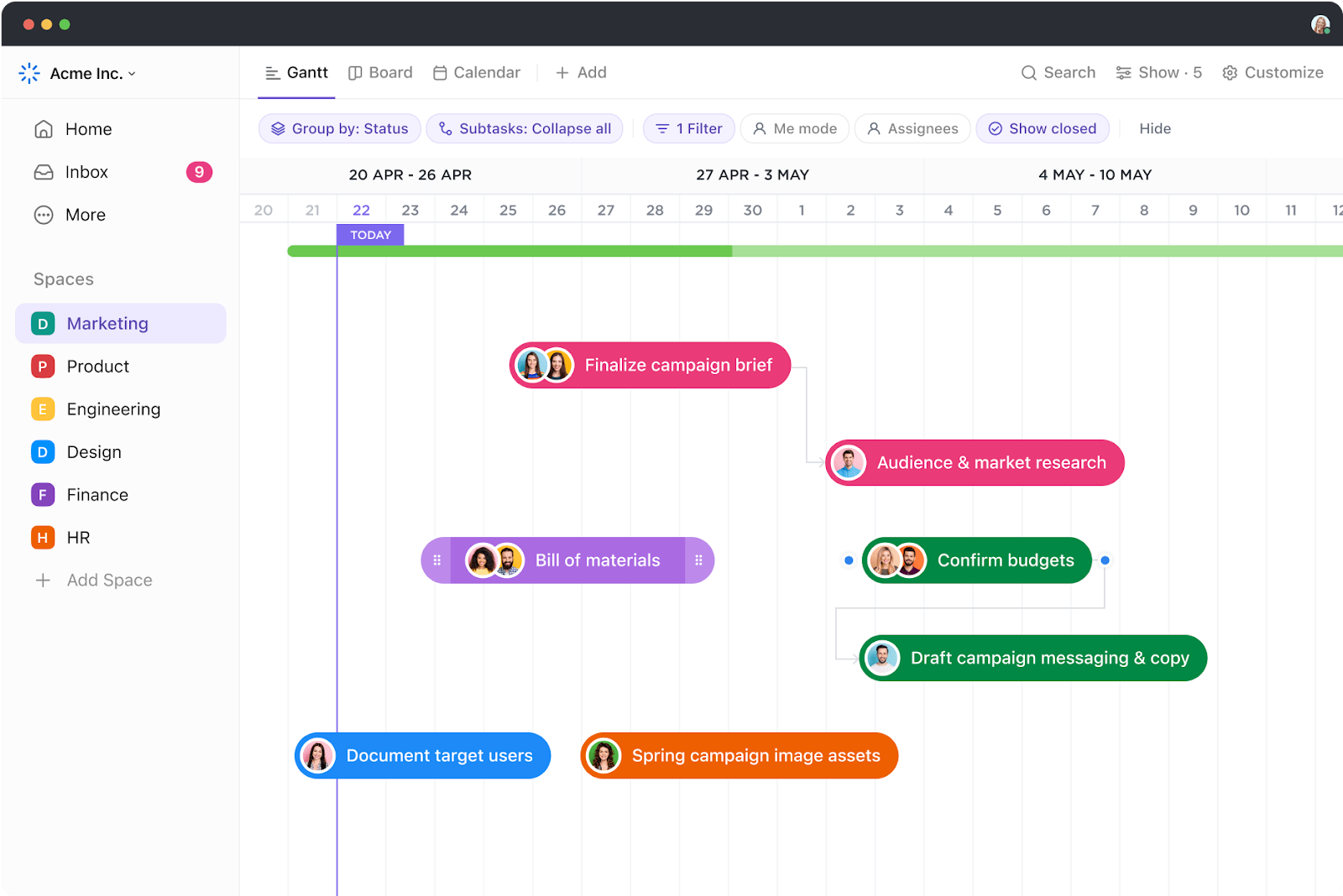Creating project roadmaps used to feel like solving a puzzle with missing pieces. As a visual learner, I struggled with pen-and-paper planning—it was messy and hard to track. Whiteboards helped a little, but they were more for brainstorming than managing real project timelines.
Things changed when I started using Gantt chart software. Suddenly, I could see everything in one place—tasks, timelines, deadlines, dependencies. It was like turning on the lights in a dark room.
If you’ve ever found project planning overwhelming or clunky, you’re not alone. That’s why the team at ClickUp and I tried out a bunch of free Gantt chart makers to find the ones that truly make project planning easier.
Let’s dive into the best free Gantt chart tools out there—and find one that works for you.
💡 Pro Tip: The best Gantt chart isn’t the one with the most features—it’s the one your team will actually use. Start simple. Then scale as your projects grow.
- How we review software at ClickUp
- 1. ClickUp ( Best free Gantt chart maker software)
- 2. GanttProject (Best free Gantt chart software that is open-source)
- 3. Office Timeline Online (Best free Gantt chart software for the Microsoft PowerPoint ecosystem)
- 4. Online Gantt (Best online Gantt chart software for anywhere web-based access)
- 5. GanttPRO (Best free Gantt chart software for resource optimization)
- 6. ProjectManager (Best free Gantt chart software to draw real-time insights)
- 7. Smartsheet (Best free Gantt chart software with spreadsheet functionality)
- 8. Toggl Plan (Best free Gantt chart software with time-tracking capabilities)
- 9. Instagantt (Best Gantt chart software for project visualization)
- 10. Monday (Best Gantt chart software for application-specific customization)
Free Gantt chart creation is possible with many online tools and templates. Platforms like ClickUp, GanttPRO, TeamGantt, and Zoho Projects are commonly used. A number of project management tools also include Gantt features in free tiers.
If you’re more of a visual learner, like me, check out this vlog on Gantt chart!
10 Free Gantt Chart Makers at a Glance
| Tool | Best features | Best for | Pricing* |
|---|---|---|---|
| ClickUp | – Gantt chart view with drag-and-drop scheduling – Critical path and dependency management – Customizable task statuses and timelines – Built-in AI and 1000+ integrations | Teams and individuals looking for an all-in-one project and Gantt planning solution | Free forever plan; Customizations available for enterprises. |
| GanttProject | – Open-source with editable source code – Simple offline access – Baseline tracking and cost calculations – Exports to multiple file types | Small teams or individual users who want a free, open-source Gantt chart tool | Free; Voluntary contributions accepted |
| Office Timeline Online | – PowerPoint integration – Ready-made templates for Gantt charts and timelines – Custom design controls – Import/export with Excel and Wrike | Professionals creating polished timelines and Gantt visuals for presentations | Free plan available; Paid plans start at $149/year |
| Online Gantt | – No sign-up or installation needed – Browser-based access – Project and resource views – Downloadable .gantt files | Anyone needing a quick, lightweight way to create Gantt charts online | Free plan available; Paid plans start at $5/month |
| GanttPRO | – Drag-and-drop Gantt builder with dependencies – Resource and workload management – Team collaboration with comments and mentions – Multiple project views | Teams managing complex timelines and team capacity | Free plan available; Paid plans start at $9.99/month |
| ProjectManager | – Real-time project dashboards – Gantt view with color-coded tasks and dependencies – Centralized project files and communication – Live status tracking | Teams that need real-time project visibility and reporting | Paid plans start at $13/month; Custom pricing for enterprises |
| Smartsheet | – Spreadsheet-style interface with Gantt view – Portfolio management for multiple projects – Alerts, automations, and file sharing – Built-in AI for auto-fill and formulas | Spreadsheet users who want collaborative Gantt chart functionality | Free plan available; Paid plans start at $9/month |
| Toggl Plan | – Visual planning with drag-and-drop timelines – Integrated time tracking via Toggl Track – Public sharing options – Easy resource scheduling | Freelancers and small teams managing time-sensitive projects | Free plan available; Paid plans start at $9/month |
| Instagantt | – Fast Gantt creation with drag-and-drop – Views include Kanban, Workload, and more – Task filters, assignments, and priority tags – Native Asana integration | Users who want fast project visualization with minimal setup | Paid plans start at $12/month |
| Monday | – Customizable Gantt charts and dashboards – 30+ widgets and AI-powered automations – Multiple views: Gantt, Timeline, Kanban – Integrated task and team management | Teams that need flexible, visual Gantt charts alongside PM tools | Free plan available; Paid plans start at $12/month per seat |
How we review software at ClickUp
Our editorial team follows a transparent, research-backed, and vendor-neutral process, so you can trust that our recommendations are based on real product value.
Here’s a detailed rundown of how we review software at ClickUp.
10 Best Free Gantt Chart Maker Software
Now, buckle up as I assess each of the ten free Gantt chart software solutions so you can make an informed decision about which to choose.
1. ClickUp ( Best free Gantt chart maker software)
ClickUp, the everything app for work, is a full-fledged project management tool, and impressive Gantt charts are one of its many features.
ClickUp’s Gantt Chart feature transforms project planning with its dynamic timeline. It allows you to easily schedule tasks, monitor progress, and manage deadlines—all in one intuitive view.
With ClickUp’s Gantt charts, you can visualize your entire project at a glance. Drag and drop tasks to adjust schedules, set dependencies to avoid bottlenecks, and assign priorities to ensure your team focuses on what matters most. The interactive timeline makes it simple to identify potential delays and reallocate resources in real time, keeping your projects on track.
ClickUp’s free plan is generous, offering up to 60 Gantt charts—more than enough for most small teams and startups. For growing teams, the Unlimited plan unlocks unlimited Gantt charts, making ClickUp a scalable solution for any business size.
ClickUp’s AI assistant, ClickUp Brain is capable of generating Gantt charts from plain prompts, optimizing task schedules, identifying critical paths, and managing resource allocation automatically.
I love that I can simply draw relationships between tasks (see the image). I can also define critical paths and account for slack time to keep the project moving smoothly.
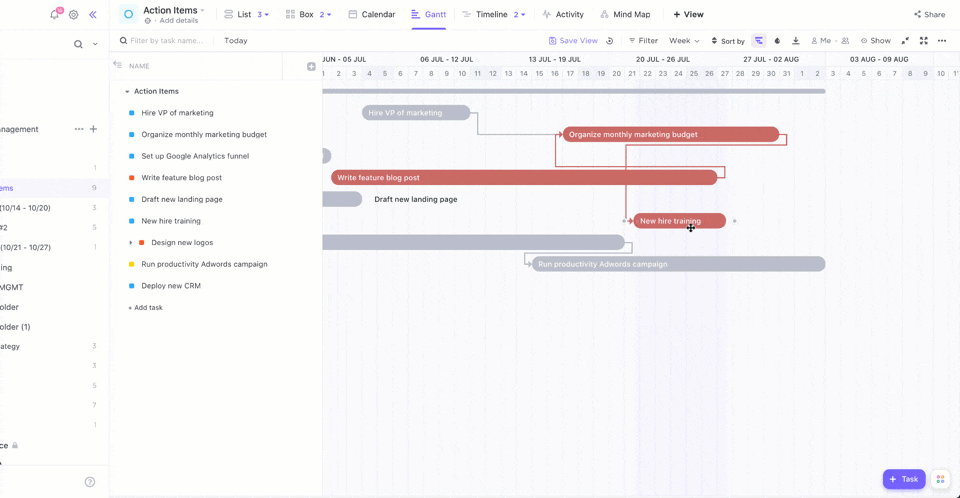
I like how I can color-code tasks to know what’s under process, what’s urgent, deadlines, task owners, and every other minute detail just at a glance. The cascading view curates a chronological timeline of the project, while the progress bars help measure completion rates.
What’s more, ClickUp offers a rich library of gantt chart templates for various use cases and applications. You can use the ClickUp Simple Gantt Chart template for project management and software development. It is ready-to-use, fully customizable, and can give you a broad perspective of a project, see dependencies, and anticipate obstacles before they arise.
But here comes one of my favorite parts: converting my data into Gantt charts with just a few clicks! In ClickUp, Gantt charts are a type of view. So basically, whether your project details are in a list form, a table, or even a calendar, you can convert them into a Gantt chart view with a couple of clicks. You’ll have a comprehensive Gantt chart in no time—an instant roadmap for project execution!
Pro Tip: If you’re new to project management and can’t decide between Gantt and timeline views for your projects, watching our video comparing Gantt charts with the Timeline view will help!
ClickUp best features
- Visualize your project in multiple views—Gantt charts, timelines, lists, calendars, ClickUp Kanban Boards, and more
- Define and link task dependencies and automatically schedule tasks across the entire chain in a single snap
- Update task status with a simple drag-and-drop feature; also define custom task statuses as per your project needs
- Manage your project dynamically with task scheduling, project tracking, identifying bottlenecks, managing deadlines, and more with ClickUp Project Time-Tracking
- Centralize all information in a practical hierarchy across spaces, projects, lists, tasks, and subtasks, and add Custom Fields for granular detail
- Collaborate with your team using comments, chat, @mentions, etc.
- Use tags and priorities to differentiate high-value, high-impact, or urgent tasks and sort through them in just a click with ClickUp Task Priorities
- Save time and effort by using ClickUp Brain, the integrated AI assistant, to automate tasks, search anything within your ClickUp ecosystem in seconds, and more
- Track and share progress with internal and external stakeholders with customizable ClickUp Dashboards that update in real time
ClickUp limitations
- The learning curve can be steep since ClickUp is a full-featured project management software
- The mobile app is still a work in progress and has yet to reach the same finesse as the web version
ClickUp pricing
ClickUp ratings and reviews
- G2: 4.7/5.0 (9,400+ reviews)
- Capterra: 4.7/5.0 (4,000+ reviews)
What users have to say about ClickUp
A G2 user says
🎯 Try This: When setting up your Gantt chart, color-code tasks by priority or status. It gives you (and your team) an instant visual of where things stand.
2. GanttProject (Best free Gantt chart software that is open-source)

I love advocating for open-source solutions, so I enjoy working with GanttProject. This free Gantt chart software has existed for over two decades and maintains absolute transparency through updated documentation. It is distributed under the GPL3 license, and you can download, modify, and redistribute the source code. This customizability makes GanttProject a value-for-money investment for small and medium businesses.
I am also quite fond of the simple and retro user interface, which simplifies building Gantt charts, assigning resources, and calculating project costs. However, I understand that it can be a turn-off for some, especially if you want something more modern and intuitive.
GanttProject best features
- Access the software product, source code, and libraries for free
- Deploy on the cloud with GanttProject Cloud at a usage-based cost
- Add tasks and milestones on the Gantt chart and define dependencies
- Benchmark progress and make direct comparisons with baselines to map deviations
- Read and write on Microsoft Project files and export in multiple formats
GanttProject limitations
- Works best for basic use; you cannot perform complex analysis
- UI design is clunky and dated (can’t blame it; it’s 20+ years old!)
GanttProject pricing
- Free
- Voluntary contributions starting at $5 onwards
- GanttProject Cloud has a pay-as-you-use model with one credit point costing EUR 1
GanttProject ratings and reviews
- G2: 4.3/5.0 (50+ reviews)
- Capterra: 4.2/5.0 (150+ reviews)
What users have to say about GanttProject
A G2 user says
🔎 Quick Insight: Gantt views are most helpful when they’re not cluttered. Start simple: map key milestones and dependencies first, then build from there.
3. Office Timeline Online (Best free Gantt chart software for the Microsoft PowerPoint ecosystem)

As someone who virtually grew up using Microsoft products, I enjoy the familiarity offered by Office Timeline Online. I’ve used this PowerPoint add-on to prepare quick timelines and Gantt charts for presentations. This has saved me time while also generating good visuals for my projects. I’ve also discovered that you can use it with Microsoft Excel, Wrike, and Smartsheet to import and export data sets.
The UI is fairly simple, and it won’t take long to get the hang of it. Plus, you can access a library of basic Gantt chart project templates to get started. Although it’s worked well for my one-off occasional use, my team has had issues while working on complex projects. So, I’d mainly recommend it for basic use.
Office Timeline Online best features
- Convert data sets and information from PowerPoint, Excel, etc., into visually pleasing and aesthetic Gantt charts and timelines
- Activate as an add-on for Microsoft PowerPoint for smooth integration and native access
- Customizable design elements like arrows, lines, symbols, etc., for a more tailored experience
Office Timeline Online limitations
- It only functions as a Gantt chart maker, limiting its applicability against the steep price point
- The PowerPoint add-on lacks collaboration features
- Managing the Gantt charts becomes difficult when a project does not fit on a single PowerPoint page
Office Timeline Online pricing
- Free
- Pro: $149 one-year license
- Pro+: $199 one-year license
Office Timeline Online ratings and reviews
- G2: 4.3/5.0 (10+ reviews)
- Capterra: 4.6/5.0 (30+ reviews)
What users have to say about Office Timeline Online
A G2 user says
📅 Workflow Hack: Instead of manually updating timelines, look for Gantt tools that auto-adjust task dates when dependencies shift. It saves serious time during project changes.
4. Online Gantt (Best online Gantt chart software for anywhere web-based access)

If you’re looking to create Gantt charts on your browser without signing up or downloading anything, then Online Gantt is an excellent choice. I’ve used it in a pinch where I don’t have access to other tools and got to work from anywhere and anytime. Once happy with my Gantt chart, I download them in the .gantt file for importing into another device or browser or even other compatible Gantt chart tools. It’s quite a smooth experience.
Additionally, Online Gantt also offers a cloud version of the Gantt chart software, which you can use to connect remote teams at a nominal price.
Online Gantt best features
- Visualize your tasks in the Project View and Resource View
- Export your Gantt charts to embed them in presentations, reports, or other project management tools
- Enjoy a smooth experience with its simple UI
Online Gantt limitations
- Offers limited download bandwidth
- Customization options are limited
- Can’t update dependencies without using the edit button
- Can’t assign different colors for different tasks
Online Gantt pricing
- Free (browser application)
- Online Gantt with Cloud: $5/month per user
Online Gantt ratings and reviews
- G2: Not enough reviews
- Capterra: Not enough reviews
What users have to say about Online Gantt
A G2 user says
🔁 Real Talk: If your team constantly reschedules tasks or misses deadlines, it may be time to rethink your Gantt chart layout. Try shorter phases with clearer milestones—it works wonders.
5. GanttPRO (Best free Gantt chart software for resource optimization)

Like ClickUp, GanttPRO is a project management software with Gantt chart tools. However, ClickUp does come with a free tier plan, while GanttPRO is a paid tool. It can be quite a bummer if you’re looking to use a Gantt chart maker for personal use (like research) or for your small business or startup.
That aside, GanttPRO excels at enabling project managers to handle multiple resources. It offers a bird’s eye view of the project, so you can visualize team workloads, schedules, capacity, etc., and optimize resources. I’ve found it helpful in preventing burnout among teams and keeping the morale high. However, my team has had issues with personalization, design fluidity, and layouts. So, if you’re looking for something you can tailor to your needs, GanttPRO may not be it for you.
📮ClickUp Insight: A typical knowledge worker has to connect with 6 people on average to get work done. This means reaching out to 6 core connections on a daily basis to gather essential context, align on priorities, and move projects forward.
The struggle is real—constant follow-ups, version confusion, and visibility black holes erode team productivity. A centralized platform like ClickUp, with Connected Search and AI Knowledge Manager, tackles this by instantly making context available at your fingertips.
GanttPRO best features
- Build visually appealing Gantt charts to track your tasks, due dates, deadlines, dependencies, assignees, etc.
- Display your project in Grid, Board, List, and Portfolio views
- Connect tasks based on dependency to lock lead and lag times of dependent tasks
- Collaborate with remote teams with real-time data synchronization, file sharing, comments and mentions, and notifications
- Manage resources dynamically through action logs, team details, workload overview, and more
GanttPRO limitations
- The initial learning curve can be steep for those unfamiliar with advanced project management tools
- The lack of personalization options limits its project management capabilities
GanttPRO pricing
- Basic: $9.99/month
- Pro: $15.99/month
- Business: $24.99/month
- Enterprise: Custom pricing
GanttPRO ratings and reviews
- G2: 4.8/5.0 (490+ reviews)
- Capterra: 4.8/5.0 (480+ reviews)
What users have to say about GanttPRO
A G2 user says
🧠 Did You Know? Gantt charts aren’t just for timelines. You can also use them to visualize hiring plans, content calendars, and customer onboarding flows.
6. ProjectManager (Best free Gantt chart software to draw real-time insights)

If you’re new to Gantt charts, I recommend starting with ProjectManager. It is one of those project management tools that get Gantt charts right. It has a user-friendly and intuitive dashboard that simplifies creating Gantt charts. You can define dependencies in Gantt charts, gain an overview of the project status, measure project health and correct course, generate reports, and much more.
However, ProjectManager does not offer a free-tier or freemium plan. So, the capital investment is quite discouraging for those working on a tight budget.
ProjectManager best features
- Plan your project online with interactive and aesthetic Gantt charts
- Organize all your project-related details in a centralized location
- View task dependencies, milestones, project status, critical path, etc. in a single platform
- Schedule tasks using the drag-and-drop action and color-code them
- Collaborate with your team through file sharing, commenting, and automated notifications
ProjectManager limitations
- Integration with third-party applications and services is tricky and limited
- The reporting function offers limited customization options
ProjectManager pricing
- Team: $13/month (billed annually)
- Business: $24/month (billed annually)
- Enterprise: Custom pricing
ProjectManager ratings and reviews
- G2: 4.4/5.0 (93 reviews)
- Capterra: 4.1/5.0 (338 reviews)
What users have to say about ProjectManager
A G2 user says
💡 Pro Tip: When using dependencies in your Gantt chart, remember to account for lag time between tasks. This buffer can help prevent last-minute delays when projects become complicated.
7. Smartsheet (Best free Gantt chart software with spreadsheet functionality)

I normally use Smartsheet to bridge the gap between project management software and spreadsheets. With Smartsheet, you can easily switch between spreadsheets and Gantt charts. You can import existing data from your spreadsheets and convert them into visual Gantt charts with color-coded information, task dependencies, durations, etc.
Conversely, you can export Gantt chart data back into spreadsheets for quick analysis or data manipulation. This lets you leverage the strength of both—Gantt charts and spreadsheets—for data-driven project planning and execution.
My only gripe with Smartsheet would be that the AI feature is still a work in progress. Given how AI assistants are a must rather than a nice-to-have, Smartsheet has had a bit of a late start.
Smartsheet best features
- Auto-populate formulas or text in spreadsheet cells using Smartsheet AI
- Coordinate team activities with file sharing, alerts and notifications, conversation threads, and document proofing
- Work on multiple projects using portfolio management features for controlling budgets, risks, and resources
- Create and trace critical paths to manage task dependencies, resource allocation, and workload
Smartsheet limitations
- You can use only one spreadsheet per file
- Data storage capacity across rows and columns is limited
Smartsheet pricing
- Free
- Pro: $9/month per user
- Business: $32/month per user
- Enterprise: Custom pricing
Smartsheet ratings and reviews
- G2: 4.4/5.0 (15,000+ reviews)
- Capterra: 4.5/5.0 (3,200+ reviews)
What users have to say about Smartsheet
A G2 user says
📚 Also read: Smartsheet alternatives you can go for
8. Toggl Plan (Best free Gantt chart software with time-tracking capabilities)

Toggl Plan paints a visual picture of your project, bringing internal and external stakeholders on the same page. I’ve used the combination of Toggl Plan and Toggl Track to build simple Gantt charts with time-tracking features. It helps visualize project timelines, track time spent on each task, optimize resource allocation, and so much more.
Such data inputs from past projects also help estimate how much time similar projects, tasks, or activities will take in the future. This foresight has improved my ability to estimate timelines, budgets, and capacity.
I just wish it offered that ‘extra something’ that other Gantt tools in this list do. It’s not really a complaint because it gets the job done, but since we’re spoilt for choice, we can afford to be picky, right?
Toggl Plan best features
- Track your team’s time utilization, tasks assigned, task status, timelines, and other critical details
- Bring different teams and stakeholders together in a centralized location and stay on top of project progress
- Schedule tasks and resources to minimize conflicts and competition
- Generate publicly shareable, read-only links for external stakeholders
- Automate recurring tasks to eliminate manual and redundant work
Toggl Plan limitations
- Its mobile app is not as versatile as the web application (it lacks a number of tools)
- Limited integration with third-party applications
- Adding new people and assigning tasks to multiple users is a pain
Toggl Plan pricing
- Team: $9/month per user
- Business: $15/month per user
Toggl Plan ratings and reviews
- G2: 4.3/5.0 (40+ reviews)
- Capterra: 4.6/5.0 (110+ reviews)
What users have to say about Toggl Plan
A G2 user says
📋 Template Tip: Want to skip setup? Use a pre-built Gantt chart template for product launches, campaigns, or software sprints. Just plug in your info and go.
9. Instagantt (Best Gantt chart software for project visualization)

Instagantt stays true to its name—this Gantt chart tool prepares them at lightning speed. It is my go-to solution for building Gantt chart diagrams quickly and easily. It sports an intuitive and user-friendly interface with simple drag-and-drop functionality, which reduces any cognitive load associated with using the application. This, paired with its responsiveness, lets you create a clear visual representation of project plans in just a few minutes.
Instagantt has an AI assistant that can generate a full Gantt chart—tasks, timelines, dependencies—in seconds.
Due to its limited capabilities (compared to full-fledged project management software), I primarily use it during the planning and brainstorming stages. Once I have the simple Gantt charts ready, I import them to other tools for further refinement and collaboration. Of course, if you don’t wish to jump through these hoops, you can pick something more comprehensive instead.
Instagantt best features
- View projects apart from the Gantt view—Table, Kanban Board, Workload, and Project Views
- Organize your project and its assets logically using Workbooks
- Stay on top of your work with task management features like task creation, assignment, filtering, sorting, prioritizing, etc.
- Communicate with your team using inbox, comments, and more
- Set up your Gantt charts with CSV import and native Asana integration
Instagantt limitations
- Cluttered UI takes away some of the usability of the Gantt chart tool
- Only supports user access per workbook
Instagantt pricing
Instagantt Standalone:
- Individual Plan: $12/month
- Team Plan: $24/month
Instagantt Asana:
- Individual Plan: $12/month
- Team Plan: $24/month
Instagantt ratings and reviews
- G2: 4.4/5.0 (20+ reviews)
- Capterra: 4.3/5.0 (430+ reviews)
What users have to say about Instagantt
A G2 user says
🧩 Project Tip: Working with remote teams? Make sure your Gantt chart supports real-time collaboration so you don’t lose track of progress across time zones.
10. Monday (Best Gantt chart software for application-specific customization)

Monday is a free project management software for personal use. Not only does it pack quite a punch with its project management capabilities, but its ability to tailor Gantt charts to my specific needs is pretty impressive, too.
It allows me to customize the columns displayed so I can focus on the more critical aspects of the project details. Plus, I can expand from just the Gantt chart view to the workload and resources views. This sometimes counters planning fatigue or highlights inefficiencies that may have trickled into the project. Its AI-first features, including a Project Analyzer and risk detection across portfolios in real time, are positioned within its Gantt and workflow functionality.
The telescopic charges are the only notable problem I faced while working on Monday. The platform scaled very well with my growing team, but the cost reached unsustainable levels in virtually no time!
Monday best features
- Build automation with the assistance of Monday AI, an AI-powered assistant
- Customize your Gantt charts with 30+ widgets that tailor the user experience
- Embed project management capabilities into your Gantt charts
- View your project in different modes beyond Gantt charts, such as Lists, Kanban Boards, etc.
- Align goals and strategies with task and resource management for project success
Monday limitations
- Gets costly as you scale
- The free version of the project management tool has limited functionality
Monday pricing
For 3 to 49 seats:
- Free: $0 for 2 seats
- Basic: $12/month per seat
- Standard: $14/month per seat
- Pro: $24/month per seat
- Enterprise: Contact for pricing
Monday ratings and reviews
- G2: 4.7/5.0 (10,680+ reviews)
- Capterra: 4.6/5.0 (4,740+ reviews)
What users have to say about Monday
A G2 user says
🔍 Deep Dive: Not sure about Monday? We’ve got some Monday alternatives for you
What Should You Look for in Gantt Chart Maker Software?
We evaluated the options available across many parameters to justify why they belong to this list. So, while you consider them, ask yourself the following questions:
- Capabilities: What are the expected capabilities of the Gantt chart software? Do you want basic features like drag-and-drop chart creation or something more advanced like critical path identification, resource allocation, or task management?
- Ease of use: Who will use the Gantt chart maker? How much training, onboarding, and support would they require?
- Integrations: Can the Gantt chart software integrate with your existing tech stack?
- Compatibility: Is the Gantt chart maker compatible with other tools, such as a time tracker or project management software?
- Collaboration: Will you use the tool alone, or will a team (or teams) work on it together? Would the team members be co-located or work remotely?
- Customization: Do you want to be able to customize the Gantt chart in any way? For instance, to indicate priorities or urgency?
- Budget: What is your budget for a Gantt chart maker? Will you be making a one-time investment or paying a subscription fee?
- Reporting: What data analytics and reporting features would you expect from the Gantt chart? Do you want real-time dashboards, or does your team generate static reports periodically?
- Mobile accessibility: Do you need on-the-go access to the tool on your phone?
⚙️ Efficiency Boost: Break large tasks into subtasks on your Gantt chart. Smaller chunks are easier to track, easier to assign, and way less overwhelming.
Benefits of Using Free Gantt Chart Makers
Here are a few reasons why Gantt chart makers rank so high on my list of must-have functional tools:
- Project visualization: Gantt chart makers visualize your project timeline and the corresponding roadmap. This paints a complete picture of the project and its various functional and moving parts. This includes project schedules, tasks, dependencies, priorities, stakeholders, etc. PMs find it massively helpful to be able to get an all-in-one view of every project
- Improved collaboration: Gantt chart tools aren’t just for project managers—they benefit everyone involved! Team members can see the assigned or pending tasks and how they impact the project outcomes. This helps to build a sense of teamwork and collaboration. Similarly, clients can follow the project’s progress—I really mean all stakeholders. The resulting shared understanding of the work, showing how individual contributions tie to overarching goals, brings everyone together
- Sharper scheduling: Gantt chart tools offer a high-level overview of the project, tasks, milestones, timelines, and workflow. This helps project managers track task dependencies and deadlines. They also highlight any procedural or operational inefficiencies or drop-off points that could delay the project. You can develop a more realistic and efficient schedule by viewing how these building blocks fit together.
- Efficient resource management: With Gantt chart tools, project managers can provision resources strategically. They show you each team or individual’s workload so you can ensure no employee is overloaded or underutilized. Do the same for resources like software solutions, applications, devices, machinery, etc. too! Such proactive management helps get the best out of people, processes, and technology
- Enhanced productivity: Gantt charts bring everyone on the same page about project goals. They also help with resource management and drive employee engagement and overall productivity. It’s a win-win, considering that the resulting progress will further motivate teams—I call it a positive feedback cycle that keeps on giving
- Proactive risk management: Detailed visibility into the project allows project managers to identify problems, some proactively. Having such a bird’s-eye view of a potential threat prepares you to manage and mitigate risks. This preventive approach avoids delays or breakdowns later on and keeps the project on track
🚀 Planning Power: Add milestones to your Gantt chart to celebrate small wins and track major project moments. It keeps everyone motivated and aligned.
Common Use Cases for Gantt Charts
Before we round up, I’d like to share a few practical applications and use cases for Gantt charts to give you more clarity. Here are some examples of Gantt chart usage by specific use case:
- Project scheduling: Build a realistic and practical timeline for your project. Gantt charts add visual clarity to the project schedule, tasks, and dependencies so you can deliver outcomes within their deadlines
- Resource allocation: Use Gantt charts to visualize team and individual workloads. This will prevent burnout and help project managers assign the right tasks or resources to the right people at the right time. Remember, a happy team drives results that make others happy
- Deadline management: Gantt charts come in handy for tracking progress against timelines. Keeping an eye on the deadlines or milestones helps prevent delays and maintains breathing room to bring projects back on track. You can pair this application with resource allocation, and you’ll be golden
- Team collaboration: As a shared roadmap, the Gantt chart brings the entire team together. Being on the same page fosters transparency, intentional communication, and task ownership. This keeps everyone aligned and accountable
- Determining critical path: Build Gantt charts that outline the critical path. Having this sequence of activities that directly and greatly affect projects allows teams to operate with a focus on results
📚 Also read: The difference between Gantt charts and roadmaps
Find the Best Free Gantt Chart Software for Your Team
Whether you’re planning a simple timeline or managing complex project dependencies, the right Gantt chart tool can save time, reduce confusion, and keep your team aligned. The good news? You don’t have to settle for clunky or outdated tools anymore.
Many of the options we covered here offer powerful features for free—and if you’re looking for something that goes beyond just timelines, a project management platform might be the better fit. In fact, we’ve put together a list of the best project management tools you might find helpful.
If you want the flexibility of a Gantt chart and the power of an all-in-one workspace, ClickUp is worth checking out. From planning to execution, it brings everything—tasks, timelines, docs, dashboards, and even AI—into one place.
Sign up on ClickUp for free to explore!