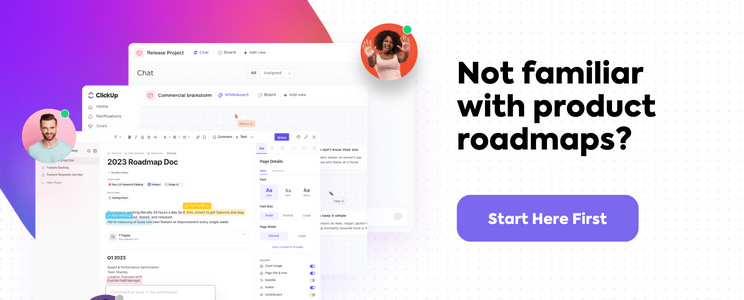Let’s set the scene. 🎭
You’re a project manager whose team is ready to take the next step in a project planning process. You’ve worked together to develop the concept and create the perfect project management strategy to bring your idea to life.
Now, it’s time to take action. 🥳
Once every step of your project plan is mapped out and in front of you, it’s ready to enter the project execution phase. But before you collect $200 and pass “Go,” it’s important to be aware of the challenges and changes that could set back the project or even halt it indefinitely.
Let this guide get your strategic juices flowing so you can conquer project execution like a true professional. Follow along for everything you need to know about successful project execution, gaps that may hinder your progress, and 10 project management execution strategies to help managers stay on track.
- What is Project Execution?
- What Are Project Execution Gaps
- What Happens During a Successful Project Execution Phase?
- 10 Project Execution Strategies
- 1. Utilize project management software
- 2. Use project planning and project execution templates
- 3. Align on project execution goals
- 4. Be innovative
- 5. Encourage idea sharing
- 6. Delegate tasks for project execution
- 7. Encourage team collaboration
- 8. Identify task dependencies
- 9. Track project exectution progress
- 10. Review deliverables with stakeholders
- How Project Management Software Helps Project Execution
What is Project Execution?
Project execution happens after you’ve completed the ideation stage through your project roadmap. It’s the good part—when you’re ready to actually put things in motion and bring the project to fruition. This can also be the most daunting phase because it is the longest, most demanding, and complex.
Project managers need to stay focused, ready to pivot, and in the know when it comes to project progress and setbacks. While the team is acting on the steps you’ve all created, you as the project manager are supervising and supporting the team’s progress by:
- Overseeing, encouraging, and celebrating the team as they carry out the project scope
- Managing progress as it happens
- Suggesting course-correcting or schedule changes
- Managing stakeholder relationships and correspondence
- Documenting and logging all issues, changes, and major updates
Easier said than done, right? 😅
But as a rule of thumb, if you simply stick to prioritizing your people, processes, and communication, you’ll be in good shape! No matter the type of project, effective management of these three areas ensures the project stays on track, on budget, and hits its major milestones.
This is key because it’s also a project manager’s responsibility to help members make up for lost time, re-direct, or pivot if any part of the plan goes awry—otherwise known as project execution gaps.
What Are Project Execution Gaps
Also known as strategy gaps, project execution gaps happen when the project plan you created doesn’t go as expected.
Whether your project paused due to lack of clarity, shrinking timelines, diminished resources, or changing goals—they’re all considered project execution gaps.
While lack of resources is to blame for most gaps—budget, materials, and bandwidth included—there are a few other key obstacles to be aware of ahead of the project execution phase:
- Lack of support or buy-in from higher-ups or stakeholders
- Lofty or unrealistic timelines
- An undefined project vision
- Lack of prioritization which leads to bottlenecks
And more. 🫣
As a project manager, it can be difficult to strike the balance between overseeing project execution to avoid gaps without micromanaging your team or hovering over their workflows. This is ultimately unproductive because it sends the message that members aren’t trusted to manage their work and simply put, it’s not good for morale.

We’re here to remedy this issue with 10 strategies to help project managers bypass potential execution gaps and deliver projects without a hitch.
Bonus: Contingency Planning
What Happens During a Successful Project Execution Phase?
- Task assignment: The project manager assigns specific tasks to team members based on their skills and expertise.
- Work implementation: Team members carry out their assigned tasks, following the project plan and timeline.
- Progress tracking: The project manager monitors the progress of each task, ensuring that work is being completed as planned.
- Communication and collaboration: Team members communicate regularly to share updates, address challenges, and coordinate efforts.
- Quality control: Quality assurance processes are implemented to ensure that project deliverables meet the desired standards.
- Risk management: The project team identifies and addresses potential risks that may arise during execution to minimize their impact.
- Resource management: The project manager ensures that necessary resources, such as equipment, materials, and personnel, are available and effectively utilized.
- Stakeholder engagement: The project team maintains regular communication with stakeholders, keeping them informed and addressing any concerns.
- Change management: If changes to the project scope or requirements occur, they are documented, assessed, and managed according to established procedures.
- Documentation and reporting: Progress, milestones, and any issues encountered are documented and reported to relevant stakeholders.
- Issue resolution: The project team identifies and resolves any issues or conflicts that arise during execution, ensuring smooth project progress.
- Continuous monitoring and adjustment: The project manager continuously monitors the project’s progress, making adjustments as necessary to keep it on track.
10 Project Execution Strategies
There are plenty of proactive steps to take ahead of the project execution phase to bridge the gap between any misaligned goals, strategies, or tasks. The secret is implementing them in your project management process well before it’s time to act! Here are 10 of our favorite successful project execution strategies to keep your team motivated, on track, and always moving forward.
1. Utilize project management software
If you’re on the fence about whether project management software is necessary to effectively execute projects—it is.
Especially if you spend a significant amount of time connecting with stakeholders, working with cross-functional teams, or managing multiple projects at a time, these tools will help bring full project transparency to everyone involved without having to send a single email.
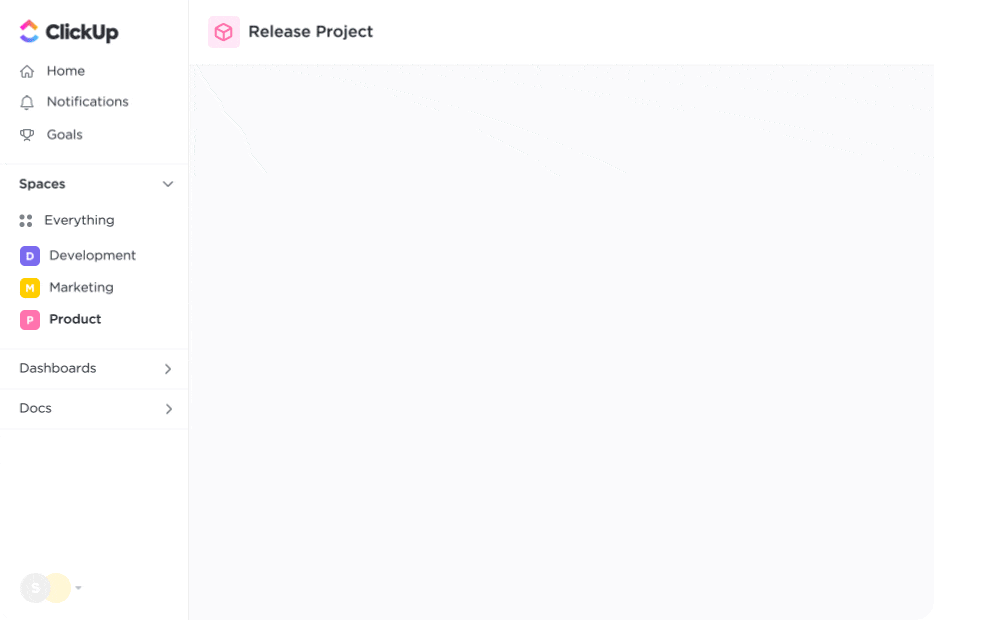
Project management software is essential for even seasoned project managers to oversee time, workloads, projects, and TBH, their sanity in the most productive way possible. These tools are designed to eliminate busy work and streamline project planning processes through workflow automation, task dependencies, drag-and-drop interfaces, and more. 😍
The best project management tools are scalable, flexible, and intuitive—so no matter the size of your team or the complexity of your project, the software will always drive results. Specific key features to look for in high-quality project management software include:
- Multiple views to support Kanban boards, traditional Gantt charts, your calendar, diagrams, task lists, and more
- In-app collaboration features like comments, @mentions, chat, assigned tasks, and watchers
- Dashboards and instant reporting to give project managers a high-level understanding of their projects’ overall health
- Custom task statuses to clearly and visually convey progress on any action item
- Multiple integrations to align with your current tech stack and bring more valuable information into your project management platform
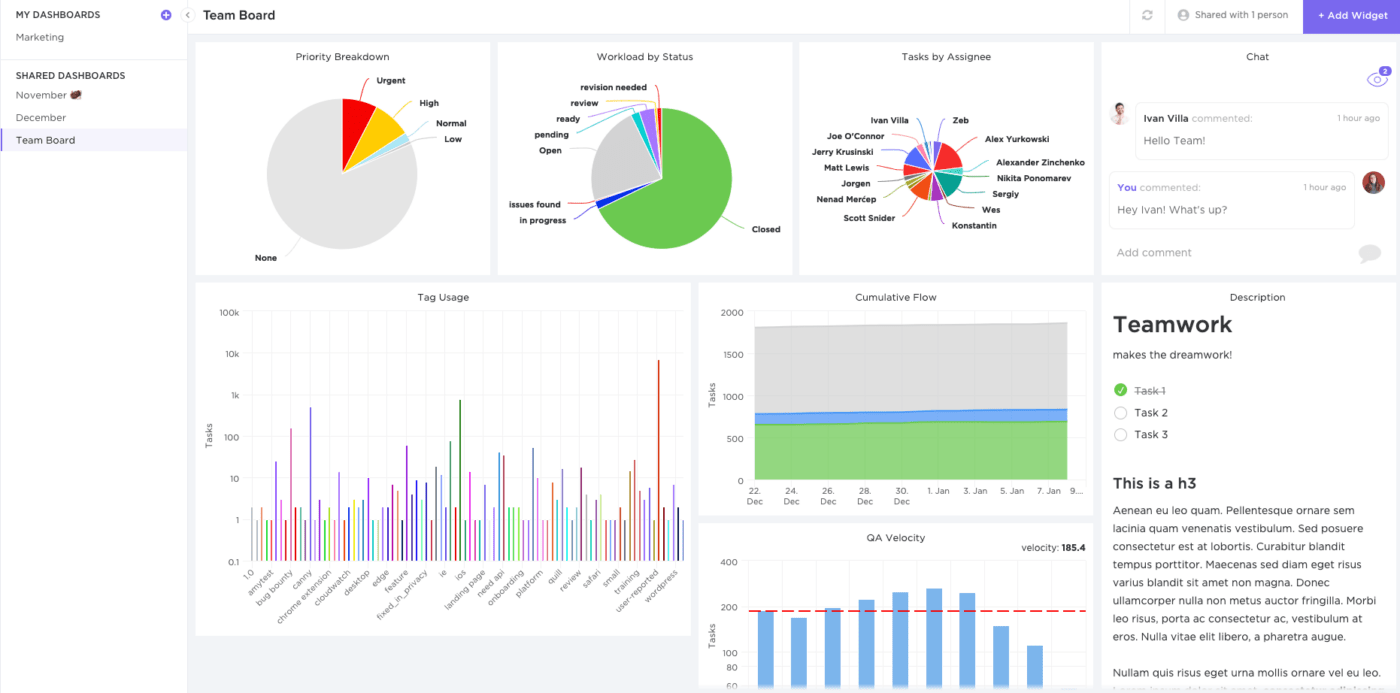
While these are just a few of our favorite project management features, there are more to keep an eye out for depending on your unique situation. Ease of use, your team’s budget, and the tools you’ve already invested in are critical things to consider before choosing the right solution. But in this growing industry, it’s important to know that you have plenty of options!
2. Use project planning and project execution templates
You can find a template for anything these days.
Seriously! It’s no secret that every powerful project management tool comes with a robust set of features to adopt. Ultimately, these features will be your best friend. But in the moment? Learning a new tool can be a process in and of itself. Templates curb this issue with a pre-built and customizable framework to kickstart your project execution process in the most productive ways possible.
Plus, templates are a great way to show you what your project management software’s features were created for. Pre-made statuses, nearly-complete tables, project planning task lists, and help docs are some of the many ways templates can guide your team to success.
The best template tip we can give you is to start here, with the Project Execution Plan Template by ClickUp.
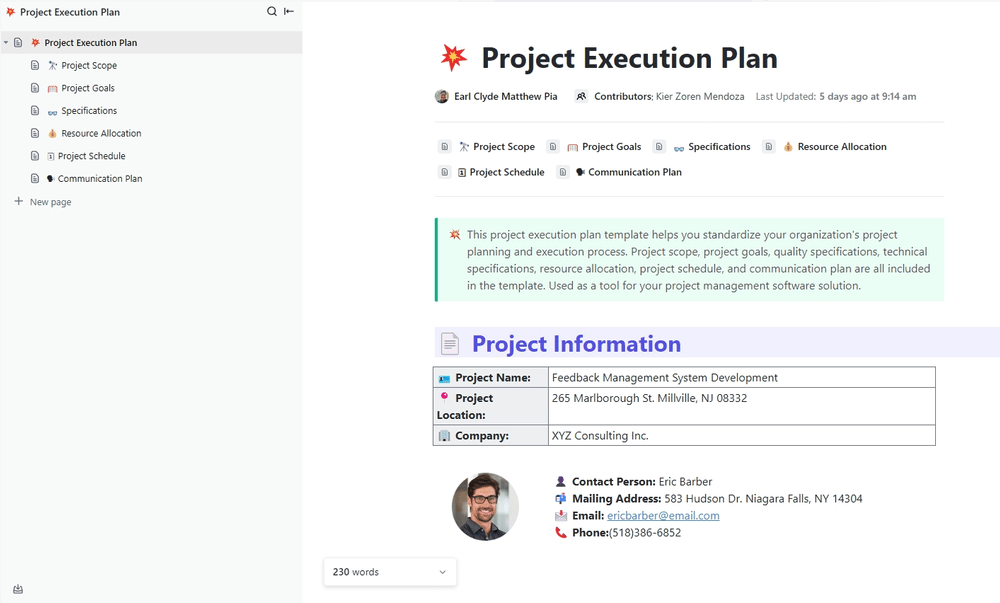
This beginner-friendly ClickUp Doc is packed with seven pages of customizable sections to strategically and thoroughly define your project scope, goals, requirements, schedule, communication plan, and more. It’s the ideal resource to help project managers standardize the project execution process using ClickUp’s collaborative and dynamic document editor—and did we mention it’s free? 💸
Here are a few of the features we love most about ClickUp Docs:
- Text from your ClickUp Doc can be turned directly into an actionable task
- Comments can be delegated to other members with a simple mention or tag
- The team can view and edit alongside each other without overlap using live collaborative detection
And since ClickUp Docs stay automatically updated and save your version history, your Project Execution Template will always act as a reliable source of truth for the project team to refer back to at any time. 😍
3. Align on project execution goals
This isn’t just about agreeing on the final project deliverables, it’s about knowing how the project ties into your organization’s long-term vision.
Understanding the “why” behind your project will keep the project team aligned on the overall strategy and make sure the right tasks are prioritized. Clear communication starts by getting on the same page about things before execution starts.
Project kickoff meetings, SMART goal-setting, and progress updates are great for promoting transparency and confidence across the team when it comes to reaching short and long-term goals. Plus, it reinforces collaboration in every stage of your project by ensuring each team member isn’t stuck in their own silos day in and day out.
4. Be innovative
When it comes to new ideas, there are never too many cooks in the kitchen—it’s critical as a project manager to empower members to share their thoughts.
Your team members are the ones in the thick of it—navigating the roadmap, following the timeline, and delivering on their promises. They know what they’re talking about!
Entering the execution phase, you might feel hesitant to welcome new ideas out of fear of jeopardizing the strategy you’ve just created. But pivoting is a natural part of the project process. You and your team share the same outcomes, and it will go far with them to know that they have the power to voice their thoughts, suggestions, and potential concerns while there’s still time to do something about it.
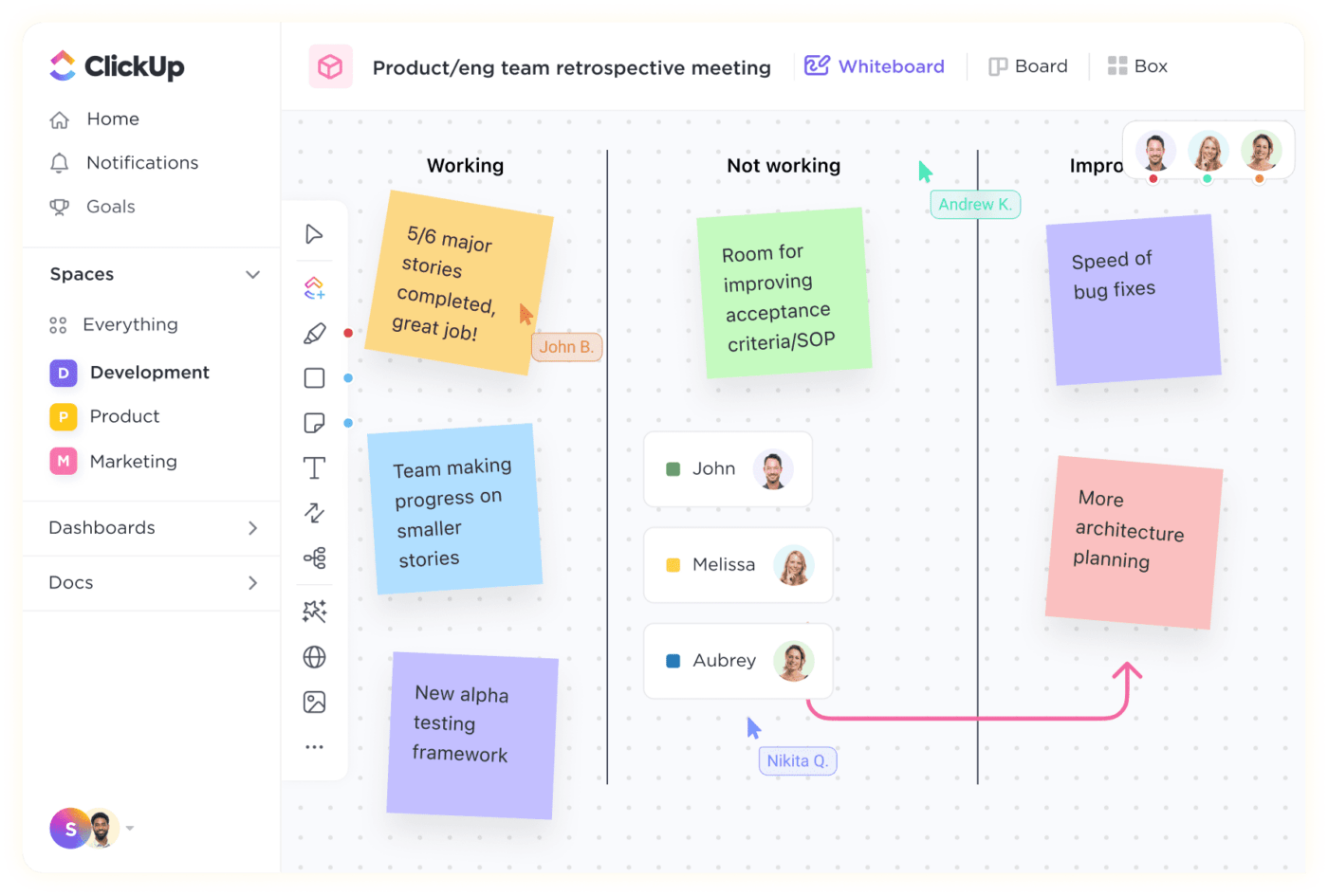
Idea forms, brainstorming sessions, and designated communication channels encourage open discussion among the team and show them that you care about what they have to say by making the first move. Instead of simply telling them that you are receptive to their thoughts, give them the opportunity to bring up ideas or issues they’re facing at any point in the execution phase—your project will always be better for it in the long run.
5. Encourage idea sharing
It goes both ways! Encouraging the team to share their ideas is just as important as making sure they feel listened to. As a project manager, you have the power to help your team make positive changes through their ideas. Be receptive to and flexible with their ideas, even if it differs from the original strategy.
Plus, it will make the team feel more accountable for their work if they know their thoughts are seriously taken into consideration throughout the process.
6. Delegate tasks for project execution
Contrary to popular belief, project managers should not carry the weight of the world on their shoulders. They have enough to worry about as it is, and as a leader on the project, delegating tasks to other members will foster growth and confidence by sharing ownership across the team.
By splitting even small responsibilities, project managers have more time to understand the big picture of things including the project’s progress, team workloads, and status.
7. Encourage team collaboration
It’s a project manager’s responsibility to keep everyone in the loop from other team members to stakeholders.
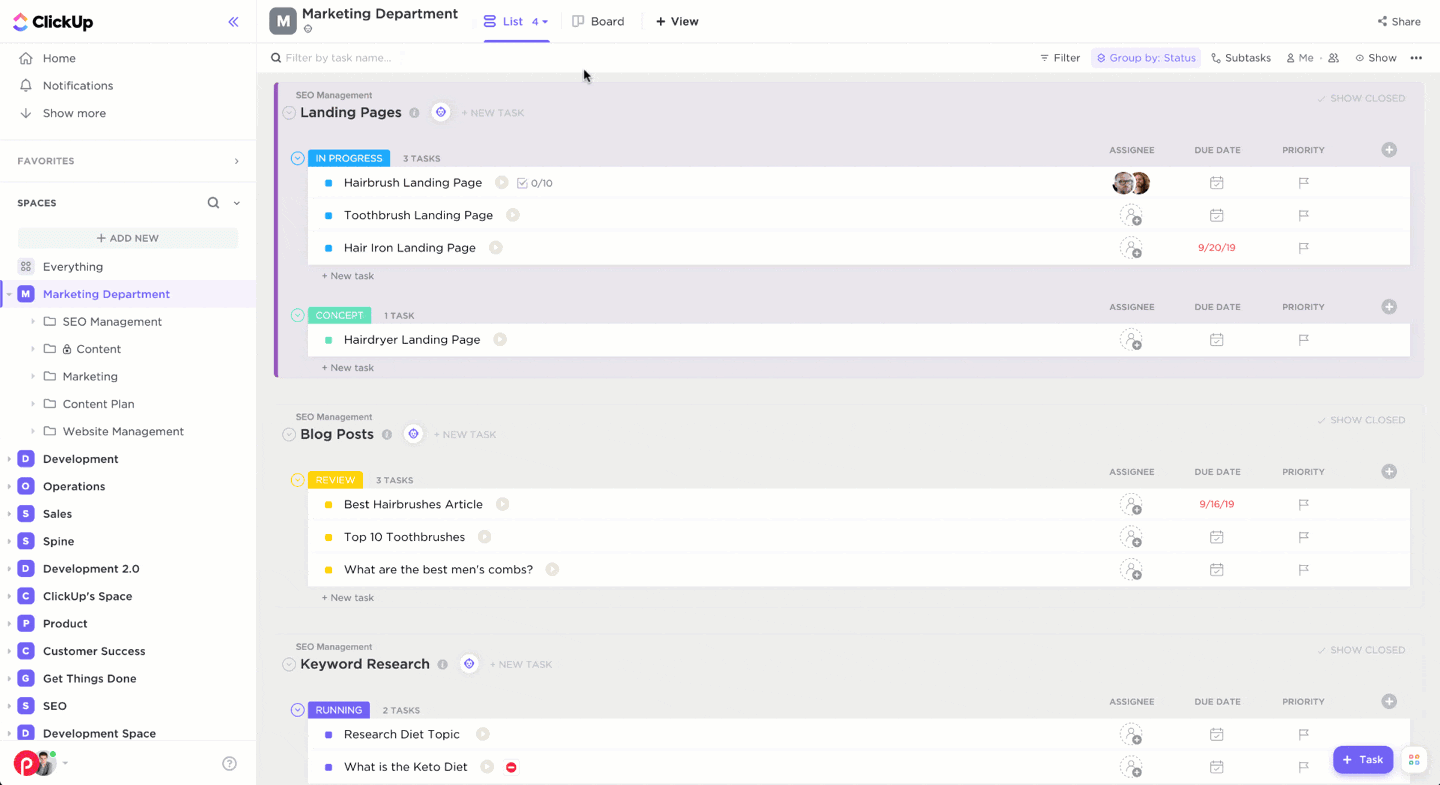
Constructive and open discourse is another way that project management software can help managers save time and be more efficient in their days, but it doesn’t always have to be reserved for meetings and emails. Keep your project’s status fully transparent by giving your key players access to view, comment, or even edit high-level reports or progress docs as you see fit.
8. Identify task dependencies
Knowing which tasks must be completed in a specific order helps projects stay on track and resources properly allocated. Considering that most strategy gaps come down to a lack of resource management on some level, staying on top of your task dependencies, milestones, and the critical path can sometimes be the difference between whether a project makes it through the execution phase at all.
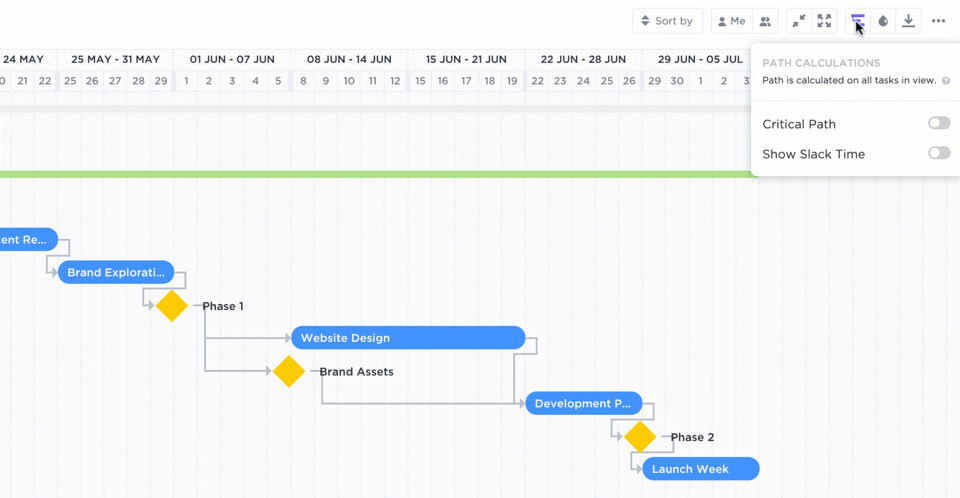
9. Track project exectution progress
It’s better to err on the side of more visual project management solutions when it comes to dashboards, reporting, and insights. There are a ton of ways to determine the overall status of your project, even down to the granular level, when using the right software.
Features like custom task statuses are excellent for quickly grasping individual task updates at a glance, but for high-level progress, dashboards, diagrams, and digital whiteboards are every project manager’s go-to. Another advantage of using highly-visual forms of reporting is that they’re easier to read and more accessible for stakeholders, higher-ups, and other department heads to understand in a pinch.
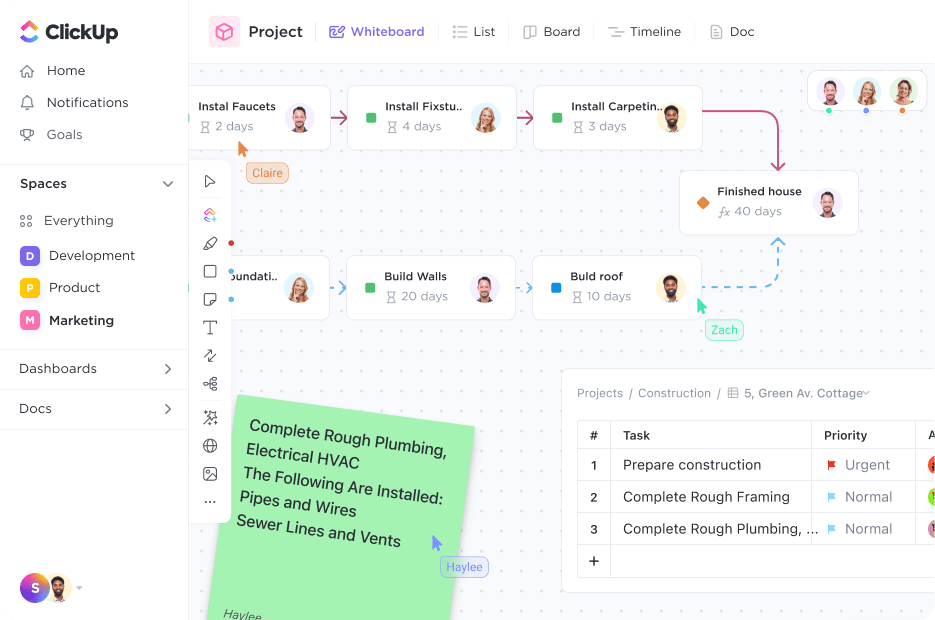
10. Review deliverables with stakeholders
Following any of these strategies lead to better time management and increased productivity while avoiding execution gaps in project management. So, what should you do with the new-found time you’ve saved? Use it to make sure key stakeholders are happy every step of the way!
While it may not always be necessary or possible, reviewing the project deliverables with stakeholders throughout the execution phase ensures they’ll be happy when the project is said and done. Plus, it makes you look good!
Especially if you’re working with new clients, this gesture fosters stronger stakeholder relationships and reassures your team that they’re moving in the right direction.
How Project Management Software Helps Project Execution
If you take away anything from this guide, let it be the importance of dynamic project management software to streamline and automate your project execution process.
Investing your time and resources in the right software will help you follow through on all 10 of these execution strategies with ease and efficiency, no matter the type or complexity of your project.
With a vast Template Library to complement its rich set of features, ClickUp is the ideal software to help managers and teams execute projects, streamline processes, and align on key goals. It is the only productivity platform powerful enough to centralize your work across apps into one collaborative hub.

And with features including ClickUp Docs, ClickUp Whiteboards, multiple views, and custom statuses available on every pricing plan, ClickUp creates solutions for teams of any budget. Sign up for ClickUp today and start using it with the team at absolutely no cost.