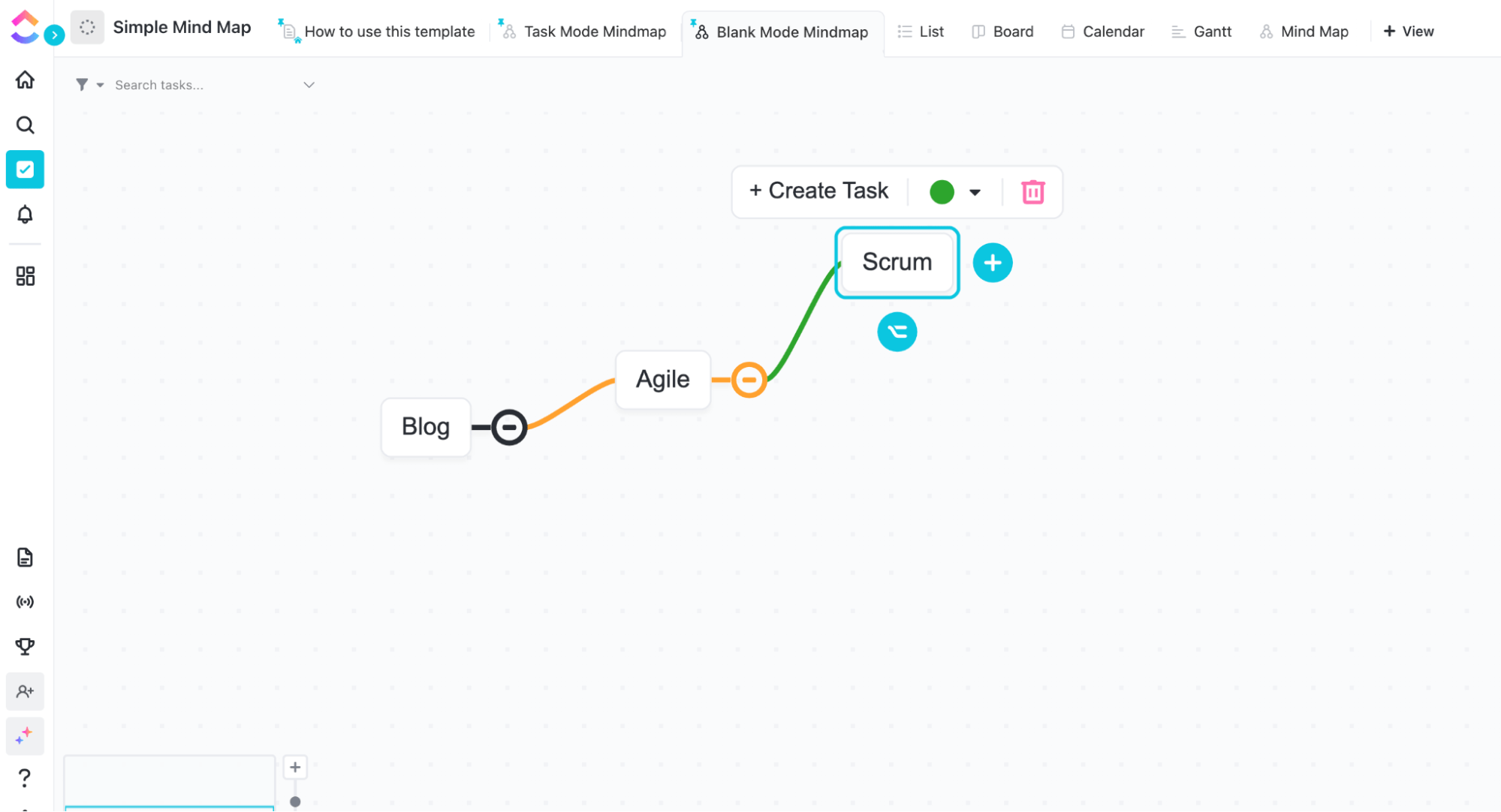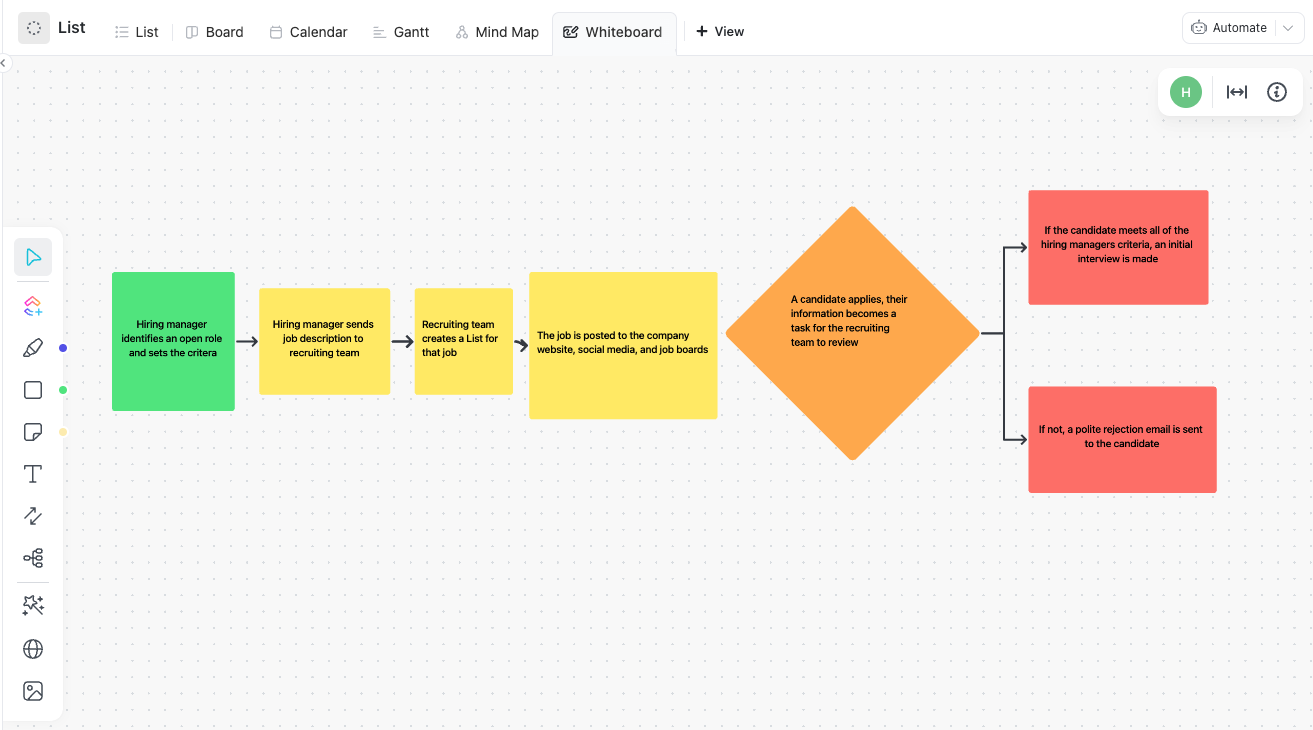On average, an employee wastes 26% of their workday on administrative tasks or due to outdated business processes.
Inefficient business operations and unclear responsibilities can quickly drain productivity and morale. That’s where workflows come in.
Whether you’re managing a project, onboarding a new hire, or running a marketing campaign, a well-planned workflow organizes, clarifies, and streamlines your team’s efforts.
In this guide, we’ll explore everything you need to know about workflows: what they are, how to create them, and real-life workflow examples from different departments. We’ll also show you how to overcome common challenges while implementing workflows.
By the end, you’ll have the tools and strategies to create workflows that keep your team running like a well-oiled machine. 😍
Here we go! 🙂🚗
What Is a Workflow?
A workflow is a series of repeatable process steps designed to achieve a specific outcome. Think of it as the backbone of any process—it’s how tasks, information, or resources move from one step to the next. Workflows bring structure to chaos by ensuring that everyone knows what to do, when to do it, and who is responsible.
For example, imagine an employee onboarding process. From sending an offer letter to setting up their workstation and scheduling their first training session, each step is part of a workflow.
The components of a workflow
Any workflow has five distinct parts:
- Tasks: The specific actions or steps to be completed
- Stakeholders: People responsible for each task
- Resources: Tools, data, or information needed to complete the tasks
- Sequence: The logical order in which tasks occur
- Rules: Conditions or triggers that guide the workflow
Types of workflows
There are four main kinds of workflows:
- Sequential workflows: In such workflows, tasks are completed in a strict, linear order
- Parallel workflows: These workflows allow multiple tasks to be done simultaneously
- State machine workflows: In this kind of workflow, tasks flow based on the current ‘state’ or condition
- Rules-driven workflows: These are automated workflows where actions are triggered by specific rules or logic
Workflow Use Cases
Every department in an organization makes use of specific workflows for their own processes. Some common examples of workflow use cases are as follows:
- Project management workflows streamline task assignments, keep teams and stakeholders aligned, ensure deadlines are met, and provide a clear path from project initiation to completion
- Customer support workflows automate ticket routing, escalation, and resolution to improve response times and customer satisfaction
- Marketing workflows standardize marketing campaigns and other activities, from ideation to execution, ensuring nothing is missed
- IT workflows manage support requests, system updates, and incident responses efficiently
- Product development workflows help to coordinate efforts across teams, track milestones, and ensure smooth handoffs between design, development, and QA
- Human resources workflows cover the employee lifecycle from recruitment to exit interviews, ensuring consistency and compliance in HR processes
16 Workflow Examples for Different Teams
Let’s start with the basics here—what is workflow management?
Workflow management is the process of mapping out the order of actions you must follow to achieve a goal or complete a larger task. In this business process, you can also identify the actions that can be automated with the help of a workflow management tool.
This will smooth over or prevent lags between steps in your process to keep your workflow as productive as possible. So proactive! 👏
These workflow diagrams and examples will give you an idea of how different teams think through their processes, the platforms used to optimize these business processes, and how to create a workflow of your own. 💯
⭐ Featured Template
If you’re learning how to map workflows, ClickUp’s Simple Mind Map Template makes it easy to visualize each step and see how everything connects—all in one clear, flexible space.
Workflow examples for human resource teams
1. Recruitment workflow
When you find the perfect candidate, you want them on the team as fast as possible.
A streamlined recruitment process is essential for making this transition smooth and organized. It also shows the candidate that your company seriously has their sh*t together and that your interest in them is genuine.
Plus, a seamless workflow is the secret to ensuring that the right prospects find your opportunities and no candidate falls through the cracks.
By automating the busywork behind the recruitment process, your talent team can focus on what matters most—a candidate’s skills, values, and likelihood to succeed in the role. Here’s an example of what that looks like at ClickUp. 👉
- The hiring manager identifies a need and sets the job requirements
- The hiring manager creates the appropriate job description and sends it to the recruiting team
- A member of the recruiting team creates a task for the open position and adds it to a List in ClickUp that is organized by department and ranked by priority
- The recruiting team member creates a job posting with a link to a ClickUp Form
- The position is posted on the company website, social media, and job boards
- A candidate applies for the job through one of these postings, and the information from the Form automatically becomes a task for the recruiting team to review
- If the candidate meets all of the hiring manager criteria, an initial interview is set up
- If not, a polite rejection email is sent to the candidate
💡Pro Tip: ClickUp’s Recruitment Action Plan Template can simplify and streamline your recruitment process. It includes a step-by-step guide that helps teams outline the recruitment process from start to finish, including job posting, resume screening, interview scheduling, and job offer procedures.
2. Employee onboarding workflow
Attracting top-tier talent to your company requires careful thought and effort, but landing the perfect candidate is only half the battle.
The onboarding process is a new hire’s first experience as an employee and will set the tone for how they expect a company may treat them going forward.
More than a day of solitude to read the handbook or sign a stack of papers, the employee onboarding process is a critical first impression. Think of it as an opportunity to flex your company’s passion and ability to:
- Help employees grow
- Promote a healthy physical and mental well-being
- Offer support
- Facilitate a smooth transition to a new team
- Engage in conversations on important topics
And so much more!
Onboarding should be as informative, engaging, and efficient as possible, which requires a well-planned workflow analysis to start every new employee off on the right foot. Before the offer goes out, here’s what the pre-onboarding process could look like in ClickUp:
- A candidate submits a ClickUp Application Form for an open position
- The Form routes to a List of potential candidates in ClickUp for review
- The Form converts to a task in the status
RECEIVED - Once the interview process is complete, the candidate’s task is moved to
NEW HIREstatus, which triggers a new task creation for ClickUp’s Onboarding team to take over
Believe it or not, the employee onboarding process begins before an offer is extended—it begins at first contact. Workflow apps are crucial for keeping track of communication, updates, and next steps throughout the entire onboarding process.
At ClickUp, changes to a custom task status trigger a new set of task automations to remove manual work from the onboarding team’s plate.
- In
HIREDstatus, a comment populates for the Onboarding Trainer and hiring manager to connect - In
OFFER SIGNEDstatus, the new hire receives an automated ‘Welcome’ email with information to prepare for their first day - In EQUIPMENT status, a Supplies Checklist populates within the task for all required work equipment. Once every item is marked complete, another automation moves the task status to
REVIEW - In
REVIEWstatus, the Onboarding Trainer will know that all pre-boarding action items are complete - In
DIRECTORYstatus, the new hire’s task will stay in the Directory List for the remainder of their ClickUp employment
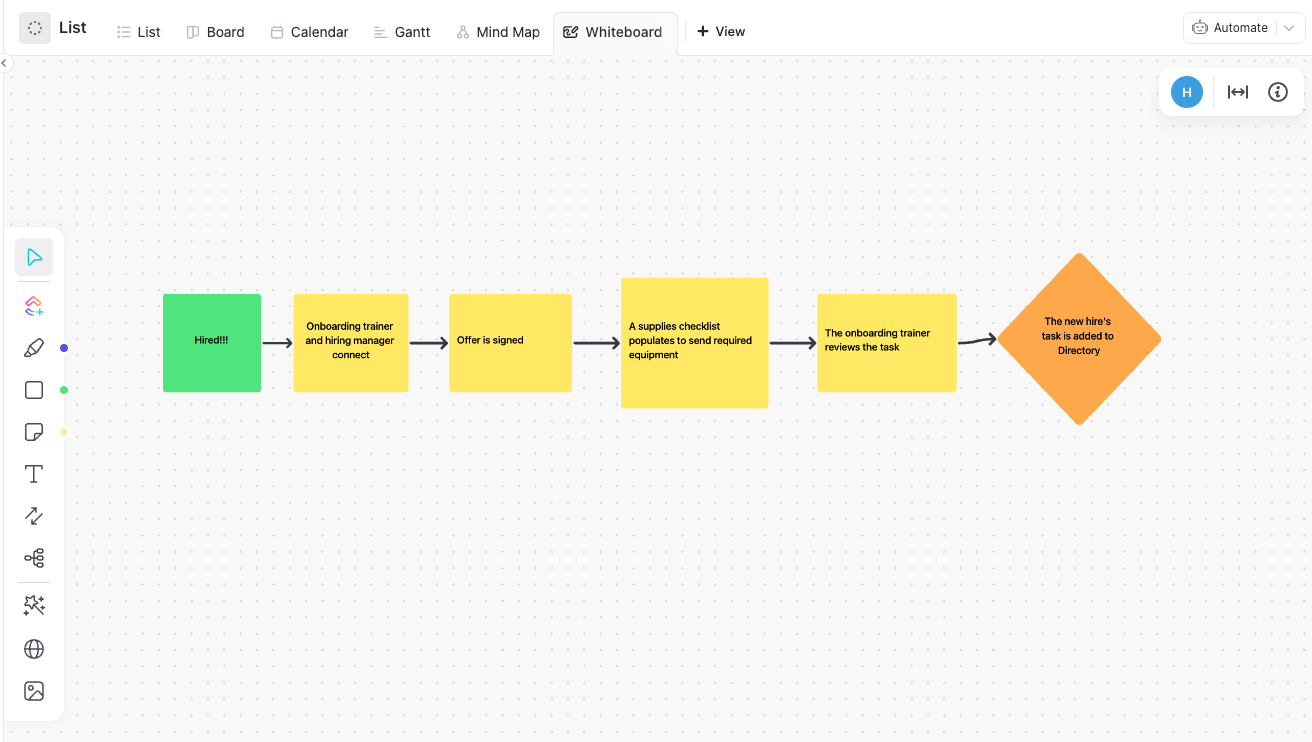
Loving what you see here? Check out our blog for more details on how ClickUp’s Onboarding team uses ClickUp. 💜
💡Pro Tip: ClickUp’s Employee Onboarding Template is a pre-built template that can be used to streamline the onboarding process for new employees. This template provides a step-by-step guide covering all aspects of the onboarding process, including HR paperwork, company policies and procedures, training schedules, and more.
Marketing and CRM workflow examples
3. Customer onboarding workflow
The customer onboarding process is just as important as your employee processes.
A choppy customer onboarding workflow may be the thing that stands in the way of your customers fully diving into your product, especially if it requires additional learning tools to fully integrate it among their team.
Here’s how Belén Papa, Digital Marketing Analyst at Flokzu, uses workflow automation to optimize her customer onboarding workflow:
💡Pro Tip: Use ClickUp’s Customer Onboarding Template to create an efficient and consistent onboarding experience for customers. The template allows businesses to customize the customer onboarding process according to their specific needs and requirements, ensuring that customers receive the appropriate information and support they need.
4. Email campaign workflow
Frfr, email campaigns are tough. 🥵
But a well-executed email campaign can bring in a lot of new attention and revenue to your business. Plus, it’s also a great and more personalized way of engaging with subscribers or customers that you want to pull further down the funnel.
So if you haven’t already gotten on the email workflow train, it’s time to climb aboard. 🚂
Beyond the customer relationship side of email marketing, your email campaign workflow should help you save time, manage customers across multiple channels, and be tailored to each campaign goal.
Let’s say a new user just subscribed to your blog. A welcome email campaign workflow will help you connect with that new subscriber, take your relationship a little further, and lead them to content on your blog that they’re likely to love.
Here’s an example of what that workflow might look like:
- A new subscriber joins your email list
- A pre-written welcome email is sent to that subscriber
- After two days, check to see if any of the links in your welcome email were clicked
- Send another email with content personalized to their interests based on the links they clicked
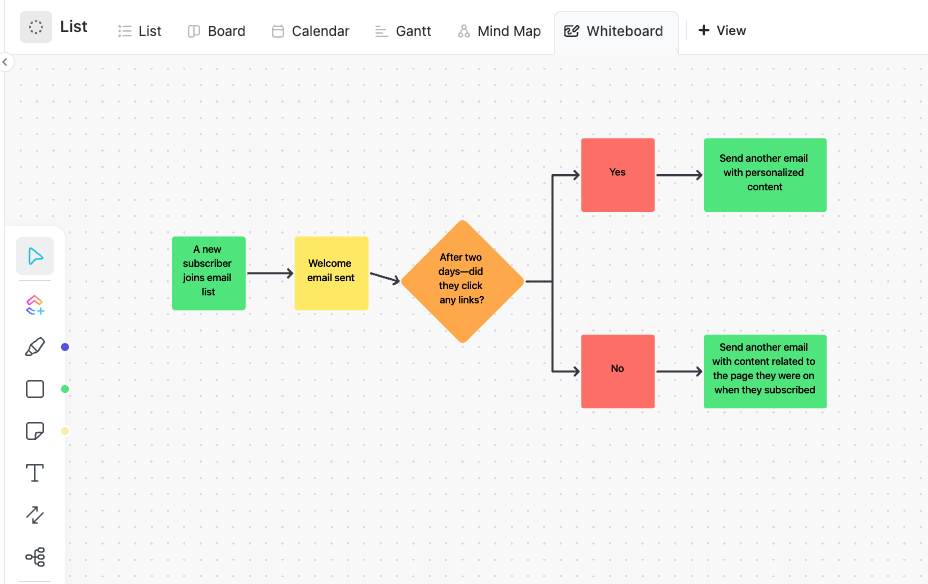
📮ClickUp Insight: When a goal falls short, only 34% of our survey respondents revise their strategy and 33% just give up. 🫢
But failure isn’t the end; it’s feedback.
You can easily unpack what went wrong with ClickUp Mind Maps and Whiteboards, explore new ideas, and chart a smarter course forward. Think of it as your built-in bounce-back plan.
💫 Real Results: ClickUp users say they can take on ~10% more work—because setting realistic goals means more wins and fewer meltdowns
5. Content creation workflow
Creating engaging content requires multiple stakeholders and clear communication.
This workflow ensures that every piece of content goes through ideation, creation, editing, and publishing without bottlenecks. It helps teams deliver high-quality content on time.
Example in ClickUp:
- A content brief is submitted using a Form and is assigned to a writer
- The writer creates a draft and submits it for review
- The editor provides feedback directly on the document using ClickUp Docs
- The content is scheduled for publication and tracked in ClickUp’s Calendar view
6. Content marketing workflow
A workflow that I hold near and dear to my own heart. 💓
Producing high-quality content is crucial for establishing your brand as a leader in your industry. It draws in new potential customers, further establishes trust with your existing customers, and provides another opportunity to promote your product and services.
No surprise here, but at ClickUp, we use ClickUp to pull off a clear and functional content marketing workflow to publish as much content as we can on a regular basis. But there’s more than just one way for different teams to achieve their unique content goals.
Here’s how Kashyap Trivedi, Growth Marketer at Salesmate, created and implemented his content marketing workflow:
Want to know more about how different content marketing workflows and see how we customize our blog processes at ClickUp?
Look no further than this seminar from our LevelUp productivity conference! Learn the best practices and tools ClickUp has to offer for managing different parts of the web design workflow like, writers, designers, and developers.
💡Pro Tip: Marketing teams can use ClickUp’s Content Calendar Template to create and manage their content marketing strategy. This template helps teams plan and organize content creation, publication, and promotion, ensuring that they stay on top of their content marketing goals.
7. Design approval workflow
Making sure every design, copy, marketing, and product choice rings true to your brand is a full-time, all-encompassing job.
Like any HR request or lunchroom snack suggestion, all designs must adhere to a fixed approval process before they can get the green light. 🚦
That design process may look something like this:
- A design request is made with a general idea and possible mockup for the planned design
- The design concept or mockup is approved
- The designer receives the request and creates an image or graphic based on the approved concept
- The design is reviewed by the manager and either approved or sent back with specific notes for slight edits
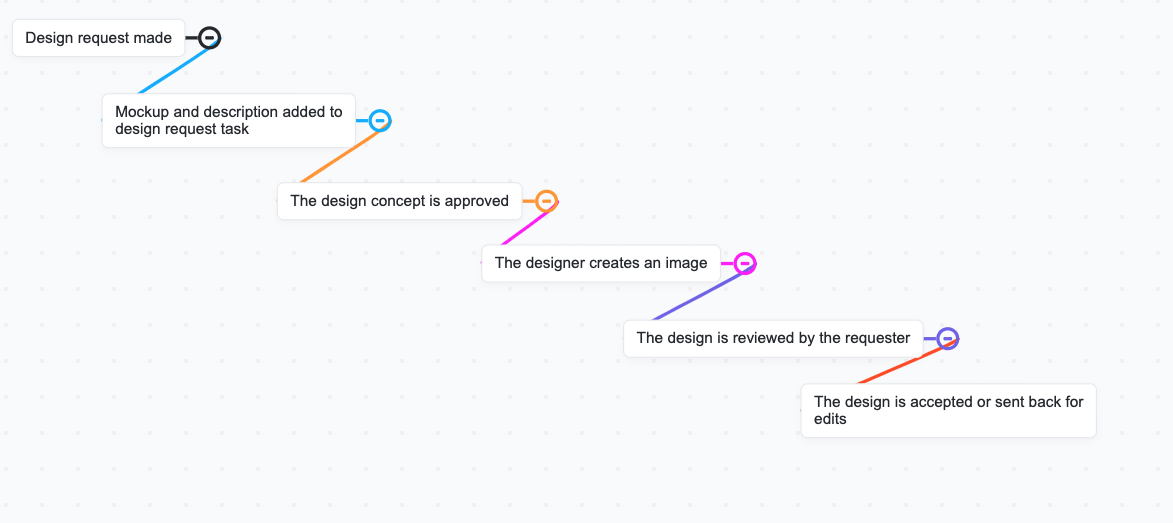
Business workflow examples
8. Procurement workflow
Managing procurement involves coordinating with vendors, tracking purchase orders, and ensuring timely delivery.
This workflow keeps every step of the procurement process organized and efficient, reducing delays and errors.
Example in ClickUp:
- A department head submits a procurement request via a Form
- The request is reviewed and approved by the finance team
- A purchase order is created and assigned to the procurement team
- The status of the order is tracked in ClickUp’s Board view until completion
9. Vacation request workflow
Even if you work for a hip startup with unlimited PTO and vacation time—you’ll need to get the request approved by a manager.
An efficient vacation request workflow will help you stay on the good side of every manager (and HR) by keeping your vacay requests out of the team chat or busy email inboxes. Plus, an automated process helps your request go through faster! So you can start making your beach plans as quickly as possible.
Here’s another workflow shared by Belén Papa, showing how she implements her employee vacation request workflow:
Sales team workflow examples
10. Sales order workflow
Sales orders include quotes, invoices, estimates, returns, product information, and more. That’s a lot to manage. 😳
No matter the size of your business or the industry, having a digital workflow to keep track of all sales orders is a must. This not only keeps you organized, cuts down on clutter, and helps you accurately track your profitability—it also does it faster.
Opting out of a digital sales order process can lead to significant delays while waiting on signatures or document approvals as you manually route tasks—and forgoing an automated workflow can be just as turbulent.
Digital forms and e-signatures completed in workflow management software can trigger new tasks or notifications when completed, helping teams process orders faster and from virtually anywhere.
Here’s an example of what a sales order workflow might look like:
- A salesperson or customer creates an order using ClickUp Forms
- The Form submission automatically creates a corresponding task to that order with all necessary client and order information
- The salesperson’s manager approves the order and it’s sent to the customer
- The customer approves the order, and the accounting department is alerted
- Accounting invoices the customer
- The customer receives the order
- The corresponding task is completed and stays in an organized List for record-keeping
Related: CRM Workflows

11. New contact addition workflow
Adding new contacts to the database is crucial for building and maintaining strong customer relationships. This workflow ensures all relevant information is captured, organized, and ready for follow-ups.
Example in ClickUp:
- A sales representative meets a potential client and collects their information, either through a business card or a digital form
- The rep submits the contact details using a ClickUp Form customized to capture fields like name, company, email, phone number, and notes from the meeting
- The Form automatically creates a task in ClickUp, assigned to the sales admin or CRM specialist for review
- The admin verifies the information and adds the contact to the CRM system or sales database
- A follow-up task is created in ClickUp and assigned to the rep with a due date to schedule a meeting or call
- Notes and updates from the follow-up are added to the task, ensuring the database stays up-to-date
Product workflow examples
12. Feature development workflow
Building new features requires coordination across multiple teams, including design, development, and QA.
This workflow ensures that features are developed, tested, and deployed smoothly while meeting deadlines.
Example in ClickUp:
- The product team submits a feature request, which is prioritized in the backlog
- The design team creates mockups and submits them for approval
- Developers work on the feature and assign tasks for code review
- QA tests the feature, and the deployment team launches it to production
13. Product launch workflow
There are a ton of moving parts behind every successful product launch—and maybe a few tears at some point too.
It is essential to align agile teams on all processes, messaging, and goals surrounding the product well before the launch, and it will take more than a detailed checklist to get the job done.
Here’s how Gabrielle Lafontaine, Head of Product Marketing and Partnerships at Unito, created and implemented her product launch workflow:
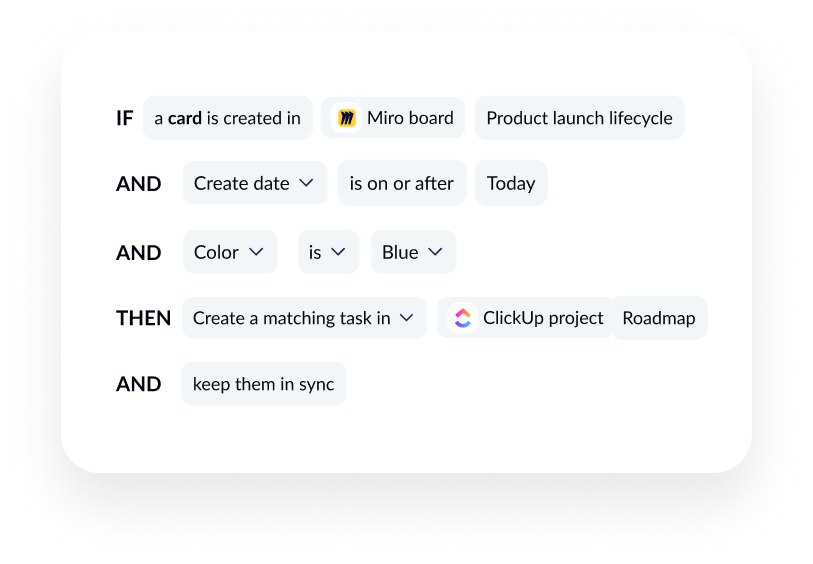
💡Pro Tip: Product teams can use ClickUp’s Product Launch Template to plan and execute a successful product launch. This template provides a step-by-step guide covering all aspects of the product launch process, including market research, product development, testing, and promotion.
IT workflow examples
14. Incident management workflow
Quickly resolving IT incidents is critical to keeping the business running smoothly.
This workflow ensures that issues like system outages or technical glitches are resolved efficiently and without affecting productivity.
Example in ClickUp:
- An employee submits a support ticket via a Form
- The ticket is assigned to an IT team member based on priority
- The team member resolves the issue or escalates it if necessary
- The resolution is documented in ClickUp for future reference
15. Software deployment workflow
Deploying new software or updates requires careful planning and execution to avoid downtime or disruptions.
This workflow ensures that all necessary steps are followed to test, approve, and deploy software efficiently while minimizing risks.
Example in ClickUp:
- The IT team creates a task for a planned software deployment
- A staging environment is set up, and the software is tested for bugs and compatibility
- The deployment plan is reviewed and approved by stakeholders
- The software is deployed during the scheduled downtime, with progress tracked in ClickUp’s Gantt chart
- Post-deployment checks are completed, and any issues are documented in ClickUp for resolution
Customer service workflow examples
16. Support process workflow
Customer success or support workflows are an excellent way to ensure that every customer’s questions are answered and needs are met in a timely manner.
Customers want to know that their voices are being heard and their experience with your product or service is important to you—and a dependable support process is key in achieving this.
This workflow is essentially the sequence of automated actions every customer support agent takes to resolve complaints, questions, or issues a customer may have. Issue resolution is one of the most common situations customer support agents will face on a daily basis, and part of what makes them so important is that these issues are often time-bound.
Meaning, you’ll want to tackle these issues ASAP.
In ClickUp, a support process workflow might look something like this:
- A customer fills out an issue Form with their basic information, a detailed description of the issue, and its priority
- That Form becomes a task in ClickUp and is assigned to a member of the Customer Success team
- The Customer Success team will either provide a solution or escalate the issue to the proper person
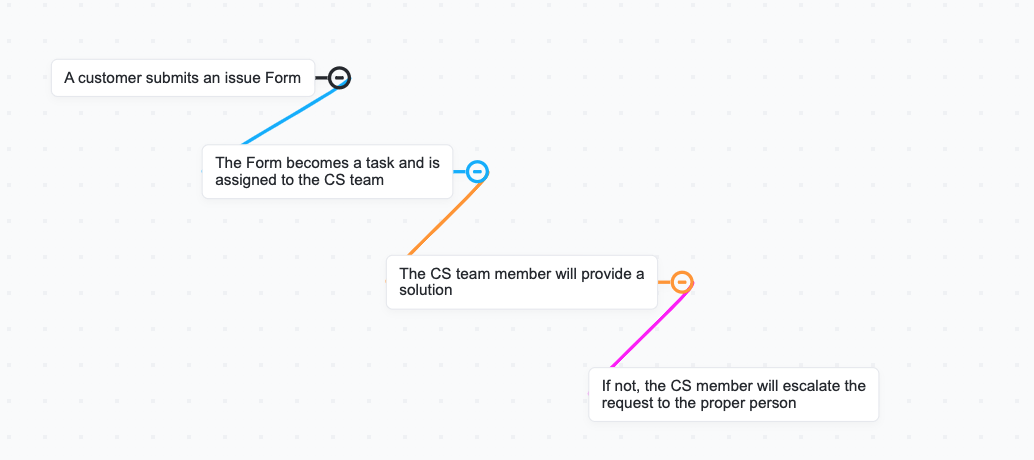
Bonus: RACI Chart Examples!
How to Create Workflows Efficiently With ClickUp
Step 1: Identify the goal
Determine the workflow’s objective. Is it automating a repetitive process or improving task coordination? The objective will decide what sort of workflow you should create. Use ClickUp Goals to tie workflows directly to your team’s objectives
Step 2: List the steps
Break the process down into individual tasks and ensure no step is overlooked.
Visualize your steps with ClickUp’s Mind Maps for clarity. ClickUp Mind Maps are perfect for visualizing the step-by-step process of any project or workflow.
With its drag-and-drop functionality, you can map out and organize ideas. Then, you can drag branches to show task relationships and dependencies or adjust your nodes’ locations to organize and rearrange your workspace.
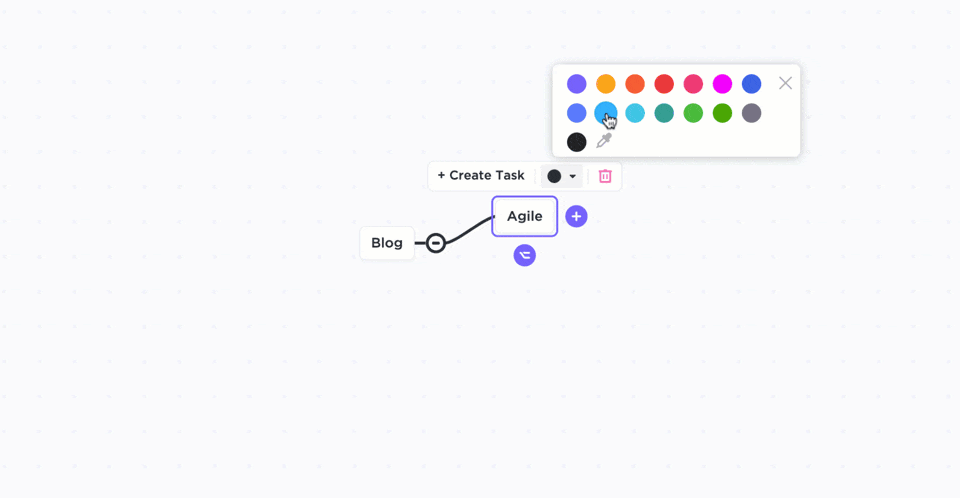
ClickUp Whiteboards provide an infinite canvas to draw workflows of any kind—even Mind Maps! Not to mention, ClickUp offers tons of workflow templates specifically for its collaborative Whiteboards to help you save time faster.
Add shapes that convert directly into ClickUp tasks and connect to your workflow, then draw connections between them to easily show the order of tasks.

Step 3: Assign responsibilities
Define who is responsible for each task since clear ownership ensures accountability. Use ClickUp Tasks to assign and prioritize tasks, add watchers, and more
Step 4: Set rules and triggers
Decide what should initiate each step of the workflow. Is it a completed task, a specific date, or an external input? Once you’ve worked that out, automate triggers with ClickUp Automations.
Step 5: Test the workflow
Run through the process to identify bottlenecks or missing steps. Find gaps or errors and fix them. Involve your team members and stakeholders in the process to ensure you’ve covered all requirements.
Step 6: Document and refine
Write down the workflow for easy reference and share it with all concerned stakeholders. Based on feedback and experience, keep optimizing your workflows.
Centralize your workflow documentation in ClickUp Docs to keep all team members in sync.
Read More: How to Automate Repetitive Tasks
Common Challenges in Creating & Implementing Workflows
Lack of clarity in processes
Teams might not fully understand the steps or goals of a workflow, leading to confusion and inefficiencies. This can occur when processes aren’t clearly defined or documented.
Solution: Clearly define processes. Map out every step of the workflow with input from team members who will be using it. Use flowcharts or tools like ClickUp Mind Maps to visualize the process.
Resistance to change
Employees may resist adopting new workflows, especially if they’re accustomed to existing methods or perceive the changes as unnecessary or overly complex.
Solution: Explain the “why” behind the workflow to the team. Highlight how it will save time, reduce errors, and make their work easier.
Overly complex workflows
Creating workflows with too many unnecessary steps can overwhelm team members, slow down productivity, and lead to errors.
Solution: Avoid overcomplicating workflows. Break processes into manageable steps and focus on achieving the desired outcome with minimal complexity.
Inadequate tools or technology
Teams may lack the proper tools to support workflow implementation, such as project management software, automation tools, or integrations with existing systems.
Solution: Use reliable project management and workflow automation tools like ClickUp. Choose platforms that integrate with existing systems and are user-friendly.
Poor communication
Failing to communicate the purpose, benefits, and details of a workflow to the team can result in misalignment and poor adoption.
Solution: Encourage team members to share feedback about workflows. Regular check-ins can ensure that workflows are being followed and improved where needed.
Workflow silos
If workflows don’t account for cross-team collaboration, they may create silos where important information or tasks are not shared effectively across departments.
Solution: Promote cross-team collaboration and design workflows that account for interdepartmental dependencies. Shared dashboards or centralized tools like ClickUp can eliminate silos.
Inconsistent execution
Without regular monitoring, team members might deviate from the workflow, causing inconsistencies in results or delays in project timelines.
Solution: Use templates and automation to standardize workflows. Monitor progress through dashboards to ensure everyone stays on track.
Lack of training
Team members might struggle to follow workflows if they are not properly trained on how to use the tools or understand the processes involved.
Solution: Document workflows and offer hands-on training for the tools and processes involved. Consider creating easy-to-follow documentation or video tutorials for reference.
Failure to adapt workflows
Regularly review and update workflows. As business needs change, workflows need to evolve. Teams that don’t revisit and update their existing workflows may find them outdated or ineffective over time.
Solution: Schedule periodic reviews to identify bottlenecks, redundancies, or outdated steps. Use insights from these reviews to optimize workflows.
Unclear ownership
When roles and responsibilities within a workflow are not clearly assigned, tasks can fall through the cracks, leading to delays and frustration.
Solution: Assign clear roles and responsibilities. Use tools like ClickUp’s task management to assign ownership for every task. Clearly defining responsibilities ensures accountability at every step.
Bonus workflow management resources:
Create and Manage Workflows For Peak Productivity With ClickUp
There is a workflow example for literally everything. But you don’t want to jump between workflow software to carry out each process. Instead, use a single productivity platform that centralizes all of your workflows—no matter the size of your team or industry. AKA, ClickUp. 🤓
Among ClickUp’s library of fully customizable features are Mind Maps and a digital Whiteboard tool to create highly visual, engaging, and automated workflows for any use case. All without ever having to open another tab.
Digital whiteboard software is booming right now—but did you know that ClickUp is one of the few platforms to build our whiteboard feature in-house? 🏡
No matter business or industry, ClickUp will be your new favorite go-to for all things process and workflow-related.
And did we mention these features are completely free?
Start saving time by automating and streamlining your processes in ClickUp. ♻️
Sign up for free today.